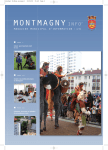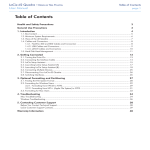Download Cisco Systems 10200 User's Manual
Transcript
Cisco BTS 10200 Softswitch Operations
and Maintenance Guide
Release 6.0.1
February 18, 2010
Americas Headquarters
Cisco Systems, Inc.
170 West Tasman Drive
San Jose, CA 95134-1706
USA
http://www.cisco.com
Tel: 408 526-4000
800 553-NETS (6387)
Fax: 408 527-0883
Text Part Number: OL-16000-07
THE SPECIFICATIONS AND INFORMATION REGARDING THE PRODUCTS IN THIS MANUAL ARE SUBJECT TO CHANGE WITHOUT NOTICE. ALL
STATEMENTS, INFORMATION, AND RECOMMENDATIONS IN THIS MANUAL ARE BELIEVED TO BE ACCURATE BUT ARE PRESENTED WITHOUT
WARRANTY OF ANY KIND, EXPRESS OR IMPLIED. USERS MUST TAKE FULL RESPONSIBILITY FOR THEIR APPLICATION OF ANY PRODUCTS.
THE SOFTWARE LICENSE AND LIMITED WARRANTY FOR THE ACCOMPANYING PRODUCT ARE SET FORTH IN THE INFORMATION PACKET THAT
SHIPPED WITH THE PRODUCT AND ARE INCORPORATED HEREIN BY THIS REFERENCE. IF YOU ARE UNABLE TO LOCATE THE SOFTWARE LICENSE
OR LIMITED WARRANTY, CONTACT YOUR CISCO REPRESENTATIVE FOR A COPY.
The Cisco implementation of TCP header compression is an adaptation of a program developed by the University of California, Berkeley (UCB) as part of UCB’s public
domain version of the UNIX operating system. All rights reserved. Copyright © 1981, Regents of the University of California.
NOTWITHSTANDING ANY OTHER WARRANTY HEREIN, ALL DOCUMENT FILES AND SOFTWARE OF THESE SUPPLIERS ARE PROVIDED “AS IS” WITH
ALL FAULTS. CISCO AND THE ABOVE-NAMED SUPPLIERS DISCLAIM ALL WARRANTIES, EXPRESSED OR IMPLIED, INCLUDING, WITHOUT
LIMITATION, THOSE OF MERCHANTABILITY, FITNESS FOR A PARTICULAR PURPOSE AND NONINFRINGEMENT OR ARISING FROM A COURSE OF
DEALING, USAGE, OR TRADE PRACTICE.
IN NO EVENT SHALL CISCO OR ITS SUPPLIERS BE LIABLE FOR ANY INDIRECT, SPECIAL, CONSEQUENTIAL, OR INCIDENTAL DAMAGES, INCLUDING,
WITHOUT LIMITATION, LOST PROFITS OR LOSS OR DAMAGE TO DATA ARISING OUT OF THE USE OR INABILITY TO USE THIS MANUAL, EVEN IF CISCO
OR ITS SUPPLIERS HAVE BEEN ADVISED OF THE POSSIBILITY OF SUCH DAMAGES.
Cisco and the Cisco Logo are trademarks of Cisco Systems, Inc. and/or its affiliates in the U.S. and other countries. A listing of Cisco's trademarks can be found at
www.cisco.com/go/trademarks. Third party trademarks mentioned are the property of their respective owners. The use of the word partner does not imply a partnership
relationship between Cisco and any other company. (1005R)
Cisco BTS 10200 Softswitch Operations and Maintenance Guide
Copyright © 2010, Cisco Systems, Inc.
All rights reserved.
CONTENTS
Preface
ix
Introduction
CHAPTER
1
iii-ix
Starting and Shutting Down the BTS
Introduction
1-1
Meeting Power Requirements
Starting BTS Hardware
Starting BTS Software
2
1-1
1-1
Shutting Down BTS Hardware
CHAPTER
1-1
1-2
1-2
Managing BTS Users and Commands Using EMS
Introduction 2-1
Logging into the EMS Using CLI
Managing Users
2-1
2-1
2-2
Managing Commands
2-5
Adapter and User Security
2-6
Solaris OS Security and BTShard Package 2-7
Operator Interface 2-10
Vulnerabilities in H.323 Message Processing 2-11
Authentication, Authorization and Accounting Support
Pluggable Authentication Module Support 2-12
User Security Account Management 2-12
Sun Microsystems Configurations
2-11
2-12
Solaris OS Patches 2-14
Trace Normal Forms (TNF) Support
XML Libraries 2-15
Device GLM Patch 2-15
Security CE Patch 2-15
Security Bad_Trap Patch 2-15
Java SDK Patches 2-15
2-14
Cisco BTS 10200 Softswitch Operations and Maintenance Guide, Release 6.0.x
OL-16000-06
iii
Contents
CHAPTER
3
Monitoring and Backing Up the BTS
Introduction
3-1
3-1
Detecting and Preventing BTS Congestion
Monitoring BTS Hardware
3-1
3-1
Checking BTS System Health 3-2
Using BTS System-Health Reports 3-3
Checking BTS System Time 3-4
Checking the OS Log of Each Host Machine 3-4
Checking Disk Mirroring on Each Host Machine 3-5
CA/FS Side A 3-5
CA/FS Side B 3-5
EMS Side A 3-6
EMS Side B 3-6
Auditing Databases and Tables 3-7
Exporting Provisioned Data 3-8
Limitations 3-10
Creating Numbering Resource Utilization/Forecast (NRUF) Reports 3-10
Creating Reports for Nonrural Primary and Intermediate Carriers 3-11
Creating Reports for Rural Primary and Intermediate Carriers 3-12
Backing Up the Software Image 3-15
Full Database Auditing 3-16
Checking Shared Memory 3-16
From CA/FS Side A 3-16
From CA/FS Side B 3-17
Backing Up the Full BTS 3-18
Backing Up the CA/FS 3-18
Backing up the EMS/BDMS 3-19
Backing up the EMS Database 3-20
Using FTP to Setup File Transfer 3-21
Using SFTP to Setup File Transfer 3-22
Archiving Your Database 3-24
Examining Heap Usage 3-25
Checking the DNS Server 3-25
Log Archive Facility (LAF) 3-26
Secure Transfer of Files 3-26
Other Capabilities 3-27
Provisioning LAF 3-27
Enabling LAF Process 3-27
Setup Non-Interactive SSH Login to External Archive Server
3-28
Cisco BTS 10200 Softswitch Operations and Maintenance Guide, Release 6.0.x
iv
OL-16000-06
Contents
LAF Alarm Information
Moving Core Files
CHAPTER
4
Operating the BTS
Introduction
3-29
4-1
4-1
Managing Subscribers
Viewing Calls
3-29
4-2
4-6
Using Status and Control Commands
4-7
Using Show and Change Commmands
Using ERAC Commands
4-9
Managing Transactions
4-12
Scheduling Commands
Limitations 4-13
CHAPTER
5
4-13
Managing External Resources
Introduction
4-9
5-1
5-1
Viewing BTS System-Wide Status
5-1
Managing Trunk Groups and Trunks
5-3
Managing Subscriber Terminations
5-12
Managing Gateways
5-16
Managing Other External Resources
5-18
Learning External Resource Dependencies
5-20
GigE Support 5-28
Prerequisites 5-28
Provisioning the GigE Interface
CHAPTER
6
Using BTS Measurements
Introduction
5-28
6-1
6-1
Using Measurements
6-1
Learning the Measurement Types 6-2
ISDN Measurements 6-2
Call Processing Measurements 6-5
MGCP Adapter Measurements 6-12
DQoS Measurements 6-13
SIP Measurements 6-13
Service Interaction Manager Measurements
POTS Local FS Measurements 6-16
6-16
Cisco BTS 10200 Softswitch Operations and Maintenance Guide, Release 6.0.x
OL-16000-06
v
Contents
POTS Application Server Measurements 6-22
POTS Miscellaneous FS Measurements 6-22
POTS Class of Service FS Measurements 6-24
POTS Screen List Editing FS Measurements 6-25
POTS Customer Originated Trace FS Measurements 6-25
POTS Automatic Callback, Recall, and Call Return Measurements 6-26
POTS Limited Call Duration (Prepaid/Postpaid) with RADIUS Interface to AAA Measurements
POTS Call Forwarding Combination Measurements 6-28
AIN Services FS Measurements 6-29
SCCP Protocol Measurements 6-31
TCAP Protocol Measurements 6-33
SUA Measurements 6-37
M3UA Protocol Measurements 6-39
SCTP Measurements 6-41
IUA Measurements 6-44
ISUP MeasurementsI 6-46
ISUP (ANSI) Measurements 6-52
ISUP (France) Measurements 6-55
ISUP (Poland) Measurements 6-55
ISUP (ITU-China) Measurements 6-55
ISUP (ITU-Mexico) Measurements 6-58
ISUP (ITU-HongKong) Measurements 6-60
Audit Measurements 6-62
SIP Interface Adapter Measurements 6-62
Call Detail Block Measurements 6-64
Event Messaging Measurements 6-66
Dynamic QoS Measurements 6-66
PCMM Measurements 6-67
SNMP Protocol Measurements 6-67
Trunk Group Usage Measurements 6-68
Announcement Measurements 6-71
H.323 Protocol Measurements 6-71
Call Tools Measurements 6-75
AIN Tools Measurements 6-75
PCT Tools Measurements 6-75
CPU Usage Measurements 6-76
Memory Usage Measurements 6-76
Network I/O Usage Measurements 6-76
Disk Usage Measurements 6-76
System Load Usage Measurements 6-78
6-28
Cisco BTS 10200 Softswitch Operations and Maintenance Guide, Release 6.0.x
vi
OL-16000-06
Contents
Disk I/O Usage Measurements 6-78
ENUM Measurements 6-78
Diameter Message Counters 6-79
Single Number Reach Counters 6-80
CHAPTER
7
Using the BTS SNMP Agent
Introduction
7-1
7-1
Managing User Access to the SNMP Agent
Viewing SNMP Trap Reports
7-2
Viewing and Managing BTS Components
Querying the SNMP Agent
7-1
7-4
7-6
Enabling NMS to Query/Poll Solaris SNMP Agent
APPENDIX
A
Feature Tones
Introduction
A-1
A-1
Tones per Feature
A-1
Tone Frequencies and Cadences
APPENDIX
B
FIM/XML
7-6
A-6
B-1
Understanding the Configurable FIM/XML Feature
Advantages of the FIM/XML Tool B-2
Tool Requirements
B-1
B-2
Writing an External FIM/XML File
B-3
Defining Features B-3
Elements in the External FIM/XML File B-3
Define Element B-4
Precedence-Exception Element B-4
Inhibit Others Element B-5
Inhibit Me Element B-5
Response Profile Element B-5
Installing the FIM/XML File Using the Offline FIM/XML Tool
FIM/XML File and Shared iFC File B-9
Features Defined in FIM/XML and Shared iFC
B-7
B-9
Provisioning iFC B-10
Defining a New feature as the Originating Feature
Defining a VSC B-10
Defining the SIP Trigger Profile B-10
B-10
Cisco BTS 10200 Softswitch Operations and Maintenance Guide, Release 6.0.x
OL-16000-06
vii
Contents
Feature Configuration B-10
Subscriber-Sip-Trigger-Profile B-11
Service-Id B-11
Subscriber-Service-Profile B-11
Feature Restrictions and Limitations
B-11
Cisco BTS 10200 Softswitch Operations and Maintenance Guide, Release 6.0.x
viii
OL-16000-06
Preface
Revised: February 18, 2010, OL-16000-07
Introduction
This document is the Operations and Maintenance Guide for the Cisco BTS 10200 Softswitch, Release
6.0.1.
Organization
This guide has the following chapters:
•
Chapter 1, “Starting and Shutting Down the BTS”—Tells you how to start up and shut down the BTS
•
Chapter 2, “Managing BTS Users and Commands Using EMS”—Describes operator interfaces to
the BTS and how to manage access and users
•
Chapter 3, “Monitoring and Backing Up the BTS”—Includes overall BTS maintenance strategies
•
Chapter 4, “Operating the BTS”—Tells you how to operate the BTS
•
Chapter 5, “Managing External Resources”—Tells you how to manage external resources
provisioned on the BTS using administrative (ADM) commands
•
Chapter 6, “Using BTS Measurements”—Describes BTS traffic measurements and tells you how to
use them
•
Chapter 7, “Using the BTS SNMP Agent”—Explains how to use the Simple Network Management
Protocol (SNMP) agent
•
Appendix A, “Feature Tones”—Explains special tones the BTS supports for subscriber and operator
features
•
Appendix B, “FIM/XML”—Explains the Feature Interaction Module/Extensible Markup Language
(FIM/XML) feature.
Cisco BTS 10200 Softswitch Operations and Maintenance Guide, Release 6.0.x
OL-16000-07
ix
Preface
Introduction
Document Change History
This table provides the revision history for the Cisco BTS 10200 Softswitch Operations and Maintenance
Guide, Release 6.0.x.
Table 1
Revision History
Version Number
Issue Date
OL-16000-01
31 Mar 2008 Initial
Initial document for Release 6.0
OL-16000-02
31 July 2008 Updated
Added Change Number instructions for
subscribers.
OL-16000-03
18 Nov 2008 Revised
Added keepalive note to Chapter 5 and
updated the change announcement and
change subscriber directory number
information in Chapter 4.
OL-16000-04
11 Dec 2008 Revised
Updated the “Managing Trunk Groups and
Trunks” section on page 5-3.
OL-16000-05
21 July 2009 Revised
Added the “Enabling NMS to Query/Poll
Solaris SNMP Agent” section on page 7-6.
OL-16000-06
25 Sep 2009 Revised
OL-16000-07
Status
18 Feb 2010 Revised
Reason for Change
•
Added the “Log Archive Facility (LAF)”
section on page 3-26.
•
Added a note in Chapter 2.
•
Changed all the references of workgroup
to work-group in all CLI examples.
•
Updated the “Returnable Operational
States” Table in “Managing External
Resources” chapter.
•
Added the “Log Archive Facility (LAF)”
section on page 3-26.
•
Added following commands in the
chapter “Managing External
Resources”:
– report aggr
– report mgw
•
Added the following command in the
chapter “Operating the BTS”
– report subscriber
Obtaining Documentation and Submitting a Service Request
For information on obtaining documentation, submitting a service request, and gathering additional
information, see the monthly What’s New in Cisco Product Documentation, which also lists all new and
revised Cisco technical documentation, at:
http://www.cisco.com/en/US/docs/general/whatsnew/whatsnew.html
Cisco BTS 10200 Softswitch Operations and Maintenance Guide, Release 6.0.x
x
OL-16000-07
Preface
Introduction
Subscribe to the What’s New in Cisco Product Documentation as a Really Simple Syndication (RSS) feed
and set content to be delivered directly to your desktop using a reader application. The RSS feeds are a free
service and Cisco currently supports RSS version 2.0.
Cisco BTS 10200 Softswitch Operations and Maintenance Guide, Release 6.0.x
OL-16000-07
xi
Preface
Introduction
Cisco BTS 10200 Softswitch Operations and Maintenance Guide, Release 6.0.x
xii
OL-16000-07
CH A P T E R
1
Starting and Shutting Down the BTS
Revised: February 18, 2010, OL-16000-07
Introduction
This chapter tells you how to start up and shut down the BTS.
Meeting Power Requirements
To meet high availability requirements:
•
Do not have common parts in the power feeds to the redundant hardware that could be a common
single point of failure.
•
Use uninterruptible power supply (UPS) for both AC and DC systems. It must be designed to support
system operation through any possible power interruption. Power must have battery backup to
maintain service in the event of commercial power failure (both power supplies of the redundant pair
must be able to do this).
•
For AC-powered installations have two separate (redundant) circuits. Source AC circuits from
separate transformer phases on separate breakers so a single breaker trip does not disable both.
•
For DC-powered installations have power from two separate dedicated DC branches (redundant A
and B feeds) for each DC-powered BTS.
Starting BTS Hardware
The time it takes to complete this procedure varies with system type and database size. System types
include:
Step 1
•
EMS—Element Management System
•
BDMS—Bulk Data Management System
•
CA—Call Agent
•
FS—Feature Server
Ensure all power cables connect to the correct ports.
Cisco BTS 10200 Softswitch Operations and Maintenance Guide, Release 6.0.x
OL-16000-07
1-1
Chapter 1
Starting and Shutting Down the BTS
Shutting Down BTS Hardware
Step 2
Plug in Catalyst switch routers.
Step 3
Power on EMS/BDMS hosts A and B.
Step 4
Power on CA/FS hosts A and B.
Shutting Down BTS Hardware
Step 1
Ensure CA side A and EMS side A are active.
Step 2
Ensure CA side B and EMS side B EMS are standby.
Step 3
Log into CA side A and B and EMS side A and B using Secure Shell (SSH).
Step 4
Shut down the system in order:
1. EMS side B
2. CA side B
3. CA side A
4. EMS side A
Step 5
To begin platform shutdown:
>platform stop all
Step 6
When #> returns, enter nodestat to ensure the operating system is ready for shutdown.
Step 7
To shut down the servers, enter one of the following commands for each node (Sun Microsystems
recommends both as graceful shutdowns).
>shutdown -i5 -g0 -y
Or:
>sync;sync; init5
Step 8
To power off primary and secondary CAs and FSs find the switch to the left of the LEDs and flip it to
OFF.
Step 9
When the fans stop, release the switch to neutral.
Step 10
To power off primary and secondary EMSs find the switch to the left of the LEDs and flip it to OFF.
Step 11
When the fans stop, release the switch to neutral.
Step 12
To power off the side, unplug them.
Starting BTS Software
BTS automatically starts when you power on the server. Repeat this procedure for each server.
Step 1
Enter nodestat.
Step 2
Log in as root.
Step 3
Enter platform start.
Cisco BTS 10200 Softswitch Operations and Maintenance Guide, Release 6.0.x
1-2
OL-16000-07
Chapter 1
Starting and Shutting Down the BTS
Starting BTS Software
Step 4
Once all components start, enter nodestat to ensure proper startup.
Cisco BTS 10200 Softswitch Operations and Maintenance Guide, Release 6.0.x
OL-16000-07
1-3
Chapter 1
Starting and Shutting Down the BTS
Starting BTS Software
Cisco BTS 10200 Softswitch Operations and Maintenance Guide, Release 6.0.x
1-4
OL-16000-07
CH A P T E R
2
Managing BTS Users and Commands Using EMS
Revised: February 18, 2010, OL-16000-07
Introduction
This chapter describes operator interfaces to the BTS and how to manage access and users.
The Element Management System (EMS) database holds up to 256 logins and up to 50 active user
sessions.Using the command line interface (CLI) you can locally connect to the EMS in an interactive
session.The EMS system administrator can:
•
Add a new user.
•
Assign a user’s privilege level—10 is for the system administrator. BTS has predefined user
accounts:
Username
Permission
btsadmin
btsadmin
like MAINT shell user—MAINT shell is an enhanced CLI
interface and does not log off an idle user)
secadmin
secadmin
like MAINT shell user
btsuser
btsuser
lower access permissions than btsadmin and secadmin, good for
generic provisioning access
•
Reset a user’s password.
•
Enter a description for each security class and privilege level.
•
Manage security log reporting.
Logging into the EMS Using CLI
SSH is a way to access the BTS CLI or maintenance (MAINT) modes. SSH provides encrypted
communication between a remote machine and the EMS/CA for executing CLI or MAINT commands.
The SSH server runs on EMSs and CAs. To connect the client and server sides run the secure shell
daemon (SSHD). With SSH, new users must enter a new password and reenter that password during the
first login. In future logins they are prompted once for a password only.
Cisco BTS 10200 Softswitch Operations and Maintenance Guide, Release 6.0.x
OL-16000-07
2-1
Chapter 2
Managing BTS Users and Commands Using EMS
Managing Users
The “ciscouser” login is a high-level security login for TAC and other BTS support personnel that
restricts access to certain commands. Anyone else trying to execute such commands receives an error
message.
After installation, on the EMS, the system prompts you to change the passwords of root, btsadmin,
btsuser and calea if they have default passwords. On the CA, the system prompts you to change the
passwords of root if it has default password. There are no default passwords for Operations,
Administration and Maintenance applications.
When logging in for the first time system administrators log in as btsadmin (the default password is
Change the password.
btsadmin).
Step 1
To log in from the client side for the first time: ssh btsadmin@<ipaddress>.
Note
If you are logged in to the system as root, enter: btsadmin@0
On the first SSH login from the client side, expect a message like this:
The authenticity of host [hostname] can't be established.
Key fingerprint is 1024 5f:a0:0b:65:d3:82:df:ab:42:62:6d:98:9c:fe:e9:52.
Are you sure you want to continue connecting (yes/no)?
Step 2
Enter yes.
The password prompt appears, now all communications are encrypted.
Step 3
Enter your password.
The system responds with a CLI> prompt. You can now send commands to the EMS.
Step 4
Enter provisioning commands.
Step 5
To log off, enter exit .
Managing Users
You must have a user privilege level of 9 or higher to add, show, change, or delete a user.
Caution
Do not add, change, or delete username root, this prevents proper EMS access.
Table 2-1
Task
Adding a user
Managing Users
Sample Command
1.
add user name=UserABC; command-level=9; warn=10;
days-valid=30; work-groups=somegroup;
2.
Supply a default password:
reset password name=<user name>; new-password=<user
password>;
Viewing a user
show user name=UserABC;
Cisco BTS 10200 Softswitch Operations and Maintenance Guide, Release 6.0.x
2-2
OL-16000-07
Chapter 2
Managing BTS Users and Commands Using EMS
Managing Users
Table 2-1
Managing Users (continued)
Task
Sample Command
Viewing user activity
show ems;
Changing a user
change user name=UserABC; command-level=1;
work-groups=somegroup;
Deleting a user
delete user name=UserABC;
You cannot delete optiuser.
Changing a user’s password
reset password name=username; days-valid=<number of days the
new password will be valid>; warn=<number of days before
password expiration to warn user>;
reset password name=username; days-valid=30; warn=4;
A password must:
•
Have 6-8 characters
•
Have at least two alphabetic characters
•
Have at least one numeric or special character
•
Differ from the user's login name and any combination of the
login name
•
Differ from the old password by at least three characters
Change the password for user optiuser on each BTS.
Adding a new work-group
change command-table noun=mgw; verb=add; work-groups=latex;
Adding a user to a work-group change user name=trs80nut; work-groups=+rubber;
Removing a user from a
work-group
change user name=trs80nut; work-groups=-latex;
Viewing all currently active
users
show session
Viewing an active user
show session terminal
Cisco BTS 10200 Softswitch Operations and Maintenance Guide, Release 6.0.x
OL-16000-07
2-3
Chapter 2
Managing BTS Users and Commands Using EMS
Managing Users
Table 2-1
Managing Users (continued)
Task
Blocking an active user
Sample Command
1.
Select operation mode:
•
MAINTENANCE—(default) for regular maintenance
•
UPGRADE—for upgrades
2.
block session terminal=USR16;
Note
You cannot block the session of a user with higher privileges
than yours.
Prevent BTS provisioning during an upgrade or maintenance window
from the following interfaces:
•
CLI
•
FTP
•
CORBA
•
SNMP
Note
The software will support blocking HTTP interfaces in a
future release.
If you block provisioning before performing an SMG restart or EMS
reboot, blocking is still enforced when these applications return to
in-service state.
There are two levels of blocking:
•
PROVISION—Prevents all provisioning commands from
executing
•
COMPLETE—Prevents all commands from executing
Only terminal type MNT users can use these blocking and unblocking
commands. MNT users are never blocked. MNT users issue these
commands from either active or standby EMS.
A blocking command applies to all non-MNT users on terminals on
either active or standby EMS. Commands do not execute for:
•
Logged-in users
•
Users who login after the block command
Commands are not queued for execution after unblock. The CLI user
prompt changes when blocked, notifying the user their commands will
not execute.
Unblocking a user
unblock session terminal=USR16;
Note
Resetting a user’s idle time
You cannot unblock the session of a user with higher
privileges.
Idle time is how many minutes (1-30) a user can be idle before being
logged off the BTS.
change session idle-time=30;
Stopping a user’s session
stop session terminal=USR16;
Cisco BTS 10200 Softswitch Operations and Maintenance Guide, Release 6.0.x
2-4
OL-16000-07
Chapter 2
Managing BTS Users and Commands Using EMS
Managing Commands
Note
All commands should be assigned to a work-group. If a command is not assigned to a work-group, a user
will able to execute that command, which is not recommended. You can also assign users and the
commands to multiple work-groups.
Managing Commands
Each command (verb-noun combination) has a security class of 1-10; 1 is lowest, 10 is highest. Each
time a user enters a command, the system compares the user’s privilege level to the command’s security
class. EMS denies the command if the user level is less than the command level.
The Command Level (command-level) table shows the 10 command security classes. BTS has the
following presets:
•
1 (lowest level)
•
5 (mid-level)
•
10 (highest level)—These commands require a system administrator with a security level of 10 to
execute.
Table 2-2
Managing Commands
Task
Sample Command
Viewing a command’s security class
show command-level id=10;
Adding a description to a command’s
security class
change command-level id=10; description=This is
Changing a command’s privilege level
change command-table noun=mgw; verb=add;
the highest level administration access;
sec-level=9;
Resetting a command’s privilege level
reset command-table noun=mgw; verb=add;
Viewing all executed commands
show history;
Sending all executed commands to a
report file
report history;
Viewing the report of all executed
commands
Viewing a security summary
Note
1.
In a web browser enter http://server name.
2.
Click Reports.
3.
Click history.html.
report security-summary start-time=2002-09-26
00:00:00; end-time=2002-09-27 00:00:00; source=all;
Note
Viewing security summary reports
Results may take a few minutes to display.
Results may take a few minutes to display.
In a web browser enter https:// <ems ip addr>.
This chapter details the behaviors and attributes of the various security packages in the BTS 10200. The
sources for the items are derived from many dynamic sources. Included in these sources are security
bulletins from third-party vendors to the BTS 10200 as well as security agencies and open source
organizations.
Cisco BTS 10200 Softswitch Operations and Maintenance Guide, Release 6.0.x
OL-16000-07
2-5
Chapter 2
Managing BTS Users and Commands Using EMS
Adapter and User Security
Security is an important part of the BTS 10200. The BTS 10200 has interfaces to customer premise
equipment (CPE) as well as northbound Operations Support System (OSS) interfaces. All of these
interfaces are subject to attacks. In addition, users who are allowed onto the BTS 10200 can also find
ways to exploit applications that can lead to service-affecting situations. Therefore, many precautions
are taken to ensure the solidity of the BTS 10200 defenses while avoiding a system that is difficult to
manage.
Figure 2-1
BTS 10200 Access and Related Security
NMS/NOC User Access for OAM&P
OSS Network
Cisco BTS 10200
User password control and
command authorization
User authentication and authorization
BTS applications and third-party software
Solaris kernel and IP stack
UNIX services
(for example
Apache and SSH)
Kernel parameter tuning
Gateway Access for IAD or PSTN
104705
VoIP Network
Adapter and User Security
This section describes requirements that generally involve adapter and user level of security. In the BTS
10200, adapters are any external, northbound interfaces of the BTS 10200. However, some extrapolated
requirements involve adapter technology based on the current deployment:
•
Support termination of a session once a provisionable inactivity timeout has occurred. An event
report is issued upon each timeout expiry. The inactivity time ranges from 10 to 30 minutes.
•
Restrict access as “root” to the BTS 10200 in all cases except Cisco TAC and customer
“administrator”. This is a broad statement that includes the addition of command-line interface
(CLI) commands to help manage the system. In addition, UNIX services are restricted to harden the
operating system (OS). The service restriction is listed in the Solaris OS Security and BTShard
Package section. The process of restricting root access is an ongoing process.
•
Use of “sudo" is acceptable and the formal Sun-built and packaged version is located in
/opt/sfw/bin/.
Cisco BTS 10200 Softswitch Operations and Maintenance Guide, Release 6.0.x
2-6
OL-16000-07
Chapter 2
Managing BTS Users and Commands Using EMS
Solaris OS Security and BTShard Package
Solaris OS Security and BTShard Package
This section details the security packages for the BTS 10200 OS. These packages are automatically
installed at installation. These packages are derived from both Sun Microsystems security bulletins and
Cisco internal policies for safety of the OS and its applications. All services can be reactivated for the
lifetime of the current kernel instance. All settings are reset on reboot of the kernel. These settings are
contained in the BTShard Solaris package delivered with the BTS 10200.
•
Remove unnecessary UNIX systems services. These services are listed below. Management of these
facilities must allow for each service to be enabled or disabled on an individual basis. This service
management must also be accomplished through the BTS 10200 adapter interface.
– FTP—FTP server is disabled and SFTP (Secure FTP) should be used. This impacts the Bulk
Data Provisioning interface. It does not impact the Billing Bulk Data transfer. The FTP client
code will still be available on the EMS node.
– Telnet—This terminal protocol is disabled and SSH (Secure Shell) should be used. The telnet
server and client code are still available on the EMS node.
– Echo—This service is to be disabled. This capability has been replaced with Internet Control
Message Protocol (ICMP) “ping” facilities.
– Discard—This service is to be disabled.
– Printer—This service is to be disabled. No printer services are supplied in the BTS 10200
product description.
– Daytime—This service is to be disabled.
– Chargen—This service is to be disabled.
– SMTP—This service is to be disabled.
– Time—This service is to be disabled.
– Finger—This service is to be disabled. No network user facilities are required. The BTS 10200
tracks users internally and on a single BTS basis.
– Sun RPC—This service is to be disabled. This may be enabled in a lab environment for Tooltalk
usage in debugging application programs.
– Exec—This service is to be disabled.
– Login—This service is to be disabled.
– Shell—This service is to be disabled. This may be required for some lab activity; however, there
is no field usage for rlogin, rcp, and rsh facilities.
– UUCP—This service is to be disabled.
– NFS—This service is to be disabled.
– Lockd—This service is to be disabled.
– X11—This service is available for the near term only.
– DTSCP—This service is to be disabled.
– Font-services—This service is to be disabled.
– HTTP—This service is to be enabled. This is used by the BTS 10200 to offer results of report
generation. This will migrate to HTTPS.
Cisco BTS 10200 Softswitch Operations and Maintenance Guide, Release 6.0.x
OL-16000-07
2-7
Chapter 2
Managing BTS Users and Commands Using EMS
Solaris OS Security and BTShard Package
•
The following UNIX accounts are to be LOCKED but not removed from the system: lp, uucp, nuucp,
nobody, listen, and any other Cisco support accounts not used in the normal course of field
operation. Services managed by root are the only accounts allowed to utilize one of these identities.
This is the default behavior.
•
Modifications to the Solaris kernel parameters were made to close potential breeches in the OS.
These types of security precautions are most often geared toward “denial of service” attacks. These
types of attacks create situations that degrade the performance of a system and as a result, prohibit
the critical applications from delivering the service they are designed to provide.
•
The TCP protocol uses random initial sequence numbers.
•
All failed login attempts are logged.
•
The following users are not allowed direct FTP access to the machine: root, daemon, bin, sys, adm,
nobody, and noaccess.
•
A root user cannot telnet directly to the machine. Direct root user access is granted to the console
only. A user who wants to access the root account must use the su command from a nonprivileged
account.
•
The break key (<STOP> <A>) on the keyboard is disabled.
•
IP_FORWARD_DIRECTED_BROADCASTS—This option determines whether to forward
broadcast packets directed to a specific net or subnet, if that net or subnet is directly connected to
the machine. If the system is acting as a router, this option can be exploited to generate a great deal
of broadcast network traffic. Turning this option off helps prevent broadcast traffic attacks. The
Solaris default value is 1 (True). For example:
ip_forward_directed_broadcasts=0
•
IP_FORWARD_SRC_ROUTED—This option determines whether to forward packets that are
source routed. These packets define the path the packet should take instead of allowing network
routers to define the path. The Solaris default value is 1 (True). For example:
ip_forward_src_routed=0
•
IP_IGNORE_REDIRECT—This option determines whether to ignore the ICMP packets that define
new routes. If the system is acting as a router, an attacker may send redirect messages to alter routing
tables as part of sophisticated attack (man-in-the-middle attack) or a simple denial of service. The
Solaris default value is 0 (False). For example:
ip_ignore_redirect=1
•
IP_IRE_FLUSH_INTERVAL—This option determines the period of time at which a specific route
will be kept, even if currently in use. Address Resolution Protocol (ARP) attacks may be effective
with the default interval. Shortening the time interval may reduce the effectiveness of attacks. The
default interval is 1200000 milliseconds (20 minutes). For example:
ip_ire_flush_interval=60000
•
IP_RESPOND_TO_ADDRESS_MASK_BROADCAST—This option determines whether to
respond to ICMP netmask requests, typically sent by diskless clients when booting. An attacker may
use the netmask information for determining network topology or the broadcast address for the
subnet. The default value is 0 (False). For example:
ip_respond_to_address_mask_broadcast=0
Cisco BTS 10200 Softswitch Operations and Maintenance Guide, Release 6.0.x
2-8
OL-16000-07
Chapter 2
Managing BTS Users and Commands Using EMS
Solaris OS Security and BTShard Package
•
IP_RESPOND_TO_ECHO_BROADCAST—This option determines whether to respond to ICMP
broadcast echo requests (ping). An attacker may try to create a denial of service attack on subnets
by sending many broadcast echo requests to which all systems will respond. This also provides
information on systems that are available on the network. The Solaris default value is 1 (True). For
example:
ip_respond_to_echo_broadcast=1
•
IP_RESPOND_TO_TIMESTAMP—This option determines whether to respond to ICMP timestamp
requests, that some systems use to discover the time on a remote system. An attacker may use the
time information to schedule an attack at a period of time when the system may run a cron job (or
other time-based event) or otherwise be busy. It may also be possible predict ID or sequence
numbers that are based on the time of day for spoofing services. The Solaris default value is 1 (True).
For example:
ip_respond_to_timestamp=0
•
IP_RESPOND_TO_TIMESTAMP_BROADCAST—This option determines whether to respond to
ICMP broadcast timestamp requests, that are used to discover the time on all systems in the
broadcast range. This option is dangerous for the same reasons as responding to a single timestamp
request. Additionally, an attacker may try to create a denial of service attack by generating many
broadcast timestamp requests. The default value is 1 (True). For example:
ip_respond_to_timestamp_broadcast=0
•
IP_SEND_REDIRECTS—This option determines whether to send ICMP redirect messages, that
can introduce changes into the routing table of the remote system. It should only be used on systems
that act as routers. The Solaris default value is 1 (True). For example:
ip_send_redirects=0
•
IP_STRICT_DST_MULTIHOMING—This option determines whether to enable strict destination
multihoming. If this is set to 1 and ip_forwarding is set to 0, then a packet sent to an interface from
which it did not arrive will be dropped. This setting prevents an attacker from passing packets across
a machine with multiple interfaces that is not acting a router. The default value is 0 (False). For
example:
ip_strict_dst_multihoming=1
•
TCP_CONN_REQ_MAX_Q0—This option determines the size of the queue containing half-open
connections. This setting provides protection from SYN flood attacks. Solaris 2.6 and 7 (and 2.5.1
with patch 103582-12 and higher) include protection from these attacks. The queue size default is
adequate for most systems but should be increased for busy web servers. The default value is 1024.
For example:
tcp_conn_req_max_q0=4096
•
The following startup files are removed from the level “3” runtime environment of the BTS 10200.
These services can still be started manually if required in laboratory circumstances. They are not
required for field operations.
– S71rpc
– S73cachefs.daemon
– S73nfs.client
– S74autofs
– S80lp
– S80spc
Cisco BTS 10200 Softswitch Operations and Maintenance Guide, Release 6.0.x
OL-16000-07
2-9
Chapter 2
Managing BTS Users and Commands Using EMS
Solaris OS Security and BTShard Package
– S88sendmail
– S93cacheos.finish
– S99dtlogin
Operator Interface
Additional commands have been added to manage the UNIX services in the BTS 10200. These
commands are available from the CLI/MAINT interface. In addition, these same commands are also
available from the CORBA and bulk-provisioning interface. There are no schemas and tables associated
with these commands. They directly control the UNIX services. These services are only enabled for the
lifetime of the current kernel instance. They are reset to the installed defaults when a kernel reboot is
performed.
Table 2-3 describes the system services available using the node command.
Table 2-3
Node Command for UNIX Services
Noun
Verb
Options
Description
Node
Change
SERVICE [Required]
Defines the service to change.
Must be one of the
following: FTP,
TELNET, ECHO,
DISCARD, PRINTER,
DAYTIME, CHARGEN,
SMTP, TIME, FINGER,
SUNRPC, EXEC,
LOGIN, SHELL, UUCP,
NFS, LOCKD, X11,
DTSCP,
FONT-SERVICES,
HTTP.
Node
Change
ENABLE [Required]
A Boolean flag [Y/N] that indicates whether to turn
this service on or off.
Node
Change
NODE [Required]
The node name in the BTS 10200 where the service
is managed.
Cisco BTS 10200 Softswitch Operations and Maintenance Guide, Release 6.0.x
2-10
OL-16000-07
Chapter 2
Managing BTS Users and Commands Using EMS
Solaris OS Security and BTShard Package
Table 2-3
Node Command for UNIX Services (continued)
Noun
Verb
Options
Description
Node
Show
SERVICE [Required]
Defines the service to display.
Must be one of the
following: FTP,
TELNET, ECHO,
DISCARD, PRINTER,
DAYTIME, CHARGEN,
SMTP, TIME, FINGER,
SUNRPC, EXEC,
LOGIN, SHELL, UUCP,
NFS, LOCKD, X11,
DTSCP,
FONT-SERVICES,
HTTP.
Node
Show
Node [Required]
Defines the node to display for the state of the
service.
Vulnerabilities in H.323 Message Processing
During 2002 the University of Oulu Security Programming Group (OUSPG) discovered a number of
implementation-specific vulnerabilities in the Simple Network Management Protocol (SNMP).
Subsequent to this discovery, the National Infrastructure Security Coordination Centre (NISCC)
performed and commissioned further work on identifying implementation specific vulnerabilities in
related protocols that are critical to the United Kingdom Critical National Infrastructure. One of these
protocols is H.225, that is part of the H.323 family and is commonly implemented as a component of
multimedia applications such as Voice over IP (VoIP).
OUSPG produced a test suite for H.225 and employed it to validate their findings against a number of
products from different vendors. The test results have been confirmed by testing performed by NISCC
and the affected vendors contacted with the test results. These vendors' product lines cover a great deal
of the existing critical information infrastructure worldwide and have therefore been addressed as a
priority. However, the NISCC has subsequently contacted other vendors whose products employ H.323
and provided them with tools with which to test these implementations.
Authentication, Authorization and Accounting Support
These extensions represent modifications to the current scheme of user account management on the
system. It includes support for the following two protocols; these protocols are not required to be
mutually inclusive.
•
Radius Protocol
•
Lightweight Directory Access Protocol (LDAP)
Prior to Release 4.4, user account management for the BTS 10200 used the standard Solaris password
management facilities without the use of the Authentication Dial-In User Service Network Information
Service (NIS). All accounts are stored locally and referenced locally. This security feature begins
support for a complete AAA model for user account management. This model impacts several internal
subsystems of the BTS 10200 Element Management System (EMS) application. It also impacts the core
login support on the other nodes of the BTS 10200.
Cisco BTS 10200 Softswitch Operations and Maintenance Guide, Release 6.0.x
OL-16000-07
2-11
Chapter 2
Managing BTS Users and Commands Using EMS
Sun Microsystems Configurations
Pluggable Authentication Module Support
The BTS 10200 deploys a Secure Shell (SSH) package with Pluggable Authentication Module (PAM)
support. The package includes the PAM support required to utilize the Radius and LDAP servers.
The supporting configuration allows local accounts to fall through if the Radius and LDAP servers are
not available. These default local accounts for the BTS 10200 are the btsuser, btsadmin and secadmin
accounts. These are the standard default accounts provided in the base product and use the native
password management.
A UNIX-based user provides access to the operating system on all nodes. The oamp user is defined for
package management purposes. The account is locked and no password is available. However, to grant
UNIX access to all nodes of the BTS 10200, a default password is provided.
When PAM support is used, SSH transfers the control of authentication to the PAM library, that then
loads the modules specified in the PAM configuration file. Finally, the PAM library tells SSH whether
the authentication was successful. SSH is not aware of the details of the actual authentication method
employed by PAM. Only the final result is of interest.
User Security Account Management
The BTS 10200 EMS contains an application program known as User Security Management (USM).
This program determines if an account is local or off-board. Password management facilities are disabled
for all accounts on the BTS 10200 when an AAA deployment is configured. The AAA deployment
transfers the responsibility for these existing facilities to the end-user AAA servers. These facilities
include the following attributes:
•
Password aging, warning, and expiration
•
Password reset and automatic account locking
•
Local account management (password and shadow files) for new accounts
Sun Microsystems Configurations
Table 2-4 lists the Solaris 10 architecture-specific or hardware specific packages for certain Sun
Microsystems configurations.
Table 2-4
Solaris Architectural- or Hardware-Specific Optional Package List
Package
Description
Type
Status
SMEvplr
SME platform links
SYSTEM
—
SMEvplu
SME usr/platform links
SYSTEM
—
SUNWaudd
Audio drivers
SYSTEM
—
SUNWauddx
Audio drivers (64-bit)
SYSTEM
—
SUNWced
Sun GigaSwift Ethernet Adapter (32-bit driver)
SYSTEM
—
SUNWcedx
Sun GigaSwift Ethernet Adapter (64-bit driver)
SYSTEM
—
SUNWcg6
GX (cg6) device driver
SYSTEM
—
SUNWcg6x
GX (cg6) device driver (64-bit)
SYSTEM
—
SUNWcsd
Core Solaris devices
SYSTEM
—
Cisco BTS 10200 Softswitch Operations and Maintenance Guide, Release 6.0.x
2-12
OL-16000-07
Chapter 2
Managing BTS Users and Commands Using EMS
Sun Microsystems Configurations
Table 2-4
Solaris Architectural- or Hardware-Specific Optional Package List (continued)
Package
Description
Type
Status
SUNWdfb
Dumb Frame Buffer device drivers
SYSTEM
—
SUNWensqr
Ensoniq ES1370/1371/1373 Audio device driver
(32-bit) (Root)
SYSTEM
—
SUNWensqx
Ensoniq ES1370/1371/1373 Audio device driver
(64-bit) (Root)
SYSTEM
—
SUNWeridx
Sun RIO 10/100 Mb Ethernet drivers (64-bit)
SYSTEM
—
SUNWfcip
Sun FCIP IP/ARP over FibreChannel device
driver
SYSTEM
—
SUNWfcipx
Sun FCIP IP/ARP over FibreChannel device
driver (64-bit)
SYSTEM
—
SUNWfcp
Sun FCP SCSI device driver
SYSTEM
—
SUNWfcpx
Sun FCP SCSI device driver (64-bit)
SYSTEM
—
SUNWfctl
Sun Fibre Channel Transport layer
SYSTEM
—
SUNWfctlx
Sun Fibre Channel Transport layer (64-bit)
SYSTEM
—
SUNWfruid
FRU ID prtfru Command and libfru library
SYSTEM
—
SUNWfruip
FRU ID Platform Data module and Access
libraries
SYSTEM
—
SUNWfruix
FRU ID library (64-bit)
SYSTEM
—
SUNWged
Sun Gigabit Ethernet Adapter driver
SYSTEM
—
SUNWglmr
rasctrl environment monitoring driver for i2c
(Root) (32-bit)
SYSTEM
—
SUNWglmx
rasctrl environment monitoring driver for i2c
(Root) (64-bit)
SYSTEM
—
SUNWi2cr
device drivers for I2C devices (Root, 32-bit)
SYSTEM
—
SUNWi2cx
device drivers for I2C devices (Root, 64-bit)
SYSTEM
—
SUNWidecr
IDE device drivers
SYSTEM
—
SUNWidecx
IDE device drivers (Root) (64bit)
SYSTEM
—
SUNWider
IDE device driver (Root)
SYSTEM
—
SUNWkmp2r
PS/2 Keyboard and Mouse device drivers (Root(
(32-bit)
SYSTEM
—
SUNWkmp2x
PS/2 Keyboard and Mouse device drivers (Root)
(64-bit)
SYSTEM
—
SUNWmdr
Solstice DiskSuite drivers
SYSTEM
Required by the
BTS 10200
SUNWmdx
Solstice DiskSuite drivers(64-bit)
SYSTEM
Required by the
BTS 10200
SUNWmdi
Sun Multipath I/O drivers
SYSTEM
—
SUNWmdix
Sun Multipath I/O drivers (64-bit)
SYSTEM
—
SUNWpd
PCI drivers
SYSTEM
—
Cisco BTS 10200 Softswitch Operations and Maintenance Guide, Release 6.0.x
OL-16000-07
2-13
Chapter 2
Managing BTS Users and Commands Using EMS
Solaris OS Patches
Table 2-4
Solaris Architectural- or Hardware-Specific Optional Package List (continued)
Package
Description
Type
Status
SUNWpdx
PCI drivers (64-bit)
SYSTEM
—
SUNWpiclh
PICL Header files
SYSTEM
—
SUNWpiclr
PICL Framework (Root)
SYSTEM
—
SUNWpiclu
PICL libraries and Plugin modules (Usr)
SYSTEM
—
SUNWpiclx
PICL libraries (64-bit)
SYSTEM
—
SUNWqfed
Sun Quad FastEthernet Adapter driver
SYSTEM
—
SUNWqfedx
Sun Quad FastEthernet Adapter driver (64-bit)
SYSTEM
—
SUNWqlc
Qlogic ISP 2200/2202 Fiber Channel device
driver
SYSTEM
—
SUNWqlcx
Qlogic ISP 2200/2202 Fiber Channel device
driver (64-bit)
SYSTEM
—
SUNWses
SCSI Enclosure Services device driver
SYSTEM
—
SUNWsesx
SCSI Enclosure Services device driver (64-bit)
SYSTEM
—
SUNWsior
SuperIO 307 (plug-n-play) device drivers (Root)
SYSTEM
—
SUNWsiox
SuperIO 307 (plug-n-play) device drivers (Root)
(64-bit)
SYSTEM
—
SUNWssad
SPARCstorage Array drivers
SYSTEM
—
SUNWssadx
SPARCstorage Array drivers (64-bit)
SYSTEM
—
SUNWssaop
Administration Utilities and Firmware for
SPARCStorage Array
SYSTEM
—
SUNWuaud
USB Audio drivers
SYSTEM
—
SUNWuaudx
USB Audio drivers (64-bit)
SYSTEM
—
SUNWusb
USB device drivers
SYSTEM
—
SUNWusbx
USB device drivers (64-bit)
SYSTEM
—
SUNWxwdv
X Windows System Window drivers
SYSTEM
—
SUNWxwdvx
X Windows System Window drivers (64-bit)
SYSTEM
—
Solaris OS Patches
This chapter describes the BTS 10200 Solaris OS patches.
Trace Normal Forms (TNF) Support
The TNF package provides the Solaris tool suite with enhanced debugging capabilities of applications
as they execute in the target environment. TNF supports program execution traces at both the user and
kernel level The package includes the following:
•
SUNWtnfc—Utilities needed to enable probe points, in the kernel and in applications, that can
generate TNF records in a trace file.
Cisco BTS 10200 Softswitch Operations and Maintenance Guide, Release 6.0.x
2-14
OL-16000-07
Chapter 2
Managing BTS Users and Commands Using EMS
Solaris OS Patches
•
SUNWtnfd—Utilities needed by developers using TNF facilities.
•
SUNWtnfx—The 64-bit utilities needed to enable probe points, in the kernel and in applications,
that can generate TNF records in a trace file.
XML Libraries
The Sun VTS software requires the use of the XML libraries on the BTS 10200. These are in the
supplemental part of the Solaris distribution with the VTS packages. These XML libraries and tools for
32 and 64 bit usage are listed as follows:
•
SUNWxmlS
•
SUNWlxml
•
SUNWlxmlx
Device GLM Patch
The 109885-16 patch corrects several open bug reports on the SCSI device driver GLM in the Solaris OS.
Security CE Patch
The 111883-24 patch corrects Sun GigaSwift Ethernet 1.0 driver.
Security Bad_Trap Patch
The 117000-05 patch is a new generic kernel patch that cumulates many kernel level bug fixes into a
single patch. This supersedes the older generic patch 108528-29.
Java SDK Patches
The upgraded version of Java requires some additional patches to the kernel and system libraries to
support the required functionality. The patches are listed below. These are the relevant patches from the
recommended cluster of patches as produced by Sun Microsystems.
Note
•
109147-30—The SunOS 5.8: linker patch.
•
111308-05—The SunOS 5.8: /usr/lib/libmtmalloc.so.1 patch.
•
112438-03—The SunOS 5.8: /kernel/drv/random patch.
•
108434-17—The SunOS 5.8: 32-Bit Shared library patch for C++.
108435-17 is the corresponding 64-bit patch.
•
108435-17—The SunOS 5.8: 64-Bit Shared library patch for C++ Note: 108434-17 is the
corresponding 32-bit patch.
•
111111-04—The SunOS 5.8: /usr/bin/nawk patch.
Cisco BTS 10200 Softswitch Operations and Maintenance Guide, Release 6.0.x
OL-16000-07
2-15
Chapter 2
Managing BTS Users and Commands Using EMS
Solaris OS Patches
•
108993-38—The SunOS 5.8: LDAP2 client, libc, libthread and libnsl libraries patch.
•
109326-16—The SunOS 5.8: libresolv.so.2 and in.named patch.
•
110615-13—The SunOS 5.8: sendmail patch.
Cisco BTS 10200 Softswitch Operations and Maintenance Guide, Release 6.0.x
2-16
OL-16000-07
CH A P T E R
3
Monitoring and Backing Up the BTS
Revised: February 18, 2010, OL-16000-07
Introduction
This chapter includes overall BTS maintenance strategies.
Detecting and Preventing BTS Congestion
When congested the BTS automatically does the following:
•
Detects internal messaging congestion caused by traffic overload or other extraordinary events.
•
Takes preventive action to avoid system failure (including shedding of traffic).
•
Generates alarms when it detects internal messaging.
•
Clears the alarms when congestion abates.
•
Places the access control list (ACL) parameter (indicating congestion) into release messages sent to
the SS7 network when the BTS internal call processing engine is congested.
•
Routes emergency messages. Exact digit strings for emergency calls differ, specify up to ten digit
strings (911 and 9911 are included by default). Contact Cisco TAC to do this, it involves a CA
restart.
•
Generates a SS7 termination cause code 42 for billing.
•
Generates the cable signaling stop event with cause code “resource unavailable” for billing.
See the Cisco BTS 10200 Softswitch Troubleshooting Guide, Release 6.0.1 for congestion alarms.
Monitoring BTS Hardware
BTS tracks devices and facilities that exceed their settings.
•
A process exceeds 70 percent of the CPU.
•
The Call Agent CPU is over 90 percent busy (10 percent idle).
•
The load average exceeds 5 for at least a 5-minute interval.
•
Memory is 95 percent exhausted and swap is over 50 percent consumed.
Cisco BTS 10200 Softswitch Operations and Maintenance Guide, Release 6.0.x
OL-16000-07
3-1
Chapter 3
Monitoring and Backing Up the BTS
Checking BTS System Health
•
Partitions consumed:
– A partition 70 percent consumed generates a minor alarm.
– A partition 80 percent consumed generates a major alarm.
– A partition 90 percent consumed generates a critical alarm.
Table 3-1
Managing Hardware
Task
Sample Command
Running node reports
report node node=prica42;
Note
Results may take a few minutes to display.
Viewing nodes
status node node=prica42;
Rebooting the host machines
control node node=prica42; action=REBOOT;
Caution
Setting the host machine for
maintenance
Use this command with extreme caution.
control node node=prica42; action=HALT;
Caution
Use local consoleaccess or a power cycle to restart the
node.
Checking BTS System Health
Do the following tasks as listed or more frequently if your system administrator recommends it.
.
Table 3-2
BTS System Health Checklist
Tasks
Frequency
Moving Core Files
as alarms are
receieved
Using BTS System-Health Reports
Daily
Checking BTS System Time
Daily
Checking Traffic Measurements
Daily
See Chapter 6, “Using Measurements.”
Checking Event and Alarm Reports
Daily
See Cisco BTS 10200 Softswitch Troubleshooting Guide, Release 6.0.1.
Checking the OS Log of Each Host Machine
Daily
Backing up the EMS Database
Daily
Checking Disk Mirroring on Each Host Machine
Weekly
Cisco BTS 10200 Softswitch Operations and Maintenance Guide, Release 6.0.x
3-2
OL-16000-07
Chapter 3
Monitoring and Backing Up the BTS
Checking BTS System Health
Table 3-2
BTS System Health Checklist (continued)
Auditing Databases and Tables
Monthly
Cleaning Filters
Monthly
See equipment manufacturer’s documentation.
Archiving Your Database
See your system
administrator
Backing Up the Software Image
Monthly
Examining Heap Usage
Quarterly
Running Diagnostic Procedures on Trunk Groups
Quarterly
See Chapter 5, “Managing External Resources”
Running Diagnostic Procedures on Subscriber Terminations
Quarterly
See Chapter 5, “Managing External Resources”
Running Network Loopback Tests for NCS/MGCP Endpoints
Quarterly
See equipment manufacturer’s documentation.
Creating Numbering Resource Utilization/Forecast (NRUF) Reports
Biannually
Using BTS System-Health Reports
The BTS allows you to gather data and create a report on its overall state. Use this data to find problems
like hardware failures or traffic congestion.
Table 3-3
Using BTS System-Health Reports
Task
Sample Command
Viewing scheduled reports
show scheduled-command verb=report; noun=system_health
Viewing reports by ID number show scheduled-command ID=1
Scheduling reports
add scheduled-command verb=report; noun=system_health;
start-time=2003-10-01 12:22:22; recurrence=DAILY;
keys=period; key-values=<1 ... 720>;
where:
start-time—When
recurrence—How
BTS creates report, yyyy-mm-dd hh:mm:ssss.
often to run report (none (only once), daily,
weekly, monthly
keys=period; key-values=<1 ... 720>;—How many hours back to
collect data. If not specified, BTS uses default of 24 ( last 24 hours
worth of data).
Changing reports
change scheduled-command id=881958666704177006;
start-time=2003-10-01 14:14:14; recurrence=DAILY;
keys=period; key-values=24;
Cisco BTS 10200 Softswitch Operations and Maintenance Guide, Release 6.0.x
OL-16000-07
3-3
Chapter 3
Monitoring and Backing Up the BTS
Checking BTS System Health
Table 3-3
Using BTS System-Health Reports (continued)
Task
Sample Command
Deleting reports
delete scheduled-command id=881958666704177006;
Viewing completed reports
In a web browser enter https://<active EMS IP addr or
FQDN>:/report/system_health
Generating a report
immediately
report system-health period=<1 ... 720>;
Note
Results may take a few minutes to display.
Checking BTS System Time
BTS clocks must be accurate to 2 seconds.
Caution
Do not change the date or time in your BTS host machines while CA, FS, EMS, and BDMS are running.
Instead allow the Solaris OS to get the time automatically through NTP services.
Step 1
Log in to the primary and secondary EMSs as root.
Step 2
Enter <hostname># date.
Step 3
On each EMS ensure the following are correct:
a.
The time does not deviate more than +/- 2 seconds.
b.
Day, month, year, time zone
Step 4
Log in to both the primary and secondary CA as root.
Step 5
Enter <hostname># date.
Step 6
On each CA ensure the following are correct:
a.
The time is accurate to within +/-2 seconds of the correct time.
b.
Day, month, year, time zone
Checking the OS Log of Each Host Machine
Monitor the OS logs on all four host machines (primary and secondary EMS, primary and secondary CA)
for errors or warnings. This report shows you recent messages like memory hits, disk errors, and frequent
process restarts.
Step 1
Log in as root.
Step 2
Enter dmesg.
Step 3
For more history edit the /var/adm/messages file.
Cisco BTS 10200 Softswitch Operations and Maintenance Guide, Release 6.0.x
3-4
OL-16000-07
Chapter 3
Monitoring and Backing Up the BTS
Checking BTS System Health
Checking Disk Mirroring on Each Host Machine
Each procedure takes about 30 minutes.
CA/FS Side A
Before doing this procedure, ensure your BTS platform is connected to controller 1 or controller 0.
Step 1
Log in as root to CA/FS side A using telnet.
Step 2
Enter one of the following:
<hostname># metastat | grep c0
Or:
<hostname># metastat | grep c1
Step 3
Verify the return matches the following:
c1t0d0s1
c1t1d0s1
c1t0d0s5
c1t1d0s5
c1t0d0s6
c1t1d0s6
c1t0d0s0
c1t1d0s0
c1t0d0s3
c1t1d0s3
c1t1d0
Yes
c1t0d0
Yes
0
No
Okay
Yes
0
No
Okay
Yes
0
No
Okay
Yes
0
No
Okay
Yes
0
No
Okay
Yes
0
No
Okay
Yes
0
No
Okay
Yes
0
No
Okay
Yes
0
No
Okay
Yes
0
No
Okay
Yes
id1,sd@SSEAGATE_ST373307LSUN72G_3HZ9JG7800007518H8WV
id1,sd@SSEAGATE_ST373307LSUN72G_3HZ9JC9N00007518Y15K
If the results differ synchronize the disk mirroring:
<hostname># cd /opt/setup
<hostname># sync_mirror
Verify the results using Step 1 through Step 3.
Caution
In case of a mismatch, synchronize once. If the mismatch continues, contact Cisco TAC.
CA/FS Side B
Step 1
Log in as root to CA/FS side B using telnet.
Step 2
Enter <hostname># metastat | grep c0.
Step 3
Verify the return matches the following:
c0t0d0s6
c0t1d0s6
c0t0d0s1
c0t1d0s1
c0t0d0s5
c0t1d0s5
0
0
0
0
0
0
No
No
No
No
No
No
Okay
Okay
Okay
Okay
Okay
Okay
Cisco BTS 10200 Softswitch Operations and Maintenance Guide, Release 6.0.x
OL-16000-07
3-5
Chapter 3
Monitoring and Backing Up the BTS
Checking BTS System Health
c0t0d0s7
c0t1d0s7
c0t0d0s0
c0t1d0s0
c0t0d0s3
c0t1d0s3
0
0
0
0
0
0
No
No
No
No
No
No
Okay
Okay
Okay
Okay
Okay
Okay
If the results differ synchronize the disk mirroring:
<hostname># cd /opt/setup
<hostname># sync_mirror
Verify the results using Step 1 through Step 3.
Caution
In case of a mismatch, synchronize once. If the mismatch continues contact Cisco TAC.
EMS Side A
Step 1
Log in as root to EMS side A using telnet.
Step 2
Enter <hostname># metastat | grep c0.
Step 3
Verify the return matches the following:
c0t0d0s6
c0t1d0s6
c0t0d0s1
c0t1d0s1
c0t0d0s5
c0t1d0s5
c0t0d0s7
c0t1d0s7
c0t0d0s0
c0t1d0s0
c0t0d0s3
c0t1d0s3
0
0
0
0
0
0
0
0
0
0
0
0
No
No
No
No
No
No
No
No
No
No
No
No
Okay
Okay
Okay
Okay
Okay
Okay
Okay
Okay
Okay
Okay
Okay
Okay
If the results differ synchronize the disk mirroring:
<hostname># cd /opt/setup
<hostname># sync_mirror
Verify the results using Step 1 through Step 3.
Caution
In case of a mismatch, synchronize once. If the mismatch continues contact Cisco TAC.
EMS Side B
Step 1
Log in as root to EMS side B using telnet.
Cisco BTS 10200 Softswitch Operations and Maintenance Guide, Release 6.0.x
3-6
OL-16000-07
Chapter 3
Monitoring and Backing Up the BTS
Checking BTS System Health
Step 2
Enter <hostname># metastat | grep c0.
Step 3
Verify the return result matches the following:
c0t0d0s6
c0t1d0s6
c0t0d0s1
c0t1d0s1
c0t0d0s5
c0t1d0s5
c0t0d0s7
c0t1d0s7
c0t0d0s0
c0t1d0s0
c0t0d0s3
c0t1d0s3
0
0
0
0
0
0
0
0
0
0
0
0
No
No
No
No
No
No
No
No
No
No
No
No
Okay
Okay
Okay
Okay
Okay
Okay
Okay
Okay
Okay
Okay
Okay
Okay
If the results differ synchronize the disk mirroring:
<hostname># cd /opt/setup
<hostname># sync_mirror
Verify the results using Step 1 through Step 3.
Caution
In case of a mismatch, synchronize once. If the mismatch continues contact Cisco TAC.
Auditing Databases and Tables
Audit either the complete database or entries in every provisionable table in both the Oracle database
and shared memory. See the Cisco BTS 10200 Softswitch Troubleshooting Guide, Release 6.0.1.
Caution
Audits are time-intensive. Do only during a maintenance window. Completion time varies with database
or table entries.
Table 3-4
Auditing Databases and Tables
Task
Sample Command
Auditing individual tables
audit trunk type=row-count;
Auditing every entry in each
provisionable table
audit database;
Auditing provisionable tables
based on type
audit database type=row-count;
Auditing provisionable tables
based on platform state
audit database platform-state=active;
Note
Note
type
defaults to full
platform-state
defaults to active
Cisco BTS 10200 Softswitch Operations and Maintenance Guide, Release 6.0.x
OL-16000-07
3-7
Chapter 3
Monitoring and Backing Up the BTS
Exporting Provisioned Data
Table 3-4
Auditing Databases and Tables (continued)
Task
Auditing mismatches across
network elements
Sample Command
1.
Log in as root.
2.
Enter:
bts_audit -ems priems01 -ca prica01 -platforms
CA146,FSAIN205 -tables SUBSCRIBER,MGW_PROFILE
Note
Resolving mismatches across
network elements
bts_audit cannot work in certain scenarios, for example, when
a termination record points to an invalid mgw
If a table references a missing row, the mismatch is not resolved. Only
synchronize data mismatches between active network elemens.
1.
Audit mismatches using bts_audit.
2.
Enter:
bts_sync /opt/ems/report/Audit_CA146_root.sql
bts_sync applies updates directly to the databases.
Exporting Provisioned Data
The CLI Native Data Export feature enables the export of all provisioning data from the BTS 10200
system by the use of a CLI command. Execution of the CLI command stores the exported data in a
user-named output file in text format in the export directory. The exported file contains all provisioning
data from the BTS 10200. The provisioning data is written into the export file using add and change
commands for all supported nouns.
The key attributes of the CLI Native Data Export feature are
•
The user can run the CLI command to export the BTS 10200 provisioning data.
•
The provisioning data for all the nouns, which enables the use of verbs as “add” and “change” is
exported in text format.
•
The list of all the nouns related to provisioning is kept in an input file (xml format). Upon execution
of the export command, the xml input file reads the nouns and their corresponding verbs (operation
type, whether add or change), and exports the provisioning data from the BTS 10200.
The CLI export command is:
CLI > export database outfile = <whatever>
Where the noun is database and the verb is export. Execution of the command exports all of the
provisioning data from the BTS 10200. All of the exported data is written in the output file as specified
by the user. The output file contains all the add and change commands for the existing native data in the
BTS 10200. The exported output file is stored in the /opt/ems/export directory.
The result of the export command is a text file that contains add/change CLI commands. The following
is an example output text file:
#
#
#
#
BTS Config Export
EMS Server: priems26-ora
User: optiuser
Export Start Time : Tue Jan 22 17:23:54 CST 2008
#########################
##### Add clli_code #####
Cisco BTS 10200 Softswitch Operations and Maintenance Guide, Release 6.0.x
3-8
OL-16000-07
Chapter 3
Monitoring and Backing Up the BTS
Exporting Provisioned Data
#########################
add clli_code ID=ABCD1234567;
##########################
##### Add call_agent #####
##########################
add call_agent id=CA146;tsap_addr=CA146.A.12345678901234567890123456789012345678
901234567890123456;mgw_monitoring_enabled=N;clli=ABCD1234567;
##############################
##### Add feature_server #####
##############################
add feature_server ID=FSAIN205;TSAP_ADDR=FSAIN.A.1234567890123456789012345678901
2345678901234567890123456;TYPE=AIN;DESCRIPTION=123456789012345678901234567890123
456789012345678901234567890ABCD;EXTERNAL_FEATURE_SERVER=N;
add feature_server ID=FSPTC235;TSAP_ADDR=FSPTC.A.1234567890123456789012345678901
2345678901234567890123456;TYPE=POTS;DESCRIPTION=12345678901234567890123456789012
3456789012345678901234567890ABCD;EXTERNAL_FEATURE_SERVER=N;
####################################
##### Change billing_acct_addr #####
####################################
################################
##### Change billing_alarm #####
################################
####################################
##### Change report_properties #####
####################################
change report_properties TYPE=EVENT_LOGSIZE;VALUE=30000;
change report_properties TYPE=ALARM_LOGSIZE;VALUE=30000;
change report_properties TYPE=EVENT_LEVEL;VALUE=INFO;
#############################
##### Change sup_config #####
#############################
change sup_config TYPE=refresh_rate;VALUE=86400;
change sup_config TYPE=priority;VALUE=5;
change sup_config TYPE=subterm_mgw_block;VALUE=5;
change sup_config TYPE=subterm_block_pause;VALUE=9000;
change sup_config TYPE=subterm_status_pause;VALUE=0;
change sup_config TYPE=trunkterm_tg_block;VALUE=5;
change sup_config TYPE=trunkterm_block_pause;VALUE=9000;
change sup_config TYPE=trunkterm_status_pause;VALUE=0;
change sup_config TYPE=trunkterm_range_block;VALUE=1000;
change sup_config TYPE=trunkterm_range_pause;VALUE=20000;
Cisco BTS 10200 Softswitch Operations and Maintenance Guide, Release 6.0.x
OL-16000-07
3-9
Chapter 3
Monitoring and Backing Up the BTS
Exporting Provisioned Data
#############################################
##### Change command_throttle_threshold #####
#############################################
change command_throttle_threshold SESSION_TYPE=CLI;THRESHOLD=100;ENABLE=Y;
change command_throttle_threshold SESSION_TYPE=CORBA;THRESHOLD=100;ENABLE=Y;
change command_throttle_threshold SESSION_TYPE=FTP;THRESHOLD=1000;ENABLE=Y;
change command_throttle_threshold SESSION_TYPE=MNT;THRESHOLD=100;ENABLE=Y;
change command_throttle_threshold SESSION_TYPE=SNMP;THRESHOLD=100;ENABLE=Y;
change command_throttle_threshold SESSION_TYPE=SOAP;THRESHOLD=100;ENABLE=Y;
##################################
##### Change config_interval #####
##################################
change config_interval CONFIG_TYPE=THROTTLE;INTERVAL=15;
# Export End Time : Tue Jan 22 17:24:14 CST 2008
Limitations
Currently the export command is supported only from the CLI interface. The export command is
currently not supported from other interfaces such as CORBA and SOAP.
There is a limitation on the size of the /opt/ems/export directory. Currently the size of the export
directory is defined in /opt/ems/etc/bts.properties as 7500000 ~ 700 MB. During the first run of the
export command, if the size of the export file is beyond the threshold limit, a warning message is shown
to the user after export is finished. The warning message indicates that the export file size has exceeded
the threshold and that the user needs to clean up the export directory before running the command again.
During additional runs of the export command, if the export directory size is more then the threshold
size, a warning is shown to the user that the space of export directory is insufficient for the export and
that the user has to clear the export directory before rerunning the export command.
Creating Numbering Resource Utilization/Forecast (NRUF) Reports
The North American Numbering Plan Association (NANPA) collects, stores, and maintains how
telephone numbers are used by 19 countries. Companies, like carriers, that hold telephone numbers must
report to NANPA twice a year using the NRUF report. Go to http://www.nanpa.com for more
information and job aids on submitting reports.
The BTS creates an NRUF report using the Number Block table. This table:
•
Is a single table that is the sole reference for NANPA audits
•
Can be customized
•
Can be updated from data imported from other tables, changes from office-code updates, or
manually
•
Has the following fields:
– Number Block: NPA to NPA-NXX-XXXX—For FCC-required NANPA audit compliance, the
report input is NPANXX. In markets outside of NANPA, the input can be based on either the
combination of the national destination code (NDC) and the exchange code (EC), or just the EC.
– Code Holder = Y/N
– Block Holder = Y/N
– Native = Y/N
Cisco BTS 10200 Softswitch Operations and Maintenance Guide, Release 6.0.x
3-10
OL-16000-07
Chapter 3
Monitoring and Backing Up the BTS
Exporting Provisioned Data
– Non-Native = Y/N
To generate the following reports, use report dn-summary:
•
All DNs in NDC and EC
•
Thousands group in NDC and EC
•
Operating company number (OCN)
•
Switch Common Language Location Identifier (CLLI) code
•
OCN + CLLI code—entries must match LERG data
Creating Reports for Nonrural Primary and Intermediate Carriers
NRUF reporting for nonrural primary and intermediate carriers:
•
Occurs at a thousands-block level (NPA-NXX-X)
•
Applies only to NANP
The report returns the following based on the DN2SUBSCRIBER table’s STATUS token:
Table 3-5
NRUF Report Data for Nonrural Carriers
Data Groups
Assigned DNs
Matching Data from the DN2SUBSCRIBER Table
•
Individual DNs:
ndc=<npa>; ec=<nxx>; DN=[0-9][0-9][0-9]; (status=assigned)
AND ADMIN-DN=N
ndc=<npa>; ec=<nxx>; DN=[0-9][0-9][0-9]; (status=ported-out)
AND ADMIN-DN=N
•
DID DNs:
ndc=<npa>; ec=<nxx>; DN=xxxx; (status=assigned) AND
ADMIN-DN=N; X 10000
ndc=<npa>; ec=<nxx>; DN=xxxx; (status=ported-out) AND
ADMIN-DN=N; X 10000
ndc=<npa>; ec=<nxx>; DN=[0-9]xxx; (status=assigned) AND
ADMIN-DN=N; X 1000
ndc=<npa>; ec=<nxx>; DN=[0-9]xxx; (status=ported-out) AND
ADMIN-DN=N; X 1000
ndc=<npa>; ec=<nxx>; DN=[0-9][0-9]xx; (status=assigned) AND
ADMIN-DN=N; X 100
ndc=<npa>; ec=<nxx>; DN=[0-9][0-9]xx; (status=ported-out)
AND ADMIN-DN=N; X 100
ndc=<npa>; ec=<nxx>; DN=[0-9][0-9][0-9]x; (status=assigned)
AND ADMIN-DN=N; X 10
ndc=<npa>; ec=<nxx>; DN=[0-9][0-9][0-9]x;
(status=ported-out) AND ADMIN-DN=N; X 10
•
Intermediate Telephone
Directory Numbers
0
Reserved DNs
0
PORTED-OUT DNs
Cisco BTS 10200 Softswitch Operations and Maintenance Guide, Release 6.0.x
OL-16000-07
3-11
Chapter 3
Monitoring and Backing Up the BTS
Exporting Provisioned Data
Table 3-5
NRUF Report Data for Nonrural Carriers (continued)
Data Groups
Aging DNs
Matching Data from the DN2SUBSCRIBER Table
•
DISC DNs:
ndc=<npa>; ec=<nxx>; DN=[0-9][0-9][0-9][0-9]; (status=DISC)
•
Changed Number DNs:
ndc=<npa>; ec=<nxx>; DN=[0-9][0-9][0-9][0-9]; (status=CN)
•
DISC DID DNs:
ndc=<npa>;
ndc=<npa>;
ndc=<npa>;
ndc=<npa>;
•
•
DN=xxxx; (status=DISC) X 10000
DN=[0-9]xxx; (status=DISC) X 1000
DN=[0-9][0-9]xx; (status=DISC) X 100
DN=[0-9][0-9][0-9]x; (status=DISC) X 10
Changed Number DID DNs:
ndc=<npa>;
ndc=<npa>;
ndc=<npa>;
ndc=<npa>;
Administrative DNs
ec=<nxx>;
ec=<nxx>;
ec=<nxx>;
ec=<nxx>;
ec=<nxx>;
ec=<nxx>;
ec=<nxx>;
ec=<nxx>;
DN=xxxx; (status=CN) X 10000
DN=[0-9]xxx; (status=CN) X 1000
DN=[0-9][0-9]xx; (status=CN) X 100
DN=[0-9][0-9][0-9]x; (status=CN) X 10
Administrative DNs:
ndc=<npa>;
ndc=<npa>;
ndc=<npa>;
ndc=<npa>;
ndc=<npa>;
ec=<nxx>;
ec=<nxx>;
ec=<nxx>;
ec=<nxx>;
ec=<nxx>;
status=LRN;
status=CLRN
status=RACF-DN;
status=ANNC;
status=TEST-LINE;
ndc=<npa>; ec=<nxx>; (ADMIN-DN=Y AND (status=ASSIGNED))
ndc=<npa>; ec=<nxx>; (ADMIN-DN=Y AND (status=PORTED-OUT))
•
Administrative DID DNs:
ndc=<npa>; ec=<nxx>;
(status=ASSIGNED)) X
ndc=<npa>; ec=<nxx>;
(status=PORTED-OUT))
ndc=<npa>; ec=<nxx>;
(status=ASSIGNED)) X
ndc=<npa>; ec=<nxx>;
(status=PORTED-OUT))
ndc=<npa>; ec=<nxx>;
(status=ASSIGNED)) X
ndc=<npa>; ec=<nxx>;
(status=PORTED-OUT))
ndc=<npa>; ec=<nxx>;
(status=ASSIGNED)) X
ndc=<npa>; ec=<nxx>;
(status=PORTED-OUT))
•
DN=xxxx; (ADMIN-DN=Y AND
10000
DN=xxxx; (ADMIN-DN=Y AND
X 10000
DN=[0-9]xxx (ADMIN-DN=Y AND
1000
DN=[0-9]xxx (ADMIN-DN=Y AND
X 1000
DN=[0-9][0-9]xx; (ADMIN-DN=Y AND
100
DN=[0-9][0-9]xx; (ADMIN-DN=Y AND
X 100
DN=[0-9][0-9][0-9]x; (ADMIN-DN=Y AND
10
DN=[0-9][0-9][0-9]x; (ADMIN-DN=Y AND
X 10
Changed Number administrative DNs
Creating Reports for Rural Primary and Intermediate Carriers
This section identifies the DN information that is reported at the NPA-NXX level when the service
provider is a code holder. NRUF reporting at the “ndc, ec” level includes dn-groups of varying length.
Some countries might support dn-groups of length 1, 2, 3 or 4.
Cisco BTS 10200 Softswitch Operations and Maintenance Guide, Release 6.0.x
3-12
OL-16000-07
Chapter 3
Monitoring and Backing Up the BTS
Exporting Provisioned Data
•
The Rural Primary Carrier (U2 form) NPA-NXX report has:
– NPA-NXX (input as ndc, ec)
– Rate Center (read from LERG)
– State (read from LERG)
– Number of Assigned DNs
– Number of Intermediate DNs
– Number of Reserved DNs
– Number of Aging DNs
– Number of Administrative DNs
– Donated to Pool (always 0)
•
The Rural Intermediate Carrier (U4 form) report has:
– NPA-NXX (input as ndc, ec)
– Rate Center (read from LERG)
– State (read from LERG)
– Number of Assigned DNs
– Number of Intermediate DNs
– Number of Reserved DNs
– Number of Aging DNs
– Number of Administrative DNs
– Numbers Received (always 0)
The report returns the following based on the DN2SUBSCRIBER table’s STATUS token:
Cisco BTS 10200 Softswitch Operations and Maintenance Guide, Release 6.0.x
OL-16000-07
3-13
Chapter 3
Monitoring and Backing Up the BTS
Exporting Provisioned Data
Table 3-6
Data Groups
Assigned DNs
NRUF Report Data for Rural Carriers
Matching Data from the DN2SUBSCRIBER Table
•
Individual DNs:
ndc=<npa>; ec=<nxx>; DN=[0-9][0-9][0-9]; (status=assigned) AND
ADMIN-DN=N
ndc=<npa>; ec=<nxx>; DN=[0-9][0-9][0-9]; (status=ported-out)
AND ADMIN-DN=N
•
DID DNs:
ndc=<npa>; ec=<nxx>; DN=xxxx; (status=assigned) AND
ADMIN-DN=N; X 10000
ndc=<npa>; ec=<nxx>; DN=xxxx; (status=ported-out) AND
ADMIN-DN=N; X 10000
ndc=<npa>; ec=<nxx>; DN=[0-9]xxx; (status=assigned) AND
ADMIN-DN=N; X 1000
ndc=<npa>; ec=<nxx>; DN=[0-9]xxx; (status=ported-out) AND
ADMIN-DN=N; X 1000
ndc=<npa>; ec=<nxx>; DN=[0-9][0-9]xx; (status=assigned) AND
ADMIN-DN=N; X 100
ndc=<npa>; ec=<nxx>; DN=[0-9][0-9]xx; (status=ported-out) AND
ADMIN-DN=N; X 100
ndc=<npa>; ec=<nxx>; DN=[0-9][0-9][0-9]x; (status=assigned)
AND ADMIN-DN=N; X 10
ndc=<npa>; ec=<nxx>; DN=[0-9][0-9][0-9]x; (status=ported-out)
AND ADMIN-DN=N; X 10
Intermediate Telephone 0
Directory Numbers
Reserved DNs
0
Cisco BTS 10200 Softswitch Operations and Maintenance Guide, Release 6.0.x
3-14
OL-16000-07
Chapter 3
Monitoring and Backing Up the BTS
Exporting Provisioned Data
Table 3-6
NRUF Report Data for Rural Carriers (continued)
Data Groups
Aging DNs
Matching Data from the DN2SUBSCRIBER Table
DISC DNs:
•
ndc=<npa>; ec=<nxx>; DN=[0-9][0-9][0-9][0-9]; (status=DISC)
Changed Number DNs:
•
ndc=<npa>; ec=<nxx>; DN=[0-9][0-9][0-9][0-9]; (status=CN)
DISC DID DNs:
•
ndc=<npa>;
ndc=<npa>;
ndc=<npa>;
ndc=<npa>;
DN=xxxx; (status=DISC) X 10000
DN=[0-9]xxx; (status=DISC) X 1000
DN=[0-9][0-9]xx; (status=DISC) X 100
DN=[0-9][0-9][0-9]x; (status=DISC) X 10
Changed Number DID DNs:
•
ndc=<npa>;
ndc=<npa>;
ndc=<npa>;
ndc=<npa>;
Administrative DNs
ec=<nxx>;
ec=<nxx>;
ec=<nxx>;
ec=<nxx>;
ec=<nxx>;
ec=<nxx>;
ec=<nxx>;
ec=<nxx>;
DN=xxxx; (status=CN) X 10000
DN=[0-9]xxx; (status=CN) X 1000
DN=[0-9][0-9]xx; (status=CN) X 100
DN=[0-9][0-9][0-9]x; (status=CN) X 10
Administrative DNs:
•
ndc=<npa>;
ndc=<npa>;
ndc=<npa>;
ndc=<npa>;
ndc=<npa>;
ec=<nxx>;
ec=<nxx>;
ec=<nxx>;
ec=<nxx>;
ec=<nxx>;
status=LRN;
status=CLRN
status=RACF-DN;
status=ANNC;
status=TEST-LINE;
ndc=<npa>; ec=<nxx>; (ADMIN-DN=Y AND (status=ASSIGNED))
ndc=<npa>; ec=<nxx>; (ADMIN-DN=Y AND (status=PORTED-OUT))
Administrative DID DNs:
•
ndc=<npa>; ec=<nxx>;
(status=ASSIGNED)) X
ndc=<npa>; ec=<nxx>;
(status=PORTED-OUT))
ndc=<npa>; ec=<nxx>;
(status=ASSIGNED)) X
ndc=<npa>; ec=<nxx>;
(status=PORTED-OUT))
ndc=<npa>; ec=<nxx>;
(status=ASSIGNED)) X
ndc=<npa>; ec=<nxx>;
(status=PORTED-OUT))
ndc=<npa>; ec=<nxx>;
(status=ASSIGNED)) X
ndc=<npa>; ec=<nxx>;
(status=PORTED-OUT))
DN=xxxx; (ADMIN-DN=Y AND
10000
DN=xxxx; (ADMIN-DN=Y AND
X 10000
DN=[0-9]xxx (ADMIN-DN=Y AND
1000
DN=[0-9]xxx (ADMIN-DN=Y AND
X 1000
DN=[0-9][0-9]xx; (ADMIN-DN=Y AND
100
DN=[0-9][0-9]xx; (ADMIN-DN=Y AND
X 100
DN=[0-9][0-9][0-9]x; (ADMIN-DN=Y AND
10
DN=[0-9][0-9][0-9]x; (ADMIN-DN=Y AND
X 10
Backing Up the Software Image
To back up the software image do the following three procedures:
1.
Full Database Auditing, page 3-16
2.
Checking Shared Memory, page 3-16
3.
Backing Up the Full BTS, page 3-18
Cisco BTS 10200 Softswitch Operations and Maintenance Guide, Release 6.0.x
OL-16000-07
3-15
Chapter 3
Monitoring and Backing Up the BTS
Exporting Provisioned Data
Full Database Auditing
Step 1
Log in as CLI user on EMS side A.
Step 2
Enter audit database type=full;.
Step 3
Check the audit report and verify that there is no mismatch or error. If errors are found, try to correct the
errors. If you cannot make the correction, contact Cisco TAC.
Checking Shared Memory
This task checks shared memory to detect potential data problems.
From CA/FS Side A
Step 1
Log in as root.
Step 2
Enter:
<hostname># cd /opt/OptiCall/CAxxx/bin
<hostname># ca_tiat data
Press Enter.
The result should match the following:
All tables are OK.
For details, see ca_tiat.out
Caution
Step 3
If the result is not“All tables are OK”, stop and contact Cisco TAC. If the result is “All tables
are OK”, go to Step 3.
Enter:
<hostname># cd /opt/OptiCall/FSPTCzzz/bin <Return>
<hostname># potsctx_tiat data <Return>
Press Enter.
The result should match the following:
All tables are OK.
For detail, see potsctx_tiat.out
Caution
Step 4
If the result is not“All tables are OK”, stop and contact Cisco TAC. If the result is “All tables
are OK”, go to Step 4.
Enter:
<hostname>#cd /opt/OptiCall/FSAINyyy/bin
<hostname>#ain_tiat data
Step 5
Press Enter.
Cisco BTS 10200 Softswitch Operations and Maintenance Guide, Release 6.0.x
3-16
OL-16000-07
Chapter 3
Monitoring and Backing Up the BTS
Exporting Provisioned Data
The result should match the following:
All tables are OK.
For detail, see ain_tiat.out
Caution
If the result is not“All tables are OK”, stop and contact Cisco TAC.
From CA/FS Side B
Step 1
Log in as root.
Step 2
Enter:
<hostname>#cd /opt/OptiCall/CAxxx/bin
<hostname>#ca_tiat data
Step 3
Press Enter.
The result should match the following:
All tables are OK.
For detail, see ca_tiat.out
Caution
Step 4
If the result is not“All tables are OK”, stop and contact Cisco TAC. If the result is “All tables
are OK”, go to Step 3.
Enter:
<hostname>#cd /opt/OptiCall/FSPTCzzz/bin
<hostname>#potsctx_tiat data
Step 5
Press Enter:
The result match the following:
All tables are OK.
For detail, see potsctx_tiat.out
Caution
Step 6
If the result is not“All tables are OK”, stop and contact Cisco TAC. If the result is “All tables
are OK”, go to Step 6.
Enter:
<hostname>#cd /opt/OptiCall/FSAINyyy/bin
<hostname>#ain_tiat data
Step 7
Press Enter:
The result should match the following:
All tables are OK.
For detail, see ain_tiat.out
Cisco BTS 10200 Softswitch Operations and Maintenance Guide, Release 6.0.x
OL-16000-07
3-17
Chapter 3
Monitoring and Backing Up the BTS
Exporting Provisioned Data
Caution
If the result is not“All tables are OK”, stop and contact Cisco TAC.
Backing Up the Full BTS
Do this before and after software upgrades or as routine, always during a maintenance window. Before
starting the provisioning process ensure you have the following:
Pre-Provisioning Checklist
NFS server hostname or ip address
Shared directory from NFS server
Root user access
Provisioning blocked
Backing Up the CA/FS
Perform the following steps to back up the secondary CA/FS. Then repeat the procedure on the primary
CA/FS.
Step 1
Log in as root on the secondary CA/FS.
Step 2
Verify all platforms are in STANDBY mode, enter <hostname>#nodestat.
Step 3
Remove unnecessary files or directories like /opt/Build and application tar files.
Step 4
Mount the NFS server to the /mnt directory, enter <hostname>#mount <nfs server ip or
hostname>:/<share dire> /mnt.
Step 5
Stop all platforms; enter <hostname>#platform stop all.
Step 6
Save all platforms data directory (shared memory) to nfs server
<hostname>#tar -cf - /opt/OptiCall/CAxxx/bin/data |gzip -fast - >
<<hostname>#tar -cf - /opt/OptiCall/CAxxx/bin/data |gzip --fast /mnt/data.<hostname>.CA.gz
<hostname>#tar -cf - /opt/OptiCall/FSAINxxx/bin/data |gzip --fast
/mnt/data.<hostname>.FSAIN.gz
<hostname>#tar -cf /opt/OptiCall/FSPTCxxx/bin/data |gzip --fast /mnt/data.<hostname>.FSPTC.gz
/mnt/data.<hostname>.CA
>
- >
>
where xxx is the instance number
Step 7
Start all platforms by entering <hostname>#platform start.
Step 8
Verify all platforms are in STANDBY mode, enter <hostname>#nodestat.
Step 9
Create an excluded directories file for the flash archive, enter:
<hostname>#vi /tmp/excluded_dir
/opt/OptiCall/CAxxx/bin/data
/opt/OptiCall/CAxxx/bin/logs
Cisco BTS 10200 Softswitch Operations and Maintenance Guide, Release 6.0.x
3-18
OL-16000-07
Chapter 3
Monitoring and Backing Up the BTS
Exporting Provisioned Data
/opt/OptiCall/FSAINxxx/bin/data
/opt/OptiCall/FSAINxxx/bin/logs
/opt/OptiCall/FSPTCxxx/bin/data
/opt/OptiCall/FSPTCxxxx/bin/logs
where xxx is the instance number
Step 10
Back up the system, enter:
<hostname>#mv /bin/date /bin/date.archive
<hostname>#mv /bin/.date /bin/date
<hostname>#flarcreate -n <hostname> -X /tmp/excluded_dir -c /mnt/<hostname>.archive
<hostname>#mv /bin/date /bin/.date
<hostname>#mv /bin/date.archive /bin/date
Step 11
Unmount the NFS server, enter:
<hostname>#umount /mnt
Step 12
From the active EMS switch over all platforms, enter:
<hostname>#ssh optiuser@<hostname>
cli>control feature-server id=FSAINxxx;target-state=standby-active;
cli>control feature-server id=FSPTCxxx;target-state=standby-active;
cli>control call-agent id=CAxxx;target-state=standby-active;
where xxx is the instance number of each platform
Step 13
Repeat this procedure for the primary CA/FS.
Backing up the EMS/BDMS
Do the following to back up the STANDBY EMS/BDMS system.
Step 1
Log in as root.
Step 2
Verify all platforms are in STANDBY mode, enter <hostname>#nodestat.
Step 3
Remove unnecessary files or directories like /opt/Build and application tar files.
Step 4
Mount the NFS server to the /mnt directory, enter <hostname>#mount <nfs server ip or
hostname>:/<share dire> /mnt.
Step 5
Stop all platforms, enter <hostname>#platform stop all.
Step 6
Save the Oracle database and MySQL directories, enter:
<hostname>#tar -cf - /data1/oradata |gzip --fast - >/mnt/oradata.<hostname>.gz
<hostname>#tar -cf - /opt/ems/db |gzip --fast - >/mnt/db.<hostname>.gz
Step 7
Create an excluded directories file for the flash archive, enter:
<hostname>#vi /tmp/excluded_dir
/data1/oradata
Step 8
Start all platforms <hostname>#platform start.
Step 9
Verify all platforms are in STANDBY mode, enter <hostname>#nodestat.
Step 10
Back up the system, enter:
<hostname>#mv /bin/date /bin/date.archive
<hostname>#mv /bin/.date /bin/date
Cisco BTS 10200 Softswitch Operations and Maintenance Guide, Release 6.0.x
OL-16000-07
3-19
Chapter 3
Monitoring and Backing Up the BTS
Exporting Provisioned Data
<hostname>#flarcreate -n <hostname> -X /tmp/excluded_dir -c /mnt/<hostname>.archive
<hostname>#mv /bin/date /bin/.date
<hostname>#mv /bin/date.archive /bin/date
Step 11
Unmount the NFS server, enter <hostname>#umount /mnt.
Step 12
From the active EMS switch over all platforms, enter:
<hostname>#ssh optiuser@<hostname>
cli>control bdms id=BDMS01;target-state=standby-active;
cli>control element-manager id=EM01;target-state=standby-active;
Step 13
Repeat the procedure starting with Step 3 to back up the PRIMARY EMS/BDMS.
Backing up the EMS Database
This procedure is for experienced UNIX users. It tells you how to save the provisioning database from
the EMS to a remote server. The remote server must be:
•
Connected to a corporate LAN.
•
Backed up daily by default, the daily hot backup is not turned on at installation
The back up processes:
•
ora_hot_backup.ks—Backs up database data files, control files, and archive logs
•
ora_arch_backup.ksh—Backs up archive logs
The target backup directory on both primary and secondary EMS systems is /opt/oraback. Backup files
in /opt/oraback directory are later transferred to the /opt/backup directory in a remote archive site.
After the files are transferred, they are purged from /opt/oraback.
Step 1
Cross check the databases on the primary and secondary EMSs before backing up.
Caution
Cross check before ora_hot_backup.ksh and ora_arch_backup.ksh are scheduled. This
validates database and archived log files for RMAN processes.
a.
Log in as oracle, or su - oracle.
b.
Enter dbadm -E backup_crosscheck..
c.
Ensure the log file has no errors (except the “validation failed for archived log” messages). Ignore
these messages of the /data1/arch/opticalx_yyy.arc files because the validation directs RMAN not
to look for *.arc files. ora_purge_archlog.ksh purges *.arc files.
RMAN-06157: validation failed for archived log
RMAN-08514: archivelog filename=/data1/arch/optical1_25.arc recid=1 stamp=461878656
Step 2
Remove the archive log purge process and schedule the backup processes.
Note
Do this on the primary and secondary EMSs.
a.
Disable the ora_purge_archlog.ksh process.
b.
Enable the ora_hot_backup.ksh process.
Cisco BTS 10200 Softswitch Operations and Maintenance Guide, Release 6.0.x
3-20
OL-16000-07
Chapter 3
Monitoring and Backing Up the BTS
Exporting Provisioned Data
c.
Optional: Enable the ora_arch_backup.ksh process.
d.
Log in as oracle, or su - oracle.
e.
Enter crontab –e.
f.
Modify the crontab file as follows. This is on the primary EMS site, database name optical1.
# Daily Oracle Hot backup - this also include archive log backup
#
Note: Set hot backup process to run at 2:00am every day.
#
0 2 * * * /opt/oracle/admin/scripts/ora_hot_backup.ksh optical1 > /opt/oracle/t
mp/ora_hot_backup.log 2>&1
#
# Oracle archive log backups, in addition to daily hot backup.
#
Note: Set one additional archive log backup to run at 6:00pm every day.
#
0 18 * * * /opt/oracle/admin/scripts/ora_arch_backup.ksh optical1 > /opt/
oracle/tmp/ora_arch_backup.log 2>&1
#
# Purge archive log files
#
Note: Delete or uncomment this line to stop purging archive log files.
#
#0 1,3,…,23 * * * /opt/oracle/admin/scripts/ora_purge_archlog.ksh optical1 >
/opt/oracle/tmp/ora_purge_archlog.log 2>&1
g.
Step 3
Repeat Step f by replacing optical1 with optical2 on the secondary EMS site.
To setup daily file transfer to the remote archive site using FTP, see Using FTP to Setup File Transfer.
To setup daily file transfer to the remote archive site using SFTP, see Using SFTP to Setup File Transfer.
Using FTP to Setup File Transfer
Step 1
Configure the remote site.
a.
Verify the oracle user access and create backup directory on FTP server site.
Primary EMS hostname:
priems
Secondary EMS hostname:
secems
FTP server hostname:
ftpserver
FTP server Oracle password: ora00
FTP server backup directory:
/opt/backup
First, test the connection to the remote FTP server using the oracle user access. If the password of
oracle is not ‘ora00’, update the ORA_PW variable in the /opt/oracle/admin/etc/dba.env file.
b.
Do this on the primary and secondary EMSs:
telnet ftpserver
c.
Log in as oracle and enter the password (in this case, ora00).
d.
Create the /opt/backup directory. Ensure the oracle user has write permission to this directory.
mkdir /opt/backup
Note
It is your responsibility to archive backup files from the ftp server /opt/backup directory to a
tape device or enterprise tape library.
Cisco BTS 10200 Softswitch Operations and Maintenance Guide, Release 6.0.x
OL-16000-07
3-21
Chapter 3
Monitoring and Backing Up the BTS
Exporting Provisioned Data
Step 2
Schedule the FTP process.
a.
Do this on the primary and secondary EMSs:
Log in as oracle, or su – oracle and enter the following command: crontab –e
b.
Add the following line to the Oracle crontab on the primary EMS.
#
# FTP backup files from primary (optical1) to /opt/backup directory of ftpserver.
#
0 6 * * * /opt/oracle/admin/scripts/ora_ftp_backup.ksh optical1 ftpserver /opt/backup >
/opt/oracle/tmp/ora_ftp_backup.log 2>&1
c.
Replace ftpserver with the correct host name of the remote FTP server. Replace /opt/backup with
the correct target directory name, if they are different.
Note
d.
Step 3
The 0 6 *** /opt/oracle/admin/scripts/ora_ftp_backup.ksh ………
ora_ftp_backup.log 2>&1 are all typed in the same line.
Edit the oracle crontab on secondary EMS site by replacing optical1 with optical2.
Verify the backup files, enter:
cd /opt/oraback
cd /opt/backup
EMS systems
Remote FTP system
Using SFTP to Setup File Transfer
The following steps generate an SSH key from the primary EMS. Key files are copied to the secondary
EMS and remote SFTP server. On the remote SFTP server the "oracle" user is created for login.
Step 1
Generate SSH secure key from primary EMS:
a.
Login to the primary EMS:
#
#
su - oracle
/opt/BTSossh/bin/ssh-keygen -t rsa
b.
Generating public/private rsa key pair.
c.
Enter file in which to save the key (/opt/orahome/.ssh/id_rsa).
d.
Enter passphrase (empty for no passphrase).
e.
Enter same passphrase.
Your identification has been saved in /opt/orahome/.ssh/id_rsa.
Your public key has been saved in /opt/orahome/.ssh/id_rsa.pub.
The key fingerprint is: d8:4f:b1:8b:f4:ac:2f:78:e9:56:a4:55:56:11:e1:40 oracle@priems79
f.
Enter:
#
ls -l /opt/orahome/.ssh
-rw-------1 oracleorainst1675 Mar 10 15:42 id_rsa
-rw-r--r--1 oracleorainst397 Mar 10 15:42 id_rsa.pub
Step 2
From the secondary EMS, sftp both "id_ssa" and "id_rsa.pub" files from the primary EMS to the
secondary EMS /opt/orahome/.ssh directory. Make the files with "oracle:orainst" ownership.
Step 3
Login to the secondary EMS:
Cisco BTS 10200 Softswitch Operations and Maintenance Guide, Release 6.0.x
3-22
OL-16000-07
Chapter 3
Monitoring and Backing Up the BTS
Exporting Provisioned Data
# su - oracle
$ cd /opt/orahome/.ssh
$ sftp root@priems
sftp> cd /opt/orahome/.ssh
sftp> get id_rsa*
sftp> quit
$ ls -l /opt/orahome/.ssh/id_rsa*
-rw-------1 oracleorainst1675 Mar 10 15:42 id_rsa
-rw-r--r--1 oracleorainst397 Mar 10 15:42 id_rsa.pub
Now both primary and secondary EMSs have the same "id_rsa" and "id_rsa.pub" files in
/opt/orahome/.ssh directory.
Step 4
Create an oracle user and /opt/backup directory on the remote SFTP server.
a.
Login to remote SFTP server as root.
b.
Create a user "oracle" with group "orainst" and home directory "/opt/orahome".
c.
Create a repository directory "/opt/backup".
# mkdir -p /opt/orahome
# groupadd orainst
# useradd -g orainst -d /opt/orahome -s /bin/ksh oracle
# chown oracle:orainst /opt/orahome
# passwd oracle
New Password:
<Enter password>
Re-enter new Password: <Re-enter password>
# mkdir -p /opt/backup
# chown oracle:orainst /opt/backup
# su - oracle
$ mkdir -p /opt/orahome/.ssh
$ chmod 700 /opt/orahome/.ssh
$ chown oracle:orainst /opt/orahome/.ssh
Step 5
Sftp the "id_rsa" and "id_rsa.pub" files generated in Step 1 to remote SFTP server /opt/orahome/.ssh
directory. Make the file owned by "oracle:orainst" owner and group.
Login to remote SFTP server:
# su - oracle
$ cd .ssh
$ sftp root@priems
sftp> cd /opt/orahome/.ssh
sftp> get id_rsa*
sftp> quit
$ cat id_rsa.pub >> authorized_keys
$ chmod 600 id_rsa* authorized_keys
$ ls -l
-rw-------1 oraoragrp788 Mar 10 16:52 authorized_keys
-rw-------1 oraoragrp1675 Mar 10 16:48 id_rsa
Cisco BTS 10200 Softswitch Operations and Maintenance Guide, Release 6.0.x
OL-16000-07
3-23
Chapter 3
Monitoring and Backing Up the BTS
Archiving Your Database
-rw-------1 oraoragrp394 Mar 10 16:48 id_rsa.pub
Step 6
Sftp the "id_rsa" and "id_rsa.pub" files generated in Step 1 to remote SFTP server /opt/orahome/.ssh
directory. Make the file owned by "oracle:orainst" owner and group.
Step 7
Test SSH and SFTP from both the primary and secondary EMSs to the remote SFTP server:
a.
From BTS primary EMS:
# su - oracle
$ sftp_ping oracle SFTPserverName
Connecting to SFTPserverName...
sftp> quit
SFTP_PING=OK
Note
At the first login, the following message may display:"Warning: Permanently added the RSA host key
for IP address '10.xx.xxx.xxx' to the list of known hosts."
Step 8
To schedule the ora_sftp_backup.ksh process to execute at 5:30am every day in oracle crontab on both
the primary and secondary EMS:
a.
Log in as oracle, or su - oracle and enter the following:
crontab -e
b.
Add the following line to the Oracle crontab on the primary EMS:
#
# SFTP backup files from primary (optical1) to /opt/backup directory of SFTPserver.
#
0 6 * * * /opt/oracle/admin/scripts/ora_sftp_backup.ksh optical1 oracle SFTPserver
/opt/backup > /opt/oracle/tmp/ora_sftp_backup.log 2>&1
Note
Enter 0 6 *** /opt/oracle/admin/scripts/ora_sftp_backup.ksh…ora_sftp_backup.log 2>&1 in the same
line.
Step 9
Replace SFTPserver with the correct host name of the remote SFTP server.
Step 10
Replace /opt/backup with the correct target directory name, if different.
Step 11
Edit the oracle crontab on secondary EMS site by replacing optical1 with optical2.
Archiving Your Database
Step 1
Log in as root.
Step 2
Stop all platforms. If this is a primary node, use the CLI command to control the standby forced active.
Step 3
Verify that /var/yp exists. Enter ls -l /var/yp.
If the result is no such file or directory, enter mkdir -p /var/yp
Step 4
Mount the NFS server. Enter mount <nfsserver hostname/ip>:/<share directory> /mnt. Example:
mount 10.89.183.253:/opt/archive /mnt
Step 5
Back up all interfaces. Enter tar -cvf
/mnt/<local_hostname>.tar host*.
Example:
<hostname>#tar -cvf bts-prica.tar host.*
Cisco BTS 10200 Softswitch Operations and Maintenance Guide, Release 6.0.x
3-24
OL-16000-07
Chapter 3
Monitoring and Backing Up the BTS
Archiving Your Database
Step 6
Restore the Solaris “date” command to create the system Flash Archive. Enter:
mv /bin/date /bin/date.orig
mv /bin/.date /bin/date
Step 7
Create the archive. Enter <hostname>#flarcreate -n <archive name> -x /opt -S -c /mnt/<file
name>
Note
Example archive name: flarcreate -n CCPU-EMS -x /opt -S -c /mnt/secems04.archive
Step 8
Back up the /opt directory. Enter tar -cvf - /opt/* |gzip -c >/opt/<hostname_release>.tar.gz
Step 9
Restore the original configuration. Enter:
mv /bin/date /bin/.date
mv /bin/date.orig /bin/date
Step 10
Unmount the NFS server. Enter umount /mnt
Examining Heap Usage
Heap is memory BTS reserves for data it creates as its applications execute. BTS audits heap usage of
all the processes started by a platform, CA, AIN, POTS, EMS and BDMS. Heap auditing is added to the
ADP process.
When heap usage of a process goes beyond certain threshold level, BTS generates an alarm. The alarm
clears when heap usage goes below the threshold level.
Heap audit does the following:
•
Monitors traces of heap usage in the last four periods for each process
•
Measures heap usage of each process started by the platform once a day at 4 a.m
•
Issues a minor alarm if the heap usage of a process exceeds 70% of its max heap size limit
•
Clears a minor alarm if the heap usage of a process drops below 68% of its max heap size limit
•
Issues a major alarm if the heap usage of a process exceeds 80% its max heap size limit
•
Clears a major alarm if the heap usage of a process drops below 78% its max heap size limit
•
Issues a critical alarm if the heap usage of a process exceeds 90% its max heap size limit
•
Clears a critical alarm if the heap usage of a process drops below 88% its max heap size limit
•
Reports, via trace logs, the last twenty heap measurements, including the time and the value for each
process
•
Clears heap usage alarms when process restarts
Checking the DNS Server
To check the DNS server, do this for all nodes.
Cisco BTS 10200 Softswitch Operations and Maintenance Guide, Release 6.0.x
OL-16000-07
3-25
Chapter 3
Monitoring and Backing Up the BTS
Log Archive Facility (LAF)
Step 1
Log in as root on the active CA.
Step 2
Enter more /etc/resolv.conf.
Note nameserver <ip address>
Step 3
Enter nslookup
This defaults to the first DNS server.
Step 4
Enter a valid gateway name and press Enter.
An IP address associated to gateway appears.
Step 5
Enter server <second dns server ip>
Step 6
Enter a valid gateway name and press Enter.
An IP address associated to gateway appears.
Step 7
Enter exit to quit.
Log Archive Facility (LAF)
The LAF process in Cisco BTS 10200 transports the trace log files to a remote archive server for storage.
LAF is a continuously running daemon process on all nodes (components) of the BTS 10200. It wakes
up every minute when active and checks if there are any new log files.
The service provider can specify the external archive system, the target directory, host directory, and the
disk quota for each trace log directory in the system. If any new log files are in these trace log directories,
LAF transfers them by Secure FTP (SFTP) to an external archive server specified by the service provider.
Secure Transfer of Files
BTS 10200 uses Secure FTP to transfer trace log files to the external server. LAF opens an SFTP
connection when its ready to transfer log file to the remote server. This connection is not closed even
after the transfer is complete. If for some reason the connection closes, the LAF process re-establishes
the connection during the next transfer. The connection is persistent till the LAF feature is disabled.
LAF operates on a single SFTP connection and transfer of files occurs one file at a time (using the SFTP
put operation). The same connection is used to transfer multiple files. When the LAF process detects a
bad connection, it terminates the SFTP session by closing the socket used to talk to the archive server.
The LAF process maintains a linked list for the files that need to be transferred. If the connection is lost
during a transfer, the LAF process moves the unsuccessfully transferred file to the end of the list and
raises Maintenance Alarm 108.
A re-attempt on a failed file depends on the number of files in the list and the time taken to transfer those
files. When there is no file to be transferred (i.e. the list is empty), then there is a gap of 30 seconds before
processing the list again.
The LAF process increments a counter, which is specifically used for the number of times the transfer
was attempted for this file. If a counter is more than three, the log file is deleted from the list. That is,
upon three failed attempts on the same file, the file entry is deleted from the list.
Cisco BTS 10200 Softswitch Operations and Maintenance Guide, Release 6.0.x
3-26
OL-16000-07
Chapter 3
Monitoring and Backing Up the BTS
Log Archive Facility (LAF)
Other Capabilities
This section lists the additional capabilities of the LAF process.
•
It performs disk space management when 90% of the disk space quota specified for the target
directory is reached.
•
It gracefully recovers from any abnormal conditions and re-initiates the process to continue the
transfer of files.
•
It generates alarms when any unsuccessful scenarios are encountered. These alarms are listed in the
Cisco BTS 10200 Troubleshooting Guide.
Provisioning LAF
Caution
The values provided by the user for the following parameters will be written into /etc/opticall.cfg file
and transported to all the four BTS 10200 nodes.
The following parameters are associated with the LAF process. If they are left blank, the LAF process
for a particular platform (such as, CA, FSPTC, FSAIN) is turned off.
To use this feature, you must provision the following parameters with the external archive system, the
target directory, and the disk quota (in GB) for each platform.
CAxxx_LAF_PARAMETER
FSPTCxxx_LAF_PARAMETER
FSAINxxx_LAF_PARAMETER
Note that xxx must be replaced with each platform’s instance number.
Example 1
CA146_LAF_PARAMETER="yensid /CA146_trace_log 20"
Example 2
FSPTC235_LAF_PARAMETER="yensid /FSPTC235_trace_log 20"
Example 3
FSAIN205_LAF_PARAMETER="yensid /FSAIN205_trace_log 20"
To enable Log Archive Facility (LAF) process, refer to Enabling LAF Process section.
Enabling LAF Process
To enable the Log Archive Facility (LAF) feature, you must set up the authorization for non-interactive
SSH login to the external archive server for the Cisco BTS 10200 system to access and turn the LAF
processes to active state. (Immediately after the fresh installation and platform start, the LAF process is
in a dormant state).
Cisco BTS 10200 Softswitch Operations and Maintenance Guide, Release 6.0.x
OL-16000-07
3-27
Chapter 3
Monitoring and Backing Up the BTS
Log Archive Facility (LAF)
The steps to set up the authorization in external archive server and turn the LAF processes to active is
listed below:
Setup Non-Interactive SSH Login to External Archive Server
Note
The external archive system is recommended to be located such that it can be accessed by the
management network. In such a case, the static routes in the CA system should be explicitly set so that
the traffic to the external archive system is routed through the management network see section (“Adding
Static Routes” section for more details). Otherwise, the traffic is routed through the default network (i.e.
signaling network) and may not be able to reach the external archive system.
Step 1
Log in to the Cisco BTS 10200 primary EMS as root.
Step 2
From the EMS, login to the external archive server via ssh to get the external archive server added to the
/.ssh/known_hosts file.
Step 3
Log off from the external archive server.
Step 4
While still logged in on the primary EMS as root, generate an SSH key.
Step 5
Step 6
a.
Execute cd /opt/BTSossh/bin.
b.
Execute ssh-keygen -t rsa.
c.
Press Enter to accept the default file name for the key (/.ssh/id_rsa).
d.
Enter y if prompted to choose whether to overwrite the existing file.
e.
Press Enter when prompted to enter a passphrase (i.e. no passphrase).
f.
Transfer the resulting file (/.ssh/id_rsa.pub) to a temporary location on the external archive server.
Set up the external archive server with the key generated in Step 4.
a.
Login to the external archive system as root.
b.
If a /.ssh/authorized_keys file does not exist on the external archive system, rename the id_rsa.pub
file (copied from the Cisco BTS 10200 EMS) to /.ssh/authorized_keys. If the file does exist, append
the id_rsa.pub file to it.
On the primary EMS, execute
ssh root@abcd
where abcd is the IP address or fully-qualified domain name of the external archive server.
Step 7
Verify that login to the external archive server is successful and that no prompts for username or
password are issued.
Step 8
Run enableLAF in EMS platform directories (i.e. /opt/ems/bin and /opt/bdms/bin)
Step 9
Repeat Steps 1-8 for the secondary EMS, primary CA and secondary CA. (In CA, the platform
directories are /opt/OptiCall/CAxxx/bin, /opt/OptiCall/FSPTCyyy/bin, /opt/OptiCall/FSAINzzz/bin).
Note
Billing has a similar mechanism/steps to SFTP their Call Detail Blocks (CDB) files to an external
machine. If the LAF and Billing use the same target machine, then in both EMS, perform Steps 1-7 only
once. You must still run Step 8 to enable LAF. And you must still run Steps 1 -9 in CA nodes.
Cisco BTS 10200 Softswitch Operations and Maintenance Guide, Release 6.0.x
3-28
OL-16000-07
Chapter 3
Monitoring and Backing Up the BTS
Moving Core Files
Adding Static Routes
To add static routes to all Cisco BTS 10200 systems, perform the following steps:
Step 1
From the shell or window of the primary call agent, change directory to /opt/utils.
cd /opt/utils
Step 2
Edit S96StaticRoutes using an editor.
Step 3
Add the subnet of NTP server, DNS server, external archive server and any other machine to the file,
which user wants to have access to Cisco BTS 10200 system in the following format:
route add -net <destination network> <network gateway>
Note
Step 4
All NTP, DNS traffic, traffic to external archive server, and traffic from other machine to Cisco BTS
10200 system (eg. login), should all go through management networks. (i.e. network gateway in
management network). This is particularly important in CA system because CA has both management
and signaling network. If user does not specify explicitly in this file, those traffic will be directed to
signaling network, because signaling network is the default one in CA/FS.
Make sure there is a soft link pointing from /etc/rc3.d/S96StaticRoutes to /opt/utils/S96StaticRoutes.
ls -l /etc/rc3.d/S96StaticRoutes
Step 5
After editing, close the file, and run S96StaticRoutes.
/etc/rc3.d/S96StaticRoutes
Step 6
Repeat Step 1 to Step 5 on the secondary CA.
Step 7
Verify the connectivity by pinging the DNS server, NTP server, external archive server, or any machine
that user just added in that file.
LAF Alarm Information
Refer to the following link to see the LAF alarm information.
Document Name
Link to the Document
Cisco BTS 10200 Troubleshooting Guide
http://www.cisco.com/en/US/docs/voice_ip_comm/bts/
6.0/troubleshooting/guide/07tg01.html#wp1938289
Moving Core Files
BTS creates and stores core files in the bin directory for the binary executable that generated the core.
Core files are large (2–4 GB) and eventually cause a disk full condition resulting in a switchover. When
a BTS platform system generates a core file, the BTS creates an alarm. The Core File Present—Audit 25
(major) alarm indicates a core is present in the BTS. The primary cause of this alarm is that a network
element process crashed.
Cisco BTS 10200 Softswitch Operations and Maintenance Guide, Release 6.0.x
OL-16000-07
3-29
Chapter 3
Monitoring and Backing Up the BTS
Moving Core Files
The BTS automatically removes these core files when disk space is critically low or the core file has
aged beyond a maximum allowable time. However, to ensure proper BTS performance move these core
files off the BTS to another storage area as soon as they are generated. Refer to the Directory Containing
Core Files dataword for the location of the core file.
Use the settings in the cfm.cfg file to configure how to monitor and manage core files.
Table 3-7
Core File Monitor Configuration File Parameters and Conditions
Parameter
Condition
CORE_FILE_MONITOR_DISABLE
If set to true, the core file monitor audit is not
performed. Default setting is false.
CORE_FILE_ALARM_ENABLE
If set to false, the core file monitor alarm is not
issued when a core file is found in the network
element bin directory. Default setting is true.
CORE_FILE_MINIMUM_SPACE
This is the minimum free file space in megabytes
which will trigger the automatic deletion of the
oldest core files. Default is 5 GB.
CORE_FILE_AGE_TO_DELETE
This is the maximum time in hours that a core file
can exist before it is automatically deleted.
Default is 72 hours.
CORE_FILE_AGE_DELETE_ENABLE
If set to true, core files are deleted automatically
when their maximum age is reached. Default is
true.
CORE_FILE_SPACE_DELETE_ENABLE
If set to to true, the oldest core files are deleted
when free file space is low. Default is true.
Cisco BTS 10200 Softswitch Operations and Maintenance Guide, Release 6.0.x
3-30
OL-16000-07
CH A P T E R
4
Operating the BTS
Revised: February 18, 2010, OL-16000-07
Introduction
This chapter tells you how to operate the BTS. This chapter assumes the following are true:
•
Connecting components have been correctly installed.
•
Connecting components have been successfully started.
•
You are a system administrator with past BTS experience.
Cisco BTS 10200 Softswitch Operations and Maintenance Guide, Release 6.0.x
OL-16000-07
4-1
Chapter 4
Operating the BTS
Managing Subscribers
Managing Subscribers
Table 4-1
Managing Subscribers
Task
Sample Command
Activating
added
subscribers
control subscriber-termination id=<subscriber id>; target-state=INS; mode=FORCED;
Deactivating
subscribers
Force the subscriber OOS:
Ensure you specify mode=FORCED;; when assigning a DN to a ported-out subscriber.
control subscriber-termination target-state=oos; mode=forced; id=<subscriber id>;
Force the subscriber’s MTA OOS:
control mgw id=<mgw-id>; target-state=oos; mode=forced;
Disassociate the subscriber from VoIP service:
delete subscriber-service-profile sub-id=<subscriber id>; service-id=1;
Remove the subscriber from the BTS database:
delete subscriber id=<subscriber-id>;
Remove VoIP service from the subscriber’s MTA:
delete termination prefix=aaln/; port-start=1; port-end=2; mgw_id=<mgw-id>;
Remove the subscriber’s MTA from the BTS:
delete mgw id=<mgw-id>;
Bypassing LNP After activating a ported-in number, update the BTS so calls to this number from MTAs on the BTS directly
route to the MTA associated with the ported-in number:
queries for
ported-in
change dn2subscriber office-code-index=
numbers
<office-code-index of ported TN’s NPA-NXX>;
dn=<XXXX of the ported TN>; lnp-trigger=N;
Ensuring LNP
queries for
ported-out
numbers
Assigning a
DN ported-out
status
Update the BTS so calls to this number perform an LNP query:
change dn2subscriber office-code-index=
<office-code-index of ported TN’s NPA-NXX>;
dn=<XXXX of the ported TN>; lnp-trigger=y;
Note
Wait for the CLEC to confirm the transfer before changing the DN status on the BTS. Initially, calls
to the DN may have to route to the porting-out subscriber’s MTA using LNP.
Ensure you specify mode=FORCED; when assigning a DN to a ported out subscriber.
change dn2subscriber office-code-index=
<office-code-index of porting TN’s NPA-NXX>;
dn=<XXXX of the porting TN>; status=ported-out; sub-id=null;
Disconnecting
service to
ported
subscribers
1.
Assign time and date to disconnect service.
2.
Send service disconnection notice to NPAC SMS.
3.
NPAC SMS broadcasts this to all service providers.
4.
NPAC SMS removes the ported number from its database.
5.
All service providers remove the number from their LNP databases.
6.
Calls to the number route as if it was non-ported.
Cisco BTS 10200 Softswitch Operations and Maintenance Guide, Release 6.0.x
4-2
OL-16000-07
Chapter 4
Operating the BTS
Managing Subscribers
Table 4-1
Managing Subscribers (continued)
Task
Sample Command
Viewing
subscribers
voice mail
indicator
(VMI) status
status subscriber ID=278-222-1917
Resetting
subscribers
voice mail
waiting
indicator
(VMWI)
control subscriber ID=278-222-1917; mwi=on
Reporting all
subscribers that
use “best
effort” (non
DQoS) calls in
the network
having or not
having a
specific aggr id
report subscriber id=%; oper-status=qos-best-effort; aggr-id=aggr1; start_row=1; limit=5;
Changing
subscribers
ring and call
waiting tone
change dn2subscriber DN=4692553010; RING_TYPE=4; CWT_TYPE=4;
Note
For MGCP subscribers only.
or
control subscriber ID=278-222-1917; mwi=off
Displays the output as CLI as the output-type has not been mentioned
or
report subscriber id=215-222-0502; oper-status=qos-best-effort; aggr-id=%;
output-type=xml; start_row=1; limit=5; output=report;
Displays the output in the specific format (CSV/XML) based on the output-tpye specified
Note
Note
The output displays only NCS subscribers.
The CWT_TYPE has no effect on SIP subscribers. Their IP phones control how they receive call
waiting tones.
Deleting
Delete one secondary DN for a subscriber:
subscribers
delete dn2subscriber FDN=4692553010;
secondary DNs
Delete all secondary DNs for a subscriber:
delete dn2subscriber SUB_ID=SUBSCRIBER_1; VIRTUAL_DN=Y;
Cisco BTS 10200 Softswitch Operations and Maintenance Guide, Release 6.0.x
OL-16000-07
4-3
Chapter 4
Operating the BTS
Managing Subscribers
Table 4-1
Managing Subscribers (continued)
Task
Sample Command
Changing
Delete the changed-number entry.
subscribers
delete changed-number old-DN=<old-DN>;
announcements
Change the status of the old DN to DISC in the dn2subscriber table.
change dn2subscriber DN=<old-DN>; status=DISC;
Cisco BTS 10200 Softswitch Operations and Maintenance Guide, Release 6.0.x
4-4
OL-16000-07
Chapter 4
Operating the BTS
Managing Subscribers
Table 4-1
Managing Subscribers (continued)
Task
Sample Command
Changing
subscribers
DNs
Change the subscriber DN to the new DN.
change sub id=<id>; dn1=<new-DN>; CN-REFERRAL=Y;
Example:
change sub id=sub1; dn1=206-222-1841; CN-REFERRAL=Y;
The CN-REFERRAL token adds an entry in the changed-number table for the changed subscriber DN. By
default, the CN-REFERRAL token is set to Y. If the CN-REFERRAL token is set to N, the changed-number
table is not updated with the changed number information.
Use the show subscriber command to verify the new DN.
show sub id=<id>
Example:
show sub id=sub1;
Dn1 indicates 206-222-1841
Verify that the changed number (old DN) of the subscriber is being tracked in the changed-number table.
show changed-number old-dn=<old-dn>
Example:
show changed-number OLD-DN=206-222-2345
Use the dn2subscriber table to verify that the old DN is in CN state and new DN is in assigned state. Check
if the status of the old DN is CN.
show dn2subscriber FDN=<old-DN>;
Example:
show dn2subscriber FDN=206-222-2345;
Check if the status of the new DN is assigned.
show dn2subscriber FDN=<new-DN>;
Example:
show dn2subscriber FDN=206-222-1841;
Place an incoming call to the new DN and verify the call is setup successfully.
Place an incoming call to the old DN and verify that the announcement played is "<old DN> has been
changed to <new DN>."
If an announcement is not played, do the following:
Verify if the release cause id maps to annc-id=118.
show release-cause id=22;
Verify if the announcement id maps to announcement-number 301.
show annc id=118;
Note
If there is no referral number (that is, when CN-REFERRAL is set to N where the new number is
private), the BTS 10200 plays a generic announcement indicating that the number has changed. No
further information is provided on the new number.
Cisco BTS 10200 Softswitch Operations and Maintenance Guide, Release 6.0.x
OL-16000-07
4-5
Chapter 4
Operating the BTS
Viewing Calls
Viewing Calls
These tasks allows you to view information related to call forwarding features.
If A calls B and the call is forwarded to C:
•
Querying A shows A is connected to C and provide C's information.
•
Querying C shows C is connected to A and provide A's information.
•
Querying B shows A is calling C and the call is forwarded through B.
•
Even when the call is forwarded through B, B can originate another call. B can also forward multiple
calls.
When viewing Three-Way Call and Call Waiting calls remember the output shows both calls.
Table 4-2
Viewing Calls
Task
Sample Command
Viewing active calls
query call-trace subscriberDN/FQDN/NPA-NXX-****/aaln/*@*
Viewing call trace
summaries, started
when subscriber
presses *57
report call-trace-summary
Note
The report appears on the screen andit does not generate in HTML.
Cisco BTS 10200 Softswitch Operations and Maintenance Guide, Release 6.0.x
4-6
OL-16000-07
Chapter 4
Operating the BTS
Using Status and Control Commands
Using Status and Control Commands
Table 4-3
Using Status and Control Commands
Task
Sample Command
Viewing BTS system status system;
status
Viewing component
states
status element-manager id=EM01;
Possible states:
•
STARTUP—During platform startup, the two sides are communicating to
determine which side will come up active.
– INIT-NORMAL—primary will be active, secondary will be standby;
switchover allowed.
– INIT-FORCED—primary will be forced to active or standby,
secondary will be forced to standby or active; no switchover allowed.
•
ACTIVE-NORMAL—primary is active, secondary is standby; switchover
allowed.
•
ACTIVE-FORCED—primary or secondary has been forced to active; no
switchover allowed.
•
STANDBY-NORMAL—primary should be active, secondary should be
standby; switchover allowed.
•
STANDBY-FORCED—primary or secondary has been forced to standby;
no switchover allowed.
•
TRANSITION-TO-ACTIVE-NORMAL—primary is going to active,
secondary is going to standby; switchover allowed.
•
TRANSITION-TO-ACTIVE-FORCED—primary has been forced to
active or standby; secondary has been forced to standby or active; no
switchover allowed.
•
TRANSITION-TO-STANDBY-NORMAL—primary is going to standby,
secondary is going to standby; switchover allowed.
•
TRANSITION-TO-STANDBY-FORCED—primary has been forced to
active or standby; secondary has been forced to standby or active; no
switchover allowed.
Tip
Use status application for more detailed information.
Cisco BTS 10200 Softswitch Operations and Maintenance Guide, Release 6.0.x
OL-16000-07
4-7
Chapter 4
Operating the BTS
Using Status and Control Commands
Table 4-3
Using Status and Control Commands (continued)
Task
Sample Command
Changing states of
component pairs
(EMS, BDMS, CA,
and FS)
control call-agent id=CA146; target-state=FORCED-STANDBY-ACTIVE;
Possible states:
•
ACTIVE_STANDBY
•
STANDBY_ACTIVE
•
NORMAL—Primary is active and secondary is standby.
•
FORCED-ACTIVE-STANDBY—Primary has been forced to active and
secondary is standby.
•
FORCED-STANDBY-ACTIVE—Primary has been forced to standby and
secondary is active.
Viewing component
application states
status application id=CA146;
Changing
component
applications states
(in-service or OOS)
control application id=CA146; action=star;node=prica06
Activating media
gateways
Ensure the MG exists, then enter:
Caution
This negatively impacts the performance of the BTS host.
control mgw id=<mgw-id>; target-state=ins; mode=forced;
where
•
mgw id—the
voice port on the subscriber’s MTA (the voice port’s MAC
address without hyphens)
•
target-state—ins
•
mode—forced
to show in service for all activations
for all activations
Setting subsystem
groups/OPC in or
OOS
control subsystem_grp id=CNAM; mode=forced; target_state=UOS;
Viewing subsystem
groups/OPC status
status subsystem_grp id=CNAM
This sets the state of the individual subsystems within the subsystem group as
well. If a subsystem/OPC combination is taken OOS individually, the state of
the subsystem group may be in service while some members of the group are
out of service.
Cisco BTS 10200 Softswitch Operations and Maintenance Guide, Release 6.0.x
4-8
OL-16000-07
Chapter 4
Operating the BTS
Using Show and Change Commmands
Using Show and Change Commmands
Table 4-4
Using Show and Change Commands
Task
Sample Command
Viewing
subscriber-related
batch data:
subscribers,
terminations,
subscriber service
profiles
show subscriber limit=1000; start_row=<next page
value>;display=id,sub_service_profile; order=id;
Viewing database
usage statistics
Where
•
limit—Page
size for the maximum number of rows (or lines) to display
•
start_row—Which
page to display first
•
display=id—Sorts
data by id column
•
order=id—Provides
a key for ordering or sorting the data
show db-usage table-name=dial_plan;
Note
Do not use hyphens in table names; instead use underscores.
or
1. Go to http://www.cisco.com/iam/BTSCLI/BTS.html.
2. From the first drop-list, select "Table Sizing Configuration".
Changing database
usage statistics
change db-usage table-name=dial-plan;
minor-threshold=70;major-threshold=80; critical-threshold=95;
Using ERAC Commands
Using prepared SQL statements Extended Read Access Commands (ERAC) commands perform a
complex read against the BTS database. This SQL optimization and multitable and nested SELECT(s)
quickly return data that would otherwise take several database dips and a lot of back end data post
processing. Use the following interfaces to access ERAC:
•
CLI and MAINT shells
•
CORBA/XML adapters
•
EPOM (uses CORBA/XML)
•
SPA
Directory number (DN) and telephone number (TN) refer to the same BTS entity but with different
sources:
•
TN—EC database value + the Office Code table’s NDC field
•
DN—DN2 Subscriber table’s DN field
The TN/DN is a concatenation of 14 (or less) digits. Commands fail if a partial TN is supplied.
Note
Commands allow for wild card support. When you enter a subscriber, subscriber account code, or DN ,
the value can have the wild card percent (%) search criteria.
Cisco BTS 10200 Softswitch Operations and Maintenance Guide, Release 6.0.x
OL-16000-07
4-9
Chapter 4
Operating the BTS
Using ERAC Commands
These are standard commands and their parameters. Several are associated with BTS tables. However,
several parameters are derived from multiple sources and do not map directly to a table. They may have
real database representation but be modified for ease of use or readability.
Tasks
Descriptions
Examples
Viewing
account IDs
An account id can be assigned to one or more
subscribers. An account id is used only for
identification purposes. The account id is not
associated with feature grouping behavior
during call processing. The account id is
included in billing record. This is for
operational identification purpose only.
account-id=ABC123456789;
This is an optional field of 1-20 text
characters.
Viewing DNs
The DN is the telephone number. This number show 4692550529
is a derived value composed of the
office-code.ndc, office-code.ec and the
dn2subscriber.dn fields. It is a concatenation
to provide a consistent view of the primary
directory number for a subscriber. It is 1-14
numbers.
Viewing DNs
by subscriber
show sub-dn-list
This command returns a list of all DNs
sub_id=foo_123;
associated with a specified subscriber or
account-id=ABC123456789;
account id. In this command, the subscriber id
field or the new account-id field determines
the DN(s) to list. Each row of data represents
a DN entry. The additional data is supplied to
provide further information about the DN.
Viewing line
features by DN
This command returns a list of all features
associated with a specified DN. In this
command the DN is supplied to qualify the
data search.
show dn-line-feat
dn=4692550529;
sub-id=foo_123;
account-id=-ABC123456789;
The data returned is not in the form of
services and service packages. This query
dips into the service packages and finds the
actual features associated with each service
assigned to the DN and its subscriber.
Viewing feature This command returns the list of all features
summaries by
associated with a specified entity. In this
DN
command the DN, Subscriber ID or Account
ID is supplied to qualify the data search. The
command returns the list of all the services of
the associated subscriber or DN and all
features associated with each specific service
package. This also includes the service
profiles association.
show dn-feat-list
dn=4692550529;
sub-id=foo_123;
account-id=ABC123456789;
Cisco BTS 10200 Softswitch Operations and Maintenance Guide, Release 6.0.x
4-10
OL-16000-07
Chapter 4
Operating the BTS
Using ERAC Commands
Tasks
Descriptions
Examples
Viewing speed
dial settings by
DN
This command returns a list of all speed dial show dn-sd-list dn=4692550529;
sub-id=foo_123;
telephone numbers by the specified DN or
account-id=ABC123456789;
primary subscriber directory number. All one
digit speed dial values are returned as well as
the feature state of speed dial. T Only a single
row is returned with the complete list of speed
dial numbers. If a number is not defined, it is
left blank.
Viewing
domestic long
distance
blocking by
subscriber or
account id
show sub-id-block
This command returns the cos-restrict
information for a specified subscriber. In this sub-id=foo_123;
account-id=ABC123456789;
command the subscriber ID field or the new
account-id field determines the subscriber.
This command keys on the use of the Nature
of Dial (NOD) means for restricting
subscriber activity.
Viewing
international
long distance
blocking
settings by
subscriber or
account id
This command returns the COS_RESTRICT show sub-intl-block
sub-id=foo-123;
information for all DN(s) associated with a
account-id=ABC123456789;
specified subscriber or account. In this
command the subscriber ID field or the new
ACCOUNT_ID field determines the
subscriber. This command keys on the use of
the NOD as the means for restricting
subscriber activity.
Viewing DA
blocking by
subscriber or
account id
show sub-da-block
This command returns the cos-restrict
information a specified subscriber or account. sub-id=foo-123;
account-id=ABC123456789;
In this command the subscriber id field or the
new account_id field determines the
subscriber. This command keys on the use of
the NOD as the means for restricting
subscriber activity.
Viewing OA
blocking by
subscriber or
account id
This command returns the Operator
assistance blocking information for a
specified subscriber or account. In this
command the subscriber ID field or the new
ACCOUNT_ID field determines the
subscriber. One row of data exists for each
actual BTS 10200 subscribers.
Viewing call
hunt groups by
subscriber or
account id
This command returns the list of one or more show hg-dn-listdn=4692550529;
sub-id=foo-123;
hunt groups associated with a specified
account-id=ABC123456789;
subscriber. In this command the subscriber Id
field or the new account_id field determines
the subscriber. Each row of data represents a
hunt group membership.
Viewing
sequence by
hunt group
This command returns the hunt sequence as a show hg-sequence
mlhg-id=foo-123;
list of telephone numbers (TNs) associated
account-id=ABC123456789;
with a specified Hunt Group. Each row of data
equates to a relative terminal in the hunt
group. This avoids static lists with a fixed
number of terminals.
show sub-oper-block
sub-id=foo-123;
account-id=ABC123456789;
Cisco BTS 10200 Softswitch Operations and Maintenance Guide, Release 6.0.x
OL-16000-07
4-11
Chapter 4
Operating the BTS
Managing Transactions
Tasks
Descriptions
Examples
Viewing list
DNs that not in
a hunt group
show sub-dn-find
This command returns a list of all DNs
account-id=ABC1234%;
associated with a specified subscriber and
sub-id=foo-123;
that are not associated with a hunt group.
Under the present definition, the list can be
long. Each row of the data indicates a TN with
a free association. It is strongly recommended
that some qualifications are provided to
narrow the scope of the command. For
example, list all free DNs in a particular
account where the account ID is some specific
value.
Viewing
Outbound
Caller ID with
Name Value by
DN
show sub-cid sub-id=foo-123;
This command returns the caller ID and
NAME for a specified TN. Each row of data account-id=ABC123456789;
represents a separate subscriber TN. The read
is based on the actual TN of a subscriber.
Managing Transactions
The Transaction Queue tracks updates to EMS database, and the shared memory of the CAs andFSs.
Entries should remain in the transaction queue for a few seconds, unless an EMS, CA, or FS in an error
state. In case of an error state, the transaction queue to stores entries for later updates.
Table 4-5
Viewing and Deleting Transactions
Task
Sample Command
Viewing transaction
queue entries
show transaction-queue target=CA146; status=pending;
Following is an example of the system response to this command.
TRANSACTION_ID=901208641475967405
USER_ID=optiuser
TERMINAL_ID=USR1
SEQUENCE_NUM=0
TARGET=CA146
STATEMENT=INSERT INTO CARRIER (ID) VALUES ("3434")
TIMESTAMP=2006-11-10 11:36:41
ACTIVE_TARGET=Y
STATUS=PENDING
Deleting transaction
queue entries
delete transaction-queue target=CA146
Caution
Viewing maximum
download capacity
for transaction
queuing
This command causes a database inconsistency. Call TAC before
using it.
show queue-throttle
Cisco BTS 10200 Softswitch Operations and Maintenance Guide, Release 6.0.x
4-12
OL-16000-07
Chapter 4
Operating the BTS
Scheduling Commands
Table 4-5
Viewing and Deleting Transactions (continued)
Task
Sample Command
Enabling/Disabling
queue throttling
1. Go to the bts.properties file.
/opt/ems/etc/bts.properties
2. To enable throttling, set throttleEnable to Y. To disable throttling, set
throttleEnable to N.
throttleEnable=Y
3. Restart the platform.
Viewing number of
commands executed
from CLI, MNT,
FTP, CORBA,
SNMP, or SOAP
interfaces
show config-interval;
Setting number of
commands executed
from CLI, MNT,
FTP, CORBA,
SNMP, or SOAP
interfaces
change command-throttle-threshold session-type=CORBA;
threshold=2000;
change command-throttle-threshold session=CORBA; enable=N;
Scheduling Commands
The Hour and Minute Command Scheduling feature allows you to schedule command execution for a
specific hour and minute.
Using start-time and recurrence command tokens, schedule command time and frequency (hourly, daily,
weekly, monthly, etc.). You can remove the command at any time; if it is recurring and currently
executing, it completes and is removed.
Limitations
To prevent overload and subsequent EMS degradation, limit commands to 10, each taking less than a
minute.
If you schedule a command to execute, but an earlier occurence of that command is still executing, the
second might fail.
Table 4-6
Scheduling Commands
Task
Sample Command
Adding scheduled
commands using
minutes
add scheduled_command
verb=report;noun=system_health;keys=period;key_values=720;recurrenc
e=MINUTE;on_minute=3,10,25,59;start_time=2007-11-08 00:00:00;
Adding scheduled
commands using
hours
add scheduled_command verb=report;
noun=system_health;start_time=2007-06-30 00:00:00;
key_values=720;keys=period; recurrence=HOURLY;
Cisco BTS 10200 Softswitch Operations and Maintenance Guide, Release 6.0.x
OL-16000-07
4-13
Chapter 4
Operating the BTS
Scheduling Commands
Table 4-6
Scheduling Commands (continued)
Task
Sample Command
Viewing scheduled
commands
show scheduled_command recurrence=HOURLY;key_values=720;
Changing scheduled
commands
change scheduled_command
id=3871788758088233209;recurrence=MINUTE;on_minute=19;
Cisco BTS 10200 Softswitch Operations and Maintenance Guide, Release 6.0.x
4-14
OL-16000-07
CH A P T E R
5
Managing External Resources
Revised: February 18, 2010, OL-16000-07
Introduction
This chapter tells you how to manage external resources provisioned on the BTS using administrative
(ADM) commands. External resources have two service states:
•
Administrative—State the BTS user provisions for the resource link
•
Operational—Physical condition of the resource link or the resource)
The two types of service states are independent of each other, for example:
A user places an MGW link in-service; its administrative state is ADMIN_INS. But that link
between the BTS and MGW is lost. The MGW link’s operational state is MGW_STATUS_DOWN.
A query of the MGW returns both the administrative state and operational state.
Viewing BTS System-Wide Status
BTSSTAT runs on any BTS host. Any valid UNIX user can enter btsstat from a UNIX shell to initiate
it. This command returns the following for all BTS components:
•
Component id
•
Side
•
Host name
•
Version
•
Replication status
•
Redundancy status
To run BTSSTAT from a non-BTS host, the configuration file needs the information in following table.
BTSSTAT ignores all other lines in the file.
Cisco BTS 10200 Softswitch Operations and Maintenance Guide, Release 6.0.x
OL-16000-07
5-1
Chapter 5
Managing External Resources
Viewing BTS System-Wide Status
Table 5-1
Using BTSSTAT
Task
Sample Command
Viewing status of entire BTS btsstat
system (including components
not on the same host)
Viewing status of specific
components
CA
btsstat -caport
FSAIN
btsstat -fsainport
FSPTC
btsstat -fsptcport
EMS
btsstat -emsport
BDMS
btsstat -bdmsport
Running BTSSTAT from a
non-BTS host
(requires an SSL connection to
the BTS)
btsstat -f my_cfg_file
Specify BTS hosts in a configuration file:
•
CA_SIDE_A_HN = prica11
CA_SIDE_B_HN = secca11
•
FSAIN_SIDE_A_HN = prica11
FSAIN_SIDE_B_HN = secca11
•
FSPTC_SIDE_A_HN = prica11
FSPTC_SIDE_B_HN = secca11
•
EMS_SIDE_A_HN = priems11
EMS_SIDE_B_HN = secems11
•
BDMS_SIDE_A_HN = priems11
BDMS_SIDE_B_HN = secems11
Viewing BTS software version nodestat
and installed patches
Cisco BTS 10200 Softswitch Operations and Maintenance Guide, Release 6.0.x
5-2
OL-16000-07
Chapter 5
Managing External Resources
Managing Trunk Groups and Trunks
Managing Trunk Groups and Trunks
Table 5-2
Managing Trunk Groups
Task
Sample Command
Viewing TG status
status trunk-grp id=2;
Possible operational states:
•
in-service
•
out of service
•
manually busy
•
operate in wait state, operate in standby state
•
restore session request normal, restore session request
switchover, restore session request maintenance, restore session
fail normal, restore session fail switch-over, restore session fail
maintenance, restore establish request normal, restore establish
request switchover, restore establish request maintenance, restore
establish fail normal, restore establish fail switchover, restore
establish fail maintenance
•
in maintenance state
•
down session set fail soft normal, down session set fail hard
normal, down session set fail soft maintenance, down session set
fail hard maintenance, down establish request soft normal, down
establish request hard normal, down establish request soft
maintenance, down establish request hard maintenance, down
establish request hard normal, down establish request soft
maintenance, down establish request hard maintenance, down
establish fail soft normal, down establish fail hard normal, down
establish fail soft maintenance, down establish fail hard
maintenance
•
delete graceful
•
request remove release, request remove session set
•
remove graceful in-service and maintenance state
•
DPC is inaccessible
Viewing TGs with ISDN D
channels
show isdn-dchan
Switching ISDN D channels
control isdn-dchan tgn-id=1;
This switches the active D channel to standby, and the standby D
channel to active.
Changing TGs states
control trunk-grp tgn-id=129; mode=forced; target-state=oos;
Note
Viewing trunk status
Before bringing an ISDN trunk in-service, put the connected
media gateway in-service, see Changing media gateways
status.
status trunk-termination tgn-id=2; cic=8;
Cisco BTS 10200 Softswitch Operations and Maintenance Guide, Release 6.0.x
OL-16000-07
5-3
Chapter 5
Managing External Resources
Managing Trunk Groups and Trunks
Table 5-2
Managing Trunk Groups (continued)
Task
Sample Command
Resetting trunks
reset trunk-termination tgn-id=13; cic=1-6;
Resetting does the following:
Changing trunk states
•
Clears all manual and blocked states
•
Clears active/transient calls on a trunk termination, with the
exception of SS7 trunk terminations.
•
Brings trunks INS
control trunk-termination tgn-id=17; cic=1-23;
target-state=ins; mode=forced;
equip trunk-termination tgn-id=13; cic=all;
Changes trunks in UEQP to OOS
unequip subscriber-termination [email protected];
Changes OOS trunks to UEQP
Forcing MAINT state
SS7 trunks
control ss7-trunk-termination tgn-id=103; mode=forced;
target-state=maint;
Note
Set COT on the terminating gateway or switch to perform
these tests. Otherwise, the test or tests fail.
ISDN trunks
control isdn-trunk-termination tgn-id=17; mode=forced;
target-state=maint;
CAS trunks
control cas-trunk-termination tgn-id=64; mode=forced;
target-state=maint;
Announcement trunks
control annc-trunk-termination tgn-id=13; mode=forced;
target-state=maint;
Cisco BTS 10200 Softswitch Operations and Maintenance Guide, Release 6.0.x
5-4
OL-16000-07
Chapter 5
Managing External Resources
Managing Trunk Groups and Trunks
Table 5-2
Managing Trunk Groups (continued)
Task
Sample Command
Viewing test menus
SS7 trunks
diag ss7-trunk-termination test=<TAB>
diag ss7-trunk-termination test=<RETURN>
ISDN trunks
diag isdn-trunk-termination test=<TAB>
diag isdn-trunk-termination test=<RETURN>
CAS trunks
diag cas-trunk-termination test=<TAB>
diag cas-trunk-termination test=<RETURN>
Announcement trunks
diag annc-trunk-termination test=<TAB>
diag annc-trunk-termination test=<RETURN>
Cisco BTS 10200 Softswitch Operations and Maintenance Guide, Release 6.0.x
OL-16000-07
5-5
Chapter 5
Managing External Resources
Managing Trunk Groups and Trunks
Table 5-2
Managing Trunk Groups (continued)
Task
Sample Command
Testing trunks
SS7 trunks
(place in MAINT state first)
diag ss7-trunk-termination tgn-id=103; cic=13; test=1;
Test 1: SS7 MGCP Connectivity Test—tests if MGCP has access to
the SS7 trunk termination
Test 2: SS7 Termination Connection Test—tests if there is a path to the
device (ping).
Test 3: SS7 COT Test—tests the integrity of the SS7 Bearer Path.
Test 4: SS7 CQM Test—queries the SS7 circuit (or group of circuits)
status. A range of CICs can be specified (to a maximum of 24). Both
remote and local trunk states are displayed in the results.
Test 5: SS7 CVT Test—tests to ensure that each end of the circuit has
sufficient and consistent information for using the circuit in call
connections. CLLI names are included.
Test 6: SS7 CIC Audit—returns status of CICs
Test 0: ALL—performs tests 1 through 6.
ISDN trunks
diag isdn-trunk-termination test=1; tgn-id=17; cic=1;
1.
Tests if MGCP has access to the ISDN termination
2.
Tests if there is a path to the device (ping)
3.
Performs tests 1 and 2
CAS trunks
diag cas-trunk-termination tgn-id=64;cic=1;test=1;
1.
Tests if MGCP has access to the CAS termination
2.
Tests if there is a path to the device (ping)
3.
Performs tests 1 and 2
Announcement trunks
diag annc-trunk-termination;test=1;tgn-id=13;cic=1
Table 5-3
1.
Tests if MGCP has access to the ANC termination
2.
Tests if there is a path to the device (ping)
3.
Performs tests 1 and 2
Valid Normal Trunk Termination States
State/Token
ADMIN-STATE
OPER-STATE
STATIC-STATE
DYNAMIC-STATE
UNEQP
UNEQP
ANY
UEQP
IDLE
MANUALLY OOS
OOS
ANY
LBLK
IDLE
MANUALLY MAIN
MAINT
IDLE
LBLK
IDLE
Cisco BTS 10200 Softswitch Operations and Maintenance Guide, Release 6.0.x
5-6
OL-16000-07
Chapter 5
Managing External Resources
Managing Trunk Groups and Trunks
Table 5-3
Valid Normal Trunk Termination States (continued)
State/Token
ADMIN-STATE
OPER-STATE
STATIC-STATE
DYNAMIC-STATE
IDLE
INS
IDLE
ACTV
IDLE
ACTIVE INCOMING
INS
IDLE
ACTV
IDLE
ACTIVE OUTGOING
INS
ACTIVE
ACTV
OBSY
TRANSIENT
INCOMING
INS
ACTIVE
ACTV
IBY-TRNS
TRANSIENT
OUTGOING
INS
BUSY
ACTV
OBSY-TRNS
If a TG or trunk command fails, it can return one of the following generic failure reasons, as well as ones
specific to the command.
Table 5-4
Understanding Trunk Group and Trunk Generic Command Responses
Command
Entered
Command
Response
Possible Conditions
status
Failure
TG or trunk database was not found in shared memory.
or
Component is already in the requested state.
control
Graceful mode only. Appears when a command is executed and operation
is INS going OSS or INS going MAINT.
A required resource is not available.
For ISDN
– A trunk cannot be added unless both the MGW and TG are
available.
– A TG cannot be added unless the MGW is available, and vice
versa.
For SS7, CAS, Announcement
– A trunk cannot be added unless both the MGW and TG are
available.
– A TG does not require the MGW to be available, and vice versa.
An associated resource of the database cannot be found.
An assigned resource is not valid (supported).
Cisco BTS 10200 Softswitch Operations and Maintenance Guide, Release 6.0.x
OL-16000-07
5-7
Chapter 5
Managing External Resources
Managing Trunk Groups and Trunks
Table 5-4
Understanding Trunk Group and Trunk Generic Command Responses (continued)
Command
Entered
Command
Response
any
Failure
Possible Conditions
•
Found no failure
•
TG(s) cannot be found, trunk(s) cannot be found, no TG(s) found in
trunking gateway, no trunk(s) found in TG
•
Fail while in termination table, fail while in TG table, fail while in
trunk table, fail while looking to find trunk index, fail while getting
TG administration state
•
Failed to allocate IPC message(s), failed to dispatch IPC message(s)
•
Operational state invalid, administration state invalid
•
Trunk(s) state change and pending
•
Found TG type invalid, found TG state invalid, found TG admin state
not ready
•
Entity in desired state
•
Not allow trunk to reset
•
Change to out-of-service state required, change to request graceful
mode error
•
Found entity unequipped in initial state
•
Operation not allowed because D Channel(s) is down
•
Found unknown failure reason(s)
Cisco BTS 10200 Softswitch Operations and Maintenance Guide, Release 6.0.x
5-8
OL-16000-07
Chapter 5
Managing External Resources
Managing Trunk Groups and Trunks
Table 5-4
Command
Entered
Understanding Trunk Group and Trunk Generic Command Responses (continued)
Command
Response
Trunk
Failure
Termination
commands
Possible Conditions
•
The transaction could not be executed due to a transient error, the
endpoint is unknown, the endpoint is not ready, endpoint does not
have enough resources available, a protocol error was detected, the
command contained an unrecognized extension, the endpoint is
restarting.
•
Invalid conn identifier, invalid call ID.
•
Unsupported mode or invalid mode, unsupported or unknown
package.
•
Endpoint does not have a digit map, endpoint redirected to another
Call Agent, endpoint malfunctioning, endpoint taken out of service.
•
No such event or signal.
•
Unknown action or illegal combination of actions.
•
Internal consistency in local connection options, unknown extensions
in local connection options, unsupported values on local connection
options.
•
Insufficient bandwidth.
•
Missing remote connection descriptor.
•
Incompatible protocol version.
•
Internal hardware failure.
•
CAS signaling protocol error.
•
Failure of a group of trunks.
•
Response too big.
•
Loss of lower connectivity.
•
No fault reason available.
Cisco BTS 10200 Softswitch Operations and Maintenance Guide, Release 6.0.x
OL-16000-07
5-9
Chapter 5
Managing External Resources
Managing Trunk Groups and Trunks
Table 5-4
Understanding Trunk Group and Trunk Generic Command Responses (continued)
Command
Entered
Command
Response
Trunk
commands
Failure
Possible Conditions
•
NON-FAULTY—Not blocked, available for service.
•
MAINT-OOS—Trunk-termination is manually controlled OOS.
•
MAINT-BUSY—Trunk-termination is in maintenance state;
controlled to MAINT.
•
TERM-FAULT—Bearer termination is in faulty condition.
•
SIGNALLING-FAULT—Signaling link (for example, SS7 link, or
ISDN D channel) is faulty.
•
MAINT-BLOCK—Trunk-termination is manually controlled OOS
(controlled mode=GRACE).
•
HARDWARE-BLOCK—Trunk-termination is manually controlled
OOS (controlled mode=FORCED).
•
OUTGOING_RESTRICTED—The outgoing call is not allowed
•
DPC_INACCESSIBLE—The DPC is not accessible.
•
ACL_CONGESTION_LEVEL_1—Automatic Congestion Level
(ACL) congestion is at level 1.
•
ACL_CONGESTION_LEVEL_2—ACL congestion is at level 2.
•
ACL_CONGESTION_LEVEL_3—ACL congestion is at level 2.
•
TFC_CONGESTION_LEVEL_1—Transfer Controlled (TFC)
congestion is at level 1.
•
TFC_CONGESTION_LEVEL_2—TFC congestion is at level 2.
•
TFC_CONGESTION_LEVEL_3—TFC congestion is at level 3.
Cisco BTS 10200 Softswitch Operations and Maintenance Guide, Release 6.0.x
5-10
OL-16000-07
Chapter 5
Managing External Resources
Managing Trunk Groups and Trunks
Table 5-4
Understanding Trunk Group and Trunk Generic Command Responses (continued)
Command
Entered
Command
Response
SS7 trunk
commands
Failure
Possible Conditions
•
ACT_LOC_INIT_RESET—Reset circuit at startup.
•
ACT_LOC_MML_RESET—Craft reset request.
•
ACT_LOC_QUERY—Circuit query.
•
ACT_LOC_UPU—Action to perform user part unavailable.
•
ACT_LOC_VALIDATE—Circuit validation.
•
ACT_LOC_COTTEST—COT test.
•
ACT_LOC_STOP—Action to stop the call.
•
BLK_LOC_UPU—Trunk is blocked because user part is unavailable.
•
DES_LOC_GRACE—Local hardware RSIP graceful.
•
DES_LOC_SIG—SS7 signaling fault (link fail).
•
DES_LOC_FORCE—Local hardware RSIP forced.
•
DES_LOC_MML—MML; also used for unsolicited blocks from
MDL due to circuit query reservation (CQR).
•
DES_LOC_UPU—Trunk needs to be blocked because of user part
unavailability.
•
JOB_PENDING—Ongoing job in progress.
•
JOB_REC—Job was received by the MDL component and is being
processed.
•
OPER_ACTIVE—Trunk is available for calls.
•
REMOTE_GRACE—Trunk is blocked remotely because of a CLI
command on the remote switch.
•
REMOTE_FORCE—Trunk is blocked remotely because of a
hardware failure on the remote switch.
•
RESERVE_SPARE1—Reserved for future use.
•
RESERVE_SPARE2—Reserved for future use.
•
TERM_GRACE—Trunk is gracefully blocked because of an RSIP
graceful from the MGW.
Cisco BTS 10200 Softswitch Operations and Maintenance Guide, Release 6.0.x
OL-16000-07
5-11
Chapter 5
Managing External Resources
Managing Subscriber Terminations
Managing Subscriber Terminations
Table 5-5
Managing Subscriber Terminations
Task
Sample Command
Checking subscriber
status
status subscriber-termination id=ubr204_1;
Possible states:
•
ADMIN-UEQP—Unequipped.
– Newly-provisioned subscriber terminations are UEQP
– Place a subscriber termination in UEQP before deleting it
Checking subscriber
status in detail
•
ADMIN-INS—In-service
•
ADMIN-OOS—Out of service
•
ADMIN-MAINT—Maintenance Mode
•
ADMIN-OOS-PENDING—Transitioning to out of service
•
ADMIN-MAINT-PENDING—Transitioning to Maintenance Mode
status subscriber-termination id=*@ubr235; oper-state=FA;ISDN
Administrative and Operational Maintenance States for a Trunking
Gateway
For more information use one of the following for oper-state:
•
FA—Faulty
•
NF—Not faulty
•
IDLE—Termination idle
•
ACTIVE—Termination active
•
DOWN—Termination down
•
TERM-FA—Termination fault
•
TEMP-DOWN—Termination temporarily down
•
UNREACH—Termination unreachable
•
INT-MAINT—Termination internal maintenance
•
UEQP—Termination unequipped
•
ALL—All states, same as executing command without oper-state token
Cisco BTS 10200 Softswitch Operations and Maintenance Guide, Release 6.0.x
5-12
OL-16000-07
Chapter 5
Managing External Resources
Managing Subscriber Terminations
Table 5-5
Managing Subscriber Terminations (continued)
Task
Sample Command
Changing subscriber
termination states
control subscriber-termination id=*@c3810_167; mode=forced; target-state=INS;
Possible states:
•
INS—In-service
•
OOS—Out of service
•
MNT—Maintenance mode
control subscriber-termination id=sub2-ctx2; mode=forced;
target-state=maint;
Forces MAINT state, do this before testing
equip subscriber-termination [email protected];
Changes OOS subscriber terminations to UEQP
unequip subscriber-termination [email protected];
Changes INS subscriber terminations and puts them in UEQP, subscriber
terminations state must be UEQP before you can delete them.
Viewing test menus
diag subscriber-termination; test=<TAB>
diag subscriber-termination; test=<RETURN>
Testing subscriber
terminations
diag subscriber-termination [email protected]; test=3;
ring-duration=10;
(place subscriber
terminations in
MAINT state first)
Note
Ring-duration values are 0–999 (Default = 5). Maximum ring time is
30 seconds regardless of whether the duration is set higher than or
equal to 31.
1.
Tests if MGCP has access to the termination
2.
Tests if there is a path to the device (ping)
3.
Tests if the subscriber can be rung
4.
Performs tests 1 through 3
If a subscriber termination command fails, it can return one of the following generic failure reasons, as
well as ones specific to the command.
Cisco BTS 10200 Softswitch Operations and Maintenance Guide, Release 6.0.x
OL-16000-07
5-13
Chapter 5
Managing External Resources
Managing Subscriber Terminations
Table 5-6
Understanding Subscriber Command Responses
Command
Entered
Command
Response
status
Failure
or
Possible Conditions
•
Subscriber database was not found in shared memory.
•
Component is already in the requested state.
•
Graceful mode only, this appears when a command is executed and
operation is INS going OSS or INS going MAINT.
•
A required resource is not available. For example: The MGW for a
subscriber is down, the subscriber cannot be added.
•
An associated resource of the database cannot be found.
•
An assigned resource is not valid (supported). For example, a
subscriber is assigned to a PBX and the PBX is not supported.
control
Cisco BTS 10200 Softswitch Operations and Maintenance Guide, Release 6.0.x
5-14
OL-16000-07
Chapter 5
Managing External Resources
Managing Subscriber Terminations
Table 5-6
Understanding Subscriber Command Responses (continued)
Command
Entered
Command
Response
Any
failure
Subscriber
commands
Failure
Possible Conditions
•
Found no failure, subscriber category invalid, entity unequipped in
initial state, unknown failure reason(s).
•
Subscriber(s) cannot be found, subscriber(s) state change and
pending.
•
No termination(s) found in MGW.
•
Fail while in termination table.
•
Administration state invalid, operational state invalid.
•
Failed to allocate IPC message(s), failed to dispatch IPC message(s).
•
Entity in desired state.
•
Not allow subscriber to reset.
•
Change to out-of-service state required.
•
The media gateway is down, unreachable, in a faulty state,
transitioning to another state.
•
The transaction could not be executed because the endpoint is
unknown, the endpoint is not ready, the endpoint does not have
enough resources available, the endpoint is restarting, the command
contained an unrecognized extension, the gateway is not equipped to
detect one of the requested events, the gateway is not equipped to
generate one of the requested signals, the gateway cannot send the
specified announcement.
•
Invalid conn identifier, invalid call ID.
•
Unsupported mode or invalid mode, unsupported or unknown
package.
•
Endpoint does not have a digit map, endpoint redirected to another
Call Agent, endpoint malfunctioning, endpoint taken out of service.
•
No such event or signal.
•
Unknown action or illegal combination of actions.
•
Internal consistency in local connection options, unknown extensions
in local connection options, unsupported values on local connection
options.
•
Insufficient bandwidth.
•
Missing remote connection descriptor.
•
Incompatible protocol version.
•
Response too big.
•
Loss of lower connectivity.
•
No fault reason available.
Cisco BTS 10200 Softswitch Operations and Maintenance Guide, Release 6.0.x
OL-16000-07
5-15
Chapter 5
Managing External Resources
Managing Gateways
Managing Gateways
Table 5-7
Managing Gateways
Task
Sample Command
Viewing H.323 gateways
status h323-gw id=CHINA-1;
Possible RAS states:
•
CCH323_RAS_STATE_NONE—operational state is ADMIN
OOS
•
CCH323_RAS_STATE_GRQ—Gatekeeper Discovery state
•
CCH323_RAS_STATE_RRQ—Gateway Registration state
•
CCH323_RAS_STATE_IDLE—ready for calls
•
CCH323_RAS_STATE_URQ—Un-registration state.
Setting the state of H.323
gateways
control h323-gw id=CHINA_1; target-state=INS;
Viewing signaling gateway
processes (SGPs)
status sgp id=sgp1;
Viewing media gateways
status
status mgw id=c5300_197;
Possible states:
•
ADMIN-INS—In-service
•
ADMIN-OOS—Out of service
•
ADMIN-MAINT—Maintenance Mode
•
ADMIN-OOS-PENDING—Transitioning to out of service
•
ADMIN-MAINT-PENDING—Transitioning to Maintenance
Mode
report mgw id=%; oper-status=qos-best-effort; aggr-id=aggr1;
Reporting all MTAs that use
“best effort” (non DQoS) calls start_row=1; limit=5;
in the network having or not
Displays the output as CLI as the output-type has not been mentioned
having a specific aggr id
or
report mgw id=%; oper-status=qos-best-effort; aggr-id=%;
output-type=xml; start_row=1; limit=5; output=report;
Displays the output in the specific format (CSV/XML) based on the
output-tpye specified
Note
The output displays only those mgws that use NCS variant.
Cisco BTS 10200 Softswitch Operations and Maintenance Guide, Release 6.0.x
5-16
OL-16000-07
Chapter 5
Managing External Resources
Managing Gateways
Table 5-7
Managing Gateways (continued)
Task
Sample Command
Changing media gateways
status
control mgw id=c5300_162; mode=forced; target-state=INS;
Modes can be forced or graceful. Forced tears down all calls
immediately; graceful allows calls in progress to complete before
teardown.
Note
Rules for changing an MGW states are in Figure 5-1.
control mgw id=c2421.65; mode=forced; target-state=maint;
Forces MAINT state, do this before testing
Viewing media gateway test
menus
diag mgw test= <TAB>
or
diag mgw test= <RETURN>
Testing media gateways
diag mgw id=ubr-03; test=1;
(place gateways in MAINT
state first)
If a gateway command fails, you might receive one of the following generic failure reasons, or one
specific to the command.
Cisco BTS 10200 Softswitch Operations and Maintenance Guide, Release 6.0.x
OL-16000-07
5-17
Chapter 5
Managing External Resources
Managing Other External Resources
Table 5-8
Understanding Gateway Command Responses
Command
Entered
Command
Response
status
Failure
Possible Conditions
•
Media gateway database was not found in shared memory.
or
•
Component is already in the requested state.
control
•
Graceful mode only. Appears when a command is executed and
operation is INS going OSS or INS going MAINT.
•
A required resource is not available.
•
An associated resource of the database cannot be found.
•
An assigned resource is not valid (supported).
•
Found no failure.
•
MGW(s) cannot be found, no termination(s) found in MGW, MGW(s)
state change and pending, found MGW admin state not ready.
•
No TG(s) found in trunking gateway.
•
Fail while getting MGW administration state, fail while looking for
MGW index.
•
Administration state invalid.
•
Failed to allocate IPC message(s), failed to dispatch IPC message(s).
•
Operational state invalid.
•
Subscriber(s) state change and pending.
•
Trunk(s) state change and pending.
•
Found subscriber category invalid.
•
Entity in desired state.
•
Change to out-of-service state required.
•
Change to request graceful mode error.
•
Found entity unequipped in initial state.
•
The H.323 Gateway was not found in DBM.
•
Found unknown failure reason(s).
any
Failure
Managing Other External Resources
Table 5-9
Managing External Resources
Task
Sample Command
Viewing SIP phones
status sip-reg-contact
[email protected];
Viewing aggregation router
status
status aggr id=CMTS1
Cisco BTS 10200 Softswitch Operations and Maintenance Guide, Release 6.0.x
5-18
OL-16000-07
Chapter 5
Managing External Resources
Managing Other External Resources
Table 5-9
Managing External Resources (continued)
Task
Sample Command
Shows all CMTS (Aggr-ID)
that are not referred by any
Subnet.
report aggr subnet=NONE;
Viewing destination point
codes (DPCs) status for
availability and congestion
status dpc id=dpc1;
status sctp-assoc id=sctpassoc1;
Viewing Stream Control
Transmission Protocol (SCTP)
associations
Taking an SCTP association
OOS
control sctp-assoc id=sctpassoc1; target-state=INS;
mode=FORCED;
Modes can be forced or graceful. Forced tears down all calls
immediately; graceful allows calls in progress to complete before
teardown.
Viewing subsystems
show subsystem;
Viewing subsystems status
status subsystem id=LNP_SSN; opc_id=opc;
Changing subsystem status
control subsystem id=LNP_SSN; opc_id=opc; target-state=OOS;
mode=FORCED;
Viewing CA/FS status
show sup-config
Changing CA/FS status
refresh rate
change sup-config type= refresh-rate; value=600
Changing NTP servers
1.
Modify 'server' line(s) in /etc/ntp.conf.
2.
Modify 'NTP_SERVERS' in /etc/opticall.cfg
3.
Restart daemon:
/etc/init.d/xntp stop
/etc/init.d/xntp start
4.
Verify configuration change:
/opt/BTSxntp/bin/ntpq -c peers"
Cisco BTS 10200 Softswitch Operations and Maintenance Guide, Release 6.0.x
OL-16000-07
5-19
Chapter 5
Managing External Resources
Learning External Resource Dependencies
Table 5-9
Managing External Resources (continued)
Task
Sample Command
Ensuring billing server
receives Call Detail Blocks
(CDBs)
1.
On both the primary and secondary EMS enter:
CLI>show billing-acct-addr
2.
Note the polling interval.
3.
Log in to the billing server.
4.
Ensure it receives billing files every XX minutes from the BTS,
where XX = polling interval.
Clearing billing directory
Caution
1.
Remove only transferred or secondary files. Never remove
primary files, you need these to collect revenue.
Check the default format secondary files:
<billing-file-prefix>-<call-agent-id>-(0/1){+/-}HHMMSS
-yyyymmdd-hhmmss-<sequence-number>-<S>
where S=secondary state
2.
Check the PacketCable-specific format secondary files:
<billing-file-prefix>_yyyymmddhhmmss_<priority>_<1>_<c
ms-id>_<sequence-number>.ascii[.tmp]
where 1=secondary record-type
3.
On the secondary EMS enter <hostname>#df –k
4.
Ensure the /opt directory is not more than 70% full.
If the /opt directory is >70% full, remove obsolete scripting files
and other user-generated files. Also remove obsolete files from
the backup directory. For help call Cisco TAC.
Learning External Resource Dependencies
Table 5-10
RGW State
OOS
RGW and Subscriber Termination States
Allowed Subscriber Termination States
•
OOS
•
UEQP
Cisco BTS 10200 Softswitch Operations and Maintenance Guide, Release 6.0.x
5-20
OL-16000-07
Chapter 5
Managing External Resources
Learning External Resource Dependencies
Table 5-10
RGW and Subscriber Termination States (continued)
RGW State
Allowed Subscriber Termination States
INS
MAINT
Table 5-11
•
OOS
•
MAINT
•
INS
•
UEQP
•
OOS
•
MAINT
•
UEQP
ISDN TGW/TG State Relationships
TGW State
Allowed TG States
INS
MAINT
•
OOS
•
MAINT
•
INS
•
OOS
•
MAINT
This table lists the administrative states BTS returns.
Table 5-12
Returnable Administrative States
State
Definition
ADMIN-INS
In service.
ADMIN-OOS
Out of service.
ADMIN-MAINT
Maintenance Mode.
ADMIN-OOS-Pending
Transitioning to out of service.
ADMIN-MAINT-Pending
Transitioning to Maintenance Mode.
ACL
Congestion is at level 1
ACL
Congestion is at level 2
ACL
Congestion is at level 3
TFC
Congestion is at level 1
TFC
Congestion is at level 2
TFC
Congestion is at level 3
Cisco BTS 10200 Softswitch Operations and Maintenance Guide, Release 6.0.x
OL-16000-07
5-21
Chapter 5
Managing External Resources
Learning External Resource Dependencies
Table 5-13
ISDN TGW/TG State Relationships
TGW State
Allowed TG States
INS
MAINT
Table 5-14
Allowed Trunk States
•
OOS
•
UEQP OOS
•
MAINT
•
UEQP OSS, MAINT
•
INS
•
UEQP OOS, MAINT, INS
•
OOS
•
UEQP OOS
•
MAINT
•
UEQP OSS, MAINT
Valid Normal Trunk Termination States
State/Token
ADMIN-STATE
OPER-STATE
STATIC-STATE
DYNAMIC-STATE
UNEQP
UNEQP
ANY
UEQP
IDLE
MANUALLY OOS
OOS
ANY
LBLK
IDLE
MANUALLY MAIN
MAINT
IDLE
LBLK
IDLE
IDLE
INS
IDLE
ACTV
IDLE
ACTIVE INCOMING
INS
IDLE
ACTV
IDLE
ACTIVE OUTGOING
INS
ACTIVE
ACTV
OBSY
TRANSIENT
INCOMING
INS
ACTIVE
ACTV
IBY-TRNS
TRANSIENT
OUTGOING
INS
BUSY
ACTV
OBSY-TRNS
Note
If a call termination attempt is made on a termination for which gateway is unreachable, the termination
status will be updated as unreachable even if MGW keepalive is disabled.
Table 5-15
State
UNKNOWN
ACTIVE
Returnable Operational States
Definition
•
The termination is not being audited for connectivity.
•
Capabilities, termination, and connection are not being synchronized with
the termination.
•
When KEEPALIVE-METHOD=NONE in MGW-PROFILE, the
termination status is UNKNOWN even if the transaction becomes
UNREACHABLE.
•
Newly-provisioned terminations are in this state.
•
The termination is being audited for connectivity.
•
Capabilities, termination, and connection are being synchronized with the
termination.
Cisco BTS 10200 Softswitch Operations and Maintenance Guide, Release 6.0.x
5-22
OL-16000-07
Chapter 5
Managing External Resources
Learning External Resource Dependencies
Table 5-15
Returnable Operational States (continued)
State
UNREACHABLE
FAULTY
Definition
•
The termination is unreachable.
•
This occurs when MGW KEEPALIVE declares an MGW unreachable.
•
This changes to ACTIVE when MGW KEEPALIVE detects an MGW is
reachable or any termination previously UNREACHABLE starts sending
MGCP messages (NTFY, RSIP).
•
The termination returneda permanent error code, making it unusable for
future calls.
Note
MTRANS
IDLE
BUSY
CTRANS
The error code may occur only in certain circumstances
and re-audit/auto-recovery may succeed. This does not
mean the termination recovered from that condition.
•
The flag MGCP-MAX-FAULT-COUNT controls how many times BTS
tries to recover the fault (performing re-audit/auto-recovery) before
putting it in this state.
•
Maintenance Transient, the termination is in the middle of
anaudit/re-audit/auto-recovery.
•
This state may go along with other states (MTRANS-UNREACH).
The termination is not involved in transient/active call
•
The termination is involved in Active/Transient call.
•
This state may go along with CTRANS state.
•
Call Transient, the termination is involved in a Transient call.
•
This state always goes with BUSY.
RESERVED
The termination is reserved for a call during Busy Line Verification
SERV_EFFC_TEST
The termination is in a Service Effecting Network loopback or Network
Continuity test.
DOWN
This occurs when the MGW sends an RSIP down (graceful) message.
Cisco BTS 10200 Softswitch Operations and Maintenance Guide, Release 6.0.x
OL-16000-07
5-23
Chapter 5
Managing External Resources
Learning External Resource Dependencies
Source Token
Figure 5-1
Administrative and Operational Maintenance States for MGW
P_OOS = Place out of service
P_INS = Place in service
P_MNT = Place maintenance
NP = Not provisioned
MGW = NP
Add (MGW)
Del (MGW)
P_MNT (MGW)
P_INS (MGW)
MGW = OOS
DISCOVER MGW, *
MGW = MNT
DISCOVER MGW, *
MGW = INS
MGW = OOS
All T = OOS
P_OOS (MGW)
P_OOS (MGW)
MGW = MNT
MGW = INS
MGW = INS
MGW = MNT
All (T = INS) = MNT
52077
P_INS (MGW)
P_MNT (MGW)
* "Discover" means to establish MGCP communication with MGW
Cisco BTS 10200 Softswitch Operations and Maintenance Guide, Release 6.0.x
5-24
OL-16000-07
Chapter 5
Managing External Resources
Learning External Resource Dependencies
Administrative and Operational Maintenance States for Residential Gateways
If SL = NE
SL = UEQP
P_INS (SL)
Add (SL)*
If SL = UEQP
Del (SL)
Del (SL)*
RGW = OOS
SL = NP/UEQP
P_OOS (SL)
Warning
Warning
Warning
If SL = NE
SL = UEQP
P_INS (SL)
If SL = INS warn
else {
{if SL = OOS
discover SL*2}
init SL*3,
SL = INS}
If SL = NE
SL = UEQP
P_INS (SL)
P_OOS = Place out of service
P_INS = Place in service
P_MNT = Place maintenance
NP = Not provisioned
SL = Suscriber line
P_MNT (SL)
Add (SL)*
Del (SL)*
RGW = INS
SL = NP/OOS/MNT/INS
If SL = UEQP SL=MNT
if SL = MNT warn
else {
{if SL = OOS
discover SL *2}
init SL*3,
SL = MNT}
Add (SL)*
P_MNT (SL)
Del (SL)*
RGW = MNT
SL = OOS/MNT
Warning
If SL = MNT warn
else {
{if SL = OOS
discover SL*2}
init SL*3,
SL = MNT}
P_MNT (SL)
If SL = UEQP
Del (SL)
P_OOS (SL)
If SL = UEQP SL=OOS
if SL = OOS warn
if SL = INS/MNT
SL = OOS
If SL = UEQP
Del (SL)
P_OOS (SL)
If SL = OOS warn
if SL = MNT
SL = OOS
69855
Figure 5-2
* Provisioning command
*2 Establish MGCP communication with subscriber loop
*3 Determine capabilities and program terminations
Cisco BTS 10200 Softswitch Operations and Maintenance Guide, Release 6.0.x
OL-16000-07
5-25
Chapter 5
Managing External Resources
Learning External Resource Dependencies
Figure 5-3
ISDN Administrative and Operational Maintenance States for a Trunking Gateway
Add (TGP)
TGP = OOS
Add (TRK, TGP)
TGW = OOS
TGP = NP/OOS
TRK = NP/OOS
if TGP = OOS
add (TRK)
TRK = OOS
if (TRK, TGP) = OOS
del (TRK, TGP)
if TGP = OOS
del (TGP)
Del(TGP)
if TGP=OOS/INS
TGP=MNT
all TRK=MNT
bearer=MNT
signaling=MNT
Del (TRK, TGP)
P_OOS = Place out of service
P_INS = Place in service
P_MNT = Place maintenance
NP = Not provisioned
Add (TGP)
TGP=OOS
P_MNT (TGP)
if TGP=MNT
if (TRK, TGP)=OOS
(TRK, TGP)=MNT
bearer=MNT
signaling=MNT
P_MNT(TRK, TGP)
Del (TGP)
P_OOS (TRK, TGP)
if TGP=OOS
del (TGP)
TGW=INS
TGP=NP/OOS/MNT/INS
TRK=NP/OOS/MNT/INS
if (TRK, TRG)=INS/MNT
(TRK, TGP)=OOS
bearer=OOS
signaling=OOS
Add (TRK, TGP)
if TGP!=NP
add(TRK)
TRK=OOS
Del (TRK, TGP)
P_INS (TGP)
P_INS (TRK, TGP)
P_OOS (TGP)
if TGP=OOS/MNT
TGP=INS
all TRK=INS
init bearer,
signaling
if TGP=INS
if (TRK, TGP)!=NP
(TRK, TGP)=INS
bearer=INS
signaling=INS
if TGP!=NP
TGP=OOS
all TRK=OOS
bearer=OOS
signaling=OOS
Add (TGP)
TGP=OOS
P_MNT (TGP)
Del (TGP)
P_MNT(TRK, TGP)
P_OOS (TGP)
TGW=INS
TGP=NP/OOS/MNT/INS
TRK=NP/OOS/MNT/INS
if TGP=OOS
del (TGP)
Del (TRK, TGP)
Add(TRK, TGP)
if (TRK, TGP)=OOS
del (TRK, TGP)
if TGP!=NP
ADD(TRK)
TRK=OOS
If TGP=MNT
if (TRK, TGP)=OOS
(TRK, TGP)=MNT
bearer=MNT
signaling=MNT
P_OOS (TGP)
if (TRK, TRG)=INS/MNT
(TRK, TGP)=OOS
bearer=OOS
signaling=OOS
if TGP!=MNT
TGP=OOS
all TRK=OOS
bearer=OOS
signaling=OOS
52079
if TGP=OOS
TGP=MNT
all TRK=MNT
bearer=MNT
signaling=MNT
if (TRK, TGP)=OOS
del (TRK, TGP)
Cisco BTS 10200 Softswitch Operations and Maintenance Guide, Release 6.0.x
5-26
OL-16000-07
Chapter 5
Managing External Resources
Learning External Resource Dependencies
Add (TGP)
TGP = OOS
Add (TRK, TGP)
TGW = OOS
TGP = NP/OOS
TRK = NP/OOS
if TGP = OOS
add (TRK)
TRK = OOS
if (TRK, TGP) = OOS
del (TRK, TGP)
if TGP = OOS
del (TGP)
Del(TGP)
if TGP=OOS/INS
TGP=MNT
all TRK=MNT
bearer=MNT
signaling=MNT
Del (TRK, TGP)
P_OOS = Place out of service
P_INS = Place in service
P_MNT = Place maintenance
NP = Not provisioned
Add (TGP)
TGP=OOS
P_MNT (TGP)
if TGP=MNT
if (TRK, TGP)=OOS
(TRK, TGP)=MNT
bearer=MNT
signaling=MNT
P_MNT(TRK, TGP)
Del (TGP)
P_OOS (TRK, TGP)
if TGP=OOS
del (TGP)
TGW=INS
TGP=NP/OOS/MNT/INS
TRK=NP/OOS/MNT/INS
if (TRK, TRG)=INS/MNT
(TRK, TGP)=OOS
bearer=OOS
signaling=OOS
Add (TRK, TGP)
if TGP!=NP
add(TRK)
TRK=OOS
Del (TRK, TGP)
P_INS (TGP)
P_INS (TRK, TGP)
P_OOS (TGP)
if TGP=OOS/MNT
TGP=INS
all TRK=INS
init bearer,
signaling
if TGP=INS
if (TRK, TGP)!=NP
(TRK, TGP)=INS
bearer=INS
signaling=INS
if TGP!=NP
TGP=OOS
all TRK=OOS
bearer=OOS
signaling=OOS
Add (TGP)
TGP=OOS
P_MNT (TGP)
Del (TGP)
P_MNT(TRK, TGP)
P_OOS (TGP)
TGW=INS
TGP=NP/OOS/MNT/INS
TRK=NP/OOS/MNT/INS
if TGP=OOS
del (TGP)
Del (TRK, TGP)
Add(TRK, TGP)
if (TRK, TGP)=OOS
del (TRK, TGP)
if TGP!=NP
ADD(TRK)
TRK=OOS
If TGP=MNT
if (TRK, TGP)=OOS
(TRK, TGP)=MNT
bearer=MNT
signaling=MNT
P_OOS (TGP)
if (TRK, TRG)=INS/MNT
(TRK, TGP)=OOS
bearer=OOS
signaling=OOS
if TGP!=MNT
TGP=OOS
all TRK=OOS
bearer=OOS
signaling=OOS
52079
if TGP=OOS
TGP=MNT
all TRK=MNT
bearer=MNT
signaling=MNT
if (TRK, TGP)=OOS
del (TRK, TGP)
Cisco BTS 10200 Softswitch Operations and Maintenance Guide, Release 6.0.x
OL-16000-07
5-27
Chapter 5
Managing External Resources
GigE Support
GigE Support
The purpose of implementing the GigE Support Feature provisioning is to increase the bandwidth
between the network switches and the Cisco BTS 10200 from 100 Mbps to 1000 Mbps.
This section describes the steps needed to enable GigE support on the UNIX hosts of the
Cisco BTS 10200 Softswitch. Use this procedure only after you upgrade to Cisco BTS 10200 Release
6.0(1) or later.
Caution
This is not an upgrade procedure. Performing the steps in this procedure will bring the Cisco BTS 10200
down on one side with temporary loss of redundancy. Do not start this procedure unless you have
authorization from your supervisor. If you have questions, contact Cisco Technical Assistance Center
(TAC).
Caution
Perform this procedure on one UNIX host at a time.
Caution
This procedure should be executed by a person very familiar with the operation and administration of
the Cisco BTS 10200 and 29xx switches as well as the network and cabling of the Cisco BTS 10200.
Prerequisites
1.
The Cisco BTS 10200 Softswitch Release 6.0(1) must already be installed.
2.
The BTS 10200 UNIX host must have network interfaces capable of running at GigE speed
(1000 Mbps).
Provisioning the GigE Interface
For each host in Cisco BTS 10200, perform the following steps:
Step 1
Ensure that the targeted Cisco BTS 10200 applications are operating in standby mode. These
applications include the Call Agent (CA), the Feature Server for POTS, Tandem, and Centrex services
(FSPTC), the Feature Server for AIN services (FSAIN), the Element Management System (EMS), and
the Bulk Data Management System (BDMS). If necessary, perform a switchover to ensure this is the
case.
Step 2
Use the platform stop all command to stop the targeted Cisco BTS 10200 applications running on the
UNIX host.
Step 3
Identify and note the Ethernet ports on the 29xx switches that connect to the Cisco BTS 10200 UNIX
host.
Step 4
Modify the configuration of the switch ports connected to the Cisco BTS 10200 UNIX host to auto
negotiate. To do so, first log in to the 29xx switch through console access, change to the switch port, and
modify the speed and duplex mode settings on each port using the following commands:
no speed 100
no duplex full
Cisco BTS 10200 Softswitch Operations and Maintenance Guide, Release 6.0.x
5-28
OL-16000-07
Chapter 5
Managing External Resources
Provisioning the GigE Interface
shut
no shut
Step 5
Save the switch configuration.
Step 6
Reboot the Cisco BTS 10200 host using the shutdown -g0 -y -i6 command. We recommend that you
execute the shutdown command using the console port to avoid loss of connectivity during the reboot.
After the reboot, all the targeted Cisco BTS 10200 applications should automatically restart and go into
standby state.
Step 7
Verify interface speed and duplex mode by executing the following command on the host:
dladm show-dev
Example output:
ca102> dladm show-dev
bge0 link: up speed: 1000
bge1 link: up speed: 1000
bge2 link: up speed: 1000
bge3 link: up speed: 1000
Step 8
Mbps
Mbps
Mbps
Mbps
duplex:
duplex:
duplex:
duplex:
full
full
full
full
Repeat for the other UNIX hosts in the Cisco BTS 10200 system.
Cisco BTS 10200 Softswitch Operations and Maintenance Guide, Release 6.0.x
OL-16000-07
5-29
Chapter 5
Managing External Resources
Provisioning the GigE Interface
Cisco BTS 10200 Softswitch Operations and Maintenance Guide, Release 6.0.x
5-30
OL-16000-07
CH A P T E R
6
Using BTS Measurements
Revised: February 18, 2010, OL-16000-07
Introduction
This chapter describes BTS traffic measurements and tells you how to use them. BTS does the following:
•
Collects statistics in 5-, 15-, 30-, or 60-minute intervals.
•
Collects TG statistics at 100 second intervals.
•
Clears measurements after each interval without loss of ongoing counts.
•
Saves 48 hours of statistical data in 5-, 15-, 30-, or 60-minute increments in persistent store.
•
Displays of summary report of past 48-hour period.
•
Provides 0n-demand report queries keyed by collection interval.
•
Issues events.
There are many measurement types, but they all have a similar format. Only titles and measurement
labels differ. Each header tells you where the data is from and whether it is normal or suspect.
Access BTS measurements using the following:
•
Command-line interface (CLI), which runs over a telnet or secure shell (SSH) session.
•
Comma-separated value (CSV) or Extensible Markup Language (XML) format via FTP or SFTP
interface.
•
SNMP MIB (version v2c).
Measurements without data for the given interval do not appear in reports.
Using Measurements
When working with measurements watch for the following:
•
rapid buildup of counts—Sometimes that means congestion or processing failures.
•
disparity in measurement pairs that are normally equal—The greater the difference between the two,
the more likely there is a problem. For example, successful incoming messages should be nearly
equal to incoming messages:
Cisco BTS 10200 Softswitch Operations and Maintenance Guide, Release 6.0.x
OL-16000-07
6-1
Chapter 6
Using BTS Measurements
Learning the Measurement Types
SIP_TOTAL_INCOMING_MSG
and
SIP_TOTAL_SUCCESS_INCOMING_MSG
Table 6-1
Using Measurements
Task
Sample Command
Viewing measurement types
show measurement-prov type=<type>;
Enabling measurements
change measurement-prov type=<type>; enable=<yes>;
time-interval=<time interval>;
Disabling measurements
change measurement-prov type=<type>; enable=<no>;
time-interval=<time interval>;
Changing measurement intervals
change measurement-prov type=<type>; enable=<yes>;
time-interval=<5>;
Viewing measurement summaries
report measurement-isdn-summary start-time=<start
time>; end-time=<end time>; call-agent-id=<CA ID>;
Note
Results may take a few minutes to display.
Reporting historical measurements report measurement-sim-summary start-time=2003-03-27
10:00:00; end-time=2003-03-27 12:00:00;
call-agent-id=CA146; output=sim-report;
output-type=csv;
Create reports as either CSV or XML files. Then you can view or
transfer them using FTP/SFTP.
Note
Viewing in-progress measurements
from the data source
Results may take a few minutes to display.
report measurement-isdn-summary call-agent-id=CA146;
output=isdn-partial-report; output-type=csv;
interval=current;
Note
This is not supported for tg-usage measurements.
Note
Results may take a few minutes to display.
clear measurement-isdn-summary call-agent-id=CA146;
Clearing in-progress
measurements from the data source
Caution
This permanently erases in-progress measurements.
Learning the Measurement Types
These tables list the different measurement types the BTS collects.
ISDN Measurements
Table 6-2
ISDN Measurements
Measurement
Description
(* = rapid count could mean a potential problem in the system)
ISDN_ALERTING_RX
ISDN ALERTING messages received.
ISDN_ALERTING_TX
ISDN ALERTING messages sent from the reporting CA.
Cisco BTS 10200 Softswitch Operations and Maintenance Guide, Release 6.0.x
6-2
OL-16000-07
Chapter 6
Using BTS Measurements
Learning the Measurement Types
Table 6-2
ISDN Measurements (continued)
Measurement
Description
(* = rapid count could mean a potential problem in the system)
ISDN_CALL_PROCEED_RX
ISDN CALL PROCEED messages received.
ISDN_CALL_PROCEED_TX
ISDN CALL PROCEED messages sent from the reporting CA.
ISDN_CONG_CNTL_TX
ISDN Congestion Control messages sent from the reporting CA, this only applies to
ETSI PRI.
ISDN_CONNECT_ACK_RX
ISDN CONNECT ACK messages received.
ISDN_CONNECT_ACK_TX
ISDN CONNECT ACK messages sent from the reporting CA.
ISDN_CONNECT_RX
ISDN CONNECT messages received.
ISDN_CONNECT_TX
ISDN CONNECT messages sent from the reporting CA.
ISDN_DISCONNECT_RX
ISDN DISCONNECT messages received.
ISDN_DISCONNECT_TX
ISDN DISCONNECT messages sent from the reporting CA.
ISDN_FACILITY_RX
ISDN FACILITY messages received.
ISDN_FACILITY_TX
ISDN FACILITY messages sent from the reporting CA.
ISDN_INFORMATION_RX
ISDN INFORMATION messages received.
ISDN_INFORMATION_TX
ISDN INFORMATION messages sent from the reporting CA.
ISDN_NOTIFY_RX
ISDN NOTIFY messages received.
ISDN_NOTIFY_TX
ISDN NOTIFY messages sent from the reporting CA.
ISDN_OC_SETUP_REJECTED
ISDN calls rejected due to system overload.
ISDN_PROGRESS_RX
ISDN PROGRESS messages received.
ISDN_PROGRESS_TX
ISDN PROGRESS messages sent from the reporting CA.
ISDN_RELEASE_COMPLETE_RX ISDN RELEASE COMPLETE messages received.
ISDN_RELEASE_COMPLETE_TX ISDN RELEASE COMPLETE messages sent from the reporting CA.
ISDN_RELEASE_RX
ISDN RELEASE messages received.
ISDN_RELEASE_TX
ISDN RELEASE messages sent from the reporting CA.
ISDN_RESTART_ACK_RX
ISDN RESTART ACK messages received.
ISDN_RESTART_ACK_TX
ISDN RESTART ACK messages sent from the reporting CA.
ISDN_RESTART_RX
ISDN RESTART messages received.
ISDN_RESTART_TX
ISDN RESTART messages sent from the reporting CA.
ISDN_RESUME_ACK_RX
ISDN Resume Acknowledge messages received, this only applies to ETSI PRI.
ISDN_RESUME_ACK_TX
ISDN Resume Acknowledge messages sent from the reporting CA, this only applies
to ETSI PRI.
ISDN_RESUME_REJ_RX
ISDN Resume Reject messages received, this only applies to ETSI PRI.
ISDN_RESUME_REJ_TX
ISDN Resume Reject messages sent from the reporting CA, this only applies to ETSI
PRI.
ISDN_RESUME_TX
ISDN Resume messages sent from the reporting CA, this only applies to ETSI PRI.
ISDN_SEGMENT_RX
ISDN Segment messages received, this only applies to ETSI PRI.
ISDN_SEGMENT_TX
ISDN Segment messages sent from the reporting CA, this only applies to ETSI PRI.
Cisco BTS 10200 Softswitch Operations and Maintenance Guide, Release 6.0.x
OL-16000-07
6-3
Chapter 6
Using BTS Measurements
Learning the Measurement Types
Table 6-2
ISDN Measurements (continued)
Measurement
Description
(* = rapid count could mean a potential problem in the system)
ISDN_SETUP_ACK_RX
ISDN SETUP ACK messages received.
ISDN_SETUP_ACK_TX
ISDN SETUP ACK messages sent from the reporting CA.
ISDN_SETUP_RX
ISDN SETUP messages received.
ISDN_SETUP_TX
ISDN SETUP messages sent from the reporting CA.
ISDN_SRVC_ACK_RX
ISDN SERVICE ACK messages received.
ISDN_SRVC_ACK_TX
ISDN SERVICE ACK messages sent from the reporting CA.
ISDN_SRVC_RX
ISDN SERVICE messages received.
ISDN_SRVC_TX
ISDN SERVICE messages sent from the reporting CA.
ISDN_STATUS_ENQUIRY_RX
ISDN STATUS ENQUIRY messages received.
ISDN_STATUS_ENQUIRY_TX
ISDN STATUS ENQUIRY messages sent from the reporting CA.
ISDN_STATUS_RX
ISDN STATUS messages received.
ISDN_STATUS_TX
ISDN STATUS messages sent from the reporting CA.
ISDN_SUSPEND_ACK_RX
ISDN Suspend Acknowledge messages received, this only applies to ETSI PRI.
ISDN_SUSPEND_ACK_TX
ISDN Suspend Acknowledge messages sent from the reporting CA, this only applies
to ETSI PRI.
ISDN_SUSPEND_REJ_RX
ISDN Suspend Reject messages received, this only applies to ETSI PRI.
ISDN_SUSPEND_REJ_TX
ISDN Suspend Reject messages sent from the reporting CA, this only applies to ETSI
PRI.
ISDN_SUSPEND_RX
ISDN Suspend messages received, this only applies to ETSI PRI.
ISDN_SUSPEND_TX
ISDN Suspend messages sent from the reporting CA, this only applies to ETSI PRI.
ISDN_USER_INFO_RX
ISDN User Information messages received, this only applies to ETSI PRI.
ISDN_USER_INFO_TX
ISDN User Information messages sent from the reporting CA, this only applies to
ETSI PRI.
Cisco BTS 10200 Softswitch Operations and Maintenance Guide, Release 6.0.x
6-4
OL-16000-07
Chapter 6
Using BTS Measurements
Learning the Measurement Types
Call Processing Measurements
Table 6-3
Call Processing Measurements
Measurement
Description
(* = rapid count could mean a potential problem in the system)
CALLP_ NCT_TEST_FAIL
Unsuccessful Network Continuity Tests completed, both call setup failures and
resource failures. These are test calls abnormally released by the CA due to resource
priorities.
CALLP_ NLB_TEST_FAIL
Unsuccessful Network Loop Back Tests completed. This includes both call setup
failures and resource failures. These are test calls abnormally released by the CA due
to reasons such as resource priorities.
CALLP_ NLB_TEST_SUCC
Successful Network Loop Back Tests completed.
CALLP_CALL_ABAND
Originating call attempts of all types abandoned.
CALLP_CALL_SUCC
Successful originating and terminating call attempts of all types.
CALLP_CAS_CALL_ABAND
CAS originating call attempts abandoned.
CALLP_CAS_CALL_SUCC
Successful CAS originating and terminating call attempts.
CALLP_CAS_CAS_CALL
Successfully completed calls from an CAS originator to an CAS terminator.
CALLP_CAS_H323_CALL
Successfully completed calls from a CAS originator to an H323 terminator.
CALLP_CAS_ISDN_CALL
Successfully completed calls from an CAS originator to an ISDN terminator.
CALLP_CAS_MGCP_CALL
Successfully completed calls from an CAS originator to an MGCP terminator.
CALLP_CAS_ORIG_ATTMP
Originating CAS call attempts.
CALLP_CAS_ORIG_FAIL
CAS originating call attempts that failed.
CALLP_CAS_SIP_CALL
Successfully completed calls from an CAS originator to an SIP terminator.
CALLP_CAS_SS7_CALL
Successfully completed calls from an CAS originator to an SS7 terminator.
CALLP_CAS_TERM_ATTMP
CAS terminating call attempts.
CALLP_CAS_TERM_FAIL
CAS terminating call attempts that failed.
CALLP_EMGNCY_ATTMP
Emergency call attempts.
CALLP_EMGNCY_CALL_ABAND
Emergency call origination attempts abandoned.
CALLP_EMGNCY_CALL_SUCC
Emergency call attempts that completed successfully.
CALLP_EMGNCY_FAIL
Emergency call attempts that failed.
CALLP_H323_CALL_ABAND
Terminating and originating H323 call attempts abandoned.
CALLP_H323_CALL_SUCC
Originating and terminating H323 call attempts that completed successfully.
CALLP_H323_CAS_CALL
Successfully completed calls from an H323 originator to a CAS terminator.
CALLP_H323_H323_CALL
Successfully completed calls from an H323 originator to an H323 terminator.
CALLP_H323_ISDN_CALL
Successfully completed calls from an H323 originator to an ISDN terminator.
CALLP_H323_MGCP_CALL
Successfully completed calls from an H323 originator to an MGCP terminator.
CALLP_H323_ORIG_ATTMP
Originating H323 call attempts.
CALLP_H323_ORIG_FAIL
Originating H323 call attempts that failed.
CALLP_H323_SIP_CALL
Successfully completed calls from an H323 originator to a SIP terminator.
CALLP_H323_SS7_CALL
Successfully completed calls from an H323 originator to an SS7 terminator.
Cisco BTS 10200 Softswitch Operations and Maintenance Guide, Release 6.0.x
OL-16000-07
6-5
Chapter 6
Using BTS Measurements
Learning the Measurement Types
Table 6-3
Call Processing Measurements (continued)
Measurement
Description
(* = rapid count could mean a potential problem in the system)
CALLP_H323_TERM_ATTMP
Terminating H323 call attempts.
CALLP_H323_TERM_FAIL
Terminating H323 call attempts that failed.
CALLP_INTERLA_ABAND
Interlata call origination attempts abandoned.
CALLP_INTERLA_ATTMP
Interlata call attempts.
CALLP_INTERLA_FAIL
Interlata call attempts that failed.
CALLP_INTERLA_SUCC
Interlata call attempts that completed successfully.
CALLP_INTL_ABAND
International call origination attempts abandoned.
CALLP_INTL_ATTMP
International call attempts.
CALLP_INTL_FAIL
International call attempts that failed.
CALLP_INTL_SUCC
International call attempts that completed successfully.
CALLP_INTRALA_ABAND
Intralata call origination attempts abandoned.
CALLP_INTRALA_ATTMP
Intralata call attempts.
CALLP_INTRALA_FAIL
Intralata call attempts that failed.
CALLP_INTRALA_SUCC
Intralata call attempts that completed successfully.
CALLP_ISDN_CALL_ABAND
ISDN originating call attempts abandoned.
CALLP_ISDN_CALL_SUCC
Successful ISDN originating and terminating call attempts.
CALLP_ISDN_CAS_CALL
Successfully completed calls from an ISDN originator to an CAS terminator.
CALLP_ISDN_H323_CALL
Successfully completed calls from an ISDN originator to an H323 terminator.
CALLP_ISDN_ISDN_CALL
Successfully completed calls from an ISDN originator to an ISDN terminator.
CALLP_ISDN_MGCP_CALL
Successfully completed calls from an ISDN originator to an MGCP terminator.
CALLP_ISDN_ORIG_ATTMP
Originating ISDN call attempts.
CALLP_ISDN_ORIG_FAIL
ISDN originating call attempts that failed.
CALLP_ISDN_SIP_CALL
Successfully completed calls from an ISDN originator to an SIP terminator.
CALLP_ISDN_SS7_CALL
Successfully completed calls from an ISDN originator to an SS7 terminator.
CALLP_ISDN_TERM_ATTMP
ISDN terminating call attempts.
CALLP_ISDN_TERM_FAIL
ISDN terminating call attempts that failed.
CALLP_IVR_NATIVE_REQ
Requests for native IVR service.
CALLP_IVR_NETWORK_REQ
Requests for network based IVR service.
CALLP_IVR_RESOURCE_FAIL
IVR sessions that could not be established.
CALLP_LB_TEST_SUCC
Successful TDM Loop Back 108 Tests completed.
CALLP_LNP_RCV_MISROUTED_
PORTED
The LNP Data Inconsistencies with release message (REL): misrouted calls to a
ported number (ANSI ISUP REL cause 26) reported by another exchange after an
LNP query in the reporting CA.
CALLP_LNP_RCV_MISROUTED_
PORTED
Misrouted calls to a ported number (ANSI ISUP REL cause 26) reported by another
exchange after an LNP query.
Cisco BTS 10200 Softswitch Operations and Maintenance Guide, Release 6.0.x
6-6
OL-16000-07
Chapter 6
Using BTS Measurements
Learning the Measurement Types
Table 6-3
Call Processing Measurements (continued)
Measurement
Description
(* = rapid count could mean a potential problem in the system)
CALLP_LNP_SND_MISROUTED_
PORTED
Misrouted calls to a ported number detected after an LNP query.
CALLP_LNP_SND_MISROUTED_
PORTED
Misrouted calls to a ported number detected after an LNP query in the reporting CA.
CALLP_LNP_UNALLOC_NUM_ N
O_GAP
The LNP Unallocated Number Calls: calls resulting in either:
•
an unallocated number
•
a misrouted ported number
This shows when an LNP query (from the BTS or another switch) results in either of
the above conditions from the donor switch's reporting CA.
To find out when this query occurred use the Forward Call Indicator's (FCI) Ported
Number Translation indicator parameter with no “Ported Number” generic address
parameter (GAP).
CALLP_LNP_UNALLOC_NUM_ O
WN_LRN
LNP calls getting an Unallocated indication. This occurs when a donor (or another
switch) detects the reporting CA's own local routing number (LRN) after an LNP
query.
To find out when this query occurred use the Forward Call Indicator's (FCI) Ported
Number Translation indicator parameter with a “Ported Number” generic address
parameter (GAP).
Note
This does not apply to DNs marked “LNP-Reserved.”
CALLP_LNP_UNALLOC_NUM_N
O_GAP
Calls that cause unallocated number indications in the donor switch reporting call
agent. This follows an LNP query in this or another switch. View the FCI parameter’s
Ported Number Translation indicator with no "Ported Number" GAP.
CALLP_LNP_UNALLOC_NUM_O
WN_LRN
LNP calls getting an unallocated indication; this means the LNP query to the donor
(or another) switch returns the CA's own LRN. View the FCI parameter’s Ported
Number Translation indicator with no "Ported Number" GAP.
Note
This does not apply to "LNP-Reserved" DNs.
CALLP_LOCAL_ABAND
Local call origination attempts abandoned.
CALLP_LOCAL_ATTMP
Local call attempts.
CALLP_LOCAL_FAIL
Local call attempts that failed.
CALLP_LOCAL_SUCC
Local call attempts that completed successfully.
CALLP_MGCP_CALL_ABAND
MGCP originating call attempts abandoned.
CALLP_MGCP_CALL_SUCC
Successful MGCP originating and terminating call attempts.
CALLP_MGCP_CAS_CALL
Successfully completed calls from an MGCP originator to an CAS terminator.
CALLP_MGCP_H323_CALL
Successfully completed calls from an MGCP originator to an H323 terminator.
CALLP_MGCP_ISDN_CALL
Successfully completed calls from an MGCP originator to an ISDN terminator.
CALLP_MGCP_MGCP_CALL
Successfully completed calls from an MGCP originator to an MGCP terminator.
CALLP_MGCP_ORIG_ATTMP
Originating MGCP call attempts.
CALLP_MGCP_ORIG_FAIL
MGCP originating call attempts that failed.
CALLP_MGCP_SIP_CALL
Successfully completed calls from an MGCP originator to an SIP terminator.
Cisco BTS 10200 Softswitch Operations and Maintenance Guide, Release 6.0.x
OL-16000-07
6-7
Chapter 6
Using BTS Measurements
Learning the Measurement Types
Table 6-3
Call Processing Measurements (continued)
Measurement
Description
(* = rapid count could mean a potential problem in the system)
CALLP_MGCP_SS7_CALL
Successfully completed calls from an MGCP originator to an SS7 terminator.
CALLP_MGCP_TERM_ATTMP
MGCP terminating call attempts.
CALLP_MGCP_TERM_FAIL
MGCP terminating call attempts that failed.
CALLP_MODEM_MEDIA_SETUP_ Failed Modem calls. These calls fail because of resource or priority limits.
FAIL
CALLP_MODEM_MEDIA_SETUP_ Successfully completed Modem calls.
SUCC
CALLP_NAS_ADMIN_REBOOT
Admin Reboot - Reason Code 807 - that are received in the DLCX messages.
CALLP_NAS_ADMIN_RESET
Admin Reset - Reason Code 806 - that are received in the DLCX messages.
CALLP_NAS_AUTH_FAIL
Failed NAS Authentication Requests.
CALLP_NAS_AUTH_SUCC
Successful NAS Authentication Requests.
CALLP_NAS_CALLBACK
NAS Callback - Reason Code 816 - that are received in the DLCX messages.
CALLP_NAS_CLD_UNACC
NAS calls that failed on the reporting CA due to the called party number being
blocked
CALLP_NAS_CLG_UNACC
NAS calls that failed on the reportingCA due to the calling party number being
blocked
CALLP_NAS_HOST_REQUEST
Host Request - Reason Code 818 - that are received in the DLCX messages.
CALLP_NAS_IDLE_TIMEOUT
Idle Timeout - Reason Code 804 - that are received in the DLCX messages.
CALLP_NAS_ISP_PORT_LIMIT
NAS calls that failed on the reporting CA due to the port limit of a modem being
exceeded
CALLP_NAS_LOST_CARRIER
Lost Carrier - Reason Code 802 - that are received in the DLCX messages.
CALLP_NAS_LOST_SERVICE
Lost Service - Reason Code 803 - that are received in the DLCX messages.
CALLP_NAS_NAS_ERROR
NAS Error- Reason Code 809 - that are received in the DLCX messages.
CALLP_NAS_NAS_REBOOT
NAS Reboot- Reason Code 811 - that are received in the DLCX messages.
CALLP_NAS_NAS_REQUEST
NAS Request - Reason Code 810 - that are received in the DLCX messages.
CALLP_NAS_NO_MODEMS
NAS calls that failed on the reporting CA due to the unavailability of a modem
CALLP_NAS_OP_FAIL
Operation failures that occurred on the reporting CA - typically indicative of a
modem failure
CALLP_NAS_PORT_ERROR
Port Error- Reason Code 808 - that are received in the DLCX messages.
CALLP_NAS_PORT_PREEMPTED
Port Pre-empted - Reason Code 813 - that are received in the DLCX messages.
CALLP_NAS_PORT_SUSPENDED
Port Suspended - Reason Code 814 - that are received in the DLCX messages.
CALLP_NAS_PORT_UNNEEDED
Port Unneeded - Reason Code 812 - that are received in the DLCX messages.
CALLP_NAS_SERVICE_UNAVAIL
Service Unavailable - Reason Code 815 - that are received in the DLCX messages.
CALLP_NAS_SESSION_TIMEOUT Session Timeout - Reason Code 805 - that are received in the DLCX messages.
CALLP_NAS_USER_ERROR
User Error - Reason Code 817 - that are received in the DLCX messages.
CALLP_NAS_USER_REQUEST
User Requests - Reason Code 801 - that are received in the DLCX messages.
CALLP_NCT_TEST_SUCC
Successful Network Continuity Tests completed.
Cisco BTS 10200 Softswitch Operations and Maintenance Guide, Release 6.0.x
6-8
OL-16000-07
Chapter 6
Using BTS Measurements
Learning the Measurement Types
Table 6-3
Call Processing Measurements (continued)
Measurement
Description
(* = rapid count could mean a potential problem in the system)
CALLP_OHD_DIALTONE_TIMEO
UT
Times the off hook delay trigger timed out.
CALLP_OLM _ ACCEPT
Calls accepted by OLM.
CALLP_OLM _ ACCEPT_MCL0
Calls accepted by OLM at MCL0.
CALLP_OLM _ ACCEPT_MCL1
Calls accepted by OLM at MCL1.
CALLP_OLM _ ACCEPT_MCL2
Calls accepted by OLM at MCL2.
CALLP_OLM _ ACCEPT_MCL3
Calls accepted by OLM at MCL3.
CALLP_OLM _ MCL1_COUNT
MCL1 occurrences.
CALLP_OLM _ MCL2_COUNT
MCL2 occurrences.
CALLP_OLM _ MCL3_COUNT
MCL3 occurrences.
CALLP_OLM _ MCL4_COUNT
MCL4 occurrences.
CALLP_OLM _ REJECT
Calls rejected by OLM.
CALLP_OLM _
REJECT_EMERGENCY
Emergency Calls rejected by OLM at MCL4.
CALLP_OLM _ REJECT_MCL1
Calls rejected by OLM at MCL1.
CALLP_OLM _ REJECT_MCL2
Calls rejected by OLM at MCL2.
CALLP_OLM _ REJECT_MCL3
Calls rejected by OLM at MCL3.
CALLP_OLM _ REJECT_MCL4
Calls rejected by OLM at MCL4.
CALLP_OLM_ OFFERED
Calls offered to OLM.
CALLP_OLM_ISUP_MSG_DUMPE ISUP messages dumped at MCL4 by layer3 (MIM) due to system overload.
D
CALLP_ORIG_ATTMP
Originating call attempts of all types.
CALLP_ORIG_FAIL
Originating call attempts of all types that failed.
CALLP_SIP_AS_302_TOTAL
Application Server calls that returned a 302 message.
CALLP_SIP_AS_REFERRED_NEW Application Server calls that returned a new DN.
DN
CALLP_SIP_AS_REFERRED_TOT
AL
Application Server calls referred back.
CALLP_SIP_CALL_ABAND
SIP originating call attempts abandoned.
CALLP_SIP_CALL_SUCC
Successful SIP originating and terminating call attempts.
CALLP_SIP_CAS_CALL
Successfully completed calls from a SIP originator to an CAS terminator.
CALLP_SIP_H323_CALL
Successfully completed calls from a SIP originator to an H323 terminator.
CALLP_SIP_ISDN_CALL
Successfully completed calls from a SIP originator to an ISDN terminator.
CALLP_SIP_MGCP_CALL
Successfully completed calls from a SIP originator to an MGCP terminator.
CALLP_SIP_ORIG_ATTMP
Originating SIP call attempts.
CALLP_SIP_ORIG_CALL_ABDN
This counter is pegged when the caller abandons the call before the called party
answers the call.
Cisco BTS 10200 Softswitch Operations and Maintenance Guide, Release 6.0.x
OL-16000-07
6-9
Chapter 6
Using BTS Measurements
Learning the Measurement Types
Table 6-3
Call Processing Measurements (continued)
Measurement
Description
(* = rapid count could mean a potential problem in the system)
CALLP_SIP_ORIG_CALL_NOT_A
NS
This counter is pegged when the incoming call is not answered by the called party.
CALLP_SIP_ORIG_END_USR_BU
SY
This counter is pegged when the incoming call is not complete due to the called party
being busy.
CALLP_SIP_ORIG_FAIL
The number of incoming SIP calls that are not established. This counter does not
include the calls in these conditions:
•
When the call is abandoned by the caller before the called party answers.
•
The called party is busy.
•
The called party is not responding to the incoming call.
CALLP_SIP_ORIG_SUCC
Number of incoming established SIP calls.
CALLP_SIP_SIP_CALL
Successfully completed calls from a SIP originator to an SIP terminator.
CALLP_SIP_SS7_CALL
Successfully completed calls from a SIP originator to an SS7 terminator.
CALLP_SIP_TERM_ATTMP
SIP terminating call attempts.
CALLP_SIP_TERM_CALL_ABDN
This counter is pegged when the outgoing call is abandoned by the originator before
the called party answers.
CALLP_SIP_TERM_CALL_NOT_A This counter is pegged when the outgoing call is not answered by the called party.
NS
CALLP_SIP_TERM_END_USR_BU This counter is pegged when the outgoing call is terminated as the called party was
SY
busy.
Note
CALLP_SIP_TERM_FAIL
The originating and terminating counters are pegged for both originating and
terminating calls if both are using SIP.
The number of outgoing SIP calls that are not established. This counter does not
include the calls in these conditions:
•
When the call is abandoned by the caller before the called party answers.
•
The called party is busy.
•
The called party is not responding to the incoming call.
CALLP_SIP_TERM_SUCC
Number of outgoing established SIP calls.
CALLP_SS7_CALL_ABAND
SS7 originating call attempts abandoned.
CALLP_SS7_CALL_SUCC
Successful SS7 originating and terminating call attempts.
CALLP_SS7_CAS_CALL
Successfully completed calls from an SS7 originator to an CAS terminator.
CALLP_SS7_H323_CALL
Successfully completed calls from an SS7 originator to an H323 terminator.
CALLP_SS7_ISDN_CALL
Successfully completed calls from an SS7 originator to an ISDN terminator.
CALLP_SS7_MGCP_CALL
Successfully completed calls from an SS7 originator to an MGCP terminator.
CALLP_SS7_ORIG_ATTMP
Originating SS7 call attempts.
CALLP_SS7_ORIG_FAIL
SS7 originating call attempts that failed.
CALLP_SS7_SIP_CALL
Successfully completed calls from an SS7 originator to an SIP terminator.
CALLP_SS7_SS7_CALL
Successfully completed calls from an SS7 originator to an SS7 terminator.
Cisco BTS 10200 Softswitch Operations and Maintenance Guide, Release 6.0.x
6-10
OL-16000-07
Chapter 6
Using BTS Measurements
Learning the Measurement Types
Table 6-3
Call Processing Measurements (continued)
Measurement
Description
(* = rapid count could mean a potential problem in the system)
CALLP_SS7_TERM_ATTMP
SS7 terminating call attempts.
CALLP_SS7_TERM_FAIL
SS7 terminating call attempts that failed.
CALLP_T38_FAX_MEDIA_SETUP
_FAIL
Unsuccessful T.38 media connections between the endpoints for T.38 fax
transmission.
CALLP_T38_FAX_MEDIA_SETUP
_SUCC
Successful T.38 media connections between the endpoints for T.38 fax transmission.
CALLP_TDD_MEDIA_SETUP_FAI Failed calls of Call Type RELAY. The CA abnormally releases these calls because of
L
resource or priority limits.
CALLP_TDD_MEDIA_SETUP_SU
CC
Successfully completed calls of Call Type RELAY.
CALLP_TERM_ATTMP
Terminating call attempts of all types.
CALLP_TERM_FAIL
Terminating call attempts of all types that failed.
CALLP_TERM_WB_LIST_ALLOW Terminating calls allowed by the white/black list.
CALLP_TERM_WB_LIST_BLOCK
Terminating calls blocked by the white/black list.
CALLP_TEST_ROUTE_SUCC
Successful TDM Loop Back 108 Tests with DN dialed out in outgoing message
completed.
CALLP_TOLL_FREE_ABAND
Toll Free call origination attempts abandoned.
CALLP_TOLL_FREE_ATTMP
Toll Free call attempts.
CALLP_TOLL_FREE_FAIL
Toll Free call attempts that failed.
CALLP_TOLL_FREE_SUCC
Toll Free call attempts that completed successfully.
CALLP_TOTAL_SEASONAL_SUS
PEND_ORIG_ATTMP
Origination attempts by subscribers marked as seasonal suspend.
CALLP_TOTAL_TDISC_ORIG_AT
TMP
Origination attempts by subscribers marked as temporarily disconnected.
Cisco BTS 10200 Softswitch Operations and Maintenance Guide, Release 6.0.x
OL-16000-07
6-11
Chapter 6
Using BTS Measurements
Learning the Measurement Types
MGCP Adapter Measurements
Table 6-4
MGCP Adapter Measurements
Measurement
Description
(* = rapid count could mean a potential problem in the system)
MGCP_AUCX_ACK_RX
AUCX ACK (Audit Connection Acknowledgement) messages received.
Note
MGCP_AUCX_NACK_RX
AUCX NACK (Audit Connection NotAcknowlegement) messages received.
Note
MGCP_AUCX_TX
This is enabled in a future release.
This is enabled in a future release.
AUCX (Audit Connection) messages sent.
Note
This is enabled in a future release.
MGCP_AUEP_ACK_RX
MGCP AUEP acknowledgement messages received.
MGCP_AUEP_NACK_RX
MGCP AUEP non-acknowledgement messages received.
MGCP_AUEP_TX
MGCP AUEP messages sent.
MGCP_CRCX_ACK_RX
MGCP CRCX acknowledgement messages received.
MGCP_CRCX_NACK_RX
MGCP CRCX non-acknowledgement messages received.
MGCP_CRCX_TX
MGCP CRCX messages sent.
MGCP_DECODE_ERROR
MGCP messages received that failed decoding.
MGCP_DLCX_ACK_RX
MGCP DLCX acknowledgement messages received.
MGCP_DLCX_NACK_RX
MGCP DLCX non-acknowledgement messages received.
MGCP_DLCX_RX
MGCP DLCX messages received from gateways.
MGCP_DLCX_TX
MGCP DLCX messages sent.
MGCP_ENCODE_ERROR
MGCP messages to be sent that failed encoding.
MGCP_MDCX_ACK_RX
MGCP MDCX acknowledgement messages received.
MGCP_MDCX_NACK_RX
MGCP MDCX non-acknowledgement messages received.
MGCP_MDCX_TX
MGCP MDCX messages sent.
MGCP_NTFY_RX
MGCP NTFY messages received from gateways.
MGCP_OC_CALL_REJECTED
MGCP calls rejected due to system overload.
MGCP_RQNT_ACK_RX
MGCP RQNT acknowledgement messages received.
MGCP_RQNT_NACK_RX
MGCP RQNT non-acknowledgement messages received.
MGCP_RQNT_TX
MGCP RQNT messages sent.
MGCP_RSIP_ACK_TX
MGCP RSIP acknowledgement messages sent.
MGCP_RSIP_RX
MGCP RSIP messages received from gateways.
MGCP_SEND_FAILED
MGCP messages sent from the reporting CA that failed while being sent to the target
gateway.
MGCP_UNREACHABLE
MGCP messages sent from the reporting CA that failed due to the target gateway being
unreachable.
Cisco BTS 10200 Softswitch Operations and Maintenance Guide, Release 6.0.x
6-12
OL-16000-07
Chapter 6
Using BTS Measurements
Learning the Measurement Types
DQoS Measurements
Table 6-5
DQoS Measurements
Measurement
Description
(* = rapid count could mean a potential problem in the system)
DQOS_GATE_CLOSE_RX
DQOS Gate-Open messages received by the reporting BTS.
DQOS_GATE_DELETE _ACK_RX
DQOS Gate-Delete-Ack messages received by the reporting BTS.
DQOS_GATE_DELETE _TX
DQOS Gate-Delete messages sent from the reporting BTS.
DQOS_GATE_DELETE_ERR_RX
DQOS Gate-Delete-Err messages received by the reporting BTS.
DQOS_GATE_INFO_ACK_RX
DQOS Gate-Info-Ack messages received by the reporting BTS.
DQOS_GATE_INFO_ERR_RX
DQOS Gate-Info-Err messages received by the reporting BTS.
DQOS_GATE_INFO_TX
DQOS Gate-Info messages sent from the reporting BTS.
DQOS_GATE_OPEN_RX
DQOS Gate-Open messages received by the reporting BTS.
DQOS_GATE_SET_ACK_RX
DQOS Gate-Set-Ack messages received by the reporting BTS.
DQOS_GATE_SET_ERR_RX
DQOS Gate-Set-Err messages received by the reporting BTS.
DQOS_GATE_SET_TX
DQOS Gate-Set messages sent from the reporting BTS.
SIP Measurements
This table lists measurements for the Session Initiation Protocol (SIP). These are common to several
reporting types: SIM, AIN-SVC, POTS-MISC, and SIA.
Table 6-6
Session Initiation Protocol (SIP) Measurements
Measurement
Description
(* = rapid count could mean a potential problem in the system)
SIS_100_RX
100 class (TRYING) messages the reporting CA or FS received.
SIS_100_TX
100 class (TRYING) messages the reporting CA or FS sent.
SIS_18x_RX
18x class (INFORMATIONAL) messages the reporting CA or FS received.
SIS_18x_TX
18x class (INFORMATIONAL) messages the reporting CA or FS sent.
SIS_200_RX
200 class (SUCCESS) messages the reporting CA or FS received.
SIS_200_TX
200 class (SUCCESS) messages the reporting CA or FS sent.
SIS_3xx_RX
3xx class (REDIRECTION) messages the reporting CA or FS received.
SIS_3xx_TX
3xx class (REDIRECTION) messages the reporting CA or FS sent.
SIS_4xx_RX
4xx class (REQUEST FAILURES) messages the reporting CA or FS received.
SIS_4xx_TX
4xx class (REQUEST FAILURES) messages the reporting CA or FS sent.
SIS_5xx_RX
5xx class (SERVER FAILURES) messages the reporting CA or FS received.
SIS_5xx_TX
5xx class (SERVER FAILURES) messages the reporting CA or FS sent.
SIS_6xx_RX
6xx class (GLOBAL FAILURES) messages the reporting CA or FS received.
SIS_6xx_TX
6xx class (GLOBAL FAILURES) messages the reporting CA or FS sent.
Cisco BTS 10200 Softswitch Operations and Maintenance Guide, Release 6.0.x
OL-16000-07
6-13
Chapter 6
Using BTS Measurements
Learning the Measurement Types
Table 6-6
Session Initiation Protocol (SIP) Measurements (continued)
Measurement
Description
(* = rapid count could mean a potential problem in the system)
SIS_7xx_RX
7xx class (RESERVED) messages the reporting CA or FS received.
SIS_7xx_TX
7xx class (RESERVED) messages the reporting CA or FS sent.
SIS_ACK_RX
SIP ACK messages the reporting CA or FS received.
SIS_ACK_TX
SIP ACK messages the reporting CA or FS sent.
SIS_BYE_RX
SIP BYE messages the reporting CA or FS received.
SIS_BYE_TX
SIP BYE messages the reporting CA or FS sent.
SIS_CANCEL_RX
SIP CANCEL messages the reporting CA or FS received.
SIS_CANCEL_TX
SIP CANCEL messages the reporting CA or FS sent.
SIS_INFO_RX
SIP INFO messages the reporting CA or FS received.
SIS_INFO_TX
SIP INFO messages the reporting CA or FS sent.
SIS_INVITE_REPLACES_RX
SIP INVITE REPLACES messages the reporting CA or FS received.
SIS_INVITE_REPLACES_TX
SIP INVITE REPLACES messages the reporting CA or FS sent..
SIS_INVITE_RX
SIP INVITE messages the reporting CA or FS received.
SIS_INVITE_TX
SIP INVITE messages the reporting CA or FS sent.
SIS_NOTIFY_RX
SIP NOTIFY messages the reporting CA or FS received.
SIS_NOTIFY_TX
SIP NOTIFY messages the reporting CA or FS sent.
SIS_OPTIONS_RX
SIP OPTIONS messages the reporting CA or FS received.
SIS_OPTIONS_TX
SIP OPTIONS messages the reporting CA or FS sent.
SIS_PRACK_RX
SIP PRACK messages the reporting CA or FS received.
SIS_PRACK_TX
SIP PRACK messages the reporting CA or FS sent.
SIS_PROV_RSP_RETRAN_RX
SIP provisioning response retransmission messages the reporting CA or FS
received.
SIS_PROV_RSP_RETRAN_TX
SIP provisioning response retransmission messages the reporting CA or FS
sent.
SIS_REFER_RX
SIP REFER messages the reporting CA or FS received.
SIS_REFER_TX
SIP REFER messages the reporting CA or FS sent..
SIS_REFER_W_REPLACES_RX
SIP REFER with REPLACES messages the reporting CA or FS received.
SIS_REGISTER_RX
SIP REGISTER messages the reporting CA or FS received.
SIS_REGISTER_TX
SIP REGISTER messages the reporting CA or FS sent.
SIS_REL100_RX
REL100 class (TRYING) messages the reporting CA or FS received.
SIS_REL100_TX
REL100 class (TRYING) messages the reporting CA or FS sent..
SIS_REQ_RETRAN_RX
SIP request retransmission messages the reporting CA or FS received.
SIS_REQ_RETRAN_TX
SIP request retransmission messages the reporting CA or FS sent.
SIS_RSP_RETRAN_RX
SIP response retransmission messages the reporting CA or FS received.
SIS_RSP_RETRAN_TX
SIP response retransmission messages the reporting CA or FS sent.
SIS_SUBSCRIBE_RX
SIP SUBSCRIBE messages the reporting CA or FS received.
Cisco BTS 10200 Softswitch Operations and Maintenance Guide, Release 6.0.x
6-14
OL-16000-07
Chapter 6
Using BTS Measurements
Learning the Measurement Types
Table 6-6
Session Initiation Protocol (SIP) Measurements (continued)
Measurement
Description
(* = rapid count could mean a potential problem in the system)
SIS_SUBSCRIBE_TX
SIP SUBSCRIBE messages the reporting CA or FS sent.
SIS_T1_TIMER_EXPIRED
SIP T1 Timer expirations that occurred on the reporting CA or FS received
over the collection interval.
SIS_T2_TIMER_REACHED
SIP T2 Timer expirations that occurred on the reporting CA or FS received
over the collection interval.
SIS_TOTAL_INCOM_MSG
SIP messages the reporting CA or FS attempted to receive.
SIS_TOTAL_OUTG_MSG_ATTMP
SIP messages the reporting CA or FS attempted to send.
SIS_TOTAL_SUCC_INCOM_MSG
SIP messages the reporting CA or FS successfully received.
SIS_TOTAL_SUCC_OUTG_MSG
SIP messages the reporting CA or FS successfully sent.
SIS_UNSUPPORTED_RX
Unsupported SIP messages the reporting CA or FS received.
SIS_UPDATE_RX
SIP UPDATE messages the reporting CA or FS received.
SIS_UPDATE_TX
SIP UPDATE messages the reporting CA or FS sent..
Cisco BTS 10200 Softswitch Operations and Maintenance Guide, Release 6.0.x
OL-16000-07
6-15
Chapter 6
Using BTS Measurements
Learning the Measurement Types
Service Interaction Manager Measurements
Table 6-7
Service Interaction Manager Measurements
Measurement
Description
(* = rapid count could mean a potential problem in the system)
SIM_AUDIT_CCB_FREED
SIM relationships terminated with SSF due to the SIM memory audit.
SIM_AUDIT_SIP_CCB_FREED
SIM to SIP relationships released with the FS do to the SIM memory audit.
SIM_BCM_MSG
messages received by call processing from a FS in the reporting CA.
SIM_EDP_N
Event Detection Point messages received from call processing in the reporting CA that
do not require a response from the target FS.
SIM_EDP_R
Event Detection Point messages received from call processing in the reporting CA that
do require a response from the target FS.
SIM_FS_ASYNC_MSG_TX
ASYNC messages sent to FSs.
SIM_FS_MSG_RX
FCP messages received from FSs.
SIM_FS_MSG_TX
FCP messages sent to FSs.
SIM_FS_PING_MSG_TX
PING messages sent to FSs.
SIM_FS_PING_NO_RSP_FAULTY Times no response was received from the target FS when sent a PING message.
SIM_FS_RESTART_MSG_TX
RESTART messages sent to FSs.
SIM_INSTRUCT
INSTRUCT messages sent to FSs.
SIM_INSTRUCT_RSP
INSTRUCT messages received from FSs.
SIM_OC_EMG_TRIG_FORCED
Emergency triggers forced when the FS is overloaded.
SIM_OC_TRIG_FILTERED
Triggers dropped when the FS is overloaded.
SIM_OC_TRIG_FORCED
Triggers forced when the FS is overloaded. This is usually for triggers in an existing
call.
SIM_RELATIONS
TDP-Rs received from call processing by SIM in the reporting CA.
SIM_TDP_N
Trigger Detection Point messages received from call processing in the reporting CA
that do not require a response from the target FS.
SIM_TDP_R
Trigger Detection Point messages received from call processing in the reporting CA
that do require a response from the target FS.
SIM_TERMINATE_RX
TERMINATE messages received from FSs.
SIM_TERMINATE_TX
TERMINATE messages sent to FSs.
POTS Local FS Measurements
Table 6-8
Local POTS Local Measurements
Measurement
Description
(* = rapid count could mean a potential problem in the system)
POTS_CFC_INTERROG_ATTMP
Call Forward Combination interrogation attempts on the reporting FS.
POTS_CFC_DEACT_ATTMP
Call Forward Combination deactivation attempts on the reporting FS.
POTS_CCW_ATTMP
Cancel Call Waiting attempts on the reporting FS.
Cisco BTS 10200 Softswitch Operations and Maintenance Guide, Release 6.0.x
6-16
OL-16000-07
Chapter 6
Using BTS Measurements
Learning the Measurement Types
Table 6-8
Local POTS Local Measurements (continued)
Measurement
Description
(* = rapid count could mean a potential problem in the system)
POTS_CCW_LENGTH
Subscriber-seconds that Cancel Call WAITING was active on the reporting FS.
POTS_CCW_REJECT_BY_CCW
Cancel Call Waiting attempts rejected due to Call Waiting not already being
active on the reporting FS.
POTS_CCW_REJECT_NO_RSRC
Cancel Call Waiting attempts rejected due to a lack of available resources on the
reporting FS.
POTS_CFB_ACT_ATTMP
Call Forward Busy activation attempts on the reporting FS.
POTS_CFB_ACT_REFUSED
Call Forward Busy activation attempts refused on the reporting FS.
POTS_CFB_DEACT_ATTMP
Call Forward Busy deactivation attempts on the reporting FS.
POTS_CFB_FORWARD_FAIL
Call Forward Busy service instances that failed on the reporting FS.
POTS_CFB_FORWARD_SUCC
Call Forward Busy service instances that succeeded on the reporting FS.
POTS_CFB_INTERROG_ ATTMP
Call Forward Busy interrogation attempts on the reporting FS.
POTS_CFC_ACT_ATTMP
Call Forward Combination activation attempts on the reporting FS.
POTS_CFC_ACT_FAIL
Unsuccessful Call Forward Combination activation attempts on the reporting FS.
POTS_CFC_ACT_SUCC
Successful Call Forward Combination activation attempts on the reporting FS.
POTS_CFC_DEACT_FAIL
Unsuccessful Call Forward Combination deactivation attempts on the reporting
FS.
POTS_CFC_DEACT_SUCC
Successful Call Forward Combination deactivation attempts on the reporting FS.
POTS_CFC_DN_CHG_ACT_ATTMP
Call Forward Combination directory number change activation attempts on the
reporting FS.
POTS_CFC_DN_CHG_ACT_FAIL
Unsuccessful Call Forward Combination directory number change activation
attempts on the reporting FS.
POTS_CFC_DN_CHG_ACT_SUCC
Successful Call Forward Combination directory number change activation
attempts on the reporting FS.
POTS_CFC_FORWARD_ATTMP
Call Forward Combination forwarding attempts on the reporting FS.
POTS_CFC_FORWARD_FAIL
Unsuccessful Call Forward Combination forwarding attempts on the reporting
FS.
POTS_CFC_FORWARD_SUCC
Successful Call Forward Combination forwarding attempts on the reporting FS.
POTS_CFC_INTERROG_FAIL
Unsuccessful Call Forward Combination interrogation attempts on the reporting
FS.
POTS_CFC_INTERROG_SUCC
Successful Call Forward Combination interrogation attempts on the reporting
FS.
POTS_CFNA_ACT_ATTMP
Call Forward No Answer activation attempts on the reporting FS.
POTS_CFNA_ACT_REFUSED
Call Forward No Answer activation attempts refused on the reporting FS.
POTS_CFNA_DEACT_ATTMP
Call Forward No Answer deactivation attempts on the reporting FS.
POTS_CFNA_FORWARD_FAIL
Call Forward No Answer service instances that failed on the reporting FS.
POTS_CFNA_FORWARD_SUCC
Call Forward No Answer service instances that succeeded on the reporting FS.
POTS_CFNA_INTERROG_ ATTMP
Call Forward No Answer interrogation attempts on the reporting FS.
Cisco BTS 10200 Softswitch Operations and Maintenance Guide, Release 6.0.x
OL-16000-07
6-17
Chapter 6
Using BTS Measurements
Learning the Measurement Types
Table 6-8
Local POTS Local Measurements (continued)
Measurement
Description
(* = rapid count could mean a potential problem in the system)
POTS_CFU_ACT_ANSWERED
Call Forward Unconditional activation attempts answered by the called party on
the reporting FS.
POTS_CFU_ACT_ATTMP
Call Forward Unconditional activation attempts on the reporting FS.
POTS_CFU_ACT_REFUSED
Call Forward Unconditional activation attempts refused on the reporting FS.
POTS_CFU_ACT_SECOND
Call Forward Unconditional second activation attempts on the reporting FS.
POTS_CFU_DEACT_ATTMP
Call Forward Unconditional deactivation attempts on the reporting FS.
POTS_CFU_FORWARD_FAIL
Call Forward Unconditional service instances that failed on the reporting FS.
POTS_CFU_FORWARD_SUCC
Call Forward Unconditional service instances that succeeded on the reporting
FS.
POTS_CFU_INTERROG_ATTMP
Call Forward Unconditional interrogation attempts on the reporting FS.
POTS_CHD_ANSWER
Call Hold service instance attempts resulting in reconnection on the reporting
FS.
POTS_CHD_ATTMP
Call Hold service instance attempts on the reporting FS.
POTS_CHD_NOT_ANSWER
Call Hold service instance attempts not reconnected on the reporting FS.
POTS_CHD_REJECT_INTERACT
Call Hold service instance attempts rejected due to feature interactions on the
reporting FS.
POTS_CHD_REJECT_NO_RSRC
Call Hold service instance attempts rejected due to a lack of available resources
on the reporting FS.
POTS_CIDS_ATTMP
Calling Identity Delivery attempts made on the reporting FS.
POTS_CIDSS_ATTMP
Calling Identity Delivery Suppression attempts made on the reporting FS.
POTS_CNAB_ATTMP
Calling Name Delivery Blocking attempts made on the reporting FS.
POTS_CNDB_ATTMP
Calling Number Delivery Blocking attempts made on the reporting FS.
POTS_CPRK_CLEAR
Call Park Attempts to clear during the collection interval
POTS_CPRK_FAIL_ATTMP
Call Park Attempts that failed during the collection interval
POTS_CPRK_FAIL_RET_ATTMP
Call Park Retrieval Attempts that failed during the collection interval
POTS_CPRK_FORWARD
Call Park Attempts to forward a call during the collection interval
POTS_CPRK_SUCC_ATTMP
Call Park Attempts successful during the collection interval
POTS_CPRK_SUCC_RET_ATTMP
Call Park Retrieval Attempts successful during the collection interval
POTS_CT_ANSWER
Call Transfer service instance attempts answered by the called party on the
reporting FS.
POTS_CT_ATTMP
Call Transfer service instance attempts on the reporting FS.
POTS_CT_CONF
Call Transfer service instance attempts resulting in a successfully setup
conference call on the reporting FS.
POTS_CT_FAIL
Call Transfer service instance attempts that failed on the reporting FS.
POTS_CT_TRANSFER
Call Transfer service instance attempts resulting in a successfully transferred call
on the reporting FS.
POTS_CW_ANSWERED
Call Waiting service instance attempts answered by the called party on the
reporting FS.
Cisco BTS 10200 Softswitch Operations and Maintenance Guide, Release 6.0.x
6-18
OL-16000-07
Chapter 6
Using BTS Measurements
Learning the Measurement Types
Table 6-8
Local POTS Local Measurements (continued)
Measurement
Description
(* = rapid count could mean a potential problem in the system)
POTS_CW_ATTMP
Call Waiting service instance attempts on the reporting FS.
POTS_CW_NOT_ANSWERED
Call Waiting service instance attempts not answered by the called party on the
reporting FS.
POTS_CW_REJECT_NO_RSRC
Call Waiting service instance attempts rejected due to a lack of available
resources on the reporting FS.
POTS_CW_REJECTE_INTERACT
Call Waiting service instance attempts rejected due to feature interactions on the
reporting FS.
POTS_CWD_ACT_FAIL
Call Waiting Deluxe unsuccessful service activation attempts on the reporting
FS.
POTS_CWD_ACT_SUCC
Call Waiting Deluxe successful service activation attempts on the reporting FS.
POTS_CWD_ANSWER
Call Waiting Deluxe service instance attempts answered by the called party on
the reporting FS.
POTS_CWD_ATTMP
Call Waiting Deluxe service instance attempts on the reporting FS.
POTS_CWD_DEACT_FAIL
Call Waiting Deluxe unsuccessful service deactivation attempts on the reporting
FS.
POTS_CWD_DEACT_SUCC
Call Waiting Deluxe successful service deactivation attempts on the reporting
FS.
POTS_CWD_INTERROG_FAIL
Call Waiting Deluxe unsuccessful service interrogation attempts on the reporting
FS.
POTS_CWD_INTERROG_SUCC
Call Waiting Deluxe successful service interrogation attempts on the reporting
FS.
POTS_DND_ACT_FAIL
Do Not Disturb deactivation attempts during the collection interval
POTS_DND_ACT_SUCC
Do Not Disturb activation attempts during the collection interval
POTS_DND_DEACT_ FAIL
Do Not Disturb deactivation attempts during the collection interval
POTS_DND_DEACT_SUCC
Do Not Disturb activation attempts that failed due to a lack of resources during
the collection interval
POTS_DND_REJECT
Do Not Disturb activation attempts successful during the collection interval
POTS_DRCW_ATTMP
Distinctive Ring Call Waiting service instance attempts on the reporting FS.
POTS_DRCW_REJECT_NO_RSRC
Distinctive Ring Call Waiting attempts rejected due to a lack of available
resources on the reporting FS.
POTS_DRCW_SUCC
Distinctive Ring Call Waiting attempts successful on the reporting FS.
POTS_ECB_CALL_ATTEMPT
Calls originated from PSAP line to a subscriber.
POTS_EXT_CNAM_FAIL_APP
CNAM translation queries that resulted in a failed external query to a network
database due to an application failure from the reporting FS.
POTS_EXT_CNAM_FAIL_NETW
CNAM translation queries that resulted in a failed external query to a network
communication failure from the reporting FS.
POTS_EXT_CNAM_FAIL_NETW
CNAM translation queries that resulted in a failed external query to a network
communication failure from the reporting FS.
Cisco BTS 10200 Softswitch Operations and Maintenance Guide, Release 6.0.x
OL-16000-07
6-19
Chapter 6
Using BTS Measurements
Learning the Measurement Types
Table 6-8
Local POTS Local Measurements (continued)
Measurement
Description
(* = rapid count could mean a potential problem in the system)
POTS_EXT_CNAM_QUERY
CNAM translation queries that resulted in an external query to a network
database attempted on the reporting FS.
POTS_EXT_CNAM_QUERY_SUCC
CNAM translation queries that resulted in a successful external query to a
network database attempted on the reporting FS.
POTS_MDC_ATTMP
Mid Call Trigger attempts made by subscribers on the reporting FS.
POTS_MDC_REJECT_INTERACT
Mid Call Trigger attempts made by subscribers rejected due to feature
interactions on the reporting FS.
POTS_MDC_REJECT_NO_RSRC
Mid Call Trigger attempts made by subscribers rejected due to a lack of available
resources on the reporting FS.
POTS_MDC_REJECT_OTHERS
Mid Call Trigger attempts made by subscribers rejected due to unknown reasons
on the reporting FS.
POTS_NSA_INVOKE_ABANDON
No Solicitation Announcement invocations detected on the reporting FS
abandoned after the NSA announcement started but before the terminating
endpoint began ringing
POTS_NSA_INVOKE_FAIL
No Solicitation Announcement unsuccessful invocations detected on the
reporting FS.
POTS_NSA_INVOKE_SUCC
No Solicitation Announcement successful invocations detected on the reporting
FS.
POTS_OCB_ACT_SUCC
Outward Call Barring successful activation attempts on the reporting FS.
POTS_OCB_DEACT_SUCC
Outward Call Barring successful deactivation attempts on the reporting FS.
POTS_OCB_INTERROG_SUCC
Outward Call Barring successful interrogation attempts on the reporting FS.
POTS_OCB_INTL_BLOCK
international calls blocked on the reporting FS via Outward Call Barring
POTS_OCB_INVALID_PASSWORD
Outward Call Barring attempts unsuccessful due to invalid password entry by the
user on the reporting FS.
POTS_OCB_INVOCATION
Outward Call Barring invocation attempts on the reporting FS.
POTS_OCB_LOCAL_BLOCK
local calls blocked on the reporting FS via Outward Call Barring
POTS_OCB_NATL_BLOCK
national calls blocked on the reporting FS via Outward Call Barring
POTS_RACF_ATTMP
Remote Activation Call Forward attempts on the reporting FS.
POTS_RACF_CFU_ACT
Remote Activation Call Forward activation attempts successful on the reporting
FS.
POTS_RACF_CFU_DEACT
Remote Activation Call Forward deactivation attempts successful on the
reporting FS.
POTS_RACF_CFU_UNCHANGED
Remote Activation Call Forward service instances successful but resulted in no
change to the forwarding-to number on the reporting FS.
POTS_RACF_PIN_ATTMP
Remote Activation Call Forward PIN input attempts on the reporting FS.
POTS_RACF_PIN_CHANGE
Remote Activation Call Forward PIN input attempts that resulted in a change to
the previous PIN for that subscriber on the reporting FS.
POTS_RACF_PIN_REFUSE
Remote Activation Call Forward PIN input attempts refused on the reporting FS.
Cisco BTS 10200 Softswitch Operations and Maintenance Guide, Release 6.0.x
6-20
OL-16000-07
Chapter 6
Using BTS Measurements
Learning the Measurement Types
Table 6-8
Local POTS Local Measurements (continued)
Measurement
Description
(* = rapid count could mean a potential problem in the system)
POTS_RACF_PIN_REJECT_NO_RSRC
Remote Activation Call Forward PIN input attempts refused due to a lack of
resources on the reporting FS.
POTS_RACF_PIN_UNCHANGE
Remote Activation Call Forward PIN input attempts that resulted in no change to
the previous PIN for that subscriber on the reporting FS.
POTS_RACF_REFUSE
Remote Activation Call Forward service instances refused by the reporting FS.
POTS_RACF_REJECT_NO_RSRC
Remote Activation Call Forward service instances refused due to a lack of
available resources on the reporting FS.
POTS_RC_SUCC
Return Call attempts successful during the collection interval
POTS_REFER_ATTMP
REFER attempts made on the reporting FS.
POTS_REFER_FAIL
REFER failed attempts made on the reporting FS.
POTS_REFER_SUCC
REFER successful attempts made on the reporting FS.
POTS_SC_1_DIGIT_ATTMP
Speed Call 1 digit attempts during the collection interval
POTS_SC_2_DIGIT_ATTMP
Speed Call 2 digit attempts during the collection interval
POTS_SC_SUCC_CCSC
CCSC successful attempts during the collection interval
POTS_SEASONAL_SUSPEND_CALLS_ Calls blocked based on seasonal suspend status of the subscriber.
OUTG_BLOCKED
Note
This does not apply to Centrex, MLHG, or PBX-based subscribers.
POTS_TOTAL_CNAM_QUERY
CNAM translation queries attempted on the reporting FS.
POTS_TWC_ANSWERED
Three Way Call service instance attempts answered by the called party on the
reporting FS.
POTS_TWC_ATTMP
Three Way Call service instance attempts on the reporting FS.
POTS_TWC_CONF
Three Way Call service instance attempts resulting in a successfully setup
conference call on the reporting FS.
POTS_TWC_FAIL
Three Way Call service instance attempts that failed on the reporting FS.
POTS_TWCD_ATTMP
Three Way Calling Deluxe service instance attempts on the reporting FS.
Incremented when a subscriber in a stable two-way call presses flash button
followed by DN of a third party
POTS_TWCD_CONF
Three Way Calling Deluxe service instance conferencing attempts on the
reporting FS. Incremented when a subscriber attempts to bridge all three parties
(flash button followed by digit 3)
Cisco BTS 10200 Softswitch Operations and Maintenance Guide, Release 6.0.x
OL-16000-07
6-21
Chapter 6
Using BTS Measurements
Learning the Measurement Types
POTS Application Server Measurements
Table 6-9
POTS Application Server Measurements
Measurement
Description
(* = rapid count could mean a potential problem in the system)
POTS_AS_ORIG_ABANDON
Times a origination to the Application Server was abandoned while trying to connect.
POTS_AS_ORIG_ATTMP
attempts to place a call to an Application Server on the originating side.
POTS_AS_ORIG_FAIL
Unsuccessfully placed calls to an Application Server on the originating side.
POTS_AS_ORIG_SUCC
Successfully placed calls to an Application Server on the originating side.
POTS_AS_TERM_ABANDON
Times a termination to the Application Server was abandoned while trying to connect.
POTS_AS_TERM_ATTMP
attempts to place a call to an Application Server on the terminating side.
POTS_AS_TERM_FAIL
unsuccessfully placed calls to an Application Server on the terminating side.
POTS_AS_TERM_SUCC
Successfully placed calls to an Application Server on the terminating side.
POTS_AS_VSC_ABANDON
Times a VSC initiated connection to the Application Server was abandoned while
trying to connect.
POTS_AS_VSC_ATTMP
attempts to place a call to an Application Server using the VSC code
POTS_AS_VSC_FAIL
Failed call attempts on an Application Server. This includes abandon calls as well.
POTS_AS_VSC_SUCC
Successfully placed call attempts on an Application Server.
POTS_CFC_REDIRECT_SUCC
This increases when BTS uses redirection mechanism to perform CFC-No-Answer
feature.
POTS_CFNA_REDIRECT_SUCC
This increases when BTS uses redirection mechanism to perform CFNA feature.
POTS_CFR_FORWARD_ATTMP
This increases when BTS receives SIP 302 and POTS-FS initiates the CFR processing.
POTS_CFR_FORWARD_FAIL
This increases when BTS receives SIP 302 and POTS-FS fails to forward the call to
new destination.
POTS_CFR_FORWARD_SUCC
This increases when BTS receives SIP 302 and POTS-FS forwards the call to new
destination successfully.
POTS_OC_DP_RECEIVED
DPs (Detection Points) reported by the FS during periods of congestion.
POTS_VM_REDIRECT_SUCC
This increases when BTS uses redirection mechanism to perform VW-No-Answer
feature.
POTS Miscellaneous FS Measurements
Table 6-10
Miscellaneous POTS Measurements
Measurement
Description
(* = rapid count could mean a potential problem in the system)
POTS_BLV_ATTMP
Busy Line Verification service instance attempts on the reporting FS.
POTS_CTX_SFG_OVERFLOW
Centrex SFG measurements that overflowed during the collection interval on the
reporting FS.
POTS_HOTLINE_ATTMP
Hotline service instance attempts on the reporting FS.
POTS_HOTV_ACT_SUCC
Successful Hotline Variable activation attempts on the reporting FS.
Cisco BTS 10200 Softswitch Operations and Maintenance Guide, Release 6.0.x
6-22
OL-16000-07
Chapter 6
Using BTS Measurements
Learning the Measurement Types
Table 6-10
Miscellaneous POTS Measurements (continued)
Measurement
Description
(* = rapid count could mean a potential problem in the system)
POTS_HOTV_ATTMP
Successful Hotline Variable instance attempts on the reporting FS.
POTS_HOTV_DEACT_SUCC
Successful Hotline Variable deactivation attempts on the reporting FS.
POTS_HOTV_INTERROG_SUCC
Successful Hotline Variable interrogation attempts on the reporting FS.
POTS_LCD_AUTH_ATTMP
Authorization attempts made for Limited Call Duration feature invocations on the
reporting FS.
POTS_LCD_AUTH_FAIL
Unsuccessful authorization attempts made for Limited Call Duration feature
invocations on the reporting FS.
POTS_LCD_AUTH_SUCC
Successful authorization attempts made for Limited Call Duration feature invocations
on the reporting FS.
POTS_LCD_FORCED_DISC
forced call disconnections made for Limited Call Duration calls on the reporting FS.
POTS_LCD_REAUTH_FAIL
Unsuccessful re-authorization attempts made for Limited Call Duration feature
invocations on the reporting FS.
POTS_MLS_ATTMP
Attempts on the reporting FS to change the language of choice by the user.
POTS_MLS_REJECT_NO_RSRC
Language change attempts refused due to a lack of available resources on the reporting
FS. The most likely cause of this situation is a lack of resources on the FS to handle
the IVR activity. This is normally a result of database access issues.
POTS_MLS_SUCC
Language change attempts there were successfully processed by the reporting FS. This
is indicative of successful termination of the IVR when the user successfully changes
their language choice, selects a language choice, or refuses to confirm a new choice.
POTS_OC_EDP_RECEIVED
EDP triggers received by a FS during periods of congestion.
POTS_OP_INTERRUPT_ATTMP
Operator Interrupt service instance attempts on the reporting FS.
POTS_PS_FAIL
Privacy Screening Invocations failures detected on the reporting FS. This is indicative
of the external application server not answering the call or the trunk between the app
server and the BTS is out of service.
POTS_PS_MANAGE_FAIL
Unsuccessful Managed Privacy Screening Activations/Deactivations detected on the
reporting FS. This is indicative of the external application server not answering the
call or the trunk between the app server and the BTS is out of service for PS Manage
feature invocations.
POTS_PS_MANAGE_SUCC
Successful Managed Privacy Screening Activations/Deactivations detected on the
reporting FS. This is indicative of the external application server having answered the
call and sent a 200 OK to the BTS for PS Manage feature invocations.
POTS_PS_SUCC
Privacy Screening Invocations detected on the reporting FS. This is indicative of the
external application server having answered the call and sent a 200 OK to the BTS.
POTS_VM_ACCESS
Voice Mail Redirect Accesses detected on the reporting FS.
POTS_VM_ACT_FAIL
Unsuccessful Voice Mail Redirect Activations detected on the reporting FS.
POTS_VM_ACT_SUCC
Successful Voice Mail Redirect Activations detected on the reporting FS.
POTS_VM_ATTMP
Voice Mail Redirect Invocations detected on the reporting FS.
POTS_VM_DEACT_FAIL
Unsuccessful Voice Mail Redirect Deactivations detected on the reporting FS.
POTS_VM_DEACT_SUCC
Successful Voice Mail Redirect Deactivations detected on the reporting FS.
POTS_WARMLINE_ATTMP
Warmline service instance attempts on the reporting FS.
Cisco BTS 10200 Softswitch Operations and Maintenance Guide, Release 6.0.x
OL-16000-07
6-23
Chapter 6
Using BTS Measurements
Learning the Measurement Types
POTS Class of Service FS Measurements
Table 6-11
POTS Class of Service Measurements
Measurement
Description
(* = rapid count could mean a potential problem in the system)
POTS_COS_900_BLOCKED
Calls denied due to subscriber based 900 restrictions on the reporting FS.
POTS_COS_976_BLOCKED
Calls denied due to subscriber based 976 restrictions on the reporting FS.
POTS_COS_ACCT_CODE_FAIL
Not currently used.
POTS_COS_ACCT_CODE_SUCC
Successful account code validations on the reporting FS. Account codes do not get
validated - any dialed account code entered by the user is considered valid - including
an empty account code.
POTS_COS_ANI_ATTMP_SUCC
Automatic Number ID directory number lookups successfully attempted on the
reporting FS.
An ANI attempt is successful when the ANI DN is available on the reporting FS, and
ANI status is allowed as per provisioning. In the case of casual calls, ALL ANI
attempts are successful if the Casual Code is valid and allowed on reporting FS.
POTS_COS_ANI_BLOCKED_CALL Calls blocked based on Automatic Number ID directory number lookups on the
reporting FS. In the case of Casual calls, ANI does also get blocked if Casual Codes
are invalid.
POTS_COS_AUTH_CODE_FAIL
Unsuccessful authentication code validations on the reporting FS.
POTS_COS_AUTH_CODE_SUCC
Successful authentication code validations on the reporting FS.
POTS_COS_CASUAL_RESTRICT
Calls denied due to subscriber based casual dialing restrictions on the reporting FS.
POTS_COS_DA_BLOCKED
calls denied due to subscriber based directory assistance restrictions on the reporting
FS.
POTS_COS_INTL_BLOCKED_BW
International based calls blocked due to a match on a black list or an exclusion from
a white list on the reporting FS.
POTS_COS_INTL_OP_BLOCKED
Calls denied due to subscriber based international operator restrictions on the
reporting FS.
POTS_COS_INTL_RESTRICT
Not currently used.
POTS_COS_NANP_BLOCKED_BW
NANP based calls blocked due to a match on a black list or an exclusion from a white
list on the reporting FS.
POTS_COS_NANP_OP_BLOCKED
Calls denied due to subscriber based NANP operator restrictions on the reporting FS.
POTS_COS_NANP_RESTRICT
Calls denied due to subscriber based NANP restrictions on the reporting FS.
POTS_COS_TOLLFREE_BLOCKED Calls screened based on class of service restrictions on making toll free calls.
POTS_COS_TOT_ACCT_IVR_SESS
ION
Class of Service Account Code IVR sessions established on the reporting FS.
POTS_COS_TOT_AUTH_IVR_SESS Class of Service Authorization Code IVR sessions established on the reporting FS.
ION
POTS_COS_TOT_IVR_FAIL
Class of Service IVR sessions that Failed to established due to an IVR related failure
on the reporting FS.
POTS_TDISC_CALLS_OUTG_BLO
CKED
Calls blocked because the subscriber is temporarily disconnected. This applies to
POTS, Centrex, MLHG, and PBX based subscribers.
Cisco BTS 10200 Softswitch Operations and Maintenance Guide, Release 6.0.x
6-24
OL-16000-07
Chapter 6
Using BTS Measurements
Learning the Measurement Types
POTS Screen List Editing FS Measurements
Table 6-12
POTS Screen List Editing Measurements
Measurement
Description
(* = rapid count could mean a potential problem in the system)
POTS_SCA_ATTMP
Selective Call Acceptance service instance attempts on the reporting FS.
POTS_SCA_REJECT_NO_RSRC
Selective Call Acceptance attempts made by subscribers rejected due to a lack of
available resources on the reporting FS.
POTS_SCA_SUCC
Selective Call Acceptance service instance attempts resulting in successful acceptance
of the call on the reporting FS.
POTS_SCF_ATTMP
Selective Call Forwarding service instance attempts on the reporting FS.
POTS_SCF_REJECT_NO_RSRC
Selective Call Forwarding attempts rejected due to a lack of available resources on the
reporting FS.
POTS_SCF_SUCC
Selective Call Forwarding attempts successful on the reporting FS.
POTS_SCR_ATTMP
Selective Call Rejection service instance attempts on the reporting FS.
POTS_SCR_REJECT_NO_RSRC
Selective Call Rejection attempts made by subscribers rejected due to a lack of available
resources on the reporting FS.
POTS_SCR_SUCC
Selective Call Rejection service instance attempts resulting in successful rejections of
the call on the reporting FS.
POTS Customer Originated Trace FS Measurements
Table 6-13
POTS Customer Originated Trace Measurements
Measurement
Description
(* = rapid count could mean a potential problem in the system)
POTS_COT_ABAND
Caller Originated Trace service activation abandonments that occurred on
the reporting FS.
POTS_COT_ACCESS
Times the Caller Originated Trace star code was dialed by the subscriber
(feature accesses and activations)
POTS_COT_ACT
Same as POTS_COT_ACCESS in this release. When 2-level COT (the
digit “1” dialed) is available - this is both those and the current 1-level
activations tracked in POTS_COT_ACCESS.
POTS_COT_DENY
Times the Caller Originated Trace data was unsuccessfully accessed on
the reporting FS.
POTS_COT_DN_UNAVAIL
Caller Originated Trace service activation that failed due to the calling
party directory number not be available on the reporting FS.
POTS_COT_TRACE_CONFIRM
Caller Originated Trace service instances successfully completed on the
reporting FS.
POTS_COT_TRACE_OUTPUT
Caller Originated Trace service instances successfully completed and the
data was stored persistently on the reporting FS.
Cisco BTS 10200 Softswitch Operations and Maintenance Guide, Release 6.0.x
OL-16000-07
6-25
Chapter 6
Using BTS Measurements
Learning the Measurement Types
POTS Automatic Callback, Recall, and Call Return Measurements
Table 6-14
POTS Automatic Callback, Recall, and Call Return Measurements
Measurement
Description
(* = rapid count could mean a potential problem in the system)
POTS_AC_ACT_ATTMP
Automatic Callback service activation attempts on the reporting FS.
POTS_AC_DEACT_ATTMP
Automatic Callback service activation attempts deactivated by the requesting
subscriber on the reporting FS.
POTS_AC_DEACT_BY_SYSTEM
Automatic Callback service activation attempts deactivated by the system on the
reporting FS.
POTS_AC_DELAYED_PROC
Automatic Callback service activation attempts that resulted in delayed connection
on the reporting FS.
POTS_AC_IMMEDIATE_PROC
Automatic Callback service activation attempts that resulted in immediate
connection on the reporting FS.
POTS_AC_INTERLATA_ATTMP
Automatic Callback service activation attempts performed on an interlata basis on
the reporting FS.
POTS_AC_OVERFLOW
Automatic Callback service activation attempts resulting in an overflow on the
reporting FS.
POTS_ACART_ORIG_SCAN_REQ
Automatic Callback and Automatic Recall service requests queued for originators
on the reporting FS.
POTS_ACART_QUEUED_REQ
Automatic Callback and Automatic Recall service requests queued on the
reporting FS.
POTS_ACART_REJECT_NO_RSRC
Automatic Callback and Automatic Recall service requests rejected due to a lack
of resources on the reporting FS.
POTS_ACART_TERM_SCAN_REQ
Automatic Callback and Automatic Recall service requests queued for terminators
on the reporting FS.
POTS_ACR_ACT_ATTMP
Anonymous Call Rejection activation attempts during the collection interval
POTS_ACR_ACT_REJECT_NO_RSRC Anonymous Call Rejection activation attempts that failed due to a lack of
resources during the collection interval
POTS_ACR_DEACT_
REJECT_NO_RSRC
Anonymous Call Rejection deactivation attempts during the collection interval
POTS_ACR_DEACT_ATTMP
Anonymous Call Rejection deactivation attempts during the collection interval
POTS_ACR_SUCC
Anonymous Call Rejection attempts successful during the collection interval
POTS_AR_2LEVEL_ACC_CODE_ATT Automatic Callback service activation attempts on the reporting FS.
MP
POTS_AR_2LEVEL_ACT_CODE_ATT Times the activation code (*69) is dialed for the two level Automatic Recall
MP
activation procedure on the reporting FS.
POTS_AR_ACT_ATTMP
Automatic Recall service activation attempts on the reporting FS.
POTS_AR_DEACT_ATTMP
Automatic Recall service activation attempts deactivated by the requesting
subscriber on the reporting FS.
POTS_AR_DEACT_BY_SYSTEM
Automatic Recall service activation attempts deactivated by the system on the
reporting FS.
Cisco BTS 10200 Softswitch Operations and Maintenance Guide, Release 6.0.x
6-26
OL-16000-07
Chapter 6
Using BTS Measurements
Learning the Measurement Types
Table 6-14
POTS Automatic Callback, Recall, and Call Return Measurements (continued)
Measurement
Description
(* = rapid count could mean a potential problem in the system)
POTS_AR_DELAYED_PROC
Automatic Recall service activation attempts that resulted in delayed connection
on the reporting FS.
POTS_AR_IMMEDIATE_PROC
Automatic Recall service activation attempts that resulted in immediate
connection on the reporting FS.
POTS_AR_INTERLATA_ATTMP
Automatic Recall service activation attempts performed on an interlata basis on the
reporting FS.
POTS_AR_OVERFLOW
Automatic Recall service activation attempts resulting in an overflow on the
reporting FS.
Cisco BTS 10200 Softswitch Operations and Maintenance Guide, Release 6.0.x
OL-16000-07
6-27
Chapter 6
Using BTS Measurements
Learning the Measurement Types
POTS Limited Call Duration (Prepaid/Postpaid) with RADIUS Interface to AAA
Measurements
Table 6-15
POTS Limited Call Duration (Prepaid/Postpaid) with RADIUS Interface to AAA
Description
(* = rapid count could mean a potential problem in the system)
Measurement
POTS_LCD_AUTH_ATTMP
authorization attempts made for Limited Call Duration feature invocations on the reporting
FS.
Note
For three-leg calls, each call is authorized separately.
POTS_LCD_AUTH_FAIL
Unsuccessful authorization attempts made for Limited Call Duration feature invocations on
the reporting FS.
POTS_LCD_AUTH_SUCC
Successful authorization attempts made for Limited Call Duration feature invocations on
the reporting FS.
POTS_LCD_FORCED_DISC
forced call disconnections made for Limited Call Duration calls on the reporting FS.
POTS_LCD_REAUTH_FAIL
Unsuccessful reauthorization attempts made for Limited Call Duration feature invocations
on the reporting FS.
POTS Call Forwarding Combination Measurements
Table 6-16
POTS Call Forwarding Combination Measurements
Measurement
Description
(* = rapid count could mean a potential problem in the system)
POTS_CFC_ACT_ATTMP
CFC Activation Attempt
POTS_CFC_ACT_FAIL
CFC Activation Failure
POTS_CFC_ACT_SUCC
CFC Activation Successful
POTS_CFC_DEACT_ATTMP
CFC Deactivation Attempt
POTS_CFC_DEACT_FAIL
CFC Deactivation Failure
POTS_CFC_DEACT_SUCC:
CFC Deactivation Successful
POTS_CFC_DN_CHG_ACT_ATTMP
CFC DN Change Activation Attempt
POTS_CFC_DN_CHG_ACT_FAIL
CFC DN change Activation Failure
POTS_CFC_DN_CHG_ACT_SUCC
CFC DN change Activation Successful
POTS_CFC_FORWARD_FAIL
CFC Invocation Failure
POTS_CFC_FORWARD_SUCC
CFC Invocation Successful
POTS_CFC_INTERROG_ATTMP
CFC Interrogation Attempt
POTS_CFC_INTERROG_FAIL
CFC Interrogation Failure
POTS_CFC_INTERROG_SUCC
CFC Interrogation Success
Cisco BTS 10200 Softswitch Operations and Maintenance Guide, Release 6.0.x
6-28
OL-16000-07
Chapter 6
Using BTS Measurements
Learning the Measurement Types
AIN Services FS Measurements
Table 6-17
AIN Services Measurements
Measurement
Description
(* = rapid count could mean a potential problem in the system)
AINSCV_LOC_LNP_FAIL_APP
Failures in querying the local LNP database.
AINSCV_LOC_LNP_QUERY
DN look ups in local LNP database.
AINSCV_LOC_LNP_QUERY_RN_
FOUND
Successful queries to the local LNP database that returned an RN
corresponding to the DN.
AINSCV_LOC_LNP_QUERY_SUCC
Successful queries to the local LNP database.
AINSVC_8XX_QUERY
8XX translation queries attempted on the reporting FS.
AINSVC_EXT_8XX_FAIL_APP
8XX translation queries that resulted in a failed external query to a network
database due to an application failure from the reporting FS.
AINSVC_EXT_8XX_FAIL_NETW
8XX translation queries that resulted in a failed external query to a network
database due to a network communication failure from the reporting FS.
AINSVC_EXT_8XX_QUERY
8XX translation queries that resulted in an external query to a network
database attempted on the reporting FS.
AINSVC_EXT_8XX_QUERY_FAIL
8XX queries that failed due to an SCP timeout when attempted by the
reporting FS.
AINSVC_EXT_8XX_QUERY_SUCC
8XX translation queries that resulted in a successful external query to a
network database attempted on the reporting FS.
AINSVC_EXT_LNP_FAIL_APP
LNP translation queries that resulted in a failed external query to a network
database due to an application failure from the reporting FS.
AINSVC_EXT_LNP_FAIL_NETW
LNP translation queries that resulted in a failed external query to a network
database due to a network communication failure from the reporting FS.
AINSVC_EXT_LNP_QUERY
LNP translation queries that resulted in an external query to a network
database attempted on the reporting FS.
AINSVC_EXT_LNP_QUERY_FAIL
LNP queries that failed due to an SCP timeout when attempted by the
reporting FS.
AINSVC_EXT_LNP_QUERY_LRN
LNP queries that resulted in a successful response from the SCP with an
LRN when attempted by the reporting FS.
AINSVC_EXT_LNP_QUERY_SUCC
LNP translation queries that resulted in a successful external query to a
network database attempted on the reporting FS.
AINSVC_LNP_CALLS_WITH_CAUSE_26
Calls ending in an ISUP REL with cause code of 26 reported by the FS.
AINSVC_LNP_DATA_INCONSISTENT
Calls ending in an unallocated/vacant number indication when the CMS’s
own LRN has been detected after an LNP query in the donor switch, or in
another switch as indicated by the Ported Number Translation indicator in
the FCI parameter with no “Ported Number” GAP. This case does not apply
to DNs marked as “LNP-Reserved”.
AINSVC_LNP_QUERY_WITH_LRN
LNP query responses containing an LRN (not the dialed number) reported
by the FS.
AINSVC_LNP_UNALLOC_NUM_CALL
Calls ending in an unallocated/vacant number indication in the donor
switch, or another switch as indicated by the Ported Number Translation
indicator in the FCI parameter with no “Ported Number” GAP.
Cisco BTS 10200 Softswitch Operations and Maintenance Guide, Release 6.0.x
OL-16000-07
6-29
Chapter 6
Using BTS Measurements
Learning the Measurement Types
Table 6-17
AIN Services Measurements (continued)
Measurement
Description
(* = rapid count could mean a potential problem in the system)
AINSVC_LOC_8XX_ANI_BLOCK
8XX translation queries blocked due to ANI screening processed locally on
the reporting FS.
AINSVC_LOC_8XX_DNIS_SUCC
8XX DNIS translation queries successfully processed locally on the
reporting FS.
AINSVC_LOC_8XX_FAIL_APP
8XX translation queries that resulted in a failure due to an application error
on the reporting FS.
AINSVC_LOC_8XX_II_BLOCK
8XX translation queries blocked due to II screening processed locally on
the reporting FS.
AINSVC_LOC_8XX_QUERY
8XX translation queries attempted to be processed locally on the reporting
FS.
AINSVC_LOC_8XX_QUERY_SUCC
8XX translation queries successfully processed locally on the reporting FS.
AINSVC_LOC_8XX_REROUTE
8XX translation queries successfully processed locally on the reporting FS
that resulted in re-routing.
AINSVC_LOC_8XX_ROUTING_SUCC
8XX routing translation queries successfully processed locally on the
reporting FS.
AINSVC_LOC_LNP_FAIL_APP
Failed attempts to look up a DN in the local LNP database by the reporting
FS.
AINSVC_LOC_LNP_QUERY
DN look ups in the local LNP database by the reporting FS.
AINSVC_LOC_LNP_QUERY_NO_RN
Successful attempts to look up a DN in the local LNP database by the
reporting FS that did not return a corresponding RN.
AINSVC_LOC_LNP_QUERY_RN_FOUND
Successful attempts to look up a DN in the local LNP database by the
reporting FS that returned a corresponding RN.
AINSVC_LOC_LNP_QUERY_SUCC
Successful attempts to look up a DN in the local LNP database by the
reporting FS.
AINSVC_TOTAL_LNP_QUERY
LNP translation queries attempted on the reporting FS.
AINSVC_TOTAL_QUERY
Queries attempted on the reporting FS.
Cisco BTS 10200 Softswitch Operations and Maintenance Guide, Release 6.0.x
6-30
OL-16000-07
Chapter 6
Using BTS Measurements
Learning the Measurement Types
SCCP Protocol Measurements
Table 6-18
SCCP Measurements
Measurement
Description
(* = rapid count could mean a potential problem in the system)
SCCP_ NSAP_OOS_GRANT_TX
Subsystem out-of-service grant messages sent on the reporting FS.
SCCP_ NSAP_OOS_REQ_TX
Subsystem out-of-service request messages sent on the reporting FS.
SCCP_ NSAP_PROHIBIT_TX
Subsystem prohibited messages sent on the reporting FS.
SCCP_ NSAP_STAT_TEST_TX
Subsystem status test messages sent on the reporting FS.
SCCP_HOP_measurement_FAIL
Routing errors due to a hop measurement violation on the reporting FS.
SCCP_MSG_TX_BACKUP_SUBSYS
Messages sent to a backup subsystem on the reporting FS.
SCCP_NETWORK_CONGEST_FAIL
Routing errors due to network congestion on the reporting FS.
SCCP_NETWORK_FAIL
Routing errors due to a network failure from the point code being unavailable
on the reporting FS.
SCCP_NO_TRANS_ADDR_FAIL
Routing errors due to no translation for address of such nature on the reporting
FS.
SCCP_NO_TRANS_SPEC_ADDR_FAIL
Routing errors due to no translation for this specific address on the reporting
FS.
SCCP_NSAP_ALLOW_MSG_RX
Subsystem allowed messages received on the reporting FS.
SCCP_NSAP_ALLOW_MSG_TX
Subsystem allowed messages sent on the reporting FS.
SCCP_NSAP_CONGEST_RX
Subsystem congested messages received on the reporting FS.
SCCP_NSAP_CONGEST_TX
Subsystem congested messages sent on the reporting FS.
SCCP_NSAP_OOS_GRANT_RX
Subsystem out-of-service grant messages received on the reporting FS.
SCCP_NSAP_OOS_REQ_RX
Subsystem out-of-service request messages received on the reporting FS.
SCCP_NSAP_PROHIBIT_RX
Subsystem prohibited messages received on the reporting FS.
SCCP_NSAP_STAT_TEST_RX
Subsystem status test messages received on the reporting FS.
SCCP_SUBSYS_CONGEST_FAIL
Routing errors due to subsystem congestion on the reporting FS.
SCCP_SUBSYS_FAIL
Routing errors due to a subsystem failure on the reporting FS.
SCCP_SUBSYS_OOS_REQ_DENY
Subsystem out-of-service requests denied on the reporting FS.
SCCP_SUBSYS_OOS_REQ_GRANT
Subsystem out-of-service requests granted on the reporting FS.
SCCP_SYNTAX_ERR
Syntax errors on the reporting FS.
SCCP_TOTAL_CLASS_0_RX
Class 0 messages received on the reporting FS.
SCCP_TOTAL_CLASS_0_TX
Class 0 messages sent on the reporting FS.
SCCP_TOTAL_CLASS_1_RX
Class 1 messages received on the reporting FS.
SCCP_TOTAL_CLASS_1_TX
Class 1 messages sent on the reporting FS.
SCCP_TOTAL_EXT_UDATA_RX
Extended unit data received on the reporting FS.
SCCP_TOTAL_EXT_UDATA_SVC_RX
Extended unit data service received on the reporting FS.
SCCP_TOTAL_EXT_UDATA_SVC_TX
Extended unit data service sent on the reporting FS.
SCCP_TOTAL_EXT_UDATA_TX
Extended unit data sent on the reporting FS.
SCCP_TOTAL_GLOBAL_ADDR_TRAN
Messages requiring global address translation on the reporting FS.
Cisco BTS 10200 Softswitch Operations and Maintenance Guide, Release 6.0.x
OL-16000-07
6-31
Chapter 6
Using BTS Measurements
Learning the Measurement Types
Table 6-18
SCCP Measurements (continued)
Measurement
Description
(* = rapid count could mean a potential problem in the system)
SCCP_TOTAL_LOCAL_MSG
Messages intended for local subsystems on the reporting FS.
SCCP_TOTAL_LONG_UDATA_RX
Long unit data received on the reporting FS.
SCCP_TOTAL_LONG_UDATA_SVC_RX
Long unit data service received on the reporting FS.
SCCP_TOTAL_LONG_UDATA_SVC_TX
Long unit data service sent on the reporting FS.
SCCP_TOTAL_LONG_UDATA_TX
Long unit data sent on the reporting FS.
SCCP_TOTAL_MSG
Messages handled on the reporting FS.
SCCP_TOTAL_UDATA_RX
Unit data received on the reporting FS.
SCCP_TOTAL_UDATA_SVC_RX
Unit data service received on the reporting FS.
SCCP_TOTAL_UDATA_SVC_TX
Unit data service sent on the reporting FS.
SCCP_TOTAL_UDATA_TX
Unit data sent on the reporting FS.
SCCP_UNEQUIP_USER_FAIL
Routing errors due to an unequipped user on the reporting FS.
SCCP_UNKNOWN_FAIL
Routing errors due to an unknown reason on the reporting FS.
SCCP_USAP_TOTAL_CLASS_0_RX
Class 0 messages received on the reporting FS.
SCCP_USAP_TOTAL_CLASS_0_TX
Class 0 messages sent on the reporting FS.
SCCP_USAP_TOTAL_CLASS_1_RX
Class 1 messages received on the reporting FS.
SCCP_USAP_TOTAL_CLASS_1_TX
Class 1 messages sent on the reporting FS.
Cisco BTS 10200 Softswitch Operations and Maintenance Guide, Release 6.0.x
6-32
OL-16000-07
Chapter 6
Using BTS Measurements
Learning the Measurement Types
TCAP Protocol Measurements
Table 6-19
TCAP Measurements
Measurement
Description
(* = rapid count could mean a potential problem in the system)
TCAP_ INCORRECT_COMP_
ENCODE_TX
Incorrect component encoding errors sent by the reporting FS.
TCAP_ INVOKE_RSCR_LIMIT_
PROB_TX
Resource limitation invoke problems sent by the reporting FS.
TCAP_
TRANS_PORT_PERM_REL_TX
Transaction portion permission to release problems sent by the reporting FS.
TCAP_ABORT_IND_RX
Abort indication messages received on the reporting FS.
TCAP_ABORT_MSG_RX
Abort messages received on the reporting FS.
TCAP_ABORT_MSG_TX
Abort messages sent by the reporting FS.
TCAP_ACT_INVOCATIONS
Active invocations on the reporting FS.
TCAP_ACT_TRANSACTIONS
Active transactions on the reporting FS.
TCAP_BAD_STRUCT_
COMP_PORT_RX
Badly-structured component portions received on the reporting FS.
TCAP_BAD_STRUCT_
COMP_PORT_TX
Badly-structured component portions sent by the reporting FS.
TCAP_BAD_STRUCT_
DIALOG_PORT_RX
Badly-structured dialog portions received on the reporting FS.
TCAP_BAD_STRUCT_
DIALOG_PORT_TX
Badly-structured dialog portions sent by the reporting FS.
TCAP_BAD_STRUCT_TRANS_PORT_ Badly-structured transaction portions received on the reporting FS.
RX
TCAP_BAD_STRUCT_TRANS_PORT_ Badly-structured transaction portions sent by the reporting FS.
TX
TCAP_BEGIN_MSG_RX
Begin messages received on the reporting FS.
TCAP_BEGIN_MSG_TX
Begin messages sent by the reporting FS.
TCAP_BIND_CONFIRM_RX
TCAP bind confirm messages received on the reporting FS.
TCAP_CLOSE_IND_RX
Close indication messages received on the reporting FS.
TCAP_COMPONENT_CONFIRM_RX
Component confirm messages received on the reporting FS.
TCAP_COMPONENT_IND_RX
Component indication messages received on the reporting FS.
TCAP_COMPONENT_REQ_RX
Component request messages received on the reporting FS.
TCAP_CONT_MSG_RX
Continue messages received on the reporting FS.
TCAP_CONT_MSG_TX
Continue messages sent by the reporting FS.
TCAP_DATA_IND_RX
Data indication messages received on the reporting FS.
TCAP_DATA_REQ_RX
Data request messages received on the reporting FS.
TCAP_DELIMITER_IND_RX
Delimiter indication messages received on the reporting FS.
TCAP_DELIMITER_REQ_RX
Delimiter request messages received on the reporting FS.
Cisco BTS 10200 Softswitch Operations and Maintenance Guide, Release 6.0.x
OL-16000-07
6-33
Chapter 6
Using BTS Measurements
Learning the Measurement Types
Table 6-19
TCAP Measurements (continued)
Measurement
Description
(* = rapid count could mean a potential problem in the system)
TCAP_DIALOG_CONFIRM_RX
Dialog confirm messages received on the reporting FS.
TCAP_DUP_INVOKE_ID_RX
Duplicate invoke ids received on the reporting FS.
TCAP_DUP_INVOKE_ID_TX
Duplicate invoke ids sent by the reporting FS.
TCAP_END_MSG_RX
End messages received on the reporting FS.
TCAP_END_MSG_TX
End messages sent by the reporting FS.
TCAP_INCONSIST_DIALOG_PORT_
RX
Inconsistent dialog portions received on the reporting FS.
TCAP_INCONSIST_DIALOG_PORT_T Inconsistent dialog portions sent by the reporting FS.
X
TCAP_INCORRECT_COMP_
ENCODE_RX
Incorrect component encoding errors received on the reporting FS.
TCAP_INCORRECT_COMP_PORT_R
X
Incorrect component portions received on the reporting FS.
TCAP_INCORRECT_COMP_PORT_T
X
Incorrect component portions sent by the reporting FS.
TCAP_INCORRECT_PARAM_RE_RX
Incorrect parameters on return errors received on the reporting FS.
TCAP_INCORRECT_PARAM_RE_TX
Incorrect parameters on return errors sent by the reporting FS.
TCAP_INCORRECT_PARAM_RR_RX
Incorrect parameters on return-results received on the reporting FS.
TCAP_INCORRECT_PARAM_RR_TX
Incorrect parameters on return-results sent by the reporting FS.
TCAP_INCORRECT_PARAM_RX
Incorrect parameters received on the reporting FS.
TCAP_INCORRECT_PARAM_TX
Incorrect parameters sent by the reporting FS.
TCAP_INCORRECT_TRANS_PORT_R Incorrect transaction portions received on the reporting FS.
X
TCAP_INCORRECT_TRANS_PORT_T Incorrect transaction portions sent by the reporting FS.
X
TCAP_INIT_REL_RX
Initiating releases received on the reporting FS.
TCAP_INIT_REL_TX
Initiating releases sent by the reporting FS.
TCAP_INVOKE_COMP_RX
Invoke components received on the reporting FS.
TCAP_INVOKE_COMP_TX
Invoke components sent by the reporting FS.
TCAP_INVOKE_RSCR_LIMIT_
PROB_RX
Resource limitation invoke problems received on the reporting FS.
TCAP_MISSING_DIALOG_PORT_RX
Missing dialog portions received on the reporting FS.
TCAP_MISSING_DIALOG_PORT_TX
Missing dialog portions sent by the reporting FS.
TCAP_NO_PERMISS_CONVERS_RX
Conversation without permission messages received on the reporting FS.
TCAP_NO_PERMISS_CONVERS_TX
Conversation without permission messages sent by the reporting FS.
TCAP_NO_PERMISS_QUERY_RX
Query without permission messages received on the reporting FS.
TCAP_NO_PERMISS_QUERY_TX
Query without permission messages sent by the reporting FS.
TCAP_NOTICE_IND_RX
TCAP notice indication messages received on the reporting FS.
Cisco BTS 10200 Softswitch Operations and Maintenance Guide, Release 6.0.x
6-34
OL-16000-07
Chapter 6
Using BTS Measurements
Learning the Measurement Types
Table 6-19
TCAP Measurements (continued)
Measurement
Description
(* = rapid count could mean a potential problem in the system)
TCAP_OPEN_CONFIRM_RX
Open confirm messages received on the reporting FS.
TCAP_OPEN_IND_RX
Open indication messages received on the reporting FS.
TCAP_OPERATION_CONFIRM_RX
Operation confirm messages received on the reporting FS.
TCAP_OPERATION_IND_RX
Operation indication messages received on the reporting FS.
TCAP_OPERATION_REQ_RX
Operation request messages received on the reporting FS.
TCAP_PERMISS_CONVERS_RX
Conversation with permission messages received on the reporting FS.
TCAP_PERMISS_CONVERS_TX
Conversation with permission messages sent by the reporting FS.
TCAP_PERMISS_QUERY_RX
Query with permission messages received on the reporting FS.
TCAP_PERMISS_QUERY_TX
Query with permission messages sent by the reporting FS.
TCAP_REJECT_COMP_RX
Reject components received on the reporting FS.
TCAP_REJECT_COMP_TX
Reject components sent by the reporting FS.
TCAP_RETURN_ERR_COMP_RX
Return-error components received on the reporting FS.
TCAP_RETURN_ERR_COMP_TX
Return-error components sent by the reporting FS.
TCAP_RETURN_RESULT_COMP_RX
Return-result components received on the reporting FS.
TCAP_RETURN_RESULT_COMP_TX
Return-result components sent by the reporting FS.
TCAP_RSCR_LIMIT_RX
Resource limitations received on the reporting FS.
TCAP_RSCR_LIMIT_TX
Resource limitations sent by the reporting FS.
TCAP_RSP_RX
Response messages received on the reporting FS.
TCAP_RSP_TX
Response messages sent by the reporting FS.
TCAP_STAT_CONFIRM_RX
TCAP statistics confirm messages received on the reporting FS.
TCAP_STAT_IND_RX
TCAP statistics indication messages received on the reporting FS.
TCAP_STATUS_IND_RX
Status indication messages received on the reporting FS.
TCAP_TOTAL_COMP_RX
Components received on the reporting FS.
TCAP_TOTAL_COMP_TX
Components sent by the reporting FS.
TCAP_TOTAL_DROPPED_MSG_RX
Received messages dropped on the reporting FS.
TCAP_TOTAL_MSG_RX
Messages received by the reporting FS.
TCAP_TOTAL_MSG_TX
Messages sent by the reporting FS.
TCAP_TOTAL_UNI_MSG_RX
Unidirectional messages received by the reporting FS.
TCAP_TOTAL_UNI_MSG_TX
Unidirectional messages sent by the reporting FS.
TCAP_TRANS_PORT_PERM_REL_R
X
Transaction portion permission to release problems received on the reporting FS.
TCAP_TRANSACTION_IDS_INUSE
Transaction ids in use on the reporting FS.
TCAP_UDATA_IND_RX
Data indication messages received on the reporting FS.
TCAP_UNEXPECT_ERR_CODE_
RX
Unexpected error codes on return-error received on the reporting FS.
Cisco BTS 10200 Softswitch Operations and Maintenance Guide, Release 6.0.x
OL-16000-07
6-35
Chapter 6
Using BTS Measurements
Learning the Measurement Types
Table 6-19
TCAP Measurements (continued)
Measurement
Description
(* = rapid count could mean a potential problem in the system)
TCAP_UNEXPECT_ERR_CODE_
TX
Unexpected error codes on return-error sent by the reporting FS.
TCAP_UNEXPECT_LINK_
OPER_RX
Unexpected link operations received on the reporting FS.
TCAP_UNEXPECT_LINK_OPER_TX
Unexpected link operations sent by the reporting FS.
TCAP_UNEXPECT_LINK_
RSP_RX
Unexpected link responses received on the reporting FS.
TCAP_UNEXPECT_LINK_
RSP_TX
Unexpected link responses sent by the reporting FS.
TCAP_UNEXPECT_RE_RX
Unexpected return error received on the reporting FS.
TCAP_UNEXPECT_RE_TX
Unexpected return error sent by the reporting FS.
TCAP_UNEXPECT_RR_RX
Unexpected return-results received on the reporting FS.
TCAP_UNEXPECT_RR_TX
Unexpected return-results sent by the reporting FS.
TCAP_UNRECOG_COMP_RX
Unrecognized components received on the reporting FS.
TCAP_UNRECOG_COMP_TX
Unrecognized components sent by the reporting FS.
TCAP_UNRECOG_DIALOG_PORT_I
D_RX
Unrecognized dialog portion ids received on the reporting FS.
TCAP_UNRECOG_DIALOG_PORT_I
D_TX
Unrecognized dialog portion ids sent by the reporting FS.
TCAP_UNRECOG_ERR_CODE_
RX
Unrecognized error codes on return-error received on the reporting FS.
TCAP_UNRECOG_ERR_CODE_
TX
Unrecognized error codes on return-error sent by the reporting FS.
TCAP_UNRECOG_INVOKE_
ID_RX
Unrecognized invoke ids on return-results received on the reporting FS.
TCAP_UNRECOG_INVOKE_
ID_TX
Unrecognized invoke ids on return results sent by the reporting FS.
TCAP_UNRECOG_LINK_ID_RX
Unrecognized link ids received on the reporting FS.
TCAP_UNRECOG_LINK_ID_TX
Unrecognized link ids sent by the reporting FS.
TCAP_UNRECOG_MSG_TYPE_RX
Unrecognized messages types received on the reporting FS.
TCAP_UNRECOG_MSG_TYPE_TX
Unrecognized messages types sent by the reporting FS.
TCAP_UNRECOG_OPCODE_RX
Unrecognized opcodes received on the reporting FS.
TCAP_UNRECOG_OPCODE_TX
Unrecognized opcodes sent by the reporting FS.
TCAP_UNRECOG_RE_INVOKE_
ID_RX
Unrecognized invoke ids on return-error received on the reporting FS.
TCAP_UNRECOG_RE_INVOKE_
ID_TX
Unrecognized invoke ids on return-error sent by the reporting FS.
TCAP_UNRECOG_TRANS_ID_RX
Unrecognized transaction ids received on the reporting FS.
TCAP_UNRECOG_TRANS_ID_TX
Unrecognized transaction ids sent by the reporting FS.
Cisco BTS 10200 Softswitch Operations and Maintenance Guide, Release 6.0.x
6-36
OL-16000-07
Chapter 6
Using BTS Measurements
Learning the Measurement Types
SUA Measurements
Table 6-20
SUA Measurements
Measurement
Description
(* = rapid count could mean a potential problem in the system)
SUA_ACTIVE_ACK_RX
ACTIVE Acknowledges received on the reporting signaling gateway process.
SUA_ACTIVE_TX
ACTIVEs sent on the reporting signaling gateway process.
SUA_ASSOC_FAIL
Association failures on the reporting signaling gateway process.
SUA_BEAT_ACK_RX
BEAT Acknowledges received on the reporting signaling gateway process.
SUA_BEAT_ACK_TX
BEAT Acknowledges sent on the reporting signaling gateway process.
SUA_BEAT_RX
BEATs received on the reporting signaling gateway process.
SUA_BEAT_TX
BEATs sent on the reporting signaling gateway process.
SUA_CLDR_RX
CLDRs received on the reporting signaling gateway process.
SUA_CLDR_TX
CLDRs sent on the reporting signaling gateway process.
SUA_CLDT_RX
CLDTs received on the reporting signaling gateway process.
SUA_CLDT_TX
CLDTs sent on the reporting signaling gateway process.
SUA_DATA_BYTES_RX
Data bytes received on the reporting signaling gateway process.
SUA_DATA_BYTES_TX
Data bytes sent on the reporting signaling gateway process.
SUA_DAUD_TX
DAUDs sent on the reporting signaling gateway process.
SUA_DAVA_RX
DAVAs received on the reporting signaling gateway process.
SUA_DOWN_ACK_RX
DOWN Acknowledges received on the reporting signaling gateway process.
SUA_DOWN_TX
DOWNs sent on the reporting signaling gateway process.
SUA_DRST_RX
DRSTs received on the reporting signaling gateway process.
SUA_DUNA_RX
DUNAs received on the reporting signaling gateway process.
SUA_DUPU_RX
DUPUs received on the reporting signaling gateway process.
SUA_ERR_RX
Errors received on the reporting signaling gateway process.
SUA_ERR_TX
Errors sent on the reporting signaling gateway process.
SUA_INACTIVE_ACK_RX
INACTIVE Acknowledges received on the reporting signaling gateway process.
SUA_INACTIVE_TX
ACTIVEs received on the reporting signaling gateway process.
SUA_INVALID_SCTP_SIGNALS
Invalid SCTP signals on the reporting signaling gateway process.
SUA_MSG_CLASS_ERR
Message class errors on the reporting signaling gateway process.
SUA_MSG_INVALID_LENGTH_RX
Messages of invalid length received on the reporting signaling gateway process.
SUA_MSG_TYPE_ERR
Message type errors on the reporting signaling gateway process.
SUA_NETWORK_APPEAR_ERR
Network appearance errors on the reporting signaling gateway process.
SUA_NO_MEMORY_FAIL
No memory for message errors on the reporting signaling gateway process.
SUA_NOTIFY_RX
NOTIFYs received on the reporting signaling gateway process.
SUA_NOTIFY_TX
NOTIFYs sent on the reporting signaling gateway process.
SUA_PARAM_FIELD_ERR
Parameter field errors on the reporting signaling gateway process.
SUA_PARAM_VALUE_ERR
Parameter value errors on the reporting signaling gateway process.
Cisco BTS 10200 Softswitch Operations and Maintenance Guide, Release 6.0.x
OL-16000-07
6-37
Chapter 6
Using BTS Measurements
Learning the Measurement Types
Table 6-20
SUA Measurements (continued)
Measurement
Description
(* = rapid count could mean a potential problem in the system)
SUA_PROTOCOL_ERR
Protocol errors on the reporting signaling gateway process.
SUA_ROUTING_CONTEXT_ERR
Routing context errors on the reporting signaling gateway process.
SUA_SCON_RX
SCONs received on the reporting signaling gateway process.
SUA_SCON_TX
SCONs sent on the reporting signaling gateway process.
SUA_SCTP_TX_FAIL
SCTP send failures on message processing errors on the reporting signaling
gateway process.
SUA_SINCE_LAST_RESET_ASSOC
SCTP errors since last reset of association on the reporting signaling gateway
process.
SUA_STREAM_ID_ERR
Stream id errors on the reporting signaling gateway process.
SUA_UNEXPECT_MSG_ERR
Unexpected message errors on the reporting signaling gateway process.
SUA_UNEXPECT_PARAM_ERR
Unexpected parameter errors on the reporting signaling gateway process.
SUA_UP_ACK_RX
UP Acknowledges received on the reporting signaling gateway process.
SUA_UP_TX
UPs sent on the reporting signaling gateway process.
SUA_VERSION_ERR
Version errors on the reporting signaling gateway process.
Cisco BTS 10200 Softswitch Operations and Maintenance Guide, Release 6.0.x
6-38
OL-16000-07
Chapter 6
Using BTS Measurements
Learning the Measurement Types
M3UA Protocol Measurements
Table 6-21
M3UA Measurements
Measurement
Description
(* = rapid count could mean a potential problem in the system)
M3UA_ACTIVE_ACK_RX
ACTIVE Acknowledges received on the reporting signaling gateway process.
M3UA_ACTIVE_TX
ACTIVEs sent on the reporting signaling gateway process.
M3UA_ASSOC_FAIL
Association failures on the reporting signaling gateway process.
M3UA_BEAT_ACK_RX
BEAT Acknowledges received on the reporting signaling gateway process.
M3UA_BEAT_ACK_TX
BEAT Acknowledges sent on the reporting signaling gateway process.
M3UA_BEAT_RX
BEATs received on the reporting signaling gateway process.
M3UA_BEAT_TX
BEATs sent on the reporting signaling gateway process.
M3UA_DATA_BYTES_RX
Data bytes received on the reporting signaling gateway process.
M3UA_DATA_BYTES_TX
Data bytes sent on the reporting signaling gateway process.
M3UA_DATA_TRANS_RX
Data transfers received on the reporting signaling gateway process.
M3UA_DATA_TRANS_TX
Data transfers sent on the reporting signaling gateway process.
M3UA_DAUD_TX
DAUDs sent on the reporting signaling gateway process.
M3UA_DAVA_RX
DAVAs received on the reporting signaling gateway process.
M3UA_DOWN_ACK_RX
DOWN Acknowledges received on the reporting signaling gateway process.
M3UA_DOWN_TX
DOWNs sent on the reporting signaling gateway process.
M3UA_DRST_RX
DRSTs received on the reporting signaling gateway process.
M3UA_DUNA_RX
DUNAs received on the reporting signaling gateway process.
M3UA_DUPU_RX
DUPUs received on the reporting signaling gateway process.
M3UA_ERR_RX
Errors received on the reporting signaling gateway process.
M3UA_ERR_TX
Errors sent on the reporting signaling gateway process.
M3UA_INACTIVE_ACK_RX
INACTIVE Acknowledges received on the reporting signaling gateway process.
M3UA_INACTIVE_TX
ACTIVEs received on the reporting signaling gateway process.
M3UA_INVALID_SCTP_SIGNALS
Invalid SCTP signals on the reporting signaling gateway process.
M3UA_MSG_CLASS_ERR
Message class errors on the reporting signaling gateway process.
M3UA_MSG_LENGTH_ERR
Messages of invalid length received on the reporting signaling gateway process.
M3UA_MSG_RX_OTHER_ERR
Messages received with other errors on the reporting CA or FS
M3UA_MSG_TYPE_ERR
Message type errors on the reporting signaling gateway process.
M3UA_NETWORK_APPEAR_ERR
Network appearance errors on the reporting signaling gateway process.
M3UA_NO_MEMORY_ERR
No memory for message errors on the reporting signaling gateway process.
M3UA_NOTIFY_RX
NOTIFYs received on the reporting signaling gateway process.
M3UA_NOTIFY_TX
NOTIFYs sent on the reporting signaling gateway process.
M3UA_PARAM_FIELD_ERR
Parameter field errors on the reporting signaling gateway process.
M3UA_PARAM_VALUE_ERR
Parameter value errors on the reporting signaling gateway process.
M3UA_PROTOCOL_ERR
Protocol errors on the reporting signaling gateway process.
Cisco BTS 10200 Softswitch Operations and Maintenance Guide, Release 6.0.x
OL-16000-07
6-39
Chapter 6
Using BTS Measurements
Learning the Measurement Types
Table 6-21
M3UA Measurements (continued)
Measurement
Description
(* = rapid count could mean a potential problem in the system)
M3UA_ROUTING_CONTEXT_ERR
Routing context errors on the reporting signaling gateway process.
M3UA_SCON_RX
SCONs received on the reporting signaling gateway process.
M3UA_SCON_TX
SCONs sent on the reporting signaling gateway process.
M3UA_SCTP_TX_FAIL
SCTP send failures on message processing errors on the reporting signaling
gateway process.
M3UA_SGP_ID
The id of the signaling gateway process that these measurements are associated
with.
M3UA_SINCE_LAST_RESET_ASSOC
SCTP errors since last reset of association on the reporting signaling gateway
process.
M3UA_STREAM_ID_ERR
Stream id errors on the reporting signaling gateway process.
M3UA_UNEXPECT_MSG_ERR
Unexpected message errors on the reporting signaling gateway process.
M3UA_UNEXPECT_PARAM_ERR
Unexpected parameter errors on the reporting signaling gateway process.
M3UA_UP_ACK_RX
UP Acknowledges received on the reporting signaling gateway process.
M3UA_UP_TX
UPs sent on the reporting signaling gateway process.
M3UA_VERSION_ERR
Version errors on the reporting signaling gateway process.
Cisco BTS 10200 Softswitch Operations and Maintenance Guide, Release 6.0.x
6-40
OL-16000-07
Chapter 6
Using BTS Measurements
Learning the Measurement Types
SCTP Measurements
Table 6-22
SCTP Measurements
Measurement
Description
(* = rapid count could mean a potential problem in the system)
SCTP_ASSOC_COMM_LOST
Times the SCTP association communication was lost on the reporting sctp
association.
SCTP_CHUCK_TOO_LARGE_ERR
Data chunks received too big on the reporting sctp association.
SCTP_CHUNK_ORDER_ERR
Ordered chunks in error on the reporting sctp association.
SCTP_CHUNK_TOO_SMALL_ERR
Data chunks received too small on the reporting sctp association.
SCTP_CONTROL_CHUNK_RX
Control chunks received on the reporting sctp association.
SCTP_CONTROL_CHUNK_TX
Control chunks sent on the reporting sctp association.
SCTP_COOKIE_IN_SHUTDOWN_ERR_RX Times an SCTP peer reported that is received a COOKIE ECHO while in the
SHUTDOWN_ACK_SENT state on the reporting sctp association.
SCTP_CWR_CHUNK_RX
CWR chunks received on the reporting sctp association.
SCTP_DATA_BYTE_RX
Data bytes received over SCTP on the reporting sctp association.
SCTP_DATA_BYTE_TX
Data bytes sent over SCTP on the reporting sctp association.
SCTP_DATA_CHUNK_DISCARD
Received duplicate data chunks discarded on the reporting sctp association.
SCTP_DATA_CHUNK_RETRAN
Data chunks retransmitted on the reporting sctp association.
SCTP_DATA_CHUNK_RX
Data chunks received on the reporting sctp association.
SCTP_DATA_CHUNK_RX_BUNDLE
Bundled data chunks received on the reporting sctp association.
SCTP_DATA_CHUNK_RX_ORDER
Ordered data chunks received on the reporting sctp association.
SCTP_DATA_CHUNK_RX_SEQ_ERR
Out-of-sequence data chunks received on the reporting sctp association.
SCTP_DATA_CHUNK_RX_UNORDER
Unordered data chunks received on the reporting sctp association.
SCTP_DATA_CHUNK_TX
Data chunks sent on the reporting sctp association.
SCTP_DATA_CHUNK_TX_BUNDLE
Bundled data chunks sent on the reporting sctp association.
SCTP_DATA_CHUNK_TX_ORDER
Ordered data chunks sent on the reporting sctp association.
SCTP_DATA_CHUNK_TX_UNORDER
Unordered data chunks sent on the reporting sctp association.
SCTP_DEST_ADDR_FAIL
Times a destination address failed on the reporting sctp association.
SCTP_ECNE_CHUNK_RX
ECNE chunks received on the reporting sctp association.
SCTP_EMPTY_DATAG_ERR
Datagrams received with no data chunks on the reporting sctp association.
SCTP_EXPIRED_COOKIE_ERR
Times a cookie echo was received after the cookie timer expired on the
reporting sctp association.
SCTP_INVALID_BUNDLE_CHUNK
invalid bundle chunks received on the reporting sctp association.
SCTP_INVALID_CHECKSUM
SCTP datagrams received with an invalid checksum on the reporting sctp
association.
SCTP_INVALID_COOKIE_SIG
Invalid cookie signals received on the reporting sctp association.
SCTP_INVALID_DATAG_LENGTH
Datagrams received with an invalid length on the reporting sctp association.
Cisco BTS 10200 Softswitch Operations and Maintenance Guide, Release 6.0.x
OL-16000-07
6-41
Chapter 6
Using BTS Measurements
Learning the Measurement Types
Table 6-22
SCTP Measurements (continued)
Measurement
Description
(* = rapid count could mean a potential problem in the system)
SCTP_INVALID_PARAM_ERR_RX
Times an SCTP peer reported that it received an INIT or INIT ACK chunk
containing one or more mandatory parameters set to an invalid value on the
reporting sctp association.
SCTP_INVALID_STREAM
Datagrams with invalid stream ids received on the reporting sctp association.
SCTP_INVALID_STREAM_ERR_RX
Times an SCTP peer reported receiving a data chunk on a non-existing
stream on the reporting sctp association.
SCTP_INVALID_VERIF_TAG
Datagrams with invalid verification tags received on the reporting sctp
association.
SCTP_MISSING_PARAM_ERR
Times that an INIT or INIT ACK chunk was received with one or more
mandatory parameters missing on the reporting sctp association.
SCTP_MISSING_PARAM_ERR_RX
Times an INIT or INIT ACK was missing one or more mandatory parameters
received on the reporting sctp association.
SCTP_NO_SPACE_INCOM_ERR
Data chunks dropped due to lack of space in the local receive window on the
reporting sctp association.
SCTP_NO_USER_DATA_ERR_RX
Times an SCTP peer reported that it received a data chunk with no user data
in it on the reporting sctp association.
SCTP_OOTB
Out of the blue packets received on the reporting sctp association.
SCTP_OUT_OF_RSCR_ERR_RX
Times an SCTP peer reported it was out of resources on the reporting sctp
association.
SCTP_PARTIAL_CHUNK_ERR
Partial chunks received in a datagram on the reporting sctp association.
SCTP_PEER_RESTART_ERR
Times the SCTP peer restarted on the reporting sctp association.
SCTP_SCTP_ASSOC_ID
The id of the SCTP association that the measurement measurement block is
associated with.
SCTP_SCTP_DATAG_RX
Datagrams received on the reporting sctp association.
SCTP_SCTP_DATAG_TX
Datagrams sent on the reporting sctp association.
SCTP_STALE_COOKIE_ERR
Times other endpoint indicates that the cookie echo was received after the
cookie time expired on the reporting sctp association.
SCTP_STALE_COOKIE_ERR_RX
Times an SCTP peer received a valid cookie that had expired on the reporting
sctp association.
SCTP_ULP_QUEUE
Upper layer process datagrams queued to be transmitted on the reporting
sctp association.
SCTP_ULP_READY
Received datagrams that are ready to be sent to upper layer processes on the
reporting sctp association.
SCTP_ULP_RX
Received upper layer process datagrams on the reporting sctp association.
SCTP_ULP_TX
ULP datagrams sent on the reporting sctp association.
SCTP_UNKNOWN_CHUNK_TYPE
datagrams with an unknown chunk type received on the reporting sctp
association.
SCTP_UNKNOWN_INIT_PARAM
INIT datagrams with an unknown parameter received on the reporting sctp
association.
Cisco BTS 10200 Softswitch Operations and Maintenance Guide, Release 6.0.x
6-42
OL-16000-07
Chapter 6
Using BTS Measurements
Learning the Measurement Types
Table 6-22
SCTP Measurements (continued)
Measurement
Description
(* = rapid count could mean a potential problem in the system)
SCTP_UNRECOG_CHUNK_ERR_RX
Times an SCTP peer reported that it received a chunk that it could not
understand on the reporting sctp association.
SCTP_UNRECOG_PARAM_ERR_RX
Times an SCTP peer reported that it received an INIT ACK containing one
or more parameters unrecognized on the reporting sctp association.
SCTP_UNRESOLV_ADDR_ERR_RX
Times an SCTP reported that it received a packet with an address it could not
resolve on the reporting sctp association.
SCTP_V6_ADDR_PARAM_RX
Packets received with version 6 parameters on the reporting sctp association.
Cisco BTS 10200 Softswitch Operations and Maintenance Guide, Release 6.0.x
OL-16000-07
6-43
Chapter 6
Using BTS Measurements
Learning the Measurement Types
IUA Measurements
Table 6-23
IUA Measurements
Measurement
Description
IUA_ACTIVE_ACK_RX
ASP_ACTIVE_ACK messages received on the reporting SCTP
association.
IUA_ACTIVE_TX
ASP_ACTIVE messages transmitted on the reporting SCTP association.
IUA_ASSOC_FAIL
SCTP association establishment failures on the reporting SCTP
association.
IUA_BEAT_ACK_RX
HEARTBEAT ACK messages received on the reporting SCTP
association.
IUA_BEAT_ACK_TX
HEARTBEAT ACK messages transmitted on the reporting SCTP
association.
IUA_BEAT_RX
HEARTBEAT messages received on the reporting SCTP association.
IUA_BEAT_TX
HEARTBEAT messages transmitted on the reporting SCTP association.
IUA_DATA_BYTES_RX
Data bytes received on the reporting SCTP association.
IUA_DATA_BYTES_TX
Data bytes transmitted on the reporting SCTP association.
IUA_DATA_IND_RX
DATA_INDICATION messages received on the reporting SCTP
association.
IUA_DATA_REQ_TX
DATA_REQUEST messages transmitted on the reporting SCTP
association.
IUA_DOWN_ACK_RX
ASP_DOWN_ACK messages received on the reporting SCTP
association.
IUA_DOWN_TX
ASP_DOWN messages transmitted on the reporting SCTP association.
IUA_ERR_RX
ERROR messages received on the reporting SCTP association.
IUA_ERR_TX
ERROR messages transmitted on the reporting SCTP association.
IUA_EST_CFM_RX
ESTABLISH_CONFIRM messages received on the reporting SCTP
association.
IUA_EST_IND_RX
ESTABLISH_INDICATION messages received on the reporting SCTP
association.
IUA_EST_REQ_TX
ESTABLISH_REQUEST messages transmitted on the reporting SCTP
association.
IUA_INACTIVE_ACK_RX
ASP_INACTIVE_ACK messages received on the reporting SCTP
association.
IUA_INACTIVE_TX
ASP_INACTIVE messages transmitted on the reporting SCTP
association.
IUA_INTF_ID_ERR
Invalid interface id errors on the reporting SCTP association.
IUA_INVALID_SCTP_SIGNALS_SLR
Invalid SCTP signals received since last reset of association on the
reporting SCTP association.
IUA_INVALID_SCTP_SIGNALS_TOTAL
Invalid SCTP signals received on the reporting SCTP association.
IUA_MSG_CLASS_ERR
Unsupported message class errors on the reporting SCTP association.
IUA_MSG_LENGTH_ERR
Message length errors on the reporting SCTP association.
Cisco BTS 10200 Softswitch Operations and Maintenance Guide, Release 6.0.x
6-44
OL-16000-07
Chapter 6
Using BTS Measurements
Learning the Measurement Types
Table 6-23
IUA Measurements (continued)
Measurement
Description
IUA_MSG_OTHER_ERR
Other message errors on the reporting SCTP association.
IUA_MSG_TYPE_ERR
Unsupported message type errors on the reporting SCTP association.
IUA_NO_MEMORY_ERR
No memory for message errors on the reporting SCTP association.
IUA_NOTIFY_RX
NOTIFY messages received on the reporting SCTP association.
IUA_PARAM_FIELD_ERR
Parameter field errors on the reporting SCTP association.
IUA_PARAM_VALUE_ERR
Parameter value errors on the reporting SCTP association.
IUA_PROTOCOL_ERR
Protocol errors on the reporting SCTP association.
IUA_REL_CFM_RX
RELEASE_CONFIRM messages received on the reporting SCTP
association.
IUA_REL_IND_RX
RELEASE_INDICATION messages received on the reporting SCTP
association.
IUA_REL_REQ_TX
RELEASE_REQUEST messages transmitted on the reporting SCTP
association.
IUA_SCTP_ASSOC_ID
The id of the sctp association with which the measurement measurement
block is associated. This is not an incremental measurement.
IUA_SCTP_TX_FAIL
SCTP send failures on message processing errors on the reporting SCTP
association.
IUA_STREAM_ID_ERR
Invalid stream id errors on the reporting SCTP association.
IUA_TEI_SAPI_ERR
Invalid TEI or SAPI errors on the reporting SCTP association.
IUA_UNEXPECT_MSG_ERR
Unexpected message errors on the reporting SCTP association.
IUA_UNEXPECT_PARAM_ERR
Unexpected parameter errors on the reporting SCTP association.
IUA_UP_ACK_RX
ASP_UP_ACK messages received on the reporting SCTP association.
IUA_UP_TX
ASP_UP messages transmitted on the reporting SCTP association.
IUA_VERSION_ERR
Invalid version errors on the reporting SCTP association.
Cisco BTS 10200 Softswitch Operations and Maintenance Guide, Release 6.0.x
OL-16000-07
6-45
Chapter 6
Using BTS Measurements
Learning the Measurement Types
ISUP MeasurementsI
Table 6-24
ISUP Protocol Measurements
ISUP_ABNORMAL_REL_RX
Release messages received with a cause other than NORMAL on the reporting
trunk group.
ISUP_ABNORMAL_REL_TX
Release messages sent with a cause other than NORMAL on the reporting trunk
group.
ISUP_ACM_RX
Address Complete messages received on the reporting trunk group.
ISUP_ACM_TX
Address Complete messages sent on the reporting trunk group.
ISUP_ANM_RX
Answer messages received on the reporting trunk group.
ISUP_ANM_TX
Answer messages sent on the reporting trunk group.
ISUP_ARR_RX
Automatic Re-Route messages received on the reporting trunk group.
ISUP_ARR_TX
Automatic Re-Route messages sent on the reporting trunk group.
ISUP_BLA_RX
Blocking Acknowledge messages received on the reporting trunk group.
ISUP_BLA_TX
Blocking Acknowledge messages sent on the reporting trunk group.
ISUP_BLO_RX
Blocking messages received on the reporting trunk group.
ISUP_BLO_TX
Blocking messages sent on the reporting trunk group.
ISUP_CCL_RX
Calling Party Clear messages received on the reporting trunk group.
ISUP_CCL_TX
Calling Party Clear messages sent on the reporting trunk group.
ISUP_CCR_RX
Continuity Check Request messages received on the reporting trunk group.
ISUP_CCR_TX
Continuity Check Request messages sent on the reporting trunk group.
ISUP_CFN_RX
Confusion messages received on the reporting trunk group.
ISUP_CFN_TX
Confusion messages sent on the reporting trunk group.
ISUP_CGB_RX
Circuit Group Blocking messages received on the reporting trunk group.
ISUP_CGB_TX
Circuit Group Blocking messages sent on the reporting trunk group.
ISUP_CGBA_RX
Circuit Group Blocking Acknowledgement messages received on the reporting
trunk group.
ISUP_CGBA_TX
Circuit Group Blocking Acknowledgement messages sent on the reporting trunk
group.
ISUP_CGU_RX
Circuit Group Unblocking messages received on the reporting trunk group.
ISUP_CGU_TX
Circuit Group Unblocking messages sent on the reporting trunk group.
ISUP_CGUA_RX
Circuit Group Unblocking Acknowledgement messages received on the reporting
trunk group.
ISUP_CGUA_TX
Circuit Group Unblocking Acknowledgement messages sent on the reporting
trunk group.
ISUP_CON_RX
Connect messages received on the reporting trunk group.
ISUP_CON_TX
Connect messages sent on the reporting trunk group.
ISUP_CONG_CALL_REJECTED
The congestion-rejected calls on a per trunk group basis. This is implemented for
SGA.
ISUP_COT_RX
Continuity messages received on the reporting trunk group.
Cisco BTS 10200 Softswitch Operations and Maintenance Guide, Release 6.0.x
6-46
OL-16000-07
Chapter 6
Using BTS Measurements
Learning the Measurement Types
Table 6-24
ISUP Protocol Measurements (continued)
ISUP_COT_TX
Continuity messages sent on the reporting trunk group.
ISUP_CPG_RX
Call Progress messages received on the reporting trunk group.
ISUP_CPG_TX
Call Progress messages sent on the reporting trunk group.
ISUP_CQM_RX
Circuit Query messages received on the reporting trunk group.
ISUP_CQM_TX
Circuit Query messages sent on the reporting trunk group.
ISUP_CQR_RX
Circuit Query Response messages received on the reporting trunk group.
ISUP_CQR_TX
Circuit Query Response messages sent on the reporting trunk group.
ISUP_CRA_RX
Circuit Reservation Acknowledgement messages received on the reporting trunk
group.
ISUP_CRA_TX
Circuit Reservation Acknowledgement messages sent on the reporting trunk
group.
ISUP_CRG_RX
Charge Information messages received on the reporting trunk group.
ISUP_CRG_TX
Charge Information messages sent on the reporting trunk group.
ISUP_CRM_RX
Circuit Reservation messages received on the reporting trunk group.
ISUP_CRM_TX
Circuit Reservation messages sent on the reporting trunk group.
ISUP_CVR_RX
Circuit Validation Response messages received on the reporting trunk group.
ISUP_CVR_TX
Circuit Validation Response messages sent on the reporting trunk group.
ISUP_CVT_RX
Circuit Validation Test messages received on the reporting trunk group.
ISUP_CVT_TX
Circuit Validation Test messages sent on the reporting trunk group.
ISUP_EXM_RX
Exit messages received on the reporting trunk group.
ISUP_EXM_TX
Exit messages sent on the reporting trunk group.
ISUP_FAA_RX
Facility Accepted messages received on the reporting trunk group.
ISUP_FAA_TX
Facility Accepted messages sent on the reporting trunk group.
ISUP_FAC_RX
Facility messages received on the reporting trunk group.
ISUP_FAC_TX
Facility messages sent on the reporting trunk group.
ISUP_FAR_RX
Facility Request messages received on the reporting trunk group.
ISUP_FAR_TX
Facility Request messages sent on the reporting trunk group.
ISUP_FOT_RX
Forward Transfer messages received on the reporting trunk group.
ISUP_FOT_TX
Forward Transfer messages sent on the reporting trunk group.
ISUP_FRJ_RX
Facility Reject messages received on the reporting trunk group.
ISUP_FRJ_TX
Facility Reject messages sent on the reporting trunk group.
ISUP_FWT_RX
Forward Transfer messages received on the reporting trunk group.
ISUP_FWT_TX
Forward Transfer messages sent on the reporting trunk group.
ISUP_GRA_RX
Circuit Group Reset Acknowledge messages received on the reporting trunk
group.
ISUP_GRA_TX
Circuit Group Reset Acknowledge messages sent on the reporting trunk group.
ISUP_GRS_RX
Circuit Group Reset messages received on the reporting trunk group.
ISUP_GRS_TX
Circuit Group Reset messages sent on the reporting trunk group.
Cisco BTS 10200 Softswitch Operations and Maintenance Guide, Release 6.0.x
OL-16000-07
6-47
Chapter 6
Using BTS Measurements
Learning the Measurement Types
Table 6-24
ISUP Protocol Measurements (continued)
ISUP_IAM_RX
Initial Address messages received on the reporting trunk group.
ISUP_IAM_TX
Initial Address messages sent on the reporting trunk group.
ISUP_IDR_RX
ID Request messages received on the reporting trunk group.
ISUP_IDR_TX
ID Request messages sent on the reporting trunk group.
ISUP_INF_RX
Information messages received on the reporting trunk group.
ISUP_INF_TX
Information messages sent on the reporting trunk group.
ISUP_INR_RX
Information Request messages received on the reporting trunk group.
ISUP_INR_TX
Information Request messages sent on the reporting trunk group.
ISUP_IRS_RX
ID Response messages received on the reporting trunk group.
ISUP_IRS_TX
ID Response messages sent on the reporting trunk group.
ISUP_ITX_RX
Charge Unit messages received on the reporting trunk group.
ISUP_ITX_TX
Charge Unit messages sent on the reporting trunk group.
ISUP_LPA_RX
Loop Prevention Acknowledgement messages received on the reporting trunk
group.
ISUP_LPA_TX
Loop Prevention Acknowledgement messages sent on the reporting trunk group.
ISUP_LPM_RX
Loop Prevention messages received on the reporting trunk group.
ISUP_LPM_TX
Loop Prevention messages sent on the reporting trunk group.
ISUP_MSG_RX
Messages received on the reporting trunk group.
ISUP_MSG_TX
Messages sent on the reporting trunk group.
ISUP_NRM_RX
NRM messages received on the reporting trunk group.
ISUP_NRM_TX
Network Resource Management messages sent on the reporting trunk group.
ISUP_OC_IAM_REJECTED
Congestion-rejected calls per trunk group.
ISUP_OLM_RX
Overload messages received on the reporting trunk group.
ISUP_OLM_TX
Overload messages sent on the reporting trunk group.
ISUP_OPR_RX
Operator messages received on the reporting trunk group.
ISUP_OPR_TX
Operator messages sent on the reporting trunk group.
ISUP_PAM_RX
Pass Along messages received on the reporting trunk group.
ISUP_PAM_TX
Pass Along messages sent on the reporting trunk group.
ISUP_PRI_RX
Pre-Release Information messages received on the reporting trunk group.
ISUP_PRI_TX
Pre-Release Information messages sent on the reporting trunk group.
ISUP_REL_RX
Release messages received on the reporting trunk group.
ISUP_REL_TX
Release messages sent on the reporting trunk group.
ISUP_RES_RX
Resume messages received on the reporting trunk group.
ISUP_RES_TX
Resume messages sent on the reporting trunk group.
ISUP_RLC_RX
Release Complete messages received on the reporting trunk group.
ISUP_RLC_TX
Release Complete messages sent on the reporting trunk group.
ISUP_RSC_RX
Reset Circuit messages received on the reporting trunk group.
Cisco BTS 10200 Softswitch Operations and Maintenance Guide, Release 6.0.x
6-48
OL-16000-07
Chapter 6
Using BTS Measurements
Learning the Measurement Types
Table 6-24
ISUP Protocol Measurements (continued)
ISUP_RSC_TX
Reset Circuit messages sent on the reporting trunk group.
ISUP_SAM_RX
Subsequent Address messages received on the reporting trunk group.
ISUP_SAM_TX
Subsequent Address messages sent on the reporting trunk group.
ISUP_SGM_RX
Segmentation messages received on the reporting trunk group.
ISUP_SGM_TX
Segmentation messages sent on the reporting trunk group.
ISUP_SUS_RX
Suspend messages received on the reporting trunk group.
ISUP_SUS_TX
Suspend messages sent on the reporting trunk group.
ISUP_TXA_RX
Charging Acknowledgement messages received on the reporting trunk group.
ISUP_TXA_TX
Charging Acknowledgement messages sent on the reporting trunk group.
ISUP_UBA_RX
Unblocking Acknowledge messages received on the reporting trunk group.
ISUP_UBA_TX
Unblocking Acknowledge messages sent on the reporting trunk group.
ISUP_UBL_RX
Unblocking messages received on the reporting trunk group.
ISUP_UBL_TX
Unblocking messages sent on the reporting trunk group.
ISUP_UNEXPECT_MSG_RX
Unexpected messages received on the reporting trunk group.
ISUP_UNRECOG_MSG_RX
Unrecognized messages received on the reporting trunk group.
ISUP_UPA_RX
User Part Acknowledgement messages received on the reporting trunk group.
ISUP_UPA_TX
User Part Acknowledgement messages sent on the reporting trunk group.
ISUP_UPT_RX
User Part Test messages received on the reporting trunk group.
ISUP_UPT_TX
User Part Test messages sent on the reporting trunk group.
ISUP_USR_RX
User To User messages received on the reporting trunk group.
ISUP_USR_TX
User To User messages sent on the reporting trunk group.
The following table illustrates the message measurements applicable to a given ISUP variant, the total
message, abnormal release, unexpected and unrecognized message measurements that apply to all
variants:
Table 6-25
Message Measurements Applicable to ISUP Variants
Message ANSI
China
HongMexico Thailand Kong
Chile
Australia
Israel
ETSIv2
Hungary
France Poland
ACM
X
X
X
X
X
X
X
X
X
X
X
X
ANM
X
X
X
X
X
X
X
X
X
X
X
X
ARR
X
BLA
X
X
X
X
X
X
X
X
X
X
X
X
BLO
X
X
X
X
X
X
X
X
X
X
X
X
X
X
X
X
X
X
X
X
X
X
X
X
X
X
X
X
X
X
X
X
CCL
CCR
X
CFN
X
X
CGB
X
X
X
X
X
X
X
X
X
X
X
X
CGBA
X
X
X
X
X
X
X
X
X
X
X
X
CGU
X
X
X
X
X
X
X
X
X
X
X
X
Cisco BTS 10200 Softswitch Operations and Maintenance Guide, Release 6.0.x
OL-16000-07
6-49
Chapter 6
Using BTS Measurements
Learning the Measurement Types
Table 6-25
CGUA
Message Measurements Applicable to ISUP Variants (continued)
X
CON
X
X
X
X
X
X
X
X
X
X
X
X
X
X
X
X
X
X
X
X
X
X
COT
X
X
X
X
X
X
X
X
X
X
X
X
CPG
X
X
X
X
X
X
X
X
X
X
X
X
CQM
X
X
X
CQR
X
X
X
CRA
X
CRM
X
X
X
X
X
X
X
X
CRG
X
CVR
X
CVT
X
EXM
X
FAA
FAC
X
X
FAR
FOT
X
X
FRJ
X
FWT
X
GRA
X
X
X
X
X
X
X
X
X
X
X
X
GRS
X
X
X
X
X
X
X
X
X
X
X
X
IAM
X
X
X
X
X
X
X
X
X
IDR
INF
X
INR
X
X
X
X
X
X
X
X
X
X
X
X
X
X
X
X
X
X
X
X
X
X
X
X
X
X
X
X
X
X
X
X
X
IRS
ITX
LPA
X
LPM
X
NRM
X
X
OLM
OPR
PAM
X
X
X
PRI
REL
X
X
X
X
X
X
X
X
X
X
X
X
X
X
RES
X
X
X
X
X
X
X
X
X
X
X
X
RLC
X
X
X
X
X
X
X
X
X
X
X
X
RSC
X
X
X
X
X
X
X
X
X
X
X
X
SAM
X
X
X
X
X
X
X
X
X
X
X
SGM
X
X
X
X
X
X
X
X
X
X
X
X
X
X
X
X
X
X
X
X
X
SUS
X
X
X
X
TXA
UBA
X
X
X
X
X
X
X
X
X
Cisco BTS 10200 Softswitch Operations and Maintenance Guide, Release 6.0.x
6-50
OL-16000-07
Chapter 6
Using BTS Measurements
Learning the Measurement Types
Table 6-25
Message Measurements Applicable to ISUP Variants (continued)
UBL
X
UCIC
X
X
X
X
UPA
X
X
X
UPT
X
X
X
X
X
X
USR
X
X
X
X
X
X
X
X
X
X
X
X
Cisco BTS 10200 Softswitch Operations and Maintenance Guide, Release 6.0.x
OL-16000-07
6-51
Chapter 6
Using BTS Measurements
Learning the Measurement Types
ISUP (ANSI) Measurements
Table 6-26
ISUP (ANSI) Measurements
Measurement
Description
(* = rapid count could mean a potential problem in the system)
SGA_ABNORMAL_REL_RX
RELs received with a cause other than NORMAL on the reporting trunk group.
SGA_ACM_RX
ACM messages received on the reporting trunk group.
SGA_ACM_TX
ACM messages sent on the reporting trunk group.
SGA_ANM_RX
ANM messages received on the reporting trunk group.
SGA_ANM_TX
ANM messages sent on the reporting trunk group.
SGA_BLA_RX
BLA messages received on the reporting trunk group.
SGA_BLA_TX
BLA messages sent on the reporting trunk group.
SGA_BLO_RX
BLO messages received on the reporting trunk group.
SGA_BLO_TX
BLO messages sent on the reporting trunk group.
SGA_CCR_RX
CCR messages received on the reporting trunk group.
SGA_CCR_TX
CCR messages sent on the reporting trunk group.
SGA_CFN_RX
CFN messages received on the reporting trunk group.
SGA_CFN_TX
CFN messages sent on the reporting trunk group.
SGA_CGB_RX
CGB messages received on the reporting trunk group.
SGA_CGB_TX
CGB messages sent on the reporting trunk group.
SGA_CGBA_RX
CGBA messages received on the reporting trunk group.
SGA_CGBA_TX
CGBA messages sent on the reporting trunk group.
SGA_CGU_RX
CGU messages received on the reporting trunk group.
SGA_CGU_TX
CGU messages sent on the reporting trunk group.
SGA_CGUA_RX
CGUA messages received on the reporting trunk group.
SGA_CGUA_TX
CGUA messages sent on the reporting trunk group.
SGA_COT_RX
COT messages received on the reporting trunk group.
SGA_COT_TX
COT messages sent on the reporting trunk group.
SGA_CPG_RX
CPG messages received on the reporting trunk group.
SGA_CPG_TX
CPG messages sent on the reporting trunk group.
SGA_CQM_RX
CQM messages received on the reporting trunk group.
SGA_CQM_TX
CQM messages sent on the reporting trunk group.
SGA_CQR_RX
CQR messages received on the reporting trunk group.
SGA_CQR_TX
CQR messages sent on the reporting trunk group.
SGA_CRA_RX
CRA messages received on the reporting trunk group.
SGA_CRA_TX
CRA messages sent on the reporting trunk group.
SGA_CRM_RX
CRM messages received on the reporting trunk group.
SGA_CRM_TX
CRM messages sent on the reporting trunk group.
SGA_CVR_RX
CVR messages received on the reporting trunk group.
Cisco BTS 10200 Softswitch Operations and Maintenance Guide, Release 6.0.x
6-52
OL-16000-07
Chapter 6
Using BTS Measurements
Learning the Measurement Types
Table 6-26
ISUP (ANSI) Measurements (continued)
Measurement
Description
(* = rapid count could mean a potential problem in the system)
SGA_CVR_TX
CVR messages sent on the reporting trunk group.
SGA_CVT_RX
CVT messages received on the reporting trunk group.
SGA_CVT_TX
CVT messages sent on the reporting trunk group.
SGA_EXM_RX
EXM messages received on the reporting trunk group.
SGA_EXM_TX
EXM messages sent on the reporting trunk group.
SGA_FAC_RX
FAC messages received on the reporting trunk group.
SGA_FAC_TX
FAC messages sent on the reporting trunk group.
SGA_FOT_RX
FOT messages received on the reporting trunk group.
SGA_FOT_TX
FOT messages sent on the reporting trunk group.
SGA_GRA_RX
GRA messages received on the reporting trunk group.
SGA_GRA_TX
GRA messages sent on the reporting trunk group.
SGA_GRS_RX
GRS messages received on the reporting trunk group.
SGA_GRS_TX
GRS messages sent on the reporting trunk group.
SGA_IAM_RX
IAM messages received on the reporting trunk group.
SGA_IAM_TX
IAM messages sent on the reporting trunk group.
SGA_INF_RX
INF messages received on the reporting trunk group.
SGA_INF_TX
INF messages sent on the reporting trunk group.
SGA_INR_RX
INR messages received on the reporting trunk group.
SGA_INR_TX
INR messages sent on the reporting trunk group.
SGA_LPA_RX
LPA messages received on the reporting trunk group.
SGA_LPA_TX
LPA messages sent on the reporting trunk group.
SGA_MSG_RX
messages received on the reporting trunk group.
SGA_MSG_TX
messages sent on the reporting trunk group.
SGA_PAM_RX
PAM messages received on the reporting trunk group.
SGA_PAM_TX
PAM messages sent on the reporting trunk group.
SGA_REL_RX
REL messages received on the reporting trunk group.
SGA_REL_TX
REL messages sent on the reporting trunk group.
SGA_RES_RX
RES messages received on the reporting trunk group.
SGA_RES_TX
RES messages sent on the reporting trunk group.
SGA_RLC_RX
RLC messages received on the reporting trunk group.
SGA_RLC_TX
RLC messages sent on the reporting trunk group.
SGA_RSC_RX
RSC messages received on the reporting trunk group.
SGA_RSC_TX
RSC messages sent on the reporting trunk group.
SGA_SUS_RX
SUS messages received on the reporting trunk group.
SGA_SUS_TX
SUS messages sent on the reporting trunk group.
Cisco BTS 10200 Softswitch Operations and Maintenance Guide, Release 6.0.x
OL-16000-07
6-53
Chapter 6
Using BTS Measurements
Learning the Measurement Types
Table 6-26
ISUP (ANSI) Measurements (continued)
Measurement
Description
(* = rapid count could mean a potential problem in the system)
SGA_UBA_RX
UBA messages received on the reporting trunk group.
SGA_UBA_TX
UBA messages sent on the reporting trunk group.
SGA_UBL_RX
UBL messages received on the reporting trunk group.
SGA_UBL_TX
UBL messages sent on the reporting trunk group.
SGA_UCIC_RX
UCIC messages received on the reporting trunk group.
SGA_UCIC_TX
UCIC messages sent on the reporting trunk group.
SGA_UNEXPECT_MSG_RX
Unexpected messages received on the reporting trunk group.
SGA_UNRECOG_MSG_RX
Unrecognized messages received on the reporting trunk group.
SGA_USR_RX
USR messages received on the reporting trunk group.
SGA_USR_TX
USR messages sent on the reporting trunk group.
Cisco BTS 10200 Softswitch Operations and Maintenance Guide, Release 6.0.x
6-54
OL-16000-07
Chapter 6
Using BTS Measurements
Learning the Measurement Types
ISUP (France) Measurements
Table 6-27
ISUP (France) Measurements
Measurement
Description
(* = rapid count could mean a potential problem in the system)
SGA_ITX_RX
Charge Unit (ITX) message received on the reporting trunk group.
SGA_ITX_TX
ITX messages sent on the reporting trunk group.
SGA_TXA_RX
Charging Acknowledgement (TXA) messages received on the reporting trunk group.
SGA_TXA_TX
TXA messages sent on the reporting trunk group.
ISUP (Poland) Measurements
Table 6-28
ISUP (Poland) Measurements
Measurement
Description
(* = rapid count could mean a potential problem in the system)
SGA_CRG_RX
Charging Information messages received on the reporting trunk group.
SGA_CRG_TX
Charging Information messages transmitted on the reporting trunk group.
ISUP (ITU-China) Measurements
Table 6-29
ISUP (ITU-China) Measurements
Measurement
Description
(* = rapid count could mean a potential problem in the system)
SGA_ABNORMAL_REL_RX
RELs received with a cause other than NORMAL on the reporting trunk group.
SGA_ABNORMAL_REL_TX
RELs sent with a cause other than NORMAL on the reporting trunk group.
SGA_ACM_RX
ACM messages received on the reporting trunk group.
SGA_ACM_TX
ACM messages sent on the reporting trunk group.
SGA_ANM_RX
ANM messages received on the reporting trunk group.
SGA_ANM_TX
ANM messages sent on the reporting trunk group.
SGA_BLA_RX
BLA messages received on the reporting trunk group.
SGA_BLA_TX
BLA messages sent on the reporting trunk group.
SGA_BLO_RX
BLO messages received on the reporting trunk group.
SGA_BLO_TX
BLO messages sent on the reporting trunk group.
SGA_CCL_RX
CCL messages received on the reporting trunk group.
SGA_CCL_TX
CCL messages sent on the reporting trunk group.
SGA_CCR_RX
CCR messages received on the reporting trunk group.
SGA_CCR_TX
CCR messages sent on the reporting trunk group.
SGA_CGB_RX
CGB messages received on the reporting trunk group.
SGA_CGB_TX
CGB messages sent on the reporting trunk group.
Cisco BTS 10200 Softswitch Operations and Maintenance Guide, Release 6.0.x
OL-16000-07
6-55
Chapter 6
Using BTS Measurements
Learning the Measurement Types
Table 6-29
ISUP (ITU-China) Measurements (continued)
Measurement
Description
(* = rapid count could mean a potential problem in the system)
SGA_CGBA_RX
CGBA messages received on the reporting trunk group.
SGA_CGBA_TX
CGBA messages sent on the reporting trunk group.
SGA_CGU_RX
CGU messages received on the reporting trunk group.
SGA_CGU_TX
CGU messages sent on the reporting trunk group.
SGA_CGUA_RX
CGUA messages received on the reporting trunk group.
SGA_CGUA_TX
CGUA messages sent on the reporting trunk group.
SGA_CON_RX
CON messages received on the reporting trunk group.
SGA_CON_TX
CON messages sent on the reporting trunk group.
SGA_COT_RX
COT messages received on the reporting trunk group.
SGA_COT_TX
COT messages sent on the reporting trunk group.
SGA_CPG_RX
CPG messages received on the reporting trunk group.
SGA_CPG_TX
CPG messages sent on the reporting trunk group.
SGA_GRA_RX
GRA messages received on the reporting trunk group.
SGA_GRA_TX
GRA messages sent on the reporting trunk group.
SGA_GRS_RX
GRS messages received on the reporting trunk group.
SGA_GRS_TX
GRS messages sent on the reporting trunk group.
SGA_IAM_RX
IAM messages received on the reporting trunk group.
SGA_IAM_TX
IAM messages sent on the reporting trunk group.
SGA_MSG_RX
Messages received on the reporting trunk group.
SGA_MSG_TX
Messages sent on the reporting trunk group.
SGA_OPR_RX
OPR messages received on the reporting trunk group.
SGA_OPR_TX
OPR messages sent on the reporting trunk group.
SGA_REL_RX
REL messages received on the reporting trunk group.
SGA_REL_TX
REL messages sent on the reporting trunk group.
SGA_RES_RX
RES messages received on the reporting trunk group.
SGA_RES_TX
RES messages sent on the reporting trunk group.
SGA_RLC_RX
RLC messages received on the reporting trunk group.
SGA_RLC_TX
RLC messages sent on the reporting trunk group.
SGA_RSC_RX
RSC messages received on the reporting trunk group.
SGA_RSC_TX
RSC messages sent on the reporting trunk group.
SGA_SAM_RX
SAM messages received on the reporting trunk group.
SGA_SAM_TX
SAM messages sent on the reporting trunk group.
SGA_SGM_RX
SGM messages received on the reporting trunk group.
SGA_SGM_TX
SGM messages sent on the reporting trunk group.
SGA_SUS_RX
SUS messages received on the reporting trunk group.
Cisco BTS 10200 Softswitch Operations and Maintenance Guide, Release 6.0.x
6-56
OL-16000-07
Chapter 6
Using BTS Measurements
Learning the Measurement Types
Table 6-29
ISUP (ITU-China) Measurements (continued)
Measurement
Description
(* = rapid count could mean a potential problem in the system)
SGA_SUS_TX
SUS messages sent on the reporting trunk group.
SGA_UBA_RX
UBA messages received on the reporting trunk group.
SGA_UBA_TX
UBA messages sent on the reporting trunk group.
SGA_UBL_RX
UBL messages received on the reporting trunk group.
SGA_UBL_TX
UBL messages sent on the reporting trunk group.
SGA_UNEXPECT_MSG_RX
Unexpected messages received on the reporting trunk group.
SGA_UNRECOG_MSG_RX
Unrecognized messages received on the reporting trunk group.
Cisco BTS 10200 Softswitch Operations and Maintenance Guide, Release 6.0.x
OL-16000-07
6-57
Chapter 6
Using BTS Measurements
Learning the Measurement Types
ISUP (ITU-Mexico) Measurements
Table 6-30
ISUP (ITU-Mexico) Measurements
Measurement
Description
(* = rapid count could mean a potential problem in the system)
SGA_ABNORMAL_REL_RX
RELs received with a cause other than NORMAL on the reporting trunk group.
SGA_ABNORMAL_REL_TX
RELs sent with a cause other than NORMAL on the reporting trunk group.
SGA_ACM_RX
ACM messages received on the reporting trunk group.
SGA_ACM_TX
ACM messages sent on the reporting trunk group.
SGA_ANM_RX
ANM messages received on the reporting trunk group.
SGA_ANM_TX
ANM messages sent on the reporting trunk group.
SGA_BLA_RX
BLA messages received on the reporting trunk group.
SGA_BLA_TX
BLA messages sent on the reporting trunk group.
SGA_BLO_RX
BLO messages received on the reporting trunk group.
SGA_BLO_TX
BLO messages sent on the reporting trunk group.
SGA_CCL_RX
CCL messages sent on the reporting trunk group.
SGA_CCL_TX
CCL messages sent on the reporting trunk group.
SGA_CCR_RX
CCR messages received on the reporting trunk group.
SGA_CCR_TX
CCR messages sent on the reporting trunk group.
SGA_CFN_RX
CFN messages received on the reporting trunk group.
SGA_CFN_TX
CFN messages sent on the reporting trunk group.
SGA_CGB_RX
CGB messages received on the reporting trunk group.
SGA_CGB_TX
CGB messages sent on the reporting trunk group.
SGA_CGBA_RX
CGBA messages received on the reporting trunk group.
SGA_CGBA_TX
CGBA messages sent on the reporting trunk group.
SGA_CGU_RX
CGU messages received on the reporting trunk group.
SGA_CGU_TX
CGU messages sent on the reporting trunk group.
SGA_CGUA_RX
CGUA messages received on the reporting trunk group.
SGA_CGUA_TX
CGUA messages sent on the reporting trunk group.
SGA_CON_RX
CON messages received on the reporting trunk group.
SGA_CON_TX
CON messages sent on the reporting trunk group.
SGA_COT_RX
COT messages received on the reporting trunk group.
SGA_COT_TX
COT messages sent on the reporting trunk group.
SGA_CPG_RX
CPG messages received on the reporting trunk group.
SGA_CPG_TX
CPG messages sent on the reporting trunk group.
SGA_CQM_RX
CQM messages received on the reporting trunk group.
SGA_CQM_TX
CQM messages sent on the reporting trunk group.
SGA_CQR_RX
CQR messages received on the reporting trunk group.
SGA_CQR_TX
CQR messages sent on the reporting trunk group.
Cisco BTS 10200 Softswitch Operations and Maintenance Guide, Release 6.0.x
6-58
OL-16000-07
Chapter 6
Using BTS Measurements
Learning the Measurement Types
Table 6-30
ISUP (ITU-Mexico) Measurements (continued)
Measurement
Description
(* = rapid count could mean a potential problem in the system)
SGA_GRA_RX
GRA messages received on the reporting trunk group.
SGA_GRA_TX
GRA messages sent on the reporting trunk group.
SGA_GRS_RX
GRS messages received on the reporting trunk group.
SGA_GRS_TX
GRS messages sent on the reporting trunk group.
SGA_IAM_RX
IAM messages received on the reporting trunk group.
SGA_IAM_TX
IAM messages sent on the reporting trunk group.
SGA_INF_RX
INF messages received on the reporting trunk group.
SGA_INF_TX
INF messages sent on the reporting trunk group.
SGA_INR_RX
INR messages received on the reporting trunk group.
SGA_INR_TX
INR messages sent on the reporting trunk group.
SGA_MSG_RX
Messages received on the reporting trunk group.
SGA_MSG_TX
Messages sent on the reporting trunk group.
SGA_REL_RX
REL messages received on the reporting trunk group.
SGA_REL_TX
REL messages sent on the reporting trunk group.
SGA_RES_RX
RES messages received on the reporting trunk group.
SGA_RES_TX
RES messages sent on the reporting trunk group.
SGA_RLC_RX
RLC messages received on the reporting trunk group.
SGA_RLC_TX
RLC messages sent on the reporting trunk group.
SGA_RSC_RX
RSC messages received on the reporting trunk group.
SGA_RSC_TX
RSC messages sent on the reporting trunk group.
SGA_SAM_RX
SAM messages received on the reporting trunk group.
SGA_SAM_TX
SAM messages sent on the reporting trunk group.
SGA_SUS_RX
SUS messages received on the reporting trunk group.
SGA_SUS_TX
SUS messages sent on the reporting trunk group.
SGA_UBA_RX
UBA messages received on the reporting trunk group.
SGA_UBA_TX
UBA messages sent on the reporting trunk group.
SGA_UBL_RX
UBL messages received on the reporting trunk group.
SGA_UBL_TX
UBL messages sent on the reporting trunk group.
SGA_UCIC_RX
UCIC messages received on the reporting trunk group.
SGA_UCIC_TX
UCIC messages sent on the reporting trunk group.
SGA_UNEXPECT_MSG_RX
Unexpected messages received on the reporting trunk group.
SGA_UNRECOG_MSG_RX
Unrecognized messages received on the reporting trunk group.
Cisco BTS 10200 Softswitch Operations and Maintenance Guide, Release 6.0.x
OL-16000-07
6-59
Chapter 6
Using BTS Measurements
Learning the Measurement Types
ISUP (ITU-HongKong) Measurements
Table 6-31
ISUP (ITU-HongKong) Measurements
Measurement
Description
(* = rapid count could mean a potential problem in the system)
SGA_ABNORMAL_REL_RX
RELs received with a cause other than NORMAL on the reporting trunk group.
SGA_ABNORMAL_REL_TX
RELs sent with a cause other than NORMAL on the reporting trunk group.
SGA_ACM_RX
ACM messages received on the reporting trunk group.
SGA_ACM_TX
ACM messages sent on the reporting trunk group.
SGA_ANM_RX
ANM messages received on the reporting trunk group.
SGA_ANM_TX
ANM messages sent on the reporting trunk group.
SGA_BLA_RX
BLA messages received on the reporting trunk group.
SGA_BLA_TX
BLA messages sent on the reporting trunk group.
SGA_BLO_RX
BLO messages received on the reporting trunk group.
SGA_BLO_TX
BLO messages sent on the reporting trunk group.
SGA_CFN_RX
CFN messages received on the reporting trunk group.
SGA_CFN_TX
CFN messages sent on the reporting trunk group.
SGA_CGB_RX
CGB messages received on the reporting trunk group.
SGA_CGB_TX
CGB messages sent on the reporting trunk group.
SGA_CGBA_RX
CGBA messages received on the reporting trunk group.
SGA_CGBA_TX
CGBA messages sent on the reporting trunk group.
SGA_CGU_RX
CGU messages received on the reporting trunk group.
SGA_CGU_TX
CGU messages sent on the reporting trunk group.
SGA_CGUA_RX
CGUA messages received on the reporting trunk group.
SGA_CGUA_TX
CGUA messages sent on the reporting trunk group.
SGA_CON_RX
CON messages received on the reporting trunk group.
SGA_CON_TX
CON messages sent on the reporting trunk group.
SGA_COT_RX
COT messages received on the reporting trunk group.
SGA_COT_TX
COT messages sent on the reporting trunk group.
SGA_CPG_RX
CPG messages received on the reporting trunk group.
SGA_CPG_TX
CPG messages sent on the reporting trunk group.
SGA_FAC_RX
FAC messages received on the reporting trunk group.
SGA_FAC_TX
FAC messages sent on the reporting trunk group.
SGA_GRA_RX
GRA messages received on the reporting trunk group.
SGA_GRA_TX
GRA messages sent on the reporting trunk group.
SGA_GRS_RX
GRS messages received on the reporting trunk group.
SGA_GRS_TX
GRS messages sent on the reporting trunk group.
SGA_IAM_RX
IAM messages received on the reporting trunk group.
SGA_IAM_TX
IAM messages sent on the reporting trunk group.
Cisco BTS 10200 Softswitch Operations and Maintenance Guide, Release 6.0.x
6-60
OL-16000-07
Chapter 6
Using BTS Measurements
Learning the Measurement Types
Table 6-31
ISUP (ITU-HongKong) Measurements
Measurement
Description
(* = rapid count could mean a potential problem in the system)
SGA_INF_RX
INF messages received on the reporting trunk group.
SGA_INF_TX
INF messages sent on the reporting trunk group.
SGA_INR_RX
INR messages received on the reporting trunk group.
SGA_INR_TX
INR messages sent on the reporting trunk group.
SGA_MSG_RX
Messages received on the reporting trunk group.
SGA_MSG_TX
Messages sent on the reporting trunk group.
SGA_NRM_RX
NRM messages received on the reporting trunk group.
SGA_NRM_TX
NRM messages sent on the reporting trunk group.
SGA_PAM_RX
PAM messages received on the reporting trunk group.
SGA_PAM_TX
PAM messages sent on the reporting trunk group.
SGA_REL_RX
REL messages received on the reporting trunk group.
SGA_REL_TX
REL messages sent on the reporting trunk group.
SGA_RES_RX
RES messages received on the reporting trunk group.
SGA_RES_TX
RES messages sent on the reporting trunk group.
SGA_RLC_RX
RLC messages received on the reporting trunk group.
SGA_RLC_TX
RLC messages sent on the reporting trunk group.
SGA_RSC_RX
RSC messages received on the reporting trunk group.
SGA_RSC_TX
RSC messages sent on the reporting trunk group.
SGA_SAM_RX
SAM messages received on the reporting trunk group.
SGA_SAM_TX
SAM messages sent on the reporting trunk group.
SGA_SGM_RX
SGM messages received on the reporting trunk group.
SGA_SGM_TX
SGM messages sent on the reporting trunk group.
SGA_SUS_RX
SUS messages received on the reporting trunk group.
SGA_SUS_TX
SUS messages sent on the reporting trunk group.
SGA_UBA_RX
UBA messages received on the reporting trunk group.
SGA_UBA_TX
UBA messages sent on the reporting trunk group.
SGA_UNEXPECT_MSG_RX
Unexpected messages received on the reporting trunk group.
SGA_UNRECOG_MSG_RX
Unrecognized messages received on the reporting trunk group.
Cisco BTS 10200 Softswitch Operations and Maintenance Guide, Release 6.0.x
OL-16000-07
6-61
Chapter 6
Using BTS Measurements
Learning the Measurement Types
Audit Measurements
Table 6-32
Audit Measurements
Description
(* = rapid count could mean a potential problem in the system)
Measurement
AUDIT_FS_TOTAL_CA_SWITCHOVER
Audits to check all active CCBs in response to a CA platform switchover
occurring. This is only applicable when the standby CA becomes active.
AUDIT_FS_TOTAL_SIP_NOACK_TMO
CCB audits initiated due to a SIP Invite that was not acknowledged that is
detected by the reporting FS.
AUDIT_FS_TOTAL_SIP_RESP_TMO
CCB audits initiated due to a SIP Request that has timed out that is detected by
the reporting FS.
AUDIT_SS7_LONG_DUR_EXCEEDED
SS7 calls that exceeded the long duration threshold on the reporting trunk
group.
AUDIT_SS7_TRUNK_STATE_SYNCED
SS7 trunks that had their local and remote states synchronized on the reporting
trunk group.
QOS_GATE_AUDIT_FREED
Dangling Gate IDX memory entries detected and freed by audit by the reporting
BTS.
SIP Interface Adapter Measurements
Table 6-33
SIP Interface Adapter Measurements
Measurement
Description
(* = rapid count could mean a potential problem in the system)
SIA_AUDIT_BCM_CALL_RELEASED
Calls released when the SIP side is inactive.
SIA_AUDIT_CALL_RELEASED
SIP side calls released due to the SIA memory audit when the BCM side of the
call is already released.
SIA_AUDIT_CCB_FREED
Call Control Blocks freed due to the SIA audit.
SIA_AUDIT_REGCONTACT_FREED
SIP Registration Contacts freed as a result of the SIA Memory Audit.
SIA_CALL_FAIL_BY_EXPIRED_REG
Call failures due to a registration expiration.
SIA_INCOM_CALL_ABDN
Incoming calls abandoned at the reportingCA.
SIA_INCOM_CALL_NOT_ANS
Incoming calls not answered by Called party at reporting CA.
SIA_INCOM_END_USR_BUSY
Incoming calls not completed because the end user is busy.
SIA_INCOM_FAIL
Failed incoming SIP calls.
SIA_INCOM_INIT
Incoming SIP call initializations.
SIA_INCOM_SUCC
Successful incoming SIP calls.
SIA_INVITE_NO_CALL_TO_REPLACE
“INVITE” SIP messages with “Replaces” header. Calls are rejected because
the “replaces” call ID is not found.
SIA_KMPL_SUBSCRIBE_RX
KPML SIP SUBSCRIBE messages received.
SIA_KPML_NOTIFY_RX
KPML SIP NOTIFY messages received.
SIA_KPML_NOTIFY_TX
KPML SIP NOTIFY messages sent to SIP phones.
SIA_KPML_SUBSCRIBE_TX
KPML SIP SUBSCRIBE messages sent out by the CA.
Cisco BTS 10200 Softswitch Operations and Maintenance Guide, Release 6.0.x
6-62
OL-16000-07
Chapter 6
Using BTS Measurements
Learning the Measurement Types
Table 6-33
SIP Interface Adapter Measurements (continued)
Measurement
Description
(* = rapid count could mean a potential problem in the system)
SIA_MWI_NOTIFY_RX
SIP Notify MWIs received from SIP subscribers.
SIA_MWI_NOTIFY_TX
SIP Notify MWIs sent to SIP phones.
SIA_MWI_NOTIFY_TX_FAIL
SIP Notify MWIs that failed to be sent to SIP phones.
SIA_OC_INVITE_REJECT
Incoming INVITE messages rejected due to an overload.
SIA_OC_REFER_REJECT
Incoming REFER messages rejected due to an overload.
SIA_OC_REGISTER_REJECT
Incoming REGISTER messages rejected due to an overload.
SIA_OC_RX_OPTIONS_REJECT
Incoming OPTIONS requests rejected due to an overload.
SIA_OC_SUBSCRIBE_REJECT
Incoming SUBSCRIBE messages rejected due to an overload.
SIA_OC_UNSOL_NOTIFY_SUPP
Incoming unsolicited notification requests suppressed without sending to the
endpoints due to an overload.
SIA_OUTG_CALL_ABDN
Outgoing calls abandoned at the reporting CA.
SIA_OUTG_CALL_NOT_ANS
Outgoing calls not answered by Called party at reporting CA.
SIA_OUTG_END_USR_BUSY
Outgoing calls not completed because the end user is busy.
SIA_OUTG_FAIL
Failed outgoing SIP calls.
SIA_OUTG_INIT
Outgoing SIP call initializations.
SIA_OUTG_SUCC
Successful outgoing SIP calls.
SIA_REFER_TO_TRUNK_ATTENDED_R Calls that receive “Refer” which replaces the call ID (attended transfer) with
X
“Refer-to” to domains that are BTS trunks. The
SIA_REFER_TO_TRUNK_RX measurement is incremented as well as this
measurement.
SIA_REFER_TO_TRUNK_RX
Tracks “Refer” with “Refer-to” via domains defined as BTS trunks
SIA_REFER_TO_UNKNOWN_DOMAIN_ Tracks “Refer” with “Refer-to” via domains neither a BTS service domain nor
RX
a trunk.
SIA_REFRESHES_TX
SIP message refreshes that occurred.
SIA_SECURE_FQDN_VIOLATION_REQ
Times that a SIP request fails the validation for a secure SIP endpoint.
SIA_SECURE_FQDN_VIOLATION_RESP Times that a SIP response fails the validation for a secure SIP endpoint.
SIA_TOTAL_FAIL
Unsuccessfully completed SIP calls on the reporting CA (DEPRECATED always will contain a value of ZERO).
SIA_TOTAL_INCOM_MSG_FAIL
Incoming SIP message attempts not successfully received (DEPRECATED always will contain a value of ZERO).
SIA_TOTAL_OUTG_MSG_FAIL
Outgoing SIP message attempts not successfully transmitted (DEPRECATED
- always will contain a value of ZERO).
SIA_TOTAL_SESS_TIMER_FAIL
Call failures due to session timer expiry that occurred.
SIA_TOTAL_SUCC
Successfully completed SIP calls on the reporting CA (DEPRECATED always will contain a value of ZERO).
Cisco BTS 10200 Softswitch Operations and Maintenance Guide, Release 6.0.x
OL-16000-07
6-63
Chapter 6
Using BTS Measurements
Learning the Measurement Types
Call Detail Block Measurements
Table 6-34
Call Detail Block Measurements
Measurement
Description
(* = rapid count could mean a potential problem in the system)
BILLING_TOTAL_500
CDBs of type 500 created by the reporting EMS.
BILLING_TOTAL_700
CDBs of type 700 created by the reporting EMS.
BILLING_TOTAL_900
CDBs of type 900 created by the reporting EMS.
BILLING_TOTAL_976
CDBs of type 976 created by the reporting EMS.
BILLING_TOTAL_AIRLINES
CDBs of type Airlines created by the reporting EMS.
BILLING_TOTAL_AMBULANCE
CDBs of type ambulance created by the reporting EMS
BILLING_TOTAL_ATTENDANT
CDBs of type attendant created by the reporting EMS
BILLING_TOTAL_BLV
CDBs of type busy line verification created by the reporting EMS
BILLING_TOTAL_BUSINESS
CDBs of type business created by the reporting EMS.
BILLING_TOTAL_CARRIER_OP
CDBs of type carrier operator created by the reporting EMS
BILLING_TOTAL_CNA
CDBs of type Calling Number Announcement created by the reporting EMS.
BILLING_TOTAL_CUT_THRU
CDBs of type cut thru created by the reporting EMS
BILLING_TOTAL_DA
CDBs of type directory assistance created by the reporting EMS.
BILLING_TOTAL_DA_INTER
CDBs of type Directory Assistance Interlata created by the reporting EMS.
BILLING_TOTAL_DA_INTL
CDBs of type Directory Assistance International created by the reporting EMS.
BILLING_TOTAL_DA_TOLL
CDBs of type directory assistance toll created by the reporting EMS.
BILLING_TOTAL_EMG
CDBs of type emergency created by the reporting EMS.
BILLING_TOTAL_EXTENSION
CDBs of type extension created by the reporting EMS
BILLING_TOTAL_FIRE
CDBs of type fire created by the reporting EMS
BILLING_TOTAL_INFO
CDBs of type information (i.e. 976 calls) created by the reporting EMS
BILLING_TOTAL_INTERLATA
CDBs of type interlata created by the reporting EMS.
BILLING_TOTAL_INTL
CDBs of type international created by the reporting EMS.
BILLING_TOTAL_INTL_OPR
CDBs of type International Operator created by the reporting EMS.
BILLING_TOTAL_INTL_WZ1
CDBs of type International World Zone 1 created by the reporting EMS.
BILLING_TOTAL_INVALID
CDBs of type invalid created by the reporting EMS.
BILLING_TOTAL_LOCAL
CDBs of type local created by the reporting EMS.
BILLING_TOTAL_LRN
CDBs of type LRN created by the reporting EMS
BILLING_TOTAL_MOBILE
CDBs of type Mobile created by the reporting EMS.
BILLING_TOTAL_NAS
CDBs of type NAS created by the reporting EMS
BILLING_TOTAL_NAT_OPR
CDBs of type National Operator created by the reporting EMS.
BILLING_TOTAL_NATIONAL
CDBs of type national (NANP) created by the reporting EMS
BILLING_TOTAL_NON_EMG
CDBs of type non-emergency created by the reporting EMS.
BILLING_TOTAL_NONE
CDBs of type none created by the reporting EMS.
BILLING_TOTAL_NULL
CDBs of type “null” (non-routed calls) created by the reporting EMS.
Cisco BTS 10200 Softswitch Operations and Maintenance Guide, Release 6.0.x
6-64
OL-16000-07
Chapter 6
Using BTS Measurements
Learning the Measurement Types
Table 6-34
Call Detail Block Measurements (continued)
Measurement
Description
(* = rapid count could mean a potential problem in the system)
BILLING_TOTAL_OP
CDBs of type cut operator created by the reporting EMS
BILLING_TOTAL_OP_ASSIST
CDBs of type operator assisted created by the reporting EMS
BILLING_TOTAL_PCS
CDBs of type pcs created by the reporting EMS.
BILLING_TOTAL_POLICE
CDBs of type police created by the reporting EMS
BILLING_TOTAL_PREMIUM
CDBs of type premium (i.e. 900 calls) created by the reporting EMS
BILLING_TOTAL_RAILWAYS
CDBs of type Railways created by the reporting EMS.
BILLING_TOTAL_RELAY
CDBs of type relay created by the reporting EMS.
BILLING_TOTAL_REPAIR
CDBs of type repair created by the reporting EMS.
BILLING_TOTAL_SPEED_DIAL
CDBs of type speed dial created by the reporting EMS
BILLING_TOTAL_SVC_CODE
CDBs of type Service Code created by the reporting EMS.
BILLING_TOTAL_TANDEM
CDBs of type tandem created by the reporting EMS.
BILLING_TOTAL_TEST
CDBs of type test call created by the reporting EMS - this includes all subtypes of
test calls performed by the CA.
BILLING_TOTAL_TEST
Calls of the network loopback test type (based on the CALL-TYPE field in the
destination table).
BILLING_TOTAL_TIME
CDBs of type time created by the reporting EMS.
BILLING_TOTAL_TOLL
CDBs of type toll created by the reporting EMS.
BILLING_TOTAL_TOLL_FREE
CDBs of type toll free created by the reporting EMS.
BILLING_TOTAL_TRAFFIC
CDBs of type traffic created by the reporting EMS.
BILLING_TOTAL_TW
CDBs of type time and weather created by the reporting EMS
BILLING_TOTAL_UAN
CDBs of type Universal Access Number created by the reporting EMS.
BILLING_TOTAL_VACANT
CDBs of type vacant created by the reporting EMS.
BILLING_TOTAL_WEATHER
CDBs of type weather created by the reporting EMS.
CALLP_NCT_TEST_FAIL
CDBs of test calls of the “network continuity” type that are abnormally released by
the BTS (due to reasons such as resource priority should be given to regular calls).
CALLP_NCT_TEST_SUCC
CDBs of type test calls of type “network continuity” created by the reporting EMS.
CALLP_NLB_TEST_FAIL
CDBs of test calls of the “network loopback” type that are abnormally released by
the BTS (due to reasons such as resource priority should be given to regular calls).
CALLP_NLB_TEST_SUCC
CDBs of test calls of the “network loopback” type created by the reporting EMS.
CALLP-LB-TEST-SUCC
CDBs of test calls of the “TDM loop back 108 test” type created by the reporting
EMS.
CALLP-TEST-ROUTE-SUCC
CDBs of test calls of the “TDM loop back 108 test” type and the DN dialed out in an
outgoing message.
Cisco BTS 10200 Softswitch Operations and Maintenance Guide, Release 6.0.x
OL-16000-07
6-65
Chapter 6
Using BTS Measurements
Learning the Measurement Types
Event Messaging Measurements
Table 6-35
Event Messaging Measurements
Measurement
Description
(*=rapid count could mean a potential problem in the system)
BILLING_EM_ACKED
Event messages acknowledged by the Record Keeping System.
BILLING_EM_LOGGED
Event messages written to disk but not sent to any RKS.
BILLING_EM_RETRANS
Event messages transmitted to an alternate RKS due to a lack of response from a previously
tried RKS, excluding retries. The measurement is incremented when an event message is first
sent to an alternate RKS. Any retries that occur at the RADIUS stack level (as provisioned in
the “radius-profile” table) will not be included in this count.
Dynamic QoS Measurements
Table 6-36
Dynamic QoS Measurements
Measurement
Description
(*=rapid count could mean a potential problem in the system)
DQOS_CONFIG_INFO_ATT Configuration Info message attempts from the reporting CMS to the specified CMTS.
MP
DQOS_CONFIG_INFO_SU
CC
Configuration Acknowledgement messages received by the reporting CMS from the specified
CMTS.
DQOS_CONFIG_UPDATE
Configuration Update messages received by the reporting CMS from the specified CMTS.
DQOS_GATE_ OPEN_RX
DQOS Gate-Open messages received by the reporting BTS.
DQOS_GATE_CLOSE_RX
DQOS Gate-Closed messages received by the reporting BTS.
DQOS_GATE_DELETE _TX DQOS Gate-Delete messages sent from the reporting BTS.
DQOS_GATE_DELETE_AC
K_RX
DQOS Gate-Delete-Ack messages received by the reporting BTS.
DQOS_GATE_DELETE_ER
R_RX
DQOS Gate-Delete-Err messages received by the reporting BTS.
DQOS_GATE_SET_TX
DQOS Gate-Set messages sent from the reporting BTS.
DQOS_GATE_SET_ACK_R
X
DQOS Gate-Set-Ack messages received by the reporting BTS.
DQOS_GATE_SET_ERR_R
X
DQOS Gate-Set-Err messages received by the reporting BTS.
DQOS_GATE_INFO_TX
DQOS Gate-Info messages sent from the reporting BTS.
DQOS_GATE_INFO_ACK_
RX
DQOS Gate-Info-Ack messages received by the reporting BTS.
DQOS_GATE_INFO_ERR_
RX
DQOS Gate-Info-Err messages received by the reporting BTS.
Cisco BTS 10200 Softswitch Operations and Maintenance Guide, Release 6.0.x
6-66
OL-16000-07
Chapter 6
Using BTS Measurements
Learning the Measurement Types
PCMM Measurements
Table 6-37
PCMM Measurements
Measurement
Description
(*=rapid count could mean a potential problem in the system)
PCMM_GATE_INFO_TX
PCMM Gate-Info messages sent from the reporting BTS.
PCMM_GATE_INFO_ACK_
RX
PCMM Gate-Info-Ack messages received by the reporting BTS.
PCMM_GATE_INFO_ERR_
RX
PCMM Gate-Info-Err messages received by the reporting BTS.
PCMM_GATE_OPEN_RX
PCMM Gate-Open messages received by the reporting BTS.
PCMM
_GATE_CLOSED_RX
PCMM Gate-Closed messages received by the reporting BTS.
PCMM_GATE_DELETE_TX PCMM Gate-Delete messages sent from the reporting BTS.
PCMM_GATE_DELETE_AC PCMM Gate-Delete-Ack messages received by the reporting BTS.
K_RX
PCMM_GATE_DELETE_ER PCMM Gate-Delete-Err messages received by the reporting BTS.
R_RX
PCMM_GATE_SET_TX
PCMM Gate-Set messages sent from the reporting BTS.
PCMM_GATE_REPORT_DE PCMM Gate-Report-Delete messages received by the reporting BTS.
L_R
SNMP Protocol Measurements
Table 6-38
SNMP Protocol Measurements
Measurement
Description
(*=rapid count could mean a potential problem in the system)
SNMP_TRAP_TX
SNMP TRAPs generated by the reporting EMS.
SNMP_SET_RX
SNMP SETs received by the reporting EMS.
SNMP_SET_TX
SNMP SETs transmitted by the reporting EMS.
SNMP_GET_RX
SNMP GETs received by the reporting EMS.
SNMP_GET_TX
SNMP GETs transmitted by the reporting EMS.
SNMP_GET_NEXT_RX
SNMP GET NEXTs received by the reporting EMS.
SNMP_GET_NEXT_TX
SNMP GET NEXTs transmitted by the reporting EMS.
Cisco BTS 10200 Softswitch Operations and Maintenance Guide, Release 6.0.x
OL-16000-07
6-67
Chapter 6
Using BTS Measurements
Learning the Measurement Types
Trunk Group Usage Measurements
Table 6-39
Trunk Group Usage Measurements
Measurement
Description
(*=rapid count could mean a potential problem in the system)
TRKGRP_401S_SENT
TRKGRP_AVERAGE_USAGE
The percent of the trunk group used, between 0-100. This is not incremented for SIP or
H323 trunk groups.
TRKGRP_AVERAGE_USAGE = 100 * (TRKGRP_TOTAL_USAGE * (100/60)) / (
TRKGRP_TOTAL_TRK * STATISTICS_INTERVAL_MINUTES )
TRKGRP_EXCHANGE
The CLLI code from the POP table of the reporting trunk group.
TRKGRP_GLARE_COUNT
Attempts by the local and remote switch to use the same CIC on a 2-way trunk group.
When glare is enmeasuremented and pegged here, the TRKGRP_OUTGOING_ATTMP
measurement is NOT pegged. This is not incremented for SIP or H323 trunk groups.
TRKGRP_ID
The ID number of the reporting trunk group.
TRKGRP_INBOUND_FAIL
Number of failed inbound calls on a SIP trunk. However, calls that fail for Abandon,
User busy, or No answer scenarios are not pegged.
TRKGRP_INBOUND_SUCC
Number of established inbound calls on a SIP trunk.
TRKGRP_INCOM_ATTMP
Times the system recognizes an incoming seizure for any trunk within the reporting
trunk group:
TRKGRP_INCOM_BUSY_TRK
•
In the case of a SIP trunk, this is incremented for every Invite received on a trunk.
•
In the case of an H.323 trunk, this is incremented for each Incoming Setup received
on a trunk when not associated with a H.323 subscriber.
Summation (CCS based) of trunk circuits within the reporting trunk group marked as
busy with terminating calls taken every 100 seconds during the interval. This is not
incremented for SIP or H323 trunk groups.
TRKGRP_INCOM_CALL_ABDN Number of incoming abandoned SIP trunk calls at the reporting call agent.
For SIP trunks only.
TRKGRP_INCOM_CALL_NOT_
ANS
Number of incoming SIP trunk calls not answered by a called party.
TRKGRP_INCOM_END_USR_B
USY
Number of incoming SIP trunk calls not completed because the called party was busy.
TRKGRP_INCOM_USAGE
Summation (CCS based) of trunk circuits within the reporting trunk group marked as
busy or in the maintenance state with terminating calls taken every 100 seconds during
the interval.
For SIP trunks only.
For SIP trunks only.
This is mapped to the same value as the TRKGRP_INCOM_BUSY_TRK in this release.
This will be re-implemented to account for the MAINT state in a later release.
TRKGRP_LBLK_TRK_USAGE
The CCS value for trunks that are Local Blocked in the reporting trunk group for this
reporting period. This is not incremented for SIP or H323 trunk groups.
TRKGRP_NAME
The remote switch CLLI code and trunk group type of the reporting trunk group.
TRKGRP_OOS_TRK_USAGE
The CCS value for OOS trunks in the trunk group for this period. This is not
incremented for SIP or H323 trunk groups.
Cisco BTS 10200 Softswitch Operations and Maintenance Guide, Release 6.0.x
6-68
OL-16000-07
Chapter 6
Using BTS Measurements
Learning the Measurement Types
Table 6-39
Trunk Group Usage Measurements (continued)
Measurement
TRKGRP_OUTBOUND_FAIL
Description
(*=rapid count could mean a potential problem in the system)
Times the system tries to access any trunk for an outbound call unsuccessfully within
the reporting trunk group:
•
In the case of a SIP trunk, this is incremented for each outgoing initial Invite request
failure over a SIP trunk. For each failure response received over a trunk for any
other failure causing failure of the outbound call setup. If an Invite is cancelled, the
measurement for failure is not incremented as this includes just an outbound call.
•
This counter does not include the follwoing types of SIP calls: Abandon, User busy,
No answer.
•
In the case of an H.323 trunk, this is incremented for each Outgoing Setup sent on
a trunk that failed when not associated with a H.323 subscriber.
TRKGRP_OUTBOUND_SUCC
Number of established outbound calls on a SIP trunk.
TRKGRP_OUTG_ATTMP
Times the system tries to access any trunk for an outbound call within the reporting
trunk group:
•
In the case of a SIP trunk, this is incremented for each received SetupReq request
for a SIP trunk.
•
In the case of an H.323 trunk, this is incremented for each Outgoing Setup sent on
a trunk when not associated with a H.323 subscriber.
TRKGRP_OUTG_BUSY_TRK
Summation (CCS based) of trunk circuits within the reporting trunk group marked as
busy with originating calls taken every 100 seconds during the interval. This is not
incremented for SIP or H323 trunk groups.
TRKGRP_OUTG_CALL_ABDN
Number of outgoing abandoned SIP trunk calls at the reporting call agent.
For SIP trunks only.
TRKGRP_OUTG_CALL_NOT_A
NS
Number of outgoing SIP trunk calls not answered by a called party.
TRKGRP_OUTG_END_USR_BU
SY
Number of SIP trunk calls not completed because the called party was busy.
TRKGRP_OUTG_USAGE
Summation (CCS based) of trunk circuits within the reporting trunk group marked as
busy or in the maintenance state with originating calls taken every 100 seconds during
the interval.
For SIP trunks only.
For SIP trunks only.
This is mapped to the same value as the TRKGRP_OUTG_BUSY_TRK in this release.
This will be re-implemented to account for the MAINT state in a later release.
TRKGRP_RBLK_TRK_USAGE
The CCS value for trunks that are Remote Blocked in the reporting trunk group for this
reporting period. This is not incremented for SIP or H323 trunk groups.
TRKGRP_REGISTERS_RECVD
TRKGRP_SIP_3xx_RX
Number of 3xx class (REDIRECTION) messages the reporting call agent received on a
SIP trunk group.
TRKGRP_SIP_3xx_TX
Number of 3xx class (REDIRECTION) messages the reporting call agent transmitted on
a SIP trunk group.
TRKGRP_SIP_4xx_RX
Number of 4xx class (REQUEST FAILURES) messages the reporting call agent
received on a SIP trunk group.
Cisco BTS 10200 Softswitch Operations and Maintenance Guide, Release 6.0.x
OL-16000-07
6-69
Chapter 6
Using BTS Measurements
Learning the Measurement Types
Table 6-39
Trunk Group Usage Measurements (continued)
Measurement
Description
(*=rapid count could mean a potential problem in the system)
TRKGRP_SIP_4xx_TX
Number of 4xx class (REQUEST FAILURES) messages the reporting call agent
transmitted on a SIP trunk group.
TRKGRP_SIP_5xx_RX
Number of 5xx class (SERVER FAILURES) messages the reporting call agent received
on a SIP trunk group.
TRKGRP_SIP_5xx_TX
Number of 5xx class (SERVER FAILURES) messages the reporting call agent
transmitted on a SIP trunk group.
TRKGRP_SIP_6xx_RX
Number of 6xx class (GLOBAL FAILURES) messages the reporting call agent received
on a SIP trunk group.
TRKGRP_SIP_6xx_TX
Number of 6xx class (GLOBAL FAILURES) messages the reporting call agent
transmitted on a SIP trunk group.
TRKGRP_TOTAL_INS_TRK
The CCS value for trunks with a status of INS in the reporting trunk group. This is not
incremented for SIP or H323 trunk groups.
TRKGRP_TOTAL_OOS_TRK
A total of the following types of OOS trunks in a trunk group:
•
TRKGRP_UEQP_TRK_USAGE
•
TRKGRP_LBLK_TRK_USAGE—this includes trunks in the administrative states
of MAINT and OOS
This is not incremented for SIP or H323 trunk groups.
TRKGRP_TOTAL_OVERFLOW
Outbound trunk call attempt failures due to all trunks within the reporting trunk group
being in a busy state. This is not incremented for SIP or H.323 trunk groups.
TRKGRP_TOTAL_TRK
Trunks within the reporting trunk group.
TRKGRP_TOTAL_USAGE
Summation (CCS based) of the incoming usage and the outgoing usage measurements
for the reporting trunk group. This is not incremented for SIP or H323 trunk groups.
TRKGRP_TYPE
The signaling type of the reporting trunk group.
TRKGRP_UEQP_TRK_USAGE
The CCS value for trunks that are UEQP, in the reporting trunk group for this reporting
period. This is not incremented for SIP or H323 trunk groups.
Cisco BTS 10200 Softswitch Operations and Maintenance Guide, Release 6.0.x
6-70
OL-16000-07
Chapter 6
Using BTS Measurements
Learning the Measurement Types
Announcement Measurements
Table 6-40
Announcement Measurements
Measurement
Description
(*=rapid count could mean a potential problem in the system)
ANM_SEASONAL_SUSPEND
calls that cause the CA to play the seasonal suspend announcement.
ANM_CKT_UNAVAIL
calls resulting in the playing of the circuit unavailable announcement
ANM_CALL_REJECTED
calls resulting in the playing of the call rejected announcement
ANM_ADDR_INCOMPLETE
calls resulting in the playing of the address incomplete announcement
ANM_FAC_REJECTED
calls resulting in the playing of the facility rejected announcement
ANM_PRE_0_1_ABSENT
calls resulting in the playing of the prefix of 0 or 1 absent announcement
ANM_PRE_0_1_PRESENT
calls resulting in the playing of the prefix 0 or 1 present announcement
ANM_HNPA_ABSENT
calls resulting in the playing of the HNPA area code announcement
ANM_NO_ROUTE_DEST
calls resulting in the playing of the no route to destination announcement
ANM_UNALLOCATED_NUM
calls resulting in the playing of the unallocated directory number announcement
ANM_NUM_CHANGED
calls resulting in the playing of the directory number changed announcement
ANM_DEST_OUTOFORDER
calls resulting in the playing of the destination out of order announcement
ANM_TEMP_DISCONNECT
calls resulting in the playing of the temporarily disconnected announcement
ANM_FEAT_NOT_SUBS
calls resulting in the playing of the feature not subscribed to announcement
ANM_AUTHCODE_INVALID
calls resulting in the playing of the authorization code invalid announcement
ANM_NO_RTE_TRANSITNW
calls resulting in the playing of the no route to specified network announcement
ANM_CAUSE_UNKNOWN
calls resulting in the playing of the cause unknown announcement
ANM_EMG_CKT_UNAVAIL
calls resulting in the playing of the “No Emergency Circuit Available” announcement.
H.323 Protocol Measurements
Table 6-41
H.323 Protocol Measurements
Measurement
Description
(*=rapid count could mean a potential problem in the system)
H323_SETUP_RX
H323 SETUPs received
H323_SETUP_TX
H323 SETUPs transmitted
H323_SETUP_FAIL
H323 SETUPs that failed. The failure is due to one of the following scenarios:
unable to send due to full socket queue, unable to compose message due to
invalid socket, or lack of available memory.
H323_CONNECT_RX
H323 CONNECTs received
H323_CONNECT_TX
H323 CONNECTs transmitted
H323_CONNECT_FAIL
H323 CONNECT CONFIRMs that failed. The failure is due to one of the
following scenarios: unable to send due to full socket queue, unable to
compose message due to invalid socket, or lack of available memory.
H323_ALERT_RX
H323 ALERTs received
Cisco BTS 10200 Softswitch Operations and Maintenance Guide, Release 6.0.x
OL-16000-07
6-71
Chapter 6
Using BTS Measurements
Learning the Measurement Types
Table 6-41
H.323 Protocol Measurements (continued)
Measurement
Description
(*=rapid count could mean a potential problem in the system)
H323_ALERT_TX
H323 ALERTs transmitted
H323_ALERT_FAIL
H323 ALERTs that failed. The failure is due to one of the following scenarios:
unable to send due to full socket queue, unable to compose message due to
invalid socket, or lack of available memory.
H323_IN_PROGRESS_RX
H323 IN PROGRESSs received
H323_IN_PROGRESS_TX
H323 IN PROGRESSs transmitted
H323_IN_PROGRESS_FAIL
H323 IN PROGRESSs that failed. The failure is due to one of the following
scenarios: unable to send due to full socket queue, unable to compose message
due to invalid socket, or lack of available memory.
H323_CALL_PROCEEDING_RX
H323 CALL PROCEEDINGs received
H323_CALL_PROCEEDING_TX
H323 CALL PROCEEDINGs transmitted
H323_CALL_PROCEEDING_FAIL
H323 CALL PROCEEDINGs that failed. The failure is due to one of the
following scenarios: unable to send due to full socket queue, unable to
compose message due to invalid socket, or lack of available memory.
H323_RELEASE_COMPLETE_RX
H323 RELEASEs received
H323_RELEASE_COMPLETE_TX
H323 RELEASEs transmitted
H323_RELEASE_COMPLETE_FAIL
H323 RELEASEs that failed. The failure is due to one of the following
scenarios: unable to send due to full socket queue, unable to compose message
due to invalid socket, or lack of available memory.
H323_REJECT_RX
H323 REJECTs received
H323_REJECT_TX
H323 REJECTs transmitted
H323_REJECT_FAIL
H323 REJECTs that failed. The failure is due to one of the following scenarios:
unable to send due to full socket queue, unable to compose message due to
invalid socket, or lack of available memory.
H323_INFORMATION_RX
H323 INFOs received
H323_INFORMATION_TX
H323 INFOs transmitted
H323_INFORMATION_FAIL
H323 INFOs that failed. The failure is due to one of the following scenarios:
unable to send due to full socket queue, unable to compose message due to
invalid socket, or lack of available memory.
H323_USER_INFO_RX
H323 USER INFOs received
H323_USER_INFO_TX
H323 USER INFOs transmitted
H323_USER_INFO_FAIL
H323 USER INFOs that failed. The failure is due to one of the following
scenarios: unable to send due to full socket queue, unable to compose message
due to invalid socket, or lack of available memory.
H323_FACILITY_RX
H323 FACILITYs received
H323_FACILITY_TX
H323 FACILITYs transmitted
H323_FACILITY_FAIL
H323 FACILITYs that failed. The failure is due to one of the following
scenarios: unable to send due to full socket queue, unable to compose message
due to invalid socket, or lack of available memory.
H323_NOTIFY_RX
H323 NOTIFYs received
Cisco BTS 10200 Softswitch Operations and Maintenance Guide, Release 6.0.x
6-72
OL-16000-07
Chapter 6
Using BTS Measurements
Learning the Measurement Types
Table 6-41
H.323 Protocol Measurements (continued)
Measurement
Description
(*=rapid count could mean a potential problem in the system)
H323_NOTIFY_TX
H323 NOTIFYs transmitted
H323_NOTIFY_FAIL
H323 NOTIFYs that failed. The failure is due to one of the following scenarios:
unable to send due to full socket queue, unable to compose message due to
invalid socket, or lack of available memory.
H323_PASSTHROU_RX
H323 PASS THROUGHs received
H323_PASSTHROU_TX
H323 PASS THROUGHs transmitted
H323_PASSTHROU_FAIL
H323 PASS THROUGHs that failed. The failure is due to one of the following
scenarios: unable to send due to full socket queue, unable to compose message
due to invalid socket, or lack of available memory.
H323_GRQ_TX
H323 GRQs transmitted
H323_GRQ_RX
H323 GRQs received
H323_GCF_TX
H323 GCFs transmitted
H323_GCF_RX
H323 GCFs received
H323_GRJ_TX
H323 GRJs received
H323_GRJ_RX
H323 GRJs transmitted
H323_RRQ_TX
H323 RRQs transmitted
H323_RRQ_RX
H323 RRQs received
H323_RCF_TX
H323 RCFs transmitted
H323_RCF_RX
H323 RCFs received
H323_RRJ_TX
H323 RRJs transmitted
H323_RRJ_RX
H323 RRJs received
H323_RIP_TX
H323 RIPs transmitted
H323_RIP_RX
H323 RIPs received
H323_RAI_TX
H323 RAIs transmitted
H323_RAI_RX
H323 RAIs received
H323_RAC_TX
H323 RACs transmitted
H323_RAC_RX
H323 RACs received
H323_ARQ_TX
H323 ARQs transmitted
H323_ARQ_RX
H323 ARQs received
H323_ACF_TX
H323 ACFs transmitted
H323_ACF_RX
H323 ACFs received
H323_ARJ_TX
H323 ARJs transmitted
H323_ARJ_RX
H323 ARJs received
H323_URQ_RX
H323 URQs received
H323_URQ_TX
H323 URQs transmitted
H323_UCF_RX
H323 UCFs received
Cisco BTS 10200 Softswitch Operations and Maintenance Guide, Release 6.0.x
OL-16000-07
6-73
Chapter 6
Using BTS Measurements
Learning the Measurement Types
Table 6-41
H.323 Protocol Measurements (continued)
Measurement
Description
(*=rapid count could mean a potential problem in the system)
H323_UCF_TX
H323 UCFs transmitted
H323_URJ_RX
H323 URJs received
H323_URJ_TX
H323 URJs transmitted
H323_BRQ_RX
H323 BRQs received
H323_BRQ_TX
H323 BRQs transmitted
H323_BCF_RX
H323 BCFs received
H323_BCF_TX
H323 BCFs transmitted
H323_BRJ_RX
H323 BRJs received
H323_BRJ_TX
H323 BRJs transmitted
H323_DRQ_RX
H323 DRQs received
H323_DRQ_TX
H323 DRQs transmitted
H323_DCF_RX
H323 DCFs received
H323_DCF_TX
H323 DCFs transmitted
H323_DRJ_RX
H323 DRJs received
H323_DRJ_TX
H323 DRJs transmitted
H323_OC_SETUP_REJECTED
incoming H323 SETUP messages received and rejected due to overload
condition.
Cisco BTS 10200 Softswitch Operations and Maintenance Guide, Release 6.0.x
6-74
OL-16000-07
Chapter 6
Using BTS Measurements
Learning the Measurement Types
Call Tools Measurements
Table 6-42
Call Tools Measurements
Description
(*=rapid count could mean a potential problem in the system)
Measurement
TOOLS_TRUNK_TRANS_ATTMP
Times the TVT process on the reporting CA received a request to perform a trunk
based translation.
TOOLS_TRUNK_TRANS_SUCC
Times the TVT process on the reporting CA received a request to perform a trunk
based translation and completed it successfully.
TOOLS_LINE_TRANS_ATTMP
Times the TVT process on the reporting CA received a request to perform a line based
translation.
TOOLS_LINE_TRANS_SUCC
Times the TVT process on the reporting CA received a request to perform a line based
translation and completed it successfully.
AIN Tools Measurements
Table 6-43
AIN Tools Measurements
Description
(*=rapid count could mean a potential problem in the system)
Measurement
TOOLS_LNP_QUERY_ATTMP
Times the reporting FS received a request to perform an LNP query from the QVT
tool.
TOOLS_LNP_QUERY_SUCC
Times the reporting FS received a request to perform an LNP query from the QVT
tool and completed it successfully.
TOOLS_TOLLFREE_QUERY_ATTM Times the reporting FS received a request to perform a Toll Free query from the
P
QVT tool.
TOOLS_TOLLFREE_QUERY_SUCC Times the reporting FS received a request to perform a Toll Free query from the
QVT tool and completed it successfully.
PCT Tools Measurements
Table 6-44
PCT Tools Measurements
Measurement
Description
(*=rapid count could mean a potential problem in the system)
TOOLS_LIDB_QUERY_ATTMP
Times the reporting FS received a request to perform an LIDB query from the QVT
tool.
TOOLS_LIDB_QUERY_SUCC
Times the reporting FS received a request to perform an LIDB query from the QVT
tool and completed it successfully.
Cisco BTS 10200 Softswitch Operations and Maintenance Guide, Release 6.0.x
OL-16000-07
6-75
Chapter 6
Using BTS Measurements
Learning the Measurement Types
CPU Usage Measurements
Table 6-45
CPU Usage Measurements
Measurement
Description
(*=rapid count could mean a potential problem in the system)
CPU_USAGE_CPU_ID
The id of CPU.
CPU_USAGE_IDLE
The percent of CPU in idle in the last sample interval (100 sec CCS based).
CPU_USAGE_USER
The percent of CPU in idle in the last sample interval (100 sec CCS based).
CPU_USAGE_SYSTEM
The percent of CPU used by system in the last sample interval (100 sec CCS based).
CPU_USAGE_IOWAIT
The percent of CPU used by iowait in the last sample interval (100 sec CCS based).
Memory Usage Measurements
Table 6-46
Memory Usage Measurements
Measurement
Description
(*=rapid count could mean a potential problem in the system)
TOTAL_MEMORY
MBs in overall memory.
FREE_MEMORY
MBs in free memory.
TOTAL_SWAP
MBs in total swap.
FREE_SWAP
MBs in free swap.
Network I/O Usage Measurements
Table 6-47
Network I/O Usage Measurements
Measurement
Description
(*=rapid count could mean a potential problem in the system)
NETWORK_DEVICE_NAME
The ID name of network device.
IN_PACKETS_PER_SECOND
input packets/sec (100 sec CCS based).
IN_BYTES_PER_SECOND
input bytes/sec (100 sec CCS based).
OUT_PACKETS_PER_SECOND
output packets/sec (100 sec CCS based).
OUT_BYTES_PER_SECOND
output bytes/sec (100 sec CCS based)
Disk Usage Measurements
Table 6-48
Disk Usage Measurements
Measurement
Description
(*=rapid count could mean a potential problem in the system)
DISK_USAGE_PARTITION_NAME
The ID name of disk partition. Retrieved from /etc/mnttab.
Cisco BTS 10200 Softswitch Operations and Maintenance Guide, Release 6.0.x
6-76
OL-16000-07
Chapter 6
Using BTS Measurements
Learning the Measurement Types
Table 6-48
Disk Usage Measurements
Measurement
Description
(*=rapid count could mean a potential problem in the system)
DISK_USAGE_TOTAL_AVAILABLE blocks on file system.
DISK_USAGE_TOTAL_USED
used blocks.
Cisco BTS 10200 Softswitch Operations and Maintenance Guide, Release 6.0.x
OL-16000-07
6-77
Chapter 6
Using BTS Measurements
Learning the Measurement Types
System Load Usage Measurements
Table 6-49
System Load Usage Measurements
Description
(*=rapid count could mean a potential problem in the system)
Measurement
SYSTEM_LOAD_AVERAGE_1MIN
Decaying averages over the last 1 minute of the sum of user + system times
+runqueue wait times. The decaying averages are updated once per second. In other
words, it is effectively the average number of running plus runnable (waiting on a
cpu run queue) threads over the sample period. (100 sec CCS based)
SYSTEM_LOAD_AVERAGE_5MIN
Decaying averages over the last 5 minutes of the sum of user + system times
+runqueue wait times. The decaying averages are updated once per second. In other
words, it is effectively the average number of running plus runnable (waiting on a
cpu run queue) threads over the sample period. (100 sec CCS based)
SYSTEM_LOAD_AVERAGE_15MIN Decaying averages over the last 15 minutes of the sum of user + system times
+runqueue wait times. The decaying averages are updated once per second. In other
words, it is effectively the average number of running plus runnable (waiting on a
cpu run queue) threads over the sample period. (100 sec CCS based)
Disk I/O Usage Measurements
Table 6-50
Disk I/O Usage Measurements
Measurement
Description
(*=rapid count could mean a potential problem in the system)
DISK_IO_DEVICE_NAME
The ID name of disk.
DISK_IO_BYTES_READ
The average value of read bytes during the last several sample intervals, in
bytes/sec (100 sec CCS based).
DISK_IO_BYTES_WRITTEN
The average value of write bytes during the last several sample intervals, in
bytes/sec (100 sec CCS based).
DISK_IO_READ_OPERATION
The average value of read operation during the last several sample intervals, per
second (100 sec CCS based).
DISK_IO_WRITE_OPERATION
The average value of write operation during the last several sample intervals, per
second (100 sec CCS based).
ENUM Measurements
Measurement
Description
(*=rapid count could mean a potential problem in the system)
ENUM_QUERY_LAUNCHED
The number of ENUM queries launched by the reporting call agent.
ENUM_QUERY_SUCCESSFUL
The number of ENUM queries for which the reporting call agent received a
successful response.
ENUM_QUERY_TIMEOUT
The number of ENUM queries for which the reporting call agent timed out.
Cisco BTS 10200 Softswitch Operations and Maintenance Guide, Release 6.0.x
6-78
OL-16000-07
Chapter 6
Using BTS Measurements
Learning the Measurement Types
Description
(*=rapid count could mean a potential problem in the system)
Measurement
ENUM_QUERY_NO_VALID_URI
The number of ENUM queries for which the reporting call agent received only
malformed URIs.
ENUM_QUERY_NO_URI
The number of ENUM queries for which the reporting call agent did not receive
any URIs.
ENUM_QUERY_NO_SERVER
The number of ENUM queries for which the reporting call agent did not find any
server.
Diameter Message Counters
The BTS 10200 keeps counters for both base Diameter messages and Sh Diameter messages. You can
reset (clear) measurement counters for both types.
Table 6-51 lists the measurement counters related to Diameter messages:
Table 6-51
Diameter Message Measurement Counters
Measurement
Description
(*=rapid count could mean a potential problem in the system)
DI_TX_DEVICE_WATCHDOG_REQ
Diameter Device-Watchdog-Request transmitted
DI_RX_DEVICE_WATCHDOG_REQ
Diameter Device-Watchdog-Request received
DI_RX_DEVICE_WATCHDOG_ANS
Diameter Device-Watchdog-Answer received
DI_TX_DEVICE_WATCHDOG_ANS
Diameter Device-Watchdog-Answer transmitted
DI_RX_CAPABILITY_EXCHANGE_REQ
Diameter Capability-Exchange-Request received
DI_TX_CAPABILITY_EXCHANGE_REQ
Diameter Capability-Exchange-Request transmitted
DI_RX_CAPABILITY_EXCHANGE_ANS
Diameter Capability-Exchange-Answer received
DI_TX_CAPABILITY_EXCHANGE_ANS
Diameter Capability-Exchange-Answer transmitted
DI_RX_DISCONNECT_PEER_REQ
Diameter Disconnect Peer Request received
DI_RX_DISCONNECT_PEER_ANS
Diameter Disconnect Peer Answer transmitted
DI_RX_SESSION_TERMINATION_REQ
Diameter Session-Termination-Request received
DI_RX_SESSION_TERMINATION_ANS
Diameter Session-Termination-Answer received
DI_RX_ABORT_SESSION_REQ
Diameter Session-Termination-Answer transmitted
DI_TX_ABORT_SESSION_REQ
Diameter Abort-Session-Request received
DI_RX_ABORT_SESSION_ANS
Diameter Abort-Session-Answer received
DI_TX_ABORT_SESSION_ANS
Diameter Abort-Session-Answer transmitted
DI_USER_DATA_REQ
Diameter User-Data-Request
DI_USER_DATA_ANS
Diameter User-Data-Answer
DI_PROFILE_UPDATE_REQ
Diameter Profile-Update-Request
DI_PROFILE_UPDATE_ANS
Diameter Profile-Update-Answer
DI_SUBSCRIBER_NOTIFICATION_REQ
Diameter Subscriber-Notification-Request
Cisco BTS 10200 Softswitch Operations and Maintenance Guide, Release 6.0.x
OL-16000-07
6-79
Chapter 6
Using BTS Measurements
Learning the Measurement Types
Table 6-51
Diameter Message Measurement Counters
Measurement
Description
(*=rapid count could mean a potential problem in the system)
DI_SUBSCRIBER_NOTIFICATION_ANS
Diameter Subscriber-Notification-Answer
DI_PROFILE_NOTIFICATION_REQ
Diameter Profile-Notification-Request
DI_PROFILE_NOTIFICATION_ANS
Diameter Profile-Notification-Answer
DI_SH_ERROR_MSG
Diameter Sh Interface error message
Single Number Reach Counters
Table 6-52 lists Single Number Reach counters. These counters are kept on a BTS 10200 system-wide
basis rather than for each subscriber.
Use the report measurement-pots-local-summary command to generate a report of the counters.
Because Single Number Reach (follow-me) uses CFU and VM service logic, the invocation of follow-me
shows in CFU and VM counters.
Table 6-52
Single Number Reach Feature Counters
Counter Label
Counter Context
POTS_SNR_FIND_ME_ATTMP
Number of find me attempts (in FS Table).
POTS_SNR_FIND_ME_ANSWERED
Number of find me calls answered (in FS Table).
POTS_SNR_FIND_ME_FAIL
Number of find me calls failed due to the system failure (in FS
Table).
POTS_SNR_FIND_ME_FORK_INVOKE
Number of forked calls invoked (in FS Table).
POTS_SNR_IVR_REDIRCT_VM
Number of find me calls redirected to voice mail (in FS Table).
POTS_SNR_ IVR_ACCESS
Number of times Single Number Reach IVR system accessed.
POTS_SNR_IVR_INVALID_UID_ATTMP
Number of IVR invalid User ID attempts (in FS Table).
POTS_SNR_IVR_INVALID_PIN_ATTMP
Number of IVR invalid PIN attempts (in FS Table).
Cisco BTS 10200 Softswitch Operations and Maintenance Guide, Release 6.0.x
6-80
OL-16000-07
CH A P T E R
7
Using the BTS SNMP Agent
Revised: February 18, 2010, OL-16000-07
Introduction
This chapter explains how to use the Simple Network Management Protocol (SNMP) agent.
The BTS uses a SNMP agent to communicate with a service provider’s network management system
(NMS). Working together, the SNMP agent and NMS monitor and control BTS components on the
managed network. The NMS does most of the processing and provides the majority of memory
resources. The SNMP agent collects statistical data (traffic measurements) for the following BTS
components:
•
AINSVC
•
Element
Manager
•
MGCP Adapter
•
SNMP
•
Announcement
•
H323
•
POTS-Feature
Server
•
SUA
•
Audit
•
INAP
•
SCCP
•
TCAP
•
Billing
•
ISDN
•
SCTP
•
TSA
•
Call Processing
•
ISUP SGA
•
SIA
•
Trunk
•
DQOS
•
M3UA
•
SIM
Using the SNMP agent a user can do the following:
•
View and change the status of individual BTS components
•
View and change the status of a group of BTS components
•
View SNMP trap (alarm) reports
Managing User Access to the SNMP Agent
The SNMP agent has access levels. Tasks you can perform depend both on your user group (community)
and CLI security privileges.
Cisco BTS 10200 Softswitch Operations and Maintenance Guide, Release 6.0.x
OL-16000-07
7-1
Chapter 7
Using the BTS SNMP Agent
Viewing SNMP Trap Reports
Table 7-1
Managing SNMP Agent Access
Task
Sample Command
Viewing all read user show snmpconfig type=readcommunity
groups
The default is “public”. A user needs read level access to:
Viewing all write
user groups
Adding read user
groups
•
Collect statistics on BTS components
•
View status on individual BTS components
•
View status on a group of BTS components
show snmpconfig type=writecommunity
The default is “public”. A user needs write level access to:
•
Change settings on individual BTS components
•
Change settings on a group of BTS components
add snmpconfig type=readcommunity; value=.....; key1=command_level;
value1=8;
Values are ASCII strings up to 64 characters.
Adding write user
groups
add snmpconfig type=writecommunity; value=.....;
key1=command_level; value1=8;
Values are ASCII strings up to 64 characters.
Deleting read user
groups
delete snmpconfig type=readcommunity; value=.....
Deleting write user
groups
delete snmpconfig type=writecommunity; value=.....
Values are ASCII strings up to 64 characters.
Values are ASCII strings up to 64 characters.
Viewing SNMP Trap Reports
The SNMP agent sends traps to the NMS; each trap maps to an EMS alarm. Alarms not mapped to a
specific trap map to a generic trap. Traps show you the following, depending on information availability:
•
Severity level
•
Alarm ID associated with the trap
•
Alarm category
•
Set/Cleared flag
•
Component (instance) ID
•
Component type
•
Details of the trap
•
Time that trap was generated
Cisco BTS 10200 Softswitch Operations and Maintenance Guide, Release 6.0.x
7-2
OL-16000-07
Chapter 7
Using the BTS SNMP Agent
Viewing SNMP Trap Reports
Table 7-2
Receiving Trap Reports
Task
Operation
Receiving traps
reports from the
SNMP agent
Add an entry to SNMPTRAPDEST including the following:
•
NMS IP address or hostname
•
Port number to receive traps
•
Community string (not used)
•
Owner string (not used)
•
Filter Types—This specifies which subsystem events to receive:
– BILLING
– CALLP
– CONFIG
– DATABASE
– MAINTENANCE
– OSS
– SECURITY
– SIGNALING
– STATISTICS
– SYSTEM
– AUDIT
•
Filter Levels—This specifies which levels of events to receive:
– DEBUG
– INFO
– WARNING
– MINOR
– MAJOR
– CRITICAL
Caution
Filters with DEBUG and/or INFO traps tax BTS resources.
Cisco BTS 10200 Softswitch Operations and Maintenance Guide, Release 6.0.x
OL-16000-07
7-3
Chapter 7
Using the BTS SNMP Agent
Viewing and Managing BTS Components
Viewing and Managing BTS Components
Table 7-3
Viewing and Managing BTS Components
Task
Operation
Viewing individual
BTS components
GET/GETNEXT
•
Primary and secondary EMS
•
Primary and secondary BDMS
•
Primary and secondary CA
•
Primary and secondary POTS/Centrex/Tandem FS
•
Primary and secondary AIN FS
GET/GETNEXT on MIB State columns
•
MGW
•
TG
•
Subscriber Termination
•
Trunk Termination
•
SGP
•
DPC
•
SCTP Association
Note
GET/GETNEXT on the ControlState results in one of the following:
insufficient-data, not all necessary fields are set or ready-to-commit.
Cisco BTS 10200 Softswitch Operations and Maintenance Guide, Release 6.0.x
7-4
OL-16000-07
Chapter 7
Using the BTS SNMP Agent
Viewing and Managing BTS Components
Table 7-3
Viewing and Managing BTS Components (continued)
Task
Changing settings on
BTS components
Operation
1.
SET necessary fields (Mode column, TargetState column, etc).
2.
SET on the ControlState column, using 1 (commit) to change the state.
SET
•
Primary EMS
•
Primary BDMS
•
Primary CA
•
Primary POTS/Centrex/Tandem FS
•
Primary AIN FS
SETs on MIB columns
Viewing groups of
BTS components
•
MGW
•
TG
•
Subscriber Termination
•
Trunk Termination
•
SCTP Association
GET/GETNEXT on the following branch:
.iso.org.dod.internet.private.enterprises.ipcell.opticall.statusControlBulk
•
MGW
•
TG
•
Subscriber Termination
•
Trunk Termination
The Status Value column displays components as follows:
•
; = separates each instance of a BTS component
•
| = separates status fields
•
enumerated states are the same as the component’s OAMPTable
•
. = separates CIC and TGN_ID
Cisco BTS 10200 Softswitch Operations and Maintenance Guide, Release 6.0.x
OL-16000-07
7-5
Chapter 7
Using the BTS SNMP Agent
Querying the SNMP Agent
Querying the SNMP Agent
Table 7-4
Querying the SNMP Agent
Task
Querying the SNMP
agent directly
Operation
1.
Open the /etc/snmp/conf/snmpd.conf file.
2.
In read-community enter a single user group for read access.
3.
In managers enter the IP address or hostname of NMS to query, enter
multiple addresses separated by spaces.
Note
4.
To keep communication with the Master Agent leave the localhost
entry.
Restart the SNMP agent, enter:
/etc/init.d/S98mibiisa stop
/etc/init.d/S98mibiisa start
Querying the SNMP
agent via the Master
Agent
5.
Query the SNMP agent using the read-community and port 13230.
1.
Open the /etc/snmp/conf/snmpd.conf file.
2.
In read-community enter a single user group for read access.
3.
In managers ensure the localhost is an entry.
4.
Change the SNMP configuration type and value:
add snmpconfig type=SETTING; value=COUPLE_SUN_AGENT
5.
Restart the Master Agent.
6.
Log in as root.
kill `ps -ef | grep -i sad | grep -v grep | awk '{print $2}'`
Querying the MIBs
version
7.
Query the SNMP agent using the read-community and standard port 161.
1.
Open the /opt/BTSsnmp/etc file.
2.
View the main MIB, called “opticall.mib”. The SNMP Agent supports
SNMPv2c operations defined in opticall.mib. opticall.mib uses variables
from other MIBs:
– IPCELL-TC
– SNMPv2-TC
– SNMPv2-SMI
Enabling NMS to Query/Poll Solaris SNMP Agent
The EMS runs two SNMP agents as follows:
•
SAD (SNMP agent adapter)
•
Solaris SNMP agent
Cisco BTS 10200 Softswitch Operations and Maintenance Guide, Release 6.0.x
7-6
OL-16000-07
Chapter 7
Using the BTS SNMP Agent
Enabling NMS to Query/Poll Solaris SNMP Agent
The active EMS node runs the SAD process, which converts the BTS 10200 specific events/alarms into
SNMP traps and sends them to the configured SNMP Trap listeners or the NMSes. The SAD process
handles the SNMPWALK/GET/GETNEXT/SET on the OIDs that are defined in the opticall.mib file.
The SAD process also runs on the standby EMS, but does not perform any function.
Note
The SAD process does not run on the CA nodes.
Note
The CA runs only the standard Solaris SNMP agent.
The standard Solaris SNMP agent runs on both the active and standby EMS and CA nodes. Therefore,
all the four nodes generate the solaris-level traps. The name of the standard Solaris SNMP agent is
mibiisa, which runs on port number 13230. The Solaris SNMP agent can be used to collect the sun box
related statistics and/or traps. Note that the mibiisa supports only those OIDs (object identifiers) that
are defined in the SUN MIB.
Note
The active/standby EMS and active/standby CA nodes generate the solaris-level traps, whereas only the
active EMS generates BTS-specific traps and sends them to NMS. The NMS can query/poll all the four
nodes to receive the generated traps.
To enable the NMS to directly query the Solaris SNMP agent for a range of OIDs specified by SUN
MIBs, and receive Solaris box-level traps, do the following:
1.
Open the /etc/snmp/conf/snmpd.conf file.
2.
Define the read-community as “public”.
3.
In the “Managers” field, enter the IP address or hostname of the NMS from where the user needs to
send the SNMP query. Enter multiple addresses separated by spaces, but leave the “localhost” entry
as is.
4.
In the Trap field, configure the IP address or hostname of the NMS where the traps have to be sent.
5.
Restart the SNMP agent, enter:
/etc/init.d/S98mibiisa stop
/etc/init.d/S98mibiisa start
6.
Query the SNMP agent (using SNMPGET/SNMPWALK) from the Manager using the
read-community and port 13230. For example, to get the system up time, enter the following
command:
snmpwalk -c public -p 13230 prica07 system
The output appears as given below:
system.sysDescr.0 = Sun SNMP Agent
system.sysObjectID.0 = OID: enterprises.42.2.1.1
system.sysUpTime.0 = Timeticks: (279199168) 32 days, 7:33:11.68
system.sysContact.0 = System administrator
system.sysName.0 = prica07
system.sysLocation.0 = System administrators office
system.sysServices.0 = 72
Cisco BTS 10200 Softswitch Operations and Maintenance Guide, Release 6.0.x
OL-16000-07
7-7
Chapter 7
Using the BTS SNMP Agent
Enabling NMS to Query/Poll Solaris SNMP Agent
Cisco BTS 10200 Softswitch Operations and Maintenance Guide, Release 6.0.x
7-8
OL-16000-07
A P P E N D I X
A
Feature Tones
Revised: February 18, 2010, OL-16000-07
Introduction
This appendix explains special tones the BTS supports for subscriber and operator features.
The BTS supports these tones by sending MGCP messages to the gateways.
Tones per Feature
Table A-1
Feature Tones
Condition(s) That Initiate Tone1
Feature
Tone
AC
ALERTING PATTERN 3
ACR
No tone
ACRA
CONFIRMATION TONE
Anonymous call rejection (ACR) was successfully activated or
deactivated by subscriber actions.
REORDER TONE
ACR was not successfully activated or deactivated by subscriber actions.
ACRD
AR
ALERTING PATTERN 3
BLV/OI
REORDER TONE
Normal access is not available.
There is a local office problem.
The line is momentarily unavailable.
No-test access is not available.
BUSY VERIFICATION
CFU is activated on the terminating line.
Terminating line is a data-only line or a denied line.
PERMANENT SIGNAL
TONE
Line up to receiver off-hook tone.
Terminating line receiving a permanent signal announcement.
Terminating line is high and wet (battery and ground shorted) or high and
dry (off hook for an extended period).
Cisco BTS 10200 Softswitch Operations and Maintenance Guide, Release 6.0.x
OL-16000-07
A-1
Appendix A
Feature Tones
Tones per Feature
Table A-1
Feature Tones (continued)
Feature
Tone
Condition(s) That Initiate Tone1
CW
CW TONE
If called party has MDN feature: primary DN matched.
CIDCW
If called party is in Centrex system with DACWI: there is no extension
for the number dialed.
If called party has DRCW feature: calling party is not on the DRCW
screening list.2
CW TYPE 2
If called party has MDN feature: second DN matched.
If called party is in Centrex system with DACWI: extension exists for the
number dialed.
CW TYPE 3
If called party has MDN feature: third DN matched.
CW TYPE 4
If called party has DRCW feature: calling party is on the DRCW
screening list.2
STUTTER TONE
For Centrex subscriber with CHD feature and currently on an active call:
A third party calls in, and the called party hears a call-waiting tone. The
called party presses Flash button or switchhook to place the current
remote station on hold, and hears the stutter tone.
The called party has the following options:
CCW
CDP
CFU
•
Press Flash button or switchhook again to return to the original call.
•
Dial a designated vertical service code (VSC)—typically *52—to be
connected to the new calling party; the first calling party is kept
on hold.
TONES OFF
No tones are played for CW or CIDCW. (Tones are turned off under
certain special circumstances.)
ALERTING PATTERN 1
Alerting pattern (ringing) is provided to the calling party and
called party, as applicable, for all reconnect, re-ring, callback and
recall scenarios.
CONFIRMATION TONE
The subscriber in two-way call cancels call waiting.
DIAL TONE
POTS or Centrex subscriber picks up phone to cancel call waiting.
STUTTER TONE
The subscriber places the other party on hold (CHD) and then activates
CCW while call is still on hold.
ALERTING PATTERN 1
The subscriber goes on hook with the other party still on hold; the BTS
provides alerting pattern (ringing).
DIAL TONE
The subscriber is granted access to an outside (public) line, typically
after dialing 9.
ALERTING PATTERN 3
Member of a Centrex group receives an incoming call from the
group attendant.
REMINDER RING TONE Alerting pattern (ringing) is provided on the called station to indicate that
a call has been received and automatically forwarded.
Cisco BTS 10200 Softswitch Operations and Maintenance Guide, Release 6.0.x
A-2
OL-16000-07
Appendix A
Feature Tones
Tones per Feature
Table A-1
Feature Tones (continued)
Feature
Tone
Condition(s) That Initiate Tone1
CFU-ACT
STUTTER TONE
The subscriber has successful activated CFU from the handset.
DIAL TONE
The subscriber has dialed the CFU-ACT star code, and the BTS is ready
to receive digits for the forward-to DN.
1-second timer elapses following the confirmation tone.
CONFIRMATION TONE
Centrex subscriber successfully activates extension forwarding.
If the subscriber has multiple call forwarding (MCF), the subscriber has
successfully activated a chain call forwarding scenario
POTS subscriber receives ROUTE SELECTED DIALING PLAN.
REORDER TONE
CFU-DEACT
CFB-ACT and
CFNA-ACT
CFB-DEACT and
CFNA-DEACT
CHD
The CFU-ACT attempt was not successful due to
•
Attempt to activate CFU when it was already activated
•
Attempt to forward calls to a DN that could not be reached
•
Attempt to forward call from a DN to itself.
CONFIRMATION TONE
The subscriber successfully deactivates CFU.
DIAL TONE
1-second timer elapses following the confirmation tone.
REORDER TONE
The subscriber attempts to deactivate CFU when it was already
deactivated
DIAL TONE
The subscriber has dialed the CFB-ACT or CFNA-ACT star code, and the
BTS is ready to receive digits for the forward-to DN.
CONFIRMATION TONE
The subscriber successfully activates CFB or CFNA.
DIAL TONE
1-second timer elapses following the confirmation tone.
CONFIRMATION TONE
The subscriber has dialed the CFB-DEACT or CFNA-DEACT star code,
and CFB or CFNA has been deactivated.
DIAL TONE
Issued after a 1-second timer elapses following the confirmation tone.
STUTTER TONE
For Centrex subscriber (controlling party) currently on an active call:
The controlling party places the other party on hold by pressing the Flash
button or switchhook, and hears the stutter tone.
Controlling party has the following options:
ALERTING PATTERN 1
CNAM
•
Press Flash button or switchhook again to return to the original call.
•
Dial a designated vertical service code (VSC)—typically *52—hear
the stutter tone again, then dial a third party. The first calling party
is kept on hold.
Alerting pattern (ringing) is provided to the calling party and
called party, as applicable, for all reconnect, re-ring, callback and
recall scenarios.
No tone
CND
Cisco BTS 10200 Softswitch Operations and Maintenance Guide, Release 6.0.x
OL-16000-07
A-3
Appendix A
Feature Tones
Tones per Feature
Table A-1
Feature Tones (continued)
Feature
Tone
Condition(s) That Initiate Tone1
CNDB
DIAL TONE
The subscriber has dialed the star code for the identity blocking feature,
and the BTS is ready to receive digits for the DN to be called.
CONFIRMATION TONE
The BTS prompts the subscriber to enter the account code.
CONFIRMATION TONE
The BTS prompts the subscriber to enter the authorization code.
REORDER TONE
The subscriber has dialed the call park (CPRK) access code, but is not
subscribed to the CPRK feature.
CNAB
CIDB
CIDS
COS:
Account Codes
COS:
Authorization Codes
CPRK
The subscriber has CPRK and has dialed the CPRK access code, but the
CPRK attempt was not successful.
Note
In this case (CPRK attempt was not successful), the reorder tone
is played for two seconds, and then the subscriber is reconnected
to the original call.
STUTTER TONE
The subscriber presses Flash button or switchhook to park the call.
REORDER TONE
The subscriber has CPRK and has dialed the CPRK access code, but is
unable to retrieve the call.
STUTTER TONE
The subscriber enters the CPRK_RET access code, and the BTS is
waiting for the subscriber to dial the extension against which the parked
call should be retrieved.
CT/TWC
ALERTING PATTERN 1
The subscriber hangs up with one party on hold.
DACWI
ALERTING PATTERN 3
Distinctive ring pattern.
DPN
STUTTER TONE
The subscriber has dialed DPN access code, and DPN access has been
granted.
REORDER TONE
Reorder tone is returned to the subscriber who initiated a DPN
request when any of the following occurs:
CPRK_RET
•
The DPN feature has not been assigned to the requesting line.
•
The dialed extension is not assigned in the business group
dialing plan.
•
The line associated with the dialed extension is not being rung.
(Note that “being rung” should not include being given
call-waiting treatment.)
•
The call has been answered, picked up, or abandoned.
•
The requesting line is not allowed to pick up the particular call
because of being assigned the fully restricted terminating or the
denied termination feature.
Cisco BTS 10200 Softswitch Operations and Maintenance Guide, Release 6.0.x
A-4
OL-16000-07
Appendix A
Feature Tones
Tones per Feature
Table A-1
Feature Tones (continued)
Feature
Tone
Condition(s) That Initiate Tone1
DPU
STUTTER TONE
The subscriber has dialed DPU access code, and DPU access has been
granted.
REORDER TONE
Reorder tone is returned to the subscriber who initiated a DPU request
when any of the following occurs:
CONFIRMATION TONE
•
The dialed extension is not assigned in the business group
dialing plan.
•
The line associated with the dialed extension is not assigned the
DPU feature.
•
The line associated with the dialed extension is neither being rung
nor involved in a stable two-way call. (Note that “being rung” should
not include being given call-waiting treatment. Note also that DPU
should not allow a subscriber to barge-in on the controller of a
multiway connection, that is, a call-waiting configuration, a
call-hold configuration, or a conference call.)
•
The call is abandoned by the caller before the DPU request is
recognized or has been picked up by a line without DPU assigned.
•
The requesting line is not allowed to pick up the particular call
because of being assigned the fully restricted terminating or the
denied termination feature.
Barge-in connection is being processed and connection will occur within
one second.
Note
DRCW
Confirmation tone is repeated twice.
ALERTING PATTERN 1
DN of incoming call is not on the DRCW screening list.
ALERTING PATTERN 6
DN of incoming call is on the DRCW screening list.
CW TONE
DN of incoming call is not on the DRCW screening list.
CW TYPE 4
DN of incoming call is on the DRCW screening list.
Emergency—911
ALERTING PATTERN 1
After a normal two-party call, the subscriber presses the Flash button or
hookswitch, dials 911, and then hangs up before the 911
operator answers.
MDN
ALERTING PATTERN 1
Station is on hook and there is an incoming call to primary DN.
ALERTING PATTERN 4
Station is on hook and there is an incoming call to secondary DN.
ALERTING PATTERN 5
Station is on hook and there is an incoming call to the third DN.
CW TONE
Station is off hook and there is an incoming call to primary DN.
CW TYPE 2
Station is off hook and there is an incoming call to secondary DN.
CW TYPE 3
Station is off hook and there is an incoming call to the third DN.
MWI 3
MWI TONE
The subscriber has MWI service and has a message waiting.
MIDCALL
STUTTER TONE
After pressing Flash button or hookswitch and the BTS acknowledges it
is as a valid midcall action.
ALERTING PATTERN 1
The subscriber goes on hook with the other party still on hold; the BTS
provides alerting pattern (ringing).
Cisco BTS 10200 Softswitch Operations and Maintenance Guide, Release 6.0.x
OL-16000-07
A-5
Appendix A
Feature Tones
Tone Frequencies and Cadences
Table A-1
Feature Tones (continued)
Feature
Tone
Condition(s) That Initiate Tone1
SC1D-ACT
STUTTER TONE
Stutter tone is used once after the subscriber enters the *74 (SC1D
activation) or *75 (SC2D activation) to begin the process of collecting
the information required to provision one of the speed call slots. After a
speed call slot has been successfully provisioned, the subscriber will
again receive the stutter tone to signify that the speed call slot was
successfully provisioned.
STUTTER TONE
The subscriber has VMWI and has a message waiting, but the serving
MGW does not have a visual indicator.
SC2D-ACT
VMWI 3
1. When more than one condition is listed for a single tone, any one of the conditions can cause the tone to be played.
2. For more information on the screening list, refer to the Cisco
BTS 10200 Softswitch System Description.
3. MWI = message waiting indicator; VMWI = visual message waiting indicator.
Tone Frequencies and Cadences
Tones are requested by the BTS and delivered to the subscriber or operator by the MGW. Some MGWs
can be provisioned to play tone cadences different than the ones described in this table.
Table A-2
Subscriber and Operator Tone Descriptions
Tone
Frequency (Hz)
Cadence Played by MGW
Alerting pattern (ringing) 1
440 + 480
2 sec on, 4 sec off, repeating
Alerting pattern (ringing) 2
440 + 480
0.8 sec on, 0.4 sec off, 0.8 sec on, 4.0 sec off, repeating
Alerting pattern (ringing) 3
440 + 480
0.4 sec on, 0.2 sec off, 0.4 sec on, 0.2 sec off, 0.8 sec on, 4 seconds
off, repeating
Alerting pattern (ringing) 4
440 + 480
0.3 sec on, 0.2 sec off, 1 sec on, 0.2 sec off, 0.3 sec on, 4 sec
off, repeating
Alerting pattern (ringing) 5
440 + 480
0.5 sec on once
Alerting pattern (ringing) 6
440 + 480
1 sec on, 3sec off, repeating
Busy verification
(used for operator BLV 1)
440
2 sec burst, followed by 0.5 sec burst every 10 sec
CW tone
440
0.3 sec on once
CW Type 1
440
0.3 sec on once
CW Type 2
440
0.1 sec on, 0.1 sec off, 2 times
CW Type 3
440
0.1 sec on, 0.1 sec off, 3 times
CW Type 4
440
0.1 sec on, 0.1 sec off, 0.3 sec on, 0.1 sec off, 0.1 sec on
Confirmation tone
350 + 440
0.1 sec on, 0.1 sec off, 3 times
Dial tone
350 + 440
steady on
Line busy tone
480 + 620
0.5 sec on, 0.5 sec off, repeating
Message waiting indicator tone
350 + 440
10 bursts (0.1 sec on, 0.1 sec off), then steady on
Off-hook warning tone
(receiver off-hook tone)
1400 + 2060 +
2450 + 2600
0.1 sec on, 0.1 sec off, repeating
Cisco BTS 10200 Softswitch Operations and Maintenance Guide, Release 6.0.x
A-6
OL-16000-07
Appendix A
Feature Tones
Tone Frequencies and Cadences
Table A-2
Subscriber and Operator Tone Descriptions (continued)
Tone
Frequency (Hz)
Cadence Played by MGW
Permanent signal
(used for operator BLV 1)
480
Steady on
Reminder ring tone (ring splash) 440 + 480
0.5 sec ring
Reorder tone
480 + 620
0.25 sec on, 0.25 sec off, repeating
Ringback tone (audible ringing)
440 + 480
2 sec on, 4 sec off (repeated)
Stutter (recall) dial tone
350 + 440
3 bursts (0.1 sec on, 0.1 sec off), then steady on
1. BLV = busy line verification
Table A-3 lists the maintenance tones used for continuity testing. See the Telcordia document
GR-317-CORE for additional details.
Table A-3
Maintenance Tone Descriptions
Tone
Frequency (Hz)
Description
2010-Hz
continuity tone
2010
Used for single-tone test under either of the following conditions:
1780-Hz
continuity tone
1780
•
The circuit is a 4-wire circuit at both the transceiver end and the distant end
•
The circuit is a 2-wire circuit at the transceiver end
Used for dual-tone test with a 4-wire circuit at the transceiver end and a 2-wire circuit
at the distant end
All tones are based on information in the following:
•
Telcordia document GR-506-CORE, Signaling for Analog Interfaces
•
Telcordia document TR-NWT-506, Issue 3, Signaling
•
Telcordia document GR-590-CORE, Call Pickup Features (FSD 01-02-2800)
•
Telcordia document GR-317-CORE, Switching System Generic Requirements for Call Control
Using the Integrated Services Digital Network User Part (ISDNUP)
•
Telcordia document GR-219-CORE, Distinctive Ringing/Call Waiting (FSD 01-01-1110).
•
IETF document RFC 2705, Media Gateway Control Protocol (MGCP) Version 1.0
Cisco BTS 10200 Softswitch Operations and Maintenance Guide, Release 6.0.x
OL-16000-07
A-7
Appendix A
Feature Tones
Tone Frequencies and Cadences
Cisco BTS 10200 Softswitch Operations and Maintenance Guide, Release 6.0.x
A-8
OL-16000-07
A P P E N D I X
B
FIM/XML
Revised: February 18, 2010, OL-16000-07
This appendix describes the FIM/XML feature for Release 6.0.1 of the Cisco BTS 10200 Softswitch and
explains how to use it. This document includes the following topics:
•
Understanding the Configurable FIM/XML Feature
•
Tool Requirements
•
Writing an External FIM/XML File
•
Defining Features
•
Installing the FIM/XML File Using the Offline FIM/XML Tool
•
FIM/XML File and Shared iFC File
•
Provisioning iFC
•
Feature Restrictions and Limitations
Understanding the Configurable FIM/XML Feature
The Cisco BTS 10200 supports a Feature Interaction Module/Extensible Markup Language (FIM/XML)
file that defines the interactions between the internal features (for example, Call Waiting, Call
Forwarding) and external features (features that reside on application servers that interact with
Cisco BTS 10200 and SIP triggers like, TV Caller ID, Network Address Book).
However, the current FIM/XML format can be time consuming as the service provider or operator needs
to configure and define large number of parameters. The configurable FIM/XML feature introduces a
new external configurable FIM/XML file which is more efficient because it defines the interactions
between the IMS Service Control Interface (ISC) and Feature Control Protocol (FCP) features. The
Cisco BTS 10200 Feature Server manages the ISC and FCP feature interactions based on the rules in this
FIM/XML file.
The Cisco BTS 10200 Softswitch Plain Old Telephone Service (POTS) Feature Server uses the
configurable FIM/XML file to manage the ISC and FCP features using the parameters defined in the
configurable FIM/XML file. You can produce the new FIM/XML file using the old FIM/XML file and
schema data.
External FIM/XML file allows you to do the following:
•
Add a new external feature name
•
Specify the list of features inhibited by an external feature
Cisco BTS 10200 Softswitch Operations and Maintenance Guide, Release 6.0.x
OL-16000-07
B-1
Appendix B
FIM/XML
Tool Requirements
•
Specify the precedence order for the external features
•
Define the list of features that inhibit the external feature
•
Define error response operations
Advantages of the FIM/XML Tool
The FIM/XML tool enables the service provider or operator to specify the SIP trigger-based features.
The SIP trigger-based feature examples are, Off-Hook Delay Trigger (OHD), Termination Attempt
Triggers TAT-1 and TAT-2.
The tool helps to define the interactions and precedence with the other features of Cisco BTS 10200. The
service provider can generate his or her own XML file (FIM/XML) according to the schema data
provided in the Cisco BTS 10200. Once the generated FIM/XML file is installed on the
Cisco BTS 10200, the new external application server-driven features and their interactions with other
Cisco BTS 10200 features comes into effect.
The advantages of the FIM/XML tool are:
•
The tool prevents the operator from the possibility of disrupting the external/current features when
editing the complex FIM/XML file. The FIM/XML tool now provides an easy and efficient way of
editing the complex file seamlessly.
•
Provides a semantic check on the operator-generated FIM/XML file.
In order to specify a common SIP trigger profile, an additional XML file needs to be generated. This
XML file calls the Shared Initial Filter Criteria (iFC) XML file read by Cisco BTS 10200 to determine
the SIP trigger profiles. SIP trigger profiles are used to determine the address of the application server
and populate the different route-headers when SIP triggers launch. For additional information on the
shared iFC file, refer to the “FIM/XML File and Shared iFC File” section on page B-9.
Tool Requirements
Each Cisco BTS 10200 release includes an original FIM/XML file. The offline FIM/XML tool allows
the service provider or operator to define a new external feature or modify existing interactions involving
the ISC features.
The Cisco BTS 10200 must meet the following conditions and requirements for the FIM/XML tool:
•
Java Virtual Machine (JVM) 1.6 or above is installed on the system.
•
All three input files (for example param=1, param=2, and param=3) are present in the same directory
as the tool .jar file. Refer to Step 6 in the procedure below for the list of input files.
Cisco BTS 10200 Softswitch Operations and Maintenance Guide, Release 6.0.x
B-2
OL-16000-07
Appendix B
FIM/XML
Writing an External FIM/XML File
•
The service provider or operator has write permission for the directory where the FIM/XML offline
tool is located.
•
The service provider or operator has read permission for all the input XML files.
Writing an External FIM/XML File
To write an external FIM/XML file, do the following:
Step 1
Use any XML editor.
Step 2
Open a new XML file in it.
Step 3
Set the schema to the supplied External FIM/XML schema:
<external-fimxml xsi:schemaLocation="externalfimxml externalfimxml.xsd"
xmlns="externalfimxml" xmlns:xsi="http://www.w3.org/2001/XMLSchema-instance">
Step 4
Define new features in XML file.
Step 5
Save the new external FIM/XML file.
Defining Features
The service provider needs to define new features to ensure that Cisco BTS10200 understands the
behavior of the external features. The external feature is defined using the define-external tag in the
External FIM/XML file:
<define-external feature-name="TAT_5“feature-type="TERMINATING">
</define-external>
Each external feature has a unique name. The name has a minimum of 16 characters, and no special
characters are allowed. The Feature Type is defined as Originating or Terminating.
Elements in the External FIM/XML File
The external FIM/XML is a subset of the FIM/XML file and contains definitions and behavior of ISC
features. The External FIM/XML file is used to define the ISC feature and its properties. The defined
external elements are used to add new external features to Plain Old Telephone System (POTS) FC.
The external FIM/XML file contains the following elements:
•
“Define Element” section on page B-4
•
“Precedence-Exception Element” section on page B-4
•
“Inhibit Others Element” section on page B-5
•
“Inhibit Me Element” section on page B-5
•
“Response Profile Element” section on page B-5
Cisco BTS 10200 Softswitch Operations and Maintenance Guide, Release 6.0.x
OL-16000-07
B-3
Appendix B
FIM/XML
Defining Features
Define Element
The properties of the external feature are configured in the Define Element. The FIM/XML tool
processes the external FIM/XML file in the Define Element.
<define-external feature-name="TAT_1" precedence_lesser_than ="SCR"
billing-name="tat1_as">
Table 1 lists the attributes in the Define Element.
Table 1
Attributes of Define Element
Attribute Name
Required
Description
feature_name
Yes
Name of the feature being defined. This is unique for all
the features, including FCP or ISC.
billing_name
Optional
The name displayed when the feature is invoked in
billing records.
precedence_lesser_than
Yes
The defined feature invoked after the attribute is set in
the feature name. Precedence_lesser_than can contain
any defined internal or external feature name. For
originating features the 'precedence_lesser_than' must
contain features defined on OHT_TRIGGER and for
terminating
'TERMINATION_ATTEMPT_AUTHORIZED '. To
invoke a feature as the first feature, enter the value as
NULL in precedence_lesser_than attribute.
Precedence-Exception Element
The Precedence-Exception element defines the exception in the precedence list for the defined external
feature. The feature name in the precedence-exception element has a lesser precedence than the defined
external feature even after the external feature is defined below it in the precedence list.
The following is the example to define precedence exception:
<define-external feature-name=“F5“ precedence-lesser-than=“F4” >
<precedence-exception feature-name=“F2"/>
….
</define-external>
You can have as many exceptions for the precedence as you like (for example, F1>F2>F3>F4>F5>F2,
where you can define F5 precedence less than F4 and greater than F2).
Table 2 lists the attributes of the Precedence-Exception Element.
Table 2
Attributes of Precedence-Exception Element
Attribute Name
Required
Description
Feature Name
Yes
Name of the feature that has lesser precedence than
the defined external feature.
The FIM/XML tool expects the Precedence-Exception element in External FIM/XML file as follows.
<precedence-exception feature-name="CCW" />
Cisco BTS 10200 Softswitch Operations and Maintenance Guide, Release 6.0.x
B-4
OL-16000-07
Appendix B
FIM/XML
Defining Features
Inhibit Others Element
The Inhibit Others Element tag defines the list of features that are inhibited when a given feature is in
an Assigned or Invoked state. Table 3 lists the attributes of the Inhibit Others Element.
Feature Inhibitions prevent invocation of a given feature if a specified feature is Activated, Deactivated,
Invoked, Assigned. For example, when the emergency call is involved then the Call Waiting is inhibited.
Table 3
Attributes of Inhibit Others Element
Attribute Name
Required
Description
Feature Name
Yes
Name of the feature that inhibits the external feature
State
Yes
The state of the given feature when it inhibits the
external feature
The FIM/XML tool expects the defined element in the External FIM/XML file as indicated in the
following sections.
<inhibit-others state="ASSIGNED" feature-name="CNAM"/>
<inhibit-others state="INVOKED" feature-name="MOH"/>
Inhibit Me Element
The Inhibit Me element defines the list of features that inhibit the external feature when the features are
in the following states: Activated, Deactivated, Assigned, or Invoked. Table 4 lists the attributes of the
Inhibit Me Element.
Table 4
Attributes of Inhibit Me Element
Attribute Name
Required
Description
Feature Name
Yes
Name of the feature that inhibits the external feature.
The state can be either ASSIGNED or INVOKED.
State
Yes
The state of the external feature when it inhibits the
given feature.
The FIM/XML tool expects the defined element in the External FIM/XML file as indicated in the
following sections.
<inhibit-me feature-name="CCW" state="DEACTIVATED"/>
<inhibit-me feature-name="CW" state="INVOKED"/>
Response Profile Element
When the defined external feature is invoked, the system receives different responses or errors,
depending on what happened during the feature invocation. This allows the operator to specify what
actions need to be taken when specific errors or responses (SIP Responses) are received from the
Application Servers.
For example, when an external feature is invoked, an INVITE is sent by Cisco BTS 10200 to the
Application Server and no application server can return an error response such as “401 unauthorised”
error. You can define the action that Cisco BTS 10200 can take using the Response Profile element.
Cisco BTS 10200 Softswitch Operations and Maintenance Guide, Release 6.0.x
OL-16000-07
B-5
Appendix B
FIM/XML
Defining Features
Error
The list of error elements is matched one by one to see if the error response received during the external
feature invocation falls within its specified range. When a match is found, the error handling operation
specified within the respective error element is executed.
Table 5
Error Attributes
Attribute Name
Required
Description
range-start
Optional
The start range of the error responses of the element
that is matched.
range-end
Optional
The end range of the error responses of the element that
is matched.
Operation
This element specifies the action taken when the response condition matches the error element. The
parameters of an element can be a list of name or value pairs specified by parameter elements.
Table 6
Operation Attributes
Attribute Name
Required
Description
Name
Yes
Name of the operation performed.
Param-value
Optional
List of the parameter-value pairs used when BTS
performs the operation.
Feature
Optional
Feature name used when performing the operation.
The FIM/XML tool processes the defined element in the External FIM/XML file as indicated in the
following sections.
<response-profile>
<error range-start="503" range-end="599" type="SIP">
<operation name="continue-from-dp"/>
</error>
<error range-start="403" range-end="403" type="SIP">
<operation name="disconnect">
<param name="cause" value="1325"/>
</operation>
</error>
</response-profile>
Cisco BTS 10200 Softswitch Operations and Maintenance Guide, Release 6.0.x
B-6
OL-16000-07
Appendix B
FIM/XML
Installing the FIM/XML File Using the Offline FIM/XML Tool
Installing the FIM/XML File Using the Offline FIM/XML Tool
Each Cisco BTS 10200 release includes an original FIM/XML file that is installed during system setup
and upgrades. The offline FIM/XML tool allows the service provider to define a new external feature or
modify existing interactions involving the ISC features. In order to enable the service provider to add
external features, a separate XML configuration file is provided. This new FIM/XML file is called an
External FIM/XML file. After the operator generates the external FIM/XML file according to the schema
provided, the FIM/XML tool generates the FIM/XML file. Use this file as input, along with the schema,
to produce the new FIM/XML file with the offline tool. The offline tool is the XML file that is separate
from the Cisco BTS 10200.
Note
The system must meet the tool conditions and requirements for the FIM/XML tool as described in “Tool
Requirements” section on page B-2.
The following procedure describes how to generate the configurable FIM/XML file using the offline
FIM/XML tool.
Step 1
Obtain the fiexmxml.zip file from the location specified and then unzip the FIM/XML file on all BTS
nodes:
/opt/OptiCall/tools/fiexmxml.zip
Step 2
Run the fimxml.zip file.
The external FIM/XML template is external.xml and the external FIM/XML schema is obtained as
externalfimxml.xsd:
hrn29priems:/opt/OptiCall/tools >unzip fimxml.zip
Archive: fimxml.zip
inflating: config.xml
inflating: external.xml
inflating: externalfimxml.xsd
inflating: fimxmlconfig.xsd
inflating: FIMXML.xsd
inflating: fimxml.jar
hrn29priems:/opt/OptiCall/tools
Step 3
Use any XML editor to create an external FIM/XML file based on the rules from the
externalfimxmlfile.xsd schema file provided by the Cisco BTS 10200 during installation. The service
provider cannot modify the schema data.
Step 4
Use the XML editor to edit a sample file provided with the FIM/XML tool. This file becomes the offline
FIM/XML configuration file used in Step 6.
Step 5
You can edit the FIM/XML file so that the emergency features such as 9-1-1, Hostage Negotiation, and
Emergency Callback (ECB) cannot be inhibited by the operator after the configurable FIM/XML file is
downloaded to the Cisco BTS 10200:
<fcp-features> <feature name=E911 inhibition-allowed=false/>
You can also configure the schema path for the configurable FIM/XML file:
<config-param param=FIMXMLSCHEMA_PATH value=FIMXML.xsd/>
If you do not specify a schema path, the Cisco BTS 10200 uses the following default path:
/opt/OptiCall/potsctx/bin/FIMXML.xsd
Cisco BTS 10200 Softswitch Operations and Maintenance Guide, Release 6.0.x
OL-16000-07
B-7
Appendix B
FIM/XML
Installing the FIM/XML File Using the Offline FIM/XML Tool
Step 6
Run the following Java application:
java —jar fimxml.jar param1 param2 param3 param4
Where
•
param1 = the name of the external FIM/XML file described in Step 3
•
param2 = the name of the original FIM/XML file produced during the Cisco BTS 10200 installation.
Copy this file from the following path: /opt/OptiCall/etc/fimxml/FSPTC235/FIMXMLRules.xml.
•
param3 = the name of the configuration file described in Step 4
•
param4 = the name of the configurable file to be generated (defaults to merged.xml). This parameter
is optional.
If the script runs successfully, the tool returns the following message SUCCESS!! New FIM/XML
generated at path <path>. The successfully generated configurable FIM/XML files are copied or FTP
to the EMS.
If the script does not complete successfully, the system returns a non-zero value and generates a log file
which is copied to the same directory as the FIM/XML tool .jar file.
Step 7
Note
The tool produces log files for both successful and unsuccessful attempts.
Note
You can troubleshoot the errors from the descriptions provided with the error messages.
Run the following command from the EMS:
install fimxml file_name=<absolute_path>
This command does the following:
•
Processes the configurable FIM/XML file on the EMS
•
Adds, updates and/or deletes the external feature names from the new fimxml file.
•
Copies the new file to the following path:
/opt/OptiCall/etc/fimxml/FSPTC235/FIMXMLRules.xml
Step 8
Restart the POTS Feature Server on both the CA primary and secondary nodes to load the configurable
FIM/XML file.
Cisco BTS 10200 Softswitch Operations and Maintenance Guide, Release 6.0.x
B-8
OL-16000-07
Appendix B
FIM/XML
FIM/XML File and Shared iFC File
FIM/XML File and Shared iFC File
A Shared Initial Filter Criteria (iFC) file specifies all the data required to provision a new feature in the
Element Management System (EMS). Using the shared iFC file is analogous to provisioning feature data
through the CLI. You can provision all the user commands supported through CLI using the shared iFC.
The Cisco BTS 10200 supports the following commands through shared iFC:
•
Add/change/delete feature
•
Add/change/delete feature-config fname
•
Add/ change/delete vsc
•
Add/change/delete sip-trigger-profile
•
Add/Change/delete subscriber-sip-trigger-profile
•
Add/Change/Delete service
•
Add/Change/Delete subscriber-service-profile
The following conditions apply to the configurable FIM/XML file and the shared iFC file:
•
Any property provisionable through FIM/XML cannot be provisioned through the shared iFC file.
•
If an external feature name exists in the FIM/XML file but is not defined in the EMS, then the EMS
provisions that external-feature name by reading the FIM/XML file.
Features Defined in FIM/XML and Shared iFC
The Shared iFC file defines the features invoked by Cisco BTS 10200. The FIM/XML defines the
information pertaining to interactions between these features.
Table 7 explains the parameter names that can be configured in the FIM/XML and Shared iFC.
Table 7
Parameters in FIM/XML and Shared iFC
Parameters
FIM/XML
Shared iFC
Feature Type (Originating and Terminating)
No
Yes
SIP Trigger Profile
No
Yes
Feature-SIP Trigger Profile Mapping
No
Yes
Feature Config Data
No
Yes
VSC
No
Yes
Precedence Information
Yes
No
Inhibition Information
Yes
No
Response Profile
Yes
No
Cisco BTS 10200 Softswitch Operations and Maintenance Guide, Release 6.0.x
OL-16000-07
B-9
Appendix B
FIM/XML
Provisioning iFC
Provisioning iFC
To enable the operator to provision iFC (s) through the XML file, the service provider must generate and
install the new XML file (Shared iFC file).
The XML file allows the operator to provision iFC (s) by allowing
•
External feature definition
•
Vertical Service Code (VSC) to feature mapping by defining a star-code if necessary for invoking
an external Application Server-driven feature
•
SIP trigger profile specifies which application server needs to be contacted and how to populate the
Route-headers
•
Sip Trigger Profiles (Subscriber Specific)
The XML file enables the operator to define the mapping of one sip_trigger_profile to multiple
subscribers. The following commands list the CLI commands corresponding to entries in the Shared iFC
file:
•
Defining a New feature as the Originating Feature.
•
Defining a VSC
Defining a New feature as the Originating Feature
This command defines the new feature as the originating feature.
add/change feature fname=ABC; tdp1=collected_information; tid1=ohd_trigger; ttype1=R;
tdp2=o_exception; tid2=reroute_trigger; ttype2=R; tdp3=collected_information;
tid3=vertical_service; ttype3=R; feature_server_id=FSPTC235;
Defining a VSC
This command defines a VSC which when dialed invokes the external feature.
add/change vsc digit-string=*72;fname=ABC;
Defining the SIP Trigger Profile
This command defines the SIP Trigger Profile used with the external feature.
add sip-trigger-profile id=vdial+noivr;
route_guide_id=60001;AS_ROUTE_HEADER_USER=vdial+noivr;
Feature Configuration
This command defines the feature configuration.
add feature-config fname=ABC; type=DEFAULT-SIP-TRIGGER-PROFILE; value=AS_1;
Cisco BTS 10200 Softswitch Operations and Maintenance Guide, Release 6.0.x
B-10
OL-16000-07
Appendix B
FIM/XML
Feature Restrictions and Limitations
Subscriber-Sip-Trigger-Profile
This command adds the Subscriber-Sip-Trigger-Profile.
add subscriber-sip-trigger-profile sub-id=sub_1; fname=ABC; sip-trigger-profile-id=AS_1;
Service-Id
This command adds the Service ID.
add service id=ohd_vsc; fname1=ABC;
Subscriber-Service-Profile
This command adds the Subscriber-Service-Profile.
add service id=ohd_vsc; fname1=OHD; fname2=NEW; fname3;
Feature Restrictions and Limitations
The FIM/XML tool cannot be used to
•
Change the interaction between internal features
•
Define feature configuration properties
•
Define feature support profile
Cisco BTS 10200 Softswitch Operations and Maintenance Guide, Release 6.0.x
OL-16000-07
B-11
Appendix B
FIM/XML
Feature Restrictions and Limitations
Cisco BTS 10200 Softswitch Operations and Maintenance Guide, Release 6.0.x
B-12
OL-16000-07