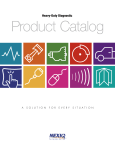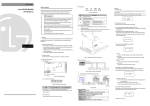Download BENDIX BW2849 User's Manual
Transcript
Bendix™ VORAD® Collision Warning System Troubleshooting Guide Bendix™ VORAD® Collision Warning System BW2849 (Formerly VOTS0030) December 2011 EVT-300 Fault Isolation Procedures General Warnings Before starting a vehicle: Suggested Tools NEXIQ Technologies 1-800-639-6774 www.NEXIQ.com 1. Sit in the driver’s seat. Part No. Description 2. Place the vehicle in neutral. 104004 Pro-Link GRAPHIQ™ 3. Set the parking brake. 208040 Multi-Protocol Cartridge (MPC) 4. Disengage the clutch. 804001 MPC Eaton System Software 501003A Data Cable 405048 6- and 9-Pin Deutsch Diagnostic Adapter 125032 USB Link™ Vehicle Link Adapter Before working on the vehicle or leaving the cab with the engine running: 1. Place the vehicle in neutral. 2. Set the parking brake. Bendix 1-800-AIR-BRAKE www.bendix.com 3. Block the wheels. Part No. Description ServiceRanger 2.8 PC-based Diagnostics For EVT-300 specific ServiceRanger questions call Bendix at 1-800-AIR-BRAKE Do not operate the vehicle if the alternator lamp is lit or if the gauges indicate low voltage. Standard Commercial Product Volt/OHM Meter (VOM) Related Publications For more information call 1-800-AIR-BRAKE in the U.S., Canada, and Mexico. Table of Contents Diagnostic Procedure ........................................................ 1-1 Fault Code Retrieval and Clearing ..................................... 1-2 Fault Code Isolation Procedure Index................................ 1-3 Driving Techniques ............................................................ 1-4 Symptom-Driven Index ...................................................... 1-7 Section 2: Fault Isolation Procedures Pretests Electrical Pretest ............................................................... 2-1 Power-Up Sequence Test .................................................. 2-5 Component and System Codes Component Code: 11, 12 (SID 254, FMI 4,12) Central Processing Unit (CPU) ................................ 2-19 Component Code: 13, 34 (SID 9, FMI 2, 4, 5, 12) Driver Display Unit ................................................... 2-21 Component Code: 14, 35 (SID 1, 2, FMI 2, 12, 14) Antenna Assembly .................................................. 2-29 Component Code: 15 (SID 10, FMI 2) Right Side Sensor ................................................... 2-37 Component Code: 16 (SID 11, FMI 2) Left Side Sensor ...................................................... 2-43 Component Code: 21 (SID 7, FMI 2) Right Turn Signal ..................................................... 2-49 Component Code: 22 (SID 8, FMI 2) Left Turn Signal ....................................................... 2-53 Component Code: 23 (SID 3, FMI 2) Brake Input Error ..................................................... 2-57 Component Code: 24 (SID 6, FMI 2) Speed Input Error .................................................... 2-63 Component Code: 25, 32 (SID 231, FMI 2, 12,14) J-1939 Signal and Cruise Signal ............................. 2-67 Component Code: 31 (SID 250, FMI 2) J-1587 Data Link ..................................................... 2-75 Component Code: 33 (SID 248, FMI 12) VBUS ...................................................................... 2-81 Section 3: Symptom Isolation Procedures Symptom Tests Antenna Not Detecting Targets.......................................... 3-1 Antenna Target Detection Test .......................................... 3-2 Side Sensor Not Detecting Targets ................................... 3-3 Side Sensor Detection Test ............................................... 3-4 Driver Card Not Reading ................................................. 3-11 Driver Detection Test ....................................................... 3-12 Appendix VORAD® Wiring Diagram ..................................................A-1 Fault Code Tree .................................................................A-3 Table Tableof of Contents Contents Section 1: Introduction Fault Isolation Procedures Diagnostic Procedure Follow the flowchart below for all Bendix™ VORAD® system failures. Perform tests and procedures as directed by the flowchart. Key On Is the Driver Display Unit lamp lit? (For Freightliner IDI, skip this step.) NO • Perform Electrical Pretest (page 2-1) • Perform Power-up Sequence Test (page 2-5) YES Retrieve Active Codes (page 1-3) Active Codes? YES • Perform Electrical Pretest (page 2-1) • Refer to the Fault Code Isolation Procedure Index to select a fault code isolation procedure (page 1-4) NO Retrieve Active Codes (page 1-3) • Perform Electrical Pretest (page 2-1) Record and clear codes (page 1-3) • Perform Driving Techniques to Inactive Codes? YES reproduce the inactive fault code (page 1-5) Refer to the Fault Code Isolation Procedure Index to select a fault code isolation procedure (page 1-4) NO Symptom? YES • Perform Electrical Pretest (page 2-1) • Refer to the Symptom-Driven Index to select a symptom isolation procedure (page 1-8) NO Test Complete. 1-1 Fault Isolation Procedures Fault Code Retrieval and Clearing RETRIEVING FAULT CODES Note: Retrieve Bendix™ VORAD® system fault codes by enabling the VORAD system’s self-diagnostic mode. You can also use a PC-based Service Tool, such as ServiceRanger 2.8, or a Pro-Link tool, to retrieve VORAD system fault codes. Put the vehicle in neutral. 2. Set the parking brake. 3. To activate Failure Display Mode, press in and hold the Driver Display Unit “VOLUME” knob while turning the key on. 1. Inactive fault codes must be cleared using a PC-based Service Tool, such as ServiceRanger 2.8, or a Pro-Link tool. 2. Active fault codes change to inactive fault codes when the fault has been corrected. Clear inactive fault codes. 3. Turn key off and allow system to power down. 4. Start vehicle and verify no fault codes reoccur. Service Procedure 1. CLEARING FAULT CODES Note: For software versions 013 and higher, hold “VOLUME” knob in for 8 seconds. 4. Wait until the Driver Display Unit’s red “FAIL” indicator light begins flashing two-digit fault codes and release the volume knob. If no fault codes are found, the Driver Display Unit will flash a code 41. At the conclusion of flashing the fault codes, the system will flash a code 41. 5. TO READ ACTIVE FAULT CODES: Position the Driver Display Unit “RANGE” knob to the left of center and only active codes will be sent to the “FAIL” indicator light. 6. TO READ INACTIVE FAULT CODES: Position the Driver Display Unit “RANGE” knob to the right of center and only inactive codes will be sent to the “FAIL” indicator light. 7. Observe the sequence of flashes on the indicator lamp and record the codes. A one to two second pause separates each stored code, and at the conclusion of flashing the fault codes, the system will flash a code 41. The sequence automatically repeats after all codes have been flashed. 1-2 Fault Isolation Procedures Fault Code Isolation Procedure Index Hand-Held Codes Fault Codes SID FMI Description Type of Code Page Number 11, 12 254 4,12 Central Processing Unit Component 2 - 19 13, 34 9 2,4,5,12 Driver Display Unit Component 2 - 21 14, 35 1,2 2,12,14 Antenna Assembly Component 2 - 29 15 10 2 Right Side Sensor Component 2 - 37 16 11 2 Left Side Sensor Component 2 - 43 21 7 2 Right Turn Signal Component 2 - 49 22 8 2 Left Turn Signal Component 2 - 53 23 3 2 Brake Input Signal Component 2 - 57 24 6 2 Speed Input Signal Component 2 - 63 25, 32 231 2,12,14 J-1939 Data Link Signal System 2 - 67 31 250 2 J-1587 Data Link Signal System 2 - 75 33 248 12 VBUS Component 2 - 81 41 1-3 No Fault or End of Fault Codes Fault Isolation Procedures Driving Techniques Hand-Held Codes SID FMI Description Type of Code Driving Technique 11, 12 254 4,12 Central Processing Unit Component Key on. If the fault is present, the system should automatically detect the problem and set the code. If the fault is not present at key on, operate the vehicle and attempt to duplicate the driving conditions that triggered the fault code. Possible triggers include heat and vibration. 13, 34 9 2,4,5,12 Driver Display Unit (Not applicable for Freightliner IDI.) Component Key on. If the fault is present, the system should automatically detect the problem and set the code. If the fault is not present at key on, operate the vehicle and attempt to duplicate the driving conditions that triggered the fault code. Possible triggers include heat and vibration. 14, 35 1,2 2,12,14 Antenna Component Key on. If the fault is present, the system should automatically detect the problem and set the code. If the fault is not present at key on, operate the vehicle and attempt to duplicate the driving conditions that triggered the fault code. Possible triggers include heat and vibration. 15 10 2 Right Side Sensor Component Key on. If the fault is present, the system should automatically detect the problem and set the code. If the fault is not present at key on, operate the vehicle and attempt to duplicate the driving conditions that triggered the fault code. Possible triggers include heat and vibration. 16 11 2 Left Side Sensor Component Key on. If the fault is present, the system should automatically detect the problem and set the code. If the fault is not present at key on, operate the vehicle and attempt to duplicate the driving conditions that triggered the fault code. Possible triggers include heat and vibration. Service Procedure Fault Codes 1-4 Fault Isolation Procedures Hand-Held Codes Fault Codes SID FMI Description Type of Code Driving Technique 21 7 2 Right Turn Signal System Key on. If the fault is present, the system should automatically detect the problem and set the code. If the fault is not present at key on, operate the vehicle and attempt to duplicate the driving conditions that triggered the fault code. Possible triggers include heat and vibration. 22 8 2 Left Turn Signal System Key on. If the fault is present, the system should automatically detect the problem and set the code. If the fault is not present at key on, operate the vehicle and attempt to duplicate the driving conditions that triggered the fault code. Possible triggers include heat and vibration. 23 3 2 Brake Input Signal System Key on. Apply service brake for a minimum of 8 seconds. If the fault is present, the system should automatically detect the problem and set the code. If the fault is not present at key on, operate the vehicle and attempt to duplicate the driving conditions that triggered the fault code. Possible triggers include heat and vibration. 24 6 2 Speed Input Signal System Select a forward gear and drive at a steady speed no slower than 10 MPH. It may be necessary to operate the vehicle for a prolonged period of time if the cause of failure is related to heat and vibration. 25, 32 231 2,12,14 J-1939 Data Link Signal System Key on. If the fault is present, the system should automatically detect the problem and set the code. If the fault is not present at key on, operate the vehicle and attempt to duplicate the driving conditions that triggered the fault code. Possible triggers include heat, vibration, and varying levels of throttle demand. It may take up to 75 seconds to set this fault. 1-5 Fault Isolation Procedures Hand-Held Codes Fault Codes SID FMI Description 31 250 2 J-1587 Data Link Signal System Key on. If the fault is present, the system should automatically detect the problem and set the code. If the fault is not present at key on, operate the vehicle and attempt to duplicate the driving conditions that triggered the fault code. Possible triggers include heat, vibration, and varying levels of throttle demand. It may take up to 75 seconds to set this fault. 33 248 12 VBUS Key on. If the fault is present, the system should automatically detect the problem and set the code. If the fault is not present at key on, operate the vehicle and attempt to duplicate the driving conditions that triggered the fault code. Possible triggers include heat, vibration, and varying levels of throttle demand. It may take up to 75 seconds to set this fault. Component Driving Technique Service Procedure 41 Type of Code No Fault or End of Fault Codes 1-6 Fault Isolation Procedures Symptom-Driving Index Symptom Isolation Procedure Page Number Antenna Not Detecting Targets Antenna Not Detecting Targets 3-1 Side Sensor Not Detecting Targets Side Sensor Not Detecting Targets 3-3 Driver Card Not Reading Driver Card Not Reading 3 - 11 1-7 Fault Isolation Procedures Service Procedure This page left blank intentionally. 1-8 Fault Isolation Procedures Electrical Pretest Overview Required Tools The pretest does not relate to any specific fault code, but must be completed before performing Fault Code Isolation Table procedures. The pretest verifies the basic electrical inputs before testing individual circuits. Detection Basic Hand Tools • Digital Volt/Ohm Meter • Troubleshooting Guide Possible Causes There is no detection process specifically for the basic electrical supply. However, failures of this type are generally detected by the Bendix™ VORAD® system or the driver as some other type of fault code or symptom. Fallback There is no fallback for the electrical pretest, however, it may affect other systems. Harness 2-1 • This pretest can be used for any of the following: • Corroded Power Contacts • Blown Fuse • Wiring Harness • Low Batteries Fault Isolation Procedures Electrical Pretest Step A Procedure Condition Action 1. Key off. 2. Inspect starter/battery connections for integrity. 3. Measure voltage across battery. If voltage is 11 to 13 volts on a 12 volt system or 22 to 26 on a 24 volt system If voltage is outside of range Go to Step B. Repair or replace batteries and charging system as required. Repeat this step. VOLT V COM A Electrical Pretest 2-2 Fault Isolation Procedures Electrical Pretest, continued Step B Procedure Condition Action 1. Key off. 2. Disconnect negative (-) battery cable. 3. Disconnect 32-way connector from Central Processing Unit. 4. Measure resistance between 32-way connector pin C-2 and ground. D If resistance is 0 to .5 ohms Go to Step C. If resistance is outside of range Repair ground path for Bendix™ VORAD® system. Go to Step A. C OHMS 1 2 3 4 5 V COM A 6 7 8 9 10 11 12 13 14 15 16 2-3 GROUND Fault Isolation Procedures Electrical Pretest, continued Step C Procedure Condition Action 1. Key off. 2. Connect negative (-) battery cable. 3. Key on. 4. Measure voltage between 32-way connector pin C-1 and C-2. D If voltage is within .6 volts of battery voltage Test complete. If voltage is outside of range Repair power path for Bendix™ VORAD® system. Fuse may be blown. Reconnect all connectors. Go to Step A. C VOLT 1 2 Electrical Pretest 3 4 5 V COM A 6 7 8 9 10 11 12 13 14 15 16 2-4 Fault Isolation Procedures Power-Up Sequence Test Overview Required Tools A failure during the power-up self-check indicates a failure of the Central Processing Unit. Detection The power-up self-check is performed automatically each time the key is turned on. Turn the key on and watch the Driver Display Unit. If lights on the Driver Display Unit remain on after 15 seconds, or never come on, the self-check has failed. NOTE: Not applicable for Freightliner IDI (Integrated Dash Interface). • Digital Volt/Ohm Meter Possible Causes • Central Processing Unit • Driver Display Unit • Vehicle Harness Fallback If self-check fails, the product can not perform any operations. Harness Driver Display Unit 2-5 Central Processing Unit Fault Isolation Procedures Power-Up Sequence Test Step A Procedure Condition Action 1. Before performing this test, the Electrical Pretest must pass. 2. Key on. 3. Observe the Driver Display Unit. If lights turn on the go off after approximately 15 seconds Test complete. Note: Not applicable for Freightliner IDI Step B If lights fail to turn on Go to Step B. If lights turn on and stay on Go to Step C. Procedure Condition Action 1. Key on. 2. Disconnect the 4-way connector from the Driver Display Unit. Note: Not applicable for Freightliner IDI. If voltage is between 7.0 and 7.5 volts Go to Step C. If voltage is outside of range Go to Step G. Power-Up Sequence Test 3. Measure voltage between pins C and D on the Driver Display Unit 4-way connector. VOLT D C B A V COM A 2-6 Fault Isolation Procedures Power-Up Sequence Test, continued Step C Procedure Condition Action 1. Key off. 2. Disconnect Central Processing Unit 32-way connector. 3. Measure resistance between: • Central Processing Unit 32-way connector pin D3 and Driver Display 4-way connector pin D. If resistance between D3 and pin D is 0 to .3 ohms and if resistance between pin D3 and ground is more than 10K ohms or open circuit [OL] Go to Step D. If any of the above conditions are not met Repair OEM wiring harness between Driver Display Unit and Central Processing Unit. Go to Step V. • Central Processing Unit 32-way connector pin D3 and ground. D C D OHMS 1 2 3 4 4 5 2-7 C OHMS 2 3 D C 1 V COM A 5 6 6 7 7 8 8 9 9 10 10 11 11 12 12 13 13 14 14 15 15 16 16 B A V COM A GROUND Fault Isolation Procedures Power-Up Sequence Test, continued Step D Procedure Condition Action 1. Key off. 2. Measure resistance between: • Central Processing Unit 32-way connector pin D4 and Driver Display 4-way connector pin C. If resistance between pin D4 and pin C is 0 to .3 ohms and if resistance between pin D4 and ground is more than 10K ohms or open circuit [OL] Go to Step E. If any of the above conditions are not met Repair OEM wiring harness between Driver Display Unit and Central Processing Unit. Go to Step V. • Central Processing Unit 32-way connector pin D4 and ground. D C D OHMS 1 2 3 4 4 5 V COM A 5 6 6 7 7 8 8 9 9 10 10 11 11 12 12 13 13 14 14 15 15 16 16 B V COM A GROUND Power-Up Sequence Test C OHMS 2 3 D C 1 A 2-8 Fault Isolation Procedures Power-Up Sequence Test, continued Step E Procedure Condition Action 1. Key off. 2. Disconnect Central Processing Unit 32-way connector. 3. Measure resistance between: • Central Processing Unit 32-way connector pin D5 and Driver Display 4-way connector pin B. If resistance between pin D5 and pin B is 0 to .3 ohms and if resistance between pin D5 and ground is more than 10K ohms or open circuit [OL] Go to Step F. If any of the above conditions are not met Repair OEM wiring harness between Driver Display Unit and Central Processing Unit. Go to Step V. • Central Processing Unit 32-way connector pin D5 and ground. D C D OHMS 1 2 2 3 3 4 V 2-9 COM A 5 6 6 7 7 8 C V COM A 8 9 9 10 10 11 11 12 12 13 13 14 14 15 15 16 16 B OHMS 4 5 D C 1 A GROUND Fault Isolation Procedures Power-Up Sequence Test, continued Step F Procedure Condition Action 1. Key off. 2. Measure resistance between: • Central Processing Unit 32-way connector pin D6 and Driver Display 4-way connector pin A. If resistance between pin D6 and pin A is 0 to .3 ohms and if resistance between pin D6 and ground is more than 10K ohms or open circuit [OL] Go to Step G. If any of the above conditions are not met Repair OEM wiring harness between Driver Display Unit and Central Processing Unit. Go to Step V. • Central Processing Unit 32-way connector pin D6 and ground. D C D OHMS 1 2 3 4 4 5 V COM A 5 6 6 7 7 8 8 9 9 10 10 11 11 12 12 13 13 14 14 15 15 16 16 B V COM A Power-Up Sequence Test C OHMS 2 3 D C 1 GROUND A 2-10 Fault Isolation Procedures Power-Up Sequence Test, continued Step G Procedure Condition Action 1. Key off. 2. Disconnect Central Processing Unit 32-way connector and Front Antenna 4-way connector. 3. Measure resistance between: • Central Processing Unit 32-way connector pin C3 and Antenna 4-way connector pin 4. If resistance between pin C3 and pin 4 is 0 to .3 ohms and if resistance between pin C3 and ground is more than 10K ohms or open circuit [OL] Go to Step H. If any of the above conditions are not met Repair OEM wiring harness between Antenna and Central Processing Unit. Go to Step V. • Central Processing Unit 32-way connector pin C3 and ground. D C D OHMS 1 2 OHMS 2 3 3 4 4 V 5 COM A 5 6 6 7 7 8 2-11 C 1 V COM A 8 9 9 10 10 11 11 12 12 13 13 14 14 15 15 16 16 1 4 2 3 GROUND Fault Isolation Procedures Power-Up Sequence Test, continued Step H Procedure Condition Action 1. Key off. 2. Measure resistance between: • Central Processing Unit 32-way connector pin C4 and Antenna 4-way connector pin 3. If resistance between pin C4 and pin 3 is 0 to .3 ohms and if resistance between pin C4 and ground is more than 10K ohms or open circuit [OL] Go to Step I. If any of the above conditions are not met Repair OEM wiring harness between Antenna and Central Processing Unit. Go to Step V. • Central Processing Unit 32-way connector and pin C4 and ground. D C D OHMS 1 C OHMS 1 2 2 3 3 4 4 V 5 COM A 5 6 6 7 7 8 8 9 10 10 11 11 12 12 13 13 14 14 15 15 16 16 1 4 2 3 COM A GROUND Power-Up Sequence Test 9 V 2-12 Fault Isolation Procedures Power-Up Sequence Test, continued Step I Procedure Condition Action 1. Key off. 2. Disconnect Central Processing Unit 32-way connector. 3. Measure resistance between: • Central Processing Unit 32-way connector pin C5 and Antenna 4-way connector pin 2. If resistance between pin C5 and pin 2 is 0 to .3 ohms and if resistance between pin C5 and ground is more than 10K ohms or open circuit [OL] Go to Step J. If any of the above conditions are not met Repair OEM wiring harness between Antenna and the Central Processing Unit. Go to Step V. • Central Processing Unit 32-way connector pin C5 and ground. D C D OHMS 1 OHMS 2 3 3 4 4 5 V COM A 5 6 6 7 7 8 2-13 C 1 2 V COM A 8 9 9 10 10 11 11 12 12 13 13 14 14 15 15 16 16 1 4 2 3 GROUND Fault Isolation Procedures Power-Up Sequence Test, continued Step J Procedure Condition Action 1. Key off. 2. Measure resistance between: • Central Processing Unit 32-way connector pin C6 and Antenna 4-way connector pin 1. If resistance between pin C6 and pin 1 is 0 to .3 ohms and if resistance between pin C6 and ground is more than 10K ohms or open circuit [OL] Go to Step K. If any of the above conditions are not met Repair OEM wiring harness between Antenna and Central Processing Unit. Go to Step V. • Central Processing Unit 32-way connector and pin C6 and ground. D C D OHMS 1 2 3 4 4 V COM A 5 6 6 7 7 8 8 9 10 10 11 11 12 12 13 13 14 14 15 15 16 16 4 2 3 V COM A GROUND Power-Up Sequence Test 9 1 OHMS 2 3 5 C 1 2-14 Fault Isolation Procedures Power-Up Sequence Test, continued Step K Procedure Condition Action 1. Key off. 2. Reconnect Central Processing Unit 32-way connector. 3. Connect spare Front Antenna to 4-way connector. 4. Key on. 5. Check error codes. 2-15 If no error codes Replace Antenna. Go to Step V. If error codes Replace Central Processing Unit. Go to Step L. Fault Isolation Procedures Power-Up Sequence Test, continued Step L Procedure Condition Action 1. Key off. 2. Connect spare Driver Display to 4-way connector. 3. Key on. 4. Check error codes. If no error codes Replace Driver Display Unit. Go to Step V. If error codes Go to Step A. Find error in testing. Power-Up Sequence Test 2-16 Fault Isolation Procedures Power-Up Sequence Test, continued Step V Procedure Condition Action 1. Key off. 2. Reconnect all connectors. 3. Key on. 4. Clear Codes. See “Fault Code Retrieval and Clearing” on page 2. 5. Use Driving Techniques to attempt to set a code. See “Driving Techniques” on page 4. 6. Check for Codes. See “Fault Code Retrieval and Clearing” on page 2. Note: If problem still exists there may be a software compatibility problem. Contact your Bendix representative. 2-17 If no codes Test complete. If code appears See “Fault Code Isolation Procedure Index” on page 3. Fault Isolation Procedures Power-Up Sequence Test, continued Power-Up Sequence Test This page left blank intentionally. 2-18 Fault Isolation Procedures Component Code: 11, 12 (SID 254, FMI 4, 12) Central Processing Unit (CPU) Overview This fault indicates an internal failure of the Central Processing Unit. Detection The Central Processing Unit checks the program memory every time the key is turned on. If the Central Processing Unit is able to detect a failure within its own memory, it sets these fault codes. Required Tools • Basic Hand Tools • Troubleshooting Guide Possible Causes • Central Processing Unit Fallback This fault causes a failure of the Bendix™ VORAD® system. Central Processing Unit 2-19 Fault Isolation Procedures Code 11, 12 (SID 254, FMI 4, 12), Central Processing Unit (CPU) Step A Procedure Condition Action 1. Key off. 2. Retrieve codes. If code 11 is active Replace Central Processing Unit. If code 11 is inactive Test complete. Code 11, 12 (SID 254, FMI 4, 12) 2-20 Fault Isolation Procedures Component Code: 13, 34 (SID 9, FMI 2, 4, 5, 12) Driver Display Unit Overview Required Tools This fault code indicates an electrical failure of the Driver Display Unit. Detection • Basic Hand Tools • Troubleshooting Guide • Digital Volt/Ohm Meter • Data Link Tester • PC-based or Hand-held Diagnostic Tool Starting at key on and throughout the operation, the Central Processing Unit constantly monitors the communication with the Driver Display Unit. If a communication fault occurs for more than five seconds, fault code 13 is set. Possible Causes Fallback This fault code can be caused by any of the following: This fault causes a failure of the Bendix™ VORAD® system. Harness Driver Display Unit 2-21 • OEM Harness • Driver Display Unit • Central Processing Unit Central Processing Unit Fault Isolation Procedures Step A Procedure Condition Code 13, 34 (SID 9, FMI 2, 4, 5, 12) Code 13, 34 (SID 9, FMI 2, 4, 5, 12) Driver Display Unit Action 1. Key off. 2. Using a PC-based or Hand-held Diagnostic Tool check for FMI (Failure Mode Identifiers) codes. Note: If a diagnostic tool is not available, go to Step B. Step B Procedure If FMI 2, 4, or 5 exist Go to Step B. If FMI 12 exists Replace Driver Display Unit. Go to Step V. Condition Action 1. Key off. 2. Unplug the Driver Display Unit 4-way connector. 3. Key on. 4. Measure voltage between Driver Display Unit 4-way connector pin D and pin C. If voltage is 7.0 to 7.5 volts Go to Step E. If voltage is outside of range Go to Step C. VOLT D C B A V COM A 2-22 Fault Isolation Procedures Code 13, 34 (SID 9, FMI 2, 4, 5, 12) Driver Display Unit, continued Step C Procedure Condition Action 1. Key off. 2. Disconnect Central Processing Unit 32-way connector. 3. Measure resistance between: • Central Processing Unit 32-way connector pin D3 and Driver Display 4-way connector pin D. • Central Processing Unit 32-way connector pin D3 and ground. If resistance between D3 and D is 0 to .3 ohms and if resistance between pin D3 and ground is more than 10K ohms or open circuit [OL] Go to Step D. If any of the above conditions are not met Repair OEM wiring harness between Driver Display Unit and Central Processing Unit. Go to Step V. D C D OHMS 1 3 4 4 5 V 2-23 COM A 5 6 6 7 7 8 C OHMS 2 3 D C 1 2 V COM A 8 9 9 10 10 11 11 12 12 13 13 14 14 15 15 16 16 B A GROUND Fault Isolation Procedures Step D Procedure Condition Code 13, 34 (SID 9, FMI 2, 4, 5,12) Code 13, 34 (SID 9, FMI 2, 4, 5, 12) Driver Display Unit, continued Action 1. Key off. 2. Measure resistance between: • Central Processing Unit 32-way connector pin D4 and Driver Display 4-way connector pin C. • Central Processing Unit 32-way connector pin D4 and ground. If resistance between pin D4 and pin C is 0 to .3 ohms and if resistance between pin D4 and ground is more than 10K ohms or open circuit [OL] Replace Central Processing Unit. Go to Step V. If any of the above conditions are not met Repair OEM wiring harness between Driver Display Unit and Central Processing Unit. Go to Step V. D C D OHMS 1 2 3 4 4 5 C OHMS 2 3 D C 1 V COM A 5 6 6 7 7 8 8 9 9 10 10 11 11 12 12 13 13 14 14 15 15 16 16 B V COM A GROUND A 2-24 Fault Isolation Procedures Code 13, 34 (SID 9, FMI 2, 4, 5, 12) Driver Display Unit, continued Step E Procedure Condition Action 1. Key off. 2. Disconnect Central Processing Unit 32-way connector. 3. Measure resistance between: • Central Processing Unit 32-way connector pin D5 and Driver Display 4-way connector pin B. • Central Processing Unit 32-way connector pin D5 and ground. If resistance between pin D5 and pin B is 0 to .3 ohms and if resistance between pin D5 and ground is more than 10K ohms or open circuit [OL] Go to Step F. If any of the above conditions are not met Repair OEM wiring harness between Driver Display Unit and Central Processing Unit. Go to Step V. D C D OHMS 1 2 2 3 3 4 V 2-25 COM A 5 6 6 7 7 8 C V COM A 8 9 9 10 10 11 11 12 12 13 13 14 14 15 15 16 16 B OHMS 4 5 D C 1 A GROUND Fault Isolation Procedures Step F Procedure Condition Code 13, 34 (SID 9, FMI 2, 4, 5, 12) Code 13, 34 (SID 9, FMI 2, 4, 5, 12) Driver Display Unit, continued Action 1. Key off. 2. Measure resistance between: • Central Processing Unit 32-way connector pin D6 and Driver Display 4-way connector pin A. • Central Processing Unit pin D6 and ground. D If resistance between pin D6 and pin A is 0 to .3 ohms and if resistance between pin D6 and ground is more than 10K ohms or open circuit [OL] Go to Step G. If any of the above conditions are not met Repair OEM wiring harness between Driver Display Unit and Central Processing Unit. Go to Step V. C D OHMS 1 3 4 4 5 V COM A 5 6 6 7 7 8 C V COM A 8 9 9 10 10 11 11 12 12 13 13 14 14 15 15 16 16 B OHMS 2 3 D C 1 2 GROUND A 2-26 Fault Isolation Procedures Code 13, 34 (SID 9, FMI 2, 4, 5, 12) Driver Display Unit, continued Step G Procedure Condition Action 1. Key off. 2. Reconnect Central Processing Unit 32-way connector. 3. Connect spare Driver Display to 4-way connector. 4. Key on. 5. Check error codes. 2-27 If no error codes Replace Driver Display Unit. Go to Step V. If error codes Replace Central Processing Unit. Go to Step V. Fault Isolation Procedures Step V Procedure Condition Code 13, 34 (SID 9, FMI 2, 4, 5, 12) Code 13, 34 (SID 9, FMI 2, 4, 5, 12) Driver Display Unit, continued Action 1. Key off. 2. Reconnect all connectors. 3. Key on. 4. Clear Codes. See “Fault Code Retrieval and Clearing” on page 1 - 2. 5. Use Driving Techniques to attempt to reset the code. See “Driving Techniques” on page 1 - 4. 6. Check for Codes. See “Fault Code Retrieval and Clearing” on page 1 - 2. If no codes Test complete. If code 13 or 34 appears Return to Step A to find error in testing. If code other than 13 or 34 appears See “Fault Code Isolation Procedure Index” on page 1 - 3. 2-28 Fault Isolation Procedures Component Code: 14, 35 (SID 1, 2, FMI 2, 12, 14) Antenna Assembly Overview Required Tools This fault code indicates the Antenna and Central Processing Unit are unable to communicate. Detection Starting at key on and throughout the operation, the Central Processing Unit constantly monitors the communication with the Antenna. If a communication fault occurs for more than 5 seconds, fault code 14 is set. • Basic Hand Tools • Troubleshooting Guide • Digital Volt/Ohm Meter • PC-based or Hand-held Diagnostic Tool Possible Causes This fault code can be caused by any of the following: Fallback • Antenna Assembly This fault causes a failure of the Bendix™ VORAD® system. • OEM Harness • Central Processing Unit • Central Processing Unit / Antenna Software Incompatibility Antenna Harness 2-29 Central Processing Unit Fault Isolation Procedures Code 14, 35 (SID 1, 2, FMI 2, 12, 14) Antenna Step A Procedure Condition Action 1. Key off. 2. Using a PC-based or Hand-held Diagnostic Tool check for FMI (Failure Mode Identifier) codes. Step B Procedure Go to Step B. If FMI 12 exists Go to Step B. If FMI 14 exists There may be a software compatibility problem. Contact your Bendix representative. Condition Code 14, 35 (SID 1, 2, FMI 2, 12, 14) Note: If a diagnostic tool is not available, go to Step B. If FMI 2 exists Action 1. Key off. 2. Unplug the Antenna 4-way connector. 3. Key on. 4. Measure voltage between Antenna 4-way connector pin 3 and pin 4. If voltage is 7.0 to 7.5 volts Go to Step E. If voltage is outside of range Go to Step C. VOLT V 1 4 2 3 COM A 2-30 Fault Isolation Procedures Code 14, 35 (SID 1, 2, FMI 2, 12, 14) Antenna, continued Step C Procedure Condition Action 1. Key off. 2. Disconnect Central Processing Unit 32-way connector. 3. Measure resistance between: • Central Processing Unit 32-way connector pin C3 and Antenna 4-way connector pin 4. If resistance between C3 and pin 4 is 0 to .3 ohms and if resistance between pin C3 and ground is more than 10K ohms or open circuit [OL] Go to Step D. If any of the above conditions are not met Repair OEM wiring harness between Antenna and Central Processing Unit. Go to Step V. • Central Processing Unit 32-way connector pin C3 and ground. D C D OHMS 1 2 OHMS 2 3 3 4 4 V 5 COM A 5 6 6 7 7 8 2-31 C 1 V COM A 8 9 9 10 10 11 11 12 12 13 13 14 14 15 15 16 16 1 4 2 3 GROUND Fault Isolation Procedures Code 14, 35 (SID 1, 2, FMI 2, 12, 14) Antenna, continued Step D Procedure Condition Action 1. Key off. 2. Measure resistance between: If resistance between pin C4 and pin 3 is 0 to .3 ohms and if resistance between pin C4 and ground is more than 10K ohms or open circuit [OL] Replace Central Processing Unit. Go to Step V. If any of the above conditions are not met Repair OEM wiring harness between Antenna and Central Processing Unit. Go to Step V. Code 14, 35 (SID 1, 2, FMI 2, 12, 14) • Central Processing Unit 32-way connector pin C4 and Antenna 4-way connector pin 3. • Central Processing Unit 32-way connector pin C4 and ground. D C D OHMS 1 C OHMS 1 2 2 3 3 4 4 V 5 COM A 5 6 6 7 7 8 8 9 9 10 10 11 11 12 12 13 13 14 14 15 15 16 16 1 4 2 3 V COM A GROUND 2-32 Fault Isolation Procedures Code 14, 35 (SID 1, 2, FMI 2, 12, 14) Antenna, continued Step E Procedure Condition Action 1. Key off. 2. Disconnect Central Processing Unit 32-way connector. 3. Measure resistance between: • Central Processing Unit 32-way connector pin C5 and Antenna 4-way connector pin 2. If resistance between pin C5 and pin 2 is 0 to .3 ohms and if resistance between pin C5 and ground is more than 10K ohms or open circuit [OL] Go to Step F. If any of the above conditions are not met Repair OEM wiring harness between Antenna and the Central Processing Unit. Go to Step V. • Central Processing Unit 32-way connector and pin C5 and ground. D C D OHMS 1 OHMS 2 3 3 4 4 5 V COM A 5 6 6 7 7 8 2-33 C 1 2 V COM A 8 9 9 10 10 11 11 12 12 13 13 14 14 15 15 16 16 1 4 2 3 GROUND Fault Isolation Procedures Code 14, 35 (SID 1, 2, FMI 2, 12, 14) Antenna, continued Step F Procedure Condition Action 1. Key off. 2. Measure resistance between: If resistance between pin C6 and pin 1 is 0 to .3 ohms and if resistance between pin C6 and ground is more than 10K ohms or open circuit [OL] Go to Step G. If any of the above conditions are not met Repair OEM wiring harness between Antenna and Central Processing Unit. Go to Step V. Code 14, 35 (SID 1, 2, FMI 2, 12, 14) • Central Processing Unit 32-way connector pin C6 and Antenna 4-way connector pin 1. • Central Processing Unit 32-way connector pin C6 and ground. D C D OHMS 1 2 3 4 4 V COM A 5 6 6 7 7 8 8 9 9 10 10 11 11 12 12 13 13 14 14 15 15 16 16 1 4 2 3 OHMS 2 3 5 C 1 V COM A GROUND 2-34 Fault Isolation Procedures Code 14, 35 (SID 1, 2, FMI 2, 12, 14) Antenna, continued Step G Procedure Condition Action 1. Key off. 2. Reconnect Central Processing Unit 32-way connector. 3. Connect spare Antenna to 4-way connector. 4. Key on. 5. Check error codes. 2-35 If no error codes Replace Antenna. Go to Step V. If error codes Replace Central Processing Unit. Go to Step V. Fault Isolation Procedures Code 14, 35 (SID 1, 2, FMI 2, 12, 14) Antenna, continued Step V Procedure Condition Action 1. Key off. 2. Reconnect all connectors. 3. Key on. Code 14, 35 (SID 1, 2, FMI 2, 12, 14) 4. Clear Codes. See “Fault Code Retrieval and Clearing” on page 1 - 2. 5. Use Driving Techniques to attempt to reset the code. See “Driving Techniques” on page 1 - 4. 6. Check for Codes. See “Fault Code Retrieval and Clearing” on page 1 - 2. Note: If problem still exists there may be a software compatibility problem. Contact your Bendix representative. If no codes Test complete. If code 14 appears Return to Step A to find error in testing. If code other than 14 appears See “Fault Code Isolation Procedure Index” on page 1 - 3. 2-36 Fault Isolation Procedures Component Code: 15 (SID 10, FMI 2) Right Side Sensor Overview Required Tools This fault code indicates an electrical failure of the Right Side Sensor. Detection • Basic Hand Tools • Digital Volt/Ohm Meter • Troubleshooting Guide • PC-based or Hand-held Diagnostic Tool Starting at key on and throughout the operation, the Central Processing Unit constantly monitors the feedback from the Right Side Sensor. Possible Causes Fallback This fault code can be caused by any of the following: This fault will not allow the Bendix™ VORAD® system to detect objects on the right side of the vehicle. • Wiring Harness • Right Side Sensor • Central Processing Unit • System Configuration Right Side Sensor Harness 2-37 Central Processing Unit Fault Isolation Procedures Code 15 (SID 10, FMI 2) Right Side Sensor Step A Procedure Condition Action 1. Key off. 2. Is vehicle equipped with a Right Side Sensor? Step B If the vehicle has a Right Side Sensor Go to Step B. If the vehicle does not have a Right Side Sensor The Central Processing Unit has been programmed for a Right Side Sensor. With a PC-based or Hand-held Diagnostic Tool, place the Right Side Sensor option in “NO” position. Go to Step V. Procedure Condition Action 1. Key off. Code 15 (SID 10, FMI 2) 2. Disconnect 3-way stub connector at the Right Side Sensor. 3. Key on. 4. Measure voltage between: • Pins A and B. If voltage between pins A and B is 1.8 to 2.5 volts and • Pins A and C. If voltage between pins A and C is 7.0 to 7.5 volts Replace Right Side Sensor. Go to Step V. If voltage is outside of range Go to Step C. VOLT V B A C COM VOLT A V B COM A A C 2-38 Fault Isolation Procedures Code 15 (SID 10, FMI 2) Right Side Sensor, continued Step C Procedure Condition Action 1. Key off. 2. Disconnect Central Processing Unit 32-way connector. 3. Measure resistance between: • 32-way pin C12 and 3-way pin C. • 32-way pin C12 and ground. If resistance between C12 and pin C is 0 to 0.3 ohms and if resistance between pin C12 and ground is more than 10K ohms or open circuit [OL] Go to Step D. If resistance is outside of range Repair OEM wiring harness between Right Side Sensor and Central Processing Unit. Go to Step V. D C D OHMS 1 2 3 4 4 5 2-39 V COM A 5 6 6 7 7 8 8 9 9 10 10 11 11 12 12 13 13 14 14 15 15 16 16 A C OHMS 2 3 B C 1 V COM A GROUND Fault Isolation Procedures Code 15 (SID 10, FMI 2) Right Side Sensor, continued Step D Procedure Condition Action 1. Key off. 2. Disconnect Central Processing Unit 32-way connector. 3. Measure resistance between: • 32-way pin C13 and 3-way pin B. • 32-way pin C13 and ground. If resistance between pin C13 and pin B is 0 to 0.3 ohms and if resistance between pin C13 and ground is more than 10K ohms or open circuit [OL] Go to Step E. If resistance is outside of range Repair OEM wiring harness between Right Side Sensor and Central Processing Unit. Go to Step V. C D OHMS 1 C OHMS 1 2 Code 15 (SID 10, FMI 2) D 2 3 3 4 4 5 V COM A 5 6 6 7 7 8 V COM A 8 9 9 10 10 11 11 12 12 13 13 14 14 15 15 16 16 B GROUND A C 2-40 Fault Isolation Procedures Code 15 (SID 10, FMI 2) Right Side Sensor, continued Step E Procedure Condition Action 1. Key off. 2. Disconnect Central Processing Unit 32-way connector. 3. Measure resistance between: • 32-way pin C14 and 3-way pin A. • 32-way pin C14 and ground. If resistance between C14 and pin A is 0 to 0.3 ohms and if resistance between pin C14 and ground is more than 10K ohms or open circuit [OL] Replace Central processing Unit. Go to Step V. If resistance is outside of range Repair OEM wiring harness between Right Side Sensor and Central Processing Unit. Go to Step V. D C D OHMS 1 OHMS 2 3 3 4 4 5 V COM A 5 6 6 7 7 8 V COM A 8 9 9 10 10 11 11 12 12 13 13 14 14 15 15 16 16 B A C 2-41 C 1 2 GROUND Fault Isolation Procedures Code 15 (SID 10, FMI 2) Right Side Sensor, continued Step V Procedure Condition Action 1. Key off. 2. Reconnect all connectors. 3. Key on. 4. Clear Codes. See “Fault Code Retrieval and Clearing” on page 1 - 2. 5. Use Driving Techniques to attempt to reset the code. See “Driving Techniques” on page 1 - 4. 6. Check for Codes. See “Fault Code Retrieval and Clearing” on page 1 - 2. Test complete. If code 15 appears Return to Step A to find error in testing. If code other than 15 appears See “Fault Code Isolation Procedure Index” on page 1 - 3. Code 15 (SID 10, FMI 2) If no codes 2-42 Fault Isolation Procedures Component Code: 16 (SID 11, FMI 2) Left Side Sensor Overview Required Tools This fault code indicates an electrical failure of the Left Side Sensor. • Basic Hand Tools Detection • Digital Volt/Ohm Meter Starting at key on and throughout the operation, the Central Processing Unit constantly monitors the feedback from the Left Side Sensor. • Troubleshooting Guide • PC-based or Hand-held Diagnostic Tool Fallback Possible Causes This fault code can be caused by any of the following: This fault will not allow the Bendix™ VORAD® system to detect objects on the left side of the vehicle. • Wiring Harness • Left Side Sensor • Central Processing Unit • System Configuration Harness Central Processing Unit Left Side Sensor 2-43 Fault Isolation Procedures Code 16 (SID 11, FMI 2) Left Side Sensor Step A Procedure Condition Action 1. Key off. 2. Is vehicle equipped with a Left Side Sensor? Step B If the vehicle has a Left Side Sensor Go to Step B. If the vehicle does not have a Left Side Sensor The Central Processing Unit has been programmed for a Left Side Sensor. With a PC-based or Hand-held Diagnostic Tool, place the Left Side Sensor option in “NO” position. Go to Step V. Procedure Condition Action 1. Key off. 2. Disconnect 3-way stub connector at the Left Side Sensor. 3. Key on. 4. Measure voltage between: • Pins A and B. If voltage between pins A and B is 1.8 to 2.5 volts and • Pins A and C. Replace Left Side Sensor. Go to Step V. If voltage is outside of range Go to Step C. VOLT V B A C COM Code 16 (SID 11, FMI 2) If voltage between pins A and C is 7 to 7.5 volts VOLT A V B COM A A C 2-44 Fault Isolation Procedures Code 16 (SID 11, FMI 2) Left Side Sensor, continued Step C Procedure Condition Action 1. Key off. 2. Disconnect Central Processing Unit 32-way connector. 3. Measure resistance between: • 32-way pin D12 and 3-way pin C. • 32-way pin D12 and ground. If resistance between D12 and pin C is 0 to 0.3 ohms and if resistance between pin D12 and ground is more than 10K ohms or open circuit [OL] Go to Step D. If resistance is out of range Repair OEM wiring harness between Left Side Sensor and Central Processing Unit. Go to Step V. D C D OHMS 1 2 3 4 4 5 2-45 V COM A 5 6 6 7 7 8 8 9 9 10 10 11 11 12 12 13 13 14 14 15 15 16 16 A C OHMS 2 3 B C 1 V COM A GROUND Fault Isolation Procedures Code 16 (SID 11, FMI 2) Left Side Sensor, continued Step D Procedure Condition Action 1. Key off. 2. Disconnect Central Processing Unit 32-way connector. 3. Measure resistance between: • 32-way pin D13 and 3-way pin B. • 32-way pin D13 and ground. If resistance between D13 and pin B is 0 to 0.3 ohms and if resistance between pin D13 and ground is more than 10K ohms or open circuit [OL] Go to Step E. If resistance is out of range Repair OEM wiring harness between Left Side Sensor and Central Processing Unit. Go to Step V. D C D OHMS 1 C OHMS 1 2 2 3 3 4 4 5 V COM A 5 6 6 7 7 8 8 9 9 10 10 11 11 12 12 13 13 14 14 15 15 16 16 V COM A GROUND Code 16 (SID 11, FMI 2) B A C 2-46 Fault Isolation Procedures Code 16 (SID 11, FMI 2) Left Side Sensor, continued Step E Procedure Condition Action 1. Key off. 2. Disconnect Central Processing Unit 32-way connector. 3. Measure resistance between: • 32-way pin D14 and 3-way pin A. • 32-way pin D14 and ground. If resistance between D14 and pin A is 0 to 0.3 ohms and if resistance between pin D14 and ground is more than 10K ohms or open circuit [OL] Replace Central Processing Unit. Go to Step V. If resistance is out of range Repair OEM wiring harness between Left Side Sensor and Central Processing Unit. Go to Step V. D C D OHMS 1 2 3 4 4 5 2-47 V COM A 5 6 6 7 7 8 8 9 9 10 10 11 11 12 12 13 13 14 14 15 15 16 16 A C OHMS 2 3 B C 1 V COM A GROUND Fault Isolation Procedures Code 16 (SID 11, FMI 2) Left Side Sensor, continued Step V Procedure Condition Action 1. Key off. 2. Reconnect all connectors. 3. Key on. 4. Clear Codes. See “Fault Code Retrieval and Clearing” on page 1 - 2. 5. Use Driving Techniques to attempt to reset the code. See “Driving Techniques” on page 1 - 4. 6. Check for Codes. See “Fault Code Retrieval and Clearing” on page 1 - 2. If no codes Test complete. If code 16 appears Return to Step A to find error in testing. If code other than 16 appears See “Fault Code Isolation Procedure Index” on page 1 - 3. Code 16 (SID 11, FMI 2) 2-48 Fault Isolation Procedures Component Code: 21 (SID 7, FMI 2) Right Turn Signal Overview Required Tools This fault code indicates an electrical problem in the right turn signal input. The input from the right turn signal did not match the current operating conditions. • Basic Hand Tools • Digital Volt/Ohm Meter • Troubleshooting Guide Detection Starting at key on and throughout the operation, the Central Processing Unit constantly monitors the feedback from the right turn signal. • PC-based or Hand-held Diagnostic Tool Possible Causes This fault code can be caused by any of the following: Fallback • Central Processing Unit ™ ® This fault will not allow the Bendix VORAD system to detect objects when the operator is making a right turn. • OEM Harness • Right Turn Signal Harness 2-49 Right Turn Signal Central Processing Unit Fault Isolation Procedures Code 21 (SID 7, FMI 2) Right Turn Signal Step A Procedure Condition Action 1. Key off. 2. Is the vehicle equipped with a Right Side Sensor? Step B Procedure If equipped with a Right Side Sensor Go to Step B. If not equipped with a Right Side Sensor The Central Processing Unit has been programmed for a Right Side Sensor. With a PC-based or Hand-held Diagnostic Tool, place the Right Side Sensor option in “NO” position. Go to Step V. Condition Action 1. Key off. 2. Disconnect the 32-way Central Processing Unit connector. 3. Key on. 4. Measure voltage between Central Processing Unit 32-way connector pin C2 and C15. Note: Do not short pins while performing measurement. If voltage is below .5 volts Go to Step C. If voltage is outside or range Repair OEM wiring harness as required. Go to Step V. C D VOLT 1 2 3 4 5 V COM A 6 7 8 9 10 11 12 13 14 15 16 Code 21 (SID 7, FMI 2) 2-50 Fault Isolation Procedures Code 21 (SID 7, FMI 2) Right Turn Signal, continued Step C Procedure Condition Action 1. Key off. 2. Turn on right turn signal. 3. Measure voltage between Central Processing Unit 32-way connector pins C2 and C15. If voltage flashes within 2 volts of battery voltage Replace Central Processing Unit. Go to Step V. If voltage is outside of range Repair OEM wiring harness as required. Go to Step V. C D VOLT 1 2 3 4 5 6 7 8 9 10 11 12 13 14 15 16 2-51 V COM A Fault Isolation Procedures Code 21 (SID 7, FMI 2) Right Turn Signal, continued Step V Procedure Condition Action 1. Key off. 2. Reconnect all connectors. 3. Key on. 4. Clear Codes. See “Fault Code Retrieval and Clearing” on page 1 - 2. 5. Use Driving Techniques to attempt to reset the code. See “Driving Techniques” on page 1 - 4. 6. Check for Codes. See “Fault Code Retrieval and Clearing” on page 1 - 2. If no codes Test complete. If code 21 appears Return to Step A to find error in testing. If code other than 21 appears See “Fault Code Isolation Procedure Index” on page 1 - 3. Code 21 (SID 7, FMI 2) 2-52 Fault Isolation Procedures Component Code: 22 (SID 8, FMI 2) Left Turn Signal Overview Required Tools This fault code indicates an electrical problem in the left turn signal input. The input from the left turn signal did not match the current operating conditions. Detection Starting at key on and throughout the operation, the Central Processing Unit constantly monitors the feedback from the left turn signal. • Basic Hand Tools • Digital Volt/Ohm Meter • Troubleshooting Guide • PC-based or Hand-held Diagnostic Tool Possible Causes This fault code can be caused by any of the following: Fallback ™ ® This fault will not allow the Bendix VORAD system to detect objects when the operator is making a left turn. • Central Processing Unit • OEM Harness • Left Turn Signal Harness Left Turn Signal 2-53 Central Processing Unit Fault Isolation Procedures Code 22 (SID 8, FMI 2) Left Turn Signal Procedure Condition Code 22 (SID 8, FMI 2) Step A Action 1. Key off. 2. Is the vehicle equipped with a Left Side Sensor? Step B Procedure If equipped with a Left Side Sensor Go to Step B. If not equipped with a Left Side Sensor The Central Processing Unit has been programmed for a Left Side Sensor. With a PC-based or Hand-held Diagnostic Tool, place the Left Side Sensor option in “NO” position. Go to Step V. Condition Action 1. Key off. 2. Disconnect the 32-way Central Processing Unit connector. 3. Key on. 4. Measure voltage between Central Processing Unit 32-way connector pin D15 and C2. Note: Do not short pins while performing measurement. If voltage is below .5 volts Go to Step C. If voltage is outside of range Repair OEM wiring harness as required. Go to Step V. C D VOLT 1 2 3 4 5 V COM A 6 7 8 9 10 11 12 13 14 15 16 2-54 Fault Isolation Procedures Code 22 (SID 8, FMI 2) Left Turn Signal, continued Step C Procedure Condition Action 1. Key off. 2. Turn on left turn signal. 3. Measure voltage between Central Processing Unit 32-way connector pins D15 and C2. If voltage measures within 2 volts of battery voltage Replace Central Processing Unit. Go to Step V. If voltage is outside of range Repair OEM wiring harness as required. Go to Step V. C D VOLT 1 2 3 4 5 6 7 8 9 10 11 12 13 14 15 16 2-55 V COM A Fault Isolation Procedures Code 22 (SID 8, FMI 2) Left Turn Signal, continued Procedure Condition Code 22 (SID 8, FMI 2) Step V Action 1. Key off. 2. Reconnect all connectors. 3. Key on. 4. Clear Codes. See “Fault Code Retrieval and Clearing” on page 1 - 2. 5. Use Driving Techniques to attempt to reset the code. See “Driving Techniques” on page 1 - 4. 6. Check for Codes. See “Fault Code Retrieval and Clearing” on page 1 - 2. If no codes Test complete. If code 22 appears Return to Step A to find error in testing. If code other than 22 appears See “Fault Code Isolation Procedure Index” on page 1 - 3. 2-56 Fault Isolation Procedures Component Code: 23 (SID 3, FMI 2) Brake Input Error Overview Required Tools This fault code indicates an electrical problem in the brake input. The signal from the bake pedal, J-1939, or J-1587 data link, did not match the current operating conditions. Detection Starting at key on and throughout the operation, the Bendix™ VORAD® system Central Processing Unit constantly measures this circuit. A failure mode of short to battery, short to ground, open circuit, or bad data is detected. Fallback This fault causes a failure of the VORAD system. Harness 2-57 • Basic Hand Tools • Digital Volt/Ohm Meter • Troubleshooting Guide • PC-based or Hand-held Diagnostic Tool Possible Causes This fault code can be caused by any of the following: • Central Processing Unit • OEM Harness • Engine ECU Central Processing Unit Fault Isolation Procedures Code 23 (SID 3, FMI 2) Brake Input Error Step A Procedure Condition Action 1. Key off. 2. Verify the vehicle brake lights are working correctly. If the brake lights are working correctly Go to Step B. If the brake lights are not working correctly Repair vehicle brake lights. Go to Step V. Code 23 (SID 3, FMI 2) Step B Procedure 1. Using a PC-based or Hand-held Diagnostic Tool verify vehicle brake configuration. Condition Action If configuration is set to Discrete Go to Step C. If vehicle uses J-1939 or J-1587 configuration Repair OEM wiring harness J-1587 or J-1939 data link may not be connected to the VORAD system. Go to Step V. If vehicle uses LED brake lights Contact a Bendix representative for proper configuration. Note: VORAD must use either J-1939 or J-1587 to receive brake signal when LED tail lights are used on a vehicle. 2-58 Fault Isolation Procedures Code 23 (SID 3, FMI 2) Brake Input Error, continued Step C Procedure Condition Action 1. Key off. 2. Disconnect Central Processing Unit 32-way connector. 3. Check pin C9 on 32-way connector. If there is a wire in C9 Go to Step D. If there is not a wire in C9 Go to Step E. D C 1 2 3 4 5 6 7 8 9 10 11 12 13 14 15 16 2-59 Fault Isolation Procedures Code 23 (SID 3, FMI 2) Brake Input Error, continued Step D Procedure Condition Action 1. Key off. 2. Depress brake pedal. 3. Measure voltage between Central Processing Unit pins C9 and C2. If voltage is within 1 volt of battery voltage Replace Central Processing Unit. Go to Step V. If voltage is outside of range Repair OEM wiring harness as necessary. Go to Step V. Code 23 (SID 3, FMI 2) D C VOLT 1 2 3 4 5 V COM A 6 7 8 9 10 11 12 13 14 15 16 Step E Procedure Condition Action 1. Key off. 2. Reconnect Central Processing Unit 32-way connector. 3. Connect a PC-based or Hand-held Diagnostic Tool. 4. Key on. 5. Perform brake test to verify correct signal is received when brake pedal is depressed. If correct signal is received Replace Central Processing Unit. Go to Step V. If correct signal is not received Repair OEM wiring harness. J-1587 or J-1939 data link may not be connected to the Bendix™ VORAD® system. Go to Step V. 2-60 Fault Isolation Procedures Code 23 (SID 3, FMI 2) Brake Input Error, continued Step V Procedure Condition Action 1. Key off. 2. Reconnect all connectors. 3. Key on. 4. Clear Codes. See “Fault Code Retrieval and Clearing” on page 1 - 2. 5. Use Driving Techniques to attempt to reset the code. See “Driving Techniques” on page 1 - 4. 6. Check for Codes. See “Fault Code Retrieval and Clearing” on page 1 - 2. 2-61 If no codes appear Test complete. If code 23 appears Return to Step A to find error in testing. If code other than 23 appears See “Fault Code Isolation Procedure Index” on page 1 - 3. Fault Isolation Procedures Code 23 (SID 3, FMI 2) Brake Input Error, continued Code 23 (SID 3, FMI 2) This page left blank intentionally. 2-62 Fault Isolation Procedures Component Code: 24 (SID 6, FMI 2) Speed Input Error Overview Required Tools This fault code indicates an electrical problem in the speed source. The signal from the road speed source did not match the current operating conditions. Detection Starting at key on and throughout the operation, the Central Processing Unit constantly monitors the feedback from the road speed source. If the feedback is out of range the fault code is set. • Basic Hand Tools • Digital Volt/Ohm Meter • Troubleshooting Guide • PC-based or Hand-held Diagnostic Tool Possible Causes This fault code can be caused by any of the following: Fallback ™ ® This fault causes a failure of the Bendix VORAD system. Harness 2-63 • Central Processing Unit • OEM Harness • Speed Sensor • J-1939 or J-1587 Central Processing Unit Fault Isolation Procedures Code 24 (SID 6, FMI 2) Speed Input Error Step A Procedure 1. Using a PC-based or Hand-held Diagnostic Tool verify vehicle speed configuration. Condition Action If configuration is set to Discrete Go to Step B. If vehicle uses J-1939 or J-1587 configuration Step B Procedure Repair OEM wiring harness. J-1587 or J-1939 data link may not be connected to the Bendix™ VORAD® system. Go to Step V. Condition Action 1. Key off. Note: If 32-way connector does not have pins in C10 and C11, recheck vehicle configuration for speed source. This test is used for discrete installations only. 3. Measure resistance between Central Processing Unit pins C10 and C11. If resistance is 2 to 4K ohms Go to Step C. If resistance is outside of range Go to Step D. Code 24 (SID 6, FMI 2) 2. Disconnect Central Processing Unit 32-way connector. 1 2 3 4 5 V COM A 6 7 8 9 10 11 12 13 14 15 16 2-64 Fault Isolation Procedures Code 24 (SID 6, FMI 2) Speed Input Error, continued Step C Procedure 1. Measure resistance between Central Processing Unit 32-way connector pin C10 and ground. Condition Action If resistance is more than 10K ohms or open circuit [OL] Replace Central Processing Unit. Go to Step V. If resistance is less than 10K ohms Go to Step D. D C OHMS 1 2 3 4 5 V COM A 6 7 8 9 10 11 GROUND 12 13 14 15 16 Step D Procedure Condition Action 1. Disconnect VORAD harness from speed source. 2. Measure resistance between speed sensor pins A and B. If resistance is 2 to 4K ohms Go to Step E. If resistance is outside of range Replace speed sensor. Go to Step V. OHMS A B V 2-65 COM A Fault Isolation Procedures Code 24 (SID 6, FMI 2) Speed Input Error, continued Step E Procedure 1. Measure resistance between speed sensor A and ground. Condition Action If resistance is more than 10K ohms or open circuit [OL] Repair the OEM wiring harness. Go to Step V. If resistance is less than 10K ohms Replace speed sensor. Go to Step V. OHMS A B V COM A GROUND Step V Procedure Condition Action 1. Key off. Code 24 (SID 6, FMI 2) 2. Reconnect all connectors. 3. Key on. 4. Clear Codes. See “Fault Code Retrieval and Clearing” on page 1 - 2. 5. Use Driving Techniques to attempt to reset the code. See “Driving Techniques” on page 1 - 4. 6. Check for Codes. See “Fault Code Retrieval and Clearing” on page 1 - 2. If no codes Test complete. If code 24 appears Return to Step A to find error in testing. If code other than 24 appears See “Fault Code Isolation Procedure Index” on page 1 - 3. 2-66 Fault Isolation Procedures Component Code: 25, 32 (SID 231, FMI 2, 12, 14) J-1939 and Cruise Signal Error Overview Required Tools This fault code indicates that VORAD failed to communicate with the engine over the J-1939 data link. Detection Starting at key on and throughout the operation, the VORAD Central Processing Unit constantly monitors the communication with the engine ECU. If a communication fault occurs for more than 5 seconds, this fault is set. • Basic Hand Tools • Data Link Tester • Digital Volt/Ohm Meter • Troubleshooting Guide Possible Causes This fault code can be caused by any of the following: Fallback ™ This fault causes a failure of the Bendix SmartCruise® option. ® VORAD system Central Processing Unit • J-1939 Data Link • Engine ECU • Central Processing Unit Engine ECM UP EATONVORAD T E C H N O I O G I E S EVT-300 COLLISION WARNING RADAR SYSTEM EATONVORAD T E C H N O I O G I E S Eaton VORAD Collision Warning System WARNING: READ DRIVER REFERENCE MANUAL PRIOR TO USE. Model EVT-300, Forward Sensor Ferq. 24725 MHz US Pantent Numbers 4,916,450; 5,181,038; 5,189,426; 5,280,288 Canadian Patent Numbers 1, 293,791 and other patents pending 1997 Eaton VORAD Technologies all rights reserved. FCC ID: I3LEVT300 "CANADA" 2035102915 This device is sold under waiver of Canada and FCC Industry rules. Any interference that may be caused should be reported to your local FCC Feild Office or to the Federal Communications Commission; Field Operations Bureau; 1919 W. St. NW; Room 734, Mail Stop 1500; Washington, D.C. 20554-0001. Manufactured by EATON VOARD Technologies, San Diego, California Made in U.S.A. Terminating resistor J-1939/11 data link (OEM supplied) Shield termination + 2-67 _ Terminating resistor Fault Isolation Procedures Code 25, 32 (SID 231, FMI 2, 12, 14) J-1939 and Cruise Signal Error Step A Procedure Condition Action 1. Key off. 2. Disconnect the VORAD Central Processing Unit 32-way connector. 3. Disconnect engine ECU connector which contains the J-1939 data link. 4. Measure resistance between: • Bendix™ VORAD® system Central Processing Unit 32-way connector pin D7 and engine ECU pin # (see engine OEM for pin location). • VORAD system Central Processing Unit 32-way pin D7 and ground. D If resistance between pin D7 and engine ECU pin is 0 to .3 ohms and if resistance between pin D7 and ground is more than 10K ohms or open circuit [OL] Go to Step B. If resistance is outside of range Repair J-1939 data link wiring harness between engine ECU and VORAD system. Go to Step V. C OHMS 1 2 Code 25, 32 (SID 231, FMI 2, 12, 14) 3 4 5 V COM A 6 7 8 SEE ENGINE OEM FOR PIN LOCATION 9 10 11 12 13 14 15 16 D C OHMS 1 2 3 4 5 V COM A 6 7 8 9 10 GROUND 11 12 13 14 15 16 2-68 Fault Isolation Procedures Code 25, 32 (SID 231, FMI 2, 12, 14) J-1939 and Cruise Signal Error, continued Step B Procedure Condition Action 1. Key off. 2. Measure resistance between: • The Bendix™ VORAD® system Central Processing Unit 32-way connector pin D8 and engine ECU pin # (see engine OEM for pin location). • VORAD system Central Processing Unit 32-way pin D8 and ground. D If resistance between pin D8 and engine ECU pin is 0 to .3 ohms and if resistance between pin D8 and ground is more than 10K ohms or open circuit [OL] If equipped with J-1939-Lite, go to Step D. If not equipped with J-1939-Lite, go to Step C. If resistance is outside of range Repair J-1939 data link wiring harness between engine ECU and VORAD system. Go to Step V. C OHMS 1 2 3 4 5 V COM A 6 7 8 SEE ENGINE OEM FOR PIN LOCATION 9 10 11 12 13 14 15 16 D C OHMS 1 2 3 4 5 V COM A 6 7 8 9 10 11 12 13 14 15 16 2-69 GROUND Fault Isolation Procedures Code 25, 32 (SID 231, FMI 2, 12, 14) J-1939 and Cruise Signal Error, continued Step C Procedure Condition Action 1. Key off. 2. Measure resistance between the Bendix™ VORAD® system Central Processing Unit 32-way connector pin D9 and engine ECU pin # (see engine OEM for pin location). D If resistance between pin D9 and engine ECU pin is 0 to .3 ohms Go to Step D. (If working on a Mack engine, go to Step E.) If resistance is outside of range Repair J-1939 data link wiring harness between engine ECU and VORAD Central Processing Unit. Go to Step V. C OHMS 1 2 3 4 5 V COM A 6 7 8 9 10 SEE ENGINE OEM FOR PIN LOCATION 11 12 13 14 15 16 Code 25, 32 (SID 231, FMI 2, 12, 14) 2-70 Fault Isolation Procedures Code 25, 32 (SID 231, FMI 2, 12, 14) J-1939 and Cruise Signal Error, continued Step D Procedure Condition Action 1. Key off. 2. Measure resistance between the Bendix™ VORAD® system 32-way connector pin D7 and pin D8. Note: Make sure the volt/ohm meter is on the proper scale. (200 ohm scale) If resistance between pin D7 and pin D8 is between 50 to 70 ohms Go to Step E. If resistance is more than 70 ohms One or both of the terminating resistors on the J-1939 data link wiring harness are either missing or out of range. Repair J-1939 data link wiring harness. Go to Step V. If resistance is less than 50 ohms Repair the J-1939 data link between the engine ECU and VORAD system. Go to Step V. D C OHMS 1 2 3 4 5 6 7 8 9 10 11 12 13 14 15 16 2-71 V COM A Fault Isolation Procedures Code 25, 32 (SID 231, FMI 2, 12, 14) J-1939 and Cruise Signal Error, continued Step E Procedure Condition Action 1. Key off. 2. Reconnect engine ECU connector. 3. Install spare Bendix™ VORAD® system EVT-300 CPU configured same as replaced unit. 4. Key on. If error codes Problem exists with the engine ECU. Repair according to manufacturer’s recommendations. Go to Step V. If no error codes Replace Central Processing Unit. Go to Step V. Code 25, 32 (SID 231, FMI 2, 12, 14) 2-72 Fault Isolation Procedures Code 25, 32 (SID 231, FMI 2, 12, 14) J-1939 and Cruise Signal Error, continued Step V Procedure Condition Action 1. Key off. 2. Reconnect all connectors. 3. Key on. 4. Clear Codes. See “Fault Code Retrieval and Clearing” on page 1 - 2. 5. Use Driving Techniques to attempt to reset the code. See “Driving Techniques” on page 1 - 4. 6. Check for Codes. See “Fault Code Retrieval and Clearing” on page 1 - 2. 2-73 If no codes appear Test complete. If code 25 appears Return to Step A to find error in testing. If code other than 25 appears See “Fault Code Isolation Procedure Index” on page 1 - 3. Fault Isolation Procedures Code 25, 32 (SID 231, FMI 2, 12, 14) J-1939 and Cruise Signal Error, continued Code 25, 32 (SID 231, FMI 2, 12, 14) This page left blank intentionally. 2-74 Fault Isolation Procedures Component Code: 31 (SID 250, FMI 2) J-1587 Data Link Error Overview Required Tools This fault code indicates the Bendix™ VORAD® system failed to communicate with the engine over the J-1587 data link. Detection Starting at key on and throughout the operation, the VORAD Central Processing Unit constantly monitors the communication with the engine ECU. If a communication fault occurs for more than 2.5 seconds, this fault is set. Fallback This fault causes a failure of the VORAD system. Connect to Engine ECW J1587 Data Link • Basic Hand Tools • Digital Volt/Ohm Meter • Troubleshooting Guide Possible Causes This fault code can be caused by any of the following: • J-1587 Data Link • Engine ECU • Central Processing Unit For VORAD diagnostics J CD H B E A G F G F G A 9-way B F A E C D Harness C A B E 6-way 2-75 Central Processing Unit Fault Isolation Procedures Code 31 (SID 250, FMI 2) J-1587 Data Link Error Step A Procedure Condition Action 1. Key off. 2. Disconnect the Central Processing Unit 32-way connector. 3. Disconnect engine ECU connector which contains the J-1587 data link. 4. Measure resistance between: • Central Processing Unit 32-way connector pin C7 and engine ECU pin # (see engine OEM for pin location). If resistance between pin C7 and engine ECU pin is 0 to .3 ohms and if resistance between pin C7 and ground is more than 10K ohms or open circuit [OL] Go to Step B. If resistance is outside of range Repair J-1587 data link wiring harness between engine ECU and Central Processing Unit. Go to Step V. • Central Processing Unit 32-way pin C7 and ground. D C 1 2 3 4 5 V COM A 6 7 8 SEE ENGINE OEM FOR PIN LOCATION 9 10 11 12 13 14 15 16 D C 1 2 3 4 5 V COM A 6 7 8 Code 31 (SID 250, FMI 2) 9 10 GROUND 11 12 13 14 15 16 2-76 Fault Isolation Procedures Code 31 (SID 250, FMI 2) J-1587 Data Link Error, continued Step B Procedure Condition Action 1. Key off. 2. Measure resistance between: • Central Processing Unit 32-way connector pin C8 and engine ECU pin # (see engine OEM for pin location). If resistance between pin C8 and engine ECU pin is 0 to .3 ohms and if resistance between pin C8 and ground is more than 10K ohms or open circuit [OL] Go to Step C. If resistance is outside of range Repair J-1587 data link wiring harness between engine ECU and Central Processing Unit. Go to Step V. • Central Processing Unit 32-way pin C8 and ground. D C OHMS 1 2 3 4 5 V COM A 6 7 8 SEE ENGINE OEM FOR PIN LOCATION 9 10 11 12 13 14 15 16 D C OHMS 1 2 3 4 5 V COM A 6 7 8 9 10 11 12 13 14 15 16 2-77 GROUND Fault Isolation Procedures Code 31 (SID 250, FMI 2) J-1587 Data Link Error, continued Step C Procedure Condition Action 1. Key off. 2. Reconnect Central Processing Unit 32-way connector. 3. Disconnect all data links to the vehicle diagnostic connector, leaving only the Bendix™ VORAD® system connected. 4. Connect the ServiceRanger 2 with RP1210 vehicle adapter to vehicle diagnostic connector. 5. Key on. If no communication errors If communication errors Problem exists with one or more other vehicle components. Repair according to manufacturer’s recommendations. Go to Step V. Replace Central Processing Unit. Go to Step V. Code 31 (SID 250, FMI 2) 2-78 Fault Isolation Procedures Code 31 (SID 250, FMI 2) J-1587 Data Link Error, continued Step V Procedure Condition Action 1. Key off. 2. Reconnect all connectors. 3. Key on. 4. Clear Codes. See “Fault Code Retrieval and Clearing” on page 1 - 2. 5. Use Driving Techniques to attempt to reset the code. See “Driving Techniques” on page 1 - 4. 6. Check for Codes. See “Fault Code Retrieval and Clearing” on page 1 - 2. 2-79 If no codes appear Test complete. If code 31 appears Return to Step A to find error in testing. If code other than 31 appears See “Fault Code Isolation Procedure Index” on page 1 - 3. Fault Isolation Procedures Code 31 (SID 250, FMI 2) J-1587 Data Link Error, continued Code 31 (SID 250, FMI 2) This page left blank intentionally. 2-80 Fault Isolation Procedures Component Code: 33 (SID 248, FMI 12) VBUS Error Overview Required Tools This fault code indicates the Antenna, Central Processing Unit, and/or Driver Display Unit are unable to communicate. Detection Starting at key on and throughout the operation, the Central Processing Unit constantly monitors the communication with the Antenna and Driver Display Unit. If a communication fault occurs for more than 5 seconds, fault code 33 is set. Fallback ™ ® This fault causes a failure of the Bendix VORAD system. Harness Driver Display Unit 2-81 • Basic Hand Tools • Troubleshooting Guide • Digital Volt/Ohm Meter Possible Causes This fault code can be caused by any of the following: • OEM Harness • Antenna Assembly • Central Processing Unit • Driver Display Unit Central Processing Unit Fault Isolation Procedures Step A Procedure Condition Code 33 (SID 245, FMI 12) Code 33 (SID 248, FMI 12) VBUS Error Action 1. Key off. 2. Disconnect the Central Processing Unit 32-way connector. 3. Measure resistance between: • Central Processing Unit 32-way connector pin C5 and Antenna 4-way connector pin 2. • Central Processing Unit 32-way connector and pin C5 and ground. If resistance between pin C5 and pin 2 is 0 to .3 ohms and if resistance between pin C5 and ground is more than 10K ohms or open circuit [OL] Go to Step B. If any of the above conditions are not met Repair OEM wiring harness between Antenna and the Central Processing Unit. Go to Step V. D C D OHMS 1 C OHMS 1 2 2 3 3 4 4 5 V COM A 5 6 6 7 7 8 V COM A 8 9 9 10 10 11 11 12 12 13 13 14 14 15 15 16 16 1 4 2 3 GROUND 2-82 Fault Isolation Procedures Code 33 (SID 248, FMI 12) VBUS Error, continued Step B Procedure Condition Action 1. Key off. 2. Measure resistance between: • Central Processing Unit 32-way connector pin C6 and Antenna 4-way connector pin 1. If resistance between pin C6 and pin 1 is 0 to .3 and if resistance between pin C6 and ground is more than 10K ohms or open circuit [OL] Go to Step C. If any of the above conditions are not met Repair OEM wiring harness between Antenna and Central Processing Unit. Go to Step V. • Central Processing Unit 32-way pin C6 and ground. D C D OHMS 1 2 3 4 2-83 4 V COM A 5 6 6 7 7 8 8 9 9 10 10 11 11 12 12 13 13 14 14 15 15 16 16 1 4 2 3 OHMS 2 3 5 C 1 V COM A GROUND Fault Isolation Procedures Step C Procedure Condition Code 33 (SID 248, FMI 12) Code 33 (SID 248, FMI 12) VBUS Error, continued Action 1. Key off. 2. Disconnect Central Processing Unit 32-way connector. 3. Measure resistance between: • Central Processing Unit 32-way connector pin D5 and Driver Display 4-way connector pin B. If resistance between pin D5 and pin B is 0 to .3 ohms and if resistance between pin D5 and ground is more than 10K ohms or open circuit [OL] Go to Step C. If any of the above conditions are not met Repair OEM wiring harness between Driver Display Unit and Central Processing Unit. Go to Step V. • Central Processing Unit 32-way connector pin D5 and ground. D C D OHMS 1 2 2 3 3 4 V COM A 5 6 6 7 7 8 C V COM A 8 9 9 10 10 11 11 12 12 13 13 14 14 15 15 16 16 B OHMS 4 5 D C 1 GROUND A 2-84 Fault Isolation Procedures Code 33 (SID 248, FMI 12) VBUS Error, continued Step D Procedure Condition Action 1. Key off. 2. Measure resistance between: • Central Processing Unit 32-way connector pin D6 and Driver Display 4-way connector pin A. If resistance between pin D6 and pin A is 0 to .3 ohms and if resistance between pin D6 and ground is more than 10K ohms or open circuit [OL] See “Code 13, 34 (SID 9, FMI 2, 4, 5, 12) Driver Display Unit” on page 22 and “Code 14, 35 (SID 1, 2, FMI 2, 12, 14) Antenna” on page 30 to diagnose if Antenna or Driver Display Unit is defective. If any of the above conditions are not met Repair OEM wiring harness between Driver Display Unit and Central Processing Unit. Go to Step V. • Central Processing Unit pin D6 and ground. D C D OHMS 1 2 3 4 4 5 2-85 C V COM A 5 6 6 7 7 8 8 9 9 10 10 11 11 12 12 13 13 14 14 15 15 16 16 B OHMS 2 3 D C 1 A V COM A GROUND Fault Isolation Procedures Step V Procedure Condition Code 33 (SID 248, FMI 12) Code 33 (SID 248, FMI 12) VBUS Error, continued Action 1. Key off. 2. Reconnect all connectors. 3. Key on. 4. Clear Codes. See “Fault Code Retrieval and Clearing” on page 1 - 2. 5. Use Driving Techniques to attempt to reset the code. See “Driving Techniques” on page 1 - 4. 6. Check for Codes. See “Fault Code Retrieval and Clearing” on page 1 - 2. Note: If problem still exists there may be a software compatibility problem. Contact your Bendix representative. If no codes appear Test complete. If code 33 appears Return to Step A to find error in testing. If code other than 33 appears See “Fault Code Isolation Procedure Index” on page 1 - 3. 2-86 Symptom Isolation Procedures Antenna Not Detecting Targets Overview This symptom driven test is performed when the Bendix™ VORAD® system fails to detect objects properly. Detection Required Tools • The VORAD Central Processing Unit has no fault detection capability for this symptom. The symptom is observed by the driver when objects at 100 feet (30 m) or closer are not detected or no headway or detect light is observed. PC-based or Hand-held Diagnostic Tool Possible Causes This fault code can be caused by any of the following: • Front Antenna Fallback There is no fallback mode for this symptom. The Front Antenna will not operate properly. Antenna Harness 3-1 Central Processing Unit Symptom Isolation Procedures Antenna Not Detecting Targets Step A Procedure 1. Align the Antenna using the Antenna Assembly Alignment Procedure in the Bendix™ VORAD® system Service Manual (BW2863). Step V Procedure 1. Key on. 2. Drive vehicle to determine whether the complaint has been repaired. Action Antenna is aligned properly Go to Step V. Antenna can not be aligned properly Replace Antenna. Go to Step A. Condition If complaint has been repaired If complaint has not been repaired Antenna Target Detection Test Note: If fail light is on go to the appropriate isolation procedure. Condition Action Test complete. Return to Step A to find error in testing. 3-2 Fault Isolation Procedures Side Sensor Not Detecting Targets Overview This symptom driven test is performed when the Bendix™ VORAD® system fails to detect objects properly. Detection Required Tools • The VORAD Central Processing Unit has no fault detection capability for this symptom. The symptom is observed by the driver when objects at 2-10 feet (0.61-3 m) are not detected. The red light also illuminates when the side sensor has failed. Fallback PC-based or Hand-held Diagnostic Tool Possible Causes This fault can be caused by any of the following: • Side Sensor • Faulty Wiring There is no fallback mode for this symptom. The Side Sensor will not operate properly. Right Side Sensor Harness 3-3 Central Processing Unit Fault Isolation Procedures Side Sensor Not Detecting Targets Step A Procedure Condition Action 1. Key on. 2. Using a PC-based or Hand-held Diagnostic Tool, confirm the vehicle is configured for a Left, Right, or Both Side Sensor(s). Step B Procedure If properly configured Go to Step B. If not properly configured Using a PC-based or Hand-held Diagnostic Tool, place the Side Sensor option(s) in the “yes” position. Go to Step V. Condition Action 1. Key on. If the Side Sensor Display indicates that a target is detected Test complete. If the Side Sensor Display does not indicate a target is present Go to Step C. Side Sensor Detection Test 2. Place a moving target 2 to 10 feet (0.61-3 m) from but directly in front of the Side Sensor. 3-4 Symptom Isolation Procedures Side Sensor Not Detecting Targets, continued Step C Procedure Condition Action 1. Key on. 2. Disconnect 4-way connector at the Side Sensor Display. 3. Key on. 4. Measure voltage between pins 2 and 3. V 4 3 2 1 3-5 COM A If voltage between pins 2 and 3 is 7.0 to 7.5 volts Go to Step D. If voltage is outside of range Go to Step E. Symptom Isolation Procedures Side Sensor Not Detecting Targets, continued Step D Procedure Condition Action 1. Key on. 2. Disconnect Central Processing Unit 32-way connector. 3. Measure resistance between: • 32-way pin C16 and 4-way pin 4. If resistance between C16 and pin 4 is 0 to 0.3 ohms Replace Side Sensor Display. Go to Step V. If resistance between C16 and ground is more than 10K ohms or open circuit [OL] Go to Step E. If resistance is outside of range Repair OEM harness between Side Sensor Display and Central Processing Unit. Go to Step V. • 32-way pin C16 and ground. D C OHMS 1 C 2 3 3 4 4 V COM A 5 6 6 7 7 8 OHMS 1 2 5 Side Sensor Detection Test D V COM A 8 9 9 10 10 11 11 12 12 13 13 14 14 15 15 16 16 GROUND 4 3 2 1 3-6 Symptom Isolation Procedures Side Sensor Not Detecting Targets, continued Step E Procedure Condition Action 1. Key off. 2. Measure resistance between: • 32-way pin C14 and 4-way pin 3. If resistance between C14 and pin 3 is 0 to 0.3 ohms Go to Step V. If resistance between C14 and ground is more than 10K ohms or open circuit [OL] Go to Step F. If resistance is outside of range Repair OEM harness between Right Side Sensor Display and Central Processing Unit. Go to Step V. • 32-way pin C14 and ground. D C OHMS 1 OHMS D 2 1 3 2 4 5 C V COM A 3 6 4 7 5 8 6 9 7 10 8 11 9 12 10 13 11 14 12 15 13 16 14 15 16 4 3 2 1 3-7 V COM A GROUND Symptom Isolation Procedures Side Sensor Not Detecting Targets, continued Step F Procedure Condition Action 1. Key off. 2. Measure resistance between. • 32-way pin C12 and 4-way pin 2. If resistance between C12 and pin 2 is 0 to 0.3 ohms and • 32-way pin C12 and ground. If resistance between C12 and ground is more than 10K ohms or open circuit [OL] Replace the Central Processing Unit. Go to Step V. If resistance is outside of range Repair OEM harness between Side Sensor Display and Central Processing Unit. Go to Step V. D C OHMS 1 C OHMS 1 2 2 3 3 4 4 5 Side Sensor Detection Test D V COM A 5 6 6 7 7 8 8 9 9 10 10 11 11 12 12 13 13 14 14 15 15 16 16 V COM A GROUND 4 3 2 1 3-8 Symptom Isolation Procedures Side Sensor Not Detecting Targets, continued Step V Procedure Condition Action 1. Key off. 2. Reconnect all connectors. 3. Drive vehicle to determine if all complaints have been corrected. 3-9 If complaint has been repaired Test complete. If complaint has not been repaired Return to Step A to find error in testing. Symptom Isolation Procedures Side Sensor Not Detecting Targets, continued Side Sensor Detection Test This page left blank intentionally. 3-10 Symptom Isolation Procedures Driver Card Not Reading Overview This symptom driven test is performed when the Bendix™ VORAD® system fails to detect the Driver Card in the Driver Display Unit. Detection Required Tools • The VORAD Central Processing Unit will detect the Driver Card when placed in the Driver Display Unit. The symptom is observed by the driver when no read tones are heard from the Driver Display Unit. Fallback New Driver Card Possible Causes This fault can be caused by any of the following: • Driver Display Unit • Faulty Card There is no fallback mode for this symptom. Harness Driver Display Unit 3-11 Central Processing Unit Symptom Isolation Procedures Driver Card Not Reading Step A Procedure Condition Action 1. Insert Driver Card. 2. Was the card read by the Driver Display Unit? Step B Procedure 1. Remove the existing card from the Driver Display Unit. 2. Obtain a new card and insert it into the Driver Display Unit. If the card was read by the Driver Display Unit Test complete. If the card was not read by the Driver Display Unit Go to Step B. Condition If the card was read by the Driver Display Unit If the card was not read by the Driver Display Unit Action Test complete. Replace Driver Display Unit. Driver Card Detection Test 3-12 Appendix Bendix™ VORAD® System Wiring Diagram Optional Side Sensor Antenna Assembly (Left/Rear) Side Sensor Antenna Assembly (Right/Front) Side Sensor Display Assembly (Left/Rear) Side Sensor Display Assembly (Right/Front) EATON VORAD EATON VORAD 1 Not Populated 432 1 Not Populated ACB 432 ACB White Red Black Dk Green White Red Black Dk Green White Black Violet Grey Brown/White Black/White Dk Grn/Yellow Grey/Black Yellow Green Black 4 3 21 EVT-300 COLLISION WARNING RADAR SYSTEM Eaton VORAD Collision Warning System WARNING: READ DRIVER REFERENCE MANUAL PRIOR TO USE. Model EVT-300, Forward Sensor Ferq. 24725 MHz US Pantent Numbers 4,916,450; 5,181,038; 5,189,426; 5,280,288 Canadian Patent Numbers 1, 293,791 and other patents pending Made in U.S.A. 1997 Eaton VORAD Technologies all rights reserved. TOP DCBA This device is sold under waiver of Canada and FCC Industry rules. Any interference that may be caused should be reported to your local FCC Feild Office or to the Federal Communications Commission; Field Operations Bureau; 1919 W. St. NW; Room 734, Mail Stop 1500; Washington, D.C. 20554-0001. ABC FCC ID: I3LEVT300 "CANADA" 2035102915 Manufactured by EATON VOARD Technologies, San Diego, California Terminating resistor ON S/C FAIL + Volume Antenna Transmitter/Receiver Assembly. Forward looking A-1 Warning Level + Range EATON VORAD Driver Display Unit Appendix Central Processing Unit UP For VORAD diagnostics EATONVORAD T E C H N O I O G I E S Connect to Engine ECM J1587 Data Link J CD EVT-300 COLLISION WARNING RADAR SYSTEM T E C H N O I O G I E S H Eaton VORAD Collision Warning System WARNING: READ DRIVER REFERENCE MANUAL PRIOR TO USE. Model EVT-300, Forward Sensor Ferq. 24725 MHz US Pantent Numbers 4,916,450; 5,181,038; 5,189,426; 5,280,288 Canadian Patent Numbers 1, 293,791 and other patents pending 1997 Eaton VORAD Technologies all rights reserved. EATONVORAD B E A FCC ID: I3LEVT300 "CANADA" 2035102915 This device is sold under waiver of Canada and FCC Industry rules. Any interference that may be caused should be reported to your local FCC Feild Office or to the Federal Communications Commission; Field Operations Bureau; 1919 W. St. NW; Room 734, Mail Stop 1500; Washington, D.C. 20554-0001. G F Manufactured by EATON VOARD Technologies, San Diego, California Made in U.S.A. G F G A Ground Harness Connect to Chassis Ground 9-way +12 volts battery B F A E C12 C13 C14 C16 D12 D13 D14 D16 C3 C4 C5 C6 D3 D4 D5 D6 D7 D8 D9 Red White Black Dk Green Red White Black Dk Green White Black Violet Grey Brown/White Black/White Dk Grn/Yellow Grey/Black Yellow Green Black C7 C8 Yellow Blue J-1587 data link Red C D C A B Black E 6-way 4 AMP fuse (OEM: 5 AMP) Ignition power (switched power) run to main power lead that feeds the ignition bus C1 Red C2 Black C9 Orange C15 Grey Right Turn Signal Input D15 Brown Left Turn Signal Input (Optional) Ground Run to Cab Ground Stud Brake Input (Optional) Connect to Service Brakes Engine ECM J-1939/11 data link (OEM supplied) Shield termination + _ Terminating resistor Battery Ground Wiring Diagram C1: +12 volt switched from Ignition Switch C2: Signal returns, grounds, and general OEM wiring C3: 7.3 volts from CPU C4: Ground wiring C5: VBUSS + C6: VBUSS C7: J-1587 Positive C8: J-1587 Negative C9: +12 volt from discrete brake source C10: +12 volt from discrete speedometer source C12: 7.3 volt from CPU C13: Signals from primary side sensor C14: Ground, return C15: +12 volt from R Turn source C16: Primary SSD Communication from CPU D3: 7.3 volts to front antenna D4: Front antenna ground, return D5: VBUSS + D6: VBUSS D7: J-1939 Positive D8: J-1939 Negative D9: J-1939 Shield D12: 7.3 volts from CPU D13: Signal from secondary side sensor D14: Ground, return D15: +12 volt from L turn source D16: Optional secondary SSD Communication from CPU A-2 A-3 1 2 3 11 12 4 25 28 29 30 31 23 24 27 26 34 36 38 39 40 41 42 43 44 32 33 35 8 10 7 9 5 6 19 20 45 0 17 18 15 16 14 13 22 46 47 11 11 11 11 11 12 13 13 13 13 13 34 34 34 34 14 14 14 14 14 14 14 14 14 35 35 35 15 16 21 22 23 24 25 25 --32 32 31 31 33 33 ---- 2 54 2 54 2 54 25 4 25 4 2 54 9 9 9 9 9 9 9 9 9 2 2 2 1 1 2 2 2 2 2 2 2 10 11 7 8 3 6 231 231 --231 231 25 0 250 24 8 248 ---- 12 4 12 12 12 12 2 5 5 5 4 12 2 2 2 2 12 12 12 12 12 12 12 14 12 2 2 2 2 2 2 2 2 14 2 --12 12 2 2 12 12 ---- FMI S /C F/ C SID SW 104 - 108,109,010,011 254 9 2 10 11 7 8 3 6 231 25 0 24 8 13, 34 14, 35 15 16 21 22 23 24 25, 32 31 33 S ID 11, 12 F/ C 012+ S W 12 4 12 12 12 12 2 5 5 5 4 12 2 2 2 2 12 12 12 12 12 12 12 14 12 2 2 2 2 2 2 2 2 14 2 14 12 12 12 2 2 12 12 FMI Comp Comp Comp Comp Comp Comp Comp Comp Comp Comp Comp Comp Comp Comp Comp Comp Comp Comp Comp Comp Comp Comp Comp Comp Comp Comp Comp Comp Comp Comp Comp Comp Comp System System --System System System System Comp Comp ---- S/C Lght Of f Of f Of f Of f Of f Of f ?? ?? ?? ?? ?? ?? ?? ?? ?? Of f Of f Of f Of f Of f Of f Of f Of f Of f Of f Of f Of f N/ C N/ C N/ C N/ C Of f Of f Of f Of f --Of f Of f Of f Of f Of f Of f ---- N/C = No Change Notes Update: 5/28/02 . NVRAM NVRAM BATTERY EEPROM Real-Time Clock Gyro Turn Sensor Cybercard Driver Display Unit Reset Message Driver Display Unit Volume Driver Display Unit Range Driver Display Unit Speaker Driver Display Unit Speaker Driver Driver Display Unit Power-on Message Driver Display Unit ID Response Message Driver Display Unit VBUS/IDI Communication Time-out Driver Display Unit VBUS Time-out Antenna Reset Message Antenna ADC Interrupt Antenna Transceiver Noise Antenna Transceiver Modulation Antenna Frequency Injection Antenna SRAM Program Antenna Azimuth Data Antenna Frequency Data CPU/Antenna Software Compatibility Antenna Power-on Message Antenna ID Response Message Antenna VBUS Time-out Right Side Sensor Left Side Sensor Right Turn Signal Left Turn Signal Brake Input Speed Input J-1939 ERC1 Message Received* J-1939 EEC1 Message Received* SmartCruise/Engine Compatibility* Cruise Input * J-1939 Hardware* J-1939 Address Claim* J-1587 Receive* J-1587 Transmit* VBUS Transmit VBUS Receive J-1939 CCVS Message Received J-1587 Queues VBUS Queues * In these cases, the Freightliner dash will illuminate the fault light J-1939 J-1587 VBUS VBUS J-1587 J-1939 Right SS Left SS Right TS Left TS Brake Input Speed Input F/ A DDU CPU Description Comp vs System Appendix Fault Code Tree 901 Cleveland Street • Elyria, OH 44035 • 1-800-AIR-BRAKE • www.bendix.com BW2849 ©2011 Bendix Commercial Vehicle Systems LLC, a member of the Knorr-Bremse Group • All Rights Reserved • 12/11