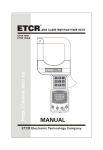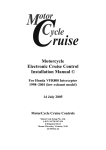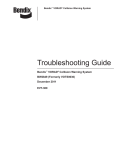Download 3. VMS User Manual
Transcript
Interface Document for the VMS (Vehicle Management System) PRELIMINARY AC PROPULSION, INC. 441 Borrego Court San Dimas, California 91773 Phone: (909) 592-5399 Fax: (909) 394-4598 www.acpropulsion.com 11-5-02 Contents page Overview 3 BOD Display information 4 ESD Display information 8 Meter DAC outputs (J19). 10 Charging Cord ID and UPS cord ID (Not implemented). 11 Power requirements for VMS (J20). 11 RS232 Datalogger output to laptop. 12 Optional Labview helper programs. 12 Connectors. 13 VMS user manual.doc 2/2 04/08/03 Overview: The VMS is the interface between the AC150 drive system/charging system, Batteries, and the driver. It is also the computer that controls the battery charging. It is currently programmed to end charge based on module voltage or pack voltage which is normal for most lead acid batteries. Consult your battery manufacturer for their requirements. Contact ACP for information about tailoring your system for specific charging needs. The driver interfaces are composed of two LCD control panels, up to 10 analog meters (optional), and a 28-30 LED battery display (optional). The two LCD control panels, called the Battery Optimizer Display and the Energy Status Display, each have a back lit LCD display and four buttons for changing menus and adjusting set points. The Energy Status panel also has an eight LED bar graph to display SOC (state of charge). The VMS has 10 outputs to drive analog meters. We recommend that the battery current, pack voltage, motor temperature and PEU temperature be displayed with analog meters. See DAC output section for a full list of outputs. The optional 28-30 LED display informs the driver in real time of which battery modules are above 14v or below 11v (to use this feature you must be using the BatOpt or VTM battery monitoring devices). If not using BatOpts or VTMs many features of the VMS will not be available. We strongly recommend using some sort of battery module monitoring to prevent damage to the batteries. The VMS allows the operator to: 1. 2. 3. 4. 5. 6. 7. 8. 9. Adjust the recharge settings for battery current, line current, or battery pack voltage. Adjust the battery cooling fan threshold, battery over temperature limit (when using the BatOpt or VTM monitors and a BFC (Fan driver module)). Set Battery Cycling mode for discharging first into then from the AC line for Battery heath information (when using the BatOpts or VTMs). Turn on UPS mode to charge another vehicle or power some 50Hz/60Hz AC device using the vehicles charge port (not recommended in systems without battery module monitoring). Turn on the High voltage supply to the cabin heater PTCs (see the PEU J2 documentation) using an external switch input to the VMS. Utilize the Parking brake drive speed limit in case the parking brake is left on. Receive audible warnings if any battery module is out of set limits (when using the BatOpt or VTM monitors). Turn charge miser on/off. Charge miser improves charging efficiency at low power levels. Log battery and system information with a standard RS232 capable computer. The VMS displays give information on: 1. 2. 3. 4. 5. 6. 7. 8. 9. 10. All the battery temperatures and voltages (when using the BatOpts or VTMs). Overall driving efficiency and efficiency during trip mode. Total Mileage and trip mileage, the motor RPM, and average speed. Latitude, longitude and self setting clock (when using optional GPS module) SOC (state of charge), AH and kWh. Motor temperature. PEU Temperature. Battery pack voltage. Battery, hybrid and high voltage accessory currents. AC Line RMS voltage and current. VMS user manual.doc 3/3 04/08/03 BOD (Battery optimizer display) LEDs HIGH/LOW MODULE FAN ON HEAT ON CHARGE DISABLE lights if battery module voltage is less than 11V or greater than 14V. lights if any battery temp is above fan turn on threshold. lights if any battery module heater is on. lights if pack charge is disabled due to timeout or overtemp BOD screens: Splash Screen +--------------------+ ¦AC Propulsion ¦ ¦Copyright 2002 ¦ Third line: ¦11/14/02 01.08 01 30¦ Software date and version vehicle type ¦ _.-=+~^|^~+=-._ ¦ Number of batteries. +--------------------+ Dataloss Screen +--------------------+ ¦Dataloss:Check ¦ ¦3 AAs in Dash ¦ Replace three AA batteries by VMS. ¦ ¦ ¦ ¦ +--------------------+ Display screens - Select key cycles through, Menu key to access settings Module Voltage Bargraph: +--------------------+ ¦13579135791357 11.5¦ Autoranges off high or low module ¦_-_-_--_---_-_ ¦ as a function of current ¦_-_-_--_---_-_ ¦ +/- keys shift range for ~5 seconds ¦24680246802468 9.5 ¦ to view out of range values +--------------------+ Module Temperature Bargraph: +--------------------+ ¦13579135791357 40C¦ ¦_-_-_--_---_-_ ¦ +/- switch between 8 and 16C range ¦_-_-_--_---_-_ ¦ autoscales off max temp for upper limit. ¦24680246802468 32C¦ +--------------------+ Module Detail Display: +--------------------+ ¦Address=1 Ready ¦ ¦Voltage=11.68 12.1 ¦ ¦Batt Temp=35 Max=40 ¦ ¦AhSet=0 T=12.06 ¦ +--------------------+ +/- selects module # Displays module voltage, Ave module voltage, module temperature and max module temperature. Module Charge/Heat Command display: +--------------------+ ¦13579135791357 ¦ Only shown in versions with BatOpt battery ¦~~~~~~~~~~~~~~ ¦ modules. ¦CH_~~~~~~~~~~~ ¦ Idicates which modules are being commanded to ¦C=Charge H=Heat _=CH¦ heat and or charge. +--------------------+ VMS user manual.doc 4/4 04/08/03 Min/Max Module display: +--------------------+ ¦MinMod= 11.6V #01 ¦ ¦MaxMod= 12.7V #19 ¦ Fourth line is blank at start, on error ¦MaxTemp=40C 12.3V Av¦ logs lowest module voltage if error lasts ¦#18=8.1 D19.8A 12.0V¦ for at lest 5 seconds. +--------------------+ Battery and Line Current/Voltage display: +--------------------+ ¦Meas.Line=208V 18A ¦ Measured line Voltage and current. ¦I_Sys=D19.8A 358V ¦ Measured System DC Current and voltage. ¦IH=D0.0A IA=D0.0A ¦ Measured Hybrid and Auxiliary currents. ¦Motor=25C PEU=50C ¦ Measured temperature for motor and PEU. +--------------------+ Amphour and watthour summary display: +--------------------+ ¦AHD=4.8811 1.7864KWH¦ Discharged Battery ¦AHC=.0000 .0000KWH ¦ Charged Battery ¦Hyb=.0000 .0000KWH ¦ Net Hybrid ¦Aux=.0000 .0000KWH ¦ Net Aux HV +--------------------+ Amp-Hour Amp-Hour Amp-Hour Amp-Hour kilowatt-hour kilowatt-hour kilowatt-hour kilowatt-hour Positional display: (Present only for GPS option) +--------------------+ ¦Lat=34.2011 Mode=3D ¦ Latitude in Degrees and mode of satellite fix. ¦Long=118.1718 ¦ Longitude in degrees. ¦Ele=228m ¦ Elevation in meters from sea level. ¦Spd=0.0m/s Hd=320.1°¦ Speed meters per second, heading degrees +--------------------+ clockwise from north. Time display: +--------------------+ ¦ * * * * * * ¦ ¦ * **** * **** * 5¦ ¦ * * * * 6¦ ¦ * * * * * ¦ +--------------------+ VMS user manual.doc Large 24 hour clock display. 5/5 04/08/03 ********************************************************************** Menu Screens - Select key to pick variable, +/- keys alter, Menu key to next menu (variables that are changeable are shown here in bold). **************************************************************** Alter Mode variable, charge/discharge/UPS/Deepcycle/V2g, to switch between submenu Recharge Control Menu Sub: CHARGE mode +--------------------+ ¦Mode: CHARGE Off ¦ ¦ILine:29 Miser:On ¦ Line current limit, charge miser feature. ¦IBatt:05 VBHi:420 ¦ Battery current and voltage limits. ¦No Grid D2 ¦ Connection Status. +--------------------+ Recharge Control Menu Sub: Discharge mode +--------------------+ ¦Mode: DISCHARGE Off ¦ ¦ILine:29 Dis_AH:00 ¦ Line current limit. ¦IBatt:05 VBLo:300 ¦ Battery current and voltage limits. ¦No Grid D2 ¦ Connection Status. +--------------------+ Recharge Control Menu Sub: UPS mode +--------------------+ ¦Mode: UPS_ Off ¦ ¦VOLTS:120 Dis_AH:00 ¦ Desired output Voltage(RMS), ¦IBatt:05 VBLo:300 ¦ Current and pack voltage discharge limits. ¦No Grid D2 ¦ Connection Status. +--------------------+ Recharge Control Menu Sub: Diagnostic mode +--------------------+ ¦Mode: DEEPCYCLE Off ¦ Discharge from present SOC then full charge. ¦IBDis:20 IBChg:20 ¦ Set battery discharge and charge rates ¦ModLo:10.81 VBLo:300¦ Module and pack Discharge Limits ¦Chg_AH:00 Dis_AH:00¦ Active tracking during cycle and logs to EEPROM +--------------------+ see Diagnostic screen. Recharge Control Menu Sub: V2G mode +--------------------+ ¦Mode: VehToGrid Off ¦ ¦HiEnd:005 LoEnd:020 ¦ State of charge range at end of V2G ¦MinAH:030 EndIn:255H¦ Lowest allowed State of Charge, Hours till end ¦NetAH down from CAP ¦ Hi,Low,Min. are AH down from full. +--------------------+ **************************************************************** Time set screen: +--------------------+ ¦Set Time: 14:41:56 ¦ Note if time is adjusted the adjustment ¦2002 November 05 ¦ takes effect after the menu button is pushed. ¦Tuesday ¦ (If GPS option is used only hour offset ¦Press Menu when done¦ from UTC is adjustable) +--------------------+ VMS user manual.doc 6/6 04/08/03 Battery heat cooling menu: +--------------------+ ¦Batt Heat:35 Fan:40 ¦ Battery ¦ChargeOff@:52C ¦ Battery ¦Mode: 0 No Heat ¦ Battery ¦ ¦ Battery +--------------------+ heating set point (for BatOpt only). cooling set point. over temp charge shutdown set point. heating mode set (for BatOpt only). ********************************************************************** Factory mode menu screens – restricted access: (Enter factory mode from Battery heat cooling menu press and holt +/buttons) +--------------------+ ¦AutoSet:Y Dif:.18V ¦ AutoSet (for BatOpts only) turns chargers on ¦Drive ^ Recharge -v ¦ if (Vave-Vmod) is greater then Dif: setpoint. ¦HighBankLim: 15.56V ¦ Highest battery limit during charging. ¦LowBankLim: 13.56V ¦ Lowest battery when BatOpts are bank switching. +--------------------+ +--------------------+ ¦00000000000000 1 ¦ Only shown in versions with BatOpt battery ¦00000000000000 Sel¦ modules. ¦AHSet= ¦ Manually turn on/off BatOpt chargers. ¦Press Sel to Set AH ¦ +--------------------+ +--------------------+ ¦Rlim=419v 259=DLim¦ Drive limits based on battery pack. ¦15.56 13.31 9.0 ¦ Drive limits based on High battery module. ¦rP:48 12288 dP:100 ¦ Drive limits based on Low battery module ¦rI:20 000000 dI:200 ¦ Integral/proportional terms for reg/drive. +--------------------+ +--------------------+ ¦10/31/02 First Fault¦ Battery Fault logging screen. ¦14AH 390A 5025RPM ¦ First and worst for last four on periods. ¦#28 34C 9.0v ¦ Diagnostic cycle logs for last four cycles. ¦38:30C 9.5V Av ¦ +--------------------+ +--------------------+ ¦ ¦ Battery monitor crimp test screen ¦ ¦ (For use with BatOpt modules only) ¦ ¦ ¦Crimp: off ¦ +--------------------+ +--------------------+ ¦370V 13.2 12.9 08 27¦ Debugging screen. ¦65000 0 13.2N S5A 0 ¦ ¦4.25D 000 15.6 _L ¦ ¦000020CAFFFF00000000¦ +--------------------+ ********************************************************************** VMS user manual.doc 7/7 04/08/03 ESD (Energy status display) screens: CHARGE FLOAT +----------------++----------------+ ¦NA-1.754 R2.0165¦¦NA-1.754 R2.0165¦ ¦C19.8A CHRG 0:00¦¦D11.9A FLT 2:59 ¦ +----------------++----------------+ +----------------+ ¦C0.5A:CHRG * ¦ ¦D11.9A CHRG 0:00¦ +----------------+ DRIVE Configurable display - Press Menu to configure +----------------+ ¦NE.0532 R.0000 ¦ ? Line1 ¦NA1.5432 R.0000 ¦ ? Line2 +----------------+ ***************************************************************** Menu screen +/- keys to select, Menu to configure next +----------------+ +----------------+ ¦Net Energy Use ¦<-----¦Net Energy Use ¦ ¦Pick Line1 +¦ ¦Net AmpHour Use ¦ +----------------+ ¦Elapsed Time&Mi ¦ +----------------+ ¦Tachometer MPH ¦ ¦Net AmpHour Use ¦<-----¦AV:MPH Ener Mile¦ ¦Pick Line2 +¦ ¦Elevation &Temp ¦ +----------------+ ¦Aux Power supply¦ +----------------+ ***************************************************************** +----------------+ Menu key returns to main display ¦Press Trip to ¦ If Autozero is off holding the down the trip ¦Zero Counters ¦ button will zero amp-hour and SOC readings +----------------+ ***************************************************************** Factory Mode menu screens - restricted access Press Menu key to advance, +/- key to change value +----------------+ ¦ ¦ ¦Factory Mode ¦ +----------------+ ***************************************************************** +----------------+ ¦Autozero 2A ¦ Set SOC autozero to 1A/2A/Off. ¦+- to change ¦ If off zeroing is done after 2AH of overcharge. +----------------+ +----------------+ ¦Long Float Off ¦ ¦+- to change ¦ +----------------+ +----------------+ ¦SetCapacity:040 ¦ Set Amp-hour capacity for pack. ¦+- to change ¦ +----------------+ VMS user manual.doc 8/8 04/08/03 ESD (Energy status display) screens (continued): +----------------+ ¦GearRatio:10.50 ¦ Set motor transmission gear ratio for speed ¦+- to change ¦ calculations. +----------------+ +----------------+ ¦TireC(cm):201 ¦ Set tire circumference for speed calculations. ¦+- to change ¦ +----------------+ +----------------+ ¦First Float:180m¦ set duration of first float before cycling into ¦+- to change ¦ rest/float mode. +----------------+ +----------------+ ¦Cycle On:10m ¦ Set duration of float to charge between rest mode. ¦+- to change ¦ +----------------+ +----------------+ ¦Cycle Off:30m ¦ Set duration of rest time between float charges. ¦+- to change ¦ +----------------+ VMS user manual.doc 9/9 04/08/03 Meter DAC outputs (J19): The Analog outputs are intended to drive analog meters by selecting a header resistor on HA to supply the correct current to the meter. HA1 through HA8 are positive 0 to 5V output only and are current protected to 5mA, we recommend meters with less then 1mA full scale. HA9 and HA10 are bi-directional output –11V to +11V and are current limited to 11mA we recommend using bi-directional meters with less then 1mA full scale. Header Position HA1 HA2 HA3 HA4 HA5 HA6 HA7 HA8 HA9 HA10 J15 Position 6 7 5 3 1 2 4 9 10 8 11 12 VMS user manual.doc Function Scaling Line Voltage Line Current Speedo Bus Voltage Hybrid Current PEU temperature Motor temperature Hybrid temperature Bus Current (D600A to C350A) Extra Ground Ground 1V/100Vrms 2V/100Arms 2.5V/12,000 RPM 0-5V = 240 – 440V 1V/20A 2V/100C 2V/100C 2V/100C 1V/100A (-6.5V to +3.5V) +11V to –11V (12Bit) 10/ 10 04/08/03 Charging Cord ID and UPS cord ID (Not implemented): Charging cords can utilize an ID resistor to limit the maximum current into or out of the AC line. Charge cords typically have male ends on them and are unsafe to use with the PEU in UPS mode therefore UPS cords need to have an ID resistor that identifies it and also set the maximum allowed current through it. The ID resistor wires from the charge port should have both wires fused and a 15-20V transient voltage suppressor or bi-directional zener diode between fuses on the vehicle. The two wires go to J6-5 and J6-6 on the VMS. The values (+/-4%) for the ID resistors are the following: Charge and Discharge UPS mode Line Current ID resistor AC current limit ID resistor 0A RMS <11K and >9.2K 0A RMS <11K and >9.2K 0A RMS 11K 0A RMS 9.2K 10A RMS 13.6K 10A RMS 7.4K 15A RMS 15.2K 15A RMS 6.66K 20A RMS 16.8K 20A RMS 6.04K 25A RMS 18.9K 25A RMS 5.36K 30A RMS 21.4K 30A RMS 4.74K 40A RMS 27.5K 40A RMS 3.71K 50A RMS 36.3K 50A RMS 2.81K 60A RMS 52.1K 60A RMS 1.97K 70A RMS 81.0K 70A RMS 1.28K 80A RMS 160K 80A RMS 660 ohm 84A RMS 273.3K 84A RMS 408 ohm 10A RMS >274K (also no ID resistor) 0A RMS <408 ohm Power requirements for VMS (J20): MIN INPUT 11 VOLTAGE INPUT CURRENT INPUT CURRENT TYP 13.5 MAX 16 UNITS V Sleep 1.5 10 ‘mA’ Active 310 600 ‘mA’ VMS user manual.doc 11/ 11 04/08/03 RS232 Datalogger output to laptop: The laptop output, J3, is supplied for data logging it outputs a time index stamp, Pack voltage, System current, Hybrid port current, Aux highvoltage current, RPM, Battery module voltages and temperatures, battery charger heater status, Net AH, Net KWh, GPS information (elevation, mode, latitude, longitude , ele, speed). The baud rate is 19.2K, 8N1 with no hardware or software flow control. Optional Labview helper programs (you must have or buy Labview to run these): T0LOG12.VI Realtime display of streaming Hex data from VMS J3 serial port, logs data file RAW2CSV.VI Converts and optionally reduces raw data format to Comma Separated Values for spreadsheet processing, also playback data. 10:1 expansion of raw file. FAKELOI.VI Simulates serial data stream from PEU, allowing laptop to emulate drive VMS user manual.doc 12/ 12 04/08/03 Connectors: J1 PEU 9 pin DB Male (Connects to PEU J1b with standard 9 pin serial cable) 1 2 3 5 6 8 Neutral RX TX GND E_ON CMD 9 Tach. pulses J2 TRAILER 9 pin DB Male (Matting connector is standard 9 pin DB female) 2 3 5 RX TX GND J3 SERIAL OUT 9pin DB Female (Laptop) (Matting connector is standard 9 pin DB male) 2 3 4 5 9 TX RX DTR GND Tach. out J5 Battery backup 1x2 2mm (Matting connector: DigiKey part# H2083-ND) 1 2 +4.5v to 5v GND J6 general I/O connector for charging 1x6 2mm (Matting connector: DigiKey part# H2087-ND) 1 2 3 4 5 6 J7-4 J7-2 J7-3 Cord ID GND Extra carrier board bergs 2 rows of 10pos. 2.0 in. apart J7 J16 1 GND PWR 1 GND 2 J6-2 I/O 2 J14-12 3 J6-3 I/O 3 SDI 4 J6-1 I/O 4 SCK 5 5 SDO 6 CS#2(RD6) SPI 6 -12V switched 7 UPS disable 7 Key 8 Key 8 J14-9 9 TX RS232 9 +12Vunsw 10 RX RS232 10 +12V switched PWR I/Os SPI SPI SPI PWR I/Os PWR PWR J8 Fans 2(PWM), temp. sense(2), heaters 2(I/Os) 2x4 2mm (Matting connector: DigiKey part# H2022-ND) 1PP2 2PP0 3RA2 4PB4 5PAD4 6PAD5 7 FAN2 FAN1 DI/O#1 DI/O#2 Temp+1 Temp+2 Temp -1 J9 PIC Debugger 2x4 Berg 1 2 3 MCLR RB6 RB3 4 RB7 5 +5V 6 GND 7 KEY 8 Temp -2 8 N/C WITH PULLUP VMS user manual.doc 13/ 13 04/08/03 J10 Display connector (20 pin IDC) 1 D0 (LCD) 2 D1 (LCD) 3 D2 (LCD) 4 D3 (LCD) 5 D4 (LCD) 6 D5 (LCD) 7 D6 (LCD) 8 D7 (LCD) 9 E.S.D select 10 Reg. Select (LCD) 11 Strobe for LCD 12 B.O.D select 13 <Extra> 14 -5V for LCD 15 Button sense (sw1 on BOD) 16 12V supply 17 Ground 18 MOSI for PIC transfers 19 Clock for PIC transfers 20 MISO for PIC transfers (PA0) (PA1) (PA2) (PA3) (PA4) (PA5) (PA6) (PA7) (PB7) (PB0) Not used (PB6) Remote turn on of VMS. (RB4) Data to display (PA0) (PB3) Data from display (PT0) J11 Buzzer 1x3 2mm (Matting connector: DigiKey part# H2084-ND) 1 2 3 +12v KEY switched GND J12 Debugger 2x4 Berg for 68HC12 1 2 3 BKGD VDD KEY 4 RESET 5 VPP 6 GND J13 Optional GPS 1x3 2mm 1 2 +5Vsw N/C 3 To pad 4 To pad 5 Tx to HC J14 Optional 1x5 Berg 1 2 GND Key 3 Ca 4 Cb 5 +5v 4 5 J15 Optional 1x6 2mm (Not used) 1 2 3 7 +12V 8 N/C 6 GND 6 J16 See J7 J17 LED matrix 1x7 2mm (Matting connector: DigiKey part# H2088-ND) 1 2 3 4 5 Cb SCLK CS +12Vsw2 SDO VMS user manual.doc 14/ 14 6 +5V sw2 7 GND 04/08/03 J18 general I/O connector 2x7 2mm (Matting connector: DigiKey part# H2088-ND) 1 2RC2 3 4RA4 5RA1 6 AI 1DO/PWM AI 1DO AI 2+ DI 7RA1 AI 2- 8PA0 DI 14 Pawl unlock 9J11-8 EXTRA 10 DI 11 GND 12J11-2 EXTRA 13 Pawl lock J19 Dash meters (see DAC output section) 2x6 2mm (Matting connector: DigiKey part# H2024-ND) 1 2 3 4 5 6 7 812BIT 9 1012BIT EXTRA IAPU TPEU VBUSS TMOT SPEEDO VLINE ILINE TAPU IBUSS HA5 HA6 HA4 HA7 HA3 HA1 HA2 HA10 HA8 HA9 11 12 GND GND J20 Power connector 1x4 2mm (Matting connector: DigiKey part# H2085-ND) 1 2 3 4 GND GND +12Vunsw +12Vunsw J21 Battery Communication 2x3 3mm (Molex) (Matting connector: DigiKey part# WM1785-ND) 1 Receive 2Receive 3 4 5Transmit 6Transmit Cb Cb Extra pad Extra pad Ca Ca Extra crimps for the 2mm connectors are: For single row: DigiKey part# H2138-ND For double row: DigiKey part# H2139-ND Extra crimps for the 3mm Molex connector: DigiKey part# WM1837-ND VMS user manual.doc 15/ 15 04/08/03