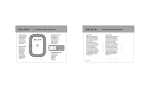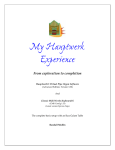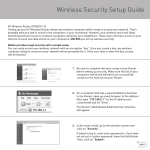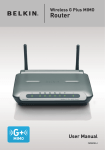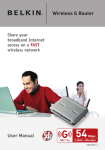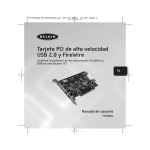Download Belkin PM01629 User's Manual
Transcript
Quick Start Guide © 2008 Belkin International, Inc. All rights reserved. All trade names are registered trademarks of respective manufacturers listed. PM01629 • BG108000 IMPORTANT – READ BEFORE INSTALLING Conserve Energy-Saving Surge Protector with Remote Switch Step 1: Plug equipment into “Always On” outlets. These outlets are for devices that need continuous power, such as: • Digital video recorders • Cordless phones Wireless Wireless routers Wireless Router Router Cordless Cordless Cordless Phone phones • Alarm clocks • Wireless routers Computer Computer Monitor Monitor Phone 1 Printer Printer Step 2: Scanner Plug equipment into “Remote Switched”Scanner outlets. These outlets are controlled by the remote switch and are for devices that do not need constant power or go into standby mode, such as: • Printers • Chargers • DVD players 2 Computer Computers Computer Computer Computer Monitor Monitor Monitors Monitor Monitor Printer Printer Printer Printers Printer Scanner Scanner Scanner Scanner Scanners • Computer monitors • Televisions • Stereo systems Step 3: Plug Conserve power cord into the wall outlet. Step 4: Remove the remote switch and wall-mount from the box. Mounting screws are not included; see User Guide for wall-mount installation. Step 5: Pull and remove the clear battery tab from the back of the remote switch. Remove before using. Pull Step 6: Firmly press and release the “|” button to turn ON the “Remote Switched” outlets. Check to see if a green light flashes on the remote switch. This will indicate that the remote is working. 6 I = ON O = OFF Step 7: Your equipment is now powered, surge-protected, and ready for use. Step 8: When finished using your equipment, turn off each device as you normally would. HOW TO USE THE CONSERVE REMOTE SWITCH Step 9: When your equipment is off, firmly press and release the “O” button on the remote switch. Check to see if a green light flashes on the remote switch. This will indicate that you have eliminated standby power to Conserve’s “Remote Switched” outlets. Devices plugged into the “Always On” outlets will remain powered. I = ON 9 O = OFF Step 10: When ready to use your equipment again, firmly press and release the “|” button on the remote switch to activate the power to the “Remote Switched” outlets. Step 11: Turn on and use your equipment as normal. Repeat Step 8 when done. For complete instructions, see the User Guide enclosed or visit www.belkin.com/conserve.