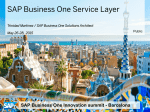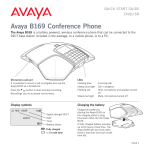Download Avaya PSN003590u User's Manual
Transcript
Product Support Notice © 2013 Avaya Inc. All Rights Reserved. PSN # PSN003590u Urgency Immediately Original publication date: 16-Mar-12. This is Issue #08, published date: Severity/risk level High 22-April-13. Name of problem Video Release Notes for Communication Manager: Release 6.2 Products affected Avaya Aura® Communication Manager (CM): Release 6.2 Avaya Video Conferencing Solutions including: Avaya A175 Desktop Video Device Avaya Aura® Conferencing Avaya 1000 Series Video Conferencing Systems Avaya one-X® Communicator Polycom® HDX, VSX Polycom® RMX Mulitpoint Control Units (MCU) Problem description Video Release Notes for Communication Manager: Release 6.2 Resolution Existing functionality of the Avaya Video Conferencing Solutions suite will be supported incrementally starting with CM 6.2 Service Pack #0 (19593). The video functionality supported with each successive service pack is shown below: The video functionality that is supported with Communication Manager 6.2 Service Pack #0 (19593) includes the following: Avaya Desktop Video Device including Avaya Aura® Conferencing integration Avaya 1000 Series Video Conferencing Systems The additional video functionality that is supported with Communication Manager 6.2 Service Pack #1 (19721) includes the following: Avaya one-X Communicator (both H.323 and SIP) H.323-connected Polycom HDX, RMX and CMA The additional video functionality that is supported with Communication Manager 6.2 Service Pack #2 (19883) includes the following: Avaya Aura Conferencing 6.0 Polycom SIP (HDX, RMX) The additional video functionality that is supported with Communication Manager 6.2 Service Pack #3 (20001) includes the following: Bugfixes for Video and CM (see Release Notes for Communication Manager 6.2 Service Pack 3) Radvision Integration (see PSN 3716u : Avaya Aura® Core 6.2 & CM 5.2.1 (audio only) Compatibility with the Radvision SCOPIA 7.7 Solution for details) The additional video functionality that is supported with Communication Manager 6.2 Service Pack #4 (20199) includes the following: Bugfixes for Video and CM (see Release Notes for Communication Manager 6.2 Service Pack 4) Interop with new RMX 7.7 version The additional video functionality that is supported with Communication Manager 6.2 Service Pack #5 (20396) includes the following: Bugfixes for Video and CM (see Release Notes for Communication Manager 6.2 Service Pack 5) The additional video functionality that is supported with Communication Manager 6.2 Service Pack #6 (20558) includes the following: Bugfixes for Video and CM (see Release Notes for Communication Manager 6.2 Service Pack 6) All legacy functionality of the Avaya Video Conferencing Solutions suite is supported with the release of Communication Manager 6.2 Service Pack #2 (19833) on 09-Jul-2012 and greater. NOTE: updates to other video solution elements may be required for successful integration with CM 6.2. Please check the Avaya Video Conferencing Solution 6.2 Compatibility Matrix below for required software and firmware versions. Avaya Video Conferencing Solution 6.2 Compatibility Matrix Vendor Product Required Version Avaya Communication Manager 6.2 Communication Manager 6.2 Service Pack #6 (20558) Avaya Desktop Video Device (ADVD/A175) ADVD R1.1.2 (1.1.2_020002) Avaya 1000 Series Video Endpoints 4.8.3 (26) Polycom Avaya one-X® Communicator (H.323 & SIP) Avaya Aura Conferencing 6.0 HDX RMX CMA4000 6.1 SP7 (6.1.7.04) Standard Edition Template 6.0.1.0.53 + Patch 6.0.1.7.1 3.0.4-20259 7.7 6.0.0.ER33 Remarks The following known issues apply to video functionality supported with CM 6.2 SP5 (20396) Problem AVCM only allows for endpoint discovery up to a /24 subnet (254 endpoints max or smaller subnet). Keyword 147 Workaround AVCM will not discover the endpoints, but instead manually enter them. Ignore the message. Licensing is not required on the 1000 Series Endpoints. When upgrading the 1000 Series Endpoints "Upgrade License expired(15)" message may be displayed. 254 Sequential blind transfer of 10x0 endpoints may drop video. 255 If video is required after the transfers, drop and make a direct call. After a Session Manager outage, 1010/1020 may take up to 30 minutes to reregister. Incoming calls are blocked while unregistered, but outgoing calls are accepted and immediately initiate registration. 260 When you see a red "SIP" box in the bottom right hand corner of the 1010/1020 screen, try manually registering by making an outgoing call or by: 1) login to 1010/1020 as admin 2) select "Communications" 3) select "SIP" and enter username/password etc. if needed and enter IP for SM you need to register to. 4) click "Register" 1030/1040/1050 may transmit higher bandwidth than requested. In some circumstances this can cause 5+ party conferences to fail on the 1050. 288 Administer 1040/1050 endpoints to send no more than 2M video. A video call answered from a bridged Flare endpoint may not get video. 122750 Patch Notes The information in this section concerns the patch, if any, recommended in the Resolution above. Backup before applying the patch n/a © 2013 Avaya Inc. All Rights Reserved. Page 2 Download n/a Patch install instructions n/a Verification n/a Failure n/a Patch uninstall instructions n/a Service-interrupting? No Security Notes The information in this section concerns the security risk, if any, represented by the topic of this PSN. Security risks n/a Avaya Security Vulnerability Classification Not Susceptible Mitigation n/a For additional support, contact your Authorized Service Provider. Depending on your coverage entitlements, additional support may incur charges. Support is provided per your warranty or service contract terms unless otherwise specified. Avaya Support Contact Telephone U.S. Remote Technical Services – Enterprise U.S. Remote Technical Services – Small Medium Enterprise U.S. Remote Technical Services – BusinessPartners for Enterprise Product BusinessPartners for Small Medium Product Canada Caribbean and Latin America Europe, Middle East, and Africa Asia Pacific 800-242-2121 800-628-2888 877-295-0099 Please contact your distributor. 800-387-4268 786-331-0860 36-1238-8334 65-6872-8686 Disclaimer: ALL INFORMATION IS BELIEVED TO BE CORRECT AT THE TIME OF PUBLICATION AND IS PROVIDED “AS IS”. AVAYA INC., ON BEHALF OF ITSELF AND ITS SUBSIDIARIES AND AFFILIATES (HEREINAFTER COLLECTIVELY REFERRED TO AS “AVAYA”), DISCLAIMS ALL WARRANTIES, EITHER EXPRESS OR IMPLIED, INCLUDING THE WARRANTIES OF MERCHANTABILITY AND FITNESS FOR A PARTICULAR PURPOSE AND FURTHERMORE, AVAYA MAKES NO REPRESENTATIONS OR WARRANTIES THAT THE STEPS RECOMMENDED WILL ELIMINATE SECURITY OR VIRUS THREATS TO CUSTOMERS’ SYSTEMS. IN NO EVENT SHALL AVAYA BE LIABLE FOR ANY DAMAGES WHATSOEVER ARISING OUT OF OR IN CONNECTION WITH THE INFORMATION OR RECOMMENDED ACTIONS PROVIDED HEREIN, INCLUDING DIRECT, INDIRECT, CONSEQUENTIAL DAMAGES, LOSS OF BUSINESS PROFITS OR SPECIAL DAMAGES, EVEN IF AVAYA HAS BEEN ADVISED OF THE POSSIBILITY OF SUCH DAMAGES. THE INFORMATION PROVIDED HERE DOES NOT AFFECT THE SUPPORT AGREEMENTS IN PLACE FOR AVAYA PRODUCTS. SUPPORT FOR AVAYA PRODUCTS CONTINUES TO BE EXECUTED AS PER EXISTING AGREEMENTS WITH AVAYA. All trademarks identified by ® or TM are registered trademarks or trademarks, respectively, of Avaya Inc. All other trademarks are the property of their respective owners. © 2013 Avaya Inc. All Rights Reserved. Page 3