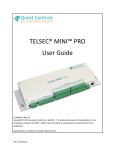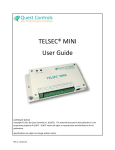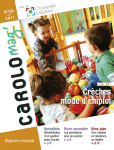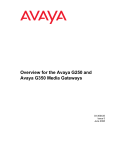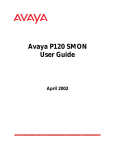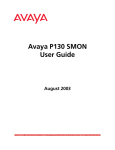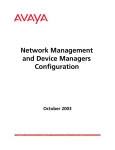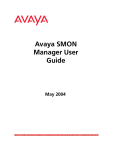Download Avaya Integrated Management Release 3.1 Overview
Transcript
Avaya Integrated Management Release 3.1 Overview 14-300615 Issue 3 February 2006 © 2006 Avaya Inc. All Rights Reserved. Notice While reasonable efforts were made to ensure that the information in this document was complete and accurate at the time of printing, Avaya Inc. can assume no liability for any errors. Changes and corrections to the information in this document may be incorporated in future releases. For full legal page information, please see the complete document, Avaya Legal Page for Software Documentation, Document number 03-600758. To locate this document on the website, simply go to http://www.avaya.com/support and search for the document number in the search box. Documentation disclaimer Avaya Inc. is not responsible for any modifications, additions, or deletions to the original published version of this documentation unless such modifications, additions, or deletions were performed by Avaya. Customer and/or End User agree to indemnify and hold harmless Avaya, Avaya's agents, servants and employees against all claims, lawsuits, demands and judgments arising out of, or in connection with, subsequent modifications, additions or deletions to this documentation to the extent made by the Customer or End User. Link disclaimer Avaya Inc. is not responsible for the contents or reliability of any linked Web sites referenced elsewhere within this documentation, and Avaya does not necessarily endorse the products, services, or information described or offered within them. We cannot guarantee that these links will work all of the time and we have no control over the availability of the linked pages. Warranty Avaya Inc. provides a limited warranty on this product. Refer to your sales agreement to establish the terms of the limited warranty. In addition, Avaya’s standard warranty language, as well as information regarding support for this product, while under warranty, is available through the following Web site: http://www.avaya.com/support Copyright Except where expressly stated otherwise, the Product is protected by copyright and other laws respecting proprietary rights. Unauthorized reproduction, transfer, and or use can be a criminal, as well as a civil, offense under the applicable law. Avaya support Avaya provides a telephone number for you to use to report problems or to ask questions about your product. The support telephone number is 1-800-242-2121 in the United States. For additional support telephone numbers, see the Avaya Web site: http://www.avaya.com/support Avaya - Proprietary. Use pursuant to the terms of your signed agreement or Avaya policy. DRAFT - February 09, 2006 - 1:54 PM Contents Chapter 1: Avaya Integrated Management Offers . . . . . . . . . . . . . 5 Overview . . . . . . . . . . . . . . . . . . . . . . . . . . . . . . . . . . . . . . . . 5 Standard Management Offer . . . . . . . . . . . . . . . . . . . . . . . . . . . . . 8 Administration Tools Offer . . . . . . . . . . . . . . . . . . . . . . . . . . . . . . 8 VoIP Monitoring Management Offer . . . . . . . . . . . . . . . . . . . . . . . . . 9 Enterprise Network Management Offer . . . . . . . . . . . . . . . . . . . . . . . 9 System Management Offer . . . . . . . . . . . . . . . . . . . . . . . . . . . . . . 11 Network Management for Solaris Offer . . . . . . . . . . . . . . . . . . . . . . . 11 Operating Environment . . . . . . . . . . . . . . . . . . . . . . . . . . . . . . . . 13 Server and Client PC Requirements . . . . . . . . . . . . . . . . . . . . . . . . . 14 Chapter 2: Avaya Integrated Management Applications . . . . . . . . . 19 Overview . . . . . . . . . . . . . . . . . . . . . . . . . . . . . . . . . . . . . . . . 19 Administration Tools and Standard Management Applications . . . . . . . . . . Site Administration . . . . . . . . . . . . . . . . . . . . . . . . . . . . . . . . Voice Announcement Manager . . . . . . . . . . . . . . . . . . . . . . . . . . 19 19 20 System Management Applications . . . . . . . Fault and Performance Manager . . . . . . Integrated Management Database . . . . . MultiSite Administration. . . . . . . . . . . Network Management System Integration . Proxy Agent . . . . . . . . . . . . . . . . . . . . . . . 21 21 23 23 24 24 VoIP Monitoring Application . . . . . . . . . . . . . . . . . . . . . . . . . . . . . VoIP Monitoring Manager . . . . . . . . . . . . . . . . . . . . . . . . . . . . . 26 26 Network Provisioning Application . . . . . . . . . . . . . . . . . . . . . . . . . . Provisioning and Installation Manager . . . . . . . . . . . . . . . . . . . . . . 28 28 Network Management Applications . . . . . . . . . . Address Manager . . . . . . . . . . . . . . . . . . Network Configuration Manager . . . . . . . . . . Network Management Console with System View QoS Manager. . . . . . . . . . . . . . . . . . . . . SMON Manager . . . . . . . . . . . . . . . . . . . Secure Access Administration . . . . . . . . . . . Software Update Manager . . . . . . . . . . . . . . . . . . . . . . . . . . . . . . . . . . . . . . . . . . . . . . . . . . . . . . . . . . . . . . . . . . . . . . . . . . . . . . . . . . . . . . . . . . . . . . . . . . . . . . . . . . . . . . . . . . . . . . . . . . . . . . . . . . . . . . 29 30 30 31 31 32 32 33 Device Managers. . . . C360 Manager . . . C460 Manager . . . G250/G350 Manager . . . . . . . . . . . . . . . . . . . . . . . . . . . . . . . . . . . . . . . . . . . . . . . . . . . . . . . . . . . . 34 34 34 35 . . . . . . . . . . . . . . . . . . . . . . . . . . . . . . . . . . . . . . . . . . . . . . . . . . . . . . . . . . . . . . . . . . . . . . . . . . . . . . . . . . . . . . . . . . . . . . . . . . . . . . . . . . . . . . . . . . . . . . . . . . . . . . . . . . . . . . . . . . . . . . . . . . . . . . . . . . . . . . . . . . . . . . . . . . . . . . . . Issue 3 February 2006 3 Contents P130 Manager . . . . . . . . . . . . . . . . . . . . . . . . . . . . . . . . . . . P330 Manager . . . . . . . . . . . . . . . . . . . . . . . . . . . . . . . . . . . W310 Manager . . . . . . . . . . . . . . . . . . . . . . . . . . . . . . . . . . . 35 35 36 Chapter 3: What’s New in This Release . . . . . . . . . . . . . . . . . . 37 Overview . . . . . . . . . . . . . . . . . . . . . . . . . . . . . . . . . . . . . . . . 37 Address Manager . . . . . . . . . . . . . . . . . . . . . . . . . . . . . . . . . . . 37 Fault and Performance Manager . . . . . . . . . . . . . . . . . . . . . . . . . . . 37 Integrated Management Database . . . . . . . . . . . . . . . . . . . . . . . . . . 38 MultiSite Administration. . . . . . . . . . . . . . . . . . . . . . . . . . . . . . . . 39 Network Configuration Manager . . . . . . . . . . . . . . . . . . . . . . . . . . . 41 Network Management Console with System View . . . . . . . . . . . . . . . . . 42 Provisioning and Installation Manager . . . . . . . . . . . . . . . . . . . . . . . . 44 QoS Manager. . . . . . . . . . . . . . . . . . . . . . . . . . . . . . . . . . . . . . 44 Secure Access Administration . . . . . . . . . . . . . . . . . . . . . . . . . . . . 45 Site Administration . . . . . . . . . . . . . . . . . . . . . . . . . . . . . . . . . . 45 Software Update Manager . . . . . . . . . . . . . . . . . . . . . . . . . . . . . . . 47 SMON Manager . . . . . . . . . . . . . . . . . . . . . . . . . . . . . . . . . . . . 48 Voice Announcement Manager . . . . . . . . . . . . . . . . . . . . . . . . . . . . 48 VoIP Monitoring Manager . . . . . . . . . . . . . . . . . . . . . . . . . . . . . . . 49 Device Managers. . . . G250/G350 Manager C360 Manager . . . P330 Manager . . . . . . . 49 50 50 50 Chapter 4: Avaya Integrated Management Documentation. . . . . . . . 51 Overview . . . . . . . . . . . . . . . . . . . . . . . . . . . . . . . . . . . . . . . . 51 . . . . . . . . . . . . . . . . 4 Integrated Management Overview . . . . . . . . . . . . . . . . . . . . . . . . . . . . . . . . . . . . . . . . . . . . . . . . . . . . . . . . . . . . . . . . . . . . . . . . . . . . . . . . . . . . . . . . . . . . . . . . . . . . . . . . . . . . Chapter 1: Avaya Integrated Management Offers Overview Avaya Integrated Management provides a comprehensive set of tools that enables you to manage converged voice and data networks with ease and efficiency. The Avaya Integrated Management applications include the tools that enable you to ● configure, monitor, and optimize the performance of Avaya media servers, gateways and endpoints ● monitor voice over IP traffic ● manage Quality of Service (QoS) policies ● control network quality The standards-based architecture of the Avaya Integrated Management applications provides not only the flexibility to integrate with many Avaya Communication Manager servers in your existing network but also the scalability to evolve your systems as your needs change. Because it complies with widely accepted standards, such as SNMP and LDAP, and runs on standard operating systems such as Red Hat Linux, Microsoft® Windows®, and Sun Solaris, Avaya Integrated Management is highly compatible with the systems. The Avaya Integrated Management offers are designed to meet the varied needs of a broad range of customers, from small businesses with one medium sized office, to large businesses with thousands of users in a single location, as well as corporations with distributed Communication Manager networks with multiple branch offices. Issue 3 February 2006 5 Avaya Integrated Management Offers Table 1 shows the Avaya Integrated Management Release 3.1 offers and lists the Avaya applications that are included in each offer. The offers are described in more detail in the following pages. For a description of the applications, select the links in the table. Table 1: Avaya Integrated Management Release 3.1 Offers Standard Management Administration Tools Site Administration Site Administration Site Administration Voice Announcement Manager Voice Announcement Manager VoIP Monitoring Manager VoIP Monitoring Manager VoIP Monitoring Manager Network Management for Solaris System Management Enterprise Network Management VoIP Monitoring Management VoIP Monitoring Manager Provisioning and Installation Manager MultiSite Administration Proxy Agent Fault and Performance Manager Integrated Management Database Network Management System Integration Network Management Console with System View Network Configuration Manager Network Configuration Manager 1 of 2 6 Integrated Management Overview Overview Table 1: Avaya Integrated Management Release 3.1 Offers (continued) Standard Management Administration Tools Network Management for Solaris System Management Enterprise Network Management Software Update Manager Software Update Manager SMON Manager SMON Manager Address Manager Address Manager QoS Manager QoS Manager Secure Access Administration Secure Access Administration G250/G350 Manager G250/G350 Manager P330 Manager P330 Manager C360 Manager C360 Manager W310 Manager W310 Manager C460 Manager C460 Manager P130 Manager P130 Manager VoIP Monitoring Management 2 of 2 Issue 3 February 2006 7 Avaya Integrated Management Offers Standard Management Offer Standard Management is a Microsoft Windows solution for Avaya Integrated Management. It is designed for small-to-medium size networks that run Microsoft Windows platforms. The Avaya Integrated Management applications provided in this offer are as follows: ● Avaya Site Administration ● Avaya Voice Over IP Monitoring Manager (90-day trial) – Customers can purchase the license key to activate the VoIP Monitoring Manager beyond the 90-day trial. See Chapter 2: Avaya Integrated Management Applications on page 19 for a description of each application. The Standard Management offer provides one user license. Customers can purchase two additional options—one that is for up to five Avaya Communication Managers and provides up to five user licenses, and another that is for up to ten Avaya Communication Managers and provides up to ten user licenses. An add-on option is available that provides more than ten client licenses for Avaya Site Administration. However, these licenses are restricted to a single campus (geographic area) or country. Administration Tools Offer Administration Tools is a Microsoft Windows solution for Avaya Integrated Management. It is designed for small-to-medium size networks that run Microsoft Windows platforms. The Avaya Integrated Management applications provided in this offer are as follows: ● Avaya Site Administration ● Avaya Voice Announcement Manager ● Avaya Voice Over IP Monitoring Manager (90-day trial) – Customers can purchase the license key to activate the VoIP Monitoring Manager beyond the 90-day trial. See Chapter 2: Avaya Integrated Management Applications on page 19 for a description of each application. In Integrated Management Release 3.1, Avaya Voice Announcement Manager enables you to use an SCP server for secure file transfer to G250 and G350 media gateways. These media gateways have an SCP client. You can either use an existing SCP server or install OpenSSH SCP Server from the Administration Tools CD. 8 Integrated Management Overview VoIP Monitoring Management Offer When you install OpenSSH SCP Server from the Administration Tools CD, the SCP server is installed on the same PC as the Administration Tools applications. During OpenSSH SCP Server installation, you are able to select Windows users on that PC and configure them as users for the SCP server. When SCP users log on to the PC, they are automatically logged on to the SCP server as well. The Administration Tools offer provides one user license. Customers can purchase an option that is for up to five Avaya Communication Managers and provides up to five user licenses. Another option is available that provides unlimited client licenses for Avaya Site Administration and Avaya Voice Announcement Manager. However, these licenses are restricted to a single campus (geographic area) or country. VoIP Monitoring Management Offer The VoIP Monitoring Management offer provides Avaya VoIP Monitoring Manager as a stand-alone application to provide flexibility in combining multiple offers to meet your requirements. Avaya VoIP Monitoring Manager is a VoIP Quality of Service (QoS) monitoring tool. It enables you to monitor and review the quality of a call on an Avaya VoIP Network. Avaya VoIP Monitoring Manager allows you to search endpoints, view reports, export reports, and generate automatic alarms. See VoIP Monitoring Manager on page 26 for more information about his application. The VoIP Monitoring Manager offer provides one license for up to 2000 endpoints and 40 gateways. Customers can purchase an option that is for an additional 2000 endpoints and 40 gateways. Another option is available that provides unlimited licenses. However, these licenses are restricted to a single campus (geographic area) with VoIP Monitoring Manager installed on one server. Enterprise Network Management Offer Enterprise Network Management is a Microsoft Windows solution for Avaya Integrated Management. It is designed for VoIP networks of any size that run Microsoft Windows platforms. It provides a complete converged solution that helps you manage your network through a common web-based user interface. This offer provides the ability to see your whole voice system structure and hierarchy. You are able to administer and manage Avaya voice systems and Avaya converged devices (such as media gateways and servers). Issue 3 February 2006 9 Avaya Integrated Management Offers The Avaya Integrated Management applications provided in this offer are as follows: ● Network Management applications: - Avaya Network Management Console with System View - Avaya Network Configuration Manager - Avaya Software Update Manager - Avaya SMON Manager (90-day trial) – Customers can purchase the license key to activate the SMON Manager beyond the 90-day trial. - Avaya Address Manager - Avaya QoS Manager - Avaya Secure Access Administration ● Avaya Device Managers: - Avaya G250/G350 Manager - Avaya P330/G700 Manager - Avaya C360 Manager - Avaya W310 Manager - Avaya C460 Manager - Avaya P130 Manager ● Avaya Site Administration ● Avaya Voice Announcement Manager ● Avaya Provisioning and Installation Manager ● Avaya VoIP Monitoring Manager (90-day trial) – Customers can purchase the license key to activate the VoIP Monitoring Manager beyond the 90-day trial. In Release 3.1 or later, OpenSSH SCP Server is an additional component installed on the Windows server so that Avaya Software Update Manager can use this SCP server for secure file transfer. See Chapter 2: Avaya Integrated Management Applications on page 19 for a description of each application. The Enterprise Network Management offer is an entitlement for one Avaya Communication Manager and provides one user license for Avaya Communication Manager administration tools, network management, and provisioning tools for Avaya solutions. Customers can purchase an option that is for up to five Avaya Communication Managers and provides up to five user licenses for the administration tools. 10 Integrated Management Overview System Management Offer System Management Offer System Management is the premier solution to manage large converged networks. This offer includes the Avaya Integrated Management advanced management tools, which run on Red Hat Linux. System Management also supports HP OpenView on Solaris and Microsoft Windows. Combined with Enterprise Network Management Release 3.1, you have the full complement of products to administer the myriad of features in the Avaya Communication Manager; monitor your entire voice and data network from a central location; and manage the Avaya network media servers and IP endpoints. The Avaya Integrated Management applications provided in this offer are as follows: ● Avaya MultiSite Administration ● Avaya Proxy Agent ● Avaya Fault and Performance Manager ● Avaya Integrated Management Database ● Network Management System Integration (NMSI) for Solaris and Windows See Chapter 2: Avaya Integrated Management Applications on page 19 for a description of each application. Network Management for Solaris Offer Network Management for Solaris provides a Solaris version of the Network Management applications and Device Managers included in Avaya Integrated Management. Network Management for Solaris integrates with HP OpenView Network Node Manager, which serves as the framework in which the applications operate. The setup program installs Network Management applications and Device Managers under HP OpenView Network Node Manager. The Network Management applications provide comprehensive management of the Avaya devices in your network. The Device Managers are applications used to manage individual media gateways in your network. The Network Management for Solaris setup program allows you to install all of the Network Management applications and Device Managers or individual applications. Issue 3 February 2006 11 Avaya Integrated Management Offers The Avaya Integrated Management applications provided in this offer are as follows: ● Network Management applications: - Avaya Network Configuration Manager - Avaya Software Update Manager - Avaya SMON Manager (90-day trial) – Customers can purchase the license key to activate the SMON Manager beyond the 90-day trial. - Avaya Address Manager - Avaya QoS Manager - Avaya Secure Access Administration ● Device Managers: - Avaya G250/G350 Manager - Avaya P330/G700 Manager - Avaya C360 Manager - Avaya W310 Manager - Avaya C460 Manager - Avaya P130 Manager See Chapter 2: Avaya Integrated Management Applications on page 19 for a description of each application. 12 Integrated Management Overview Operating Environment Operating Environment The Avaya Integrated Management applications are listed in Table 2. The table identifies the servers on which the applications are installed and identifies the applications that are installed on the Microsoft Windows Client PC. Table 2: Operating Environment for Avaya Integrated Management Applications Product Name Avaya MultiSite Administration Avaya Fault and Performance Manager Linux Server Avaya Integrated Management Database ✓ ✓ ✓ ✓ Avaya Network Management Console with System View Avaya Network Configuration Manager Avaya Software Update Manager Avaya SMONTM Manager Avaya Address Manager Avaya QoS Manager Avaya Secure Access Administration ✓ ✓ ✓ ✓ ✓ ✓ Avaya VoIP Monitoring Manager Avaya Device Managers Avaya Provisioning and Installation Manager Avaya Site Administration Avaya Voice Announcement Manager Microsoft Windows Client PC ✓ ✓ Network Management System Integration (NMSI) Avaya Proxy Agent Solaris Server Microsoft Windows Server ✓ ✓ ✓ ✓ ✓ ✓ ✓ ✓ ✓ ✓ ✓ ✓ ✓ ✓ Issue 3 February 2006 13 Avaya Integrated Management Offers Server and Client PC Requirements The minimum hardware and software requirements needed to support the Avaya Integrated Management applications are provided in the following tables: ● Table 3: Microsoft Windows Server Requirements on page 14. ● Table 4: Red Hat Enterprise Linux Server Requirements on page 16. ● Table 5: Solaris Server Requirements on page 17. ● Table 6: Microsoft Windows Client PC Requirements on page 18. Table 3: Microsoft Windows Server Requirements Component Required Comments Operating System 1 Microsoft Windows 2003 Standard Edition server, Microsoft Windows 2003 Enterprise Edition server, or Microsoft Windows 2000 server; VoIP Monitoring Manager can also be installed on Microsoft Windows XP Professional Only English operating systems are supported. Processor 2.8 GHz Pentium® 4 A maximum of two processors is supported. Hard Drive 40 GB Memory 1.5 GB RAM Network Connectivity TCP/IP 100 Mbit Network Card Modem 56K modem for remote access CD-ROM Drive Monitor Only one network interface is supported. Dual network interface cards (NICs) or additional software network interfaces, such as a VPN interface, are not supported. Required for installation. SVGA 1024 X 768 display 1 of 2 14 Integrated Management Overview Server and Client PC Requirements Table 3: Microsoft Windows Server Requirements (continued) Component Required Comments SNMP Agent The Simple Network Management Protocol (SNMP) Agent is the Microsoft Windows Service that runs on your computer. It is provided with the Microsoft Windows operating system CD but is not installed by default. When installing the VoIP Monitoring Manager, you will be prompted to install it, if it is not already installed. Extra Software Anti-virus software pcAnywhere Required for Avaya support. pcAnywhere is required for remote access by Avaya Services. Web Browser Internet Explorer 6.0 Required for access to the Integrated Management Launch Page and web-based clients. Integration with HP OpenView Network Node Manager HP OpenView 7.0.1 or HP OpenView 7.5. HP OpenView is not included on any Avaya Integrated Management CD. Customers must purchase, install, and maintain HP OpenView. While Avaya services support Integrated Management when installed over HP OpenView, they do not support the HP OpenView product itself. Port (for Avaya VoIP Monitoring Manager) The Avaya VoIP Monitoring Manager client and server software communicate using Java Remote Method Invocation (RMI), and use port 1099 on the machine on which the server is running. If this port is unavailable, the server will attempt to use the following ports: 49177, 51173, or 63006. Although it is unlikely that all of these ports will be in use on a single machine, ensure that at least one of these ports is available. 2 of 2 1. The operating system can be on a high-end desktop machine. A server class hardware platform is not required. Issue 3 February 2006 15 Avaya Integrated Management Offers Table 4: Red Hat Enterprise Linux Server Requirements Component Required Comments Operating System Red Hat Enterprise Linux ES R4.0 or Red Hat Enterprise Linux AS R4.0 For upgrade installations, Red Hat Enterprise Linux ES or AS R3.0 is supported. Only English operating systems are supported. Processor 2.8 GHz Pentium® 4 A maximum of two processors is supported. Hard drive 40 GB Memory 1.5 GB RAM Network Connectivity TCP/IP 100 Mbit Network Card Modem 56K external modem connected to COM1 for remote access Web Browser Not required CD-ROM Drive Monitor Linux web client is not supported. Required for installation. SVGA 1024 X 768 display 16 Integrated Management Overview Server and Client PC Requirements Table 5: Solaris Server Requirements Component Required Comments Operating System Solaris 9 or 10 Only English operating systems are supported. Processor SPARC architecture 500MHz Hard Drive 40 GB Memory 1.5 GB RAM Network Connectivity TCP/IP 100 Mbit Network Card Web Browser Not required CD-ROM Drive Solaris web client is not supported. Required for installation. Monitor SVGA 1024 X 768 display Integration with HP OpenView Network Node Manager HP OpenView 7.0.1 or HP OpenView 7.5. HP OpenView is not included on any Avaya Integrated Management CD. Customers must purchase, install, and maintain HP OpenView. While Avaya services support Integrated Management when installed over HP OpenView, they do not support the HP OpenView product itself. Issue 3 February 2006 17 Avaya Integrated Management Offers Table 6: Microsoft Windows Client PC Requirements Component Required Operating system Microsoft Windows 2000, Microsoft Windows XP Professional, or Microsoft Windows 2003 Processor 600 MHz Pentium® Hard Drive 1 GB Memory 256 MB RAM Monitor SVGA 1024 X 768 display Network Connectivity TCP/IP 10/100 Network Card Modem 56K Modem CD-ROM Drive Web Browser Comments Required to install all of the client components. May be required for remote access to the client PC. Required for installation. Internet Explorer 6.0 18 Integrated Management Overview Required to access the Integrated Management Launch Page and web-based clients. Chapter 2: Avaya Integrated Management Applications Overview This chapter provides a description of all the Avaya Integrated Management applications. The applications are grouped by the following categories: ● Administration Tools and Standard Management Applications on page 19 ● System Management Applications on page 21 ● VoIP Monitoring Application on page 26 ● Network Provisioning Application on page 28 ● Network Management Applications on page 29 ● Device Managers on page 34 The Avaya Integrated Management offer(s) in which the applications are provided are also identified. Administration Tools and Standard Management Applications The Administration Tools and Standard Management applications are as follows: ● Avaya Site Administration ● Avaya Voice Announcement Manager Site Administration Avaya Site Administration provides comprehensive tools that help simplify the day-to-day administration and maintenance tasks of Avaya media servers and Avaya messaging platforms. The Microsoft Windows-based graphical user interface makes moves, adds, and changes and basic traffic analysis as easy as pointing and clicking. Avaya Site Administration is a stand-alone application that is installed on a Microsoft Windows client PC. Issue 3 February 2006 19 Avaya Integrated Management Applications Avaya Site Administration provides graphical station and system administration screens and easy-to-use wizards for basic administration tasks. With Avaya Site Administration, you can: ● View and administer system-wide settings. ● Add stations, change stations, swap stations, and delete stations. ● Change phone types and feature buttons. You can assign features to phone buttons by clicking a button on the picture. ● Create station templates that will save you time when adding stations. ● Print button labels for your phones. ● Add or delete subscriber accounts on your messaging systems. ● Look up extensions and query the voice system for stations matching specific criteria ● Generate and schedule an Avaya Communication Manager command report that can be printed, exported, or e-mailed. ● Export data from your voice system to a file that other software applications (like spreadsheets or databases) can use ● Import data from a spreadsheet or database application into your voice system ● Use the Graphically Enhanced DEFINITY Interface (GEDI) to administer voice systems. If there is an administration activity that you cannot do with one of Avaya Site Administration’s wizards or shortcuts, you can generally do it with GEDI. ● Start a terminal emulation (cut-thru) session to administer devices that are not supported by GEDI. When you use terminal emulation, you are making changes directly to the device. Avaya Site Administration is available in the following Avaya Integrated Management Release 3.1 offers: ● Standard Management ● Administrations Tools ● Enterprise Network Management Voice Announcement Manager Avaya Voice Announcement Manager is a stand-alone application, installed on a Microsoft Windows client PC, that gives you the ability to add, change, and remove recorded announcements and transfer them to Avaya media servers. Using WAV files, you can store and send an announcement over a LAN without conversion. The WAV file repository simplifies storage and management of WAV files. You can view the current status of announcements at any time; copy, back up, or restore announcement files from Avaya media servers and gateways via your LAN. You can also schedule broadcasts and backups of announcements to single or multiple VAL boards and/or media servers. 20 Integrated Management Overview System Management Applications In Integrated Management Release 3.1, Avaya Voice Announcement Manager enables you to use an SCP server for secure file transfer to G250 and G350 media gateways. These media gateways have an SCP client. You can either use an existing SCP server or install OpenSSH SCP Server included in the Administration Tools offer. Avaya Voice Announcement Manager is available in the following Avaya Integrated Management Release 3.1 offers: ● Administration Tools ● Enterprise Network Management System Management Applications The System Management applications are as follows: ● Avaya Fault and Performance Manager ● Avaya Integrated Management Database ● Avaya Multisite Administration ● Avaya Network Management System Integration ● Avaya Proxy Agent Fault and Performance Manager Avaya Fault and Performance Manager provides a network map or system view of your converged network and the tabular tools to monitor the status and performance of the devices on your network. You can see into the network to examine faults and performance data from the Avaya media servers on the network. Avaya Fault and Performance Manager collects configuration, fault, and performance data from Avaya Proxy Agent or directly from an IP-enabled voice system using OSSI, and then displays the data in text, tables, and graphic formats. Avaya Fault and Performance Manager alerts you when voice system faults and performance problems occur; helps you isolate and identify fault and performance problems; and provides tools to help you fix fault and performance problems. Avaya Fault and Performance Manager collects configuration, fault, and performance data from your systems according to a schedule that you specify. Avaya Fault and Performance Manager keeps a database of system exceptions and performance measurements, and it allows you to run reports on that data. You can present the data as text, tables, and graphs. Issue 3 February 2006 21 Avaya Integrated Management Applications In addition to monitoring your voice systems, Avaya Fault and Performance Manager also provides alarm management (not performance monitoring) for several adjuncts related to your voice systems including INTUITY Audix, DEFINITY Audix, Call Management System (CMS), Conversant, and INTUITY Interchange. Avaya Fault and Performance Manager provides the following features: ● Graphical User Interface (GUI) — Provides the following views of the managed nodes in your network: system groups, DCS trunk connectivity, IP trunk connectivity, and clusters. ● Alarm Reception and Forwarding — Detects alarms from your voice system (or other Avaya system) and relays them to the Avaya Technical Service Center. ● Configuration Display — Enables you to browse the configuration and administered properties of managed nodes in both a graphic view and a table view. ● Notes Page for each Voice System — Enables you to create your own knowledge database. ● Cut Through — Provides access to your voice systems to perform routine maintenance and administrative tasks. ● System Status Reporting — Creates reports about the status of your voice systems. Includes information such as connection state, connect times, attempts, requests, errors, and alarms forwarded. You can define a wide variety of tabular and graphical reports covering performance, configuration, and exception data from any combination of systems. You can restrict reports to components of interest; for example, a specific hardware location or a list of trunk groups. ● Report Manager — Enables you to define the parameters for individual reports for all or selected systems. The report options include performance, configuration, and exceptions. You can view the reports on screen in both the table and chart formats or direct the reports to a printer, HTML file, GIF file, or ASCII file. ● Data Collection — Enables you to specify the types of data to collect from each system, the schedule for collecting the data, and how long to store the data. ● Exception Logging — Enables you to specify conditions for exception logging. This includes performance thresholds and fault or error conditions. ● Exception Alerting — Enables you to specify an alert level for each exception. The level and location of the alert are displayed in the Configuration and Status window as long as the condition persists. Avaya Fault and Performance Manager supports up to 400 systems and is available in the Avaya Integrated Management Release 3.1, System Management offer. 22 Integrated Management Overview System Management Applications Integrated Management Database Avaya Integrated Management Database is a common data store for device data (such as configurations of voice systems, SIP servers, messaging systems, system adjuncts, and managed applications) and user accounts. The following Avaya Integrated Management applications retrieve this data and verify user accounts from Avaya Integrated Management Database: ● Avaya MultiSite Administration ● Avaya Fault and Performance Manager ● Avaya Proxy Agent Avaya Integrated Management Database is available in the Avaya Integrated Management Release 3.1, System Management offer. MultiSite Administration Avaya MultiSite Administration is a client-server based application that provides multi-user, graphical, web-based management of multiple converged Avaya media servers and media gateways. Avaya MultiSite Administration provides centralized management of distributed networks and campus environments. Intuitive, task-based programs (wizards) enable you to rapidly learn and implement administrative tasks that were previously difficult and time consuming. You can set these tasks to be implemented immediately or at a specified time. Avaya MultiSite Administration offers these powerful features: ● The ability for multiple administrators to administer the same (or separate) Avaya media servers at the same time, remotely. ● Graphical station and system administration screens. ● Easy-to-use wizards for basic administration tasks. ● The ability to cut through (using terminal emulation) to administer other telephony devices. With MultiSite Administration, you can: ● View and administer system-wide settings. ● Add stations, swap stations, move multiple stations, and delete stations. Using MultiSite Administration, you can also move one or more stations from one voice system to another while maintaining the same extension. ● Change phone types and feature buttons. You can assign features to phone buttons by clicking a button on the picture. ● Create station templates that will save you time when add stations. ● Printing button labels for your phones. Issue 3 February 2006 23 Avaya Integrated Management Applications ● Add or delete subscriber accounts on your messaging systems. ● Look up extensions and query the voice system for stations matching specific criteria. ● View log files. ● Collect data and generate report in real time or at a scheduled time. You can also build a report template. ● Cut through to a voice system or messaging system. MultiSite Administration validates the data you enter for extensions and ports, as well as ranges and field types before it sends data to a voice system. Avaya MultiSite Administration is available in the Avaya Integrated Management Release 3.1, System Management offer. Network Management System Integration Network Management System Integration (NMSI) provides integration between HP OpenView running on the Microsoft Windows or Solaris servers and Avaya Fault and Performance Manager running on the Linux server. NMSI provides the Auto-Discovery feature which automatically gathers information about the managed nodes (voice elements) in your telecommunications system, and presents that information graphically using icons and maps. Auto-Discovery is executed from the Microsoft Windows server or Solaris server running HP OpenView. From the maps, you can execute various commands, such Fault and Performance Manager — which displays the main Fault and Performance Manager window — and FPM Report Manager — which displays the Report Manager window. Network Management System Integration is available in the Avaya Integrated Management Release 3.1, System Management offer. Proxy Agent Avaya Proxy Agent is a protocol conversion resource that works with Avaya Fault and Performance Manager as an integrated application to provide a view of the health and performance of your network systems. Avaya Proxy Agent receives alarm notifications from supported systems via network or modem connections, converts these notifications into SNMP traps, and then transmits these SNMP traps to a network management application (such as Avaya Fault and Performance Manager and HP OpenView NNM). Avaya Proxy Agent can also relay the received alarm notifications to the Avaya Technical Service Center. 24 Integrated Management Overview System Management Applications MIBs allow Avaya Proxy Agent to access management data from supported systems using SNMP. The MIB view consists of three groups: ● MIB-II group contains the standard SNMP MIB ● Communication Manager Feature Server MIB defines the management data that Avaya Proxy Agent collects and converts from the Operations Support System Interface (OSSI) protocol to SNMP ● CONVERSANT, AUDIX, Intuity, Intuity Interchange, and CMS MIB Avaya Proxy Agent places the data extracted from supported systems into the appropriate MIB group. Then, the management application uses SNMP to access the information. Note: Note: Avaya Proxy Agent does not support non-trap related portions of the G3MIB (Avaya Communication Manager MIB). Avaya Proxy Agent receives alarm notifications from each supported system that is administered. To receive alarm notifications, you must administer the alarm source fields on the ALARM DEVICES screen in Avaya Proxy Agent. You must also administer the supported systems to send their alarm notifications to Avaya Proxy Agent’s alarm receiver. Avaya Proxy Agent also receives alarm dispatches and close notifications from the Initialization and Administration System (INADS). Avaya Proxy Agent encapsulates the information contained in the alarm in an enterprise-specific trap and sends the trap to the set of administered network managers. The format of the created traps match the trap definitions in the MIB files for each of the supported systems. These ASN.1 MIB files are included with Avaya Proxy Agent. When sending Communication Manager Feature Server alarm traps, Avaya Proxy Agent refreshes health, alarm, error, and restart data. This refresh process allows the data to be current when the Network Management server requests the alarm information via SNMP. You can administer the ALARM DEVICES screen on Avaya Proxy Agent to forward alarms to INADS. When a supported system generates an alarm, Avaya Proxy Agent adds a field that contains a sequence number to the end of the alarm stream. Avaya Proxy Agent stores the sequence number in the alarm logs. Avaya Proxy Agent uses the sequence number for tracking purposes. Avaya Proxy Agent forwards the alarms and the sequence number to INADS or another Avaya Proxy Agent computer and includes the number as part of the alarm traps and alarm script arguments. The Technical Services Organization (TSO) uses the sequence number to trace alarms and verify that the alarms received by Avaya Proxy Agent are successfully delivered to the TSO, INADS, and the Network Management server. You can also use this information for tracking in your third-party ticketing system. Avaya Proxy Agent offers scripts that you can modify to (for example) have a third-party software application page you when Avaya Proxy Agent receives an alarm of a particular type. Issue 3 February 2006 25 Avaya Integrated Management Applications Avaya Proxy Agent provides an alarm filtering feature that lets you block the forwarding of certain alarms to INADS. When a managed node generates an alarm, Avaya Proxy Agent checks the filter set and compares each set of criteria for a match against the alarm. If Avaya Proxy Agent finds a match for any criteria, then it does not forward the alarm to INADS. If no match is found, then Avaya Proxy Agent forwards the alarm to INADS. Avaya Proxy Agent reports any problems when trying to forward alarms to INADS. Alarm forwarding includes SNMP traps and the execution of the user-defined alarm scripts. Avaya Proxy Agent creates two types of problem reports: ● Receipt of a negative acknowledgement (NAK) from INADS. This usually means that the product ID for the managed node has not been administered in INADS. ● Receipt of an invalid acknowledgment from INADS. This usually occurs if INADS drops the connection too soon, and Avaya Proxy Agent receives only part of the acknowledgement (ACK) needed to complete the “handshake” between the two systems. Avaya Proxy Agent provides minimal SNMP authentication through the community strings and node names that you administer in the Integrated Management Database. This authentication is based on a valid community string in the SNMP messages. SNMP uses the same mechanism to authorize the HP OpenView NMS access to the MIB. Avaya Proxy Agent operates on a Red Hat Linux platform and is available in the Avaya Integrated Management Release 3.1, System Management offer. VoIP Monitoring Application The VoIP Monitoring application is Avaya VoIP Monitoring Manager. VoIP Monitoring Manager Avaya Voice Over IP (VoIP) Monitoring Manager is a VoIP Quality of Service (QoS) monitoring and feedback tool that allows you to visualize the real-time operation of VoIP systems. Avaya VoIP Monitoring Manager allows you to view QoS data experienced at the endpoints and during a session. Avaya VoIP Monitoring Manager allows you to view the QoS data (such as jitter, round trip time (RTT), and packet loss) experienced at the endpoints and during a session. This data displays in real-time or for previously active endpoints. With this information, you can begin to troubleshoot and isolate problems. 26 Integrated Management Overview VoIP Monitoring Application Avaya VoIP Monitoring Manager allows you to: ● Search Endpoints. You can search endpoints active from a specified time in the past or between a date range. Advanced search options enable you to narrow your search to match phone numbers, SIP user names, network addresses, or QoS levels. ● View Reports. Once you have a list of endpoints, you can select one or more endpoints in a session and view the associated reports. The reports display QoS data such as jitter, round trip time (RTT), and packet loss. This is particularly useful for monitoring media gateways or locating problems at a particular endpoint. Since you can view reports for endpoints involved in a session, this information will assist you with determining problems that occur between two endpoints or in an isolated area of the network. ● Export Reports. You can export the report data to a comma separated value (csv) file. You can open this file in most database and spreadsheet programs such as Microsoft Excel. Exporting the data to a spreadsheet enables you to manipulate the data so you can create your own reports. ● Generate Automatic Alarms. You can generate Simple Network Management Protocol (SNMP) Traps/Alarms, which allow the VoIP Monitoring Manager to alert you when the jitter, RTT, or packet loss reaches certain levels. You can routinely monitor the network and troubleshoot problems. The Avaya VoIP Monitoring Manager incorporates the Avaya VoIP Monitoring Manager Real-time Transport Control Protocol (RTCP) Monitor and the Avaya VoIP Monitoring Manager Server, which accepts connections from the Avaya VoIP Monitoring Manager Client. The server software must be installed on the network to work correctly. A Windows SNMP Agent must also be installed on the server. VoIP Monitoring Manager also uses a database. During installation, the VoIP Monitoring Manager Integrated MSDE Database is installed by default. However, you can choose to install a different Microsoft SQL database. The Avaya VoIP Monitoring Manager Server acts as a proxy between the database and the Avaya VoIP Monitoring Manager Client. It manages connectivity to the database and provides an interface to configure the Avaya VoIP Monitoring Manager RTCP Monitor. The Avaya VoIP Monitoring Manager Server is a Java application that runs as a Windows service on the same PC as the RTCP Monitor. The database can reside on the same PC as the server and RTCP Monitor, or it can reside on a separate PC. The Avaya VoIP Monitoring Manager RTCP Monitor collects the RTCP packets sent from the Avaya endpoints and stores the information in a proprietary database. The RTCP Monitor also runs as a sub-agent of the Windows SNMP Agent. All the information contained in the database can be queried using Microsoft SQL. The Avaya VoIP Monitoring Manager Client provides the graphical user interface (GUI) to view the Avaya VoIP Monitoring Manager data. The client does not communicate with the RTCP Monitor, does not use the Windows SNMP service, and does not communicate with the database. The data that is displayed is gathered from the Avaya VoIP Monitoring Manager Server. The Avaya VoIP Monitoring Manager Client may be installed on the same PC as the Avaya VoIP Monitoring Manager Server, or it may be installed on another PC on the network. Issue 3 February 2006 27 Avaya Integrated Management Applications The Avaya VoIP Monitoring Manager Client can run as a Web application in a browser. This is useful if you only have the Avaya VoIP Monitoring Manager Server installed. If you run the Web client, you will not have access to some of the features—such as connecting to a new server and copying — that are available in the application. Avaya VoIP Monitoring Manager is available in the following Avaya Integrated Management Release 3.1 offers: ● Standard Management ● Administration Tools ● Enterprise Network Management ● VoIP Monitoring Management In the Standard Management, Administration Tools, and Enterprise Network Management offers a 90-day trial of Avaya VoIP Monitoring Manager is provided. You can purchase a license key to activate the application beyond the 90-day period. Network Provisioning Application The Network Provisioning application is Avaya Provisioning and Installation Manager. Provisioning and Installation Manager Avaya Provisioning and Installation Manager provides the capability to remotely configure Avaya media gateways on a network-wide basis. It provides integrated network system views that ease centralized configuration tasks, especially provisioning and installing large numbers of gateways simultaneously. Through the use of wizards that prompt you for required information, Avaya Provisioning and Installation Manager enables you to: ● Create templates and device profiles to use later. ● Import and export device profiles and templates. ● Save templates and device profiles as an incomplete status or completed. ● Copy configuration templates and device profiles to create placeholders for different parameters. ● Create a template from scratch or import data from an electronic pre-installation worksheet (EPW). ● Distribute a template through bulk provisioning to a group of devices. 28 Integrated Management Overview Network Management Applications ● Send a profile to a device and make a choice to distribute now, schedule for a later, or make pending. ● Configure G250 media gateways with Standard Local Survivability (SLS) updates that include parameters such as automatic route selection (ARS) rules and dial plans. Survivability provides basic call processing controller functionality in the event that a main controller or LSP is unavailable. ● Store notes about templates and device profiles. Avaya Provisioning and Installation Manager supports the following media gateways: ● Avaya G250 ● Avaya G250–BRI ● Avaya G250-DS1 ● Avaya G250-DCP ● Avaya G350 Avaya Provisioning and Installation Manager is available in the Avaya Integrated Management Release 3.1, Enterprise Network Management offer. Network Management Applications The Network Management applications are as follows: ● Avaya Address Manager ● Avaya Network Configuration Manager ● Avaya Network Management Console with SystemView ● Avaya QoS Manager ● Avaya SMON Manager ● Avaya Software Update Manager ● Avaya Secure Access Administration Issue 3 February 2006 29 Avaya Integrated Management Applications Address Manager Avaya Address Manager provides the network-maintenance tools that network managers need to quickly locate IP addresses or hosts within the network. Avaya Address Manager automatically displays a centralized list of the hosts discovered in the network and correlates between IP address, MAC address, and device-port connectivity. This enables you to instantly locate switch ports related to specific hosts; automatically discover duplicate IP addresses or port policy violations; and generate, print, and export reports. Avaya Address Manager is available in the following Avaya Integrated Management Release 3.1 offers: ● Enterprise Network Management ● Network Management for Solaris Network Configuration Manager Avaya Network Configuration Manager is an application that allows you to backup and restore device configurations and configure multiple devices. Avaya Network Configuration Manager uses Simple Network Management Protocol (SNMP) and Trivial File Transfer Protocol (TFTP) or Secure Copy Protocol (SCP) to exchange information with the devices in the network. When using SCP, an SCP server must be installed on the management station. After defining users on the SCP server, you can configure Avaya Network Configuration Manager as an SCP user. When you make changes to a device’s configuration, you may find that the overall effect of the configuration change may have a negative effect on the performance of the device in your network. Avaya Network Configuration Manager provides a method for backing up device configurations before you make changes. In addition, you can schedule automatic, periodic backups. Device configurations are saved in files which are stored in a library. A configuration file can be downloaded to any appropriate device. For example, if you saved the configuration of an Avaya G350 Device, it can only be downloaded to an Avaya G350 Device. You can also select a group of devices to which you can download a single configuration file. This can result in a consistent configuration of the devices in your network. Avaya Network Configuration Manager is available in the following Avaya Integrated Management Release 3.1 offers: ● Enterprise Network Management ● Network Management for Solaris 30 Integrated Management Overview Network Management Applications Network Management Console with System View Avaya Network Management Console is the platform and the focal point from which all Network Management activity is initiated. The Network Management Console automatically discovers devices on the network and displays them in an intuitive, hierarchical navigation tree. Different views of the tree allow the administrator to view the network by IP subnet, by device type, or logically by voice systems. Elements in the navigation tree are color coded to indicate fault status. Network Management Console also serves as a focal point for viewing fault event notifications, which are collected and displayed in the Event Browser. The administrator can also configure actions to be executed upon receipt of particular types of notifications. Network Management Console serves as a launch point for all other applications in the Enterprise Network Management offer. Applications can be easily launched from the menu bar, either globally, or focused on a device selected in the navigation tree. Network Management Console also provides built-in capabilities to launch a telnet or web browser session on the selected device in the tree. Avaya Network Management Console with System View is available in the Avaya Integrated Management Release 3.1, Enterprise Network Management offer. QoS Manager Policy Management is used by Network Managers to control network traffic by applying rules to packets. The rules are based on the packets’ classification, application, source, and destination. Policy Management allows network managers to implement forwarding and routing based on policies and rules, and focus on Quality of Service (QoS). For example, you can define a set of rules that states, “packets from the R&D department to the marketing department are forwarded with a lower priority than packets from the R&D department to the development team.” Avaya QoS Manager provides an efficient method for you to determine network priorities using policies and rules. Rules are listed in the tables and are implemented in the order that they appear, with precedence given to mandatory rules. This allows you to determine the order in which rules are applied. Avaya QoS Manager is a Simple Network Management Protocol (SNMP) based application using MIBs to interact with Avaya devices. Avaya QoS Manager provides QoS and access control management for small to medium sized networks operating in a Local Area Network (LAN). Avaya QoS Manager is available in the following Avaya Integrated Management Release 3.1 offers: ● Enterprise Network Management ● Network Management for Solaris Issue 3 February 2006 31 Avaya Integrated Management Applications SMON Manager Avaya SMON Manager is Avaya’s switched network monitoring tool. Avaya SMON Manager provides the following information about your switched network: ● A global view of traffic for all switches on the network. ● An overall view of traffic passing through a specific switch. ● Detailed data about the hosts transmitting packets or cells through a switch. ● An analysis of traffic passing through each port connected to a switch. ● A view of traffic between various hosts connected to a switch. SMON is an extension of the RMON standard. RMON is the internationally recognized and approved standard for detailed analysis of shared Ethernet and Token Ring media. It ensures consistency in the monitoring and display of statistics between different vendors. RMON’s advanced remote networking capabilities provide the tools needed to monitor and analyze the behavior of segments on a network. Avaya has taken the RMON standard and extended it to the switching environment to create SMON monitoring. SMON adds to the monitoring capabilities of RMON in the following ways: ● It provides additional tools and features for monitoring in the switch environment. ● It provides a global view of traffic flow in a network with multiple switches. Avaya SMON Manager is available in the following Avaya Integrated Management Release 3.1 offers: ● Enterprise Network Management ● Network Management for Solaris These offers provide a 90-day trial of Avaya SMON Manager. You can purchase a license key to activate the application beyond the 90-day period. Secure Access Administration The Avaya Secure Access Administration is a centralized application used to define users and assign their privileges for access to network management applications and device configuration applications. Avaya Secure Access Administration is used to perform the following administrative tasks: ● Define and manage users in Avaya Network Management applications. ● Define device users and create instances of device users on devices, with or without SNMPv3 management access. 32 Integrated Management Overview Network Management Applications Once defined, a user without administrator privileges can use Secure Access Administration to change the user’s own passwords. Avaya Secure Access Administration is available in the following Avaya Integrated Management Release 3.1 offers: ● Enterprise Network Management ● Network Management for Solaris Software Update Manager Avaya Software Update Manager helps network managers with enterprise networks containing dozens or hundreds of Avaya devices ensure that all devices are running with the most current version of the device (agent) software/firmware. This application downloads the necessary update software to managed Avaya devices. Avaya Software Update Manager can also check the software versions currently in use against the latest versions available from Avaya and recommend updates when a newer version is available. You can use Avaya Software Update Manager to take a new release from Avaya’s Web site and store it on your hard disk for subsequent downloading to the appropriate devices. Avaya Software Update Manager includes a server hosted on the workstation running HP OpenView Network Node Manager (NNM) or Avaya Network Manager in Standalone Mode. The server stores all the software retrieved from the Web and can download the software to appropriate devices. Files containing embedded software can also be copied to the server. The server can be reached locally or via remote access. This provides the ability to update the software on your devices from anywhere in the world. Avaya Software Update Manager is available in the following Avaya Integrated Management Release 3.1 offers: ● Enterprise Network Management ● Network Management for Solaris Issue 3 February 2006 33 Avaya Integrated Management Applications Device Managers Device manager applications, which are specific to individual media gateways, are part of the group of Network Management applications provided in Avaya Integrated Management Release 3.1. These powerful, mouse-driven tools give network managers the ability to set up and configure all device parameters, including standard port settings, port security, redundancy modes, and device-specific functions. The device managers described below are provided in the following Avaya Integrated Management Release 3.1 offers: ● Enterprise Network Management ● Network Management for Solaris C360 Manager The Avaya C360 Manager provides full management capabilities for Avaya C360 Devices. This includes the ability to view three aspects of device management: ● Device Manager — Provides a view of the configuration of the device including VLAN configuration, configured LAGs, port mirroring, and traps. ● Routing Manager — Provides a view of the Layer 3 routing and forwarding functions of the device. ● Device SMON — Provides advanced monitoring capabilities for the device including detailed information on switch, port, extended port, and VLAN statistics, as well as notification of user defined events. C460 Manager The Avaya C460 Manager provides full management capabilities for Avaya C460 Devices. This includes the ability to view three aspects of device management: ● Device Manager — Provides a view of the configuration of the device including VLAN configuration, configured LAGs, port mirroring, and traps. ● Routing Manager — Provides a view of the Layer 3 routing and forwarding functions of the device. ● Device SMON — Provides advanced monitoring capabilities for the device including detailed information on switch, port, extended port, and VLAN statistics, as well as notification of user defined events. 34 Integrated Management Overview Device Managers G250/G350 Manager The Avaya G250/G350 Manager provides full management capabilities for Avaya G250/G350 Devices. This includes the ability to view three aspects of device management: ● Device Manager — Provides a view of the configuration of the device, including VoIP Media Gateway parameters, Ethernet port parameters, WAN port configuration and traps. ● Routing Manager — Provides a view of the Layer 3 routing and forwarding functions of the device. ● Policy Based Routing Manager — Provides a view of the configuration and maintenance of Policy Based Routing on the Avaya G250/G350 device. P130 Manager The Avaya P130 Manager provides management capabilities for Avaya P130 Devices. This includes the ability to view two aspects of device management: ● Device Manager — Provides a view of the configuration of the device including VLAN configuration, configured LAGs, port mirroring, and traps. ● Device SMON — Provides advanced monitoring capabilities for the device including detailed information on switch, port, extended port, and VLAN statistics, as well as notification of user defined events. P330 Manager The Avaya P330 Manager provides full management capabilities for Avaya P330 and Avaya G700 Devices. This includes the ability to view five aspects of device management: ● Device Manager — Provides a view of the configuration of the device including VLAN configuration, configured LAGs, port mirroring, and traps. ● Routing Manager — Provides a view of the Layer 3 routing and forwarding functions of the device. ● Device SMON — Provides advanced monitoring capabilities for the device including detailed information on switch, port, extended port, and VLAN statistics, as well as notification of user defined events. ● AnyLayer SMON — Provides advanced monitoring capabilities for Avaya P333R modules in the device. ● Load Balancing Manager — Provides load balancing capabilities using Avaya P333R-LB router modules. Issue 3 February 2006 35 Avaya Integrated Management Applications W310 Manager The Avaya W310 Manager provides full management capabilities for Avaya W310 Mobility Gateway Devices. This includes the ability to view three aspects of device management: ● Device Manager — Provides a view of the configuration of the device, including VLAN configuration, port redundancy, port mirroring, switch connected addresses, and traps. ● Wireless Manager — Provides a view of the Light Access Point management functions of the device. ● Device SMON — Provides advanced monitoring capabilities for the device including detailed information on switch, port, extended port, and VLAN statistics, as well as notification of user defined events. 36 Integrated Management Overview Chapter 3: What’s New in This Release Overview This chapter provides a description of the new features and enhancements in each Avaya Integrated Management application in Release 3.1. The applications are listed in alphabetical order. Address Manager Avaya Address Manager Release 3.1 introduces the following enhancements: ● Support for the following media modules: - G250-DS1 media gateway - G250-DCP media gateway ● Support for Extreme Networks devices Fault and Performance Manager Avaya Fault and Performance Manager Release 3.1 introduces the following enhancements: ● Support for the following media servers: - S8400 server - S8720 server ● Support for the following media modules: - G250-DCP media gateway - G250-DS1 media gateway - MM716 analog 24-port (line only) media module - HDMM 40-port Power over Ethernet media module ● Support for duplication of the TN2602AP board. Issue 3 February 2006 37 What’s New in This Release ● The ability to collect local survivable processor (LSP) data and enterprise survivable server (ESS) data using the new “list survivable-server” command in Avaya Communication Manager Release 3.1. ● The ability for Avaya Fault and Performance Manager to access media gateways and other devices via a global default SNMP configuration. ● Support for the Avaya Voice Over IP (VoIP) Monitoring Manager server. FPM also provides the ability to launch Avaya VoIP Monitoring Manager web interface to get information about the selected IP phone or VoIP Monitoring Manager server. ● Support for the Message Networking adjunct. FPM also provides the ability to launch the Message Networking web interface for the selected Message Networking adjunct. ● Alarm enhancements: - Support for the new MIB traps definitions for alarmResolved, alarmMajor, alarmMinor, and alarmWarning. - The ability to collect and display three new alarm fields (g3alarmsIPAddress, g3alarmsCategory, and g3alarmsErrorCodes) in the Exceptions screen. ● Support for the Managed Security Services feature in Avaya Communication Manager Release 3.1. ● The Assist Engine, which enables you to automatically run the Avaya Communication Manager commands recommended by the HelpDesk feature when an alarm is received. ● The ability for FPM to alert you when the performance criterion you specify occurs. Integrated Management Database Avaya Integrated Management Database Release 3.1 introduces the following enhancements: ● Support for the following media servers: - S8400 server - S8720 server ● A new element type for the Avaya Voice Over IP Monitoring Manager server. ● The ability to copy an existing element and use that element as a basis for a new element. ● The ability for Avaya MultiSite Administration Release 3.1 to support secure access to the Modular Messaging adjunct via LDAP over SSL. 38 Integrated Management Overview MultiSite Administration ● Enhancements for Avaya Fault and Performance Manager: - The ability for Avaya Fault and Performance Manager to access media gateways via a global default SNMP configuration. - An “Assist” function that runs Avaya Communication Manager commands automatically. You must assign this function to Avaya Fault and Performance Manager roles. - The ability to assign the HelpDesk function to Avaya Fault and Performance Manager roles. ● Security enhancements: - Avaya Integrated Management Database automatically prompts you to change your password after you log in initially using the “admin” login. - The ability for you to specify the minimum number of characters for passwords. By default, all passwords must be at least eight characters in length and contain at least one alphabetic character and one numeric character. - The ability for you to implement “password aging” for all logins. After the number of days you specify has elapsed, Avaya Integrated Management Database will prompt the user to change the password. New passwords cannot match any one of the previous four passwords the user has used for this account. - The ability for you to specify how often users can change their passwords. By default, users can change their passwords once per day. MultiSite Administration Avaya MultiSite Administration Release 3.1 introduces the following enhancements: ● Support for the following media servers: - S8400 server - S8720 server ● Support for the following media modules: - G250-DCP media module - G250-DS1 media module - MM716 analog 24-port (line only) media module ● Support for the following set types: - 4601+ IP Telephone - 4602+ IP Telephone - CTI Issue 3 February 2006 39 What’s New in This Release ● Support for the Customized Label feature for the following set types: - 2410 Digital Telephone - 2420 Digital Telephone - 4610 IP Telephone - 4620 IP Telephone - 4621 IP Telephone - 4622 IP Telephone - 4625 IP Telephone ● Support for the Button Labels report ● Support for the Maximum Time Agent in ACWS before Logout (secs) field in the Agent Login ID object ● Support for 996 Class of Restrictions (CORs) on systems running Avaya Communication Manager Release 3.1 ● Support for 1 to 2000 vectors on systems running Avaya Communication Manager Release 3.1 ● New default delimiter character for the Station Import wizard ● Integration with Modular Messaging - The ability to connect securely to a Modular Messaging system using LDAP over SSL - The ability to pass the station “Name2” value to the Modular Messaging system when you add or change mailbox information “Name2” is a secondary, alternative name field for certain Avaya Communication Manager objects that allows the input of a wide variety of Unicode, UTF-8 encoded character sets. “Name2” is also referred to as a “native language name” field. ● The ability to change your MSA password from the MSA Login dialog box ● Enhanced support for vector objects - The ability to view, edit, and duplicate vectors - The ability to set a system lock for vectors - The ability to control access to the vector object using a System Manager Custom Privilege Definition - New Quick Command support for changing a vector and duplicating a vector ● The ability to display all System Manager object data in a table format ● The merging of the Data Manager into the Report Manager The “Database format using field/record delimiters” option on the List Reports dialog box is now in the Report Manager. 40 Integrated Management Overview Network Configuration Manager ● The ability to create a system lock on ports so you can reserve the ports for future use You will use the Non-Station Object Locks tab in the System Locks window under MSA Manager to lock ports. ● The ability to generate a report that lists all non-station object system locks This report lists all non-station locks and the object type with an associated qualifier. You can generate this report from a button on the Non-Station Object Locks tab in the System Locks window under MSA Manager. ● A recent command history for Quick Commands The Quick Command field now provides a drop-down list of the 25 most recently used commands. You may select entries from this list. Avaya MultiSite Administration will maintain a history for each user. This history will persist across login sessions. The drop-down list will also provide a static list of common commands. ● The ability to view all options for commands entered in the Quick Command field ● Support for file filters for file “Save as” operations Avaya MultiSite Administration supports .rpt and *.* file filters when you perform a “save as” operation. ● Port validation before a task is submitted When you add a new station or change a set type, Avaya MultiSite Administration will verify whether the port type is valid for that set type. This validation will occur when you submit the task as a process now, a process in the background, or a scheduled task. ● The ability to copy the entire contents of abbreviated dial personal lists when you duplicate stations Network Configuration Manager Avaya Network Configuration Manager Release 3.1 introduces support for the following media modules: ● G250-DCP media gateway ● G250-DS1 media gateway Issue 3 February 2006 41 What’s New in This Release Network Management Console with System View Avaya Network Management Console with System View Release 3.1 introduces the following enhancements: ● Smooth upgrade from Avaya Integrated Management Release 3.0 to Avaya Integrated Management Release 3.1, including: - Uninstalling Release 3.0 before installing Release 3.1 is not required - Preservation of network map and user data ● Up & Running Wizard enhancements: - Wizard-driven setup procedure simplifies the following: ● Enterprise server set up ● SNMP provisioning on Avaya Communication Manager servers ● Synchronization of SNMP information regarding Avaya Communication Manager servers in Network Management Console ● Network discovery (Network Management Console comes up fully configured and displays the network map immediately after installation.) - Up & Running uses Avaya Communication Manager web pages to do the following: ● Activate the SNMP Agent ● Open the firewall for SNMP ● Define an SNMPv3 user ● Allow the management station SNMP access ● Specify the management station as a notifications recipient - Up & Running populates the corresponding tables in Network Management Console as follows: ● Login names and passwords are entered into CM Passwords tab ● SNMP parameters for Avaya Communication Managers are stored in SNMP Rules ● All access to Enterprise Network Management requires a login and password which are administered from the SAA application. (The disable/enable feature has been removed.) ● New hardware supported: - G250-DCP media gateway - G250-DS1 media gateway - Avaya 4625 IP Telephone - S8400 server - S8500 server - SIP Enablement Services (SES) server, Release 3.0 42 Integrated Management Overview Network Management Console with System View ● Enhanced support for Extreme Networks devices: - Interoperates with EPICenter 5.1 - Support for BlackDiamond 8810, 10808 - Support for Summit 300-24 PoE, 400-24p, 400-24t, 48si, 48i, 450-24t, 450-24x - Support for Summit Stacking Configuration (includes homogeneous stacks of either Summit 200-24, 200-48, 300-24, 400-24p, 400-24t, 400-48t) ● Fault reporting enhancements: - MSS support for Avaya Communication Manager servers and Gx50 gateways - Alarm refinements identify additional information in fault traps received from Avaya Communication Manager - Support for SES 3.0 traps ● SystemView enhancements: - Support for processor Ethernet feature - Improved status reporting for IP phones ● Immediate update of phone status in Network Management Console based on Link Up/Link Down traps ● Support for phones attached to the following media gateways and switches: - Avaya G250 media gateway - Avaya G250-BRI media gateway - Avaya G250-DCP media gateway - Avaya G250-DS1 media gateway - Avaya G350 media gateway - Avaya P330 media gateway - Avaya C360 media gateway - Extreme Summit switches - BlackDiamond switches - Alpine switches - SIP phones displayed under associated SES server - Full logical hierarchy displayed beneath active LSPs - New Adjuncts branch displays associated Intuity Audix systems Issue 3 February 2006 43 What’s New in This Release Provisioning and Installation Manager Avaya Provisioning and Installation Manager Release 3.1 introduces the following enhancements: ● Support for G250-DS1 and G250-DCP media gateways including Standard Local Survivability (SLS). ● Support for SLS on the G250-BRI media gateway ● Support for Device Templates ● Support for the Monitoring Template ● Support for configuration of USB modems on G250-based media gateways ● Changes to Device Profiles: - Ethernet port configuration is no longer required. - A device profile must be associated with a Device Template. - Support of multiple releases of media gateways so that a specific media gateway release must be selected. - Validation of trunk group numbers used within a Survivable ARS table against the trunk group numbers present in the survivability extract for a device. ● Changes to the General Template: - Application Memory Management configuration. - DCHP/BOOTP Relay configuration. ● General changes: - A convenient way to retry failed devices within failed jobs. - Upgrade of the PIM database for upgrades. QoS Manager Avaya QoS Manager Release 3.1 introduces the following enhancements: ● Support for the following media modules: - G250-DS1 media gateway - G250-DCP media gateway ● New fields in QoS and ACL lists ● Support for GRE protocol 44 Integrated Management Overview Secure Access Administration Secure Access Administration Avaya Secure Access Administration Release 3.1 introduces the following enhancements: ● Support for the following media modules: - G250-DS1 media gateway - G250-DCP media gateway ● Support for the following scalability enhancements: - Up to 25,000 devices - Configuration of 50 or more devices in parallel - Configuration of 10 users should take no longer than 60 seconds per device Site Administration Avaya Site Administration Release 3.1 introduces the following enhancements: ● Support for the following media servers: - S8400 server - S8720 server ● Support for the following media modules: - G250-DCP media gateway - G250-DS1 media gateway - HDMM 40-port Power over Ethernet media module ● Enhanced integration with Modular Messaging ● Support for the following new set types: - 4601+ - 4602+ ● Support for increased Class of Restriction from 96 to 996 ● Support for increased IP trunks for signaling ● Support for increased text fields for feature buttons ● Support for the Call Center feature Forced Agent Logout ● Support for additional fields in the VDN object in the Import wizard and Export wizard Issue 3 February 2006 45 What’s New in This Release ● Support for vector steps and their associated data subfields for vectors in the Import wizard and Export wizard ● Ability to enter a user-specified vector variable in the Edit Vector screen of the GEDI ● Ability to bulk import and export NAME1 and NAME2 fields for stations ● MultiLingual Name Wizard that enables you to enter a Name and Native Name in Unicode for the following objects: - Hunt Group - Trunk Group - Station - VDN - Agent Login ID - Vector - Intercept Treatment ● Support for the following new objects in the Import wizard and Export wizard: - Public-Unknown-Numbering - Incoming-Call-Handling-Treatment ● Enhancements requested by the INAUU: - The ability to resize the Port Usage dialog box - The ability to export the port usage data - The ability to print the port usage data - The ability to resize the Unused Port dialog box - The ability to minimize the Unused Port dialog box and keep it open while you perform other tasks. - The ability to define the default delimiters that will be used in the Import wizard and the Export wizard. You specify these default delimiters in the Options screen. - The ability to define the default directory that will be used by the Import wizard, the Export wizard, and other import and export tasks such as export from GEDI and export from the Browse Unused Port wizard. - ASA prints the required date range that is specified in the Trunk Analyzer wizard at the top of the page when you generate the report - ASA displays system names that consist of up to 50 characters. - The ability to restore the column order in the import grid to the original default order. ● Updated hardware descriptions for the Hardware Manager 46 Integrated Management Overview Software Update Manager Software Update Manager Avaya Software Update Manager Release 3.1 introduces the following enhancements: ● Inventory view of TN board: - Displays controlling Avaya Communication Manager, port network, module location, board type, hardware and firmware vintages - Filter or sort by any attribute - Export files in comma-separated values (CVS) format ● Central firmware upgrades for TN boards: - Significant time savings over SAT-based method in Avaya Communication Manager Release 3.0 - Major simplification as compared to SAT-based procedure - Hides details of using CLANs as proxies for TDM boards - Allows multiple board types to be specified in a single job - Optimizes CLAN resources to support up to four downloads simultaneously - Images retrievable automatically from the Support web site - Simultaneously upgrade multiple types of boards on multiple Avaya Communication Manager servers - Firmware and hardware vintages validated according to the Compatibility Matrix - Firmware images are signed and file transfers are encrypted using SCP protocol ● “Retrieve from the Web” now able to retrieve latest as well as older firmware versions from the web site ● Enhanced Job Scheduler ● Ability to edit/apply download details using multiple selection ● Customizable download view ● View filter enhancement allows you to filter by hardware version, firmware version, owning Avaya Communication Manager, and port network Issue 3 February 2006 47 What’s New in This Release SMON Manager Avaya SMON Release 3.1 introduces support for the following media modules: ● G250-DCP media gateway ● G250-DS1 media gateway ● MM16 (40-port PoE) media module Voice Announcement Manager Avaya Voice Announcement Manager Release 3.1 introduces the following enhancements: ● Support for the following media servers: - S8400 server - S8720 server ● Support for the following media modules: - G250-DCP media gateway - G250-DS1 media gateway ● Support of SCP for secure file transfer. Note: The G700 media gateway does not support SCP. Note: ● The ability to place your audio groups into folders. ● The ability to export specific announcement properties. ● The ability to move specific announcement properties from one source to another source. ● The ability to move multiple audio files at a time. ● The ability to find and replace a VAL source within audio groups in a voice system. ● The ability for non-administrative Windows users to access and use Avaya Voice Announcement Manager. ● The ability for users to change the language of the text displayed in Avaya Voice Announcement Manager. All of the text strings that appear in Avaya Voice Announcement Manager are now contained in an external file. You can access these text strings from the Properties (or resource) file. The default text strings are provided in U.S. English. If you have a Properties file that has been translated for your locale and language, Avaya Voice Announcement Manager will use that file and display the text strings from that file in your language. The Properties file is located in the Resources folder and is named VAM_<language>_<locale>.properties. 48 Integrated Management Overview VoIP Monitoring Manager VoIP Monitoring Manager Avaya Voice Over IP (VoIP) Monitoring Manager Release 3.1 introduces the following enhancements: ● Avaya VoIP Monitoring Manager Server is now a Java application that runs as a Windows service on the same PC as the RTCP Monitor. During installation, the Avaya VoIP Monitoring Manager Server is set to start automatically in Windows services. ● The Avaya VoIP Monitoring Manager Server icon appears in the system tray when the server is running. The color of the Avaya VoIP Monitoring Manager Server icon indicates the status of the server. ● More QoS data displayed for the following reports: - Summary Report for an endpoint - Detailed Report for each endpoint during a session - Media Gateway Link Summary Report - Media Gateway Link Detailed Report ● The ability to configure “friendly” gateway names from the Avaya Voice Over IP Monitoring Manager Client. ● The ability to view/hide “friendly” gateway names from the Avaya Voice Over IP Monitoring Client. ● Writing to database has been optimized for storing only bad quality calls to improve system scalability. Device Managers Release 3.1 enhancements to the Avaya G250/G350 Manager, the Avaya C360 Manager, and the Avaya P330 Manager are highlighted below. Issue 3 February 2006 49 What’s New in This Release G250/G350 Manager Avaya G250/G350 Manager introduces the following enhancements: ● Support for the following media modules: - G250 media gateway - G250-BRI media gateway - G250-DS1 media gateway - G250-DCP media gateway - MM716 media module - MM316 media module - MM314CR media module ● 802.1x multiple supplicant ● Modem reset ● LLDP displays received tags ● DHCP server configuration window is enhanced ● New Header Compression menu item contains support for: - cRTP interfaces - TCP Header Compression interfaces ● PPPoE client configuration ● Support for unnumbered IP interfaces (used for modem connections) ● RIP, OSPF, and other tables include new Referenced L2 Interface ● New Dynamic IP Address table displays all IP interfaces with dynamic IP addresses C360 Manager Avaya C360 Manager introduces support for the MM716 analog 24-port (line only) media module. P330 Manager Avaya P330 Manager introduces support for the MM716 analog 24-port (line only) media module. 50 Integrated Management Overview Chapter 4: Avaya Integrated Management Documentation Overview All Avaya Integrated Management Release 3.1 documents are listed in the following tables: ● Table 7: Overview Guides on page 51 ● Table 8: Installation and Upgrade Guides on page 52. ● Table 9: Configuration Guides on page 52. ● Table 10: Help Systems on page 53. ● Table 11: Network Management Applications on page 53 ● Table 12: Device Managers on page 54. Table 7: Overview Guides Document Title Document Number Avaya Integrated Management Release 3.1, Implementation Guidelines 555-233-163 Avaya Integrated Management Release 3.1, Overview 14-300615 Issue 3 February 2006 51 Avaya Integrated Management Documentation Table 8: Installation and Upgrade Guides Document Title Document Number Avaya Integrated Management Release 3.1, Enterprise Network Management Installation and Upgrade 14-300444 Avaya Integrated Management Release 3.1, Network Management for Solaris Installation and Upgrade 14-300445 Avaya Integrated Management Release 3.1, VoIP Monitoring Management Installation and Upgrade 14-300446 Avaya Integrated Management Release 3.1, System Management Installation and Upgrade 14-300448 Avaya Integrated Management Release 3.1, Standard Management Installation and Upgrade 14-300479 Avaya Integrated Management Release 3.1, Administration Tools Installation and Upgrade 14-300480 Table 9: Configuration Guides Document Title Document Number Avaya Integrated Management Release 3.1, MultiSite Administration Configuration 555-233-137 Avaya Integrated Management Release 3.1, Fault and Performance Manager Configuration 555-233-138 Avaya Integrated Management Release 3.1, Proxy Agent Configuration 555-233-139 Avaya Integrated Management Release 3.1, Configuring Red Hat Linux 555-233-152 Avaya Integrated Management Release 3.1, VoIP Monitoring Manager Configuration 555-233-510 Avaya Integrated Management Release 3.1, Integrated Management Database Configuration 14-300039 Avaya Integrated Management Release 3.1, Enterprise Network Management Configuration 14-300210 Avaya Integrated Management Release 3.1, Provisioning and Installation Manager Configuration 14-300286 52 Integrated Management Overview Overview Table 10: Help Systems Document Number Printable PDF Help System Avaya Integrated Management Release 3.1, MultiSite Administration Reference 14-300607 Avaya Integrated Management Release 3.1, Fault and Performance Manager Reference 14-300608 Avaya Integrated Management Release 3.1, Site Administration Reference 14-300610 Avaya Integrated Management Release 3.1, Integrated Management Database Reference 14-300611 Avaya Integrated Management Release 3.1, Provisioning and Installation Manager Reference 14-300612 Avaya Integrated Management Release 3.1, Voice Announcement Manager Reference 14-300613 Avaya Integrated Management Release 3.1, VoIP Monitoring Manager Reference 14-300614 Table 11: Network Management Applications Document Title Document Number Avaya Integrated Management Release 3.1, Address Manager User Guide 14-300170 Avaya Integrated Management Network Configuration Manager User Guidea 14-300167 Avaya Integrated Management Release 3.1, Network Management Console User Guide 14-300169 Avaya Integrated Management Reference Guide a 14-300531 Avaya Integrated Management QoS Manager User Guidea 14-300216 Avaya Integrated Management Release 3.1, SMON Manager User Guide 14-300209 Avaya Integrated Management Release 3.1, Software Update Manager User Guide 14-300168 Avaya Integrated Management Release 3.1, Secure Access Administration User Guide 14-300537 a. This document was not updated for Release 3.1. Issue 3 February 2006 53 Avaya Integrated Management Documentation Table 12: Device Managers Document Title Document Number Avaya Integrated Management C360 Manager User Guide a 14-300164 Avaya Integrated Management C360 SMON User Guidea 14-300207 Avaya Integrated Management C460 Manager User Guidea 14-300224 Avaya Integrated Management C460 SMON User Guidea 14-300225 Avaya Integrated Management Release 3.1, G350 Manager User Guide 14-300166 Avaya Integrated Management P130 Manager User Guidea 14-300218 Avaya Integrated Management P130 SMON User Guidea 14-300219 Avaya Integrated Management P330 Manager User Guidea 14-300221 Avaya Integrated Management P330 SMON User Guidea 14-300222 Avaya Integrated Management P330 Load Balancing Manager User Guidea 14-300223 Avaya Integrated Management W310 Manager User Guidea 14-300163 Avaya Integrated Management W310 SMON User Guidea 14-300208 a. This document was not updated for Release 3.1. 54 Integrated Management Overview