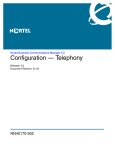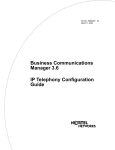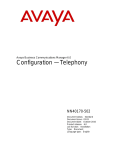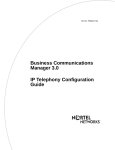Download Avaya Business Communications Manager 6.0 - Planning and Engineering User's Manual
Transcript
Avaya Business Communications Manager 6.0
Planning and Engineering
NN40170-200
Document status: Standard
Document issue: 02.03
Document date: May 2010
Product release: 6.0
Job function: Planning and Engineering
Type: Publication
Language type: EN
Copyright © 2009 – 2010 Avaya Inc.
All Rights Reserved.
Notices
While reasonable efforts have been made to ensure that the information in this document is complete and accurate at the time of
printing, Avaya assumes no liability for any errors. Avaya reserves the right to make changes and corrections to the information
in this document without the obligation to notify any person or organization of such changes.
Documentation disclaimer
Avaya shall not be responsible for any modifications, additions, or deletions to the original published version of this
documentation unless such modifications, additions, or deletions were performed by Avaya. End User agree to indemnify and
hold harmless Avaya, Avaya’s agents, servants and employees against all claims, lawsuits, demands and judgments arising out
of, or in connection with, subsequent modifications, additions or deletions to this documentation, to the extent made by End
User.
Link disclaimer
Avaya is not responsible for the contents or reliability of any linked Web sites referenced within this site or documentation(s)
provided by Avaya. Avaya is not responsible for the accuracy of any information, statement or content provided on these sites
and does not necessarily endorse the products, services, or information described or offered within them. Avaya does not
guarantee that these links will work all the time and has no control over the availability of the linked pages.
Warranty
Avaya provides a limited warranty on this product. Refer to your sales agreement to establish the terms of the limited warranty.
In addition, Avaya’s standard warranty language, as well as information regarding support for this product, while under warranty,
is available to Avaya customers and other parties through the Avaya Support Web site: http://www.avaya.com/support
Please note that if you acquired the product from an authorized reseller, the warranty is provided to you by said reseller and not
by Avaya.
Licenses
THE SOFTWARE LICENSE TERMS AVAILABLE ON THE AVAYA WEBSITE, HTTP://SUPPORT.AVAYA.COM/
LICENSEINFO/ ARE APPLICABLE TO ANYONE WHO DOWNLOADS, USES AND/OR INSTALLS AVAYA
SOFTWARE, PURCHASED FROM AVAYA INC., ANY AVAYA AFFILIATE, OR AN AUTHORIZED AVAYA RESELLER
(AS APPLICABLE) UNDER A COMMERCIAL AGREEMENT WITH AVAYA OR AN AUTHORIZED AVAYA RESELLER.
UNLESS OTHERWISE AGREED TO BY AVAYA IN WRITING, AVAYA DOES NOT EXTEND THIS LICENSE IF THE
SOFTWARE WAS OBTAINED FROM ANYONE OTHER THAN AVAYA, AN AVAYA AFFILIATE OR AN AVAYA
AUTHORIZED RESELLER, AND AVAYA RESERVES THE RIGHT TO TAKE LEGAL ACTION AGAINST YOU AND
ANYONE ELSE USING OR SELLING THE SOFTWARE WITHOUT A LICENSE. BY INSTALLING, DOWNLOADING
OR USING THE SOFTWARE, OR AUTHORIZING OTHERS TO DO SO, YOU, ON BEHALF OF YOURSELF AND THE
ENTITY FOR WHOM YOU ARE INSTALLING, DOWNLOADING OR USING THE SOFTWARE (HEREINAFTER
REFERRED TO INTERCHANGEABLY AS "YOU" AND "END USER"), AGREE TO THESE TERMS AND CONDITIONS
AND CREATE A BINDING CONTRACT BETWEEN YOU AND AVAYA INC. OR THE APPLICABLE AVAYA AFFILIATE
("AVAYA").
Copyright
Except where expressly stated otherwise, no use should be made of the Documentation(s) and Product(s) provided by Avaya. All
content in this documentation(s) and the product(s) provided by Avaya including the selection, arrangement and design of the
content is owned either by Avaya or its licensors and is protected by copyright and other intellectual property laws including the
sui generis rights relating to the protection of databases. You may not modify, copy, reproduce, republish, upload, post, transmit
or distribute in any way any content, in whole or in part, including any code and software. Unauthorized reproduction,
transmission, dissemination, storage, and or use without the express written consent of Avaya can be a criminal, as well as a civil
offense under the applicable law.
Third Party Components
Certain software programs or portions thereof included in the Product may contain software distributed under third party
agreements ("Third Party Components"), which may contain terms that expand or limit rights to use certain portions of the
Product ("Third Party Terms"). Information regarding distributed Linux OS source code (for those Products that have distributed
the Linux OS source code), and identifying the copyright holders of the Third Party Components and the Third Party Terms that
apply to them is available on the Avaya Support Web site: http://support.avaya.com/Copyright.
Trademarks
The trademarks, logos and service marks ("Marks") displayed in this site, the documentation(s) and product(s) provided by
Avaya are the registered or unregistered Marks of Avaya, its affiliates, or other third parties. Users are not permitted to use such
Marks without prior written consent from Avaya or such third party which may own the Mark. Nothing contained in this site, the
documentation(s) and product(s) should be construed as granting, by implication, estoppel, or otherwise, any license or right in
and to the Marks without the express written permission of Avaya or the applicable third party. Avaya is a registered trademark
of Avaya Inc. All non-Avaya trademarks are the property of their respective owners.
Downloading documents
For the most current versions of documentation, see the Avaya Support. Web site: http://www.avaya.com/support
Contact Avaya Support
Avaya provides a telephone number for you to use to report problems or to ask questions about your product. The support
telephone number is 1-800-242-2121 in the United States. For additional support telephone numbers, see the Avaya Web site:
http://www.avaya.com/support
Contents
Contents
New in this release. . . . . . . . . . . . . . . . . . . . . . . . . . . . . . . . . . . . . 11
Features . . . . . . . . . . . . . . . . . . . . . . . . . . . . . . . . . . . . . . . . . . . . . . . . . . . . . . . . 11
Calling line identification . . . . . . . . . . . . . . . . . . . . . . . . . . . . . . . . . . . . . . . . . . . 11
Introduction . . . . . . . . . . . . . . . . . . . . . . . . . . . . . . . . . . . . . . . . . . 13
Line configuration overview . . . . . . . . . . . . . . . . . . . . . . . . . . . . . 15
Target line configuration. . . . . . . . . . . . . . . . . . . . . . . . . . . . . . . . . . . . . . . . . . . . .
PRI line configuration. . . . . . . . . . . . . . . . . . . . . . . . . . . . . . . . . . . . . . . . . . . . . .
T1-loop start trunk configuration . . . . . . . . . . . . . . . . . . . . . . . . . . . . . . . . . . . . .
T1-DID line configuration . . . . . . . . . . . . . . . . . . . . . . . . . . . . . . . . . . . . . . . . . . . .
T1-digital ground start line configuration . . . . . . . . . . . . . . . . . . . . . . . . . . . . . . .
T1-E&M line configuration . . . . . . . . . . . . . . . . . . . . . . . . . . . . . . . . . . . . . . . . . .
DASS2 line configuration . . . . . . . . . . . . . . . . . . . . . . . . . . . . . . . . . . . . . . . . . . .
DPNSS line configuration . . . . . . . . . . . . . . . . . . . . . . . . . . . . . . . . . . . . . . . . . .
15
15
16
16
17
18
18
18
Line planning overview . . . . . . . . . . . . . . . . . . . . . . . . . . . . . . . . . 21
Line planning prerequisites . . . . . . . . . . . . . . . . . . . . . . . . . . . . . . . . . . . . . . . . . 21
How the system identifies lines . . . . . . . . . . . . . . . . . . . . . . . . . . . . . . . . . . . . . . . 21
Line programming identification . . . . . . . . . . . . . . . . . . . . . . . . . . . . . . . . . . . . . . 21
ISDN BRI loop properties . . . . . . . . . . . . . . . . . . . . . . . . . . . . . . . 25
BRI loop types and general parameters . . . . . . . . . . . . . . . . . . . . . . . . . . . . . . . 25
ISDN BRI T-loops . . . . . . . . . . . . . . . . . . . . . . . . . . . . . . . . . . . . . . . . . . . . . . . . 26
ISDN BRI S-loops, lines, and devices . . . . . . . . . . . . . . . . . . . . . . . . . . . . . . . . . . . 26
Calling line identification. . . . . . . . . . . . . . . . . . . . . . . . . . . . . . . . 29
Name display . . . . . . . . . . . . . . . . . . . . . . . . . . . . . . . . . . . . . . . . . . . . . . . . . . .
Scope of CLID . . . . . . . . . . . . . . . . . . . . . . . . . . . . . . . . . . . . . . . . . . . . . . . . . .
CLID and Business Name Display. . . . . . . . . . . . . . . . . . . . . . . . . . . . . . . . . . . .
Telephone and hunt group Name and Long Name . . . . . . . . . . . . . . . . . . . . . . .
Alpha-tagging for name display . . . . . . . . . . . . . . . . . . . . . . . . . . . . . . . . . . . . . .
CLID on incoming versus outgoing calls . . . . . . . . . . . . . . . . . . . . . . . . . . . . . . .
Outgoing call CLID (sent from the Avaya BCM to the network) . . . . . . . . . . . . .
29
30
32
32
33
33
37
Find Me/Follow Me . . . . . . . . . . . . . . . . . . . . . . . . . . . . . . . . . . . . .
InTouch . . . . . . . . . . . . . . . . . . . . . . . . . . . . . . . . . . . . . . . . . . . . . .
Remote Modem . . . . . . . . . . . . . . . . . . . . . . . . . . . . . . . . . . . . . . .
Professional Call Recording . . . . . . . . . . . . . . . . . . . . . . . . . . . . .
Crediting and transferring feature entitlements . . . . . . . . . . . . .
Dialing plan set-up . . . . . . . . . . . . . . . . . . . . . . . . . . . . . . . . . . . . .
39
41
43
45
47
49
Avaya BCM dialing plans . . . . . . . . . . . . . . . . . . . . . . . . . . . . . . . . . . . . . . . . . . . . 49
Avaya BCM incoming-call processing . . . . . . . . . . . . . . . . . . . . . . . . . . . . . . . . . 51
Avaya BCM dialing plans . . . . . . . . . . . . . . . . . . . . . . . . . . . . . . . . . . . . . . . . . . . 51
Basic numbering and access codes . . . . . . . . . . . . . . . . . . . . . . . . . . . . . . . . . . 53
Routing for outgoing calls . . . . . . . . . . . . . . . . . . . . . . . . . . . . . . . . . . . . . . . . . . 56
Routing for incoming calls . . . . . . . . . . . . . . . . . . . . . . . . . . . . . . . . . . . . . . . . . . 57
Avaya BCM access codes . . . . . . . . . . . . . . . . . . . . . . . . . . . . . . . . . . . . . . . . . . 58
Call routing configuration . . . . . . . . . . . . . . . . . . . . . . . . . . . . . . . . . . . . . . . . . . . . . 64
NN40170-200 Avaya Business Communications Manager 6.0 Planning and Engineering
May 2010
3
Contents
Avaya BCM call-by-call services . . . . . . . . . . . . . . . . . . . . . . . . . . . . . . . . . . . . .
Avaya BCM destination codes . . . . . . . . . . . . . . . . . . . . . . . . . . . . . . . . . . . . . . .
65
68
Dialing plan and routing configurations . . . . . . . . . . . . . . . . . . . 75
Configuration prerequisites for dialing plans . . . . . . . . . . . . . . . . . . . . . . . . . . . .
Destination coding in a network . . . . . . . . . . . . . . . . . . . . . . . . . . . . . . . . . . . . .
Destination codes and code grouping . . . . . . . . . . . . . . . . . . . . . . . . . . . . . . . .
75
75
76
Dialing plan—routing and destination codes . . . . . . . . . . . . . . . 79
Dialing plan route configuration . . . . . . . . . . . . . . . . . . . . . . . . . . . . . . . . . . . . . .
PRI route types . . . . . . . . . . . . . . . . . . . . . . . . . . . . . . . . . . . . . . . . . . . . . . . . . . .
Dialing plan destination code configuration . . . . . . . . . . . . . . . . . . . . . . . . . . . . .
Dialing plan alternate routing schedules . . . . . . . . . . . . . . . . . . . . . . . . . . . . . . .
Second dial tone for outgoing PRI . . . . . . . . . . . . . . . . . . . . . . . . . . . . . . . . . . . . .
79
81
82
84
85
Dialing plan configuration for public network. . . . . . . . . . . . . . . 87
Public dialing plan settings . . . . . . . . . . . . . . . . . . . . . . . . . . . . . . . . . . . . . . . . .
Public network settings . . . . . . . . . . . . . . . . . . . . . . . . . . . . . . . . . . . . . . . . . . . .
Public network DN lengths. . . . . . . . . . . . . . . . . . . . . . . . . . . . . . . . . . . . . . . . . . .
Outgoing public calls routing . . . . . . . . . . . . . . . . . . . . . . . . . . . . . . . . . . . . . . . . .
Carrier code settings . . . . . . . . . . . . . . . . . . . . . . . . . . . . . . . . . . . . . . . . . . . . . . .
87
87
89
90
91
Dialing plan configuration for private networks . . . . . . . . . . . . . 93
Private network dialing plan configuration . . . . . . . . . . . . . . . . . . . . . . . . . . . . . . 93
Outgoing private calls routing . . . . . . . . . . . . . . . . . . . . . . . . . . . . . . . . . . . . . . . . 99
Dialing plan configuration for line pools and access codes . 101
Line pools and access codes for dialing plans . . . . . . . . . . . . . . . . . . . . . . . . .
Potential line pool number conflicts . . . . . . . . . . . . . . . . . . . . . . . . . . . . . . . . . .
Line pools and DNs . . . . . . . . . . . . . . . . . . . . . . . . . . . . . . . . . . . . . . . . . . . . . .
Line pool call-by-call limits (PRI). . . . . . . . . . . . . . . . . . . . . . . . . . . . . . . . . . . .
101
102
102
103
Private networking—basic parameters . . . . . . . . . . . . . . . . . . . 105
Types of private networks . . . . . . . . . . . . . . . . . . . . . . . . . . . . . . . . . . . . . . . . . 105
Keycode requirements . . . . . . . . . . . . . . . . . . . . . . . . . . . . . . . . . . . . . . . . . . . . . 107
Dialing plan system-level settings . . . . . . . . . . . . . . . . . . . . . . . 109
Dialing plan global settings . . . . . . . . . . . . . . . . . . . . . . . . . . . . . . . . . . . . . . . . 109
DN length configuration constraints . . . . . . . . . . . . . . . . . . . . . . . . . . . . . . . . . . 111
Public networking—tandem call from private node . . . . . . . . . 115
Tandem calls from a private node . . . . . . . . . . . . . . . . . . . . . . . . . . . . . . . . . . . 115
Caller access on a tandem network . . . . . . . . . . . . . . . . . . . . . . . . . . . . . . . . . . . 117
Private networking—MCDN over PRI and VoIP. . . . . . . . . . . . . 119
MCDN used to network with Meridian . . . . . . . . . . . . . . . . . . . . . . . . . . . . . . . .
MCDN call features over PRI SL-1 lines . . . . . . . . . . . . . . . . . . . . . . . . . . . . . .
UDP-specific programming . . . . . . . . . . . . . . . . . . . . . . . . . . . . . . . . . . . . . . . .
CDP-specific programming . . . . . . . . . . . . . . . . . . . . . . . . . . . . . . . . . . . . . . . .
Meridian 1 programming . . . . . . . . . . . . . . . . . . . . . . . . . . . . . . . . . . . . . . . . . .
Fallback over VoIP MCDN . . . . . . . . . . . . . . . . . . . . . . . . . . . . . . . . . . . . . . . . .
Networking with ETSI QSIG . . . . . . . . . . . . . . . . . . . . . . . . . . . . . . . . . . . . . . .
119
120
124
125
126
127
128
Private networking—MCDN and ETSI network features . . . . . 131
MCDN network features . . . . . . . . . . . . . . . . . . . . . . . . . . . . . . . . . . . . . . . . . . 131
ETSI Euro network services . . . . . . . . . . . . . . . . . . . . . . . . . . . . . . . . . . . . . . . . 131
4
NN40170-200 Avaya Business Communications Manager 6.0 Planning and Engineering
May 2010
Contents
Private networking—PRI and VoIP tandem network . . . . . . . . 133
PRI and VoIP tandem configurations . . . . . . . . . . . . . . . . . . . . . . . . . . . . . . . .
Call progress through tandem networks . . . . . . . . . . . . . . . . . . . . . . . . . . . . . .
VoIP to tandem systems . . . . . . . . . . . . . . . . . . . . . . . . . . . . . . . . . . . . . . . . . .
Example of a private network configured for fallback . . . . . . . . . . . . . . . . . . . .
133
135
138
140
Private networking—DPNSS network services (UK) . . . . . . . . 143
DPNSS diversion feature . . . . . . . . . . . . . . . . . . . . . . . . . . . . . . . . . . . . . . . . . .
DPNSS redirection feature . . . . . . . . . . . . . . . . . . . . . . . . . . . . . . . . . . . . . . . .
Executive intrusion. . . . . . . . . . . . . . . . . . . . . . . . . . . . . . . . . . . . . . . . . . . . . . .
Call offer. . . . . . . . . . . . . . . . . . . . . . . . . . . . . . . . . . . . . . . . . . . . . . . . . . . . . . . .
Route optimization . . . . . . . . . . . . . . . . . . . . . . . . . . . . . . . . . . . . . . . . . . . . . . .
Loop avoidance . . . . . . . . . . . . . . . . . . . . . . . . . . . . . . . . . . . . . . . . . . . . . . . . . .
Private networking with DPNSS . . . . . . . . . . . . . . . . . . . . . . . . . . . . . . . . . . . .
143
145
145
146
147
147
147
Private network—Destination codes . . . . . . . . . . . . . . . . . . . . . 151
Destination codes in Avaya BCM . . . . . . . . . . . . . . . . . . . . . . . . . . . . . . . . . . .
151
Private networking–PRI call-by-call services . . . . . . . . . . . . . . 155
PRI call-by-call services . . . . . . . . . . . . . . . . . . . . . . . . . . . . . . . . . . . . . . . . . .
Benefits of call-by-call services. . . . . . . . . . . . . . . . . . . . . . . . . . . . . . . . . . . . .
156
156
Voice messaging . . . . . . . . . . . . . . . . . . . . . . . . . . . . . . . . . . . . . 159
Centralized voice messaging (ext mail) . . . . . . . . . . . . . . . . . . . . . . . . . . . . . . . . 159
Local vox msg access (CallPilot) . . . . . . . . . . . . . . . . . . . . . . . . . . . . . . . . . . . . 161
Silent record-a-call network storage locations . . . . . . . . . . . . . . . . . . . . . . . . . . 162
Centralized voice mail . . . . . . . . . . . . . . . . . . . . . . . . . . . . . . . . . 163
Voicemail with local system as host . . . . . . . . . . . . . . . . . . . . . . . . . . . . . . . . . .
Prerequisites for configuring voicemail . . . . . . . . . . . . . . . . . . . . . . . . . . . . . . . .
Configuration levels . . . . . . . . . . . . . . . . . . . . . . . . . . . . . . . . . . . . . . . . . . . . . . .
Host impacts on VoIP networking . . . . . . . . . . . . . . . . . . . . . . . . . . . . . . . . . . .
163
163
164
164
VoIP overview. . . . . . . . . . . . . . . . . . . . . . . . . . . . . . . . . . . . . . . . 167
Uses for VoIP. . . . . . . . . . . . . . . . . . . . . . . . . . . . . . . . . . . . . . . . . . . . . . . . . . .
Key VoIP traffic concepts . . . . . . . . . . . . . . . . . . . . . . . . . . . . . . . . . . . . . . . . . .
IP telephones in VoIP network 169
167
167
VoIP trunk gateway configuration . . . . . . . . . . . . . . . . . . . . . . . 171
DTMF handling using RFC2833 . . . . . . . . . . . . . . . . . . . . . . . . . . . . . . . . . . . .
SIP proxy configuration . . . . . . . . . . . . . . . . . . . . . . . . . . . . . . . . . . . . . . . . . . .
Configuration for SIP authentication . . . . . . . . . . . . . . . . . . . . . . . . . . . . . . . . .
171
171
172
VoIP trunk gateways . . . . . . . . . . . . . . . . . . . . . . . . . . . . . . . . . . 173
Uses for VoIP trunk gateways . . . . . . . . . . . . . . . . . . . . . . . . . . . . . . . . . . . . . .
Prerequisites for VoIP trunk gateway configuration . . . . . . . . . . . . . . . . . . . . . .
Local gateway programming. . . . . . . . . . . . . . . . . . . . . . . . . . . . . . . . . . . . . . .
VoIP routing table . . . . . . . . . . . . . . . . . . . . . . . . . . . . . . . . . . . . . . . . . . . . . . .
PSTN access to a remote node . . . . . . . . . . . . . . . . . . . . . . . . . . . . . . . . . . . . .
Fallback to PSTN from VoIP trunks . . . . . . . . . . . . . . . . . . . . . . . . . . . . . . . . . .
Scope of optional VoIP trunk configurations . . . . . . . . . . . . . . . . . . . . . . . . . . .
173
174
175
176
177
177
181
VoIP trunks for fallback configuration . . . . . . . . . . . . . . . . . . . . 187
Prerequisites for trunk fallback configuration . . . . . . . . . . . . . . . . . . . . . . . . . . .
NN40170-200 Avaya Business Communications Manager 6.0 Planning and Engineering
187
May 2010
5
Contents
VoIP interoperability—gatekeeper configuration . . . . . . . . . . . 189
Avaya Communication Server 1000 as a gatekeeper . . . . . . . . . . . . . . . . . . . . . 189
Avaya CS 1000 configuration . . . . . . . . . . . . . . . . . . . . . . . . . . . . . . . . . . . . . . 189
Private network—MCDN over PRI and
VoIP specifications . . . . . . . . . . . . . . . . . . . . . . . . . . . . . . . . . . . 191
MCDN networking checklist . . . . . . . . . . . . . . . . . . . . . . . . . . . . . . . . . . . . . . .
Example of private network with Meridian 1 . . . . . . . . . . . . . . . . . . . . . . . . . . .
Module programming for example . . . . . . . . . . . . . . . . . . . . . . . . . . . . . . . . . . .
MCDN dialing plan settings . . . . . . . . . . . . . . . . . . . . . . . . . . . . . . . . . . . . . . . .
Network routing information . . . . . . . . . . . . . . . . . . . . . . . . . . . . . . . . . . . . . . . .
Example of ETSI QSIG networking . . . . . . . . . . . . . . . . . . . . . . . . . . . . . . . . . .
Hardware parameters for example . . . . . . . . . . . . . . . . . . . . . . . . . . . . . . . . . .
191
192
192
193
193
194
195
Avaya Business Communications Manager T.38 fax . . . . . . . . 197
Prerequisites for T.38 fax configuration . . . . . . . . . . . . . . . . . . . . . . . . . . . . . . .
T.38 Fax operational parameters . . . . . . . . . . . . . . . . . . . . . . . . . . . . . . . . . . . .
T.38 Fax restrictions. . . . . . . . . . . . . . . . . . . . . . . . . . . . . . . . . . . . . . . . . . . . . .
197
197
198
SIP fax over G.711 . . . . . . . . . . . . . . . . . . . . . . . . . . . . . . . . . . . . 199
Prerequisites for SIP G.711configuration . . . . . . . . . . . . . . . . . . . . . . . . . . . . . .
SIP G.711 operational parameters . . . . . . . . . . . . . . . . . . . . . . . . . . . . . . . . . . .
SIP G.711 restrictions. . . . . . . . . . . . . . . . . . . . . . . . . . . . . . . . . . . . . . . . . . . . .
199
199
200
Meet Me Conferencing . . . . . . . . . . . . . . . . . . . . . . . . . . . . . . . . 201
Prerequisites for Meet Me Conferencing configuration . . . . . . . . . . . . . . . . . . .
System configuration for Meet Me Conferencing. . . . . . . . . . . . . . . . . . . . . . . .
201
201
Ports overview . . . . . . . . . . . . . . . . . . . . . . . . . . . . . . . . . . . . . . . 207
RTP over UDP and its uses . . . . . . . . . . . . . . . . . . . . . . . . . . . . . . . . . . . . . . .
UDP and its uses . . . . . . . . . . . . . . . . . . . . . . . . . . . . . . . . . . . . . . . . . . . . . . .
Signaling ports and its uses . . . . . . . . . . . . . . . . . . . . . . . . . . . . . . . . . . . . . . . .
207
207
207
Media gateway overview . . . . . . . . . . . . . . . . . . . . . . . . . . . . . . . 209
Media gateways. . . . . . . . . . . . . . . . . . . . . . . . . . . . . . . . . . . . . . . . . . . . . . . . .
209
Media Gateways panel. . . . . . . . . . . . . . . . . . . . . . . . . . . . . . . . . 211
Media Gateways panel . . . . . . . . . . . . . . . . . . . . . . . . . . . . . . . . . . . . . . . . . . .
211
Call security and remote access . . . . . . . . . . . . . . . . . . . . . . . . 213
Call security and remote access . . . . . . . . . . . . . . . . . . . . . . . . . . . . . . . . . . . .
Programming for remote call-in . . . . . . . . . . . . . . . . . . . . . . . . . . . . . . . . . . . . .
Remote access packages definitions. . . . . . . . . . . . . . . . . . . . . . . . . . . . . . . . .
CoS and DISA . . . . . . . . . . . . . . . . . . . . . . . . . . . . . . . . . . . . . . . . . . . . . . . . . .
External access tones . . . . . . . . . . . . . . . . . . . . . . . . . . . . . . . . . . . . . . . . . . . .
213
216
219
219
220
DISA configuration for call security . . . . . . . . . . . . . . . . . . . . . . 223
Remote access control . . . . . . . . . . . . . . . . . . . . . . . . . . . . . . . . . . . . . . . . . . .
Remote access control configuration. . . . . . . . . . . . . . . . . . . . . . . . . . . . . . . . .
Configuration for a PRI trunk . . . . . . . . . . . . . . . . . . . . . . . . . . . . . . . . . . . . . . .
Additional configuration programming . . . . . . . . . . . . . . . . . . . . . . . . . . . . . . . .
223
223
225
226
Restriction filters for call security . . . . . . . . . . . . . . . . . . . . . . . 231
Restriction filters for call security . . . . . . . . . . . . . . . . . . . . . . . . . . . . . . . . . . . . 231
Remote access packaging configuration . . . . . . . . . . . . . . . . . 233
Remote access packaging configuration . . . . . . . . . . . . . . . . . . . . . . . . . . . . . .
6
NN40170-200 Avaya Business Communications Manager 6.0 Planning and Engineering
233
May 2010
Contents
LAN overview . . . . . . . . . . . . . . . . . . . . . . . . . . . . . . . . . . . . . . . . 235
Definition and scope of a LAN . . . . . . . . . . . . . . . . . . . . . . . . . . . . . . . . . . . . . .
LAN configuration parameters . . . . . . . . . . . . . . . . . . . . . . . . . . . . . . . . . . . . . .
LAN DHCP configuration . . . . . . . . . . . . . . . . . . . . . . . . . . . . . . . . . . . . . . . . . .
235
235
235
Line configuration planning . . . . . . . . . . . . . . . . . . . . . . . . . . . . 237
Defining line pools . . . . . . . . . . . . . . . . . . . . . . . . . . . . . . . . . . . . . . . . . . . . . . .
237
Avaya Business Communications Manager as
a DHCP client . . . . . . . . . . . . . . . . . . . . . . . . . . . . . . . . . . . . . . . . 239
BCM as a DHCP client . . . . . . . . . . . . . . . . . . . . . . . . . . . . . . . . . . . . . . . . . . . . 239
Data networking overview. . . . . . . . . . . . . . . . . . . . . . . . . . . . . . 241
Data networking . . . . . . . . . . . . . . . . . . . . . . . . . . . . . . . . . . . . . . . . . . . . . . . . . 241
BCM VoIP capability . . . . . . . . . . . . . . . . . . . . . . . . . . . . . . . . . . . . . . . . . . . . . . 241
Configuration for BCM in data networking . . . . . . . . . . . . . . . . . . . . . . . . . . . . . 241
Avaya Business Communications Manager IP
sub-system configuration . . . . . . . . . . . . . . . . . . . . . . . . . . . . . . 243
BCM IP sub-system configuration . . . . . . . . . . . . . . . . . . . . . . . . . . . . . . . . . . .
243
Data network prerequisites checklist. . . . . . . . . . . . . . . . . . . . . 245
Network diagram creation checklist . . . . . . . . . . . . . . . . . . . . . . . . . . . . . . . . . .
Network assessment checklist. . . . . . . . . . . . . . . . . . . . . . . . . . . . . . . . . . . . . .
Required keycodes checklist . . . . . . . . . . . . . . . . . . . . . . . . . . . . . . . . . . . . . . .
System configuration for IP telephone functions checklist. . . . . . . . . . . . . . . . . .
VoIP trunks checklist . . . . . . . . . . . . . . . . . . . . . . . . . . . . . . . . . . . . . . . . . . . . .
IP telephone records checklist. . . . . . . . . . . . . . . . . . . . . . . . . . . . . . . . . . . . . .
245
246
246
247
247
247
DHCP configuration . . . . . . . . . . . . . . . . . . . . . . . . . . . . . . . . . . . 249
DHCP server general settings tab . . . . . . . . . . . . . . . . . . . . . . . . . . . . . . . . . . .
IP Terminal DHCP Options tab . . . . . . . . . . . . . . . . . . . . . . . . . . . . . . . . . . . . .
Address ranges tab . . . . . . . . . . . . . . . . . . . . . . . . . . . . . . . . . . . . . . . . . . . . . .
Lease information tab . . . . . . . . . . . . . . . . . . . . . . . . . . . . . . . . . . . . . . . . . . . .
249
251
254
255
DHCP overview. . . . . . . . . . . . . . . . . . . . . . . . . . . . . . . . . . . . . . . 257
DHCP context in BCM . . . . . . . . . . . . . . . . . . . . . . . . . . . . . . . . . . . . . . . . . . . . 257
DHCP default configuration . . . . . . . . . . . . . . . . . . . . . . . . . . . . . . . . . . . . . . . . . 258
DHCP server on the Main Module . . . . . . . . . . . . . . . . . . . . . . . . . . . . . . . . . . . 258
VLAN overview . . . . . . . . . . . . . . . . . . . . . . . . . . . . . . . . . . . . . . . 259
Overview to virtual LANs . . . . . . . . . . . . . . . . . . . . . . . . . . . . . . . . . . . . . . . . . .
DHCP and VLAN . . . . . . . . . . . . . . . . . . . . . . . . . . . . . . . . . . . . . . . . . . . . . . . .
Site-specific options for VLAN . . . . . . . . . . . . . . . . . . . . . . . . . . . . . . . . . . . . . .
259
259
260
Avaya Business Communications Manager 450
Dial Up overview . . . . . . . . . . . . . . . . . . . . . . . . . . . . . . . . . . . . . 261
Remote access service . . . . . . . . . . . . . . . . . . . . . . . . . . . . . . . . . . . . . . . . . . . .
Automatic data dial-out service . . . . . . . . . . . . . . . . . . . . . . . . . . . . . . . . . . . . .
WAN failover service . . . . . . . . . . . . . . . . . . . . . . . . . . . . . . . . . . . . . . . . . . . . . .
Modem compatibility . . . . . . . . . . . . . . . . . . . . . . . . . . . . . . . . . . . . . . . . . . . . . .
261
262
263
263
ISDN planning and engineering . . . . . . . . . . . . . . . . . . . . . . . . . 265
ISDN standards compatibility. . . . . . . . . . . . . . . . . . . . . . . . . . . . . . . . . . . . . . . . 265
ISDN network planning . . . . . . . . . . . . . . . . . . . . . . . . . . . . . . . . . . . . . . . . . . . . 265
Ordering ISDN PRI . . . . . . . . . . . . . . . . . . . . . . . . . . . . . . . . . . . . . . . . . . . . . . . 265
NN40170-200 Avaya Business Communications Manager 6.0 Planning and Engineering
May 2010
7
Contents
Ordering ISDN BRI . . . . . . . . . . . . . . . . . . . . . . . . . . . . . . . . . . . . . . . . . . . . . .
Supported ISDN protocols . . . . . . . . . . . . . . . . . . . . . . . . . . . . . . . . . . . . . . . . .
265
266
Setting up a dialing plan . . . . . . . . . . . . . . . . . . . . . . . . . . . . . . . 267
Planning the use of destination codes . . . . . . . . . . . . . . . . . . . . . . . . . . . . . . . .
267
Private network—PRI and VoIP tandem
network specifications . . . . . . . . . . . . . . . . . . . . . . . . . . . . . . . . 269
Example private tandem network of Avaya Business
Communications Manager (Avaya BCM). . . . . . . . . . . . . . . . . . . . . . . . . . . . . .
Destination codes, external terminating calls . . . . . . . . . . . . . . . . . . . . . . . . . .
269
269
Dialing plan and routing specifications . . . . . . . . . . . . . . . . . . . 271
Destination code leading digits . . . . . . . . . . . . . . . . . . . . . . . . . . . . . . . . . . . . .
Meridian 1 access versus Avaya Business Communications
Manager (Avaya BCM) access codes . . . . . . . . . . . . . . . . . . . . . . . . . . . . . . . . .
Routing service record, public line pool . . . . . . . . . . . . . . . . . . . . . . . . . . . . . . .
Routing service record, destination code. . . . . . . . . . . . . . . . . . . . . . . . . . . . . .
Tandem call progression . . . . . . . . . . . . . . . . . . . . . . . . . . . . . . . . . . . . . . . . . .
271
271
272
272
273
Dialing plan—routing and destination
codes specifications . . . . . . . . . . . . . . . . . . . . . . . . . . . . . . . . . . 275
Destination codes schedules . . . . . . . . . . . . . . . . . . . . . . . . . . . . . . . . . . . . . . . . 275
Second dial tone values and descriptions . . . . . . . . . . . . . . . . . . . . . . . . . . . . . 275
Private network—DPNSS network services (UK)
specifications . . . . . . . . . . . . . . . . . . . . . . . . . . . . . . . . . . . . . . . . 277
Example of Private network with DPNSS . . . . . . . . . . . . . . . . . . . . . . . . . . . . .
Calling number values for network example . . . . . . . . . . . . . . . . . . . . . . . . . . .
Routing description for network example . . . . . . . . . . . . . . . . . . . . . . . . . . . . . .
Guidelines for private DPNSS network dialing plan. . . . . . . . . . . . . . . . . . . . . .
277
278
278
279
VoIP trunk gateway specifications . . . . . . . . . . . . . . . . . . . . . . . 281
T.38 fax protocol restrictions and requirements . . . . . . . . . . . . . . . . . . . . . . . . .
Example of call flow, PSTN into remote node . . . . . . . . . . . . . . . . . . . . . . . . . .
Detail of call progress for example. . . . . . . . . . . . . . . . . . . . . . . . . . . . . . . . . . .
Example of a fallback network . . . . . . . . . . . . . . . . . . . . . . . . . . . . . . . . . . . . . . .
Gatekeeper call scenarios . . . . . . . . . . . . . . . . . . . . . . . . . . . . . . . . . . . . . . . . . .
Detail of call progression for example . . . . . . . . . . . . . . . . . . . . . . . . . . . . . . . .
281
281
282
283
284
285
SIP fax over G.711 specifications. . . . . . . . . . . . . . . . . . . . . . . . 287
G.711 Fax restrictions . . . . . . . . . . . . . . . . . . . . . . . . . . . . . . . . . . . . . . . . . . . .
Operational notes and restrictions . . . . . . . . . . . . . . . . . . . . . . . . . . . . . . . . . . .
287
287
T.38 fax specifications. . . . . . . . . . . . . . . . . . . . . . . . . . . . . . . . . 289
Example of private network configured for T.38 fax . . . . . . . . . . . . . . . . . . . . . .
Programmed Media gateway values for example . . . . . . . . . . . . . . . . . . . . . . .
289
289
Voice messaging specifications. . . . . . . . . . . . . . . . . . . . . . . . . 291
Default VoIP settings specifications . . . . . . . . . . . . . . . . . . . . . 293
Avaya BCM450 models . . . . . . . . . . . . . . . . . . . . . . . . . . . . . . . . . . . . . . . . . . . 293
Avaya BCM50 models . . . . . . . . . . . . . . . . . . . . . . . . . . . . . . . . . . . . . . . . . . . . . 293
Call security and remote access specifications . . . . . . . . . . . . 295
Default restriction filters . . . . . . . . . . . . . . . . . . . . . . . . . . . . . . . . . . . . . . . . . . . 295
Default filters for program headings. . . . . . . . . . . . . . . . . . . . . . . . . . . . . . . . . . 295
8
NN40170-200 Avaya Business Communications Manager 6.0 Planning and Engineering
May 2010
Contents
External access tones, definitions . . . . . . . . . . . . . . . . . . . . . . . . . . . . . . . . . . .
Example of line restriction . . . . . . . . . . . . . . . . . . . . . . . . . . . . . . . . . . . . . . . . .
Call progress through restrictions . . . . . . . . . . . . . . . . . . . . . . . . . . . . . . . . . . .
Example of remote line restriction . . . . . . . . . . . . . . . . . . . . . . . . . . . . . . . . . .
Call progress through restrictions . . . . . . . . . . . . . . . . . . . . . . . . . . . . . . . . . . .
296
296
296
296
297
CoS password configuration for remote
access specifications . . . . . . . . . . . . . . . . . . . . . . . . . . . . . . . . . 299
Example of CoS to access system over PSTN . . . . . . . . . . . . . . . . . . . . . . . . . 299
Example of CoS to bypass filters on a set . . . . . . . . . . . . . . . . . . . . . . . . . . . . . . 299
Dialing plan specifications . . . . . . . . . . . . . . . . . . . . . . . . . . . . . 301
System identification of calls . . . . . . . . . . . . . . . . . . . . . . . . . . . . . . . . . . . . . . .
Default access codes. . . . . . . . . . . . . . . . . . . . . . . . . . . . . . . . . . . . . . . . . . . . . .
Tips on using access codes. . . . . . . . . . . . . . . . . . . . . . . . . . . . . . . . . . . . . . . .
Protocols that support call-by-call limits. . . . . . . . . . . . . . . . . . . . . . . . . . . . . . .
Available call-by-call services . . . . . . . . . . . . . . . . . . . . . . . . . . . . . . . . . . . . . . .
Switches supporting call-by-call limits . . . . . . . . . . . . . . . . . . . . . . . . . . . . . . . .
PRI service type / DN type values for BCMBCM . . . . . . . . . . . . . . . . . . . . . . . .
PRI service type / Service ID description. . . . . . . . . . . . . . . . . . . . . . . . . . . . . .
NN40170-200 Avaya Business Communications Manager 6.0 Planning and Engineering
301
301
302
302
303
303
304
305
May 2010
9
Contents
10
NN40170-200 Avaya Business Communications Manager 6.0 Planning and Engineering
May 2010
New in this release
New in this release
The following sections detail what’s new in Avaya Business Communications Manager
6.0 Planning and Engineering.
Features
See the following sections for information about feature changes:
•
Calling line identification (page 29)
Calling line identification
Review the following sections for information on planning concepts for configuring
Network Name Display, multiple Business Names, and Long Name for CLID:
•
Scope of CLID
•
CLID and Business Name Display
•
Telephone and hunt group Name and Long Name
NN40170-200 Avaya Business Communications Manager 6.0 Planning and Engineering
May 2010
11
New in this release
12
NN40170-200 Avaya Business Communications Manager 6.0 Planning and Engineering
May 2010
Introduction
Introduction
This document contains conceptual and reference information for planning the
configuration for your Avaya Business Communications Manager 450 (Avaya BCM450),
or Avaya Business Communications Manager 50 (Avaya BCM50) system. This guide is
intended for network planners. For more information about network configuration
procedures, see Avaya Business Communications Manager 6.0 Configuration —
Telephony (NN40170-502).
The information in this guide describes planning concepts for topics such as
•
private and public networks configuration
•
dialing plan configurations
•
voice messaging and centralized voice mail configuration
•
T.38 fax
•
SIP G.711
•
ports
•
media gateways
•
call security
•
DISA
•
VoIP
•
Meet Me Conferencing
•
data networking
The information in this guide provides reference material for topics such as
•
private networking basic parameters
•
dialing plan outing destination codes
•
dialing plan routing
•
T.38 fax
•
SIP G.711
•
default VoIP settings
•
firewall configuration resources
•
call security remote access
•
CoS password specifications
•
dialing plan specifications
NN40170-200 Avaya Business Communications Manager 6.0 Planning and Engineering
May 2010
13
Introduction
14
NN40170-200 Avaya Business Communications Manager 6.0 Planning and Engineering
May 2010
Line configuration overview
Line configuration overview
This section provides an overview of line configuration.
Telephony signals into the system, within the system, and out of the system are carried
over channels. For consistency, these channels are all called lines or trunks. This
designation includes:
•
circuit switched lines (PSTN): connect to the system through media bay modules
•
Voice over IP (VoIP) trunks: connect through the LAN or IP network
•
target lines, internal channels: connect PRI, T1 and VoIP trunks to specific devices
•
intercom lines: connect all internal telephones together through the DN numbers,
and allow the user to access line pools for making outgoing calls, as well as being
required for other call features such as conference calling and system-wide call
appearance (SWCA) calls.
Intercom designations are assigned in the DN record, or automatically by the system
for each telephone.
Target line configuration
Target lines are virtual lines that allow the mapping of received digits to a line number
over PRI channel. The maximum number for supported target lines are 639 for Avaya
Business Communications Manager 450 (Avaya BCM450).
The following paths indicate where to access target lines in Business Element Manager
and through Telset Administration:
•
Business Element Manager: Configuration > Telephony > Lines > Target Lines
•
Telset interface: **CONFIG > Lines
Configuration prerequisites for target lines
Complete the following prerequisites checklist before configuring the modules
Install and configure the DTM
module.
Provision lines.
PRI line configuration
PRI are auto-answer lines. These lines cannot be individually assigned to telephones.
They must be configured into line pools. PRI line pools then are assigned routes and
these routes are used to create destination codes.
The following paths indicate where to access PRI line pools in Business Element
Manager and through Telset Administration:
•
Business Element Manager: Configuration > Telephony > Lines
•
Telset interface: **CONFIG > Lines
NN40170-200 Avaya Business Communications Manager 6.0 Planning and Engineering
May 2010
15
Line configuration overview
Configuration prerequisites for PRI lines
Complete the following prerequisites checklist before configuring the modules.
Install and configure the DTM
module.
Provision lines.
PRI line features
The services and features provided over PRI lines include
• Call-by-call service selection (NI protocol)
• Emergency 911 dialing, internal extension number transmission
• access to Meridian 1 private networking (SL-1 protocol)
T1-loop start trunk configuration
Loop start trunks provide remote access to the Avaya BCM from the public network.
They must be configured to auto-answer to provide remote system access. A loop start
trunk must have disconnect supervision if it is to operate in the auto-answer mode.
The following paths indicate where to access the loop start trunks information through
Business Element Manager and through Telset Administration:
•
Business Element Manager: Configuration > Telephony > Lines
•
Telset interface: **CONFIG > Lines
Configuration prerequisites for T1-loop start
Complete the following prerequisites checklist before configuring the modules.
DTM module is installed and
configured.
T1-DID line configuration
DID (Direct Inward Dial) are lines on a digital trunk module on a T1. Inbound DID lines
are mapped through target lines.
The following paths indicate where to access the DID lines in Business Element
Manager and through Telset Administration:
•
Business Element Manager: Configuration > Telephony > Lines
•
Telset interface: **CONFIG > Lines
Configuration prerequisites for T1-DID lines
Complete the following prerequisites checklist before configuring the modules.
16
NN40170-200 Avaya Business Communications Manager 6.0 Planning and Engineering
May 2010
Line configuration overview
DTM module is installed and
configured.
Lines are provisioned.
T1-digital ground start line configuration
The following describes how to configure digital Ground Start lines.
The following paths indicate where to access the Ground Start lines through Business
Element Manager and through Telset Administration:
•
Business Element Manager: Configuration > Telephony > Lines
•
Telset interface: **CONFIG > Lines
Configuration prerequisites for T1-digital ground start
Complete the following prerequisites checklist before configuring the modules.
DTM module is installed and
configured.
Lines are provisioned.
NN40170-200 Avaya Business Communications Manager 6.0 Planning and Engineering
May 2010
17
Line configuration overview
T1-E&M line configuration
E&M lines must be digital (T1).
The following paths indicate where to access the E&M lines in Business Element
Manager and through Telset Administration:
•
Business Element Manager: Configuration > Telephony > Lines
•
Telset interface: **CONFIG > Lines
Configuration prerequisites for T1 E&M lines
Complete the following prerequisites checklist before configuring the modules.
DTM module: Installed and
configured.
Lines are provisioned.
DASS2 line configuration
DASS2 trunks are specific to the UK market.
The following paths indicate where to access the DASS2 trunks in Business Element
Manager and through Telset Administration:
•
Business Element Manager: Configuration > Telephony > Lines
•
Telset Interface: **CONFIG > Lines
Configuration prerequisites for DPNSS lines
Complete the following prerequisites checklist before configuring the modules.
DTM module is installed and
configured.
Lines are provisioned.
DPNSS line configuration
DPNSS trunks are used in all international markets.
The following paths indicate where to access the DPNSS trunks in Business Element
Manager and through Telset Administration:
18
•
Business Element Manager: Configuration > Telephony > Line
•
Telset Interface: **CONFIG > Lines
NN40170-200 Avaya Business Communications Manager 6.0 Planning and Engineering
May 2010
Line configuration overview
Configuration prerequisites for DPNSS lines
Complete the following prerequisites checklist before configuring the modules.
DTM module is installed and
configured.
Lines are provisioned.
NN40170-200 Avaya Business Communications Manager 6.0 Planning and Engineering
May 2010
19
Line configuration overview
20
NN40170-200 Avaya Business Communications Manager 6.0 Planning and Engineering
May 2010
Line planning overview
Line planning overview
The chapter Line configuration overview (page 15) provides an overview of line
configuration concepts. This chapter discusses planning concepts for line configuration,
including defining line numbers and destination codes, and defining line pools.
Line planning prerequisites
You must configure the media bay modules or the VoIP trunk parameters, or both,
before you can set up line programming.
•
The position on the system bus of the trunk media bay modules determines the line
numbers that are available.
•
The position on the system bus of the station media bay modules determines which
DNs are available, although DN numbers can be changed.
•
The Avaya Business Communications Manager 450 (Avaya BCM450) supports 48
IP trunks, and up to 130 trunks with the capacity expansion card (CEC) installed.
Available VoIP lines are determined by the number of VoIP keycodes entered on the
system (between 1 and 130).
Other line configuration options or requirements include
•
BRI loops require configuration and provisioning before the BRI lines can be
configured.
•
The Avaya BCM450 does not support the DDIM (digital drop insert MBM).
How the system identifies lines
On a new system, lines and loops are numbered and assigned defaults based on the
type of media bay modules that have been connected to the system. The exception are
the VoIP trunks, which require a keycode to activate.
These panels allow you to easily view which lines have been enabled through a media
bay module. From this heading, you can access each line record and assign attributes,
as you require.
Line programming identification
Under Lines, note that line types are divided into five headings. The fifth heading
contains all line numbers.
•
Active physical lines
•
Active VoIP lines (require keycode)
•
Target lines
•
Inactive Lines
•
All Lines
Active physical lines
You can configure up to 150 physical lines for BCM450, or 64 physical lines for BCM50.
NN40170-200 Avaya Business Communications Manager 6.0 Planning and Engineering
May 2010
21
Line planning overview
Active VoIP lines (require keycode)
Voice over IP (VoIP) lines are signaling channels that simulate how CO lines work.
However, VoIP lines transmit data to the IP network over a LAN or IP network rather
than over physical lines. Once the VoIP trunks are set up, you can assign them to line
pools, and program their behavior in the same way you would PRI lines.
The BCM450 supports 48 IP trunks, and up to 300 lines with the capacity expansion
card (CEC) installed. These line records appear under Configuration > Telephony >
Lines > Active VoIP Lines. To access VoIP lines, you need to enter software keycodes.
Each keycode supports a specific number of lines. No entries appear in the Enabled
VoIP lines field until you complete the IP Trunks Settings field, which appears when you
click IP Trunks under Configuration > Resources > Telephony Resources > IP trunks.
VoIP trunks should be configured to use a single line pool per trunk type. Do not mix
other trunk types on the same line pool. The VoIP line pools are assigned to routes,
which, in turn, are configured with destination codes that route calls to the designated
remote gateways of other BCM systems or Succession, or MCS5100 systems.
You can also create a fallback for the trunk. This is a situation where the system reroutes
the call to a PSTN line pool if the primary route is not available or the call quality is not
suitable. If you do not configure your network for fallback and the call quality is below
threshold, the IP call fails.
Target lines
Target lines are internal communications paths that directly connect auto-answer trunks
to system telephones. These lines are incoming only.
Target lines allow you to make more efficient use of DID line resources.You can map a
range of target lines for each DID line. The incoming call is routed according to the
mapped dialed digits, rather than a one-to-one line assignment. Systems configured
using the DID template automatically assign target lines to all assigned DNs.
Other features: of target lines are
•
Each target line can be assigned to more than one telephone.
•
A telephone can have multiple appearances of a target line
Target lines are internal direct links the BCM uses to allow external callers to dial
specific system telephones or a group of system telephones. You assign the target line
to one or more telephone DNs, and then configure the target line to function as you
require. You can also assign multiple appearances of a target line to one telephone. This
allows more than one call to simultaneously use the target line. Target lines are required
by lines that support multiple numbers over one trunk (T1 E&M, DID trunks, T1 DID
trunks, PRI trunks, and VoIP trunks).
The following trunks use one or both of these settings to route calls:
22
•
DPNSS lines use the Private received number to route calls in the system.
•
BRI ETSI-QSIG, PRI ETSI-QSIG, MCDN, DMS-100, DMS-250, and VoIP trunks
route calls on a per-call basis to either the public or private received digits.
NN40170-200 Avaya Business Communications Manager 6.0 Planning and Engineering
May 2010
Line planning overview
Attention: VoIP trunking MCDN calls do not support Auto DN/DISA DN functionality.
•
BRI (ETSI-Euro, NI), PRI (ETSI-Euro, NI, 4ESS), T1 (LoopStart, E&M, DID,
GroundStart), Analog LEC (LoopStart), and DASS2 trunks route calls using the
Public received number.
Physical lines
Physical lines are the central office (CO) trunks assigned to the trunk media bay
modules.
You can change the line types to suit your system. For instance, BRI and DTM modules
can be designated to a number of line types, depending on the type of line service
provided through the central office (CO). However, the line numbers are associated for
specific tasks or to specific DS30 bus numbers.
The line record allows you to program settings for lines that affect how the lines operate
in the network and with other switches, as well as how the system uses the line.
The trunk types: are
•
VoIP
•
DTM (digital): TI types (Loop, E&M, DID, Ground, or fixed data channel), PRI,
DASS2, DPNSS)
•
CTM (North America)/GATM: Analog Loop
•
BRI: BRI S/T
•
target lines
NN40170-200 Avaya Business Communications Manager 6.0 Planning and Engineering
May 2010
23
Line planning overview
24
NN40170-200 Avaya Business Communications Manager 6.0 Planning and Engineering
May 2010
ISDN BRI loop properties
ISDN BRI loop properties
This section gives an overview of ISDN BRI loop properties.
The following paths indicate where to configure loops through Business Element
Manager and through Telset Administration
•
Business Element Manager: Configuration > Telephony > Loops
•
Telset interface: **CONFIG > Hardware > Module > TrunkMod > BRI - X > Loop
XXX
BRI loop types and general parameters
The Loops table displays the BRI loops for an installed module and the settings that are
common to both T-loops and S-loops. The following figure illustrates the Loops table.
Loops table
The following table describes the fields found on the Loop main panel. To access the
Loop main panel in Business Element Manager, click Configuration> Telephony>
Loops.
Loops main panel
Attribute
Value
Description
Loops
<X01-X04>
Each BRI module supports four loops (eight lines
for T-loop programming).
Type
T
S
This setting defines whether the loop supports
trunks (T-loop) or device connections (S-loop).
Attention: This variable can be different for
different market profiles.
Protocol
Euro
QSIG
NI-2
Select the appropriate ISDN protocol.
The values displayed depend on both the market
profile and software keycodes
Euro - ETSI ISDN standard
QSIG - also an ETSI standard. Only appears if the
ETSI QSIG keycode is loaded
NI-2
NN40170-200 Avaya Business Communications Manager 6.0 Planning and Engineering
May 2010
25
ISDN BRI loop properties
Loops main panel
Attribute
Value
Description
Sampling (S
loops only)
Adaptive
Select a sampling rate for the S-loop.
Fixed
Fixed: two or more S-interface devices use the
loop, and the length of the loop is less than 200 m
(650 ft.).
N/A
Adaptive: two or more S-interface devices use the
loop, and the length of the loop is greater than 200
m (650 ft.). If one device is using the loop, the
length of the loop can be a maximum of 1000 m
(3230 ft)
ONN blocking Suppression bit Set the Outgoing Name and Number (ONN)
Blocking.
Service code
When you activate ONN, a user can press
FEATURE 819 to block the outgoing name and
number on a per call basis.
Programming note: Ensure that all telephones
that have this feature available are assigned valid
OLI numbers.
ISDN BRI T-loops
BRI modules support both trunk and station (telephone) services.
Configuring prerequisites for BRI T-loops
Complete the following prerequisites checklist before configuring the modules.
Ensure that system hardware is installed and operating correctly
Obtain all relevant central office/service provider information for
the loops.
BRI module is installed and operating (LEDs are correct).
ISDN BRI S-loops, lines, and devices
BRI modules support both trunk and station (telephone) services. The following
describes the process for configuring station/device (S) loops, which support devices
that use an ISDN interface. You can assign a single device to a loop, or multiple devices
connected through an NT-1 interface.
BRI device connections: properties
BRI S-loops support devices that use an ISDN interface. For more information about
ISDN, see Avaya Business Communications Manager 6.0 Installation — Devices
(NN40170-304). You can assign a single device to a loop, or multiple devices connected
through an NT-1 interface.
26
•
You can assign a maximum of eight devices to a loop.
•
Any device can only be configured to one loop.
NN40170-200 Avaya Business Communications Manager 6.0 Planning and Engineering
May 2010
ISDN BRI loop properties
•
S-loops do not supply any voltage for ISDN devices requiring power, such as video
cameras. Voltage for these devices must be supplied by an external source on the
S-loop.
Configuration prerequisites for BRI device connections
Complete the following prerequisites checklist before configuring the modules.
Ensure that system hardware is installed and operating correctly
Obtain all relevant central office/service provider information for
the loops.
BRI module is installed and operating (LEDs are correct).
Wiring is complete for ISDN device configuration
DN records for ISDN BRI devices
ISDN telephones and devices have a limited feature set. They do not have
programmable buttons or user preferences, and do not support call forward features.
However, you can assign Answer DNs and some capabilities features.
Configuration prerequisites for BRI devices
Ensure that the following prerequisites checklist is complete before configuring the
devices
BRI module installation and configuration is complete. For
information about the trunk module parameters, see Avaya
Business Communications Manger 6.0 Configuration —
System (NN40170-501).
BRI loops programming is complete.
Lines are provisioned and configured. For information about
provisioning lines and loops, see Avaya Business
Communications Manager 6.0 Configuration — System
(NN40170-501).
Wiring and network connections for the devices are complete.
ISDN BRI set DN record configuration
On each panel on the DNs list, add or modify settings to customize the telephone
operations. The following headings correspond to each panel. See the Programming
notes in each section for configurations that are unique or specific for ISDN telephones.
ISDN device-specific DN record settings
Affected fields
Setting
Name
Unique to
each device
or device loop
Call forward
Not supported
Panel name and link to common procedures
NN40170-200 Avaya Business Communications Manager 6.0 Planning and Engineering
May 2010
27
ISDN BRI loop properties
ISDN device-specific DN record settings
Affected fields
Setting
Panel name and link to common procedures
Line appearances Ring only
Answer DNs
Ring only
Intercom keys
two: not
configurable
The following settings are the only capability settings that require specific configuration
for ISDN devices
Page settings
Page onlyselect.
Devices
cannot be
assigned to
Page zones
OLI as called
<check box>
number
If Enabled, the specified OLI for the telephone is
used for CLID for calls.
All other settings are variable, based on your system requirements
28
NN40170-200 Avaya Business Communications Manager 6.0 Planning and Engineering
May 2010
Calling line identification
Calling line identification
This section gives an overview of calling line identification (CLID).
Avaya Business Communications Manager (Avaya BCM) displays the name of the
calling party at the answering telephone when this information is available on Private or
Public PRI trunks, VoIP trunks, and analog trunks that support CLID.
Name display
You can assign names to identify your company, external lines, target lines, and your
colleagues’ telephones. During a call, the name (if programmed) appears on the
telephone display instead of on the external line number or internal telephone number
of the caller. Names can contain both letters and numbers, but cannot be longer than 15
characters. You cannot use the number (#) and star (*) symbols.
Attention: You can give the same name to a telephone and a line in your system. Use
initials, abbreviations, or even nicknames to give each telephone a unique name to
avoid confusion.
You can also determine if the CLID is received by a telephone, or if the CLID information
from a system telephone gets sent out over the network. See CLID on incoming versus
outgoing calls (page 33). The following figures illustrate an example of naming system
components for Avaya BCM450 and Avaya BCM50.
NN40170-200 Avaya Business Communications Manager 6.0 Planning and Engineering
May 2010
29
Calling line identification
Naming components in the Avaya BCM450 system
Naming components in the Avaya BCM50 system
Scope of CLID
The displayed name can include the Receiving Calling Name, Receiving Redirected
Name, and/or Receiving Connected Name. See CLID transmission and receipt
(page 31). If only a number is available for CLI on an incoming call, you can program a
system speed dial in such a way that a name displays when that number calls in. See
Alpha-tagging for name display (page 33).
30
NN40170-200 Avaya Business Communications Manager 6.0 Planning and Engineering
May 2010
Calling line identification
Name and number information are also transmitted with outgoing calls. This can be
blocked by the user (FEATURE 819) on a per-call basis. As well, you can block this
information on a per-trunk basis. This is important if the connecting system cannot
process name and number information.Some service providers also may have different
codes that need to be mapped so that the blocking feature works.
CLID transmission and receipt
Network Name Display displays the name of an incoming PRI/BRI, analog with CLID, or
VoIP with MCDN call on the Avaya BCM telephone receiving the call.
Calling Party Name with the status of Private can appear on the Called Party telephone
as Private name. If the central office defines the incoming Calling Name as a private
name, then Private name appears on the answering telephone. If the Calling Party
Name is unavailable, it can appear on the Called Party telephone as Unknown name.
If the call is answered by a hunt group, the hunt group name appears instead of the
telephone name in forming the connected name.
The Connected Name is a transient display that appears for approximately three
seconds. The Connected Name is sent only if your program the OLI. You can program
both a public and private OLI. The system uses the one appropriate to the type of call.
Incoming call connected number
For an answered incoming external call number, the number sent out from the Avaya
BCM (connected number) is constructed using the OLI number of the answering BCM
telephone’s OLI number. Depending on the type of call, either the public or private OLI
of a telephone is used. This service is available on selected BCM public or private PRI
trunks, and on VoIP trunks
Network Name Display
Network Name Display is alphanumeric text of 1 to15 characters in length. Network
Name Display is a text string that can specify a name, business, location, or other text
description, related to the call in progress or recently answered. You can compose a
Network Name Display using a telephone- or hunt group-configured Business Name
(one of five possible, or none) and, when applicable, the telephone or hunt group name
(Name or Long Name).
Network Name Display uses the configured Business Name as the prefix and, when
applicable, the telephone or hunt group Name or Long Name as the suffix. If the
combination of the prefix and suffix exceeds 15 characters, then the telephone or hunt
group name is truncated to display a maximum of 15 characters.
No space is automatically inserted between the combined Business Name and
telephone or hunt group name when the Network Name Display is composed. Avaya
recommends that you use a space as the last character of the relevant Business Name
or Business Names.
NN40170-200 Avaya Business Communications Manager 6.0 Planning and Engineering
May 2010
31
Calling line identification
For more information about how to configure the components of Network Name Display,
see Avaya Business Communications Manager 6.0 Configuration—Telephony
(NN40170-502).
CLID interoperability with Network Name Display
Calling and Connected Name information (if available) passes between trunks with
Selective Line Redirection (SLR). Only Calling Name information passes between
trunks in cases where Direct System Inward Access (DISA) results in tandeming of
trunks.
CLID and Business Name Display
Avaya BCM supports a maximum of five Business Names. A single BCM can present
five unique business Network Name Display information strings to represent multiple
businesses, business tenants, or business divisions from the same BCM system.
Avaya recommends that you use a blank space for the last character of the Business
Name to act as a separator between the Business Name and telephone name. A
maximum of 15 characters is supported. The default Business Name association for a
telephone or hunt group is Business Name 1.
Each one of five system Business Names can have 0 to 15 alphanumeric characters.
Each telephone and hunt group in the system is associated with none or one of the five
possible Business Names.
Any calls coming into or originating from a telephone or hunt group uses the associated
telephone or hunt group associated Business Name to construct an applicable Network
Name Display. If an incoming call is presented to multiple telephones or hunt groups,
then the first ringing telephone (by port) or hunt group Business Name is used. Arrange
telephones and associated Business Names so that there are no conflicting Business
Name telephones ringing for the same call.
If a telephone or hunt group has a zero-length Business Name or no Business Name
configured for it, then no NND is generated or sent for that telephone or hunt group for
any call type. You must program a Business Name to generate a Network Name
Display. The exception to this rule is if a telephone or hunt group is configured to use
and send a Long Name.
Telephone and hunt group Name and Long Name
Each Avaya BCM telephone and hunt group has a Name field. The Name field is
alphanumeric text of between one and seven characters. This name is used for all
internal naming of the telephone or hunt group for internal and external calls. The Name
field is also used for construction of a telephone or hunt group Network Name Display
when a Long Name is not used.
Each BCM telephone and hunt group also has a Long Name field. This field is
alphanumeric text of 0 to 15 characters. You can use this optional Long Name to
construct a telephone or hunt group Network Name Display if you select the Send Long
Name option for that telephone or hunt group.
32
NN40170-200 Avaya Business Communications Manager 6.0 Planning and Engineering
May 2010
Calling line identification
When you select the Send Long Name option, the Long Name overrides the use of the
seven-character name for Network Name Display construction, even if the Long Name
is zero characters in length. Use the Long Name to combine a very short (or even
empty) Business Name with a longer telephone or hunt group name to construct the
Network Name Display for that telephone or hunt group. The combined Network Name
Display must still be 15 characters or less.
Alpha-tagging for name display
You can configure your system to display a caller name for incoming calls that provide
number-only CLID, such as if the name service is not subscribed to or available in your
area
Attention: Lines that provide name and number CLID, such as PRI lines, use that
name for display, rather than the alpha tagging feature.
Limitations
•
Because of system resource limitations, only 30 telephones can be assigned to
provide alpha tagging CLID for each line.
•
If the incoming number only partially matches the CLID match length, no name
displays.
•
If the number matches more than one speed dial, and the matches have different
names, the telephone displays the name of the first match.
•
ISDN devices do not support the alpha tagging feature.
CLID on incoming versus outgoing calls
If you subscribe to Call Display services from your local telephone company, one line of
information about an external caller appears on the display after you answer a call. If
you answer before the Call Display information appears on your display, press
FEATURE 811 to view the line number or line name.
Depending on the services you subscribe to, incoming Call Display information can
contain up to three parts:
•
the name of the caller
•
the number of the caller
•
the name of the line in your system that the call is on
Call display information is sent when a system telephone calls out of the system. What
appears on the called party’s telephone depends on what the private or public lines
allow. Outgoing call display information is allowed or blocked at the system level or
single telephone level. The following figures illustrate an example of incoming and
outgoing call display for Avaya BCM450 and Avaya BCM50.
NN40170-200 Avaya Business Communications Manager 6.0 Planning and Engineering
May 2010
33
Calling line identification
Sending and receiving call display on Avaya BCM450
Sending and receiving call display on Avaya BCM50
Ringing incoming call called Network Name Display
When a call comes into the BCM if there are one or more telephones or hunt groups, or
both, ringing on the BCM, then the BCM can send a Business Name Network Name
Display back to the calling party. The Business Name used is the Business Name
assigned to the first ringing telephone (by port) or hunt group of the BCM for this
incoming call. For example, see the figure Business Name Network Name Display
example, where the Business Name assigned to the 5552354 BCM telephone is
Business Name 3 POLICE and the Business Name assigned to the 5551234 BCM
telephone is FIRE. When an external telephone calls into the BCM 5552354 number and
it rings, the BCM presents a Network Name Display of POLICE to the calling telephone.
When an external telephone calls into the BCM 5551234 number and it rings, the BCM
presents a Network Name Display of FIRE to the calling telephone.
34
NN40170-200 Avaya Business Communications Manager 6.0 Planning and Engineering
May 2010
Calling line identification
The Called Network Name Display is sent under the following conditions:
•
the line or interface that the call is on supports Network Name Display sending
•
The first ringing telephone or hunt group has a nonempty configured Business Name
In the case of a call that routes directly to a ringing telephone or telephones, there is no
Name or Long Name included in the Ringing Incoming Call Called Network Name
Display. The ringing telephone can be associated with no Business Name or the
associated Business Name can be empty. In either case no Network Name Display is
sent.
In the case of a call that routes to a hunt group, that first ringing hunt group Name or
Long Name is included in the Ringing Incoming Call Called Network Name Display.
In the case of a call that routes directly to one or more telephones and one or more hunt
groups, the Ringing Incoming Call Called Network Name Display is composed using the
first ringing hunt group Business Name and Name or Long Name information.
Ringing Incoming Call Called Network Name Display is delivered to the network only
one time for an incoming call. If an incoming call is rerouted to other telephones or to
voice mail, there is no additional Ringing Incoming Call Called Network Name Display
information sent to the network.
For more information about how Business Name Network Name Display operates with
the BCM, see the figure Business Name Network Name Display example.
Business Name Network Name Display example
NN40170-200 Avaya Business Communications Manager 6.0 Planning and Engineering
May 2010
35
Calling line identification
Answered incoming call connected to Network Name Display
When a call comes into the BCM and is answered by a telephone on the BCM, then the
BCM can send a Connected Network Name Display back to the calling party. The
Connected Network Name Display is the Business Name (if any) of the answering
telephone or hunt group, combined with the Name or Long Name of the telephone or
hunt group.
The Connected Network Name Display is sent under the following conditions:
•
the line or interface that the call is on supports Network Name Display sending
•
the answering telephone or hunt group has a nonempty configured Business Name,
or the answering telephone or hunt group has a nonempty configured Long Name,
and Send Long Name is selected
If the answering telephone or hunt group has no (or an empty) Business Name
configured and the Send Long Name option is not selected, then no Network Name
Display is sent.
If the conditions are met to send a Connected Network Name Display, then the display
is constructed using the Business Name (if any) and Name or Long Name of the
answering telephone or hunt group and then sent to the network for the calling party
display.
If the incoming call is routed through a hunt group and answered by a telephone on that
hunt group, then the Network Name Display is constructed using the Business Name
and Name or Long Name of that hunt group.
Answered incoming call connected Network Name Display feature interactions
The following sections detail how answered incoming calls connected with a Network
Name Display feature interact.
Answer keys
If the incoming call was routed directly to a telephone A and that call gets answered by
a different telephone B that has an Answer Key of telephone A, then the NND is
constructed using the Business Name and name, or Long Name information telephone
B.
Call Transfer
If the incoming call was answered by telephone A, then telephone A information is used
for the NND. If telephone A transfers the call to another telephone B then updated NND
is sent to the calling telephone only if telephone B answers the transferred call and if
telephone A releases from the call after transfer.
Voice mail, Auto Attendant, Contact Centre
If you configure DID lines to be automatically answered by Auto Attendant or Contact
Centre, or if a call gets transferred to voice mail because of no answer, then the
Business Name and Name or Long Name information associated with the voice mail,
Auto Attendant, or Contact Centre Application DN, or DNs, is used to construct the
Answered Incoming Call Connected Network Name Display. If multiple tenants are
36
NN40170-200 Avaya Business Communications Manager 6.0 Planning and Engineering
May 2010
Calling line identification
using voice mail, Auto Attendant, or Contact Centre service on the same system, then
configure the voice mail, Auto Attendant, or Contact Centre application DN Business
Name as an empty or generic Business Name not associated with any one tenant. For
example, you can configure the Contact Center Application DN, or DNs, to have no
associated Business Name, and for each to have the Long Name set to VM/AA/CC and
the Send Long Name option checked. Then, when an incoming call is answered by
voice mail, Auto Attendant, or Call Centre, the caller sees a generic VM/AA/CC Network
Name Display.
Selected line redirection or tandem interoperability with Name
Calling and Connected Name information (if available) passes between trunks with
Selective Line Redirection (SLR). Only Calling Name information passes between
trunks in cases where Direct System Inward Access (DISA) results in tandeming of
trunks. This service is available on selected BCM Private or Public PRI trunks, and VoIP
trunks.
Outgoing call CLID (sent from the Avaya BCM to the network)
Avaya BCM can send number or name information, or both, out to a public or private
network for display on the external calling or called party’s telephone. This service is
available on selected BCM public or private PRI trunks, and VoIP trunks. What is
displayed at the external calling or called party’s telephone depends on what the display
on the private or public line being used is configured to show.
You can assign Business Names to identify one to five businesses. You can also assign
names to external and target lines (Line Name), hunt groups (HG Name), and to
business colleagues’ telephones (Set Name). During incoming or outgoing calls, names
(if programmed) can appear on the calling or called telephone display, or both, instead
of only the line number or telephone number.
Outgoing call calling number
The number sent out from the BCM when an outgoing call is originated from the BCM
is constructed using the public or private OLI number (whichever is appropriate to the
call type) of the calling BCM telephone. If the calling telephone has no appropriate OLI
configured, then no outgoing CLID number (or name) is sent.
You can allow or block outgoing call CLID information in several ways:
•
at the telephone level through OLI programming
A telephone must have an appropriate private or public OLI number programmed
in its configuration for CLID information (number or name) to be sent out for calls
from that telephone
•
at the telephone level controlled by the telephone user
A user can prevent CLID information being sent out on a call-by-call basis by
invoking FEATURE 819 before making a call.
NN40170-200 Avaya Business Communications Manager 6.0 Planning and Engineering
May 2010
37
Calling line identification
Attention: You cannot prevent CLID from being sent to the called party when a
CLID-capable analog line is being used. In this case, you must dial the appropriate
network CLID-blocking code before you dial the number to request the network not to
send CLID of the line to the called party.
38
NN40170-200 Avaya Business Communications Manager 6.0 Planning and Engineering
May 2010
Find Me/Follow Me
Find Me/Follow Me
This section gives an overview of Find Me/Follow Me.
Find Me/Follow Me allows simultaneous ringing on up to five different external
destinations. You can configure these destination numbers. You can also configure Find
Me/Follow Me based on the time and day by configuring schedules. Use Find Me/Follow
Me to pick up a call either at your primary extension (your desk phone for example) or
at one of the five external destinations, such as a cell phone, your home phone, or
another phone. When you answer the call at one destination the other alerting calls are
disconnected. By doing this, the Find Me/Follow Me feature reduces the chance of
missed calls. You can then transfer the answered call back and forth between your desk
phone and other devices in your list of Find Me/Follow Me external destinations.
For more information about planning and configuring the Find Me/Follow Me feature,
see Find Me/Follow Me Administration Guide (NN40010-678).
NN40170-200 Avaya Business Communications Manager 6.0 Planning and Engineering
May 2010
39
Find Me/Follow Me
40
NN40170-200 Avaya Business Communications Manager 6.0 Planning and Engineering
May 2010
InTouch
InTouch
This section gives an overview of InTouch.
Use the InTouch feature for click-to-call functionality, presence information, and Instant
Messaging (IM) within an expanded Microsoft Outlook window.
InTouch must be installed on individual client PCs. For each concurrent user of the
InTouch feature, your BCM system must have one InTouch seat license plus one LAN
CTE license available - to this end, the InTouch authorization code includes one seat of
LAN CTE for every seat of InTouch. If the maximum number of available InTouch and
LAN CTE seats are fewer than the number of users with InTouch installed on their PCs,
and the maximum number of seats are in use, no InTouch features will be available for
additional users until a seat becomes available. InTouch will still install and attempt to
run when Outlook is started.
InTouch must be installed by a BCM system administrator for access by the user.
InTouch installation is a two part process. The first part is performed by an Administrator
or System Installer who has detailed knowledge of the customer’s infrastructure. The
second part can be performed by the end user leveraging the information provided by
the Administrator/System Installer to simplify the installation process. The user can
simply run InTouch setup with the setting provided by the administrator. Prior to
installing InTouch, the LAN CTE client must be installed from Avaya and the .NET 3.5
Service Pack 1 software package from Microsoft. See InTouch Administration Guide for
more details.
Avaya Business Communications Manager 6.0 (Avaya BCM50, Avaya BCM450, and
Avaya BCM450 with CEC) supports 256 InTouch seats.
NN40170-200 Avaya Business Communications Manager 6.0 Planning and Engineering
May 2010
41
InTouch
42
NN40170-200 Avaya Business Communications Manager 6.0 Planning and Engineering
May 2010
Remote Modem
Remote Modem
This section gives an overview of Remote Modem.
Use the remote modem feature to log in to the Avaya Business Communications
Manager (Avaya BCM) from an external line or trunk using the voicemail Auto Attendant
interface. Or, you can provision a CLID to be answered by the modem regardless of the
modem enabled/disabled setting.
Provisioning values in EM->Resources_Dial Up Interfaces->Modem Dial-In Parameters
are not affected by the use of the remote modem feature.
For more information on using the remote modem feature see Avaya Business
Communications Manager 6.0 Configuration — Telephony (NN40170-502).
NN40170-200 Avaya Business Communications Manager 6.0 Planning and Engineering
May 2010
43
Remote Modem
44
NN40170-200 Avaya Business Communications Manager 6.0 Planning and Engineering
May 2010
Professional Call Recording
Professional Call Recording
This section gives an overview of Professional Call Recording.
Use Professional Call Recording to configure and assign features, and provide basic
programming for the Avaya Business Communications Manager (Avaya BCM). The
flowchart below identifies the steps required to configure your system for inbound and
outbound traffic.
The maximum number of simultaneous recordings of the same call is dependent on the
platform. The following table provides details on the maximum number of recordings for
each platform type that supports Professional Call Recording. The maximum number of
allowable recordings is determined by the keycode applied.
Maximum number of recordings
Avaya BCM platform
Maximum number of recordings
supported
Avaya BCM50
16
Avaya BCM450 (without CEC installed)
40
Avaya BCM450 (with CEC installed)
80
For more information about engineering and configuring the Professional Call
Recording feature, see Avaya Business Communications Manager 6.0 Configuration —
Telephony (NN40170-502).
NN40170-200 Avaya Business Communications Manager 6.0 Planning and Engineering
May 2010
45
Professional Call Recording
46
NN40170-200 Avaya Business Communications Manager 6.0 Planning and Engineering
May 2010
Crediting and transferring feature entitlements
Crediting and transferring feature
entitlements
This section gives an overview of Crediting and transferring feature entitlements.
You can credit and securely transfer some keycode feature entitlements from one Avaya
Business Communications Manager (Avaya BCM) to another Avaya BCM. You must
remove feature authorization codes from one system before you can credit, or apply,
those feature authorization codes to a different system. You must also set up a customer
feature entitlement inventory pool before you can use this feature. This feature is only
supported on BCM systems running BCM 6.0 software.
Before you can actively credit and transfer any feature entitlements, you must contact
your channel partner to complete the Avaya BCM Customer Feature Entitlement Pool
Registration form to create a feature entitlement inventory pool for your BCM systems.
There are several important conditions to the use of this service:
•
By signing the Avaya BCM Customer Feature Entitlement Pool Registration form,
you and the channel partner agree to abide by the BCM feature entitlement transfer
policies.
•
To transfer BCM feature entitlements between systems, both systems must be in the
same
BCM customer pool. Also both systems must be running BCM 6.0 software. The
following sharing paths are allowed:
— from BCM50 6.0 to BCM50 6.0
— from BCM200/400/450 6.0 to BCM200/400/450 6.0 (any to any)
•
You can only register a given BCM system in one BCM Customer Feature
Entitlement Inventory Pool.
•
There is no limit to the number of BCM systems you can include in a BCM Customer
•
Feature Entitlement Inventory Pool.
•
A BCM Customer Feature Entitlement Inventory Pool cannot span beyond defined
regions (Europe, Asia, Americas, Africa, and Middle East). However, you can have
multiple pools.
•
You can authorize any channel partner to manage your feature entitlement transfers.
•
The authorized channel partner automatically becomes the channel partner of
record for the feature entitlement transfer(s) when requested.
•
Where two channel partners maintain a system, you and the channel partners must
elect one channel partner to manage your feature entitlement transfers. The
NN40170-200 Avaya Business Communications Manager 6.0 Planning and Engineering
May 2010
47
Crediting and transferring feature entitlements
designated channel partner becomes the single point of contact held accountable to
Avaya. However, that channel partner can subcontract installation to any other
channel partner as required.
For more information on keycodes and crediting feature entitlements from one
registered BCM system to another, see Keycode Installation Guide (NN40010-301).
48
NN40170-200 Avaya Business Communications Manager 6.0 Planning and Engineering
May 2010
Dialing plan set-up
Dialing plan set-up
This section gives an overview of the dialing plan set-up in Avaya Business
Communications Manager (Avaya BCM).
Avaya BCM dialing plans
Dialing plans allow users to access the public network, to make calls, and to answer dial
strings.
Access to and from and within your system is based on dialing strings and how the
system adds or deletes digits from this sequence to route the call.
Overview of dialing plans and routing
A dialing string is the numbers that the caller physically enters on a telephone or
programs onto a memory key. This can also include numbers the system adds to a dial
string when a call goes through call routing.
This process also includes how the receiving system reads the sequence. All of which
means that coordination is required at both ends of the call to ensure that calls are
routed correctly. This is especially important if calls need to be routed through your
system, or through a remote system, to reach another node on the network.
Dialing plan using public lines
The following figures provide examples of how you can record dialing plan information
in a spreadsheet. The example shows dialing plan information for a Toronto system in
a network of three offices: Toronto, Halifax, and Vancouver. Without routing, an Avaya
BCM user in Toronto must to select a line pool and dial 1-902-585-3027 to reach
extension 27 in Halifax (902). By creating a destination code of 30 and creating a route
that uses the proper line pool and dial out number, the user simply dials 3027. The same
feature is available for Vancouver (604).
In the column Dial-out, P stands for pause, a host system signaling option. Press
FEATURE 78 to insert a 1.5-second pause in the dialing string.
NN40170-200 Avaya Business Communications Manager 6.0 Planning and Engineering
May 2010
49
Dialing plan set-up
Routing service record: use pool
Routing Services (Services: Routing Service)
Route # (000-999)
Dial-out (if required)
(max. 24 digits or characters)
Use Pool
100
902-585
ABC
101
902-585
ABC
102
604-645
ABC
103
604-645
ABC
Create unique
route number
Route through Pool A
Specify dial-out digits
Routing service record: Destination code
Routing service (continued)
Dest code (Services: Routing Services: Dest Codes)
Service
Schedule
Normal
Schedule
DestCode
Use route Absorb 1st route
(max. 12 digits) (001-999) Length (001-999)
Absorb 2nd route Absorb 3rd route Absorb
Length (001-999) Length (001-999) Length
30
100
0
000
All
000
All
000
All
31
101
0
000
All
000
All
000
All
32
102
0
000
All
000
All
000
All
33
103
0
000
All
000
All
000
All
Create unique code
50
Specify which route to use
Add Destination code to
dialout out string
NN40170-200 Avaya Business Communications Manager 6.0 Planning and Engineering
May 2010
Dialing plan set-up
Avaya BCM incoming-call processing
The system processes a call in the following way:
1
The system receives a call from the public or private network
2
The system identifies the call type:
Private calls:
•
If the call is tagged as Private/Subscriber or Private/UDP, the system prepends the
Private access code.
•
If the call is tagged as Private/CDP, no access code is added.
How to determine line access dialing
Avaya BCM access codes (page 58) and Call routing configuration (page 64) describe
what you do with the lines and loops you previously set up into line pools.
By using access codes or call routing, which uses destination codes, you can determine
which lines (routes) outgoing calls use. When you create a route, you can also specify
restrictions that apply to how or when the line is used.
Avaya BCM dialing plans
Dialing plans allow users to access the public network, to make calls, and to answer dial
strings.
How dialing plans are structured
Access to and from and within your system is based on dialing strings and how the
system adds or deletes digits from this sequence to route the call.
A dialing string is the numbers that the caller physically enters on a telephone or
programs onto a memory key. This can also include numbers the system adds to a dial
string when a call goes through call routing.
This process also includes how the receiving system reads the sequence. All of which
means that coordination is required at both ends of the call to ensure that calls are
routed correctly. This is especially important if calls need to be routed through your
system, or through a remote system, to reach another node on the network.
NN40170-200 Avaya Business Communications Manager 6.0 Planning and Engineering
May 2010
51
Dialing plan set-up
Configuration for private network dialing
If your BCM is part of a private network, you have a choice of dialing plans. However,
all BCMs on a network must use the same type of dialing plan and have the same
Private DN lengths to ensure proper call direction. Plan these settings before you start
programming for the private network.
•
UDP (Universal Dialing Plan) uses a destination code and a location code plus the
set DN (that is, 6-403-XXXX) to determine where a call gets routed. You specify a
Private DN length to allow all required digits to be dialed. Each node on the network
has a unique location code
•
CDP (Coordinated Dialing Plan) uses a unique steering code that is transparent to
the user and is dialed as part of the destination set's DN (that is, 2XXXX for one
node, 3XXXX for another node, and so on) to determine where the call gets routed.
Since each node on the network has a unique code, no other routing is required
•
The Meridian system administrator, or the call control system, generates the Private
Network IDs. These IDs are unique to each node on a network. Both UDP and CDP
must include this code in programming.
Configuration for public network dialing
The public network settings allows you to enter DN lengths for the networks the callers
are allowed to dial, including special numbers such as 411 and 911.
The public DN lengths table is used for all PRI calls except for those routes that use
service type Private or service type TIE with DN Type specified as Private. This table
allows the BCM to determine the length of a DN, based on the initial digits dialed.
A set of default Public DN lengths is included with the default template. In most cases it
is not necessary to change the default values.
Public network DN lengths
In the public DN lengths table:
•
You can define up to 30 entries.
•
Each entry consists of a DN prefix string (1 to 10 digits) and a length value (two
digits,1 to 25)
•
Several entries are predefined in the North America profile. These defaults can
handle most regions in North America without the need for additional programming.
If required, you can remove or modify these entries
•
The table always contains one default entry. You cannot remove this entry. You can
only modify the length parameter associated with this entry. The default entry
specifies the length of any dialing string that does not match one of the other table
entries.
Configuration for public and private received length
If you change the received number length for your system, the Public number entry for
the target lines clear if the new received # length is less than the number entered in this
field.
52
NN40170-200 Avaya Business Communications Manager 6.0 Planning and Engineering
May 2010
Dialing plan set-up
If the new received number length has more digits than the number entered in the target
lines Public Number field, the entry remains, but does not update to the new DN length.
A private OLI is automatically assigned to the DNs if the DN length and the Received
number length are the same. If either changes so that they are not the same, the private
OLI field is cleared or not assigned (PBX template).
Basic numbering and access codes
This section describes basic number and access codes.
Basic numbering in the dialing plan
The first numbering of your set is your DN length (Start DN length) and Start DN and
Public and Private Received # length. Start DN information is entered when the system
is initially set up. These numbers can be changed after the system has been set up, but
only at the risk of compromising other numbering in the system. If your system is part of
a network, these numbers must be coordinated with the other nodes in the network to
ensure that the network dialing plans are consistent. The Public and Private Received
Number lengths take their sequence from the initial DN length, but this can be changed
to accommodate local dialing requirements, the Private length should mirror the DN
length, except in special circumstances.
Variable
Example settings
Start DN
221
DN length, Received # length
Private length
3
Public length (max)
12 (North America)
NN40170-200 Avaya Business Communications Manager 6.0 Planning and Engineering
May 2010
53
Dialing plan set-up
Codes for remote access
When you set up lines that do not offer DISA directly on the line, you can determine if
remote access prompts with DISA or allows auto answering. This determines the Public/
Private Auto DN and Public/Private DISA DN settings, which are set under
Configuration > Telephony > Dialing Plan > Public Network and Private Network. These
numbers have the same first number as you specified in the Start DN and be of the same
length. Remote callers dial the system public or private access number, and then dial
either the Private/Public Auto DN or Private/Public DISA DN, as determined by the line
setup.
Variable
Example or default settings
Private Auto DN
2XX
Public Auto DN
2XX
Private DISA DN
2XX
Public DISA DN
2XX
Codes for incoming calls
The Private Dialing Plan provides the special codes that identify the system to calls
coming over private PSTN or VoIP trunks. Calls that do not match the private dialing
plan information, are not accepted by the system.
Variable
Example or default settings
Private network ID
Number that identifies the system as part of the
private network
Location code
UDP networks
Private DN length
DPNSS systems only
Calls coming in over private networks or PRI/BRI termination target lines can be set up
for each telephone or group of telephones to which the calls are directed. As with other
incoming calls, these calls can have a public or private call type that matches to a public
or private received number assigned to a target line.
Variable
Example of default settings
Private received number
<CDP: same as DN of telephone>
<UDP: LOC code + DN>
Public received number
<North America: 10 digits XXX-XXX-XXXX, the
trailing digits are
the DN>
<DPNSS: maximum number of digits in local
dialing pattern>
54
NN40170-200 Avaya Business Communications Manager 6.0 Planning and Engineering
May 2010
Dialing plan set-up
Codes for outgoing calls
Other network codes include the information about public dialing codes that you enter
under Configuration > Telephony > Dialing Plan > Public Networks.
The public dialing plan defines which dialing string prefixes are allowed over the public
PSTN lines. By defining these dial strings and the length of the prefix, the central office
can direct the calls to the correct public destination.
Variable
Example of
default settings
Public DN lengths
Public dialing table
(prefixes)
For private networks, if you are not using routing and destination codes, you need to
identify an access code that indicates an incoming call is destined for the private
network.
Variable
Example or default settings
Private Access Code
6
Codes for MCDN special call types
If your system is networked to other types of systems, such as Meridian 1, which sends
calls through one or more BCM systems to the public network, you need to specify
specific call-type codes. These codes append to the incoming dial string, so that the
call-type remains intact as it passes through the BCM call processing.
Variable
Example or default settings
Local Access Code
9
Coordinate these settings with Meridian
National Access Code
61
routing for these calls types and the
Special Access Code
911 National Access Code 61 Private Access Code.
Line pool and destination access codes
Once the basic numbers have been picked, you can decide what numbers to use for line
pool access codes and/or destination codes. The system does not allow these codes to
start with any of the numbers currently assigned. If you are working with an established
dialing plan, you may want to ensure that the numbers that the users are familiar with
dialing are reserved for these codes.
For instance, if the users are familiar with dialing 9XXXXXXX to access numbers outside
of their own offices, you must reserve this number for the destination codes. Note users
get a Second Dial Tone (SDT) after pressing 9. If you are setting up a new system, you
could opt to use the location codes of the other systems as destination codes, or you
could define one number for local calls (but which are still outside the system) and one
NN40170-200 Avaya Business Communications Manager 6.0 Planning and Engineering
May 2010
55
Dialing plan set-up
number for long-distance calls. For example: The users can dial 6<DN number> for calls
within a local system, but dial 8<area code><office code><extension or “DN”> for calls
in another city over the public network.
VAriable
Example or default settings
Line pool codes (first character) 5
Destination codes (first
6<up to 11 more characters>
character)
9<up to 11 more characters>
Routing for outgoing calls
Outgoing calls require line pool access codes or destination code (with defined routes)
to leave the system.
•
Access codes provide direct, unscheduled access to an analog, digital (T1).
•
Destination codes also provide access to line pools, but they also allow more
flexibility in dialing, which allows for more complex routing options, such as
scheduling, fallback routing VoIP trunks), call definition, and multiple routing
(least-cost routing). Routing also allows you to minimize the dialout for the user,
especially to systems on the same private network.
Routing, outgoing BCM calls
Outgoing calls can be either public or private, which is defined by the route. The public
or private designation determines which dialing plan is used to determine the validity of
the call. Normally, public calls are routed over PSTN trunks and private calls are routed
over a private network. However, MCDN trunks can also pass calls designated as public
to allow remote nodes on the network to call out of the PSTN of a local node. This is
called tandem dialing.
•
If the outgoing call is designated as private, the system checks the beginning of the
string for a destination code that routes to a private network. It also checks that the
dial string is the correct length. The destination code routing determines what the
final dial string will be, adding or removing digits, as required.
•
If the outgoing call is designated as public, the system checks the beginning of the
string for a destination code that routes to a PSTN or an MCDN trunk. If the call
routes to a public route, the system checks the public dialing table to ensure that the
dialout string has legitimate leading digits and is the correct length. If the call routes
to an MCDN trunk, the call is passed as dialed, minus the private networking codes.
The call passes through the system until the system with the matching destination
code receives it, at which point it is sent through the local PSTN of that system.
How the system identifies the call depends on the type of trunk chosen for the route. See
the following table.
56
NN40170-200 Avaya Business Communications Manager 6.0 Planning and Engineering
May 2010
Dialing plan set-up
Dialing NPI/TON
plan
setting
Private called number length based on
MCDN trunks send private calls in this way:
None
Private/Subscriber Private DN length (set on Private Network panel)
UDP
Private/UDP
private access code + home location code (LOC) +
private received digits
CDP
Private/CDP
private received digit
DMS-100/DMS-250/ETSI-QSIG trunks send private calls in this way:
None
Private/Subscriber Private DN length (set on Private Network panel)
UDP
Private/Subscriber private access code + home location code (LOC) +
private received digits
CDP
Private/Subscriber private received digit
Routing, outgoing public calls
Outgoing public calls from within the system typically have the routes set to Public. See
Call routing configuration (page 64). The NPI/TON gets sent as Unknown/Unknown.
The public called number length is based on the Public DN lengths table in the Public
networks dialing plan.
MCDN trunks also allow public call types when tandeming calls from another system on
the private network. Some of these systems use specific call types that the BCM needs
to recognize to pass on correctly. Also, see Codes for MCDN special call types
(page 55).
Type of call
NPI/TON
BCM prepend access code
BCM monitor
display
Local
E164/Local
Local access code(9)
E.164/Subscriber
National
E164/National
National access code (X1)
E.164/National
Special calls
Private/Special
(international, 911,
etc.)
Special access code (9)
Routing for incoming calls
Incoming call routing also depends on the call type. The system also uses the Public
and Private DN length settings to determine call routing.
Public DN length relaxation and impacts
The DN lengths setting allows you to change the number of digits for the Received
number length and the DN length, which are used by the system to determine if an
incoming call is valid for the system.
Each increase in length adds the digit 2 in front of any existing DN. For example, if DN
234 was increased to a length of four, the new DN would be 2234.
NN40170-200 Avaya Business Communications Manager 6.0 Planning and Engineering
May 2010
57
Dialing plan set-up
Attention: Do not change DN length immediately after a system start-up. You must
wait until the system is operational with two solid green status LEDs.
Attention: Increasing the DN length affects other areas of the system:direct-dial digit,
or any line pool access code, the setting for the prefix or code changes to the DN length
change creates a conflict with the Park prefix, external line access code.
Attention: Optional applications affected by DN length changes: Voice mail and
Contact Center applications are reset if you change the DN length after these services
are installed. If you increase your DN length and then decide to decrease the DN length
you must cold start your system and lose all of the programming.
Attention: If your system is running with a PBX telephony template, the Public and
Private received # length are by default 3 (digits) at startup. Increasing the DN length
after system startup does not change these digits, so you must manually change the
Public and Private Receive Number length.Private OLIs are automatically assigned to
the DN records if the DN length and the PrivateReceived Number length are the same.
If this changes, the Private OLIs are cleared, or are not assigned (PBX
template).Network note: If your system is part of a private network, ensure that you
confirm the dialing plan for the network before changing this length. If you change the
length, ensure that you check all DN-related settings after the change.
Received number length and impacts
If you change the DN length of your system, you may need to change the Received #
length. Private and public networking, and the access codes to determine a route for an
incoming call over an auto-answer trunk.
On systems running the DID telephony template, the Private and Public Received #
length is set to the same length as the DN length for the system. On systems running
the PBX telephony template, the Private and Public Received # length default to 3,
unless the DN length is changed during the Startup procedure.
These digits identify target lines, Auto DNs, and DISA DNs. For more information see
Avaya BCM incoming-call processing (page 51).
The received number can be shorter if network or central office constraints require this.
This number cannot be greater than the system DN length on a networked system using
a coordinated dialing plan (CDP) or a universal dialing plan (UDP). On a standalone
system it is possible that the received number length would be greater than the DN
length.
Attention: Decreasing the received number length clears all programmed received
digits that are longer than the new settings.
Avaya BCM access codes
This section describes Avaya BCM access codes.
58
NN40170-200 Avaya Business Communications Manager 6.0 Planning and Engineering
May 2010
Dialing plan set-up
Park prefix
The Park prefix is the first digit of the call park retrieval code that a user enters to retrieve
a parked call. If the Park prefix is set to None, calls cannot be parked.
Attention: If this field is set to None, the system-wide call appearance (SWCA) feature
does not work.
Interaction of call park codes
When you park a call (FEATURE 74), the system assigns one of 25 codes for the
retrieval of the call. You can then press the Page display key to announce the code that
appears on the display.
These three-digit codes include the Call Park prefix, which can be any digit from 1 to 9,
and a two-digit call number between 01 and 25. For example, if the Call Park prefix is 1,
the first parked call is assigned Call Park retrieval code 101
The Park prefix must not conflict with the following:
•
external code
•
direct dial digit
•
private access code
•
Public/Private Auto DN
•
Public Private DISA DN
•
line pool code/destination code, or
•
telephone DN
Attention: Other programmable settings can affect which numbers appearing the
window during programming. Although the numbers 0 to 9 are valid Park prefix
settings, some may already be assigned elsewhere by default or by programming
changes.If the DN length changes, and the changed DNs conflict with the Park prefix,
the setting changes to None.
The system assigns Call Park codes to calls in sequence, from the lowest to the highest,
until all the codes are used. The use of different of codes ensures a call reaches the right
person, especially when more than one incoming call is parked.
Attention: Model 7000 phones are supported in Europe only.
The highest call number (the Call Park prefix followed by 25) is used by model 7000 and
7100 telephones, analog telephones, or devices connected to the system using an
ATA2. Analog telephones or devices cannot use the other Call Park codes.
When parking a code on an analog telephone, the call is parked on the highest park
code. When retrieving a call, any phone can retrieve the call by entering the park code.
NN40170-200 Avaya Business Communications Manager 6.0 Planning and Engineering
May 2010
59
Dialing plan set-up
Calls are retrieved by pressing the intercom button and dialing the retrieval code. On
model 7000 and analog telephones, pick up the receiver, if the call is parked by the
analog phone, use <parkcode>25; otherwise, use <parkcode><parknumber>.
Attention: Analog phones can park call only at <parkcode>25.
You also need to program the park timeout. The park timeout determines when external
parked calls that are not answered return to the originating telephone. You can disable
Call Park by setting the Park prefix to None.
Direct dial digit
The Direct dial digit setting allows you to specify a single system-wide digit to call a
direct dial telephone.
Access for user remote dialing
The remote access feature allows callers elsewhere on the private or the public network
to access your BCM by dialing directly and not going through the attendant. After the
remote user is in the system, they can use some of the system resources. You must
enable remote access in programming before callers can use it.
Access codes, user remote dialing
BCM supports remote system access on a number of trunk types which can require the
remote caller to enter a password for DISA.
The system resources, such as dialing capabilities, line pool access and feature access,
that a remote user can access depends on the CoS password assigned to them. For
more information, see CoS password definition (page 219).
Attention: Callers remotely access the BCM remote features setting by pressing * and
the appropriate page code.
Private auto DN
Private network calls answered without DISA require no password to access the BCM.
The type of service that applies to the call depends on the restrictions assigned to the
trunk.
Public auto DN
Public network calls answered without DISA require no password to access the BCM.
The type of service that applies to the call depends on the restrictions assigned to the
trunk.
Private DISA DN
For private network calls answered with DISA, the system presents a stuttered dial tone
to prompt a caller to enter a valid password. The Class of Service (CoS) that applies to
the call is determined by this CoS password.
60
NN40170-200 Avaya Business Communications Manager 6.0 Planning and Engineering
May 2010
Dialing plan set-up
After a remote user accesses the BCM, they can change the existing CoS password
using the DISA DN. This gives you greater flexibility when you create access privileges.
For example, you may want to have a shared DN for remote access, but separate CoS
passwords with different dialing out privileges for individuals.
Public DISA DN
For public network calls answered with DISA, the system presents a stuttered dial tone
to prompt a caller to enter a valid password. The Class of Service (CoS) that applies to
the call is determined by this CoS password.
After a remote user accesses the BCM, they can change the existing CoS using the
DISA DN. This gives you greater flexibility when you create access privileges. For
example, you may want to have a shared DN for remote access, but separate CoS
passwords with different dialing out privileges for individuals.
Access for ingress private network calls
The Private network access code identifies this system to the private network.
The Private network access code is part of the dialing plan but not part of the numbering
plan. It is used in MCDN UDP private networks. Example: If you dial 6-393-7777, the
private access code is 6 but is not sent with the other dialed numbers.
Private network local access code
This number is prepended to an incoming E.164/ Local call (7 digits in North America).
For more information, see Codes for MCDN special call types (page 55).This applies for
MCDN connections only.
Private network national access code
This number is prepended to an incoming E.164/ National call (10 digits in North
America). This is not directly related to the private access code.This applies for MCDN
connections only.
Private network special access code
This number is prepended to an incoming E.164/ International or Private/Special call.
The incoming international call is not prepended with 011.This applies for MCDN
connections only.
Access for system egress calls
This section describes access for system egress calls.
External codes, ATA and analog devices
Devices connected to the system through an ATA can have connectivity issues over
BRI/PRI lines. To alleviate this, you can specify the type of device attached to the analog
line.
Modem supports 3.1 kHz audio, which requires a higher quality of service on the ISDN
trunks that modems and FAX machines require for reliable information transfer. If the
trunks cannot provide the higher level of service, the call fails.
NN40170-200 Avaya Business Communications Manager 6.0 Planning and Engineering
May 2010
61
Dialing plan set-up
Telephone supports speech paths, which require less quality on the trunk; if used for
FAX and/or modem, information transfer is unreliable.
Telephones use pool codes and destination codes to dial externally, because when the
analog device goes off hook, it seizes internal dial tone from the system. The external
access code, is either a line pool code, or destination code assigned to your system
dialing plan.
Line pool access codes
Line pool access codes allow you to assign an access code for each of the basic line
pools (A to O). These codes specify the line pool for making an outgoing external call.
Up to three digits in length, these codes do not allow any other routing programming.
The user simply dials the code in front of the dial string. The system, in turn, deletes the
entire code before sending the call out over the appropriate route.
If you need a more complex routing arrangement, you need to specify routes and
destination codes, which allows you more flexibility in terms of dial strings, routing
schedules, and routing restrictions.
Destination codes
This number precedes a telephone number to tell the system where the call needs to be
routed. An A in the destination code represents an any character designation. The A
code is a wildcard.
Carrier codes
In some cases, long distance service uses the same lines as local service but is
switched to a specific carrier using an access number, which is sometimes referred to
as an carrier access code (CAC). Route programming can include the access number
so the users do not have to dial it every time they make a long distance call.
Avaya BCM feature access codes
This section describes BCM feature access codes.
Direct dial set configuration
The Direct dial setting allows you to dial a single system-wide digit to call a specific
telephone, called a direct dial telephone. The most common example of a direct dial set
is a telephone for an operator, a receptionist or an attendant. You can program a
maximum of five direct dial sets on the system, however, you can only specify one direct
dial number for the system.
Interaction between access codes
The following list describes the interaction between different access codes:
•
External line access code: If the DN length is changed, and the changed DNs
conflict with the external line access code, the setting changes to None.
•
Direct dial telephone: Another direct dial telephone, an extra dial telephone, can
be assigned for each schedule in Services programming.
If the DN length is changed, and the changed DNs conflict with the Direct dial digit,
the setting changes to None.
62
NN40170-200 Avaya Business Communications Manager 6.0 Planning and Engineering
May 2010
Dialing plan set-up
•
Public/Private Auto DN: The length of the Auto DNs are the same as the Public or
Private Received Number Lengths specified under Configuration > Telephony >
Dialing Plan. The public/private Auto DN is cleared if the corresponding Received
Number Length is changed.
•
Public/Private DISA DN: The length of the DISA DNs are the same as the Public
or Private Received number length specified under Configuration > Telephony >
Dialing Plan. The public/private DISA DN is cleared if the corresponding Received
number length is changed.
Attention: When configuring a private network, ensure the numbering plan does not
conflict with the public telephone network. For example, in North America, using “1” as
an access code in a private network, conflicts with the PSTN numbering plan for
long-distance calls.
The following codes/digits must not conflict:
•
park prefix
•
external code
•
direct dial digit
•
private access code
•
Public/Private Auto DN
•
Public/Private DISA DN
•
line pool code/destination code
•
telephone DN
MCDN codes for tandem call configuration
Three special codes exist specifically for programming over PRI and VoIP trunks that
are using the MCDN protocol, and which connect to a call server systems that use
specific call codes for special call types, such as the Meridian 1 (M1). The purpose of
the codes is to allow easier programming of the call server systems when calls are
tandemed through a BCM to the local PSTN.
Calls tandeming to the public network through the private network need to retain their
dialing protocol throughout the private network. This means that the BCM node receives
a call from an M1 node tagged as a local call and recognizes the call intended for the
public network, but also recognizes the call that needs to maintain the local call tag until
it gets to the BCM node that is directly connected to the PSTN. This is accomplished by
ensuring that the destination code, which starts with this access code, passes the call
on using the route designated with the correct call type.
VoIP trunks for fallback feature
The following path indicates where to access setting VoIP trunks for fallback in the
Business Element Manager:
•
Business Element Manager: Configuration > Resources > Telephony Resources
> IP Trunks >H323 Settings tab
NN40170-200 Avaya Business Communications Manager 6.0 Planning and Engineering
May 2010
63
Dialing plan set-up
Call routing configuration
Call routing allows you to define how calls are routed by your BCM system.
Call routing decides what path an outgoing call takes using the digits that are dialed. It
is sometimes called Automatic Route Selection (ARS).
Call routing configuration
When you select an internal line and dial, the system checks the numbers you enter
against the routing tables. If the number you dial starts with a destination code, the
system uses the line pool and dials out digits specified by the route assigned to that
destination code, and then dials the rest of the number that you dialed.
64
NN40170-200 Avaya Business Communications Manager 6.0 Planning and Engineering
May 2010
Dialing plan set-up
Routing service replaces a number of manual tasks, including:
•
entering a line pool code
•
dialing an access code for a long-distance carrier
•
deciding which line pool to use according to the time and day
•
deciding which line pool to use according to the time and day
You can set up routing to take advantage of any leased or discounted routes using
information supplied by the customer. The system cannot tell what lines are cheaper to
use.
For Call-by-Call service selection (PRI only), the installer defines destination codes for
various call types over PRI lines (for example, Foreign Exchange, TIE Trunk, or
OUTWATS). The user dials a number using the intercom button without entering any
special information. For more information, see Configuration for PRI CbC limits
(page 67).
Avaya BCM call-by-call services
This sections describes call-by-call services.
ISDN PRI call-by-call services configuration
To program the system for Call-by-Call (CbC) Limits with a PRI interface, you must:
•
provision a DTM as PRI, if one is not already configured as part of the system
•
select a protocol
•
program incoming call routing
•
program routes that use the PRI pool. For more information, see Call routing
configuration (page 64).
Supported protocols
The following protocols support CbC limits:
•
National ISDN 2 (NI-2)
•
DMS-100 custom
•
DMS-250
•
AT&T 4ESS custom
PRI-MCDN and IP trunks support CbC Limits to limit the number of incoming or outgoing
calls only. No selection of CbC Services is provided.
3rd party switch support, CbC limits
The following table lists the service types and cross-references them with four common
switches.
NN40170-200 Avaya Business Communications Manager 6.0 Planning and Engineering
May 2010
65
Dialing plan set-up
Switches and service types chart
Switches
Service
types1
Nl-2
DMS-100
(custom)
DMS-250
AT&T 4ESS
FX
FX
FX2
N\A
N\A
Tie3
TIE
TIE
TIE
SDN (software defined
network)
INWATS
INWATS
INWATS
Eight
Hundred
Toll Free MEGACOM
International
NWATS
Same as INWATS
Same as
INWATS
Same as
INWATS
International Toll Free
Service
OUTWATS
IntraLATA
OUTWATS
OUTWATS
OUTWATS with bands
InterLATA
OUTW TS
PRISM
MEGACOM
Private
66
DMS Private5 VNET
(virtual
network)
N\A
Switched
Digital
N\A
N\A
N\A
ACCUNET4
Nine
Hundred
N\A
N\A
Nine
Hundred
MultiQuest
Public
Public
Public
Public
N\A
•
N/A indicates that the protocol does not support the service.
•
DMS-250 Sprint and UCS support incoming FX only (that is, Network-to-BCM).DMS-250 MCI
does not support FX.
•
NI-2 allows two TIE operating modes: senderized and cut-through. BCM supports only
senderized mode.
•
Rates greater than 64 kbps are not supported.
•
Bell Canada VNET.
•
Not all service types may be supported by a switch type. For information, contact your service
provider.
NN40170-200 Avaya Business Communications Manager 6.0 Planning and Engineering
May 2010
Dialing plan set-up
Configuration for PRI CbC limits
Programming Call-by-Call on PRI requires these settings:
•
Select Configuration > Telephony > Sets > All DNs to assign the line pool.
•
Select Configuration > Telephony > Dialing Plan > Routing to assign a pool for
routing, and assign the service type and service id, if required.
•
Select Configuration > Telephony > Dialing Plan > Line Pools tab to specify the
minimum and maximum values for the pools.
Prerequisites for PRI CbC limits
To program the system for Call-by-Call Limits with a PRI interface, you must:
•
provision a DTM as PRI, if one is not already configured as part of the system
•
select a protocol
•
program incoming call routing
•
program routes that use the PRI pool. For more information, see Call routing
configuration (page 64).
PRI call-by-call service routing
The following table is an example of a Routing Table containing Call-by-Call
programming (available in the North America market profile).
Call-by-Call routing table example
Route Number Dial Out
Use Pool Service Type Service
(000-999)
(24 digits)
Identifier
003
BlockA
Public
004
BlockA
FX
xxxxx
005
BlockA
TIE
xxxxx
006
BlockB
OUTWATS
xxx
007
BlockB
Private
008
BlockB
Switched
Digital
Attention: The public DN lengths are used for all PRI calls except
those whose routes use service type Private or service type TIE
with DN Type specified as Private.
NN40170-200 Avaya Business Communications Manager 6.0 Planning and Engineering
May 2010
67
Dialing plan set-up
PRI protocols & service/DN types
The following table lists the service/DN type choices available for PRI lines.
PRI Service type/DN type values
PRI
Protocol
Type
Values
MCDN
DN
Public, Private, Local, International, National, Special
ETSI Euro
DN
Public, Local, International, National,
ETSI QSIG
DN
Public, Private, Local, International, National,
NI
DN
Public, Private, Local, International, National,
ETSI Euro
Service None, overlap
NI
Public, TIE, Foreign Exchange (FX), OUTWATS
DMS-100
Service Public, Private, TIE, Foreign Exchange (FX),
OUTWATS
DMSW250
Service Public, Private, TIE, Foreign Exchange (FX),
OUTWATS
4ESS
Service TIE, OUTWATS, Switched Digital (SDS)
Avaya BCM destination codes
Destination codes allow you to control how the system interprets and routes dial strings
from internal sources. Destination codes are similar to line pool codes except that by
using routes (which attach dial strings and DN type designators to line pools) and
schedules you can control what digits the user has to dial and how the system routes
the call out of the system, including what numbers from the dial string get added or
deleted to the route dialout.
Destination codes and how to apply
Routes determine path (line or pool) and any required access numbers.
Destination codes determine which route to take (that is, an end node uses one
destination code for all other nodes in the system). If you choose to use the destination
codes Normal schedule, the call always goes out over the same route. If you choose to
use the other destination codes schedules, you can set up a more responsive plan,
whereby calls can go out over more than one route, based on scheduled times.
68
NN40170-200 Avaya Business Communications Manager 6.0 Planning and Engineering
May 2010
Dialing plan set-up
Destination codes provide you with the opportunity to create a dialing plan that allows
users to connect to other systems in a relatively seamless or consistent manner,
regardless of the lines or routes that are being used to get there. For example,
connecting through VoIP lines requires significantly different ways of dialing than dialing
over T1 lines. However, you can configure destination codes, such that the user dials
the same number of digits regardless of the trunks over which the calls are routed.
Destination code configuration conflicts
Destination codes must not conflict with the following:
•
park prefix
•
external code
•
direct dial digit
•
Auto DN
•
DISA DN
•
Private access code
•
line pool codes
•
telephone DN
•
public target line received digits
•
other destination codes
Attention: You can enter destination codes up to a maximum of 12 digits.
Attention: When configuring a private network, ensure the numbering plan does not
conflict with the public telephone network. For example, in North America, using “1” as
an access code in a private network, conflicts with the PSTN numbering plan for
long-distance call’?”
Considerations for codes selection
When deciding on which digits to use to start your destination codes, consider the
following:
•
Ensure that the digit or digits you want to start your destination codes with do not
match any of the access codes, including the line pool codes that already exist in
your system. You may find that you need to delete line pool codes and create a route
and destination code instead. This could occur if you want to set up fallback to a
public line, for instance. If the public line is accessed by a line pool code, you would
have to change access to a route so you could create a fallback schedule with the
destination code used for the primary line (or lines, if you have more than one
outgoing line pool that requires fallback).
•
Decide how much of the common part of a dial string you want your users to have
to dial, and how much you can put in the dial string.
NN40170-200 Avaya Business Communications Manager 6.0 Planning and Engineering
May 2010
69
Dialing plan set-up
•
If you want specific dial strings to use specific routes, map these out first.
For instance, if you want users to dial between BCMs over VoIP lines, you create
destination codes specific to those systems that use the VoIP line pool, using the
digits with which the users are familiar. You can then create a unique destination
code for the call you want to route.
Configuration for digit absorption
The digit absorption setting (Absorbed Length) applies to a maximum of two schedules,
including normal routing.
When the Absorbed Length is 0, the actual digits dialed by a caller are preserved in the
dialout sequence. As you increase the absorbed length, the equivalent number of digits
are removed from the beginning of the destination code.
Carrier access VS destination codes
Route programming can include the access number so the users do not have to dial it
every time they make a long-distance call. The following figure shows an example of
how the system interprets what the user dials into a valid outgoing call.
Carrier code call numbering sequence
The destination codes 9 and 91 used in the examples cannot be used together. If you
need the destination code 91 to direct long-distance calls, you must create a separate
set of codes that use local calling routes. These codes would be, for example, 90, 92,
93, 94, 95, 96, 97, 98 and 99. You can also use 9 A. (A represents a wildcard “Any”.)
Grouping destination codes using a wild card
If you have a number of destinations that have the same route and digit absorb length,
you can group these codes under one destination code to maximize your destination
code table. In this case, the start digits are the same, but the last character are the wild
70
NN40170-200 Avaya Business Communications Manager 6.0 Planning and Engineering
May 2010
Dialing plan set-up
card, and indicates any digit between 0 and 9. However, if a conflict exists with other
digits already programmed or used by other destination codes, an error message
appears.
For instance, you might use the same route (555) to a number of remote sites. Each site
is accessed with the same external # (dial out string), except for the last digit, which is
unique to each site. The exception to this is a site with a totally different access number
and line pool requirement (route 565). This example is shown in the following table.
Route
Dial out (external #)
Line pool
555
0162 237 625<unique number from 0
to 9>
Line Pool C
565
0173 133 2211
Line Pool A
If you do not use wild cards, you would need to create a separate destination code for
each unique dialout, as shown in the following table.
Destination codes Route
Absorb length Dial out
5621
555
3
0162 237 6251
5622
555
3
0162 237 6252
5623
555
3
0162 237 6253
5624
555
3
0162 237 6254
5625
555
3
0162 237 6255
5626
555
3
0162 237 6256
5627
565
All
0173 133 2211
5628
555
3
0162 237 6258
5629
555
3
0162 237 6259
If you use the wild card character A (ANY), you can reduce the number of destination
codes you require to two, as shown in the following table.
Destination codes Route Absorb length
Dial out
562A
0162 237 625X
555
3
where X is the last digit of the
destination code dialed out,
from 1 to 9, but not 7
5627
565
All
0173 133 2211
Attention: To minimize the effort involved in preparing destination codes, set the digit
absorption to 0. When digital absorption is set to 0, the actual digits dialed by a caller
are preserved in the dial-out sequence. The need to program a dial out sequence as
part of the route depends on the required dialout.
NN40170-200 Avaya Business Communications Manager 6.0 Planning and Engineering
May 2010
71
Dialing plan set-up
Routing schedules and alternate routes
It can be less expensive to use another long-distance carrier at a different time of day.
Continuing with the example used in the previous flowchart, the lines that supply local
service in normal mode are also used for long-distance service after 6 p.m. because that
is when rates become competitive. For the system to do this automatically, you must
build another route.
72
NN40170-200 Avaya Business Communications Manager 6.0 Planning and Engineering
May 2010
Dialing plan set-up
All the lines used by a route specified by a destination code are busy when a call is
made, you can program other routes that the system automatically flows the calls to, or
you can allow the call to overflow directly to the Normal route schedule (usually the most
expensive route). However, this only takes effect if an active routing schedule is applied
to the line. Overflow routing is not available in Normal mode.
You must create overflow routes for each destination code for which you want to allow
overflow routing.
When a user dials, and the telephone cannot capture the preferred line (First Route),
the system tries each successive defined route (Second Route, then Third Route). If
none of these routes have available lines, the call reverts to the Normal mode. When
the call switches from the preferred routing mode (First Route, Second Route, Third
Route) to Normal mode, the telephone display flashes an “expensive route” warning.
VoIP trunking uses a similar process for setting up fallback from the VoIP trunk to a
PSTN line.
Attention: Overflow routing directs calls using alternate line pools. A call can be
affected by different line filters when it is handled by overflow routing.
NN40170-200 Avaya Business Communications Manager 6.0 Planning and Engineering
May 2010
73
Dialing plan set-up
74
NN40170-200 Avaya Business Communications Manager 6.0 Planning and Engineering
May 2010
Dialing plan and routing configurations
Dialing plan and routing configurations
The following paths indicate where to access the route lines and loops in Business
Element Manager and through Telset Administration:
•
Business Element Manager: Configuration > Telephony > Dialing Plan > Routing
•
Telset interface: **CONFIG > Services > Routing Service > Routes
Configuration prerequisites for dialing plans
Complete the following prerequisites checklist before configuring the modules.
Media bay modules/VoIP trunks are installed and configured.
Create an access code/route map to understand how the
numbering works for the system.
Destination coding in a network
Because the system checks the initial digits of a call against the routing tables, each
type of internal or external call must begin with a unique pattern of digits. The following
table gives a sample plan for how initial digits are assigned in a network of systems with
three-digit intercom numbers.
Destination code leading digits
Leading Digits
Use
0
Network Direct Dial
221-253
Intercom calls
4
Coordinated Dialing Plan
5
Unused
6
Unused
1
Call Park Prefix
9
All PSTN Calls
7
Unused
In the table4 is used as the initial digit for the coordinated dialing plan, but 5, or 6 can
also be used for this purpose.
Attention: When programming a button to dial an external number automatically
(autodial), private network calls must be programmed as external autodial numbers,
even though they resemble internal extension numbers.
Routes generally define the path between the Avaya Business Communications
Manager system (Avaya BCM) and another switch in the network, not other individual
telephones on that switch.
NN40170-200 Avaya Business Communications Manager 6.0 Planning and Engineering
May 2010
75
Dialing plan and routing configurations
Destination codes and code grouping
If you have a number of destinations that have the same route and digit absorb length,
you can group these codes under one destination code to maximize your destination
code table. In this case, the start digits are the same, but the last character is the wild
card, and indicates any digit between 0 and 9. However, if a conflict exists with other
digits already programmed or used by other destination codes, an error message
appears.
For instance, you might use the same route (555) to a number of remote sites. Each site
is accessed with the same external # (dial out string), except for the last digit, which is
unique to each site. The exception to this is a site with a totally different access number
and line pool requirement (route 565). This example is shown in the following table.
Establishing routes and dialout requirements
Route
Dial Out (external #)
Line Pool
5555
0162 237 625<unique
number from 0 to 9>
Line Pool C
565
0173 133 2211
Line Pool A
If you do not use wild cards, you would need to create a separate destination code for
each unique dialout, as shown in the following table.
Destination codes not using a wild card
Destination codes
Route
Absorb
Length
Dial out
5621
555
3
0162 237 6251
5622
555
3
0162 237 6252
5623
555
3
0162 237 6253
5624
555
3
0162 237 6254
5625
555
3
0162 237 6255
5626
555
3
0162 237 6256
5627
565
All
0173 133 2211
5628
555
3
0162 237 6258
5629
555
3
0162 237 6259
If you use the wild card character A (ANY), you can reduce the number of destination
codes you require to two, as shown in the following table.
76
NN40170-200 Avaya Business Communications Manager 6.0 Planning and Engineering
May 2010
Dialing plan and routing configurations
Destination codes using the ANY character
Destination codes
Route
Absorb Length
Dial out
562A
555
3
0162 237 625X
where X is the last digit of the
destination code dialed out,
from 1 to 9, but not 7
5627
565
3
0173 133 2211
Attention: To minimize the effort involved in preparing destination codes, set the digit
absorption to 0. When digital absorption is set to 0, the actual digits dialed by a caller
are preserved in the dial-out sequence. The need to program a dial out sequence as
part of the route depends on the required dialout.
NN40170-200 Avaya Business Communications Manager 6.0 Planning and Engineering
May 2010
77
Dialing plan and routing configurations
78
NN40170-200 Avaya Business Communications Manager 6.0 Planning and Engineering
May 2010
Dialing plan—routing and destination codes
Dialing plan—routing and destination codes
A large system usually requires a number of destination codes to ensure that calls are
directed to the correct trunks, either on the private or public network.
The following paths indicate where to access destination codes in Business Element
Manager and through Telset Administration:
•
Business Element Manager: Configuration > Telephony > Dialing Plan > Routing
•
Telset interface: **CONFIG > Services > Routing Service > Routes
The following panels allow you to
•
create routes
•
create destination codes for the routes, and the Normal schedule
•
create alternate routing schedules
Dialing plan route configuration
The first step to setting up call routing is to define line pools into uniquely named routes.
A route can be used with more than one destination code, but a line pool should only be
used with one route.
The following figure illustrates the Routes tab.
Routes table
The following table describes the fields on the top panel.
NN40170-200 Avaya Business Communications Manager 6.0 Planning and Engineering
May 2010
79
Dialing plan—routing and destination codes
Route settings (Sheet 1 of 2)
Attribute
Value
Description
Route
<001-999>
This number is unique to each route
External
Number
<a maximum of 24
digits>
Enter the external or dial-out number for the
route you want the assigned telephone to
use. The external number is a digit or group
of digits that get inserted in front of your
dialed digits. If all the required numbers are
defined in the destination code/dial string,
this box can be left empty.
Optional entries in the dial string:
P = 1.5 second pause (counts as one digit in
the dialing string) (F78 telset)
DT = wait for dial tone (counts as two digits in
the dialing string)
(F804 telset)
Use Pool
DN Type
Pool A to Pool O or
BlocA to BlocF
Select a line pool for the route.
Public
Private
Local (Subscriber)
National
Special (International)
This setting tells the system what type of line
protocol the route uses to process the dial
string. See PRI route types (page 81)
The Bloc pools only display if you have PRI or
VoIP trunks.
MCDN private networks: Local, National, and
Special are special designators used to route
calls from Meridian 1 systems, through Avaya
Business Communications Manager (Avaya
BCM) systems, out to the public network.
Select Configuration > Telephony > Dialing
plan > Private Networks tab to define the
codes for these settings.
When the Avaya BCM receives outgoing
calls from the Meridian 1, it recognizes the
call type and appends the appropriate access
code to the Meridian dial string.
This code then matches to a route that uses
the same DN type, passing the call along,
either to another node (the route would have
the same DN type) or to the public network
(the route would have a Public DN type),
depending on the routing information.
80
NN40170-200 Avaya Business Communications Manager 6.0 Planning and Engineering
May 2010
Dialing plan—routing and destination codes
Route settings (Sheet 1 of 2)
Attribute
Value
Description
Service
Type
Public
Private
TIE
Foreign exchange (FX)
This setting tells the system what type of line
protocol the route uses to process the dial
string. These protocols are used for lines
connected to DMS-100, DMS-250 and 4ESS
switches. See PRI route types (page 81)
OUTWATS
Switched Digital
(SDS)
None
Overlap
Service ID
<digits>
If you choose a service, type in the
identification number for the service.
Route settings (Sheet 2 of 2)
Attribute value
Note
description
Outgoing call display: If you have the trunks set up to send called number
information, and the DN type is set to anything, except Private, the
system sends the Public OLI number you specified under line
programming. If the DN type is set to Private, the system sends the
Private OLI number.
Actions:
Add
Delete
•
Under the routes table, click Add.
•
Enter a route number in the dialog box
•
Click OK to save the new route.
•
On the routes table, select the route you want to delete.
•
In the Routes pane, click Delete.
•
Click OK.
Modifying Attention: Modifying some route settings may result in dropped calls.
Ensure that you modify the destination codes Absorbed Length setting, if
routes:
required, if you add or change the External Number entry.
Changing the Use Pool or DN Types/Service Types values results in
dropped calls the lines in the line pool do not support the DN/Service
Type selected.
•
On the routes table, select the route you want to change.
•
Click the field you want to change for that route and enter the new
value
•
Press Tab on your keyboard to save the change
PRI route types
The following table lists the service/DN type choices available for PRI lines
NN40170-200 Avaya Business Communications Manager 6.0 Planning and Engineering
May 2010
81
Dialing plan—routing and destination codes
PRI Service type/DN type values
PRI Protocol
Type
Values
MCDN
DN
Public, Private, Local, International, National, Special
ETSI Euro
DN
Public, Local, International, National
ETSI QSIG
DN
Public, Private, Local, International, National
NI
DN
Public, Private, Local, International, National
ETSI Euro
Service
None, Overlap
NI
Service
Public, TIE, Foreign Exchange (FX), OUTWATS
DMS-100
Service
Public, Private, TIE, Foreign Exchange (FX), OUTWATS
Dialing plan destination code configuration
Once you have the routes configured, set up the dialing plan destination codes that
allow users to access the routes. You can use a route for more than one destination
code, as you may require different codes for the same route to define restrictions or
special call designators. To access the dialing plan routing tab, click Configuration>
Telephony> Dialing Plan> Routing.
The following figure illustrates the Destination codes panel.
Destination codes table panel
The following table describes the fields on the destination codes frame.
Destination codes table
Attribute
Value
Description
Destination Code <max.12 digits> This number precedes a telephone number to tell
the system where the call needs to be routed. An A
in the destination code represents an any
character designation. The A code is a wildcard.
Normal Route
82
<configured
route #>
This is the route that the system uses when the
destination code is added to the dial string.
NN40170-200 Avaya Business Communications Manager 6.0 Planning and Engineering
May 2010
Dialing plan—routing and destination codes
Destination codes table
Attribute
Value
Description
Absorbed Length All, None, 1-X
This indicates how much of the destination code
gets removed before the system sends the dial
string to the network.
Wild Card 0-9
Included,
Excluded,
If you enter the wild card character A at the end of
a destination code, then the following applies:
Unavailable
Included: This number can be dialed as part of the
destination code
Excluded: This number is not accepted as part of a
destination code string because it is already used
in the system.
Unavailable: This number is already defined in
another destination code and cannot be used
Add
Delete
•
Under the Destination Codes table, click Add.
•
Enter the new destination code.
•
Click OK to save the route settings.
•
On the Destination Codes table, select the fields beside the route
you just created, and modify them, as required.
•
Test the route.
•
On the Destination Codes table, select the destination code you
want to delete.
•
In the Destination Codes pane, click Delete.
•
Click OK.
The destination codes must not conflict with the following:
•
park prefix
•
external code
•
direct dial digit
•
Auto DN
•
DISA DN
•
Private access code
•
line pool codes
•
telephone DN
•
public target line received digits
•
other routing codes
NN40170-200 Avaya Business Communications Manager 6.0 Planning and Engineering
May 2010
83
Dialing plan—routing and destination codes
Dialing plan alternate routing schedules
When you select a route on the Destination Codes panel, the alternate schedules for
that route appear in a separate table. You only need to fill out this panel if your system
is using routing schedules.
Note that in these schedules you can configure three routes. The second route acts as
fallback route for the first route if it is unavailable. If the second route is also unavailable,
the system tries the third route. The dialing sequence for these routes needs to be the
same from the user perspective, as fallback occurs automatically and is not controlled
by the user. If all three routes fail, the default normal route is used.
The following figure illustrates the Alternate Routes panel.
Alternate routing schedules
The following table describes the fields on the Destination codes frame.
Destination codes schedules
Attribute
Value
Description
Schedule
Defaults: Night,
Evening, Lunch,
Weekend, Sched. 5,
Sched. 6
If you use a different carrier at different times of the
day or week, you can set the destination code to
use that route and provide two more backup
routes. The user does not experience any
difference in dialing sequence
First Route <configured route #> This is the route that the system uses, during the
indicated schedule, when the destination code is
added to the dial string.
84
Absorbed
Length
All, None, 1-X
This indicates how much of the destination code
gets removed before the system sends the dial
string to the network.
Second
Route
<configured route #> This is the route the system uses if the first route is
unavailable
Absorbed
Length
All,None,1-X
This indicates how much of the destination code
gets removed before the system sends the dial
string to the network.
NN40170-200 Avaya Business Communications Manager 6.0 Planning and Engineering
May 2010
Dialing plan—routing and destination codes
Destination codes schedules
Attribute
Value
Description
Third
Route
<configured route #> This is the route the system uses if the first and
second route are unavailable.
Absorbed
length
All,None,1-X
This indicates how much of the destination code
gets removed before the system sends the dial
string to the network.
Second dial tone for outgoing PRI
This feature provides dial tone for outgoing calls on any PRI line, based on the digits
dialed. Digits dialed must match an entry in the second dial tone table to enable a
second dial tone. Dial tone occurs on the line until another digit is dialed, a timeout
occurs, or the user hangs up.
Up to 10 separate entries can be stored in the second dial tone table. The maximum digit
length for each entry is four. Each entry must be unique and cannot conflict with:
•
Internal DNs
•
Hunt Group DNs
•
DISA DNs
•
Auto DNs
•
Target Line DNs
Attention: Entries can match destination or access codes for outgoing lines.
The following paths indicate where to configure the Second Dial Tone in Business
Element Manager and through Telset Administration:
•
Business Element Manager: Configuration > Telephony > Dialing Plan > Routing
> Second Dial Tone
•
Telset interface: **CONFIG > Services > Routing Service > 2nd Dial Tone
Second Dial tone
NN40170-200 Avaya Business Communications Manager 6.0 Planning and Engineering
May 2010
85
Dialing plan—routing and destination codes
Second Dial tone
Attribute
value
Description
SDT Prefix list
SDT Prefixes
Enter the digits to match to trigger a second dial tone.
Actions
Add
Button
Delete
Button
Add SDT Prefix to list
Attention: Second dial tone is not provided on outgoing lines for remote access users
and for ISDN terminal users when the Call Transfer feature is activated.
Attention: A second dial tone is not provided if an SDT prefix is entered as an External
Autodial (Feature *1).
86
NN40170-200 Avaya Business Communications Manager 6.0 Planning and Engineering
May 2010
Dialing plan configuration for public network
Dialing plan configuration for public network
This section gives an overview of dialing plan configuration for public network.The panel
described in the following information defines the number planning required for calls
exiting the system to the public telephone network.
Public dialing plan settings
The Dialing Plan - Public Network panel displays the fields that determine dialing
information specific to dialing in or out to a public network from the host system. To
access the Public Network panel, click Configuration > Telephony > Dialing Plan >
Private Network.
This panel includes information about
•
Public network settings (page 87)
•
Public network DN lengths (page 89)
•
Carrier code settings (page 91)
Public network settings
This following describes system settings that allow the system to determine if an
incoming call is meant for the local system. These settings determine how many digits
the system needs to receive before sending the dial string over the trunk interface.
The following figure illustrates the Public Network Settings panel.
Public Network Settings pane
The following table describes each field in the Public Network Settings box.
NN40170-200 Avaya Business Communications Manager 6.0 Planning and Engineering
May 2010
87
Dialing plan configuration for public network
Private and Public received numbers
Attribute
Value
Public Received <2-12>
number length
(max)
Description
The maximum number of digits (2, 3, 4, 5, 6, 7)
that the system uses to determine if an incoming
call tagged as public fits the system public DN
numbering.
Default: DID template, same as DN length; PBX
template: 3
Public auto DN
<DN digits to be
received from
the auto-answer
trunk>
Public network calls answered without DISA
require no password to access the Avaya
Business Communications Manager (Avaya
BCM). The type of service that applies to the call
depends on the restrictions assigned to the
trunk.
Public DISA DN <DISA DN digit
to be received
from the
auto-answer
trunk>
For public network calls answered with DISA,
the system presents a stuttered dial tone to
prompt a caller to enter a valid password. The
Class of Service (CoS) that applies to the call is
determined by this CoS password.
After a remote user accesses the Avaya BCM,
they can change the existing CoS using the
DISA DN. This gives you greater flexibility when
you create access privileges. For example, you
may want to have a shared DN for remote
access, but separate CoS passwords with
different dialing out privileges for individuals.
Public network
dialing plan
National Local
Public
Local dialing plan defines a seven-digit
numbering scheme. National dialing plans
define an extended number scheme. North
America is set to 10 digits. However, systems in
other countries may have a variable length
Public dialing plan is variable length
Public network
code
<1-7 digits>
This number concatenates with the Public OLI,
which, by default, is the DN of the device.
In systems running the North American profile,
if the Public OLI contains the public network
code, that entry overrides any entry in this field.
88
NN40170-200 Avaya Business Communications Manager 6.0 Planning and Engineering
May 2010
Dialing plan configuration for public network
Public network DN lengths
The Public network DN length tells the system how long dialing strings are when
entering the network. For example, if you dial 18005551212 the public network DN
length for 1, which is 11, tells the system to wait until 11 digits are entered before
processing the call. To access the Public Network DN lengths tab, click Configuration >
Telephony > Dialing Plan > Public Network.
Attention: If the values for Public Network DN length are set too short, digits are
stripped from the dialing string. Conversely, if the values are set too large, the dialing
takes longer to process.
Public Network DN Lengths/Carrier Codes panels
The following table describes each field on this panel.
Public network DN values
Attribute Value
Description
DN Prefix <xxxx> This is the number that must precede a dial string
exiting the system to the public network. Each
prefix defines a specific destination or type of call.
DN
Length
<1-25> This number indicates how many numbers, starting
from the front of the dial string, the system waits
before sending to the public network
Public network DN lengths table
In the public Network DN lengths table:
•
You can define up to 30 entries.
•
Each entry consists of a DN prefix string (1 to 10 digits) and a length value (two
digits, 1 - 25).
NN40170-200 Avaya Business Communications Manager 6.0 Planning and Engineering
May 2010
89
Dialing plan configuration for public network
•
Several entries are predefined in the North America profile. These defaults can
handle most regions in North America without the need for additional programming.
If required, you can remove or modify these entries.
•
The table always contains one default entry. You cannot remove this entry. You can
only modify the length parameter associated with this entry. The default entry
specifies the length of any dialing string that does not match one of the other table
entries.
Outgoing public calls routing
Outgoing public calls from within the system typically have the routes set to Public. The
NPI/TON gets sent as Unknown/Unknown. The public called number length is based on
the Public DN lengths table in the Public networks dialing plan
MCDN trunks also allow public call types when tandeming calls from another system on
the private network. Some of these systems use specific call types that the BCM needs
to recognize to pass on correctly.
90
Type of call
NPI/TON
BCM prepend
access code
Avaya BCM monitor
display
Local
E164/Local
Local access
code (9)
E.164/Subscriber
National
E164/National
National access
code (X1)
E.164/National
Special calls
(international, 911,
etc.)
Private/Special
Special access
code (9)
NN40170-200 Avaya Business Communications Manager 6.0 Planning and Engineering
May 2010
Dialing plan configuration for public network
Carrier code settings
The Carrier Codes table allows you to enter a maximum of five carrier code prefixes.
•
You can define up to five carrier codes.
•
Entries may be predefined for a specific country profile, but you can remove these
defaults.
•
Each entry consists of an equal access identifier code prefix (one to six digits) and
a carrier identification code length (one digit, 1 to 9).
•
Each entry is identified by the prefix digits themselves.
The following table describes each field on this panel.
Carrier Code values
Attribute
Value
Description
Code Prefix <one to six digits> This value defines the prefix that is used to access
the carrier code.
(Read-only)
ID Length
1, 2, 3, 4, 5, 6, 7,
8, or 9
This value describes the carrier ID length
NN40170-200 Avaya Business Communications Manager 6.0 Planning and Engineering
May 2010
91
Dialing plan configuration for public network
92
NN40170-200 Avaya Business Communications Manager 6.0 Planning and Engineering
May 2010
Dialing plan configuration for private networks
Dialing plan configuration for private
networks
This section gives an overview of the dialing plan configuration for private networks The
panels described in the following information define various system settings that affect
or that are affected by number planning for private networks.
Private network dialing plan configuration
The boxes on the Private Network Settings panel have fields that apply specifically to
private network configurations. Network configurations can be set up between Avaya
Business Communications Manager (Avaya BCM) systems, between Avaya BCM
systems and other call servers such as the Meridian 1, or Succession 1000. To access
the Private Network Settings panel, click Configuration > Telephony > Dialing Plan >
Private Network.
Some of the settings on this panel also depend on the market profile of the system.
•
Private network settings (page 93)
•
Private MCDN network configuration (page 96)
•
ETSI-specific network features (page 98)
Private network settings
The settings on the Private Network Settings panel describe the numbering that the
system uses to assess an incoming call to determine if the call is destined for your
system or needs to be routed elsewhere on the private or public network. This panel is
illustrated
Attention: When configuring a private network, ensure the numbering plan does not
conflict with the public telephone network. For example, in North America, using “1” as
an access code in a private network, conflicts with the PSTN numbering plan for long
distance calls.
Private Network Settings panel
NN40170-200 Avaya Business Communications Manager 6.0 Planning and Engineering
May 2010
93
Dialing plan configuration for private networks
The following table describes each field on this panel.
94
NN40170-200 Avaya Business Communications Manager 6.0 Planning and Engineering
May 2010
Dialing plan configuration for private networks
Private Network Settings
Attribute
Value
Description
Private Network Settings
Private Received 2,3,4,5,6,7 The number of digits of an incoming dial string that
number length
the system uses to determine if a call tagged as
Private fits the system private DN numbering.
Default: DID template, same as DN length.
* Private Auto
DN
<Digits to
be received
from a
private
auto-answ
er trunk>
Private network calls answered without DISA
require no password to access the Avaya BCM.
The type of service that applies to the call depends
on the restrictions assigned to the trunk
* Private DISA
DN
<DISA DN
digits to be
received
from the
auto-answ
er trunk>
For private network calls answered with DISA, the
system presents a stuttered dial tone to prompt a
caller to enter a valid password. The Class of
Service (CoS) that applies to the call is determined
by this CoS password.
Private access
code
<systemco
de>
MCDN:
coordinate
with Dest
codes
This code identifies this system to the private
network
The Private access code is part of the dialing plan
but not part of the numbering plan. It is used in
MCDN UDP private networks
Example: If you dial 6-393-7777, the private
access code is 6 but is not sent with the other
dialed numbers.
Private network
type
CDP, UDP, You can specify if your Private network uses a
None
coordinated dialing plan (CDP) or a universal
dialing plan (UDP).
If you choose None, the private networking
supplementary services are not available
Location code
<up to
seven
digits>
After a remote user accesses the Avaya BCM, they
can change the existing CoS password using the
DISA DN. This gives you greater flexibility when
you create access privileges. For example, you
may want to have a shared DN for remote access,
but separate CoS passwords with different dialing
out privileges for individuals.
This code identifies this particular system for calls
within the network for a UDP dialing plan. This
number must be unique
Attention: The system uses the Private Access
Code length, plus the Location code length, plus
the DN length to determine the DN length required
to determine that a call is a private network call.
NN40170-200 Avaya Business Communications Manager 6.0 Planning and Engineering
May 2010
95
Dialing plan configuration for private networks
Private Network Settings
Attribute
Value
Description
*Private DN
length
3-14
The Private DN length parameter specifies the
length of a dial string that the system uses to
determine that the call is a private network call,
when the route uses DN Type: Private.
* CDP and UDP private DN lengths are determined this way:
CDP: the system uses the private received digit length
UDP: the system combines the private access code length + location code length
+ private received digit length. When a call comes in, the system recognizes the
leading digits as a private call and removes (truncates) them, leaving the private
received digits, which is recognized as the private DN length.
Private MCDN network configuration
If your system is part of a private network using the MCDN protocol, you may need to
configure these special dialing access codes and network settings.
The following figure illustrates the MCDN panel.
MCDN network values
The following table describes the values for these fields.
96
NN40170-200 Avaya Business Communications Manager 6.0 Planning and Engineering
May 2010
Dialing plan configuration for private networks
Private network values
Attribute
Value
Description
Private networking also provides access to tandem calling and toll bypass functionality to users
calling into the system.
For example, a PSTN user in Toronto could call a PSTN user in Ottawa and have the call routed
over the private network connection from the Toronto office to the Ottawa office and then out
to the PSTN from the Ottawa office. This bypasses any long distance toll charges.
BCM to BCM to PSTN: Calls are routed as private over the private network and then flagged
as public to go out to the end node PSTN.
Meridian to BCM to PSTN: Special call codes from the Meridian (Local, National, and Special
access codes) need to be recognized by the BCM and correctly passed to the local PSTN.
Local access code <code to access local MCDN connections only.
PSTN>
This number is prepended to an incoming E.164/
Local call (7 digits in North America).
National access
code
<private access code MCDN connections only
+ 1>
This number is prepended to an incoming E.164/
National call (10 digits in North America). This is
not directly related to the private access code
Special access
code
<code to access local MCDN connections only
PSTN>
This number is prepended to an incoming E.164/
International or Private/Special call. The incoming
international call is not prepended with 011.
Incoming and tandem calls.
For more information, see Private network—Destination codes (page 151).
Network ICCL
<check box>
ISDN Call Connection Limitation is part of the call
initiation request. This feature acts as a check at
transit PBX points to prevent misconfigured routes
or calls with errors from blocking channels.
TRO
<check box>
Trunk Route Optimization occurs during the call
setup. This feature finds the most direct route
through the network to send a call between nodes
TAT
<check box>
Trunk anti-tromboning works during an active call
to find the optimum routing.
These features require compatible programming on the remote system
VoIP-specific private network DP config
The features contained in the VoIP subpanel are required for installations where the
remote call server requires bandwidth management to handle calls
The following figure illustrates the VoIP panel.
NN40170-200 Avaya Business Communications Manager 6.0 Planning and Engineering
May 2010
97
Dialing plan configuration for private networks
VoIP special dialing plan settings
Use the following table to determine the settings you want to define network services
feature availability.
VoIP special dialing plan values
Attribute
Value
Description
Virtual Private <digits> Default:0
Network ID
Zone ID
This is the VPN ID for a remote system, such
as Succession 1000/M. In some applications,
such as for the Survivable Remote Gateway
(SRG) acting as a Branch Office, this ID is
required to ensure that Bandwidth
Management is handled correctly for calls
coming into the Succession 1000/M from your
system. For more information, see “VPN
overview” on page 555.
<digits> Default:0
A remote system, such as Succession 1000/M,
may configure your system into a separate zone to
accommodate specific dialing requirements, such
as for an SRG system acting as a Branch Office to
a Succession 1000/M system. The system
administrator of the Succession 1000/M system
provides the Zone ID. Enter that number here and
include it in any destination codes directed to, or
through, that system so that the remote system can
correctly direct incoming calls.
ETSI-specific network features
The features contained in the ETSI subpanel are service provider-based network
services available for some PRI-ETSI lines. This subpanel is illustrated in the following
Figure.
ETSI private network settings
98
NN40170-200 Avaya Business Communications Manager 6.0 Planning and Engineering
May 2010
Dialing plan configuration for private networks
Use the following table to determine the settings you want to define network services
feature availability.
ETSI, MCDN, and VoIP trunk private network settings fields
Attribute Value
Network
<check box> Allows you to choose if you want to allow calls to be
Diversion
MCID
Description
redirected to an outside network.
<check box> If you select this check box, the called party can
use FEATURE 897 to request the service provider
network to record the identity of an incoming call.
Including:
MCID note:
•
called party number
•
calling party number
•
local time and date of the activity
•
calling party sub-address, if provided by the
calling user
The feature code must be entered within 25
seconds of the caller hanging up (a 25-second
busy tone occurs). If the called party hangs up first,
there is no opportunity to use the feature.
Attention: The call identification comes from your
service provider, not the local system. You must
have the service activated by the CO before the
feature is active for the user, regardless of the
setting in this field.
Outgoing private calls routing
When you set up routing for private calls, the route is set to Private.
Outgoing private calls routing
How the system identifies the call depends on the type of trunk chosen for the route. See
the following table.
Dialing plan setting NPI/TON
Private called number length based on
MCDN trunks send private calls in this way:
None
Private/Subscriber Private DN length (set on Private Network panel)
UDP
Private/UDP
private access code + home location code (LOC) +
private received digits
CDP
Private/CDP
private received digit
DMS-100/DMS-250/ETSI-QSIG trunks send private calls in this way:
None
Private/Subscriber Private DN length (set on Private Network panel)
NN40170-200 Avaya Business Communications Manager 6.0 Planning and Engineering
May 2010
99
Dialing plan configuration for private networks
Dialing plan setting NPI/TON
100
Private called number length based on
UDP
Private/Subscriber private access code + home location code(LOC) +
private received digits
CDP
Private/Subscriber private received digit
NN40170-200 Avaya Business Communications Manager 6.0 Planning and Engineering
May 2010
Dialing plan configuration for line pools and access codes
Dialing plan configuration for line pools and
access codes
This section gives an overview of dialing plan configuration for line pools and access
codes.
Line pools and access codes for dialing plans
The panel in the top frame displays settings that are configured on other panels. The
only setting you can modify on this table is the access code number. The following figure
illustrates this panel. To access the Line Pools table, click Configuration > Telephony >
Dialing Plan > Line Pools.
Dialing Plan—Line Pools table
The following table describes the fields on the top frame.
NN40170-200 Avaya Business Communications Manager 6.0 Planning and Engineering
May 2010
101
Dialing plan configuration for line pools and access codes
Line Pools table fields
Attribute Value
Description
Pool
<read-only> These are the available line pools. Program only
the ones for which you have actually assigned
lines. Line pools are configured on the Lines panel
Access
Code
xxx
Use access codes if you are not using destination
codes on the system. These codes serve the same
purpose, without the ability to define dialing
sequences and multiple codes per route.
Attention: You cannot assign Bloc line pools with a line pool access code. You must
define Bloc line pools under routing, and create destination codes for the routes.
Potential line pool number conflicts
The line pool number must not conflict with the following:
•
park prefix
•
external code
•
direct dial digits
•
private access code
•
Public/Private Auto DN
•
Public/Private DISA DN
•
Telephone DN
If the line pool code and the external code start with the same digit, the line pool code
programming supersedes the external code.
Line pools and DNs
The DNs tab shows you which DNs have this line pool assigned. To access the DN tab,
click Configuration > Telephony > Dialing Plan > DNs.
Programming note: A line pool must be assigned to a telephone before the user can use
the line pool access code (or destination code) to make a call.
The following figure illustrates the DNs tab.
102
NN40170-200 Avaya Business Communications Manager 6.0 Planning and Engineering
May 2010
Dialing plan configuration for line pools and access codes
DN access to line pools
The following table describes the fields on the DNs tab.
Line Pools: DN access to line pools fields
Attribute Value
DNs
Description
<read-only> The telephones assigned to the line pool.
Actions:
Add
Delete
•
In the Line Pools table, select the line pool you want to
modify.
•
Under the DNs tab table, click Add.
•
Enter the DN you want to assign to the line pool.
•
Click OK to save.
•
In the Line Pools table, select the line pool you want to
modify
•
In the DNs tab table, select the DN you want to delete.
•
Under the DNs tab table, click Delete.
•
Click OK.
Line pool call-by-call limits (PRI)
For PRI lines that provide Call-by-Call services, Bloc line pools have an additional
configuration that allows you to configure service type limitations. For information on PRI
protocols, see the following table.
The following figure illustrates the Call-by-Call Limits tab.
NN40170-200 Avaya Business Communications Manager 6.0 Planning and Engineering
May 2010
103
Dialing plan configuration for line pools and access codes
Line Pools: Call-by-Call Limits fields
The following table describes the fields on the Lines tab.
Line Pools: Call-by-Call limits fields
Attribute
Value
Description
Service Type <read-only> This is the type of CbC service provided on the PRI
trunks in the line pool.
104
Minimum
Incoming
Default: 2
Maximum
incoming
Default: 23
Minimum
Outgoing
Default:4
Maximum
Outgoing
Default:23
The total of the minimum values for incoming or
outgoing PRI services cannot exceed the total
number of lines in the Blocpool.
The maximum value for an incoming or outgoing
PRI service cannot exceed the total number of
lines in the Bloc pool.
NN40170-200 Avaya Business Communications Manager 6.0 Planning and Engineering
May 2010
Private networking—basic parameters
Private networking—basic parameters
The following provides an overview of the values in the system that affect private
networking, including:
•
Private networking protocols (page 105)
•
Keycode requirements (page 107)
•
Scope of remote access to networking (page 106)
•
Programming effects on private networks (page 106)
•
Types of private networks (page 105)
Types of private networks
There are several ways you can create private networks. Configuration can be based
on such things as cost of trunks, proximity of network nodes, size of the private network,
and business requirements for communications.
VoIP-based networking also requires an understanding of IP features such as codecs,
jitter buffers, Quality of Service (QoS) function, a silence suppression.
The services provided within networks is based on the type of trunks and the protocols
assigned to the trunks. All trunks within the network should be running the same
protocols, to provide a consistent look and feel to the users.
These are the main types of private networking, listed from the simplest to the more
complex PRI/ ETSI and VoIP routing using MCDN protocols:
•
Private network—Destination codes (page 151)
•
Private networking–PRI call-by-call services (page 155)
•
Private networking—PRI and VoIP tandem network (page 133)
•
Private networking—MCDN over PRI and VoIP (page 119)
•
Private networking—DPNSS network services (UK) (page 143)
Private networking protocols
The Avaya Business Communications Manager (Avaya BCM) supports the following
protocols for private networking:
•
PRI: ETSI QSIG, MCDN, DPNSS
•
BRI: ETSI QSIG
•
T1: E&M
•
VoIP: MCDN
Avaya BCM systems can be networked together using TIE lines or E&M connections.
Larger networks, or networks that are geographically spread out, can be chained
together through faster PRI SL-1 connections or with voice over IP (VoIP) trunk lines.
SL-1 lines and VoIP trunks also offer the opportunity to use the MCDN protocol, which
NN40170-200 Avaya Business Communications Manager 6.0 Planning and Engineering
May 2010
105
Private networking—basic parameters
provides enhanced trunking features and end-to-end user identification. If a Meridian 1
is part of the MCDN network, the network can also provide centralized voice mail and
auto attendant off the Meridian.
Attention: MCDN networking requires all nodes on the network to use a common
Universal Dialing plan (UDP) or a Coordinated Dialing Plan (CDP).
Scope of remote access to networking
Authorized users can access TIE lines, central office lines, and BCM features from
outside the system. Remote users accessing a private network configured over a large
geographical area, can potentially also place long-distance calls through the network
and avoid toll charges.
Attention: You cannot program a Private DISA DN or Private Auto DN to a VoIP trunk,
as they act as auto-answer trunks from one private network to the next. However, you
can configure VoIP line pools with remote access packages so that callers can access
telephones or the local PSTN on remote nodes on a tandemed network that use VoIP
trunks between systems.
Programming effects on private networks
Besides the line programming, these links connect to other programming that affects or
is affected by private networks.
106
•
Dialing plan system-level settings (page 109)
•
Line configuration overview (page 15)
•
Target line configuration (page 15)
•
Dialing plan and routing configurations (page 75)
•
Restriction filters (page 213)
•
Remote access packages definitions (page 219)
•
Calling line identification (page 29)
NN40170-200 Avaya Business Communications Manager 6.0 Planning and Engineering
May 2010
Private networking—basic parameters
Keycode requirements
Keycodes are required to activate the protocols that are used to create private
networking, including:
•
IP trunks, if you want additional IP trunks
•
an MCDN, QSIG, and DPNSS keycode to use the MCDN protocol between systems
You must purchase and install these keycodes before you can create any of the
networks described in this chapter. Consult with your Avaya distributor to ensure you
order the correct keycodes for the type of network you want to create.
NN40170-200 Avaya Business Communications Manager 6.0 Planning and Engineering
May 2010
107
Private networking—basic parameters
108
NN40170-200 Avaya Business Communications Manager 6.0 Planning and Engineering
May 2010
Dialing plan system-level settings
Dialing plan system-level settings
This section gives an overview of system-level settings of Dialing plan.
Dialing plan global settings
The fields on the Dialing Plan - General panel allow you to set some general system
dialing features. To access the Dialing Plan - General panel, click Configuration >
Telephony >Dialing Plans > General.
The following figure illustrates the Dialing Plan - General panel.
Dialing Plan - General settings and Direct Dial devices
System-level access codes
See the following table for System-level access codes.
NN40170-200 Avaya Business Communications Manager 6.0 Planning and Engineering
May 2010
109
Dialing plan system-level settings
Attribute
Value
Description
None
<one-digit number>
The Park prefix is the first digit of the call park retrieval
code that a user enters to retrieve a parked call. If the
Park prefix is set to None, calls cannot be parked.
See Call park codes at system level (page 112) before
choosing a number.
Access codes
Park prefix
Attention: If this field is set to None, the system-wide
call appearance (SWCA) feature does not work.
External code
None
<one-digit number>
The External code setting allows you to assign the
external line access code for Avaya 7100 Digital
Deskphones and Avaya 7000 Digital Deskphones and
analog telephones attached to ATA 2s or to analog
modules to access external lines. Note: Avaya 7000
Digital Deskphones are supported in Europe only.
When the caller picks up the handset, the system tone
sounds. The caller then enters this number to access
an external line. Note: This number is overridden by
line pool or starting with the same digit(s).
See Access codes at system level (page 111) before
choosing a number.
List of direct dial sets
See the following table for the list of direct dial sets
Attribute
Value
Description
Set
<1-5>
This tags the telephone to the system.
Type
Internal
This is the type of number for the direct-dial
set.
Direct dial sets
External
None
Internal DN
DN
The DN number of the telephone to be
designated as the direct dial set. (Internal
sets).
External No.
<external dial string>
The actual phone number, including
destination codes, of the direct dial set
(External sets).
110
NN40170-200 Avaya Business Communications Manager 6.0 Planning and Engineering
May 2010
Dialing plan system-level settings
DN length configuration constraints
Certain DN length configuration constraints are as follows:
!
WARNING
Risk of service loss
Do not change DN length immediately after a system startup.
You must wait until the system is operational with two solid green
status LEDs.
!
WARNING
Risk of service loss
Increasing the DN length affects other areas of the system:
If the DN length change creates a conflict with the Park prefix,
external line access code, direct-dial digit, or any line pool access
code, the setting for the prefix or code changes to None, and the
corresponding feature is disabled.
Optional applications affected by DN length changes:
Voice mail and Contact Center applications are reset if you change
the DN length after these services are installed.
Received number length in system level configuration
If you change the received number length for your system, the Public number entry for
the target lines clears if the new received # length is less than the number entered in this
field.
If the new received number length has more digits than the number entered in the target
lines Public Number field, the entry remains, but does not update to the new DN length.
A private OLI is automatically assigned to the DNs if the DN length and the Received
number length are the same. If either changes so that they are not the same, the private
OLI field is cleared or not assigned (PBX template).
Access codes at system level
Here are some pointers to assist you in planning the access codes for your system.
The following values must not conflict:
•
Park prefix
•
external code
•
direct dial digit
•
Private access code
•
Public/Private Auto DN
NN40170-200 Avaya Business Communications Manager 6.0 Planning and Engineering
May 2010
111
Dialing plan system-level settings
•
Public/Private DISA DN
•
line pool code/destination code
•
telephone DN
Attention: If the line pool code and the external code start with the same digit, the line
pool code programming supersedes the external code.
Call park codes at system level
When you park a call (FEATURE 74), the system assigns one of 25 codes for the
retrieval of the call. You can then press the Page display key to announce the code that
appears on the display.
These three-digit codes include the Call Park prefix, which can be any digit from 1 to 9,
and a two-digit call number between 01 and 25. For example, if the Call Park prefix is 1,
the first parked call is assigned Call Park retrieval code 101.
Attention: The park prefix must not conflict with the following:
park prefix
external code|Direct dial digit
Private access code
Public/Private Auto DN
Public/Private DISA DN
line pool code/destination code
telephone DN
Attention: Other programmable settings may affect what numbers appear in the
window during programming. Although the numbers 0 to 9 are valid Park prefix
settings, some may already be assigned elsewhere by default or by programming
changes.
Attention: If the DN length changes, and the changed DNs conflict with the Park
prefix, the setting changes to None.
The system assigns Call Park codes to calls in sequence, from the lowest to the highest,
until all the codes are used. A round-robin method means the use of different of codes
ensures a call reaches the right person, especially when more than one incoming call is
parked.
The highest call number (the Call Park prefix followed by 25) is used by Avaya 7000
Digital Deskphones and Avaya 7100 Digital Deskphones, analog telephones, or devices
connected to the system using an ATA2. Analog telephones or devices cannot use the
other Call Park codes.
Attention: Avaya 7000 Digital Deskphones are supported in Europe only.
112
NN40170-200 Avaya Business Communications Manager 6.0 Planning and Engineering
May 2010
Dialing plan system-level settings
Calls are retrieved by pressing the intercom button and dialing the retrieval code. On
Avaya 7000 Digital Deskphones and analog telephones, pick up the receiver, and then
dial <parkcode>25.
You also need to program the delay timer that determines when external parked calls
that are not answered return to the originating telephone.
You can disable Call Park by setting the Park Code to None.
NN40170-200 Avaya Business Communications Manager 6.0 Planning and Engineering
May 2010
113
Dialing plan system-level settings
114
NN40170-200 Avaya Business Communications Manager 6.0 Planning and Engineering
May 2010
Public networking—tandem call from private node
Public networking—tandem call from private
node
This section provides an overview of tandem calls from a private node.
Tandem calls from a private node
If your system is connected by a private network to another system that does not have
PSTN line access, or which is not located within the local dialing range, you can set up
a routing plan that allows the users of the private network to dial into your system, and
through your system to the PSTN network. This type of call feature is referred to as
tandem dialing. See Configuration for tandem dialing (page 116).
The reverse is also true. You can set up routing so that calls from the PSTN can be
passed through your system and over the private network to the remote node. Also, see
Private networking—PRI and VoIP tandem network (page 133).
Tandem dialing through an Avaya Business Communications Manager 450 (Avaya BCM450) to or from a
private network
NN40170-200 Avaya Business Communications Manager 6.0 Planning and Engineering
May 2010
115
Public networking—tandem call from private node
Tandem dialing through an Avaya Business Communications Manager 50 (Avaya BCM50) to or from a
private network
Configuration for tandem dialing
Since incoming lines terminate within the system, you need to set up routing to pass the
calls along to the required destination.
Lines:
•
Set up private network lines as auto answer (if applicable).
•
Put private and public lines into separate line pools.
•
Assign lines to configured Remote Access Packages
Dialing plan/Routing:
•
Coordinate Dialing plan with private network node.
•
Assign each line pool to a route
•
Create destination codes for the private network node, and the public network, using
the appropriate routes. On public route, drop the public network access code off the
dial string. On the private route, drop the private network access code off the dial
string.
Telephones:
•
116
System telephones are not involved in tandem transactions. However, for calls
destined for the system, ensure that the telephones have the appropriate line/line
pool assignments to receive calls from both the public and private networks.
NN40170-200 Avaya Business Communications Manager 6.0 Planning and Engineering
May 2010
Public networking—tandem call from private node
Caller access on a tandem network
In this type of configuration, there are three types of callers. Each type of caller has a
specific method of accessing the other two systems.
Callers using Avaya BCM
These callers can
•
call directly to a specific telephone
•
select an outgoing line to access a private network
•
select an outgoing line to access features that are available on the private network
•
select an outgoing central office line to access the public network
•
use all of the BCM features
Callers in the public network
These callers use the public lines to
•
call directly to one or more BCM telephones
•
call into BCM and select an outgoing TIE line to access a private network
•
call into BCM and select an outgoing central office line to access the public network
•
call into BCM and use remote features
Callers in private network node
These callers use private lines to
•
call directly to one or more BCM telephones
•
call into BCM and select an outgoing TIE line to access other nodes in a private
network
•
call into BCM and select an outgoing central office line to access the public network
•
call into BCM and use remote features
NN40170-200 Avaya Business Communications Manager 6.0 Planning and Engineering
May 2010
117
Public networking—tandem call from private node
118
NN40170-200 Avaya Business Communications Manager 6.0 Planning and Engineering
May 2010
Private networking—MCDN over PRI and VoIP
Private networking—MCDN over PRI and
VoIP
The following describes how to network Avaya Business Communications Managers
(Avaya BCM) together in a private network using PRI lines with MCDN protocol. When
Avaya BCMs are networked with other call services, such as Meridian 1, using the
MCDN protocol, the network can also support centralized voice mail.
This chapter discusses MCDN networking based on North American trunks (PRI SL-1).
ETSI-QSIG private networking is configured very similarly, although network features
may be supported slightly differently.
The following describes the different aspects of MCDN private networking.
•
MCDN used to network with Meridian (page 119)
•
Fallback over VoIP MCDN (page 127)
•
Networking with ETSI QSIG (page 128)
MCDN used to network with Meridian
When you connect your Avaya BCM systems through the MCDN protocol to a Meridian
1, the Meridian system manages several aspects of the network, including voice mail,
auto attendant services, and system timing.
Programming note: For information about networking voice over IP (VoIP) trunks,
which also can be set to use MCDN. For networks running BCM 1.0 software or newer,
the trunk protocol for Meridian 1 IPT connection should be set to CSE.
The following information includes how to set up an MCDN network:
•
Meridian system requirements (page 119)
Meridian system requirements
When setting up networking with Meridian, the Meridian systems must provide the
following:
•
provide the correct software version to allow MCDN features. If your Meridian
system administrator cannot confirm this, call your technical support center (TSC)
or visit the Avaya Technical Support Web site at www.avaya.com/support
•
act as the timing master for the private network connections
•
use descending mode for PRI B-channel selection
•
recognize dial codes for all nodes in the network
•
provide routing tables that direct incoming calls to the correct nodes on the network,
including DID calls from the public network
NN40170-200 Avaya Business Communications Manager 6.0 Planning and Engineering
May 2010
119
Private networking—MCDN over PRI and VoIP
•
recognize the destination code (usually 9) that indicates a public network call,
regardless of where in the network the number was dialed from
The Meridian must provide the following:
•
end-to-end signaling (option 10)
•
message center (option 46) and an IVMS link (option 35)
•
Meridian Mail link (options 77 and 85)
•
basic Attendant Console Directory features (options 40, 45, and 83)
•
ISDN PRI or ISDN Signaling link (options 145 and 146 or 145 and 147)
•
advanced ISDN features (option 148)
•
network message services (option 175)
Meridian software requirements
These additional software packages may be required to activate all the options on the
Meridian.
For a new M1 (option 81C, 61C or 51C) on X11 Rls 25, the following additional packages
are required to provide the software options listed above:
•
SW0059B
•
SW0052D
•
SW0221C
•
SW0051B
For a new M1 Option 11C or 11C Mini or X11 Rel. 25, order one of the following:
•
Enterprise software package
•
NAS/VNS software package
MCDN call features over PRI SL-1 lines
An MCDN connection with a Meridian 1 voice mail system provides some special call
features.
Features for centralized messaging
The following describes the features for centralized messaging:
•
Message waiting indication (page 120)
Message waiting indication
MWI allows the voice mail host system (Meridian 1) that is designated to receive
messages to notify a target telephone on the BCM of a call waiting using the native
MCDN MWI or MIK/MCK message indicators on the Meridian telephones. This feature
120
NN40170-200 Avaya Business Communications Manager 6.0 Planning and Engineering
May 2010
Private networking—MCDN over PRI and VoIP
works for both Avaya and third-party voice mail systems. Messages are received at a
centralized location, to a predetermined telephone, where they are processed and
forwarded to the target telephone.
MWI allows the user to reply or call back to the message center. For more information
about how to retrieve messages, see Telephone Features User Guide (NN40170-101).
Message waiting indication message
Meridian 1 with CallPilot
BCM
MCDN
Telephone A
Message
Telephone B
Original call
Call forwarded to CallPilot
MWI message signal (over target line)
NN40170-200 Avaya Business Communications Manager 6.0 Planning and Engineering
May 2010
121
Private networking—MCDN over PRI and VoIP
Features for centralized attendant
The following describes the features for centralized attendant
•
Call camp-on inter-operability (page 122)
•
Break-in inter-operability (page 122)
Call camp-on inter-operability
A call received by the Meridian attendant can be assigned to a telephone anywhere in
the MCDN network, when the following situations are valid:
•
the target telephone rings busy when the attendant calls
•
no free keys on target telephone
•
DND regular feature is inactive
•
DND on busy feature is inactive
The target user sees that there is a call camped on the telephone. The called user can
then clear a busy lines and take the call, or the user can choose to reject the call, using
F814, or the user can indicate Do Not Disturb, using F85
The following figure demonstrates the call path for a Meridian attendant to camp a call
on a telephone in the system.
Camping a call
Meridian 1
BCM450
Incoming call
for Telephone A
Line XXX
Call forwarded
and camped on
Telephone A
Telephone A
(rings busy)
Attendant
Break-in inter-operability
The Meridian attendant can use the break-in feature to interrupt an ongoing call from a
telephone in the system.
The following figure demonstrates the call path for a Meridian attendant to break into a
call between telephones in the system.
122
NN40170-200 Avaya Business Communications Manager 6.0 Planning and Engineering
May 2010
Private networking—MCDN over PRI and VoIP
Breaking into a local system call path
Telephone B
Incoming call
for Telephone A
Meridian 1
BCM450
Telephone A
(rings busy)
Attendant
Break-in path
Break-in can occur when these situations are valid:
•
Target system telephone is busy but still has a free intercom or line key.
•
There is no camped call on the target telephone.
•
DND on busy is turned on.
•
prime set is also busy, with no free key, and with DND turned on.
•
Attendant capability is high (2), and higher than either the target telephone or the
caller the target telephone owner is busy with.
Only post-dial break-in is supported by MCDN:
•
Attendant dials destination number.
•
If a busy tone is heard, the attendant presses the BKI button
Attendant is given access to the conversation.
You can set a level of priority that determines if a telephone allows an attendant to break
in. This is referred to as setting the Intrusion level. Use the following rules to configure
the break-in feature.
•
Set the Intrusion level for each telephone (under Capabilities on the DN record).
How the intrusion hierarchy works:
•
Break-in is allowed if Attendant telephone is High and caller telephone is Medium.
•
Break-in is not allowed if Attendant telephone is Meridian and caller telephone is
high.
NN40170-200 Avaya Business Communications Manager 6.0 Planning and Engineering
May 2010
123
Private networking—MCDN over PRI and VoIP
UDP-specific programming
The following points provide a quick check for the system prerequisite settings for
MCDN networking:
•
DNs on the same node are dialed directly
•
DNs on other nodes are called by first dialing an Access Code and an ESN
•
Each node has its own ESN
Avaya BCM UDP programming
See the following table for the information regarding UDP programming.
BCM UDP programming
Private Dialing Plan:
Type=UDP, HomeLoc=<three-digit prefix>
Private Access Code
<unique code>
Private DN length
<total of Private Access Code + Location Code +
DN length> Example: if dialing string is 6 393 2222,
then set private DN to 8. Private DN length is for
DPNSS private networking only
Program the DestCodes for the AccessCode plus the ESN, absorb the
other nodes
AccessCode. Example: For AccessCode=6;
DestCode=6393[Absorb=1]
Meridian UDP programming
Refer the following table for Meridian UDP programming.
M1 UDP programming
Private Access Code Overlay 86, LD 86
REQ: PRT
CUST: 0
FEAT: ESN
124
To change Private Access
Code:
Overlay 86, LD 86
REQ: CHG
CUST: 0
FEAT: ESN, keep pressing
until you reach the AC1 prompt
At the AC1 prompt, make your
choice
NN40170-200 Avaya Business Communications Manager 6.0 Planning and Engineering
May 2010
Private networking—MCDN over PRI and VoIP
M1 UDP programming
Check UDP
programming
Overlay 90, LD 90
REQ: PRT
CUST: 0
FEAT: NET
TYPE: LOC
LOC: press enter, all the programmed location
codes are listed HLOC is the home location of the
M1
Program UDP values Overlay 90, LD 90
to route
REQ: CHG
CUST: 0
FEAT: NET
TYPE: AC1
LOC: (enter a number)
RLI: (enter the RLI corresponding to the route)
CDP-specific programming
The following points provide a quick check for the system prerequisite settings for
MCDN networking.
•
DNs on all nodes are dialed directly
Avaya BCM CDP programming
Refer the following table for CDP programming.
Avaya BCM CDP programming
Private Dialing Plan: Private
Type=CDP
Access Code <unique code>.
Private DN length
<system DN length> Private DN length is for
DPNSS private networking only.
PNI
<number assigned from M1 (1-127)>
Program the DestCodes for the use Steering code as part of dial string
other nodes
NN40170-200 Avaya Business Communications Manager 6.0 Planning and Engineering
May 2010
125
Private networking—MCDN over PRI and VoIP
Meridian CDP programming
Refer the following table for Meridian CDP programming.
M1 CDP programming
PNI
LD 16, RDB - PNI in M1 programming
LD 15 - Net - PNI in M1 programming set to PNI of
switch
Distant Steering Codes
Overlay 87, LD 87
REQ: PRT
CUST: 0
FEAT: CDP
TYPE: DSC (Distant Steering Code)
DSC: press enter (lists all DSC programmed)
Check RLI (Route Line
Overlay 86, LD 86
REQ: PRT
CUST: 0
FEAT: RLB
PLI: press enter (displays all the RLIs)
Index)
Program new CDP value to Overlay 87, LD 87
REQ: CHG
route
CUST: 0
FEAT: CDP
TYPE: DSP
DSC: enter number (enter common BCM system
number, for example if DNs are 4XX, enter 4) RLI:
enter the RLI that corresponds to the route
Meridian 1 programming
The prerequisites for Meridian 1 programming are as follows:
•
Program the system PNI and the PNIs for the routes.
•
Program the Meridian voice mailboxes (if required).
•
Enable the MCDN Supplementary Services: RCAP=[ND2, TRO] or
RCAP=[ND2,TRO,MWI], NASA=YES.
VM programming with Meridian 1
If you are using the centralized voice message system from a Meridian 1 system, you
require the following programming on the M1:
M1 programming in LD 17
126
•
NASA selected
•
NCRD selected
NN40170-200 Avaya Business Communications Manager 6.0 Planning and Engineering
May 2010
Private networking—MCDN over PRI and VoIP
M1 programming in LD 17
NASA selected
NCRD selected
Verifying NASA is Active
Overlay 22, LD 22
REQ: PRT
TYPE: ADAN DCH (slot number)
NASA should be selected
If NASA is
not on:
Disable the D
channel
Overlay 96, LD 96
REQ: CHG
TYPE:DISDCH
Verifying NCRD
Overlay 20, LD 20
REQ: PRT
TYPE: TIE
CUST: 0
Route: Enter the route defined in
LD 20
Keep pressing enter until all
values are displayed. Check if
NCRD is yes.
Disable the loop
Overlay 60, LD 60
REQ: CHG
TYPE: DISL (slot
number)
Program the D channel
Overlay 17, LD 17
REQ: CHG
TYPE: ADAN
ADAN: CHG DCH (slot number)
Keep pressing enter until you get to NASA
TYPE: yes
TYPE: end
If NCRD is set to no
Overlay 16, LD 16
REQ: CHG
TYPE: RDB
CUST: 0
ROUT: (route number) from LD 20
Keep pressing enter until you get NCRD and type Yes
Keep pressing enter until you get the REQ prompt again
TYPE: end
Meridian TRO programming
If you are using a Meridian 1 system as part of the network, you need the following
programming for each system.
M1 TRO set to yes for BCM
route:
LD 16
TYPE: RDB
Cust: xx
Rout: 0-511
TRO: Yes
Fallback over VoIP MCDN
The Voice over IP (VoIP) MCDN networking protocol between a Meridian 1 and one or
more Avaya BCMs works the same way as it does over PRI lines. You still require the
MCDN and IP telephony software keys and compatible dialing plans on all networked
systems.
NN40170-200 Avaya Business Communications Manager 6.0 Planning and Engineering
May 2010
127
Private networking—MCDN over PRI and VoIP
Configuring fallback over VoIP MCDN network
The one difference between MCDN over PRI and MCDN over VoIP is that the VoIP
trunks require specific Remote Gateway settings, unless there is a Gatekeeper
configured to route traffic on the IP network. You must also ensure that your line is a PRI
SL-1 line, to maintain MCDN features on the network.
See the following figure for an example.
M1 to Avaya BCM network diagram
Head Office
Warehouse
M1 + IPT
Meridian
telephone
BCM450
PSTN
(fallback
route)
System
telephone
Intranet
VoIP trunk
Router
Router
Company
server
2004
IP telephone
MCDN functionality on fallback PRI lines
To enable MCDN functionality over PRI fallback lines
•
Check MCDN PRI settings on the M1. For information on this, see the M1
documentation.
•
Ensure SL-1 (MCDN) keycodes are entered on the BCM and the PRI line is set up
for SL-1 protocol
Networking with ETSI QSIG
ETSI QSIG is the European standard signaling protocol for multi-vendor peer-to-peer
communications between PBX systems and/or central offices.
Networking with ETSI QSIG
Attention: The following figure illustrates an ETSI QSIG network.
Attention: Features for ETSI Q.sig are basic compared to MCDN. Only basic call and
calling number is supported as opposed to the many MCDN features.
128
NN40170-200 Avaya Business Communications Manager 6.0 Planning and Engineering
May 2010
Private networking—MCDN over PRI and VoIP
ETSI QSIG networking
Network # 2221
Received # 2221
Internal # 2221
Network # 6221
Received # 6221
Internal # 6221
PRI/BRI
ETSI QSIG
PRI/BRI ETSI QSIG
PBX
BCM450 EastEnd branch
BCM450
West End branch
DN 4221
PRI (public protocol)
Central
Office
Settings for some of the hardware parameters for the ETSI QSIG networking example
shown above are as follows.
West End office:
East End office:
Hardware
programming
Hardware
DTM/BRIM PRI/BRI
programming
DTM/BRIM PRI/BRI
Protocol
ETSI QSIG
Protocol
ETSI
QSIG
BchanSeq
Ascend
(PRI only)
BchanSeq
Ascend
(PRI only)
ClockSrc
Primary
ClockSrc
Primary
NN40170-200 Avaya Business Communications Manager 6.0 Planning and Engineering
May 2010
129
Private networking—MCDN over PRI and VoIP
130
NN40170-200 Avaya Business Communications Manager 6.0 Planning and Engineering
May 2010
Private networking—MCDN and ETSI network features
Private networking—MCDN and ETSI
network features
This section gives an overview of the MCDN and ETSI network features in private
networking.
MCDN network features
When you connect your Avaya Business Communications Manager (Avaya BCM)
systems through PRI SL-1 or VoIP trunks and activate the MCDN protocol, your network
provides a number of network call features. You can use this protocol to network other
BCM systems, Norstar systems, Meridian 1 systems, Succession systems, and
DMS-100 systems.
ISDN call connection limitation
The ICCL feature piggybacks on the call initiation request and acts as a check at transit
PBX points to prevent misconfigured routes or calls with errors from blocking channels.
Trunk route optimization
TRO finds the most direct route through the network to send a call between nodes. This
function occurs during the initial alerting phase of a call.
ETSI Euro network services
If your system has ETSI Euro BRI/PRI lines, you can activate the malicious call
identification (MCID) and Network Diversion features. Advice of Charge-End of Call
(AOCE) is active if your service provider has activated that service on the line.
When the features are activated, users can:
•
display a call charge
•
redirect calls over the ETSI Euro BRI/PRI line to the outside network
•
tag malicious calls
Advice of Charge-End of Call (AOCE) — AOCE is a supplementary service available
from your service provider on ETSI Euro BRI/PRI links. With this feature, the BCM user
can view the charges for an outgoing call once the call completes. This information is
also reported to the Call Detail Reporting Application. The information can be provided
in currency or charging units, depending on how the feature is set up by your service
provider.
To invoke the feature, the user presses FEATURE 818.
NN40170-200 Avaya Business Communications Manager 6.0 Planning and Engineering
May 2010
131
Private networking—MCDN and ETSI network features
132
NN40170-200 Avaya Business Communications Manager 6.0 Planning and Engineering
May 2010
Private networking—PRI and VoIP tandem network
Private networking—PRI and VoIP tandem
network
This section gives an overview of PRI and VoIP tandem network.You can use PRI trunks
and VoIP trunks to create a private network between other Avaya Business
Communications Managers (Avaya BCM).
PRI and VoIP tandem configurations
The following figure demonstrates a tandem configuration.
Private tandem network of Avaya BCMs
Ottawa network routes all area
codes except 403 and 604
Calgary network routes only
area codes 403 and 604
Local
PSTN
Calgary
Public:
403-761-XXXX
PRI or VoIP line
Node A
Node C
Ottawa
Local
PSTN
Public:
613-763-XXXX
PRI or VoIP line
PRI or VoIP line
Node B
Routing for tandem networks
In this type of network, each Business system node is set up to route calls internally as
well as to other nodes on the system. Each node must have a unique identification
number, which is determined by the type of dialing plan chosen for the network.
VoIP trunks require local gateway configuration and either remote gateway or
Gatekeeper configurations that identify the other nodes in the network.
If the node is also connected to the public network, the usual routing is required for that
connection.
The following tables show the routing tables for Node A and Node C for external and
internal terminating calls.
NN40170-200 Avaya Business Communications Manager 6.0 Planning and Engineering
May 2010
133
Private networking—PRI and VoIP tandem network
Node A destination code table, external termination
Route
Absorb length Destination code (public DNs)
4(PSTN)
1
91604
3(NodeB)
0
91403762 (Node B)
4(PSTN)
1
9140376* (not internal network)
4(PSTN)
1
914037* (not internal network)
4(PSTN)
1
91403* (not internal network)
4(PSTN)
1
9* (not internal network)
* This wild card represents a single digit.
Node A destination code table, internal termination
Route
Absorb length Destination code (private DNs)
3(Node B)
0
392 (Node B)
5(Node C)
0
393(Node C)
Node C destination code table, external termination
Route
Absorb Length Destination code (Public DNs)
3(Node B)
0
91613764 (Node D)
3(node B)
0
91613766 (Node F)
4(PSTN)
1
9161376* (not internal network)
4(PSTN)
1
916137* (not internal network)
4(PSTN)
1
91613* (not internal network)
4(PSTN)
1
9161* (not internal network)
4(PSTN)
1
916* (not internal network)
4(PSTN)
1
91* (not internal network)
4(PSTN)
1
9 (not internal network)
Node C destination code table, internal termination
134
Route
Absorb length Destination code (Private DNs)
5(Node A)
0
391(Node A)
5(Node A)
0
392(Node B)
NN40170-200 Avaya Business Communications Manager 6.0 Planning and Engineering
May 2010
Private networking—PRI and VoIP tandem network
Call progress through tandem networks
The following provides a step-by-step description of how calls network through a tandem
network:
•
Calls originating from public network (page 135)
•
Calls originating within private network (page 136)
Calls originating from public network
The following table describes how each node handles calls originating from the public
network into the system.
Call originating from the public network to a tandem network
Original Destination Description
receiving node
node
Node A
Node A
User in Calgary on the PSTN dials 761-xxxx
number
Incoming interface:
Public DN type: Public
Node A receives the call and identifies it as
terminating locally. Uses target line to route
call (Public received #).
Destination: Local (target line)
Node A
Node B
User in Calgary on the PSTN dials a 762-xxxx
number
DN type: Public
Node A receives it and identifies it as being for
node B. Uses private trunk to route it to B.
Incoming interface: Public Destination:
Remote Node Outgoing interface:
Private DN type: Private
Node B receives the call and identifies it as
terminating locally. Uses target line to route call
(Private received #).
Incoming interface:
Private Destination: Local (target line)
NN40170-200 Avaya Business Communications Manager 6.0 Planning and Engineering
May 2010
135
Private networking—PRI and VoIP tandem network
Call originating from the public network to a tandem network
Original Destination Description
receiving node
node
Node A
Node C
An external user in Calgary dials a 761-xxxx
number which is answered with DISA.
Incoming interface: Public
DN type: Public
Destination: Local (DISA DN)
User enters a CoS password and a private DN for
Node C
6 + 393-xxxx
DN type: Private
Node A receives it and identifies it as being for C.
Uses the private trunk to route the call
to C.
Incoming interface: (DISA user)
Destination: Remote node
Node C receives the call and identifies it as
terminating locally. Uses target line to route
call. (Private received #)
Incoming interface: Private
Destination: Local (target line)
Node A
Ottawa
PSTN
An external user in Calgary dials a 761-xxxx
number which is answered with DISA. User enters
a CoS password and an Ottawa public network
number.
Incoming interface: Public
DN type: Public
Destination: Local (DISA DN)
Node A receives it and identifies it as being for C.
Uses the private trunk to route the call to C.
Incoming interface: Local (DISA user)
Destination: Remote PSTN
Node C receives the call and identifies it as a public
number and routes it out over the local PSTN.
Incoming interface: Private
Destination: Local PSTN
Calls originating within private network
The following table describes how each node handles calls originating in the public
network.
136
NN40170-200 Avaya Business Communications Manager 6.0 Planning and Engineering
May 2010
Private networking—PRI and VoIP tandem network
Calls originating from the private network within a tandem network
Original Destination Description
receiving node
node
Node B
Node B
DN is internal, therefore no trunk routing is
required.
Incoming interface: Intercom
DN type: Local
Destination: Local
Node A
Ottawa
PSTN
User in Node A dials the private network access
code for Node C, followed by an Ottawa public
number.
Incoming interface: Intercom
DN type: public
Destination: Remote PSTN
Node C receives the call and identifies it as being for the
public network. Node C routes the call over the local public
network.
Incoming interface: Private
DN type: Public
Destination: Local PSTN
Node B
Calgary
User on Node B dials a public DN.
PSTN
Node B recognizes it as being the responsibility of
Node A and uses private trunk to route the call to A.
Incoming interface: Intercom
Destination: Remote node
Node A receives the call and identifies it as being
for the public network. Node A routes the call over
the local public network.
Incoming interface: Private
Destination: Remote PSTN
NN40170-200 Avaya Business Communications Manager 6.0 Planning and Engineering
May 2010
137
Private networking—PRI and VoIP tandem network
Calls originating from the private network within a tandem network
Original Destination Description
receiving node
node
Node B
Node A
User in Node B dials a private DN for a user on A.
DN type: Private
Node B recognizes it as being for Node A. Uses the
private trunk to route the call the call to A.
Incoming interface: Intercom
Destination: Remote node
Node B receives the call and identifies it as
terminating locally. Uses target line to route call.
(Private received #)
Incoming interface: Private
Destination: Local (target line)
Node B
Node C
User on Node B dials a private DN for a user on C.
DN type: Private
Node B recognizes it as being the responsibility of
Node A and routes the call over the private trunk to
A.
Incoming interface: Intercom
Destination: Remote node
Node A receives it and identifies it as being for C.
Uses IP trunk to route call to C.
Incoming interface: Private
Destination: Remote node
Node C receives the call and identifies it as
terminating locally. Uses target line to route call.
(Private received #)
Incoming interface: Private
Destination: Local (target line)
VoIP to tandem systems
You can connect multiple offices with Avaya Business Communications Managers
(Avaya BCMs) across your company intranet. With this installation CallPilot directs calls
throughout the system or for one system to support voice mail for the network. Full toll
bypass occurs through the tandem setup, meaning that any user can call any DN
without long distance charges being applied. Users have full access to system users,
PSTN connections.
Private network with multiple Avaya BCMs
The following figure demonstrates a multiple-BCM network. The network diagram
shows two BCMs, but additional base units can be added.
138
NN40170-200 Avaya Business Communications Manager 6.0 Planning and Engineering
May 2010
Private networking—PRI and VoIP tandem network
Multiple Avaya BCMs network diagram
Head Office
Warehouse
System
telephone
System
telephone
BCM450
BCM450
PSTN
(fallback
route)
router
router
Intranet
VoIP trunk
2050 IP Deskphone
2004
IP Deskphone
Company
server
router
2004
IP Deskphone
Remote Office
remote
2004 IP Deskphone
Avaya BCM network setup
When setting up a network of BCMs
•
Ensure that the existing network can support the additional VoIP traffic.
•
Coordinate a Private dialing plan between all the systems.
•
On each BCM
— Set up outgoing call configuration for the VoIP gateway.
— Set telephones to receive incoming calls through target lines.
— Configure the PSTN fallback and enable QoS on both systems.
This system uses fallback to PSTN so calls can be routed across the PSTN connection
if VoIP traffic between the BCMs becomes too heavy.
NN40170-200 Avaya Business Communications Manager 6.0 Planning and Engineering
May 2010
139
Private networking—PRI and VoIP tandem network
If only one of the BCMs in a network has a line to the PSTN network, all public calls from
other systems are funneled through the system with the PSTN connection, and all
communication between the systems occurs over VoIP trunks. To facilitate this system,
you need to ensure that the destination codes on the non-PSTN system point to the
system connected to the PSTN, and then, to the PSTN. On the PSTN-connected
system, the system and destination codes must be configured to recognize and pass
public calls from the other system out into the PSTN network. Since the receiving PSTN
sees the calls as remote dial-ins, ensure that the correct remote access packages have
been established for the VoIP trunks.
This also means that if the VoIP trunks are inaccessible between the systems, there is
no provision for a fallback route.
The following figure demonstrates an example of routing all public calls through one
BCM.
Routing all public calls through one Avaya BCM
Head Office
System
telephone
Warehouse
System
telephone
PSTN
BCM450
BCM450
Router
Router
Intranet
VoIP trunk
2050 IP Deskphone
Company
server
2004
IP Deskphone
Router
2004
IP Deskphone
Remote Office
remote
2004 IP Deskphone
Example of a private network configured for fallback
The following describes a sample BCM configuration. In this scenario, shown in the
following figure, two BCMs in different cities are connected through a WAN.
One BCM is in Ottawa, the other is in Santa Clara. Both VoIP trunks and an PRI SL-1
line connect the system in a private network.
140
NN40170-200 Avaya Business Communications Manager 6.0 Planning and Engineering
May 2010
Private networking—PRI and VoIP tandem network
Example PSTN fallback
NN40170-200 Avaya Business Communications Manager 6.0 Planning and Engineering
May 2010
141
Private networking—PRI and VoIP tandem network
142
NN40170-200 Avaya Business Communications Manager 6.0 Planning and Engineering
May 2010
Private networking—DPNSS network services (UK)
Private networking—DPNSS network
services (UK)
This section provides an overview of DPNSS network services.
The following features are available and can be programmed over DPNSS lines:
•
Diversion (DPNSS diversion feature (page 143))
•
Redirection (DPNSS redirection feature (page 145)
•
Executive intrusion (page 145)
•
Call offer (page 146)
•
Route optimization (page 147)
•
Loop avoidance (page 147)
•
MWI is discussed with central voice mail setup Centralized voice mail (page 163)
DPNSS diversion feature
Diversion is a DPNSS 1 feature for Avaya Business Communications Manager (Avaya
BCM) that allows users to forward their calls to a third party on the DPNSS 1 network.
This feature is similar to call forward on Avaya BCM, but takes advantage of the broader
capabilities of DPNSS.
There are five variations of Diversion: Call Diversion Immediate, Call Diversion On
Busy, Call Diversion On No Reply, Bypass Call Diversion, and Follow-me Diversion.
These variations are described in the following list:
•
Diversion Immediate diverts all calls to an alternate telephone. This function is
programmed by the user at their telephone.
•
Diversion On Busy diverts all calls to an alternate telephone when a telephone is
busy. This feature is programmed in Business Element Manager.
•
Diversion On No Reply diverts calls that go unanswered after a specified amount of
time. This feature is programmed in Business Element Manager.
•
Bypass Call Diversion overrides all call forward features active on a telephone over
a DPNSS line.
NN40170-200 Avaya Business Communications Manager 6.0 Planning and Engineering
May 2010
143
Private networking—DPNSS network services (UK)
•
An incoming call to the telephone cannot be forwarded; instead, the telephone
continues to ring as if call forward were not active. This feature is used to force a call
to be answered at that location. Bypass Call Diversion is a receive-only feature on
Avaya BCM, and cannot be used from a BCM telephone.
•
Follow-me Diversion is also a receive-only feature. It allows the call forwarded
destination to remotely change the BCM call-forwarding programming (Call Forward
All Calls (CFAC) feature) to a different telephone.
Attention: BCM CFAC must be active, and the destination set/PBX system must
support the feature.
For example, user A forwards all calls to telephone B, a temporary office. Later, user
A moves on to location C. The user does not have to be at telephone A to forward
calls to location C. Using telephone B and Follow-me Diversion, the user can
forward calls from A to location C
Follow-me diversion can be cancelled from the forwarded location.
•
Diversion on Busy and Diversion on No Reply cannot be cancelled from the
forwarded telephone. These are programmable only by an installer and not by the
user.
•
If multiple telephones are programmed to take a call, the first telephone to respond
acts. All other telephones responding are ignored. Therefore, if the first telephone to
respond has Diversion enabled, this feature is invoked.
Diversion feature
You set Diversion for DPNSS in the same way as call forward. You must enter the end
DN when prompted. You may also need to include the DPNSS 1 routing number.
DPNSS diversion configuration
DPNSS lines connected to an Embark switch perform call redirection/diversion using
the Call Forward feature to create a tandem link back to the switch. Since this is different
from other switches, you must select the type of switch DPNSS connects to when you
do module programming. For information on configuring trunk module parameters, see
Avaya Business Communications Manager 6.0 Configuration — System
(NN40170-501).
144
NN40170-200 Avaya Business Communications Manager 6.0 Planning and Engineering
May 2010
Private networking—DPNSS network services (UK)
Before you program Call Forwarding ensure that:
•
Both real channels and virtual channels are provisioned.
•
Destination or line pool codes are programmed for the DPNSS to Embark link.Also,
during programming for Call Forward No Answer and Call Forward on Busy, when
you enter the Forward to: digits, the system does a validation check with the switch
on the number. (Configuration > Telephony > Sets, All DNs panel, Line Access tab,
and then double-click the required field to enter the DN).
DPNSS redirection feature
Redirection is a DPNSS 1 feature similar to BCM Transfer Callback. With Redirection,
the originating party can redirect a call awaiting connection, or re-connection, to an
alternate destination after a time-out period. Failed calls can also be redirected. Priority
calls are not redirected.
Call restrictions by set type
The call restrictions by set type are as follows:
•
For telephones with single line displays, the # key acts as MORE and the * key acts
as VIEW
•
ATA2/ASM8+—not supported
•
ISDN—all variations supported on ISDN telephones
Redirection configuration
The timer used for the network Callback feature is also used for redirection.
Executive intrusion
Executive Intrusion (EI) is a DPNSS 1 feature that allows an operator, or other calling
party, to intrude on a line when it is busy. An example of the use of this feature is to make
an important announcement when the recipient is on another call.
Executive intrusion implementation
EI is implemented on the Avaya BCM using Intrusion protection level (IPL). IPL has four
settings, from None to High. A telephone set has the ability to break-in when the other
telephone set has a lower IPL. The default setting is None and a setting of High prevents
intrusion.
EI is similar in functionality to BCM Priority Call, but it is a receive-only feature on BCM
telephones. EI cannot be initiated from a BCM telephone. The person using this feature
must be on another PBX system on the DPNSS 1 network.
When EI is used to intrude on a call in progress, a three-way connection is established
between the originating party and the two parties on the call. The result is very much like
a conference call. When one of the three parties clears the line, the other two remain
connected, and EI is terminated.
NN40170-200 Avaya Business Communications Manager 6.0 Planning and Engineering
May 2010
145
Private networking—DPNSS network services (UK)
Call restrictions by set type
The call restriction by set type areas follows:
•
ATA2/ASM8+—supported
•
ISDN—not supported
The telephone receiving the intrusion displays Intrusion Call. A warning indication tone
sounds after intrusion has taken place, and the standard conference call tone sounds
every 20 seconds.
Call offer
Call Offer over DPNSS 1 allows a calling party to indicate to the wanted party that there
is an incoming call available, even though there is no answer button available to present
the call on the telephone. The intended recipient can ignore, accept, or decline the
offered call. Call Offer is useful in increasing the call-coverage capability of an Avaya
BCM system, and helps to lift the network processing load. It is a receive-only capability
on BCM; incoming calls are initiated at another PBX system on the DPNSS 1 network.
An example of Call Offer in use is an operator or attendant who has a number of calls
coming in at once. The operator can call offer one call and move to the next without
waiting for the first call to be answered.
Call offer displays
When a Call Offer is made by the originating exchange, the target telephone displays a
message, and a tone is heard. When an offered call arrives on telephones with line
display, the user sees XX...X wtng if the calling party ID is available and CLID is
enabled. If CLID is not available or CLID is disabled, Line XXX waiting appears (the line
name associated with the call). If there are more than 11 digits in the incoming number,
only the last 10 display.
If Call Queuing is programmed for the system, the display shows Release Line XXX.
This is the line name of the highest-priority queued call if it is an offered call.
Call offer restrictions by set type
The call offer restrictions by set type are:
•
Avaya 7000 Digital Deskphone — associated LED or LCD flashes, and a tone is
heard
•
ATA2/ASM8+ —Call Offer is supported as a Camp On feature, and a tone is heard
•
ISDN—not supported
Note the following general conditions and restrictions:
— DND on busy must be programmed as N (DN ##/Capabilities) for a telephone to
accept Call Offer.
— If CF on busy is programmed for the telephone, Call Offer is not accepted.
— The target line for the telephone must be set to: If busy: busy tone, which is the
default. See Target line configuration (page 15).
146
NN40170-200 Avaya Business Communications Manager 6.0 Planning and Engineering
May 2010
Private networking—DPNSS network services (UK)
— Call Offer does not work if sent over Manual answer lines. It is recommended
that the lines be left at the default: Auto.
Attention: Forward on Busy takes priority over DND on Busy. Call Offer cannot be
accepted by putting an active call on hold.
User actions
The party receiving a Call Offer has three choices:
•
Ignore it. After a programmed time interval, the Offer request is removed.
•
Reject it. If the user activates Do Not Disturb on Busy (DND) when the Call Offer
request is made, the request is removed from the telephone. The calling party is
informed of the rejection.
Attention: A call cannot be offered to a telephone with DND active. The line indicator
for external incoming calls still flashes.
•
Accept it. The Offer is accepted by releasing the active call.
Attention: Forward on Busy takes priority over DND on Busy. Call Offer cannot be
accepted by putting an active call on hold.
Route optimization
Route Optimization is a DPNSS 1 feature for Avaya BCM that allows calls to follow the
optimum route between two end PBXs. This allows efficient use of network resources.
No system programming is required for the feature when BCM is working as a
terminating PBX system. However, BCM must have a private access code programmed
that maps to a valid destination code or line pool code on DPNSS lines. Further, Allow
redirect must be set to selected.
Loop avoidance
Errors in the configuration of a network may make it possible for a call to be misrouted,
and arrive at a PBX system through which it has already passed. This would continue,
causing a loop which would eventually use up all of the available channels. The Loop
Avoidance service permits counting of DPNSS 1 transit PBXs and rejecting a call when
the count exceeds a predetermined limit.
Private networking with DPNSS
DPNSS supports the Universal Dialing Plan (UDP), an international standard for
sending and receiving private numbers over networks. The UDP requires that a dialing
number includes the following:
•
a Private Access Code, programmed into the system as part of the destination code
table to prevent conflicts with the internal numbering system. (Configuration >
Telephony > DialingPlan > Private Network > Private Access Code).
NN40170-200 Avaya Business Communications Manager 6.0 Planning and Engineering
May 2010
147
Private networking—DPNSS network services (UK)
•
a Home Location Code (HLC) assigned to each PBX system, and configured as part
of the destination code (a maximum of seven digits). For each HLC, a destination
code must be programmed in the system. (Configuration > Telephony > Dialing Plan
> Private Network > Location code).
•
a Directory Number (DNs) assigned to each extension as a line appearance. The
DN appears as the last string segment in a dialed number. In the number 244-1111,
1111 is the DN.
A typical Private Number, using a private access code and dialed from another site
on the network, appears in the following table.
Private Access + Home Location + Directory = Calling Party
Code
Code
Number
Number
6
+848
+2222
= 6-848-2222
In this networking example, a private network is formed when several systems are
connected through a Meridian M1 and a terminating Avaya BCM system. Each site has
its own HLC and a range of DNs. The following figure illustrates this example.
Calls are dialed and identified to the system as follows:
•
To reach a telephone inside the Private Network, at the BCM site, the user dials the
DN of choice.
•
To reach a telephone inside the Private Network, from another site, the user dials
HLC + DN.
•
To reach a telephone outside the Private Network, the user dials an Access Code +
HLC + DN
Each node has its own destination (dest) codes which includes the appropriate
access and HLC codes to route the call appropriately.
The following table shows examples of the construction of numbers used when dialing
within the example network. Note that 6 is the Private Access code.
Calling numbers required for DPNSS network example
Calling Site LOC/HLC LOC/HLC Calling Party Called Site Dialing String Called Party
Number
Number
Site A
244
244 1111
Site B
6 668 2222
668 2222
Site B
668
6 668 2222
Site D
6 848 2222
848 2222
Site D
848
2222
Site D
2229
2229
Site C
496
496 3333
Public DN
9 563 3245
563 3245
148
NN40170-200 Avaya Business Communications Manager 6.0 Planning and Engineering
May 2010
Private networking—DPNSS network services (UK)
DPNSS networking
Private
Network
DPNSS
Terminating
BCM 50 Site A
DN # 111
LOC # 244
DPNSS
BCM 50 Site C
DN # 3333
LOC #496
DPNSS
DPNSS
Meridian M1
LOC # 563
BCM 50 Site B
DN # 2222
LOC #668
BCM 50 Site D
DN # 2229
Extension 2222
LOC # 848
Table on page 149 shows examples of the routing required to set up the network (see
the figure DPNSS networking).
Routing for DPNSS network
Private Network: (for each branch BCM)
Routing service to
Private
network
Public network
Route
001
002
Dial out #
No number
No number
Use
Pool N
Pool N
DN type
none
(private access
code 6 is
programmed)
public
Destination Code
6
9
Normal route
001
002
Absorb
1
1
NN40170-200 Avaya Business Communications Manager 6.0 Planning and Engineering
May 2010
149
Private networking—DPNSS network services (UK)
Custom DPNSS routing service
You can customize the routing service using the following restrictions:
•
Direct Inward Access (DIA) lines allow incoming calls on private circuits to be
directed to telephones without going through the normal call reception. Each DIA
line is assigned to one or more extensions and is given a distinct Private Received
number. When someone on another system on the network dials the Private
Received number on a DPNSS line, the Avaya BCM system checks all received
digits, compares the digits to an internal table and routes the call t the appropriate
DIA line. All extensions programmed to have access to that DIA line then alert for
the incoming call.
•
Dialing restrictions can be added to lines in line pools. Filters can restrict the use of
the line to specific area codes.
•
You can use host system signaling codes () as part of the dial out for a route. Routing
can also be used as an alternate method for a direct-dial digit. For example, create
a destination code 0 and program the number of the internal or external destination
as the dial out. Digit absorption should be set to 1. Because overflow routing directs
calls using alternate line pools, a call may be affected by different line restrictions
when it is handled by overflow routing.
DPNSS private networking
The Digital Private Network Signaling System (DPNSS 1) is a networking protocol
enhancement that extends the private networking capabilities of existing Avaya BCM
systems. It is designed to offer greater centralized functionality for operators, giving
them access to BCM features over multiple combined networks.
Attention: The DPNSS feature is dependent on which region loaded on your system
at startup and that a software keycode was entered to enable the feature.
DPNSS 1 allows an Avaya BCM local node, acting as a terminating node, to
communicate with other PBXs over the network. For example, corporate offices
separated geographically can be linked over DPNSS 1 to other BCM nodes, bypassing
the restrictions of the PSTNs to which they may be connected. Connected BCM nodes
can therefore function like a private network, with all features of BCM accessible.
You can use DPNSS 1 features on any BCM telephone. On most BCM telephones, you
must use specific keys and/or enter a number code to access the features.
150
NN40170-200 Avaya Business Communications Manager 6.0 Planning and Engineering
May 2010
Private network—Destination codes
Private network—Destination codes
This section gives an overview of destination codes in a private network. By properly
planning and programming routing tables and destination codes, an installer can create
a dialing plan where VoIP lines between Avaya Business Communications Managers
(Avaya BCMs) are available to other systems in the network. The following figure shows
a network of three Avaya BCMs. Two remote systems connect to a central system.
Dialing plan for VoIP routing network
New York
Network # 2221
Received # 2221
Internal # 2221
Pool BlocA
Toronto
Network # 6221
Received # 6221
Internal # 6221
Pool BlocA
Pool BlocA
VoIP
Pool BlocA
VoIP
Santa Clara
Network # 4221
Received # 4221
Internal # 4221
Destination codes in Avaya BCM
Each system must be running Avaya BCM software. Each system must be equipped
with target lines and a VoIP keycode with at least one IP Trunk line. Programming
information for this network is shown in the following table.
NN40170-200 Avaya Business Communications Manager 6.0 Planning and Engineering
May 2010
151
Private network—Destination codes
VoIP routing for an Avaya BCM network
New York office:
Parameter
Setting
Line Programming
Network line (external)
Line 001-004
VoIP
Line type
BlocA
Target line (internal)
Line 125
Target line
Private Received #
2221
Line Access (set)
Set 2221
L125: Ring only
Line pool access
Line BlocA
Routing service
Route
001
Use
BlocA
External #
None
Routing Destinations
Office #1
Office #2
Routing to
Santa Clara
Toronto
Destination Code
4
6
Normal route
001
001
Absorb
None
None
Dialed number:
4221
6221
Santa Clara office:
Parameter
Setting
Network line (external to
New York)
Line 001-004
VoIP
Line type
BlocA
Target line (internal to Santa Clara telephone)
Line 125
Target line
Private Received #
4221
Line Access
DN 4221
152
L125: Ring only
NN40170-200 Avaya Business Communications Manager 6.0 Planning and Engineering
May 2010
Private network—Destination codes
VoIP routing for an Avaya BCM network
New York office:
Parameter
Line pool access
Setting
Line BlocA
Routing Destinations
Office #1 and #2
Routing to
New York/Toronto
Route
001
Use
BlocA
External #
None
Destination Code
2
6
Absorb
None
None
Normal route
001
001
Remote access
Rem access pkgs
01
Line pool access
BlocA: ON
Line pool access
BlocB: ON
Note: All lines in
BlocA and BlocB
need to be
assigned in
Remote Access
Package 1. This
is done under
the restrictions
tab of the lines.
Toronto office:
Parameter
Setting
Trunk/Line Data (external)
Line 001-004
VoIP
Line type
BlocA
Target line (internal)
Line 125
Target line
Private Received #
6221
Line Access
DN 6221
L125: Ring only
Line pool access
Line BlocA
Routing Destinations
Office #1
Office #2
Routing to
New York
Santa Clara
Route
001
Use
BlocA
NN40170-200 Avaya Business Communications Manager 6.0 Planning and Engineering
May 2010
153
Private network—Destination codes
VoIP routing for an Avaya BCM network
New York office:
Parameter
Setting
External #
None
Destination Code
4
2
Absorb
None
None
Normal route
001
001
If a user in New York wants to call Toronto within the network, they dial 6221. The local
Avaya BCM checks the number against the routing tables and routes the call according
to the destination code 6, which places the call using Route 001.
The call appears on the routing table on the BCM in Santa Clara as 6-221. Because 6
is programmed as a destination code for Toronto on the Santa Clara system, another
call is placed using route 001 from Santa Clara to Toronto. At the Toronto system, the
digits 6-221 are interpreted as a target line Private received number. The call now alerts
at telephone 6221 in Toronto.
Attention: Network calls that use routes are subject to any restriction filters in effect.
If the telephone used to make a network call has an appearance of a line used by the
route, the call moves from the intercom button to the Line button.
The telephone used to make a network call must have access to the line pool used by
the route.
Network calls are external calls, even though they are dialed as if they were internal
calls. Only the features and capabilities available to external calls can be used.
When programming a button to dial a Network number automatically (autodial),
network calls must be treated as external numbers, even though they resemble internal
telephone numbers.
Routes generally define the path between your Avaya BCM and another call server in
your network, not other individual telephones on that call server.
154
NN40170-200 Avaya Business Communications Manager 6.0 Planning and Engineering
May 2010
Private networking–PRI call-by-call services
Private networking–PRI call-by-call services
This section gives an overview of PRI call-by-call services in a private network.
The example shown in the following figure highlights the use of PRI Call-by-Call
services. It shows two offices of a company, one in New York and one in Toronto. Each
office is equipped with a Avaya Business Communications Manager (Avaya BCM) and
a PRI-NI2 line. Each office must handle incoming and outgoing calls to the public
network. In addition, employees at each office often have to call colleagues in the other
office.
Call-by-Call Services must be provided by the Central Office for them to work in
the BCM.
PRI networking using Call-by-Call Services
New York office
Toronto office
Public Received # 2221
Intercom # 2221
DID # 763-2221
Public Received # 6221
Intercom # 6221
DID # 562-6221
BCM
TIE Connection
PRI
PRI
Public Network
Central
Office
Central
Office
NN40170-200 Avaya Business Communications Manager 6.0 Planning and Engineering
May 2010
155
Private networking–PRI call-by-call services
PRI call-by-call services
If Call-by-Call services were not used, each BCM system might have to be equipped
with the following trunks:
•
12 T1 DID lines needed to handle peak incoming call traffic
•
eight T1 E&M lines needed to handle inter-office calls
•
eight lines needed to handle outgoing public calls
The total required is thus 28 lines. If the BCM systems were using T1 trunks, then two
T1 spans would be required at each office. Note that the total of 28 lines represents the
worst case value for line usage. In reality, the total number of lines in use at any one time
is generally less than 28. For example, during periods of peak incoming call traffic, the
demand for outgoing lines is low.
Benefits of call-by-call services
With PRI Call-by-Call services, it is not necessary to configure a fixed allocation of
trunks. Each of the 23 lines on the PRI can be used for DID, private TIE, or outgoing
public calls. This consolidation means that it may be possible for each office to use a
single PRI span, rather than two T1 spans. With PRI Call-by-Call services, the only
limitation is that there are no more than 23 calls in progress at any one time.
The dialing plan at each BCM site is configured to determine the call type based on the
digits dialed by the user. If a user in Toronto wishes to dial a colleague in New York, they
dial the four-digit private DN (such as 6221). The dialing plan recognizes this as a
private network DN, and routes the call using TIE service with a private dialing plan.
Incoming TIE calls are routed to telephones based on the digits received by the network,
which in this case is the four-digit private DN.
If a user in either location wishes to dial an external number, they dial 9, followed by the
number (such as 9-555-1212). The dialing plan recognizes this as a public DN, and
routes the call using Public service.
Incoming DID calls are routed to telephones, based on the trailing portion of the digits
received by the network. For example, if a public network user dials an employee in the
Toronto office, the network delivers digits 4167632221. The BCM routes the call using
the last four digits, 2221, to the BCM.
See the following table for a description of the settings required for this type of routing
service.
156
NN40170-200 Avaya Business Communications Manager 6.0 Planning and Engineering
May 2010
Private networking–PRI call-by-call services
PRI Call-by-Call services routing information
Parameter
Home System Settings
Hardware
DTM
PRI
Protocol
NI-2
Trunk/Line Data
Line 125
Target line
Private/Public Received # 2221
Line Access
DN 2221
L125:Ring only
Line pool access
Line pool BlocA
Routing Services
Private Network Public network
New York:
Public network
Route
001
002
External #
No number
No number
Use
Pool BlocA
Pool BlocA
Service type
TIE
Public
ServiceID
1
N/A
DN type
Private
N/A
Destination Code
6
9
Normal route
001
002
Absorb
0
ALL
New York office:
Parameter
Home System
Settings
Hardware
DTM
PRI
Protocol
NI-2
Trunk/Line Data
Line 125
Target line
Private/Public Received # 6221
Line Access
DN 6221
L125:Ring only
Line pool access
Line pool BlocA
NN40170-200 Avaya Business Communications Manager 6.0 Planning and Engineering
May 2010
157
Private networking–PRI call-by-call services
PRI Call-by-Call services routing information
158
Parameter
Home System Settings
Routing Services
Private Network Public Network
Toronto
Public Network
Route
001
002
External #
No number
No number
Use
Pool BlocA
Pool BlocA
ServiceType
TIE
Public
ServiceID
1
N/A
DN type
Private
N/A
Destination Code
2
9
Normal route
001
002
Absorb
0
ALL
NN40170-200 Avaya Business Communications Manager 6.0 Planning and Engineering
May 2010
Voice messaging
Voice messaging
This section gives an overview of voice messaging service.You can have either an
internal voice message service, or you can connect your system to an external voice
message service, either over the PSTN network to a message center at the central
office or through a private network to another system.
Centralized voice messaging (ext mail)
This panel allows you to record on the system the dial strings that allow users on your
system to access a remote voice messaging service. Note that public or private trunks
need to be properly configured for these numbers to work. To access the Voice Message
Centers table, click Configuration > Applications > Voice Messaging/Contact Center.
Voice Message Centers table
The following table describes each field on this panel
Voice Message Centers Table
Attribute
Values
Description
Center
<read-only>
You can define a maximum of five
external voice message centers.
Note that any one user can only
be connected to one center.
External Number
<dial string>
This is the number for the external
voice message center. Ensure
that you add the appropriate
routing information.
NN40170-200 Avaya Business Communications Manager 6.0 Planning and Engineering
May 2010
159
Voice messaging
Voice Message Centers Table
Attribute
Values
Description
Message waiting
indication (MWI) string
<string>
Indicates that the message center
has a message in the mailbox.
This is a default NSI string for
message waiting. See MWI and
MWC strings programming
(page 160).
Message wait
cancellation string
(MWC)
<string>
Indicates that the voice messages
have been retrieved.
This is a default NSI string for
message waiting.
MWI and MWC strings programming
MWI and MWC information is received from the network in the form of NSI strings.
The default MWI and MWC strings are default NSI strings for Message Waiting.
*58B*AN*1# – Message Waiting Indication
*58B*AN*0# – Message Waiting Cancellation
This provides the information required to program the strings as:
AN*1# for MWI, and AN*0# for MWC Private network strings differ with different
message centers. These should only be changed on the advice of your customer
service representative.
DPNSS: The NSI strings in DPNSS are dependent on the supplier of the PBX.
Therefore, the strings vary depending on the originating PBX system. Each string has
the following default structure: *58XYYYYY.*
The following table describes each part of the NSI string.
Parts of the NSI string
String Component
Description
*58
Identifies that it is an NSI string.
X
Any letter from A to Z, or nothing.
YYYYY..
Manufacturer specific string, which can contain any
sequence of alphanumeric digits or *.
#
Marks the end of the identifier.
Only the YYYYY.. # portion of the string must be programmed for MWI and MWC. The
procedure is similar to Set Name/Line Name.
160
NN40170-200 Avaya Business Communications Manager 6.0 Planning and Engineering
May 2010
Voice messaging
The following criteria must be met when programming NSI strings for MWI/MWC:
•
No spaces are allowed, including spaces at the end of the string.
•
A # must be present at the end.
•
A # or a * cannot be present in the first character.
Local vox msg access (CallPilot)
Local voice messaging is configured using a client application. This CallPilot application
is explained in detail in the CallPilot documentation.
Click the Launch CallPilot Manager button to access the application from which you can
set up your local voice messaging system.
NN40170-200 Avaya Business Communications Manager 6.0 Planning and Engineering
May 2010
161
Voice messaging
Silent record-a-call network storage locations
To access the Silent Record-a-Call Network Storage Locations panel, select
Configuration > Voice Messaging / Contact Center.
The administrator can configure up to 10 network SFTP servers to store WAV files
recorded from the Record a Call feature. The administrator can then configure the COS
feature setting, Record Call SFTP Dest, with a number that corresponds to one of the
SFTP locations in the table.
162
NN40170-200 Avaya Business Communications Manager 6.0 Planning and Engineering
May 2010
Centralized voice mail
Centralized voice mail
This section gives an overview of centralized voice mail.
See the following information:
•
Voicemail with local system as host (page 163)
•
Voicemail with Meridian 1 as host (page 163)
•
System-level setup for voicemail (page 164)
•
Satellite impacts on VoIP networking (page 164)
•
Configuration levels (page 164)
Voicemail with local system as host
A local system that acts as a central voice-mail location must be able to support MCDN.
You can add up to 1000 mailboxes on Avaya Business Communications Manager
(Avaya BCM) voice mail, providing you have entered adequate keycodes.
Voicemail with Meridian 1 as host
If you are using a voice mail system connected to a Meridian 1 as a host system, ensure
that the systems are set up to be compatible with each other.
DMS-100/SL100 inter-op for voicemail
DMS-100/SL100 centralized voice mail: The Avaya BCM can also support centralized
voice mail on a DMS-100/SL100 switch through a PRI-DMS-100 connection. The
system also supports centralized voice mail on the switch through an indirect connection
through an M1, where the DMS-100/SL100 is connected by PRI-DMS-100 to the M1,
and the M1 is connected to an Avaya BCM through a PRI-MCDN connection. The
DMS-100/SL100 can use either the Public number or Private number of a BCM
telephone to designate the mailbox number on the voice mail system.
Prerequisites for configuring voicemail
To configure centralized voice mail, the system must be using a CDP dialing plan and
be running on a private network created using either DPNSS (UK profile), PRI SL-1 or
VoIP trunking set up with MCDN. Private network configuration and features are
discussed in Private networking—MCDN over PRI and VoIP (page 119).
Attention: For centralized voice mail from a BCM system, configure the BCM dialing
plan as either CDP or UDP.
NN40170-200 Avaya Business Communications Manager 6.0 Planning and Engineering
May 2010
163
Centralized voice mail
CallPilot constraints
For details about setting up the CallPilot parameters and features, see the CallPilot
Manager Set Up and Operations Guide and the other CallPilot supporting
documentation.
•
To allow use of the auto attendant feature, you must ensure that the Allow Network
Transfers check box is selected in the CallPilot Manager.
•
To allow use of voice mail, you must ensure that the Enabled Redirected DN check
box is selected in the CallPilot Manager.
•
A target line must be set up to be answered by the auto attendant. The target line
received digits should match the voice mail DN.
Configuration levels
The BCM supports voice-mail configuration either from the local source or by accessing
a remote voice mail system located on another BCM, located on a BCM, or attached to
a Meridian 1 system. The system can be configured to more than one voice mail system.
However, each telephone can only be configured to one system.
System-level setup for voicemail
The system that hosts the voice mail needs to ensure that incoming calls are directed to
the voice mail service.
Process assumptions:
•
Private network is set up, with MCDN, between any nodes that need to access voice
mail on this system.
•
All systems are using the CDP dialing plan, and you have set up the correct routing
to these systems.
•
CallPilot or auto attendant is set up and is running for the local system.
•
You have obtained a list of DNs from the remote systems that require mailboxes.
Host impacts on VoIP networking
If you are using H.323 VoIP trunks for central voice mail, you need to set the following:
•
Ensure that the local gateway protocol is set to SL-1 or CSE, based on the version
of the satellite systems.
•
Ensure that the remote gateways are programmed to route using CDP.
•
Ensure that the remote gateway protocols are set to SL-1 or CSE, based on the
version of the satellite system.
Satellite impacts on VoIP networking
Systems that are remote to the voice mail system need to ensure that outgoing calls are
correctly directed to the voice mail service on the host system.
164
NN40170-200 Avaya Business Communications Manager 6.0 Planning and Engineering
May 2010
Centralized voice mail
Process assumptions:
•
Private network has been set up, with MCDN, between the satellite and host system.
•
The correct routing to the host system is set up and working.
•
You have supplied a list of DNs to the host system administrator that require
mailboxes.
NN40170-200 Avaya Business Communications Manager 6.0 Planning and Engineering
May 2010
165
Centralized voice mail
166
NN40170-200 Avaya Business Communications Manager 6.0 Planning and Engineering
May 2010
VoIP overview
VoIP overview
This section gives an overview of VoIP.
Uses for VoIP
On the Avaya Business Communications Manager (Avaya BCM), the LAN configuration
consists of Main Module LAN configuration, which determines how the Main Module of
the Avaya BCM communicates with other devices on the LAN.
Prerequisites for VoIP
Answer the questions in the following table if you are configuring VoIP trunks.
VoIP trunk provisioning
Prerequisites
Yes
No
Have you confirmed the remote gateway settings and access
codes required?
Have you determined the preferred codecs required for each type
of trunk and destination?
Have you set up line parameters, determined line pools for H.323
trunks, and set up destination codes? Have you determined which
system telephones will have access to these routes?
If you have not already assigned target lines, have you defined
how you are going to distribute them on your system?
Have you decided if you are going to employ the fallback feature?
If yes, ensure that your routing and scheduling are set up. Ensure
that QoS is activated.
If either of these conditions is not met, your H.323 trunks will not
work correctly.
Key VoIP traffic concepts
The following explains a few commonly used VoIP terms.
QoS
QoS (Quality of Service) is technology that determines the maximum acceptable
amount of latency, and balances that with the quality of the VoIP connection. Avaya
BCM and network routers use QoS to ensure that real time critical IP packets, such as
voice packets, are given higher routing and handling priority than other types of data
packets.
Silence suppression
Silence suppression technology identifies the periods of silence in a conversation, and
stops sending IP speech packets during those periods. Telco studies show that in a
typical telephone conversation, only about 36% to 40% of a full-duplex conversation is
active. When one party in the conversation is quiet for more than a few hundredths of a
second, voice packet transmission is suppressed until the party starts talking again. This
is half-duplex. There are important periods of silence during speaker pauses between
NN40170-200 Avaya Business Communications Manager 6.0 Planning and Engineering
May 2010
167
VoIP overview
words and phrases. By applying silence suppression, average bandwidth use is
reduced by the same amount. This reduction in average bandwidth requirements
develops over a 20-to-30-second period as the conversation switches from one
direction to another.
Codecs
The algorithm used to compress and decompress voice over IP networks and VoIP
trunks is embedded in a software entity called a codec (COde-DECcode).
•
The G.711 Codec samples the voice stream at a rate of 64 kbps (kilo bits per
second), and is the Codec to use for maximum voice quality. Choose the G.711
Codec with the companding law (alaw or ulaw) that matches your system
requirements.
•
The G.729 Codec samples the voice stream at 8 kbps. The voice quality is slightly
lower using a G.729 but it reduces network traffic by approximately 80%.
•
The G.723 Codec should be used only with third party devices that do not support
G.729 or G.711.
Codecs with Silence Suppression, also referred to as VAD (Voice Activity Detection),
make VAD active on the system, which performs the same function as having silence
suppression active.
Proactive voice quality management
Proactive Voice Quality Monitoring (PVQM) provides real-time notification in case of
voice over IP call quality degradation, thus allowing you to monitor and manage calls on
the network in real time. As a result, you can be aware of, and respond to, changing
network conditions in a proactive way.
PVQM monitors a set of metrics which include
•
packet loss
•
inter arrival jitter
•
round trip delay
•
Listening R
These metrics and supplementary information provide you with valuable insight into the
real time quality of the call from the end-user perspective. This information gives an
indication of the type of problem, and can be used to locate the source of the issue, thus
accelerating the isolation and diagnostics phase of problem resolution.
In addition to packet loss, inter arrival jitter and round trip delay, PVQM monitors the
“listening R” value. The R-Factor, as defined by ITU G.107 and IETF 3611, is a call
quality index that assesses network impairments such as packet drops, jitter and round
trip delay with consideration for the burstiness and recency of these impairments. The
Listening R metric provides you with definitive answers about the actual QoS delivered
to the telephone user. With this metric, you see the raw data (such as jitter or packet
drop rate), and a summary of the effect of the data on the quality experienced by the
user.
168
NN40170-200 Avaya Business Communications Manager 6.0 Planning and Engineering
May 2010
VoIP overview
For example, a Warning Threshold for the listening R-value might be set at 80. When
voice quality drops below this value as measured at the telephone set itself, an event is
generated. The event notification is augmented with other valuable state information,
such as network loss rate, average rate of discards due to jitter, average length of
bursts, and presented as an alarm. Analysis of the alarms and supplementary
information in the alarm description helps you identify and troubleshoot voice quality
issues and proactively initiate responsive actions.
For information on how to configure and use PVQM functionality, see Avaya Business
Communications Manager 6.0 Administration and Security (NN40170-603).
IP telephones in VoIP network
IP telephones offer the functionality of regular telephones but do not require a hardwire
connection to the Avaya BCM. Instead, they must be plugged into an IP network, which
is connected to the LAN or WAN on the BCM. Calls made from IP telephones through
the BCM can pass over VoIP trunks or across a Public Switched Telephone Network
(PSTN).
Avaya has several types of IP telephones that connect to the BCM through Ethernet.
The Avaya 2050 IP Softphone, which runs as a client application on a PC or PDA, also
connects to the BCM through the Ethernet.
VoIP trunks
VoIP trunks allow voice signals to travel across IP networks. A gateway within the BCM
converts the voice signal into IP packets, which are then transmitted through the IP
network to a gateway on the remote system. The device at the other end reassembles
the packets into a voice signal.
IP telephony and programming
The BCM can communicate using the following:
•
digital telephones (Avaya 7000 Series Digital Deskphones, including 7100 and
7100N; Avaya 7208 Digital Deskphone, 7208N, 7316, 7316E, 7316E+KIMs, and
7310),
•
cordless telephones (7406, 7406E)
•
IP telephones and applications (Avaya 2001 IP Deskphone, Avaya 2002 IP
Deskphone, Avaya 2004 IP Deskphone, Avaya 2050 IP Deskphone, Avaya 2007 IP
Deskphone, Avaya 1110 IP Deskphone, 1120e IP Deskphone, 1140E IP
Deskphone, 1210 IP Deskphone, 1220 IP Deskphone, and 1230 IP Deskphone,
WLAN Handset 2210, WLAN Handset 2211, WLAN Handset 2212, Avaya 6120
WLAN Handset, and Avaya 6140 WLAN Handset)
Attention: Avaya 7000 Digital Deskphones are supported in selected markets only.
With this much flexibility, the BCM can provide the type of service you require to be most
productive in your business.
NN40170-200 Avaya Business Communications Manager 6.0 Planning and Engineering
May 2010
169
VoIP overview
While analog and digital telephones cannot be connected to the BCM system using an
IP connection, they can make and receive calls to and from other systems through VoIP
trunks. Calls received through the VoIP trunks, or other IP telephones, to system
telephones are received through the LAN or WAN card and are translated within the
BCM to voice channels.
Gatekeepers
A gatekeeper tracks IP addresses of specified devices, and provides routing and
(optionally) authorization for making and accepting calls for those devices. A gatekeeper
is not required as part of the network to which your BCM system is attached, but
gatekeepers can be useful on networks with a large number of devices.
When planning your network, be sure to consider all requirements for a data network.
Consult your network administrator for information about network setup and how the
BCM fits into the network.
SIP proxy
A SIP Entity that receives requests and sends them on to another proxy or to their final
destination. A Proxy uses the information retrieved from the Location Service in order to
find an alias or an actual destination address for the request. Alternatively, a Proxy can
be statically configured, in which case registration is not necessary.
IP LANs and WANs
A Wide Area Network (WAN) is a communications network that covers a wide
geographic area, such as state or country. For CallPilot, a WAN is any IP network
connected to a WAN card on the CallPilot system. This can also be a direct connection
to another CallPilot system.
If you want to deploy IP telephones that will be connected to a LAN outside of the LAN
that the BCM is installed on, you must ensure the BCM has a WAN connection. This
includes ensuring that you obtain IP addresses and routing information that allows the
remote telephones to find the BCM, and vice versa.
A Local Area Network (LAN) is a communications network that serves users within a
confined geographical area. For BCM, a LAN is any IP network connected on the BCM
system. Often, the LAN can include a router that forms a connection to the Internet. A
BCM can have up to two LAN connections.
170
NN40170-200 Avaya Business Communications Manager 6.0 Planning and Engineering
May 2010
VoIP trunk gateway configuration
VoIP trunk gateway configuration
This section describes how to configure VoIP trunk gateway.
DTMF handling using RFC2833
RFC2833 is an in-band mechanism for DTMF signaling. This feature enables the Avaya
Business Communications Manager (Avaya BCM) SIP gateway to send and receive
DTMF using RFC2833.
RFC2833 is the only mechanism for reliable DTMF signaling in SIP. No standard
out-of-band signaling exists. Traditional in-band signaling (DTMF as a voice) is reliable
for G.711 only.
Some limitations and restrictions to this feature apply:
•
The Avaya BCM does not support RFC2833 over H.323 trunks.
•
IP phones do not support long tones.
•
Long tones feature is not supported on H.323 trunks.
•
RFC2833 long tones received from the network are converted into short tones.
•
IP phones do not support RFC2833 detection.
•
SIP trunks do not support military tones A, B, C, and D.
•
The BCM supports a subset of RFC2833 tones and signals, specifically DTMF
signals for 9, *, and #.
•
The BCM accepts all three signaling methods (RFC2833, Out Of Band, DTMF as
tone) from SIP endpoints. The sender must choose only one method for DTMF
signaling to prevent digit duplication.
The following path indicates where to set up DTMF handling using RFC2833 in
Business Element Manager:
•
Business Element Manager: Configuration > Resources > Telephony
Resources. Select an IP Trunk and click on the SIP Settings tab
SIP proxy configuration
The SIP Proxy panel has two subpanels: SIP Proxy and Outbound Proxy. Together
these settings form the SIP Proxy configuration for the BCM.
The SIP Proxy subpanel provides the data used in SIP message headers and provides
the actual SIP Proxy server used to route SIP calls.
On the Outbound Proxy subpanel, you can configure a group of outbound proxy servers
that provide proxy failover services.
NN40170-200 Avaya Business Communications Manager 6.0 Planning and Engineering
May 2010
171
VoIP trunk gateway configuration
With SIP proxy failover, the BCM has a group of SIP proxy servers that provide load
balancing of proxy use and detection of non responsive proxies. Each proxy is given a
weight. An outgoing call is directed to one of the proxy servers in the group, according
to its weight.
A setting on the SIP Proxy tab, Route all calls using proxy, determines whether the BCM
routes calls using the routing table or the SIP proxy configuration. If you select this check
box, the BCM bypasses the routing table and uses the SIP proxy configuration to route
calls.
The following path indicates where to set up SIP proxy in Business Element Manager:
Business Element Manager: Configuration > Resources > IP Trunks > SIP Trunking
> Private > Proxy.
Configuration for SIP authentication
With SIP authentication, the BCM can
•
challenge incoming calls to ensure callers are authorized to place calls to the local
system
•
authenticate itself to remote servers that request authentication
SIP calls are not authenticated based on individual calls. If SIP authentication is on, the
system authenticates all SIP calls. If SIP authentication is off, the system does not
authenticate SIP calls.
The BCM handles SIP authentication on a request-by-request basis with a
challenge–response mechanism based on user name and password combinations. The
BCM stores these user name and password combinations in tables on the BCM. There
is one table for incoming calls and one for outgoing calls.
If you enable Local Authentication, the BCM challenges an incoming call. The remote
domain answers with an authentication reply that contains the configured user name
and password for the local system. The user name and password combination must
match an account in the Local Accounts table.
If a remote domain challenges an outgoing call from the BCM, the BCM answers with
an authentication reply that contains the configured user name and password for the
remote domain. If the BCM is not configured for the remote domain, the BCM attempts
authentication with an anonymous user name and empty password combination.
The following path indicates where to set up SIP authentication in Business Element
Manager: Business Element Manager: Configuration > Resources > IP Trunks > SIP
Trunking > Private > Authentication. Select an IP Trunk, and click the Sip Proxy tab.
172
NN40170-200 Avaya Business Communications Manager 6.0 Planning and Engineering
May 2010
VoIP trunk gateways
VoIP trunk gateways
This section provides an overview of VoIP trunk gateways.
Uses for VoIP trunk gateways
You can use a VoIP trunk to establish communications between a Avaya Business
Communications Manager (Avaya BCM) and a remote system across an IP network.
Each trunk is associated with a line record (lines 001–130), and are configured in the
same way that other lines are configured.
You can use VoIP trunks for calls originating from any type of telephone within the BCM
system. Calls coming into the system over VoIP trunks from other systems can be
directed to any type of telephone within the system.
How VoIP trunks make a network
The following figure shows a simple private networking configuration of three systems
connected by VoIP trunks. As in all private networking, each system has direct routing
configurations to the directly adjacent systems. As well, the dialing plans are configured
to ensure that remote calls are correctly routed to the receiving system, such as, if Node
A called someone in Node C.
Internal call from Meridian 1 tandems to remote PSTN line
Node B
Calgary
Node C
Ottawa
VoIP trunk
(with MCDN, optional)
Head office
Since the VoIP trunks are configured into line pools, you can assign line pool codes to
users who have been assigned access to the VoIP trunks. However, if you intend to set
up your system to use fallback, so that calls can go out over PSTN if the VoIP trunks are
not available, you must use routes and destination codes to access the VoIP trunk line
pools.
NN40170-200 Avaya Business Communications Manager 6.0 Planning and Engineering
May 2010
173
VoIP trunk gateways
Prerequisites for VoIP trunk gateway configuration
Ensure that you have obtained the following information or familiarize yourself with the
requirements before continuing with VoIP trunk configuration:
•
Keycodes: Obtain and install the necessary keycodes for the number of VoIP trunks
you want to support on the system. For more information about installing the
keycodes, see the Keycode Installation Guide (NN40010-301). Talk to your BCM
sales agent if you need to purchase VoIP keycodes.
Each keycode adds a specific number of VoIP trunks. You must reboot your BCM
after you enter VoIP keycodes to activate trunking.
FEPS (Functional Endpoint Proxy Server), the VoIP Gateway service, restarts
automatically after you enter the VoIP keycodes.
•
H.323 network applications considerations
If your network uses a gatekeeper (H.323 trunks only), specific settings are available
to configure on your system to recognize the gatekeeper. Additional settings are
available within the gatekeeper application to configure VoIP lines. For more
information, see VoIP interoperability—gatekeeper configuration (page 189). If a
gatekeeper exists on the network, you need not configure remote gateway settings.
For more information about audio stream ports, see Scope of optional VoIP trunk
configurations (page 181)
If you plan to use H.323 trunking and you have a firewall, ensure that the ports you
intend to use are allowed. H.323 uses ports 1718, 1719, and 1720.
•
SIP network applications consideration
If you plan to use SIP trunking and you have a firewall, ensure that the ports you use
are allowed. SIP uses port 5060. For more information about audio stream ports,
see Scope of optional VoIP trunk configurations (page 181).
VoIP trunk gateway keycodes
Before you can use VoIP, you must obtain and install the necessary keycodes. Talk to
your BCM sales agent if you need to purchase VoIP keycodes.
Each keycode adds a specific number of VoIP trunks. To activate trunking, you must
reboot your BCM after you enter VoIP keycodes. If you want to use the MCDN features
on the VoIP trunks, you must have an MCDN keycode. If you have already deployed
MCDN for your SL-1 PRI lines, you do not require an additional keycode.
H.323 network applications considerations
In order to maintain a level of quality during call setup, QoS monitor must be enabled
and configured.
If your network uses a gatekeeper (H.323 trunks only), there are also specific settings
that must be set on the H323 Settings panel to recognize the gatekeeper, and also within
the gatekeeper application, so that VoIP lines are recognized. Also, see gatekeeper
configuration, VoIP interoperability—gatekeeper configuration (page 189).
October 13, 2010 4:25 pm
174
NN40170-200 Avaya Business Communications Manager 6.0 Planning and Engineering
May 2010
VoIP trunk gateways
If you plan to use H.323 trunking and you have a firewall set up, ensure that the ports
you intend to use have been allowed.
SIP network application considerations
In order to maintain a level of quality during call setup, QoS monitor must be enabled
and configured.
SIP URI maps of both endpoints must match.
If you plan to use SIP trunking and you have a firewall set up, ensure that the ports you
intend to use have been allowed.
Local gateway programming
The VoIP trunk access point at each system is called a gateway. The gateway to your
system, the local gateway, determines how incoming and outgoing calls are handled.
The H323 Media Parameters panel (Configuration > Resources > IP Trunks > H323
Trunking > Media Parameters) and the Private SIP Media Parameters panel
(Configuration > Resources > IP Trunks > SIP Trunking > Media Parameters) determine
a number of system settings. These values need to be coordinated with the other
systems on the network to ensure that all features work consistently across the network.
Media parameters include setting:
•
the order of preferred codecs
•
voice activity detection
•
jitter buffer size
•
codec payload size
•
IP fax transmission availability on the network
The local gateway parameters define how the BCM prefers call signaling information to
be directed through VoIP trunks. Call signaling establishes and disconnects a call.
If the network has a gatekeeper (H.323 trunks only), the BCM can request a method for
call signaling, but whether this request is granted depends on the configuration of the
gatekeeper. Ultimately, the gatekeeper decides which call signaling method to use.
Local gateway settings include
•
fallback to circuit switched availability and scope
•
type of call signaling, either directly to the far end system or through a network
gatekeeper
•
if there is a gatekeeper, the relevant IP information is noted
•
a KeepAlive signal timer
NN40170-200 Avaya Business Communications Manager 6.0 Planning and Engineering
May 2010
175
VoIP trunk gateways
•
the protocol the system uses for the gateway (must be compatible with remote
system or gatekeeper)
•
allowing/disallowing VoIP gateway tunnel H.245 messages within H.225
•
being able to identify unique call signaling and RAS ports
Notes about NPI-TON aliases for H.323 trunks
NPI-TON aliases store dialed number prefixes as well as information about the type of
number. A dialed number can be qualified according to its TON (type of number), as well
as its NPI (numbering plan identification). Avaya recommends this format over the E.164
format, for encoding dialed numbers and aliases registered with a gatekeeper.
When using a gatekeeper, and attempting to place an outgoing VoIP trunk call, ensure
that the route and dialing plan configuration matches the NPI-TON aliases registered,
by the destination, with the gatekeeper. These requirements are summarized in the
following table.
Route and Dialing Plan configurations for NPI-TON
Route (DN
type)
Dialing Plan used by calling
gateway
Alias configured for calling gateway
(“alias name” in Business Element
Manager)
Public
Public
PUB:<dialedDigitsPrefix>
Private
Private (Type = None)
PRI:<dialedDigitsPrefix>
Private (Type = CDP)
CDP:<dialedDigitsPrefix>
Private (Type = UDP)
UDP:<dialedDigitsPrefix>
VoIP routing table
Since VoIP trunks are point-to-point channels, besides the local gateway information on
your system, you need to tell your system about the gateway at the remote end.
However, if the network has a gatekeeper or a SIP Proxy Server, it handles call traffic,
so a routing table is not required.
To configure a remote gateway, you need to define the following information:
•
a name that identifies the destination system
•
the IP address of the destination system
•
the IP address of the destination system
•
transmit threshold so that the system knows when to activate the fallback feature
•
the remote gateway system type
•
the gateway protocol
October 13, 2010 4:25 pm
176
NN40170-200 Avaya Business Communications Manager 6.0 Planning and Engineering
May 2010
VoIP trunk gateways
•
the unique digit(s) that identify the remote system. (this is usually part of the
destination code)
PSTN access to a remote node
Making a call to a remote node requires any BCM systems between the calling and
receiving nodes to have the correct routing to pass the call on to the next node. This is
the same if you use PSTN lines or VoIP trunks for the network.
The following figure shows a call tandeming from the public network (PSTN), through
System A (Santa Clara) and being passed to System B (Ottawa) over a VoIP trunk
network. In this case, it might be a home-based employee who wants to call someone
in Ottawa.
You cannot program DISA for VoIP trunks, therefore, your system cannot be accessed
from an external location over a VoIP trunk. The exception to this is if the call comes into
a tandemed system (system A) from a PSTN, and the call is then sent out across a VoIP
trunk to system B, as in this example. In this case, system A is controlling remote access
through remote access packages and routing, transferring the outside call to a VoIP
trunk, which is accessed by an allowed dial sequence. The VoIP trunk connects directly
to system B, where the dialing sequence is recognized as directed to an internal DN. In
this scenario, all remote call features are available to the caller.
Calling into a remote node from a public location
Fallback to PSTN from VoIP trunks
Fallback is a feature that allows a call to progress when a VoIP trunk is unavailable or
is not providing adequate quality of service (QoS).
NN40170-200 Avaya Business Communications Manager 6.0 Planning and Engineering
May 2010
177
VoIP trunk gateways
For more information about setting up fallback for VoIP trunks, see the information under
Fallback to PSTN from VoIP trunks (page 177).
By enabling fallback to circuit-switched on the H323 Settings (Configuration >
Resources > IP Trunks > H323 Trunking > Settings) or Private SIP Settings
(Configuration > Resources > IP Trunks > SIP Trunking > Global Settings) panels, you
allow the system to check the availability of a VoIP trunk, then switch the call to a PSTN
line if the VoIP trunk is not available. To enable fallback based on available bandwidth,
you must enable the QoS monitor and set a transmit threshold.
Use the dialing plan worksheet in the Programming Records to plan your dialing
requirements so you can pinpoint any dialing issues before you start programming. If
you are programming an existing system, you can look at what numbers the users are
familiar with dialing, and you can attempt to accommodate this familiarity into your
destination codes plan.
On any IP gateway for which you want to allow fallback based on network quality, you
need to ensure that QoS monitor is enabled.
The following figure shows how a fallback network would be set up between two sites.
October 13, 2010 4:25 pm
178
NN40170-200 Avaya Business Communications Manager 6.0 Planning and Engineering
May 2010
VoIP trunk gateways
PSTN fallback diagram
IP network
BCM450 B
BCM450 A
PSTN
Public or Private
PSTN line
Public or Private
PSTN line
Fallback routing, UDP networks
The user dials 2233 (remote system DN: 2233; destination digits/private access code:
555). The system then adds the private access code to the dialout digits. If the call falls
back to PSTN line, the system then dials out the private access code (private network
PSTN line) or public access number (public PSTN) to the remote system in front of the
2233.
Fallback routing, CDP networks
User dials 2233 (remote system DN: 2233; remote identifier/destination digit: 2). The
system absorbs the 8, no other digits are absorbed and the system dials out 2233. If the
call falls back to PSTN line, the system still only absorbs the 8. If the PSTN line is on a
private network, the system dials out 2233. If the PSTN line is a public line, the system
dials out the public access number to the remote system in front of the 2233. For more
information, see the following figure.
NN40170-200 Avaya Business Communications Manager 6.0 Planning and Engineering
May 2010
179
VoIP trunk gateways
Setting up routes and fallback for call to remote system (CDP dialing code)
BCM450 system.
October 13, 2010 4:25 pm
180
NN40170-200 Avaya Business Communications Manager 6.0 Planning and Engineering
May 2010
VoIP trunk gateways
Scope of optional VoIP trunk configurations
A number of VoIP trunk features are optional to setting VoIP trunk functions. The
following briefly describes these features:
•
Port settings (firewall): In some installations, you may need to adjust the port
settings before the BCM can work with other devices.
Firewalls can interfere with communications between the BCM and another device.
The port settings must be properly configured for VoIP communications to function
properly. Using the instructions provided with your firewall, ensure that
communications using the ports specified for VoIP are allowed.
An Avaya IP telephone uses ports between 51000 and 51200 to communicate with
the system. The system, by default, uses ports 28000 to 28255 to transmit VoIP
packets.
BCM uses UDP port ranges to provide high priority to VoIP packets in existing legacy
IP networks. You must reserve these same port ranges and set them to high priority
on all routers that an administrator expects to have QoS support. You do not need
to reserve port ranges on DiffServ networks.
You can select any port ranges that are not used by well-known protocols or
applications.
Each H.323 or VoIP Realtime Transfer Protocol (RTP) flow uses two ports, one for
each direction. The total number of UDP port numbers to be reserved depends on
how many concurrent RTP flows are expected to cross a router interface. In general:
Include port number UDP 5000 in the reserved port ranges, for the QoS monitor.
The port ranges reserved in a BCM system are also reserved by the remote router.
You must reserve two ports for each voice call you expect to carry over the IP
network.
You can reserve multiple discontinuous ranges. BCM requires that each range meet
the following conditions: Each range must start with an even number; each range
must end with an odd number; no more than 256 ports can be reserved.
Attention: By default SIP uses port 5060.
NN40170-200 Avaya Business Communications Manager 6.0 Planning and Engineering
May 2010
181
VoIP trunk gateways
•
Gatekeepers: The BCM supports the use of an ITU-H323 gatekeeper. A gatekeeper
is a third-party software application residing somewhere on the network, which
provides services such as:
address translation
call control
admission control
bandwidth control
zone management
IP registration
A single gatekeeper manages a set of H.323 endpoints. This unit is called a Gatekeeper
Zone. A zone is a logical relation that can unite components from different networks
(LANS). These Gateway zones, such as the BCM, are configured with one or more alias
names that are registered with the gatekeeper. The gatekeeper stores the alias-IP
mapping internally and uses them to provide aliases to IP address translation services.
Later, if an endpoint IP address changes, that endpoint must re-register with the
gatekeeper. The endpoint must also re-register with the gatekeeper during the time to
live (TTL) period, if one is specified by the gatekeeper.
See the gatekeeper software documentation for information about changing IP
addresses.
Attention: A gatekeeper can help to simplify IP configuration or the BCM dialing plan;
however, it does not simplify the network dialing plan.
Gatekeeper call scenarios
The following explains how a call would be processed for the two types of gatekeeper
configurations. The following figure shows a network with three BCMs and a
gatekeeper.
October 13, 2010 4:25 pm
182
NN40170-200 Avaya Business Communications Manager 6.0 Planning and Engineering
May 2010
VoIP trunk gateways
BCM systems with a gatekeeper
gatekeeper
IP:10.10.10.17
DN 321
BCM450 Ottawa
IP:10:10:10:18
DN 421
BCM450 Santa Clara
IP:10:10:10:19
IP network
BCM450 Calgary
IP:10:10:10:20
DN 521
This example explains how a call from DN 321 in Ottawa would be made to DN 421 in
Santa Clara. It assumes that call signaling is set to Gatekeeper Resolved and no
pre-granted AdmissionRequest (ARQ) has been issued:
1
BCM Ottawa sends an ARQ to the gatekeeper for DN 421.
2
The gatekeeper resolves DN 421 to 10.10.10.17.
3
BCM Ottawa sends the call Setup message for DN 421 to the gatekeeper
(10.10.10.17), which forwards it to the gateway at 10.10.10.19.
4
The call is established.
Faxing over VoIP trunks: You can assign VoIP trunks to wired fax machines if you
have T.38 fax enabled on the local gateway. The BCM supports this IP fax feature
between BCMs, BCM200/400/1000 running BCM 3.5 and subsequent up-level
versions of software, and a Meridian 1 running IPT 3.0 (or newer) software, or an
Avaya Communication Server 1000/M (Avaya CS 1000).
The system processes fax signals by initiating a voice call over the VoIP line. When
the T.38 fax packets are received at the remote gateway, the receiving system
establishes a new path that uses the T.38 protocol. Both the endpoints must be
running a software version that supports the T.38 fax.
NN40170-200 Avaya Business Communications Manager 6.0 Planning and Engineering
May 2010
183
VoIP trunk gateways
!
CAUTION Operations note:
CAUFax tones that broadcast through a telephone speaker can disrupt
calls at other telephones using VoIP trunks in the vicinity of the fax
machine. Here are some suggestions to minimize the possibility of
your VoIP calls being dropped because of fax tone interference:
Locate fax machine away from other telephones.
Turn the speaker volume on the fax machine to the lowest level, or
off.
Fax tones recorded in a voice mailbox: In the rare event that fax
tones are captured in a voice mail message, opening that message
from an telephone using a VoIP trunk causes the connection to fail.
For a list of limitations and requirements for using T.38 fax, see Operational notes and
restrictions (page 184).
Operational notes and restrictions
Some fax machines are unable to successfully send faxes over VoIP (T.38) trunks to the
following destinations:
•
CallPilot mailboxes
•
CallPilot mailboxes (accessed through auto-attendant)
•
Fax Transfer (calls transferred to a system fax device through the auto-attendant)
Use the following tips to avoid this problem:
•
Avoid the use of manual dial on the originating fax machine. In some fax machines,
manually dialing introduces a much shorter call time-out.
•
If manual dial must be used, then the user should wait until the call is answered
before starting the fax session.
•
If manual dial must be used, then the user should enter the digit 8 before initiating
the fax session. This ensures that the fax session is initiated by CallPilot before the
fax machine's timer is started.
•
The call duration can be increased by adding a timed pause to the end of dialing
string (for example: 758-5428,,,,). This allows the call to ring at the destination
before the fax machine call duration timer starts.
•
Since the problem is related to the delay in initiating the fax session, the number of
rings for fax mailboxes Call Forward No Answer (CFNA) should be minimized.
Fax machines cannot send faxes to the BCM when the CFNA is set to four rings. A long
ring time causes the DSP fax task to end after it receives a training signal or is in phase
B. To avoid this, set SFNA to a maximum of three rings.
The following table is a list of restrictions and requirements for the T.38 fax protocol.
October 13, 2010 4:25 pm
184
NN40170-200 Avaya Business Communications Manager 6.0 Planning and Engineering
May 2010
VoIP trunk gateways
T.38 restrictions and requirements
Supported
Not supported
only UDP transport
TCP
only UDP redundancy
Forward Error Correction (FEC)
T.38 version 0
Fill removal
on H.323 VoIP trunks between
BCMs, between BCMs and
legacy BCMs, or between BCM
and Meridian 1-IPT and Avaya
CS 1000/M
MMR transcoding
JBIG transcoding
NN40170-200 Avaya Business Communications Manager 6.0 Planning and Engineering
May 2010
185
VoIP trunk gateways
October 13, 2010 4:25 pm
186
NN40170-200 Avaya Business Communications Manager 6.0 Planning and Engineering
May 2010
VoIP trunks for fallback configuration
VoIP trunks for fallback configuration
This section gives an overview of VoIP trunks for fallback configuration.
Prerequisites for trunk fallback configuration
Perform the following tasks prior to the fallback configuration
•
If you have not already done so, remember to define a route for the local PSTN for
your own system so users can still dial local PSTN numbers.
•
Ensure the PSTN and VoIP line pools have been configured before you continue
with this section. For information about creating a VoIP line pool, see VoIP trunk
gateway configuration (page 171). To configure PSTN lines, select Configuration >
Telephony > Lines > Active Physical Lines.
NN40170-200 Avaya Business Communications Manager 6.0 Planning and Engineering
May 2010
187
VoIP trunks for fallback configuration
188
NN40170-200 Avaya Business Communications Manager 6.0 Planning and Engineering
May 2010
VoIP interoperability—gatekeeper configuration
VoIP interoperability—gatekeeper
configuration
The following section describes the use of a gatekeeper for your H.323 VoIP trunks.
Avaya Communication Server 1000 as a gatekeeper
Both the Avaya Business Communications Manager (Avaya BCM) and the Avaya
Communication Server 1000 (Avaya CS 1000) must be set to the parameters described
in the following information for the gatekeeper to work effectively. See IP Peer
Networking: Installation and Configuration (553-3001-213) for detailed information on
configuring an Avaya CS 1000 gateway.
For CS 1000, the Network Routing Service (NRS) can be configured and maintained
through a web interface called NRS Manager. NRS Manager replaces the Avaya
CS 1000 GK admin tool.
Review the following information before attempting to use the CS 1000 as a gatekeeper:
•
Before a Gateway Endpoint registers with the CS 1000 gatekeeper it must first be
added to the gatekeeper configuration.
•
Before a registered Gateway Endpoint makes calls, it must have its routing entry
information assigned within the gatekeeper configuration.
•
Before any of these configuration changes become part of the gatekeeper active
configuration, they must be committed to the active database.
BCM requirements Avaya CS1000 as GW
Set the BCM Local Gateway IP interface to the following using Business Element
Manager (go to Configuration > Resources > IP Trunks > H323 Trunking > Settings):
•
Set Call Signaling to GatekeeperRouted or GatekeeperResolved.
•
Set Primary Gatekeeper IP to the IP address of the NRS.
•
Set Alias Names to the Alias name that was used when the H.323 Endpoint for the
BCM was created on the NRS.
To make a BCM 3.01 (or later)-to-CS 1000 call, ensure that the BCM routes and dialing
plan (used to reach the CS 1000 systems) match the numbering plan entry assigned to
the CS 1000 systems through NRS Manager.
Similarly, to make a CS 1000 system-to-BCM 3.01 (or later) call, ensure that the
numbering plan entry assigned to the BCM (through NRS Manager) matches the dialing
plan information configured on the CS 1000 systems.
Avaya CS 1000 configuration
You must use NRS Manager to configure the Avaya CS 1000.
NN40170-200 Avaya Business Communications Manager 6.0 Planning and Engineering
May 2010
189
VoIP interoperability—gatekeeper configuration
The NRS server must be enabled and properly configured before any NRS data can be
provisioned using NRS Manager. See IP Peer Networking: Installation and
Configuration (553-3001-213) for detailed information on configuring a CS 1000
gateway.
190
NN40170-200 Avaya Business Communications Manager 6.0 Planning and Engineering
May 2010
Private network—MCDN over PRI and VoIP specifications
Private network—MCDN over PRI and VoIP
specifications
This section gives specifications of MCDN networking over PRI and VoIP.
MCDN networking checklist
The following points provide a quick check for the system prerequisite settings for
MCDN networking.Select the dialing plan to be used:
UDP (Universal Dialing Plan)
•
DNs on the same node are dialed directly.
•
DNs on other nodes are called by first dialing an Access Code and an ESN.
•
Each node has its own ESN.
CDP (Coordinated Dialing Plan)
•
DNs on all nodes are dialed directly.
Ensure the following common programming is configured:
•
Avaya Business Communications Manager (Avaya BCM) programming
1
Configure the system DN length to match the DN length used in the rest of the
private network.
2
Program the private Route: Type=Private, Dial=None.
3
Enable the MCDN Supplementary Services; TRO=selected, ICCL=selected,
TAT=selected.
4
Program telephones with a target line that specifies the system DN of the telephone
in the Private received number field.
Attention: If you have public DNs set up for your telephones that are different from
the system-assigned DN, each telephone needs to use the public and private received
digits on the target line.
•
Meridian 1 Programming
1
Program the system PNI and the PNIs for the routes.
2
Program the Meridian voice mailboxes (if required).
3
Enable the MCDN Supplementary Services: RCAP=[ND2, TRO] or
RCAP=[ND2,TRO,MWI], NASA=YES.
Set up the specific programming the system requires for the dialing plan. See the
following tables.
NN40170-200 Avaya Business Communications Manager 6.0 Planning and Engineering
May 2010
191
Private network—MCDN over PRI and VoIP specifications
Example of private network with Meridian 1
The following figure shows a private network composed of one central Meridian 1, and
two sites with BCM systems all connected by SL-1, with MCDN activated on all sites.
This example uses a coordinated dialing plan (CDP). The DNs consist of four digits. The
first digit is a destination code which is specific to each system. The last three digits are
unique to each telephone within that system. For a description of the dialing plans
available to private networks, see Dialing plan configuration for private networks
(page 93).
MCDN networking, with a common public network connection
Network # 2221
Received # 2221
Internal # 2221
PRI (SL-1)
BCM
West-End branch
PNI= 1
Network # 6221
Received # 6221
Internal # 6221
Meridian M1
PRI (SL-1)
BCM
East-End branch
PNI=1
DN: 4221
Voice mail or
Auto Attendant
PRI (public protocol)
Central
Office
Module programming for example
The following table lists the module settings that are required to set up the network.
Module settings for MCDN network
West End office:
Module
programming
192
DTM
PRI
Protocol
SL-1
BchanSeq
Ascend
NN40170-200 Avaya Business Communications Manager 6.0 Planning and Engineering
May 2010
Private network—MCDN over PRI and VoIP specifications
Module settings for MCDN network
West End office:
ClockSrc
Primary External
DTM
PRI
Protocol
SL-1
BchanSeq
Ascend
ClockSrc
Primary External
East End office:
Module
programming
MCDN dialing plan settings
The following table lists the dialing plan settings that are required to set up the network.
MCDN dialing plan settings
West End office:
Dialing Plan
programming
Type
CDP
Private Network ID
1
Private received digit length
4
Public received digit length
7
Type
CDP
Private Network ID
1
Private received digit length
4
Public received digit length
7
East End office:
Dialing Plan
programming
Network routing information
The following table lists the lines and routing information required to set up the network
shown in the figure in the previous section.
Network routing information
West End office:
Trunk/Line Data
Line Access
Line 125
Target line
Private Received #
2221
DN 2221
L125:Ring only
Line pool access
Line pool BlocA
Routing Services Private Network
Public Network
NN40170-200 Avaya Business Communications Manager 6.0 Planning and Engineering
May 2010
193
Private network—MCDN over PRI and VoIP specifications
Network routing information
West End office:
Head Office and East end
Route
001
002
External #
No number
No number
Use
Pool BlocA
Pool BlocA
DN type
Private
Public
Destination codes Head office to M1
for routes to:
Head office to East
End
Destination Code 4 (includes steering code) 6
9
Normal route
001
001
002
Absorb
0
0
0
Line 125
Target line
Private Received #
6221
DN 6221
L125:Ring only
Line pool access
Line pool BlocA
East End office:
Trunk/Line Data
Line Access
Routing Services Private Network
Public Network
Head Office to West End
Route
001
002
Dial out #
No number
No number
Use
Pool BlocA
Pool BlocA
DN type
Private
Public
Head Office to M1
Head Office to West
End
Call terminates at M1
Destination Code 4 (contains location code) 2
9
Normal route
001
001
002
Absorb
0
0
0
Example of ETSI QSIG networking
The following figure illustrates an ETSI QSIG network.
194
NN40170-200 Avaya Business Communications Manager 6.0 Planning and Engineering
May 2010
Private network—MCDN over PRI and VoIP specifications
ETSI QSIG networking
Network # 2221
Received # 2221
Internal # 2221
Network # 6221
Received # 6221
Internal # 6221
PRI/BRI ETSI QSIG
PBX
PRI/BRI
ETSI QSIG
BCM
West End branch
BCM EastEnd
branch
DN 4221
PRI (public protocol)
Central
Office
Hardware parameters for example
Settings for some of the hardware parameters for the ETSI QSIG networking example
shown above are as follows:
West End office:
Hardware
programming
East End office:
DTM/BRIM PRI/BRI
Hardware
programming
DTM/BRIM
PRI/BRI
Protocol
ETSI QSIG
Protocol
ETSI QSIG
BchanSeq
Ascend
(PRI only)
BchanSeq
Ascend
(PRI only)
ClockSrc
Primary
ClockSrc
Primary
NN40170-200 Avaya Business Communications Manager 6.0 Planning and Engineering
May 2010
195
Private network—MCDN over PRI and VoIP specifications
196
NN40170-200 Avaya Business Communications Manager 6.0 Planning and Engineering
May 2010
Avaya Business Communications Manager T.38 fax
Avaya Business Communications Manager
T.38 fax
This section gives an overview of T.38 fax.
Prerequisites for T.38 fax configuration
If you are using the T.38 fax protocol, it is assumed that you have already configured IP
trunks and gateways, and that they are functional. For more information about
configuring VoIP trunks, see Line configuration overview (page 15).
The T.38 fax protocol functions transparently with standard fax machines because it
emulates a normal T.30 fax connection.Each endpoint of the IP trunk becomes a T.38
gateway. Both endpoints must support the T.38 fax protocol and have this feature
enabled.
T.38 Fax operational parameters
Some fax machines cannot send faxes successfully over VoIP (T.38) trunks to the
following destinations:
•
CallPilot mailboxes
•
CallPilot mailboxes accessed through auto-attendant
•
Fax Transfer (calls transferred to a system fax device through the auto-attendant)
Use the following tips to avoid this problem:
•
Avoid using manual dial on the originating fax machine. In some fax machines,
dialing manually results in a much shorter call time-out.
•
If you must dial manually, wait until the call is answered before you start the fax
session.
•
For Mailbox Call Answering only, if you must dial manually, enter the digit 8 as soon
as you hear the mailbox greeting. This ensures that CallPilot initiates the fax session
before the fax machine timer starts.
Attention: Enter the digit 8 for Norstar Voice Mail User Interface (NVMUI) only. To
enable fax call answering when using CallPilot User Interface (CPUI), enter 707.
•
Increase the call duration by adding a timed pause to the end of the dialing string.
This addition allows the call to ring at the destination before the fax machine
call-duration timer starts. See your fax machine documentation for more information
on how to insert pauses into dial strings.
•
Because the problem is related to the delay in initiating the fax session, reduce the
number of rings for fax mailboxes Call Forward No Answer (CFNA).
NN40170-200 Avaya Business Communications Manager 6.0 Planning and Engineering
May 2010
197
Avaya Business Communications Manager T.38 fax
T.38 Fax restrictions
On a BCM50 system, voice mail and T.38 FoIP share four fax ports.
On a BCM450 system, voice mail and T.38 FoIP share four fax ports, or up to eight fax
ports if you install a CEC in the BCM 6.0 system.
If you allow fax messaging for the local VoIP gateway, you must be aware of the
guidelines in T.38 Fax operational parameters (page 197) when you send and receive
fax messages over VoIP trunks. For more information, see VoIP trunk gateways
(page 173).
Fax machines cannot send faxes to the BCM when the CFNA is set to four rings. A long
ring time causes the DSP fax task to end after it receives a training signal or is in phase
B. To avoid this, set SFNA to a maximum of three rings.
198
NN40170-200 Avaya Business Communications Manager 6.0 Planning and Engineering
May 2010
SIP fax over G.711
SIP fax over G.711
This section gives an overview of SIP fax over G.711. This feature allows fax to be
transmitted using G.711 over SIP trunks in networks that contain SIP endpoint devices
that do not support T.38 fax.
Prerequisites for SIP G.711configuration
Perform the following prerequisites for SIP G.711configuration:
•
Configure IP trunks and gateways before you set up the G.711 fax protocol. For
more information about configuring VoIP trunks, see Line configuration overview
(page 15)
•
To configure this feature, designate the analog ports to which fax machines are
connected as Modem rather than Telephone. This indicates to IP trunks that the
bearer capability of these ports is 3.1 K audio.
•
You can choose between T.38 or G.711 to transmit fax calls over SIP trunks. T.38
and G.711 are mutually exclusive. If you choose G.711 for fax transport, T.38 is not
used. If you choose T.38, G.711 is not used.
•
The choice between T.38 and G.711 is made on the SIP Media Parameters panel
and applies to all SIP trunk calls.
•
Both ends of the SIP call are responsible for “listening” for fax tones and configuring
their G.711 tasks to transmit and receive fax reliably.
SIP G.711 operational parameters
Some fax machines cannot successfully send faxes over VoIP trunks to the following
destinations:
•
CallPilot mailboxes
•
CallPilot mailboxes accessed through auto-attendant
•
Fax Transfer (calls transferred to a system fax device through the auto-attendant)
Use the following tips to avoid this problem:
•
Avoid using manual dial on the originating fax machine. In some fax machines,
dialing manually results in a much shorter call time-out.
•
If you must dial manually, wait until the call is answered before you start the fax
session.
•
For Mailbox Call Answering only, if you must dial manually, enter the digit 8 as soon
as you hear the mailbox greeting. This ensures that CallPilot initiates the fax session
before the fax machine timer starts.
Attention: Enter the digit 8 for Norstar Voice Mail User Interface (NVMUI) only. To
enable fax call answering when using CallPilot User Interface (CPUI), enter 707.
•
Increase the call duration by adding a timed pause to the end of the dialing string.
This addition allows the call to ring at the destination before the fax machine
NN40170-200 Avaya Business Communications Manager 6.0 Planning and Engineering
May 2010
199
SIP fax over G.711
call-duration timer starts. See your fax machine documentation for more information
on how to insert pauses into dial strings.
•
Because the problem is related to the delay in initiating the fax session, reduce the
number of rings for fax mailboxes Call Forward No Answer (CFNA).
SIP G.711 restrictions
If you allow fax messaging for the local VoIP gateway, you must be aware of the
guidelines in SIP G.711 operational parameters (page 199) when you send and receive
fax messages over VoIP trunks. For more information, see VoIP trunk gateways
(page 173).
Attention: Fax tones that broadcast through a telephone speaker can disrupt calls on
other telephones using VoIP trunks near the fax machine. Follow these suggestions to
reduce the chance of your VoIP calls being dropped because of fax tone interference:
Position the fax machine away from other telephones.
Turn the speaker volume on the fax machine to the lowest level, or off.
Attention: Fax tones can be recorded in a voice mailbox. In the rare event that fax
tones are captured in a voice mail message, opening that message from a telephone
using a VoIP trunk can cause the connection to fail.
Fax machines cannot send faxes to the BCM when the CFNA is set to four rings. A long
ring time causes the DSP fax task to end after it receives a training signal or is in phase
B. To avoid this, set SFNA to a maximum of three rings.
200
NN40170-200 Avaya Business Communications Manager 6.0 Planning and Engineering
May 2010
Meet Me Conferencing
Meet Me Conferencing
This section gives an overview of Meet Me Conferencing.Meet Me Conferencing allows
callers to establish a teleconference by calling in to a specified number at an
agreed-upon time.
Prerequisites for Meet Me Conferencing configuration
Perform the following tasks to configure the system for Meet Me Conferencing:
•
Informing conference users about Meet Me Conferencing. See How internal callers
use Meet Me Conferencing (page 201) and How external callers use Meet Me
Conferencing (page 201)
•
System configuration for Meet Me Conferencing (page 201)
•
Class of service configuration for Meet Me Conferencing (page 205)
How internal callers use Meet Me Conferencing
Use Feature 985 to find the Meet Me Conferencing DN. Inform internal users that they
can enter this DN directly or dial the Meet Me Conferencing feature code Feature 930.
Attention: After DN pool renumbering, the Meet Me Conferencing DN retains the
same DN value, even though it is now outside the range of application DNs. You can
renumber the Meet Me Conferencing DN to place it within the application DN range.
Fore more information, see Renumbering DNs in the Device Configuration Guide
(NN40020-300).
How external callers use Meet Me Conferencing
Configure other methods for external callers:
•
Configure the Lines table for external access to the conference and advise
chairpersons to include the external phone numbers in meeting invitations. For more
information about Lines table administration, see the Call Pilot Manager Set Up and
Operation Guide (NN40170-300).
•
Define a CCR tree transfer node that transfers callers to the Meet Me DN. For
example, Press 3 for Meet Me Conferencing. Advise chairpersons to include the
transfer instructions in meeting invitations. For more information about the CCR tree
administration, see the Call Pilot Manager Set Up and Operation Guide
(NN40170-300).
System configuration for Meet Me Conferencing
Follow Configuration > Applications > Meet Me Conferencing > Configuration to
configure system and COS settings. See the following figure.
NN40170-200 Avaya Business Communications Manager 6.0 Planning and Engineering
May 2010
201
Meet Me Conferencing
Meet Me Conferencing
The system settings apply to all conferences on the Avaya Business Communications
Manager (Avaya BCM).
202
NN40170-200 Avaya Business Communications Manager 6.0 Planning and Engineering
May 2010
Meet Me Conferencing
Meet Me Conferencing fields
Attribute
Value
Description
Welcome greeting Company greeting ID
<Blank, or a Company
Greeting number
1–256>
The system plays the Welcome greeting for
external callers.
Default: Blank
If the company greeting is blank, the system plays
the standard greeting:
“Welcome to the Meet Me Conferencing Service.”
If you assign the company greeting, the
administrator can select any existing Company
Greeting to use as a Welcome greeting for this
service. The administrator records and maintains
these greetings using the voice mail administration
interface.
Maximum chairperson <1–120>
wait time (min)
Default: 20 minutes.
This attribute limits the amount of time that system
resources can be tied up waiting for a conference
to start. If the chairperson fails to log on within this
limit, the system informs participants and
terminates the conference.
This limit is enforced on a for each participant. The
timer starts after the last person joins the
conference.
Maximum conference <1–999>
continuation time (min)
Default: 120 minutes.
This attribute works with the Allow Continue option
in the chairperson’s COS.
If the Allow Continue option is enabled, the
Maximum Conference Continuation Time limits the
amount of time that system resources are used
after the chairperson leaves the conference. When
this limit expires, the system gives participants a
1-minute warning and then disconnects them.
If the Allow Continue option is disabled, the
conference ends when the chairperson leaves the
conference.
Maximum conference
limit time (hrs)
<1–24>
Default: 12
This attribute limits the amount of time that system
resources are used continuously for a single
conference. This limit prevents a conference from
going on indefinitely if multiple abandoned lines
exist. The limit should be assigned to a reasonable
time frame for Avaya BCM conferences.
When this limit expires, the system gives
participants a 1-minute warning and then
disconnects them.
NN40170-200 Avaya Business Communications Manager 6.0 Planning and Engineering
May 2010
203
Meet Me Conferencing
Meet Me Conferencing fields
Attribute
Value
Description
Maximum last
participant limit time
(min)
<1–120>
This attribute limits the amount of time that system
resources are in use when the conference is
reduced to a single participant. This limit prevents
an abandoned line from tying up a port.
Default: 20 minutes
Note: If you assign this setting to a value higher
than the Maximum Conference Continuation Time,
it has no effect because the system disconnects
the conference when the Maximum Conference
Continuation Time limit expires.
Authorization check
period (days)
<0–365>
Default: 60 days.
This attribute controls the Authorization Check
feature.
If assigned 0, the feature is disabled. Otherwise,
the chairperson must change the PIN locally at
least once during this period to maintain access.
For a description of the PIN, see the Meet Me
Conferencing User Guide (NN40020-104).
Class of Service Controls
COS ID
<1–16>
The ID of the COS.
Name
<alphanumeric>
The name of the COS.
Max Conference Size
<4–18>
The largest number of participants (including the
chairperson) that the chairperson can host, subject
to resource availability.
Allow QuickStart
<check box>
The QuickStart option allows the conference to
start without the chairperson.
If you select this check box, the chairperson
enables or disables the Quickstart feature in the
chairperson administration menu. For more
information, see the Meet Me Conferencing User
Guide (NN40020-104).
If you do not select this check box, the chairperson
cannot enable the Quickstart option. The
Quickstart option is disabled and does not appear
in the chairperson administration interface.
204
NN40170-200 Avaya Business Communications Manager 6.0 Planning and Engineering
May 2010
Meet Me Conferencing
Meet Me Conferencing fields
Attribute
Value
Description
Allow Continue
<check box>
If you select this check box, the chairperson can
enable or disable the Conference Continuation
option. The chairperson sets the Conference
Continuation option during chairperson
administration and during conference. For more
information, see the Meet Me Conferencing User
Guide (NN40020-104).
If you do not select this check box, the chairperson
cannot enable the Conference Continuation option.
The option is disabled and does not appear in the
chairperson administration interface or during the
conference.
Allow Announce Off
<check box>
The Announcement settings are Tones, Names,
and Off. The Off setting allows the chairperson to
turn announcements off. See the Meet Me
Conferencing User Guide (NN40020-104).
If you select this check box, the value Off is offered
as an Announcement setting within the chairperson
administration menu and during conference.
If you do not select this check box, the chairperson
cannot change the Announcement option to Off.
The Announcement option remains visible in the
chairperson administration menu and during
conference, but Off is not offered as a setting. The
Announcement options are Tones and Names
only.
Conf Language
<drop-down list>
The attribute specifies the language of the
participant entry and exit, and warning voice
prompts.
If assigned Primary, the voice prompts play in the
Primary language assigned in the VoiceMail
system properties.
If assigned Alternative, the voice prompts play in
the Alternative language assigned in the VoiceMail
system properties.
Class of service configuration for Meet Me Conferencing
The administrator assigns each chairperson 1 of 16 Meet Me Conferencing COS values.
The COS contains several settings that pertain to the operation of the feature. The
default settings for each COS are listed in the following table. The Meet Me
Conferencing COS is separate and distinct from the Mailbox COS. The administrator
assigns a Meet Me Conferencing COS to a chairperson’s DN.
NN40170-200 Avaya Business Communications Manager 6.0 Planning and Engineering
May 2010
205
Meet Me Conferencing
COS default settings
COS ID
Name
Max
Conference
Size
Allow
QuickStart
Allow
Continue
Allow
Announce
off
Conference
Language
1
Name
4
X
—
—
Primary
2
Name
4
X
—
—
Alternate
3
Name
4
—
X
—
Primary
4
Name
4
—
—
X
Alternate
5
Name
6
—
—
—
Primary
6
Name
6
X
—
—
Alternate
7
Name
6
—
X
—
Primary
8
Name
6
—
—
X
Alternate
9
Name
8
—
—
—
Primary
10
Name
8
X
—
—
Alternate
11
Name
8
—
X
—
Primary
12
Name
8
—
—
X
Alternate
13
Name
10
—
—
—
Primary
14
Name
10
X
—
—
Alternate
15
Name
10
—
X
—
Primary
16
Name
10
—
—
X
Alternate
206
NN40170-200 Avaya Business Communications Manager 6.0 Planning and Engineering
May 2010
Ports overview
Ports overview
This section provides an overview of port ranges panel.The Port Ranges panel provides
a list of which Ports are currently being used for RTP/UDP, UDP, and Signaling. In the
case of RTP over UDP and UDP, it allows changes to the ports being used.
RTP over UDP and its uses
RTP over UDP is used by IP sets to connect to media gateways, and by IP trunks to
connect to remote devices or PDM devices. All of these services require RTP over UDP.
Each media gateway uses two ports. By default, RTP over UDP is set to use the port
range 28000 - 28255. It is recommended that you keep 256 ports configured for RTP
over UDP. The Avaya Business Communications Manager (Avaya BCM) requires a
minimum of 110 ports to support necessary services. This includes up to 300 IP sets, 64
voice mail and contact center voice ports, and 130 trunks (with capacity expansion card
[CEC] installed). Each of these devices requires two RTP over UDP ports.
You can configure up to ten separate ranges of ports.
UDP and its uses
UDP is used for T.38 Fax over UDP. By default, it uses the Range 20000 to 20255. You
can configure up to ten separate ranges of ports. While the system can function with 12
ports, it is recommended that 256 ports are reserved.
Signaling ports and its uses
Signaling ports are used by the system and cannot be modified. They are provided to
show where conflicts with UDP or RTP occur.
NN40170-200 Avaya Business Communications Manager 6.0 Planning and Engineering
May 2010
207
Ports overview
208
NN40170-200 Avaya Business Communications Manager 6.0 Planning and Engineering
May 2010
Media gateway overview
Media gateway overview
This section gives an overview of Media gateways.
Media gateways
Certain types of IP communications pass through Media Gateways on the Avaya
Business Communications Manager (Avaya BCM). You can control the performance of
these communications by adjusting the parameters for echo-cancellation and UDP
Redundancy.
For more information about configuring the Media Gateways, see Media Gateways
panel (page 211).
NN40170-200 Avaya Business Communications Manager 6.0 Planning and Engineering
May 2010
209
Media gateway overview
210
NN40170-200 Avaya Business Communications Manager 6.0 Planning and Engineering
May 2010
Media Gateways panel
Media Gateways panel
This section gives an overview of Media Gateways panel.
Media Gateways panel
The Media Gateways panel allows you to set basic parameters that control IP telephony.
The Media Gateways panel contains only two fields. To access the Media Gateways
panel, click Configuration > Resources > Media Gateways.
Media Gateways panel
General Settings
Attribute
Value
Description
Echo
Cancellation
<drop-down menu>
Enable or disable echo cancellation for your
system.
Enabled w/NLP
Enabled
Disabled
T.38 UDP
Redundancy
<numeric character string>
Default: Enabled w/NLP (check with your internet
system administrator before changing this)
Echo Cancellation selects what type of echo
cancellation is used on calls that go through a
Media Gateway. NLP refers to Non-Linear
Processing.
If T.38 fax is enabled on the system, this setting
defines how many times the message is resent
during a transmission, to avoid errors caused by
lost T.38 messages.
NN40170-200 Avaya Business Communications Manager 6.0 Planning and Engineering
May 2010
211
Media Gateways panel
212
NN40170-200 Avaya Business Communications Manager 6.0 Planning and Engineering
May 2010
Call security and remote access
Call security and remote access
This section provides an overview of Call security and remote access.
Call security and remote access
System restrictions are required to ensure that your system is used appropriately and
not vulnerable to unauthorized use.
Call security includes
•
restriction filters, which limit outbound call access
•
remote access packages, which limit system call feature access for users calling in
over the Private or Public network
•
Class of Service codes, which require remote system users to enter a password
before they can access the system. CoS passwords also can have restriction filters
applied.
•
Remote access packages definitions (page 219)
•
Direct inward system access (page 216)
•
Remote access packages definitions (page 219)
See the following topics:
•
Restriction filters (page 213)
•
Programming for remote call-in (page 216)
•
Direct inward system access (page 216)
•
Remote access packages definitions (page 219)
•
CoS password definition (page 219)
Call security works in conjunction with your dialing plan. See Dialing plan set-up
(page 49)
Restriction filters
Restriction filters allow you to restrict the numbers that can be dialed on any external
line within Avaya Business Communications Manager (Avaya BCM). Up to 100
restriction filters can be created for the system.
To restrict dialing within the system, you can apply restriction filters to:
•
outgoing external lines (as line restrictions)
•
telephones (as set restrictions)
•
external lines on specific telephones (as line/set restrictions)
NN40170-200 Avaya Business Communications Manager 6.0 Planning and Engineering
May 2010
213
Call security and remote access
Restriction filters can also be specified in Restrictions service for times when the system
is operating according to a schedule. Dialed digits must pass both the line restrictions
and the set restrictions. The line per set (line/set) restriction overrides the line restriction
and set restriction.
Programming for restriction filters
A restriction filter is a group of restrictions and overrides that specify the external
numbers or feature codes that cannot be dialed from a telephone or on a line. The
restriction filters setting allows you to assign restrictions in one step as a single package
of dialing sequences that are not permitted.
In addition to restricting telephone numbers, you can prevent people from entering
dialing sequences used by the central office (the public network) to deliver special
services and features. Some of these features provide the caller with dial tone after they
have entered the special code (which often uses # or *), therefore, users have an
opportunity to bypass restrictions. To prevent this from happening, you can create filters
that block these special codes.
You create a filter by defining the dialing sequences that are denied. There are also
variations of each sequence that you want users to be able to dial, these are called
overrides. Overrides are defined within each restriction package for each filter.
Once you create the filters, you can assign the restrictions to a telephone, to a line, to a
particular line on a telephone, and to remote callers.
Attention: Filter 00 cannot be changed. Filter 01 has a set of defaults. Filters 02 to 99
can be set to suit your special requirements. See Default filters for North America
(page 215).
214
•
Each programmable filter can have up to 48 restrictions.
•
There is no limit on the number of overrides that can be allocated to a restriction.
However, there is a maximum total of 400 restrictions and overrides allocated to the
100 programmable filters.
•
The maximum length of a restriction is 15 digits.
•
The maximum length of an override is 16 digits.
•
Entering the letter A in a dialing sequence indicates a wild card, and represents any
digit from 0 to 9.
•
You can use * and # in a sequence of numbers in either a restriction or an override.
These characters are often used as part of feature codes for other systems or for
features provided by the central office (the public network).
•
When restricting the dialing of a central office feature code, do not forget to create
separate restrictions for the codes used for DTMF and pulse lines (for example, *67
and 1167).
NN40170-200 Avaya Business Communications Manager 6.0 Planning and Engineering
May 2010
Call security and remote access
•
Do not string together a central office feature code and a dialing sequence that you
want to restrict. Create a separate restriction for each.
•
You can copy restrictions and overrides from one filter to another. You can use a
restriction or override in any number of filters. Each time you use a restriction or
override, it counts as one entry. For example, if restriction 411 exists in filters 01, 02
and 03, it uses up three entries of the 400 entries available.
•
Removing a restriction from a filter has no effect on the contents of other filters, even
if the restriction was copied to them.
•
You cannot delete a filter. Removing the restrictions programmed on a filter makes
it an unrestricted filter but the filter itself is not removed.
Default filters for North America
Filter 00 permits unrestricted dialing and cannot be changed.
Filter 01 is pre-programmed with 10 restrictions and some associated overrides. In Filter
01, Restriction 02 and Override 001 allow long distance toll free calls.
The dialing string 911, which is the number for emergency assistance in North America,
is included as both a restriction and an override in Filter 01. This arrangement prevents
anyone from blocking calls for emergency assistance on lines or sets using the default
filter.
Default restriction filters
Filter
Restrictions (denied)
00
Unrestricted dialing
01
01: 0
02: 1
Overrides
02: 1866
001: 1800
002: 1877
003: 1888
03: 911
001: 911
04: 411
05: 976
06: 1976
07: 1AAA976
01
08: 1900
09: 1AAA900
10: 5551212
02 - 99
No restrictions or exceptions programmed
NN40170-200 Avaya Business Communications Manager 6.0 Planning and Engineering
May 2010
215
Call security and remote access
Attention: Default filters are loaded when the system is initialized. A cold start
restores the default filters.
Filters 02, 03, and 04, although not preset with restrictions and overrides, are the default
filters in these programming headings:
Default filters for program headings
Filter
Heading6
Sub-heading
02
System DNs
Set restrictions
03
Lines
Line restriction
04
Lines
Remote restriction
Default filters for all other jurisdiction.
Two profiles have global overrides which do not appear inBusiness Element Manager
restriction programming and cannot be changed.
Australia: 000, 13144A
UK:
999, 112
Programming for remote call-in
There are three aspects to remote call ins:
•
Setting up lines to allow users access to the system.
•
Setting up Remote Access Packages that determine what services the remote users
can access.
•
Setting up CoS passwords for users calling in through the PSTN on lines
programmed with DISA.
Direct inward system access
To control access from the public or private network, you can configure auto-answer
trunks to answer with DISA. Remote callers hear a stuttered dial tone and must then
enter a CoS password that determines what they are allowed to do in the system.
216
•
Auto-answer T1 loop start and T1 E&M trunks are configured to answer with DISA
by default.
•
T1 DID trunks: You cannot configure T1 DID trunks to answer with DISA. If you want
incoming T1 DID calls to be answered with DISA, configure the system with a DISA
DN. Incoming T1 DID calls that map onto the DISA DN are then routed to a line that
has DISA.
•
You cannot program a DISA DN or Auto DN to VoIP trunks, because they act as
auto-answer lines for private networks. However, you still need to assign remote
access packages to the VoIP trunks, to ensure that remote access restrictions are
properly applied to incoming calls trying to access the system or the system network.
NN40170-200 Avaya Business Communications Manager 6.0 Planning and Engineering
May 2010
Call security and remote access
Also, see the following information:
•
Remote DISA line settings (page 217)
•
Remote DISA on loop start trunks (page 217)
•
Remote DISA on a T1 DID and PRI trunk (page 218)
•
Remote DISA on DPNSS lines (page 218)
•
Remote DISA on a private network (page 218)
Remote DISA line settings
The remote access feature allows callers elsewhere on the private or the public network
to access your BCM by dialing directly and not going through the attendant. After the
remote user is in the system, they can use some of the system resources. You must
enable remote access in programming before callers can use it.
BCM supports remote system access on a number of trunk types which may require the
remote caller to enter a password for DISA.
The system resources, such as dialing capabilities, line pool access and feature access,
that a remote user may access depends on the CoS password assigned to them. See
CoS password definition (page 219).
Attention: Callers remotely access the BCM remote features setting by pressing * and
the appropriate page code. For a list of feature codes, see Avaya Business
Communications Manager 6.0 Configuration—Devices (NN40170-500).
Remote DISA on loop start trunks
Loop start trunks provide remote access to BCM from the public network. They must be
configured to be auto-answer to provide remote system access.
A loop start trunk must have disconnect supervision if it is to operate in the auto-answer
mode.
T1 E&M trunks always operate in disconnect supervised mode.
When a caller dials into the system on a line that has auto-answer without DISA, the
system answers with system dial tone and no CoS password is required. In this case,
the remote access package assigned to the line controls system capabilities.
When a caller dials in on a line that has auto-answer with DISA, the system answers
with stuttered dial tone. This is the prompt to enter a CoS password that determines
which system capabilities are available to the caller.
NN40170-200 Avaya Business Communications Manager 6.0 Planning and Engineering
May 2010
217
Call security and remote access
Remote DISA on a T1 DID and PRI trunk
Remote system access on T1 DID trunks is similar to that of T1 E&M trunks connected
to a private network. The main differences are
•
A remote caller is on the public network dialing standard local or long distance
telephone numbers.
•
Answer with DISA cannot be administered to a T1 DID and PRI trunk. You can
program the dialed digits to match those of a specific target line DN, the DISA DN or
the Auto DN. If you program the dialed digits to the DISA DN, only the incoming calls
that match the programmed DN receive a DISA dial tone. Incoming calls with other
digits are routed to a target line.
Remote DISA on DPNSS lines
A remote caller can access a BCM system dial tone, select a line pool that contains
exchange lines or DPNSS lines, then dial a number. The procedure is identical to dialing
an outside number from an extension in the local system. The main features are
•
Calls coming from another switch to the BCM system are routed in two ways,
depending on the Answer mode that you program. If the Answer mode is set to
Manual, and the line is assigned to ring at an extension, the incoming call
automatically rings at the assigned extension. If Answer mode is set to Auto, BCM
automatically answers the incoming call. Because most other DPNSS features are
extension-specific, Avaya recommends that all DPNSS lines are configured as
auto-answer lines.
•
The Page feature is available to both remote callers and callers within the system.
A remote caller must have DTMF capability to access the Page feature.
•
The line redirection feature allows the originating party to redirect a call that is
waiting a connection or re-connection to an alternate destination after a time-out
period. Failed calls can be redirected. Priority calls cannot be redirected.
Remote DISA on a private network
Systems connected to the private network deliver the last dialed digits to the destination
BCM system for interpretation. The destination BCM system matches the digits to a
target line or interprets the digits as a remote feature request. BCM then routes the call
to the specified target line or activates the remote feature.
218
•
By default, T1 E&M trunks are set to answer with DISA. For auto-answer T1 E&M
trunks connected to a private network, change the default so that the trunks are not
answered with DISA. If an auto-answer T1 E&M trunk is configured to answer with
DISA, the system tries to interpret any received digits as a CoS password.
•
The DISA DN and the Auto DN allow auto-answer private network and DID calls, in
the same way that calls on auto-answer loop start and auto-answer T1 E&M trunks
can be answered, with or without DISA. These DNs are described in Dialing plan
configuration for line pools and access codes (page 101).
NN40170-200 Avaya Business Communications Manager 6.0 Planning and Engineering
May 2010
Call security and remote access
•
Answer with DISA cannot be administered to a PRI trunk. Instead, you can program
the dialed digits to match those of a specific target line DN, the DISA DN or the Auto
DN on the other system.
•
Answer with DISA cannot be administer to voice over IP (VoIP), since they do not
connect systems outside the private network. However, a user calling in remotely on
another system on the network can use the trunk to access the system or a user
calling in on a PSTN line can use the trunk to access the private network. To provide
control for this type of access, ensure that you specify remote access packages for
the trunk.
Remote access packages definitions
The Remote access packages setting allows you to control the remote access to line
pools and remote page.
Create a remote access package by defining the system line pools remote users can
access. You then assign the package to individual lines, and to a particular Class of
Service password. See CoS password definition (page 219).
CoS and DISA
The CoS password can define the set of line pools that may be accessed and whether
or not the user has access to the paging feature.
The class of service (CoS) that applies to an incoming remote access call is determined
by
•
the filters that you apply to the incoming trunk
•
the CoS password that the caller used to gain access to BCM.
•
in cases where DISA is not automatically applied to incoming calls, the remote caller
can change the class of service by dialing the DISA DN and entering a CoS
password.
Remote users can access system lines, line pools, the Page feature, and remote
administration. The exact facilities available to you through remote access vary
depending on how your installer set up your system.
Attention: If the loop start line used for remote access is not supervised, auto-answer
does not function and the caller hears ringing instead of a stuttered tone or the system
dial tone.
CoS password definition
CoS passwords permit controlled access to the system resources by both internal and
remote users.
•
When an internal user enters a CoS password at a telephone, the restriction filters
associated with the CoS password apply instead of the normal restriction filters.
NN40170-200 Avaya Business Communications Manager 6.0 Planning and Engineering
May 2010
219
Call security and remote access
•
Similarly, when a remote user enters a CoS password on an incoming auto-answer
line, the restriction filters and remote package associated with their CoS password
apply instead of the normal restriction filters and remote package.
CoS password security and capacity
For security concerns, the following practices are recommended.
•
Determine the CoS passwords for a system randomly and change them on a regular
basis.
•
Users should memorize their CoS passwords and keep them private. Typically, each
user has a separate password. However, several users can share a password or one
user can have several passwords.
•
Delete individual CoS passwords or change group passwords when employees
leave the company.
•
A system can have a maximum of 500 CoS passwords for BCM450 and maximum
of 100 CoS passwords for BCM50.
To maintain the security of your system, the following practices are recommended:
•
Warn a person to whom you give the remote access number to keep the number
confidential.
•
Change CoS passwords often.
•
Warn a person to whom you give a CoS password, to memorize the password and
not to write it down.
•
Delete the CoS password of a person who leaves your company.
Attention: Remote users can make long distance calls.Remember that a remote user
can make long distance calls that are charged to your company. They can also access
line pools and make page announcements in your office.
External access tones
You can hear some of the following tones when accessing BCM from remote location.
The following table shows the different types of tones and what they mean.
External access tones
Tone
What it means
System dial tone
You can use the system without entering a CoS password.
Stuttered dial tone
Enter your CoS password.
Busy tone
You have dialed a busy line pool access code. You hear system
dial tone again after five seconds.
220
NN40170-200 Avaya Business Communications Manager 6.0 Planning and Engineering
May 2010
Call security and remote access
External access tones
Tone
What it means
Fast busy tone
You have done one of the following:
Entered an incorrect CoS password. Your call disconnects after
five seconds.
Taken too long while entering a CoS password. Your call
disconnects after five seconds.
Tried to use a line pool or feature not permitted by your Class of
Service. You hear system dial tone again after five seconds.
Dialed a number in the system which does not exist. Your call
disconnects after five seconds.
IP trunk lines do not produce tones when accessed from a
remote location.
NN40170-200 Avaya Business Communications Manager 6.0 Planning and Engineering
May 2010
221
Call security and remote access
222
NN40170-200 Avaya Business Communications Manager 6.0 Planning and Engineering
May 2010
DISA configuration for call security
DISA configuration for call security
This following describes the telephony configuration that allows users to call from a
remote site into the system to access system features.
The following paths indicate where to access DISA settings in Business Element
Manager and through Telset Administration:
•
Business Element Manager:
— Configuration > Resources > Telephony Resources
— Configuration > Telephony > Dialing Plan > Public Network
— Configuration > Telephony > Dialing Plan > Private Network
•
Telset interface: **CONFIG > System prgrming > Access codes
See the following:
•
Remote access control (page 223)
•
Remote access control configuration (page 223)
Remote access control
To control access from the public or private network, you can configure auto-answer
trunks to answer with DISA. Remote callers hear a stuttered dial tone and must then
enter a CoS password that determines what they are allowed to do in the system.
•
Auto-answer T1 loop start and T1 E&M trunks are configured to answer with DISA
by default.
•
You cannot program a DISA DN or Auto DN to VoIP trunks, because they act as
auto-answer lines for private networks. However, you still need to assign remote
access packages to the VoIP trunks, to ensure that remote access restrictions are
properly applied to incoming calls trying to access the system or the system network.
For more information about specific line programming, see Remote access control
configuration (page 223).
Remote access control configuration
Setting up remote access on different types of trunks requires you to understand the
trunk properties and how you want the system to answer the dial-in calls.
See the following information:
•
Configuration for loop start trunks (page 224)
•
Configuration for a T1 DID trunk (page 224)
•
Configuration for a PRI trunk (page 225)
•
Configuration for DPNSS lines (page 225)
NN40170-200 Avaya Business Communications Manager 6.0 Planning and Engineering
May 2010
223
DISA configuration for call security
•
Configuration for a private network (page 226)
Configuration for loop start trunks
Loop-start trunks provide remote access to Avaya Business Communications Manager
(Avaya BCM) from the public network. The trunks must be configured to be auto-answer
to provide remote system access. For more information about configuration for loop start
trunks, see T1-loop start trunk configuration (page 16).
A loop start trunk must have disconnect supervision if it is to operate in the auto-answer
mode. T1 E&M trunks always operate in disconnect supervised mode.
When a caller dials into the system on a line that has auto-answer without DISA, the
system answers with system dial tone and no CoS password is required. In this case,
the restriction filters assigned to the line control system capabilities available to the
caller.
When a caller dials in on a line that has auto-answer with DISA, the system answers
with stuttered dial tone. This is the prompt to enter a CoS password that determines
which system capabilities are available to the caller.
Configuration for a T1 DID trunk
Remote system access on T1 DID trunks is similar to that of T1 E&M trunks connected
to a private network.
The main differences are
224
•
A remote caller is on the public network dialing standard local or long distance
telephone numbers.
•
The digits received are delivered by the central office.
NN40170-200 Avaya Business Communications Manager 6.0 Planning and Engineering
May 2010
DISA configuration for call security
•
DISA cannot be administered to a T1 DID trunk. You can program the dialed digits
to match those of a specific target line DN, the DISA DN or the Auto DN. If you
program the dialed digits to the DISA DN, only the incoming calls that match the
programmed DN receive a DISA dial tone. Incoming calls with other digits are routed
to a target line. See T1-E&M line configuration (page 18), T1-DID line configuration
(page 16).
Configuration for a PRI trunk
Remote system access on PRI trunks is similar to that of T1 E&M trunks connected to
a private network.
The main differences are
•
A remote caller is on the public network dialing standard local or long-distance
telephone numbers.
•
The digits received are delivered by the central office.
•
Answer with DISA cannot be administered to a PRI trunk. Instead, you can program
the dialed digits to match those of a specific target line DN, the DISA DN or the Auto
DN.
•
North America: Use incoming Call-by-Call (CbC) Service routing to map the call type
to the DISA DN.
With FX, INWATS, 900, and SDS service types, either a Service Id (SID) or a CDN
is mapped to Target Line Receive Digits. DISA may be accessed by having the SID
or CDN map to the DISA DN. This example has a Receive Digit Length = 4, DISA
DN = 1234, and CbC Routing with (Service Type = FX, Map from SID = 2, Map to
digits = 1234).
A call presented to the BCM system with service type FX and SID 2 are handled as
follows:
— The ISDN setup message specifies FX with SID = 2
— The FX SID = 2 is mapped to DISA DN digits 1234
— The call is answered with DISA.
See PRI line configuration (page 15).
Configuration for DPNSS lines
A remote caller can access a BCM system dial tone, select a line pool that contains
exchange lines or DPNSS lines, and then dial a number. The procedure is identical to
dialing an outside number from an extension in the local system. The main features are
•
Calls coming from another switch to the BCM system are routed in two ways,
depending on the Answer mode that you program. If the Answer mode is set to
Manual, and the line is assigned to ring at an extension, the incoming call
automatically rings at the assigned extension. If Answer mode is set to Auto, BCM
automatically answers the incoming call. Because most other DPNSS features are
extension-specific, Avaya recommends that you configure all DPNSS lines as
auto-answer lines.
NN40170-200 Avaya Business Communications Manager 6.0 Planning and Engineering
May 2010
225
DISA configuration for call security
•
The Page feature is available to both remote callers and callers within the system.
A remote caller must have DTMF capability to access the Page feature.
•
The line redirection feature allows the originating party to redirect a call that is
waiting a connection or re-connection to an alternate destination after a time-out
period. Failed calls can be redirected. Priority calls cannot be redirected.
See Private networking—DPNSS network services (UK) (page 143).
Configuration for a private network
Systems connected to the private network deliver the last dialed digits to the destination
BCM system for interpretation. The destination BCM system matches the digits to a
target line or interprets the digits as a remote feature request. BCM then routes the call
to the specified target line or activates the remote feature.
•
By default, T1 E&M trunks are set to answer with DISA. For auto-answer T1 E&M
trunks connected to a private network, change the default so that the trunks are not
answered with DISA. If an auto-answer T1 E&M trunk is configured to answer with
DISA, the system tries to interpret any received digits as a CoS password.
•
The DISA DN and the Auto DN allow auto-answer private network and DID calls, in
the same way that calls on auto-answer loop start and auto-answer T1 E&M trunks
can be answered, with or without DISA.
•
Answer with DISA cannot be administered to a PRI trunk. Instead, you can program
the dialed digits to match those of a specific target line DN, the DISA DN or the Auto
DN on the other system.
•
Answer with DISA cannot be administer to voice over IP (VoIP), since they do not
connect systems outside the private network. However, a user calling in remotely on
another system on the network can use the trunk to access the system or a user
calling in on a PSTN line can use the trunk to access the private network. To provide
control for this type of access, ensure that you specify remote access packages for
the trunk. This type of call is called a tandem call.
Additional configuration programming
This panel describes the telephony configuration that is used to control access to
system lines by calls coming in from outside the system.The remote access package
also allows remote paging capabilities.
Attention: Callers dialing into the system over private network lines are also
considered remote callers.
The following paths indicate where to access remote access packages in Business
Element Manager and through Telset Administration:
226
•
Business Element Manager: Configuration > Telephony > Call Security >
Remote Access Packages
•
Telset interface: **CONFIG > System prgrming > Remote Access
NN40170-200 Avaya Business Communications Manager 6.0 Planning and Engineering
May 2010
DISA configuration for call security
Configuration for remote access packages
Use these panels to add allowed line pools to up to 99 remote access packages.
Remote access packages are assigned to lines and class of service (CoS) passwords.
Lines used for private networking need remote access packages because calls coming
from other nodes on the network are considered remote call-ins by your system.
Remote Access Packages tables
The following table describes each field on this panel.
Remote Access Packages
Attribute
Values
Description
Package
<00-99>
This designates the package number. This is
what is entered in the fields for lines
programming for remote access.
Remote Page
<check box>
Select check box if you wish to allow remote
callers access to paging.
Packages table
Note: Remote paging is not supported on IP
trunks.
NN40170-200 Avaya Business Communications Manager 6.0 Planning and Engineering
May 2010
227
DISA configuration for call security
Remote Access Packages
Attribute
Values
Description
Line Pool Access table
Line pool
<A to O>/BlocA to F (PRI Choose the line pool for which you want this
and VoIP)
package to be available.
Actions
Add (line pool)
Package 00 is the default package and cannot be deleted. It provides no
access to any line pools.
On the Packages table, select the remote package number that you want
to configure.
Under the Line Pool Access table, click Add.
In the Add dialog, enter a line pool.
Click OK to save the pool.
Next steps: Add remote access packages to lines and CoS passwords.
Delete (line pool)
On the Packages table, select the remote package number where you
want to delete line pools.
On the Line Pool Access table select one or more line pools to delete.
Click Delete.
Click OK.
The following is an example of how a remote access package works.
•
Inbound PRI calls are on line pool BlocA
•
Outbound calls are on analog lines using Pool A
If users coming in on the PRI are to be able to access outbound trunks on Pool A then
the lines in BlocA must be in a remote package that allows access to Pool A.
Configuration for CoS passwords
The Class of Service panel allows you to configure passwords for system users who are
dialing into the system over a PSTN/private network to use system features, or for users
who must bypass local restrictions on telephones.
The following paths indicate where to access the Class of Service settings in Business
Element Manager and through Telset Administration:
228
•
Business Element Manager: Configuration > Telephony > Call Security > Class
of Service
•
Telset interface: **CONFIG > Passwords > COS pswds
NN40170-200 Avaya Business Communications Manager 6.0 Planning and Engineering
May 2010
DISA configuration for call security
CoS passwords permit controlled access to the system resources by both internal and
remote users.
•
When an internal user enters a CoS password at a telephone, the restriction filters
associated with the CoS password apply instead of the normal restriction filters.
•
Similarly, when a remote user enters a CoS password on an incoming auto-answer
line, the restriction filters and remote package associated with their CoS password
apply instead of the normal restriction filters and remote package.
NN40170-200 Avaya Business Communications Manager 6.0 Planning and Engineering
May 2010
229
DISA configuration for call security
230
NN40170-200 Avaya Business Communications Manager 6.0 Planning and Engineering
May 2010
Restriction filters for call security
Restriction filters for call security
This section gives an overview of restriction filters for call security.
Restriction filters for call security
Restrictions are used to restrict outbound dialing. For example, restrictions can be
applied to restrict dialing 1-900 numbers.
The restriction filters panel contains three list boxes. You progress from left to right as
you populate the information. To access the Restriction Filters panel, click Configuration
> Telephony > Call Security > Restriction Filters.
Restriction Filters panel
4. Add exceptions.
1.Select a restriction filter.
3. If restricted digits have
exceptions, select the digit.
2. Add restricted digits to the
Restriction filter.
NN40170-200 Avaya Business Communications Manager 6.0 Planning and Engineering
May 2010
231
Restriction filters for call security
232
NN40170-200 Avaya Business Communications Manager 6.0 Planning and Engineering
May 2010
Remote access packaging configuration
Remote access packaging configuration
This section gives an overview of remote access packaging configuration.
Remote access packaging configuration
See Remote access packages definitions (page 219).
NN40170-200 Avaya Business Communications Manager 6.0 Planning and Engineering
May 2010
233
Remote access packaging configuration
234
NN40170-200 Avaya Business Communications Manager 6.0 Planning and Engineering
May 2010
LAN overview
LAN overview
On the Avaya Business Communications Manager (Avaya BCM) main unit, the LAN
configuration determines how the Core Module of the BCM communicates with other
devices on the LAN.
The following sections explain the concepts of the LAN on the BCM:
•
Definition and scope of a LAN (page 235)
•
LAN configuration parameters (page 235)
•
LAN DHCP configuration (page 235)
Definition and scope of a LAN
The local area network (LAN) is a group of IP devices that can all communicate directly
with each other over an IP network. Generally, all of these devices are in a small
geographic range, such as a single office or building. The BCM allows you to connect
several IP devices together on a LAN and then connect to the Internet or other LANs
over a router.
LAN configuration parameters
LAN settings include determining IP and DNS settings and subnet settings.The LAN
controls how the BCM behaves as a device on the IP network.
LAN DHCP configuration
By default, the BCM is assigned as a DHCP client. When the BCM starts, it sends a
request for an address to a DHCP server. If no server responds, the BCM determines
that no DHCP server is on the LAN and assigns the IP address to the last IP address
received from the DHCP server (if the lease is valid) or to the default IP address
(192.168.1.2).
NN40170-200 Avaya Business Communications Manager 6.0 Planning and Engineering
May 2010
235
LAN overview
236
NN40170-200 Avaya Business Communications Manager 6.0 Planning and Engineering
May 2010
Line configuration planning
Line configuration planning
The chapter Line configuration overview (page 15) provides an overview of line
configuration concepts. The chapter Line planning overview (page 21) discusses
planning for line configuration, including defining destination codes, and defining line
pools. Complete the procedures in this chapter to assist in planning your line
configuration.
Navigation
•
Defining line pools (page 237)
Defining line pools
Line pools are groups of lines. Pooling lines allows you to use fewer lines than there are
users. PRI lines and VoIP lines are always defined into line pools.
Prerequisites
•
Line pools must never contain a mixture of lines. All lines in a given line pool should
go to the same location
•
Avoid putting unsupervised loop start lines in a line pool. These lines can become
unusable, especially when a remote user uses the line pool to make an external call.
•
Changes in the settings for trunk type on a system that is in use can result in dropped
calls.
NN40170-200 Avaya Business Communications Manager 6.0 Planning and Engineering
May 2010
237
Line configuration planning
Procedure steps
Step
Action
1
To assign line pool access to telephones, select Configuration > Telephony > Dialing
Plan > Line Pools.
2
To assign system-wide line pool access codes, select Configuration > Telephony >
Dialing Plan > General (not applicable to Bloc pools).
3
Assign a line pool as the prime line.
If the lines are idle, when the user lifts the receiver or presses Handsfree, use
Automatic Outgoing Line selection to select any of the lines.
4
Consider your network configuration when assigning lines to line pools
5
Create a unified dialing plan by assigning lines to the same location to the same line
pool on each of your systems.
For example, if system A and system B each have TIE lines to system C, assign the
TIE lines to pool D on each of the systems. Do not assign target lines to a line pool, as
they are incoming-only.
--End--
238
NN40170-200 Avaya Business Communications Manager 6.0 Planning and Engineering
May 2010
Avaya Business Communications Manager as a DHCP client
Avaya Business Communications Manager
as a DHCP client
This section provides information on Avaya Business Communications Manager (Avaya
BCM) as a DHCP client.
BCM as a DHCP client
The main module IP address can be statically assigned, or it can be a DHCP client. As
a DHCP client, the Core Module receives an IP address from another DHCP server on
the network. If no DHCP server is available, the Main Module uses the default IP
address 192.168.1.2.
NN40170-200 Avaya Business Communications Manager 6.0 Planning and Engineering
May 2010
239
Avaya Business Communications Manager as a DHCP client
240
NN40170-200 Avaya Business Communications Manager 6.0 Planning and Engineering
May 2010
Data networking overview
Data networking overview
The Avaya Business Communications Manager (Avaya BCM) is a converged voice
product, and can be connected to virtually any data network, to provide Voice over
Internet Protocol (VoIP) support in either a Local Area Network (LAN) or Wide Area
Network (WAN) environment.
Data networking
On the BCM, data networking refers to both standard IP data networks, as well as VoIP.
These two types of networks are closely intertwined, and connect a wide range of IP
devices - including IP telephones and computers - with the BCM and with external
networks.
BCM VoIP capability
The BCM provides VoIP functionality both within a LAN (Local Area Network), and
across a WAN. It can contain IP telephones, which act similar to a traditional phone, but
send their signals across data networks in the form of IP packets. The BCM can also
contain IP trunks which connect offices together across an IP network.
For more information about VoIP see VoIP overview (page 167).
Configuration for BCM in data networking
To configure the BCM to work with a data network, complete the following steps:
•
Complete the pre-installation checklist. This ensures that you’ve made all necessary
preparations for connecting the BCM. For information on completing the
pre-installation checklist, see Data network prerequisites checklist (page 245).
•
Configure your router. If you already have a router on your system, you must make
some modifications to its configuration for use with the BCM.
•
Configure IP settings on the BCM. For information about configuring IP settings on
the BCM, see LAN overview (page 235).
•
Configure DHCP on the BCM. For information about configuring DHCP on the BCM,
see DHCP overview (page 257).
NN40170-200 Avaya Business Communications Manager 6.0 Planning and Engineering
May 2010
241
Data networking overview
242
NN40170-200 Avaya Business Communications Manager 6.0 Planning and Engineering
May 2010
Avaya Business Communications Manager IP sub-system configuration
Avaya Business Communications Manager
IP sub-system configuration
This section provides an overview of Avaya Business Communications Manager (Avaya
BCM) IP sub-system configuration.
BCM IP sub-system configuration
The IP Settings define the basic and advanced IP address and DNS configuration for
the Avaya BCM main unit.
The panel tabs links provide a general description of each panel and definitions of each
panel field.
NN40170-200 Avaya Business Communications Manager 6.0 Planning and Engineering
May 2010
243
Avaya Business Communications Manager IP sub-system configuration
244
NN40170-200 Avaya Business Communications Manager 6.0 Planning and Engineering
May 2010
Data network prerequisites checklist
Data network prerequisites checklist
This section provides the specifications of Data network prerequisites checklist.
Navigation
•
Network diagram creation checklist (page 245)
•
Network assessment checklist (page 246)
•
Required keycodes checklist (page 246)
•
System configuration for IP telephone functions checklist (page 247)
•
VoIP trunks checklist (page 247)
•
IP telephone records checklist (page 247)
Network diagram creation checklist
To aid in installation, a network diagram provides a basic understanding of how the
network is configured. Before you configure IP functionality, create a network diagram
that captures all of the information described in the following table.
Network diagram prerequisites
Prerequisites
Yes
Has a network diagram been developed?
Does the network diagram contain any routers, switches or bridges with
corresponding
IP addresses and bandwidth values for WAN or LAN links?
Does the network diagram contain IP Addresses, netmasks, and network
locations for all BCM systems and other Avaya Business Communications
Manager (Avaya BCM) products?
Answer this if your system uses IP trunks; otherwise, leave it blank: Does the
network diagram contain IP addresses and netmasks of any other VoIP gateways
to which you must connect?
Answer this only if your system uses a gatekeeper; otherwise, leave it blank: Does
the network diagram contain the IP address for any Gatekeeper that may be
used?
NN40170-200 Avaya Business Communications Manager 6.0 Planning and Engineering
May 2010
245
Data network prerequisites checklist
Network assessment checklist
Answer the questions in the following table to ensure that the network is capable of
handling IP telephony and that existing network services are not adversely affected
Network assessment
Prerequisites
Yes
No
Has a network assessment been completed?
Has the number of switch ports available and used in the LAN
infrastructure been calculated?
Does the switch use VLANs? If so, get the VLAN port number
and ID.
Have the used and available IP addresses for each LAN
segment been calculated?
Has DHCP usage and location been recorded?
Has the speed and configuration of the LAN been calculated?
Has the estimated latency values between network locations
been calculated?
Have the Bandwidth/CIR utilization values for all WAN links been
calculated?
Has the quality of service availability on the network been
calculated?
Required keycodes checklist
All elements of VoIP trunks and IP telephony are locked by the BCM keycode system.
Answer the questions in Table 106 to ensure you have the appropriate keycodes.
Keycodes
Prerequisites
Yes No
Complete this question only if you are using VoIP trunks: Do you have enough
VoIP keycodes? H.323 and SIP trunks both require VoIP keycodes.
Complete this question only if you are using IP telephones: Do you have enough
IP client keycodes? (Note: IP clients and IP telephones are a 1:1 ratio. As soon
as an IP telephone is registered, it occupies an IP client, whether it is active or
not.).
If you are using VoIP trunks, do you need to activate MCDN features?
Note: If MCDN is already configured on your system for private networking over
PRI lines, you do not need a separate MCDN keycode for VoIP trunks.
246
NN40170-200 Avaya Business Communications Manager 6.0 Planning and Engineering
May 2010
Data network prerequisites checklist
System configuration for IP telephone functions checklist
Several sections of the BCM must be properly configured prior to IP telephony
activation. Connect the BCM to the network before completing this checklist. Answer the
questions in the following table to determine if your BCM has been correctly configured.
BCM system configuration
Prerequisites
Yes
No
Is the LAN functioning correctly with the BCM? You can test this by pinging
other addresses around the network from the BCM.
Is the WAN functioning correctly with the BCM450?
Have you determined the published IP address for the system?
Have the necessary media gateway, IP client, and IP trunks resources
been set?
Has a dialing plan been created, taking into account special considerations
for IP telephony and private and public networking?
Have thresholds been set for desktop and soft client IP sets for voice
quality monitoring with Proactive Voice Quality Management?
VoIP trunks checklist
Answer the questions in the following table if you are configuring VoIP trunks.
VoIP trunk provisioning
Prerequisites
Yes
No
Have you confirmed the remote gateway settings and access codes
required?
Have you determined the preferred codecs required for each type of trunk
and destination?
Have you set up line parameters, determined line pools for VoIP trunks,
and set up destination codes? Have you determined which system
telephones will have access to these routes?
If you have not already assigned target lines, have you defined how you are
going to distribute them on your system?
Have you decided if you are going to employ the fallback feature?
If yes, ensure that your routing and scheduling are set up. Ensure that QoS
is activated.
If either of these conditions is not met, your VoIP trunks cannot work
correctly.
IP telephone records checklist
Answer the questions in the following table if you are installing i-series telephones.
NN40170-200 Avaya Business Communications Manager 6.0 Planning and Engineering
May 2010
247
Data network prerequisites checklist
IP telephone provisioning
Prerequisites
Yes
No
Are IP connections and IP addresses available for all IP telephones?
If DHCP is not being used, has all telephone configuration been
documented and made available for telephone installers?
Hint: Use the Programming Record form.
If DHCP is not being used, or if you want to enter the port manually, has
the VLAN port number been supplied, if one is being used on the switch?
Have telephone power and connectors been provisioned?
Do computers that will be using the Avaya 2050 IP Softphone Software
meet the minimum system requirements, including headset?
Note: Additional details available on client page for BCM
Have DN records been programmed for the corresponding IP clients?
(Use when manually
assigning DNs to the telephones.)
248
NN40170-200 Avaya Business Communications Manager 6.0 Planning and Engineering
May 2010
DHCP configuration
DHCP configuration
This section provides an overview of DHCP configuration.
The DHCP Server Settings contains fields to configure the Avaya Business
Communications Manager (Avaya BCM) core as a DHCP server.
Use the following path to access DHCP server settings: Configuration > Data Services
> DHCP Server.
The DHCP Server Settings panel is a multi-layered, multi-tabbed panel.
The panel tabs provide a general description of each panel and definitions of each panel
field.
Click one of the following tabs:
•
DHCP server general settings tab
•
IP Terminal DHCP Options tab
•
Address ranges tab
•
Lease information tab
DHCP server general settings tab
The General Settings tab controls the main DHCP settings including WINS and DNS
settings.
General Settings
NN40170-200 Avaya Business Communications Manager 6.0 Planning and Engineering
May 2010
249
DHCP configuration
General Settings
!
WARNING Risk of loss of service
When you change the default gateway, the DHCP server can
become briefly unavailable to clients. When you make changes,
consider doing so at a time that minimizes the effect on users.
General Settings, DHCP server on main module
Attribute
Value
Description
DHCP Server is
Disabled
DHCP server mode.
Enabled - IP Phones
Only
If assigned Enabled - All Devices, the DHCP server
provides service to all devices (IP phones and PCs).
If assigned Disabled, the DHCP server on the CSC
card is disabled.
Enabled - All Devices
IP domain name
<alphanumeric
character string>
The domain name of the network.
Primary DNS IP
address
<IP Address, format
10.10.10.10>
The IP address of the primary DNS to be used by
DHCP clients.
Secondary DNS
IP address
<IP Address, format
10.10.10.10>
The IP address of the secondary DNS to be used by
DHCP clients.
WINS server
address
<IP Address, format
10.10.10.10>
The address of the Windows Internet Server, which
resolves IP addresses on a DHCP network.
250
NN40170-200 Avaya Business Communications Manager 6.0 Planning and Engineering
May 2010
DHCP configuration
General Settings, DHCP server on main module
Attribute
Value
Description
WINS node type
<drop-down menu>
The type of WINS node:
B-node: The BCM first checks the HMHOSTS
cache, then uses broadcast for name registration
and resolution.
P-node: The BCM registers with a NetBIOS Name
server at startup.
M-node: Mixes B- and P-node. The BCM uses the
B-node method, and if that fails, uses the P-node
method.
H-node: Uses both B- and P-node methods. B-node
is used only as a last resort.
Default: H-node
Default gateway
<IP Address, format
10.10.10.10>
The gateway through which DHCP clients connect to
an external network. Generally, this is the IP address
of the BCM router.
Lease time(s)
<numeric string>
The amount of time before a DHCP lease expires
and the device must request a new IP address.
Default: 604800 seconds
IP Terminal DHCP Options tab
The IP Terminal DHCP Options settings must be enabled for the IP Phones to function
properly. If the system does not use IP Phones or if partial DHCP is enabled, this tab
does not need to be configured.
The IP Terminal DHCP Options tab has three subpanels: Primary Terminal Proxy
Server, (S1) Secondary Terminal Proxy Server (S2), and VLAN.
The Primary Terminal Proxy Server settings specify information that is sent with the
DHCP lease, giving additional information to IP telephones.
The Secondary Terminal Proxy Server settings control a fallback option in the event that
an IP phone is unable to connect with the Primary Terminal Proxy Server. The settings
for the Secondary Terminal Proxy Server are the same as those for the Primary Terminal
Proxy Server.
If you use a router that supports VLAN, you can configure the VLAN IDs that the IP
phone should use. The system sends this identifier to all IP terminals along with the
DHCP information.
NN40170-200 Avaya Business Communications Manager 6.0 Planning and Engineering
May 2010
251
DHCP configuration
IP Terminal DHCP Options
IP Terminal DHCP Options
Attribute
Value
Description
Primary Terminal Proxy Server (S1)
IP Address
252
<IP address> 10.10.10.10
The IP address of the Proxy Server for IP phones.
NN40170-200 Avaya Business Communications Manager 6.0 Planning and Engineering
May 2010
DHCP configuration
IP Terminal DHCP Options
Attribute
Value
Description
Port
<drop-down list>
Select the appropriate port:
BCM
SRG
Meridian 1/Succession 1000
Centrex/SL-100
Other
Port number
<number>
The port number on the terminal through which IP
phones connect.
Action
<read-only>
The initial action code for the IP telephone.
Retry count
<number>
The delay before an IP phone retries connecting to the
proxy server.
Secondary Terminal Proxy Server (S2)
IP address
<IP address> 10.10.10.10
The IP address of the Proxy Server for IP phones.
Port
<drop-down list>
Select the appropriate port:
BCM
SRG
Meridian 1/Succession 1000
Centrex/SL-100
Other
Port Number
<number>
The number of the port IP sets use (read-only).
Action
<number>
(read only)
Retry Count
<number>
The amount of time, in seconds, before an IP set
attempts to reconnect to the server.
VLAN
Vlan identifiers <number>
(comma-delimit
ed)
The VLAN values that are sent to all IP phones.
Avaya WLAN Handset Settings
TFTP server
<IP address> 10.10.10.10
The address of the TFTP server that manages the
WLAN handset firmware.
WLAN IP
Telephony
Manager 2245
<IP address> 10.10.10.10
The IP address of the WLAN IP Telephony Manager
2245.
NN40170-200 Avaya Business Communications Manager 6.0 Planning and Engineering
May 2010
253
DHCP configuration
Address ranges tab
The Address Ranges tab specifies IP addresses to be provided to DHCP clients. The
Address Ranges tab has two tables: Included Address Ranges and Reserved
Addresses.The Included Address Ranges specifies a range of IP addresses to be
provided to DHCP clients.
!
WARNING Risk of loss of service
Whenever you make changes to the address range, the DHCP
server may become unavailable to clients for a brief period of time.
When making changes, consider doing so at a time that minimizes
the effect on users.henever you make changes to the address range,
the DHCP server may become unavailable to clients for a brief period
of time. When making changes, consider doing so at a time that
minimizes the effect on users.
Address Ranges tab
Address Ranges
Attribute
Value
Description
Included Address Ranges
From IP Address
<IP Address, format
10.10.10.10>
An IP address specifying the lowest IP address in
a range.
To IP Address
<IP Address, format
10.10.10.10>
An IP address specifying the highest IP address
in a range.
Add
<button>
Click to add an included address range.
254
NN40170-200 Avaya Business Communications Manager 6.0 Planning and Engineering
May 2010
DHCP configuration
Address Ranges
Attribute
Value
Description
Delete
<button>
Click to delete a selected address range.
Modify
<button>
Click to modify a selected address range.
IP Address
<IP address>
Specify the IP Address that is reserved for this
DHCP client.
MAC Address
<IP address>
Specify the MAC address for the DHCP client to
which this IP address is assigned. The permitted
values is 6 bytes in hexadecimal format.
Client Name
<alphanumeric>
Specify the name of the DHCP client.
Client Description
<alphanumeric>
Specify the description that helps to identify the
DHCP client to which this IP address is assigned.
Add
<button>
Click to add a reserved address.
Delete
<button>
Click to delete a reserved address.
Reserved Addresses
Lease information tab
The lease info panel is a read-only panel describing the current state of DHCP clients
currently using the service. The Lease Info panel contains the Customer LAN Lease
Info.
Lease Info
Lease Info
Attribute
Value
Description
IP Address
<read-only>
The IP address currently supplied to the client.
MAC Address
<read-only>
The MAC address of the client.
Client Name
<read-only>
The client name, if the client was given a name
in the Reserved Addresses table. Otherwise,
this field is blank.
Lease Start
<read-only date format:
yyyy-mm-dd hh:mm:ss>
The date and time the lease began.
Lease Expiration
<read-only date format:
yyyy-mm-dd hh:mm:ss>
The date and time the lease is set to expire.
NN40170-200 Avaya Business Communications Manager 6.0 Planning and Engineering
May 2010
255
DHCP configuration
256
NN40170-200 Avaya Business Communications Manager 6.0 Planning and Engineering
May 2010
DHCP overview
DHCP overview
On the Avaya Business Communications Manager (Avaya BCM), DHCP can be set up
in a variety of configurations, based on your needs, your existing network, and the
version of the BCM that you have.
The following explains the various ways that you can configure DHCP on the BCM.
•
DHCP context in BCM (page 257)
•
DHCP default configuration (page 258)
•
DHCP server on the Main Module (page 258)
DHCP context in BCM
Dynamic Host Configuration Protocol (DHCP) is a protocol used to assign IP addresses
to devices on an IP network dynamically. With DHCP, each device obtains a new IP
address every time it connects to the network. DHCP allows a server to keep track of
the IP addresses for all IP devices on the network.
On the BCM, DHCP reduces the complexity of configuring IP devices, particularly IP
phones. Not only do IP phones receive an IP address through DHCP, they also receive
additional information such as gateway and port information.
DHCP on BCM
The BCM uses DHCP in a variety of ways. The core of the BCM has a DHCP server. In
addition to providing IP addresses to devices on the LAN, this DHCP server also
provides a DHCP address to the OAM port and to the DSP LAN.
In addition to these two DHCP components, the BCM also works with other DHCP
devices that can already be on the network.
Main module DHCP client
The main module IP address can be statically assigned, or it can be a DHCP client. As
a DHCP client, the Core Module receives an IP address from another DHCP server on
the network. If no DHCP server is available, the Main Module uses the default IP
address 192.168.1.2.
Main module DHCP server
The main module has a DHCP server that provides DHCP and vendor-specific
information to IP sets. It also provides DHCP information to other devices on the LAN,
in the event that no other DHCP Server, such as a router, is available.
You are allowed to disable the DHCP on the integrated router card and enable the
DHCP server on the BCM50 main module. However, if the router card is not present,
then the DHCP server is enabled on the main module to serve only the IP Phones.
Attention: If you change your LAN IP address to a different subnet address the
system does not provide a default DHCP server address range. Therefore, the invalid
DHCP server address ranges that were on your LAN subnet are removed.
NN40170-200 Avaya Business Communications Manager 6.0 Planning and Engineering
May 2010
257
DHCP overview
DHCP default configuration
These network scenarios explain the BCM DHCP functionality.
BCM models
The default DHCP status is assigned to Enabled - IP Phones Only. By default, the BCM
is a DHCP client. There are two cases.
DHCP server on the Main Module
On BCM and BCM50 models, the DHCP server is on the main module.
DHCP network scenarios
See the following section:
•
BCM configured as DHCP client is unable to reach external DHCP server
(page 258)
BCM using a dynamic address is changed to a static address
If you manually change a dynamic IP address to a static IP address, the VoIP
information for the BCM Lan changes as well.
For example, the S1 and S2 IP addresses for a BCM LAN are dynamically assigned to
47.166.50.80. If you change the BCM LAN IP address to the static IP address
47.166.50.114, the S1 and S2 IP addresses also change to 47.166.50.114. If you assign
the S1 and S2 IP address manually, and the address is different from the BCM customer
LAN address, these addresses are not updated.
BCM configured as DHCP client is unable to reach external DHCP server
If an external DHCP server is present in your network, the preferred configuration for the
Main Module DHCP server is Enabled - IP phones only. In this case, the DHCP server
provides configuration data to Avaya’s IP phones only. All other devices, like PCs,
receive the configuration data from the external DHCP server.
Changing the default router DHCP configuration
The DHCP Server supplies the Avaya specific information required by IP phones. This
information includes TPS server information and VLAN IDs. If the S1 and S2 IP
addresses retain their default values, the system automatically updates them when the
router IP address changes. If the S1 and S2 addresses are entered manually, they are
not automatically updated when the router IP address changes.
258
NN40170-200 Avaya Business Communications Manager 6.0 Planning and Engineering
May 2010
VLAN overview
VLAN overview
This section gives an overview of VLAN.
Overview to virtual LANs
A virtual LAN (VLAN) is a logical grouping of ports, controlled by a switch, and
end-stations, such as IP telephones, configured so that all ports and end-stations in the
VLAN appear to be on the same physical (or extended) LAN segment even though they
may be geographically separated. VLAN IDs are determined by how the VLAN switch
is configured. If you are not the network administrator, you must ask whoever manages
the switch what the VLAN ID range is for your system. The VLAN functionality is not
supported on the local OAM port and the router ports of Avaya Business
Communications Manager 50a (Avaya BCM50a) and BCM50e.
VLANs aim to offer the following benefits:
•
VLANs are supported over all IEEE 802 LAN MAC protocols, and over shared media
LANs as well as point-to-point LANs.
•
VLANs facilitate easy administration of logical groups of stations that can
communicate as if they were on the same LAN. They also facilitate easier
administration of move, add, and change in members of these groups.
•
Traffic between VLANs is restricted. Bridges forward unicast, multicast, and
broadcast traffic only on LAN segments that serve the VLAN to which the traffic
belongs.
•
For IP telephony, VLANs provide a useful technique to separate and prioritize the
telephony traffic for L2 switches.
•
VLAN also provides a shield from malicious traffic that may be targeted at the IP
phone in order to steal or disrupt service.
•
Reuse IP addresses in different VLANs.
•
As far as possible, VLANs maintain compatibility with existing bridges and end
stations.
•
If all bridge ports are configured to transmit and receive untagged frames, bridges
work in plug-and-play ISO/IEC 15802-3 mode. End stations are able to
communicate throughout the Bridged LAN.
DHCP and VLAN
By using the BCM DHCP server, you can configure DHCP to auto-assign a VLAN ID to
each IP telephone that registers. With this configuration, you can also choose to
manually enter VLAN IDs, if you choose. The BCM DHCP server becomes the default
VLAN that everyone can reach. The server provides the network configuration
information in the default VLAN, and it also provides the VLAN information for the
network.
NN40170-200 Avaya Business Communications Manager 6.0 Planning and Engineering
May 2010
259
VLAN overview
Site-specific options for VLAN
The BCM DHCP server resides in the default VLAN and is configured to supply the
VLAN information to the IP phones. The DHCP server supplies site-specific options in
the DHCP offer message.
The following definition describes the Avaya IP Phone 2004-specific, site-specific
option. This option uses the reserved for site specific use DHCP options (DHCP option
values 128 to 254) and must be returned by the DHCP server as part of each DHCP
OFFER and ACK message for the IP Phone 2004 to accept these messages as valid.
The IP Phone 2004 pulls the relevant information out of this option and uses it to
configure the IP phone.
Format of field is: Type, Length, Data.
Type (1 octet):
•
Five choices 0x80, 0x90, 0x9d, 0xbf, 0xfb (128, 144, 157, 191, 251)
•
Providing a choice of five types allows the IP Phone 2004 to work in environments
where the initial choice may already be in use by a different vendor. Select only one
TYPE byte.
Length (1 octet): (variable depends on the message content)
Data (length octets):
•
ASCII based
•
format: VLAN-A:XXX,YYY.ZZZ.
where VLAN-A: uniquely identifies this as the Avaya DHCP VLAN discovery.
-A signifies this version of this spec. Future enhancements could use -B, for
example.
ASCII , (comma) is used to separate fields.
ASCII . (period) is used to signal end of structure.
XXX, YYY and ZZZ are ASCII-encoded decimal numbers with a range of 0-4095.
The number is used to identify the VLAN Ids. A maximum of 10 VLAN Ids can be
configured. NONE means no VLAN (default VLAN).
The DHCP Offer message carrying VLAN information has no VLAN tag when it is sent
out from the DHCP server. However, a VLAN tag is added to the packet at the switch
port. The packets are untagged at the port of the IP phone.
260
NN40170-200 Avaya Business Communications Manager 6.0 Planning and Engineering
May 2010
Avaya Business Communications Manager 450 Dial Up overview
Avaya Business Communications Manager
450 Dial Up overview
This section gives an overview of the key services of the dial-out interfaces on the Avaya
Business Communications Manager (Avaya BCM).
Remote access service
Remote Access Service (RAS) allows a client system to dial a telephone number and
establish an IP link with an Avaya BCM. This link is a connection across a telephone
network over an ISDN line, or between a modem on the client system and a modem on
the BCM. Once this link is established, the client can run IP applications to access the
BCM system’s OAM server, Web Page Server or BCM Monitor.
A user must provide credentials to establish the PPP connection. The credentials used
must match the ones of a BCM account which has the PPPLogin privilege.
Attention: The modem or ISDN interface must be enabled for a connection to take
place.
The BCM can be configured with callback users along with their callback numbers. In
this scenario, the user can ask BCM to callback before establishing the PPP connection.
The BCM validates the user name and use the callback number associated with the
account where the user name was found. The authentication is made using the user
name and password associated with the account where the callback user name was
found. The modem tries to call a configurable amount of time, with a configurable delay
between attempts.
The BCM modem or ISDN interface automatically disconnect if there is no traffic on the
IP link for a configurable amount of time.
The IP addresses assigned to the BCM and the remote client are configurable
•
The default configuration for the modem dial-in is for the BCM to assign itself an
address of 10.10.14.1 and assign to the remote client an address of 10.10.14.2. The
settings can be changed to have the remote client assign itself an address or even
assign the BCM an address.
•
The default configuration for ISDN dial-in is for the BCM to assign the first ISDN
interface an address of 10.10.18.1 and the second client an address of 10.10.18.2.
The first remote client is assigned 10.10.18.10 and the second client is assigned
10.10.18.11. The settings can be changed to have the remote clients assign
themselves an address or even assign the BCM an address.
Finally, an administrator has the capability to disconnect a modem or ISDN call if they
find that a modem or ISDN call is in progress.
NN40170-200 Avaya Business Communications Manager 6.0 Planning and Engineering
May 2010
261
Avaya Business Communications Manager 450 Dial Up overview
To program the RAS configurable options, select:
•
Configuration > Resources> Dial Up Interfaces > Modem Dial-In Parameters
•
Configuration > Resources> Dial Up Interfaces > ISDN Dial-In Parameters
Modem remote access service specifics
For Modem dial in, the Auto-disable feature automatically disables the modem if no
connections are established for a configurable period of time. The Auto-disable feature
is turned off by default. The modem can be enabled through Business Element
Manager, using Feature 9*8 or the Startup Profile. If the modem is enabled using the
Startup Profile, the Auto-disable capability is turned off.
The modem has a Directory Number (DN) associated with it. This DN can be used to
redirect a call to the modem. A call can be redirected to the modem DN using the F70
(Transfer) feature from any sets attached to the BCM, or it can be redirected to the
modem DN using the Auto-Attendant feature. Any user on the BCM can redirect an
active call at their set by using Feature 9*0 if they don’t know the modem DN. Feature
9*0 also displays the modem DN on any sets with at least 1 line display.
The modem can also be programmed to answer incoming lines directly after a
configurable number of rings. Please be aware that most modems are programmed by
default to give up on a connection after 60 seconds. If the number of rings and the
amount of time it takes for the 2 modems to establish a connection take more than 60
seconds, the connection fails. If an administrator wants a modem to answer after a
longer period than this default timeout, the calling modem answer timeout should be
changed accordingly.
Internal calls to the modem are always be answered immediately. External calls
transferred to the modem are answered after the number of rings specified on the
Modem Dial-In Parameters tab. This gives enough time to wait and collect caller ID
information, which is captured and logged every time the modem connects.
Automatic data dial-out service
Automatic Dial-Out Service allows IP communications with a remote server through the
modem or ISDN interface.
The user can configure the BCM system to automatically set up a modem or ISDN
connection with a remote PPP server for establishing a PPP link when it needs to deliver
IP data packets. Many services on the BCM have destination or source addresses which
could be resolved by a route associated with the Auto Dial-Out service. The SNMP Trap
delivery service, Log download, Backup download, CDR records push, Software
Updates pulls, and the Keycodes file upload are just examples of such services. An
administrator must be aware that the use of scheduled services over the modem may
not give the expected results as a modem connection could fail for many different
reasons and besides the SNMP v3 trap delivery, those services have no retry
capabilities.
262
NN40170-200 Avaya Business Communications Manager 6.0 Planning and Engineering
May 2010
Avaya Business Communications Manager 450 Dial Up overview
The triggering IP data follows a configured IP route to access the PPP interface, which
then activates a dialing script to cause the modem to dial a remote number, starts PPP
negotiation, establishes PPP link, and delivers the data packets.
After a configurable period of inactivity over the PPP link, the modem or ISDN link is
disconnected. Any new IP data packets then trigger the connection again. Please keep
in mind the long distance charges when configuring the inactivity timeout. Sometimes it
is cheaper to keep a link up a bit longer than to make two calls of shorter periods.
The number to dial has to be a number which can be dialed using a Destination Code
(route). The modem or ISDN link cannot use a Line Pool access code to dial out.
The BCM uses the user name and password associated with the configured account to
authenticate itself with the remote server.
The IP addresses assigned to the BCM and the remote server are configurable. Both
must be resolvable with the routes programmed for dialing out and the remote server
address must match the address supplied when programming the service that attempts
to deliver the packets. More than one route can be programmed, but all use the same
phone number to reach the remote server.
To program the Automatic Data Dial-Out configurable options in Business Element
Manager, select Configuration > Resources > Dial Up Interfaces > Dial-Out Interfaces.
WAN failover service
The WAN failover service is used in conjunction with the Integrated Router, available
only on BCM50. The Integrated Router monitors the status of the primary WAN link.
When the primary WAN link is detected to have failed, the Integrated Router will route
the traffic to the WAN Failover dial-up interface, if one is configured. The dial-up
interface can be ISDN or an analog modem. When the WAN link recovers the dialed
failover WAN connection is terminated and the IP traffic is then routed over the primary
WAN link.
The WAN Failover Interface can be programmed in Business Element Manager:
Configuration > Resources > Dial Up Interfaces > Global Settings
Attention: Dial-out interfaces to be used as the Failover Interface must not be
provisioned for an automatic dialout service.
Modem compatibility
The internal modem is compatible with all V.34 modems, and has been tested with the
following modems:
•
U.S. Robotics Sportster 33.6 FaxModem (external modem)
•
Microcom DeskPorte 28.8P (external modem)
•
PCTEL 2304WT V.92 MDC (internal modem Dell Portable)
NN40170-200 Avaya Business Communications Manager 6.0 Planning and Engineering
May 2010
263
Avaya Business Communications Manager 450 Dial Up overview
•
264
U.S. Robotics Sportster 56K (external modem)
NN40170-200 Avaya Business Communications Manager 6.0 Planning and Engineering
May 2010
ISDN planning and engineering
ISDN planning and engineering
This section gives an overview of ISDN planning and engineering.
ISDN standards compatibility
In North America, Avaya Business Communications Manager (Avaya BCM) ISDN
equipment supports National ISDN standards for basic call and calling-line identification
services. Avaya BCM BRI is compliant with National ISDN-1 and PRI is compliant with
National ISDN-2.
BCM does not support EKTS (Electronic Key Telephone System) on PRI.
In Europe, BCM supports ETSI Euro and ETSI QSIG standards, and PRI SL-1 protocol.
ISDN network planning
For ISDN BRI service, your service provider supplies service profile identifiers (SPIDs),
network directory numbers (Network DNs), terminal endpoint identifiers (TEIs), and
other information as required to program your BCM, TE and other ISDN equipment.
BCM does not support any package with EKTS or CACH. EKTS is a package of features
provided by the service provider and may include features such as Call Forwarding,
Link, Three-Way Calling, and Calling Party Identification.
Ordering ISDN PRI
The following describes how to order ISDN PRI service for your BCM.
Ordering ISDN PRI service in Canada.
Ordering ISDN PRI service in Canada/United States from your service provider. Set the
BCM equipment to the PRI protocol indicated by your service provider
Outside Canada and the United States, order Euro ISDN PRI and/or BRI service from
your service provider. Set the BCM equipment to the Euro ISDN protocol.
Ordering ISDN BRI
The following provides information about how to order ISDN BRI service for your BCM.
In Canada, order Microlink service, the trade name for standard BRI service. You can
order either regular Microlink™ service, which includes the CLID feature, or Centrex
Microlink™, which includes access to additional ISDN network features, including Call
Forwarding.
When ordering Microlink™ service, it must be ordered with EKTS turned off. If you will
be using a point-of-sale terminal adapter (POSTA), ask for D-packet service to be
enabled.
NN40170-200 Avaya Business Communications Manager 6.0 Planning and Engineering
May 2010
265
ISDN planning and engineering
In the United States, regardless of the CO (Central Office) type, order National ISDN
BRI-NI-1 with EKTS (Electronic Key Telephone System) turned off. Use the following
packages as a guideline for ordering your National ISDN BRI-NI-1. However, Avaya
recommends using packages M or P with the BCM system. Contact your service
provider for more information about the capability packages it offers. Bellcore/National
ISDN Users Forum (NIUF ISDN packages supported by BCM (for ordering in U.S.).
Capability
M
Feature set
Alternate
Optional
features
Point-of-s Voice
ale
CLID
Data
x
x
x
x
voice/circuit-switched
data on both
B-channels
P
Alternate
voice/circuit-switched
data on both
B-channels
D-channel packet
flexible calling for
additional
voice (not supported call
by BCM)
offering
(not
Basic D-Channel
supported
Packe
by BCM)
x
calling line
identificati
on
If you want to transmit both voice and data and support D-channel packet service, order
package P. However, BCM does not support the flexible calling for voice and additional
call-offering features that are included in package P.
Multi-Line Hunt may be ordered with your package. When a telephone number (the
Network DN) in the group of numbers assigned by your service providers is busy, the
Multi-Line Hunt feature connects the call to another telephone number in the group.
BCM supports the feature only on point-to-point, network connections (T loop). Check
with your service provider for more information about Multi-Line Hunt.
Any of the ISDN packages allow you to use sub-addressing, but your ISDN TE must be
equipped to use sub-addressing for the feature to work.
Outside Canada or the United States, order Euro ISDN PRI or BRI service, or both, from
your service provider. Set the BCM equipment to the Euro ISDN protocol.
Supported ISDN protocols
The switch used by your service provider must be running the appropriate protocol
software and the correct version of that software to support ISDN PRI and BRI. Each
protocol is different and supports different services. Contact your service provider to
make sure that your ISDN connection has the protocol you require.
266
NN40170-200 Avaya Business Communications Manager 6.0 Planning and Engineering
May 2010
Setting up a dialing plan
Setting up a dialing plan
Dialing plans allow users to access the public network, to make calls, and to answer dial
strings.
Planning the use of destination codes
Because the system checks the initial digits of a call against the routing tables, each
type of internal or external call must begin with a unique pattern of digits.
To build a route to allow local calls, use the following procedure.
Procedure steps
Step
Action
1
Click Configuration > Telephony > Dialing Plan > Routing.
2
Create a route that uses the line pool you assigned for the PSTN trunks
3
Create a destination code record and enter a destination code, such as 9, which is a
common local call code. See Grouping destination codes using a wild card (page 70).
The destination code can use a different route, depending on what schedule is
assigned. In the current example, the route you define is used when someone dials 9
during Normal mode, when the other Schedules are turned off.
4
Set up the Normal schedule with the route number you defined in step 1.
--End--
Procedure job aidInitial digits assignment
The following table gives a sample plan for how initial digits are assigned in a network
of systems with three-digit intercom numbers.
Leading digit assignments
Leading Digits
Use
0
Network Direct Dial
221-253
Intercom calls
4
Coordinated Dialing Plan
5
Unused
6
Unused
1
Call Park Prefix
9
All PSTN Calls
7
Unused
NN40170-200 Avaya Business Communications Manager 6.0 Planning and Engineering
May 2010
267
Setting up a dialing plan
268
NN40170-200 Avaya Business Communications Manager 6.0 Planning and Engineering
May 2010
Private network—PRI and VoIP tandem network specifications
Private network—PRI and VoIP tandem
network specifications
This section provides specifications for PRI and VoIP tandem network.
Example private tandem network of Avaya Business Communications
Manager (Avaya BCM)
The following figure demonstrates a tandem configuration.
Private tandem network of Avaya BCMs
Ottawa network routes all area
codes except 403 and 604
Calgary network routes only
area codes 403 and 604
Local
PSTN
PRI or VoIP line
Calgary
Public:
403-761-XXXX
Ottawa
Public:
613-763-XXXX
Node C
Node A
Local
PSTN
PRI or VoIP line
PRI or VoIP line
Node B
Destination codes, external terminating calls
The following tables show the routing tables for Node A and Node C for external and
internal terminating calls.
Node A destination code table, external termination
Route
Absorb length
Destination code (public DNs)
4 (PSTN)
1
91604
3 (Node B)
0
91403762 (Node B)
4 (PSTN)
1
9140376* (not internal network)
4 (PSTN)
1
914037* (not internal network)
4 (PSTN)
1
91403* (not internal network)
4 (PSTN)
1
9* (not internal network)
* This wild card represents a single digit.
NN40170-200 Avaya Business Communications Manager 6.0 Planning and Engineering
May 2010
269
Private network—PRI and VoIP tandem network specifications
Node C destination code table, external termination
Route
Absorb length
Destination code (Public DNs)
3 (Node B)
0
91613764 (Node D)
3 (Node B)
0
91613766 (Node F)
4 (PSTN)
1
9161376* (not internal network)
4 (PSTN)
1
916137* (not internal network)
4 (PSTN)
1
91613* (not internal network)
4 (PSTN)
1
9161* (not internal network)
4 (PSTN)
1
916* (not internal network)
4 (PSTN)
1
91* (not internal network)
4 (PSTN)
1
9 (not internal network)
270
NN40170-200 Avaya Business Communications Manager 6.0 Planning and Engineering
May 2010
Dialing plan and routing specifications
Dialing plan and routing specifications
The following chapter provides reference to the configuration of the lines and loops to
allow system users to dial out of the system over a public or private network.
Destination code leading digits
the following table gives a sample plan for how initial digits are assigned in a network of
systems with three-digit intercom numbers.
Destination code leading digits
Leading Digits
Use
0
Network Direct Dial
221-253
Intercom calls
4
Coordinated Dialing
Plan
5
Unused
6
Unused
1
Call Park Prefix
9
All PSTN Calls
7
Unused
Meridian 1 access versus Avaya Business Communications Manager (Avaya
BCM) access codes
Three special access codes exist specifically for programming calls over PRI and VoIP
trunks that are using the MCDN protocol, and which connect to a call servers that use
specific call codes for special call types, such as the Meridian 1 (M1). The purpose of
the codes is to allow easier programming of the call servers when calls are tandemed
through a BCM system to the local PSTN. See “Private Network Settings” on page 290
for a description of these fields in context with the private dialing plan.
The following table shows how the codes relate.
Meridian 1 and BCM access codes comparison matrix
Meridian 1 access codes
BCM access codecs
sample code
Network/long distance code
Private access code
6
National access code
61
Local access code
9
Special access code
9
Local code
NN40170-200 Avaya Business Communications Manager 6.0 Planning and Engineering
May 2010
271
Dialing plan and routing specifications
Routing service record, public line pool
The following figure provide examples of how you can record dialing plan information in
a spreadsheet. The example shows dialing plan information for a Toronto system in a
network of three offices: Toronto, Halifax, and Vancouver. Without routing, a BCM user
in Toronto must to select a line pool and dial 1-902-585-3027 to reach extension 27 in
Halifax (902). By creating a destination code of 30 and creating a route that uses the
proper line pool and dial out number, the user simply dials 3027. The same feature is
available for Vancouver (604).
Routing service record: use pool
Routing Services (Services: Routing Service)
Route # (000-999)
Dial-out (if required)
(max. 24 digits or characters)
Use Pool
100
902-585
ABC
101
902-585
ABC
102
604-645
ABC
103
604-645
ABC
Create unique
route number
Specify dial-out digits
Route through Pool A
Routing service record, destination code
The following figure provide examples of how you can record dialing plan information in
a spreadsheet. The example shows dialing plan information for a Toronto system in a
network of three offices: Toronto, Halifax, and Vancouver. Without routing, a BCM user
in Toronto must to select a line pool and dial 1-902-585-3027 to reach extension 27 in
Halifax (902). By creating a destination code of 30 and creating a route that uses the
proper line pool and dial out number, the user simply dials 3027. The same feature is
available for Vancouver (604)
272
NN40170-200 Avaya Business Communications Manager 6.0 Planning and Engineering
May 2010
Dialing plan and routing specifications
Routing service record: Destination code
Routing service (continued)
Dest code (Services: Routing Services: Dest Codes)
Service
Schedule
Normal
Schedule
DestCode
Use route Absorb 1st route
(max. 12 digits) (001-999) Length (001-999)
Absorb 2nd route Absorb 3rd route Absorb
Length (001-999) Length (001-999) Length
30
100
0
000
All
000
All
000
All
31
101
0
000
All
000
All
000
All
32
102
0
000
All
000
All
000
All
33
103
0
000
All
000
All
000
All
Create unique code
Specify which route to use
Add Destination code to
dialout out string
Tandem call progression
The following figure charts the process for a call tandeming through a BCM to the local
public network.
NN40170-200 Avaya Business Communications Manager 6.0 Planning and Engineering
May 2010
273
Dialing plan and routing specifications
Local call tandemed through private network nodes
IP Phone
Dialout: 9-823-2222
The BCM receives the call. The system recognizes
9823 as the destination code for the local PSTN
route. Route drops the leading digit and dials out
over the PSTN trunk.
The Meridian system recognizes the call as a local
public call.
Deletes the routing digits.
Tags call as Local call type
Sends out rest of dialout on private network
Dialout: [unknown] 823-2222
Dialout: <local call>-823-2222
823-2222
Dialout: 9-823-2222
Local
PSTN
The connecting system adds the Local
access code to front of called number:
9-823-2222
The system knows 9823 is the route to the next system and
routes the call through private network.
274
NN40170-200 Avaya Business Communications Manager 6.0 Planning and Engineering
May 2010
Dialing plan—routing and destination codes specifications
Dialing plan—routing and destination codes
specifications
This section provides the specifications of destination code schedules and second dial
tone values for setting up the dialing plan.
Destination codes schedules
The following table describes the fields on the Destination codes frame. To access
destination code schedules, click Configuration > Telephony > Dialing Plan >
Routing > Destination Codes.
Destination codes schedules
Attribute
Value
Description
Schedule
Defaults: Night, Evening,
If you use a different carrier at different times of the
Lunch, Weekend, Sched. 5, day or week, you can set the destination code to
Sched. 6
use that route and provide two more backup
routes. The user does not experience any
difference in dialing sequence.
First Route
<configured route #>
This is the route that the system uses, during the
indicated schedule, when the destination code is
added to the dial string.
Absorbed Length
All, None, 1-X
This indicates how much of the destination code
gets removed before the system sends the dial
string to the network.
Second Route
<configured route #>
This is the route the system uses if the first route is
unavailable.
Absorbed Length
All, None, 1-X
This indicates how much of the destination code
gets removed before the system sends the dial
string to the network.
Third Route
<configured route #>
This is the route the system uses if the first and
second route are unavailable.
Absorbed Length
All, None, 1-X
This indicates how much of the destination code
gets removed before the system sends the dial
string to the network.
Second dial tone values and descriptions
The following table provides the Second dial tone values.
Second dial tone
Attribute
Value
Description
SDT Prefix List
SDT Prefixes
Enter the digits to match to trigger a second dial
tone.
NN40170-200 Avaya Business Communications Manager 6.0 Planning and Engineering
May 2010
275
Dialing plan—routing and destination codes specifications
Second dial tone
Attribute
Value
Description
Add
Button
Select to add an SDT prefix.
Delete
Button
Select an SDT prefix from the list and click delete
to remove from the list.
Actions
276
NN40170-200 Avaya Business Communications Manager 6.0 Planning and Engineering
May 2010
Private network—DPNSS network services (UK) specifications
Private network—DPNSS network services
(UK) specifications
This section gives the specifications for DPNSS services.
Example of Private network with DPNSS
A typical Private Number, using a private access code and dialed from another site on
the network, appears in the following table.
Private Access + Home Location Code + Directory
Code
Number
= Calling Party
Number
6
= 6-848-2222
+ 848
+ 2222
In this networking example, a private network is formed when several systems are
connected through a Meridian M1 and a terminating Avaya Business Communications
Manager (Avaya BCM) system. Each site has its own HLC and a range of DNs. The
following figure illustrates this example.
NN40170-200 Avaya Business Communications Manager 6.0 Planning and Engineering
May 2010
277
Private network—DPNSS network services (UK) specifications
DPNSS networking
Private
Network
DPNSS
Terminating
BCM 50 Site A
DN # 111
LOC # 244
DPNSS
BCM 50 Site C
DN # 3333
LOC #496
DPNSS
DPNSS
Meridian M1
LOC # 563
BCM 50 Site B
DN # 2222
LOC #668
BCM 50 Site D
DN # 2229
Extension 2222
LOC # 848
Calling number values for network example
The following table shows examples of the construction of numbers used when dialing
within the example network. Note that 6 is the Private Access code.
Calling numbers required for DPNSS network example
Calling site
LOC/HLC
Calling party
number
Called site
Dialing string
Called party
number
Site A
224
244 1111
Site B
6 688 2222
688 2222
Site B
688
688 2222
Site D
2 848 2222
848 2222
Site D
848
2222
Site D
22229
2229
SIte C
496
496 3333
Public DN
9 563 3245
563 3245
Routing description for network example
The following table shows examples of the routing required to set up the network shown
in the preceding figure. Note that 6 is the Private Access code
278
NN40170-200 Avaya Business Communications Manager 6.0 Planning and Engineering
May 2010
Private network—DPNSS network services (UK) specifications
Routing for DPNSS network
Private Network: (for each branch BCM)
Routing service to
Private network
Public network
Route
001
002
Dial out #
No number
No number
Use
Pool N
Pool N
DN type
none
public
(private access code
6 is programmed)
Destination Code
6
9
Normal route
001
002
Absorb
1
1
Guidelines for private DPNSS network dialing plan
Use the following guidelines when creating a private dialing plan with DPNSS:
•
When creating HLCs for the nodes in your system, avoid numbering conflicts
between network nodes and internal DNs, Hunt group DNs.
•
Program a Private Access Code into your destination routing tables to avoid conflicts
with your internal HLC and dest code dialing plan. For example, if a dialout HLC is
848, but this number already exists in the BCM system for an extension, the routing
tables should add a Private Access Code to the dest code. If the code is
programmed as 6, the dest code becomes 6848. 6848 uses a route to dial out 848
using the DPNSS line pool, allowing the call to be placed.
Attention: Private Access Code is required only for specific DPNSS features such as
Diversion, Route Optimization, and Redirection.
NN40170-200 Avaya Business Communications Manager 6.0 Planning and Engineering
May 2010
279
Private network—DPNSS network services (UK) specifications
280
NN40170-200 Avaya Business Communications Manager 6.0 Planning and Engineering
May 2010
VoIP trunk gateway specifications
VoIP trunk gateway specifications
Refer the following section for VoIP trunk gateway specifications.
T.38 fax protocol restrictions and requirements
The following table is a list of restrictions and requirements for the T.38 fax protocol.
T.38 restrictions and requirements
Supported
Not supported
only UDP transport
TCP
only UDP redundancy
Forward Error Correction (FEC)
T.38 version 0
Fill removal
on H.323 VoIP trunks
MMR transcoding
between Avaya Business
JBIG transcoding
Communications Manager
(Avaya BCM), between
Avaya BCMs and legacy
Avaya BCMs, or between
BCM and Meridian 1-IPT
and Avaya CS 1000/M
Example of call flow, PSTN into remote node
The following figure shows a call tandeming from the public network (PSTN), through
System A (Santa Clara) and being passed to System B (Ottawa) over a VoIP trunk
network. In this case, it might be a home-based employee who wants to call someone
in Ottawa.
NN40170-200 Avaya Business Communications Manager 6.0 Planning and Engineering
May 2010
281
VoIP trunk gateway specifications
Calling into a remote node from a public location
Santa Clara
Ottawa
PSTN
Target line XXX recognizes
System 2244
B
System A
DN 3322
Dial in:
Gateway: 2
DN 2244
Gateway: 3
Dialout:
Remote gateIP network
dedicated VoIP trunk private network
Gateway destination
Detail of call progress for example
Based on the following figure, this is how the call would progress.
Dialing:
XXX-2244
282
NN40170-200 Avaya Business Communications Manager 6.0 Planning and Engineering
May 2010
VoIP trunk gateway specifications
Example of a fallback network
The following figure shows how a fallback network would be set up between two sites.
Fallback network diagram
IP network
BCM450 B
BCM450 A
PSTN
Public or Private
PSTN line
Public or Private
PSTN line
NN40170-200 Avaya Business Communications Manager 6.0 Planning and Engineering
May 2010
283
VoIP trunk gateway specifications
Gatekeeper call scenarios
The following figures show a network with three BCMs and a gatekeeper.
BCM systems with a gatekeeper
gatekeeper
IP:10.10.10.17
DN 321
BCM450 Ottawa
IP:10:10:10:18
DN 421
BCM450 Santa Clara
IP:10:10:10:19
DN 521
284
IP network
BCM450 Calgary
IP:10:10:10:20
NN40170-200 Avaya Business Communications Manager 6.0 Planning and Engineering
May 2010
VoIP trunk gateway specifications
Detail of call progression for example
See the following figures for the details of call progression.
Dialout:
2244
Ottawa
Gateway: 3
dedicated VoIP trunk private network
Target line XXX recognizes 2244
DN 2244 assigned with target
DN 2244
NN40170-200 Avaya Business Communications Manager 6.0 Planning and Engineering
May 2010
285
VoIP trunk gateway specifications
286
NN40170-200 Avaya Business Communications Manager 6.0 Planning and Engineering
May 2010
SIP fax over G.711 specifications
SIP fax over G.711 specifications
This feature allows fax to be transmitted using G.711 over SIP trunks in networks that
contain SIP endpoint devices that do not support T.38 fax.
Configure IP trunks and gateways before you set up the G.711 fax protocol.
To configure this feature, designate the analog ports to which fax machines are
connected as Modem rather than Telephone. This indicates to IP trunks that the bearer
capability of these ports is 3.1 K audio.
You can choose between T.38 or G.711 to transmit fax calls over SIP trunks. T.38 and
G.711 are mutually exclusive. If you choose G.711 for fax transport, T.38 is not used. If
you choose T.38, G.711 is not used. The choice between T.38 and G.711 is made on the
SIP Media Parameters panel and applies to all SIP trunk calls.
Both ends of the SIP call are responsible for “listening” for fax tones and configuring their
G.711 tasks to transmit and receive fax reliably.
No support is available for tandem G.711 fax calls between H.323 and SIP trunks
because H.323 supports only T.38 for transmitting fax.
G.711 Fax restrictions
Fax tones that broadcast through a telephone speaker can disrupt calls on other
telephones using VoIP trunks near the fax machine. Follow these suggestions to reduce
the chance of your VoIP calls being dropped because of fax tone interference:
•
Position the fax machine away from other telephones.
•
Turn the speaker volume on the fax machine to the lowest level, or off.
Fax tones can be recorded in a voice mailbox. In the rare event that fax tones are
captured in a voice mail message, opening that message from a telephone using a VoIP
trunk can cause the connection to fail.
If you allow fax messaging for the local VoIP gateway, you must be aware of the
guidelines in Operational notes and restrictions (page 287) when you send and receive
fax messages over VoIP trunks. For more information, see VoIP trunk gateways
(page 173).
Operational notes and restrictions
Some fax machines cannot successfully send faxes over VoIP trunks to the following
destination:
•
CallPilot mailboxes
•
CallPilot mailboxes accessed through auto-attendant
NN40170-200 Avaya Business Communications Manager 6.0 Planning and Engineering
May 2010
287
SIP fax over G.711 specifications
•
Fax Transfer (calls transferred to a system fax device through the auto-attendant)
Use the following tips to avoid this problem:
•
Avoid using manual dial on the originating fax machine. In some fax machines,
dialing manually results in a much shorter call time-out.
•
If you must dial manually, wait until the call is answered before you start the fax
session.
•
For Mailbox Call Answering only, if you must dial manually, enter the digit 8 as soon
as you hear the mailbox greeting. This ensures that CallPilot initiates the fax session
before the fax machine timer starts.
Attention: Enter the digit 8 for Norstar Voice Mail User Interface (NVMUI) only. To
enable fax call answering when using CallPilot User Interface (CPUI), enter 707.
•
Increase the call duration by adding a timed pause to the end of the dialing string.
This addition allows the call to ring at the destination before the fax machine
call-duration timer starts. See your fax machine documentation for more information
on how to insert pauses into dial strings.
•
Because the problem is related to the delay in initiating the fax session, reduce the
number of rings for fax mailboxes Call Forward No Answer (CFNA).
Fax machines cannot send faxes to the BCM when the CFNA is set to four rings. A long
ring time causes the DSP fax task to end after it receives a training signal or is in phase
B. To avoid this, set SFNA to a maximum of three rings.
288
NN40170-200 Avaya Business Communications Manager 6.0 Planning and Engineering
May 2010
T.38 fax specifications
T.38 fax specifications
This section gives the specification required for the configuration of T.38 fax.
Example of private network configured for T.38 fax
You can assign VoIP trunks to wired fax machines if you have T.38 fax enabled on the
local gateway. The Avaya Business Communications Manager (Avaya BCM) supports
this IP fax feature between Avaya BCMs, BCM200/400 running BCM 4.0, BCM50 3.0,
and BCM450 1.0, and subsequent up-level versions of software, and a Meridian 1
running IPT 3.0 (or newer) software, or an Avaya CS 1000/M. The system processes fax
signals by initiating a voice call over the VoIP line. When the T.38 fax packets are
received at the remote gateway, the receiving system establishes a new path that uses
the T.38 protocol. Both the endpoints must be running a software version that supports
the T.38 fax.
!
CAUTION
Risk of loss of service.
Fax tones that broadcast through a telephone speaker may disrupt
calls at other telephones using VoIP trunks in the vicinity of the fax
machine. Here are some suggestions to minimize the possibility of
your VoIP calls being dropped because of fax tone interference:
• Locate fax machine away from other telephones.
• Turn the speaker volume on the fax machine to the lowest level, or
off.
Fax tones recorded in a voice mailbox: In the rare event that fax
tones are captured in a voice mail message, opening.
Programmed Media gateway values for example
Refer the following table for the media gateway values.
Attribute
value
Description
T.38 UDP
<numeric character
Redundancy
string>
If T.38 fax is enabled on the system, this setting
defines how many times the message is resent
during a transmission, to avoid errors caused by
lost T.38 messages.
NN40170-200 Avaya Business Communications Manager 6.0 Planning and Engineering
May 2010
289
T.38 fax specifications
290
NN40170-200 Avaya Business Communications Manager 6.0 Planning and Engineering
May 2010
Voice messaging specifications
Voice messaging specifications
The following table describes each part of the NSI string.
Parts of the NSI string
String Component
Description
*58
Identifies that it is an NSI string.
X
Any letter from A to Z, or nothing.
YYYYY.
Manufacturer specific string, which can contain
any sequence of alphanumeric digits or *.
#
Marks the end of the identifier.
NN40170-200 Avaya Business Communications Manager 6.0 Planning and Engineering
May 2010
291
Voice messaging specifications
292
NN40170-200 Avaya Business Communications Manager 6.0 Planning and Engineering
May 2010
Default VoIP settings specifications
Default VoIP settings specifications
On the Avaya Business Communications Manager (Avaya BCM), DHCP can be set up
in a variety of configurations, based on your needs, your existing network, and the
version of the Avaya BCM that you have. For more information on DHCP, see DHCP
overview (page 257).
Avaya BCM450 models
The default DHCP status is assigned to Enabled - IP Phones Only. By default, the BCM
is a DHCP client.
Avaya BCM50 models
The default DHCP status is assigned to Enabled - IP Phones Only. By default, the BCM
is a DHCP client.
NN40170-200 Avaya Business Communications Manager 6.0 Planning and Engineering
May 2010
293
Default VoIP settings specifications
294
NN40170-200 Avaya Business Communications Manager 6.0 Planning and Engineering
May 2010
Call security and remote access specifications
Call security and remote access
specifications
This section give the specifications for call security and remote access.
Default restriction filters
See the following table for the default restriction filters.
Default restriction filters
Filter
Restrictions (denied)
00
Unrestricted dialing
01
01: 0
02: 1
Overrides
02: 1866
001: 1800
002: 1877
003: 1888
03: 911
001: 911
04: 411
05: 976
06: 1976
07: 1AAA976
01
08: 1900
09: 1AAA900
10: 5551212
02 - 99
No restrictions or exceptions programmed
Attention: Default filters are loaded when the system is initialized. A cold start
restores the default filters.
Default filters for program headings
See the following table for default filters for program headings.
Default filters for program headings
Filter
Heading6
Sub-heading
02
System DNs
Set restrictions
03
Lines
Line restriction
04
Lines
Remote restriction
NN40170-200 Avaya Business Communications Manager 6.0 Planning and Engineering
May 2010
295
Call security and remote access specifications
External access tones, definitions
See External access tones, definitions (page 296).
Example of line restriction
An example of line restriction is shown in the following figure.
Line restriction example
Line restriction
Set restriction
Line 1
Line 3
no long
distance except
area codes 212,
718
no long
distance except
area code 212,
718, 214, 713
Line 1
Line 3
no long distance
Line/Set
restriction
Line 5
no long distance
Line 5
no long distance
except area codes
212, 718, 415
Call progress through restrictions
To restrict dialing from outside the system (once a caller gains remote access), apply
restriction filters to incoming external lines (as remote restrictions).
Example of remote line restriction
See the following figure for an example of remote line restriction.
296
NN40170-200 Avaya Business Communications Manager 6.0 Planning and Engineering
May 2010
Call security and remote access specifications
Remote line restriction example
Call progress through restrictions
Dialed digits must pass both the remote restriction and the line restriction. A remote
caller can override these filters by dialing the DISA DN and entering a CoS password.
NN40170-200 Avaya Business Communications Manager 6.0 Planning and Engineering
May 2010
297
Call security and remote access specifications
298
NN40170-200 Avaya Business Communications Manager 6.0 Planning and Engineering
May 2010
CoS password configuration for remote access specifications
CoS password configuration for remote
access specifications
This section gives the specifications of CoS password configuration for remote access.
Example of CoS to access system over PSTN
A sales representative out of the office needs to make long distance calls to the
European office. Your system has a leased line to Europe with reduced transatlantic
charges. You provide the sales representative with a Class of Service password that
gives access to the transatlantic line. The sales representative can telephone into the
system (DISA DN) from a hotel, enter the Class of Service password, and then use a
destination code to access the leased transatlantic line to make calls.
To use CoS to access system over PSTN carry out the following steps:
1
Dial the system remote access number.
2
When you hear a stuttered dial tone, enter your CoS password.
3
Wait for the system dial tone.
Example of CoS to bypass filters on a set
To use the system at a distance, you must use a telephone with tone dialing to call the
system. Remote access is possible only on lines that your installer programs to
auto-answer calls. To use paging on a remote system, press * followed by the feature
code. When you are calling from within Avaya Business Communications Manager
(Avaya BCM), press * instead of FEATURE. In some conditions, you can experience
lower volume levels when using the system from a distance.
To bypass the restriction filters on a telephone carry out the following steps:
1
Press FEATURE 68.
2
Enter the six-digit CoS password that allows the required type of call.
3
Enter the number to be dialed.
NN40170-200 Avaya Business Communications Manager 6.0 Planning and Engineering
May 2010
299
CoS password configuration for remote access specifications
300
NN40170-200 Avaya Business Communications Manager 6.0 Planning and Engineering
May 2010
Dialing plan specifications
Dialing plan specifications
This section provides specifications for dialing plan.
Navigation
•
System identification of calls (page 301)
•
Default access codes (page 301)
•
Tips on using access codes (page 302)
•
Protocols that support call-by-call limits (page 302)
•
Protocols that support call-by-call limits (page 302)
•
Available call-by-call services (page 303)
•
Switches supporting call-by-call limits (page 303)
•
PRI service type / DN type values for BCMBCM (page 304)
•
PRI service type / Service ID description (page 305)
System identification of calls
How the system identifies the call depends on the type of trunk chosen for the route. See
the following table.
Dialing plan setting NPI/TON
Private called number length based on
MCDN trunks send private calls in this way:
None
Private/Subscriber
Private DN length (set on Private Network
panel)
UDP
Private/UDP
private access code + home location code
(LOC) + private received digits
CDP
Private/CDP
private received digit
DMS-100/DMS-250/ETSI-QSIG trunks send private calls in this way:
None
Private/Subscriber
Private DN length (set on Private Network
panel)
UDP
Private/Subscriber
private access code + home location code
(LOC) + private received digits
CDP
Private/Subscriber
private received digit
Default access codes
The default settings shown in the following table can help you plan your access codes
so that there are no conflicts.
NN40170-200 Avaya Business Communications Manager 6.0 Planning and Engineering
May 2010
301
Dialing plan specifications
Default codes table
Digit
Use
System panel
0
direct dial digit
Access codes
1
park prefix
Access codes
2XX
first digit of DNs/DN lengths
Set through Quick Start Wizard
9
line pool A destination code
Routing
(Takes precedence over the External line destination
code if there is a conflict.)
Digit
Use
System panel
Tips on using access codes
Here are some pointers to assist you in planning the access codes for your system.
Attention: The following codes/digits must not conflict:
park prefix, external code, direct dial digit, private access code, Public/Private Auto
DN, Public/Private DISA DN, line pool code/destination code, telephone DN
Attention: When configuring a private network, ensure the numbering plan does not
conflict with the public telephone network. For example, in North America, using “1” as
an access code in a private network, conflicts with the PSTN numbering plan for
long-distance calls
•
External line access code: If the DN length is changed, and the changed DNs
conflict with the external line access code, the setting changes to None.
•
Direct dial telephone: Another direct dial telephone, an extra dial telephone, can
be assigned for each schedule in Services programming.
If the DN length is changed, and the changed DNs conflict with the Direct dial digit,
the setting changes to None.
•
Public/Private Auto DN: The length of the Auto DNs are the same as the Public or
Private Received Number Lengths specified under Configuration > Telephony >
Dialing Plan. The public/private Auto DN is cleared if the corresponding Received
Number Length is changed.
•
Public/Private DISA DN: The length of the DISA DNs are the same as the Public
or Private Received number length specified under Configuration > Telephony >
Dialing Plan. The public/private DISA DN is cleared if the corresponding Received
number length is changed.
Protocols that support call-by-call limits
The following protocols support call-by-call limits:
302
•
National ISDN 2 (NI-2)
•
DMS-100 custom
•
DMS-250
•
AT&T 4ESS custom
NN40170-200 Avaya Business Communications Manager 6.0 Planning and Engineering
May 2010
Dialing plan specifications
Available call-by-call services
Avaya Business Communications Manager (Avaya BCM) supports the Call-by-Call
Services listed in the following table.
Call-by-Call Services available on the system
Service
Description
Public
Public calls connect BCM and a Central Office (CO). BCM supports
both incoming and outgoing calls over the public network. Dialed
digits conform to the standard North American dialing plan (E.164
standard).
Foreign Exchange
(FX)
Foreign exchange service connects a BCM site to a remote central
office (CO). This provides the equivalent of local service at the remote
location.
TIE
TIE lines are private incoming and outgoing lines that connect Private
Branch Exchanges (PBXs) such as another BCM.
OUTWATS
Outward Wide Area Telecommunications: This outgoing call service
allows a BCM user to call telephones in a specific geographical area
referred to as a zone or band. Typically, a flat monthly fee is charged
for this service.
INWATS
Inward Wide Area Telecommunications: This long-distance service
allows a BCM user to receive calls originating from specified areas
without charge to the caller. A toll-free number is assigned to permit
reverse billing.
International INWATS An international long-distance service that allows a BCM user to
receive international calls originating from specified areas without
charge to the caller. A toll-free number is assigned to permit reverse
billing.
Switched Digital
This service provides premises-to-premises voice and data transport
with call management and monitoring features.
Nine Hundred
This service is commonly referred to as fixed-charge dialing.
Private
Private incoming and outgoing calls connect BCM to a virtual private
network. Dialed digits can conform to the standard North American
dialing plan (E.164 standard) or the dialed digits can use a private
dialing plan.
Switches supporting call-by-call limits
The following table lists the service types and cross-references them with four common
switches.
NN40170-200 Avaya Business Communications Manager 6.0 Planning and Engineering
May 2010
303
Dialing plan specifications
Switches and service types chart
Switches
Service types1
NI-2
DMS-100
(custom)
DMS-250
AT&T 4ESS
FX
FX
FX2
N/A
N/A
Tie3
TIE
TIE
TIE
SDN (software
defined network)
INWATS
INWATS
INWATS
Eight
Hundred
Toll Free
MEGACOM
International
INWATS
Same as INWATS Same as INWATS Same as
INWATS
International Toll
Free Service
OUTWATS
IntraLATA
OUTWATS
OUTWATS with
bands
InterLATA
OUTWATS
MEGACOM
Private
OUTWATS
PRISM
DMS Private5
VNET (virtual N/A
network)
ACCUNET4
Switched Digital
N/A
N/A
N/A
Nine Hundred
N/A
N/A
Nine Hundred MultiQuest
Public
Public
Public
Public
N/A
1. N/A indicates that the protocol does not support the service.
2. DMS-250 Sprint and UCS support incoming FX only (that is, Network-to-BCM).
DMS-250 MCI does not support FX.
3. NI-2 allows two TIE operating modes: senderized and cut-through. BCM supports only senderized mode.
4. Rates greater than 64 kbps are not supported.
5. Bell Canada VNET.
6. Not all service types may be supported by a switch type. For information, contact your service provider.
PRI service type / DN type values for BCMBCM
The following table lists the service/DN type choices available for PRI lines.
PRI Service type/DN type values
PRI Protocol
Type
Values
MCDN
DN
Public, Private, Local, International, National,
Special
ETSI Euro
DN
Public, Local, International, National
ETSI QSIG
DN
Public, Private, Local, International, National
NI
DN
Public, Private, Local, International, National
ETSI Euro
Service
None, Overlap
NI
Service
Public, TIE, Foreign Exchange (FX), OUTWATS
DMS-100
Service
Public, Private, TIE, Foreign Exchange (FX),
OUTWATS
304
NN40170-200 Avaya Business Communications Manager 6.0 Planning and Engineering
May 2010
Dialing plan specifications
PRI Service type/DN type values
PRI Protocol
Type
Values
DMS-250
Service
Public, Private, TIE, Foreign Exchange (FX),
OUTWATS
4ESS
Service
TIE, OUTWATS, Switched Digital (SDS)
PRI service type / Service ID description
The service identifier (SID) depends on the selected service type (for example, with NI-2
protocol).
Service Type
Service Identifier description
Public
None
FX
Facility Number 1-5 digits
TIE
Facility Number 1-5 digits
OUTWATSa
Optional Band Number 1-3 digits
Private
None
Switched Digital
None
a. For NI-2, do not program the Carrier Access Code for banded OUTWAT calls. This call may be rejected.
NN40170-200 Avaya Business Communications Manager 6.0 Planning and Engineering
May 2010
305