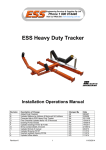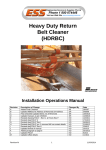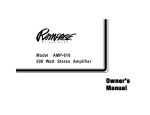Download Audiovox PRESTIGE PMC-50 User's Manual
Transcript
PMC-50 FM MODULATOR / WIRED COMMANDER FOR CD CHANGER SYSTEMS P-14R WIRELESS REMOTE CONTROL (Optional) by AUDIOVOX OWNER'S MANUAL INDEX OPERATING INSTRUCTIONS.............................................................................2 WIRED COMMANDER OPERATION ...............................................................3-4 DISC ID FEATURE ...........................................................................................5-6 CD CHANGER ERROR CODES .........................................................................6 WIRELESS REMOTE CONTROL ....................................................................7-8 SETTING THE FM MODULATOR OUTPUT FREQUENCY ................................9 SYSTEM RESET ................................................................................................9 TROUBLESHOOTING ......................................................................................10 WARRANTY ..................................................................................BACK COVER 1 OPERATING INSTRUCTIONS SETTING UP FOR OPERATION Following the instructions in the owner’s manual of the compatible CD changer, load the desired number of discs into the CD magazine and insert the magazine into the changer. Turn on the car stereo and select FM band operation. Tune the radio to the frequency to which the PMC-50 has been set (see “SETTING THE FM MODULATOR OUTPUT FREQUENCY” section of this manual) or push the pre-set memory pushbutton that has been set as per the above description. The PMC-50 FM Modulator/Wired Commander is designed to permit operation of compatible Prestige CD changers through the FM section of any car stereo system. Please check with your Prestige car stereo specialist for recommendations of the CD changer models that will work with the PMC-50. The specific details on the handling of discs and the use of the CD magazine (loading, removal, etc.) will be found within the Owner’s Manual of the compatible changer. Since the PMC-50/CD changer system will operate through the FM stereo section of your existing sound system, adjustment of the audio functions (volume, tone, balance etc.) is made by using the controls on the car stereo. Control of disc play is by the wired commander of the PMC-50 which can be conveniently mounted to the dashboard, as well as by the optional P-14R wireless remote control. The output from the FM modulator of the PMC-50 is at 88.3, 88.7, 89.7, or 89.9 MHz. (which can be set by the user) on the FM band. To simplify operation of the system, it is recommended that a pre-set memory pushbutton on the radio be set to the selected output frequency of the modulator. Consult the operating instructions of the car stereo for directions on setting the memory pushbuttons. Turn on the changer system by pressing the Play/Pause button 2 on the commander. The display panel on the commander will illuminate and play of the first disc in the magazine will begin. Adjust the volume, tone, and balance to your taste by using the controls on the car stereo. When the last track on a disc has played, the unit will automatically advance to and begin play of the next disc in the magazine. When the last track on the last disc in the magazine has been played, the unit will automatically return to the first disc and begin play again. 2 4 DISC SELECT ( - DISC + ) WIRED COMMANDER OPERATION This button is used to select the desired disc for play. To advance to a higher number disc, press the “+” side of the button. To return to a lower number disc, press the “-” side of the button. The number of the disc in play will be shown on the display panel. 5 TRACK SELECT ( TRACK ) This button is used to quickly select the beginning of a particular track. With each momentary tap of the Forward Track Select side of the button ( ), the next higher track number will be selected as shown on the display panel. Similarly, with each momentary tap of the Backward Track Select side of the button ( ), the next lower track number will be selected. 6 CUE/REVIEW FUNCTIONS 1 LIQUID CRYSTAL DISPLAY PANEL High-speed audible search to any section of the disc can be made by the Cue and Review functions. Press and hold the Cue side of the button ( ) to advance rapidly in the forward direction or the Review side of the button ( ) to advance rapidly in the backward direction. During either function, the elapsed time within each track will automatically be shown on the display panel. The Liquid Crystal Display (LCD) panel will illuminate when the CD changer is operating. The disc number, track number and elapsed time or Disc ID name (if programmed) will appear as well as the function in use as explained in the applicable function description in this section. 2 PLAY/PAUSE SELECTOR ( / 7 TRACK/DISC REPEAT (RPT) ) Pressing this button turns on the CD changer, illuminates the display panel and begins play of the first disc if a new magazine has been loaded into the changer. If a magazine was already in the changer, play will resume from the point on the track of the disc previously in play. When the Repeat button is pressed, the “RPT” indication will appear on the display panel and play of the selected track will be continually repeated until the Track Repeat mode is cancelled by pressing the Repeat button again (“RPT” will disappear from the display panel). Pressing the button again will temporarily stop play of the disc and the “PAUSE” indication will appear on the display panel. Press the button again to resume play of the disc from the point at which it was stopped. When the Repeat button is pressed and held longer than 2 seconds, the DISC and “RPT” indications will appear on the display panel and play of the selected disc will be continually repeated. The Disc Repeat mode can be cancelled by pressing the Repeat button again ( DISC and “RPT” will disappear from the display panel). 3 POWER OFF SWITCH (OFF) Press this button to turn the CD changer off and return to normal FM radio reception. When the Shuffle button 3 8 is pressed during Disc Repeat mode, the “SHF” indication will appear on the display panel in addition to DISC and “RPT” and play of the selected disc will continue but the tracks on the disc will be played in a random, shuffled order instead of the normal progression. Press the Shuffle button again to cancel Shuffle mode but remain in Disc Repeat mode, or press the Repeat button to cancel Disc Repeat mode but remain in Shuffle mode. “SHF” indication will appear on the display panel in addition to “SCAN” and the first 10 seconds of each track on the disc will be played in random, shuffled order. Press the Scan button again to cancel the Track Scan mode but remain in Track Shuffle mode or press the Shuffle button to cancel the Shuffle mode and remain in Track Scan mode. When the Scan button is pressed and held longer than 2 seconds, the DISC and “SCAN” indications will appear on the display panel and the first 10 seconds of the first track on each disc will be played. When a desired disc is reached, press the Scan button again and play of the disc will continue ( DISC and “SCAN” will disappear from the display panel). The Disc Scan mode will also be cancelled by activating the Track Select , Repeat , or Shuffle functions. 8 TRACK/DISC SHUFFLE (SHF) When the Shuffle button is pressed, the “SHF” indication will appear on the display panel and the tracks on the disc will be played in a random, will also shuffled order. The Forward Track Select button ( ) select tracks in the shuffled order instead of the normal progression. When all tracks on the disc have been played in shuffled order, the next disc will be selected in normal order and its tracks played in shuffled order. The Track Shuffle mode can be cancelled by pressing the Shuffle button again or by activating the Repeat function ( “SHF” will disappear from the display panel). 5 5 This unit can be set so that the disc/track/elapsed time or the Disc ID will appear on the display panel as the priority setting. If the Display Call button is pressed during disc/track/elapsed time display, the display will change to Disc ID and this will become the priority setting to which the display automatically returns after any other function is displayed. If the button is pressed during Disc ID display, the priority setting will change to disc/track/elapsed time display. When the Shuffle button is pressed and held longer than 2 seconds, the DISC and “SHF” indications will appear on the display panel and both the discs and the tracks will be played in a random, shuffled order. After each track has been played, the changer will play a new disc in shuffled order as well as a track on the disc in shuffled order. The Disc Shuffle mode can be cancelled by pressing the Shuffle button again or by activating the Repeat function ( DISC and “SHF” will disappear from the display panel). NOTE: When changing the display priority setting, only a momentary press of the button is necessary. Holding the button in for too long will put the unit into Disc ID programming mode (see “DISC ID FEATURE” section of this manual). 7 9 TRACK/DISC SCAN (SCAN) If Disc ID is selected as the display priority setting, but a disc has not had a Disc ID programmed for it, the display will remain on the disc/track/ elapsed time indication. When the Scan button is pressed, the “SCAN” indication will appear on the display panel and the first 10 seconds of each track on the disc will be played in order. When a desired track is reached, press the Scan button again and play of that track will continue (“SCAN” will disappear from the display panel). The Track Scan mode will also be cancelled by activating the Track Select or Repeat functions. When the Shuffle button 8 bl DISPLAY CALL (DSPL) 7 5 7 8 is pressed during Track Scan mode, the 7 bmREMOTESENSOR The sensor for the infrared signal from the optional wireless remote control is located behind this lens. For optimal operation of the remote control, keep the lens clean and do not allow objects to block it. 4 DISC ID FEATURE 5. When the desired character is found, press the Display Call button so the cursor in the second position is flashing. 6. In the same manner as described in step 4, use the Track Select button to find the second character for the Disc ID name. When the character is found, use the Display Call button to move to the third cursor position. 7. Continue the above procedure until the entire Disc ID (up to 8 characters) is programmed for the selected disc. 8. Within 5 seconds of completing the programming of the first Disc ID (while the cursor or the last programmed character is still flashing), use the Disc Select button to select the next disc to have its Disc ID programmed. Use the procedure of steps 4 through 7 to program the name of the second Disc ID. 9. Continue the above method until names for all discs in the magazine for which Disc ID’s are to be assigned have been programmed. 10. When finished naming the discs in the magazine, the magazine can be ejected, a new set of discs loaded into it, and then those discs can have Disc ID’s assigned by repeating steps 1 through 9. This procedure can be repeated until all discs (up to 110) for which a Disc ID is to be assigned have been programmed. When connected to a compatible CD changer, the Disc ID feature incorporated in this unit allows you to program an identifying name of up to 8 characters for up to 110 different discs. The Disc ID may be the disc name, artist’s name, music type, or anything else of your choosing. The Disc ID feature is most useful when trying to locate a specific disc within the magazine. Instead of waiting for each disc to load and begin playing to find the desired one, you can see the Disc ID as the Disc Select button is used. Simply press the Disc Select button until the Disc ID of the desired disc is shown on the display panel. That disc will then be automatically loaded and begin playing. Programming and use of the Disc ID feature are as follows: bl 5 4 4 PROGRAMMING THE DISC ID 1. Select CD changer operation using the Play/Pause Selector . 2. Using the Disc Select button , select the disc in the magazine for which you will be programming the Disc ID name. The display panel will show the disc number and “LOAD” as the selected disc is loaded from the magazine into the player. 3. When the disc has finished loading and play has begun, press and hold the Display Call button for 4 seconds until a series of 8 dashes or cursors (_ _ _ _ _ _ _ _) appear on the display panel (the first cursor will be flashing). 4. Within 5 seconds of the cursors appearing, use the Track Select button to find the first character (letters A - Z, numbers 0 - 9, +, -, *, /, \, >, <, \, and _ (space) are available) of the name that you wish to program as the Disc ID. 2 4 bl bl NOTES ON DISC ID PROGRAMMING 1. You can exit the Disc ID programming mode at any time by pressing the Display Call button for 2 seconds or waiting 5 seconds for the cursor to stop flashing. You can also re-enter the programming mode at any time during CD changer opera- 5 bl 5 CD CHANGER ERROR CODES If a problem should develop while operating the CD changer, the following error codes may be appear on the display panel. tion by pressing and holding the button for longer than 4 seconds. 2. If you attempt to program more than 110 Disc ID’s, the display panel will indicate “**FULL**” and you will need to delete an existing Disc ID to make room for a new one. To do this, first press and hold the Display Call button for 4 seconds to enter the programming mode. Momentarily press the Play/Pause button and a programmed Disc ID name will appear and flash on the display panel. Within 5 seconds of the flashing name appearing, use the Disc Select button to sequence through all names in the Disc ID memory locations until the desired name for deletion appears. While the name is still flashing on the display panel, press and hold the Play/Pause button for 2 seconds until the name disappears and the indication *DELETE* appears. The selected Disc ID name has now been deleted from the changer memory. Continue this procedure to locate and delete other Disc ID names as desired. When you have finished deleting the desired number of Disc ID names, press and hold the Display Call button for 2 seconds or simply wait 5 seconds for the display to stop flashing and return to normal display function. You can now program new Disc ID names as desired up to the number of deleted items. bl 2 NO MAG: Indicates that there is no magazine loaded in the CD changer. NO DISC: Indicates that there are no discs loaded in the CD magazine in the changer. 1 ERROR: Indicates an error in the laser reading the disc in slot #1 of the magazine (“2 ERROR” for disc in slot #2, etc.). Eject the magazine, remove the disc and make sure it is clean, undamaged, and loaded correctly (label side up). Clean and re-load the disc(s) as appropriate and check for proper operation or try another disc. **FULL**: Indicates that all of the 110 Disc ID memory locations have been used. If you wish to enter a new Disc ID, it will be necessary to delete one of the existing ones as described in the programming instructions. NO FILE: Indicates that the CD changer to which the unit is connected does not incorporate the necessary circuits to support the Disc ID feature. 4 bl 6 WIRELESS REMOTE CONTROL The P-14R Wireless Remote Control (optional) is capable of operating all functions of the wired commander except for the Display Call. Each button on the remote control functions in the same way as the comparable button on the wired commander. For optimal operation of the remote control, always aim it toward the Remote Sensor on the wired commander. 9 2 CD OFF 3 DISC TRACK bm 1 1 PLAY / PAUSE ( / See wired Commander 45 2 POWER OFF SWITCH (OFF) See wired Commander 8 7 SCN RPT ) 2 3 DISC SELECT (- +) See wired Commander SHF 6 4 TRACK SELECT ( See wired Commander 3 4 ) 5 5 CUE/REVIEW FUNCTIONS See wired Commander BATTERY COMPARTMENT 6 6 TRACK/DISC REPEAT (RPT) See wired Commander 7 7 7 TRACK/DISC SHUFFLE (SHF) See wired Commander 8 TRACK/DISC (SCN) See wired Commander NOTES ON REMOTE CONTROL USE: 8 The remote control operates on a 3 volt lithium battery (type CR-2025). Install the battery into the compartment at the bottom of the remote control, making sure to observe correct polarity (match “+” side of battery to “+” indication on compartment). 9 9 INFRARED SENDER The wireless signal from the remote control is sent from this lens. If remote control fails to operate, always check battery condition and replace if necessary before servicing the unit. For optimal range and performance of the remote control, always aim the Sender at the Remote Sensor on the wired commander. Do not let your finger interfere with the signal and make sure the lens does not become blocked by dirt, dust, etc. If necessary, clean the lens with a soft dry cloth or cotton swab. bm Dispose of batteries properly. Do not heat, disassemble, or throw batteries into a fire. Keep the remote control away from areas where it may be exposed to heat, moisture or sunlight. 8 SETTING THE FM MODULATOR OUTPUT FREQUENCY The PMC-50 modulator is supplied from the factory pre-set with an output frequency of 88.3 MHz., so this is the frequency on your FM radio to which you would tune during CD changer operation. In some areas however, there may be a strong local FM station broadcasting on 88.3 MHz. which could interfere with the signal from the modulator. If this occurs, the PMC-50 modulator is designed so that its output frequency may be changed to 88.7, 89.7, or 89.9 MHz. Check these frequencies on your FM radio for one which does not have any possible interfering stations and then adjust the output frequency of the modulator as follows: 1. Turn on the CD changer by pressing the Play/Pause Selector 2. Press and hold the Play/Pause Selector 2. 2 for 4 seconds until the frequency indication (“88.3”) appears on the display panel. 4 to change the frequency to the desired setting as shown on the display panel. 4. When the desired frequency setting is shown on the display panel, press and hold the Play/Pause Selector 2 for 4 seconds until 3. Use the Disc Select button the display returns to the disc/track/elapsed time or Disc ID indication. The output from the FM modulator is now set to the new frequency to which the FM radio must be tuned during CD changer operation. NOTE: Should the battery power to the PMC-50 be interrupted, the output frequency setting will revert back to 88.3 MHz. and will need to be re-set to the desired frequency using the above procedure. SYSTEM RESET The PMC-50 features a System Reset function which may be to used to clear the microprocessor and return to correct operation in case abnormal changer or commander operation is encountered. To use the System Reset function, press and hold the Power Off Switch for 4 seconds until the “RESET” indication flashes twice on the display panel. The changer system has now been reset and will shut off. Turn the system back on using the Play/Pause Selector and check for correct operation. 3 2 If use of the System Reset procedure does not solve the problem, contact your Prestige stereo specialist or an approved warranty station near you for further assistance. 9 TROUBLESHOOTING An error made in operation or during installation of this product may be mistaken for a system malfunction. Please perform the checks described below before contacting your dealer or service facility. Symptom Possible Cause Remedy Blown fuse Check fuses in vehicle fuse box and changer system. Replace as necessary with fuse of same type and rating as original. If fuse blows again, consult with service facility. Incorrect connection Check all wiring and correct as necessary. Magazine cannot be installed Magazine is inserted in wrong direction Insert magazine in proper direction. CD is not played Disc is loaded incorrectly in magazine Load disc correctly in the magazine. Noise, skipping, or intermittent sound during playback. Scratches on disc or warped disc Check sound on another disc. If sound from second disc is OK, first disc is defective. Extremely dirty disc Clean disc Mounting angle adjustment is not correct Set the mounting angle adjustment to the correct position as per the installation instructions of the CD changer. No power 10 12 MONTH LIMITED WARRANTY Applies to automotive radios, radio/tape players, radio/CD players, CD changers, power amplifiers, equalizers and accessories. AUDIOVOX CORPORATION (the Company) warrants to the original retail purchaser of this product that should this product or any part thereof, under normal use and conditions, be proven defective in material or workmanship within 12 months from the date of original purchase, such defect(s) will be repaired or replaced with new or reconditioned product (at the Company's option) without charge for parts and repair labor. To obtain repair or replacement within the terms of this Warranty, the product is to be delivered with proof of warranty coverage (e.g. dated bill of sale), specification of defect(s), transportation prepaid, to an approved warranty station or the Company at the address shown below. This Warranty does not extend to the elimination of externally generated static or noise, to correction of antenna problems, to costs incurred for installation, removal or reinstallation of the product, or to damage to tapes, compact discs, speakers, accessories, or vehicle electrical systems. This Warranty does not apply to any product or part thereof which, in the opinion of the Company, has suffered or been damaged through alteration, improper installation, mishandling, misuse, neglect, accident, or by removal or defacement of the factory serial number/bar code label(s). THE EXTENT OF THE COMPANY'S LIABILITY UNDER THIS WARRANTY IS LIMITED TO THE REPAIR OR REPLACEMENT PROVIDED ABOVE AND, IN NO EVENT, SHALL THE COMPANY'S LIABILITY EXCEED THE PURCHASE PRICE PAID BY PURCHASER FOR THE PRODUCT. This Warranty is in lieu of all other express warranties or liabilities. ANY IMPLIED WARRANTIES, INCLUDING ANY IMPLIED WARRANTY OF MERCHANTABILITY, SHALL BE LIMITED TO THE DURATION OF THIS WRITTEN WARRANTY. ANY ACTION FOR BREACH OF ANY WARRANTY HEREUNDER INCLUDING ANY IMPLIED WARRANTY OF MERCHANTABILITY MUST BE BROUGHT WITHIN A PERIOD OF 30 MONTHS FROM DATE OF ORIGINAL PURCHASE. IN NO CASE SHALL THE COMPANY BE LIABLE FOR ANY CONSEQUENTIAL OR INCIDENTAL DAMAGES FOR BREACH OF THIS OR ANY OTHER WARRANTY, EXPRESS OR IMPLIED, WHATSOEVER. No person or representative is authorized to assume for the Company any liability other than expressed herein in connection with the sale of this product. Some states do not allow limitations on how long an implied warranty lasts or the exclusion or limitation of incidental or consequential damage so the above limitations or exclusions may not apply to you. This Warranty gives you specific legal rights and you may also have other rights which vary from state to state. U.S.A. : AUDIOVOX CORPORATION, 150 MARCUS BLVD., HAUPPAUGE, NEW YORK 11788 (516) 231-6051 CANADA : CALL 1-800-645-4994 FOR LOCATION OF WARRANTY STATION SERVING YOUR AREA AUSTRALIA : AUDIOVOX PACIFIC PTY LTD., DOYLE AVENUE, UNANDERRA, NSW 2526 (042) 718-555 NEW ZEALAND : AUDIOVOX PACIFIC PTY LTD., UNIT B, 6 HENDERSON PLACE, PENROSE, AUCKLAND (09) 645-720 © 1996 AUDIOVOX CORP., HAUPPAUGE, N.Y. Form. No. 128-4240D Form. No. 128-4824