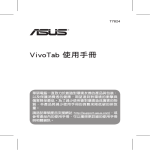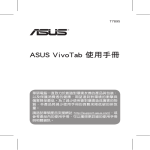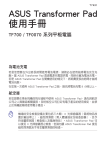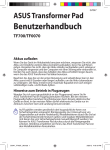Download ASUS (TF700T) User's Manual
Transcript
T7047 ASUS Transformer Pad 使用手冊 TF700 / TF0070 系列平板電腦 華碩電腦一直致力於創造對環境友善的產品與包裝,以及保護 消費者的健康,期望達到對環境的衝擊與傷害降至最低。為了 減少使用會對環境造成傷害的物質,本產品將減少使用手冊的 頁數來降低碳的排放量。 請造訪華碩產品支援網站 http://support.asus.com/,或參考產品 內的使用手冊,可以獲得更詳細的使用手冊與相關資訊。 為電池充電 若是您想要在外出工作時長時間使用電池電源,請務必在使用前將電池完全 充飽。當 ASUS Transformer Pad 透過變壓器供電,同時也會為電池充電。若 是 ASUS Transformer Pad 在開機使用的情況下,將耗費更長的時間才能將電 池充飽。 在您第一次使用 ASUS Transformer Pad 之前,請先將電池充電 8 小時以上。 透過一次完整的充放電(將電池電力充飽再耗盡),可使電池電力達到最大 容量。 航空器 若您想要在乘坐飛機的飛行過程中使用 ASUS Transformer Pad,請先與航空 公司之人員確認相關資訊。部份航空公司訂定有電子產品的使用規定,並禁 止於飛機起降時使用電子產品。 機場的安全檢查設備主要包括三大類:X 光掃描儀器(需將物品放 置於輸送帶上)、磁性探測器(需人體通過安全檢查設備),及手 持金屬探測器(檢查個人及隨身物品)。ASUS Transformer Pad 可 以接受 X 光掃描儀器之檢查,但請勿讓 ASUS Transformer Pad 接受 磁性探測器及手持金屬探測器的檢查。 包裝盒內容物 ASUS Transformer Pad USB 電源充電器 nual User Ma 行動底座連接埠轉 USB 訊號線 使用手冊 專用拭鏡布 產品保固卡 •若是任何一項配件有損壞或短缺,請儘速與您的經銷商連 絡。 • 電源插頭的款式將依區域而異。 華碩 Transformer Pad 使用手冊 認識您的 ASUS Transformer Pad 2 1 8 9 10 12 3 4 5 6 7 11 13 12 14 15 華碩 Transformer Pad 使用手冊 1 電源按鈕 按下此按鈕以開啟 / 關閉 ASUS Transformer Pad 電源。請按下電 源按鈕 1 秒開啟 ASUS Transformer Pad。電源開啟時按下電源按 鈕可使 ASUS Transformer Pad 進入休眠模式,再按一下電源按 鈕可將 ASUS Transformer Pad 由休眠模式喚起。按住電源按鈕 1 秒可顯示關機視窗,請點選 確定 關機。 充電指示燈(雙色) 熄滅:ASUS Transformer Pad 未連接電源變壓器 綠燈亮起:電池電力為 100%。 橘燈亮起:電池充電中。 2 音量調整按鈕 按下此按鈕以增加或降低音量。 3 SIM 卡插槽(TF700KG / TF700KL 機種適用) 此插槽可安裝 3G / LTE SIM 卡。 4 MicroSD 記憶卡插槽 此插槽用以安裝 MicroSD 記憶卡。 5 重置按鈕 當 ASUS Transformer Pad 沒有反應時,按住重置按鈕可強制重新 開機。 強制重新開機可能會造成資料毀損,建議您定期備份系統 中的重要資料。 6 Micro HDMI 連接埠 此插槽用以連接 m i c r o H D M I 訊號線以使用 H D M I(H i g hDefinition Multimedia Interface,高解析度多媒體介面)裝置。 華碩 Transformer Pad 使用手冊 7 耳機 / 麥克風插孔 此立體聲耳機插孔可將 ASUS Transformer Pad 中的音效訊號輸出 至擴大機喇叭或耳機。當連接喇叭或耳機後,裝置內建的音效喇 叭將自動關閉。 關於麥克風音訊輸入功能,ASUS Transformer Pad 僅支援使用耳 機麥克風。 8 燈光感應器 燈光感應器可自動感應環境光源並調整液晶顯示螢幕的亮度。 9 前置相機鏡頭 內建的相機鏡頭可以截取靜態與動態影像、召開視訊會議。 10 觸控螢幕 您可以使用多點觸控功能於觸控螢幕上操作 ASUS Transformer Pad。 11 行動底座連接埠 .此插孔可連接電源變壓器為 ASUS Transformer Pad 提供電源, 或是為電池充電。請使用包裝盒內容物中的電源充電器,以免 造成 ASUS Transformer Pad 或電池故障。 .使用行動底座連接埠轉 USB 訊號線可使 ASUS Transformer Pad 與其他裝置(如筆記型電腦、桌上型電腦)連接進行資料傳 輸。 .透過此連接埠將 ASUS Transformer Pad 與行動底座連接以使用 鍵盤、觸控板和 USB 連接埠等其他功能。 12 麥克風 內建的單聲道麥克風可使用於視訊會議、談話、錄音等。 13 後側相機鏡頭 內建的相機鏡頭可以截取靜態與動態影像、召開視訊會議。 14 相機閃光燈 拍照時若光線不足請使用閃光燈。 15 音效喇叭 內置的音效喇叭系統讓您無需連接額外裝置,便能聽見聲音音 效。音效功能可通過軟體控制。 華碩 Transformer Pad 使用手冊 連接變壓器 2 3 1 •請使用包裝盒內容物中的電源充電器為 ASUS Transformer Pad 充電,使用其它電源充電器可能造成 ASUS Transformer Pad 故障。 •透過行動底座連接埠轉 USB 訊號線與 USB 電源充電器連接 電源插頭,為 ASUS Transformer Pad 最佳的充電方式。 •本產品適用的電源輸入電壓範圍為 AC 100V–240V,輸出電 壓為 DC 15V, 1.2A。 •在您第一次使用 ASUS Transformer Pad 之前,請先將電池充 電 8 小時以上。 •當 TF700 透過 USB 連接埠連接至電腦,並且為休眠模式(螢 幕關閉)或是關機時,會為 ASUS Transformer Pad 進行充 電。 •ASUS Transformer Pad 透過 USB 連接埠連接至電腦充電時, 充電速度會較緩慢。 •若您的電腦無法提供足夠的功率為 ASUS Transformer Pad 充 電,請使用包裝盒內容物中的變壓器連接電源插座以進行充 電。 華碩 Transformer Pad 使用手冊 ASUS Transformer Pad 使用訣竅 •使用檔案管理員 內建儲存空間 請點選 檔案管理員 即 可檢視內建儲存空間的 資料夾。 可移除式硬體 請點選 Removable,根 據 ASUS Transformer Pad 連接的外接設備, 您會看見 MicroSD、SD 和 USBdisk1 數個資料 夾。 S D 和 U S B d i s k1 資 料 夾 只 有 在 ASUS Transformer Pad 連接至行動底 座時才會出現。 移除外接儲存裝置 請點選桌面右下角的 microSD 記憶卡或 USB 裝置之圖示,以安全地 移除外接儲存裝置。 華碩 Transformer Pad 使用手冊 •Flash 支援 了擁有更好的網頁瀏覽體驗,建議您由 Android Market 下載並安裝 為 Adobe Flash Player,使網頁中的 Flash 動畫可以播放順暢。 •麥克風音訊輸入功能 關於麥克風音訊輸入功能,ASUS Transformer Pad 僅支援使用耳機麥克 風。 •技術支援與服務 請造訪 ASUS Transformer Pad 的網站 http://eee.asus.com/eeepad 檢視更新 資訊。 華碩 Transformer Pad 使用手冊 聲明與安全說明 Federal Communications Commission Statement This device complies with part 15 of the FCC Rules. Operation is subject to the following two conditions: (1) This device may not cause harmful interference, and (2) this device must accept any interference received, including interference that may cause undesired operation. This device has been tested and found to comply with the limits for a Class B digital device, pursuant to Part 15 of the FCC Rules. These limits are designed to provide reasonable protection against harmful interference in a residential installation. This equipment generates, uses and can radiated radio frequency energy and, if not installed and used in accordance with the instructions, may cause harmful interference to radio communications. However, there is no guarantee that interference will not occur in a particular installation If this equipment does cause harmful interference to radio or television reception, which can be determined by turning the equipment off and on, the user is encouraged to try to correct the interference by one or more of the following measures: • Reorient or relocate the receiving antenna. • Increase the separation between the equipment and receiver. • Connect the equipment into an outlet on a circuit different from that to which the receiver is connected. • Consult the dealer or an experienced radio/TV technician for help. Changes or modifications not expressly approved by the party responsible for compliance could void the user‘s authority to operate the equipment. The antenna(s) used for this transmitter must not be co-located or operating in conjunction with any other antenna or transmitter. RF Exposure Information (SAR) This device meets the government’s requirements for exposure to radio waves. This device is designed and manufactured not to exceed the emission limits for exposure to radio frequency (RF) energy set by the Federal Communications Commission of the U.S. Government. The exposure standard employs a unit of measurement known as the Specific Absorption Rate, or SAR. The SAR limit set by the FCC is 1.6W/kg. Tests for SAR are conducted using standard operating positions accepted by the FCC with the EUT transmitting at the specified power level in different channels. The highest SAR value for the device as reported to the FCC is 0.45 W/kg when placed next to the body. 華碩 Transformer Pad 使用手冊 The FCC has granted an Equipment Authorization for this device with all reported SAR levels evaluated as in compliance with the FCC RF exposure guidelines. SAR information on this device is on file with the FCC and can be found under the Display Grant section of www.fcc.gov/oet/ea/fccid after searching on FCC ID: MSQTF700/TF0070. This device is compliance with SAR for general population /uncontrolled exposure limits in ANSI/IEEE C95.1-1999 and had been tested in accordance with the measurement methods and procedures specified in OET Bulletin 65 Supplement C. IC Regulations This device complies with Industry Canada licence-exempt RSS standard(s). Operation is subject to the following two conditions: (1) this device may not cause interference, and (2) this device must accept any interference, including interference that may cause undesired operation of the device. This Class B digital apparatus complies with Canadian ICES-003. Cet appareil numérique de la classe B est conforme à la norme NMB-003 du Canada. This Category II radiocommunication device complies with Industry Canada Standard RSS-310. Ce dispositif de radiocommunication de catégorie II respecte la norme CNR-310 d’Industrie Canada. IC Radiation Exposure Statement This EUT is compliance with SAR for general population/uncontrolled exposure limits in IC RSS-102 and had been tested in accordance with the measurement methods and procedures specified in IEEE 1528. This equipment should be installed and operated with minimum distance 0cm between the radiator & your body. This device and its antenna(s) must not be co-located or operating in conjunction with any other antenna or transmitter. The County Code Selection feature is disabled for products marketed in the US/Canada. For product available in the USA/ Canada markets, only channel 1~11 can be operated. Selection of other channels is not possible. 10 華碩 Transformer Pad 使用手冊 CE Mark Warning CE marking for devices without wireless LAN/Bluetooth The shipped version of this device complies with the requirements of the EEC directives 2004/108/EC “Electromagnetic compatibility” and 2006/95/EC “Low voltage directive”. CE marking for devices with wireless LAN/ Bluetooth This equipment complies with the requirements of Directive 1999/5/EC of the European Parliament and Commission from 9 March, 1999 governing Radio and Telecommunications Equipment and mutual recognition of conformity. Power Safety Requirement Products with electrical current ratings up to 6A and weighing more than 3Kg must use approved power cords greater than or equal to: H05VV-F, 3G, 0.75mm2 or H05VV-F, 2G, 0.75mm2. ASUS Recycling/Takeback Services ASUS recycling and takeback programs come from our commitment to the highest standards for protecting our environment. We believe in providing solutions for you to be able to responsibly recycle our products, batteries, other components as well as the packaging materials. Please go to http://csr. asus.com/english/Takeback.htm for detailed recycling information in different regions. 電池如有更換不正確會有爆炸的危險,並請依照製造商說明書處 理使用過的電池。 請勿將內含汞的電池當作一般垃圾丟棄。這個打叉的垃圾桶標誌 表示電池不應視為一般垃圾丟棄。 請勿將本產品當作一般垃圾丟棄。本產品零組件設計為可回收利 用。這個打叉的垃圾桶標誌表示本產品(電器與電子設備)不應 視為一般垃圾丟棄,請依照您所在地區有關廢棄電子產品的處理 方式處理。 本產品的建議操作環境之溫度為 0℃(32℉) 至 35℃ (95℉) 之間。 華碩 Transformer Pad 使用手冊 11 低功率電波輻射性電機管理辦法 第十二條:經型式認證合格之低功率射頻電機,非經許可,公司、商號或 使用者均不得擅自變更頻率、加大功率或變更原設計之特性及 功能。 第十四條:低功率射頻電機之使用不得影響飛航安全及干擾合法通信;經 發現有干擾現象時,應立即停用,並改善至無干擾時方得繼續 使用。低功率射頻電機需忍受合法通信或工業、科學及醫療用 電波輻射性電機設備之干擾。 *減少電磁波影響,請妥適使用。 12 華碩 Transformer Pad 使用手冊 華碩 Transformer Pad 使用手冊 13 版權說明 ©ASUSTeK Computer Inc. All rights reserved. 華碩電腦股份有限公司保留 所有權利 本使用手冊包括但不限於其所包含的所有資訊受到著作權法之保護,未經 華碩電腦股份有限公司(以下簡稱「華碩」)許可,不得任意地仿製、拷 貝、謄抄、轉譯或為其他利用。 免責聲明 本使用手冊是以「現況」及「以目前明示的條件下」的狀態提供給您。在 法律允許的範圍內,華碩就本使用手冊,不提供任何明示或默示的擔保及 保證,包括但不限於商業適銷性、特定目的之適用性、未侵害任何他人權 利及任何得使用本使用手冊或無法使用本使用手冊的保證,且華碩對因使 用本使用手冊而獲取的結果或透過本使用手冊所獲得任何資訊之準確性或 可靠性不提供擔保。 台端應自行承擔使用本使用手冊的所有風險。台端明確了解並同意,華 碩、華碩之授權人及其各該主管、董事、員工、代理人或關係企業皆無須 為您因本使用手冊、或因使用本使用手冊、或因不可歸責於華碩的原因 而無法使用本使用手冊或其任何部分而可能產生的衍生、附隨、直接、間 接、特別、懲罰或任何其他損失(包括但不限於利益損失、業務中斷、資 料遺失或其他金錢損失)負責,不論華碩是否被告知發生上開損失之可能 性。 由於部分國家或地區可能不允許責任的全部免除或對前述損失的責任限 制,所以前述限制或排除條款可能對您不適用。 台端知悉華碩有權隨時修改本使用手冊。本產品規格或驅動程式一經改 變,本使用手冊將會隨之更新。本使用手冊更新的詳細說明請您造訪華碩 的客戶服務網 http://support.asus.com,或是直接與華碩資訊產品技術支援 專線 0800-093-456 聯絡。 於本使用手冊中提及之第三人產品名稱或內容,其所有權及智慧財產權皆 為各別產品或內容所有人所有且受現行智慧財產權相關法令及國際條約之 保護。當下列兩種情況發生時,本產品將不再受到華碩之保固及服務: (1)本產品曾經過非華碩授權之維修、規格更改、零件替換或其他未經 過華碩授權的行為。 (2)本產品序號模糊不清或喪失。 14 華碩 Transformer Pad 使用手冊