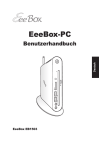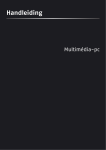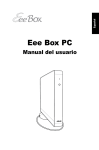Download ASUS DU6072 User's Manual
Transcript
HD-mediaspeler O!PLAY MINI Gebruiksaanwijzing DU6072_O!Play_Mini_Manual.indb 1 11/2/10 5:26:45 PM DU6072 Eerste editie V1 Oktober 2010 Copyright © 2010 ASUSTeK COMPUTER INC. Alle rechten voorbehouden. Geen enkel deel van deze handleiding, inclusief de beschreven producten en software, mag worden gekopieerd, overgedragen, bewerkt, opgeslagen in een retrievalsysteem, of vertaald in elke willekeurige taal in eender welke vorm of door eender welk middel, behalve documentatie die door de aankoper wordt bewaard voor back-updoeleinden, zonder de expliciete schriftelijke toestemming van ASUSTeK COMPUTER INC. (“ASUS”). De productgarantie of het onderhoud zal niet geldig zijn indien: (1) het product werd gerepareerd, gewijzigd of aangepast, tenzij dergelijke reparatie, wijziging of aanpassing schriftelijk werd goedgekeurd door ASUS; of (2) het serienummer van het product werd beschadigd of ontbreekt. ASUS LEVERT DEZE HANDLEIDING “ZOALS HIJ IS” ZONDER ENIGE GARANTIE, HETZIJ EXPLICIET OF IMPLICIET, MET INBEGRIP VAN, MAAR NIET GELIMITEERD TOT DE IIMPLICIETE GARANTIES OF VOORWAARDEN VAN VERKOOPBAARHEID OF GESCHIKTHEID VOOR EEN BEPAALD DOEL. IN GEEN ENKEL GEVAL ZULLEN ASUS, ZIJN DIRECTIELEDEN, BEDRIJFSLEIDERS, WERKNEMERS OF AGENTEN VERANTWOORDELIJK ZIJN VOOR ELKE INDIRECTE, SPECIALE, INCIDENTIËLE, OF GEVOLGSCHADE (INCLUSIEF SCHADE DOOR VERLIES VAN WINSTEN, VERLIES VAN HANDEL, VERLIES VAN GEBRUIK VAN GEGEVENS, WERKONDERBREKING OF ENIG ANDER GELIJKAARDIG VERLIES), ZELFS INDIEN ASUS OP DE HOOGTE WERD GEBRACHT VAN DE MOGELIJKHEID VAN DERGELIJKE SCHADE VOORTKOMENDE UIT ENIG DEFECT OF ENIGE FOUT IN DEZE HANDLEIDING OF AAN DIT PRODUCT. DE SPECIFICATIES EN INFORMATIE IN DEZE HANDLEIDING WORDEN ALLEEN GELEVERD VOOR INFORMATIEF GEBRUIK, EN ZIJN ONDERHEVIG AAN WIJZIGINGEN OP ELK OGENBLIK ZONDER VOORAFGAANDE KENNISGEVING EN ZE MOGEN NIET WORDEN BESCHOUWD ALS EEN VERBINTENIS VAN ASUS. ASUS AANVAARDT GEEN VERANTWOORDELIJKHEID OF AANSPRAKELIJKHEID VOOR FOUTEN OF ONNAUWKEURIGHEDEN DIE IN DEZE HANDLEIDING KUNNEN VOORKOMEN, MET INBEGRIP VAN DE PRODUCTEN EN SOFTWARE DIE WORDEN BESCHREVEN. Producten en bedrijfsnamen die in deze handleiding zijn vermeld, worden alleen gebruikt als identificatie of verklaring en in het voordeel van de eigenaar, zonder bedoeling enige overeenkomst te schenden. ii DU6072_O!Play_Mini_Manual.indb 2 11/2/10 5:26:45 PM Inhoudsopgave Veiligheidsinformatie.................................................................................... v License notice and trademark acknowledgement for Dolby Digital...... vii License notice and trademark acknowledgement for DTS..................... vii Over deze handleiding............................................................................... vii Hoofdstuk 1 Aan de slag Welkom....................................................................................................... 1-1 Inhoud verpakking..................................................................................... 1-1 Overzicht specificaties.............................................................................. 1-2 Systeemvereisten...................................................................................... 1-3 Kennismaken met uw O!Play HD media player...................................... 1-3 Voor/linkerpaneel............................................................................ 1-3 Achterpaneel................................................................................... 1-4 Afstandsbediening........................................................................... 1-5 Uw O!Play HD media player voorbereiden.............................................. 1-8 De voedingsadapter aansluiten...................................................... 1-8 Apparaten aansluiten op uw HD-mediaspeler................................ 1-8 De eerste keer starten................................................................... 1-10 Hoofdstuk 2 Uw O!Play MINI media player gebruiken Het startscherm......................................................................................... 2-1 De O!Play HD2-instellingen configureren............................................... 2-2 Een film afspelen....................................................................................... 2-3 Filmbedieningsknoppen op de afstandsbediening.......................... 2-3 Een film afspelen............................................................................. 2-4 Muziek afspelen......................................................................................... 2-5 Muziekbedieningsknoppen op de afstandsbediening..................... 2-5 Een muziekbestand afspelen.......................................................... 2-6 De audioweergave-instellingen configureren.................................. 2-7 Foto's weergeve......................................................................................... 2-8 Fotobedieningsknoppen op de afstandsbediening......................... 2-8 Foto's weergeven............................................................................ 2-9 Foto's in de diavoorstellingsmodus weergeven.............................. 2-9 De achtergrondmuziek instellen voor de diavoorstelling............... 2-10 De fotoweergave-instellingen configureren................................... 2-10 iii DU6072_O!Play_Mini_Manual.indb 3 11/2/10 5:26:46 PM Uw bestanden beheren........................................................................... 2-11 Bestanden/mappen kopiëren.........................................................2-11 Namen van bestanden/mappen wijzigen.......................................2-11 Hoofdstuk 3 Problemen oplossen Problemen oplossen................................................................................. 3-1 Scherm ......................................................................................... 3-1 Audio Video ......................................................................................... 3-2 ......................................................................................... 3-3 USB-opslagapparaat....................................................................... 3-3 Afstandsbediening........................................................................... 3-4 Firmware Updates........................................................................... 3-4 Bewerkingsfout/functiefout.............................................................. 3-4 Extra informatie............................................................................... 3-5 Bijlage Bepalingen.................................................................................................A-1 GNU General Public License....................................................................A-2 ASUS-contactinformatie...........................................................................A-8 iv DU6072_O!Play_Mini_Manual.indb 4 11/2/10 5:26:46 PM Veiligheidsinformatie Gebruik alleen een droge doek om het apparaat te reinigen. Plaats het NIET op een oneffen of onstabiel werkoppervlak. Neem contact op met de onderhoudsdienst als de behuizing beschadigd is. Laat al het onderhoud uitvoeren door bevoegd onderhoudspersoneel. Stel het apparaat NIET bloot aan of gebruik het niet in de nabijheid van vloeistof, regen of vocht. VEILIGE TEMP: Dit apparaat mag alleen worden gebruikt op plaatsen met een omgevingstemperatuur tussen 5°C (41°F) en 35°C (95°F). NIET installeren in de buurt van warmte producerende apparaten of bronnen, zoals radiators, verwarmingsroosters, kachels of versterkers. Zorg dat u het apparaat hebt aangesloten op een stopcontact met het correcte ingangsvermogen (12Vdc, 2A) Gooi het apparaat NIET bij het huishoudelijk afval. Dit apparaat is ontworpen om een correct hergebruik en recycling mogelijk te maken. Raadpleeg de lokale voorschriften voor het verwijderen van elektronische producten. WAARSCHUWINGSSYMBOLEN De bliksemflits met het pijlsymbool in de gelijkzijdige rechthoek is bedoeld om de gebruiker te waarschuwen voor de aanwezigheid van niet geïsoleerde "gevaarlijke spanning" in het product die krachtig genoeg kan zijn om elektrische schokken te veroorzaken. Verwijder het deksel (of het achterpaneel) niet om het risico op elektrische schokken te voorkomen. Er zijn geen onderdelen in het apparaat die door de gebruiker kunnen worden gerepareerd. Laat onderhoud en reparaties over aan bekwame vakmensen. Het uitroepteken binnen een gelijkzijdige driehoek is bedoeld om de gebruiker te waarschuwen van de aanwezigheid van belangrijke gebruiks- en onderhouds (reparatie)-richtlijnen in de documentatie die bij het toestel is geleverd. • Ontploffingsgevaar ����������������������������������������������������������������� als de batterij niet correct wordt vervangen. Vervang ����������� de batterij alleen door hetzelfde of een equivalent type dat door de fabrikant is aanbevolen. •����������������������������������������������������������������� Gooi lege batterijen weg volgens de richtlijnen van de fabrikant. DU6072_O!Play_Mini_Manual.indb 5 11/2/10 5:26:48 PM Veiligheidsrichtlijnen 1. Lees deze instructies. 3. Neem alle waarschuwingen in acht. 2. 4. 5. 6. Bewaar deze instructies. Volg alle instructies. Dit apparaat niet in de buurt van water gebruiken. Alleen reinigen met een droge doek. 7.De ventilatiegaten niet blokkeren. Installeer het toestel in overeenstemming met de instructies van de fabrikant. 8.Niet installeren in de buurt van hittebronnen, zoals radiatoren, verwarmingsroosters, ovens of ander apparaten (waaronder versterkers) die warmte afgeven. 9.Probeer nooit de veiligheidsdoeleinden van de gepolariseerde of geaarde stekker te omzeilen. Een gepolariseerde stekker heeft twee bladen, waarbij er een breder is dan de ander. Een aardlekstekker bevat twee pennen en een aardklem. Het brede blad of de derde pen zijn bedoeld voor uw veiligheid. Als de geleverde stekker niet in uw stopcontact past, moet u een elektricien raadplegen om het stopcontact te vervangen. 10. Zorg ervoor dat er niet op de voedingskabel kan worden getrapt of dat de kabel niet wordt gekneld, in het bijzonder bij de contactdozen en het punt waar de kabel het toestel verlaat. 11. Gebruik alleen hulpstukken/accessoires die zijn aangegeven door de fabrikant. 12. Gebruik het apparaat alleen op een karretje, standaard, driepoot, steun of tafel die door de fabrikant is opgegeven of die bij het apparaat wordt verkocht. Wees voorzichtig wanneer u een karretje gebruikt om het apparaat te verplaatsen om te voorkomen dat het toestel of het karretje kantelt en eventueel tot verwondingen leidt. 13.Trek de stekker van dit apparaat uit het stopcontact tijdens onweer of wanneer het gedurende een langere periode niet wordt gebruikt. 14.Laat onderhoud en reparaties over aan bevoegde onderhoudstechnici. Er is onderhoud vereist als het apparaat is beschadigd, ongeacht de wijze waarop dit is gebeurd, bijv. als de stroomkabel of stekker is beschadigd, als er vloeistof is gemorst of als er objecten in het apparaat zijn gevallen, het apparaat is blootgesteld aan regen of vocht, het niet normaal werken of als het is gevallen. vi DU6072_O!Play_Mini_Manual.indb 6 11/2/10 5:26:48 PM License notice and trademark acknowledgement for Dolby Digital Manufactured under license from Dolby Laboratories. Dolby and the double-D symbol are trademarks of Dolby Laboratories. License notice and trademark acknowledgement for DTS Manufactured under license under US Patent #s: 5,451,942; 5,956,674; 5,974, 380; 5,978,762; 6,487,535 & other US and worldwide patents issued & pending. DTS and DTS 2.0 + Digital Out are registered trademarks and DTS logos and symbol are trademarks of DTS, Inc. © 1996-2008 DTS, Inc. All Rights Reserved. Over deze handleiding Indeling van deze handleiding • Hoofdstuk 1: Aan de slag • Hoofdstuk 2: De ASUS O!Play MINI Media Player gebruiken • Biedt basisinformatie over uw ASUS O!Play MINI Media Player. Biedt informatie over het gebruik van uw ASUS O!Play MINI Media Player. Hoofdstuk 3: Problemen oplossen Biedt oplossingen voor veelgestelde vragen over uw ASUS O!Play MINI Media Player. vii DU6072_O!Play_Mini_Manual.indb 7 11/2/10 5:26:50 PM Over deze handleiding Om zeker te zijn dat u bepaalde taken correct uitvoert, vindt u hieronder een overzicht van de symbolen die in deze handleiding worden gebruikt. WAARSCHUWING: Informatie om lichamelijke letsels te voorkomen terwijl u een taak probeert uit te voeren. OPGELET: Informatie om schade aan onderdelen te voorkomen wanneer u een taak probeert uit te voeren. BELANGRIJK: Informatie die u MOET volgen om een taak te voltooien. OPMERKING: Tips en extra informatie om u te helpen bij het voltooien van een taak. Waar vindt u meer informatie? Raadpleeg de volgende bronnen voor meer informatie en voor product- en software-updates. 1. 2. ASUS-ondersteuningssite Download de recentste firmware, stuurprogramma's en hulpprogramma's van de ASUS-ondersteuningssite op http://support.asus.com. ASUS-forum Ontvang de laatste nieuwtjes en informatie over dit product van de website van het ASUS-forum op http://vip.asus.com/forum/. 3. Optionele documentatie Uw productpakket kan optionele documentatie bevatten, zoals garantiebrochures, die door uw verkoper werden toegevoegd. Deze documenten maken geen deel uit van de standaardverpakking. viii DU6072_O!Play_Mini_Manual.indb 8 11/2/10 5:26:50 PM Hoofdstuk 1 Aan de slag Welkom Bedankt voor het aanschaffen van de ASUS O!Play MINI Media Player! Met de ASUS O!PLAY MINI-mediaspeler kunt u genieten van digitale mediabestanden van externe USB-opslagapparaten/harde schijven of geheugenkaarten op uw tv- of amusementsysteem. Inhoud verpakking O!Play MINI Media Player Afstandsbediening met twee AAA-batterijen Wisselstroomadapter en voedingskabel Ondersteunings-cd� (Gebruikershandleiding/ hulpprogramma's) O!Play Mini HD Media Player Quick Start Guide HDMI-kabel (optioneel) Composiet AV (audiovideo)-kabel Snelstartgids • Als een van de bovenstaande items beschadigd is of ontbreekt, moet u contact opnemen met uw leverancier. • Afhankelijk van de regio, kan er een HDMI-kabel in de verpakking zitten. 1-1 DU6072_O!Play_Mini_Manual.indb 1 11/2/10 5:26:54 PM Overzicht specificaties Ondersteunde video-indelingen MPEG1/2/4, H.264, VC-1, RM/RMVB, WMV9 Ondersteunde videobestandsextensies .mp4, .mov, .xvid, .avi, .asf, .wmv, .flv, .mkv, .rm, .rmvb, .ts, m2ts, .tp, .trp, .dat, .mpg, .vob, .mts, .tso, .ifo, .mlv, .m2v, .m4v Ondersteunde audio-indelingen MP3, WMA, WAV, ACC, OCG, FLAC, Dolby Digital AC3, DTS Digital Surround, PCM/LPCM, Dolby TrueHD, ID3 Tag Ondersteunde afbeeldingsindelingen JPEG, BMP, PNG, GIF, TIFF Ondersteunde ondertitelingsindelingen SRT, SUB, SMI, IDX+SUB, SSA, ASS I/O-poorten 1 x voedingsingang (DC) 1 x USB 2.0-poort Audio-/video-uitgangen 1 x HDMI-poort 1 x optische digitale (S/PDIF) poort 1xSD/MMC/MS/xD-kaartlezer Afmetingen B x D x H: 151.85 mm x 106.7 mm x 29.03 mm Gewicht: 175 g Ingangsvermogen 12Vdc, 2A Energieverbruik 5W Bedrijfstemperatuur 5˚C (41˚F) – 35˚C (95˚F) De specificaties zijn onderhevig aan wijzigingen zonder kennisgeving. 1-2 DU6072_O!Play_Mini_Manual.indb 2 Hoofdstuk 1: Aan de slag 11/2/10 5:26:55 PM Systeemvereisten • • • High-definition TV (HDTV), standaard TV of HDMI-monitor Opslagapparaat (USB-flashstation / USB HDD) Geheugenkaart (SD/MMC/MS/xD) • Gebruik een HDMI-kabel om uw HD-mediaspeler aan te sluiten op een HDTV- of HDMI-monitor. • Gebruik de bijgeleverde composiet AV-kabel om uw HD-mediaspeler aan te sluiten op een standaard tv. Kennismaken met uw O!Play HD media player Voor/linkerpaneel 1 2 3 4 LED-indicators Toont de status van de HD-mediaspeler. 1 LED Voeding Status Description UIT Het apparaat is uitgeschakeld. Rood Het apparaat is in de slaapstand. Blauw Het apparaat wordt ingeschakeld. 2 USB 2.0-poort Sluit een USB 2.0-apparaat aan op deze poort. 3 SD/MMC/MS/xD combo card slot Insert the SD/MMC/MS/xD card into this slot. 4 IR-ontvanger (infrarood) Hierdoor kunt u de HD-mediaspeler bedienen met de IR-afstandsbediening. ASUS O!Play MINI-mediaspeler DU6072_O!Play_Mini_Manual.indb 3 1-3 11/2/10 5:26:55 PM Achterpaneel 1 1 2 3 4 5 6 2 3 4 5 6 Voedingsingang (DC-In) Stop de voedingsadapter in deze poort. Analoge video-uitgang (geel) Sluit een composietkabel aan om aan te sluiten op een televisie of ander videoapparaat. Analoge audio-uitgang (rood en wit) Sluit de stekkers van de audiokabels links en rechts aan om aan te sluiten op een televisie of ander audio-apparaat. HDMI-poort Sluit een HDMI-kabel aan op deze poort om aan te sluiten op een HDMI-apparaat (high-definition multimedia interface). Digitale audio-uitgang (optische S/PDIF) Sluit een optische kabel aan op deze poort om aan te sluiten op een extern HiFiaudiosysteem. Reset-knop. Gebruik een pin of paperclip om op deze knop te drukken om het apparaat opnieuw in te stellen naar de standaard fabrieksinstellingen. 1-4 DU6072_O!Play_Mini_Manual.indb 4 Hoofdstuk 1: Aan de slag 11/2/10 5:26:56 PM Afstandsbediening Gebruik de afstandsbediening om de O!Play HD-mediaspeler in/uit te schakelen, door menu's te bladeren en media te selecteren om ze af te spelen, weer te geven of te beluisteren. Voeding 1 Navigation/ OK keys 2 Terug 3 Optie 4 Snel terugspoelen 5 Vorige 6 Volume hoger 7 11 Inzoomen Volume lager 8 10 Bewerken 17 Gids 16 Informatie 15 Afspelen/Pauzeren 14 Doorsturen 13 Stoppen / uitwerpen 12 Volgende 9 ASUS O!Play MINI-mediaspeler DU6072_O!Play_Mini_Manual.indb 5 Dempen 1-5 11/2/10 5:26:57 PM Voeding De HD-mediaspeler in- of uitschakelen 1 Navigatietoetsen/OK-toets Druk op de toetsen omhoog/omlaag om door de menubalk in een submenu te navigeren. Druk op de toetsen omhoog/omlaag om een numerieke waarde te verlagen/verhogen. 2 Druk op de toetsen naar links/rechts om door de hoofdmenu's van het startscherm te navigeren. Druk op de toetsen naar links/rechts om door items in een submenu te navigeren. Druk op OK om de selectie te bevestigen. 3 Terug Indrukken om naar het vorige scherm terug te keren. 4 Optie Indrukken om de film-, muziek- en foto-effecten te selecteren. 5 Snel terugspoelen Indrukken om terug te spoelen 6 Vorige Keert terug naar het vorige mediabestand. 7 Volume hoger verhoogt het volume 8 Volume lager ����� Verlaagt het volume 9 Dempen Indrukken om de audio-uitgang uit te schakelen. 10 Bewerken Indrukken om de bestanden te kopiëren, verwijderen, hernoemen en verplaatsen. 1-6 DU6072_O!Play_Mini_Manual.indb 6 Hoofdstuk 1: Aan de slag 11/2/10 5:26:59 PM 11 Inzoomen Zoomt in op het scherm. 12 Volgende Schakelt naar de volgende videoclip 13 Stoppen / uitwerpen Indrukken om het afspelen te stoppen. Drie seconden ingedrukt houden om de schijf uit te werpen van het externe harde schijfstation. 14 SNEL VOORUITSPOELEN Indrukken om vooruit te spoelen 15 AFSPELEN / PAUZEREN Schakelt tussen het afspelen en pauzeren 16 Informatie Indrukken om de informatie over de film, video of muziek weer te geven. 17 Gids indrukken om het menu met de gids weer te geven. ASUS O!Play MINI-mediaspeler DU6072_O!Play_Mini_Manual.indb 7 1-7 11/2/10 5:27:01 PM Uw O!Play HD media player voorbereiden De voedingsadapter aansluiten De voedingsadapter aansluiten: 1. 2. Sluit de wisselstroomadapter aan op de gelijkstroomingang op de achterkant van uw HD-mediaspeler. Sluit de voedingsadapter aan op een stroombron. Apparaten aansluiten op uw HD-mediaspeler Apparaten aansluiten op uw HD-mediaspeler: 1. Voer een van de volgende bewerkingen uit om een scherm aan te sluiten op uw HD-mediaspeler: •Gebruik een HDMI-kabel om uw HD-mediaspeler aan te sluiten op een HDTV- of HDMI-monitor. Afhankelijk van de regio, kan er een HDMI-kabel in de verpakking van uw HDmediaspeler zitten. 1-8 DU6072_O!Play_Mini_Manual.indb 8 Hoofdstuk 1: Aan de slag 11/2/10 5:27:03 PM •Gebruik de bijgeleverde composiet AV-kabel om uw HD-mediaspeler aan te sluiten op een standaard tv. 2. Voer een van de volgende bewerkingen uit om een opslagapparaat of geheugenkaart aan te sluiten op uw HD-mediaspeler: •Sluit een USB-opslagapparaat zoals een draagbare harde schijf of een USB-flashdisk aan op de USB-poort op het voorpaneel van uw HDmediaspeler. •Plaats een geheugenkaart zoals een SD/MMC-, CF- en MS/MS-Duokaart in de juiste kaartsleuf aan de rechterzijde van uw HD-mediaspeler. ASUS O!Play MINI-mediaspeler DU6072_O!Play_Mini_Manual.indb 9 1-9 11/2/10 5:27:05 PM 3. 4. 5. 6. Gebruik een S/PDIF-kabel om uw audiosysteem aan te sluiten op uw HDmediaspeler. Sluit de voedingskabel van de HD-mediaspeler aan op een stroombron. Schakel de HDTV, standaard tv of HDMI-monitor in. Als u een HDTV of een standaard tv gebruikt, moet u de HDTV/TV in de videomodus instellen. Als u een HDMI-monitor gebruikt, moet u ervoor zorgen dat de beeldschermresolutie van de monitor is ingesteld op HDMI. Raadpleeg de documentatie die bij de HDMI-monitor is geleverd. De eerste keer starten Wanneer u de HD-mediaspeler voor de eerste keer opstart, verschijnen opeenvolgende schermen die u begeleiden bij de configuratie van de basisinstellingen van uw HD-mediaspeler. De eerste keer starten: 1. Schakel uw HD-mediaspeler in en schakel uw HDTV, TV of HDMI-monitor in. •Als u een HDMI-monitor gebruikt, moet u ervoor zorgen dat de beeldschermresolutie van de monitor is ingesteld op HDMI. 2. •Als u een HDTV of een standaard tv gebruikt, moet u de HDTV/TV in de videomodus instellen. De instellingenwizard verschijnt. Volg de instructies op het scherm om de instellingsprocedure te voltooien. Gebruik de afstandsbediening om te navigeren op het scherm. 1-10 DU6072_O!Play_Mini_Manual.indb 10 Hoofdstuk 1: Aan de slag 11/2/10 5:27:06 PM Hoofdstuk 2 Uw O!Play MINI media player gebruiken Het startscherm Het startscherm bevat deze hoofdopties: Movies (Film), Music (Muziek), Photos (Foto's), File Manager (Bestandsbeheer) en Setup (Instelling). Met File Manager (Bestandsbeheer) kunt u alle mediabestanden op uw opslagapparaten weergeven. 2-1 DU6072_O!Play_Mini_Manual.indb 1 11/2/10 5:27:07 PM De O!Play HD2-instellingen configureren De O!Play HD2-instellingen configureren: 1. Druk in het startscherm op de toetsen naar links/rechts� / om naar Setup (Instelling) te navigeren en druk daarna op . 2. Druk op de toetsen omhoog/omlaag / om te navigeren door System (Systeem), Audio, Video, en Firmware Upgrade. Druk vervolgens op om de geselecteerde categorie te configureren. 3. 4. Druk op de toetsen omhoog/omlaag dat u wilt configureren. Druk op de toetsen Vorige / Volgende andere categorie. Gebruik de toetsen omhoog/omlaag verhogen/verlagen. 5. / om te navigeren naar het item / om te wisselen naar een / om de numerieke waarde te Druk op� om de instellingen op te slaan of druk op instellingen te annuleren. 2-2 DU6072_O!Play_Mini_Manual.indb 2 om de opgegeven Hoofdstuk 2: Uw O!Play MINI media player gebruiken 11/2/10 5:27:09 PM Een film afspelen Filmbedieningsknoppen op de afstandsbediening Knop Functie Indrukken om de informatie van het filmbestand weer te geven. Terug naar het vorige scherm. Indrukken om te schakelen tussen weergave en pauze. Indrukken om terug te spoelen.Druk herhaaldelijk op de knop om de snelheid van het achteruitspoelen te wijzigen naar x1,5, x2, x4, x8, x16, x32, of de normale snelheid (x1) Indrukken om vooruit te spoelen. Druk herhaaldelijk op de knop om de snelheid van het vooruitspoelen te wijzigen naar x1,5, x2, x4, x8, x16, x32, of de normale snelheid (x1) Het afspelen stoppen. Indrukken om de instellingen voor de videoweergave te configureren. Indrukken om het volume te verhogen. Indrukken om het volume te verlagen. Naar het vorige videobestand springen Naar het volgende videobestand springen Indrukken om de audio-uitgang uit te schakelen. ASUS O!Play MINI-mediaspeler DU6072_O!Play_Mini_Manual.indb 3 2-3 11/2/10 5:27:11 PM Een film afspelen Een film afspelen: 1.������������������������������ Druk in het startscherm op de toetsen naar links/rechts� / om naar Movies (Film) te navigeren en druk daarna op . 2. Gebruik de toetsen omhoog/omlaag / , om de bron van uw videobestand te selecteren en druk vervolgens op . 3.��������������������������������� Gebruik de toetsen omhoog/omlaag� / om de film te zoeken die u wilt afspelen. Druk op� of om de film af te spelen. U kunt op de toets Option (Optie) 2-4 DU6072_O!Play_Mini_Manual.indb 4 drukken om het filmeffect te kiezen. Hoofdstuk 2: Uw O!Play MINI media player gebruiken 11/2/10 5:27:13 PM Muziek afspelen Muziekbedieningsknoppen op de afstandsbediening Knop Functie Indrukken om de informatie van het muziekbestand weer te geven. Terug naar het vorige scherm. Indrukken om te schakelen tussen weergave en pauze. Indrukken om terug te spoelen.Druk herhaaldelijk op de knop om de snelheid van het achteruitspoelen te wijzigen naar x1,5, x2, x4, x8, x16, x32, of de normale snelheid (x1) Indrukken om vooruit te spoelen. Druk herhaaldelijk op de knop om de snelheid van het vooruitspoelen te wijzigen naar x1,5, x2, x4, x8, x16, x32, of de normale snelheid (x1) Het afspelen stoppen Indrukken om de instellingen voor de muziekweergave te configureren. Indrukken om het volume te verhogen. Indrukken om het volume te verlagen. Naar het vorige muziekbestand springen Naar het volgende muziekbestand springen Indrukken om de audio-uitgang uit te schakelen. ASUS O!Play MINI-mediaspeler DU6072_O!Play_Mini_Manual.indb 5 2-5 11/2/10 5:27:15 PM Een muziekbestand afspelen Een muziekbestand afspelen: 1.������������������������������ Druk in het startscherm op de toetsen naar links/rechts� / om ��� naar Music (Muziek) te navigeren en druk daarna op . 2.��������������������������������� Gebruik de toetsen omhoog/omlaag / , om ������������������ de bron van uw muziekbestand te selecteren en druk vervolgens op 3. . Gebruik de toetsen omhoog/omlaag� beluisteren te zoeken. Druk op of� ��� 2-6 DU6072_O!Play_Mini_Manual.indb 6 / om de muziek die u wilt om �������������������������� de muziek af te spelen. Hoofdstuk 2: Uw O!Play MINI media player gebruiken 11/2/10 5:27:17 PM De audioweergave-instellingen configureren Via het menu met de instellingen voor de audioweergave kunt u de audioinstellingen zoals de opties voor Repeat (Herhalen) en Shuffle Loop (Willekeurige lus) configureren. De audioweergave-instellingen configureren: 1. 2. Druk tijdens het afspelen op om het menu met de instellingen voor de audioweergave te starten. Druk op de toetsen omhoog/ omlaag� / om een van deze weergaveopties te selecteren: Repeat Off (Herhalen uit), Repeat On (Herhalen aan), Repeat All (Alles herhalen) en Shuffle Loop (Willekeurige lus). Druk op om de selectie te bevestigen. De audio-instellingen configureren vanaf de modus Setup (Instelling): 1. 2. Druk in het startscherm op de toetsen naar links/rechts� (Instelling) te navigeren en druk daarna op . / om naar Setup Navigeer naar Audio en druk vervolgens op de toetsen omhoog/ omlaag� / om te selecteren uit deze audiomodi/instellingen: •Nachtmodus: Selecteer deze instelling als u ’s avonds muziek wilt beluisteren zonder anderen te storen. •HDMI-uitgang: Selecteer deze instelling als de audio-uitvoer van een extern scherm met hoge definitie komt dat is aangesloten op uw HD-mediaspeler via een HDMI-kabel. •SPDIF-uitgang: Selecteer deze instelling voor de S/PDIF-audioontvanger. 3. ����������������������������� Druk op de toets naar rechts� instelling weer te geven. ASUS O!Play MINI-mediaspeler DU6072_O!Play_Mini_Manual.indb 7 om de optie voor uw geselecteerde audio- 2-7 11/2/10 5:27:20 PM Foto's weergeve Fotobedieningsknoppen op de afstandsbediening Knop Functie Indrukken om de informatie van het fotobestand weer te geven. Terug naar het vorige scherm. Indrukken om te schakelen tussen weergave en pauze. Indrukken om terug te spoelen.Druk herhaaldelijk op de knop om de snelheid van het achteruitspoelen te wijzigen naar x1,5, x2, x4, x8, x16, x32, of de normale snelheid (x1) Indrukken om vooruit te spoelen. Druk herhaaldelijk op de knop om de snelheid van het vooruitspoelen te wijzigen naar x1,5, x2, x4, x8, x16, x32, of de normale snelheid (x1) Indrukken om terug te keren naar de bronmap. Indrukken om de instellingen voor de fotoweergave te configureren. Indrukken om het volume van de achtergrondmuziek voor de diavoorstelling te verhogen. Indrukken om het volume van de achtergrondmuziek voor de diavoorstelling te verlagen. Indrukken om terug te keren naar de vorige foto. Indrukken om verder te gaan naar de volgende foto. Indrukken om de audio-uitgang uit te schakelen. 2-8 DU6072_O!Play_Mini_Manual.indb 8 Hoofdstuk 2: Uw O!Play MINI media player gebruiken 11/2/10 5:27:21 PM Foto's weergeven Foto's weergeven: 1.������������������������������ Druk in het startscherm op de toetsen naar links/rechts� / om ��� naar Photos (Foto's) te navigeren en druk daarna op . 2. Gebruik de toetsen omhoog/ omlaag / , om de bron van uw foto te selecteren en druk vervolgens op . Zoek de foto die u wilt weergeven. 3. Druk op om te bladeren door de foto's. Druk op om de foto's in de diavoorstellingsmodus weer te geven. Foto's in de diavoorstellingsmodus weergeven Foto's in de diavoorstellingsmodus weergeven: 1. Wanneer de geselecteerde foto wordt weergegeven op volledige schermgrootte, drukt u op op de afstandsbediening om de diavoorstelling te starten. Foto's in dezelfde bronmap worden in volgorde weergegeven. 2. Druk op Druk op om de diavoorstelling te pauzeren. of om terug te keren naar de bronmap.. ASUS O!Play MINI-mediaspeler DU6072_O!Play_Mini_Manual.indb 9 2-9 11/2/10 5:27:24 PM De achtergrondmuziek instellen voor de diavoorstelling De achtergrondmuziek instellen voor de diavoorstelling 1. Ga naar Music (Muziek) voordat u de foto's weergeeft en speel eerst de muziekbestanden af. 2. Druk op om terug te keren naar het startscherm en ga daarna naar Photo (Foto) om de diavoorstelling van foto's te starten. De diavoorstelling wordt afgespeeld met achtergrondmuziek. Press instead of music will not play. while playing music files. Otherwise, the background De fotoweergave-instellingen configureren Via het menu met de instellingen voor de fotoweergave kunt u de foto-instellingen configureren, zoals Photo rotation (Foto draaien), Slideshow timing (Timing diavoorstelling), Slideshow transition effect (Overgangseffect diavoorstelling), Ken Burns effect (Ken Burns-effect), opties voor Repeat (Herhalen) en Shuffle Loop (Willekeurige lus). De fotoweergave-instellingen configureren: 1. Druk tijdens het afspelen op om het menu met de instellingen voor de fotoweergave te starten. 2.�������������������������� Druk op de toetsen omhoog/ omlaag / om ������ te navigeren naar de functie die u wilt configureren.��������� Druk op om het submenu te openen en de selectie te bevestigen. 3. Navigeer naar de gewenste optie en druk vervolgens op om op te slaan of druk op instellingen te annuleren. 2-10 DU6072_O!Play_Mini_Manual.indb 10 om de gemaakte Hoofdstuk 2: Uw O!Play MINI media player gebruiken 11/2/10 5:27:26 PM Uw bestanden beheren File Manager (Bestandsbeheer) biedt zowel apparaatbeheer als mediabestandsbeheer waarmee u kunt bladeren door de mediabestanden via USB en Card Reader (kaartlezer). Bestanden/mappen kopiëren Bestanden/mappen kopiëren: 1.�������������������������������������������������������� Druk in het startscherm op de toetsen naar links/rechts� / om �������� naar File Manager (Bestandsbeheer) te navigeren en druk daarna op� . 2. Zoek het bestand of de map die u wilt kopiëren van een van deze bronnen: Local HDD (Lokale Hdd), USB en Card Reader (Kaartlezer). 3. Druk op 4.�������� Druk op� , en selecteer Copy (Kopiëren). om het bestand of de map die u wilt kopiëren, te selecteren. 5.�������� Druk op� om de selectie te bevestigen. 7. om de doelmap of bestemming te bevestigen. 6. 8. Druk op de pijlen omhoog/omlaag� / om de doelmap of bestemming waarnaar u de bestanden/mappen wilt kopiëren, te selecteren. Druk op Wacht even tot het proces is voltooid en klik vervolgens op OK. Namen van bestanden/mappen wijzigen Namen van bestanden/mappen wijzigen: 1.�������������������������������������������������������� Druk in het startscherm op de toetsen naar links/rechts� / om �������� naar File Manager (Bestandsbeheer) te navigeren en druk daarna op� . 2. Zoek het bestand of de map waarvan u de naam wilt wijzigen van een van deze bronnen: Local HDD (Lokale Hdd), USB en Card Reader (Kaartlezer). 3. Druk op� 4. 5. , en selecteer Rename (Naam wijzigen). Om de nieuwe naam voor uw bestand of map in te voeren, gebruikt u de navigatietoetsen om door het virtuele toetsenbord te navigeren. Wanneer u de nieuwe naam hebt ingevoerd, navigeert u naar de knop OK op het virtuele toetsenbord om de nieuwe bestands- of mapnaam te bevestigen. ASUS O!Play MINI-mediaspeler DU6072_O!Play_Mini_Manual.indb 11 2-11 11/2/10 5:27:28 PM 2-12 DU6072_O!Play_Mini_Manual.indb 12 Hoofdstuk 2: Uw O!Play MINI media player gebruiken 11/2/10 5:27:28 PM Hoofdstuk 3 Problemen oplossen Problemen oplossen Deze handleiding voor het oplossen van problemen biedt antwoorden op enkele algemene problemen die u kunt ondervinden tijdens de installatie en/of het gebruik van de ASUS O!Play MINI-mediaspeler. Deze problemen vereisen enkele eenvoudige oplossingen die u zelf kunt uitvoeren. Neem contact op met de technische ondersteuning van ASUS als u problemen ondervindt die niet in dit hoofdstuk zijn vermeld. Scherm V1. De ������������������������������������������������������������� mediaspeler werkt niet. U vermoedt dat er een probleem is met de voedingsadapter van de mediaspeler •���������������������������������������������������������������������� Controleer of de overbelastingsbeveiliging van de voedingsadapter van de mediaspeler goed werkt. Deze functie zorgt voor het automatisch uitschakelen bij overbelastingen, zoals overstroom, overspanning en overtemperatuur, om de voedingsadapter te beschermen tegen schade die wordt veroorzaakt door overbelastingsproblemen. •����������������������������������������������������������������� Koppel de voedingsadapter van de mediaspeler uit en wacht enkele minuten voordat u de voedingsadapter opnieuw rechtstreeks op een stopcontact aansluit. Schakel de mediaspeler opnieuw in. •��������������������������������������������������������������� Als het probleem blijft bestaan, moet u contact opnemen met uw kleinhandelaar. V2. Het ������������������������������������������������������������ tv-scherm is leeg en de voedings-LED van de mediaspeler licht niet op. •������������������������������������ Controleer of de tv is ingeschakeld. •����������������������������������������������������������������������� Controleer of de voedingsadapter van de mediaspeler en het stopcontact goed werken.� •������������������������������������������������������������������� Controleer of de stekker van de voedingsadapter van de mediaspeler stevig is aangesloten op het achterpaneel van de speler en op het stopcontact. V3. Ik �������������������������������������������������������������� kan de wizard Setup niet zien wanneer ik de speler voor de eerste keer inschakel. Het tv-scherm is leeg en de voedings-LED van de mediaspeler is ingeschakeld. •������������������������������������ Controleer of de tv is ingeschakeld. •������������������������������������������������������������������� Controleer of de AV/HDMI-kabel correct is aangesloten op de juiste aansluitingen op de tv en de mediaspeler. 3-1 DU6072_O!Play_Mini_Manual.indb 1 11/2/10 5:27:28 PM •��������������������������������������������������������������������� Controleer of uw tv is ingesteld op de geschikte videobron (AV IN of HDMI). U zult mogelijk de afstandsbediening van de tv moeten gebruiken om de videobronnen te wijzigen. •������������������������������������������������������������������ Schakel uw mediaspeler uit en wacht enkele minuten voordat u deze opnieuw inschakelt of druk op de resetknop op het achterpaneel. •��������������������������������������������������������������������������� Controleer of de HDMI-resolutie van uw tv 720p, 1080i of 1080p ondersteunt. V4. Het �������������������������������������������� tv-scherm knippert en het beeld is vaag. •������������������������������������������������������������������� Controleer of de AV/HDMI-kabel correct is aangesloten op de juiste aansluitingen op de tv en de mediaspeler. •����������������������������������������������������������������� Controleer of de voedings-LED van de mediaspeler is ingeschakeld. •����������������������������������������������������������������������� Controleer of de instellingen voor het tv-systeem overeenkomst met het systeem dat in uw land wordt gebruikt. •��������������������������������������������������������������������� Controleer of de juiste optie voor de videoresolutie is geselecteerd. V5. Ik ��������������������������������������������������������������� kan mijn audio-, video- of afbeeldingsbestanden niet vinden. •����������������������������������������������������������������� Controleer of het Mediacentrum, de Mediaserver of uw computer is ingeschakeld en of het apparaat niet in stand-by is. •��������������������������������������������������������������������� Controleer of de bestanden ondersteunde bestandsindelingen hebben en niet beschadigd zijn. V6. Sommige ������������������������������������������������������ bestanden kunnen niet worden afgespeeld op de mediaspeler. De mediaspeler zal mogelijk de video- of audio-indeling die in het bestand wordt gebruikt, niet ondersteunen.������������������������������������������������������ Raadpleeg de samenvatting Specificaties in Hoofdstuk 1 voor informatie over de mediaformaten die de mediaspeler ondersteunt. V7. Er ������������������������������������������������������������ wordt alleen video/muziek/foto afgespeeld wanneer ik dit selecteer. Hoe kan ik de volledige lijst afspelen? Wanneer u een video/muziek/fotobestand selecteert voor weergave en op de knop OK op de afstandsbediening drukt, wordt alleen het geselecteerde bestand afgespeeld. Wanneer u de knop AFSPELEN/PAUZEREN gebruik, wordt de volledige lijst met bestanden afgespeeld. Audio V1. Er ������������������ is geen geluid. •��������������������������������������������������������������������� Controleer of het volume van de entertainmenteenheid niet is gedempt. •Ga naar Setup (Instelling) > Audio en controleer of u de correcte instelling voor Digital Output (Digitale uitgang) hebt ingeschakeld. Raadpleeg het gedeelte Configuring the audio playback settings (De audioweergave-instellingen configureren) voor meer informatie. 3-2 DU6072_O!Play_Mini_Manual.indb 2 Hoofdstuk 3: Problemen oplossen 11/2/10 5:27:29 PM •Als u een video bekijkt die meerdere audiokanalen ondersteunt, drukt u op de knop Option (Optie) op de afstandsbediening en selecteert u Audio om te controleren of het vereiste audiokanaal wordt weergegeven. V2. Ik ������������������������������������������������������� hoor geen geluid wanneer ik muziekbestanden afspeel. •��������������������������������������������������� Controleer of de audiokabels goed zijn aangesloten. •��������������������������������������������������������������������������� Als de audiokabels op uw tv zijn aangesloten, moet de tv ingeschakeld zijn om muziekbestanden te kunnen afspelen. •������������������������������������������������������������������������ Als de audiokabels op uw stereo zijn aangesloten, moet u controleren of de stereo is ingeschakeld en of de juiste stereo-ingang is geselecteerd. Raadpleeg de handleiding die bij uw stereo is geleverd als u problemen hebt bij het selecteren van de juiste audiobron. V3. Enkele ����������������������������������������������� muziekbestanden worden niet weergegeven. De mediaspeler ondersteunt de meest gebruikelijke muziekbestandsindelingen. Er is echter bijna een oneindige verscheidenheid van bitsnelheden en bemonsteringsfrequenties. Als een bestand niet wordt weergegeven op het scherm, gebruikt het zeer waarschijnlijk een niet ondersteunde bitsnelheid of bemonsteringsfrequentie. Gebruik alleen bestanden met ondersteunde indelingen, bitsnelheden en bemonsteringsfrequenties. Video V1. Hoe kan ik de ondertiteling weergeven? O!PLAY MINI heeft de exclusieve RightTxT-functie die de ondertitel van de film op een intelligente manier detecteert en toont. Als u de RightTxT-functie wilt uitschakelen, gaat u naar Setup (Instelling) > System (Systeem) > RightTxT. USB-opslagapparaat V1. Ik kan geen van mijn muziek-, film- of fotobestanden vinden. •Controleer of uw USB-opslagapparaat (USB Flash/USB HDD) niet in stand-bymodus is. • Controleer of de bestanden de ondersteunde bestandsindeling hebben. V2. Waarom wordt mijn USB-opslagapparaat niet herkend door de mediaspeler? Uw USB-opslagapparaat wordt mogelijk niet gedetecteerd vanwege problemen met het hardwarestuurprogramma, de voedingskabel, een andere kabel, een langere responstijd van het systeem, enz. Probeer het USB-opslagapparaat en de voedingskabel opnieuw aan te sluiten op de mediaspeler. ASUS O!Play MINI-mediaspeler DU6072_O!Play_Mini_Manual.indb 3 3-3 11/2/10 5:27:29 PM Afstandsbediening V1. De ��������������������������������������������������� afstandsbediening van de mediaspeler werkt niet. •������������������������������������������������ Controleer of de batterijen goed zijn geplaatst. •�������������������������������������������������������������������� De batterijen zijn mogelijk leeg. Vervang de batterijen door nieuwe. •������������������������������������������������������������������������� Controleer of het pad tussen de afstandsbediening en mediaspeler niet is geblokkeerd. Firmware Updates V1. Welke ����������������������������� firmwareversie heb ik? Hoe ������������������������� kan ik deze upgraden? •Controleer de firmwareversie voor het upgradeproces. Als de firmware de laatste versie is, hoeft u geen update uit te voeren van de firmware. •Ga naar Setup (Instelling) > Firmware Upgrade (Firmware-upgrade) > USB upgrade (USB-upgrade) om een upgrade van de firmware uit te voeren. •Ga naar Setup (Instelling) > Firmware Upgrade (Firmware-upgrade) > Version Info (Versie-informatie) om de firmwareversie te zoeken. •Als u de firmware nog steeds niet kunt bijwerken, stelt u het systeem opnieuw in en voert u de update opnieuw uit. •De handleiding voor de firmware-update is beschikbaar als PDF-bestand (inbegrepen in de bijgewerkte firmwaremap). Ga naar de ASUSondersteuningssite op http://support.asus.com/ voor meer informatie. •Als het O!Play MINI-apparaat wordt uitgeschakeld tijdens de installatie van de software, zal de update mislukken. Als de O!Play MINI niet wordt ingeschakeld, moet u een reset uitvoeren van het apparaat. Hiermee wordt het apparaat opnieuw ingesteld naar de standaardinstellingen. Op dit punt kan de firmware-update opnieuw worden geprobeerd. V7. Kan ik toegang krijgen tot andere online mediawebsites? Nee. U kunt alleen toegang krijgen tot de online mediaservices die worden aangeboden op uw ASUS O!Play MINI Media Player. Houd ermee rekening dat er voortdurend inhoud wordt toegevoegd en bijgewerkt. Bezoek de ASUSwebsite voor de recentste informatie. Bewerkingsfout/functiefout V1. Een bewerking/functie is mislukt op mijn HD-mediaspeler. Wat kan ik doen? ���•Koppel de wisselstroomadapter los van de voedingsbron en sluit deze daarna opnieuw aan. •Gebruik een puntig object en druk hiermee op de resetknop op het achterpaneel. •Als hetzelfde probleem zich blijft voordoen, moet u contact opnemen met de technische ondersteuning van ASUS. 3-4 DU6072_O!Play_Mini_Manual.indb 4 Hoofdstuk 3: Problemen oplossen 11/2/10 5:27:29 PM V2. Waarom duurt het even tot het scherm Movies (Films), Music (Muziek) of Photo (Foto) wordt geopend vanaf het startscherm? Wanneer u een nieuwe USB-opslagapparaat, harde schijf of geheugenkaart aansluit, scant en indexeert uw HD-mediaspeler automatisch de bestanden die op deze apparaten zijn opgeslagen, op basis van de datumstempels van de bestanden. Hierdoor wordt u gehinderd om snel het scherm Movies (Films), Music (Muziek) of Photo (Foto) te openen vanaf het startscherm. Om de indexeringsfunctie uit te schakelen en snel naar het scherm Movies (Films), Music (Muziek) of Photo (Foto) te gaan, drukt u op de Stop-toets en navigeert u naar File Manager (Bestandsbeheer) om te bladeren door alle mediabestanden op uw apparaten. Om de automatische scanfunctie uit te schakelen, gaat u naar Setup (Instelling) > System (Systeem) > Scan Storage (Scanopslag) > Auto Scan Off (Automatisch scannen uit). V3. De kopieertijd van het bestand is niet juist. Wanneer u de functie voor het kopiëren van bestanden gebruikt, wordt de opname mogelijk niet gemaakt en wordt het juiste tijdstip waarop het bestand naar de mediaspeler is gekopieerd, niet correct weergegeven. Extra informatie Waar kan ik meer informatie vinden over de HD-mediaspeler? • Handleiding op ondersteunings-cd • ASUS-ondersteuningssite Meer informatie over het gebruik van de functies van uw HDmediaspeler, vindt u in de handleiding op de ondersteunings-cd. Download de nieuwste firmwares, stuurprogramma’s en hulpprogramma’ s van de ASUS-ondersteuningssite op http://support.asus.com ASUS O!Play MINI-mediaspeler DU6072_O!Play_Mini_Manual.indb 5 3-5 11/2/10 5:27:30 PM 3-6 DU6072_O!Play_Mini_Manual.indb 6 Hoofdstuk 3: Problemen oplossen 11/2/10 5:27:30 PM Bijlage Bepalingen REACH Complying with the REACH (Registration, Evaluation, Authorisation, and Restriction of Chemicals) regulatory framework, we published the chemical substances in our products at ASUS REACH website at http://green.asus.com/ english/REACH.htm. Federal Communications Commission Statement This device complies with Part 15 of the FCC Rules. Operation is subject to the following two conditions: • • This device may not cause harmful interference. This device must accept any interference including interference that may cause undesired operation. This equipment has been tested and found to comply with the limits for a Class B digital device, pursuant to Part 15 of the FCC Rules. These limits are designed to provide reasonable protection against harmful interference in a residential installation. This equipment generates, uses and can radiate radio frequency energy and, if not installed and used in accordance with manufacturer’s instructions, may cause harmful interference to radio communications. However, there is no guarantee that interference will not occur in a particular installation. If this equipment does cause harmful interference to radio or television reception, which can be determined by turning the equipment off and on, the user is encouraged to try to correct the interference by one or more of the following measures: • Reorient or relocate the receiving antenna. • Connect the equipment to an outlet on a circuit different from that to which the receiver is connected. • • Increase the separation between the equipment and receiver. Consult the dealer or an experienced radio/TV technician for help. Any changes or modifications to this unit not expressly approved by the party responsible for compliance could void the user’s authority to operate this equipment. A-1 DU6072_O!Play_Mini_Manual.indb 1 11/2/10 5:27:31 PM Canadian Department of Communications Statement This digital device does not exceed the Class B limits for radio noise emissions from digital device set out in the Radio Interference Regulations of the Canadian Department of Communications. This class B digital device complies with Canadian ICES-003. GNU General Public License Licensing information This product includes copyrighted third-party software licensed under the terms of the GNU General Public License. Please see The GNU General Public License for the exact terms and conditions of this license. We include a copy of the GPL with every CD shipped with our product. All future firmware updates will also be accompanied with their respective source code. Please visit our web site for updated information. Note that we do not offer direct support for the distribution. GNU GENERAL PUBLIC LICENSE Version 2, June 1991 Copyright (C) 1989, 1991 Free Software Foundation, Inc. 59 Temple Place, Suite 330, Boston, MA 02111-1307 USA Everyone is permitted to copy and distribute verbatim copies of this license document, but changing it is not allowed. Preamble The licenses for most software are designed to take away your freedom to share and change it. By contrast, the GNU General Public License is intended to guarantee your freedom to share and change free software--to make sure the software is free for all its users. This General Public License applies to most of the Free Software Foundation’s software and to any other program whose authors commit to using it. (Some other Free Software Foundation software is covered by the GNU Library General Public License instead.) You can apply it to your programs, too. A-2 DU6072_O!Play_Mini_Manual.indb 2 Bijlage 11/2/10 5:27:31 PM When we speak of free software, we are referring to freedom, not price. Our General Public Licenses are designed to make sure that you have the freedom to distribute copies of free software (and charge for this service if you wish), that you receive source code or can get it if you want it, that you can change the software or use pieces of it in new free programs; and that you know you can do these things. To protect your rights, we need to make restrictions that forbid anyone to deny you these rights or to ask you to surrender the rights. These restrictions translate to certain responsibilities for you if you distribute copies of the software, or if you modify it. For example, if you distribute copies of such a program, whether gratis or for a fee, you must give the recipients all the rights that you have. You must make sure that they, too, receive or can get the source code. And you must show them these terms so they know their rights. We protect your rights with two steps: (1) copyright the software, and (2) offer you this license which gives you legal permission to copy, distribute and/or modify the software. Also, for each author’s protection and ours, we want to make certain that everyone understands that there is no warranty for this free software. If the software is modified by someone else and passed on, we want its recipients to know that what they have is not the original, so that any problems introduced by others will not reflect on the original authors’ reputations. Finally, any free program is threatened constantly by software patents. We wish to avoid the danger that redistributors of a free program will individually obtain patent licenses, in effect making the program proprietary. To prevent this, we have made it clear that any patent must be licensed for everyone’s free use or not licensed at all. The precise terms and conditions for copying, distribution and modification follow. Terms & conditions for copying, distribution, & modification 0. This License applies to any program or other work which contains a notice placed by the copyright holder saying it may be distributed under the terms of this General Public License. The “Program”, below, refers to any such program or work, and a “work based on the Program” means either the Program or any derivative work under copyright law: that is to say, a work containing the Program or a portion of it, either verbatim or with modifications and/or translated into another language. (Hereinafter, translation is included without limitation in the term “modification”.) Each licensee is addressed as “you”. ASUS O!Play HD-mediaspeler DU6072_O!Play_Mini_Manual.indb 3 A-3 11/2/10 5:27:31 PM Activities other than copying, distribution and modification are not covered by this License; they are outside its scope. The act of running the Program is not restricted, and the output from the Program is covered only if its contents constitute a work based on the Program (independent of having been made by running the Program). Whether that is true depends on what the Program does. 1. You may copy and distribute verbatim copies of the Program’s source code as you receive it, in any medium, provided that you conspicuously and appropriately publish on each copy an appropriate copyright notice and disclaimer of warranty; keep intact all the notices that refer to this License and to the absence of any warranty; and give any other recipients of the Program a copy of this License along with the Program. 2. You may charge a fee for the physical act of transferring a copy, and you may at your option offer warranty protection in exchange for a fee. You may modify your copy or copies of the Program or any portion of it, thus forming a work based on the Program, and copy and distribute such modifications or work under the terms of Section 1 above, provided that you also meet all of these conditions: a) You must cause the modified files to carry prominent notices stating that you changed the files and the date of any change. b) You must cause any work that you distribute or publish, that in whole or in part contains or is derived from the Program or any part thereof, to be licensed as a whole at no charge to all third parties under the terms of this License. c) If the modified program normally reads commands interactively when run, you must cause it, when started running for such interactive use in the most ordinary way, to print or display an announcement including an appropriate copyright notice and a notice that there is no warranty (or else, saying that you provide a warranty) and that users may redistribute the program under these conditions, and telling the user how to view a copy of this License. (Exception: if the Program itself is interactive but does not normally print such an announcement, your work based on the Program is not required to print an announcement.) These requirements apply to the modified work as a whole. If identifiable sections of that work are not derived from the Program, and can be reasonably considered independent and separate works in themselves, then this License, and its terms, do not apply to those sections when you distribute them as separate works. But when you distribute the same sections as part of a whole which is a work based on the Program, the distribution of the whole must be on the terms of this License, whose permissions for other licensees extend to the entire whole, and thus to each and every part regardless of who wrote it. A-4 DU6072_O!Play_Mini_Manual.indb 4 Bijlage 11/2/10 5:27:31 PM 3. 4. Thus, it is not the intent of this section to claim rights or contest your rights to work written entirely by you; rather, the intent is to exercise the right to control the distribution of derivative or collective works based on the Program. In addition, mere aggregation of another work not based on the Program with the Program (or with a work based on the Program) on a volume of a storage or distribution medium does not bring the other work under the scope of this License. You may copy and distribute the Program (or a work based on it, under Section 2) in object code or executable form under the terms of Sections 1 and 2 above provided that you also do one of the following: a) Accompany it with the complete corresponding machine-readable source code, which must be distributed under the terms of Sections 1 and 2 above on a medium customarily used for software interchange; or, b) Accompany it with a written offer, valid for at least three years, to give any third party, for a charge no more than your cost of physically performing source distribution, a complete machine-readable copy of the corresponding source code, to be distributed under the terms of Sections 1 and 2 above on a medium customarily used for software interchange; or, c) Accompany it with the information you received as to the offer to distribute corresponding source code. (This alternative is allowed only for noncommercial distribution and only if you received the program in object code or executable form with such an offer, in accord with Subsection b above.) The source code for a work means the preferred form of the work for making modifications to it. For an executable work, complete source code means all the source code for all modules it contains, plus any associated interface definition files, plus the scripts used to control compilation and installation of the executable. However, as a special exception, the source code distributed need not include anything that is normally distributed (in either source or binary form) with the major components (compiler, kernel, and so on) of the operating system on which the executable runs, unless that component itself accompanies the executable. If distribution of executable or object code is made by offering access to copy from a designated place, then offering equivalent access to copy the source code from the same place counts as distribution of the source code, even though third parties are not compelled to copy the source along with the object code. You may not copy, modify, sublicense, or distribute the Program except as expressly provided under this License. Any attempt otherwise to copy, modify, sublicense or distribute the Program is void, and will automatically terminate your rights under this License. However, parties who have received copies, or rights, from you under this License will not have their licenses terminated so long as such parties remain in full compliance. ASUS O!Play HD-mediaspeler DU6072_O!Play_Mini_Manual.indb 5 A-5 11/2/10 5:27:31 PM 5. 6. 7. 8. You are not required to accept this License, since you have not signed it. However, nothing else grants you permission to modify or distribute the Program or its derivative works. These actions are prohibited by law if you do not accept this License. Therefore, by modifying or distributing the Program (or any work based on the Program), you indicate your acceptance of this License to do so, and all its terms and conditions for copying, distributing or modifying the Program or works based on it. Each time you redistribute the Program (or any work based on the Program), the recipient automatically receives a license from the original licensor to copy, distribute or modify the Program subject to these terms and conditions. You may not impose any further restrictions on the recipients’ exercise of the rights granted herein. You are not responsible for enforcing compliance by third parties to this License. If, as a consequence of a court judgment or allegation of patent infringement or for any other reason (not limited to patent issues), conditions are imposed on you (whether by court order, agreement or otherwise) that contradict the conditions of this License, they do not excuse you from the conditions of this License. If you cannot distribute so as to satisfy simultaneously your obligations under this License and any other pertinent obligations, then as a consequence you may not distribute the Program at all. For example, if a patent license would not permit royalty-free redistribution of the Program by all those who receive copies directly or indirectly through you, then the only way you could satisfy both it and this License would be to refrain entirely from distribution of the Program. If any portion of this section is held invalid or unenforceable under any particular circumstance, the balance of the section is intended to apply and the section as a whole is intended to apply in other circumstances. It is not the purpose of this section to induce you to infringe any patents or other property right claims or to contest validity of any such claims; this section has the sole purpose of protecting the integrity of the free software distribution system, which is implemented by public license practices. Many people have made generous contributions to the wide range of software distributed through that system in reliance on consistent application of that system; it is up to the author/donor to decide if he or she is willing to distribute software through any other system and a licensee cannot impose that choice. This section is intended to make thoroughly clear what is believed to be a consequence of the rest of this License. If the distribution and/or use of the Program is restricted in certain countries either by patents or by copyrighted interfaces, the original copyright holder who places the Program under this License may add an explicit geographical distribution limitation excluding those countries, so that distribution is permitted only in or among countries not thus excluded. In such case, this License incorporates the limitation as if written in the body of this License. A-6 DU6072_O!Play_Mini_Manual.indb 6 Bijlage 11/2/10 5:27:32 PM 9. The Free Software Foundation may publish revised and/or new versions of the General Public License from time to time. Such new versions will be similar in spirit to the present version, but may differ in detail to address new problems or concerns. Each version is given a distinguishing version number. If the Program specifies a version number of this License which applies to it and “any later version”, you have the option of following the terms and conditions either of that version or of any later version published by the Free Software Foundation. If the Program does not specify a version number of this License, you may choose any version ever published by the Free Software Foundation. 10. If you wish to incorporate parts of the Program into other free programs whose distribution conditions are different, write to the author to ask for permission. For software which is copyrighted by the Free Software Foundation, write to the Free Software Foundation; we sometimes make exceptions for this. Our decision will be guided by the two goals of preserving the free status of all derivatives of our free software and of promoting the sharing and reuse of software generally. NO WARRANTY 11 BECAUSE THE PROGRAM IS LICENSED FREE OF CHARGE, THERE IS NO WARRANTY FOR THE PROGRAM, TO THE EXTENT PERMITTED BY APPLICABLE LAW. EXCEPT WHEN OTHERWISE STATED IN WRITING THE COPYRIGHT HOLDERS AND/OR OTHER PARTIES PROVIDE THE PROGRAM “AS IS” WITHOUT WARRANTY OF ANY KIND, EITHER EXPRESSED OR IMPLIED, INCLUDING, BUT NOT LIMITED TO, THE IMPLIED WARRANTIES OF MERCHANTABILITY AND FITNESS FOR A PARTICULAR PURPOSE. THE ENTIRE RISK AS TO THE QUALITY AND PERFORMANCE OF THE PROGRAM IS WITH YOU. SHOULD THE PROGRAM PROVE DEFECTIVE, YOU ASSUME THE COST OF ALL NECESSARY SERVICING, REPAIR OR CORRECTION. 12 IN NO EVENT UNLESS REQUIRED BY APPLICABLE LAW OR AGREED TO IN WRITING WILL ANY COPYRIGHT HOLDER, OR ANY OTHER PARTY WHO MAY MODIFY AND/OR REDISTRIBUTE THE PROGRAM AS PERMITTED ABOVE, BE LIABLE TO YOU FOR DAMAGES, INCLUDING ANY GENERAL, SPECIAL, INCIDENTAL OR CONSEQUENTIAL DAMAGES ARISING OUT OF THE USE OR INABILITY TO USE THE PROGRAM (INCLUDING BUT NOT LIMITED TO LOSS OF DATA OR DATA BEING RENDERED INACCURATE OR LOSSES SUSTAINED BY YOU OR THIRD PARTIES OR A FAILURE OF THE PROGRAM TO OPERATE WITH ANY OTHER PROGRAMS), EVEN IF SUCH HOLDER OR OTHER PARTY HAS BEEN ADVISED OF THE POSSIBILITY OF SUCH DAMAGES. END OF TERMS AND CONDITIONS ASUS O!Play HD-mediaspeler DU6072_O!Play_Mini_Manual.indb 7 A-7 11/2/10 5:27:32 PM ASUS-contactinformatie ASUSTeK COMPUTER INC. Adres Telefoon Fax E-mail Web site 15 Li-Te Road, Peitou, Taipei, Taiwan 11259 +886-2-2894-3447 +886-2-2890-7798 [email protected] www.asus.com.tw Technische ondersteuning Telefoon Online ondersteuning +86-21-38429911 support.asus.com ASUS COMPUTER INTERNATIONAL (Amerika) Adres Telefoon Fax Web site 800 Corporate Way, Fremont, CA 94539, USA +1-510-739-3777 +1-510-608-4555 usa.asus.com Technische ondersteuning Telefoon Fax ondersteuningsdienst Online ondersteuning +1-812-282-2787 +1-812-284-0883 support.asus.com ASUS COMPUTER GmbH (Duitsland en Oostenrijk) Adres Fax Web site Online contact Harkort Str. 21-23, D-40880 Ratingen, Germany +49-2102-959911 www.asus.de www.asus.de/sales Technische ondersteuning Telefoon voor onderdelen Fax ondersteuningsdienst Online ondersteuning +49-2102-9599-11 support.asus.com System/Notebook/Eee/LCD Telephone +49-1805-010923 +49-1805-010920 *EUR 0,14/minuut vanaf een vaste Duitse landlijn; EUR 0,42/minuut vanaf een mobiele telefoon. A-8 DU6072_O!Play_Mini_Manual.indb 8 Bijlage 11/2/10 5:27:33 PM
This document in other languages
- Nederlands: Asus DU6072