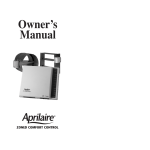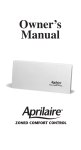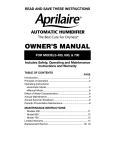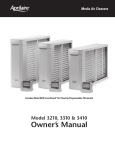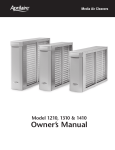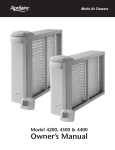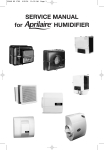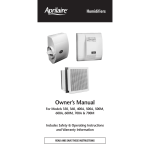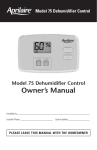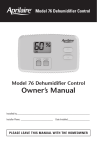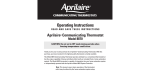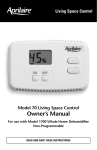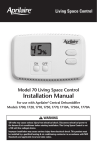Download Aprilaire 6504 User's Manual
Transcript
Intelligent Zoned Comfort Control System Owner’s Manual Model 6504 Includes Operating Instructions and Warranty Information READ AND SAVE THESE INSTRUCTIONS TABLE OF CONTENTS INTELLIGENT ZONED COMFORT CONTROL MODEL 6504 – SYSTEM OVERVIEW . . . . . . . . . . . . . . . . . . . . . . . . . . . . . . . . . .3 MODEL 6504 CONTROL PANEL LED (LIGHTS) DESCRIPTION . . . . . . . . . . . . . . . . . . . . . . . . . . . . . . . . . . . . . . . . . . . . . . . . . . . .5 BASIC OPERATION OF YOUR ZONED COMFORT CONTROL SYSTEM . . . . . . . . . . . . . . . . . . . . . . . . . . . . . . . . . . . . . . . . . . . . .6 HVAC CONTROL DETAILS Heating Operation . . . . . . . . . . . . . . . . . . . . . . . . . . . . . . . . . . . . . . . . . . . . . . . . . . . . . . . . . . . . . . . . . . . . . . . . . . . . . . . . . . . . . . .6 Cooling Operation . . . . . . . . . . . . . . . . . . . . . . . . . . . . . . . . . . . . . . . . . . . . . . . . . . . . . . . . . . . . . . . . . . . . . . . . . . . . . . . . . . . . . . .7 Emergency Heat Operation . . . . . . . . . . . . . . . . . . . . . . . . . . . . . . . . . . . . . . . . . . . . . . . . . . . . . . . . . . . . . . . . . . . . . . . . . . . . . . . .7 Damper Operation . . . . . . . . . . . . . . . . . . . . . . . . . . . . . . . . . . . . . . . . . . . . . . . . . . . . . . . . . . . . . . . . . . . . . . . . . . . . . . . . . . . . . . .7 Fan Operation . . . . . . . . . . . . . . . . . . . . . . . . . . . . . . . . . . . . . . . . . . . . . . . . . . . . . . . . . . . . . . . . . . . . . . . . . . . . . . . . . . . . . . . . . . .7 ACCESSORY CONTROL DETAILS Electronic Air Cleaner Operation . . . . . . . . . . . . . . . . . . . . . . . . . . . . . . . . . . . . . . . . . . . . . . . . . . . . . . . . . . . . . . . . . . . . . . . . . . . .8 Ventilation Control Operation . . . . . . . . . . . . . . . . . . . . . . . . . . . . . . . . . . . . . . . . . . . . . . . . . . . . . . . . . . . . . . . . . . . . . . . . . . . . . .8 Humidifier Operation . . . . . . . . . . . . . . . . . . . . . . . . . . . . . . . . . . . . . . . . . . . . . . . . . . . . . . . . . . . . . . . . . . . . . . . . . . . . . . . . . . . . .9 INTELLIGENT SHARING OF INFORMATION . . . . . . . . . . . . . . . . . . . . . . . . . . . . . . . . . . . . . . . . . . . . . . . . . . . . . . . . . . . . . . . . . . . .10 SYSTEM PRESSURE RELIEF . . . . . . . . . . . . . . . . . . . . . . . . . . . . . . . . . . . . . . . . . . . . . . . . . . . . . . . . . . . . . . . . . . . . . . . . . . . . . . . .10 WARRANTY INFORMATION / REGISTRATION . . . . . . . . . . . . . . . . . . . . . . . . . . . . . . . . . . . . . . . . . . . . . . . . . . . . . . . . . . . . . . . .11 2 INTELLIGENT ZONED COMFORT CONTROL MODEL 6504 – SYSTEM OVERVIEW Thank you for purchasing a new Aprilaire Zoned Comfort Control System. We sincerely appreciate your business and are pleased to add your name to our growing list of satisfied customers. With this purchase, you have invested in the highest quality equipment currently available. Please be assured that in addition to product quality, we are committed to product performance and complete customer satisfaction. Aprilaire Intelligent Zoned Comfort Control System is comprised of several components that work together to increase your comfort, provide the ultimate in convenience while saving you energy and money. The system is designed to work with single or multi-stage forced air heating/cooling equipment and control 2, 3, or 4 zones. The system integrates your Aprilaire equipment to enhance their control including: MODEL 8570 PREMIUM THERMOSTAT APRILAIRE AUTOMATIC HUMIDIFIERS The Model 8570 is your interface for all system information and control. The 8570 utilizes a menu-driven approach to programming and operation that make it intuitive and easy to use. Deliver optimum humidity throughout your home. Aprilaire Automatic Humidifiers monitor outdoor temperature to assure the proper indoor relative humidity. Information such as the indoor Rh and outdoor temperature are then shared to all thermostats on the system. MODEL 6504 INTELLIGENT ZONED COMFORT CONTROL PANEL The Model 6504 is your central “hub” for all the components of your Indoor Air Quality system. As many as 4 independent zones can be controlled by the 6504 exclusively using the 8570 thermostats. Aprilaire accessories such as humidifiers or air cleaners are controlled or share information through the 6504. DAMPERS Aprilaire dampers feature patented technology that eliminates the components most prone to failure with other manufacturers’ dampers – “gears”. These ultra reliable dampers are located in the systems supply duct work to direct airflow. VENTILATION The Model 6504 can also control essential ventilation products such as Energy Recovery Ventilators or Fresh Air Intake dampers. Intelligent ventilation comes from the ability of the system to look at indoor and outdoor conditions to control the quantity and quality of ventilation needed. ELECTRONIC AIR CLEANERS (EAC) Aprilaire Model 5000 Electronic Air Cleaners provide the cleanest, healthiest air possible when operated in conjunction with your systems blower. The Model 6504 assures they work together and lets you know when it is on. ULTRAVIOLET GERMICIDAL LIGHT Reduce the risk of fungi and mold growing on your wet cooling coil. Annual maintenance assures continued effectiveness and the Intelligent Zoned Comfort System alerts you when it is time. 3 INTELLIGENT ZONED COMFORT CONTROL MODEL 6504 SYSTEM Aprilaire Model 8570 Premium Programmable Thermostat HVAC Equipment Model 6504 Control Panel Aprilaire Model 5000 Electronic Air Cleaner Aprilaire Zone Comfort Damper Aprilaire Zone Comfort Damper Aprilaire Model 8100 Energy Recovery Ventilator or Model 8126 Ventilation Control Damper Aprilaire Automatic Humidifier Control Aprilaire Automatic Humidifier SEE MODEL 6504 INSTALLATION MANUAL FOR SPECIFIC CONNECTIONS 4 MODEL 6504 CONTROL PANEL LED DESCRIPTION LED lights on the side of the control panel indicate when the components of your Intelligent Zoned Comfort Control system are operating: LED COLOR STATUS THIS MEANS… POWER GREEN BLINKING Blinks once per second when 24 VAC Power Applied – this is normal ZONE 1 ZONE 2 ZONE 3 ZONE 4 FAN ON VENT EAC HUM. HEAT COOL OFF Zone 1 Damper Open ON Zone 1 Damper Closed OFF Zone 2 Damper Open ON Zone 2 Damper Closed OFF Zone 3 Damper Open ON Zone 3 Damper Closed OFF Zone 4 Damper Open ON Zone 4 Damper Closed ON System Blower Operating OFF System Blower OFF ON ERV or Ventilation Control Operating OFF ERV or Ventilation Control OFF ON Electronic Air Cleaner Operating OFF Electronic Air Cleaner OFF ON Humidifier Operating OFF Humidifier OFF ON Heating Equipment Operating OFF Heating Equipment OFF ON Cooling Equipment Operating OFF Cooling Equipment OFF RED RED RED RED RED RED RED RED RED RED 5 BASIC OPERATION OF YOUR ZONED COMFORT CONTROL SYSTEM Your Aprilaire Zoned Comfort System will allow you to increase your comfort by directing conditioned air to separate areas (zones) based upon each zones thermostat setting. To operate the system, just set or program each zones thermostat to your desired comfort and set-back settings. When there is a heating or cooling call from any zone, the appropriate heating or cooling equipment will be turned on. The dampers in zones not requiring heating or cooling will close and the conditioned air will be directed to the calling zone(s) until the thermostat is satisfied. Aprilaire Zoned Comfort Control is a heat call priority system. This means that there are certain times when heating calls will take precedence over cooling calls. This occurs if two calls for opposing modes exist simultaneously while the system is idle, in which case the heat call will be satisfied first. In all other cases a first-call, first-serve approach is taken satisfying the zone(s) that call first. If, however, a call for opposing mode exists for a minimum of 20 minutes during equipment operation, the system with shut down for an equipment protection minimum off time then changeover to satisfy the new call. The heating and cooling equipment will not operate at the same time. Your zone control system is designed to direct conditioned air only to the rooms served by that zone’s thermostat. However, due to the open design of today’s homes, it may not be possible to maintain drastic temperature differences between zones. Closing interior doors is a good way to reduce the air exchange between zones and increase the temperature difference between them. The following sections describe how to make Heating, Cooling, and Emergency Heat calls as well as how your Aprilaire Intelligent Zoned Comfort Control System can control the other pieces of your HVAC system. HVAC CONTROL DETAILS HEATING OPERATION (ALL MODELS OF EQUIPMENT) To start heating: 1. Set your Model 8570 programmable thermostat to the Heat mode. This is accomplished by selecting HEAT from the Mode Menu. Consult the Model 8570 Owner’s Manual for details. 03/31/04 8:32 AM OUTDOOR 20˚ MAIN MENU OFF FAN AUTO 71˚ INFO MENU SET DATE AND TIME HOLD PROGRAM FAN MODE - HEAT/COOL/ETC. SETTINGS EXIT BACK SELECT 03/31/04 8:32 AM OUTDOOR MODE MENU 20˚ OFF AUTO HEAT COOL EMERGENCY HEAT 71˚ INFO SELECT HEAT MODE FAN AUTO SETPOINT HEAT 70 MENU 2. Adjust the thermostat set point to a temperature higher than the displayed room temperature, using the Up button, so that a Heat call is initiated. Again, consult your thermostat Owner’s Manual for details on how to do this properly. 03/31/04 8:32 AM OUTDOOR 20˚ 68˚ INFO MENU HOLD THIS TEMPERATURE UNTIL 4:00PM HEAT MODE FAN AUTO HEAT 72˚ SETPOINT HEAT 68 BACK SAVE HOLD TIL 4:00PM OUTDOOR 20˚ 68˚ HEATING FAN ON SETPOINT HEAT 72 RESUME PROG. MENU The LED labeled “HEAT”, on the zone panel enclosure will indicate if the board is making a call for heat. If the equipment does not come on right away, it may be due to the minimum-off time delay. Four minutes must elapse after the last heating cycle before it can come on again. This built in feature ensures that the heating equipment does not cycle too frequently, shortening the life of the equipment. 6 COOLING OPERATION (ALL MODELS OF EQUIPMENT) 1. Set your Model 8570 programmable thermostat to the Cool mode. This is accomplished by selecting COOL from the Mode Menu. Consult your thermostat Owner’s Manual for details. 2. Adjust the thermostat set point to a temperature lower than the displayed room temperature, using the Down button, so that a Cool call is initiated. Again, consult your thermostat Owner’s Manual for details on how to do this properly. An LED labeled “COOL”, on the zone panel enclosure will indicate if the board is making a call for cooling. If your air conditioning does not come on right away it may be due to the minimum-off time delay. Four minutes must elapse after the last air conditioner cycle before it can come on again. This built-in feature ensures that the air conditioner does not cycle too frequently, which can reduce the life of your equipment. EMERGENCY HEAT OPERATION (Heat Pump Equipment ONLY) Emergency Heat operation is also available if you have a heat pump and the zone panel was set up for heat pump operation during the initial installation performed by your installer. The Model 8570 thermostat can initiate the emergency heat mode. This is accomplished by selecting EMERGENCY HEAT from the Mode Menu. Consult your thermostat Owner’s Manual for details. Then, by placing the thermostat’s set point above the current temperature, Emergency Heat will energize until the thermostat is satisfied. If any other zone should call for heat during the Emergency Heat call, it too will be satisfied by the Emergency Heat source. NOTE: Emergency Heat is generally much more expensive to operate than the Heat Pump. Use only when necessary. Your equipment may not include Emergency Heat. DAMPER OPERATION When the Aprilaire Intelligent Zoned Comfort Control Panel receives a call and turns on the appropriate equipment, it also automatically closes the dampers that serve the non-calling zones and opens those in the calling zones. When all calls are satisfied, the Control Panel initiates a purge cycle. During the purge cycle, the dampers maintain their last position to direct air to the zone(s) that were calling, not affecting non-calling zones. After this purge cycle, all dampers open. An LED on the zone panel enclosure will indicate if the damper for a zone is closed. FAN OPERATION The Aprilaire Intelligent Zoned Comfort Control Panel allows you to control fan operation from any zone. Dampers in zones not calling for fan will close. If continuous fan operation is desired in all zones, the fan must be on in each zone. An LED labeled “FAN ON”, on the zone panel enclosure will indicate if the HVAC fan is on. This can be done by selecting “ON” from the Fan Menu on the thermostat and then selecting “YES” when prompted to “CHANGE ALL THERMOSTATS”. 7 ACCESSORY CONTROL DETAILS ELECTRONIC AIR CLEANER OPERATION The Model 6504 is equipped with control capabilities for your Electronic Air Cleaner to assure its operation during all times the system blower is active. In addition, there is an LED labeled “EAC” on the control panel to display that the air cleaner is running. Your thermostat has a built-in monitor to alert you when it’s time to change the media in your air cleaner. Consult your thermostat owners’ manual for details. VENTILATION CONTROL OPERATION The Model 6504 is equipped with control capabilities for either an Energy Recovery Ventilator (ERV) or a fresh air intake damper. Consult your installer to determine which type of ventilation was installed. There are two settings adjusted through dip switches on the Model 6504 Control Panel that control the amount of ventilation that will be delivered to your home. One is the Vent Cycle and the other is the Vent Time. Here’s how it works: if you set the Vent Cycle to 1 hour and the Vent Time to 15 minutes, you will get 15 minutes of ventilation every hour. It is important to understand that the ventilation requirement (15 minutes per hour in this example) may be satisfied during a heating, cooling or continuous fan call initiated by your thermostat or from the control panel itself. For example, if, during the one hour Vent Cycle, your HVAC equipment only turned on for 10 minutes, you would get ventilation during that 10 minutes of equipment run time, and then the control panel would turn on the fan during the last 5 minutes of the Vent Cycle to ensure that you receive the full 15 minutes of ventilation. DIP SWITCHES LOCATED ON MODEL 6504 CONTROL PANEL VENT TIME – Sets the amount of time that the ERV will operate or the Ventilation Damper will be open during the Vent Cycle Period. 15 minutes 30 minutes 45 minutes 60 minutes VENT CYCLE – Sets the period over which the amount of ventilation run time will be summed. For example, if the Vent Time is set for 30 minutes and the Vent Cycle is set for 1 hour, the ERV or Ventilation Damper will be operated for 30 minutes per hour. 1 Hour 2 Hours 3 Hours 4 Hours An Energy Recovery Ventilator (ERV) like the Aprilaire Model 8100, exchanges heat and moisture from the indoor air to the outdoor air ensuring that air is pre-conditioned before entering your home or office. The control panel will not limit ventilation when controlling an ERV. Use of a Ventilation Damper is an economical way to get outdoor air into your home or office, but unlike the ERV it does not pre-condition the air. Control of a ventilation damper is enhanced by the Model 6504 Control Panel when an outdoor temperature sensor is installed with your system and enhanced even more when an Aprilaire Automatic Humidifier has been installed. Direct ventilation from outside can increase the heating or cooling load on your heating and cooling equipment or cause uncomfortably cool or warm drafts. Bringing in moist air can cause the indoor relative humidity to reach uncomfortable, “stuffy feeling” levels. With an outdoor temperature sensor installed, the control panel will discontinue ventilation if the outdoor temperature is above 100°F or lower than 0°F, and will limit ventilation to occur only when the heat is on when the outdoor temperature is between 20°F and 0°F. When an Aprilaire Automatic Humidifier is installed, ventilation is also discontinued when the indoor relative humidity is above 55% RH and the outdoor temperature is above 50°F. 8 OUTDOOR TEMPERATURE (°F) VENTILATION DAMPER OPERATING LIMITS 100 SECTION A 50 SECTION B 20 SECTION C 0 SECTION A INDOOR RELATIVE HUMIDITY (%) 55 SECTION A: Controller will not ventilate due to temperature extremes SECTION B: Controller will ventilate according to timer settings SECTION C: Controller will ventilate only when heating is on according to the timer settings 90-713 HUMIDIFIER OPERATION The Intelligent Zoned Comfort System works with your Aprilaire Automatic Humidifier Control (AHC) to enhance the performance of your whole house humidifier. The HUM LED on the control will turn on when the humidifier is operating. Humidification, using a whole house humidifier, can only occur when the heat is on, or when the fan has been set to operate continuously (FAN ON shown on the thermostat). Your Intelligent Zoned Comfort System can also keep the fan running if the humidification need has not been met. If the AHC senses that humidification is still required when the heating system is about to turn off, the Intelligent Zoned Comfort System will keep your fan operating until the need is met, or for 15 minutes. To prevent rapid cycling of your HVAC equipment, the blower will be operated for no less than 5 minutes. 9 INTELLIGENT SHARING OF INFORMATION Your Intelligent Zoned Comfort Control System goes beyond the functionality already described to give you the ultimate in convenience. The system allows you to control, make changes, or monitor the following parameters from any one or all of your thermostats. • Mode of operation – Heat, Cool, Off or Emergency Heat • Fan operation • Hold status: Temporary, Holiday or Permanent • Outdoor temperature • Indoor relative humidity • Extend blower operation for enhanced humidifier operation • Service Indicators – Change air filter – Service humidifier – Change UV lamp – HVAC service You also have the ability to program the zones name or identification to personalize and simplify your system. Consult your Model 8570 Thermostat Owners’ Manual for details. SYSTEM PRESSURE RELIEF With a Zone Control System, some form of pressure relief must be designed into the system to assure proper operation and reduce the possibility of noise due to airflow. The method of pressure relief that has been designed into your system could include use of a bypass damper or the Aprilaire method of controlled pressure relief. With the controlled pressure relief method, a predetermined amount of air is allowed to pass through a closed damper. The amount of air that is passed by each damper (the bypass) is not enough to cause a noticeable temperature change in a non-calling zone, but is enough to relieve the higher system pressures. So, if you feel small amounts of air entering into a non-calling zone, what you are feeling is the bypass air. Remember, this bypass is normal and provides pressure relief for the system without causing a noticeable change in temperature within that zone. 10 LIMITED WARRANTY Your Research Products Corporation Aprilaire® Intelligent Zoned Comfort Control System is expressly warranted for five (5) years from date of installation to be free from defects in materials or workmanship. Research Products Corporation’s exclusive obligation under this warranty shall be to supply, without charge, a replacement for any part of the intelligent zone control system which is found to be defective within such five year period and which is returned no later that thirty (30) days after said five year period by you to either your original supplier or to Research Products Corporation Madison, WI 53701, together with the model number and installation date of the unit. THIS WARRANTY SHALL NOT OBLIGATE RESEARCH PRODUCTS CORPORATION FOR ANY LABOR COSTS AND SHALL NOT APPLY TO DEFECTS IN WORKMANSHIP OR MATERIALS FURNISHED BY YOUR INSTALLER AS CONTRASTED TO DEFECTS IN THE INTELLIGENT ZONE CONTROL SYSTEM ITSELF. IMPLIED WARRANTIES OF MERCHANTABILITY OR FITNESS FOR A PARTICULAR PURPOSE SHALL BE LIMITED IN DURATION TO THE AFORESAID FIVE YEAR PERIOD. RESEARCH PRODUCTS CORPORATION’S LIABILITY FOR INCIDENTAL OR CONSEQUENTIAL DAMAGES, OTHER THAN DAMAGES FOR PERSONAL INJURIES, RESULTING FROM ANY BREACH OF THE AFORESAID IMPLIED WARRANTIES OR THE ABOVE LIMITED WARRANTY, IS EXPRESSLY EXCLUDED. THIS LIMITED WARRANTY IS VOID IF THIS UNIT IS NOT INSTALLED BY A QUALIFIED HEATING AND AIR CONDITIONING CONTRACTOR. IF THE LIMITED WARRANTY IS VOID DUE TO FAILURE TO USE A QUALIFIED CONTRACTOR, ALL DISCLAIMERS OF IMPLIED WARRANTIES SHALL BE EFFECTIVE UPON INSTALLATION. Some states do not allow limitations on how long an implied warranty lasts or the exclusion or limitation of incidental or consequential damages, so the above exclusions or limitations may not apply to you. This warranty gives you specific legal rights and you may also have other rights which vary from state to state. WARRANTY REGISTRATION Please… Take a few minutes to visit us on-line at www.aprilaire.com to register your Aprilaire product. If you do not have on-line access, please mail a postcard with your name, address, phone number, product purchased and date of purchase to: Research Products Corporation P.O. BOX 1467 Madison, WI 53701 Thank you! Your Warranty Registration information will not be sold or shared outside of this company. 11 iHVAC™ = Intelligent Solutions for Indoor Air Aprilaire offers an entire line of premium Indoor Air Quality products that are designed and installed to work even better together and set a new standard for performance and reliability. Intuitive to use. Easy to maintain. Aprilaire products installed and serviced by qualified iHVAC contractors enhance your comfort, health and energy efficiency. Aprilaire Indoor Air Quality products with Engineered Simplicity™ • Humidifiers • Air Cleaners • Dehumidifiers • Electronic Thermostats • Zoned Comfort Control • Ventilation • UV Germicidal Lamps P.O. BOX 1467 • MADISON, WI 53701-1467 • PHONE 608/257-8801 • FAX 608/257-4357 • www.aprilaire.com 10006210 11.06 B2203364B ©2006 Research Products Corporation Printed in USA