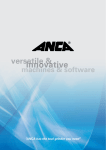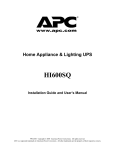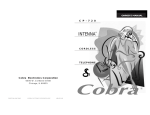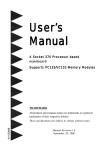Download American Power Conversion BI800T User's Manual
Transcript
® w w w.apc.com Power Inverter Model BI800T and BI800F Installation Guide and User’s Manual 990-1810A Copyright © 2004 American Power Conversion. All rights reserved. APC is a registered trademark of American Power Conversion. All other trademarks are the property of their respective owners. CONTENTS Page Overview Checklist Section 1. Unpacking/Inspection (at reseller location) Main Housing Chassis and Inverter Battery Inspection Unpack Battery Inspect Battery Clean battery Remove Battery from Shipping Container Check Battery Fluid Level Check Battery Charge Level Repackage Battery 1 1 2 2 2 2 2 2 2 2 3 3 Section 2. Unpacking/Inspection (at customer location) Main Housing Chassis and Inverter Battery Inspection Unpack Battery Inspect Battery Clean Battery Remove Battery from Shipping Containe Check Battery Fluid Level Check Battery Charge Level 3 3 4 4 4 4 4 4 4 Section 3. Installation 1 Main Housing Placement Location Selection Lock Wheels Battery Installation Main Housing Chassis Rear Panel Removal Install a Battery Battery Connections Install Main Housing Chassis Rear Panel Install Inverter Install Wiring Management Kit 4 4 4 4 4 5 6 6 6 7 Section 4. Controls and Indicators Inverter Controls AWAY/HOME TEST/MUTE Circuit Breaker Switch Inverter Indicators 9 9 9 9 9 9 Section 5. Troubleshooting Manual Bypass 12 12 Preventative Maintenance 13 Specifications 14 Warranty 15 Contact Information 15 i CONTENTS - continued FIGURES Page Figure 1. APC Power Inverter Figure 2. Battery Elements (tubular battery shown) Figure 3. Battery Fill Cap Elements Figure 4. Main Housing Chassis Rear Panel Removal Figure 5. Battery Installations and Connections Figure 6. Inverter Assembly Placement Figure 7. Typical Home Wiring Before Inverter Installation Figure 8. Typical Home Wiring After Inverter Installation Figure 9. Power Inverter Connections Figure 10. Wiring Management Kit Installation Figure 11. Power Inverter Front Panel Controls and Indicators Figure 12. Power Inverter Bypass Connection 1 2 3 5 6 7 7 8 8 9 10 13 TABLES Table 1. Power Inverter Indicators Table 2. Power Inverter Troubleshooting Table 3. APC Power Inverter Technical Specifications 10 12 14 ii Thank you for purchasing APC’s Power Inverter. Please fill out the enclosed Warranty Registration Card, or register your purchase on-line at: www.apc.com/support. Overview APC’s Power Inverter (Figure 1) is designed for years of trouble-free use. The Inverter is a sinewave back-up power supply intended to serve house loads. It is rated for 800 VA/500W at 230 Vac, 50-Hz, and operates on a wide range of input voltages (100 - 265V). If the input voltage goes out of range (less than 100V or more than 265V), the utility is isolated and the inverter supplies power to the load from the internal batteries. The Inverter can serve inductive loads (flourescent lamps, ceiling and table fans), resistive loads (incandescent lamps), and switched mode power supply (SMPS) loads (television). The typical backup time with the primary battery pack at full load is approximately two (2) hours. Backup time can be further extended by connecting the optional external battery pack in parallel to the existing battery pack. Note: APC offers tubular, as well as flat-plate batteries for use with the Power Inverter. For the purposes of this manual, only the tubular batteries are shown. Checklist: Depending on what the customer has ordered, ensure the following items have been delivered: • • • • • • • Inverter Batteries (2), Tubular Batteries Shown Main Housing Wiring Kit Fill Kit (rubber gloves and a funnel) Wire Management Kit Parallel Wiring Kit (if external battery pack was ordered - not shown) Wire Management Kit (Optional) Inverter Assembly Handles (1 each side) Batteries Main Housing Chassis (Wire Harness Not Shown) Figure 1. APC Power Inverter Page 1 Section 1. Unpacking/Inspection (at reseller location) Main Housing Chassis and Inverter ! Warning: The Main Housing Chassis weighs 18 kg. Two-person lift required. Failure to comply may result in personal injury. Inspect the shipping containers for signs of obvious damage. If damage to either shipping container is extensive, notify the carrier and return the unit to the factory. If there are no apparent signs of damage, carefully open the container, and remove the packing materials (do not discard). To remove the Main Housing Chassis or Inverter Assembly from the shipping container, grasp the handles located on each side of the housing or inverter (Figure 1), and remove the item from the container. Inspect each for: dents, scratches, broken or missing wheels (housing only), warpage of the top cover, or other signs of damage. If either unit is damaged, please notify the factory and obtain a Return Material Authorization number and return the unit as/if instructed. If there are no obvious signs of damage, repackage the unit for shipment to the customer using the materials already removed from the shipping container. Ship or otherwise deliver the unit to the customer location. Battery Inspection Unpack Battery - Inspect the battery shipping container for signs of obvious damage. Carefully inspect the container for signs of a leaking battery. If the shipping container shows signs of leakage, the battery may be damaged. Contact the factory for instructions to further inspect the battery inside the container, or for return instructions. Carefully open the shipping container and remove the packing materials (do not discard). Inspect Battery - If there are no obvious signs of damage or leakage, with the battery in the shipping container, inspect the battery for leaks, cracks, broken wiring terminals, broken handles, and broken fill caps (Figure 2). Battery Handle (1 each side) Battery Fill Cap (6) Battery Terminal (2) Figure 2. Battery Elements (tubular battery shown) Clean battery - If the inspection shows signs of a leaking battery, put on rubber gloves and remove the battery fluid/residue from the battery housing using a mixture of baking soda and distilled water. If cracks or other damage is noted after cleaning the battery, contact the factory for return or disposal instructions. ! Warning: Each battery weighs 28 kg. Two-person lift required. Failure to comply may result in personal injury. Remove Battery from Shipping Container - Remove the battery from the shipping container by grasping the handles (see Figure 1) located at each end of the battery. Lift the battery straight up and out of the shipping container. Check Battery Fluid Level - After cleaning and inspection for damage, check the battery fluid level of each cell (Figure 3). If the fluid level of any cell is not within the specified range on the fill cap, put on rubber gloves (from Fill Kit), remove the battery cell cap, and fill the cell with distilled water using the funnel provided in the Fill Kit. Install the cell cap on each cell. Page 2 Fluid Level Tube Fluid Level Indicator Optimum Fill Range Battery Fill Cap Float Device Figure 3. Battery Fill Cap Elements Check Battery Charge Level - After filling battery cells (if necessary), check the battery specific gravity using a hydrometer. The battery specific gravity should be between 1230 and 1250. If battery specific gravity is below 1230, charge the battery using a battery charger until the battery specific gravity is within the acceptable range. ! Warning: Each battery weighs 28 kg. Two-person lift required. Failure to comply may result in personal injury. Repackage Battery - Place the battery in the shipping container by grasping the handles located at each end of the battery. Lift the battery straight upwards and place it in the shipping container. Install packaging materials. Seal the shipping container, and ship the battery to the customer location. Section 2. Unpacking/Inspection (at customer location) Main Housing Chassis and Inverter Note: The Inverter Assembly is shipped with two (one male and one female) IEC connectors for use in installing home wiring to/from the Inverter. Inspect the shipping containers for signs of obvious damage. If damage to either shipping container is extensive, notify the carrier and return the unit to the factory. If there are no apparent signs of damage to the shipping container, carefully open the container, and remove the packing materials (do not discard). ! Warning: The Main Housing weighs 18 kg. Two-person lift required. Failure to comply may result in personal injury. To remove the Main Housing Chassis or Inverter from the shipping container, grasp the handles located on each side of the Housing or Inverter (Figure 1), and remove the item from the shipping container. Inspect each for: dents, scratches, broken or missing wheels (housing only), warpage of the top cover, or other signs of damage. If either unit is damaged, please notify the factory and obtain a Return Material Authorization number and return the unit as/if instructed. If there are no obvious signs of damage, proceed with Battery Inspection. Page 3 Battery Inspection Unpack Battery - Inspect the battery shipping container for signs of obvious damage. Carefully inspect the container for signs of damage due to a leaking battery. If the shipping container shows signs of leakage, the battery may be damaged. Contact the factory for instructions to further inspect the battery inside the container, or for return instructions. Carefully open the shipping container and remove the packing materials (do not discard). Inspect Battery - If there are no obvious signs of damage or leakage, with the battery in the shipping container, inspect the battery for leaks, cracks, broken wiring terminals, broken handles, and broken fill caps (Figure 2). Clean Battery - If the inspection shows signs of a leaking battery, put on rubber gloves and remove the battery fluid from the battery housing using a mixture of baking soda and distilled water. If cracks or other damage is noted after cleaning the battery, contact the factory for return or disposal instructions. ! Warning: Each battery weighs 28 kg. Two-person lift required. Failure to comply may result in personal injury. Remove Battery from Shipping Container - Remove the battery from the shipping container by grasping the handles (see Figure 2) located at each end of the battery. Lift the battery straight upwards and out of the shipping container. Check Battery Fluid Level - After cleaning and inspection for damage, check the battery fluid level of each cell (Figure 3). If the fluid level of any cell is not within the specified range on the fill cap, put on rubber gloves, remove the fill cap, and fill the cell with distilled water. Install the fill cap on each cell. If battery fluid is discharged from the battery during the filling process, put on rubber gloves and remove the battery fluid from the battery housing using a mixture of baking soda and distilled water. Check Battery Charge Level - Ufter filling battery cells (if necessary), check the battery specific gravity using a hydrometer. The battery specific gravity should be between 1230 and 1250. If battery specific gravity is below 1230, charge the battery using a battery charger until the battery specific gravity is within the acceptable range. Section 3. Installation Main Housing Placement Note: Once the unit has been completely installed, it is not desireable to move it. Location selection - unlock the wheels located at the bottom of the Main Housing Chassis, and roll it to the desired location. Ensure the area where the unit is to be placed is not in direct sunlight (surfaces may become hot). Further ensure the unit is placed in a dry area away from sources of liquids, and that the vents on each side have at least 15 cm (6 inches) of unobstructed clearance (Figure 4). Lock Wheels - Lock the wheels to restrict movement during battery installation. Battery Installation Main Housing Chassis Rear Panel Removal - Remove the four machine screws (Figure 4) that secure the Rear Panel to the Main Housing Chassis. Remove the Rear Panel and set it aside. Page 4 Main Housing Chassis (Rear View Wire Harness not Shown) Remove the 4 corner screws only. Air Vents (Each Side) Rear Panel Do Not Remove These Two Screws 15 cm (6 inches) Wheels (4). 15 cm (6 inches) Note: Allow 15 cm (6 inches) of unobstructed clearance on each side. Figure 4. Main Housing Chassis Rear Panel Removal Note: Access through the top of the Main Housing Chassis is provided for connecting and topping (filling) of the batteries only. ! Warning: Each battery weighs 28 kg, and must be installed through the opening at the rear of the Main Housing Chassis and not through the opening in the top of the unit. Failure to comply may result in personal injury and/or equipment damage Install a Battery - Raise the top lid of the Main Housing Chassis to provide visual access to the interior of the chassis (Figure 5). Note: The batteries are installed with the long side of the battery going across the length of the front panel. Caution: Installation of the Power Inverter Batteries must be performed by a licensed and qualified electrician. Failure to comply may result in equipment damage, and may also void the Warranty. At the rear of the Main Housing Chassis, position the first battery to be installed through the rear opening so that the positive (+) terminal is to the right. Position the second battery so that the positive (+) terminal is to the left. Grasp the battery using the handles (Figure 2) located at each end of the battery. Carefully lift the battery and slide it into the Main Housing through the rear opening. Slide the first battery as far forward as it will go into the Main Housing Chassis. Repeat this step for the second battery until it is up against the second battery. Page 5 Main Housing Chassis (top cover not shown) Battery Handle Main Housing Chassis (top cover shown) Battery Handle Red (+) Wire Positive (+) Terminal Negative (-) Terminal Positive (+) Terminal Negative (-) Terminal First Battery Black (-) Wire Battery Handle Black Wire Battery Handle Negative (-) Terminal Positive (+) Terminal Second Battery (rotated 180 degrees) Battery Installation Main Housing Chassis (rotated 180 degrees) Battery Connections Figure 5. Battery Installations and Connections Battery Connections - Note: The batteries are charged and produce electric current. Small sparks by be noted during the connection process. This is a normal condition and does not pose a threat of injury. Connect the red battery terminal lead (protrudes from the lid) to the positive (+) terminal of the battery (Figure 5) closest to the rear of the Main Housing Chassis (second battery installed). Connect the black battery terminal lead (protrudes from the lid) to the negative (-) terminal of the first battery installed. Connect the black battery cable attached to the left side of the Main Housing Chassis to the positive (+) terminal of the first battery, and to the negative (-) terminal of the second battery. Ensure battery connections are tight by grasping each connector at the terminal and try to move it. If the terminal lead has movement on the terminal, tighten the connection until no movement is evident. Install battery terminal covers. Install Rear Panel - Align the Rear Panel with the mounting holes at the rear of the Main Housing Chassis. Install the four machine screws which secure the Rear Panel to the chassis. Install Inverter Caution: Installation of the Power Inverter must be performed by a licensed and qualified electrician. Failure to comply may result in equipment damage, and may also void the Warranty. Place the Inverter Assembly on top of the Main Housing Chassis with the Inverter facing forward, and the Inverter “feet” in the indents provided on the Main Housing Chassis top cover. Page 6 Inverter Assembly (“feet” not shown) Indents (4 places) (Wire Harness not Shown) Figure 6. Inverter Assembly Placement Remove power at the electricity board meter (circuit breaker panel) of the home. Figure 7 shows a diagram of a typical home wiring scenario. Figure 8 shows a typical home wiring scenario after installation of the Inverter Assembly wiring. Note: The Power Inverter can serve inductive loads (flourescent lamps, ceiling and table fans), resistive loads (incandescent lamps), and SMPS loads (television). The typical backup time with the primary battery pack at full load is approximately two (2) hours. Caution: Connecting the Power Inverter to a branch circuit that exceeds 16 amps may result in equipment damage. Note: Home wiring to power the desired loads should be routed and connected to a single branch circuit providing a maximum of 16 amps to the circuit, Wiring must be in accordance with local electric codes and standards. Connected loads must not exceed 500 watts when the Inverter is On Battery. Double-Pole Switch Electricity Board Meter L L N N E E Load Existing Wiring Figure 7. Typical Home Wiring Before Inverter Installation Page 7 Electricity Board Meter E E N N L L Load Double-Pole Switch Lighting Circuit Input Output Wiring for Power Inverter Figure 8. Typical Home Wiring After Inverter Installation Connect one end of the electrical cable from the double-pole switch lighting circuit in accordance with local electric codes and standards. Connect the other end of the electrical cable to the provided IEC connector, and then to the rear panel Input connector on the Inverter Assembly (Figures 8 and 9). Connect one end of the electrical cable from the load in accordance with local electric codes and standards. Connect the other end of the electrical cable to the provided IEC connector, and then to the rear panel Output connector on the Inverter Assembly (Figures 8 and 9). Connect the wiring harness (protrudes out of the top of the Main Housing Chassis top cover) from the batteries to the rear panel input connector of the Inverter (Figure 9) marked 24V Battery. Once the home wiring is complete and the batteries are connected to the Inverter Assembly, turn on power at the Electricity Board Meter then at the Double-Pole Switch Lighting Circuit. The Inverter will automatically turn on. 24V Battery INPUT Push to Reset N L L OUTPUT N Input : 230V, 5A, 50Hz Output : 230V, 5A, 50HZ Battery Wiring Output Harness (Red and Black Wires from Main Housing Chassis - Top) These connectors are provided with the Inverter Assembly and must be installed on to the wiring. From Electricity Board Meter (through Double-Pole Switch Lighting Circuit) To Load Figure 9. Power Inverter Connections Page 8 Install Wiring Management Kit Installation of the Wiring Management Kit consists of unpacking and inspecting the kit for signs of obvious damage, and return or replace as necessary, and placement of the unit on the Main Housing Chassis. Secure the kit to the chassis by placing the alignment pins (Figure 10) with the holes provided in the top of the Main Housing Chassis, and pushing straight downward until all four retaining pins are fully seated. Wiring Management Kit Holes (4 places) Alignment Pins (4 places) Figure 10. Wiring Management Kit Installation Section 4. Controls and Indicators Please review this section thoroughly before applying power to the Power Inverter. Inverter Controls - Controls provided on the Power Inverter consist of the holiday mode switch marked AWAY/HOME, and the Test/Mute switch, as well as a rear panel Push to Reset circuit breaker, and are defined in the following: AWAY/HOME - (also known as the holiday mode switch) - In the HOME position, this two-position rocker switch (Figure 11) sets the Inverter so that it will switch to battery output when there is a utility power outage. In the AWAY position, the Inverter goes into standby mode and will not switch to battery power in the event of a power outtage. This is to conserve the batteries. However, in this position, the Inverter will charge the batteries until a utility power failure occurs. TEST/MUTE - In TEST mode, when ON MAINS LED is lit, on pressing this push button, the unit will do self test to determine the state of the system. During On Battery self test it will also show the load status which can be used to find out the load capacity. In the MUTE position (push in for 5 seconds), this push button switch silences the low battery buzzer. Circuit Breaker Switch (Rear Panel) - When in ON MAINS mode, if the system draws more than 10A, circuit breaker will trip. To reset the circuit breaker switch, push the switch fully inward. Inverter Indicators - The Inverter provides light emitting diode (LED) indicators (Figure 11) to show the operational condition of the Inverter and batteries. Indicators consist of Inverter Load Status (25%, 50%, 75%, 100%, and OVER LOAD). Other indicators consist of: INVERTER DISABLE, ON MAINS, ON BATTERY, and FAULT). Using Table 1, determine the condition of the Inverter and batteries. Page 9 AWAY 25% 50% 75% 100% TEST OVER LOAD INVERTER LOAD ON INVERTER ON DISABLE MAINS BATTERY FAULT MUTE HOME Figure 11. Power Inverter Front Panel Controls and Indicators Table 1. Power Inverter Indicators On Mains (green) On Battery (yellow) Fault (red) INV Disable (red) 25% (green) 50% (green) 75% (green) 100% (green) Overload (red) On Off Off Off Off Off Off Off Off Off The unit is ON-LINE. ON LINE SELF TEST Flashing Off Off Off Off Off Off Off Off Off The unit is in ON-LINE SelfTest mode. ON BATTERY SELF TEST Flashing On Off Off On Off Off Off Off Off The unit is in ON-BATTERY Self-Test mode, and the load is less than 25%. Flashing On Off Off On On Off Off Off Off The unit is in ON-BATTERY Self-Test mode, and the load is between 25% - 50%. Flashing On Off Off On On On Off Off Off The unit is in ON BATTERY Self-Test mode, and the load is between 50% - 75%. Flashing On Off Off On On On On Off Off The unit is in ON-BATTERY Self-Test mode, and the load is more than 75% but less than oveload limit. Flashing On Off Off On On On On On Continuous beep for first 30 seconds for a fresh overload. The unit is in ON-BATTERY Self-Test mode, and is in an overload condition. Off On Off Off On Off Off Off Off 4 beeps every 22 minutes The unit is in ON-BATTERY mode, and the load is less than 25%. Off On Off Off On On Off Off Off 4 beeps every 22 minutes The unit is in ON-BATTERY mde, and the load is between 25% and 50%. Off On Off Off On On On Off Off 4 beeps every 22 minutes The unit is in ON-BATTERY mode, and the load is between 50% and 75%. Off On Off Off On On On On Off 4 beeps every 22 minutes The unit is in ON BATTERY mode; the load is between 75% and the overload limit. Off On Off Off On On On On On Continuous beep for first 30 seconds of a new overload. The unit is in ON-BATTERY mode, and is in overload condition (see NOTE below). STANDBY ENABLE Off Off Off Off Off Off Off Off Off Short beep every 5 seconds The unit is shut down due to a LOW BATTERY. STANDBY Off Off Off Off Off Off Off Off Off Off The unit is in STANDBY mode, and is not powering the load. FAULT - Off Off Off Off On On On On On Off Iverter load capacity has been exceeded (see NOTE below). FAULT- Flashing Flashing Flashing Off Off Off Off Off Off Off The unit is in FAULT mode, contact APC Technical Support. FAULT- Off Off On Off Off Off Off Off Off Continuously On The unit is in FAULT mode, contact APC Technical Support. Mode ON LINE ON BATTERY Page 10 Buzzer Description On Mains (green) On Battery (yellow) Fault (red) INV Disable (red) 25% (green) 50% (green) 75% (green) 100% (green) Overload (red) FAULT- On Flashing Flashing Off Off Off Off Off Off Chirps every 2.5 seconds; sound is mutable through the front panel TEST/ MUTE push button. BATTERY DISCONNECTED On Off Flashing Off Off Off Off Off Off Chirp every 2 seconds The unit is ON-LINE mode; battery is disconnected. OVER TEMP ONBATTERY Off Off 4 flashes every 2 second Off Off Off Off Off Off Continuously On The unit is in FAULT mode due to over- temperature condition. OVER TEMP ONLINE On Off 4 flashes every 2 second Off Off Off Off Off Off Off The unit is in ON-LINE mode, but the charger is switched off due to over- temperature. ON LINE On Off Off On Off Off Off Off Off Off The unit is in ON-LINE, but the inverter is disabled and the unit will not go ON BATTERY during a power failure. ON LINE SELF TEST Flashing Off Off On Off Off Off Off Off Off The unit is in ON-LINE SelfTest mode, but the inverter is disabled and the unit will not go ON-BATTERY during a power failure. ON BATTERY SELF TEST Flashing On Off On On Off Off Off Off Off The unit is ON-BATTERYSelf-Test but the inverter is disabled and the unit will not go ON-BATTERY during a power failure. ON BATTERY Low Battery Warning Off On Off Off On Off Off Off Off Constant Beeping, Load is less than 25%. Can be muted through fron panel TEST/ MUTE push button. ON BATTERY Low Battery Warning Off On Off Off On On Off Off Off Constant Beeping, Load is between 25% and Can be muted through 50%. front panel TEST/ MUTE push button. ON BATTERY Low Battery Warning Off On Off Off On On On Off Off Load is between 50% and Constant Beeping, Can be muted through 75%. front panel TEST/ MUTE push button. ON BATTERY Low Battery Warning Off On Off Off On On On On Off Constant Beeping, Load is between 75% and Can be muted through Overload limit. front panel TEST/ MUTE push button. ON BATTERY Low Battery Warning Off On Off Off On On On On On Load is more than overlaod Constant Beeping, Can be muted through limit. front panel push TEST/MUTE button. Mode Buzzer Description The unit is in FAULT mode, contact APC Technical Support. NOTE: In the case of a sustained overload, the Inverter will be turned off automatically after one minute, and will wait in the fault state for a minute. After that, it will restart again. If the overload still persists, the Inverter will be turned off again after one minute, and will wait in fault state for one minute and restart again. In the same way, it will try for three restarts. If the overload still persists, it will stay in fault state permanently until the unit is restarted with push button. If the time interval between two consecutive overloads is more than 5 mins, then the latest overload is considered as a fresh overload and three restart cycle will begin again. Page 11 Section 5. Troubleshooting Note: If the Power Inverter causes interference with a television while ON-BATTERY, move the television at least 3 feet away from the Inverter. Use the information provided in Tables 1 and 2 to diagnos Power Inverter problems. If the problem cannot be resolved using the information provided in this manual, contact APC Technical Support. Table 2. Power Inverter Troubleshooting Problem Cause Corrective Action Disconnected battery. Ensure batteries are connected as defined in this manual. Power is off at the Mains. Turn on power at the Mains. Inverter HOME/AWAY switch in the AWAY position. Set switch to the HOME position. Dead batteries. Inverter failed to charge batteries, or batteries were allowed to completely discharge. Replace batteries. If replacing the batteries does not fix the problem, contact APC Technical Support. Inverter rear panel Push to Reset circuit breaker has tripped. Reset the circuit breaker by pushing it fully inward until it stops; release the circuit breaker. Improper wiring installation or loose connection. Ensure wiring is as described earlier in this manual, and that all connections are secure. Computer load reboots when inverter switches to ON BATTERY. Inverter transfer time too slow for computer load. For computer-type loads, a separate battery back-up (UPS) should be used, as the 60 millisecond transfer time is inadequate, and will cause the computer to reboot. Inverter faults. Inverter drops the load. Inverter may have an internal failure. If this happens, the unit can be disconnected from the mains by completion of a Manual Bypass (see Manual Bypass). Inverter is overloaded. Turn off some loads connected to the Inverter until the OVER LOAD LED is no longer lit Inverter fails to operate when mains power is turned on, or during a utility power failure. Manual Bypass - In the event of an Inverter failure or dead battery condition, the Inverter can be disconnected from the mains and power restored to the circuit by completing a Manual Bypass (Figure 12) of the Inverter, as follows: Remove the Wiring Management Kit from the Inverter. Disconnect all wires connected at the Inverter rear panel. Connect the wire from the Input socket to the wire from the Output socket. Page 12 INPUT Push to Reset N L L OUTPUT N Input : 230V, 5A, 50Hz Output : 230V, 5A, 50HZ Disconnect from Inverter Connect Both Wires Completed Bypass Connection Figure 12. Power Inverter Bypass Connection Preventative Maintenance - Preventative maintenance consists of inspecting the batteries for cracks and/or leakage, and checking battery fluid levels and filling the batteries (every 120 days), using the criteria and methods as defined earlier in this manual. Dust the unit with a dry cloth. Do not use liquids when cleaning. Page 13 Specifications Table 3. APC Power Inverter Technical Specifications Item Specification Nominal Voltage 230 V Rated Voltage 230 V Frequency 47-53 Hz Nominal Rated Current 3.47 A Input Circuit Breaker Rating 10 A Input Voltage Window for Utility Operation 100 - 265 VAC Voltage (on Mains) 100 - 265 VAC Voltage (on battery) 210 - 240 VAC Rated VA 800 VA Rated Watts 500 W Nominal Rated Current 3.47 A Overload Indicated ON BATTERY >100% Shutdown due to OVERLOAD > 100% after 60 seconds (see Table 1 and following note) Frequency (ON BATTERY) 50 Hz +/- 1% Surge Protection Built-in Surge Protection Protects the load from surges and spikes.. Environmental Ambient Operating Temperature 0-45 degrees C Humidity 95 % Relative humidity, non-condensing Altitude 3000 m Input Line IEC socket Outlet Receptacles IEC socket Dimensions - Unit (h) x (w) x (d) Main Housing Chassis: 51.2 x 47.5 x 43.0 cm Inverter Assembly: 13.0 x 50.6 x 29.3 cm Battery: 27.94 x 17.78 x 41.27 cm Weight Main Housing Chassis: 18 kg Inverter Assembly: 13.5 kg Battery: 28 kg Shipping Weight Main Housing Chassis: 20.5 kg Inverter Assembly: 14.5 kg Battery: XX kg (each) Type Two 12 V, 70 Amp-Hour Typical Runtime Approximately 120 minutes Typical Load Set Up Set-up A = 5 fans, 4 tube lights Set-up B = 4 fans, 4 tube lights, and 1 TV Runtime at 500 W Approximately 120 minutes Typical Recharge Time (for a 90% Charge Following a 50% Discharge) 8-10 Hours AC Input Voltage Range for Charging 100 - 265 V Input Characteristics Output Characteristics Physical Batteries Page 14 Warranty APC warrants its products to be free from defects in materials and workmanship under normal use and service for 2 years for the Inverter, and 2 years for the Batteries to the original purchaser. Its obligation under this warranty is limited to repairing or replacing, at its sole option, any such defective products. To obtain service under warranty you must obtain a Return Material Authorization (RMA) number from APC Technical Support or an APC Service Center. The defective unit must be returned with an RMA number, with transportation charges prepaid and it must be accompanied by a brief description of the problem and proof of date and place of purchase. This warranty applies only to the original purchaser. Contact Information APC Corporate Office 132 Fairgrounds Road West Kingston, RI 02892, USA Tel: 401-789-0204 APC Corporate Office (India) 27 Lavelle Road Bangalore 560 001 www.apc.com Toll Free Helpline: 1600 444 272 and 1600 444 877 email: [email protected] Technical Webchat: www.apc.com/in Page 15/Page 16 blank