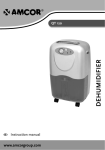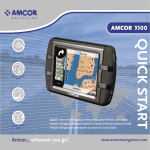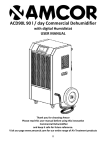Download Amcor Ad 140 User's Manual
Transcript
home dehumidifier AD 140 GBInstruction manual thank you ! Thank you for choosing this innovative Home Dehumidifer. We suggest that you keep this manual in a safe place for future reference. It describes the many benefits and advanced features this unique product has to offer. Before you use your new dehumidifier you should carefully read these instructions to maximise this product’s performance. For over 50 years Amcor has specialised in complete indoor environmental control, manufacturing and marketing dehumidifiers, portable air conditioners, coolers, air purifiers, ionisers and aromatherapy scent diffusers. These world class products incorporate the latest technological developments. important safety instructions Before any installation, use and maintenance operation, read the safety instructions in this manual carefully. Remove all packaging materials from the unit, keep it away from babies and small children to avoid the danger of suffocation. Before inserting the power plug make sure that the voltage is within the range indicated on the rating label on the unit. The dehumidifier is intended exclusively for the use for which it was created. We are not responsible for any damage caused by improper use. The dehumidifier is safe, however as with other electrical appliances, use it with care. The first time that you use the unit please ensure that it has been standing for 2 hours in an upright position before it is switched on. NOTE: The unit is equipped with a protective device to switch itself off when the temperature is under 5 °C. IMPORTANT! • The unit is designed for indoor operation. • This unit must be connected to a 220-240 V / 50Hz earthed outlet. • The installation must be in accordance with regulations of the country where the unit is used. If you are in any doubt about the electrical installation, have it checked and if necessary modified by a qualified electrician. • Unplug when not in use. Do not unplug by pulling the cord. • Do not operate this product with wet hands. • Keep out of the reach of children. • Do not clean the unit by spraying it or immersing it in water. • Disconnect it from the mains before cleaning the unit or any of its components. • Always unplug before changing the filter. • Do not connect the unit to an electrical outlet using an extension cord. If an outlet is not available, one should be installed by a licensed electrician. • The appliance is not to be used by children or persons with reduced physical, sensory or mental capabilities, or lack of experience and knowledge, unless they have been given supervision or instruction. • Children being supervised not to play with the appliance. If the supply cord is damaged, it must be replaced by an approved service representative or a similar qualified person in order to avoid any hazard. Do not use your dehumidifier under the following conditions: If the power cable wires are frayed or cut When small children may be left unattended On a slope or uneven surface Close to a heat source This product is not made for DIY repair If there is a risk of liquid falling on the unit Inside unit exposed to the weather outdoors In a permanent very humid environment If an extension lead is needed to reach an outlet Where the power cable may be damaged Where it may be damaged by chemicals Where there is a risk of interference by foreign objects placement Your dehumidifier will begin to protect your home from the harmful effects of excessive moisture as soon as it is turned on. Excess moisture travels throughout your home, in the same way cooking smells spread to every room in the house. For this reason, the dehumidifier should be positioned in a central and clear location so that it can draw the moist air towards it from all over the home. A warm hallway or landing is an excellent position for your dehumidifier. If possible, leave interior doors ajar to allow air circulation. Alternatively, if you have a serious problem in one area you can begin by positioning the dehumidifier there and later moving it to a more central point. For the most effective use, run your dehumidifier with external doors and windows kept closed when the dehumidifier is operating. Please note the unit should not be placed directly against a radiator or other heat source. When positioning your dehumidifier, ensure that it is placed securely on a level surface clear of any obstacle that may limit the air movement. Your dehumidifier is fitted with 4 wheels for easy movement. Before you move the unit, switch it off and empty the water tank. IMPORTANT: Keep a minimal 0.2 m safety distance between the appliance and an electrical heater or any inflammable surface. parts Control panel Air outlet grill Handle Air inlet, filter Continuous drainage port Water tank Castors Supply cord operation 4 3 2 B 1 A Switching the unit ON and OFF When the unit is plugged in, a buzzer will beep. Press the ON/OFF button (A) to start the dehumidifier with the default low fan speed, LED [3] will light. When the room humidity is between 40% to 90%, the unit will dehumidify automatically and LED [1] will light. The unit will stop dehumidifying when the relative humidity becomes lower than 40% or higher than 90%, LED [1] will go off, but the fan continues to circulate the air. Press the button again to switch the unit off. Setting the fan speed Press the FAN SPEED button (B) the change the desired fan speed, the high speed LED [4] or low speed LED [3] will light accordingly. Defrost When the dehumidifier is running in room temperatures between 5 °C and 12 °C, it will stop operating every 30 minutes to defrost. In room temperatures between 12 °C and 20 °C, the dehumidifier will stop to defrost every 45 minutes. routine service and cleaning Always unplug the unit from the mains before carrying out any maintenance or cleaning the unit. Cleaning the body Use only a soft cloth to wipe the unit clean. Do not use volatile chemicals, petrol, detergents, chemically treated cloths or other harmful cleansing solutions. These could all possibly damage the cabinet. Cleaning the washable air filter This dehumidifier is equipped with a washable filter. This will capture most airborne pollutants like dust, smoke, animal dander, mould spores and pollen to create a less irritating living environment. It is advisable to check the filter on a regular basis (at least monthly and after storage) and clean as necessary: • Extract the filter holder • Use a vacuum cleaner or tap the filter lightly. If the filter is particularly dirty, use lukewarm water with a small amount of medium strength detergent and rinse thoroughly under the cold water tap. Make sure the filter is completely dry before replacing. Do not expose the filter to sunlight or other sources of direct heat as this may cause the filter and frame to warp. storage When the unit is not being used for long period of time and you want to store it, note the following steps: 1. Empty any water left in the water tank. 2. Fold up the power supply cord and put it in the water tank. 3. Clean the filters. 4. Store in a cool and dry place. emptying the water tank When the water tank is full, the unit will switch off automatically and beep 15 times, the LED [2] will light up. - hold the top and bottom center of the tank with both hands and pull it out gently. - after having emptied the tank, gently push the tank back into its place. The LED light will go off. Warning: 1. Do not remove the float from the water tank. The tank full sensor will no longer be able to detect the water level correctly without the float and water may leak from the water tank. 2. If the tank is dirty, wash it with cold or lukewarm water. Do not use detergent, scouring pads, chemically treated dust cloths, gasoline, benzene, thinner, or other solvents, as these can scratch and damage the tank and cause water leakage. 3. When replacing the drainage tank, press the tank firmly into place with both hands. If the tank is not positioned properly, the “TANK FULL” sensor will be activated, and the dehumidifier will not operate. continuous drainage For the continuous drainage please follow these points: 1. Switch off the unit and remove the plug from the electrical outlet. 2. Remove the rubber stopper. 3. Connect a drain tube (10 mm inner diameter) on the drainage port. 4.Place the other end in a drain. Make sure the tube is free from twists and bends. Note: The water tank must always be in place, even during continuous drainage. trouble shooting Never try to repair or disassemble the unit yourself. Before calling for assistance, please check the points below. Problem Possible cause Solution The unit does not operate. Has the power cord been disconnected? Plug the power cord in a working outlet. Is the water tank full indicator flashing? The tank is full and/or in a wrong position. Empty the water tank and position correctly. Is the room temperature above 35 °C or below 5 °C? The protective device is activated, the unit cannot be started. Is the air filter clogged? Clean the filter as instructed under “Cleaning”. Is the air inlet or air outlet obstructed? Remove any obstacle. No air is discharged. Is the air filter clogged? Clean the filter as instructed under “Cleaning”. Operation is noisy. Is the unit tilted or unsteady? Move the unit to a stable, sturdy location. Is the air filter clogged? Clean the filter as instructed under “Cleaning”. The dehumidifying function does not work. technical data Model AD 140 Power supply Power consumption (at 34.2 °C, 95RH) Dehumidifying capacity - at 30 °C, 80% RH - at 27 °C, 60% RH 220 - 240 V / 50 Hz W 235 L/24h 12 7 Working temperature °C 5 - 35 Recommend room size m2 up to 24 Refrigerant * Refrigerant load Dimensions W x D x H Net weight R134A g 150 mm 290 x 265 x 475 kg 7.5 Due to our continuous R&D programme, specifications may change without prior notice. For current specifications please refer to the rating label on your appliance. * (EC) No 842/2006: R134a is a fluorinated greenhousgas covered by the Kyoto Protocol. Its global warming potential (GWP) is 1300. Reminder: Waste electrical products must not be disposed of with household waste. This product should be taken to your local recycling centre for safe treatment. ELECTRICAL CONNECTION - UK ONLY For your safety please read the following information. Warning: This appliance must be earthed. The appliance is supplied with a moulded 13 amp 3 pin mains plug fitted with a 13 amp fuse. Should the fuse require replacement, it must be replaced with a fuse rated at 13 amp and approved to BS1362. The plug contains a removable fuse cover that must be refitted when the fuse is replaced. In the event of the fuse cover being lost or damaged, the plug must not be used until a replacement cover has been obtained. If the moulded mains plug is unsuitable for the socket outlet in your home or is removed for any other reason, then the fuse should be removed and the cut off plug disposed of safely to prevent the hazard of electric shock. There is a danger of electric shock if the cut off plug is inserted into any socket outlet. Important: how to wire a 13 amp plug The wires in the mains lead on this appliance are coloured in accordance with the code: GREEN AND YELLOW – EARTH BLUE – NEUTRAL BROWN – LIVE As the colours may not correspond with the markings identifying the terminals in your plug proceed as follows: • The GREEN AND YELLOW wire must be connected to the terminal in the plug which is marked with the letter E or with the earth symbol or coloured green and yellow. #-6& /FVUSBM • The BLUE wire must be connected to the terminal marked N or coloured black. • The BROWN wire must be connected to the $PSEDMBNQ terminal marked L or coloured red. 10 (3&&/:&--08 &BSUI #308/ -JWF '64& "NQ YOUR GUARANTEE HOME DEHUMIDIFIERS If this product is found to be defective as a result of faulty materials or workmanship within one year from date of purchase, it will be repaired or replaced free of charge. This guarantee is subject to the following terms: Amcor Limited, must be notified of the fault Proof of purchase must be presented to Amcor’s nominated representative The warranty will be void if the product is modified, misused or repaired by an unauthorised person The guarantee does not cover accidental damage, misuse, or consumable items such as filters The guarantee after repair or replacement will not be extended beyond the original one-year period All replacement parts or units will be new or reconditioned Parts or units, which are replaced, become the property of Amcor Limited Amcor Limited disclaims any liability for incidental or consequential damages The warranty applies for the use of the product in the mainland UK. This GUARANTEE is in addition to your Statutory Rights. Creating Quality Environments AMCOR LIMITED • 9 Ryan Drive • West Cross Centre • Great West Road • Brentford Middlesex • TW8 9ER • UK For Customer Support Call: 020 8 560 4141 Hong Kong Amcor Ltd Suites 1010-1011, 11/F., Ocean Centre, Harbour City, 5 Canton Road, Tsim Sha Tsui, Kowloon, Hong Kong Tel: +852 2997 6865 Fax: +852 2997 6091 Email: [email protected] United Kingdom Amcor Ltd 9 Ryan Drive, West Cross Centre, Great West Road, Brentford, Middlesex, TW8 9ER, United Kingdom Tel: +44 20 8560 4141 Fax: +44 20 8232 8814 Email: [email protected] USA Amcor Inc. 685A Gotham Parkway, Carlstadt, New Yersey 07072, United States of America Tel: +1 201 460 8100 Fax: +1 201 460 9481 Email: [email protected] The Netherlands Amcor B.V. Anton Philipsweg 9-11, 1422 AL Uithoorn, The Netherlands Tel: +31 297 560 079 Fax: +31 297 523 062 Email: [email protected] Plant One - Amcor (China) Ltd Tel: +86 769 8372 1090 Fax: +86 769 8372 1790 Email: [email protected] Plant Two - Amcor Appliances Ltd Tel: +86 769 8372 1970 Fax: +86 769 8372 1790 Email: [email protected] 913127530 Singapore Amcor Investments (Singapore) Pte Ltd 545 Orchard Road, #13-02, Far East Shopping Centre, Singapore 238882 Tel: +65 6297 9881 Fax: +65 6297 8891 Email: [email protected] China Shan Xia Industrial Development Zone, Heng Li Town, Dongguan City, Guangdong Province, China AD140 Israel Amcor International Ltd Unitrol Amcor Ltd 1 Sapir St., P.O. Box 12001 Hertzeliya Pituach, Israel Tel: +972 9951 5351 Fax: +972 9958 5650 Email: [email protected]