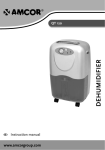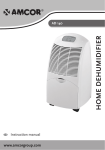Download Amcor D950E Instruction manual
Transcript
DEHUMIDIFIER D850E D950E GB Instruction manual GB THANK YOU! Thank you for choosing this innovative Amcor dehumidifier. The instruction manual describes the many benefits and advanced features that this unique product has to offer. The Amcor dehumidifier is a large capacity unit designed to run highly efficiently in places such as: restaurants, bars, printing presses, indoor swimming pools, jacuzzis, garages, animal enclosures, cellars, stores, boat sheds, weekend cottages, archives, etc. For over 50 years, Amcor has specialised in complete indoor environment control, manufacturing: dehumidifiers, portable air conditioners, coolers, air purifiers/ ionisers and aromatherapy products. These world class products incorporate the latest technological developments and are designed to create a quality environment. It is important that you read these instructions before using your new dehumidifier and we strongly recommend keeping them in a safe place for future reference. The first time that you use this dehumidifier please ensure that it has been standing for 24 hours in an upright position before it is switched on. SAFETY For safety reasons, read this information carefully before operating. Persons who are not familiar with this type of product must not use it. We strongly recommend keeping this information in a safe place for future reference. This appliance must be earthed and should only be connected to an earthed 220 – 240 V / 50 Hz mains. The installation must be in accordance with the regulations of the country where the unit is used. The unit is designated for indoor operation. • The dehumidifier is safe. However, as with other electrical appliance, use it with care. • Keep out of reach of children. • Do not clean the dehumidifier by spraying it or immersing it in water. • Do not insert any object into the opening of the dehumidifier. • Disconnect from the mains before cleaning the unit or any of its components. • Never connect to an electrical outlet using an extension cord. If an outlet is not available, one should be installed by a licenced electrician. • Any service other than regular cleaning or filter replacement should be performed by an authorized service representative. Failure to do so could result in a loss of warranty. 2 GB Your Amcor dehumidifier is supplied with an electrical cable and an earthed plug. Should it be necessary to replace this plug at any time, you must use an earthed electrical plug. Warning! Never operate this appliance if it has a damaged cord or plug. If the supply cord is damaged, it must be replaced by an approved service representative or a similar qualified person in order to avoid any hazards. There should be direct access to the electrical plug after connecting the power! Do not use your dehumidifier under the following conditions: If the power cable wires are frayed or cut Where the power cable may be damaged If an extension cord is needed to reach an outlet Close to a heat source This product is not made for DIY repair When small children may be left unattended If there is a risk of liquid falling on the unit Where it may be damaged by chemicals Where there is a risk of interference by foreign objects Reminder: Waste electrical products must not be disposed of with household waste. This product should be taken to your local recycling centre for safe treatment. HOW IT WORKS See page 4, fig. 3 Your Amcor dehumidifier controls the Relative Humidity by passing the air through the unit forcing the excess moisture to condensate over the cooling elements. This condensate water then flows safely into a fixed drain. The dried air then passes through a final heat exchanger where it is slightly warmed and re-enters the area at a slightly elevated temperature. The level of demoistering is set with the humidistat control. 3 GB PARTS ➡ ➡ 4 Filter Fig. 2 3 Fig. 1 2 5 6 3 4 3 1 2 Fan Dry air Fig. 4 Back cover Moist air 4 3 1 2 Wall Cooling elements Compressor Fig. 3 4 Drainage outlet 5 Fig. 5 GB POSITIONING THE DEHUMDIFIER There must be free space of at least 30 cm between any other object and the front and the top of the unit. Your Amcor dehumidifier can be installed in any area with a too high relative humidity, such as cellar, playing area, shed, archive or swimming pool. The dehumidifier will begin to protect from the harmful effects of excess moisture as soon as it is plugged in and switched on. When positioning your Amcor dehumidifier, ensure that it is placed on a level surface. Best results are obtained when windows and doors are closed, thus preventing the possible influx of fresh, too humid, air. When the unit is placed in a (swimming) pool, connect to the mains via a transformer or a breaking switch, conform the local regulations regarding electrical installations. When the dehumidifier is in operation, open outside doors and windows only when necessary. WALL MOUNTING See page 4, fig. 5 The unit can stand on the floor or hung on a wall. All necessary items for wall mounting are supplied in the plastic bag. • Fix the supporting bracket with at least 5 screws horizontally to the wall, use the plugs for better fastening. • Hang the unit on the bracket, the two tongues fit into the slots on the unit’s rear panel. • Make sure the two rubber pads (3) on the tongues and the two rubber supports (4) on the lower part of the rear panel are properly placed. 5 GB CONTROLS See page 4, fig. 4 ON/OFF (1) The unit is switched on and off by pressing the ON/OFF button (1). When the unit is on, the fan runs in the set speed. Humidity (2) Press the HUMIDITY button (2) repeatedly to choose the desired level of relative humidity in the area. The corresponding control lights (2) will indicate the selected percentage. The yellow CNT control light (5) indicates that the unit is running continuously, disregarding the relative humidity level in the area. Ventilator speed (3) Press the SPEED button (3) to select low or high speed. The corresponding control light (3) will indicate this, Lo=low or Hi=high. Digital display (4) The digital display (4) will show the measured relative humidity in the area. Compressor (6) The COMP control light (6) will be on when the compressor is running. An automatic time delay of five minutes before the compressor can (re-)start working is a safegarde against damage. IMPORTANT: This dehumidifier should not be used in temperatures below 7 °C or above 35 °C. Defrost Control The dehumidifier is equipped with an automatic de-icing mode to defrost the refrigeration coil during low temperature operation. The compressor is switched off whilst the ventilator continues to run. 6 GB DRAINAGE There are four optional outlets for the drainage tube. To change the outlet of the drainage tube the rear panel should be dismounted. When remounting the rear panel care should be taken to return all the screws and washers to their original location. Connecting the permanent outlet • Connect the pipe to an outlet tube with the correct diameter. • Push the other end of the tube into a drain, making sure that the tubing cannot be twisted or folded. • The entire length of the tube must be slightly inclined. • Ensure that the outlet of the drainage pipe is not under the water level in the drain. NOTE: In very cold weather conditions precautions should be taken to prevent the drainage pipe from freezing. CLEANING Disconnect from the mains before cleaning the unit or any of its components. See page 4, fig. 2 Cleaning the air filter Air circulation is impeded and the efficiency of the dehumidifying and air purifying functions decreases when the filter is dirty. It is therefore good practice to clean the filter at regular intervals. The precise intervals depend on the room in which the appliance operates and on how frequently it is used. • Remove the filter (4) by sliding it out. • Clean the filter or wash in tap water. • Dry the filter before inserting it back. Housing Wipe regularly clean with a moist cloth and mild household detergent. Servicing Have your dehumidifier once a year serviced by a qualified engineer. 7 GB MOISTURE REMOVAL For reference purposes only WIRING DIAGRAM 8 GB TROUBLE SHOOTING If the dehumidifier does not operate: • Make sure the unit is plugged in. • Ensure the humidistat control is turned on. If the unit is noisy: • Make sure the dehumidifier is standing solidly and level. If the unit is leaking: • Check the drainage tube for correct fitting. • Check for twists and bends in the drainage tube. • Check the drainage tube for a sufficient slope. • Check and make sure that the outlet of the drainage pipe is not under the waterlevel in the drain. TECHNICAL DATA Model D850E Mains D950E 230 V / 50 Hz Power consumption W 850 1200 Current (operation) A 4.5 6 Current (at start) A 18 24 L/24h 45 Water extraction at 32 °C, 90 % RH Refrigerating agent Airflow (at high fan speed) Operating temperature Dimensions w x h x d Weight (net) Meets EEC directive 73/23/CE (LVD). 60 R407C m3/h 500 680 °C 7 – 35 mm 660 x 750 x 345 kg 39 44 Specifications may change without prior notice. 9 Hong Kong Amcor Ltd Suite 2007, Tower 6, The Gateway, Harbour City, 9 Canton Road, Tsim Sha Tsui, Kowloon, Hong Kong Tel: +852 2997 6865 Fax: +852 2997 6091 Email: [email protected] United Kingdom Amcor Ltd 9 Ryan Drive, West Cross Centre, Great West Road, Brentford, Middlesex, TW8 9ER, United Kingdom Tel: +44 20 8560 4141 Fax: +44 20 8232 8814 Email: [email protected] USA Amcor Inc. 685A Gotham Parkway, Carlstadt, New Jersey 07072, United States of America Tel: +1 201 460 8100 Fax: +1 201 460 9481 Email: [email protected] The Netherlands Amcor B.V. Anton Philipsweg 9-11, 1422 AL Uithoorn, The Netherlands Tel: +31 297 560 079 Fax: +31 297 523 062 Email: [email protected] Israel Amcor International Ltd 1 Sapir St., P.O. Box 12001, Hertzelia Pituach, Israel Tel: +972 9 951 5351 Fax: +972 9 958 5650 Email: [email protected] Singapore Amcor Investments (Singapore) Pte Ltd 545 Orchard Road, #13-02, Far East Shopping Centre, Singapore 238882 Tel: +65 6297 9881 Fax: +65 6297 8891 Email: [email protected] China Shan Xia Industrial Development Zone, Heng Li Town, Dongguan City, Guangdong Province, China Plant One - Amcor (China) Ltd Tel: +86 769 8372 1090 Fax: +86 769 8372 1790 Email: [email protected] Plant Two - Amcor Appliances Ltd Tel: +86 769 8372 1970 Fax: +86 769 8372 1790 Email: [email protected]