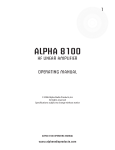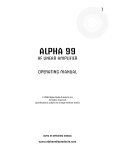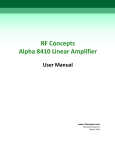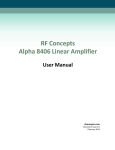Download Alpha Comm Enterprises AMPLIFIER 9500 User's Manual
Transcript
ALPHA 9500 HF LINEAR AMPLIFIER Interim OPERATING MANUAL © 2007 Alpha Radio Products, Inc All rights reserved Specifications subject to change without notice ALPHA 9500 Interim OPERATING MANUAL www.alpharadioproducts.com ALPHA 9500 Interim OPERATING MANUAL www.alpharadioproducts.com Table of Contents ALPHA 9500 Interim OPERATING MANUAL www.alpharadioproducts.com ALPHA 9500 Interim OPERATING MANUAL www.alpharadioproducts.com ALPHA 9500 Interim OPERATING MANUAL www.alpharadioproducts.com ALPHA 9500 Interim OPERATING MANUAL www.alpharadioproducts.com 1 Introduction 1.1 General Description Congratulations on your purchase of a professional quality Alpha 9500 amplifier! With proper installation and care, you can expect to enjoy your Amateur Radio hobby with this amplifier improving your signal for many years to come. Please study this manual carefully before operating your amplifier for the first time. The Alpha 9500 is a self-contained manual tune HF linear power amplifier capable of continuous operation at 1500 W peak power output on SSB, keyed CW, SSTV, RTTY, digital modes or FM, with no time limit. Other Alpha products available to enhance your use and enjoyment of the 9500 amplifier include: • Alpha 2100 full 1500-watt rated 50-ohm dummy loads and • Alpha 4500 series SWR meters / Wattmeters See our web site at www.alpharadioproducts.com or call 303-473-9232 for further information. ALPHA 9500 Interim OPERATING MANUAL www.alpharadioproducts.com 1.2 Amplifier Capabilities CAUTION: It is extremely important to thoroughly review the Installation and Operation sections of this manual before attempting to use the Alpha 9500. Failure to do so could result in serious damage not covered under warranty. • Continuous RF Output. The 9500 is capable of 1.5 kW continuous RF output on all commonly used modes and on any authorized amateur frequency from 1.8 to 29.7 MHz. • Compatibility with popular amateur transceivers and exciters. The 9500 requires approximately 50-65 W peak RF drive for 1.5 kW output. • Capable of full CW break-in, QSK and all digital modes when used with any appropriate transceiver. • Protective functions are built in. The control system incorporates protective functions that minimize the probability of accidental damage to the amplifier or its power tubes. In most cases, when one of the protective functions is “tripped,” the amplifier will go to Standby. • USB and Serial interface allow for remote operations, diagnostic and firmware upgrades. 1.3 Shipping Information The Alpha 9500 amplifier ships in two heavy-duty cardboard cartons. One carton holds the power transformer and weighs 43 lb (20 kg) and the second carton contains the amplifier and weighs 39 lb. (18 kg). Both of these cartons are mounted on a wooden pallet and strapped down for secure shipping. Alpha recommends that you retain the pallet and the cartons after installation in the unlikely event that you need to ship the unit later. Contact Alpha at 303.473.9232 for shipping advice and assistance. 1.4 Safety Information – Installation and Operation • Make sure the Alpha 9500 is located where there is good air circulation all around and on top of the cabinet. The unit may become hot during operation. • The Alpha 9500 weighs approximately 69 pounds when the transformer is installed. Use ALPHA 9500 Interim OPERATING MANUAL www.alpharadioproducts.com proper lifting techniques and two people when moving the amplifier. • The Alpha 9500 is designed to meet international safety standards and FCC regulations. However, one should always remember that the equipment works with high voltages that can be LETHAL! This operating manual holds information, cautions and warnings that must be followed to ensure safe installation and operation. Read Chapter 1 before attempting to unpack or operate the Alpha 9500 amplifier. Warnings: What Not to Do • Never open the amplifier case without unplugging the unit from the wall outlet. • Never stick objects into holes in the case. • Never touch an antenna during transmission. • Never attempt to turn on the amplifier without the cover securely in place (all attachment screws reinserted). • Never turn the amplifier back on after a hard fault without waiting at least 20 seconds. • Always resist the temptation to immediately hit the ON button after the amplifier faults to power off. • Never allow liquids to enter the amplifier through the cover holes. • Never cover or obscure the exhaust holes in the cover of the amp. Warnings posted in this manual should be read and thoroughly understood by users. Failure to perform procedures properly may result in amplifier damage, fire hazard, or electric shock. 1.5 Owner Assistance Technical Assistance from Alpha Radio Products is available from several sources. • The Alpha Radio Products web site is www.alpharadioproducts.com. Click on Support and follow the instructions. Many typical problems and their solutions are listed on this site. On this site you can get the following assistance: • • • • Technical Support Repair Information Software Downloads Manuals ALPHA 9500 Interim OPERATING MANUAL www.alpharadioproducts.com 10 • Tech Tips • Legacy Equipment Information • FAQs • You can e-mail us for customer support at [email protected] or you can send your request by fax to 303.473.9660. • Our phone number is 303.473.9232 ALPHA 9500 Interim OPERATING MANUAL www.alpharadioproducts.com 11 2 Quick Start Information 2.1 Overview This section explains in brief the items you need to consider when setting up your Alpha 9500 amplifier. If you already have a well-designed shack and have used an amplifier before, please review the items below to make sure you have considered all the critical items for proper installation and operation. If you are using an amplifier for the first time, please skip this section and go to sections 3, 4, and 5 for a more detailed explanation of how to set up your shack for maximum safety and operating enjoyment. If you have installation questions, do not hesitate to contact Customer Support. We much prefer to address questions prior to power up. 2.2 Station Engineering Considerations - Checklist Make sure you have properly addressed the following concerns (Section 2.3 below) before installation of your Alpha 9500 amplifier. If you are unsure of any of these items, please read the noted sections carefully. 2.3 Preparation __ __ __ __ 220V AC Power in shack? (Section 3.2) Amplifier placed with proper airflow? (Section 3.3) Antenna ready for 1,500W? (Section 3.4) Adequate RF cabling? (Section 3.5) ALPHA 9500 Interim OPERATING MANUAL www.alpharadioproducts.com 12 2.4 Unpacking __ __ __ __ __ __ Unit Checked for Damage? Blower screw removed? Transformer Installed? (Section 4.2.1, 4.2.2) Power Cord Connector Attached? (Section 4.2.3) Amplifier Grounded Properly? (Section 4.4.1) Amplifier Cover Replaced and Secured? (Section 4.4.2) 2.5 Operation __ All Exciter Interconnections Set? (Section 6.2) __ Exciter Drive Correctly Set? (Section 6.1.1) __ Amplifier Tuned to Antenna System? (Section 6.3.6) ALPHA 9500 Interim OPERATING MANUAL www.alpharadioproducts.com 13 3 Station Engineering Considerations 3.1 Overview The Alpha 9500 is capable of dramatically improving the performance of your amateur station. It is important that you observe good engineering practices to achieve all the benefits of such a station in a safe and reliable manner. This section provides a few hints for important operational considerations, but it is recommended that the user also consult a good source of general information such as “The Radio Amateur’s Handbook” by the ARRL, especially if this is the first high-power amplifier you have used. 3.2 AC Power Source This amplifier runs best when powered by a 200V - 240V AC circuit. If you do not have a 220V AC outlet in your shack, you will need to get a licensed electrical contractor to install one. A minimum of a 20 amp capacity is required. A 20 amp breaker on your 220V circuit is sufficient. There are many styles of plugs, some of which are country-specific. For this reason, the amplifier is not shipped with a power plug. Select a location for the outlet as close as possible to where you expect to operate the 9500. If you are not sure, or contemplate moving the amplifier, you may choose to get a second outlet installed at the same time. Ask your contractor for two or three matching plugs during installation as there are several styles of connector available. Ask the contractor to measure the voltage and record it for reference. The Alpha 9500 can run when connected to a 110V AC outlet. However, you WILL NOT achieve full legal limit output in this case. If the amplifier is connected to a 110V AC outlet, you should not expect more than 1000 W output. Please note that when the amplifier is plugged in and turned on, you will hear the capacitors and band-switch zero themselves and you may also hear a load “clunk” as the transformer comes up to full load - this is normal! 3.3 Air Flow It is critical that airflow around the Alpha 9500 remain unimpeded at all times. Keep the top of the amplifier clear of any restrictions. If you are mounting the amplifier in a console, make sure that the exhaust air is properly and fully removed from the console. Poorly designed consoles can ALPHA 9500 Interim OPERATING MANUAL www.alpharadioproducts.com 14 Figure 3.3 - Minimum clearance for proper airflow 3” 3” To ensure adequate cooling make sure the top and rear of your amplifier have at least 3” of clearance to allow unobstructed airflow. result in outlet air being drawn back into the amplifier air intake and recirculated, thus getting hotter and hotter and resulting in degraded amplifier performance or even failure. If you are designing your own console, consider putting in additional fans and/or ducting to deal with waste heat. Try to minimize the possibility of dust or other contamination getting drawn into or falling on the amplifier. It is also advisable to periodically (at least annually) clean the dust out of your amplifier, paying particular attention to the tube fins, for continued flawless operation. Alpha Radio Products recommends the use of compressed air for dust removal. 3.4 Antennas Many antennas that are suitable for general use are unsuited for operation with a full 1500 W of power. At this power level in a 50-ohm circuit, the RMS current is 5.5 amps and the peak RF voltage is 387 volts. With a 2:1 SWR, these values double to 11 amps and 775 volts. The actual voltage and current at various points in or on your antenna may actually be many times these values. On a simple dipole with sharp wire ends, corona (localized ionization) can easily occur. Corona can (and has!) led to fire in nearby objects. Traps in beams and verticals can heat up significantly during high power operation. Instances of melting or flashover of traps have occurred in many installations where insufficient thought has been given to their ratings. If an antenna has been deployed for a long period of time, it may be worth taking it down for inspection prior to full power operation. If any insulators are cracked or show signs of “tracking”, ALPHA 9500 Interim OPERATING MANUAL www.alpharadioproducts.com 15 replace them. Doubling-up on insulators is also easy to do, and may prevent problems. If there is any chance of people, animals or objects coming close to the antenna, take steps to move it higher, or place barriers so that this cannot happen. Check the SWR of your antenna; if you have a favorite part of any band you use most often, consider adjusting the antenna for minimum SWR in this part of the band. 3.5 Coax and Connectors The importance of a well-constructed feed-line system cannot be overstated. After all, the purpose of the amplifier is to provide approximately 2 S units (12+ dB) of improvement in your radiated signal. All too often, installation problems are encountered where cheap, poor or under-rated coax and connectors are used. These often are responsible for at least one S unit of degradation. (This means you could have bought a 375 W amplifier and achieved the same radiated signal by buying good quality feed-line components!) Use the lowest loss 50-ohm coaxial cable you can obtain. Use new, clean connectors installed according to the manufacturer’s recommendation. Clean the connectors after soldering them, and before mating them with the amplifier. Make sure any excess solder is removed from the connector; likewise remove any fragments of braid, etc. Never use old coax, which may have had moisture penetrate under the jacket. Run the coax in straight lines as much as possible. Support it frequently using noncompressive clips so that it does not hang or stretch under its own weight. Avoid sharp bends (most manufacturers will specify a minimum bend radius for their product). Make sure the connection from feed-line to antenna is waterproof. Provide for disconnection of the feed-line when it is not in use; this protects against damage caused by power surges and lightning strikes, which are not covered under the amplifier warranty. 3.6 RF Safety The FCC requires users to check their installations for compliance with published values for allowable exposure to RF fields. This information is available in ARRL publications, FCC printed rules, and on the web. Alpha Radio Products strongly recommends that this be done for any installation, both fixed and at an expedition or contest site. If you have any questions regarding engineering your 9500 into your amateur radio station, please visit our online technical support website at: www.alpharadioproducts.com ALPHA 9500 Interim OPERATING MANUAL www.alpharadioproducts.com 16 ALPHA 9500 Interim OPERATING MANUAL www.alpharadioproducts.com 17 4 Unpacking & Preparation 4.1 Unpacking Remove the strap securing the two boxes to the pallet. Inspect both boxes for physical damage. Save all packing material and pallet for possible future use. Contact 303-473-9232 if shipping damage is found. Carefully unpack the amplifier and transformer. Carefully remove the amplifier and place it on a workbench or table where you can install the power transformer. 4.2 Installing the Power Transformer It is recommended that the power transformer be installed when the amp is at or near the place it is to be used. The chassis of the 9500 is designed for the mechanical loads it experiences when the amplifier is on a flat surface with the tilt-bail up or down. If the amplifier is tilted too far, such that the transformer is cantilevered or “hanging out” to any degree, the chassis of the amplifier can distort. This may affect a number of things, from the alignment of screw holes on the top cover to the band-switch alignment and tension. If the amplifier is moved, even if only from one site to another locally, remove the transformer to avoid the possibility of damage. CAUTION: Do not operate amplifier without the cover in place and all cover screws installed. Do not operate the amplifier without a good RF ground connection on the rear panel ground terminal. ALPHA 9500 Interim OPERATING MANUAL www.alpharadioproducts.com 18 4.2.1 Remove the Blower Screw Place the amplifier on the bench or desk where it is to be used and remove the cover screws and the cover. With the cover removed, rotate the amplifier on to its right hand side as shown in figure 4.1. While looking at the bottom you will see a screw labled “BLOWER SCREW”, this screw holds the blower securely in place during shipping. Before operation remove this screw. Before operation remove this screw. Before shipping insert this screw to prevent damage to the blower assembly. Figure 4.1 blower screw 4.2.2 Install the Power Transformer With the amplifier still on its side, follow the illustrations in Figure 4.2 to install the transformer. The extra piece of wood shipped with your amplifier is the transformer shim, which was cut to specific dimensions to aid in this installation. Do not over tighten the screws that hold the transformer in place as doing so may cause excessive vibrations or noise from the transformer. Once the transformer has been installed and all of the screws are in place holding it to the chassis, you may proceed to attach the connectors as described in section 4.2.3. WARNING! The transformer is very heavy and must be moved with due caution using only the lifting handle. ALPHA 9500 Interim OPERATING MANUAL www.alpharadioproducts.com 19 CAUTION: PROCEED SLOWLY to avoid bumping and damaging adjacent wires, connectors or components. While the top cover is removed, make sure the tube is firmly seated in its socket, rubber exhaust chimney is fully and correctly installed, and anode connector is tightly clamped to the tube. The silicone rubber chimney installed on the 8877 tube is a critical part of the cooling system. Make sure the chimney is straight and fully installed so the bottom of the chimney is firmly against the tube deck and completely covers the airflow opening in the deck. Tube cooling exhaust must exit only through the tube anode fins; it must not be allowed to escape outside them. Failure to ensure proper cooling airflow may result in tube damage or destruction, which is not covered under warranty. ALPHA 9500 Interim OPERATING MANUAL www.alpharadioproducts.com 20 1 Figure 4.2 Transformer Installation 1. On a flat surface, with plenty of room, carefully rotate the amplifier on to its right side (power supply/transformer side). Rotate the transformer onto its right side, placing the transformer squarely on the transformer shim. 2 2. Slowly move the amplifier and transformer together making sure to align the nuts on the transformer with screw holes in the bottom of the amplifier. 3. Once the transformer is settled into position and the screw holes are aligned, secure the tranformer into place from the bottom of the amplifier. Insert the supplied bolts (1/4 / 20, ½” hex bolts) with ¼” washers through the four clearance holes in the chassis and into the nuts in the transformer base. Once the transformer is secure you may carefully rotate the amplfier back to its standard orientation. 3 ALPHA 9500 Interim OPERATING MANUAL www.alpharadioproducts.com 21 4.2.3 Transformer Connections 4.2.3.1 AC to transformer connection 1 Found towards the back of the amp & transformer. Connect the Molex plug on the transformer to the connectior at the back of the amp as shown in the photograph. 2 First make sure the connectors are properly aligned 3 Gently but firmly press the connectors together till they are fully mated. The connection should look like this when you are done. ALPHA 9500 Interim OPERATING MANUAL www.alpharadioproducts.com 22 4.2.3.2 High Voltage Connection 1 Locate the 7pin connector coming from the transformer. Connect the transformer to the 7-pin connector on the high voltage board (the lower of the two pictured boards). 2 This is the mains connector, move it out of the way while working with the HV connection 3 Align the HV connector, making sure that all pins are in their appropriate slots. Carefully route the high voltage (HV) line below all of the other bundled wires taking care to not bump or bend components on either board. Also make sure the HV wiring doesn’t touch any of the upper circuit board. 4 Gently but firmly push the connector together, ensuring that it is properly mated. ALPHA 9500 Interim OPERATING MANUAL www.alpharadioproducts.com 23 4.2.3.3 Mains Connection 1 Connect the transformer to the 2-pin connector on the mains board (the upper of the two pictured boards). Locate the 2pin connector coming from the transformer. 2 Align the Mains connector, making sure that both pins are in their appropriate slots. 3 Gently but firmly push the connector together, ensuring that it is properly mated. ALPHA 9500 Interim OPERATING MANUAL www.alpharadioproducts.com 24 4.2.4 Power Cord Connections WARNING! To avoid the hazard of a potentially fatal electric shock and/or severe damage to the ALPHA 9500 and other equipment, always use an AC plug that is appropriate for the primary mains voltage, current rating and configuration. NEVER use 120V-type plugs to connect to power receptacles for 190-250V circuits. ALWAYS use grounding type AC connectors which conform to local codes and ensure that the green wire in the Alpha 9500 power cable is wired only to the AC mains safety ground (or to neutral, as may be necessary with a 240V circuit configured 120V-N-120V without a separate ground, commonly found in the US). The green conductor in the power cord is wired to the ALPHA 9500 chassis. It MUST be connected only to the power source safety ground or neutral. The black and white power cord wires connect to the two “hot” wires of the AC source; either wire may be connected to either side of the line. For best results use a dedicated 200-240 V branch circuit of #10 AWG copper wire or equivalent, rated at 20 A, to feed the amplifier. 4.2.5 Important Information About Operation from 90-130V AC Electrical power equipment will draw twice as much primary current from 120 V mains as from 240 V mains. Therefore, operating the ALPHA 9500 on a typical 120 V/20 A household circuit without exceeding the 20 A circuit rating will limit maximum peak power output to about 6001000 W. Maximum possible RF output power for any particular primary AC voltage and current capacity may be estimated as: Po max = (Vline x Iline) / 2.3 For example, if the Alpha 9500 operates from a circuit that is capable of delivering 115 V AC at a maximum current of 20A, with no other loads connected to the circuit, maximum peak RF output possible without tripping the 20A breaker (or fuse) is approximately: Po max = (115V x 20A) / 2.3 = 2300/2.3 = 1000 W If the same circuit also supplies a transceiver drawing peak line current of 5A and a lamp drawing 1A, only 20-5-1 = 14A is available for the amplifier and maximum possible output is about: Po max = (115V x 14A) /2.3 = 1610/2.3 = 700W ALPHA 9500 Interim OPERATING MANUAL www.alpharadioproducts.com 25 4.3 AC Primary Connections When the Alpha 9500 is powered on, the line voltage is measured and the appropriate tap setting is chosen and set. The amplifier does not reset the tap as long as it is powered up. External Fan Figure 4.3 Interlock Blower Transformer AC Connector Tube RF Choke Crowbar Tank coil Band switch Power Supply Mains Board Below are some considerations at the high end and the low end of this voltage range that are rarely encountered. Low Voltage vs. Power Output At the low end of the voltage range, do not expect to be able to get 1,500 watts output if your line voltage is below 110 volts. If your line voltage is between 110 and 130 volts, then 1,500 watts PEP operation (CW or SSB) may be possible if your AC line service has sufficient current capacity (30 amp circuit recommended). However, 1,500 watts continuous should not be expected. If your line voltage is between 90-110 volts, then power outputs above 1,000 watts should not be expected from the amplifier. Tune (adjust) the amplifier for no more than 1,000 watts output, and simultaneously for maximum efficiency. Low Voltage vs. Current Draw If your amplifier runs on 120V, be aware that it is normally shipped fused with 20A/250V fuses. You may want to consider replacing these with 25A/250V “slo-blo” fuses for very low line ALPHA 9500 Interim OPERATING MANUAL www.alpharadioproducts.com 26 voltages (less than 100 volts). If you do, be aware that the higher current at the lower voltage will significantly warm the power cord for the amplifier. The cord (as well as fuse holders and some internal connectors) are operating near their maximum ratings due to the current demand at lower voltages. Be sure that the AC cord is not coiled too tightly or placed where normal air flow is restricted because the cord could overheat. If other equipment is drawing current from the same circuit as the Alpha 9500, then the considerations in section 4.2.3 should be taken into account. High Voltage and Tube Life At the high end (sometimes encountered when using poorly regulated generators) the plate voltage and tube heater voltage may be too high. If voltages above 250 volts are applied for any length of time, the lifetime of the tubes may be reduced. If this is your situation, the first line of defense is to contact your utility company and ask if they can reduce your line voltage. If this is not possible, you may want to consider placing your own step-down transformer in line between the AC outlet and the amplifier. If this is necessary, a transformer with at least 4-kVA rating is required, due to the nature of the current waveform in the primary. Another choice for voltage control, a ferro-resonant voltage regulator, is an expensive solution, but is a good way to stabilize primary voltage. Note: If you intend to operate the amplifier on any of the 90 - 130V settings, the two lower 2 amp fuses on the rear panel will have to be changed to 5 amp to allow for the increased in-rush current. 4.4 Complete the Transformer Installation 4.4.1 RF Grounding A ground stud with wing nut is provided on the rear of the chassis. Connection should be made from this stud to a good RF earth ground, such as a copper water pipe or driven rod, via heavy copper braid or strap. CAUTION: When using any high power amplifier, failure to connect ALL station equipment to a good common ground may allow RF feedback to leak into the transceiver and cause severe signal distortion. 4.4.2 Replacing the Amplifier Cover ALPHA 9500 Interim OPERATING MANUAL www.alpharadioproducts.com 27 Replace all attachment screws. Use only the 6-32 screws supplied with the amplifier and do not tighten any of the screws until all are started. Do not attempt to operate the amplifier with the cover removed or only placed back on the unit without the attachment screws. This WILL cause damage to the Alpha 9500 and may also lead to injury or death to the operator. 4.5 Amplifier/Station Interconnections Once the power transformer is installed, properly configured, and the cover replaced, place the amplifier in its operating position. Make sure it is placed on a stable surface and that there is sufficient space to the rear, sides, and top to allow good air flow and safe placement of cables. 4.5.1 Coaxial Cable Types & Connectors Connect the transceiver RF output to the ALPHA 9500 RF INPUT connector with 50-ohm coaxial cableRG-58C/U or equivalent. A 6 ft. cable is supplied for this purpose. Coaxial cable from the 9500 RF OUTPUT connector to the antenna should be RG-8A/U, RG-213/U, or equivalent high quality type with a PL-259 UHF-type plug on the amplifier end. RG8X cable is not recommended, as it is not rated for 1500 watts. 4.5.2 T/R Control Cable The Alpha 9500 has a full break-in vacuum relay QSK system requiring only the normal interconnection when used with a modern QSK transceiver. The Alpha 9500 requires a contact closure (short circuit) on transmit from its RELAY jack center pin to chassis. This function is supplied by the transceiver, usually from a dedicated relay that is normally open in receive and closed in transmit. Shielded wire should be used for the T/R control cable. The Alpha 9500 end must be fitted with a common phono (RCA-type) plug and the other end with a connector suitable for the transceiver. The T/R relay contact must close before application of RF drive. The Alpha 9500 protection circuitry prevents “hot-switching” with RF drive applied. Modern transceivers have the proper time delay between key up and the start of the transmitted signal to allow the Alpha 9500 to follow the CW keying. If a T/R timing problem is suspected, connect the CW keyer to the RELAY jack on the Alpha 9500, and connect a cable from KEY OUT on the amplifier to the keying input of the transmitter. 4.5.3 ALC ALPHA 9500 Interim OPERATING MANUAL www.alpharadioproducts.com 28 The Alpha 9500 does not generate or use ALC voltages to control an exciter. Key In line from radio Key Out line (optional) to radio RS232 port RF outputs 1 -4 to antenna 1500 watts USB port ALPHA 9500 Interim OPERATING MANUAL www.alpharadioproducts.com RF input from radio 50-60 watts 29 5 Theory of Operation 5.1 Theory of Operation - Overview The Alpha 9500 uses a single 3CX1500 (8877) high-mu external anode triode ceramic tube for amplification. The main power supply is an unregulated transformer/rectifier/capacitor power supply for the high voltage (HV) and heater circuits. All other power supplies are regulated. The biasing and tank circuits are similar in most respects to its predecessor, the Alpha 77. The unit has thoroughly modern computer-controlled power supply and control circuitry. Extensive safety measures protect the amplifier against most off-nominal conditions. It has USB and RS232 interfaces to aid in remote operation. All front-panel features are accessible via these interfaces. There are 6 main circuit boards in the amplifier and communications between these is via an I2C bus. 5.1.1 Firmware architecture The data architecture of the Alpha 9500 revolves around the Inter-IC (I2C) bus, developed by Philips for the control of medium-to-high-scale consumer electronics. This bus allows a Master to communicate with a number of Slaves. Each Slave is independently addressable, and data can be communicated rapidly and bi-directionally between Master and Slaves. The amplifier has been designed so that a single master communicates with a number of Slaves, each of which performs a subset of the task required to make an operational amplifier. The time taken for the MC to cycle through one round of communications with all the Slaves, and perform all it’s own task establishes a sort of natural “heartbeat” for the amplifier. A sufficiently rapid response is possible with such an architecture that a “heartbeat” rate faster than the response time of the human eye is possible. The Master controller is located at the back of the amplifier and its firmware may be upgraded via a serial or USB connection to a Windows computer. 5.2 Tube ALPHA 9500 Interim OPERATING MANUAL www.alpharadioproducts.com 30 The amplifier is designed to use a single 8877 triode tube manufactured by CPI Eimac Company of San Carlos, CA. The amplifier design uses this tube well within the published ratings. The tube is operated in Class AB1, with a plate voltage of 3,300V (nominal, full output, key down), and a cathode voltage of 9.4 V. 5.3 Output Tank Circuit The output tank circuit of the Alpha 9500 is designed to provide reliable high efficiency, low distortion performance in a very compact volume. The basic topology is “pi-L”, which provides harmonic attenuation adequate to meet the requirements of all countries globally that permit power outputs of 1,500 watts. Band switching is under automatic control and is accomplished by a four-wafer band switch. These wafers are used as multi-function tap selectors, which simultaneously select band taps on the inductors and include varying amounts of capacitance to provide band-spread on the tune and load capacitors. The band switch wafers are in the RF tank area. The band switch position is controlled by a stepper motor in the front sub chassis. 5.4 Tube Deck The tube deck is a mechanical assembly housing the tube socket and the cathode (or input match) PCB. 5.5 Power supply The power supply has two major sections, a switchmode supply for the logic circuitry, and a conventional transformer supply for all other voltages. When the amplifier is plugged in to the ac line, the switchmode supply is always on. Thus, all the microprocessors are active. It is usual for some of the front panel LEDs to “blink” momentarily when the unit is first plugged in. The remaining voltages are produced by the HV and Mains Boards, described below. 5.5.1 Mains Board The power supply functions are split between the mains board and the high voltage (HV) board. The mains board mostly deals with the primary side of the transformer. The various taps for the transformer primary are routed through this board and so is the AC line input. Relays on the mains board connect the AC line to the appropriate taps on the primary. Each time the On2 button is pressed the microprocessor on the mains board samples the line voltage and determines which tap to select. That voltage tap will remain selected until the amplifier is turned off, and will not change, even if the line voltage fluctuates. If you install your amplifier in a location where the line voltage is not steady, you may force the tap selection via the serial or USB ALPHA 9500 Interim OPERATING MANUAL www.alpharadioproducts.com 31 port. Also on the mains board is a step-start circuit. This circuit consists of a relay and a resistor, which are time-sequenced to limit the inrush current into the amplifier when it is first turned on. 5.5.2 High Voltage Board The main high voltage for the amplifier is created on this board using a full-wave bridge rectifier and a bank of capacitors. This power supply has two 10-ohm resistors, one in the positive (B+) lead, and the other in the negative return, which goes to the tube cathode. The combination of these two resistors limits the surge current in the case of a B+ arc. The voltage across the resistor in the negative return is used to monitor tube plate current in the control board. This voltage is also used to generate the “hard fault” condition. When the power supply current exceeds about 2 to 2.5 Amps, a relay operates to open the coil circuit of the mains tap relays on the mains board. When these relays release, the amplifier goes to the power-off state. This hard fault circuit operates independently of microprocessor control. All power supply filter capacitors on this board have bleeder resistors which will discharge the capacitors in less than 60 seconds. If it is necessary to work on this board, it is nevertheless recommended that the discharged condition be confirmed with a voltmeter, due to the remote possibility of bleeder resistor failure. 5.6 Master Control Board The master control board is the heart of the amplifier. It is based around a PIC microcontroller, the master of the I2C bus. This microcontroller communicates with each controller on the other boards in the amplifier. It is used to monitor all the critical voltages and currents in the amplifier, as well as the input power and output forward and reflected power. It uses these converted values to control the amplifier’s operation and to send data to the front panel, so that the correct LEDs are lit and the stepper motors move to the correct positions. A standard 9-pin RS232 serial port is provided for control and monitoring and is found on the back of the Alpha 9500. A USB port is also provided. Either port may be used, but only one may be active at any one time. The amplifier automatically senses when a PC is attached to the USB port, and uses that port. If nothing is connected to the USB, the amplifier automatically switches back to the RS232 serial port. 5.7 Display Board This is the largest board in the amplifier and spans the entire inside front panel. It has 3 microcontrollers on board, one each to control the stepper motors, the LEDs and seven segment display and push buttons and finally the sound generator (not yet implemented). 5.8 Cathode (Input Match) Board ALPHA 9500 Interim OPERATING MANUAL www.alpharadioproducts.com 32 This board is housed in the tube deck and consists of a set of Pi-L filters controlled by a set of 5 relays which are enabled, based on the band switch setting to choose which filter to use. 5.9 Center Partition Board This contains the RF decoupling circuit on the B+ line as well as the “crowbar” safety circuit. This safety device consists of a piece of spring metal, which shorts out the B+ line when the top cover of the amplifier is removed. ALPHA 9500 Interim OPERATING MANUAL www.alpharadioproducts.com 33 6 Operation & Maintenance The ALPHA 9500 is extremely easy to operate, but failure to carry out each procedure exactly as described in this manual is likely to lead to amplifier damage, which is not covered under warranty. Damage to other station equipment may also result. 6.1 Before Operating Your Alpha 9500 6.1.1 Setting Input Drive You must set the transceiver output power properly. Virtually all damage to date has resulted directly from severe overdrive. The ALPHA 9500 requires about 50 W drive for full rated output. Damage caused by applying several times rated drive power to the ALPHA 9500 will not be covered under warranty. Fortunately, most modern transceivers maintain quite consistent output from band-to-band and mode-to-mode when set up properly. CAUTION: Setting only the transceiver POWER or RF PWR control IS NOT SUFFICIENT. Several popular transceivers can generate RF spikes of 200-300 W. Control of these spikes typically is done with a knob labeled DRIVE (IC-781, FT-1000) or PROCESSOR OUT (TS-940, TS-950). On SSB, when speech processing is not used, adjust the MIC or MIKE controls. See the operator’s manual for your particular transceiver. 6.1.2 Dealing with Faults The ALPHA 9500 “faults” into STBY or OFF when unsafe operating conditions occur. This is shown when the OPR switch goes from ON to OFF and the STBY switch turns ON instead (soft fault), or when the amplifier shuts off completely (hard fault). ALPHA 9500 Interim OPERATING MANUAL www.alpharadioproducts.com 34 One of four situations will typically result in a fault: • Incorrect gain. Output too low or too high for the input power supplied. • High reflected power (SWR). • Incorrect plate voltage (too high). • RF arc in output circuit including antenna. If the 9500 encounters unsafe operating conditions, it enters a protective “Fault” mode. When this happens, the tube is biased off and the relays are placed in the bypass mode, so that RF from the radio goes directly to the antenna. The FLT (Fault) switch below the seven segment display will be lit and the fault number will be displayed. 1 2 3 4 5 6 7 8 9 10 11 12 13 14 15 16 Gain below 10 dB Mains board unable to find a valid tap in auto mode “Soft” plate current trip (Ip>1.6A) “Hard” plate current trip (Ip>2.5A) Plate voltage did not come up to spec in 2 seconds Output relay did not close in specified time Output relay closed with no relay drive Bandswitch failed to reach target setting Tune cap could not locate zero Load cap could not locate zero Temperature fault Reflected power trip Temperature Fault Cleared Plate voltage too high Grid current trip Auto-tune failed to resolve If the tube current exceeds about 2.5 amps, the amplifier is switched to the ON1 condition. At this point the amp should be turned off and the power disonnected for at least 20 seconds before attempting to put the amplifier back on line. If the amplifier trips again immediately, investigate and cure the problem before attempting to turn the amplifier on again. Repeatedly hitting the ON switch when the amplifier trips out is likely to result in severe damage to components in the amplifier. If a hard fault trips the amplifier all the way OFF, wait at least 20 seconds before turning the amplifier power on again. ALPHA 9500 Interim OPERATING MANUAL www.alpharadioproducts.com 35 If you are certain that you have taken care of the problem that caused the fault, you may turn the amplifier back to operate and proceed with use. 6.1.5 Lightning Protection Induced energy from nearby electrical storms or other power transients may damage components. Such damage is not covered under warranty. It is important to use a good lightning arrestor, however the only lightning proof solution available is to disconnect antenna feedlines and AC power when the equipment is not in use. 6.1.6 Operating in Bypass Mode Whenever the 9500 is in line, either off, in standby (STBY), or in warm-up with the WAIT LED lighted, the amplifier is bypassed and the exciter is connected directly to the antenna. The throughput limit in all cases is 1500 watts. 6.1.7 Transceiver Automatic Antenna Tuner Many popular transceivers have built-in antenna tuners that are not usually needed when driving your amplifier. The built-in antenna tuner in your transceiver may be used with care through your 9500 amplifier. 6.2 Transceiver Connections The following is a list of popular transceivers and considerations for their connection to the ALPHA 9500 amplifier. Contact Alpha Radio Products Customer Service for advice on other transceivers. Table 6.2 Typical Transceiver Connections Transceiver Icom Connection and Keying Information RF – T/R – Connection with the “Send” jack. See the transceiver User’s Manual for information. ALPHA 9500 Interim OPERATING MANUAL www.alpharadioproducts.com 36 Yeasu Kenwood Older Transceivers RF – T/R – Connection with the RCA “TX GND” connector. Also with the DIN “Band Data” connector. See the transceiver User’s Manual for information. RF – T/R – See the transceiver User’s Manual for information on connecting to external amplifiers. See the transceiver User’s Manual for information on connecting to external amplifiers. 6.3 Initial Setup & Tuning The Alpha 9500 (like its predecessor the Alpha 87A) requires careful initial setup in order for the unit to function in an optimum fashion. When the amplifier is first keyed and RF is sensed, the frequency of the signal is measured and the ampflier then moves to the appropriate band and segment and sets the tune and load capacitor positions to the values that were saved for that frequency. If a different antenna was saved for that band, then the new antenna position will be selected. At the factory the amplifier is tested and tuned into an Alpha 2100, 50 ohm dummy load and the correct tune and load capacitor values are stored into the default memory segment positions. The user is expected to retune the amplifier for their particular station setup and to save those settings to the user memories. Once the ampflier has switched to the correct tune and load settings for that particular frequency, the user may choose to “touch up” , the capacitor settings to achieve maximum output. The output tuning on the amplifier is set to be broadband and changing frequencies by up to 100 kHz, should not normally require retuning. The one-pass auto-tune functionality of the amplifier is engaged whenever the Auto button is pressed on the front panel and the output power is above 150 watts. The auto-tune algorithm varies the capacitor tune and load settings while paying attention to grid and plate current to achieve maximum efficiency. The amplifier is designed to operate most efficiently at 1500 watts of output power, although it can easily be used at lower power levels. When you first install the Alpha 9500 in your shack, you should save the tune and load settings for your setup and antennas to the User 1 memory. Note that for each band, there are 5 segment values, representing 5 different frequencies across that band. The tune and load settings that are saved in each location provide a good starting place for the auto-tune algorithm to begin. You may choose any “favorite” frequencies to use as the saved value for each segment as long as they increase monotonically from segment 1 through segment 5. The frequencies for each segment and band in the factory default memories are listed in Appendix. ALPHA 9500 Interim OPERATING MANUAL www.alpharadioproducts.com 37 The following procedure may be used for to save settings for each segment and band setting in the User 1 and User 2 memories. Engage the auto-tune functionality by pushing the Auto button. choose the correct antenna on the amplifier, set a steady carrier and apply drive. Increase the drive (with Auto engaged), until the amplifier achieves 1500 watts output. At this point choose User 1 and the appropriate segment button and then push the Save button. The light will flash once to indicate that the values have been saved to memory. Repeat this across bands and segments. You will not need to repeat this exercise unless you change radios, antennas or some other aspect of your shack. 6.3.1 Control Functions The following chart shows the controls that allow you to adjust and monitor the amplifier. RF Power kW BAND 0 0.1 0.3 0.6 1.0 SWR 1.8 3.5 7 10 14 18 21 24 Grid Current mA 28 SEGMENT 1 1.5 1.5 0 2 50 2.5 3 >10 100 150 Plate Current Amps 0 1 2 3 4 1.0 Plate Voltage kV RF Power kW 0 5 BAND MEMORY 0 0.1 0.3 1 0.6 Gain 1 RCL7 10DEF 141 182 21 AUTO24 Grid Current mA 28 ALPHA SEGMENT 0 Plate Current Amps TUNE LOAD 1 2 0 ANTENNA SELECT 3 4 BANDTUNE SEGMENT MEMORY AUTO TUNE LOAD ANTENNA SELECT DEF LOAD 1 2 4 30 1.5 3 >10 100 150 9500 1.0 0 2 3 2 Vp Ig DIM SND 1.5 3 4 Fwd OPER STBY Ip Vp Ig Gain 4 AUTO 1 Ip 10 ALPHA SWR FLT PEP DEL ON ON/OFF 50 2 50 Fwd 2.5 Plate Voltage kV 1 RCL 3 1.5 MICROPROCESSOR CONTROLLED HF LINEAR AMPLIFIER 5 MEMORY SAVE 2 1.0 SWR 10 1.8 SAVE 3.5 1.5 30 AMP 50 9500 SWR DIM SND PEP FLT ANT SEL DEL ANTENNA SELECT MICROPROCESSOR CONTROLLED HF LINEAR AMPLIFIER Used to select amateur band desired (in MHz). Used to select different frequencies within each band The amplifier has 3 sets of segment memories, one to hold the factory default settings and the other two are for user memories Toggles the auto tune funtionality on and off Controls the tune capacitor in the amplifier Controls the load control in the amplifier Determines which of the four antenna output ports to use. It is also possible to enable 2 of them simultaneously 1 2 3 4 ALPHA 9500 Interim OPERATING MANUAL www.alpharadioproducts.com OPER STBY ON ON/OFF AMP ANT SEL 38 RF POWER kW These LEDs display the forward power SWR GRID CURRENT PLATE CURRENT PLATE VOLTAGE GAIN Fwd These LEDs display the SWR seen by the amplifier This bar graph shows the grid current in mA This bargraph shows the plate current in amps Ip Vp Ig SWR FLT DIM SND PEP DEL OPER STBY ON(AMP) ON/OFF(ANT SEL) This bargraph shows the plate voltage in kV This set of LEDs shows the gain of the amp in dB The numbers displayed in the seven segment display are controlled by the settings of the switches below the display. This switch sets the display to forward power in watts This switch sets the display to plate current in mA This switch sets the display to plate voltage in kV This switch sets the display to grid current in mA This switch sets the display to show SWR This switch sets the display to show the last Fault This switch controls the brightness of the display LEDs This switch controls the sound volume (not yet implemented) This switch toggles between PEP mode and carrier/tune mode This switch controls the Delivered power function Operate position Standby (bypass) condition Amplifier on Antenna select on - tubes not on 6.3.2 Tune-Up The objective of tune-up is to adjust the amplifier (and the drive applied to it) to obtain optimum efficiency and linearity at the desired output power. Any linear amplifier must be adjusted for optimum efficiency and linearity at each specific power level. If operation at higher power is then attempted without appropriate readjustment, the result will be flattopping, “splatter,” and (usually) excessive amplifier grid current. If operated at a much lower power level than it has been adjusted for, the amplifier’s efficiency decreases considerably. Alpha Radio Products makes the ALPHA 2100 in-line dummy load which simplifies this process. Using the AP 2100, the ALPHA 9500 Interim OPERATING MANUAL www.alpharadioproducts.com 39 operator can switch between the dummy load and the antenna at the flip of a switch. 6.3.3 Grid Current Information The ALPHA 9500 operates in Class AB2 when delivering maximum output power consistent with excellent linearity. A small amount of grid current flows which can be monitored via the grid current bar graph. As overdrive approaches, grid current increases rapidly and the red grid LEDs will be illuminated. At maximum output and efficiency, the red grid LED lights should not be illuminated. If the red LEDs in the bar graph light up before the desired value of plate current and/or power output is reached, readjust amplifier loading before continuing. 6.3.5 Turning On The Amplifier Please Note: Every time the ALPHA 9500 is powered up there is a built-in warm up wait. This countdown (in seconds) will be displayed on the seven segment display, and the STBY switch light will toggle on and off. Depressing any other button that controls the seven segment display (for example Vp) during the warm up period will show that parameter. The operator can return to the countdown display by pushing the FLT (Fault) button. CAUTION: EXHAUST AIR MUST BE DETECTABLE FROM BOTH TOP VENTS. If exhaust air is not coming from the top vent, TURN OFF the amplifier immediately and verify that the exhaust chimney is properly positioned over the tube. When the warm up delay is complete (about 90 seconds), the STBY switch light will be on steadily. Push the OPR switch and ALPHA 9500 is now “ready”. While the amplifier is warming up, check the plate voltage reading on the seven segment display. It should read between 3300 V and 3500 V. If the value is below 3000 V, this indicates a problem which should be solved before using the amplifier. First check your outlet, the wiring of the plug and the grounding of the equipment in your shack. If you have somewhat variable or unstable power, it is possible to “force” the amplifier to always choose a particular tap setting. Please contact Alpha Radio Products directly for information on how to “force” the tap selection. ALPHA 9500 Interim OPERATING MANUAL www.alpharadioproducts.com 40 6.4 Normal Use 6.4.1 Tubes The Alpha 9500 makes use of a single 8877 (3CX1500A7) ceramic triode tube manufactured by CPI Eimac corporation. 6.4.2 Interlocks The ALPHA 9500 is equipped with a cover interlock switch intended to remove primary power from the amplifier, and a crowbar to short-circuit the high voltage to chassis whenever the cover is lifted. These interlocks are designed to protect against dangerous electric shock resulting from accidental contact with the lethal voltages inside the amplifier. WARNING! ALWAYS DISCONNECT THE AC LINE CORD FROM THE POWER SOURCE BEFORE REMOVING THE TOP COVER FROM THE 9500 FOR ANY REASON! Cover interlocks are intended only as back-up protection against accidents. Never depend on them! Always disconnect the power cord from the AC mains before removing the cover! Interlock switches should not be disabled for any reason. 6.4.3 Fuses Never replace any fuse with one of a different type or greater current rating. Blowing of one or both primary line fuses indicates that the maximum safe average power capability of the amplifier has been substantially exceeded or that an equipment failure has occurred. USE ONLY 20 AMP, 250 VOLT RATED FUSES for 190-220 VAC service. 25 amp fuses may be used with caution for line voltages of 90-130V. The slow-blow fuse F3, located below the primary line fuses, may prevent damage to the stepstart resistors and HV rectifiers in the event of abnormal turn-on conditions or HV faults. If the AC interlock is defeated and primary power is applied while the HV crowbar is closed, the step-start fuses will normally blow. ALPHA 9500 Interim OPERATING MANUAL www.alpharadioproducts.com 41 CAUTION: DAMAGE RESULTING FROM USE OF A FUSE OF INCORRECT SIZE OR TYPE WILL NOT BE COVERED UNDER WARRANTY AND MAY VOID THE WARRANTY. 6.5 Standard Maintenance Tasks The amplifier interior, particularly high voltage areas, should be cleaned with a vacuum cleaner and a soft bristle brush frequently enough to prevent visible accumulation of dust. In extremely dusty conditions it may be advisable to secure a thin air filter of the type used for window air conditioners across the air intake on the rear panel. There are no user-accessible lubrication points in the amplifier. Do not apply oil or grease to any of the components. The exterior of the ALPHA 9500 may be cleaned with a mild household liquid detergent. Do not use chemical solvents, as these may severely damage the front panel or cabinet finish. Never use an abrasive cleaner. ALPHA 9500 Interim OPERATING MANUAL www.alpharadioproducts.com 42 ALPHA 9500 Interim OPERATING MANUAL www.alpharadioproducts.com 43 8 Glossary The following terms are used in this manual. Detailed explanations may be found in various publications including the ARRL Handbook. AB1- Modulation class AB1. Provides good linearity in push-pull configuration. AC- Alternating current ALC- Automatic Level Control ampere- Current measurement ARRL- American Radio Relay League AWG- American wire gauge CW- Continuous wave dB- Decibel EBS- Electronic bias control Exciter- The radio that provides RF drive for the 9500 to operate FCC- Federal Communications Commission FM- Frequency modulation FSK- Frequency-shift keying HF- High frequency (3 to 30 MHz) HV- High voltage Hz- Hertz Ip- Idling plate current kV- Kilovolts kVA- Kilovolts/ampere. kVA * 0.8 = kilowatts kW- Kilowatt LED- Light-emitting diode LV- Low voltage mA- Milliampere MHz- Megahertz OPR- Operate PSK- Phase shift keying. A digital modulation scheme QSK- Quadrature shift keying. In this CW transmitting mode, the transmitter is only on for the duration of each dot or dash and switches to receive between each ALPHA 9500 Interim OPERATING MANUAL www.alpharadioproducts.com 44 dot or dash, allowing the operator to hear any signal being sent. RCA- Radio Corporation of America. Also a type of interconnecting plug. RF- Radio frequency RG-x/x- Coaxial cable type RMS- Root mean square RTTY- Radioteletype SSB- Single-sideband SSTV- Slow-scan television STBY- Standby SWR- Standing wave ratio. A measure of antenna and feedline efficiency. T/R- Transmit / Receive UHF- Ultra high frequency (300-3,000 MHz) US- United States VAC- Volts of alternating current VDC- Volts of direct current VSWR- Voltage standing wave ratio ALPHA 9500 Interim OPERATING MANUAL www.alpharadioproducts.com