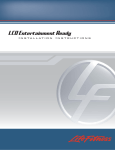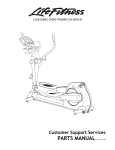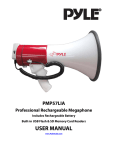Download Pyle PMP59IR
Transcript
PMP59iR 50 Watt Professional Megaphone / Bullhorn Siren & Record Function, Loudspeaker & Rechargeable Lithium Battery www.PyleAudio.com TECHNICAL SPECIFICATIONS: Dry Cell Operation Full ABS Body, Sturdy & Lightweight Built‐in Siren Clear Sound, Long Range & Efficient Design Conveniently Located Volume Controls & Switch 10 Second Voice Recording Function Rechargeable Lithium Battery Included Power Output: 50 Watts Voice Range: 1200 Yards Power Source: 8 x UM – 1 Cells (Not Included) C – 1 Rechargeable Lithium Battery (Included) Battery Life: 4 – 8 Hours Microphone: Unidirectional Dimensions: Diameter: 9” x Length: 13 3/4” Weight: 3.1 LBS. (with Lithium Battery) Voltage of Rechargeable Battery: DC 11.1V (C‐1) 3.5 mm Aux‐In for iPod/MP3 Player connectivity Operation Open the back cover. Remove the plastic battery sleeve and insert 8 nos. UM‐1 cells with correct polarity, insert the sleeve into the battery compartment according to the instructions in the compartment. Or you can insert the rechargeable battery we offer, be sure to insert the black and double‐orifice plug into the jack in the battery compartment. Then close the back cover until it locks. Now your megaphone is ready for action! To activate megaphone, press the button on the grip when holding it in hand after fixing the hanger inlet to the Mix fixing hanger or switch the button to ‘TALK’ when carrying it on the shoulder. When using the megaphone, place your lips as close as possible to the megaphone on the hanger inlet. Adjust the volume accordingly without causing any howling or interference feedback. Switch the button to ‘TALK’ and press the ‘SIREN’ button to activate emergency siren/ To turn off the siren, switch back the same button to ’OFF’ or press the ‘SIREN’ button again. Before recording, switch the button to ‘TALK’ and press the ‘REC’ button, then the ‘REC’ indicator light will be on. Now the recording function is ready. Speak to the microphone on the hanger inlet to record. To finish or stop the recording, just press the ‘REC’ button again. The MAX recording time is 10 seconds. To play the music or voice you recorded circularly, press the ‘PLAY’ button. To stop, press ‘PLAY’ button again PRECAUTIONS ‐ Ensure correct polarity of cells used. Insert the batteries in the correct direction by aligning the (‐) marks on the batteries with the spring in the back cover. ‐ Charge the lithium battery for 3 – 4 hours in 100 V before the first use. After the lithium battery is fully charged, the indicator light will turn from red into green. ‐ When the megaphone is not in use for a long period of time, remove the dry cells and replace. ‐ Drained cells or rechargeable battery will not give sufficient sound volume. ‐ Replace cells or charge the lithium battery at regular intervals (usually three month periods), for optimum performance. To Replace Batteries: Loosen the locking screw of the battery compartment cover on back of body. The battery compartment cover comes off. Insert 8 x type D (UM‐1) batteries in the battery case observing correct polarity. Then, Insert the battery case with batteries into the battery compartment of the megaphone observing correct polarity. To Replace the C‐1 Lithium Battery: Open the back cover. Remove the plastic battery sleeve and insert one rechargeable battery. Then connect the coupler plug and close the back cover until it locks into the closed position. ‐ C‐1 Lithium Battery Included ‐ Charger Included www.PyleAudio.com