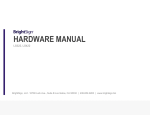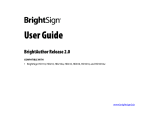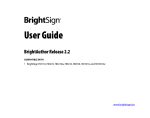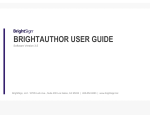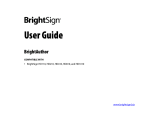Download BrightSign 4GB SDHC Class 4
Transcript
TECHNICAL NOTES The Advantages of BrightSign SDHC Cards BrightSign, LLC. 16795 Lark Ave., Suite 200 Los Gatos, CA 9503 408-852-9263 | www.brightsign.biz Technical Notes – BrightSign SDHC Cards 1 INTRODUCTION BrightSign players are fully compatible with all SD cards. However, we recommend using BrightSign SDHC cards to improve the long-term reliability of looping-video presentations and reduce the chance of read errors. Summary When you use a BrightSign player, your content and playlists are loaded onto an SD or SDHC flash card. Although all SD/SDHC cards rely on a standardized interface, there are large differences in performance and reliability among various card brands and models. Therefore, we strongly recommend that you use BrightSign SDHC cards, which use an MLC flash chip and support wear leveling. BrightSign cards have been thoroughly tested and are proven to be long lasting and highly reliable. Protecting Against Card Corruption and Read Fatigue A typical BrightSign application often includes an “attract” video loop. If this video is fairly short, then a small number of flash blocks will be used repeatedly. Over time, the frequency with which these flash blocks are read may trigger “read fatigue errors” because the controller chips on certain SD/SDHC cards are not designed to correctly handle and eliminate them. The result is that some cards begin to fail after only 30,000 or 40,000 read cycles. If you have a video presentation that loops all day, every day, some cards may begin to fail a few months after purchase. Technical Notes – BrightSign SDHC Cards 2 MLC and TLC BrightSign SDHC cards use a type of NAND flash technology that is less susceptible to read errors than many other card brands. Many SD card manufacturers use “triple-level” (TLC) flash chips, which are more vulnerable to read issues than the “multi-level” (MLC) flash chips that BrightSign SDHC cards use. MLC flash chips provide faster write performance and greater reliability. Read Speed Most (if not all) SD cards currently on the market have sufficient read speed for digital sign and kiosk applications that use standard definition video, which in general requires cards that can sustain read rates of above 3 megabytes per second. However, highdefinition videos (720p and 1080p) require a read rate of at least 4 megabytes per second, and this requirement is doubled if you want to use the BrightSign XD Series to play two HD videos at once. Underperforming cards can cause a variety of playback problems, including distorted and pixelated video or audio dropouts. BrightSign offers both Class 4 and Class 10 SDHC cards with different storage capacities. The class of an SDHC card is equal to its maximum read rate in megabytes per second: We recommend BrightSign Class 4 or Class 10 SDHC cards for use on the HD Series of players and BrightSign Class 10 SDHC cards for use on the XD Series of players. Note: If you have any questions about using SD/SDHC cards with BrightSign players, please contact technical support. If you are interested in purchasing BrightSign SDHC cards, please visit our online store. Technical Notes – BrightSign SDHC Cards 3