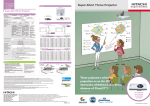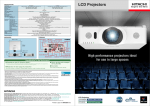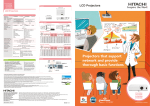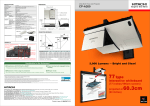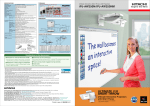Download Hitachi CP-X5022N
Transcript
CP-WX4022WN
CP-X5022WN
CP-X4022WN
Dimensions
LCD Projectors
Projection Distance
401mm(15.8” )
H
a
V
LCD Projectors
318mm(12.5” )
Projector top
b
c
103mm
(4.0”)
Projector bottom
Specifications
Model name
Product name
Liquid Crystal Panel
CP-WX4022WN
1,024,000 pixels (1280
horizontal x 800 vertical)
Lamp
Light
CP-X5022WN
CP-X4022WN
(Presentation mode)
Speaker
Power supply
/Rated current
786,432 pixels (1024 horizontal x 768 vertical)
4000lm
5000lm
4000lm
3000:1
16 W mono (8 Wx2)
AC100-120 V: 4.0 A, AC220-240 V: 2.0 A
Power consumption
AC100-120 V: 370 W, AC220-240 V: 350 W
Temperature range
5 ~ 35 °C (Operating at an altitude up to 7500 ft.(2286 m))
5 ~ 30 °C (Operating at an altitude over 7500 ft.(2286 m))
Dimensions(WxHxD)
401 (W) x 103 (H) x 318 (D) mm
Weight (mass)
Approximately 4.6kg
Ports
COMPUTER IN 1
3.5 mm (stereo) mini jack x1
D-sub 15 pin mini jack x1
Screen
type
Screen
size
Projection
distance
a max
Screen
height
b
Screen
size
c
Projection
distance
Screen
height
H
v
a min
H
v
a min
(inch) m
m
m inch m inch m inch m inch m
m
m inch m inch cm inch m inch
a max
b
c
60
1.2 0.9 1.8 70 3.0 117 91 36
0
0 1.3 0.7 1.9 76 3.2 128 87 34 -12 -5
70
1.4 1.1 2.1 82 3.5 137 107 42
0
0 1.5 0.9 2.3 90 3.8 150 102 40 -15 -6
80
1.6 1.2 2.4 94 4.0 157 122 48
0
0 1.8 1.0 2.6 103 4.3 171 116 46 -17 -7
90
1.8 1.4 2.7 106 4.5 177 137 54
0
0 2.0 1.1 2.9 116 4.9 193 131 51 -19 -7
100 2.0 1.5 3.0 118 5.0 197 152 60
0
0 2.2 1.2 3.3 129 5.5 215 145 57 -21 -8
120 2.5 1.8 3.6 142 6.0 237 183 72
0
0 2.7 1.5 3.9 155 6.6 258 174 69 -25 -10
150 3.0 2.3 4.5 179 7.5 297 229 90
0
0 3.3 1.9
5 195 8.2 323 218 86 -31 -12
200 4.1 3.0 6.1 239 10.1 396 305 120 0
0 4.4 2.5 6.6 261 11.0 432 291 114 -42 -16
250 5.1 3.8 7.6 300 12.6 496 381 150 0
0 5.5 3.1 8.3 327 13.7 541 363 143 -52 -20
300 6.1 4.6 9.1 360 15.1 596 457 180 0
0 6.6 3.7 10 393 16.5 650 436 172 -62 -25
WXGA
CP-WX4022WN
AUDIO IN3 (R, L) RCA jack x2
(H, V, G/Y, B/Cb/Pb, R/Cr/Pr) AUDIO OUT (R, L)RCA jack x2
USB TYPE A
BNC jack x5
HDMI
(1024X768) (±10%)
16:9
AUDIO IN2
COMPUTER IN2
USB TYPE B
Screen
type
Screen
size
4:3
Projection
distance
a max
Screen
height
b
Screen
size
c
Projection
distance
Screen
height
H
v
a min
H
v
a min
(inch) m
m
m inch m inch m inch m inch m
m
m inch m inch cm inch m inch
a max
b
c
60
1.3 0.8 1.9 74 3.2 124 89 35 -8
-3 1.2 0.9 2.1 84 3.6 141 101 40
CONTROL D-sub 9 pin plug x1
70
1.5 0.9 2.2 87 3.7 145 104 41 -9
-4 1.4 1.1 2.5 99 4.2 165 117 46 -11 -4
USB type B connector x1
D-sub 15 pin mini jack x1
COMPONENT (Y, Cb/Pb, Cr/Pr)
(1280X800) (±10%)
16:10
USB type A connector x2
HDM I connector x1
MONITOR OUT
-9
-4
LAN
RJ45 jack x1
80
1.7 1.1 2.5 100 4.2 167 118 47 -11 -4 1.6 1.2 2.9 113 4.8 189 134 53 -12 -5
S-VIDEO Mini DIN 4 pin jack x1
MIC
3.5 mm (mono) mini jack x1
90
1.9 1.2 2.9 113 4.8 188 133 52 -12 -5 1.8 1.4 3.3 128 5.4 213 151 59 -14 -5
VIDEO
REMOTE CONTROL
RCA jack x3
RCA jack x1
3.5 mm (stereo) mini jack x1
AUDIO IN13.5 mm (stereo) mini jack x1
Optional parts
CP-X4022WN, CP-X5022WN
4:3
245W UHP
output (brightness)
Contrast ratio
XGA
Liquid crystal projector
100 2.2 1.3 3.2 126 5.3 209 148 58 -13 -5 2.0 1.5 3.6 142 6.0 237 168 66 -15 -6
120 2.6 1.6 3.8 151 6.4 251 178 70 -16 -6 2.4 1.8 4.4 172 7.2 285 201 79 -18 -7
Lamp: DT01171 / Filter unit: MU07791 / Mounting accessory: HAS-3010
150 3.2 2.0 4.8 190 8.0 315 222 87 -20 -8 3.0 2.3 5.5 215 9.1 357 251 99 -23 -9
(Bracket for ceiling mount) HAS-204L (Fixing adapter for low ceilings)
200 4.3 2.7 6.4 254 10.7 421 296 117 -27 -11 4.1 3.0 7.3 288 12.1 476 335 132 -30 -12
HAS-304H (Fixing adapter for high ceilings) / Laser remote control: RC-R008
250 5.4 3.4 8.1 318 13.4 526 370 146 -34 -13 5.1 3.8 9.2 360 15.1 596 419 165 -38 -15
/ USB wireless adapter: USB-WL-11N
300 6.5 4.0 9.7 382 16.1 632 444 175 -40 -16 6.1 4.6 11.0 433 18.2 716 503 198 -46 -18
* For more information, please consult your dealer.
Terminals
Environment
Compliance with EU Directive RoHS*1
Reduction of resin usage in production
Use of hot runners in molds for making upper housing in
order to reduce mill ends.
Reduction of CO2 emissions
Carton volume has been cut down to 72%*2, reducing CO2
emissions during transport.
Power saving mode engaged during standby
Eco mode
Eco mode provides power saving.
*1
RoHS is the acronym of "Directive
2011/65/EU of the European
Parliament and of the Council of 8
June 2011 on the restriction of the
use of certain hazardous substances
in electrical and electronic
equipment".
*2
Compared to Hitachi CP-X615
network capable projector on the
basis of one carton box.
USB(B)
USB(A)x2
LAN
CONTROL
AUDIO IN1,2
AUDIO OUT
S-VIDEO
VIDEO
HDMI
COMPUTER IN 1
COMPUTER IN 2
REMOTE CONTROL
MONITOR OUT
MIC
COMPONENT
AUDIO IN3
−Design and specifications are subject to change without notice.
・The projected images and comparison photos in this catalog are simulations.
・LCD panels, polarizers and other optical components and cooling fans may need replacement after prolonged usage. For more details, please consult a Hitachi sales representative.
・Do not use in places where there is a lot of water, dampness, steam, dust, soot or tobacco smoke. This may result in fire or malfunction.
・Optical components (lamp, LCD panel, polarizing plate, PBS [polarizer beam splitter]) have limited service lives. They must be repaired or replaced if they are used for a long period of time.
・These projectors use a mercury lamp with high internal pressure. Because of its properties, this lamp may burst with a loud noise or burn out if struck or after it has been used for a period of
time. The time until it bursts or burns out varies greatly according to differences between lamps and usage conditions. Turning the lamp’s power on and off frequently shortens its service life.
・Optical components other than the lamp: If the projector is used for six hours or more per day, they may need to be replaced in less than a year.
・LCD panel: If the projector is used continuously for six hours or more, its replacement cycle may be shortened.
・Do not turn projector on again for ten minutes after shutdown. Neglect can shorten the lifetime or the lamp. During use and immediately after use, do not touch anywhere near the lamp and
the vents as these parts are extremely hot.
・Windows®, Windows Vista® and Internet Explorer® are trademarks, or registered trademarks of Microsoft Corporation in the United States and/or other countries.
・Pentium® is trademark of Intel Corporation in the U.S. and/or other countries.
・Crestron® and Crestron RoomView® are registered trademarks of Crestron Electronics, Inc. in the United States and other countries.
・HDMI, the HDMI Logo, and High-Definition Multimedia Interface are trademarks or registered trademarks of HDMI Licensing LLC in the United States and other countries.
・ImageCare is a trademark or a registered trademark of Royal Philips Electronics in the United States and other countries.
・All other trademarks are the properties of their respective owners.
・DICOM is the registered trademark of the National Electrical Manufacturers Association for its standards publications relating to digital communications of medical information.
Projectors perfect for
large meeting rooms,
lecture halls and auditoriums.
CP-WX4022WN
CP-X5022WN
CP-X4022WN
Hitachi America, Ltd., Digital Media Division
900 Hitachi Way, Chula Vista, CA 91914-3556, U.S.A. and Canada Tel: +1-800-225-1741 www.hitachi-america.us/digitalmedia
Hitachi Home Electronics Asia (S) Pte. Ltd.
438A Alexandra Road #01-01/02/03, Alexandra Technopark, 119967, Singapore Tel: +65-6536-2520 www.hitachiconsumer.com.sg
Hitachi Sales (Malaysia) Sdn. Bhd.
Lot 12, Jalan Kemajuan, Bangi Industrial Estate, 43650 Bandar Baru Bangi, Selangor Darul Ehsan, Malaysia Tel: +60-3-8911-2670 www.hitachiconsumer.com.my
Hitachi Sales (Thailand), Ltd.
994, 996 Soi Thonglor, Sukhumvit 55 Road, Klongtonnua, Vadhana Bangkok 10110, Thailand Tel: +66-2381-8381-98 www.hitachi-th.com
Hitachi (Hong Kong), Ltd.
18th Floor, Ever Gain Centre, 28 On Muk Street, Shatin, N.T., Hong Kong Tel: +852-2113-8883 www.hitachi-hk.com.hk
Hitachi Sales Corp. of Taiwan
2nd Floor, No.65, Nanking East Road, Section 3, Taipei 104, Taiwan Tel: +886-2-2516-0500 www.hsct.com.tw
Hitachi Australia Pty Ltd.
Suite 801, Level 8, 123 Epping Road, North Ryde NSW 2113, Australia Tel: +61-2-9888-4100 www.hitachi.com.au
Hitachi Europe Ltd., Digital Media Group Consumer Affairs Department Whitebrook Park, Lower Cookham Road, Maidenhead, Berkshire, SL6 8YA, UK Tel: +44-1628-585000 www.hitachidigitalmedia.com
NM-E380 122012
*Projected images are simulations
LCD Projectors
1.7x Zoom Lens
CP-WX4022WN
WXGA 4000lm
Instant Stack
Instant Stack lets you place one projector on
top of another to project the same image from
both onto a screen for added brightness.
Overlaying the image is made easier with
built-in tools including RS-232C control,
Perfect Fit, Lens Shift and stacking alignment
peg holes.
Dual mode
Alternate mode
Turns on the projectors at the same time.
Turns on the projectors alternately.
Turns on the projector with the
AUTO
least lamp usage.
CP-X5022WN
XGA 5000lm
Saver Mode
Intelligent Eco Mode
Saver mode is a feature developed by
Hitachi that reduces the projector lamp
brightness and consumption power,
resulting in considerable energy savings.
You can set the Saver mode time 1 to 30
minutes, and if the projected image does
not change in that time, Saver mode
activates. Saver mode can also be activated
manually.
Intelligent Eco mode is a feature developed
by Hitachi that automatically changes the
brightness of the lamp according to the
level of the input signal. Lamp brightness is
reduced when a darker image is projected
returns to normal when a brighter image is
projected, eliminating unnecessary energy
consumption from the lamp.
CP-X4022WN
XGA 4000lm
RS-232C cross-over cable
RS-232C cross-over cable
Sub
Main
Sub
Main
Fail Safe function
RS-232C cross-over cable
NORMAL
Turns on the projector that was
not used the previous time.
RS-232C cross-over cable
Normal mode
Saver Mode
Sub
Main
* When stacking projectors, there are various cautions
and function limitations you should be aware of. Please
ask your dealer for details.
When ALTERNATE is selected and an error occur on
the projector in operation causing the lamp to turn off,
the other projector will automatically start to operate.
* RS-232C cable is disconnected or AC power is not
supplied, the other projector will not turn on.
Sub
Main
Smart Device Control
DICOM® Simulation Mode
Easy Maintenance
Plugging the USB wireless adapter to either
of two USB Type A inputs of the projector
and using Projector Quick Connection, the
dedicated application software developed
by Hitachi, projectors can be controlled from
a tablet or smartphone.*
The DICOM (Digital Imaging and
Communications in Medicine) Simulation
Mode projects grayscale images which
approximate DICOM Part14 specifications.
The lamp door is on the top and the filter
cover is on the side, so maintenance and
replacement of these parts can be done
easily.
* See the Hitachi website for details
http://www.hitachi.co.jp/proj/en/apps/pj_connection.html
DICOM SIM. is the projector's DICOM ® ("Digital
Imaging and Communication in Medicine") simulation
mode. This mode simulates the DICOM standard, which
is a standard applicable to digital communications in
medicine, and can be useful for displaying medical
images, such as X-rays photos. This projector is not a
medical device and is not compliant to the DICOM
standard, and neither the projector nor the DICOM
Simulation Mode should be used for medical diagnosis.
Wireless Capability
Manual Optical Lens Shift
Perfect Fit
You can use a wireless network by connecting
the projector to a computer using the optional
USB wireless adapter. The adapter supports
IEEE802.11 b/g/n.
You can manually shift the lens horizontally
and vertically, to position the image on the
screen without causing any distortion. After
ceiling mounting, fine adjustments can be
done with a screwdriver and/or hexagonal.
Perfect Fit allows you to make image
adjustments by independently moving the
individual corners and sides. Ideal for complex
installations where sizing screen to image
display is more difficult.
Optional USB
wireless
adapter
Without access point
With access point
*Hexagonal wrench is included in the product.
Hardware and software requirements for network capability OS: One of the following. Windows ® XP Home Edition/Professional Edition (32bit version only), Windows Vista ® Home Basic/Home
Premium/Business/Ultimate/Enterprise, Windows® 7 Starter/Home Basic/Home Premium/Professional/Ultimate/Enterprise CPU: Pentium®4 (2.8GHz or higher) Graphic card: 16bit, XGA or higher (When using the “Live
Viewer” it is recommended that the display resolution of your computer be set to 1024x768.) Memory: 512 MB or higher Hard disk space: 100MB or higher Web browser: Internet Explorer®6.0 or higher CD-ROM drive
*If many computers are connected to the network or the connected computer is under excessive load, higher specifications may be required.