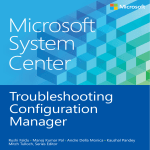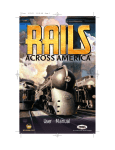Download O'Reilly Beautiful Visualization
Transcript
r e l p m a S e e Fr O’Reilly Ebooks—Your bookshelf on your devices! When you buy an ebook through oreilly.com, you get lifetime access to the book, and whenever possible we provide it to you in four, DRM-free file formats—PDF, .epub, Kindle-compatible .mobi, and Android .apk ebook—that you can use on the devices of your choice. Our ebook files are fully searchable and you can cut-and-paste and print them. We also alert you when we’ve updated the files with corrections and additions. Learn more at http://oreilly.com/ebooks/ You can also purchase O’Reilly ebooks through iTunes, the Android Marketplace, and Amazon.com. Beautiful Visualization Edited by Julie Steele and Noah Iliinsky Copyright © 2010 O’Reilly Media, Inc. All rights reserved. Published by O’Reilly Media, Inc., 1005 Gravenstein Highway North, Sebastopol, CA 95472. O’Reilly books may be purchased for educational, business, or sales promotional use. Online editions are also available for most titles (http://my.safaribooksonline.com). For more information, contact our corporate/institutional sales department: (800) 998-9938 or [email protected]. Editor: Julie Steele Production Editor: Rachel Monaghan Copyeditor: Rachel Head Proofreader: Rachel Monaghan Indexer: Julie Hawks Cover Designer: Karen Montgomery Interior Designer: Ron Bilodeau Illustrator: Robert Romano The O’Reilly logo is a registered trademark of O’Reilly Media, Inc. Beautiful Visualization, the cover image, and related trade dress are trademarks of O’Reilly Media, Inc. Many of the designations used by manufacturers and sellers to distinguish their products are claimed as trademarks. Where those designations appear in this book, and O’Reilly Media, Inc. was aware of a trademark claim, the designations have been printed in caps or initial caps. While every precaution has been taken in the preparation of this book, the publisher and authors assume no responsibility for errors or omissions, or for damages resulting from the use of the information contained herein. ISBN: 978-1-449-37987-2 C o nte nts Preface. . . . . . . . . . . . . . . . . . . . . . . . . . . . . . . . xi 1 On Beauty. . . . . . . . . . . . . . . . . . . . . . . . . . . . . . 1 Noah Iliinsky 2 What Is Beauty? Learning from the Classics How Do We Achieve Beauty? Putting It Into Practice Conclusion 1 3 6 11 13 Once Upon a Stacked Time Series.. . . . . . . . . . . . . . 15 Matthias Shapiro 3 Question + Visual Data + Context = Story Steps for Creating an Effective Visualization Hands-on Visualization Creation Conclusion 16 18 26 36 Wordle.. . . . . . . . . . . . . . . . . . . . . . . . . . . . . . . 37 Jonathan Feinberg 4 Wordle’s Origins How Wordle Works Is Wordle Good Information Visualization? How Wordle Is Actually Used Conclusion Acknowledgments References 38 46 54 57 58 58 58 Color: The Cinderella of Data Visualization.. . . . . . . . . 59 Michael Driscoll Why Use Color in Data Graphics? Luminosity As a Means of Recovering Local Density Looking Forward: What About Animation? Methods Conclusion References and Further Reading 59 64 65 65 67 67 v 5 Mapping Information: Redesigning the New York City Subway Map.. . . . . . . . . . . . . . . . . . . . . . . . . . . 69 Eddie Jabbour, as told to Julie Steele 6 The Need for a Better Tool London Calling New York Blues Better Tools Allow for Better Tools Size Is Only One Factor Looking Back to Look Forward New York’s Unique Complexity Geography Is About Relationships Sweat the Small Stuff Conclusion 69 71 72 73 73 75 77 79 85 89 Flight Patterns: A Deep Dive. . . . . . . . . . . . . . . . . . 91 Aaron Koblin with Valdean Klump Techniques and Data Color Motion Anomalies and Errors Conclusion Acknowledgments 7 94 95 98 99 101 102 Your Choices Reveal Who You Are: Mining and Visualizing Social Patterns .. . . . . . . . . . . 103 Valdis Krebs Early Social Graphs Social Graphs of Amazon Book Purchasing Data Conclusion References 8 103 111 121 122 Visualizing the U.S. Senate Social Graph (1991–2009).. . . . . . . . . . . . . . . . . . . . . . . . . . . 123 Andrew Odewahn Building the Visualization The Story That Emerged What Makes It Beautiful? And What Makes It Ugly? Conclusion References vi Contents 124 131 136 137 141 142 9 The Big Picture: Search and Discovery. . . . . . . . . . . . 143 Todd Holloway The Visualization Technique YELLOWPAGES.COM The Netflix Prize Creating Your Own Conclusion References 10 144 144 151 156 156 156 Finding Beautiful Insights in the Chaos of Social Network Visualizations.. . . . . . . . . . . . . . . 157 Adam Perer Visualizing Social Networks Who Wants to Visualize Social Networks? The Design of SocialAction Case Studies: From Chaos to Beauty References 11 157 160 162 166 173 Beautiful History: Visualizing Wikipedia.. . . . . . . . . . . 175 Martin Wattenberg and Fernanda Viégas Depicting Group Editing History Flow in Action Chromogram: Visualizing One Person at a Time Conclusion 12 175 184 186 191 Turning a Table into a Tree: Growing Parallel Sets into a Purposeful Project.. . . . . . . . . . . . . . . . . . . . 193 Robert Kosara Categorical Data Parallel Sets Visual Redesign A New Data Model The Database Model Growing the Tree Parallel Sets in the Real World Conclusion References 194 195 197 199 200 202 203 204 204 Contents vii 13 The Design of “X by Y”.. . . . . . . . . . . . . . . . . . . . . 205 Moritz Stefaner Briefing and Conceptual Directions Understanding the Data Situation Exploring the Data First Visual Drafts The Final Product Conclusion Acknowledgments References 14 205 207 208 211 216 223 225 225 Revealing Matrices. . . . . . . . . . . . . . . . . . . . . . . . 227 Maximilian Schich The More, the Better? Databases As Networks Data Model Definition Plus Emergence Network Dimensionality The Matrix Macroscope Reducing for Complexity Further Matrix Operations The Refined Matrix Scaling Up Further Applications Conclusion Acknowledgments References 15 228 230 231 233 235 239 246 247 247 249 250 250 250 This Was 1994: Data Exploration with the NYTimes Article Search API. . . . . . . . . . . . . 255 Jer Thorp Getting Data: The Article Search API Managing Data: Using Processing Three Easy Steps Faceted Searching Making Connections Conclusion viii Contents 255 257 262 263 265 270 16 A Day in the Life of the New York Times. . . . . . . . . . . 271 Michael Young and Nick Bilton Collecting Some Data Let’s Clean ’Em First Python, Map/Reduce, and Hadoop The First Pass at the Visualization Scene 1, Take 1 Scene 1, Take 2 The Second Pass at the Visualization Visual Scale and Other Visualization Optimizations Getting the Time Lapse Working So, What Do We Do with This Thing? Conclusion Acknowledgments 17 272 273 274 274 277 279 280 284 285 287 287 290 Immersed in Unfolding Complex Systems.. . . . . . . . . 291 Lance Putnam, Graham Wakefield, Haru Ji, Basak Alper, Dennis Adderton, and Professor JoAnn Kuchera-Morin Our Multimodal Arena Our Roadmap to Creative Thinking Project Discussion Conclusion References 18 291 293 296 309 309 Postmortem Visualization: The Real Gold Standard . . . . 311 Anders Persson Background Impact on Forensic Work The Virtual Autopsy Procedure The Future for Virtual Autopsies Conclusion References and Suggested Reading 312 312 315 325 327 327 Contents ix 19 Animation for Visualization: Opportunities and Drawbacks. . . . . . . . . . . . . . . . . 329 Danyel Fisher Principles of Animation Animation in Scientific Visualization Learning from Cartooning Presentation Is Not Exploration Types of Animation Staging Animations with DynaVis Principles of Animation Conclusion: Animate or Not? Further Reading Acknowledgments References 20 330 331 331 338 339 344 348 349 350 350 351 Visualization: Indexed.. . . . . . . . . . . . . . . . . . . . . . 353 Jessica Hagy Visualization: It’s an Elephant. Visualization: It’s Art. Visualization: It’s Business. Visualization: It’s Timeless. Visualization: It’s Right Now. Visualization: It’s Coded. Visualization: It’s Clear. Visualization: It’s Learnable. Visualization: It’s a Buzzword. Visualization: It’s an Opportunity. 353 355 356 357 359 360 361 363 365 366 Contributors. . . . . . . . . . . . . . . . . . . . . . . . . . . . 369 Index.. . . . . . . . . . . . . . . . . . . . . . . . . . . . . . . . 375 x Contents C h a p t e r Si x Flight Patterns: A Deep Dive Aaron Koblin with Valdean Klump There are roads in the sky. We can’t see them, but they are there: distinct, sharply defined avenues, traversed by thousands of airplanes every day. As individual observers we might never guess this was the case, but plotting the raw flight data shows us otherwise (Figure 6-1). Flight Patterns is a project I started in 2005 that visualizes civilian air traffic in the United States and Canada. It exists in two mediums: still imagery, which traces aircraft arriving and departing from U.S. and Canadian airports over a 24-hour period, and video imagery, which depicts the same data in motion. In this chapter, I’ll show you some of these images and talk about the techniques I used to render them. I’ll also share some thoughts on why I find this project so compelling, and why I hope you will as well.* *All of the images in this chapter are available in high resolution online, so if you find them intriguing, I recommend that you visit my website to get a better look at them: http://www.aaronkoblin. com/work/flightpatterns/. On the site, you may zoom in to the visualizations as well as view them in colors indicating aircraft altitude, model, and manufacturer. You may also view videos of the flight data in motion. 91 Figure 6-1. Flight Patterns, a visualization of aircraft location data for airplanes arriving at and departing from U.S. and Canadian airports To begin with, I want to draw your attention to what I believe are the two most striking features of the visualization. The first is the tendency of airplanes to follow the exact same flight paths as other planes. When I originally rendered the data, I expected to see tight groupings of planes close to airports and a vast dispersion between them. Instead, I found the opposite: flight paths between airports tend to cluster, and then, as the planes get closer to landing or departing, their flight paths tend to disperse (Figures 6-2 and 6-3). When you think about it, this is quite interesting. The sky is wide open, without any natural restrictions whatsoever, so planes can travel by any route they choose. And yet when looking at Flight Patterns, it almost appears as if there’s a map to the sky, a kind of aerial highway system, with designated routes between various destinations. You can even make out the roads. Why is this happening? To be honest, I don’t know for sure. The routes may simply be the most efficient flight paths, or—more likely, I think—they may be determined by a combination of many factors: the airplanes’ autopilot systems, governmentmandated flight paths, directions from the carriers, air traffic control systems, rules meant to limit traffic over areas with large populations, and meteorological factors such as wind direction and air pressure. Regardless, I think this tendency is striking, because it shows the logical organization of a completely open space. It’s for this reason that I chose the word “patterns” for the name of the project. 92 Beautiful Visualization Figure 6-2. Closeup of a section of Figure 6-1 that reflects what I expected to find throughout the data: flight paths going in every direction Figure 6-3. Another closeup that reflects what I found to be common instead: clear, bright lines that indicate flight paths followed closely by high volumes of planes chapter 6: flight patterns: a deep dive 93 The second striking feature of Flight Patterns is that it allows us to visualize the vastness of the U.S. and Canadian air transportation system. To me, this is what makes data visualization so valuable. We cannot grasp the totality of flight traffic in the U.S. and Canada by looking up at the sky or by seeing the raw numbers, but we can understand it through visualization. Viewed together, the flight paths show us more than the sum of their parts: they show us a system—and the system, I believe, is beautiful. It reveals something not just about flight paths, but about the geography of human populations, and more broadly, of our species’s clear desire to travel. Techniques and Data Flight Patterns was created with Processing,* a programming language that is particularly suited for data visualization. Once the flight data was procured (always a critical step), I wrote a simple Processing program to translate each data point’s latitude and longitude into a 2D map on my computer screen. Concurrently, I added selective color to each point to indicate information such as altitude and aircraft model. I then exported all of these images as TGA files. The videos were a little trickier. Showing the airplanes as moving dots failed to reveal the progress of each flight. So instead I drew lines between each data point, and, after a set time interval (3 minutes or 5 minutes, depending on the dataset), I added a 4% black opacity layer over the entire map. This meant that older flight paths would fade into the background over time, which helped to show the planes’ progress. The data used in Flight Patterns is a processed version of the Aircraft Situation Display to Industry (ASDI) feed, a record of all civilian flight paths that is published by the FAA.† The feed is available only to companies with ties to the aviation industry. Thanks to my colleague Scott Hessels, I received 28 hours’ worth of this flight data in 2005. My initial visualization was a contribution to the Celestial Mechanics project completed along with Gabriel Dunne at UCLA’s Design | Media Arts program. The initial dataset I worked with was from March 19–20, 2005, and includes 141,029 flights, sampled every 3 minutes, for a total of 6,871,383 data points. Three years later, in 2008, I worked with Wired magazine to obtain another dataset. This data came from August 12–13, 2008, and includes 205,514 flights, sampled every minute, for a total of 26,552,304 data points. The data I received that was derived from the ASDI feed included the following information for each data point: *See http://processing.org. †“Civilian” means all nonmilitary commercial and private flights tracked by the FAA. 94 Beautiful Visualization • Latitude • Longitude • Altitude • Aircraft manufacturer • Aircraft model • Timestamp • Flight number If you are interested in seeing some of the data yourself, the FAA presently provides a sample of the ASDI feed in XML format at http://www.fly.faa.gov/ASDI/asdi.html. Color Flight Patterns does not use any complex mapmaking techniques: simply plotting the data speaks for itself. However, color plays an important role in telling different stories using the same flight paths. Figures 6-4 through 6-9 show some examples. Figure 6-4. In this map, color indicates altitude, with pure white meaning the plane is at ground level chapter 6: flight patterns: a deep dive 95 Figure 6-5. A closeup on the Atlanta airport, clearly showing the layout of the runways (again, color indicates altitude) Figure 6-6. In this map, color is used to distinguish between different models of aircraft 96 Beautiful Visualization Figure 6-7. A map of a single aircraft model, showing only flights on Embraer ERJ 145 regional jets Figure 6-8. Another map of a single aircraft model, showing only flights on Boeing 737 jets chapter 6: flight patterns: a deep dive 97 Figure 6-9. In this map, separate colors show takeoffs and landings: orange indicates a descending plane and blue indicates an ascending plane Motion In motion, Flight Patterns reveals new pieces of information, including aircraft direction and volume over time. The visualization tracks flights from one evening to the next in order to show the country falling asleep and waking up the following day (Figures 6-10 and 6-11). Figure 6-10. The East Coast wakes up: this still image, from 7:31 a.m. EST on March 20, 2005, shows high activity on the East Coast and virtual stillness on the West Coast (except for a few redeye flights flying northeast from Hawaii) 98 Beautiful Visualization Figure 6-11. At 4:10 p.m. EST, we see a very different story: at this moment, air traffic peaks with 19,255 planes in the air On my website, I’ve also included a video of a 3D visualization that plots altitude along the z-axis in a 3D projection. In order for this axis to be discernible versus the lateral scale of the continent, I’ve exaggerated the altitude considerably, and it makes for a dense but interesting visualization. It doesn’t print well, however. I recommend you take a look online if you’re interested. Anomalies and Errors Like many datasets, the data I used in Flight Patterns contained a number of errors and anomalies, some of which I removed. For example, while trying to find the fastest flight in the dataset, I identified one flight that crossed the entire country in 6 minutes—clearly an error. Another flight zigzagged dramatically (and impossibly) north and south while crossing the country—another clear error. I removed both of these flights. There were other anomalies, however, that I kept. For example, the flight paths over the north Atlantic appear jagged (Figure 6-12). I opted to keep this data in the visualization because it was important to show the flights coming from Europe. I don’t know why those errors are there. They could indicate problems with the planes’ instruments, the processing of the ASDI, or an error by the data supplier. After fretting about it for a long time, I decided to simply leave the data as it was. Also, when looking for the shortest flight, I found that over 3,000 aircraft had reported their locations without ever departing the airport; I kept these anomalies, too. chapter 6: flight patterns: a deep dive 99 Figure 6-12. Flight paths over the north Atlantic show some anomalies in the data If you look carefully at the visualization, you will notice some interesting features. One obvious example is the restricted no-fly zones over Nevada (Figure 6-13). It doesn’t appear as if these no-fly zones are completely restricted, though: a tiny number of flights crossing this dark space are just discernable. Figure 6-13. A closeup look at no-fly zones in the southwest United States 100 Beautiful Visualization Every time you work with large, organic datasets, you will find errors and anomalies, and I think it’s important to consider how to handle them. For each case, I ask myself, will I harm the integrity of the data by manipulating it? If the answer is yes, it’s best to simply leave the data as it is or, in the case of obvious errors, remove them entirely. If anything, you should celebrate anomalies rather than removing them (and be sure to investigate them for the interesting stories). Conclusion Flight Patterns is a simple data visualization, and this simplicity makes it compelling for several reasons. For one thing, the project reveals a map of our air transit system, which is something that has never before been visualized publicly, as far as I’m aware. Secondly, the visualization is easy to understand, even though it is made entirely from data—the airports in the visualization create nodes that conform to our geographical conception of North America (Figure 6-14). Likewise, the densest flight paths fall over areas of high population, just as we’d expect. Figure 6-14. A closeup on the southwest United States—how many airports can you identify? chapter 6: flight patterns: a deep dive 101 Finally, I find Flight Patterns compelling because it is comforting. This is perhaps a strange emotion to associate with a map, but by showing the orderliness of air transport and by uncovering the mystery of how planes get from place to place, Flight Patterns reveals a logical system that we are only a tiny part of when sitting in seat 16A at 34,000 feet. It’s comforting, I think, to see a system that works so well, at such a high volume. With over 200,000 flights in one day in the U.S. and Canada alone, we truly have created roads in the sky, every one of them guiding thousands of people from origin to destination, and with a remarkable safety record. In this sense, Flight Patterns is more than a data visualization: it is a showcase for the miracle of modern air travel. Acknowledgments I owe the idea and inspiration for Flight Patterns to two colleagues at UCLA, Gabriel Dunne and Scott Hessels. In 2005, we started an art project called Celestial Mechanics (http://cmlab.com) that depicts air and space systems in motion. A small part of the project was devoted to aircraft flight data, and they provided me with the data so I could build what became Flight Patterns. Thanks also to Mark Hansen, of UCLA, and Wired magazine (especially Carl DeTorres) for further assistance in procuring the data for these images. Want to read more? You can find this book at oreilly.com in print or ebook format. It’s also available at your favorite book retailer, including iTunes, the Android Market, Amazon, and Barnes & Noble. Spreading the knowledge of innovators oreilly.com