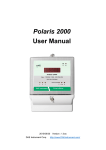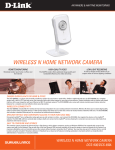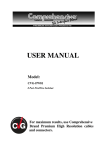Download D-Link DIR-610/L router
Transcript
Create a High-Performance Wireless Network Wireless N150 Home Router TOTAL COMPATIBILITY TOTAL SECURITY EASY CONFIGURATION Works with any Wi-Fi certified device, giving you reliability and peace of mind Complete set of security features including an SPI firewall and WPA2 wireless encryption to protect your network against intruders Use the D-Link Setup Wizard and Wi-Fi Protected Setup™ (WPS) for easy, automatic connection to a wireless network HIGH-SPEED Wireless NETWORKING The D-Link DIR-610 Wireless N150 Home Router lets you create a high-speed wireless network for your home. Connect the DIR-610 to a broadband modem and wirelessly share your high-speed Internet connection and enjoy surfing the web, checking e-mail, and chatting with family and friends online. The router uses Wireless N 150 technology, which offers increased speed and range over the 802.11g/b standard1. It features NAT (Network Address Translation), allowing multiple users to connect to the Internet by sharing a single IP address. SECURE YOUR WIRELESS NETWORK The DIR-610 includes a built-in firewall that safeguards your network from harmful attacks. It minimizes the threats of hackers and prevents intruders from entering your network. Additional security features include a Stateful Packet Inspection (SPI) firewall that analyzes network traffic, and a website filter that can be set up to prevent or allow access only to specific websites, allowing parents to prevent children from viewing inappropriate content on the Internet. The DIR-610 also supports WEP, WPA, and WPA2 encryption to keep your network traffic secure. COMPATIBILITY ASSURANCE The DIR-610 provides a high-speed connection to other Wireless N150 or 802.11n devices and is backward compatible with 802.11g/b, ensuring compatibility with a wide range of wireless devices. The DIR-610 also includes an integrated 4-port 10/100BASE-TX Ethernet switch that gives you the flexibility to connect up to four wired computers or devices to the network. EASY TO INSTALL AND USE With D-Link’s Setup Wizard, you can set up your network in minutes. The wizard will guide you through an easy to follow process to install your new hardware, connect to your network, and add new devices. It configures your Internet Service Provider (ISP) settings to quickly establish broadband Internet connectivity. In addition, the DIR-610 is Wi-Fi Protected Setup™ (WPS) certified, making it even easier to configure your wireless network and enable security with a simple push of a button. Wireless N150 Home Router DIR-610 Create a High-Performance Wireless Network WHAT THIS PRODUCT DOES Wireless antenna Connects to wireless computers and devices The D-Link DIR-610 Wireless N150 Home Router lets you share your broadband Internet connection with multiple computers in your house by simply connecting the DIR-610 to your cable or DSL modem. Once connected, you can create your own personal wireless home network to connect to the Internet, or share documents, music, and photos. 10/100BASE-TX Ethernet LAN Ports Connect to Ethernet-enabled computers and devices 10/100BASE-TX Ethernet WAN Port Connects to DSL/cable modem Power Socket Connects to power adapter Reset Button Resets to factory defaults EASY Installation Set up your new D-Link networking hardware in minutes using our new Setup Wizard. The wizard will guide you through an easy to follow process to install your new hardware and connect to your network. Extend wireless network The DIR-610 can extend wireless network coverage from another router by acting as a bridge. ADVANCED WIRELESS FUNCTIONS The D-Link Wireless N150 Home Router includes everything you need to get a wireless network up and running: Connects to Wireless N at speeds of up to 150 Mbps Backwards compatible with 802.11g/b WPA (TKIP) and WPA2 (AES) support WDS wireless bridge WPS™ IPv6 TECHNICAL SPECIFICATIONS SYSTEM REQUIREMENTS Cable or DSL modem with Ethernet port Computer with: Windows XP SP3/Vista/7, or Mac OS X (v10.4) Installed Ethernet adapter Internet Explorer 7 or Firefox 3.0 or higher STANDARDS IEEE 802.11b/g, compatible with 802.11n devices IEEE 802.3 IEEE 802.3u DIMENSIONS (L x W x H)2 113.2 x 147.5 x 31.5 mm (4.4 x 5.8 x 1.2 inches) WEIGHT 200 grams (0.44 lb) OPERATING TEMPERATURE 0 to 40 ˚C (32 to 104 ˚F) Storage Temperature -20 to 65 ˚C (-4 to 149 ˚F) WIRELESS FREQUENCY RANGE 2.4 GHz to 2.4835 GHz OPERATING HUMIDITY 10% to 95% non-condensing ANTENNA External fixed 5 dBi antenna Storage Humidity 5% to 95% non-condensing SECURITY WEP 64/128-bit data encryption Wi-Fi Protected Access (WPA/WPA2) CERTIFICATIONS FCC CSA International Wi-Fi Certified WMM ADVANCED FIREWALL FEATURES Network Address Translation (NAT) Stateful Packet Inspection (SPI) MAC Address Filtering URL Filtering POWER INPUT 5 V DC/1 A through external power adapter DIAGNOSTIC LEDs �Power WAN WLAN LAN WPS Actual data throughput will vary. Network conditions and environmental factors, including volume of network traffic, building materials and construction, and network overhead lower actual data throughput rate and adversely affect the range. Product specifications, size and shape are subject to change without notice, and actual product appearance may differ from that depicted on the packaging. 1 2 D-Link Corporation No. 289 Xinhu 3rd Road, Neihu, Taipei 114, Taiwan Specifications are subject to change without notice. D-Link is a registered trademark of D-Link Corporation and its overseas subsidiaries. All other trademarks belong to their respective owners. ©2012 D-Link Corporation. All rights reserved. Release 01 (April 2012) Wireless N150 Home Router DIR-610