Download Warner Bros Terminator Salvation, Xbox360
Transcript
WARNING Before playing this game, read the Xbox 360® Instruction Manual and any peripheral manuals for important safety and health information. Keep all manuals for future reference. For replacement manuals, see www.xbox.com/support or call Xbox Customer Support. Important Health Warning About Playing Video Games Photosensitive seizures A very small percentage of people may experience a seizure when exposed to certain visual images, including flashing lights or patterns that may appear in video games. Even people who have no history of seizures or epilepsy may have an undiagnosed condition that can cause these “photosensitive epileptic seizures” while watching video games. These seizures may have a variety of symptoms, including lightheadedness, altered vision, eye or face twitching, jerking or shaking of arms or legs, disorientation, confusion, or momentary loss of awareness. Seizures may also cause loss of consciousness or convulsions that can lead to injury from falling down or striking nearby objects. Immediately stop playing and consult a doctor if you experience any of these symptoms. Parents should watch for or ask their children about the above symptoms— children and teenagers are more likely than adults to experience these seizures. The risk of photosensitive epileptic seizures may be reduced by taking the following precautions: Sit farther from the screen; use a smaller screen; play in a well-lit room; do not play when you are drowsy or fatigued. If you or any of your relatives have a history of seizures or epilepsy, consult a doctor before playing. ESRB Game Ratings The Entertainment Software Rating Board (ESRB) ratings are designed to provide consumers, especially parents, with concise, impartial guidance about the ageappropriateness and content of computer and video games. This information can help consumers make informed purchase decisions about which games they deem suitable for their children and families. ESRB ratings have two equal parts: • • Content Descriptors indicate elements in a game that may have triggered a particular rating and/or may be of interest or concern. The descriptors appear on the back of the box next to the rating symbol. VIDEO GAME E For more information, visit www.ESRB.org 2 INTRODUCTION . . . . . . . . . . . . . 3 CHARACTERS . . . . . . . . . . . . . . 4 CONTROLLER LAYOUT . . . . . . 8 Rating Symbols suggest age appropriateness for the game. These symbols appear on the front of virtually every game box available for retail sale or rental in the United States and Canada. ON FRONT Xbox LIVE® . . . . . . . . . . . . . . . . . ON BACK BASIC MECHANICS . . . . . . . . . 9 MAIN MENU . . . . . . . . . . . . . . . . . GAME MODES . . . . . . . . . . . . . . HEADS-UP DISPLAY (HUD) . . . 11 11 12 WEAPONS . . . . . . . . . . . . . . . . 13 ENEMIES . . . . . . . . . . . . . . . . . . 16 PAUSE MENU . . . . . . . . . . . . . . 18 CREDITS . . . . . . . . . . . . . . . . . . 18 2 X box LI V E ® Play anyone and everyone, anytime, anywhere on Xbox LIVE ® . Build your profile (your gamer card). Chat with your friends. Download content (TV shows, trailers, HD movies, game demos, exclusive game content, and Arcade games) at Xbox LIVE Marketplace. Send and receive voice and video messages. Use LIVE with both Xbox 360 ® and Windows ® . Play, chat, and download on both your PC and your Xbox 360. LIVE gives you ultimate access to the things you want and the people you know, on both your PC and your TV. Get connected and join the revolution! CONNECTION Before you can use Xbox LIVE, connect your Xbox 360 console to a high-speed Internet connection and sign up to become an Xbox LIVE member. For more information about connecting, and to determine whether Xbox LIVE is available in your region, go to www.xbox.com/live/countries. FAMILY SETTINGS These easy and flexible tools enable parents and caregivers to decide which games young game players can access based on the content rating. Parents can restrict access to mature-rated content. Approve who and how your family interacts with others online with the Xbox LIVE service. And set time limits on how long they can play. For more information, go to www.xbox.com/familysettings. INTRODUCTION Los Angeles has been lost to Skynet, and each day is a fight for survival against the Machines. John Connor is a simple soldier; he's not the leader he was meant to be and the fight has already been lost. The future didn't turn out the way his mother taught him. But now he's on a path that might restore his faith— and make him into the leader he was always destined to be. 3 4 CH ARACTERS 5 BLAIR WILLIAMS Blair has known Connor for a long time, and she’s one of the few who are familiar with his background. Lately, as things have gone from bad to worse, she’s been provoking John into rising to the occasion. Annoying as it is, he knows she has a point. JOHN CONNOR Once trained by his mother Sarah Connor to become the leader who will save humanity from Skynet, he’s now lost his belief and is a common soldier. But people tend to follow his lead, and there’s something stirring within him that might still restore the faith he needs. 6 7 ANGIE SALTER Angie constantly suffers from stress trauma, barely holding it together, but desperately looking for a reason to. As she meets Connor, she starts to snap out of it and follow him on his mission. BARNES Barnes is a survivor and one who has adapted to the way of the world. He’s tired of hiding from Skynet and ready to strike back. Loyal and brave, he’s not from the Resistance —but he’s exactly what they need. DAVID WESTON David is trapped behind Skynet lines, hiding with the wounded and waiting or a miracle to save them. He’s lost almost everything except his faith, and that’s why he’s calling for Connor to come and save him. C O N T R O L L E R L A YO U T 8 BASIC MECHANICS Xbox 360® CONTROLLER AIMING & FIRING Throw Fire / Blind fire in cover w _ x or ` grenade pipe-bomb up Y Pick weapon / Precision aim / Peek from cover Look / Enter or exit cover or mounted gun Not used X Reload Tap: Swap B weapon / Hold: Enter L weapon HUD* Movement A å < Mission Objective Revive (Co-op Mode only) Xbox Guide l Not used C > Pause Menu Camera / Crosshair control * In the weapon HUD, use the right stick to pick up a weapon; release the right stick to confirm your choice. C To aim, use to activate the crosshair control and drag the crosshair over your target. Then pull x to fire. To use the crosshair for precision aim, hold down w. COVER You can protect yourself against enemy fire by hiding behind locations scattered throughout the environment. Approach a cover spot and press A to enter cover mode. To detach from a cover point, press A again. 9 MAIN MENU 10 QUICKMOVE While in cover, you can swiftly move to a nearby cover to minimize exposure. in the direction Hold of the nearby cover and press A. L To make sure a Quickmove will be performed, a HUD icon will light up as you . hold L • New Game —Select Single Player or Co-Op Mode, and a Difficulty level. • Continue Game —Resume a saved game from your last save point. • Replay Scenario — Select a checkpoint to replay a scene. • Options —Adjust various game settings. PEEKING While in cover, you are protected from oncoming enemy fire, but you also lose sight of your attackers. To see them, pull w to peek from cover. RAIL SEQUENCES In these levels, you need to survive for a set amount of time. Shoot at the robots’ weak spots and be careful not to overheat the weapon. • Quit Game —Close the game. GAME MODES • Single Player —Go at it alone and experience the entire story as John Connor. Lead your squad as you battle to save humanity. • Co-op —You are accompanied by a team of soldiers from the Human Resistance. They follow you as you progress through the level and help you defeat Skynet’s robots. At the start of any level, you can opt for 2-Player Mode with another player as Blair. NOTE: You must have a second Xbox 360 Controller connected to play in 2-Player Mode. 11 12 H E A D S- U P D I S P L A Y ( H U D) W E A PO N S M4 ASSAULT RIFLE The assault rifle is John Connor’s main weapon. It has a high firerate and lots of bullets, but doesn’t inflict much damage. If you run out bullets, your teammates can give you a spare magazine. REMINGTON 870 SHOTGUN • Equipped Explosive —Shows the amount of the explosive currently in use. • Ammo Status —Shows the amount of ammo in your clip, plus the total number of magazines being carried. • Crosshair —Visible when you’re holding down x, this allows you to peek from cover and/or enter Precision Aim Mode. • Damage Direction —Shows the direction of incoming enemy damage. Fires a shower of buckshot and is therefore fairly inaccurate. However, this weapon is extremely effective against Aerostats at any range. M249 MKII SAW MACHINE GUN •Health Bar —The player dies when the health bar empties completely. It will regenerate after each battle, and also when the player is far away from enemy attacks. Similar to the M4 assault rifle, but with a larger magazine and a faster fire-rate. Its only drawback is that it’s slightly less accurate. 13 14 ROCKET LAUNCHER The rocket launcher is a single-round weapon with devastating power against the T600. PIPE BOMB Pipe bombs are homemade explosives that pack a greater punch than the grenade, and are capable of taking out a T600 with only a few blasts. MOUNTED GUNS M79 GRENADE LAUNCHER There are different types of mounted guns in the game. Mounted guns are very deadly weapons, causing high damage capable of destroying any enemy. The grenade launcher has high explosive damage over a very small radius. It’s weaker than the rocket launcher, but faster to reload and easier to aim with. M67 GRENADE The grenade can destroy an enemy’s shield or do high damage to it. It has a proximity range that makes it explode on enemy contact. If a grenade misses its target, it explodes when an enemy comes within its proximity range. AMMO PILES RPG7 and M79 ammunition piles are placed in certain areas of the game. They are an infinite source of ammo. 15 ENEMIES 16 17 T600 The T600, aka The Walker, is also known as The Terminator, and is a seemingly unbeatable enemy. Once the T600 has a designated target, it will go to extreme lengths to kill it. It’s dual-fitted with a Gatling gun and grenade launcher, which allow it to suppress squad members and kill its target at the same time. T-7-T The T-7 T, aka The Spider, is the game’s main enemy. Its heavy frontal shielding makes it resistant to fire, but its battery pack on the back is unshielded for cooling purposes. AEROSTATS Also known as Flyers or Wasps, Aerostats are very difficult to destroy because they move so quickly. They are most dangerous in numbers. SKIN JOB The Skin Job is a T600 in disguise. Its body is covered with rags and rubber skin, making it look human from afar. Since this model stays on the battlefield longer, it often takes on damage more easily. 18 PAUSE MENU • Resume Game —Resume the game in progress. • Options —Adjust various game settings. • Quit —Return to the Main Menu. CREDITS To see a list of credits of those who brought you this game, please go to www.terminatorsalvationthegame.com or view them in-game. NOTES 19












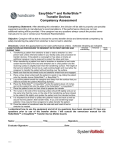






![BATTLEFIELD: BAD COMPANY [X360]](http://vs1.manualzilla.com/store/data/005724637_1-8a01f1e02d35e25dc4b532b2b3e1e619-150x150.png)