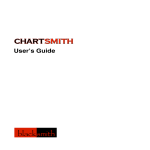Download Wiley Communicating the User Experience
Transcript
Index A RI AL creating custom buttons, 249–252 creating master objects, 252–255 editing text and bullets, 244–247 styling basic shapes, 242–244 TE B D MA barriers, as components of task models, 49–50, 51 basing personas on real people, 12 behaviors, as components of personas, 14–15 benchmark testing, 114 black and white photos, 76 blocks, as components of funnel diagrams, 298 board members, 167 boxes in sitemaps (OmniGraffle), 148–150 in sitemaps (PowerPoint), 142–144 in wireframes (OmniGraffle), 213–215 brand copy, communicating with content requirements documents, 105–106 brand teams, 166 bullets in personas, 12, 23, 30–33, 40–42 in wireframes (Axure), 244–247 business analysts as audience for user journeys, 84 as audience for wireframes, 165 business owners, 272 business stakeholders, 16, 84, 293 buttons in wireframes (Axure), 249–252 in wireframes (OmniGraffle), 232–237 CO PY RI GH TE A/B testing, 85 accessibility teams, 165 account directors, 167 agency teams, 167 alignment (OmniGraffle), 96 analysis, as reason for creating user journeys, 79, 80 analytics, as reason for creating funnel diagrams, 294–296 analytics specialists, 165 analyzing data, 55–56 anatomy of funnel diagrams, 298–299 of personas, 14–15 of spreadsheet sitemaps, 130–131 of usability test reports, 266–272 of user journeys, 82–83 of visual sitemaps, 131–132 of wireframes, 167–171 annotated screenshots, 280 annotation in wireframes, 169 arrows in user journeys (OmniGraffle), 93–96 in user journeys (PowerPoint), 102 using in PowerPoint, 71 audience for content requirements documents, 109 for funnel diagrams, 300 for personas, 16 for sitemaps, 127–129 for task models, 51–52 for usability test reports, 272 for user journeys, 83–84 for wireframes, 163–167 auditing content, 112–113 Axure, creating wireframes in about, 240–241 adding images, 247–249 creating basic shapes, 242–244 C call centers, 19, 53, 302–303 Canvas (Axure), 240, 241 canvas sizing, 188–189 card sorting, 135–137 cells, shading on sitemaps in Excel, 154–156 change log, as component of wireframes, 170 closed-card sorts, 138–139 324 C O M M U N I C A T I N G T H E U S E R E X P E R I E N C E coding notes, 274 Colborne, Giles (managing director), 160 collages, 113 color adding in OmniGraffle Pro, 36–37 adding in PowerPoint, 26–27 using in wireframes, 174 color palettes, in usability test reports (PowerPoint), 284–285 columns, adding to sitemaps, 130, 156–157 combining shapes for wireframes (PowerPoint), 261–262 comments, as components of usability test reports, 267 communicating findings, 280 complex evaluations, 48, 64–65 compliance teams, 166 connecting lines, for sitemaps, 131, 150–151 content adding to content requirements documents (Word), 121 auditing, 112–113 communicating with user journeys, 81–82 communicating with wireframes, 162 prioritizing, 179–180 testing in context, 109–110 variation testing, 110–111 content requirements about, 4, 104 audience for, 109 as component of task models, 49, 51 creating documents for, 4, 114–121 features of good, 105–109 research and workshop ideas, 111–114 validating, 109–111 content teams as audience for sitemaps, 128 as audience for wireframes, 165 contextual observations, 53–54 controlled evaluations about, 48 for task models (OmniGraffle), 62–64 for task models (PowerPoint), 72–74 copy teams, 165 copywriters, 84 core purpose, as component of content requirements document, 108 cropping images in usability test reports (PowerPoint), 286–288 cross-links about, 127 showing in sitemaps (PowerPoint), 131, 146–147 curved arrows, styling in user journeys (OmniGraffle), 95–96 customer service managers, 166 D data analyzing, 55–56 communicating with content requirements documents, 106 communicating with funnel diagrams, 296–297 real, using in wireframes, 169 decision points, 81, 83 defining your personas, 21–22 de-magnetizing lines for sitemaps (OmniGraffle), 151–152 depth interviews, 20 descriptive image placeholders, 169 descriptive photography, using for personas, 12–13 design notes, as component of usability test reports, 270 design principles, of wireframes, 171–176 design suggestions, as component of task models, 51 design team as audience for task models, 52 as audience for usability test reports, 272 design validation tests, 274–275 designers as audience for sitemaps, 127–128 as audience for usability test reports, 272 as audience for user journeys, 84 as audience for wireframes, 164 designs, user testing of, 84 developers as audience for usability test reports, 272 as audience for wireframes, 164–165 development team as audience for funnel diagrams, 300 as audience for sitemaps, 128 INDEX as audience for task models, 52 as audience for user journeys, 84 as audience for wireframes, 164–165 direct connections, 47 direction, indicating for task models (OmniGraffle), 60 document titles for content requirements documents, 107 for personas, 22–23 documents creating for wireframes (OmniGraffle), 188 putting into context, 7–8 summary, 2–7 drop-downs, creating for wireframes (PowerPoint), 261–262 duplicating objects, 206 E e-commerce teams, 167 elements, creating for usability test reports (PowerPoint), 289–290 email, communicating findings with, 280 embedding video in usability test reports (PowerPoint), 290 emotional needs, as component of task models, 48–49 emotions, highlighting, 56 enabling rulers (OmniGraffle), 216 Snap to grid for wireframes (PowerPoint), 256–257 end steps, for user journeys, 81, 82 ethnographic research, conducting, 20–21 evaluations, complex, 64–65 evaluations, controlled for task models (OmniGraffle), 62–64 for task models (PowerPoint), 72–74 examining user journeys, 87–89 Excel, creating sitemaps in adding rows and columns, 156–157 shading cells, 154–156 wrapping text, 153–154 writing labels, 153–154 existing barriers, as components of task models, 49–50 exploratory tests, taking notes for, 273–274 external factors, communicating with user journeys, 82 F feasibility of projects, 277 feel, using in wireframes, 174–175 finance teams, 166 findings communicating, 280 prioritizing, 277–278 flagging non-existent content in visual sitemaps, 132 flags, using in spreadsheet sitemaps, 131 flow, in user journeys, 81, 83 folds, showing in wireframes, 169 fonts, for personas, 28 formatting tables in content requirements documents (Word), 118–120 functionality communicating with content requirements documents, 106 communicating with wireframes, 163 funnel diagrams about, 292 anatomy of, 298–299 audience for, 300 creating in OmniGraffle, 304–313 creating in PowerPoint, 314–322 document for, 7 features of good, 293 reasons for creating, 293–298 research and workshop ideas, 301–303 G gathering materials, 88 generating ideas, 181–182 goals communicating with user journeys, 81 as component of task models, 47, 51 as components of personas, 14 identifying, 55 grids, setting up for wireframes (OmniGraffle), 190–191 325 326 C O M M U N I C A T I N G T H E U S E R E X P E R I E N C E groupings communicating with user journeys, 81 as components of user journeys, 82 information, 55 guides, using for usability test reports (PowerPoint), 285–286 H head of online managers, 166 headers, creating in wireframes (Axure), 244 highlighting emotions, 56 I icons adding to personas, 28–29 creating for task models (PowerPoint), 74–75 inserting in personas (OmniGraffle Pro), 38–39 ideas, generating, 181–182 identifying goals, 55 themes, 276 user behaviors, 56 illustrating task models, 56–57 user journeys, 89 image placeholders, using in wireframes (OmniGraffle), 215–219 image requirements, communicating with content requirements documents, 106 images in personas, 22, 25–28, 35–38 in usability test reports, 286–289 in wireframes, 162, 169, 225–229, 247–249 impact, 277 indicating direction for task models (OmniGraffle), 60 individual tasks, adding to task models (OmniGraffle), 61 information analyzing, 55 grouping, 55 instructions, communicating with content requirements documents, 106 interactions, as components of task models, 49 internal UX teams, 272 inviting attendees, 87–88 K key goals, as components of personas, 14 key issues, as components of funnel diagrams, 299 L labels, in sitemaps, 131, 132, 153–154 layers, in wireframes, 191–195 layout, communicating with wireframes, 162 legal teams, 166 lines in sitemaps, 151–152 in user journeys, 94–95, 102 LinkBack objects, creating in wireframes (OmniGraffle), 210–213 linking notes and wireframes, 169 live sites, user testing of, 84 loop backs, creating for task models (OmniGraffle), 65–67 M Mac, creating personas on. See OmniGraffle Pro, creating personas on magnetic shapes, using for user journeys (OmniGraffle), 93–94 managers, 167 managing director, 167 margins, setting in usability test reports (PowerPoint), 286 market researchers, 166 marketing copy, communicating with content requirements documents, 105–106 marketing directors, 272 marketing teams, 166 master objects, creating in wireframes (Axure), 252–255 Masters pane (Axure), 240, 241 measurement, communicating with user journeys, 82 multivariate testing (MVT), 85 must dos, as components of personas, 15 must nevers, as components of personas, 15 MVT (multivariate testing), 85 INDEX N names, as components of personas, 14 navigation, communicating with wireframes, 163 note indicators, in usability test reports (PowerPoint), 289–290 notes columns in spreadsheet sitemaps, 130 as components of user journeys, 83 creating for task models (OmniGraffle), 68 for design validation tests, 274–275 for exploratory tests, 273–274 linking with wireframes, 169 note-taking and research tips, for usability test reports, 272–275 O objects, duplicating, 206 OmniGraffle, creating funnel diagrams in adding the “why”, 310–313 representing pages and percentages, 305–309 setting up templates, 304 OmniGraffle, creating sitemaps in creating boxes with magnetic points, 148–150 de-magnetizing lines, 151–152 setting up templates, 148 using connecting lines, 150–151 OmniGraffle, creating task models in creating models, 60–68 setting up templates, 58–59 OmniGraffle, creating user journeys in adding lines and arrows, 94–95 creating titles for user journeys, 92 finishing off, 96–97 setting up templates, 90–91 styling curved arrows, 95–96 styling shapes, 92–93 using magnetic shapes and arrows, 93–94 OmniGraffle, creating wireframes in about, 186–187 adding images, 225–229 adding text, 229–232 changing canvas sizing, 188–189 changing ruler units, 189–190 creating buttons, 232–237 creating custom page grids, 203–209 creating layers, 191–192 creating LinkBack objects, 210–213 creating new documents, 188 creating page titles with variables, 195–199 creating shared layers, 192–193 creating tabs, 220–225 image placeholders, 215–219 reordering layers, 193–195 setting up grids, 190–191 setting up templates, 188–213 using basic boxes to mark out content areas, 213–215 using stencils, 237–239 working with page outlines, 200–203 OmniGraffle Pro, creating personas in adding persona images and titles, 35–38 adding subheadings and bulleted lists, 38–42 creating and setting up presentations, 34–35 online forums, visiting, 54 online managers, 166 open-card sorting, 135–137 operations teams, 166 order of tasks, as component of task models, 47 P page functionality themes, 276 page grids, in wireframes (OmniGraffle), 203–209 page groups, in sitemaps (PowerPoint), 145–146 page name, as component of content requirements document, 108 page numbers, as components of wireframes, 167 page orientation, setting for sitemaps (PowerPoint), 142 page outlines, in wireframes, 200–203, 258 page titles as components of usability test reports, 266 as components of wireframes, 167 creating for wireframes (OmniGraffle), 195–200 pages, for funnel diagrams, 305–309, 314–318 pain points, in user journeys, 82, 83 paragraph controls, in usability test reports (PowerPoint), 286–287 PDFs, personas as, 28 percentages, in funnel diagrams, 297–298, 305–309, 314–318 persona images, 22 327 328 C O M M U N I C A T I N G T H E U S E R E X P E R I E N C E personas about, 10 anatomy of, 14–15 audience for, 16 as component of task models, 51 creating, 22–42 creating in OmniGraffle Pro, 34–42 creating in PowerPoint, 24–33 defining your, 21–22 document for, 2 goals of, 11 qualities of good, 11–13 research and workshop ideas, 18–22 validating, 17 photos black and white, 76 as persona component, 14 pixels, as component of wireframes, 167 planners, 167 Post-it Notes, 89 post-testing workshop photos, communicating findings with, 280 PowerPoint, creating funnel diagrams in adding the “why”, 318–322 representing pages and percentages, 314–318 setting up templates, 314 PowerPoint, creating personas in adding icons, subheadings, and bulleted lists, 28–33 adding persona images and titles, 25–28 creating and setting up slide presentation, 24–25 PowerPoint, creating sitemaps in adding connecting lines, 144–145 creating and shading boxes, 142–144 setting page orientation, 142 showing cross-links, 146–147 signifying page groups, 145–146 PowerPoint, creating task models in creating models, 70–76 setting up templates, 69 PowerPoint, creating usability test reports in about, 281 creating custom color palettes, 284–285 creating custom elements, 289–290 editing images, 287–289 editing Slide Master, 281–283 editing text boxes, 286–287 editing Title Master, 283–284 inserting video, 290 setting up templates, 281–286 using guides, 285–286 PowerPoint, creating user journeys in adding arrows and lines, 102 adding shapes, 99 changing shapes, 99–100 finishing up, 102 setting up templates, 98–99 wrapping text, 101 PowerPoint, creating wireframes in adjusting sizing, 257 combining shapes, 261–262 creating page outlines, 258 creating tabbed navigation, 258–259 enabling Snap to grid, 256–257 setting up templates, 256–257 styling shapes, 259–261 practicing presentations, 278–279 presentations creating and setting up (OmniGraffle Pro), 38–35 practicing, 278–279 titling for content requirements documents (Word), 116–117 prioritization workshops, 277–278 prioritizing about, 272 content, 179–180 findings, 277–278 priority, communicating with wireframes, 163 process sorting, 86–87 product development, as reason for creating user journeys, 79 product managers as audience for funnel diagrams, 300 as audience for wireframes, 166 project managers as audience for sitemaps, 128 as audience for usability test reports, 272 as audience for user journeys, 84 as audience for wireframes, 165 project team, 272 projector method, communicating findings with, 280 INDEX Q qualitative data, 303 quantitative data, 303 R recommendations, as components of usability test reports, 267 reference ID, as component of content requirements document, 108 related business functions, 166 remote navigation texting, 139–140 reordering layers in wireframes (OmniGraffle), 193–195 required elements, as components of content requirements document, 108–109 research conducting, 53–54 theories, 18 research and workshop ideas content requirements documents, 111–114 funnel diagrams, 301–303 personas, 18–22 sitemaps, 134–140 task models, 53–56 user journeys, 86–89 wireframes, 178–184 research techniques benchmark testing, 114 call centers, listening in on, 19 conducting depth interviews, 20 conducting ethnographic research, 20–21 conducting research, 53–54 creating healthy perspectives, 182–184 determining pages you need, 137–138 generating ideas, 181–182 identifying themes, 276 immersing yourself in the topic, 111 listening to and observing users, 113–114 open-card sorting, 135–137 practicing presentations, 278–279 prioritizing content, 179–180 prioritizing findings, 277–278 using site analytics and search logs, 134 validating sitemaps, 138–140 “what”, 301 “why”, 302–303 resizing canvas in OmniGraffle, 58, 188–189 rectangles in PowerPoint, 70 for wireframes (PowerPoint), 257 right-clicking shapes (PowerPoint), 70 rows, adding to sitemaps (Excel), 156–157 ruler units, changing for wireframes (OmniGraffle), 189–190 rulers, enabling in OmniGraffle, 216 running successful workshops, 178–179 S screenshots communicating findings with, 280 as component of usability test reports, 267 search engine optimization (SEO) teams, 128, 165 search logs, using, 134 senior managers, 272 senior stakeholders, 16, 300 SEO (search engine optimization) teams, 128, 165 separating logged in areas in visual sitemaps, 132 severity indicators, as components of usability test reports, 267 severity of usability issues, 277 severity-based themes, 276 shading boxes on sitemaps (PowerPoint), 142–144 buttons in wireframes (Axure), 249–252 cells in sitemaps (Excel), 154–156 as component of funnel diagrams, 299 as component of wireframes, 168 using in spreadsheet sitemaps, 131 using in visual sitemaps, 131 shapes in user journeys, 92–94, 100–101 in wireframes, 242–244, 261–262 sign-off groups, 166–167 site analytics, using, 134 Sitemap pane (Axure), 240, 241 sitemaps about, 124 anatomy of, 130–133 audience for, 127–129 creating, 140–157 creating in Excel, 153–157 329 330 C O M M U N I C A T I N G T H E U S E R E X P E R I E N C E sitemaps (continued) creating in OmniGraffle, 148–152 creating in PowerPoint, 142–147 document for, 5 features of good, 125–127 reasons for creating, 125–126 research and workshop ideas, 134–140 styles of, 129 validating, 138–140 sizing, adjusting for wireframes (PowerPoint), 257 Slide Master, editing for usability test reports (PowerPoint), 281–283 slide presentations, creating and setting up, 24–25 Snap to grid, enabling for wireframes (PowerPoint), 256–257 solution, suggesting, as component of task models, 50 specialists, 165 specification information, communicating with content requirements documents, 106 spreadsheet sitemaps, 128, 130–131 stakeholder team, 52 stakeholders, 16, 84, 293 start steps, in user journeys, 81, 82 Stencil Library (OmniGraffle), 92–93 stencils, using in wireframes (OmniGraffle), 237–239 steps, in user journeys, 81, 83 stock images, avoiding for personas, 12 storyboards, as component of wireframes, 171 strategists, 167 structure of wireframes, 172–173 structured email, communicating findings with, 280 style, of wireframes, 172–173 styling in Axure, 242–244 in OmniGraffle, 92–93, 95–96 in PowerPoint, 259–261 subheadings, in personas, 23, 30, 39–40 suggestions, 50, 108–109 summary information, as component of content requirements document, 108 supporting information, communicating with content requirements documents, 106–107 T tabbed navigation, creating for wireframes (PowerPoint), 258–259 tables, in content requirements documents (Word), 117–120 tabs, creating for wireframes (OmniGraffle), 220–225 task models about, 44 anatomy of, 50–51 audience for, 51–52 creating in OmniGraffle, 58–68 creating in PowerPoint, 69–76 document for, 3 features of good, 45–50 illustrating, 56–57 research and workshop ideas, 53–56 validating, 52–53 when to create, 45 task phases, as component of task models, 51 task/goal-based themes, 276 tasks communicating with user journeys, 81 in task models, 51, 61, 70–71 template numbers, using in visual sitemaps, 132 templates for content requirements documents (Word), 116 for funnel diagrams (OmniGraffle), 304 for funnel diagrams (PowerPoint), 314 for sitemaps (OmniGraffle), 148 for task models (OmniGraffle), 58–59 for task models (PowerPoint), 69 for usability test reports (PowerPoint), 281–286 for user journeys (OmniGraffle), 90–91 for user journeys (PowerPoint), 98–99 for wireframes (OmniGraffle), 188–213 for wireframes (PowerPoint), 256–257 testing A/B, 85 benchmark, 114 design validation, 274–275 text in sitemaps, 153–154 in user journeys, 101 in wireframes, 229–232, 244–247 INDEX text boxes, editing for usability test reports (PowerPoint), 286–287 text lines/shapes, as components of wireframes, 168 text outputs, as components of usability test reports, 270 text size, as component of funnel diagrams, 299 themes, identifying, 276 Title Master, editing for usability test reports (PowerPoint), 283–284 titles in funnel diagrams, 298 personas, 25–28, 35–38 in task models, 60, 70 in user journeys, 82, 92 titling presentations for content requirements documents (Word), 116–117 Toolbar (Axure), 240, 241 transparency, in usability test reports (PowerPoint), 288–289 tree structure, of spreadsheet sitemaps, 130 U usability test reports about, 264 anatomy of, 266–272 audience for, 272 communicating findings, 280 creating in PowerPoint, 281–290 features of good, 265 note-taking and research tips, 272–275 reasons for creating, 265–266 research and workshop ideas, 276–279 user behavior as component of task models, 47–48, 51 identifying, 56 user experience, 1. See also specific topics user experience peers, 165 user journeys about, 78 anatomy of, 82–83 audience for, 83–84 creating in OmniGraffle, 90–97 creating in PowerPoint, 98–102 document for, 3 examining, 87–89 features of good, 79–82 illustrating, 89 research and workshop ideas, 86–89 validating, 84–85 user quote callouts, in usability test reports (PowerPoint), 289 user quotes as components of usability test reports, 267 as components of personas, 14 user support, as component of content requirements document, 108 user testing of designs, 84 of live sites, 84 as reason for creating funnel diagrams, 294, 302 of wireframes, 84 user testing reports, document for, 6 user video, as component of usability test reports, 267 user-experience themes, 276 users, listening to and observing, 113–114 V validating content requirements documents, 109–111 personas, 17 sitemaps, 138–140 task models, 52–53 user journeys, 84–85 wireframes, 176–177 video, in usability test reports, 290 vision, communicating with wireframes, 162 vision page, as component of wireframes, 169–170 visual heat, of wireframes, 173–174 visual sitemaps, 128, 131–132, 133 visual weighting, as component of wireframes, 168 W website feedback tools, as reason for creating funnel diagrams, 303 “why”, in funnel diagrams, 310–313, 318–322 Widget Properties pane (Axure), 240, 241 Widgets pane (Axure), 240, 241 331 332 C O M M U N I C A T I N G T H E U S E R E X P E R I E N C E wireframe team, 84 wireframers, 127–128 wireframes about, 159–160 anatomy of, 167–171 audience for, 163–167 communicating with, 162–163 creating in Axure, 240–255 creating in OmniGraffle, 186–239 creating in PowerPoint, 256–262 design principles for, 171–176 document for, 6 features of good, 160–161 producing, 184–185 reasons for using, 162 research and workshop ideas, 178–185 user testing of, 84 validating, 176–177 Word, creating content requirements documents in adding content, 121 formatting tables, 118–120 inserting tables, 117–118 setting up templates, 116 titling presentations, 116–117 workshop ideas. See also research and workshop ideas analyzing data, 55–56 auditing content, 112–113 defining your personas, 21–22 examining user journeys, 87–89 usability test reports, 276-279 workshops conducting, 88–89 running successful, 178–179 wrapping text on sitemaps in Excel, 153–154 in user journeys, 101 writing descriptive image placeholders, 169 labels in sitemaps in Excel, 153–154