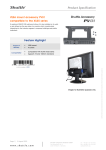Download Shuttle PV02 mounting kit
Transcript
Product Specification Shuttle Accessory VESA mount accessory PV02 – for XG41 series Slim PCs PV02 Its optional VESA75/100 wallmount allows the Shuttle Slim-PC XG41 to be installed on to walls or just affixed on the rear side of a monitor which is particularly interesting for the industry segment, company buildings and public institutions. Feature Highlight VESA mount 2 screws Marterial Metal, black Dimensions approx. 22 x 10 x 8 cm WHD (without mounting screw) Compatible with Shuttle XG41 Slim-PC series Supports 75 and 100mm VESA standards Compatibility ©2009 by Shuttle Computer Handels GmbH (Germany). All Information subject to change without notice. Pictures for illustration puposes only. Scope of delivery Article number: PV02 Order number: POI-PV02 Mounting screw Images for illustration purposes only. Page 1 | 11 August 2011 www.shuttle.com Shu t tl e Computer Han dels GmbH Fritz- Strassmann-S t r. 5 25337 Elmshorn | Germany Tel. +49 (0) 4121-47 68 60 Fax +49 (0) 4121-47 69 00 [email protected] Product Specification XG41 VESA Mount (PV02) – Quick Installation Guide Please install with reference to the following steps: Due to safety reasons, please turn off your computer completely first and unplug it from the power supply. Please unpack the PV02 VESA mount accessory and two screws. Fasten the VESA MOUNT at rear of LCD monitor with two screws. ©2009 by Shuttle Computer Handels GmbH (Germany). All Information subject to change without notice. Pictures for illustration puposes only. As shown, install the XG41 in the VESA MOUNT and push it towards the direction as indicated by the red arrow. Slide the latch into the lock position. Check that it is properly aligned, then tighten securely with one thumbscrew. Page 2 | 11 August 2011 www.shuttle.com Shu t tl e Computer Han dels GmbH Fritz- Strassmann-S t r. 5 25337 Elmshorn | Germany Tel. +49 (0) 4121-47 68 60 Fax +49 (0) 4121-47 69 00 [email protected]