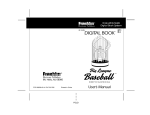Download For Dummies Objective-C
Transcript
Chapter 1
AL
Computer Programming Exposed!
▶ Understanding the basics of computer programming
▶ Getting how computer languages work
MA
TE
▶ Knowing how Objective-C works
RI
In This Chapter
L
TE
D
ooking at it from the outside, computer programming can appear complicated and a bit mysterious. But once I let you in on a few of the secrets,
you’ll realize that when you write a computer program, whether it is a small
program that’s just a few lines or one that is tens or even hundreds of thousands of lines, you are generally doing the same thing:
GH
1. Getting input — from a keyboard or touch screen, or even something
stored on your computer.
PY
RI
The input might be instructions to the program itself — for example,
to display the Web page, developer.apple.com; or to print a document such as Chapter 1; or to process data like “enter your Apple ID and
Password” when you log on to the Mac Dev Center (the browser is just
another program); or even to process a list of credit card transactions
stored on a computer.
CO
2. Doing something based on, or with, the input.
Your browser may go on the Internet and access the page corresponding to developer.apple.com; or your word-processing program may
display a Print dialog and print the chapter (at least that is what mine
does). Based on your input, the program may also go out and use data
it has stored or even has access to over the Internet. For example, when
you enter your Apple ID and Password, eventually a computer accesses
a database to see if your Apple ID and Password are both valid and, if so,
allows you access to the site and displays the site for you.
3. Displaying the results of your adroitness on a monitor (or storing it
away for future use).
There is no doubt that computers are engineering marvels. But what will
make you a good programmer is not your understanding of all that wizardry.
10
Part I: Getting to the Starting Line
No, what will make you a good programmer is taking the time to really understand the world of the user, and what you can do with a computer to make
things better. For example, when I travel I often zone out on the fact that even
though it looks like monopoly money, foreign currency actually does amount
to something in dollars. I could use a computer to keep track of my budget
and convert foreign currency into dollars for me. Writing a program simply
involves detailing the steps the computer needs to follow (in a language the
computer understands — but I’ll get to that). You know, something like
subtract the amount he just spent from the amount he started with
or
multiply the amount in foreign currency times the exchange rate.
Is it hard? No, not really. It can be pedestrian, but even more often it is fun.
Why a Computer Program Is Like a
Peanut Butter and Jelly Sandwich
At its heart (yes, it does have one), computer programming is actually not
that alien to most people. If you don’t believe me, take the following programming test. Now, don’t peek ahead for the answer. Okay?
The Never Fail Programming Test:
Write down the recipe for making a peanut butter and jelly sandwich.
Answer:
If what you wrote down looks anything like
Recipe: Peanut Butter and Jelly Sandwich
Ingredients
Peanut Butter
Jelly
2 slices of bread
Directions
Place the two slices of bread close to each other
Spread peanut butter on one slice of bread
Spread jelly on the other slice of bread
Put one slice of bread on top of the other
then you’re ready to go.
While this example may seem overly simple, it generally illustrates what
programming is all about. When you write a program in Objective-C, all you
Chapter 1: Computer Programming Exposed!
are doing is providing a set of instructions for the computer to follow. The
preceding example is not perfect, but actually it is much closer to illustrating how Objective-C programming works than you might think. So, considering the peanut butter and jelly sandwich example, here is how you get your
lunch made (if you are lucky enough to have a chef):
1. You give your chef the recipe.
2. He or she gets the ingredients together and then follows the instructions on what to do with the ingredients.
Voilà, a peanut butter and jelly sandwich.
Figure 1-1 shows how a computer program works, using the peanut butter
and jelly sandwich example.
int main(int argc, char*argv[]) {
char* theSandwich = “I hate peanut butter and jelly”;
printf (theSandwich);
return 0;
}
Compiler
I hate peanut butter
and jelly
Figure 1-1:
The peanut
butter
and jelly
program
outputs
data.
11
12
Part I: Getting to the Starting Line
This is what you do to get that output.
1. You write instructions for the computer to follow.
Unfortunately, the computer can’t speak English, or read for that matter,
so you use something called a compiler to take the instructions you have
written in the Objective-C language and translate it into something the
computer can understand.
2. You provide data for the computer to use.
In this case, you write, “I hate peanut butter and jelly,” and then the
computer follows the instructions you have given it on what to do with
that data.
Voilà, you see “I hate peanut butter and jelly” displayed on your computer screen.
Fundamentally, programs manipulate numbers and text, and all things considered, a computer program has only two parts: variables (and other structures),
which “hold” data, and instructions, which perform operations on that data.
Examining a simple computer program
Is there really any difference between a chef reading a recipe and creating a
peanut butter and jelly sandwich and a computer following some instructions
to display something on a monitor? Quite frankly, no.
Here is the simple Objective-C program that displays I hate peanut
butter and jelly on the computer screen:
int main(int argc, char *argv[]) {
char* theSandwich = “I hate peanut butter and jelly”;
printf (theSandwich);
return 0;
}
This program shows you how to display a line of text on your computer
screen. The best way to understand programming code is to take it apart line
by line:
int main(int argc, char *argv[]) {
Chapter 1: Computer Programming Exposed!
Ignore the first line; it’s not important now. It just provides your program with
some information it can use. I’ll explain exactly what that line means over the
next few chapters.
char* theSandwich = “I hate peanut butter and jelly”;
theSandwich is what is known as a variable. The best way to think of it for
now is as a bucket that holds some kind of data (I get more precise in Chapter
4). char* tells you what kind of variable it is; in this case, theSandwich is
a bunch of characters (text) known as a string (while technically a string is
more than that, for now that description is good enough for our purposes). I
hate peanut butter and jelly is the data that the variable contains.
printf (theSandwich);
printf is an instruction that tells the computer to display (this is called an
operation) whatever data is in the theSandwich bucket.
You can also safely ignore the last two lines for the time being.
return 0;
}
Figure 1-2 shows the similarities between the program and the recipe for
making a sandwich.
Figure 1-2:
A computer
program
can be compared to a
peanut butter and jelly
sandwich
recipe.
Recipe: Peanut Butter and Jelly Sandwich
Ingredients
Peanut butter
Jelly
2 slices of bread
1.
2.
3.
4.
Directions
Place the two slices of bread close to each other
Spread peanut butter on one slice of bread
Spread jelly on the other slice of bread
Put one slice of bread on top of the other
Data
int main(int argc, char*argv[]) {
Variables
char* theSandwich =
“I hate peanut butter and jelly”;
Instructions
printf (theSandwich);
return 0;
Operation –
print the data
}
You can think of the following ingredients as variables that represent the
data. For example, peanut butter is the name you give to pureed peanuts
(and whatever else is in peanut butter), jelly the name you give to some
fruit that’s been processed and put in a jar, and so on.
13
14
Part I: Getting to the Starting Line
Peanut Butter
Jelly
2 slices of bread
Similarly
Place the two slices of bread close to each other
Spread peanut butter on one slice of bread
Spread jelly on the other slice of bread
Put one slice of bread on top of the other
are simply instructions on how to take the ingredients and make a sandwich.
Spread peanut butter on one slice of bread is the instruction.
Actually, spreading the peanut butter is the operation you are performing on
the pureed peanuts being referenced by the peanut butter variable.
Understanding How Computer
Languages Work
While conceptually it is pretty easy to understand computer programming —
all you are doing is giving it a set of instructions and some data on which to
perform those instructions — one of the challenges, as I mentioned previously, is that it’s not that easy to tell a computer what to do.
Computers don’t speak English, although computer scientists have been
working on that for years (think of trying to do that as the Computer Scientist
Full Employment Act). A computer actually has its own language made up of
ones and zeros. For that matter, Objective-C is not something a computer can
understand either, but it is a language that can be turned into those ones and
zeros by using a compiler. A compiler is nothing more than a program that
translates Objective-C instructions into computer code.
Creating a computer program
To create a computer program using a computer language, follow these steps
(see Figure 1-3):
1. Decide what you want the computer to do.
You can have the computer write a line of text on the monitor or create
an online multiplayer game that will take two years to complete. It really
doesn’t matter.
Chapter 1: Computer Programming Exposed!
2. Break the task you want the computer to complete into a series of
modules that contain the instructions the computer follows to do what
you want, and then provide the data it needs to do that.
The series of modules is often referred to as your application architecture. The data you provide to the computer can be some text, or graphics, or where the hidden treasure is, or the euro US dollar exchange rate.
3. Run the instructions through the compiler.
A compiler is actually just another program, albeit one that uses your
instructions as data for its instructions on how to turn Objective-C into
computer code.
4. Link the result to other precompiled modules.
As you will see, the code you write is a relatively small part of what
makes up your program. The rest is made up of all the plumbing you
need to run the program, open and close windows, and do all that user
interface stuff. Fortunately, that code is provided for you in a form that
is easy to attach (link) to your program. A linker program takes your
code, identifies all the things it needs, collects all pieces together (from
the disk), and combines them into the executable program you see in
your applications or utilities folder.
5. Store that output somewhere.
You usually store the output on a hard disk, but it can be anything the
computer can access, like punch cards.
6. Run the program.
When you want to run the program (say, the user double-clicks the program icon), the operating system (Mac OS X, for example, which is also
just another program) gets the program from where it’s stored and loads
it into memory, and then the CPU (central processing unit) executes the
instructions.
Running a computer program
Just as you don’t need to be a weatherman to know which way the wind
blows, you don’t need to be an engineer who understands the intimate
details of a computer to write a world-class application.
Most people don’t find it that difficult to learn to drive a car. While you don’t
have to know all that stuff about internal combustion engines, fuel injection,
drive trains and transmissions, you do need to know a little bit about how a
car works. That means knowing about how to turn it on, make it go forward,
make it go backward, make it stop (generally a very valuable piece of information), make it turn left or right, and so on.
15
16
Part I: Getting to the Starting Line
int main(int argc, char*argv[]) {
char* theSandwich = “I hate peanut butter and jelly”;
printf (theSandwich);
return 0;
}
3
2
Compiler
4
5
Memory
6
6
Idea
1
CPU
Disk
6
I hate peanut butter
and jelly
Figure 1-3:
How programming
works.
6
In the same way, you do need to know a little bit about how computers work
to have what you do to write a computer program make sense.
When you run a computer program, the computer does its primary work in
a part of the machine you cannot see, the CPU, which executes the program
instructions that are loaded into the computer’s memory. (This is a fast,
temporary form of storage that is in one of those chips you see when you
Chapter 1: Computer Programming Exposed!
look inside a computer, as opposed to the hard disk which is slower and
permanent storage.) It requests the data it needs from memory, processes it,
and writes new data back to memory millions of times every second.
But if the data is all in memory, the CPU needs to be able to find a particular
instruction or piece of data. How does it do that?
The location in memory for each instruction and each piece of data is identified by an address, like the mailboxes in the post office or an apartment
house you see in Figure 1-4 (and notice that the first address for a mailbox in
your computer is always 0). But these are very small mailboxes that can hold
only one character of information at a time (not technically true, but good
enough) referred to as a byte. So for all practical purposes (although again
not technically true), you can think of the smallest division of memory as a
byte, with each byte being able to be addressed on its own. The good news
is that if you need more mailboxes, they are yours for the taking. So if you
get more than one letter a day, the number of mailboxes assigned to you will
increase to hold all the letters you need them to.
Address
Figure 1-4:
Finding
things in
memory.
0
1
2
3
4
5
6
7
What Is Objective-C, Anyway?
Objective-C is an object-oriented programming language, which means that it
was created to support a certain style of programming. Yes, I know it is hard
to believe, but even things like programming have different styles, in fact a lot
of them, although the two heavyweights are object oriented and procedural.
Unless you’re a dyed in the wool member of a particular camp, it is really
unnecessary to get into that discussion here (or probably ever). But you will,
I promise, intimately understand what object-oriented programming is by
the time you’re done with this book, and you’ll probably wonder why anyone
would ever want to program in any other way.
17
18
Part I: Getting to the Starting Line
But it takes more than a language to write a program; it takes a village. So
who lives in the Objective-C village? Most object-oriented development environments consist of several parts:
✓ An object-oriented programming language
✓ A runtime environment
✓ A framework or library of objects and functions
✓ A suite of development tools
This is where, for many people, things start to cloud up. You mean I have to
learn more than the language, and what is all this stuff about runtime environment and frameworks and libraries? The answer is yes; but not to worry.
I’ll take you slowly through each part. The following sections cover each part
of the Objective-C development environment.
Understanding programming languages
When you write a program, you write it as series of statements. Some of these
statements are about data. You may allocate areas of memory to use for data
in your program, as well as describe how data is structured. Other statements are really instructions for the computer to do something.
Here is an example of an Objective-C statement that adds together b and c
and assigns the result to a (and you thought you’d never use all that algebra
you learned in school):
a = b + c;
Statements like these use operators (like + or -) or tell modules (functions
or objects) to do something to, or with, the data. For now think of functions
or objects as simply a packaged series of statements that perform a task. It
might help to think of operators and modules as words you use to create sentences (the statements) that tell the computer what to do. Chapters 4, 5, and
6 cover operators, functions, objects, and modules in detail.
When most people want to learn how to program, they usually focus on the
language. I want to program in C++, for example. Or C++ is a real dog, give
me Java any day. People really do become passionate about languages, and
believe me it is best to keep out of the way when an unstoppable force meets
an immovable object.
What you really should keep in mind, unless computer science is your life, is
that what you want to learn is how to create applications. What makes that
Chapter 1: Computer Programming Exposed!
easy or difficult is not just the language, but the application development
tools available to you, as well.
Objective-C has its fans and its detractors, My advice to you is to ignore both
sides and get on with your development. There are some things I really like
about the language, and others I don’t; but in essence, it is what it is, and it is
what you’ll use.
Running your program in
a runtime environment
One of features of Objective-C is its runtime system. This is one of those things
that gets linked into your program in Step 4 in the section “Creating a computer
program.” It acts as a kind of operating system (like the Mac or iPhone OS) for
an individual Objective-C program. It is this runtime system that is responsible
for making some of the very powerful features of Objective-C work.
Objective-C’s runtime environment also makes it possible to use tools like
Interface Builder (I explain Interface Builder in Chapters 17 and 18) to create
user interfaces with a minimum of work (I’m all for that, and after you learn
about Interface Builder, you will be, too).
Using frameworks and libraries
The framework you will use is called Cocoa. It came along with Objective-C
when Apple acquired NeXT In 1996 (when it was called NextSTEP). I have
worked in many development environments over my life, and Objective-C and
Cocoa are hands down my favorite.
Cocoa allows you to write applications for Mac OS X, and a version of it allows
you to write applications for the iPhone. If the operating system does the
heavy lifting vis-à-vis the hardware, the framework provides all the stuff you
need to make your application an application. It provides support for windows and other user-interface items as well as many of the other things that
are needed in most applications. When you use Cocoa, to develop your application all you need to do is add the application’s specific functionality — the
content and the controls and views that enable the user to access and use
that content — to the Cocoa framework.
Now, two excellent books explain the use of frameworks on the Mac and
iPhone. One is Cocoa Programming for Mac OS X For Dummies by Erick
Tejkowski. The other is iPhone Application Development For Dummies by Neal
Goldstein (I know, a shameless plug).
19
20
Part I: Getting to the Starting Line
Framework or library
What is the difference between a library and a
framework?. A library is a set of reusable functions or data structures that are yours to use. A
framework, on the other hand, has an architecture or programming model, which requires an
application be designed (divided into modules)
in a certain way (application architecture) to
use it. I like to think that while you use a library,
a framework uses you.
Your suite of development tools
The two main development tools you use are Xcode and Interface Builder.
You’ll be using Xcode throughout this book, which I explain in Chapter
2. I talk a little about Interface Builder in Chapters 17 and 18, but again,
pick up copies of iPhone Application Development For Dummies and Cocoa
Programming for Mac OS X For Dummies to really learn about the frameworks.
Using Xcode 3.2
You will be using the Xcode 3.2 developer tools package that was released
with Mac OS X 10.6 (Snow Leopard). This is an improvement over Xcode 3.1
that was included in Leopard and I will assume that you are using both Xcode
3.2 and Mac OS X 10.6 in this book.
Using Objective-C Version 2.0
You will be learning Version 2.0 of the Objective-C language, which was
released with Mac OS X 10.5, and yes, you should care. Version 2.0 has some
new and very useful features such as declared properties, fast enumeration,
and garbage collection, which greatly simplify memory management
(unfortunately, garbage collection is not available on the iPhone). As I
explain these new features, I will remind you that they are available only
in Objective-C Version 2.0, which works only with Mac OS X 10.5 or later
and the iPhone OS. If possible, I’ll also indicate some workarounds if you
need to write applications that run under earlier versions of the OS, but
in general, writing applications that run under earlier versions of the OS
will be up to you.