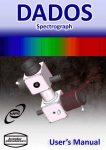Download User's Guide To StarClock 2.0
Transcript
********************************************************************** * User's Guide To StarClock 2.0 * ********************************************************************** CONTENTS 1 2 3 4 5 6 INTRODUCTION WHAT YOU'LL FIND IN THE DISTRIBUTION PACKET FOR IMPATIENT USERS FULL DESCRIPTION OF THE PROGRAM ACKNOWLEDGEMENTS REFERENCES ********************************************************************** 1 INTRODUCTION Interpolating in a grid of stellar models computed recently at Geneva Observatory by G. Schaller et al. (1992), StarClock 2.0 animates evolution of stars (0.8 to 25 solar masses, solar metallicity) in the Hertzsprung-Russell (H-R) diagram, more exactly in the log(L/L_solar) vs. log(T_eff/K) plane. The evolution is followed from the initial main sequence (also called zero age main sequence, ZAMS) up to the end of the core carbon burning phase for the most massive stars, to the early asymptotic giant branch (E-AGB) for the intermediate mass stars, and to the core helium ignition for the solar-type stars. The original grid of stellar models (Schaller et al., 1992; Tab. 5 to 17 and 19 to 22) is available through the following URL: http://obswww.unige.ch/~schaerer/evol/Evol_grids.html The program was written in Turbo Pascal 6.0 for PC/DOS machines, VGA graphics is required. The executable file SCLOCK20.EXE, compressed by PKLITE (tm) version 1.05, has 123229 bytes. StarClock 2.0 (as well as other versions) is freeware. In other words, it may be distributed with no restriction. The standard distribution packet (file SCLOCK20.ZIP) can be find at anonymous ftp 147.229.32.10 (psycho.fme.vutbr.cz), cd astronomy/APO. January 31, 1996 Leos Ondra Skretova 6 621 00 Brno Czech Republic e-mail: [email protected] ********************************************************************** 2 WHAT YOU'LL FIND IN THE DISTRIBUTION PACKET SCLOCK20.DOC The file you are reading just now. SCLOCK20.EXE The program itself. The other files are not necessary to run it. GENERAL.DAT, ALGOL.DAT, ECL_BIN.DAT, CEPHEIDS.DAT Real stars data (see section 4 FULL DECRIPTION OF THE PROGRAM, Menu "File", for details). FILE_ID.DIZ Of interest to BBS users only. ********************************************************************** 3 FOR IMPATIENT USERS The first thing you see after running the program is the title page. It isn't of great interest, so press any key (the program doesn't know mouses) to continue. Now you find yourself in the basic regime "Evolve". The right-hand half of the screen shows a diagram with logarithm of luminosity on the vertical axis and logarithm of effective (or "surface") temperature. Note that the temperature increases to the left. The expression "Z = 0.02" tells you that everything will concern stars with solar chemical composition. The other part of the screen is filled with menus for setting parameters and running various functions. Use arrow or hot keys (case insensitive) to navigate between them. The selected (active) menu has the brown frame (it is the case for the menu "Run" now). Stars begin to evolve with the default values of the parameters if you press the "Enter", "r" or "R" key. With increasing model time (in the lower left-hand corner of the diagram, in My or millions of years), stars with smaller and smaller masses ignite hydrogen in their cores and appear on the initial main sequence. The number to the left indicates the mass. The evolving stars leave a color trace behind them: red codes the core hydrogen burning phase, green the core helium burning phase and blue the other phases (when another or none fuel is being consumed in the star's center). See section 4 FULL DECRIPTION OF THE PROGRAM, Menu "Define", to learn how to define these phases. If you are not attracted by what you see on the screen (and what, hopefully, reflects real processes in the universe), exit the program through menu "Quit" (the hot keys are "q" and "Q"). Otherwise you see how the most massive stars suddenly move to the right, the region of red giants. After some time, this show becomes boring because stars of moderate masses evolve much slower than the heavyweights. But you can pause the evolution (press any key EXCEPT FOR the "Esc" one), select menu "Step" and enter a greater value (in ky or thousands of years). Then run again the evolution as before. If you decide to break it, use the "Esc" key. In addition, StarClock 2.0 offers the other regime "Explore" (use the menu of the same name, the hot keys are "x" and "X"). In it, you can examine the evolution of one selected mass in close-up. Browsing through seven pages you can study changes of the star's luminosity, effective temperature or radius, as well as the central composition, temperature and density with time. The current phase of evolution is indicated by a pointer common to all the pages. ********************************************************************** 4 FULL DESCRIPTION OF THE PROGRAM Contents 4.1 Regime "Evolve" 4.2 Regime "Explore" 4.21 Basic page ("Page 0") 4.22 Pages 1 to 6 ********************************************************************** 4.1 REGIME "EVOLVE" The part of the program which simultaneously animates evolution of selected masses. By default, all masses (0.8 to 25) are computed and displayed, but you can change this through the column of menus on the left side (select a menu and press "Enter"). The other menus and functions are as follows: MENU "Start" Hot keys: None Default: 0 My The model time (age) from which the evolution is animated. The unit is "My" or million of years. Possible values are integers smaller than 32767. In addition, if the start time is greater than the end time (see the next menu), an attempt to run the animation causes the error message "End before run!"). MENU "End" Hot keys: None Default: 25028 My The age (in My or millions of years) when the animation stops. It must be greater than the start time (see the previous menu). Only integer values smaller than 32767 are allowed. The default value corresponds to the last point in the published grid; if the animation reaches this age, it stops and the message "Out of grid!" is displayed. MENU "Step" Hot keys: None Default: 10 ky The step of the animation (in ky or thousands of years). Only integer values smaller than 32767 are allowed. If it is zero, an attempt to run the evolution leads to the error message "Step = 0!". MENU "Delay" Hot keys: None Default: 0 ms On fast machines, you may want to slow down the animation without changing the step. Then add delay (in milliseconds) between two consecutive cycles of the run. Again, only integer values smaller than 32767 are acceptable. MENU "Elapsed" Here StarClock 2.0 informs you how many per cent of the run (given the start and end time) has already passed. MENU "Trace" Hot keys: t,T Default: Yes In this menu, you can press "Enter" to turn on (off) the trace behind the evolving stars. MENU "Phases" Hot keys: p,P Default: Yes Determines if the color of the trace behind the stars (or the stars themselves, when the trace is not being drawn) codes different phases of evolution. The "Core hydrogen burning" phase is coded red, the "Core helium burning" phase green, and blue indicates all the rest of the evolution. Read the description of the menu "Define" (below) to learn how to define these phases. MENU "Eclipse" Hot keys: e,E Default: No The function inspired by Mirek Plavec's (1986) article, where he writes that normal evolution cannot lead to an eclipsing binary with the primary minimum deeper than about 0.75 magnitude (in this case, intensity drops to 50 per cent of its normal level). Another his paper (Plavec 1983) explains why: "The Algol-type binaries are easily recognized by their deep primary eclipses, when the light flux may drop to only a few per cent of the normal flux. It is impossible to obtain such deep eclipses with both components on the main sequence. There, the luminosity, surface brightness, and radius all increase monotonically with mass. So when the less massive star is eclipsed, less than half the total light is lost. When, half a period later, the more massive star is eclipsed, it cannot be eclipsed totally, and again more than 50 per cent of the flux remains. Deep eclipses also cannot occur when the more massive star is evolving away from the main sequence and is expanding rapidly. For its luminosity also increases, and, moreover, an increasingly smaller fraction of its disk can be eclipsed by the other star. In order to get really deep eclipses, the less luminous star must be the larger of the two. For most stars, 'less luminous' implies 'less massive'. But less massive stars evolve more slowly. Thus each such deep eclipse signals that the binary system has been evolving in violation of the laws applying to single star evolution. According to these, the more massive star must always be more advanced in its evolution; even if it is only a few per cent more massive than its mate, it should become a red giant while its mate is still an unevolved main-sequence star." If you activate the menu "Eclipse" (by using the hot keys or pressing "Enter" if the menu is selected and brown), a small cross-shaped pointer appears in the H-R diagram. Press the "Esc" key to remove it and thus cancel the operation, or use arrow keys to move it to the target position (the arrow keys of the numerical keyboard, effectively the keys "6", "4", "8" and "2", move it faster). The pointer's position corresponds to the effective temperature and luminosity of one component of an eclipsing binary. Now, if you press "Enter", StarClock 2.0 colors a part of the diagram light cyan [*]. In order to get the primary minimum deeper than 0.75 magnitude, the other component of the binary has to be situated within this highlighted area. The function calculates changes of bolometric magnitude on the supposition that both the components of the eclipsing binary are spherical and radiate like a black body with no limb darkening. [*] Warning: Note that before doing this StarClock 2.0 saves the current status of the diagram's area in the memory, and restores it when you exit the function. If you run the paused animation in the meantime, the model time (age) will not correspond to the situation in the diagram. MENU "Stars" Hot keys: s,S Default: No Plots real stars from a data file, whose name (without the extension ".dat") is displayed in the menu "File". The warning labeled "[*]" (see the description of the menu "Eclipse" above) is applicable. The function generates two error messages. The first one, "No data file!", signals that no file "*.dat" is available (in this case, the menu "File" is empty). The second message, "Bad data file!", appears when StarClock 2.0 comes across data with an incorrect format. MENU "Define" Hot keys: d,D Default: see below This function opens a new page where you can modify definitions of the core hydrogen and helium burning phases (coded in red and green, respectively, during the animation). The definitions are based on the conception of the authors of the grid (Schaller et al. 1992) and use mass fractions of hydrogen (H) and helium (He) in the star's center. The beginning of the core hydrogen burning phase begins simply with the first point of the published grid of stellar models (the star arrives the initial main sequence). This cannot be changed in StarClock 2.0. The core hydrogen burning phase ends (according to the accepted conception) when the mass fraction of hydrogen H in the center drops to the level "H/end". The common and default value is 0. The mass fraction of helium He at the end of the core hydrogen burning phase reaches its maximum, He_max. The core helium burning phase starts when He drops to the value He = He_max - dHe/beg. The authors of the grid favor the value dHe/beg = 0.002. For example, He_max 0.98065 for the star of 15 solar masses implies that the core helium burning phase begins when He equals 0.97865. The value "dHe/beg" can be however modified in the relevant menu. The end of the core helium burning phase is defined by condition that He drops to the level "He/end". The common and default value is 0. MENU "File" Hot keys: f,F Default: see below Immediately after you run it, StarClock 2.0 searches through its own (sub)directory for files with the extension ".dat" (ascii text files with real stars data) and creates a list of them. The function "File" allows you to select one of them to be used in the function "Stars". Simply press "Enter" repeatedly until you find the file you are looking for. A slight drawback of the current version of the program is that the files are sorted by DOS rather than alphabetically. If no files "*.dat" are available, the menu remains empty and any attempt to browse through the blank list generates the error message "Mo data file!". The standard distribution packet of StarClock 2.0 includes the following data files: GENERAL.DAT Contains data for some well-known stars (Spica, Regulus or Arcturus), used by Mirek Plavec (1994) in his basic courses at UCLA as an illustration of terms like main sequence, red giants or blue supergiants. Note that the luminosities of some distant stars (Betelgeuse) are uncertain. CEPHEIDS.DAT Data for the well-calibrated Cepheids (Population I) and the non-variable yellow supergiants which are situated along the instability strip in the H-R diagram (Evans 1995). They are either members of binaries with a hot companion, calibrated by Nancy R. Evans, or members of open clusters (Schmidt 1984). The stars are identical with those plotted in the Fig. 3 of Evans (1993). The Cepheids are yellow, the non-variable supergiants magenta in the diagram. ALGOL.DAT The luminosities and effective temperatures of all the three components of Algol (Beta Persei), taken from Richards (1992). To be used in the function "Eclipse". ECL_BIN.DAT The data for components of eclipsing binaries from the catalog by Brancewicz and Dworak (1980). Selected were the semidetached Algol-type binaries with the Roche lobe filling-up factor 95 to 105 per cent for the secondary component (loser) and less than 50 per cent for the primary component (gainer). The parameters of the gainers are at the odd lines of the file and these components are magenta when plotted in the diagram (losers are yellow). To be used in the function "Eclipse". Being plain text, real stars data files can be modified and created by any text editor as long as you keep to the proper format apparent from the following example (the first line of the file GENERAL.DAT): 1 4.461 4.856 7 7 14 Mimosa Each line contains data for one star. The first item is a string (maximum 7 characters) which appears in the diagram as the star's label. The next two items are logarithm of the effective temperature and logarithm of the luminosity (real type variables). The two integers which follow describe the relative position (in pixels) of the star's symbol and label in the diagram. They are followed by another integer number which codes the color of the star's symbol and label (values 0 to 15 are allowed, the gray background has the code 7). Finally, the rest of the line (up to the 256th column) may contain your notes (other names of the star, the reference,...) in a free format. Neighboring items must be separated by at least one space. MENU "Run" Hot keys: r,R Runs the animation of the stellar evolution. Erroneous values of the parameters may cause error messages (see individual menus). Press the "Esc" key to break the animation (the prompt "Break (y/n)?") is offered. Press another key to pause it (this does not reset the model time and allows you to change some parameters, like the step or delay). MENU "Quit" Hot keys: q,Q Exits the program (the prompt "Quit (y/n)?" is offered). MENU "Explore" Hot keys: x,X Opens pages of the other part of StarClock 2.0, the regime "Explore". ********************************************************************** 4.1 REGIME "EXPLORE" This new part of StarClock offers you possibility to explore the evolution of one selected mass in close-up. The default is 5 solar masses, change the mass using the column of menus on the left side (select a menu and press "Enter"). The regime "Explore" shows not only the evolutionary track in the Hertzsprung-Russell diagram, but also plots changes of the star's luminosity, effective temperature and radius, as well as central temperature, chemical composition and density with age. A movable pointer which indicates the current phase of evolution is at disposal in all these diagrams. Note: In the regime "Explore" the arrow keys EITHER allows the menu selection OR moves the pointer. Use the "Tab" key to toggle between these possibilities. ********************************************************************** 4.21 BASIC PAGE ("PAGE 0") MENU "Number" Hot keys: n,N Default: 2400 Number of steps in computing the evolutionary track. Press "Enter" (if the menu is selected and brown) or the hot keys to browse through the available values (2400 to 24000). MENU "Stars" MENU "File" Hot keys: s,S Hot keys: f,F Default: No Default: see above See the description of the regime "Evolve" above. MENU "Run" Hot keys: r,R Computes and draws the evolutionary track for the star of the selected mass. Having done this, StarClock 2.0 puts a cross-shape pointer on it and displays the corresponding age (in My or millions of years) in the lower left-hand corner of the diagram. Use the left or right arrow keys, the "Home" or "End" keys to move the cursor along the track (the arrow keys of the numerical keyboard, effectively the keys "6" and "4", move it faster). The trick is that the pointers at the other available pages (see below, 4.22 PAGES 1 TO 6) move correspondingly. MENU "Quit" Hot keys: q,Q Exits the program (the prompt "Quit (y/n)?" is offered). MENU "Explore" Hot keys: x,X Opens pages of the other part of StarClock 2.0, the regime "Evolve". MENU "PgDn" Hot keys: Page Down Opens the other pages (1 to 6) of the regime "Explore". See below. ********************************************************************** 4.22 PAGES 1 TO 6 For the star of the selected mass plots changes of the following quantities with age: Page 1 "Luminosity" Logarithm of the luminosity (unit of the latter: solar luminosity). Page 2 "Surface temperature" Logarithm of the effective temperature (expressed in kelvins). Page 3 "Radius" Logarithm of the star's radius (computed from the luminosity and the effective temperature) expressed in solar radii. Page 4 "Central chemical composition" Chemical composition, more exactly the mass fraction of hydrogen (H), helium (He), carbon (C12), oxygen (O16) and nitrogen (N14) at the star's center. In the diagram, the mass fractions of the individual elements are graphically added. For example, during the main-sequence evolution, total mass fraction of H and He is nearly constant and equals to 0.98 (the rest, 0.02, is the metal mass fraction Z). Note that the diagram has nothing to do with the star's radial structure! Page 5 "Central temperature" Logarithm of the central temperature expressed in kelvins. Page 6 "Central density" Logarithm of the central density expressed in grams per cubic centimeter. On the time (horizontal) axis is relative age of the star (0 corresponds to the first point of evolutionary track, 1 to the last one). The absolute age is displayed at the basic page (see above). Note that at these pages the arrow keys EITHER allows the menu selection OR moves the pointer (the left or right arrows, including those of the numerical keyboard, and "Home" or "End" keys are applicable). Use the "Tab" key to toggle between these possibilities. The mass of the evolving star can be changed by the column of menus on the left side (select a menu and press "Enter"). MENU "Zoom" Hot keys: z,Z Default: No Displays in close-up the last 20 per cent of the evolution (from 0.8 to 1.0 on the time axis). If the pointer indicates a phase out of this range, it does not appear in the zoomed diagram. Nevertheless it reappears at the position 0.8 or 1.0 once you try to move it. MENU "Main" Hot keys: m,M Goes to the basic page ("page 0") of the regime "Explore". MENU "PgUp" Hot keys: Page Up Opens the previous page of the regime "Explore". MENU "PgDn" Hot keys: Page Down Opens the next page of the regime "Explore". MENU "Quit" Hot keys: q,Q Exits the program (the prompt "Quit (y/n)?" is offered). ********************************************************************** 5 ACKNOWLEDGEMENTS StarClock 2.0 could have never been created if it were not for the grid of stellar models computed by G. Schaller, D. Schaerer, G. Meynet and A. Maeder (Geneva Observatory) and published in a form which called for writting the program. I am grateful to Nancy R. Evans (York University) and Mirek J. Plavec (University of California Los Angeles) for providing me with the real stars data. My thanks go to all users (mainly teachers of astronomy or physics) who shared their experience with StarClock 1.0. Their responses encouraged me to finish this second, much extended and hopefully better version. I acknowledge help of Rudolf Novak, Jenik Hollan and Jan Janca with the code. The online services of CDS (Strasbourg, France) proved to be quite useful. StarClock 2.0 was developed on computers of the Department Of Theoretical Physics And Astrophysics (DTPA) of the Masaryk University Brno, and the Nicholas Copernicus Observatory and Planetarium Brno. I thank both the institutions and especially Jarek Kucera (DTPA) for hospitality. ********************************************************************** 6 REFERENCES Brancewicz, H. K. & Dworak, T. Z. 1980, Acta Astron., 30, 501 Evans, N. R. 1993, Astron. J., 105, 1956 Evans, N. R. 1995, Private communication Meynet, G., Mermilliod, J.-C. & Maeder, A. 1993, Astron. Astrophys. Suppl. Ser., 98, 477 Plavec, M. J. 1983, J. Roy. Astron. Soc. Can., 77, 283 Plavec, M. J. 1986, In Instrumentation and Research Programmes for Small Telescopes (IAU Symposium No. 118), ed. B. Hearnshaw & P. L. Cottrell (Reidel, Dordrecht), 173 Plavec, M. J. 1994, Private communication Richards, M. T. 1992, Astrophys. J., 387, 329 Schaller, G. et al. 1992, Astron. Astrophys. Suppl. Ser., 96, 269 Schmidt, E. G. 1984, Astrophys. J., 287, 261 **********************************************************************