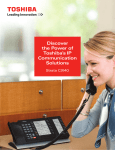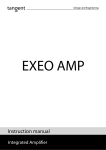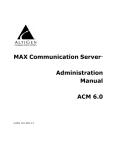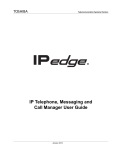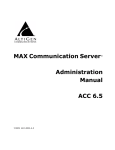Download Plantronics P210-M
Transcript
Audio Solutions for Softphones | Cross Reference Guide UNIFIED COMMUNICATIONS Why Plantronics? Because voice matters. Our audio solutions deliver unsurpassed audio quality and superior functionality, allowing users to easily initiate and control the voice component of their UNIFIED COMMUNICATIONS unified communications system. Our wide range of products for PC-based softphones, along with our industry-leading global support and service, will help any enterprise bridge the final gap to UC deployment. Compatibility Remote Call Control Plantronics works closely and partners with the industry’s leading softphone providers to ensure integration and compatibility with our UC products. Plantronics products optimized for UC offer Remote Call Control (RCC) out of the box—providing call answer/end, mute, volume control, and in certain products, flashing capabilities—right from the headset, with many of the softphones listed in this guide. With Remote Call Control (RCC) when a call comes in, you hear a ring tone in your ear, even when you are away from your desk. You can answer the call, adjust the volume, mute the call, or end the call right from your headset. And because we offer a product for every role in the organization, your IT staff does not need to worry about integrating and troubleshooting a complex mix of endpoints and headsets from different vendors. This guide will walk you through all the levels of softphone support we offer with our UC audio solutions. Support Our commitment to you doesn’t end when you purchase products from us. Plantronics maintains the industry’s most extensive and experienced global support team to ensure that you have the support you need for a successful UC implementation. Whether it’s testing a new product, troubleshooting issues with existing products, or advanced replacement for broken products, we are there for you. RCC features like Ring Tone and Call Answer/End are available with many of the softphone/headset combinations covered in this guide. Most Plantronics headsets provide Volume Control. Microphone Mute and Redial are also available on certain models. When connecting your headset to your softphone, there are three ways to enable Remote Call Control. 1.Plantronics software. Easily install the Plantronics software component for softphone call control to enable full RCC functionality. This guide will provide you with the full range of softphones supported by Plantronics software. 2.Plug-and-play. Some softphones have full functionality without the need for additional software installation. 3.USB connectivity. Additional softphones manage call control using the softphone interface on your PC. Additionally, if Plantronics support cannot resolve a problem, or if any Plantronics product fails to perform to the highest standard, a replacement will be shipped within 48 hours. The rapid replacement process allows IT managers to reduce costs by eliminating the need for a big backup supply of headsets. We make it easy to get support for your Plantronics products, day or night. Simply call 1-888-598-7335. Phone support is available 24-hours a day from Sunday 3:00 pm to Friday at 5:00 pm (PST). We also provide live chat, community forums, and e-mail support as well as a searchable knowledge base. Visit our support page for a full list of support services. WO200 Savi® Office Over-the-Ear Headset Plantronics Audio Solutions for Softphones | 3 Corded Headsets USB Phones Blackwire™ 200 Series Blackwire™ 420 Blackwire™ 600 Series Calisto® 2101, 2 Calisto® 420 Calisto® 540-M1 PC via USB PC via USB PC via USB PC via USB PC via USB PC via USB Users with occasional PC communication Users requiring a portable PC headset for multiple work locations Users with extensive PC communication PC telephony users in the office or on the road PC users on the go to transform any workspace into a conference room Users transitioning to PC telephony Monaural (C210) Binaural (C220) Binaural (C420) Folds flat Monaural (C610) Binaural (C620) Handset Speakerphone Desk Phone Audio Performance Wideband Stereo (C220) Wideband Stereo (C420) Echo cancellation Wideband Stereo (C620) Echo cancellation Wideband Wideband Echo cancellation Noise reduction Wideband Echo cancellation (speaker only) Hearing Protection SoundGuard® SoundGuard SoundGuard SoundGuard — SoundGuard Noise-canceling Noise-canceling Noise-canceling Noise-canceling — — Call answer/end, mute, volume +/- Call answer/end, mute, volume +/-, flash between calls Call answer/end, mute, volume +/-, flash between calls Dial pad, call answer/ end, mute, volume +/- Mute, volume +/- Dial pad, call answer/ end, mute, volume +/- 1 year 1 year 2 years 1 year 2 years 1 year Model Number C210 (monaural) C220 (binaural) C420 C610 (monaural) C620 (binaural) P210-M (Microsoft)1 P210-A (Avaya)2 P420 P540-M (Microsoft)1 Part Number 80298-03 (C210) 80299-03 (C220) 82632-01 (C420) 81964-41 (C610) 81965-41 (C620) 57700.002 (Microsoft)1 57725.001 (Avaya)2 82136-01 82783-01 MSRP (USD) $44.95 (monaural) $49.95 (binaural) $89.95 $109.00 (monaural) $129.00 (binaural) $79.00 $179.00 $169.95 Connects To Recommended For Wearing Style/Usage Microphone Noise Reduction Call Control Limited Warranty 1 Plantronics Technology Terms AudioIQ2 Keeps calls clear, regardless of the environment, automatically adjusting incoming calls to a comfortable, clear level. 4 | Echo Cancellation Requirement for full-duplex speakerphones when both the microphone and speaker are on at the same time. Plantronics Audio Solutions for Softphones SoundGuard Acoustic limiting; protection against sound levels above 118dBA. For Microsoft Office Communicator only SoundGuard Digital Acoustic limiting in the headset, anti-startle, (detects any large, sudden increase in signal level and eliminates the increase) and Time Weighted Average; prevents average noise level from exceeding 85dBA. 2 For Avaya only Wideband Frequency range up to 6,800 Hz. Meets TIA-920 standard for genuine wideband response. ® WindSmart Technology Advanced noise-reduction reduces disruptive wind noise. Office Wirelesss Connects To Recommended For Wearing Style Roaming Range Bluetooth Savi® 430 Savi® Office Convertible Savi® Office Over-the-Ear Savi® Office Over-the-Head Voyager PRO UC PC Desk phone + PC Desk phone + PC Desk phone + PC PC + Mobile phone Office users requiring the highest sound quality and portability Users with mixed PC and office phone communications Users with mixed PC and office phone communications Users with mixed PC and office phone communications Users with mixed PC and mobile phone communications Over-the-Ear Convertible: Over-the-Ear or Over-the-Head Over-the-Ear Over-the-Head; Monaural or Binaural Over-the-Ear Up to 300 feet Up to 350 feet Up to 350 feet Up to 350 feet Up to 33 feet Wireless Frequency DECT™ 6.0 DECT™ 6.0 DECT 6.0 DECT 6.0 Bluetooth®, Class 2 Audio Performance Mono, PC wideband Mono, PC wideband Mono, PC wideband Mono, PC wideband Mono, PC wideband Echo cancellation Hearing Protection SoundGuard SoundGuard SoundGuard SoundGuard DIGITAL™ SoundGuard Noise-canceling Noise-canceling Noise-canceling Noise-canceling Noise-canceling with WindSmart® technology and AudioIQ²™ Call answer/end, mute, volume +/-, flash between calls Call answer/end, mute, volume +/-, flash between calls Call answer/end, mute, volume +/-, flash between calls Call answer/end, mute, volume +/-, flash between calls Call answer/end, mute, volume +/- Up to 6 hours3 Up to 9 hours3 Up to 6 hours3 Up to 9 hours3 Up to 6 hours3 Limited Warranty 1 year 1 year 1 year 1 year Model Number W430 WO100 WO200 WO300 (monaural) WO350 (binaural) WG200/B Part Number 82396-01 79956-01 79957-01 81794-01 (monaural) 81802-01 (binaural) 38667-01 MSRP (USD) $279.95 $379.95 $379.95 $379.95 (monaural) $399.95 (binaural) $199.95 Microphone Noise Reduction Remote Call Control Talk Time Performance dependent on battery and may vary by device. 3 To learn more about Plantronics products for Unified Communications, visit plantronics.com/UC UNIFIED COMMUNICATIONS Manufacturer Softphone Blackwire™ 200 Series, Blackwire 420, Blackwire 600 Series Calisto® 210 -M, Calisto 210-A Calisto® 420 Calisto® 540-M Aastra OpenPhone 65 IPC Compatible as an audio device NA Compatible as an audio device NA Aastra OpenPhone 7x IPC Compatible as an audio device NA Compatible as an audio device NA Aastra Aastra 2380ip Compatible as an audio device NA Compatible as an audio device NA Aastra Backstage Compatible as an audio device NA Compatible as an audio device NA Aastra Office 1600/1600IP Compatible as an audio device NA Compatible as an audio device NA Alcatel-Lucent Softphone 4980 Compatible as an audio device NA Compatible as an audio device NA Alcatel-Lucent Pimphony Compatible as an audio device NA Compatible as an audio device NA Altigen MaxCommunicator Compatible as an audio device NA Compatible as an audio device NA Aspect EnsemblePro Compatible as an audio device NA Compatible as an audio device NA Avaya IP Softphone Audio and Remote Call Control with Plantronics software1 Audio and Remote Call Control with Plantronics software1 Compatible as an audio device NA Avaya IP Agent Audio and Remote Call Control with Plantronics software1 Audio and Remote Call Control with Plantronics software1 Compatible as an audio device NA Avaya Avaya one-x Communicator Audio and Remote Call Control with Plantronics software1 Audio and Remote Call Control with Plantronics software1 Compatible as an audio device NA Avaya Avaya one-X Agent Compatible as an audio device Compatible as an audio device Compatible as an audio device NA Cisco Cisco IP Communicator (CIPC) Audio and Remote Call Control with Plantronics software1 NA Compatible as an audio device NA Cisco Cisco Unified Personal Communicator (CUPC) Compatible as an audio device NA Compatible as an audio device NA Cisco Cisco UC Integration™ for Microsoft Office Communicator Audio and Remote Call Control with Plantronics software1 NA Compatible as an audio device NA CounterPath eyeBeam (former Xten) Compatible as an audio device NA Compatible as an audio device NA CounterPath Bria Compatible as an audio device NA Compatible as an audio device NA Plantronics software available at plantronics.com/software 1 6 | Plantronics Audio Solutions for Softphones Manufacturer Softphone Savi® 430 Savi® Office WO100 /WO200 Savi® Office WO300/WO350 Voyager PRO UC Aastra OpenPhone 65 IPC Compatible as an audio device Compatible as an audio device Compatible as an audio device Compatible as an audio device Aastra OpenPhone 7x IPC Compatible as an audio device Compatible as an audio device Compatible as an audio device Compatible as an audio device Aastra Aastra 2380ip Compatible as an audio device Compatible as an audio device Compatible as an audio device Compatible as an audio device Aastra Backstage Compatible as an audio device Compatible as an audio device Compatible as an audio device Compatible as an audio device Aastra Office 1600/1600IP Compatible as an audio device Compatible as an audio device Compatible as an audio device Compatible as an audio device Alcatel-Lucent Softphone 4980 Compatible as an audio device Compatible as an audio device Compatible as an audio device Compatible as an audio device Alcatel-Lucent Pimphony Compatible as an audio device Compatible as an audio device Compatible as an audio device Compatible as an audio device Altigen MaxCommunicator Compatible as an audio device Compatible as an audio device Compatible as an audio device Compatible as an audio device Aspect EnsemblePro Compatible as an audio device Compatible as an audio device Compatible as an audio device Compatible as an audio device Avaya IP Softphone Audio and Remote Call Control with Plantronics software1 Audio and Remote Call Control with Plantronics software1 Audio and Remote Call Control with Plantronics software1 Audio and Remote Call Control with Plantronics software1 Avaya IP Agent Audio and Remote Call Control with Plantronics software1 Audio and Remote Call Control with Plantronics software1 Audio and Remote Call Control with Plantronics software1 Audio and Remote Call Control with Plantronics software1 Avaya Avaya one-x Communicator Audio and Remote Call Control with Plantronics software1 Audio and Remote Call Control with Plantronics software1 Audio and Remote Call Control with Plantronics software1 Audio and Remote Call Control with Plantronics software1 Avaya Avaya one-X Agent Compatible as an audio device Compatible as an audio device Compatible as an audio device Compatible as an audio device Cisco Cisco IP Communicator (CIPC) Audio and Remote Call Control with Plantronics software1 Audio and Remote Call Control with Plantronics software1 Audio and Remote Call Control with Plantronics software1 Audio and Remote Call Control with Plantronics software1 Cisco Cisco Unified Personal Communicator (CUPC) Compatible as an audio device Compatible as an audio device Compatible as an audio device Compatible as an audio device Cisco Cisco UC Integration™ for Microsoft Office Communicator Audio and Remote Call Control with Plantronics software1 Audio and Remote Call Control with Plantronics software1 Audio and Remote Call Control with Plantronics software1 Audio and Remote Call Control with Plantronics software1 CounterPath eyeBeam (former Xten) Compatible as an audio device Compatible as an audio device Compatible as an audio device Compatible as an audio device CounterPath Bria Compatible as an audio device Compatible as an audio device Compatible as an audio device Compatible as an audio device 1 Plantronics software available at plantronics.com/software To learn more about Plantronics products for Unified Communications, visit plantronics.com/UC UNIFIED COMMUNICATIONS Manufacturer Softphone Blackwire™ 200 Series, Blackwire 420, Blackwire 600 Series Calisto® 210 -A Calisto® 210 -M Calisto® 420 Calisto® 540-M Deutsche Telekom Octopus Netphone Compatible as an audio device NA Compatible as an audio device NA Huawei Personal Communications Assistant Compatible as an audio device NA Compatible as an audio device NA IBM IBM Sametime Remote Call Control with Plantronics IBM Plug-in2 IBM Lotus Sametime Connect versions 8.0.1 NA Compatible as an audio device NA IFM Infomaster Phones Enterprise Suite Compatible as an audio device NA Compatible as an audio device NA innovaphone SoftwarePhone Compatible as an audio device NA Compatible as an audio device NA Interactive Intelligence Interactive Client Compatible as an audio device NA Compatible as an audio deviceA NA IP Blue VT GO Compatible as an audio device NA Compatible as an audio device NA Microsoft Office Communicator 2007 R1 and R2 Optimized version provides audio and Remote Call Control. No additional drivers needed Optimized version provides audio and Remote Call Control. No additional drivers needed Compatible as an audio device Optimized version provides audio and Remote Call Control. No additional drivers needed Mitel 8602 Compatible as an audio device NA Compatible as an audio device NA NEC Webdial/SP30 Compatible as an audio device NA Compatible as an audio device NA Nortel i2050 Compatible as an audio device NA Compatible as an audio device NA Phoner Phoner lite Compatible as an audio device NA Compatible as an audio device NA ShoreTel Shoreware CallManager Audio and Remote Call Control with Plantronics software1 NA Compatible as an audio device NA Siemens OptiClient 130 Compatible as an audio device NA Compatible as an audio device NA Siemens OpenScape UC Compatible as an audio device NA Compatible as an audio device NA Skype Skype Softphone Audio and Remote Call Control with Plantronics software1 NA Compatible as an audio device NA SWYX SwyzIT Compatible as an audio device NA Compatible as an audio device NA Toshiba SoftIPT Softphone Compatible as an audio device NA Compatible as an audio device NA Plantronics software available at plantronics.com/software 1 8 | Plantronics Audio Solutions for Softphones Manufacturer Softphone Savi® 430 Savi® Office WO100/WO200 Savi® Office WO300/WO350 Voyager PRO UC Deutsche Telekom Octopus Netphone Compatible as an audio device Compatible as an audio device Compatible as an audio device Compatible as an audio device Huawei Personal Communications Assistant Compatible as an audio device Compatible as an audio device Compatible as an audio device Compatible as an audio device IBM IBM Sametime Remote Call Control with Plantronics IBM Plug-in2 IBM Lotus Sametime Connect versions 8.0.1 Remote Call Control with Plantronics IBM Plug-in2 IBM Lotus Sametime Connect versions 8.0.1 Remote Call Control with Plantronics IBM Plug-in2 IBM Lotus Sametime Connect versions 8.0.1 Remote Call Control with Plantronics IBM Plug-in2 IBM Lotus Sametime Connect versions 8.0.1 IFM Infomaster Phones Enterprise Suite Compatible as an audio device Compatible as an audio device Compatible as an audio device Compatible as an audio device innovaphone SoftwarePhone Compatible as an audio device Compatible as an audio device Compatible as an audio device Compatible as an audio device Interactive Intelligence Interactive Client Compatible as an audio device Compatible as an audio device Compatible as an audio device Compatible as an audio device IP Blue VT GO Compatible as an audio device Compatible as an audio device Compatible as an audio device Compatible as an audio device Microsoft Office Communicator 2007 R1 and R2 Optimized version provides audio and Remote Call Control. No additional drivers needed Optimized version provides audio and Remote Call Control. No additional drivers needed Optimized version provides audio and Remote Call Control. No additional drivers needed Audio and Remote Call Control. No additional drivers needed. Mitel 8602 Compatible as an audio device Compatible as an audio device Compatible as an audio device Compatible as an audio device NEC Webdial/SP30 Compatible as an audio device Compatible as an audio device Compatible as an audio device Audio and Remote Call Control with Plantronics software1 Nortel i2050 Compatible as an audio device Audio and Remote Call Control (with APV70) Audio and Remote Call Control (with APV70) Compatible as an audio device Phoner Phoner lite Compatible as an audio device Compatible as an audio device Compatible as an audio device Compatible as an audio device ShoreTel Shoreware CallManager Audio and Remote Call Control with Plantronics software1 Audio and Remote Call Control with Plantronics software1 Audio and Remote Call Control with Plantronics software1 Audio and Remote Call Control with Plantronics software1 Siemens OptiClient 130 Compatible as an audio device Audio and Remote Call Control included Audio and Remote Call Control included Audio and Remote Call Control included Siemens OpenScape UC Compatible as an audio device Audio and Remote Call Control included Audio and Remote Call Control included Audio and Remote Call Control included Skype Skype Softphone Audio and Remote Call Control with Plantronics software1 Audio and Remote Call Control with Plantronics software1 Audio and Remote Call Control with Plantronics software1 Audio and Remote Call Control with Plantronics software1 SWYX SwyzIT Compatible as an audio device Compatible as an audio device Compatible as an audio device Compatible as an audio device Toshiba SoftIPT Softphone Compatible as an audio device Compatible as an audio device Compatible as an audio device Compatible as an audio device Plantronics software available at plantronics.com/software 1 To learn more about Plantronics products for Unified Communications, visit plantronics.com/UC UNIFIED COMMUNICATIONS Using a Plantronics headset with any softphone will deliver a simpler, more comfortable, and better sounding audio experience than you could get using just your computer’s internal microphone and speaker (if available). You can use your Plantronics headset with any softphone even if it does not support RCC functionality. Simply set up your Plantronics headset as an audio device on your PC. Setting up your Plantronics headset as an audio device on a PC The headset optimized for Microsoft Office Communicator is ready to use with your computer and Microsoft Office Communicator 2007. 1. Plug the USB connector for the headset into your notebook or desktop computer 2. Wait a few seconds for the system to recognize the headset softphone application If there are any issues, go to the Windows Control Panel and select Sounds and Audio Devices to set up your Plantronics headset as the default audio device in the Audio and Voice tabs. The headset is now the preferred telephony device and will prioritize phone calls above other audio. For Microsoft Office Communicator users: to always route call audio to the headset, follow these steps: 1. 2. 3. 4. Click the drop down arrow icon in the upper left corner of the Office Communicator window Select the Tools option Select Set Up Audio and Video… The first screen will be Setup for Handset or Headset. Verify that the headset is selected in the drop down menu. Click Next. 5. This screen is setup for Speakers/Microphone or Speakerphone. The drop down menu will indicate Default, and the Speaker and Microphone will indicate the computer soundcard or speakers & microphone. 6. Select Custom in the main drop down menu. 7. Now use the Speaker and Microphone menus to select the headset boxes 8. Click Next 9. The next window sets where the system sounds, including where the phone ringer will sound. This is not technically part of the speakerphone change but is an important part of the audio setup. The drop down menu selects whether the system sounds will be routed to the headset or the computer speakers. Most users prefer the computer speakers. After making your selection click Finish. Note: USB configuration settings are unique for each USB port. Changing the settings as described here will only affect behavior when the headset is connected to that specific USB port. If you connect the headset to a different port you will need to make these changes again to set behavior for that USB port. ©2010 Plantronics, Inc. All rights reserved. Plantronics, the logo design, Plantronics Voyager, AudioIQ2, Blackwire, Calisto, Savi, SoundGuard, Sound Innovation and WindSmart are trademarks or registered trademarks of Plantronics, Inc. Microsoft is a trademark or registered trademark of Microsoft Corporation in the U.S. and other countries. The Bluetooth trademark is owned by Bluetooth SIG, Inc. and any use of the mark by Plantronics, Inc. is under license. DECT is a trademark of ETSI. All other trademarks are property of their respective owners. Published March 2010. 10 | Plantronics Audio Solutions for Softphones Plantronics headsets combine advanced technology and innovative design to enable people to communicate more freely—whatever they are doing and wherever they are. Our innovative designs are made to work seamlessly with the leading audio and web conferencing programs. For product ordering information, please visit: plantronics.com/north_america/en_US/support/order/ To learn more about Plantronics products for Unified Communications, visit plantronics.com/UC UNIFIED COMMUNICATIONS UNIFIED COMMUNICATIONS