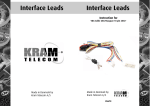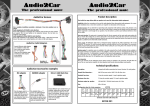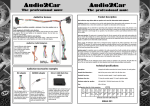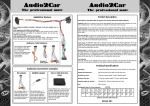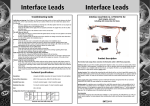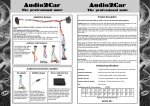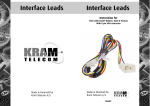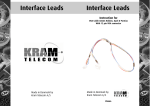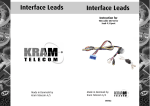Download KRAM 68677 car kit
Transcript
Interface Leads Interface Leads Instruction for VDA Cable 68677 Jaguar 1997-02 Made in Denmark by Kram Telecom A/S Made in Denmark by Kram Telecom A/S EN677 Interface Leads Interface Leads Product description Installation description VDA Cable 68677 Jaguar 1997-02 VDA Cable 68677 Jaguar 1997-02 Interface Leads are used for car stereos with a Line-In function or VDA preparation. It enables the use of the car speakers when answering/making calls from your cell phone. Thereby using the radios build-in mute function. 1st: Lift up the armrest at the center consol and remove the 4 retaining screws. Remove the armrest and lift out the cubby hole. Speaker-function: This is achieved by connecting the carkit directly to the cars Line-In input/VDA connector. By using the radios built-in relays the telephone conversation is send through the car speakers while the radio is muted. This way you will achieve a perfect hands free sound without interference from the car radio. For a complete cable-set two item no. is required. The first is a car-specific Interface cable. The second is a carkit-specific Interface adaptor cable . Power supply of the carkit: All Interface cables are delivered with a power connector for the carkit, that way you avoid cutting the cars wiring loom. Please check the radio instruction manual for special issues regarding the connection and set-up of the radio, when connecting a carkit. See our complete Interface program on www.kram.dk 2nd: Locate the yellow 14 way plug. This can be found at the rear of the inside center consol. 3rd: Connect the VDA cable to the 14 way plug, and plug in the other end through an interface adaptor to the carkit. This lead allows the volume control on the steering wheel to control the telephone level. When the VDA cable is installed correctly it will redirect your call through the car front speaker. Please remember to use a carkit interface adaptor to connect the carkit to the VDA cable.