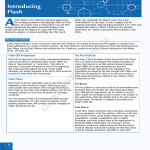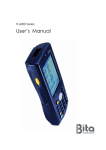Download Adobe Illustrator CS4, Win, Box
Transcript
What’s New ADOBE ILLUSTRATOR CS4 ® ® Explore new paths with the essential vector tool Discover new features and hidden gems that enable you to work efficiently and deliver anywhere. Multiple artboards, transparency in gradients, and a new Blob Brush tool for fluid sketching make Illustrator CS4 a must-have upgrade. Adobe Illustrator CS4 software, available for both Mac and Windows®, is a comprehensive vector graphics environment that is tightly integrated with other Adobe Creative Suite® 4 software. Discover the power of editing appearances, work efficiently with new guides and panels, and deliver to developers, to printers, and across applications more easily than ever. Stay ahead of the pace of change with precisely the tools you need for mastering print, web, interactive, motion, and mobile content design. With Adobe Illustrator CS4, you can: Adobe Illustrator CS4 is also available as a component of: •Adobe Creative Suite 4 Design Premium •Adobe Creative Suite 4 Design Standard •Adobe Creative Suite 4 Web Premium •Adobe Creative Suite 4 Production Premium •Adobe Creative Suite 4 Master Collection Explore new features. Powerful additions such as the Blob Brush tool and transparency in gradients inspire fresh creativity. Support for multiple artboards is a highly anticipated update in Illustrator, prompting new ways of working on a wide variety of designs. Discover hidden gems. Existing features have been polished and hidden functions uncovered to expose deep capabilities, enabling you to learn new techniques quickly and take advantage of the true power of Illustrator. Use multiple artboards to work faster across many designs, all in one file. And increase your efficiency with controls right on your objects, such as those for gradients that now include color-stop transparency. Adobe Illustrator CS4—What’s New 1 Work efficiently. Access to tools and options directly on your objects, such as with gradient editing, means interaction with Illustrator is simply faster. Innovations with Smart Guides and Isolation Mode plus new panel behaviors enable a smoother, more efficient workflow. Top new features •Multiple artboards (Page 2) •Transparency in gradients (Page 3) •Gradients exposed (Page 3) •Blob Brush tool (Page 4) •Integration and delivery (Page 4) •Enhanced user experience (Page 5) •In-panel appearance editing (Page 7) •Refined graphic styles (Page 8) •Clipping masks demystified (Page 9) •Separations preview (Page 9) Deliver anywhere. Working in both design and development environments has never been easier. If you’re a designer, you can now deliver editable files to developers for use in rich Internet applications (RIAs) and experiences. Print delivery is also more reliable with Separations Preview, and collaboration on motion and video projects is enhanced, thanks to improved cross-product integration. Top new features of Adobe Illustrator CS4 The following are features in Illustrator CS4 that enable new ways of working so you can get the creative results you’re after more efficiently and deliver designs more easily, anywhere. Multiple artboards Define working areas of varying sizes with complete freedom, all within one document. Work on a variety of projects in a single file and share settings and content across designs. You no longer need to use page tiling to create multipage PDF files, and you can arrange up to 100 artboards of different sizes any way you want—tiled, overlapping or freeform. You can even create an artboard inside an artboard to easily export just a piece of a composition. Multiple artboards provide the most powerful way yet to organize projects with multiple pages or diverse outputs. Sharing objects, styles, and output settings is a great time-saver, and you can apply symbols or test color variations with Live Color while viewing artwork in multiple contexts. Quickly set up bleeds and crop marks, and choose to show video-safe areas using preset profiles. Export your artboards in any supported file format as a series of files that are automatically numbered in sequence, or save as a single, multipage PDF file—your choice. Set options for each artboard independently. Export any or all artboards with sequential filenames generated automatically, or choose to save as a multipage PDF. Arrange multiple deliverables—such as packaging, cards, and an ad layout—on different artboards, all in one file. Adobe Illustrator CS4—What’s New 2 Transparency in gradients Create a gradient of many colors and define the opacity of any or all individual colors assigned to your color stops. Transparency within a gradient simplifies creating interaction between layers and enables easy mixing and knockouts. Use transparency to create cover-up fades or to reveal underlying objects or images. For example, make a rainbow gradient on one object, and then simply set the blue gradient slider or color stop to 0% opacity level to show what’s underneath. The Gradient panel now has an opacity slider you can use with any of the gradient stops. You can also set the angle of your gradient with a slider and define the dimension of a radial gradient to get an ellipse. You can even apply multiple fills to a single object, such as a pattern fill overlaid with transparent gradients, to create highlights and shadows that simulate the fabric of a draped garment. In the Appearances panel, simply apply additional fills and then use the Gradient tool to define opacities. And change the shape of that object as much as you want—all of your fills will follow along. Transparency in gradients also enhances work between Illustrator and other Creative Suite 4 components in which transparency and gradients behave in a similar fashion, such as Adobe Photoshop® CS4 Extended, Adobe Flash® CS4 Professional, and Adobe Fireworks® CS4 software. Gradients exposed On-object interaction plus new elliptical gradients exposes the power of gradients in Illustrator CS4. The new controls enable fast adjustment with minimum interruption of your train of thought—no need to shift your attention to the Gradient panel. Gradient controls on your object provide instant visual feedback like never before. The precision of classic Illustrator gradient controls is preserved, while new controls provide more fluid, visual interaction. Work with gradients right on your object with immediate visual feedback. Color sliders and swatches appear on your selected object, with gradient stops that you can drag along the gradient bar. You can add and delete gradient stops and set the angle and position of the gradient by clicking directly on the controls. Radial gradients are enhanced with the new ability to set dimensions independently, to create an elliptical gradient of any proportion. Adobe Illustrator CS4—What’s New 3 Blob Brush tool The Blob Brush tool generates a clean, filled, vector shape while you sketch, even when strokes overlap, merging your paths naturally into a single object that’s easily selected and edited. Now, when you draw, you don’t get the typical jumble of paths, you get an outlined and filled shape—no expansion or Pathfinder tools required. And you can customize how your drawing flows together, choosing options for stroke character and pressure sensitivity. Drawing with the Blob brush is a truly painterly, fluid way to create vector forms, especially when used in combination with the Eraser and Smooth tools. Use these tools together—alternately stroking and erasing—to perfect your silhouette to get a single, smooth outline without ever needing to expand paths or use the Pathfinder panel. Begin drawing a shape with the Blob Brush tool. Perfect the shape by sketching, working strokes on top of strokes. Use the Eraser tool to remove strokes from your shape, alternating between the Blob Brush and the Eraser tools. Integration and delivery Collaborate with your team, work across products, and deliver anywhere, using integrated tools and extensive format support. Illustrator CS4 enables export of editable, workable content for web, interactive, and RIA projects. And moving smoothly among Adobe tools is easier than ever, thanks to cross-product feature support and common interface elements. Flex® integration Enrich your Flex applications more easily and take advantage of further support for designer-developer efficiency with Adobe Flex 3 integration. Flex Skin Design extensions for Illustrator enable reliable creation of vector skins with export in native Flex format. The Blob Brush tool works with the calligraphic brushes in Illustrator CS4 or you can create custom brush shapes. Smooth send and receive Send your artwork anywhere with broad support of even more file formats and across Adobe products. Enjoy cross-product feature support such as the ability to import multiple artboards from Illustrator into both Flash and Adobe InDesign® CS4 software. Work across multiple applications Streamline your work among multiple applications with more tool commonality, increased consistency of tool behavior, and new user-interface enhancements across the components of Creative Suite 4. Adobe Illustrator CS4—What’s New 4 Enhanced user experience Stay in the creative groove, thanks to significant interface improvements. Work faster and smarter with the following features that help reduce clicks and make interacting with Illustrator easier and more productive. Options where you work Choose tool options, stay precisely oriented, and make complicated edits to your artwork without interrupting your train of thought. New features in Illustrator CS4 help focus your attention where you need it most—on your artboard and on your objects. Gradient controls on the object Smart Guide readouts at your pointer Appearance editing in the panel Tabbed document view With multiple open documents in a tabbed view, you can bring windows to the front with one click. Tabbed documents are also spring-loaded for easy copying and pasting. Simply drag a selection from your window onto a document tab, and that document pops to the front so you can paste your selection where you want. And, you can arrange multiple document windows in a tiled or cascaded view for easy visual comparison and even faster copying across documents. Spring-loaded panels Get to your panels even more quickly with springloading. Panels now expand automatically when you drag an object on top of the panel icon. Multiple Illustrator documents are accessible via clickable tabs and can be viewed side by side or top to bottom by selecting a preset arrangement or dragging a tab. Adobe Illustrator CS4—What’s New 5 Practical Smart Guides Smart Guides are more intuitive and practical, with an unobtrusive look and new behaviors, such as alignment to objects on the artboard rather than to the cursor. New on-object readouts tell you exactly where you are, without your having to shift focus away from your work. Smart Guides readouts are set up in the Preferences panel. View rotation angles in degrees, along with guides that show you relationships with nearby objects—continuously, while you transform your selection. Isolation Mode advances Isolation Mode now supports more object types, including compound paths, gradient mesh objects, images, and clipping masks. You can isolate a single object as well as top-level layers. Control your view while in Isolation Mode with new support for Outline View and with quick locking and hiding of objects. It’s now easy to add new objects to a particular place in a stacking order, reducing the need for the Paste In Front/Back and Arrange commands. Check the new iconic breadcrumbs to see at a glance what type of object you’re editing. The icons symbolize Layer, Group, Symbol, Path, and Image. The labels in the breadcrumbs are clickable so you can quickly navigate through your layers and objects. When you’re finished working in Isolation Mode, exit using the Escape key. Breadcrumb icons in Isolation Mode Use Isolation Mode to work on an object that may be otherwise difficult to isolate. Edit object attributes in the Appearance panel while you’re in Isolation Mode. Exit Isolation Mode to see the results of your edits in context. Adobe Illustrator CS4—What’s New 6 In-panel appearance editing Edit multiple object characteristics directly in the Appearance panel. This improved panel shows attributes for single and multiple objects, such as fill or stroke color, which you can edit by simply clicking on the attribute—even when it’s shared among objects. Another new function in the Appearance panel is the ability to control the display of individual attributes. You can simply click the eye icon to turn off a complex effect that must be re-rendered with every move, so that you can work faster and keep your creative momentum going. Edit an effect such as Distortion in the Appearance panel and choose to view just that attribute while you edit. Turn off attributes using the eye icons And if you wish to select all objects in your artwork that have certain attributes, you can use a new Same Appearance Attribute option in the Select menu. Once you have selected objects with at least one common attribute, you can edit that attribute in the Appearance panel and see immediate results on all the objects at once. The power of the new Appearance panel lies in centralization of control and streamlining of your workspace. You no longer need to keep multiple panels open to apply and edit fills, strokes, complex attributes, and more. You can even copy and paste within the panel, so adding attributes to any object is fast and simple. To edit an attribute, simply click on a fill or stroke in the Appearance panel to access the corresponding options. Adobe Illustrator CS4—What’s New 7 Refined graphic styles Apply sets of attributes to objects and text as a single graphic style, layering and combining styles for unique effects. The Graphic Styles panel provides new functionality that includes an option to preview all your styles on the seleted object or group of objects. It’s now easy to choose a style without having to actually apply it. Create new graphic styles by selecting multiple attributes in your Appearances panel. Thumbnail previews show you the style on your selected object, even on live text. Change style attributes in the Appearance panel and text still remains editable. The Graphic Styles panel and the Appearance panel work hand in hand, supporting creation of complex styles that can be quickly applied without destroying an object’s original appearance. Add a new style while pressing the Option key (Mac) or the Alt key (Windows) and observe that it doesn’t replace the object’s existing appearance. To see all the attributes that make a graphic style, click on the style and find its attributes listed in the Appearance panel—each easily edited. Edit attributes of a graphic style in the Appearance panel, then quickly redefine your style or create a new one. New style Illustrator CS4 makes graphic styles even more attractive with a new library of prebuilt styles to jump-start your creative exploration. New libraries include sets of effects such as pre-set blurs and drop shadows that you can add without affecting fills. And, of course, you can generate your own libraries of graphic styles that you can use again and again. In this example, see how only four steps can create a soft, mixed shape. Use the Blob Brush tool to draw a red-filled object. Click a Graphic Style such as Airbrush 2 while pressing the Option key (Mac) or the Alt key (Windows) . Draw a blue-filled blob. Click Airbrush 2 again while pressing Option or Alt. Adobe Illustrator CS4—What’s New 8 Clipping masks demystified Work with masks more easily, thanks to true WYSIWYG behavior. Now, when the clipping object or group is selected, you will see only the clipped area (the visible parts of your objects). Edit the masking object in Isolation Mode or choose to make it visible using the Clipping Path menu options. Plus, with the buttons in the Control panel for Edit Clipping Paths and Edit Contents, you have truly intuitive choices for viewing and editing both your masks and masked objects. Quickly switch from editing mask to editing contents. Clipping path is easily edited, with clipped area visible. Clipping path or mask object Clipped contents or masked group Separations preview Check how your color separations will look using the Separations Preview panel. See the preview on your artboard while you work. Help ensure flawless printing using the new Separations Preview panel. Avoid color output surprises such as unexpected spot colors, unwanted overprinting, overprints that don’t overprint, white overprinting, and CMYK blacks in text and placed files. The Separations Preview panel displays a list of spot and process colors; you can choose to display individual colors for previewing color separations onscreen. Illustrator CS4 continues the tradition of improving print support so you can deliver artwork that prints more reliably than ever. Adobe Illustrator CS4—What’s New 9 What’s new in Adobe Bridge CS4 Adobe Bridge CS4—included with Illustrator CS4 —is a visual file browser that helps you search, view, and sort through many assets to quickly find the ones you want. New features and enhancements include: •Faster performance from startup to browsing, including an option to display previews embedded in raw images •Easier access to task-based workspaces •A new List view with rich data and familiar sorting controls •Built-in preview and creation of HTML and Flash web galleries, and PDF contact sheets •One-click full-screen previews •Collections for organizing related assets in freeform or search-based virtual groups—even when assets are spread across multiple folders •Fast, detailed search results thanks to tight integration with Spotlight in Mac OS X and Desktop Search in Windows Vista® •New review modes, such as Carousel View for quickly cycling through assets •Smart analysis and auto-stacking of High Dynamic Range (HDR) and panoramic images for handoff to Photoshop •New support for previewing 3D images •Camera Raw improvements, including non-destructive application of dodge, burn, sharpen, and other adjustments Creative Pro Online Services Connect to the power of the online community through your creative desktop. New online services accessed from within Adobe Illustrator CS4 let you search for help and get answers from the online community; share your screen with colleagues or clients in a few quick clicks; get color inspiration from your peers, and more. With new online services in Illustrator CS4, you can take your ideas to the next level. Adobe Community Help. Get the power of an online search engine within your Illustrator CS4 software, but with more targeted results thanks to Adobe Community Help. Searchable content includes the comprehensive product-specific Help that Adobe has always delivered, plus additional Adobe and third-party content chosen by experts at Adobe and in the design and production communities. With Adobe Community Help, you can find the focused answers you need, fast. (Internet connection required for extended content.) Acrobat.com. Acrobat.com is a set of online services—file sharing and storage, PDF converter, online word processor, and web conferencing—that you can use to create and share documents, communicate in real time, and simplify working with others. Thanks to the connection between one of the Acrobat.com services, Adobe ConnectNow, and Illustrator CS4, you can meet live over the web to share your screen, present creative concepts and ideas, and brainstorm with up to two online guests for no additional service charge. To share your screen with colleagues and clients, choose File > Share My Screen. Guests can then see your desktop on their screens as you work. You can exchange ideas using the chat pod, add a live video or audio feed, or use the Whiteboard feature to enable guests to comment on content. You can even temporarily hand over control of the screen to a guest to collaborate on a file. Additional Acrobat.com services, such as Share, Create PDF, My Files, and Adobe Buzzword, are accessible via your web browser. (Internet connection required.) Adobe Kuler™. Explore, create, and share color themes with Adobe Kuler. Kick start your creative projects with color inspiration from the online Kuler community. Browse thousands of themes by newest, most popular, or highest rated; or search themes by tag word, title, or creator. Themes can be downloaded and moved to your Swatches panel with a single click. You can also upload colors from your Swatches panel to share with others. (Internet connection required for community functionality.) Illustrator CS4 includes a Kuler panel, which enables browsing and searching Kuler themes from inside Illustrator. Download themes from the online Kuler community directly to your Swatches panel. Adobe Bridge Home. Visit Adobe Bridge Home—an online channel available in Adobe Bridge CS4—and stay up to date with what’s new from Adobe and the design, web development, and video and audio production communities at large. Watch the latest video tutorials for Illustrator CS4, listen to a podcast interview with a leading designer, or learn about the next training event in your community. Discover tips and resources that can help you work smarter and faster. (Internet connection required.) Adobe Illustrator CS4—What’s New 10 Mac OS •PowerPC® G4 or G5 or Intel® processor •Mac OS X v10.4.11–10.5.4 •512MB of RAM (1GB recommended) Part of the Adobe Creative Suite 4 family Adobe Illustrator CS4 is integral to the Adobe Creative Suite 4 family of products, providing a vector graphics environment that serves as the foundation for design across media. •2GB of available hard-disk space for installation; additional free space required during installation (cannot install on a volume that uses a case-sensitive file system or on flashbased storage devices) Illustrator complements the other components of Adobe Creative Suite 4 Design Premium software for creating resolution-independent graphics that easily move among products and out to print, web, interactive, and mobile media. Design Premium provides all the tools you need to deliver your designs across media in a unified, intuitive environment. •1,024x768 display (1,280x800 recommended) with 16-bit video card Also a component of Adobe Creative Suite 4 Web Premium software, Illustrator CS4 is the key for building rich vector assets for use on the web and in interactive experiences, and for creating lightweight assets for mobile content. Web Premium provides a complete solution for creating and maintaining interactive websites, applications, user interfaces, mobile device content, presentations, and other digital experiences. •DVD-ROM drive •QuickTime 7 software required for multimedia features •Broadband Internet connection required for online services Windows •2GHz or faster processor •Microsoft® Windows® XP with Service Pack 2 (Service Pack 3 recommended) or Windows Vista® Home Premium, Business, Ultimate, or Enterprise with Service Pack 1 (certified for 32-bit Windows XP and Windows Vista) •512MB of RAM (1GB recommended) •2GB of available hard-disk space for installation; additional free space required during installation (cannot install on flash-based storage devices) •1,024x768 display (1,280x800 recommended) with 16-bit video card •DVD-ROM drive •Broadband Internet connection required for online services For updates to system requirements, visit www. adobe.com/products/illustrator/systemreqs. Expected ship date Fourth quarter 2008 For more information For more details about Adobe Illustrator CS4, visit www.adobe.com/illustrator. For film, video, audio, and interactive media, get Adobe Creative Suite 4 Production Premium software, which includes Illustrator CS4 as the foundation for building creative assets for use in video and film. Production Premium is a total post-production solution, with tighter-than-ever integration between video, audio, and design tools for a smooth workflow from concept to delivery. Adobe Creative Suite 4 Master Collection software is your premier solution for professional creative work, including, of course, Illustrator CS4—the key to creating the vector graphics that are the basis of your designs. Master Collection combines the best of Adobe Creative Suite 4 Design Premium, Web Premium, and Production Premium editions, giving you advanced productivity features so you can create content for virtually all media using one value-packed offering. Availability and pricing Adobe Illustrator CS4 will be available in North America for an estimated street price of US$599, directly from Adobe or through Adobe Authorized Resellers. To order directly from Adobe, visit the Adobe Store at www.adobe.com or call 1-800-833-6687. Licensed owners of Illustrator CS3, Illustrator CS2, or Illustrator CS can upgrade to Adobe Illustrator CS4 for US$199. Licensed owners of Illustrator CS3, Illustrator CS2, or Illustrator CS are also eligible for special upgrade pricing to certain editions of Adobe Creative Suite 4. Owners of FreeHand 9, 10, or MX, and owners of CorelDRAW can switch to Illustrator CS4 for US$199. A complete description of upgrade eligibility and pricing is available in a separate Pricing Overview document. For volume licensing information, contact an Adobe Licensing Center or go to www.adobe.com. Estimated street prices do not include taxes, shipping, handling, or other related expenses. Information on pricing and support policies outside of North America and for Education customers will be available separately. About Adobe Systems Incorporated Adobe revolutionizes how the world engages with ideas and information—anytime, anywhere, and through any medium. For more information, visit www.adobe.com. Adobe Systems Incorporated 345 Park Avenue San Jose, CA 95110-2704 USA www.adobe.com Adobe, the Adobe logo, ConnectNow, Creative Suite, Fireworks, Flash, Flex, Illustrator, InDesign, Kuler, and Photoshop are either registered trademarks or trademarks of Adobe Systems Incorporated in the United States and/or other countries. Mac, Mac OS, and Macintosh are trademarks of Apple Computer, Inc., registered in the United States and other countries. QuickTime is a trademark used under license. Intel and Pentium are trademarks or registered trademarks of Intel Corporation or its subsidiaries in the United States and other countries. PowerPC is a trademark of International Business Machines Corporation in the United States, other countries, or both. Microsoft, Windows, and Windows Vista are either registered trademarks or trademarks of Microsoft Corporation in the United States and/or other countries. All other trademarks are the property of their respective owners. This product may allow you to access certain features that are hosted online (“online services”), provided you have a high-speed Internet connection. The online services, and some features thereof, may not be available in all countries, languages and/or currencies and may be discontinued in whole or in part without notice. Use of the online services is governed by separate terms of use and by the Adobe privacy policy, and access to these services may require user registration. Some online services, including services that are initially offered at no charge, may be subject to additional fees. For additional details and to review the terms of use and privacy policy, please visit www.adobe.com. © 2008 Adobe Systems Incorporated. All rights reserved. Printed Adobe Illustrator CS4—What’s New 11 in the USA. 08/14/08