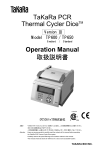Transcript
TestifierPRO™ TP650 Cable Tester Quick Start Guide Essentials of Cable Testing A. Plug the cable into the correct input (1), Telco to RJ11, Coax to F-connector, Network (Ethernet) to RJ45 B. Plug the opposite end into the Remote (10) for telco and network tests, or the coax remote for coax tests. C. Press the appropriate mode button (2, 3, 4) for the cable being tested. Repeated presses of a mode button cycles through all the tests available for that mode. D. When the desired test option is displayed (such as tone or length measurement), press SEL (6) to execute the test. Functions • • • • • • • Cable ID: Use up to 8 full test remotes (included in TP655 kit) or up to 20 ID-only remotes (optional) to identify cable runs. Length Testing: Measure opens length of cable using capacitance. SEL (6) to select pair, Up and down arrows (5, 7) to select capacitive constant. Toning: Send tone on individual pins, pairs or shield and trace with a probe. SEL (6) cycles through available tones, Up and down arrows (5, 7) select pin or pair (or shield for coax) tone is sent on. Cable Testing: With no remote connected, will test for shorts, opens and split pairs. Full wiremapping with remote connected. Hub Blink: Flashes the Link LED on an Ethernet device. Simple method of identifying which port a cable is connected to. Setup Button (8): Up and down arrows (5, 7) cycle through three settings: Pass Beep on/off, Units – Feet/Meters, Shielded or un-shielded telco and network cables. Backlight: Quickly pressing the Power Button (9) turns the backlight on/off 1 3 2 4 5 7 8 6 9 10 Button Functions 1. 2. 3. 4. 5. 6. 7. 8. 9. 10. Inputs (RJ11, Coax & RJ45) Telco Mode Button Coax Mode Button Network Mode Button Up Arrow SEL (Select) Button Down Arrow SETUP Button Power Button Remote