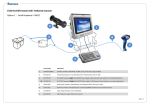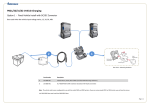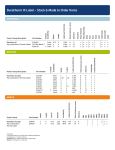Download Intermec 825-191-001
Transcript
PB22 PB32 PB50 Rugged Mobile Label Printer Base Configuration: Direct Thermal Printer with wireless (Bluetooth or WLAN), USB and Serial RS-232 connectivity. Included in Box: Printer, Swivel Belt Clip, Quick Start Guide, Warranty Card Required Accessories: Battery, Battery charging devices for portable application, media PB Name Part Number Description Solution Guide Printer PB22 Printer PB32 Printer PB50 Battery Pack PB50 Battery Pack PB22/PB32 PB22A10000000 PB22A10004000 PB22A10803000 PB22A10804000 PB22A20004000 PB22A20803000 PB22A20804000 2” Rugged Mobile Label Printer. (1) Standard Media (2) Linerless label (004) Bluetooth (803) WiFi ETSI (804) WiFi FCC PB32A10000000 PB32A10004000 PB32A10803000 PB32A10804000 PB32A20004000 PB32A20803000 PB32A20804000 3” Rugged Mobile Label Printer. (1) Standard Media (2) Linerless label (004) Bluetooth (803) WiFi ETSI (804) WiFi FCC (Must order Battery Pack separately for portable application). (Must order Battery Pack separately for portable application). PB50A11004100 PB50A11803100 PB50A11804100 PB50A12004100 PB50A12803100 PB50A12804100 4” Rugged Mobile Label Printer. (1) Standard Media (2) Linerless label (1) IPL (2) FP/DP (3) ESC/P (004) Bluetooth (803) WiFi ETSI (804) WiFi FCC 318-026-001 High capacity rechargeable Li-ion battery (14.8V, 2200mAh) 4 cell; 32.56 watt hours. 318-030-001 High capacity rechargeable Li-ion battery (7.2V, 2200mAh) 4 cell; 32.56 watt hours. (Must order Battery Pack separately for portable application). ---------------------------------------------------------------------------------------------------------------------------------------Intermec PB22/PB32/PB50 Accessory Guide – INTERNAL – v1 05/30/09 Page: 1 of 8 PB Power Supply 851-082-003 or 851-082-103 or 851-082-105 Solution Guide Universal Power Supply, 12VDC 50W FW5012 (Order country specific AC power cord separately). 851-082-003 ST RoHS Non-CEC 851-082-103 ST RoHS CEC 851-082-105 RA RoHS CEC Printer connector: ST = Straight DC Jack RA = Right Angle DC Jack Power Cord 1-974029-020 1-974027-025 586276 321-471-002 321-501-002 321-502-002 Power Cord 220-250 VAC, UK Power Cord 220-250 VAC, Europe Power Cord 220-230 VAC, Liechtenstein, Switzerland Power Cord 120-250 VAC, Italy Power Cord 220-250 VAC, Denmark, Greenland Power Cord 250 VAC, India/S Africa Battery Charger 852-915-001 4-Bay Battery Charger (Requires A/C adapter p/n 851-082-003). Typical configuration with single printer and battery 318-026-001 Country AC Power Cord 851-082-003 ST Or 851-082-103 ST Or 851-082-105 RA Typical configuration with multiple printers 851-082-003 318-026-001 Country AC Power Cord 852-915-001 ---------------------------------------------------------------------------------------------------------------------------------------Intermec PB22/PB32/PB50 Accessory Guide – INTERNAL – v1 05/30/09 Page: 2 of 8 PB Solution Guide Protective Case, Belts and Straps Name Part Number Belt Clip Description Included in the box. 825-191-001 Hand Strap for PB22/PB32/PB42/PB50 Handstrap 074789 Shoulder Strap 074788 Protective Case PB22: 203-894-001 PB32: 203-893-001 PB50: 825-192-001 825-192-001 Shoulder Strap, for The PB Printers. Before you can attach the shoulder strap, you need to install the handstrap on the printer. Protective Case. Use the handstrap or shoulder strap accessory with the protective case to make it easy to carry. 825-191-001 ---------------------------------------------------------------------------------------------------------------------------------------Intermec PB22/PB32/PB50 Accessory Guide – INTERNAL – v1 05/30/09 Page: 3 of 8 PB Mounts Solution Guide Name Part Number PB50 Vehicle Dock PB50 225-740-001 PB22/32 203-896-001 Description The vehicle cradle provides a convenient way to mount the PB printers to your vehicle for charging or printing. You need to add power cables. PB22 and PB32 Vehicle Dock PB22/PB32/PB50Cart Mount 225-741-001 225-741-001 Cart Mount. Use the cart dock to easily attach the PB printer to a movable cart. You can also use the cart dock to set the PB printer on a flat surface. 225-740-001 ---------------------------------------------------------------------------------------------------------------------------------------Intermec PB22/PB32/PB50 Accessory Guide – INTERNAL – v1 05/30/09 Page: 4 of 8 PB Typical Vehicle Mounting (not Forklift) (typical vehicle installation uses 2 cables) Solution Guide Name Part Number Description 226-215-101 Cable DC power 4’ (between Vehicle dock and Truck Power Connection Cable). Vehicle Dock Power Cable (S) Printer connector: Straight angle Plug: 226-215-101 Vehicle Dock Power Cable (R) 226-215-102 Cable DC Power (between Vehicle dock and Truck Power Connection Cable). Printer connector: Right angle Plug: 226-215-102 Truck Power Connection Cable Cable between Vehicle Dock Power Cable and truck battery 206-875-102 206-875-106 206-875-109 Truck Power Cables length 206-875-102 = 2,43m ( 8’) 206-875-106 = 4,87m (16’) 206-875-109 = 6,71m (22’) Truck Power Connection Cable 12V vehicle battery Vehicle Dock Power Cable PB50 (No battery) Vehicle Dock 206-875-102 or 206-875-106 or 206-875-109 (225-740-001) 226-215-101 or 226-215-102 ---------------------------------------------------------------------------------------------------------------------------------------Intermec PB22/PB32/PB50 Accessory Guide – INTERNAL – v1 05/30/09 Page: 5 of 8 PB Alternate Vehicle Mounting (not Forklift) (typical vehicle installation uses 2 cables) Solution Guide Name Part Number Description 852-909-001 Cable between PB printer DC jack and Truck Power Connection Cable Vehicle Power to DC Jack Cable Printer connector: Right angle Jack: Cigarette Lighter to DC Jack Cable 074866 Cigarette Lighter Adapter. Cable between PB printer and cigarette lighter. Cable between Vehicle Dock Power Cable and truck battery Truck Power Connection Cable 206-875-102 206-875-106 206-875-109 Truck Power Cables length 206-875-102 = 8’ (2,4m) 206-875-106 = 16’ (4,8m) 206-875-109 = 22’ (6,7m) 12V vehicle battery Truck Power Connection Cable 206-875-102 or 206-875-106 or 206-875-109 Vehicle Power to DC Jack Cable 852-909-001 PB Printer (No battery) Vehicle Dock (225-740-001) ---------------------------------------------------------------------------------------------------------------------------------------Intermec PB22/PB32/PB50 Accessory Guide – INTERNAL – v1 05/30/09 Page: 6 of 8 PB Solution Guide Forklift Mounting (typical forklift installation uses 2 cables and DC/DC converter) Note: Forklifts typically have very noisy electrical systems that need additional filtering (same as Intermec Handhelds) Name Part Number Forklift Electrical Kit 203-880-001 Cable Forklift to DC-DC Converter 6-60V Forklift power Description Forklift Electrical Mounting Kit. Includes DC/DC Converter, Forklift to DC/DC Converter Cable, Vehicle Dock to DC/DC Converter Cable and Instructions. PB Printer (No battery) Cable DC-DC converter to vehicle dock DC-DC Converter Vehicle Dock (225-740-001) 203-880-001: Forklift Kit: Cables, DC/DC converter, instructions ---------------------------------------------------------------------------------------------------------------------------------------Intermec PB22/PB32/PB50 Accessory Guide – INTERNAL – v1 05/30/09 Page: 7 of 8 PB Solution Guide Communication and Media Name Part Number Serial Communication Cable Description Serial Data Cable, between PB Printer and a RS232 host. 075497 USB Communication Cable 321-611-102 Cable, USB-A to USB-Mini B plug, 2m. 320-377-001 Kit, 0.75" Media Core. PB50 Media Core Size Converting Kit. 0.75” Media Core Kit 0.4” Media Core Kit PB50 320-376-001 Kit,0.4" Media Core. PB Pinter Media Core Size Converting Kit PB22/PB32 203-898-001 ---------------------------------------------------------------------------------------------------------------------------------------Intermec PB22/PB32/PB50 Accessory Guide – INTERNAL – v1 05/30/09 Page: 8 of 8