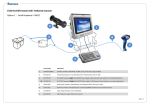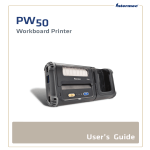Download Intermec 871-022-006
Transcript
Communication Docks Accessory Name Accessories Guide Part Number Description Multi-Dock (Charge Only), RoHS 871-020-002 Requires Power Supply 851-075-003 and country-specific AC power cord. Multi-Dock (Ethernet), RoHS 871-021-002 Requires Power Supply 851-075-003 and country-specific AC power cord. Single Dock, Modem/USB, RoHS 871-022-005 Requires Power Supply 851-082-003 and country-specific AC power cord. Single Dock, Ethernet/USB RoHS 871-022-006 Requires Power Supply 851-082-003 and country-specific AC power cord Communication Dock Accessories Accessory Name Part Number Multi-dock Wall Mount Kit RoHS 203-740-001 Description Includes brackets and hardware for mounting one CK60 Multidock to vertical wall surface Vehicle Docks Accessory Name Accessories Guide Part Number Description CK61, Vehicle Dock RoHS 225-692-002 For use with CK61 with EV10, EA11 or EL10 scanner option. Provides (1) DB9M RS232 serial port and (1) USB host port. External power not required for auxiliary use of vehicle dock ports. Requires vehicle mounting kit. Power kits also available. USB Host requires the use of the USB Adapter Cable 203-765-001. CK61ex, Vehicle Dock RoHS 225-692-003 For use with CK61 with EX25 scanner option. Provides (1) DB9M RS232 serial port and (1) USB host port. External power not required for auxiliary use of vehicle dock ports. Requires vehicle mounting kit. Power kits also available. USB Host requires the use of the USB Adapter Cable 203-765-001. Vehicle Dock Accessories 2 Accessory Name Part Number Description CK61 V-Dock Cable Kit RoHS 203-765-001 For connection of USB peripheral to Vehicle Dock. Converts Micro D-Sub port to standard USB-A receptacle. Includes USB cable retention fastener. Vehicle Dock Installation Kit RoHS 203-802-001 PREFERRED SOLUTION. For connection of Vehicle Dock (225-692-002/003) directly to vehicle battery. Includes power cables and cable mounting hardware. Order instructions (962-000-021) separately. Vehicle Dock Accessories (cont’d) Accessory Name Accessories Guide 3 Part Number Description V-Dock & 6820 Printer Install Kit RoHS 203-802-002 PREFERRED SOLUTION. For connection of Vehicle Dock (225-692-002/003) and 6820 printer directly to vehicle battery. Includes power cables and cable mounting hardware. Order instructions (962-000021) separately. Provides connection to vehicle fuse block. Requires Power Cable (226-109-003). Order instructions (962-040-004) separately. Vehicle Dock Fuse Block Power Kit RoHS 203-803-001 Power Cable, Dock to Fuse Block RoHS 226-109-003 Used with 203-414-001/203803-001. DC/DC Converter Kit, 6-60V DC, RoHS 203-808-001 For connection of Vehicle Dock (225-692-002/003) to fork lift. Includes all power cables and cable mounting hardware. DC/DC Converter Kit, 15-96V DC RoHS 203-809-001 For connection of Vehicle Dock (225-692-002/003) to fork lift. Includes all power cables and cable mounting hardware. Mounting Kit, CK61/CN2/CN3 V-Dock RoHS 805-638-001 Allows mounting of Vehicle Dock (225-692-002/003) in route vehicle or forklift applications. Consists of one 4¾” adjustable pivot arm with two 1½” stainless steel balls, and assembly hardware. Due to wide range of possible applications, this kit does not include hardware for securing mount to vehicle. Vehicle Dock Accessories (cont’d) Accessory Name Accessories Guide Auto Adapter, V-Docks, 3S Circular, RoHS Part Number 852-057-005 Description For connection of Vehicle Dock (225-692-002/003) to vehicle lighter outlet. Battery and Charger Accessories Accessory Name Part Number Description CK61 Battery Pack, RoHS 318-015-002 One (1) replacement/spare battery pack for CK61 or PB42 CK61 Quad Battery Charger 852-063-003 Charges four CK61/PB42 battery packs. Requires Power Supply 851-082-003 and country-specific AC power cord. Cable Accessories Accessory Name 4 Part Number Cable, RS232, DB9 F to DB25 M, 6' ROHS 226-084-002 Cable, RJ11F to DB9, right angle RoHS 320-080-143 Serial Cable, DB9M/DB9F, 6ft, RoHS 321-497-101 Null Modem Cbl,DB9F/DB-9F w/Screws RoHS 321-563-003 Description Connects Single or Vehicle Dock to External Modem, 6820 Printer, or other serial device. Use with CK61 Single Docks or RS232 Snap-on Adapter for connection to PB20, PB40, PB41 printers. Not compatible with PB42. Use with CK61 Single Docks or RS232 Snap-on Adapter for connection to DCE serial devices. Use with CK61 Single Docks or RS232 Snap-on Adapter for ActiveSync connection to PC serial port (DB9F to DB9F). Cable Accessories (cont’d) Accessory Name Accessories Guide Part Number Description Cable, USB-A to USB-B, 2meter RoHS 321-576-004 Use with CK61 Single Docks or USB Snap-on Adapter for ActiveSync connection to PC USB port. Also connects to peripherals equipped with USB-B Female jack. Cable, USB-A to USB-Mini B Plug, 2M 321-611-002 Use with CK61 Single Docks or USB Snap-on Adapter for conneciton to PB42 printer or other peripherals equipped with USB-Mini B Female jack. Cable, Scanner,RS232, DB9F w/ Power RoHS 3-604032-16 Use with CK61 Single Docks or RS232 Snap-on Adapter for connection to supported Intermec external scanners. Holsters and Handles 5 Accessory Name Part Number Description CK61ex Scan Handle 714-659-001 Use on CK61 configured with EX25 imager option. Not for use in conjunction with EV10, EA11 or EL10 scanners. CK61 Scan Handle 805-633-001 Use on CK61 configured with EV10, EA11 or EL10 scanners. Not for use in conjunction with EX25 imager option. CK61 Holster 815-057-001 Holster, CK60 Series without Scan Handle CK61 Holster 815-057-002 Holster, CK60 Series with Scan Handle Snap-on Adapters Accessory Name Accessories Guide 6 Part Number Description Snap-on Adapter, CK60 DEX RoHS 225-690-005 Attaches to heel of CK60 and provides DEX/UCS connectivity. Optional: Power Supply 851-065-005 and country-specific AC power cord. Snap-on Adapter, CK60 RS232 RoHS 225-690-006 Attaches to heel of CK60 and provides serial communications and 5V power for Intermec external scanners. Optional: Power Supply 851-065-005 and country-specific AC power cord. Snap-on Adapter, CK60 USB RoHS 225-690-007 Attaches to heel of CK60 and provides USB Host and USB Client connectivity. Optional: Power Supply 851-065-005 and country-specific AC power cord. Snap-on Adapter, CK60 MODEM RoHS 225-690-008 Attaches to heel of CK60 and provides V.92 analog modem connectivity. Optional: Power Supply 851-065-005 and country-specific AC power cord. Snap-on Adapter, CK60 DEX, 42" 225-690-009 Attaches to heel of CK60 and provides DEX/UCS connectivity with 42" cable. Optional: Power Supply 851-065-005 and country-specific AC power cord. Power Supplies Accessory Name Accessories Guide Part Number Description Univ. AC Adapter,CK61,coax Plug,RoHS 851-065-005 Use with CK61 Snap-on Adapters (225-690-xxx) or CK61 Power Adapter (805-630-002). Order country-specific AC power cord separately. Univ Pwr Supply, 12VDC, 3Skt Output RoHS 851-075-003 Use with CK60 Multi-docks (871020-002 & 871-021-002). Order country-specific AC power cord separately. Univ Power Supply, 12VDC 50W FW5012 RoHS 851-082-003 Use with CK60 Single Docks (871022-xxx) or CK60/PB42 Quad Battery Charger (852-063-003). Order country-specific AC power cord separately. Power Adapters Accessory Name 7 Part Number Description Power Adapter, CK61, RoHS 805-630-002 Use with Power Supply 851-065-005 for direct connection to CK61 docking connector. Auto Adapter, CK60, 24 Pos Hirose, RoHS 852-057-006 Allows CK61 to be powered by vehicle lighter outlet via docking connector Replacement Parts Accessory Name Accessories Guide 8 Part Number Description Replacement Kit, CK61 Guide Rail 203-709-001 Contains one (1) set of two (2) replacement guide rails for CK61. Replacement Kit, CK61 Bumper 203-710-001 Contains one (1) set of four (4) replacement bumpers for CK60 Stylus holder, replace kit CK61 (5 pack) 203-711-001 Contains five (5) sets of replacement stylus holder/SD cover with mounting screws CK61 Handstrap Replacement Kit (5 pack) 203-712-001 CK61ex Handstrap Replacement Kit (5 pack) 203-861-001 Kit,Cable Retainer Replacement CN3 Series 203-810-001 Contains five (5) sets of replacement handstrap (includes mounting hardware) for CK61 equipped with EV10, EA11 or EL10 scanner. Not compatible with CK61 with EX25 imager option. Contains five (5) sets of replacement handstrap (includes mounting hardware) for CK61 equipped with EX25 imager option. Not compatible with CK61 with EV10, EA11 or EL10 scanner. Contains five (5) pieces of Cable Retainer included of CK60 Vehicle Dock Cable Kit (203-765-001). Replacement Parts (cont’d) Accessory Name Accessories Guide Part Number Bumper Kit, V-Dock Slide, CK61ex 203-862-001 Replaces hold-down bumper in 225-692-001 or 002 Vehicle Dock with part compatible with EX25 imager option. Not required for 225-692-003 or for non-EX25 configurations. Screen Cleaner Kit, Pre-Moist Wipes RoHS 346-065-101 Includes 24 pre-moistened, nonabrasive, non-streaking 4"x7" wipes Screen Protector, CK61, RoHS 346-069-101 Contains ten (10) screen protectors for CK61. Stylus, kit, tethered CK61, BLUE 825-165-007 Contains five (5) replacement styli with tether. Communication Dock Accessories AC Power Cord 9 Description Country Part Number Australia 1-974030-025