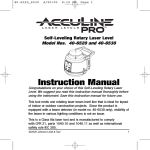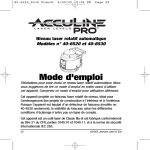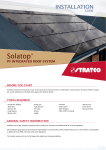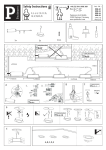Download Panasonic PT-DZ6710E data projector
Transcript
PT-DZ6710E PT-DZ6710EL PT-DZ6700E PT-DZ6700EL DLP™ Based Projector PT-DZ6700E / PT-DZ6700EL WUXGA 6,000 lm Capturing attention with brilliant pictures and diverse image-rendering capabilities PT-DZ6710E / PT-DZ6710EL WUXGA 6,000 lm Geometric Adjustment HD/SD-SDI Full high-resolution WUXGA compatibility. A wide array of unique image-processing technologies combine to produce realistic, lifelike images. Panasonic's PT-DZ6710E/DZ6710EL* and PT-DZ6700E/DZ6700EL* 1-chip DLP™ projectors now offer even brighter and more vivid images with full high definition resolution. Along with the RGB Booster, which combines high brightness and superb colour reproduction, a host of technologies work together to enhance image quality. The Dual-Lamp System and Auto Cleaning Filter extend operating stability and contribute to reliability. The PT-DZ6710E/DZ6710EL include Geometric Adjustment for projecting images onto curved screens, as well as standard HD-SDI signal compatibility. All models offer high image quality and easy system expansion to increase system integration flexibility. PT-DZ6710E PT-DZ6700E PT-DZ6710EL* PT-DZ6700EL* WUXGA WUXGA 6,000 lm 6,000 lm Geometric Adjustment HD/SD-SDI *The PT-DZ6710EL and PT-DZ6700EL are sold without lenses. The specifications are the same as those of the PT-DZ6710E and PT-DZ6700E. Vivid Picture Quality with High Brightness RGB Booster Significantly Improves Colour Reproduction The RGB Booster achieves high image quality with levels of colour reproduction (up to 145% that of conventional models) and brightness that make each colour stand out. It combines Panasonic's proprietary Vivid Colour Control technology with a newly engineered Lamp Modulation Drive System for a 1-chip DLP™ projector that produces bright and vivid colours. Conventional System RGB Booster Vivid Colour Control This unique control technology optimises the use of the colour segment areas of the colour wheel. It increases the brightness of each RGB colour by minimising the unallocated portions between the colours, to achieve truly vivid colouring. Conventional Lamp Drive System Conventional Lamp Modulation Drive System With the new lamp modulation technology, the projector is now able to control the lamp intensity for each of the red, green, blue, and white segments of the colour wheel separately. Because the actual light output is controlled in relation to each colour segment, light usage is optimised and colour balance is obtained without lowering the brightness. This results in bright vivid images with increased colour fidelity. 1 Conventional technology was Colour unable to use the boundaries Wheel between colours. W G R Ensures maximum utilization of the colour wheel by minimising unused section. Lamp Power W Unused section B Vivid Colour Control R Colour Wheel B W G R Lamp Power W G B Lamp Modulation Drive System G Because the lamp power was fixed in conventional projectors, colour reproduction was enhanced by sacrificing brightness. B R By modulating the lamp power, we can maximise the colour reproduction of each colour without sacrificing brightness. A host of system functions expand the possibilities for rendering creative images. Geometric Adjustment for Specially Shaped Screens PT-DZ6710E/DZ6710EL This function adjusts the image for projection onto spherical, cylindrical and other specially shaped screens. You can make the adjustment easily using just the remote control, with no external equipment needed. Used together with the multi-screen support system, Geometric Adjustment expands your application possibilities, letting you create a wide range of image effects for digital signage, concerts, performances and other special events. Flexible ±360° Installation The PT-DZ6710E/ DZ6700E can be rotated vertically. This means you can install one at any up-and-down angle you want, to accommodate different installation conditions. 360º Multi-Screen Support System Seamlessly Connects Multiple Screens Colour matching Edge blending With edge blending Image showing various Geometric Adjustments Without edge blending Multiple Terminals with HD-SDI Compatibility* The PT-DZ6710E/DZ6700E has an array of terminals – two RGB inputs including a 5-BNC connector, a serial in/out terminal, one S-video input, two remote in terminals, one remote out terminal, one DVI-D (HDCP [High-Bandwidth Digital Content Protection] compliant), and control capability – to support a broad range of projection needs. Using the serial terminal (RS232C), it is possible to connect and operate AMX and Crestron control systems with ease. In addition, the PT-DZ6710E/DZ6710EL accommodate the HD/SD-SDI input signals that are widely used in broadcasting. Source Overlapping image edges PT-DZ6710E/DZ6700E Edge Blending The edges of adjacent screens can be blended and their luminance controlled. Colour Matching This function corrects for slight variations in the colour reproduction range of individual projectors. The PC software assures easy, accurate control. Multi-screen Processor The PT-DZ6710E/DZ6700E can project large, multi-screen images without any additional equipment. Up to 100 units (10 x 10) can be edge-blended at a time. *PT-DZ6710E/DZ6710EL only. LAN Terminal 8 Remote 2 Input 9 Serial Input Video Input S-Video Input 10 Serial Output 11 HD/SD-SDI Input RGB 1 Input (PT-DZ6710E RGB 2 Input and DZ6710EL) DVI-D (HDCP Compatible) Input 7 Remote 1 Input and Output 1 2 3 4 5 5 6 1 2 3 7 4 8 9 5 10 6 11 Rental & Staging Classroom Conference room Museum The PT-DZ6710E/DZ6700E boasts superior image quality, flexible installation, and easy maintenance, making either model an ideal choice for use in classrooms, museums, conference rooms, and much more. 2 High Brightness 6,000 lm with New AC Lamp 3D Colour Management System Our newly-developed 300-watt AC lamps are used in the PT-DZ6710E/DZ6700E. The high-efficiency light convergence technology and independently developed colour wheel work together to achieve the high brightness of 6,000 lm. Clear, crisp images are reproduced even in bright rooms. To increase visual impact, projector images are often viewed from a comparatively close position relative to the screen size. The characteristics of the human eye, however, tend to cause changes in colours when images are viewed close-up on a large screen. Changes in colour saturation, hue, and brightness differ from colour to colour, and conventional projectors were not able to make the appropriate corrections. 3D Colour Management makes these corrections to produce accurate colours that are very close to the original images even when viewed on a large screen. Newly-developed AC Lamp System Daylight View 2 for Enhanced Colour Perception Image details are less clear when a projector is used in a room with the lights on. This problem becomes more significant when images require increasing levels of detail expression. Panasonic's System Daylight View 2 optimises image quality to improve colour perception of the projected image in bright rooms. Gamma curves and sharpness, in addition to conventional colour correction are adjusted to bring a sense of sharpness to the entire screen and reproduce stunning images with life-like depth. This results in highly comfortable viewing even in bright lighting, and allows viewers to concentrate more easily on the images. OFF ON Original image Without compensation After compensation Dynamic Sharpness Control The dynamic sharpness control circuit adjusts the video signal waveforms based on the difference in brightness of adjacent pixels for a sharp, clear picture that is relatively unaffected by signal noise. Full 10-bit Picture Processing The use of a full 10-bit image processing system provides smooth tonal expression. For example, skin tones appear natural and true to life. Detail Clarity Processor Brings Depth and Clarity to Details This advanced image-processing circuit analyses the video signal frequency range for each scene by extracting data on the distribution of high, mid, and low-frequency components, and brings out fine details accordingly. The resulting images have a more natural, three-dimensional appearance with crisp, clear detail. Without With More Effective Noise Reduction Images are noticeably clearer, thanks to higher-performance frame noise reduction, which lowers image graininess, and improved MPEG noise reduction, which suppresses the block noise and mosquito noise that are common in fast-action scenes. Progressive Cinema Scan (3/2 Pulldown) This interlace/progressive conversion technology automatically detects when the input signal is derived from filmed material and selects the optimum progressive processing method to assure faithful reproduction of the original image. Conventional sharpness control: Sharpness is applied uniformly, which can cause a halo or ring effect and diminish the sense of depth. Detail Clarity Processor: Signal frequency is extracted real-time and necessary sharpness is applied at varying degrees for natural, life-like images. 3 Easy Maintenance and Superior Reliability Dual-Lamp System Prevents Image Interruptions Auto Cleaning Filter Reduces Maintenance Hassles The Dual-Lamp System increases brightness and eliminates the need to interrupt a presentation if a lamp should burn out (in dual-lamp operation mode). The Lamp Relay mode also operates the lamps alternately to enable 24/7 projector operation. Panasonic's proprietary Auto Cleaning Filter (ACF) automatically exposes a clean filter surface when it senses that the filter is clogged. The ACF also brushes away dust that adheres to the filter, which helps prevent clogging that can impair operation or cause malfunction. This helps maintain the highly efficient electrostatic filter, the Micro Cut Filter's superior dust-collecting performance. As a result, the filter does not need to be replaced for over 10,000 hours*, greatly reducing the hassle of maintenance. Liquid Cooling System Attains a High Level of Reliability ACF brush ACF cartridge Panasonic's original liquid cooling system directly cools the DLP™ chip, which extends PT-DZ6710E/DZ6700E performance and attains a high level of reliability. It also enables operation in temperatures up to 45°C/113°F for use in a wider variety of environments, and maintains a more stable performance even in harsh conditions while keeping the operating sound down. Embedded pump Enlarged radiator Micro Cut Filter A highly efficient electrostatic filter in the air intake section traps dust particles that are 1 micron or larger. It guards the optical block and reduces the penetration of dust into the interior to provide stable operation. DLP™ chip Reservoir tank *The replacement cycle given here is a guideline. It may differ depending on the usage environment. Dustproof Design with Sealed Optical Block The effect of dust has been minimised by completely sealing the optical block. The dust-free design helps ensure that this DLP™ projector will continue to deliver crisp, sharp, high-resolution images over an extended service life. System Integration Flexibility Side-by-Side Function A Wide Selection of Lenses (optional) The PT-DZ6710E/DZ6700E can simultaneously display images from two sources* onto a single screen. For example, you can display a PC image on the left and a video image on the right. Taking advantage of the wide-screen projection, this function gives you a host of new application possibilities to explore. Choose from a wide lineup of lenses for your system, including short-throw, long-throw zoom and fixed-throw lenses for rear projection use. The additional lenses make it easy to adapt your projector to the installation site. The lenses attach and detach with one-touch ease. *This function is not effective for some source combinations. With the high resolution wide-aspect-ratio capability, you can project two large 4:3 images side-by-side. Web Browser Control/Monitoring and E-mail Message Alert Powered Vertical/Horizontal Lens Shift The PT-DZ6710E/DZ6700E can be easily operated remotely over a LAN network, because it is all done using the computer's familiar web browser. Furthermore, the projector sends an e-mail message to notify the Remote control operator when an error has occurred, PT-DZ6710E/ LAN PC DZ6700E or a lamp needs to be replaced. e-mail PC PJLink™ Compatibility The LAN terminals support PJLink™ class 1 connection. Control with the same specifications is also possible when used in a multi-projector system with projectors of another brand. PC LAN e-mail +50% +10% H Internet PC A wide adjustment range of the horizontal/vertical lens shift assures virtually distortion-free images and adds convenience and versatility. It lets you easily make adjustments with the remote control, making it optimal for ceiling-mounted applications. 0 Screen centre V 0 Screen centre -10% PC Multi Projector Monitoring & Control Software Panasonic's original "Multi Projector Monitoring & Control" freeware allows the user to control and monitor multiple projectors at the same time via LAN. When a problem occurs, an alarm message is sent to the monitoring/controlling PC. Standby Mode: eco* The PT-DZ6710E/DZ6700E has attained a low standby power level of 0.3 W, which is a top-class level for the projector industry. It also helps to slash running costs, and reduces environmental impact. * During standby mode eco operation, network functions such as standby-on from a LAN network and the serial output terminal will not operate. Other Features Ecology-conscious Design •Mechanical Lens Shutter •30m Long Range Wireless Remote Control •Direct Power Off Panasonic works from every angle to minimise environmental impact in the product design, production and delivery processes, and in the performance of the product during its life cycle. The PT-DZ6710E/DZ6710EL/DZ6700E/ DZ6700EL reflects the following ecological considerations. • No halogenated flame retardants are used in the cabinet. • Lamp power switching further reduces power consumption. • Auto Power Save activates standby mode when no signal is input. • Standby power consumption of only 0.3 W has been achieved. 4 Projection distance PT-DZ6710E/DZ6710EL Power supply Power consumption DLP™ chip Lens PT-DZ6700E/DZ6700EL 220–240 V AC 50/60 Hz 1 800 W (960 VA), Standby mode eco* : 0.3 W Standby mode normal: 9 W (Both with fan stopped) Panel size Display method Pixels PT-DZ6710E/DZ6700E PT-DZ6710EL/DZ6700EL Lamp Screen size Brightness*2 Centre-to-corner uniformity*2 Contrast*2 Resolution Scanning RGB / DVI-D frequency YPBPR (YCBCR) 0.67˝ diagonal (16:10 aspect ratio) DLP™ chip x 1, DLP™ system 2,304,000 (1,920 x 1,200) x 1, total of 2,304,000 pixels Powered zoom/focus lenses (1.8–2.4:1), F 1.7–2.0, f 26.8–35.7 mm Optional powered zoom/focus lenses 300 W UHM lamps (x 2) (dual-lamp system) 50–600 inches (50–200 inches with the ET-DLE055), 16:10 aspect ratio 6,000 lumens (dual-lamp, high power mode) 90% 2,000:1 (full on/full off, contrast mode: high)*3 1,920 x 1,200 pixels Horizontal: 15–91 kHz, Vertical: 50–85 Hz, Dot clock: 162 MHz or lower 525i (480i), 625i (576i), 525p (480p), 625p (576p), 750 (720)/60p, 750 (720)/50p, 1035/60i, 1125 (1080)/60i, 1125 (1080)/50i, 1080/25p, 1080/24p, 1080/24sF, 1080/30p, 1080/60p, 1080/50p S-Video / Video Optical axis shift Keystone correction range Installation Terminals*5 HD/SD-SDI IN DVI-D IN RGB 1/YPBPR IN RGB 2/YPBPR IN VIDEO IN S-VIDEO IN SERIAL IN SERIAL OUT REMOTE 1 IN REMOTE 1 OUT REMOTE 2 IN LAN Power cord length Cabinet material Dimensions PT-DZ6710E/DZ6700E (W x H x D) PT-DZ6710EL/DZ6700EL Weight*6 PT-DZ6710E/DZ6700E PT-DZ6710EL/DZ6700EL Operating temperature Operating humidity Supplied accessories Screen size (16:10) Diagonal image size 50" 80" 100" 150" 200" 300" 400" 500" 600" Throw distance With supplied lens min. 1,901mm 6.3' 3,086mm 10.2' 3,876mm 12.8' 5,851mm 19.2' 7,827mm 25.7' 11,777mm 38.7' 15,728mm 51.7' 19,679mm 64.6' 23,629mm 77.6' max. 2,571mm 8.5' 4,158mm 13.7' 5,215mm 17.2' 7,860mm 25.8' 10,504mm 34.5' 15,793mm 51.9' 21,082mm 69.2' 26,371mm 86.6' 31,660mm 103.9' With ET-DLE250 2.3-3.6:1 min. max. 2,418mm 3,865mm 8.0' 12.7' 3,916mm 6,232mm 12.9' 20.5' 4,915mm 7,810mm 16.2' 25.7' 7,413mm 11,754mm 24.4' 38.6' 9,910mm 15,699mm 32.6' 51.6' 14,905mm 23,588mm 49.0' 77.4' 19,900mm 31,477mm 65.3' 103.3' 24,895mm 39,366mm 81.7' 129.2' 29,890mm 47,255mm 98.1' 155.1' 1,956mm 6.5' 3,174mm 10.5' 3,986mm 13.1' 6,016mm 19.8' 8,046mm 26.4' 12,107mm 39.8' 16,167mm 53.1' 20,228mm 66.4' 24,288mm 79.7' 2,645mm 8.7' 4,275mm 14.1' 5,362mm 17.6' 8,080mm 26.6' 10,798mm 35.5' 16,234mm 53.3' 21,670mm 71.1' 27,106mm 89.0' 32,542mm 106.8' 2,487mm 8.2' 4,027mm 13.3' 5,054mm 16.6' 7,621mm 25.1' 10,188mm 33.5' 15,322mm 50.3' 20,456mm 67.2' 25,590mm 84.0' 30,723mm 100.8' With ET-DLE350 3.6-5.4:1 min. max. 3,802mm 5,815mm 12.5' 19.1' 6,164mm 9,384mm 20.3' 30.8' 7,739mm 11,764mm 25.4' 38.6' 11,676mm 17,713mm 38.4' 58.2' 15,613mm 23,662mm 51.3' 77.7' 23,487mm 35,560mm 77.1' 116.7' 31,361mm 47,458mm 102.9' 155.8' 39,235mm 59,356mm 128.8' 194.8' 47,109mm 71,255mm 154.6' 233.8' With ET-DLE450 5.4-8.6:1 min. max. 5,659mm 9,123mm 18.6' 30.0' 9,235mm 14,777mm 30.3' 48.5' 11,619mm 18,546mm 38.2' 60.9' 17,579mm 27,968mm 57.7' 91.8' 23,539mm 37,391mm 77.3' 122.7' 35,460mm 56,236mm 116.4' 184.6' 47,380mm 75,081mm 155.5' 246.4' 59,300mm 93,926mm 194.6' 308.2' 71,221mm 112,771mm 233.7' 370.0' With ET-DLE055 0.8:1 828mm 2.7' 1,353mm 4.5' 1,703mm 5.6' 2,578mm 8.5' 3,454mm 11.4' — — — — — — — — 3,911mm 12.9' 6,339mm 20.8' 7,958mm 26.2' 12,004mm 39.4' 16,051mm 52.7' 24,144mm 79.3' 32,236mm 105.8' 40,329mm 132.4' 48,422mm 158.9' 5,824mm 19.2' 9,500mm 31.2' 11,950mm 39.3' 18,076mm 59.4' 24,202mm 79.5' 36,454mm 119.6' 48,706mm 159.8' 60,957mm 200.0' 73,209mm 240.2' 852mm 2.8' 1,392mm 4.6' 1,752mm 5.8' 2,651mm 8.7' 3,551mm 11.7' — — — — — — — — Screen size (16:9) Horizontal: 15.75/15.63 kHz, Vertical: 50/60 Hz, (NTSC, NTSC4.43, PAL, PAL60, PAL-N, PAL-M, SECAM) 50" Vertical: +50% (powered), horizontal: ±10% (powered) Vertical: ±40° (±30° with the ET-DLE055)*4 Ceiling/floor, front/rear BNC — 100" DVI-D 24-pin BNC x 5 D-sub HD 15-pin BNC Mini DIN 4-pin D-sub 9-pin (RS-232C compliant) D-sub 9-pin M3 jack M3 jack D-sub 9-pin RJ-45 for network connection, 10Base-T/100Base-TX, compliant with PJLink™ 3.0 m (9´10˝) Molded plastic 498 mm x 175 mm x 440 mm (19-19/32˝ x 6-7/8˝ x 17-5/16˝) (with supplied lens) 498 mm x 175 mm x 432 mm (19-19/32˝ x 6-7/8˝ x 17˝) (without lens) Approx. 16.0 kg (35.3 lbs) (with supplied lens) Approx. 15.2 kg (33.5 lbs) (without lens) 0–45 °C (32–113 °F) 20–80 % (no condensation) Power cord, Wireless/wired remote control unit, Batteries for remote control (x 2), Wire rope With ET-DLE150 1.3-1.9:1 min. max. 1,376mm 2,013mm 4.6' 6.7' 2,234mm 3,251mm 7.4' 10.7' 2,806mm 4,076mm 9.3' 13.4' 4,236mm 6,139mm 13.9' 20.2' 5,666mm 8,202mm 18.6' 27.0' 8,526mm 12,327mm 28.0' 40.5' 11,386mm 16,453mm 37.4' 54.0' 14,245mm 20,579mm 46.8' 67.6' 17,105mm 24,704mm 56.2' 81.1' 80" 150" 200" 300" 400" 500" 600" 1,416mm 4.7' 2,298mm 7.6' 2,885mm 9.5' 4,355mm 14.3' 5,825mm 19.2' 8,764mm 28.8' 11,704mm 38.4' 14,643mm 48.1' 17,582mm 57.7' 2,070mm 6.8' 3,343mm 11.0' 4,191mm 13.8' 6,311mm 20.8' 8,431mm 27.7' 12,671mm 41.6' 16,912mm 55.5' 21,152mm 69.4' 25,393mm 83.4' 3,975mm 13.1' 6,407mm 21.1' 8,029mm 26.4' 12,083mm 39.7' 16,137mm 53.0' 24,246mm 79.6' 32,354mm 106.2' 40,462mm 132.8' 48,571mm 159.4' 5,980mm 19.7' 9,649mm 31.7' 12,094mm 39.7' 18,209mm 59.8' 24,323mm 79.8' 36,552mm 120.0' 48,781mm 160.1' 61,010mm 200.2' 73,239mm 240.3' 9,385mm 30.8' 15,196mm 49.9' 19,070mm 62.6' 28,754mm 94.4' 38,439mm 126.2' 57,808mm 189.7' 77,177mm 253.3' 96,546mm 316.8' 115,915mm 380.3' Dimensions unit: mm [inch] 440 (17-5/16) Models 432 (17) Specifications 175 (6-7/8) *1 During eco standby mode operation, network functions such as standby-on from a LAN network and the serial output terminal will not operate. *2 Measurement, measuring conditions, and method of notation all comply with ISO 21118 international standards. *3 Brightness: 3,000 lumens *4 PT-DZ6710E/DZ6710EL: When using only the KEYSTONE correction of the Geometric Adjustment function, keystone range: vertical ±40°, horizontal ±15° (vertical ±30° and horizontal ±15° with the ET-DLE055). When using both the KEYSTONE and CURVED corrections of the Geometric Adjustment function, keystone range: vertical ±5°, horizontal ±5° (vertical ±10° and horizontal ±10° with the ET-DLE350, and vertical ±10° and horizontal ±15° with the ET-DLE450). *5 The HD/SYNC and VD inputs do not accept the tri-level sync signal. *6 Average value. May differ depending on models. Optional accessories Lens Zoom lens ET-DLE150 (1.3 – 1.9:1) Zoom lens ET-DLE250 (2.3 – 3.6:1) Zoom lens ET-DLE350 (3.6 – 5.4:1) Zoom lens ET-DLE450 (5.4 – 8.6:1) Fixed focus lens ET-DLE055 (0.8:1) 498 (19-19/32) NOTES ON USE Lamp Filter Ceiling mount bracket Replacement lamp unit ET-LAD60 ET-LAD60W (twin pack) Replacement filter unit ET-ACF100 ET-PKD56H (for high ceilings) ET-PKD55S (for low ceilings) ET-PKD55S ET-PKD56H ® 1. Do not install the projector in locations that are subject to excessive water, humidity, steam, or oily smoke. Doing so may result in fire, malfunction, or electric shock. 2. The projector uses a high-voltage mercury lamp that contains high internal pressure. This lamp may break, emitting a large sound, or fail to illuminate, due to impact or extended use. 3. The projector uses a high-wattage lamp that becomes very hot during operation. Please observe the following precautions. • Never place objects on top of the projector while it is operation. • Make sure there is an unobstructed space of 500 mm (1.64 feet) or more around the projector's exhaust openings. • Do not stack projector units directly on top of one another for the purpose of multiple (stacked) projection. When stacking projector units, be sure to provide the amount of space indicated between them. These space requirements also apply to installation where only one projector unit is operating atone time and the other unit is used as a backup. • If the projector is placed in a box or enclosure, temperature of the air surrounding the projector must be between 0 ˚C (32 ˚F) and 40 ˚C (104 ˚F). Also make sure the projector's intake and exhaust openings are not blocked. Take particular care to ensure that hot air from the exhaust openings is not sucked into the intake openings. * Even when the ambient temperature near the intake opening is 40 ˚C (104 ˚F) or lower, an accumulation of hot air inside the cabinet may cause the protective circuit to activate and shut down the projector. Please give ample consideration to the design with regard to ambient temperature conditions. 4. If the projector is to be operated continuously 24 hours a day, use the dual-lamp optical system's alternating lamp operation (lamp changer) function. The projector cannot be operated continuously 24 hours a day in dual-lamp mode. Allow a minimum of two hours per day of non-operation time per lamp if using the dual-lamp mode. 5. The lamp replacement cycle duration becomes shorter if the projector is operated repeatedly for short periods. • The length of time that it takes for the lamp to break or fail to illuminate varies greatly depending on individual lamp characteristics and usage conditions. • The brightness of the lamp will gradually decrease with use. For more information about Panasonic projectors –– http://panasonic.net/avc/projector Please contact Panasonic or your dealer for a demonstration. JQA-1617 EC98J2010 Weights and dimensions shown are approximate. Specifications are subject to change without notice. This product may be subject to export regulations. An application has been filed for trademark rights, or trademark rights have been granted, for PJLink in Japan, United States of America and other countries and area. All other trademarks are the property of their respective trademark owners. Projection Images simulated. DLP, DLP logo and DLP Medallion logo are trademarks or registered trademarks of Texas Instruments. (C) 2009 Panasonic Corporation All rights reserved. All information included here is valid as of April 2009. PT-DZ6700E1-09April Printed in Japan.