Download Cisco 10-ft Low Loss Cable
Transcript
Reference Guide Cisco Aironet Antennas and Accessories Overview Executive Overview This antenna reference guide is intended to provide information to assist in understanding the ® ® issues and concerns of antennas used with a Cisco Aironet wireless LAN system, or wireless bridge system. It details deployment and design, limitations and capabilities, and basic theories ® of antennas. This document also contains information about the Cisco Systems antennas and accessories, as well as installation scenarios, regulatory information, and technical specifications and diagrams of the available antennas. Overview of Antennas Each Cisco Aironet radio product is designed to perform in a variety of environments. Implementing the antenna system can greatly improve coverage and performance. To optimize the overall performance of a Cisco wireless LAN, it is important to understand how to maximize radio coverage with the appropriate antenna selection and placement. An antenna system comprises numerous components, including the antenna, mounting hardware, connectors, antenna cabling, and in some cases, a lightning arrestor. For a consultation, please contact a Cisco Aironet partner at http://tools.cisco.com/WWChannels/LOCATR/jsp/partner_locator.jsp. Cisco partners can provide onsite engineering assistance for complex requirements. Radio Technologies In the mid-1980s, the U.S. Federal Communications Commission (FCC) modified Part 15 of the radio spectrum regulation, which governs unlicensed devices. The modification authorized wireless network products to operate in the Industrial, Scientific, and Medical (ISM) bands using spread spectrum modulation. This type of modulation had formerly been classified and permitted only in military products. The ISM frequencies are in three different bands, located at 900 MHz, 2.4 GHz, and 5 GHz. This document covers both the 2.4- and 5-GHz bands. The ISM bands typically allow users to operate wireless products without requiring specific licenses, but this will vary in some countries. In the United States, there is no requirement for FCC licenses. The products themselves must meet certain requirements to be certified for sale, such as operation under 1-watt transmitter output power (in the United States) and maximum antenna gain or Effective Isotropic Radiated Power (EIRP) ratings. The Cisco Aironet product lines utilize both the 2.4- and 5-GHz bands. In the United States, three bands are defined as unlicensed and known as the ISM bands. The ISM bands are as follows: ● 900 MHz (902-928 MHz) ● 2.4 GHz (2.4-2.4835 GHz)—IEEE 802.11b ● 5 GHz (5.15-5.35 and 5.725-5.825 GHz)—IEEE 802.11a, HIPERLAN/1 and HIPERLAN/2. This band is also known as the UNII band, and has 3 sub-bands, UNII1 (5.150-5.250 GHz), UNII2 (5.250-5.350 GHz) and UNII3 (5.725-5.825 GHz) © 2009 Cisco Systems, Inc. All rights reserved. This document is Cisco Public Information. Page 1 of 2 Reference Guide Each range has different characteristics. The lower frequencies exhibit better range, but with limited bandwidth and hence lower data rates. The higher frequencies have less range and are subject to greater attenuation from solid objects. Direct Sequence Spread Spectrum The Direct Sequence (DS) Spread Spectrum approach involves encoding redundant information into the RF signal. Every data bit is expanded to a string of chips called a chipping sequence or Barker sequence. The chipping rate as mandated by the U.S. FCC is 10 chips at the 1- and 2Mbps rates and 8 chips at the 11-Mbps rate. So, at 11 Mbps, 8 bits are transmitted for every one bit of data. The chipping sequence is transmitted in parallel across the spread spectrum frequency channel. Frequency Hopping Spread Spectrum Frequency Hopping (FH) Spread Spectrum uses a radio that moves or hops from one frequency to another at predetermined times and channels. The regulations require that the maximum time spent on any one channel is 400 milliseconds. For the 1- and 2-Mb FH systems, the hopping pattern must include 75 different channels, and must use every channel before reusing any one. For the Wide Band Frequency Hopping (WBFH) systems, that permit up to 10-Mb data rates, the rules require use of at least 15 channels, and they cannot overlap. With only 83 MHz of spectrum, it limits the systems to 15 channels, thus causing scalability issues. In every case, for the same transmitter power and antennas, a DS system will have greater range, scalability, and throughput than an FH system. For this reason Cisco has chosen to support only DS systems in the Spread Spectrum products. Orthogonal Frequency Division Multiplexing The Orthogonal Frequency Division Multiplexing (OFDM) used in 802.11a and 802.11g data transmissions offers greater performance than the older DS systems. In the OFDM system, each tone is orthogonal to the adjacent tones and therefore does not require the frequency guard band needed for DS. This guard band lowers the bandwidth efficiency and wastes up to 50 percent of the available bandwidth. Because OFDM is composed of many narrowband tones, narrowband interference degrades only a small portion of the signal with little or no effect on the remainder of the frequency components. Antenna Properties and Ratings An antenna gives the wireless system three fundamental properties—gain, direction, and polarization. Gain is a measure of increase in power. Direction is the shape of the transmission pattern. A good analogy for an antenna is the reflector in a flashlight. The reflector concentrates and intensifies the light beam in a particular direction similar to what a parabolic dish antenna would to a RF source in a radio system. Antenna gain ratings are in decibels which is a ratio between two values. An antenna rating is typically to the gain of an isotropic or dipole antenna. An isotropic antenna is a theoretical antenna with a uniform three-dimensional radiation pattern (similar to a light bulb with no reflector). dBi is used to compare the power level of a given antenna to the theoretical isotropic antenna. The U.S. FCC uses dBi in its calculations. An isotropic antenna is said to have a power rating of 0 dB; for example, zero gain/loss when compared to itself. © 2009 Cisco Systems, Inc. All rights reserved. This document is Cisco Public Information. Page 2 of 63 Reference Guide Unlike isotropic antennas, dipole antennas are real antennas (dipole antennas are standard on Cisco Aironet access points, base stations, and workgroup bridges). Dipole antennas have a different radiation pattern compared to isotropic antennas. The dipole radiation pattern is 360 degrees in the horizontal plane and 75 degrees in the vertical plane (assuming the dipole antenna is standing vertically) and resembles a donut in shape. Because the beam is “slightly” concentrated, dipole antennas have a gain over isotropic antennas of 2.14dB in the horizontal plane. Dipole antennas are said to have a gain of 2.14 dBi (in comparison to an isotropic antenna). Some antennas are rated in comparison to dipole antennas. This is denoted by the suffix dBd. Hence, dipole antennas have a gain of 0 dBd (= 2.14 dBi). Note that the majority of documentation refers to dipole antennas as having a gain of 2.2 dBi. The actual figure is 2.14 dBi, but is often rounded up. Type of Antennas Cisco offers several different styles of antennas for use with both access points and bridges in the 2.4 GHz product line, as well as the 5 GHz BR1400 bridge. Every antenna offered for sale has been FCC-approved. Each type of antenna will offer different coverage capabilities. As the gain of an antenna increases, there is some tradeoff to its coverage area. Usually gain antennas offer longer coverage distances, but only in a certain direction. The radiation patterns below will help to show the coverage areas of the styles of antennas that Cisco offers: omnidirectional, yagis, and patch antennas. Omnidirectional Antennas An omnidirectional antenna (Figure 1) is designed to provide a 360-degree radiation pattern. This type of antenna is used when coverage in all directions from the antenna is required. The standard 2.14 dBi “Rubber Duck” is one style of omnidirectional antenna. Figure 1. Omnidirectional Antenna Directional Antennas Directional antennas come in many different styles and shapes. An antenna does not offer any added power to the signal; it simply redirects the energy it receives from the transmitter. By redirecting this energy, it has the effect of providing more energy in one direction, and less energy in all other directions. As the gain of a directional antenna increases, the angle of radiation usually decreases, providing a greater coverage distance, but with a reduced coverage angle. Directional antennas include yagi antennas (Figure 3), patch antennas (Figure 2), and parabolic dishes. Parabolic dishes have a very narrow RF energy path and the installer must be accurate in aiming these at each other. © 2009 Cisco Systems, Inc. All rights reserved. This document is Cisco Public Information. Page 3 of 63 Reference Guide Figure 2. Directional Patch Antenna Figure 3. YAGI Antenna Diversity Antenna Systems Diversity antenna systems are used to overcome a phenomenon known as multipath distortion of multipath fading. It uses two identical antennas, located a small distance apart, to provide coverage to the same physical area. Multipath Distortion Multipath interference occurs when an RF signal has more than one path between a receiver and a transmitter. This occurs in sites that have a large amount of metallic or other RF reflective surfaces. Just as light and sound bounce off of objects, so does RF. This means there can be more than one path that RF takes when going from a TX to and RX antenna. These multiple signals combine in the RX antenna and receiver to cause distortion of the signal. Multipath interference can cause the RF energy of an antenna to be very high, but the data would be unrecoverable. Changing the type of antenna, and location of the antenna can eliminate multipath interference (Figure 4). © 2009 Cisco Systems, Inc. All rights reserved. This document is Cisco Public Information. Page 4 of 63 Reference Guide Figure 4. Multipath Distortion You can relate this to a common occurrence in your car. As you pull up to a stop, you may notice static on the radio. But as you move forward a few inches or feet, the station starts to come in more clearly. By rolling forward, you move the antenna slightly, out of the point where the multiple signals converge. A diversity antenna system can be compared to a switch that selects one antenna or another, never both at the same time. The radio in receive mode will continually switch between antennas listening for a valid radio packet. After the beginning sync of a valid packet is heard, the radio will evaluate the sync signal of the packet on one antenna, then switch to the other antenna and evaluate. Then the radio will select the best antenna and use only that antenna for the remaining portion of that packet. On transmit, the radio will select the same antenna it used the last time it communicated to that given radio. If a packet fails, it will switch to the other antenna and retry the packet. One caution with diversity, it is not designed for using two antennas covering two different coverage cells. The problem in using it this way is that, if antenna no. 1 is communicating to device no. 1 while device no. 2 (which is in the antenna no. 2 cell) tries to communicate, antenna no. 2 is not connected (due to the position of the switch), and the communication fails. Diversity antennas should cover the same area from only a slightly different location. With the introduction of the latest DS physical layer chips, and the use of diversity antenna systems, DS systems have equaled or surpassed FH in handling multipath interference. While the introduction of WBFH does increase the bandwidth of FH systems, it drastically affects the ability to handle multipath issues, further reducing its range compared to present DS systems in high RF reflective sites. Wireless LAN Design Before the physical environment is examined, it is critical to identify the mobility of the application, the means for coverage, and system redundancy. An application such as point-to-point, which connects two or more stationary users, may be best served by a directional antenna, while mobile users will generally require a number of omnidirectional micro cells. These individual micro cells can be linked together through the wired LAN infrastructure or by using the wireless repeater functionality built into every Cisco Aironet Access Point. All Cisco Aironet Wireless LAN products are designed to support complex multicell environments transparently through the patented Cisco MicroCellular Architecture. © 2009 Cisco Systems, Inc. All rights reserved. This document is Cisco Public Information. Page 5 of 63 Reference Guide The Physical Environment After mobility issues are resolved, the physical environment must be examined. While the area of coverage is the most important determining factor for antenna selection, it is not the sole decision criteria. Building construction, ceiling height, internal obstructions, available mounting locations, and customer aesthetic desires also must be considered. Cement and steel construction have different radio propagation characteristics. Internal obstructions such as product inventory and racking in warehousing environments are factors. In outdoor environments, many objects can affect antenna patterns, such as trees, vehicles, and buildings, to name a few. The Network Connections The access points use a 10/100-Mb Ethernet connection. Typically the access point is in the same location as the antenna. While it may seem that the best place to put the access point is in a wiring closet with the other network components, such as switches, hubs, and routers, this is not the case. The antenna must be placed in an area that provides the best coverage (determined by a site survey). Many people new to wireless LANs want to locate the access points in the wiring closet and connect the antenna using RF coax. Antenna cable introduces losses in the antenna system on both the transmitter and the receiver. As the length of cable increases, so does the amount of loss introduced. To operate at optimum efficiency, cable runs should be kept as short as possible. (See the section on cabling later in this document). Building Construction The density of the materials used in a building's construction determines the number of walls the RF signal can pass through and still maintain adequate coverage. Following are a few examples. Actual effect on the RF must be tested at the site, and therefore a site survey is suggested. Paper and vinyl walls have very little effect on signal penetration. Solid walls and floors and precast concrete walls can limit signal penetration to one or two walls without degrading coverage. This may vary widely based on any steel reinforcing within the concrete. Concrete and concrete block walls may limit signal penetration to three or four walls. Wood or drywall typically allow for adequate penetration through five or six walls. A thick metal wall reflects signals, resulting in poor penetration. Steel-reinforced concrete flooring will restrict coverage between floors to perhaps one or two floors. Recommendations for some common installation environments are outlined below: ● Warehousing/Manufacturing: In most cases, these installations require a large coverage area. Experience has shown that an omnidirectional antenna mounted at 20 to 25 feet typically provides the best overall coverage. Of course, this also depends upon the height of the racking, material on the rack, and ability to locate the antenna at this height. Mounting the antenna higher will sometimes actually reduce coverage, as the angle of radiation from the antenna is more outward than down. The antenna should be placed in the center of the desired coverage cell and in an open area for best performance. In cases where the radio unit will be located against a wall, a directional antenna such as a patch or yagi can be used for better penetration of the area. The coverage angle of the antenna will affect the coverage area. © 2009 Cisco Systems, Inc. All rights reserved. This document is Cisco Public Information. Page 6 of 63 Reference Guide ● Small Office/Small Retail: The standard dipole may provide adequate coverage in these areas depending on the location of the radio device. However, in a back corner office a patch antenna may provide better coverage. It can be mounted to the wall above most obstructions for best performance. Coverage of this type antenna depends on the surrounding environment. ● Enterprise/Large Retail: In most cases, these installations require a large coverage area. Experience has shown that omnidirectional antennas mounted just below the ceiling girders or just below the drop ceiling typically provide the best coverage (this will vary with stocking, type of material, and building construction). The antenna should be placed in the center of the desired coverage cell and in an open area for best performance. In cases where the radio unit will be located in a corner, or at one end of the building, a directional antenna such as a patch or yagi can be used for better penetration of the area. Also, for areas that are long and narrow—such as long rows of racking—a directional antenna at one end may provide better coverage. The radiation angle of the antennas will also affect the coverage area. ● Point-to-Point: When connecting two points together (such as a wireless bridge), the distance, obstructions, and antenna location must be considered. If the antennas can be mounted indoors and the distance is very short (several hundred feet), the standard dipole or mast mount 5.2 dBi omnidirectional may be used. An alternative is to use two patch antennas. For very long distances (1/2 mi. or more), directional high-gain antennas must be used. These antennas should be installed as high as possible, and above obstructions such as trees, buildings, and so on; and if directional antennas are used, they must be aligned so that their main radiated power lobes are directed at each other. With a line-ofsite configuration, distances of up to 25 miles at 2.4 GHz and 12 miles at 5 GHz can be reached using parabolic dish antennas, if a clear line-of-site is maintained. With the use of directional antennas, fewer interference possibilities exist and there is less possibility of causing interference to anyone else. ● Point-to-Multipoint Bridge: In this case (in which a single point is communicating to several remote points), the use of an omnidirectional antenna at the main communication point must be considered. The remote sites can use a directional antenna that is directed at the main point antenna. Cabling As stated above, cabling introduces losses into the system, negating some of the gain an antenna introduces and reducing range of the RF coverage. Interconnect Cable Attached to all antennas (except the standard dipoles), this cable provides a 50 Ohm impedance to the radio and antenna, with a flexible connection between the two items. It has a high loss factor and should not be used except for very short connections (usually less than 10 feet). Typical length on all antennas is 36 in. (or 12 in. on some outdoor antennas). Low-Loss/Ultra-Low-Loss Cable Cisco offers two styles of cables for use with the 2.4 GHz and 5 GHz product line. These cables provide a much lower loss factor than standard interconnect cable, and they can be used when the antenna must be placed at any distance from the radio device. While these are low-loss cables, they should still be kept to a minimum length. There are two types of cable supplied by Cisco for © 2009 Cisco Systems, Inc. All rights reserved. This document is Cisco Public Information. Page 7 of 63 Reference Guide mounting the antenna away from the radio unit. The 100 and 150 foot cables are LMR600 type cable, while the 20 and 50 foot cables are LMR400 type cables. All four lengths are supplied with one RP-TNC plug and one RP-TNC jack connector attached. This allows for connection to the radio unit and to the interconnect cable supplied on the antennas. Connectors According to the US Federal Code of Regulations, products used in the 2.4 and 5 GHz ISM bands manufactured after June 1994 must either use connectors that are unique, and nonstandard (meaning not readily available on the market by the average user) or be designed to be professionally installed (professional here indicates a person trained in RF installation and regulations). Since many of the 2.4 GHz products are installed by non-RF trained personnel, these products must comply with the unique connector ruling. The BR1400 is designed for installation by a RF professional, and therefore may use a standard `N' style connector. Cisco Aironet 2.4 GHz products use Reverse Polarity-TNC (RP-TNC) connectors. While they are similar to the normal TNC connectors, they cannot be mated to the standard connectors. To ensure compatibility with Cisco Aironet products, use antennas and cabling from Cisco. Mounting Hardware Each antenna requires some type of mounting. The standard dipole antenna simply connects to the RP-TNC connector on the back of the unit. Mast mount antennas are designed to mount to a mast up to 1.5 inches, and each comes with mounting hardware for attachment. The Yagi antennas have an articulating mount option, which is included in the back of this document. Patch antennas are designed to mount flat against a wall or ceiling, and ceiling-mount antennas are equipped with a drop-ceiling cross-member attachment. The 2.4 GHz 21 dBi parabolic dish mounts to a 1.625- to a 2.375-in. mast and fine-threaded turnbuckles allow accurate aiming of the antenna. All the BR1400 external 5 GHz antennas can be attached to a mast ranging from 1.5 to 2.5 inches. For most indoor applications, a .75- or 1-in. electrical conduit provides a suitable mounting. For outdoor application, a heavy galvanized or aluminum wall mast should be used that will withstand the wind-loading rating of the selected antenna. Lightning Arrestors When using outdoor antenna installations, it is always possible that an antenna will suffer damage from potential charges developing on the antenna and cable, or surges induced from nearby lightning strikes. The BR1400 includes lightning protection at the power injector, while the Aironet lightning arrestor is designed to protect 2.4 GHz to 5.8 GHz radio equipment from static electricity and lightning-induced surges that travel on coaxial transmission lines. Both systems need to be properly grounded as identified in the hardware installation manuals of the products. These protection mechanisms will not prevent damage in the event of a direct lightning hit. Theory of Operation The Cisco Aironet Lightning Arrestor (Figure 5) prevents energy surges from reaching the RF equipment by the shunting effect of the device. Surges are limited to less than 50 volts, in about .0000001 seconds (100 nano seconds). A typical lightning surge is about .000002 (2 micro seconds). © 2009 Cisco Systems, Inc. All rights reserved. This document is Cisco Public Information. Page 8 of 63 Reference Guide Figure 5. Cisco Aironet Lightning Arrestor The accepted IEEE transient (surge) suppression is .000008 seconds (8 micro seconds). The Lightning Arrestor is a 50-ohm transmission line with a gas discharge tube positioned between the center conductor and ground. This gas discharge tube changes from an open circuit to a short circuit almost instantaneously in the presence of voltage and energy surges, providing a path to ground for the energy surge. Installation This arrestor is designed to be installed between your outdoor antenna cable and the Aironet wireless device. Installation should be indoors, or inside a protected area. A good ground must be attached to the arrestor. This can be accomplished by use of a ground lug attached to the arrestor and a heavy wire (no. 6 solid copper) connecting the lug to a good earth ground. See Figure 6. Understanding RF Power Values Radio frequency (RF) signals are subject to various losses and gains as they pass from transmitter through cable to antenna, through air (or solid obstruction), to receiving antenna, cable, and receiving radio. With the exception of solid obstructions, most of these figures and factors are known and can be used in the design process to determine whether an RF system such as a WLAN will work. Decibels The decibel (dB) scale is a logarithmic scale used to denote the ratio of one power value to another—for example: dB = 10 log10 (Power A/Power B) An increase of 3 dB indicates a doubling (2x) of power. An increase of 6 dB indicates a quadrupling (4x) of power. Conversely, a decrease of 3 dB is a halving (1/2) of power, and a decrease of 6 dB is a quarter (1/4) the power. Some examples are shown below in Table 1. Table 1. Decibel Values and Corresponding Factors Increase Factor Decrease Factor 0 dB 1 x (same) 0 dB 1 x (same) 1 dB 1.25 x –1 dB 0.8 x © 2009 Cisco Systems, Inc. All rights reserved. This document is Cisco Public Information. Page 9 of 63 Reference Guide Increase Factor Decrease Factor 3 dB 2x –3 dB 0.5 x 6 dB 4x –6 dB 0.25 x 10 dB 10 x –10 dB 0.10 x 12 dB 16 x –12 dB 0.06 x 20 dB 100 x –20 dB 0.01 x 30 dB 1000 x –30 dB 0.001 x 40 dB 10,000 x –40 dB 0.0001 x Power Ratings WLAN equipment is usually specified in decibels compared to known values. Transmit Power and Receive Sensitivity are specified in “dBm,” where “m” means 1 milliWatt (mW). So, 0 dBm is equal to 1 mW; 3 dBm is equal to 2 mW; 6 dBm is equal to 4 mW, and so on. Table 2. Common mW Values to dBm Values dBm mW dBm mW 0 dBm 1 mW 0 dBm 1 mW 1 dBm 1.25 mW –1 dBm 0.8 mW 3 dBm 2 mW –3 dBm 0.5 mW 6 dBm 4 mW –6 dBm 0.25 mW 7 dBm 5 mW –7 dBm 0.20 mW 10 dBm 10 mW –10 dBm 0.10 mW 12 dBm 16 mW –12 dBm 0.06 mW 13 dBm 20 mW –13 dBm 0.05 mW 15 dBm 32 mW –15 dBm 0.03 mW 17 dBm 50 mW –17 dBm 0.02 mw 20 dBm 100 mW –20 dBm 0.01 mW 30 dBm 1000 mW (1 W) –30 dBm 0.001 mW 40 dBm 10,000 mW (10 W) –40 dBm 0.0001 mW Outdoor Range The range of a wireless link is dependent upon the maximum allowable path loss. For outdoor links this is a straightforward calculation as long as there is clear line of sight between the two antennas with sufficient clearance for the Fresnel zone. For line of sight, you should be able to visibly see the remote locations antenna from the main site. (Longer distances may require the use of binoculars). There should be no obstructions between the antennas themselves. This includes trees, buildings, hills, and so on. As the distance extends beyond six miles, the curve of the earth (commonly called earth bulge) affects installation, requiring antennas to be placed at higher elevations. Fresnel Zone Fresnel zone is an elliptical area immediately surrounding the visual path. It varies depending on the length of the signal path and the frequency of the signal. The Fresnel zone can be calculated, and it must be taken into account when designing a wireless link (Figure 6). © 2009 Cisco Systems, Inc. All rights reserved. This document is Cisco Public Information. Page 10 of 63 Reference Guide Figure 6. Fresnel Zone Based on both line-of-sight and Fresnel zone requirements, Table 3 provides a guideline on height requirements for 2.4 GHz antennas as various distances. This refers to height above any obstacles located in the middle of the RF path. Table 3. Guideline on Height Requirements for 2.4 GHz Antennas Wireless Link Distance (miles) Approx. Value “F” (60% Fresnel Zone) Ft. at 2.4 GHz Approx. Value “C” (Earth Curvature) Value “H” (mounting Ht.) Ft. with No Obstructions 1 10 3 13 5 30 5 35 10 44 13 57 15 55 28 83 20 65 50 115 25 72 78 150 Cisco.com provides an Outdoor Bridge Range Calculation Utility for both the 2.4 GHz and 5 GHz products. This utility calculates the Fresnel zone and maximum range based upon cable types and lengths, transmitter and receiver models, and antennas. The utility can be found at http://www.cisco.com/en/US/prod/collateral/wireless/ps5678/ps458/prod_technical_reference0918 6a00800a912a.xls. A 10 dB fade margin is included for 2.4 GHz calculations, while the included 5dB fade margin for 5 GHz calculations is sufficient for dependable communications in all weather conditions. The distances given are only theoretical and should only be used to determine the feasibility of a particular design. Outdoors, every increase of 6 dB will double the distance. Every decrease of 6 dB will halve the distance. Shorter cable runs and higher gain antennas can make a significant difference to the range. Regulations North America ● Connectors: In 1985, the FCC enacted standards for the commercial use of spread spectrum technology in the ISM frequency bands. Spread spectrum is currently allowed in the 900, 2400, and 5200 MHz bands. In 1989, the FCC drafted an amendment governing spread spectrum systems in the unlicensed ISM band. This amendment is commonly referred to as the “new” or “’94” rules because it impacts all spread spectrum products manufactured after June 23, 1994. Products manufactured before June 23 are not affected by the amendment. Congress enacted this amendment into law in 1990. The FCC 1994 © 2009 Cisco Systems, Inc. All rights reserved. This document is Cisco Public Information. Page 11 of 63 Reference Guide rules are intended to discourage use of amplifiers, high-gain antennas, or other means of significantly increasing RF radiation. The rules are further intended to discourage “home brew” systems which are installed by inexperienced users and which—either accidentally or intentionally—do not comply with FCC regulations for use in the ISM band. Both the original rules and the amendments sought to enable multiple RF networks to “coexist” with minimum impact on one another by exploiting properties of spread spectrum technology. Fundamentally, the FCC 1994 rules intend to limit RF communications in the ISM band to a well-defined region, while ensuring multiple systems can operate with minimum impact on one another. These two needs are addressed by limiting the type and gain of antennas used with a given system, and by requiring a greater degree of RF energy “spreading.” The FCC limits the use of the lower four channels (the UNII-1 band) of the 5-GHz band, requiring antennas that are permanently attached to the transmitting device. Due to this, Cisco offers an articulating antenna paddle with omnidirectional and patch antennas on the 802.11a access point radio module to extend the flexibility of deployments. For ceiling, desktop, or other horizontal installations, the omnidirectional antenna provides optimal coverage pattern and maximum range. For wall mount installations, the patch antenna provides a hemispherical coverage pattern that uniformly directs the radio energy from the wall and across the room. In omni mode, the antenna gain is 5 dBi with a 360-degree radiation pattern; in patch mode, the gain is 6 dBi with a 180-degree pattern. Both the omnidirectional and patch antennas provide diversity for maximum reliability, even in high multi-path environments like offices. ● Antenna Gain and Power Output: FCC regulations specify maximum power output and antenna gain. For the UNII3 band, where the BR1400 operates, the FCC limits the transmitter power to 1 watt or 30dBm, and the antenna gain of an omni directional antenna to 6 dBi. For directional antennas operating in a point to point system, gains of up to 23 dBi are permitted. For antennas with gain higher than 23 dBi, the transmitter output power must be reduced 1 dB for every 1 dB above 23 dBi the antenna gain increases. At 2.4 GHz, the maximum transmitter power is also 1 watt. Using this maximum power, the maximum antenna gain is 6 dBi. However, the regulations also define the maximum values in regards to the following two different system scenarios: In point-to-multipoint systems, the FCC has limited the maximum EIRP (effective isotropic radiated power) to 36 dBm. EIRP = TX power + antenna gain. For every dB that the transmitter power is reduced, the antenna may be increased by 1 dB. (29 dBm TX, +7 dB antenna = 36 dBm EIRP, 28 dBm TX, +8 dB antenna = 36 dBm EIRP). The Cisco Aironet 2.4 GHz Bridge transmitter power is 20 dBm, which is 10 dBm lower than maximum. This then allows the use of antennas up to 10 dB over the initial 6 dBi limit, or 16 dBi. In point-to-point systems for 2.4 GHz systems using directional antennas, the rules have changed. Because a high gain antenna has a narrow beamwidth, the likelihood is high that it will cause interference to other area users. Under the rule change, for every dB the transmitter is reduced below 30 dBm the antenna may be increased from the initial 6 dBi, by 3 dB. (29 dB transmitter means 9 dBi antenna, 28 dB transmitter means 12 dBi antenna). Because we are operating at 20 dBm, which is 10 dB below the 30 dBm level, we can increase the out antenna by 30 dB. Note that Cisco has never tested, and therefore is not certified, with any antenna larger than 21 dBi. © 2009 Cisco Systems, Inc. All rights reserved. This document is Cisco Public Information. Page 12 of 63 Reference Guide The main issue that comes to question here is, what differentiates a point-to-point from a multipoint system. In Figure 7, point A communicates to a single point, B, and point B communicates to a single point A; therefore, it is simple to see that both locations see this as a point-to-point installation. In Figure 8, point A communicates to more than one (or multiple) points; therefore, point A is operating in a multipoint configuration, and the largest antenna permitted is 16 dBi. Point B or point C can each communicate to only one point, (point A); therefore, point B and point C actually operate in a single-point or point-to-point operation, and a larger antenna may be used. Figure 7. Point-to-Point Wireless Bridge Solution Figure 8. Point-to-Multipoint Wireless Bridge Solution ● Amplifiers: The FCC Rules, Section 15.204-Part C, states “External radio frequency power amplifiers shall not be marketed as separate products...” Part D states “Only the antenna with which an intentional radiator (transmitter) is originally authorized may be used with the intentional radiator." This means that unless the amplifier manufacturer submits the amplifier for testing with the radio and antenna, it cannot be sold in the U.S. If it has been certified, then it must be marketed and sold as a complete system, including transmitter, antenna, and coax. It also must be installed exactly this way. If using a system that includes an amplifier, remember that the above rules concerning power are still in effect. If the amplifier is 1/2 watt (27 dBm), this means in a multipoint system the maximum antenna gain is only 9 dBi, and in a point-to-point system it is only 15 dBi. ETSI The European Telecommunication Standardization Institute (ETSI) has developed standards that have been adopted by many European countries as well as many others. Under the ETSI regulations, the power output and EIRP regulations are much different than in the U.S. ● Antenna Gain and Power Output: The ETSI regulations specify maximum EIRP as 20 dBm. Since this includes antenna gain, this limits the antennas that can be used with a transmitter. To use a larger antenna, the transmitter power must be reduced so that the © 2009 Cisco Systems, Inc. All rights reserved. This document is Cisco Public Information. Page 13 of 63 Reference Guide overall gain of the transmitter, plus the antenna gain, less any losses in coax, is equal to or less than +20 dBm. This drastically reduces the overall distance an outdoor link can operate. ● Amplifiers: Since the ETSI regulation has such a low EIRP, the use of amplifiers is typically not permitted in any ETSI system. Frequencies and Channel Sets IEEE 802.11b/g Direct Sequence Channels Fourteen channels are defined in the IEEE 802.11b/g Direct Sequence (DS) channel set. Each DS channel as transmitted is 22 MHz wide; however, the channel center separation is only 5 MHz. This leads to channel overlap such that signals from neighboring channels can interfere with each other. In a 14-channel DS system (11 usable in the US), only three non-overlapping (and hence, non-interfering) channels, 25 MHz apart, are possible (for example, channels 1, 6, and 11). This channel spacing governs the use and allocation of channels in a multi-access point environment such as an office or campus. Access points are usually deployed in “cellular” fashion within an enterprise where adjacent access points are allocated non-overlapping channels. Alternatively, access points can be collocated using channels 1, 6, and 11 to deliver 33 Mbps bandwidth to a single area (but only 11 Mbps to a single client). The channel allocation scheme is illustrated in Figure 9, and the available channels in the different regulatory domains are defined in Table 4 on the following page. Figure 9. IEEE 802.11b/g DSSS Channel Allocations Table 4 exhibits the channels permitted in the corresponding approval areas. Table 4. DSSS PHY Frequency Channel Plan Frequency (MHz) Channel ID Regulatory Domains (Maximum Conducted Average Power Levels in dBm) -A -C -E -I -J -K -N -P -S -T 2400-2484 MHz Mode B G B G B G B G B G B G B G B G B G 1 2412 X X X X X X B X X X X X X X X X X X X 2 2417 X X X X X X X X X X X X X X X X X X 3 2422 X X X X X X X X X X X X X X X X X X 4 2427 X X X X X X X X X X X X X X X X X X 5 2432 X X X X X X X X X X X 17 X X X X X X X G X © 2009 Cisco Systems, Inc. All rights reserved. This document is Cisco Public Information. Page 14 of 63 Reference Guide Channel ID Frequency (MHz) Regulatory Domains (Maximum Conducted Average Power Levels in dBm) 6 2437 X X X X X X X X X X X X X X X X X X X X 7 2442 X X X X X X X X X X X X X X X X X X X X 8 2447 X X X X X X X X X X X X X X X X X X X X 9 2452 X X X X X X X X X X X X X X X X X X X 17 10 2457 X X X X X X X X X X X X X X X X X X X X 11 2462 X X X X X X X X X X X X X X X X X X X X 12 2467 X X X X X X X X X X X X X X 13 2472 X X X X X X X X X X X X X X 14 2484 -A -C -E -I -J X -K -N -P -S -T X IEEE 802.11a Channels The 802.11a specification today specifies 4 channels for the UNII1 band, 4 channels for the UNII@ band, and 4 channels for the UNII3 band. These channels are spaced at 20 MHz apart and are considered non-interfering; however they do have a slight overlap in frequency spectrum. It is possible to use adjacent channels in adjacent cell coverage, but it is recommended when possible to separate adjacent cell channels by at least 1 channel. Figure 10 shows the channel scheme for the 802.11 bands, and table 9 lists the North American frequency allocations. Figure 10. 802.11a Channel Allocation © 2009 Cisco Systems, Inc. All rights reserved. This document is Cisco Public Information. Page 15 of 63 Reference Guide © 2009 Cisco Systems, Inc. All rights reserved. This document is Cisco Public Information. Page 16 of 63 Reference Guide Table 5. 802.11a Frequency Plan Regulatory Domain Frequency Band Channel Number ● UNII lower band ● 5.15–5.25 GHz USA ● UNII middle band ● 5.25–5.35 GHz USA ● UNII upper band ● 5.725–5.825 GHz USA ● ISM band ● 5.725–5.825 GHz USA Centre Frequencies ● 36 ● 40 ● 5.180 GHz ● 5.220 GHz ● 44 ● 48 ● 5.230 GHz ● 5.240 GHz ● 52 ● 56 ● 5.260 GHz ● 5.280 GHz ● 60 ● 64 ● 5.300 GHz ● 5.320 GHz ● 149 ● 153 ● 5.745 GHz ● 5.795 GHz ● 157 ● 161 ● 5.785 GHz ● 5.805 GHz ● 149 ● 153 ● 5.745 GHz ● 5.795 GHz ● 157 ● 161 ● 5.785 GHz ● 5.805 GHz ● 165 ● 5.825 GHz Cisco Aironet Antenna Descriptions Table 6 below defines the various 2.4 GHz antennas that are offered by Cisco for the Cisco Aironet product line, and Table 7 lists the available antennas for the Cisco Aironet 5 GHz bridge products. Table 8 defines the 2 antennas that are offered for use with the Cisco Aironet 1250 Series Access Points. Table 6. 2.4 GHz Antennas Cisco Part Number Antenna Type Description AIR-ANT5959 Diversity Omnidirectional Ceiling-mount diversity indoor antenna with RP-TNC 2 dBi connectors—This antenna was designed for WLAN applications for frequencies of 2400–2500 MHz. The antenna is omnidirectional and has a nominal gain of 2.2 dBi. Its low profile allows it to remain unnoticed in the ceiling. It comes with a clip that permits it to be mounted to a drop-ceiling cross member. AIR-ANT4941 Omnidirectional Single black dipole antenna with an RP-TNC connector. The antenna provides indoor omnidirectional coverage and is designed for use in the 2400–2500 MHz frequency band. It has a 90-degree articulation radius. It can be used with all radios that utilize an RP-TNC antenna connector. 2.2 dBi AIR-ANT2422DW-R Omnidirectional Single white dipole antenna with an RP-TNC connector. The antenna provides indoor omnidirectional coverage and is designed for use in the 2400–2500 MHz frequency band. It has a 90-degree articulation radius. It can be used with all radios that utilize an RP-TNC antenna connector. 2.2 dBi AIR-ANT2422DG-R Omnidirectional Single gray dipole antenna with an RP-TNC connector. The antenna provides indoor omnidirectional coverage and is designed for use in the 2400-2500 MHz frequency band. It does not articulate as the other dipole antennas. It can be used with all radios that utilize an RP-TNC antenna connector. 2.2 dBi AIR-ANT1728 Omnidirectional Ceiling-mount indoor antenna with RP-TNC connector—This antenna was designed for WLAN applications with frequencies of 2400–2500 MHz. The antenna is omni directional and has a nominal gain of 5.2 dBi. It comes with a clip that allows it to be mounted to a drop-ceiling cross member. 5.2 dBi AIR-ANT2506 Omnidirectional 5.2 dBi Mast-mount indoor/outdoor antenna with a RP-TNC connector—This antenna was designed for WLAN applications for frequencies of 2400–2500 MHz. The antenna is omnidirectional and has a nominal gain of 5.2 dBi. It is designed to be mounted on a round mast. © 2009 Cisco Systems, Inc. All rights reserved. This document is Cisco Public Information. Gain Page 17 of 63 Reference Guide Cisco Part Number Antenna Type Description Gain AIR-ANT3213 Diversity Omnidirectional Pillar-mount diversity, indoor antenna with two RP-TNC connectors-Cosmetic antenna is ideal for the retail or hospital environment. Includes 36 in. of white RG-58 cable with a separation of coaxial cables that are joined together to form a 10 in. length. Has a tan cloth covering in a 14 in. x 5 in. x 1 in. rectangle. Included are two mounting brackets that will keep the antenna 6 in. off the wall. 5.2 dBi AIR-ANT2460P-R Patch Wall mount, indoor/outdoor directional patch antenna. Designed for use with any radio that features an RP-TNC antenna connector. For use in the 2400-2500 MHz frequency band. The pigtail cable is plenum rated, 36" long. 6 dBi AIR-ANT2465P-R Diversity Patch 6.5 dBi Wall-mount indoor/outdoor antenna with two RP-TNC connectors-Similar to the above patch, but providing diversity antennas in the same package for areas where multipath problems exist. The pigtail cable is plenum rated and 36” long. AIR-ANT2485P-R Patch Wall mount indoor/outdoor antenna with a RP-TNC connector-Designed for use with any radio that features a RP-TNC connector. For use in the 2400-2500 MHz frequency band. The plenum rated pigtail cable is 36" long. 8.5 dBi AIR-ANT2450S-R Sector Wall mount indoor/outdoor antenna with RP-TNC connector for use with any 2.4 GHz radio. Capable of covering large areas. The plenum rated cable is 36” long. 5 dBi AIR-ANT2410Y-R Yagi High-gain outdoor directional antenna with a RP-TNC connector—This WLAN antenna is a completely enclosed yagi. It is designed to be used as a bridge antenna between two networks or for point-to-point communications. It has a nominal VSWR of 1.5:1 and is less than 2:1 over the entire frequency band. The gain is 10 dBi and the half-power beamwidth is 55 degrees. This antenna is normally mounted on a mast and is vertically polarized. 10 dBi AIR-ANT24120 Omnidirectional Mast mount outdoor high gain antenna with a RP-TNC 12 dBi connector—This antenna was designed for WLAN applications for frequencies of 2400–2500 MHz. The antenna is omni directional and has a nominal gain of 12 dBi. This design uses an elevated center-feed to produce an elevation pattern with very little “squint” or beam-tilt. It is designed to be mounted on a round mast. AIR-ANT1949 Yagi High-gain outdoor directional antenna with a RP-TNC 13.5 dBi connector—This WLAN antenna is a completely enclosed 16-element yagi. It is designed to be used as a bridge antenna between two networks or for point-to-point communications. It has a nominal VSWR of 1.5:1 and is less than 2:1 over the entire frequency band. The gain is 13.5 dBi and the half-power beamwidth is 30 degrees. This antenna is normally mounted on a mast and is vertically polarized. AIR-ANT2414S-R Sector 14 dBi Mast mount outdoor sector antenna with a RP-TNC connector—This antenna was designed for WLAN applications for frequencies of 2400–2500 MHz. The antenna is directional and has a nominal gain of 14 dBi. Its flexible mounting bracket allows for either mast or wall mounting options. AIR-ANT3338 Dish Very high-gain outdoor antenna with a RP-TNC connector— This WLAN antenna is a parabolic dish designed to be used as a bridge antenna between two networks or for point-topoint communications. It consists of an aluminum parabolic reflector and feed antenna. The antenna features a rugged mount. It also offers 20 degree fine adjustment for both horizontal and vertical planes. The antenna is provided with hardware for mast mounting. Table 7. 21 dBi 5 GHz Antennas Cisco Part Number Antenna Type Description Gain AIR-ANT5135D-R Omnidirectional Indoor-only black dipole like omnidirectional antenna for 5 GHz. Used with the 802.11a radio (AIR-RM22A) and the 1200 Series access point. 3.5 dBi AIR-ANT5135DW-R Omnidirectional Indoor-only white dipole like omnidirectional antenna for 5 GHz. Used with the 802.11a radio (AIR-RM22A) and the 1200 Series access point. 3.5 dBi © 2009 Cisco Systems, Inc. All rights reserved. This document is Cisco Public Information. Page 18 of 63 Reference Guide Cisco Part Number Antenna Type Description Gain AIR-ANT5135DG-R Omnidirectional Indoor-only gray, non-articulating dipole like omnidirectional antenna for 5 GHz. Use with any radio with 5 GHz connectors. 3.5 dBi AIR-ANT5145V-R Diversity Omnidirectional Indoor-only diversity omnidirectional 5 GHz antenna for use with the 1200 Series and the 802.11a module (AIRRM22A). 4.5 dBi Integrated RM21A Antenna Omnidirectional/ Patch This articulating antenna is a dual function, diversity omni or patch antenna. It is permanently attached to the RM21A 5 GHz Cardbus radio module used with the 1200 Series access point and operates between 5150–5825 MHz. When folded flat to the AP housing, it is in a 9 dBi patch mode, and when moved to any other position, it switches to a 5 dBi omni mode. In both cases it provides diversity antenna performance. 5 dBi/9 dBi AIR-ANT5160V-R Omnidirectional Indoor or outdoor use omnidirectional 5 GHz antenna for use with the 1200 Series and the 802.11a module (AIRRM22A). Can be mast or ceiling mounted. 6 dBi AIR-ANT5170P-R Diversity Patch Wall Mount diversity patch antenna with RP-TNC Connectors—Designed for use in both indoor and outdoor applications. It comes with wall mount hardware, and has a gain of 7 dBi. It has a plenum rated pigtail cable of 36”. 7 dBi AIR-ANT5195P-R Patch Wall or Mast Mount Patch Antenna—Designed for use indoor or outdoors, this antenna comes with a wall mount and a plate that adapts to articulating mounting hardware (AIR-ACC2662), which is sold separately. It has a plenum rated pigtail cable of 36 in. 9.5 dBi Table 8. Dual Band Antennas for 2.4 and 5 GHz Access Points with RP-TNC Connectors Cisco Part Number Antenna Type Description Gain AIR-ANT2451V-R= Omnidirectional Ceiling Mount Omni-directional Antenna—Designed for use indoor, this antenna comes with ceiling mount hardware. It has 4 plenum rated pigtail cables, 18 inches each, with 4 right angle RP-TNC connectors. 2.4 GHz: 2 dBi Table 9. 5 GHz: 3 dBi 2.4 GHz and 5 Ghz Access Point and Bridge Antennas with N Type Connectors Cisco Part Number Antenna Type Description Gain AIR-ANT2450V-N Omnidirectional 2.4 GHz, 5 dBi omnidirectional antenna for mesh access points. Suitable for use on Cisco Aironet 1520 Series Mesh Access Points in all deployments including cable strand mounting situations. It mounts directily to the access point and has no cable attachments. 5 dBi AIR-ANT2455V-N Omnidirectional A 5.5 dBi antenna for use in the 2400-2484 MHz frequency band which utilizes a N-type connector. This antenna directly mounts onto the unit, and has no cable attachments. 5.5 dBi AIR-ANT5175V-N Omnidirectional A 7.5 dBi antenna which supports 4900-5825 MHz. It has a 12” pigtail cable and a N-type connector. 7.5 dBi AIR-ANT2480V-N Omnidirectional 2.4 GHz, 8 dBi omnidirectional antenna for use in the 2400 - 2484 MHz frequency band which utilizes an Ntype connector. It mounts directly to the access point and has no cable attachments 8 dBi AIR-ANT5180V-N Omnidirectional 5 GHz, 8 dBi direct mount omnidirectional antenna for mesh APs. Suitable for use on AP1520 series mesh APs in all deployments. Not suitable for use on AP1505 and AP1510 series mesh APs. 8 dBi AIR-ANT58G9VOA-N Omnidirectional An omnidirectional antenna, for use with the Cisco Aironet 1400 Series Wireless Bridge. This non-diversity, vertically polarized antenna operates in the UNII-3 band (5725 to 5825 MHz). The antenna is designed to be mast mounted in an outdoor environment. The antenna is not compatible with other Cisco Aironet radio products operating in the 5 GHz frequency band. 9 dBi AIR-ANT58G10SSA-N Sector A sector antenna for use with the Cisco Aironet 1400 Series Wireless Bridge. This non-diversity symmetric antenna operates in the UNII-3 band (5725–5825 MHz). The antenna is designed to be mounted outdoors on a 9.5 dBi © 2009 Cisco Systems, Inc. All rights reserved. This document is Cisco Public Information. Page 19 of 63 Reference Guide Cisco Part Number Antenna Type Description Gain mast or a suitable vertical surface. The antenna is not compatible with other Cisco Aironet radio products operating in the 5 GHz frequency band. AIR-ANT5114P-N Patch 5 GHz, 14 dBi patch antenna for use in the 49505850 MHz frequency band. The antenna has an N-type connector, and will require a separate low loss cable for mounting to the access point. Articulating mount included. Fits mast pole sizes 2” diameter maximum 14 dBi AIR-ANT5117S-N Sector 5 GHz, 17 dBi sector antenna for use in the 49505850 MHz frequency band. The antenna has an N-type connector, and will require a separate low loss cable for mounting to the access point. Fits mast pole sizes 1.5 to 3” diameter maximum. 17 dBi AIR-ANT58G28SDA-N Dish A parabolic dish antenna for use with the Cisco Aironet 28 dBi 1400 Series Wireless Bridge. This non-diversity parabolic antenna operates in the UNII-3 band (5725– 5825 MHz). The antenna is designed to be mounted outdoors on a mast. The antenna is designed to be used at the hub or client site of a point-to-point installation, or point-to-multipoint client sites, providing extended range. The antenna is not compatible with other Cisco Aironet radio products operating in the 5 GHz frequency band. Table 10. Cisco Aironet 1250 Series Access Point Antennas Cisco Part Number Antenna Type Description Gain AIR-ANT2430V-R Omnidirectional Ceiling-mount indoor omni-directional antenna with three cables terminating in RP-TNC connectors. For use only with the 1250 Series Access Points. For use in the 24002500 MHz frequency band. The pigtail cables are plenum rated and 36” long each. 3 dBi AIR-ANT5140V-R Omnidirectional Ceiling mount indoor omni-directional antenna with three cables terminating in RP-TNC connectors. Designed for use with the 1250 Series Access Points. For use in the 5150–5825 MHz frequency band. The plenum rated pigtail cables are 36” long each. 4 dBi Table 11. 2.4 GHz and 5 GHz Access Point and Bridge Integrated Antennas Cisco Part Number Antenna Type Description Gain Integrated AP1120 Antenna Omnidirectional Diversity antenna package for 2.4 GHz designed for high performance in ceiling, wall and cubicle mount applications. Antennas provide omnidirectional coverage and can not be removed from the Access Point. No connectors are offered for additional external antennas. 2.4 GHz: 2 dBi Integrated AP1130AG Antenna Omnidirectional Diversity antenna package for both 2.4 GHz and 5 GHz designed for high performance in both ceiling and wall mount applications. Antennas provide hemispherical coverage and can not be removed from the Access Point. No connectors are offered for additional external antennas. 2.4 GHz: 3 dBi 2.4 GHz offers diversity patch antennas to provide bidirectional while 5 GHz is a bi-directional antenna. The AP can be mounted on the ceiling or in wall mount applications. The AP1010 offers integrated antennas only, while the AP1020 and AP1030 offers both integrated antennas and (2) RP-TNC, 2.4 GHz connectors and (1) 5 GHz RP-TNC connector. 2.4 GHz: 5.5 dBi 13 dBi Integrated AP1000 Antenna Bi-Directional 5 GHz: 4.5 dBi 5 Ghz: 5 dBi Integrated BR1310G Patch Antenna Patch 2402-2497 MHz Patch Array Antenna. When the captured antenna version is ordered, this antenna is attached to the 1300 AP/Bridge and provides an integrated solution with exceptional gain. This antenna can not be removed for use with other radios. Integrated BR1410 Patch Antenna Integrated Patch 5.8 GHz UNII-3 Patch antenna. When the captured antenna 22.5 dBi version is ordered, this antenna is attached to the BR1410 bridge and provides for an integrated solution with exceptional gain. The antenna is not compatible with other Cisco Aironet radio products operating in the 5 GHz frequency band. Cisco Aironet Cable Descriptions © 2009 Cisco Systems, Inc. All rights reserved. This document is Cisco Public Information. Page 20 of 63 Reference Guide Table 9 below defines the cables available for interconnecting the antennas and the radio devices for the Cisco Aironet product line. Table 12. Cisco Cables Cisco Part Number Type of Cable Description Loss at 2.4 GHz Loss at 5.8 GHz AIR-CAB005LL-N Interconnect 5-ft low loss cable, one straight N connector, one 90-degree N connector 0.5 dB 0.8 dB AIR-CAB005LL-R Interconnect 5-ft low loss cable, one RP-TNC plug, one RP-TNC jack 0.5 dB 0.8 dB AIR-CAB010LL-N Interconnect 10-ft low loss cable, one straight N connector, one 90-degree N connector 0.9 dB 1.5 dB AIR-CAB020LL-R Interconnect 20-ft low loss cable, one RP-TNC plug, 1.3 dB one RP-TNC jack 2.5 dB AIR-CAB050LL-R Interconnect 50-ft low loss cable, one RP-TNC plug, 3.4 dB one RP-TNC jack 5.75 dB AIR-CAB100ULL-R Interconnect 100-ft ultra low loss cable, one RPTNC plug, one RP-TNC jack 4.4 dB 7.25 dB AIR-CAB150ULL-R Interconnect 150-ft ultra low loss cable, one RPTNC plug, one RP-TNC jack 6.6 dB 11 dB AIR-ACC2537-060 Bulkhead Extender 5-ft (60 inches) RG-58 type cable with one RP-TNC plug and one RP-TNC jack 2 dB 3 dB Table 13. Accessories Cisco Part Number Name Description AIR-ACC2662 Yagi Articulating Mount This mount permits the Yagi antenna to be mounted to a flat surface or a mast, and then be adjusted in both horizontal and vertical angles. AIR-ACC245LA-R Lightning Arrestor Supports both 2.4 GHz and 5 GHz operation. Provides lightning and related energy surges at the antenna from reaching the radio circuitry. A ground ring is included. © 2009 Cisco Systems, Inc. All rights reserved. This document is Cisco Public Information. Page 21 of 63 Reference Guide Cisco Aironet Antenna Specifications The following section provides detailed descriptions, including physical and electrical specifications for the antennas offered by Cisco for the Cisco Aironet product line. 2.0 dBi Ceiling Mount Omnidirectional AIR-ANT5959 Dimensions and Mounting Specifications Left Antenna Patterns Frequency Range 2.4–2.5 GHz VSWR 1.7:1 Power 5 watts Gain 2.0 dBi Polarization Vertical linear Azimuth 3dB Beamwidth Omnidirectional Elevations 3dB Beamwidth 80 degrees Antenna Connector RP-TNC Dimensions 5.3 in. x 2.8 in. x 0.9 in. (11.46 cm x 7.11 cm x 2.28 cm) Mounting Drop ceiling cross member mount © 2009 Cisco Systems, Inc. All rights reserved. This document is Cisco Public Information. Right Antenna Pattern Page 22 of 63 Reference Guide 2.2 dBi Dipole AIR-ANT4941 Dimensions and Mounting Specifications Azimuth Plane Radiation Pattern Frequency Range 2.4–2.484 GHz VSWR Less than 2:1 Power 5 watts Gain 2.2 dBi Polarization Linear Azimuth 3dB Beamwidth Omnidirectional Elevations 3dB Beamwidth 65 degrees Antenna Connector RP-TNC Cable Length none Dimensions 5.5 in. Mounting To RP-TNC Connector © 2009 Cisco Systems, Inc. All rights reserved. This document is Cisco Public Information. Elevation Plane Radiation Pattern Page 23 of 63 Reference Guide 2.2 dBi Dipole AIR-ANT2422DW-R Dimensions and Mounting Specifications Azimuth Plane Radiation Pattern Frequency Range 2.4–2.484 GHz VSWR Less than 2:1 Power 5 watts Gain 2.2 dBi Polarization Linear Azimuth 3dB Beamwidth Omnidirectional Elevations 3dB Beamwidth 65 degrees Antenna Connector RP-TNC Cable Length None Dimensions 5.5 in. Mounting To RP-TNC Connector © 2009 Cisco Systems, Inc. All rights reserved. This document is Cisco Public Information. Elevation Plane Radiation Pattern Page 24 of 63 Reference Guide 2.2 dBi Dipole AIR-ANT2422DG-R Dimensions And Mounting Specifications Azimuth Plane Radiation Pattern Frequency Range 2.4–2.484 GHz VSWR Less than 2:1 Power 5 watts Gain 2.2 dBi Polarization Linear Azimuth 3dB Beamwidth Omnidirectional Elevations 3dB Beamwidth 65 degrees Antenna Connector RP-TNC Cable Length None Dimensions 3.9 in. Mounting To RP-TNC Connector © 2009 Cisco Systems, Inc. All rights reserved. This document is Cisco Public Information. Elevation Plane Radiation Pattern Page 25 of 63 Reference Guide 5.2 dBi Ceiling Mount Omnidirectional AIR-ANT1728 Dimensions and Mounting Specifications Azimuth Plane Radiation Pattern Frequency Range 2.4–2.83 GHz VSWR Less than 2:1, 1.5:1 Nominal Gain 5.2 dBi Polarization Vertical Azimuth 3dB Beamwidth Omnidirectional 360 degrees Elevations Plan (3dB Beamwidth) 36 degrees Antenna Connector RP-TNC Cable Length 3 ft. (91 m) Dimensions 11.25 in. x 1 in. (28.57 cm x 2.54) Mounting Drop ceiling cross member—indoor only © 2009 Cisco Systems, Inc. All rights reserved. This document is Cisco Public Information. Elevation Plane Radiation Pattern Page 26 of 63 Reference Guide 5.2 dBi Mast Mount Omnidirectional AIR-ANT2506 Dimensions and Mounting Specifications Azimuth Plane Radiation Pattern Frequency Range 2.4–2.83 GHz VSWR Less than 2:1, 1.5:1 Nominal Gain 5.2 dBi Polarization Vertical Azimuth 3dB Beamwidth Omnidirectional 360 degrees Elevations Plan (3dB Beamwidth) 36 degrees Antenna Connector RP-TNC Cable Length 3 ft (91 m) Dimensions 11..5 in. x 1.125 in. (29.21 cm x 2.85 cm) Mounting Mast mount—indoor/outdoor © 2009 Cisco Systems, Inc. All rights reserved. This document is Cisco Public Information. Elevation Plane Radiation Pattern Page 27 of 63 Reference Guide 5.2 dBi Pillar Mount Diversity Omnidirectional AIR-ANT3213 Dimensions and Mounting Specifications Left Antenna Radiation Patterns Frequency Range 2.4–2.83 GHz VSWR 2:1 Nominal Gain 5.2 dBi Polarization Vertical Azimuth 3dB Beamwidth Omnidirectional 360 degrees Elevation 3dB Beamwidth 25 degrees Antenna Connector RP-TNC Cable Length 3 ft. (0.91 cm) Dimensions 14 in. x 5 in. x 1 in. (35.56 cm x 12.7 cm x 2.54 cm) © 2009 Cisco Systems, Inc. All rights reserved. This document is Cisco Public Information. Right Antenna Radiation Patterns Page 28 of 63 Reference Guide 6 dBi Wall Mount Directional AIR-ANT2460P-R Dimensions and Mounting Specifications Azimuth Plane Radiation Pattern Frequency Range 2.4–2.5 GHz VSWR Less than 2:1 Gain 6 dBi Polarization Vertical Azimuth 3dB Beamwidth 75 degrees Elevation Plan (3dB Beamwidth) 73 degrees Antenna Connector RP-TNC Cable Length 3 ft. (91 cm) Dimensions 4.1 in. x 3.9 in. x .75 in. (10.41 cm x 9.90 cm x 1.90 cm) Mounting Wall Mount © 2009 Cisco Systems, Inc. All rights reserved. This document is Cisco Public Information. Elevation Plane Radiation Pattern Page 29 of 63 Reference Guide 6.5 dBi Wall Mount AIR-ANT2465P-R Dimensions and Mounting Specifications Left Antenna Patterns Frequency Range 2.4–2.5 GHz VSWR 1.7:1 Nominal Gain 6.5 dBi Polarization Vertical Azimuth 3dB Beamwidth 75 degrees Elevations Plan (3dB Beamwidth) 57 degrees Antenna Connector RP-TNC Cable Length 3 ft. (91 cm) Dimensions 5 in. x 6.7 in. x .90 in. (12.7 cm x 17.0 cm x 2.2 cm) Mounting Wall Mount © 2009 Cisco Systems, Inc. All rights reserved. This document is Cisco Public Information. Right Antenna Patterns Page 30 of 63 Reference Guide 8.5 dBi Wall Mount AIR-ANT2485P-R Dimensions and Mounting Specifications Azimuth Plane Radiation Pattern Frequency Range 2.4–2.5 GHz VSWR 2:1 Max, 1.5:1 Nominal Gain 8.5 dBi Polarization Vertical Azimuth 3dB Beamwidth 66 degrees Elevations 3dB Beamwidth 56 degrees Antenna Connector RP-TNC Cable Length 3 ft. (91 cm) Dimensions 5.3 in. x 5.3 in. x .90 in. (13.5 cm x 13.5 cm x 2.2 cm) Mounting Wall Mount © 2009 Cisco Systems, Inc. All rights reserved. This document is Cisco Public Information. Elevation Plane Radiation Pattern Page 31 of 63 Reference Guide 5 dBi Sector AIR-ANT2450S-R Dimensions and Mounting Specifications Azimuth Plane Radiation Pattern Frequency Range 2.4–2.5 GHz VSWR 1.5 or less Gain 5.0 dBi Polarization Linear vertical Azimuth 3dB Beamwidth 135 degrees Elevations 3dB Beamwidth 54 degrees Antenna Connector RP-TNC Cable Length 3 ft. (91 cm) Dimensions 6 x 3 x 2 in (15.2 x 7.6 x 5 cm) Mounting Wall Mount © 2009 Cisco Systems, Inc. All rights reserved. This document is Cisco Public Information. Elevation Plane Radiation Pattern Page 32 of 63 Reference Guide 10 dBi Wall/Mast Mount YAGI AIR-ANT2410Y-R Dimensions and Mounting Specifications Azimuth Plane Radiation Pattern Frequency Range 2.4–2.483 GHz VSWR Less than 2:1 Gain 10 dBi Polarization Vertical Azimuth 3dB Beamwidth 55 degrees Elevations Plan 3dB Beamwidth 47 degrees Antenna Connector RP-TNC Cable Length 3 ft. (91 cm) Dimensions 3 in. x 7.25 in. (7.62 cm x 18.42 cm) Mounting Wall/Mast Mount © 2009 Cisco Systems, Inc. All rights reserved. This document is Cisco Public Information. Elevation Plane Radiation Pattern Page 33 of 63 Reference Guide 12 dBi Mast Mount Omnidirectional AIR-ANT24120 Dimensions and Mounting Specifications Azimuth Plane Radiation Pattern Frequency Range 2400–2500 MHz VSWR 1.5:1 Gain 12 dBi Polarization Linear, Vertical Azimuth 3dB Beamwidth Omnidirectional 360 degrees Elevation (3dB Beamwidth) 7 degrees Antenna Connector RP-TNC Cable Length 1 ft. (30.48 cm) Dimensions 42 in. x 1.25 in. (106.68 cm x 3.17 cm) Wind Rating 125 MPH Mounting Mast Mount © 2009 Cisco Systems, Inc. All rights reserved. This document is Cisco Public Information. Elevation Plane Radiation Pattern Page 34 of 63 Reference Guide 13.5 dBi Mast/Wall Mount YAGI AIR-ANT1949 Dimensions and Mounting Specifications Azimuth Plane Radiation Pattern Frequency Range 2.4–2.83 GHz VSWR Less than 2:1, 1.5:1 Nominal Gain 13.5 dBi Front to Back Ratio Greater than 25 dB Polarization Vertical Azimuth 3dB Beamwidth 30 degrees Elevations 3dB Beamwidth 25 degrees Antenna Connector RP-TNC Cable Length 3 ft. (91 cm) Dimensions 18 in. x 3 in. (45.72 cm x 7.62 cm) Wind Rating 110 MPH Mounting Mast/Wall Mount © 2009 Cisco Systems, Inc. All rights reserved. This document is Cisco Public Information. Elevation Plane Radiation Pattern Page 35 of 63 Reference Guide 14 dBi Mast Mount Sector AIR-ANT2414S-R Dimensions and Mounting Specifications Azimuth Plane Radiation Pattern Frequency Range 2.4–2.5 GHz VSWR 1.5:1 Gain 14 dBi Polarization Linear, Vertical Azimuth 3dB Beamwidth 90 degrees Elevations 3dB Beamwidth 8.5 degrees Antenna Connector RP-TNC Cable Length 5 ft. (152.4 cm) Dimensions 36 in. x 6 in. x 4 in. (91.44 cm x 15.24 cm x 10.16 cm) Mounting Mast Mount © 2009 Cisco Systems, Inc. All rights reserved. This document is Cisco Public Information. Elevation Plane Radiation Pattern Page 36 of 63 Reference Guide 21 dBi Mast Mount Parabolic Dish AIR-ANT3338 Dimensions and Mounting Specifications Azimuth Plane Radiation Pattern Frequency Range 2.4–2.83 GHz VSWR Less than 1.8:1, 15:1 Nominal Power 5 watts Gain 21 dBi Front to Back Ratio Greater than 25 dB Maximum Side Lobe -17 dB Polarization Vertical Azimuth 3dB Beamwidth 12 degrees Elevation 3dB Beamwidth 12 degrees Antenna Connector RP-TNC Cable Length 2 ft. (60.96 cm) Dimensions 24 in. x 15.5 in. (60.96 cm x 39.37 cm) Wind Rating 110 MPH Mounting Mast Mount © 2009 Cisco Systems, Inc. All rights reserved. This document is Cisco Public Information. Elevation Plane Radiation Pattern Page 37 of 63 Reference Guide 3.5 dBi Dipole AIR-ANT5135D-R Dimensions and Mounting Specifications Azimuth Plane Radiation Pattern Frequency Range 5.15–5.85 GHz VSWR 2:1 or better Gain 3.5 dBi Polarization Linear Azimuth 3dB Beamwidth Omnidirectional Elevation Plane Radiation Pattern Elevations 3dB Beamwith 40 degrees Antenna Connector RP-TNC Cable Length none Dimensions 5.3 in. (13.46 cm) Mounting RP-TNC Connector © 2009 Cisco Systems, Inc. All rights reserved. This document is Cisco Public Information. Page 38 of 63 Reference Guide 3.5 dBi Dipole AIR-ANT5135DW-R Dimensions and Mounting Specifications Azimuth Plane Radiation Pattern Frequency Range 5.15–5.85 GHz VSWR 2:1 or better Gain 3.5 dBi Polarization Linear Azimuth 3dB Beamwidth Omnidirectional Elevation Plane Radiation Pattern Elevations 3dB Beamwith 40 degrees Antenna Connector RP-TNC Cable Length none Dimensions 5.3 in. (13.46 cm) Mounting RP-TNC Connector © 2009 Cisco Systems, Inc. All rights reserved. This document is Cisco Public Information. Page 39 of 63 Reference Guide 3.5 dBi Dipole AIR-ANT5135DG-R Dimensions and Mounting Specifications Azimuth Plane Radiation Pattern Frequency Range 5.15–5.85 GHz VSWR 2:1 or better Gain 3.5 dBi Polarization Linear Azimuth 3dB Beamwidth Omnidirectional Elevation Plane Radiation Pattern Elevations 3dB Beamwith 40 degrees Antenna Connector RP-TNC Cable Length none Dimensions 3.6 in. (9.14 cm) Mounting RP-TNC Connector © 2009 Cisco Systems, Inc. All rights reserved. This document is Cisco Public Information. Page 40 of 63 Reference Guide 4.5 dBi Diversity Omnidirectional AIR-ANT5145V-R Dimensions and Mounting Specifications Azimuth Plane Radiation Pattern Frequency Range 5.15–5.85 GHz VSWR 2:1 or better Gain 4.5 dBi Polarization Linear Azimuth 3dB Beamwidth Diversity Omnidirectional Elevations 3dB Beamwidth 50 degrees Antenna Connector RP-TNC Cable Length 3 ft. (91 cm) Dimensions 6.75 in. x 4.1 in. x 1 in. (17.15 cm x 10.41 x 2.54 cm) Mounting Drop ceiling cross member mount © 2009 Cisco Systems, Inc. All rights reserved. This document is Cisco Public Information. Elevation Plane Radiation Pattern Page 41 of 63 Reference Guide 9 dBi Patch / 5 dBi Omnidirectional Integrated Antenna—Part of AP1200 5-GHz Radio Module (Part Number AIR-RM21A) 5 dBi Omni Mode Azimuth Plane Radiation Pattern 9 dBi Patch Mode Azimuth Plane Radiation Pattern 5 dBi Omni Mode Elevation Plane Radiation Pattern 9 dBi Patch Mode Elevation Plane Radiation Pattern Frequency Range 5.15–5.35 GHz VSWR 1.5:1 Nominal Gain ● 5 dBi Omnidirectional ● 9 dBi Patch Polarization Vertical Omni-Directional Azimuth Plane—5 dBi 360 degrees Omni-Directional Elevation Plane—5 dBi 36 degrees Patch Azimuth Plane—9 dBi 100 degrees Patch Elevation Plane—9 dBi 45 degrees Antenna Connector Integrated—none available © 2009 Cisco Systems, Inc. All rights reserved. This document is Cisco Public Information. Page 42 of 63 Reference Guide 6 dBi Omnidirectional AIR-ANT5160V-R Dimensions and Mounting Specifications Azimuth Plane Radiation Pattern Frequency Range 5.15–5.85 GHz VSWR 2:1 or better Gain 6 dBi Polarization Vertical Azimuth 3dB Beamwidth Omnidirectional 360 degrees Elevation 3dB Beamwidth 17 degrees Antenna Connector RP-TNC Cable Length 3 ft. (91 cm) Dimensions 12 in. x 1 in. (30.48 cm x 2.54 cm) © 2009 Cisco Systems, Inc. All rights reserved. This document is Cisco Public Information. Elevation Plane Radiation Pattern Page 43 of 63 Reference Guide 7 dBi Diversity Patch Wall Mount AIR-ANT5170P-R Dimensions and Mounting Specifications Left Antenna Radiation Pattern Frequency Range 5.1–5.8 GHz VSWR 2:1 or better Gain 7 dBi Polarization Linear and vertical Azimuth Plane 70 degrees Elevation Plane 50 degrees Connectors RP-TNC Cable Length 3 ft. (91 cm) Dimensions 5.7 in x 4.3 in. x 0.7 in. (14.5 cm x 10.9 cm x 1.8 cm) Mounting Wall mount © 2009 Cisco Systems, Inc. All rights reserved. This document is Cisco Public Information. Right Antenna Radiation Pattern Page 44 of 63 Reference Guide 9.5 dBi Patch Wall or Articulating Mast Mount AIR-ANT5195P-R Dimensions and Mounting Specifications Azimuth Plane Radiation Pattern Frequency Range 5.1–5.8 GHz VSWR 2:1 or better Gain 9.5 dBi Polarization Linear and vertical Azimuth Plane 50 degrees Elevation Plane 43 degrees Connectors RP-TNC Cable Length 3 ft. (91 cm) Dimensions 5.1 in. x 5.1 in. x 1.0 in. (12.9 cm x 12.9 cm x 2.5 cm) Mounting Wall mount or articulating mast mount © 2009 Cisco Systems, Inc. All rights reserved. This document is Cisco Public Information. Elevation Plane Radiation Pattern Page 45 of 63 Reference Guide 2 dBi and 3 dBi Dual Band Ceiling Mount Omnidirectional AIR-ANT2451V-R= Azimuth Plane Radiation Pattern Elevation Plane Radiation Pattern Azimuth Plane Radiation Pattern Elevation Plane Radiation Pattern Dimensions and Mounting Specifications Azimuth Plane Radiation Pattern Frequency Range 2.4–2.5 GHz; 5.1-5.8GHz VSWR 2:1 Gain ● 2 dBi in 2 .4 GHz ● 3 dBi in 5 GHz Polarization Linear Azimuth 3dB Beamwidth Omni Elevations 3dB Beamwidth Elevation Plane Radiation Pattern ● 80 degrees in 2.4 GHz ● 50 degrees in 5 GHz Antenna Connector (4) Right angle RP-TNC male Cable Length 18in (45.7 cm) plenum rated Dimensions 8.5 in. x 6 in. x .93 in (21.5 cm x 15.2 cm x 2.4cm) Mounting Ceiling © 2009 Cisco Systems, Inc. All rights reserved. This document is Cisco Public Information. Page 46 of 63 Reference Guide 5 dBi Direct Mount Omnidirectional AIR-ANT2450V-N Dimensions and Mounting Specifications Azimuth Plane Radiation Pattern Frequency Range 2.4–2.5 GHz VSWR 1:7:1 Gain 5dBi Polarization Linear, Vertical Azimuth 3dB Beamwidth Omni Elevations 3dB Beamwidth 30 degrees Antenna Connector N-male Cable Length none Dimensions 11 in. x 1 in. (27.93 cm x 2.54 cm) Mounting Direct Mount Wind Rating (Operational) 125 mph Wind Rating (Survival) 165 mph © 2009 Cisco Systems, Inc. All rights reserved. This document is Cisco Public Information. Elevation Plane Radiation Pattern Page 47 of 63 Reference Guide 5.5 dBi Omnidirectional AIR-ANT2455V-N Dimensions and Mounting Specifications Azimuth Plane Radiation Pattern Frequency Range 2.4–2.83 GHz VSWR 2:1 or better Gain 5.5 dBi Polarization Linear Azimuth Plane Omnidirectional Elevation Plane 25 degrees Connectors N Cable Length none Dimensions 12.5 in. x 1 in. (31.75 cm x 2.54 cm) Mounting Direct mount © 2009 Cisco Systems, Inc. All rights reserved. This document is Cisco Public Information. Elevation Plane Radiation Pattern Page 48 of 63 Reference Guide 7.5 dBi Omnidirectional AIR-ANT5175V-N Dimensions and Mounting Specifications Azimuth Plane Radiation Pattern Frequency Range 4.9–5.8 GHz VSWR 2:1 or better Gain 7.5 dBi for 5GHz bands. 6 dBi for 4.9GHz bands. Polarization Linear Azimuth Plane Omnidirectional Elevation Plane 16 degrees Connectors N Cable Length 1 ft. (0.30 m) Dimensions 11.65 in. x 1 in. (29.5 cm x 2.54 cm) Mounting Direct mount © 2009 Cisco Systems, Inc. All rights reserved. This document is Cisco Public Information. Elevation Plane Radiation Pattern Page 49 of 63 Reference Guide 8 dBi Omnidirectional AIR-ANT2480V-N Dimensions and Mounting Specifications Azimuth Plane Radiation Pattern Frequency Range 2.4-2.5 GHz VSWR 1:6:1 Gain 8 dBi Polarization Linear, Vertical Azimuth 3dB Beamwidth 10 degrees Elevations Plan (3dB Beamwidth) Omnidirectional Antenna Connector N-male Cable Length none Dimensions 19.5 in. x 7/8 in. (49.52 cm x 2.22 cm) Mounting Direct Mount Wind Rating (operational) 100 mph Wind Rating (survival) 165 mph © 2009 Cisco Systems, Inc. All rights reserved. This document is Cisco Public Information. Elevation Plane Radiation Pattern Page 50 of 63 Reference Guide 8 dBi Direct Mount Omnidirectional AIR-ANT5180V-N Dimensions and Mounting Specifications Azimuth Plane Radiation Pattern Frequency Range 4.9–5.85 GHz VSWR 1:7:1 Gain 8 dBi Polarization Linear, Vertical Azimuth 3dB Beamwidth Omnidirectional Elevations Plane (3dB Beamwidth) 16 degrees Antenna Connector N-male Cable Length none Dimensions 11 in. x 1 in. (27.93 cm x 2.54 cm) Mounting Direct Mount Wind Rating (operational) 125 mph Wind Rating (survival) 165 mph © 2009 Cisco Systems, Inc. All rights reserved. This document is Cisco Public Information. Elevation Plane Radiation Pattern Page 51 of 63 Reference Guide 9 dBi MAST Mount Omnidirectional AIR-ANT58G9VOA-N Dimensions and Mounting Specifications Azimuth Plane Radiation Pattern Frequency Range 5.725–5.825 GHz Antenna Connector N-Male VSWR 1.5:1 Nominal Maximum Power 4 watts Gain 9 dBi Polarization Vertical Dimensions 20.25 in x .64 in. Cable Length 4.9 ft. (1.5 m) Mounting 1.5–2.5 in. Mast mount Azimuth 3dB Beamwidth Omnidirectional Wind Speed (operational) 100 MPH Elevations Plan (3dB Beamwidth) 6 degrees Wind Speed (survival) 125 MPH Elevation Plane Radiation Pattern Beamtilt © 2009 Cisco Systems, Inc. All rights reserved. This document is Cisco Public Information. Page 52 of 63 Reference Guide 9.5 dBi Mast Mount Sector AIR-ANT58G10SSA-N Dimensions and Mounting Specifications Azimuth Plane Radiation Pattern Frequency Range 5.725–5.825 GHz VSWR 1.5:1 Nominal Gain 9.5 dBi Polarization H or V Azimuth 3dB Beamwidth 60 degrees Elevations Plan (3dB Beamwidth) 60 degrees Antenna Connector N-Male Dimensions 4.9 ft. (1.5 m) Maximum Power 4 watts Temperature (Operating) –20°F Min, +60°C Max Mounting 1.5–2.5 in. Mast mount Wind Speed (Operational) 100 MPH Wind Speed (Survival) 125 MPH © 2009 Cisco Systems, Inc. All rights reserved. This document is Cisco Public Information. Elevation Plane Radiation Pattern Page 53 of 63 Reference Guide 14 dBi Patch AIR-ANT5114P-N Dimensions and Mounting Specifications Azimuth Plane Radiation Pattern Frequency Range 4.9–5.85 GHz VSWR 2:1 Gain ● 4.9–5.4 GHz: 13 dBi ● 5.4–5.85 GHz: 14 dBi Polarization Linear, Vertical Azimuth 3dB Beamwidth 25 degrees Elevations Plane (3dB Beamwidth) 29 degrees Antenna Connector N-female Cable Length 1 ft. (0.30 m) Dimensions 4 1/8 in. x 4 1/8 in. (1.27 cm x 1.27 cm) Mounting Wall or mast © 2009 Cisco Systems, Inc. All rights reserved. This document is Cisco Public Information. Elevation Plane Radiation Pattern Page 54 of 63 Reference Guide 17 dBi Sector AIR-ANT5117S-N Dimensions and Mounting Specifications Azimuth Plane Radiation Pattern Frequency Range 4.9–5.85 GHz VSWR 2:1 Gain 17 dBi Polarization Linear, Vertical Azimuth 3dB Beamwidth 90 degrees Elevations Plane (3dB Beamwidth) 8 degrees Antenna Connector N-female Cable Length None Dimensions 24 1/2 in. x 2 1/2 in. (30.48 cm x 2.54 cm) Mounting Mast mount Wind Rating (Operational) 125 mph Wind Rating (Survival) 165 mph © 2009 Cisco Systems, Inc. All rights reserved. This document is Cisco Public Information. Elevation Plane Radiation Pattern Page 55 of 63 Reference Guide 28 dBi Mast Mount Dish—5.8 GHz AIR-ANT58G28SDA-N Dimensions and Mounting Specifications Azimuth Plane Radiation Pattern Frequency Range 5.725–5.825 GHz Wind Speed (survival) 125 MPH VSWR 1.5:1 Nominal Antenna Connector N-Male Dimensions 4.9 ft (1.5 m) Gain 28 dBi Maximum Power 4 watts Polarization V or H Azimuth 3dB Beamwidth 4.75 degrees Mounting 1.5–2.5 in. Mast mount Elevations Plan (3dB BW) 4.75 degrees Wind Speed (operational) 100 MPH Dimensions 29 in. Diameter © 2009 Cisco Systems, Inc. All rights reserved. This document is Cisco Public Information. Elevation Plane Radiation Pattern Page 56 of 63 Reference Guide 3.0 dBi Omnidirectional AIR-ANT2430V-R Dimensions and Mounting Specifications Antenna A Radiation Pattern Antenna B Radiation Pattern Antenna C Radiation Pattern Frequency Range 2.4–2.5 GHz VSWR 1.5:1 Gain 3.0 dBi Polarization Linear Azimuth 3dB Beamwidth Omnidirectional Elevations Plan (3dB Beamwidth) 60 degrees Antenna Connectors RP-TNC Cable Length 3 ft. (91 cm) Dimensions 12.1 in. x 4.2 in. x 1.6 in. (30.73 cm x 10.67 cm x 4.06 cm) Mounting Ceiling Mount © 2009 Cisco Systems, Inc. All rights reserved. This document is Cisco Public Information. Page 57 of 63 Reference Guide 4.0 dBi Omnidirectional AIR-ANT5140V-R Dimensions and Mounting Specifications Antenna A Radiation Pattern Antenna B Radiation Pattern Antenna C Radiation Pattern Frequency Range 5.1–5.8 GHz VSWR 1.5:1 Nominal Gain 4.0 dBi Polarization Linear Azimuth 3dB Beamwidth Omnidirectional Elevations Plan 3dB Beamwidth 40 degrees Antenna Connector RP-TNC Cable Length 3 ft. (91 cm) Dimensions 6.9 in. x 3 in. x .9 in. (17.53 cm x 7.62 cm x 2.29 cm) Mounting Ceiling Mount © 2009 Cisco Systems, Inc. All rights reserved. This document is Cisco Public Information. Page 58 of 63 Reference Guide Cisco Aironet 1100 Series Integrated Antenna Azimuth Plane Radiation Pattern Elevation Plane Radiation Pattern Frequency Range 2.4–2.5GHz Gain 2 dBi Polarization Linear Azimuth 3dB Beamwidth Omni Elevations 3dB Beamwidth 50 degrees Antenna Connector Integrated Mounting Integrated Antenna Type Omni © 2009 Cisco Systems, Inc. All rights reserved. This document is Cisco Public Information. Page 59 of 63 Reference Guide Cisco Aironet 1130 Series Integrated Antenna 2.4 GHz, 3 dBi Azimuth Plane Radiation Pattern 5 GHz, 4.5 dBi Azimuth Plane Radiation Pattern 2.4 GHz, 3 dBi Elevation Plane Radiation Pattern Frequency Range ● 2.4–2.5GHz ● 5.15–5.8 GHz Gain ● 2.4 GHz: 3 dBi ● 5 GHz: 4.5 dBi Polarization Linear, Vertical Azimuth 3dB Beamwidth Omnidirectional Elevations 3dB Beamwidth 50 degrees Antenna Connector Integrated Mounting Integrated Antenna Type Omnidirectional © 2009 Cisco Systems, Inc. All rights reserved. This document is Cisco Public Information. 5 GHz, 4.5 dBi Elevation Plane Radiation Pattern Page 60 of 63 Reference Guide Cisco Aironet 1140 Series Integrated Antenna 2.4 GHz, 4 dBi Azimuth Plane Radiation Pattern 5 GHz, 3 dBi Azimuth Plane Radiation Pattern 2.4 GHz, 4 dBi Elevation Plane Radiation Pattern Frequency Range ● 2.4–2.5GHz ● 5.15–5.85 GHz Gain ● 2.4 GHz: 4 dBi ● 5 GHz: 3 dBi 5 GHz, 3 dBi Elevation Plane Radiation Pattern Polarization Linear, Vertical Azimuth 3dB Beamwidth Omnidirectional Elevations 3dB Beamwidth 2.4 GHz = 120 degrees, 5 GHz = 120 degrees Antenna Connector Integrated Mounting Integrated Antenna Type Omnidirectional © 2009 Cisco Systems, Inc. All rights reserved. This document is Cisco Public Information. Page 61 of 63 Reference Guide Cisco Aironet 1000 Series Integrated Antenna 2.4 GHz, 6 dBi Azimuth Plane Radiation Pattern 5 GHz, 5 dBi Azimuth Plane Radiation Pattern 2.4 GHz,6 dBi Elevation Plane Radiation Pattern Frequency Range ● 2.4–2.5GHz ● 5.15–5.8 GHz Gain ● 2.4 GHz: 6 dBi ● 5 GHz: 5 dBi Polarization Linear, Vertical Azimuth 3dB Beamwidth ● 2.4 GHz: 70 degrees ● 5 GHz: 55 degrees Elevations 3dB Beamwidth ● 2.4 GHz: 60 degrees ● 5 GHz: 35 degrees Antenna Options 5 GHz, 5 dBi Elevation Plane Radiation Pattern Integrated antennas: AP1010 Integrated antennas, (2) 2.4 GHz connectors and (1) 5 GHz connector: AP1020, AP1030 Mounting Integrated Antenna Type Bi-directional © 2009 Cisco Systems, Inc. All rights reserved. This document is Cisco Public Information. Page 62 of 63 Reference Guide Cisco Aironet 1300 Series Integrated Antenna Azimuth Plane Radiation Pattern Elevation Plane Radiation Pattern Frequency Range 2.4–2.83 GHz Antenna Type 2 x 2 Patch Array Gain 13 dBi Polarization Linear Vertical VSWR 1.5:1 VSWR Nominal E-Plane 3 dB Beamwidth 36 degrees H-Plane 3 dB Beamwidth 38 degrees © 2009 Cisco Systems, Inc. All rights reserved. This document is Cisco Public Information. Page 63 of 63 Reference Guide Cisco Aironet 1400 Series Integrated Antenna Azimuth Plane Radiation Pattern Elevation Plane Radiation Pattern Frequency Range 5.725 to 5.825 GHz Antenna Type Patch Array Gain 22.5 dBi Polarization Linear Vertical VSWR 1.5:1 VSWR Nominal E-Plane 3 dB Beamwidth 10 degrees H-Plane 3 dB Beamwidth 12 degrees Printed in USA © 2009 Cisco Systems, Inc. All rights reserved. This document is Cisco Public Information. C07-60002-14 03/09 Page 64 of 63 Reference Guide © 2009 Cisco Systems, Inc. All rights reserved. This document is Cisco Public Information. Page 65 of 63





































































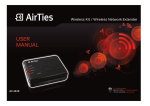


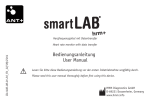



![[SANTIAGOLITEM.NET]](http://vs1.manualzilla.com/store/data/006051955_1-6793608479d1e718412b318dacd9cbdc-150x150.png)






