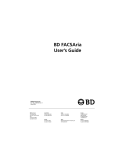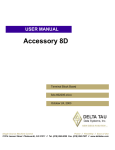Download JEOL 733 Electron Microprobe Manual
Transcript
Electron Microprobe Manual Part 1 -- JEOL JXA-733 Console Paul Carpenter Division Analytical Facility Department of Geology California Institute of Technology [email protected] x6126 This is part 1 of the preliminary user manual for the electron microprobe. This portion of the manual contains annotated illustrations of the console modules on our JEOL JXA-733 electron microprobe. More than a brief description of the JEOL JXA-733 console modules is contained here, culled from the (disjointed) manual, and my experience with the instrument. This portion of the manual forms the basis for a procedural guideline of how to set up the microprobe for an analytical run (this procedural guideline is under construction now). It is necessary to have an illustrated description and map of the instrument console before a coherent procedural guideline can be fully developed. This part of the manual addresses that need, and also contains a discussion of important points related to the use of the electron microprobe that will (in part) migrate to the procedural guide. 1 Accelerating Voltage Unit The ACCELERATING VOLTAGE unit (AVU) controls the generation and selection of accelerating voltage, the saturation level of the electron gun filament, the setting of gun bias, and the display of gun emission current. Accelerating Voltage Load / Filament 50 KV LOAD / FILAMENT Meter 40 KV ACCELERATING VOLTAGE SELECT push buttons 30 KV 20 KV Load Filament LOAD / FILAMENT Switch 10 KV Gun Fine Bias 0 KV 6 7 FINE KV Cam Switch GUN BIAS Cam Switch Overload OVERLOAD Lamp Gun Filament Accelerating Voltage ON / OFF Switch On GUN FILAMENT knob Off Accelerating Voltage Unit 1. ON/OFF Switch The ON/OFF switch is used to turn the high voltage supply for the electron gun on and off. This circuit is connected to the vacuum system so that when the vacuum level is lower than 10-5 torr the accelerating voltage is enabled. If the vacuum degrades at any time so that the vacuum level rises above 10-5 torr, the accelerating voltage will cut off automatically (even with the on/off switch set to "on"). When the vacuum level is below 10-5 torr, the LOAD/FILAMENT meter is illuminated, and when the vacuum level is above 10-5 torr, the meter is not illuminated. If the filament load current exceeds 300 uA at any time (while the accelerating voltage is turned on), the OVERLOAD lamp flashes and the accelerating voltage is disabled. The accelerating voltage must be turned off and then back on again to reactivate the high voltage supply. However, the overload reading always results from running the filament at too high a current (because the filament bias may have been set too low) and dendrites have grown off the filament and are arcing to the wehnelt cap. This problem is entirely avoidable by selecting the proper filament bias setting, but once it occurs the only remedy is to clean the electron gun and replace the filament. 2. ACCELERATING VOLTAGE SELECT push buttons 2 The ACCELERATING VOLTAGE SELECT (AVS) push-buttons select the accelerating voltage in 10 KV steps. The range of accelerating voltage achievable by the instrument is from 0 to 50 KV. WARNING -- DO NOT set the instrument to higher than 25 KV without personally talking to Paul Carpenter and understanding the ramifications of your actions. It is possible to ruin the high voltage cable by cranking the accelerating voltage right up to a very high value. The cable costs $15000 to replace! However, there is no danger whatsoever to the instrument when changes in the range of 5 - 25 KV are made with the follow procedure and done properly. You may be banned from the instrument if you show that you cannot or will not follow the procedure as outlined. The AVS button that is currently pushed in (and illuminated) indicates the 10 KV setting; the total value of the accelerating voltage is read by summing the AVS 10 KV voltage setting with the FINE KV cam switch setting. For example, if the AVS 10 KV push-button is currently pushed in, and the FINE KV cam switch is set to 5, the accelerating voltage is 10 + 5 = 15 KV. This can be verified by inspecting the DISPLAY BOARD accelerating voltage value. How to Change the Accelerating Voltage -- see column alignment procedure 3. FINE KV cam switch The FINE KV cam switch is used with the AVS push buttons to change the accelerating voltage. The FINE KV cam switch changes the accelerating voltage in 1 KV steps. The total accelerating voltage applied to the electron gun is the sum of the AVS push button and the FINE KV cam switch settings. For example, if the AVS 10 KV push button is currently pressed in, and the FINE KV cam switch is currently on 5, the accelerating voltage is 10 + 5 = 15 KV. This value of the accelerating voltage is indicated on the ACCELERATING VOLTAGE led portion of the DISPLAY BOARD unit. 4. GUN FILAMENT knob The GUN FILAMENT knob controls the amount of current that is applied to the tungsten filament in the electron gun. Clockwise increases the filament current, and counterclockwise decreases the filament current. The filament usually saturates at a setting around the 1 o'clock position for a new filament, and between 12 and 1 o'clock position for a filament that has some hours on it. The saturation setting decreases as the filament ages. The clock position of the GUN FILAMENT knob is a function of the age of the filament and the accelerating voltage being used, so you CANNOT set the saturation simply by dialing the GUN FILAMENT knob to a prescribed setting, it must be done by following the filament saturation procedure. There are three configurations that you may observe the instrument to be left in when you are trying to determine what the status of the instrument is: Filament Saturated: This is the configuration that the instrument is left in during a typical week. The ACCELERATING VOLTAGE ON/OFF switch is ON and the GUN FILAMENT knob is typically in the 12:30 to 1:00 clock position. If you observe the CUP CURRENT reading on the TN5600 monitor, you will probably see a current reading in the 10's of nanoamp range. Filament desaturated and left "hot": This is the configuration that the instrument is left in over the weekend or when no work is anticipated for at least one day. The ACCELERATING VOLTAGE ON/OFF switch is ON and the GUN FILAMENT knob is set to the 12:00 clock position. If you observe the CUP CURRENT reading on the TN5600 monitor, you will probably see a current reading in the 100's of picoamp range (i.e. some tenth's of a nanoamp). In this configuration the filament is just below thermionic emission and the gun is kept hot enough so that one could swagger up to the instrument and get the filament saturated and the gun stabilized in minimum time. Filament Off: This is the configuration that the instrument is left in when no work is anticipated during a vacation period and/or nobody is guaranteed to be around to monitor the instrument. The GUN FILAMENT know is fully counterclockwise and the ACCELERATING VOLTAGE ON/OFF switch is 3 usually OFF. If you observe the CUP CURRENT reading on the TN5600 monitor, you will probably see a current reading of only a few picoamps (i.e. noise). 5. GUN BIAS cam switch The GUN BIAS cam switch changes the electron gun wehnelt bias setting in 10 discrete steps. An increase in the setting of the GUN BIAS cam switch results in a decrease in the load current and emission current of the electron gun. 6. LOAD/FILAMENT switch The LOAD/FILAMENT switch selects the current to be read on the LOAD/FILAMENT meter. LOAD setting -- what the fuck is this reading? I thought is was the actual emission current. When the accelerating voltage is turned on, but no current is applied to the filament via the GUN FILAMENT knob, there will be a value observed for the LO AD current (10 KV -- 12.5 uA, 20 KV -- 25.0 uA, 30 KV -- 37.5 uA, 40 KV -- 50 uA, 50 KV -- 62.5 uA) FILAMENT setting -- the filament heating current is displayed on the LOAD/FILAMENT meter. If the filament is burned out, no current will be displayed on the meter. 7. LOAD/FILAMENT meter The LOAD/FILAMENT meter is used to display the current selected by the LOAD/FILAMENT switch. 8. OVERLOAD lamp The OVERLOAD lamp illuminates when the load current is near, or has exceeded, the reference current of 300 uA. The OVERLOAD lamp has steady illumination in the range 250 - 300 uA, and flashes if above 300 uA. If the load current exceeds 300 uA, the accelerating voltage is automatically shut off. If the GUN BIAS cam switch has been set properly, one should never see the OVERLOAD lamp illuminate. However, if the bias was improperly set and dendrites grew on the filament, the OVERLOAD lamp may illuminate, even at appropriate bias settings. The only remedy is to clean the wehnelt assembly and replace the filament. 4 Absorbed Electron Microammeter (AEM) unit The Absorbed Electron Microammeter (AEM) unit is used to measure the absorbed electron current in the sample. The AEM unit is DISCONNECTED on our system, as the absorbed electron current is measured using the TN 5600 system. A value of zero is shown on the AEM display. 1. Absorbed Electron Meter The Absorbed Electron Meter is used to display the absorbed electron current from the sample. When the RANGE knob is set to 1 x 10-x, the upper scale should be read, and when the RANGE knob is set to 3 x 10-x, the lower scale should be read. The absorbed current is read from the TN5600 system on our microprobe. 2. RANGE knob The RANGE knob allows the full scale meter range to be set so that the absorbed current from the sample can be displayed on the meter. The range can be set over 15 steps from 10-5 to 10-12 amps. 3. ZERO CHECK switch The ZERO CHECK switch should be set in the up position for normal use. When set in the down position, the zero can be set using the ZERO ADJ knob. 4. ZERO ADJ knob The ZERO ADJ knob is used to adjust the zero setting of the AEM meter. 5 Backscattered Electron Image (BEI and BEI-H) units The Backscattered Electron Image (BEI) unit is one of two backscattered-electron (bse) modules on the microprobe that are used to process the bse signal for display. These are the BEI unit and the BEI-H unit. The BEI unit (or "normal" BEI unit) has a slower amplifier that is capable of very high gain enhancement and can display both compositional and topographic bse contrast, as well as differential mode bse images. A relatively slow scan must be used (typically SLOW 1 or slower), or else the image is smeared out; however, the bse resolution is very good. The BEI-H unit (or "fast" BEI unit) has a much faster amplifier, but has a more limited amount of gain and is dedicated to the compositional bse imaging mode. It is optimized for rapid scan rates and can be used with RAPID 1 (although RAPID 2 and slower scan rates give better spatial resolution). The trade off for this rapid scan capability is the reduced level of bse discrimination at these rapid scan rates. The bse detector on the electron micrprobe consists of two semiconductor bse detector elements mounted on the base of the electron column. These detector elements sample the solid angle of bse trajectories for bse's with high scattering angles (i.e. bse's returning from the sample with scattering angles close to 180 degrees). The bse signal is processed via a preamplifier, a main amplifier, and (in the case of the BEI unit) a set of controls allowing the time constant and use of differential mode to be adjusted. The COMPO imaging mode of both the BEI and BEI-H units is obtained when the bse signals from both halves of the bse detector are summed together. This enhances the atomic number (compositional) component of the bse signal and suppresses the topographic component of the bse signal. Atomic number features are enhanced. The TOPO imaging mode of the BEI unit is obtained when the bse signals from both halves are subtracted. This removes the atomic number contrast component and enhances the topographic component of the bse signal. Edges and other topographic features are enhanced. 6 BEI unit (Normal Slow Speed BEI Unit) The normal BEI unit is used for detecting bse generated from the sample surface, and can display both compositional and topographic modes of the bse image, as well as differential mode imaging. BEI BEI Topo Saturation Indicator Saturation Indicator Topo Compo BEI Compo Saturation Indicator ATT 10 n Gain -2 -1 -3 0 ATT Attenuation Knob Gain Knob Polarity Normal Polarity Switch DC Suppress Knob Mode DC Mode Switch Diff 1 Inverse Diff 2 Time Constant mSec 0.5 1 2.5 DC Suppress 0.25 5 0.1 0.05 10 100 Time Constant Knob Brightness Topo Brightness Knob Topo Compo Compo Brightness Knob BEI Unit 1. SATURATION INDICATOR (TOPO and COMPO) dials The SATURATION INDICATOR dials indicate the DC level of the bse input signal. The left indicator shows the TOPO level and the right indicator shows the COMPO level. NOTE: In practice these level indicators are not really that useful. It is the level and amplitude of the signal as displayed on the WAVEFORM MONITOR mode of the DISPLAY MONITOR that is used to set the image level for photography. However, when viewing a normal image, the levels are simply adjusted to show the necessary detail. 2. GAIN knob The GAIN knob of the BEI unit is used to set the gain (or contrast) of the signal being displayed (as selected on the IMAGE SELECTOR unit). An increase in the GAIN setting increases the level of bse contrast in the image. This allows smaller atomic number differences to be imaged when viewing a COMPO image, or smaller topographic differences to be imaged when viewing a TOPO image. 3. DC SUPPRESS knob The DC SUPPRESS knob of the BEI unit is really a threshold setting adjustment. It adjusts the DC level of the output signal from the preamplifier to keep from oversaturating the main amplifier of the BEI unit. NOTE: The best COMPO images are obtained when the GAIN and BRIGHTNESS knobs are set appropriately for the feature that is being imaged, and the DC SUPPRESS knob is set so that the threshold is just below the image level being displayed (i.e. the DC SUPPRESS is set so that any further clockwise rotation of the control will cut out the image entirely). 7 4. POLARITY switch The POLARITY switch is used to select the polarity of the bse video signal. When the switch is set to NORMAL and a COMPO image is viewed, features with a higher average atomic number appear brighter than those with a lower average atomic number (i.e. a positive image is obtained). The switch should be left on NORMAL for almost all applications. When the switch is set to INVERSE and a COMPO image is viewed, features with a lower average atomic number appear darker than those with a higher average atomic number (i.e. a negative image is obtained). The INVERSE mode is only useful when shooting slides of the image. 5. MODE switch The MODE switch allows one to select the mode used for the bse signal. There are three modes, DC, DIFF1, and DIFF2: DC -- Normal imaging mode for COMPO or TOPO bse images. There is no differential processing of the image. DC mode is the normal imaging mode and should be used for most applications. DIFF1 -- Differential mode 1. The derivative of the image is displayed, and only edge contrast is enhanced in the DIFF1 image. All edges are shown as bright lines regardless of contrast (when the electron beam passes from a lower COMPO area to a higher COMPO area, a bright edge is displayed, and the same is true when the beam passes from a higher COMPO area to a lower COMPO area). DIFF2 -- Differential mode 2. The derivative of the image is displayed, and only edge contrast is enhanced. The DIFF2 mode is different in that when the electron beam passes from a lower COMPO area to a higher COMPO area, a bright edge is displayed, but when the beam passes from a higher COMPO area to a lower COMPO area, a dark edge is displayed. ----- need fig 4.31 here --------6. TIME CONSTANT knob The TIME CONSTANT knob of the BEI unit selects the time constant to be used for bse imaging (in differential imaging mode only??) The TIME CONSTANT allows the amplifier to achieve the appropriate spatial resolution (in the scanning image) relative to the discontinuitiy being imaged (i.e. a grain boundary or some other edge feature). The TIME CONSTANT can be varied over 9 steps (0.05, 0.25, 0.5, 1.0, 2.5, 5, 10, and 100 milliseconds). For slow image scan rates, a slow time constant should be used, and for fast image scan rates, a fast time constant should be used. Use of the "wrong" setting for the TIME CONSTANT will cause the image to be smeared out with poor spatial resolution. 7. BRIGHTNESS knobs (TOPO and COMPO) The BRIGHTNESS knob of the BEI unit allow the output signal level of either the TOPO or the COMPO images for display. See the discussion of optimizing the bse image under DC SUPPRESS. The TOPO brightness sets the signal brightness when TOPO is selected on the IMAGE SELECTOR. 8 The COMPO brightness sets the signal brightness when COMPO is selected on the IMAGE SELECTOR. 8. ATT 10n knob The ATT 10n knob allows selective attenuation to be applied to the bse image. It is used when there is a large dynamic range in the bse image and it is necessary to reduce the contrast. For example, if a sample contains phases of very different average atomic number, it is difficult to find settings of the GAIN, DC SUPPRESS, and BRIGHTNESS controls that allow all phases to be seen in the image (without saturation). In this case, the ATT 10n knob should be set to the next lower (more negative) exponent, such as from 100 to 10-1. This reduces the dynamic range and allows all phases to be imaged properly. Note that this reduces the contrast, so that small variations within a phase can no longer be seen. 9 BEI-H Unit (HIGH SPEED BACKSCATTERED ELECTRON IMAGE unit) The HIGH SPEED BACKSCATTERED ELECTRON IMAGE (BEI-H) unit utilizes a high-speed backscattered-electron amplifier which allows rapid scan (tv-rate) imaging of the bse signal. The BEI-H unit can be used at all scan speeds from SLOW 3 to RAPID 1. The BEI-H unit has somewhat lower gain capability than the "normal" BEI unit, but the normal BEI unit requires much slower scan speeds to obtain usable images (maximum scan speed is SLOW 1). For this reason the BEI-H unit is used for all regular bse imaging, but the BEI unit can be used (at any time) for situations where higher gain is necessary. NOTE: Both the "normal" BEI unit and the "fast" BEI-H unit are turned on and available for use all the time. Both units are connected to the IMAGE SELECTOR switch panel, although the "normal" BEI unit allows both COMPO and TOPO bse imaging, while the BEI-H unit only allows COMPO imaging. If the COMPO push button on the IMAGE SELECTOR is selected, either unit can be used. BEI - H ATT 10 n 0 1 2 3 -1 5 4 5 9 -2 Gain 6 78 ATT Attenuation Knob DC Suppress DC Suppress Knob Fine Gain Knob DC Suppress Fine Knob On Main Switch On = BEI-H Unit Off = BEI Unit BEI-H Unit Fast BEI-H unit If the BEI-H unit is to be used, then the MAIN switch on the BEI-H unit is turned ON. This selects the BEI-H unit and deselects the "normal" BEI unit. Any scan rate can be used. The GAIN knob of the BEI-H unit controls the contrast, and the DC SUPPRESS knob controls the brightness. If necessary, the DC SUPPRESS FINE knob can be used for smaller adjustments in brightness. If needed, the ATTENUATION knob can be used to reduce the sensitivity of the BEI-H unit. Normal BEI unit If the BEI unit is to be used, then the MAIN switch on the fast BEI-H unit is turned OFF (i.e. there is no switch on the normal BEI unit that is changed, it is all done on the BEI-H unit). This selects the BEI unit by default, and deselects the BEI-H unit. Slower scan rates must be used, typically SLOW 1 and slower. The GAIN knob of the BEI unit is used to adjust the contrast (as well as the DC SUPPRESS threshold setting), and the brightness is controlled with the appropriate BRIGHTNESS control on the BEI unit. See the description of the BEI unit for more details. 1. ATTENUATION knob 10 The ATTENUATION knob of the BEI-H unit is used to attenuate the signal, to reduce the sensitivity and limit saturation of the bse amplifier. This is necessary on samples exhibiting large differences in average atomic number, where it is desired to image the full range of atomic number variation in the sample. Use of the attenuation necessarily reduces the available contrast range. The ATTENUATION knob allows attenuation in 3 steps, x 100 (this means no attenuation), x 10 -1 (reduce to 1/10 of original gain), and x 10-2 (reduce to 1/100 of original gain). The ATTENUATION knob can be thought of as a coarse gain limiter. 2. GAIN knob The GAIN knob of the BEI-H unit controls the contrast of the bse COMPO image by varying the gain of the BEI-H high speed amplifier. Clockwise rotation of the GAIN knob increases the bse COMPO contrast level, and counterclockwise rotation decreases the contrast level. When preparing to take a photograph, the image should be viewed using the WAVEFORM MONITOR mode of the DISPLAY MONITOR, and the GAIN set for the appropriate amplitude on the WAVEFORM MONITOR display. The gain is set dynamically by the amplifier, depending on what is being imaged at the time. For this reason one must continuously adjust the DC SUPPRESS knob when moving the sample, in order to keep the image brightness optimized. 3. DC SUPPRESS knob The DC SUPPRESS knob of the BEI-H unit controls the brightness of the bse COMPO image by varying the level of the signal output from the BEI-H high speed amplifier. Clockwise rotation of the DC SUPPRESS knob increases the COMPO brightness, and councterclockwise rotation of the knob decreases the brightness. When preparing to take a photograph, the image should be viewd using the WAVEFORM MONITOR mode of the DISPLAY MONITOR, and the DC SUPPRESS set for the appropriate level (y-axis position) on the WAVEFORM MONITOR display. The gain is set dynamically by the amplifier, depending on what is being imaged at the time. For this reason one must continuously adjust the DC SUPPRESS knob when moving the sample, in order to keep the image brightness optimized. 4. DC SUPPRESS FINE knob The DC SUPPRESS FINE knob of the BEI-H unit is used to make relatively small adjustments to the brightness of the bse COMPO image. Larger adjustments are made with the DC SUPPRESS control directly. In practice, the DC SUPPRESS FINE knob does not provide a satisfactory degree of control over the bse COMPO image brightness, and the DC SUPPRESS knob is used instead. 5. MAIN switch The MAIN switch of the BEI-H unit is used to select between the "fast" BEI-H unit, or the "normal" BEI unit. When the MAIN switch is ON (positioned up), the BEI-H fast bse unit is selected (and the BEI unit is deselected). The BEI-H unit provides COMPO bse imaging only, and allows imaging at all scan rates (from RAPID 1 to SLOW 3), and provides imaging at a lower gain (contrast) than the normal BEI unit. When the MAIN switch is OFF (positioned down), the normal BEI unit is selected (and the BEI-H unit is deselected). The BEI unit provides both COMPO and TOPO bse imaging, but allows usable imaging at 11 scan speeds slower than SLOW 1. However, the BEI unit obtains imaging at higher gain (contrast) than the fast BEI-H unit. 12 BEAM STABILIZER unit The BEAM STABILIZER (BST) unit controls the stabilization of the electron beam, and provides independent drift correction for both the tilt component of beam drift (relative to the axis of the electron column), and the drift in the magnitude of the probe current (i.e. electron beam flux). This correction of tilt and probe current is made by means of two feedback circuits which sample a portion of the electron beam and use this sampling to modify the appropriate controls to perform the correction. This stabilization is made continuously while the stabilizer circuits are engaged. The BST probe current stability specification is to stabilize the probe current to 6 parts per thousand (0.6 %) in a 12 hour period at a current of 5 x 10-8 amps (i.e. 50 nA) at 25 KV (except immediately after filament saturation and change in KV). Beam Stabilizer Align Align / Stabi Switch 0 1 BST Ammeter 2 Stabi 3 4 5 6 7 8 -5 -4 -3 -2 -1 0 1 2 9 10 3 4 5 Range Range Switch X 1µA Range X 10µA Current 9 Y2 DC Suppress Y 1 2 3 X Auto AL Auto AL (Auto Alignment) On / Off Switch 5 4 5 6 7 8 X and Y BeamTilt Adjust Knobs Y1 X1 9 Current Knob (Slit Current Selector) Y1 - Y 2 X2 10 - X1 - X 2 Range Knob For BST Current Regulation Ranges ze ro 10-5 10-6 7 10- 8 10 DC Suppress Knob Stabilize Off Off Stabilize (Beam Stabilization) On / Off Switch Beam Stabilizer Unit The BS unit consists of two switches that control the two separate correction circuits. These are: AUTO AL ON/OFF switch: The AUTO AL switch controls the Automatic Alignment circuit, which uses a sample of the probe current that falls on both the x and y slit assemblies in the upper electron column to monitor the drift in the electron beam tilt and perform the correction by means of automatic adjustment to the MICRO GUN TILT X and Y controls (which themselves control the GUN TILT controls). STABILIZE ON/OFF switch: The STABILIZE switch controls the Automatic Stabilization circuit, which uses a sample of the probe current that falls on the objective lens aperture at the base of the electron column to monitor the magnitude of the probe current and perform a drift correction by means of automatic adjustment to the DC SUPPRESS control (which itself controls the condenser lens). 1. ALIGN/STABI switch The ALIGN/STABI switch does not control any component of the beam stabilizer, but rather allows one to read the appropriate current to be used to set the alignment and stabilization controls. ALIGN/STABI switch set to ALIGN When the ALIGN/STABI switch is set to ALIGN, the meter reads the current (in microamps) detected by each of four copper plates in the slit assembly of the upper column. Again, no correction is made until the 13 AUTO AL switch is turned on. The meter displays either the current falling on the chosen plate or the difference between x and y plates, depending on how the CURRENT knob is set. When the CURRENT knob is set to X1, X2, Y1, or Y2, the meter displays the current falling on that selected plate only. When the CURRENT knob is set to read the individual plates, the current is read from the upper scale of the BST AMMETER. When the CURRENT knob is set to X1 - X 2, the meter displays the difference in current between the two X plates, which should be zero if the column and the plates are aligned properly. When the CURRENT is set to Y1 - Y 2, the meter displays the difference in current between the two Y plates. When the CURRENT knob is set to read the difference between the X or Y plates, the current is read from the lower scale of the BST AMMETER. When the difference reading for both slit assemblies is zero, the column is properly aligned (assuming that the GUN SHIFT has already been set properly, but hey this isn't column alignment here pal). ALIGN/STABI switch set to STABI When the ALIGN/STABI switch is set to STABI, the meter reads the current falling on the objective aperture at the base of the electron column. Again, the control of beam stabilization for the probe current is not made until the STABILIZE switch is turned on. The current from the objective aperture is read on the upper scale of the BST AMMETER. 2. BST AMMETER The BST AMMETER is used to read the current from either the slit assembly in the upper part of the electron column, or the objective aperture at the base of the column. When the ALIGN/STABI switch is set to ALIGN, the BST AMMETER is used to read the current from either the individual slit plates (and read from the upper scale of the BST AMMETER), or the difference between the slit pairs (and read from the lower scale of the BST AMMETER), depending on the setting of the CURRENT knob. The scale of the BST AMMETER is in microamps, and the full scale calibration depends on the setting of the RANGE switch. When the RANGE switch is set to X1 uA, the major divisions of the ammeter scale are in microamps, and when the RANGE switch is set to X10 uA, the major divisions of the ammeter scale are 10 microamps. This latter scale is used when the slit assembly is badly out of alignment, and the slits are being aligned to the (already correctly aligned) column. When the ALIGN/STABI switch is set to STABI, the BST AMMETER is used to read the current from the objective aperture at the base of the electron column. The current is read from the upper scale of the BST AMMETER, and the scale is in microamps. The RANGE switch has no effect when the ALIGN/STABI switch is set to STABI. 3. RANGE switch The RANGE switch is used to select the scale calibration of the BST AMMETER, and pertains only to the ALIGN setting of the ALIGN/STABI switch. The RANGE switch allows the selection of X1 uA or X10 uA per division. 4. RANGE knob The RANGE knob selects the appropriate range for the BST AMMETER in 5 steps (10-5, 10-6, 10-7, 10-8, and 10-9 amps, and a zero setting). The zero setting is used to adjust the zero reading of the meter. The probe current that can be achieved under stabilization control varies from less than 10 picoamps to about 130 nA. Because the stabilizer cannot be used above about 130 nA, the upper limit for use of the 14 stabilizer is 100 nA (to avoid problems with beam stability). For probe current settings above 100 nA the magnetic lens stability is so good that the stabilizer is not necessary anyway. Beam Stabilizer -- Stabilization Current vs. Probe Current 1 0- 6 y = 0.066452 * x^(1.0868) R= 0.91594 Probe Current, amps 1 0- 7 1 0- 8 1 0- 9 1 0- 1 0 1 0- 1 1 1 0- 1 2 1 0- 1 0 1 0- 9 1 0- 8 1 0- 7 1 0- 6 1 0- 5 Stabilization Current, Amps Beam Stabilization Achievable Current Range 5. CURRENT knob The CURRENT knob is used to select either the individual X1, X2, Y1, or Y2 plates, or the difference in current between the pairs X1 - X2 or Y 1 - Y 2, for display on the BST AMMETER. The ALIGN/STABI switch must be set to ALIGN in order to display the plate or difference current. The RANGE switch is used to set the division scale to either X1 uA or X10 uA (and should be set to X1 uA normally). When reading the individual plate currents X1, X2, Y1, or Y2, the upper scale of the BST AMMETER should be used, and when reading the difference currents X1 - X 2 or Y 1 - Y 2, the lower scale should be used. 6. X and Y TILT ADJUST knobs The X and Y TILT ADJUST knobs are used to make adjustments to the tilt correction of the electron beam. The AUT0 AL switch must be ON for the X and Y TILT ADJUST controls to affect the beam alignment. --------In practice, the GUN SHIFT X and Y knobs are adjusted to obtain concentric beam expansion, and next the GUN TILT X and Y knobs are adjusted to obtain the maximum y-axis position of the line profile display on the DISPLAY MONITOR. After these alignment procedures are performed, the X and Y TILT ADJUST knobs on the BEAM STABILIZER are adjusted (with the beam flagged and the AUTO AL switch on) to obtain the maximum probe current on the Faraday cup. This engages the tilt correction circuit of the BEAM STABILIZER. The final step is to set the probe current to the desired value for the run via the CONDENSER LENS COARSE and FINE knobs. The DC SUPPRESS knob is then adjusted to the correct value for the probe current desired. The STABILIZE switch is then turned ON, and the DC SUPPRESS knob is adjusted to reacquire the desired probe current. The STABILIZE switch is then turned OFF and the CONDENSER LENS FINE knob adjusted to once again return to the desired probe current. Finally, the STABILIZE switch is turned ON again and the DC SUPPRESS knob adjusted (now typically a very small adjustment) until the probe current is stabilized at the desired setting. ------------ 15 7. AUTO AL ON/OFF switch The AUTO AL ON/OFF switch is used to control the Automatic Alignment correction circuit, which is used to counteract any drift in the tilt alignment of the electron beam in the electron column. There is no correction for drift in the magnitude of the probe current -- that is controlled by the STABILIZE switch. When the AUTO AL ON/OFF switch is turned ON, the Automatic Alignment correction circuit is engaged. Adjustments to the electron beam alignment can be made using the X and Y TILT ADJUST knobs of the BEAM STABILIZER, and the correction circuit will counter any drift in the electron beam alignment via feedback to the X and Y TILT ADJUST circuit. The drift is detected by reading the slit difference current from the slit assembly, and corrected by this feedback circuit until the drift is compensated for. When the AUTO AL ON/OFF switch is turned OFF, the Automatic Alignment correction circuit is disengaged. Adjustments to the X and Y TILT ADJUST knobs do not have any effect on column alignment. The feedback circuit is not active, and drift in the tilt of the electron beam is not compensated for in any way (although manual adjustments can be made to the GUN TILT X and Y knobs). 8. DC SUPPRESS knob The DC SUPPRESS knob is used to set the stabilization current that is used to control the stabilization of the probe current. The STABILIZE switch must be ON in order for the DC SUPPRESS knob to be able to change the probe current. The RANGE knob must be set to the appropriate scale for stabilization. 9. STABILIZE ON/OFF switch The STABILIZE ON/OFF switch is used to control the stabilization correction circuit, which is used to counteract any drift in the probe current. There is no correction for drift in the tilt alignment of the electron beam -- that is controlled by the AUTO AL switch. When the STABILIZE ON/OFF switch is turned ON, the stabilization correction circuit is engaged (the DC SUPPRESS knob should be previously set for the proper probe current). Adjustments to the DC SUPPRESS knob affect the probe current, and the correction circuit will counter any drift in the magnitude of the probe current via feedback to the DC SUPPRESS circuit (and ultimately, the condenser lens, which regulates the probe current). Any drift is detected by reading the current that falls on the objective aperture, and corrected by the feedback circuit to the DC SUPPRESS control (and the condenser lens) until the drift is compensated for. When the STABILIZE ON/OFF switch is turned OFF, the stabilization correction circuit is disengaged. Adjustments to the DC SUPPRESS knob does not have any effect on the probe current. The feedback circuit is not active, and drift in the probe current is not compensated for in any way (although manual adjustments can be made to the CONDENSER LENS FINE knob). 16 CAMERA for SCANNING IMAGE (CSI) unit The CSI unit is used to make photographs of the scanning image. It uses a short-persistence highresolution crt for image recording. On our system the CSI unit is set up with a Polaroid 4 x 5 film holder to make photographs. It is calibrated for Type 53 film. 1. 5" CRT The CRT (cathode ray tube) is a 5" high resolution short-persitence monitor. When a photograph is made, the scanning image is acquired on both the DISPLAY MONITOR and the CSI simultaneously. 2. CSI The CSI is an automatic camera used exclusively for obtaining images. Due to the short-persitence monitor, it cannot be used to view images. 3. F-STOP ADJUST The F-STOP ADJUST of the CSI is used to set the f-stop for photographic exposure. The F-STOP ADJUST is set for Type 53 Polaroid film and should not be changed from this setting. 4. FOCUS ADJUST The FOCUS ADJUST knob is used to focus the image properly for photography. WARNING -- DO NOT change the FOCUS ADJUST. It is adjusted only by the JEOL engineer during maintenance. 5. CONTRAST knob of CSI The CONTRAST knob of the CSI unit is a 10-turn potentiometer used to set the contrast to correspond with the full brightness (i.e. maximum amplitude of signal relative to dark level) setting of the WAVEFORM MONITOR display on the DISPLAY MONITOR. WARNING -- DO NOT adjust the CONTRAST knob of the CSI. It is set during calibration photography and should not be adjusted any other way. 6. BRIGHTNESS knob of CSI The BRIGHTNESS knob of the CSI is a 10-turn potentiometer used to set the dark level to correspond with the lowest setting of the WAVEFORM MONITOR display on the DISPLAY MONITOR. WARNING -- DO NOT adjust the BRIGHTNESS knob of the CSI. It is set during calibration photography and should not be adjusted any other way. 7. POLAROID FILM HOLDER The POLAROID FILM HOLDER is used to hold a Polaroid 4 x 5 film sheet for exposure and developing. 17 DISPLAY BOARD unit The DISPLAY BOARD unit presents the accelerating voltage, magnification, film number, and brightness and contrast information currently being used. Display Board Acc Voltage 1 Magnification 5 4 Film Number 0 0 0 0 1 Auto WD11 Preset Contrast WD31 Manual Set 0 0 0 1 Level Charact On Off Accelerating Voltage Display Magnification Display WD 11 Lamp WD 31 Lamp Contrast Strip Level Strip Film Number Display Auto / Manual Switch Set Button Charact On / Off Switch Preset Film Number Cam Switch Display Board Unit 1. ACCELERATING VOLTAGE DISPLAY The ACCELERATING VOLTAGE DISPLAY shows the current accelerating voltage in red led numbers. The units are in kilovolts (for example, 15 on the display is 15 KV). This display is interlocked with the ACCELERATING VOLTAGE SELECT push buttons of the ACCELERATING VOLTAGE unit, so that changes made in the accelerating voltage via these push buttons immediately are displayed on the ACCELERATING VOLTAGE DISPLAY. If the accelerating voltage is not turned on (the ACCELERATING VOLTAGE ON/OFF switch is OFF), then no number is shown on the display. This will also be the case if any defect condition has caused the accelerating voltage power to be shut down. The accelerating voltage is written on the data strip at the beginning of a photograph. 2. MAGNIFICATION DISPLAY The MAGNIFICATION DISPLAY shows the current magnification of the instrument in red led numbers. This is the actual magnification used for photography, and is written on the data strip at the beginning of a photograph. Note that the scanning image displayed on the DISPLAY MONITOR is shown at 1.5 times the indicated magnification shown on the MAGNIFICATION DISPLAY. Use DIRECT MAG to show the image on the display monitor at the actual magnification used. 3. FILM NUMBER The FILM NUMBER display shows the 4 digit film number that will be used on the next photograph, in red led numbers. The film number is written on the data strip at the beginning of a photograph. 18 The FILM NUMBER is automatically incremented at the end of a photograph, but only if the AUTO/MANUAL switch is set to AUTO. Only the lower two numbers of the FILM NUMBER are incremented in this way. The FILM NUMBER can be reset to the numbers currently set on the PRESET cam switch by pressing the SET button. 4. PRESET cam switch The PRESET cam switch is used to set the 4 digit code for the FILM NUMBER. The number does not get set on the FILM NUMBER display until the SET button is pressed. 5. AUTO/MANUAL switch The AUTO/MANUAL switch is used to increment the FILM NUMBER automatically via the AUTO setting, or to set the FILM NUMBER manually via the MANUAL setting. To use the AUTO setting, dial in the beginning number to be used on the PRESET cam switch, press SET, and start taking pictures. The FILM NUMBER will be automatically incremented. To use the MANUAL setting, it is necessary to set the FILM NUMBER by setting the PRESET cam switch, then pressing SET for each photograph. If the same number is desired for all photographs, it is only necessary to set the FILM NUMBER once. 6. SET button The SET button is used to assign the current PRESET cam switch to the FILM NUMBER display. 7. CHARACT ON/OFF switch The CHARACT ON/OFF switch is used to select whether or not the accelerating voltage, magnification, film number, and scale bar are written to the photograph data strip. If the CHARACT switch is ON, all these items are written to the photograph automatically, and if the switch is OFF, the data strip is not written. 8. WD11 and WD31 lamps The WD11 and WD31 lamps indicate the working distance currently being used, which is selected using the COARSE OBJECTIVE LENS selector switch on the ELECTRON OPTICAL SYSTEM unit. NOTE: The WD11 working distance should by used for microprobe analysis (NOT the WD31 working distance) 9. CONTRAST STRIP The CONTRAST STRIP is a color-coded led strip that indicates the amplitude (i.e. contrast) of the signal being displayed on the DISPLAY MONITOR. The CONTRAST STRIP only provides an approximate measure of the image contrast setting. NOTE: You should use the WAVEFORM MONITOR display mode of the DISPLAY MONITOR to determine the correct contrast level for image photography. 10. LEVEL STRIP The LEVEL STRIP is a color-coded led strip that indicates the level (i.e. brightness) of the signal being displayed on the DISPLAY MONITOR. The LEVEL STRIP only provides an approximate measure of the image brightness setting. 19 NOTE: You should use the WAVEFORM MONITOR display mode of the DISPLAY MONITOR to determine the correct brightness level for image photography. 20 DISPLAY unit The DISPLAY unit is a 10" cathode-ray tube that is used for all scanning image display. It is a longpersistence monitor, meaning that information slowly dissipates from the phosphor, and allows one to observe high resolution imaging even at slow scan rates. Display Amplitude Contrast Brightness Wave Normal Form Y-Mod Dual Direct Display Mag Monitor Normal Push Button Wave Form Monitor Push Button Amplitude Knob Contrast Knob Y-Modulation Push Button Dual Display Push Button Brightness Knob Direct Mag Push Button Display Unit WARNING: The display tube of this monitor can be permanently damaged by rastering the electron beam (of the monitor) at too high a brightness setting. It is especially bad for the monitor to have a line profile burned into the monitor at a high brightness. For this reason you must be careful not to abuse the monitor (it costs over $5000 and if you ruin it you will pay to replace it!) 1. 10" cathode ray tube, high persistence. 2. BRIGHTNESS knob of display unit The BRIGHTNESS knob of the display unit should be set to 12 o'clock position for normal imaging (and left at that position). The actual signal (i.e. SEI or BEI) brightness should be set using the brightness control of the appropriate signal amplifier, NOT the BRIGHTNESS knob of the display unit. For example, the brightness of the SEI image is set with the BRIGHTNESS knob of the SECONDARY ELECTRON IMAGE unit, and the brightness of the BEI image is set with the DC SUPPRESS knob of the BEI-H unit. 3. CONTRAST knob of display unit The CONTRAST knob of the display unit should be set to 12 o'clock position for normal imaging (and left at that position). The actual signal (i.e. SEI or BEI) contrast should be set using the contrast control of the appropriate signal amplifier, NOT the CONTRAST knob of the display unit. For example, the contrast of the SEI image is set with the CONTRAST knob of the SECONDARY ELECTRON IMAGE unit, and the contrast of the BEI image is set with the GAIN knob of the BEI-H unit. 4. AMPLITUDE knob 21 The AMPLITUDE knob of the display unit is used to adjust the amplitude of a Y-modulation image on the display monitor. The Y-MOD push button must be pressed in for this image mode to work. See Y-MOD for an explanation of this image mode. The AMPLITUDE knob should be left fully counterclockwise for normal use. 5. NORMAL push button The NORMAL push button is used to display a "normal" scanning image on the display monitor. It is the default mode and should be pressed in at all times. 6. WAVE FORM MONITOR (WFM) push button The WAVE FORM MONITOR (WFM) push button is used to display a line profile display of the current image on the display monitor. The scanning image is acquired using whatever SCAN MODE SELECT push button is currently pressed in (SLOW 1 for example). The image brightness is represented as the yaxis level, and the contrast is represented as the amplitude of the signal on the WFM display. The WFM also displays 6 reference lines which represent the brightness from zero at the bottom reference line, to complete saturation at the top reference line. The reference lines are used to calibrate the photographic exposure for Polaroid photography, and must be used to set the brightness and contrast prior to taking a picture on the microprobe. The NORMAL push button must be pressed in before taking the picture, otherwise (if the WFM push button is still pressed in) you will take a picture of the WFM display instead of the scanning image display. 7. Y-MOD push button The Y-MOD push button is used to display the brightness and contrast of the scanning image as an isometric view of the entire image area being scanned. It is equivalent to a view of slices of the image, where the amplitude represents the contrast, and the modulation level (indicated as a vertical displacement as viewed isometrically) represents the brightness. This mode is rarely used on our instrument, and requires tedious tuning of the image. Not recommended. 8. DIRECT MAG push button The DIRECT MAG push button is used to display the scanning image in the size format that exactly matches the magnification displayed on the DISPLAY BOARD. The display monitor shows the image at 1.5 times higher magnification than actual when using the NORMAL image mode. The DIRECT MAG mode also represents the image as it will be photographed by the photo crt. 9. DUAL DISPLAY push button The DUAL DISPLAY push button is used to place the imaging system in a dual display mode where the signal selected from bank 1 of the IMAGE SELECTOR is displayed on the left side of the screen, and the signal selected from bank 2 of the IMAGE SELECTOR is displayed on the right side of the screen. While this mode allows one to compare image signals from exactly the same scan area (for example the secondary and backscattered-electron images), the number of scan lines is reduced relative to the normal display mode. For this reason the resolution is not as good as a normal image display, and it is suggested that you simply switch back and forth using the IMAGE SELECTOR unit and view the two images normally. 22 ELECTRON OPTICAL SYSTEM unit The ELECTRON OPTICAL SYSTEM (EOS) unit controls the alignment of the electron gun via the electronic alignment circuits, regulates the condenser lens excitation (and hence the probe current), regulates the objective lens excitation (and hence the beam diameter and focussing), and sets the stigmation of the electron beam. Electron Optical System Gun Alignment Shift Tilt X Y X Y GUN SHIFT X and Y Knobs GUN TILT X and Y Knobs COARSE CONDENSER LENS Selector Knob Coarse 7 1 Fine 20µm 30µm 40µm 10µm XMA FINE CONDENSER LENS Knob SEM Ext Probe Dia Condenser Lens PROBE DIA ADJUSTMENT Knob Adj Stigmator X Y PCD COARSE OBJECTIVE LENS Selector Knob MEDIUM OBJECTIVE LENS Knob Objective Lens M Coarse WD31 PROBE DIA Selector Knob 7 1 STIGMATOR X and Y Knobs 50µm Off Fine OBJ POL Manual WD11 PCD Push button OBJ POL Push button MANUAL Push button FINE OBJECTIVE LENS Knob Electron Optical System Unit GUN ALIGNMENT knobs The GUN ALIGNMENT knobs are made of of the GUN SHIFT and GUN TILT alignment knobs. 1a. GUN SHIFT knobs The GUN SHIFT knobs control the horizontal shifting of the electron beam relative to both the axis of the electron column and the axis of the optical microscope (which is coaxial with the electron column by design). Adjustments to the GUN SHIFT correct major misalignment and are the equivalent of the mechanical gun shift adjustments on typical SEM's. The GUN SHIFT controls should be adjusted when the accelerating voltage is changed or when it is suspected that the column is not properly aligned. It is not necessary to adjust the GUN SHIFT when making changes to the probe current via the CONDENSER LENS knobs. WARNING -- Small adjustments to the GUN SHIFT controls have a major effect on the column alignment. When making changes, do so with small inputs to the GUN SHIFT knobs. The column is almost always properly aligned, so if you do not understand what you are doing, DO NOT play with the GUN SHIFT knobs -- you will probably take an aligned column and thow it WAY out of alignment. 23 1b. GUN TILT knobs The GUN TILT knobs control the tilting of the electron beam relative to both the axis of the electron column and the axis of the optical microscope. WARNING -- While adjustments to the GUN TILT controls do not have as major an effect on the column alignment, it is still important to make relatively small changes to the GUN TILT when performing a column alignment. Again, the column is typically aligned very well, and adjustments to the GUN TILT controls are typically quit small. Furthermore, the X TILT and Y TILT controls of the BEAM STABILIZER unit correct any drift in the tilt alignment of the column, and it is possible to correct a slightly misaligned column via the BEAM STABILIZER unit alone. 2. CONDENSER LENS knobs The CONDENSER LENS knobs are used to regulate the excitation of the condenser lens assembly in the electron column. Minimum excitation of the condenser lens results in all of the electrons generated by the electron gun passing through the lens and traveling on to the sample, thus achieving maximum probe current. Maximum excitation of the condenser lens spreads the electron beam out in the upper portion of the column, and most electrons strike the column liner tube and/or fall on the limiting aperture; only a relatively few electrons continue to the sample, thus achieving a minimum probe current. NOTE: The COARSE CONDENSER LENS (as well as the FINE CONDENSER LENS) have the dubious distinction of increasing probe current via *counterclockwise* rotation of the knob. As you well know, every other control on earth uses clockwise rotation to increase the thing you are changing. Well, these controls work backwards to that, and you just have to get used to it. a. COARSE CONDENSER LENS knob There are two ranges of the COARSE CONDENSER LENS knob, the XMA (X-ray Micro Analysis mode) range, which allows probe current in the range 1 x 10 -9 to 1 x 10-5 amp (i.e. 1 nanoamp up to 10 microamp, typical range for microanalysis is 5 to 100 nanoamp), and the SEM range (nominally intended for imaging), which allows probe current in the range 1 x 10-12 up to 1 x 10-8 amp (i.e. 1 picoamp up to 10 nanoamp, typical range for SEM/BSE imaging is several hundred picoamp up to several tens of nanoamp). There is obviously overlap of the two ranges in terms of achievable probe current, but beyond that there is nothing special about the XMA range vs. the SEM range. For example, one could obtain 5 nanoamps from either range and use that current for either analysis or imaging (or both). For both the XMA and SEM ranges, setting number 1 obtains the highest probe current, and setting number 7 obtains the lowest probe current. There is a change of approximately a factor of 3 for each step change of the COARSE CONDENSER LENS adjustment. Effect of accelerating voltage The COARSE CONDENSER LENS adjustment range is keyed to the accelerating voltage being used. Below 28 KV, both the XMA and SEM ranges allow increasing probe current as the setting is changed from 7 (lowest) up to 1 (highest). However, at higher accelerating voltage settings the condenser lens circuit is progressively deactivated so that several settings give the same probe current: Accelerating Voltage Condenser Lens Control 28 to 30 KV 31 to 35 KV 36 to 40 KV 41 to 50 KV XMA 1 and 2 are same as XMA 3 XMA 1 2 3 and 4 are same as XMA 5 XMA 1 through 7 are same as SEM 1 XMA 1 through 7 and SEM 1 and 2 are same as SEM 3 b. FINE CONDENSER LENS knob 24 The FINE CONDENSER LENS knob allows precise and continuous adjustment of the probe current within a range selected by the COARSE CONDENSER LENS knob. Again, it is important to remember that *counterclockwise* rotation of the FINE CONDENSER LENS results in an increase in the probe current. One full turn of the FINE CONDENSER LENS knob is supposed to increase the probe current by a factor of 10. Is this even close?? Note that it is possible to achieve the same probe current using different settings of the COARSE CONDENSER LENS but compensating by adjustment of the FINE CONDENSER LENS. For example, the same probe current can be obtained by clockwise adjustment of the FINE CONDENSER LENS at a higher setting of the COARSE CONDENSER LENS as that obtained by counterclockwise adjustment of the FINE CONDENSER LENS at a lower setting of the COARSE CONDENSER LENS. There is no practical difference between these settings, except that there is more precise control at the lower settings of the COARSE CONDENSER LENS. 3. PROBE DIA knob The PROBE DIA knob is used to adjust the diameter of the electron beam in known increments. This can only work properly if the electron beam has been focussed to minimum diameter with the PROBE DIA knob set to OFF, and the beam has also been properly stigmated. The knob can then be set to 10, 20, 30, 40, or 50 um to obtain a defocussed beam of that diameter. This also assumes that the ADJ knob has been set to calibrate the diameter properly. Note that the diameter usually obtained is that of the cathodoluminescent beam diameter, which is much larger in size than the actual electron beam diameter. The measurement of the electron beam diameter is achieved by experiment, but can also be calculated from equations involving the probe current. Suffice to say that the diameter resulting from the use of the PROBE DIA settings is approximate and usually an overestimate of the actual beam diameter. 4. ADJ knob The ADJ knob is used to calibrate the diameter of the electron beam, so that the PROBE DIA selector switch produces the correct beam diameter. 5. STIGMATOR X and Y knobs The STIGMATOR X and Y knobs are used to correct for non-circular beam cross-section in the electron beam of the column, by modification of the beam via special coils inside of the objective lens. The scanning image on SEM and microprobe instruments is obtained by mapping the spot on the sample, measured by the electron beam of the electron column, to the electron beam of the display monitor. The image is reproduced on the display monitor by simultaneously scanning the electron beam in the display monitor and the electron beam in the column over the sample surface. The electron beam of the column is typically non-circular in cross-section and inherently requires focussing and stigmation (and deviates from these settings due to drift), compared to the electron beam of the display monitor (which is focussed and circular). The STIGMATOR X and Y controls are used to make the electron column beam circular and to remove the "stretching" of the image as viewed on the display monitor. 6. OBJECTIVE LENS knobs The OBJECTIVE LENS knobs are used to regulate the excitation of the objective lens of the electron column, and are used to focus or defocus the electron beam. The probe current is varied by changing the excitation of the condenser lens. There are three knobs used to adjust the focus of the electron beam: a. COARSE OBJECTIVE LENS 25 The COARSE OBJECTIVE LENS knob is *always* set to WD 11 mm and should not be changed from that setting. This knob is used to change the working distance for drastically different conditions necessary to image samples that either have extreme topographic relief (and hence would not be allowed in our instrument anyway due to the potential for damage to the detectors) or sample holders differing from what we use. DO NOT change the COARSE OBJECTIVE LENS setting. Leave it on WD 11. b. MEDIUM OBJECTIVE LENS (M) The MEDIUM OBJECTIVE LENS knob (indicated by M on the EOS panel) is used to focus or defocus the electron beam. This control is routinely used to focus the electron beam during the column alignment procedure, or to correct for relatively major focussing problems during imaging that cannot be resolved using the FINE OBJECTIVE LENS. WARNING -- Adjustments to the MEDIUM OBJECTIVE LENS are typically quite minor. If you put a wankin' twist on the MEDIUM OBJECTIVE LENS without understanding what you are doing, you will not be able to see any features on your sample. Use minimum and appropriate adjustment if you need to change this control. c. FINE OBJECTIVE LENS (FINE) The FINE OBJECTIVE LENS knob (indicated by FINE on the EOS panel) is used to make routine adjustments to focus the electron beam during imaging. The control is a 10-turn potentiometer which should be set to 5 turns from either limit when the beam is properly focussed using the MEDIUM OBJECTIVE LENS control. All further focussing is then done via the FINE control and the STIGMATORS. The FINE OBJECTIVE LENS control typically does not change the beam enough for the purpose of focussing the beam on benitoite, so the MEDIUM OBJECTIVE LENS control should be used for the more coarse focussing related to column alignment. 7. MANUAL push button The MANUAL push button is used to turn off the automatic compensating circuits that correct the objective lens focus when the accelerating voltage is changed. This automatic correction is desirable, so the MANUAL push button should NOT be pushed in for normal work. We use this button during maintenance and troubleshooting procedures. Don't play with it. 8. OBJ POL push button The OBJ POL push button is used to change the objective lens polarity (i.e. the magnetic vector of the objective lens can be reversed 180 degrees by pushing this button in). This button is only used during maintenance procedures to center the condenser lens and to align the optical microscope with the electron column axis. The OBJ POL button should be left off during all normal work. DO NOT play with the OBJ POL push button. 9. PCD push button The PCD (Probe Current Detector) push button is used to insert or remove the Faraday cup under manual control. When the button is pressed in, the Faraday cup is pneumatically inserted into the electron beam path; when the button is out, the Faraday cup is retracted from the beam path and the beam falls on the sample. We do not use the manual Faraday cup control on our instrument. NOTE -- On our instrument the Faraday cup (or beam shutter as it is commonly referred to) is controlled by the Tracor TN5600 automation system and the PCTASK/TASK programs. 26 DO NOT play with the PCD push button. 27 GAMMA CONTROL unit The GAMMA CONTROL (GC) unit controls the contrast of a scanning image by applying gamma correction to the signal. Gamma correction is a attenuation of high contrast portions of the image and amplification of low contrast portions of the image. The main use of gamma correction is to process images with inherently high contrast and bring out features that cannot otherwise be enhanced. The gamma transform is a non-linear transformation to the gray-level histogram of an image; here it is applied in an analog fashion to the video signal. The GC unit is almost never used on our instrument, but the description of the module is included for completeness. See the JEOL manual for more details. NOTE: The GC unit is turned on using the OFF/MONITOR/ON switch, NOT the FILTER ON/OFF switch. When not in use, the OFF/MONITOR/ON switch should be set to OFF. GMC FILTER Off On Filter On / Off Switch Monitor On Off 1 Off / Monitor / On Knob Gamma 2 3 Gamma Knob Exposure Contrast Brightness Exposure Contrast and Brightness Knobs Gamma Control Unit 1. FILTER ON/OFF switch The FILTER ON/OFF switch is NOT the on/off switch for the GC unit (that is controlled by the OFF/MONITOR/ON switch). The FILTER ON/OFF switch controls the gamma filter application as a function of frequency. The GC filter allows gamma correction as a function of video frequency, so that gamma correction can be applied to either low and high frequency components or just low frequency components in the the video signal. When the FILTER switch is OFF, both the low and high frequency components of the video signal are processed according to the gamma curve. For example, when the FILTER switch is OFF, the contrast of both large and small structures in the image is enhanced. When the FILTER switch is ON, only the low frequency components of the video signal are processed according to the gamma curve. For example, when the FILTER switch is ON, the contrast of large structures in the image is suppressed and the contrast of small structures is enhanced. 2. OFF/MONITOR/ON knob 28 The OFF/MONITOR/ON knob controls the activation and monitoring of the gamma correction. When the OFF/MONITOR/ON knob is set to OFF, the video signal is not processed using gamma correction, and the signal is sent to the DISPLAY MONITOR directly. When the OFF/MONITOR/ON knob is set to ON, the video signal is processed using the gamma correction, and the processed signal is sent to the DISPLAY MONITOR after correction. When the OFF/MONITOR/ON knob is set to MONITOR, the input level for gamma correction is defined by setting the image brightness so that the level to be corrected is white, and the rest of the image is dark. This sets the threshold to be used when the OFF/MONITOR/ON switch is set to ON. 3. GAMMA knob The GAMMA knob can be set to 1, 2, or 3, which corresponds to gamma curves of x2/3, x1/2, or x1/3, respectively. 4. EXPOSURE CONTRAST and BRIGHTNESS knobs The EXPOSURE CONTRAST and BRIGHTNESS knobs are used to set the brightness and contrast levels for photography. If the brightness and contrast are set with the normal controls for the signal module used (i.e. BRIGHTNESS and CONTRAST controls for the SEI unit or DC SUPPRESS and GAIN controls for the BEI-H unit, for example), then the input level for gamma correction changes, and the processed video signal is different. This is not desirable. The EXPOSURE CONTRAST and BRIGHTNESS knobs are used to set the contrast and brightness for the gamma-processed video image for photography. 29 IMAGE SELECTOR unit The IMAGE SELECTOR (IS) unit is used to select the signal source for display of a scanning image on the DISPLAY MONITOR. The IS has two banks of switches that allow one to either mix the signal sources from more than one image type (i.e. show secondary and backscattered electron signals in a composite image, or show x-ray dot pulses with the backscattered electron image), or display two signal sources sideby-side using the DUAL DISPLAY mode of the DISPLAY MONITOR. Image Selector Image Selector Push Buttons (Bank 1) SEI SEI AEI AEI TOPO TOPO COMPO COMPO AUX AUX X-RAY X-RAY Image Selector Push Buttons (Bank 2) PHA Mix Mix Switch 1 2 1 Off X-ray Channel Push Buttons Bank 1 (Left) Bank 2 (Right) CH1 CH1 CH2 CH2 CH3 CH3 CH4 CH4 CH5 CH5 RM BRT PHA / RM for Bank 1 Brightness for Bank 1 PHA RM 2 BRT PHA / RM for Bank 2 Brightness for Bank 2 Image Selector Unit 1. IMAGE SELECTOR buttons (banks 1 and 2) The IMAGE SELECTOR buttons are used to select the signal source for viewing on the DISPLAY MONITOR. There are two banks of switches, bank 1 (left side) and bank 2 (right side). Bank 1 is the default for image viewing and must be used unless the MIX switch is turned on, in which case the mixed image is displayed, made up of the images from the two signal sources. The buttons allow one to select from the following image sources, but note that not all buttons are actually connected to a source: SEI Secondary electron image 30 AEI Absorbed electron image (not connected, inverse of BEI) TOPO Topographic component of backscattered electron image (only available when using the BEI module -- not the BEI-H module) COMPO Compositional component of backscattered electron image (available when using either the BEI module or the BEI-H module) AUX No signal connected to the auxiliary port X-ray X-ray dot image can be viewed when PHA/RM is set to PHA, and appropriate x-ray spectrometer source selected via the CHANNEL push buttons CH1 - CH5 CHANNEL push buttons used to select the desired x-ray spectrometer to be used as a signal source for X-ray dot map display 2. MIX switch The MIX switch allows the signal sources from bank 1 to be mixed with the signal source from bank 2. This results in a composite image displayed on the DISPLAY MONITOR. For example, the most common use of the MIX switch is to superimpose the x-ray dot distribution on the backscattered electron image. This is done as follows: Select COMPO on bank 2 of the IS Select appropriate x-ray spectrometer via channel switch on bank 1 (i.e. CH1 for example -- and the spectrometer must be at the peak position!) Select X-RAY on bank 1 Adjust BRT knob (on which bank??) to set the proper brightness level for the COMPO image Select the appropriate SCAN SELECT push button on the SCAN GENERATOR unit to obtain satisfactory dot mapping for the chosen x-ray 3. PHA/RM switches 1 and 2 The PHA/RM (Pulse-Height Analyzer or Ratemeter) switches allow the selection of how the x-ray intensity is displayed on the DISPLAY MONITOR. PHA: When the switch is set to PHA, the x-ray pulse signal is supplied from the pulse-height analyzer to the DISPLAY MONITOR via the DC amplifier, and the result is a dot-map display (x-ray pulses are shown at their x-y plane position as they are detected during the image scan). PHA is the mode that should be used for all dot mapping. RM: When the switch is set to RM, the x-ray pulse signal is supplied from the ratemeter to the vertical deflection circuit of the DISPLAY MONITOR via the DC amplifier, and the result is a line profile image displayed on the DISPLAY MONITOR. For this mode, the SCAN GENERATOR must be set to LINE PROFILE; the y-axis position of the signal is proportional to the intensity of the x-ray source selected (via the channel push buttons on the IS). The RM mode is not usually used, as this capability is usually accomplished by a linescan where the stage is moved under the fixed beam (and therefore avoids defocussing effects). 4. BRT knobs 1 and 2 The BRT knobs are used to adjust the brightness of a mixed image (when the MIX switch is on). The BRT knobs are also used to set the brightness of dots when an x-ray dot map is acquired (using PHA mode), and also to set the brightness of a line profile in RM mode. 31 32 MAGNIFICATION unit The MAGNIFICATION unit is used to vary the magnification of the scanning image. Magnification Coarse 10 4 Coarse Magnification Push Buttons 10 3 102 10 1 Probe Scan Probe Scan Push Button Fine Shift Fine Shift Push Button Fine Fine Magnification Knob Fine Shift X Y Fine Shift X and Y Knobs Magnification Unit Since the image on an electron microscope is obtained by synchronously rastering the electron beam on the sample and the electron beam in the display monitor, the way that magnification is accomplished is to change the size of the rastered area on the sample. Because the area on the display monitor is constant, the magnification is simply the scanning area on the display monitor divided by the scanning area of the electron beam on the sample: Magnification = Scanning Area on Display / Scanning Area on Sample If it were possible to scan exactly the same area on the sample as that on the display monitor (135 mm x 180 mm), then the magnification would be 1. In practice it is the objective lens aperature that limits the area which can be scanned on the sample, and the minimum achievable magnification on the microprobe is 40x. Thus the largest area that can be scanned on the sample is 3.38 mm x 4.5 mm (or 3375 x 4500 microns). 1. COARSE MAGNIFICATION push buttons The COARSE MAGNIFICATION push buttons allow one to set the order-of-magnitude magnification very quickly by pushing the desired button. The magnification can be set in 4 steps (x101, x102, x103, and x104). 33 An easy way to change magnification is to set the FINE MAGNIFICATION knob to a particular value (say 40x at a COARSE MAG of 101). The magnification can then be set to 400x (using the 10 2 button), 4000x (using the 103 button), and 40000x (using the 104 button). NOTE: The PROBE SCAN push button must be pushed in and a scanning image obtained in order to see the effect of changing magnification. 2. PROBE SCAN push button The PROBE SCAN push button controls the synchronous scanning of the electron beam of the column and the electron beam of the display monitor. When the PROBE SCAN push button is pressed in, the electron beam of the column scans in synch with the electron beam of the display monitor. The type of raster depends on what setting is selected on the SCAN MODE SELECT knob of the SCAN GENERATOR unit. If PICTURE mode is selected, the electron beam scans a rectangular or square area on the sample, depending on which SCAN RATE SELECT push button is being used. If LINE PROFILE mode is selected, the electron beam scans a line on the sample, at the position determined by the setting of the POSITION Y knob (and previewed using LINE POSITIONING mode). When the PROBE SCAN push button is released, the synchronous scanning of the electron beam of the column no longer takes place. The electron beam returns to a position close to (but may be a few microns off) the cross-hairs of the optical microscope. You will notice that the electron beam of the display monitor is still scanning. There is no image displayed because the sample is not being scanned at the same time. Because there is hysterisis of the scanning coils, the electron beam returns to a slightly different position (but still close to the cross-hairs) when the PROBE SCAN push button is cycled. For this reason we perform analytical runs with the PROBE SCAN either on the entire time (and achieve a point-mode or "spot" beam by setting the magnification to a value above 40000x), or leave it off the entire time (for example after stage points have been set and the analyses are performed by automated control -- there is no need for imaging). IMPORTANT POINT: If you cannot obtain a scanning image, it is typically due to the following: a. The electron beam is still "flagged", meaning that the Faraday cup is inserted in the beam path. This is indicated by the >CUP display on the TN5600 monitor. You must unflag the beam (i.e. remove the Faraday cup) by typing UN at the PCTASK/TASK prompt, or by putting the PAC system into local mode by pressing the EXT button (so that the word REMOTE is gone from the TN5600 display) and then pressing the CUP button on the PAC keyboard. b. The beam is unflagged but no image is obtained because the PROBE SCAN push button is not pushed in. Synchronous scanning of the electron probe and the display monitor is necessary to obtain an image. c. The proper image signal is not selected on the IMAGE SELECTOR. d. The appropriate brightness and contrast controls (for the image signal that you are attempting to view) are not set properly. You must adjust the DC SUPPRESS and GAIN controls on the BEI-H module for a backscattered electron image using the high speed bse amplifier. 3. FINE SHIFT push button The FINE SHIFT push button allows one to center the electron beam relative to the cross-hairs of the optical microscope (and hence by design of the instrument, to the alignment axis of the column; these two statements say the same thing). The FINE SHIFT X and Y knobs are used to set the beam position during the alignment procedure. 34 IMPORTANT: The FINE SHIFT push button should be pressed in at all times. It is turned off during column alignment procedures, and you cannot expect the beam to align precisely without some adjustment of the FINE SHIFT X and Y knobs. 4. FINE MAGNIFICATION knob The FINE MAGNIFICATION knob allows one to select one of 24 discrete steps that, when applied to the setting of the COARSE MAGNIFICATION push buttons, results in the desired magnification. 5. FINE SHIFT X and Y knobs The FINE SHIFT X and Y knobs allow the electron beam to be precisely aligned relative to the axis of the electron column (and the optical microscope cross-hairs). It is necessary for the FINE SHIFT push button to be pressed in for the FINE SHIFT X and Y knobs to have the desired effect. The electron beam MUST be aligned properly using these controls, as the wavelength spectrometers have been aligned relative to the same axis of the column. 35 Main Power Panel The main start switch for the instrument is located on the MAIN POWER PANEL. 1. KEY SWITCH The KEY SWITCH is used to start and stop the instrument. It is the master switch which activates the vacuum system and the main power supply for the operation and display systems. This switch operates like the starter switch on a car, in that one turns the KEY SWITCH from OFF to VACUUM in order to start the system, and the KEY SWITCH is released to the MAIN POWER position. The normal position for the KEY SWITCH when the instrument is running is at the MAIN POWER position. The instrument is shut down by moving the KEY SWITCH from MAIN POWER to OFF (again just like turning off a car engine). These settings are summarized below: Startup: KEY SWITCH from OFF to VACUUM, release to MAIN POWER position Instrument on: KEY SWITCH is at MAIN POWER position Shutdown: KEY SWITCH from MAIN POWER to OFF position 2. LIGHT SWITCH The LIGHT SWITCH is currently not used. The room lights are controlled by the foot switch next to the base of the electron column. 36 Optical Microscope Illumination (OMI) unit The Optical Microscope Illumination (OMI) unit controls the reflected and transmitted light sources for the optical microscope, the transmitted light periscope insertion and retraction mechanism, the transmitted light polarizer drive motor, the spectrometer inspection lamp, the backscattered electron trap, and the aperture heating/cleaning control. Aperture Cleaning Switch (Always Off) Electron Trap HV Switch Aperture Cleaning On Off Spectrometer Insp Lamp Electron Trap HV Off Off Spectrometer Inspection Lamp Switch OM Circuit Illumination OM Illumination Knob For Reflected Light (Fiber Optic Source) Dark Bright OML OM OML Switch (Not Connected) ILM Off OMT Off OM / ILM OFF / OMT Switch OM = Reflected Light ILM OFF = Both Off OMT = Trans Light OMT Circuit Illumination Dark Bright Caution Indicator CAUTION Polarizer Alignment Lamp Polarizer Rotation Switch Polarizer OMT OMT Illumination Knob Transmitted Light Source Lens OMT and Lens Lamps In Off Out OMT Lens Periscope In / Out Switch OMI Unit WARNING WARNING WARNING WARNING WARNING WARNING WARNING WARNING WARNING You can cause MAJOR DAMAGE by attempting to insert the transmitted light periscope into the instrument when using any sample block assembly *other* than the transmitted light stage assembly (the transmitted light sample holder is the one that holds the rectangular thin sections). Even if you are using the transmitted light sample holder, you must: 1. Get a personal checkout from Paul Carpenter 2. Exercise extreme caution when moving the stage via the joystick 3. Retract the transmitted light periscope when moving from one slide to another and ESPECIALLY when driving to the sample exchange position End Warning End Warning End Warning End Warning End Warning End Warning 37 1. APERTURE CLEANING switch Warning: DO NOT EVER USE THE APERTURE CLEANING SWITCH ON OUR INSTRUMENT. We run a clean instrument, and if the apertures need to be cleaned, it is done at the time of a maintenance routine. If there is a problem with the instrument, contact Paul Carpenter, but DO NOT take it upon yourself to solve a perceived problem by turning on the aperture heater. It may damage portions of the objective aperture strip. End Warning The APERTURE CLEANING switch should not be used on our instrument. 2. ELECTRON TRAP HV switch The ELECTRON TRAP HV switch is used to trap backscattered electrons that originate in the sample from entering the x-ray detector through the thin detector window. At low spectrometer positions, the detector is approximately aligned with both the analyzing crystal and the sample (along the Rowland circle). At this position (and at higher accelerating potential), backscattered electrons have the appropriate angle and sufficient energy to penetrate the detector window, and are registered as if they were x-ray pulses by the detector electronics. These backscattered electrons that penetrate the x-ray detector window, and are registered as x-ray counts, raise the overall background count rate and result in erroneous peak to background ratios. For this reason it is desirable to remove the backscattered electron contribution, and this is the reason for using the ELECTRON TRAP HV circuit. The ELECTRON TRAP HV switch should be ON at all times. There is no reason whatever to turn it off except to verify that it is working, and this is done during routine checks and/or maintenance procedures. 3. SPECTROMETER INSPECTION LAMP switch The SPECTROMETER INSPECTION LAMP switch is used to illuminate the interior of the spectrometer housing in order to facilitate the changing of the detector slit setting, or to inspect the spectrometer mechanism for possible problems. The SPECTROMETER INSPECTION LAMP switch should be turned OFF at all times unless the slit(s) are being changed or inspection is in process. If the switch has been left on, please turn it off. 4. OML (Optical Microscope Low Power) switch The OML power switch is for a low-power oblique-angle telescope that is not installed on our system. On our instrument the EDS detector is installed in the port that would be used by this microscope. The OML switch is not connected to a light source (or if it is the bulb is burned out). 5. OM/ILM OFF/OMT (Optical Microscope and Optical Microscope Transmitted Light) switch The OM/ILM OFF/OMT switch is used to select the type of illumination for viewing the sample optically. When the switch is set to OM, the reflected light source is selected, and the image can be viewed using either the optical microscope or the camera and monitor. The OMT transmitted light source is off when the switch is set to OM. In the OM position, power is supplied to the Optical Microscope for reflected light imaging. The reflected light image is used to optically focus the sample via the crosshairs prior to performing a microprobe 38 analysis. This guarantees that the sample is also in x-ray focus with the wavelength-dispersive spectrometers. When the switch is set to ILM OFF (the center position), no power is supplied to either the OM or the OMT light sources. NOTE: The OM source is turned off by setting the switch to ILM OFF (the center position) NOT fully down -- this is the OMT position and turns on the transmitted light source. When the switch is set to OMT, the transmitted light source is selected, and the image can be viewed using either the optical microscope or the camera and monitor. Samples must be in the transmitted light sample holder in order to be imaged using the transmitted light periscope. SEE WARNING section listed above. The transmitted light periscope must be inserted for the OMT light source to be aligned properly for transmitted light imaging. The OM reflected light source is off when the switch is set to OMT. Note regarding use of the secondary electron detector When the secondary electron detector is turned on via the SEI switch on the SEI unit, the power to either the OM or OMT sources is disabled to protect the scintillator of the secondary detector. The OM or OMT light source will remain off during SEI imaging. When the SEI switch is set to the OFF position, the OM or OMT light source will turn on within 5 seconds. Note regarding quality of backscattered-electron imaging If the OM light source is on while obtaining a backscattered-electron image, you may observe interference lines on the DISPLAY MONITOR. These are due to 60 hz interference from the reflected light source. The spacing of these lines depends on the scan rate being used. The available contrast from the BEI-H detector is compromised when the OM source is on. The BEI unit cannot be used at all if the OM source is on. It is best to turn off the OM light source if you are trying to obtain a high quality bse image. The light should be turned off for photography as well. When it is necessary to optically focus the sample again for microanalysis, the OM source should be turned back on. 6. OM ILLUMINATION knob The OM ILLUMINATION knob does not actually vary the brightness of the OM source on our system. We have a fiber optic light supply that is basically either fully on or off (it uses a slide projector light bulb). The OM ILLUMINATION sets the threshold; below this threshold setting the fiber optic source simply turns off, and above this threshold setting the light source is on but at the same brightness regardless of the knob setting. For this reason, adjusting the OM ILLUMINATION knob on our system is pointless. Please DO NOT turn the OM ILLUMINATION down as it will give the impression that the bulb is burned out, when in fact the setting is below the threshold setting. 7. OMT ILLUMINATION knob As opposed to the OM ILLUMINATION knob, the OMT ILLUMINATION knob DOES vary the brightness of the OMT source as a function of the knob position. If you are using the OMT light source (with the appropriate sample mount, and the OMT periscope inserted properly), then the brightness of the transmitted light source can be varied by changing the position of the OMT ILLUMINATION knob. The OMT ILLUMINATION knob should be set to the 12 o'clock position when not in use. 39 Remember that when the secondary electron detector is engaged (by turning the SEI switch to SEI), the OMT light source is disabled and will not come on again until the SEI switch is set to OFF. 8. CAUTION indicator The CAUTION indicator is illuminated when the transmitted light periscope is inserted into the sample chamber of the instrument. SEE THE WARNING SECTION ABOUT USING THE TRANSMITTED LIGHT SOURCE 9. OMT LENS IN/OUT switch The OMT LENS IN/OUT switch is used to insert (IN) or retract (OUT) the transmitted light periscope. The periscope takes about 5-10 seconds to insert or retract. SEE THE WARNING SECTION ABOUT USING THE TRANSMITTED LIGHT SOURCE 10. POLARIZER switch The POLARIZER switch engages the drive motor that rotates the polarizing filter in the optical microscope path. When turned to the left, the polarizer rotates counterclockwise, and when turned to the right, the polarizer rotates clockwise. When the appropriate orientation has been obtained, the switch should be turned off. The analyzer portion of the polarized light system is located on the optical microscope assembly, and is rotated manually. 40 Input Power Supply Control Unit This brown colored box houses the power supply for the electron microprobe. It converts AC single-phase 220 volt to 200 and 100 volt supply for the instrument. It is located in the corner behind the instrument and is not accessible by users. However, it has several defect lamps, protection switches, and circuit breakers that need to be inspected in case of instrument malfunction. 1. Power panel a. ON/OFF/PROTECTION OFF switch This is a three-position switch used to activate the power protection circuit and supply power to the operation and display system. The protection funtion operates when this switch is set to ON and is deactivated when the switch is set to PROTECTION OFF. In either position, the green lamps on both sides of the switch are illuminated to indicate that power is being supplied to the operation and display system. On our system the switch is set to ON (i.e. protection is on) almost all the time. The swich is set to OFF when the instrument is put in a powered-down mode (but where the vacuum system is still enabled) when the instrument will not be monitored for days at a time (like Christmas vacation). Setting the switch to OFF disables power to the operation and display system and the safety system, and the green lamps are not illuminated. ** NOTE ** UNDER NO CIRCUMSTANCES SHOULD THE SWITCH BE SET TO *PROTECTION OFF* BY ANYONE EXCEPT A JEOL ENGINEER. If you have been instructed to set the switch to OFF, MAKE SURE that you DO NOT SET THE SWITCH TO PROTECTION OFF BY MISTAKE. b. Fuses F1 through F9 There are 9 fuses located on this panel that protect various components of the instrument. 2. DEFECT PANEL The defect panel on the power supply box has 6 red LED lights that illuminate when defects are detected by the protection system. These defect LED's are illuminated when either the temperature of a cooling system becomes too high, or the flow rate of coolant becomes too low. These defect LED's are: a. ML Cooling Box -- Magnetic lens cooling system b. DEF AMP 1 -- Magnetic deflection coil system c. DEF AMP 2 -- Display system d. COOLING BOX 1 -- Power Supply stabilization circuit 1. e. COOLING BOX 2 -- Power Supply stabilization circuit 2. These defect LED lights illuminate when the cooling fluid temperature gets too hot. This is normally due to insufficient cooling from the chilled water supply which is itself used to cool the silicon oil supply. f. OIL FLOW -- Objective lens cooling oil The objective lens is cooled by a reservior of silicon-based oil that is itself cooled by the chilled water supply from the Neslab water recirculator/chiller. This defect LED light is illuminated when the cooling oil flow rate drops below a minimum value. This is usually due to blockages in the cooling circuit line or leaks in the circuit. 41 3. BREAKER (NFB) This breaker is provided to prevent power leaks and electrification, and is automatically turned OFF if current leakage exceeds the prescribed value. The breaker is always set to ON. 4. SERVICE SOCKETS These sockets are used for AC 100 V, 3 A power. About the Safety System The safety system is made of of detectors and safety switch systems that protect the instrument in case of problems related to vacuum, cooling, air pressure, and power. 42 SCAN GENERATOR unit The SCAN GENERATOR unit controls the synchronized raster of the electron beam of the column and the electron beam of the display monitor. It controls the format and speed of the raster, and provides for normal raster, spot mode, line profile, bright-up mode, and single or multiple-frame photography (in which case the scan generator also controls the synchronous scanning of the photographic crt). HORIZONTAL and VERTICAL Cam Switches Scan Generator Hor. Vert. Slow 3 Photo 6 7 Slow 2 SCAN SPEED SELECT Push Buttons MF Slow 1 Rapid 3 Picture Picture Spot Rapid 2 Selected Scan Rapid Bright Up Positioning 1 BRIGHT UP MODE Select Switch PHOTO and MULTIPLE FRAME Push Buttons Bright Up Mode Line Profile Line Positioning SCAN MODE SELECT Selector Knob Width X Y WIDTH X and Y Knobs Brightness Position X Y BRIGHTNESS Knob POSITION X and Y Knobs Scan Generator Unit 1. SCAN SPEED SELECT push buttons The SCAN SPEED SELECT (SSC) push buttons allow the selection of the raster scanning speed in 6 steps. The most rapid scan rate is Rapid 1, and the slowest scan rate is Slow 3. The scan format of all modes is full frame, with the exception of Rapid 2, which is a selected field raster format (80 x 80 mm on display monitor) that is used for focussing, stigmation, and (in our facility) for raster-based microprobe analysis. The specific details of the scan formats are listed below: HOR = horizontal scan speed in milliseconds per line VER = vertical scan speed in seconds per frame NUM = number of scan lines in lines per frame SR = scan range format (full or selected field) Mode Rapid 1 Rapid 2 Rapid 3 Slow 1 HOR 0.1 (0.5)* 0.5 1 5 VER 0.04 (0.15)* 0.15 1 5 43 NUM 400 (300)* 300 1000 1000 SR Full field Selected** Full field Full field Slow 2 Slow 3 40 *** 25 *** 625 *** Full field Full field * The value in parentheses is applicable when the 101 push button is engaged on the MAGNIFICATION unit. ** The selected scan area of Rapid 2 is 80 x 80 mm on the 10-inch display monitor. *** The horizontal and vertical scan rates, and number of lines depend on the setting of the HOR and VERT cam switches, and are thus related to the "photography mode" settings. 2. HOR and VERT cam switches (for Slow 3 and photography) The HOR and VERT cam switches are used to set the horizontal and vertical scan speeds that are used during photography and the Slow 3 mode. These cam switch settings have no effect on the fixed scan modes of Rapid 1, 2, and 3, and Slow 1 and 2. The cam switches are normally left at the values used for photography, since that is the most frequent procedure performed that is related to image recording. WARNING -- If the cam switches are not set back to the correct values for photography, the exposure will not be correct for the scan speed. The default values are: HOR = 6 VERT = 7 for 100 second photographic exposure The cam switch settings also allow a wide range of scan rates to be set for situations where very slow scanning is desired. This is typically used for analog X-ray mapping, where very slow scans are used during photography in order to generate X-ray dot maps. The HOR cam switch allows a scan rate of 2 - 500 milliseconds per line, and the VERT cam switch allows a scan rate of 0.5 - 600 seconds per frame. The number of scan lines NUM is determined from the individual settings of VERT and HOR: NUM = (VERT / HOR) * 1000 The table below indicates the range of scan rates from the cam switch settings: HOR = horizontal scan speed in milliseconds per line VER = vertical scan speed in seconds per frame NUM = number of scan lines in lines per frame (FOR EQUAL HOR and VERT) Cam Setting 0 1 2 3 4 5 6 7 8 9 HOR 1 5 10 10 20 40 40 100 250 500 VERT 0.5 1.0 2.5 5.0 10 25 50 100 300 600 NUM 500 200 250 500 500 625 1250 1000 1200 1200 Our normal photographic setup is HOR = 6 and VERT = 7. As can be seen from the table, the exposure time is 100 seconds (VERT), and the number of lines is (100 / 40) * 1000 = 2500. 3. PHOTO push button 44 The PHOTO push button is used to initiate a photographic exposure. The PHOTO push button is interlocked with the shutter of the CSI (camera for scanning image) which is normally set up with a Polaroid film holder. When the PHOTO push button is pressed (the button then lights up to remind you that an exposure in process), and: a. The CSI shutter opens to expose the Polaroid film. b. The data strip is written to the Polaroid film, which includes the accelerating voltage, magnification (expressed as XXY where XX is the number multiplied by 10Y), film number, and micron marker. c. A single frame exposure is made by synchronously scanning the electron beam of the column over the sample, and the electron beams of the display monitor and the CSI, where the image is registered on the Polaroid film sheet. d. After the exposure, the CSI shutter closes again. e. The PHOTO push button light goes out to let you know the exposure is finished. The scan speed used during the photographic exposure is that set in the HOR and VERT cam switches. It does not matter what scan mode is selected on the SCAN GENERATOR unit. 4. MULTIPLE FRAME (MF) push button The MULTIPLE FRAME (MF) push button is used to perform repeated scans of the same scan rate as for photography and Slow 3. When X-ray dot maps are acquired, it is often desirable to perform several scans in order to obtain sufficient dots on the map in order to see the detail in the image. The MF button allows repeated scans to be obtained for this purpose. The procedure for obtaining multiple frame photographs is as follows: a. Set up for photography as normal b. Press PHOTO push button to begin photographic exposure c. Press MF button in d. Acquire the desired number of scan frames e. During the scan of the last frame desired, depress the MF button f. The photographic procedure will terminate at the end of the frame (i.e. CSI shutter closes and normal scanning image appears on display monitor) 5. SCAN MODE SELECT knob The SCAN MODE SELECT (SMS) knob is used to select from one of seven different scan modes for imaging on the microprobe. The different scan modes are selected by rotating the selector switch. IMPORTANT CONCEPT: The SCAN MODE SELECT knob allows you to choose from normal scanning mode, spot mode (but read below about spot mode), and line profile (i.e. linescan). It is necessary for the PROBE SCAN push button (MAGNIFICATION unit) to be pressed in in order for the SMS to have control over the electron beam of the column. If the PROBE SCAN push button is not pressed in, the SMS will only control the raster of the display monitor. Summary -- PROBE SCAN links the SCAN GENERATOR functions to the electron beam. a. PICTURE The PICTURE mode of the SMS allows full frame scanning of the electron beam. This is the mode to use for nearly all imaging on the microprobe. b. PICTURE [] The PICTURE [] mode of the SMS allows for a reduced field scan which is 100 x 100 mm on the 10" display monitor. The position of the PICTURE [] selected scan area can be changed by using the POSITION X and Y knobs on the SCAN GENERATOR unit. 45 The main advantage of using the PICTURE [] mode is that better signal to noise can be obtained by scanning the electron beam over a smaller area for imaging, and that reduced area can be scanned at any of the scan rates determined by the SCAN SPEED SELECT push buttons. WARNING -- Do Not use the PICTURE [] mode for rastering during analysis, unless the same mode was used during standardization AND the raster area is precisely centered on the display monitor. c. SELECTED SCAN The SELECTED SCAN mode of the SMS allows for a variable field scan that can by positioned anywhere within the display monitor as well. The size of the SELECTED SCAN mode can be varied via the WIDTH X and Y knobs (and changed from 3 x 3 mm to 135 x 180 mm on the 10" display monitor), and the position of the SELECTED SCAN area can be changed via the POSITION X and Y knobs. The main advantage of using the SELECTED SCAN mode is that better signal to noise can be obtained by scanning the electron beam over a smaller area for imaging, and that reduced area can be scanned at any of the scan rates determined by the SCAN SPEED SELECT push buttons. WARNING -- Do Not use the SELECTED SCAN mode for rastering during analysis, unless the same mode was used during standardization (with PRECISELY the same scan area using the WIDTH controls) AND the raster area is precisely centered on the display monitor. d. BRIGHT UP POSITIONING The BRIGHT UP POSITIONING mode allows one to superimpose a reference mark on the scanning image. This is normally used as an aid to set the microprobe analysis point at the center of the scanning image. There are three display markers that can be used. These are selected using the BRIGHT UP MODE select switch. One can select a line (__), a filled square ([]), or a full-field cross (+). Of these, the full-field cross is the easiest to see on a variable background. NOTE: The marker is not necessarily centered within the field of view on the display monitor. You must make sure that the marker is properly centered if you are using the marker as the analysis point for microanalysis. The position of the marker selected can be varied using the POSITION X and Y knobs. The line marker is moved using only the POSITION Y knob. The filled square and full-field cross markers are moved using both the POSITION X and Y knobs. Note that the POSITION X and Y knobs move the marker and not the image itself when using BRIGHT UP POSITIONING. The position of the raster area does not change. The brightness of the marker selected can be changed using the BRIGHTNESS knob on the SCAN GENERATOR unit. The brightness should be set high enough so that you can see the marker, but not so bright as to interfere with the scanning image. If you switch out of BRIGHT UP POSITIONING, the reference marker will disappear. If you want to continue to use the markers, just leave the selector on BRIGHT UP POSITIONING. e. SPOT The SPOT mode of the SCAN GENERATOR is used to set the electron beam to a stationary position. No scanning image is displayed. A small spot will appear on the display monitor corresponding to the location of the electron beam. WARNING WARNING WARNING WARNING WARNING WARNING WARNING WARNING WARNING Do not confuse the SPOT mode of the SCAN GENERATOR with "Spot mode analysis" or "Fixed beam analysis". There are important differences: 46 If SPOT mode of the SCAN GENERATOR is used, the electron beam is set to the position shown by the spot on the display monitor. This requires that the PROBE SCAN push button of the MAGNIFICATION unit is pushed in (this links control of the SCAN GENERATOR to the electron beam of the column). The position of the electron beam is now controlled by the settings of the POSITION X and Y knobs on the SCAN GENERATOR. It is very important for you to understand that the displacement of the spot position from the center of the display monitor is translated into a physical displacement of the electron beam of the column from the cross-hairs of the optical microscope. The amount of this physical displacement of the electron beam is dependent on the value of the MAGNIFICATION used. For example, if the spot is 1" away from the center of the display monitor at high magnification, this may represent a physical displacement of 10 microns on the sample surface, but at low magnification it may represent a physical displacment of several *thousand* microns. This means that the positioning error of the electron beam on the sample surface may actually place the beam well out of the lateral field of focus for the wavelength spectrometers if the magnification is set to a low value. The bottom line is that the SPOT mode of the SCAN GENERATOR should NOT be used to set the electron beam position for microanalysis! END WARNING END WARNING END WARNING END WARNING END WARNING END WARNING Well, so what is the SPOT mode good for if it can cause such big errors in beam positioning for wavelength spectrometer analysis? The answer is that the SPOT mode is useful if you are using the energy dispersive detector to try to find a particular phase. Because the EDS is not sensitive to either vertical or lateral displacements of the electron beam (i.e. unlike the WDS, which are very sensitive to both vertical and lateral displacements), you can obtain EDS spectra from spot locations that are quite far away from the column axis. This is one reason why EDS systems are used for x-ray mapping, because there is no defocussing error for the EDS (except for deviations in the x-ray takeoff angle). f. LINE PROFILE The LINE PROFILE mode of the SCAN GENERATOR unit allows one to obtain a profile of some signal by scanning the electron beam horizontally in a line across the sample surface. The position of the line profile is set using the LINE POSITIONING mode and the POSITION Y knob, and the profile can be observed in the LINE PROFILE mode, which obtains the linescan at the position determined in the LINE POSITIONING mode. The line profile shows the variation in signal intensity as a function of electron beam position on the sample, with the amplitude shown by a vertical displacement on the display monitor. The signal to be viewed is selected by pressing in the appropriate button on the IMAGE SELECTOR unit. g. LINE POSITIONING The LINE POSITIONING mode of the SCAN GENERATOR unit allows one to set the position of the line profile to be viewed using the LINE PROFILE mode of the SCAN GENERATOR unit. The POSITION Y knob is used to set the position of the (horizontal) line profile on the display monitor. 6. BRIGHT UP MODE select switch The BRIGHT UP MODE select switch allows one to select the type of marker to be superimposed on the display monitor during BRIGHT UP POSITIONING. There are three BRIGHT UP MODE's to select from: line (__), filled square ([]), and full-field cross (+). The position of the marker selected by the BRIGHT UP MODE select switch is determined by the POSITION X and Y knobs of the SCAN GENERATOR unit. The brightness of the superimposed marker is set by the BRIGHTNESS knob of the SCAN GENERATOR unit. 47 7. BRIGHTNESS knob The BRIGHTNESS knob is used to set the brightness of the marker selected by the BRIGHT UP MODE select switch during BRIGHT UP POSITIONING. 8. WIDTH X and Y knobs The WIDTH X and Y knobs allow one to set the size of the raster area during SELECTED SCAN mode. Any SCAN RATE SELECT scan mode may be selected in order to set the rate of the scan. 9. POSITION X and Y knobs The POSITION X and Y knobs are used to set the position of the following items: a. The position of the fixed-size scan area in PICTURE [] mode b. The position of the variable-size scan area in SELECTED SCAN mode c. The spot position of the electron beam in SPOT mode d. The superimposed marker position in BRIGHT UP POSITIONING mode e. The position of the horizontal line profile in both LINE PROFILE and LINE POSITIONING mode (but only the POSITION Y knob has any effect) This information is summarized in the table below: Scan Mode Bright Up Positioning Selected Scan Picture [] Picture Spot Line Profile Line Positioning Width X Width Y * * 48 Position X * * * Position Y * * * * * * * SCAN ROTATION and TILTING CORRECT (SRTC) unit The SCAN ROTATION and TILTING CORRECT (SRTC) unit is used to perform two functions. The SCAN ROTATION portion of the unit controls the rotational orientation of the beam scan. This allows the rectangular raster pattern to be rotated on the sample surface and can be used to orient the scanning image in a fashion desired for photography, or to orient the scan direction of the beam to obtain a focus-corrected x-ray dot map. The TILTING CORRECT portion of the unit controls a circuit that attempts to correct for depth of field defocussing on a sample that is tilted relative to the scan plane. It is of no use on samples that are flat and polished, and so is not really of interest to most users of the microprobe. Scan Rotation & Tilting Correct 270 180 90 Scan Rotation Dial Knob 0 Scan Rotation On Scan Rotation On / Off Switch Off Tilting Correct 45° 30 ° 15 ° 0° 60° Tilting Correct Knob Scan Rotation and Tilting Correct Unit 1. SCAN ROTATION ON/OFF switch The SCAN ROTATION ON/OFF switch is used to turn the scan rotation electronics on or off. The SCAN ROTATION ON/OFF switch should be turned off unless explicitly needed. If it is not turned off after use, much confusion results from the discrepancy between the "up" scanning image direction and the "up" stage coordinate direction. 2. SCAN ROTATION DIAL knob The SCAN ROTATION DIAL knob is used to set the rotational orientation of the scanning be am. A setting of 0 degrees means no rotation is applied to the image. A setting of 90 degrees applies a 90 degree (counterclockwise??) rotation to the scanning image. A setting of 180 degrees produces an inverted image scan, etc. 3. TILTING CORRECT knob The TILTING CORRECT knob is used to set the degree of image tilt correction. The tilted sample should be oriented so that the "strike" of the tilt plane is parallel to the x-axis of beam scan, and the surface tilts in the positive y-axis direction. The TILTING CORRECT knob is then adjusted to bring all the desired 49 portions of the tilted plane into focus. How that setting compares with the angular reading on the TILTING CORRECT knob is not important. 50 SECONDARY ELECTRON IMAGE unit The SECONDARY ELECTRON IMAGE (SEI) unit controls the high voltage power supply to the secondary electron collector in terms of both the magnitude and the polarity of the collector bias. The unit also allows the adjustment of brightness and contrast for viewing of the secondary electron image on the display monitor. Secondary Electron Unit Collector COLLECTOR Cam Switch 2 5 4 5 6 7 8 1 2 3 Contrast CONTRAST Knob 9 5 4 5 9 Secondary Collector High Voltage LED SEI / OFF / BEI Switch SEI - Secondary Electron Collector Power On OFF - Power Off 6 7 8 1 2 3 Brightness BRIGHTNESS Knob DET HV PMT HV SEI Polarity Normal Photomulitplier High-Voltage LED POLARITY Switch Off BEI Inverse BEI - Negative Bias BEI via Secondary Collector Secondary Electron Image Unit 1. COLLECTOR cam switch The COLLECTOR cam switch is used to set the collector voltage of the secondary electron collector in 10 discrete steps (from -500 V to +500 V). This changes the magnitude of the electric field on the collector mesh and therefore the attractive force which "collects" secondary electrons from the surface of the sample (regardless of their outbound trajectories). This further sets the fraction of secondary electrons that impact the face of the scintillator, which produce pulses of light that are then amplified by the photomultiplier. WARNING -- It is possible to damage the scintillator of the secondary detector by running the collector at a high setting (i.e. greater than 2 at any probe current higher than 25 nA) when the SEI/BEI switch is set to ON (which engages the collector bias). For this reason, the secondary collector should be set to a minimum value if a high probe current is being used. Note that the collector is engaged only when the SEI/BEI switch (5) is turned to SEI. The setting of the collector is dependent on the probe current being used. At low probe current, few secondary electrons are produced, so the collector must be turned up. At higher probe current, many secondary electrons are produced, and the collector must be turned down, both because the signal level is too high, and damage to the scintillator can take place. 51 The following guideline should be adhered to when doing secondary electron imaging on the microprobe: Probe Current Less than 1 nA 1 nA to 10 nA 10 nA to 25 nA Greater than 25 nA Collector Setting In range 5 - 7 In range 3 - 5 In range 2 - 3 DO NOT USE without explicit checkout 2. CONTRAST knob The CONTRAST knob of the SEI unit is a 10-turn potentiometer used to adjust the contrast of the secondary electron image on the display monitor. It adjusts the voltage applied to the photomultiplier tube to increase or decrease the image contrast. 3. BRIGHTNESS knob The BRIGHTNESS knob of the SEI unit is a 10-turn potentiometer used to adjust the brightness of the secondary electron image on the display monitor. It adjusts the direct current (DC) level of the video output signal to increase or decrease the image brightness. 4. POLARITY switch The POLARITY switch of the SEI unit is used to change the polarity of the video output signal. When the POLARITY switch is set to NORMAL, regions with high electron emission appear brighter than regions with lower electron emission (i.e. the NORMAL mode is like a photographic positive image). When the POLARITY switch is set to INVERSE, regions with high electron emission appear darker than regions with lower electron emission (i.e. the INVERSE mode is like a photographic negative image). The INVERSE mode is typically used on systems where photographic slides are made. 5. SEI/OFF/BEI switch The SEI/OFF/BEI switch is a three-position switch that serves two functions, activation of the high voltage supply, and selection of secondary vs. backscattered electron imaging with the SEI unit (see NOTE below). First, the detector high voltage supply is engaged when the switch is set to SEI, and is turned off when the switch is set to the middle (OFF) position. When the switch is set to SEI, the DET HV (detector high voltage) and PMT HV (photomultiplier high voltage) lamps become illuminated, a high voltage supply of 10 KV is applied to the scintillator, and power is also applied to the photomultiplier tube for amplification of the signal. When the switch is set to BEI, the DET HV supply is turned off, but the PMT HV supply is applied to the photomultiplier tube to detect the (very poor) level of backscattered electrons sampled by the SEI unit. Note that the accelerating voltage must be on for the SEI to have a high voltage supply from this master. Secondly, the switch allows one to sample either the secondary electron signal (via the SEI setting), or the backscattered electron signal (via the BEI setting). WARNING -- The detector high voltage supply should NOT be turned on when the probe current is greater than 25 nA (i.e. the SEI/OFF/BEI switch should be left at the OFF position). This is to keep the scintillator from being damaged. NOTE: The backscattered electron detection capability of the SEI unit is very poor compared to the capabilities of the BEI and BEI-H units. That is why there are dedicated backscattered electron units on the instrument. If you mistakenly try to obtain a backscattered electron image from the SEI unit, you will probably not get any decent image at all. 52 Vacuum System Unit This unit displays the current vacuum system status, shows any defects related to vacuum, water, or air pressure, and allows control over the vacuum system. VACUUM SYSTEM Vent push button GUN VENT VENT Gun Vent push button PUMP DOWN Pump Down push button Defect Indicator LED's AIR RP PRESSURE WATER VACUUM RP Defect Air Pressure Defect DEFECT RESET Water Defect Vacuum Defect LV1 IGP V3 Vacuum Defect Reset V1B V4 V7 V1A Vacuum System Display Normal High Vacuum Mode Shown V8 DP Vacuum Valve LED Indicators DP Turbomolecular Pump Indicator RP Roughing Pump Indicator V2 R LV3 RP V5 LV2 N2 Vacuum System Unit 1. PUMP DOWN push button The PUMP DOWN push button is used to re-evacuate the instrument after either the column or the anode chamber (i.e. electron gun) have been vented for maintenance. Pressing this button automatically reevacuates the portion of the instrument that was vented. If the entire column was vented, then the column, specimen chamber, and X-ray spectrometers (i.e. the entire vacuum system) will be re-evacuated. If only the anode chamber was vented, then only the anode chamber is re-evacuated. Once re-evacuation is complete (when the specified degree of vacuum is reached), the LOAD/FILAMENT meter lamp on the ACCELERATING VOLTAGE unit lights up to indicate that the instrument is ready to generate high voltage. Refer to the Vacuum System Modes diagram for the vacuum valve sequences you will observe during these procedures. 2. GUN VENT push button The GUN VENT push button is used to vent the anode chamber (i.e. electron gun) to atmospheric pressure for exchanging the electron gun filament. There is no other reason to vent the anode chamber. Do Not confuse the GUN VENT push button with the SAMPLE CHAMBER red push button (used to vent the sample chamber during the routine sample exchange procedure). 53 The vacuum of the anode chamber can be automatically broken by pressing this button. On our instrument the NITROGEN VENT SWITCH must be turned on in order for venting to take place. The NITROGEN VENT SWITCH *must* be turned off after venting the anode chamber. 3. VENT push button The VENT push button is used to vent the entire vacuum system to atmospheric pressure. This is done when disassembling and/or cleaning the electron column or other maintenance procedures. There is no other reason to vent the entire column. Do Not confuse the VENT push button with the SAMPLE CHAMBER red push button (used to vent the sample chamber during the routine sample exchange procedure). On our instrument the NITROGEN VENT SWITCH must be turned on in order for venting to take place. The NITROGEN VENT SWITCH *must* be turned off after venting the column. 4. VACUUM VALVE LED INDICATORS The VACUUM VALVE LED INDICATORS are LED (light emitting diode) lamps that indicate which vacuum valves are open and which are closed. Green color indicates that a valve is open, and the lack of illumination indicates that the valve is closed. These valves are spring-driven so that if power is lost, the valve closes automatically and the instrument retains a nominal vacuum level. Therefore, power is required in order for any valves to open. It is your responsibility to understand what configuration the instrument is in by inspection of the VACUUM VALVE LED INDICATORS. Refer to the Vacuum System Modes diagram for the vacuum valve sequences you will observe during procedures involving sample exchange. 5. RP and DP Operation Indicators The Caltech JEOL JXA-733 microprobe is a custom system that has two mechanical rouging pumps and two turbomolecular pumps which operate in parallel to form the microprobe vacuum system. A normal JEOL JXA-733 system has only one roughing pump and one oil diffusion pump. On our system the two turbomolecular pumps take the place of the one diffusion pump, and the two roughing pumps replace the one roughing pump of a normal system. This configuration allows our instrument to run at higher vacuum without the presence of diffusion pump oil in the system, thus reducing contamination considerably. One set of roughing and turbo pumps operates on the base of the column, while the other set operates on the gun chamber via the white stack pipe next to the column. However, when other pumping modes are used (pumping down the sample exchange device, for example), one set of roughing and turbo pumps are connected via the valving circuit to provide high-throughput pumping for these short-term needs (i.e. several minutes). When sample exchange is complete, the pumping system returns to the normal high vacuum mode. The RP LED indicates that one of the two roughing pumps is turned on, and there is no LED for the other pump. The DP LED indicates that one of the two turbomolecular pumps is activated via power to the turbomolecular pump power supply. At high vacuum, both of these yellow LED's are normally illuminated. If there is a problem with either the turbomolecular pumps or the roughing pumps, the system will detect this vacuum defect and take the necessary action (usually this means the instrument will try to pump for 30 minutes, and shut down if high vacuum cannot be attained). 6. DEFECT Indicators a. RP indicator This red LED is illuminated when the main roughing pump in the brown JEOL pump box has stopped for some reason (either the pump drive belt has broken or the pump has stopped for another reason). A motion detector is located next to the drive belt and monitors the movement of the roughing pump. On our system, 54 the second roughing pump is not protected via this circuit. When this LED is illuminated, the instrument shuts down. b. AIR PRESSURE indicator This red LED indicates that pressure in the air resevoir tank (also located in the brown JEOL pump box) has fallen below the prescribed level of 3.5 kg/cm 2. This may be a transient condition, as the air pressure pump usually energizes to bring the pressure back up to the required level. During this pumping phase, which lasts usually less than one minute, the red LED will be illuminated. When the pressure is attained, the pump shuts off and the LED also turns off. If there is a permanent loss of air pressure, the LED will remain illuminated continuously, and the instrument should shut off. c. WATER indicator This defect LED is connected to a temperature gauge that is normally mounted on the diffusion pump. The purpose is to monitor the temperature of the diffusion pump, and if the temperature exceeds 60 degrees C, the defect LED illuminates and the system turns off. The temperature gauge is probably not connected to either turbo pump, so we should not see this defect LED become activated. d. VACUUM indicator If the vacuum of the system degrades while the instrument is at the normal high vacuum mode, all valves but V2 close automatically and this LED becomes illuminated. This places the instrument in backing mode, where the roughing pump is evacuating (i.e. "backing") only the turbo pump (or on a normal system the diffusion pump would be backed), which protects the pumping system rather than attempting to pump down the column. The system stays in this mode until repairs are made or the problem is corrected and the RESET button is pressed. e. RESET button This button is pressed to recover from a vacuum-related defect that is identified via the VACUUM LED indicator. 7. IGP (Ion Getter Pump -- Option) This yellow LED is illuminated on systems equipped with an ion pump on the electron gun assembly. Our instrument does not have (or need) this option. 55 High Vacuum Pumping Mode Normal Mode LV1 IGP V3 V1B V4 V7 V1A V8 DP V2 R LV3 V5 LV2 RP N2 Vacuum System Legend Power On Indicator Light (Roughing Pump & DP/Turbo Pumps) Valve Open Indicator Light Valve Closed Indicator Light Vacuum Circuit Pathway (Inactive Shown) Vacuum Circuit Pathway (Active Pumping Circuit Shown) Vacuum Circuit Pathway (Active Venting Circuit Shown) V2 Foreline valve (Roughing pump backing turbo pumps) V1A Main valve (column evacuation) V1B Main valve (gun evacuation) V3 Valve used for column and/or gun evacuation V4 Valve used for column vent or column roughing V5 Valve used for sample exchanger evacuation V7 Gun valve (isolate gun during venting) V8 Sample exchange gate valve (manual control) LV1 Vent valve for gun and/or column venting LV2 Vent valve for sample exchanger venting LV3 Vent valve for foreline venting R Backing reservoir RP Roughing pump DP Turbomolecular pump (diffusion pump on normal sys) IGP Ion Getter pump (not installed) N2 Dry nitrogen vent gas (supplied to LV1, LV2 & LV3) Vacuum System Legend 56 Rough Pumping Mode Column Evacuation Column Vent Mode LV1 LV1 IGP V3 IGP V1B V4 V3 V7 IGP V1B V1A V4 V1B V8 DP V5 RP V2 LV2 N2 V7 V8 DP V2 V4 V1A V8 LV3 V3 V7 V1A DP R High Vacuum Pumping Mode Normal Mode LV1 R V5 LV2 RP LV3 V2 R LV2 RP LV3 N2 V5 N2 Vacuum System Mode1 Gun Pump-Down Mode Prior to High Vacuum Mode Gun Vent Mode LV1 V3 High Vacuum Pumping Mode Normal Mode LV1 LV1 IGP IGP V1B V4 V3 V7 IGP V1B V1A V4 V3 V7 R RP N2 V8 DP V5 V2 LV2 V7 V8 DP V2 V4 V1A V8 DP LV3 V1B V1A R RP LV3 N2 V2 V5 LV2 R V5 RP LV3 LV2 N2 Vacuum System Mode2 Sample Exchange Gate Valve Open Sample Exchange Pump-Down Mode LV1 V3 LV1 IGP V1B V4 V3 V7 IGP V1B V4 V7 LV3 N2 V7 V8 DP V2 V5 LV2 V4 V8 DP V2 V1B V1A V8 DP RP V3 V1A V1A R Sample Exchange Vent Mode High Vacuum Pumping LV1 IGP R LV3 RP N2 Vacuum System Mode3 57 V5 V2 LV2 R RP LV3 N2 V5 LV2 Vacuum System Defect Detection System Any event that leads to a degradation or failure of vacuum integrity will cause the system to shut down. This will be indicated by a VACUUM DEFECT LED on the Vacuum system. A non-standard configuration of the vacuum valves will be observed, and the console power will be shut off. 1. Power Failure In response to a power failure, all vacuum valves will close and the instrument will shut down. When power is again restored, the instrument will not return to high vacuum. It is necessary to set the KEY SWITCH on the MAIN POWER PANEL to VACUUM in order to restart the vacuum system. This should only be done by lab personnel. 2. Water System Failure In response to a failure of the chilled water supply (i.e. lack of flow), the WATER DEFECT LED will be illuminated, all vacuum valves will close, and the instrument will shut down. When the chilled water supply is started again, the WATER DEFECT LED will remain illuminated until the water temperature drops below the maximum allowable value. The WATER DEFECT LED will then stop being illuminated. The startup operation must be carried out to restart the instrument (It is necessary to set the KEY SWITCH on the MAIN POWER PANEL to VACUUM and release). 3. Vacuum Failure a. If rough pumping is required for more than 30 consecutive minutes at any time, all vacuum valves will close and the instrument will shut down. After repair or correction of the problem, the startup operation must be carried out (It is necessary to set the KEY SWITCH on the MAIN POWER PANEL to VACUUM and release). b. If the vacuum fails when the instrument is at high vacuum, all valves except V2 will close and the VACUUM DEFECT LED on the VACUUM SYSTEM UNIT illuminates. After repair or correction of the problem, the vacuum system can be reset by pressing the RESET button on the VACUUM SYSTEM UNIT. 4. Drop in Air Pressure The air compressor automatically cycles when the air pressure drops below the prescribed level. The AIR PRESSURE LED on the VACUUM SYSTEM unit remains illuminated while the air pressure pump is on. This status is not itself a defect. However, if the air pump remains on for 30 minutes or more, then all valves will be closed and the instrument will shut down. After correcting any problem related to the air pressure system, the startup operation must be carried out (It is necessary to set the KEY SWITCH on the MAIN POWER PANEL to VACUUM and release). 5. Roughing Pump Drive Belt Breaks If the drive belt for the roughing pumpt (RP) breaks, the motion detector will not detect movement of the belt, and the RP DEFECT LED on the VACUUM SYSTEM unit will illuminate. After the drive belt is replaced, the startup operation must be carried out (It is necessary to set the KEY SWITCH on the MAIN POWER PANEL to VACUUM and release). Special Note Regarding Defect LED's on the VACUUM SYSTEM unit If a defect occurs that results in the instrument being shut down, there is no power supplied to the VACUUM SYSTEM unit in order to evaluate what the defect status is. In order to identify the defect responsible for the shutdown, it is necessary to turn the KEY SWITCH on the MAIN POWER PANEL to the VACUUM setting. This will enable power to the VACUUM SYSTEM unit so that the defect can be identified and the remedy chosen. 58 If a WATER DEFECT occurred, the KEY SWITCH will return to the MAIN POWER position automatically and the instrument will shut down again. If a RP DEFECT occurred (broken drive belt on roughing pump), the KEY SWITCH will also return to the MAIN POWER position; the roughing pump will operate for 30 seconds, and then the instrument will shut down again. Summary of Actions Taken When a Defect is Detected A. Instrument Shut Down The instrument is shut down when the following defects are detected: a. b. c. d. e. Power Failure Water Failure Rough Pumping for more than 30 minutes Air Compressor pump runs for more than 30 minutes Roughing pump drive belt broken B. Vacuum Failure The sudden failure of vacuum will cause all vacuum valves except V2 to close. The instrument enters backing mode where the roughing pumps are on, the turbo pumps are on (or diffusion pump on normal system), and the roughing pumps are backing the turbo pumps. The turbo pumps are isolated from the remaining part of the system, in which a leak has been detected. The assumption is that the leak is not in the foreline portion of the vacuum system. C. Power Supply Defects The power supply is shut off when any of the following defects are detected: a. b. c. d. e. f. ML Cooling box -- Lens system cooling defect Def amp 1 -- Magnification deflection coil defect Def amp 2 -- Display system defect Cooling box -- 1 Power supply stabilization current defect Cooling box -- 2 (same as d.) Objective lens cooling oil flow defect 59 VIDEO CONTROL AMPLIFIER (VCA) unit The VIDEO CONTROL AMPLIFIER (VCA) unit is almost never used on our instrument, but a description is provided here for completeness. The VCA unit is a video control amplifier that is designed to filter the video signal (either secondary or backscattered-electron) and to perform signal amplification with regard to the desired frequency, thus enhancing the observation of structures in the sample that formerly were indistinct. The video signal is attenuated to 1/10 of the original level by the VCA attenuator, then the attenuated signal is split, and one copy of the signal is processed by a band-pass amplifier and processed according to the frequency range selected on the VCA module. This processed signal is then mixed back with the other copy of the signal from the attenuator, and the resulting composite signal is displayed on the DISPLAY MONITOR. The operational interpretation of images processed by the VCA unit is that the peak to background of features in the sample are enhanced using a frequency-dependent control, and therefore the enhancement is not applied to the image brightness histogram, but rather to portions of the scanning image that satisfy the frequency range selected. For example, the fine structural details of a sample are enhanced when the FREQUENCY RANGE and BANDWIDTH knobs are set to a low value, and larger structural details are enhanced when these knobs are set to a high value. VCA Frequency Range 1 2 3 4 Frequency Range Knob Band Width 1 2 3 4 Band Width Knob Contrast Contrast Knob On On / Off Switch Off Video Control Amplifier Unit See the VCA instructions in the JEOL manual for more details. 1. FREQUENCY RANGE knob The FREQUNCY RANGE knob of the VCA unit is used to select a frequency range for enhancement. Frequency range 1 is used for the highest frequency, and range 4 is used for the lowest frequency to be used for enhancement. The frequency range selected is dependent on the scan rate and the nature of the sample being imaged. 2. BAND WIDTH knob 60 The BAND WIDTH knob of the VCA unit is used to select the frequency limits of the frequency range used for enhancement. The lowest setting of the BAND WIDTH results in the most narrow frequency range, and the highest setting of the BAND WIDTH results in the widest frequency range. If fine structure is to be emphasized, a narrow (i.e. lower) bandwidth should be used), and if coarse structure is to be emphasized, a wider (i.e. higher) bandwidth should be used. 3. CONTRAST knob The CONTRAST knob of the VCA is used to control the gain applied to the band-pass amplifier (from 0 to x 10). The image contrast of the frequency-enhanced image is changed via this control. 4. ON/OFF switch The ON/OFF switch of the VCA is used to engage or disengage the VCA from processing the video signal. When the ON/OFF switch is turned ON, the VCA circuit is engaged and the video signal is fed into the VCA for processing, and back out to the DISPLAY MONITOR after processing. When the ON/OFF switch is turned OFF, the VCA circuit is disengaged and the video signal is fed directly to the DISPLAY MONITOR without processing. 61