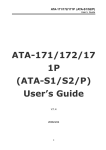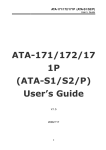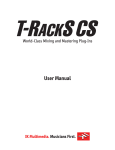Download Tiptel 1/8 fax clip
Transcript
Operating Instructions (UK) Telephone System tiptel 1/8 fax clip tiptel 2/8 clip (Release 2) tiptel Table of Contents Connection of 8 extensions . . . . . . . . . .3 Call forwarding . . . . . . . . . . . . . . . . . . .25 Connection of 7 extensions and 1 door intercom . . . . . . . . . . . . . . . .4 Delayed ringing . . . . . . . . . . . . . . . . . . .26 Direct connection with the door intercom . . . . . . . . . . . . . . . . . . . . . . . .27 Terminal connection . . . . . . . . . . . . . . . .5 Tone dialling for data transfer, music-on-hold . . . . . . . . . . . . . . . . . . . .28 Wall mounting . . . . . . . . . . . . . . . . . . . . .6 Installation Reach of the internal wiring . . . . . . . . . . . .7 Telephone numbers of the extension . . . . .7 Fax function (for tiptel 1/8 fax clip only) General information . . . . . . . . . . . . . . . . .29 Fax connection . . . . . . . . . . . . . . . . . . . .30 Fax function on/off . . . . . . . . . . . . . . . . .31 Application . . . . . . . . . . . . . . . . . . . . . . .32 Operating guide . . . . . . . . . . . . . . . . . . .33 Initial operation procedure Factory Pre-set . . . . . . . . . . . . . . . . . . . . .8 Telephone sets Connection of other telecommunication equipment . . . . . . . . . . . . . . . . . . . . . . . . .9 Connection of devices with CLIP function . . . . . . . . . . . . . . . . . . . . . . . . . . .9 Programmable Parameters Access to the CO line . . . . . . . . . . . . . . .34 Automatic CO line access . . . . . . . . . . . .35 Dialling restrictions/call blocking . . . . . . .37 Activation of dialling restrictions . . . . . . . .38 Deactivation of dialling restrictions . . . . . .38 Activation of external blocking . . . . . . . . .39 Deactivation of external blocking . . . . . . .39 Entering blocked numbers . . . . . . . . . . . .40 Deleting blocked numbers . . . . . . . . . . . .41 Entering exception numbers . . . . . . . . . .41 Deleting exception numbers . . . . . . . . . .43 Transmission of CLIP to telephones . . . .44 Call waiting . . . . . . . . . . . . . . . . . . . . . . .45 Doorbell ring . . . . . . . . . . . . . . . . . . . . . .46 Door opener . . . . . . . . . . . . . . . . . . . . . .47 Day/night mode . . . . . . . . . . . . . . . . . . . .49 Music on hold . . . . . . . . . . . . . . . . . . . . .50 Return to the factory pre-set . . . . . . . . . .51 Short messages (SMS) . . . . . . . . . . . . . .52 Overview functions/code numbers . . . .58 Door Intercom Other options . . . . . . . . . . . . . . . . . . . . .10 Internal calls Internal dialling, incoming calls, call retrieval . . . . . . . . . . . . . . . . . . . . . . .11 Internal conference calls . . . . . . . . . . .12 Automatic call-back . . . . . . . . . . . . . . .13 External calls Dialling, dialling on a specific CO line . . .14 Continued dialling, recall function on the CO line . . . . . . . . . . . . . . . . . . . . .15 Incoming calls . . . . . . . . . . . . . . . . . . . .16 Placing a call on hold to make enquiries Pulse dialling, Tone dialling . . . . . . . . . . .17 Reserving the CO line . . . . . . . . . . . . . .18 Overview tone and ring signals . . . . . .59 Switching between the two CO lines Pulse/Tone dialling telephones . . . . . . . .19 Touble shooting . . . . . . . . . . . . . . . . . .60 Transferring calls . . . . . . . . . . . . . . . . .20 Table from programmable parameters .62 Pager call Table for the pager signals . . . . . . . . . . .21 Technical Data . . . . . . . . . . . . . . . . . . . .63 Urgency call . . . . . . . . . . . . . . . . . . . . .22 Appendix . . . . . . . . . . . . . . . . . . . . . . . .65 Do not disturb function . . . . . . . . . . . . .23 Index . . . . . . . . . . . . . . . . . . . . . . . . . . .69 Important Information . . . . . . . . . . . . . .64 Room monitoring . . . . . . . . . . . . . . . . .24 2 Connection of 8 extensions 3 Connection of 7 extensions and 1 door intercom 4 Terminal connection 5 Wall mounting Mount the telephone system near a telephone wall socket in a dry room with an ambient temperature of 0-40° C. The telephone system includes 2 dowels and 2 screws. This equipment facilitates the wall mounting installation. 1. On a vertical line place two marks on the wall 17,5 cm apart. 2. Drill two (6 mm) holes into the wall. Then plug the holes with the dowels. Be careful not to drill into any electrical supply network. 3. The upper screw should be screwed in so that 5 mm remain showing. 4. Hang the telephone system from the upper hole on the upper screw. 5. Remove the terminal connection cover. 6. In the connection area screw in the lower screw. 6 Installation Before installing the internal wiring, disconnect the AC adapter and the telephone plug. Local telephone network restrictions must be observed when installing. Changes in the telephone system may only be made in so far as they are described in the operating instructions. Any equipment (for example, telephones, answering machines, and fax machines) which are to be connected to the telephone system must be approved by the relevant authorities. The installation must be completed professionally. This PABX has a CLIP function. It will work solely on networks using the most common CLIP standard in Europe (e.g. Germany, Austria, Switzerland, France, Belgium). Reach of the internal wiring The reach of the internal wiring is dependent on the diameter of the telephone cables used. A maximum of 60 ohms in both directions are allowed on the line at anyone time. This maximum of 60 ohms corresponds to an installation wire length of: 0,4 mm diameter : 200 m reach 0,6 mm diameter : 450 m reach 0,8 mm diameter : 800 m reach Telephone numbers of the extension Extension 1 2 3 4 5 6 7 8 Number 21 22 23 24 25 26 27 28 7 Initial operation procedure When connecting the telephone system, the local regulations must be observed. 1. Connect the extensions (1...8) in correspondence with the connection diagrams. 2. Plug the AC adaptor into the power outlet. 3. Plug the CO line in the telephone wall socket. Extension 1 and extension 2 (2/8 clip only) must always be connected, because in the case of a power failure (or if the AC adaptor is disconnected) it continues to function. In addition, the special features of the telephone system can be programmed from extension 1. The telephone system is now ready for use. When you pick up the handset of an extension you will hear the telephone system’s dial tone. When you dial 0 you will hear the continuous dial tone of the CO line. Factory pre-set When delivered and after a reset, the telephone system has the following configuration: No. Functions D, A, B, CH, F, NL Portugal 1 automatic CO-line access all OFF all ON 2 CLIP presentation at the telephone all ON all ON 3 SMS-port external line 1 OFF OFF 4 SMS-port external line 2 OFF OFF 5 call transfer OFF OFF 6 do-not-disturb function OFF OFF 7 music-on-hold external line 1 ON ON 8 music-on-hold external line 2 ON ON 9 call waiting ON ON 10 day / night day day 11 call external line 1 all ON all ON 12 access external line 1 all ON all ON 13 call external line 2 all ON all ON 14 access external line 2 all ON all OFF 15 long-distance calls authorised all ON all ON 16 dialling restrictions/call blocking all OFF all OFF 17 door opener duration 3s 3s 18 direct connection with door intercom all OFF all OFF 19 door bell ring authorisation all ON all ON 20 door opener authorisation all ON all ON 8 Telephone sets Telephones with either tone or pulse dialling can be connected. The telephone system will automatically recognise the tone/pulse setting. The telephones, from which you make outgoing calls, must have the same dialling mode as the local network. If the dialling mode does not correspond to the telephone network you will only be able to make internal calls. For telephone sets with tone dialling, a recall button is necessary when placing a call on hold to make inquiries. Telephone sets with pay-phone indication will display the toll for CO line calls. Note: When an external call is placed on hold the pay-phone indication will stop, and the toll is not counted. In this case, the real toll will not correspond with the indicated toll. The minutes on hold are not counted, but you will be charged for the time placed on hold. To store an external telephone number in the memory of your telephone you must first enter a “0”, then a 2 second pause followed by the telephone number. Cordless telephones can be connected to all extensions. Connection of other telecommunication equipment Other telecommunications equipment, for example answering machines, fax machines, telephone computers, modems, etc. can be connected to the extensions 1 through 8. Only type approved devices have to be connected. Connection of devices with CLIP function This PABX supports CLIP functionality solely for devices using the most common CLIP standard in Europe (e.g. Germany, Austria, Switzerland, France, Belgium). Other devices may not work properly regarding CLIP. Connection of devices with CNIP function* This telephone system supports the transmission of names in addition to the phone number. The FSK-CLIP mode which is most frequently used allover Europe (e. g. Germany, Austria, Switzerland, France, Belgium) is applied for this purpose (message type 80h, parameter 07h). If devices are operated that do not work according to this standard, a name will most probably not be displayed in case of an incoming call. Please note that your network operator also has to transmit the CNIP information according to this standard. Connection of devices with MWI-function (message waiting indication)* This telephone system uses the MWI function of the network operator in order to signal new messages received by your network-answering machine. The FSK-CLIP mode which is most frequently used allover Europe (e. g. in Germany, Austria, Switzerland, France, Belgium) is applied for this purpose (message type 82h, parameter 0Bh). If devices are operated that do not work according to this standard, a corresponding message will most probably not be displayed in case of an incomig call. Please note that your network operator also has to transmit MWIinformation according to this standard. * This function is not available for all country versions of your telephone system. For details, please contact your local retailer or the importing company. 9 Door intercom The telephone system can also be connected to a door intercom. (See connection of 7 extensions and 1 door intercom). This door intercom is available for under and above plaster mounting. The door intercom replaces extension 8. The door intercom must be connected to an additional door intercom adapter. This adapter must be plugged on the main printed circuit board in the telephone system. With the door intercom equipment the following features are available: - a doorbell signal at selected extensions. - direct communication with the door intercom from every extension when 5 is dialled. - possibility to activate the door opener from every extension when 6 is dialled. These features can be individually programmed through the telephone system. Other options The telephone system can also be connected to the tiptel TSS 3 door intercom. This one has to be connected directly to an analogue port without using an additional door intercom adapter. 10 Internal calls Internal dialling 1. Pick up the handset. You hear the telephone system’s dial tone. 2. Dial the internal number, for example 24 . The selected telephone rings. You hear a ringing tone. If the handset of the selected extension is off the hook, you will hear a busy tone. Continue with point 4. 3. The conversation can begin when the selected phone is picked up. 4. End conversation and replace the handset. Incoming calls 1. Pick up the handset. 2. Hold conversation. 3. End conversation and replace the handset. The extension rings with the internal call ring. Call retrieval You hear another extension ringing and wish to retrieve the call on your extension. 1. Pick up the handset. The call is retrieved. 2. Dial the program code number 70 . The connection with the caller is established. 11 Internal conference calls A third party can be called into an existing conversation. Conference calls are only possible internally. The door intercom cannot take part in a conference call. Everyone who partakes in the conversation can call in another third party. As a conference call is private, no third party can channel uninvited into the call. Example: Two parties are talking and wish to have a third party join the conversation and form a conference call. 1. Dial the internal number of the third party. The third party’s extension rings (maximum 20 sec.). Both of the original callers hear the ringing tone. If the extension is off the hook, a busy tone will be heard for 3 seconds. 2. Hold conversation. The conference call is established as soon as the selected extension is picked up. 3. To leave the conference replace the handset. call, The conversation can continue. 12 Automatic call-back If you are trying to reach an extension but it is busy, the telephone system will automatically call you back once the selected handset has been replaced. This function is only possible internally. 1. Pick up the handset. You hear the telephone system’s dial tone. 2. Dial the internal number, for example 24 . The selected extension is off the hook. You hear a busy tone. 3. Dial 91 . You hear an acknowledgement tone. 4. Replace the handset. The automatic call-back is programmed. 5. Once the selected extension is free, your extension will ring. 6. Pick up the handset. The selected extension rings. You hear the ringing tone. 7. Hold conversation. The selected person picks up. 13 External calls Dialling 1. Pick up the handset. You hear the telephone system’s dial tone. 2. Dial the external CO line number 0 . You hear the CO line dial tone. The telephone system automatically seeks an unoccupied CO line. If none of the CO lines are in use or if your extension is not authorised to use the CO line, you will hear a busy tone. 3. Dial the telephone number, for example 424502 . When dialling in the pulse mode there should not be a pause longer than 12 seconds between the digits. After a 12 second pause the dialled number will be recognised as an internal number or function. Should you wish to continue dialling after a 12 second pause, then you must follow the instructions given for continued dialling. 4. When the selected party picks up, hold conversation. 5. End conversation and replace the handset. Dialling on a specific CO line (for tiptel 2/8 clip) You can choose to use one specific CO line. To do so dial the code number 94 for CO line 1 and 95 for CO line 2 instead of the CO line number 0 . If the specific CO line is being used, you will hear a busy tone. 14 External calls Continued dialling (for pulse dialling only) In order to continue dialling after a 12 second pause, you must dial the continue dialling code number. 1. Dial the continue dialling code number 8 . 2. Then continue to dial the number. Recall function on the CO line (i. e. for use with call waiting) In case of a CO-line connection, the telephone system intercepts a flash-signal (R-key) which therefore is not transferred to the external line. In order to send a flash-signal from a telephone to the public exchange, this has to be set accordingly within the telephone system before. 1. The extension has a CO-line connection You are connected to the public exchange. 2. Press the R-key (flash). You hear the dial tone of the telephone system. 3. Dial # (in Portugal dial the digit 1). You are connected to the public exchange. 4. Press the R-key (flash). Now, the flash signal is sent to the public exchange. The function is only available for a DTMF phone. The flash time of the telephone has to be below the maximum loop interruption time for the termination of a connection by the public exchange. The maximum loop interruption time is 500 ms. Sending * on the CO line (i.e. for CLIR) If you want to send * on the CO line to start changing features in the public exchange it is necessary to wait for 5 seconds after hearing the dial tone of the CO line (automatic or manual CO-line access). If you press before, the PABX will return to the internal dial tone. * 15 Incoming calls Example 1: Your extension sounds with the incoming call ring. 1. Pick up the handset. 2. Hold conversation. 3. End conversation and replace the handset. Example 2: Retrieval of call. You hear another telephone ringing and wish to retrieve the call on your extension. 1. Pick up the handset. You hear the telephone system’s dial tone. 2. Dial 70 . The call is retrieved. The connection with the caller is established. 3. Hold conversation. 4. End conversation and replace handset. Example 3: During an internal call a call waiting signal indicates that there is an incoming external call. The incoming call can be answered as follows. 1. End conversation and replace handset. The extension will sound with an external incoming call ring. 2. Pick up the handset. You are connected with the external caller. During a conversation with the door intercom, the call waiting signal does not function. 16 Placing a call on hold to make enquiries An external call can be placed on hold. This hold function enables you to make an enquiry in the room, or to call another internal number. Your telephone partners cannot hear the enquiry. They will hear music on hold. Note: - The hold function is dependent on the dialling mode of your telephone. - The hold function can only be used 12 seconds after the last number was dialled. - If you replace the handset during the hold function your extension will ring for 45 seconds as a reminder that someone is waiting on hold. If the external call is not retrived during this time, then the call will be disconnected. Pulse dialling 1. Dial 1 . The external call is placed on hold. You hear the telephone system’s dial tone. Make your inquiry in the room or make an internal call. 2. To retrieve the external call dial 1 again. The extension is reconnected to the external call. Tone dialling 1. Press the RECALL button. The external call is placed on hold. You hear the telephone system’s dial tone. Make your enquiry in the room or make an internal call. 2. To retrieve the external call press the RECALL button again. The extension is reconnected to the external call. 17 Reserving the CO line If the CO line is busy, you have the possibility of reserving a CO line. As soon as a CO line is free, it will be automatically transferred to your extension. 1. Pick up the handset. You hear the telephone system’s dial tone. 2. Dial the CO line code number 0 . You hear a busy tone. The CO line is busy. 3. Dial 90 to reserve the line. To confirm the reservation you hear an acknowledgement signal. 4. Replace the handset. If you do not hear an acknowledgement signal, this indicates that the CO line has already been reserved. Only one reservation is possible at a time. 5. Your extension will ring when the CO line is free . 6. Pick up the handset. Your extension is connected to the CO line. You hear the dial tone. 7. Dial the telephone number. You do not need to dial the CO line code number 0 , as you are already connected to the CO line . 18 Switching between the 2 CO lines (for tiptel 2/8 clip only) While having a conversation on one CO line you will hear a call waiting signal if there is an incoming call on the second line. In this case you have the possibility of placing the first call on hold and answering the incoming call on the second line (switching between the 2 CO lines). Pulse dialling telephones 1. Dial 0 . The first line is on hold and second is connected. 2. To switch back to the first line dial 0 again. You are reconnected to the first line. Tone dialling telephones 1. Press the RECALL button and then dial 0 . After pressing the RECALL button the first line is on hold. After dialling 0 , the second line is connected. 2. To switch back to the first line press the RECALL button and dial 0 again. You are reconnected to the first line. 19 Transferring calls External calls can be transferred to another extension. Note: The call transfer process is dependent on the dialling mode. 1. The CO line is placed on hold. You hear the telephone system’s dial tone. With pulse dialling, dial 1 . with tone dialling, RECALL button. press the 2. Dial the desired extension number to which the call should be transferred. The selected extension rings. You hear a ringing tone. If the selected extension is busy, you will hear a busy tone. In this case, dial 1 or RECALL to retrieve the call and inform the caller that a call transfer is not possible at that moment. 3. The selected extension phone is picked up. Inform the selected person that you would like to transfer an external call. 4. Replace the handset. 5. The extension is connected with the external caller. Further possibilities: You do not need to wait until the selected extension is picked up. After dialling the extension number replace the handset. The extension will ring and when the selected extension is picked up they will be directly connected with the external call. Should the extension be busy or not be picked up after 45 seconds, then your extension will ring again, so that you know that the connection was not made. 20 Pager call You have the possibility of paging individual people with your tiptel telephone system. Each user can be assigned an individual pager signal. After dialling the pager code number all extensions will ring with a special tone. When an individual recognises his personal pager signal he can pick up the handset and be directly connected to the person who wanted to reach him. Table for the pager signals Pager number Pager signal 71 72 73 74 75 76 To activate the pager 1. Pick up the handset. You hear the telephone system’s dial tone. 2. Dial the desired pager number, for example 72 . The pager signal rings on all extensions. You hear the same signal from your handset. 3. The person recognises his pager signal and picks up the handset. The connection is established. 21 Urgency call If you wish to inform the users of the telephone system of an urgent message, dial the urgent call code number. The urgent call ring will sound on all extensions ......(without a pause). This can be a signal for an agreed reaction (for example, a company meeting). To activate the urgency call 1. Pick up the handset. You hear the telephone system’s dial tone. 2. Dial the urgent call number 77 . All extensions sound with the urgent call ring. You hear the same signal from your handset. 3. The handset of an extension will be picked up. The connection is established. If no one responds to the urgency call and you replace the handset then the urgency call is ended. 22 Do not disturb function Every extension can be programmed so that it will not ring. This can be programmed by dialling a code number on the selected extension. Outgoing calls can still be made. To activate the do not disturb function 1. Pick up the handset. You hear the telephone system’s dial tone. 2. Dial 78 . You hear the fast signal tone which indicates that the do not disturb function is on. 3. Replace the handset. The extension will not ring for any calls: external, internal, pager, door intercom. The caller will hear a normal ringing tone. To switch the do not disturb function off 1. Pick up the handset. You hear the fast signal tone which indicates that the do not disturb function is On. 2. Dial 80 to switch this function Off. You hear the telephone system’s dial tone. 3. Replace the handset. The extension rings for all calls. 23 Room monitoring The telephone system enables you to monitor a room, that is to say the area surrounding the handset. A telephone must be placed in the room you wish to monitor. Lift the handset and dial the code number. The handset should be placed directed towards the area to be monitored. Hereafter, it is possible to call this room monitoring telephone from every extension and to listen. Note: This is only an internal function. It is only possible to call this room monitoring telephone from an internal extension. 1. Pick up the handset. You hear the telephone system’s dial tone. 2. Dial 86 . You hear an acknowledgement signal. 3. Point the handset in the direction of the sound that is to be monitored. The room can now be monitored. To monitor the room 1. Pick up the handset. You hear the telephone system’s dial tone. 2. Dial the number of the room monitoring telephone, for example 22 . The connection is established. The sounds from the room can be heard through your handset. 3. Replace the handset. Hints: If the CO line is programmed to ring on only one extension, this extension should not be used for the room monitoring function. The room monitoring function will be ended if the handset of the room monitoring telephone is replaced. 24 Call forwarding The telephone system offers the possibility of forwarding calls to another extension. To Activate the call forwarding function 1. Pick up the handset. You hear the telephone system’s dial tone. 2. Dial 8 , followed by the extension number you wish to have calls forwarded to. For example, if calls are to be forwarded to extension 3, dial 823 . All calls will be forwarded to the selected extension. As a reminder, you will hear a fast signal tone through the handset of the extension whose calls are being forwarded. 3. Replace handset. To cancel the call forwarding function 1. Pick up the handset. You hear the fast signal tone, as a reminder that call forwarding is activated. 2. Dial 80 . You hear the telephone system’s dial tone. 3. Replace handset. The call forwarding function is cancelled. 25 Delayed ringing With the delayed ringing function, an incoming external call will first ring on extensions 1 and 2. Extensions 3 to 8 will ring after 15 seconds. This gives you the opportunity to answer the calls on the extensions 1 and 2 before the call is forwarded to the extensions 3 to 8. To switch the delayed ringing function On 1. Pick up the handset from extension 1. You hear the telephone system’s dial tone. 2. Dial the program code number 19999 . You hear an acknowledgement signal. 3. Dial 19 . As confirmation you hear an acknowledgement signal. 4. Replace the handset. The delayed ringing function is switched On. Incoming external calls will ring with a delay on extensions 3 to 8 15 sec. later. The programming is finished. To switch the delayed ringing function Off 1. Pick up the handset from extension 1. You will hear the telephone system’s dial tone. 2. Dial the program code number 19999 . You will hear an acknowledgement signal. 3. Dial 10 . As confirmation you will hear an acknowledgement signal. The delayed ringing function is switched Off. Incoming external calls will ring on all extensions at the same time. 4. Replace the handset. The programming is finished. 26 Direct connection with the door intercom When the doorbell is pressed, the authorised extensions will ring with the doorbell signal. If an extension with the direct connection function is picked up, then the extension will be automatically connected with the door intercom. Dialling the door intercom code number 5 is not necessary. Messages can be left for visitors if an answering machine is connected to an extension with this function. Note: For this extension, the CO line signal must be switched Off, so that external incoming calls will not be answered by this door intercom answering machine. To switch the direct connection on and off 1. Pick up the handset from extension 1. You hear the telephone system’s dial tone. 2. Dial the program code number 19999 . You hear an acknowledgement signal. 3. Dial the desired code number according to the table below, for ex. 793 , to activate the direct connection on extension 3. As confirmation you hear an acknowledgement signal. Extension 3 is in direct connection with the door intercom when the telephone is picked up after the doorbell rings. 4. Replace the handset. The programming is finished. Extension 21 22 23 24 25 26 27 28 Direct connection On 791 792 793 794 795 796 797 798 790 Direct connection Off 701 702 703 704 705 706 707 708 700 Note: With the direct connection function, the door opener (code number 6) cannot be operated during an already existing connection with the door intercom. The Dutch country version is able to open the door even if this function is activated (on). To open the door in this case, replace the handset, pick up the handset, and dial the number 6. 27 Tone dialling for data transfer, music on hold Tone dialling for data transfer This function is only relevant for internal calls. The reaction of the telephone system to tone dialling signals can be switched off temporarily. This is important and necessary, for example, when you wish to remotely interrogate your answering machine with tone dialling or if you wish to transfer data. To switch Off the tone dialling detection press the ❋ (star) button. You can now press tone dialling buttons without having the telephone system interpret them as a code or an extension number. Music on hold While on hold an external caller will hear music. You can listen to this music for 30 seconds from extension 1. 1. Pick up the handset from extension 1. You hear the telephone system’s dial tone. 2. Dial 176 . You hear the music for 30 seconds. 28 Fax function (for tiptel 1/8 Fax only) General information In addition to the complete functions of a telephone system, the tiptel 1/8 FAX offers the possibility to handle telephone and fax communications conveniently. Additional features offered by tiptel 1/8 Fax: - recognition of the fax signal (CNG) - silent diversion of automatically sent fax messages - receipt of manually sent fax messages FAX function deactivated (default setting): In case an incoming fax is accepted by a telephone, it is necessary to manually forward this "call" to extension 4. Then, the telephone can be replaced again. FAX function activated: The PABX accepts any incoming call and tries to identify a fax signal (CNG signal). If an incoming fax is identified, the PABX automatically forwards it to extension 4. If it is a telephone call, the set extensions are addressed. Meanwhile, the caller is presented with ringing tone generated by the PABX. 29 Fax function - connection (for tiptel 1/8 fax clip only) 30 Fax function (for tiptel 1/8 fax clip only) Fax function activated 1. Pick up the handset of extension 1 or 2. You hear the telephone system’s dial tone. 2. Dial the code number 92 . You hear the confirmation signal. 3. Replace the handset. The fax function is on. Fax function deactivated 1. Pick up the handset. You hear the telephone system’s dial tone. 2. Dial the code number 93 . You hear the confirmation signal. 3. Replace the handset. The fax function is off. Only applicable for Switzerland Note: As an extra security measure it is necassary to enter the programming mode first. Instead of dialling 92 or 93 directly, exclusively the handset of extension 1 has to be used. On the first place dial 19999 and then 92 or 93 . 31 Fax function (for tiptel 1/8 fax clip only) Application Convenient fax reception as well as personal conversation. Connect the telephone, fax machine and the CO line according to the instructions: fax function - connection. Switch the fax function on. (see: Fax function on) * *Not available in Austria, Belgium and France. 32 Fax function (for tiptel 1/8 fax clip only) Operation guide 1. When the fax function is on and extension 4 is occupied (for example by an internal conversation) and if there is an incoming external call, then the fax function will not be carried out. To ensure correct automatic functioning of the fax function extension 4 should not be used when the fax function is on. 2. If the fax machine does not function properly, the fax function will be switched off automatically after three unsuccessful attempts. 3. If you wish to send a fax from extension 4, then the fax machine needs to dial the CO line code 0. Alternatively, it is possible to use automatic CO line access for extension 4. 4. To ensure that machines from various manufacturers function properly with the fax function, the following requirements need to be fulfilled: - Automatic connection to the telephone line after 1 or 2 ringing tones - External calls with CO line code 0 33 Programmable parameters The functions of the telephone system can be programmed to suit the individual user. All programmable parameters will be saved in the case of a power failure. The programmable parameters can only be set and changed from extension 1. Access to the CO line There are three forms of access to the CO line. 1. Full authorisation: You can receive and make external calls. - The CO line access is On. - The CO line ring is On. 2. Partial authorisation: You can receive external calls. It is not possible to make an external call. After dialling the CO line number 0 you will hear a busy tone. - The CO line access is Off. - The CO line ringing signal is On. 3. No authorisation: You cannot receive externals calls. It is not possible to make an external call. - The CO line access is Off. - The CO line ringing signal is Off. In the factory pre-set all of the telephone system’s extensions have full authorisation. Access to the CO line permits making outgoing calls. For tiptel 2/8 only:1 Access to CO line 1 and CO line 2 can be limited independently for one another. To set CO line access on or off 1. Pick up the handset from extension 21. You hear the telephone system’s dial tone. 2. Dial the program code number 19999 . You hear an acknowledgement signal. 3. Dial the code number for the desired state of access according to the table below. For ex. 223 to block the access to CO line 1 for extension 3. Several code numbers can be entered one after another. As confirmation you hear an acknowledgement signal. Replace the handset. The programming is finished. 4. Extension 3 no longer has access to CO line 1. When the CO line code number 0 is dialled extension 3 will automatically be connected to CO line 2. 34 Programmable parameters Extension 21 22 23 24 25 26 27 28 all Access to CO line 1 On 211 212 213 214 215 216 217 218 210 Access to CO line 1 Off 221 222 223 224 225 226 227 228 220 Access to CO line 2 On 231 232 233 234 235 236 237 238 230 241 242 243 244 245 246 247 248 240 for tiptel 2/8 only Access to CO line 2 Off for tiptel 2/8 only Automatic CO line access on / off If the automatic CO line access is activated and the handset is picked up, an external connection is immediately set up. By means of the "star"-key, it is possible to switch from the external to an internal line within 3 seconds. The automatic CO line access can be set for each telephone. The function is programmed at telephone 21. The programming codes are indicated in the below-mentioned table. In the default setting, the automatic CO line access is deactivated for all telephones. Example: the automatic CO line access should be programmed for telephone 24 1. Pick up the handset of telephone 21. You hear the telephone system’s dial tone. 2. Enter the 19999 . You hear an acknowledgement signal. 3. Enter code 374 . As confirmation you hear an acknowledgement signal. 4. Replace the handset Telephone 24 has automatic CO line access. programming code If the handset of telephone 24 is picked up, an external connection is immediately set up. Telephone 21 22 23 24 25 26 27 28 all Automatic CO line access on 371 372 373 374 375 376 377 378 370 Automatic CO line access off 381 382 383 384 385 386 387 388 380 35 Programmable parameters Incoming external calls will sound with the CO line ring. This ring can be individually switched On or Off for each extension. To switch the CO line ring on or off 1. Pick up the handset from extension 21. You hear the telephone system’s dial tone. 2. Dial the program code number 19999 . You hear an acknowledgement signal. 3. Dial the code number for the desired state of CO line ring according to the table below. For ex. 323 to switch Off the CO line ring of the CO line 1 for extension 3. Several code numbers can be entered one after another. As confirmation you hear an acknowledgement signal. Incoming calls from CO line 1 will no longer ring on extension 3. However, with the call retrieval function 70 or call transfer it is possible to receive an external call. If the ring is switched Off for all extensions, then extension 1 will automatically ring as a safety measure. 4. Replace the handset. The programming is finished. Extension 21 22 23 24 25 26 27 28 all* CO line ring line 1 On 311 312 313 314 315 316 317 318 310 CO line ring line 1 Off 321 322 323 324 325 326 327 328 320 CO line ring line 2 On 331 332 333 334 335 336 337 338 330 341 342 343 344 345 346 347 348 340 for tiptel 2/8 only CO line ring line 2 Off for tiptel 2/8 only * if the CO line ring is “Off” then extension 1 will ring as a safety measure 36 Programmable parameters Dialling restrictions/call blocking Your telephone system allows you to block the dialling of certain phone numbers or phone number sections. 20 blocked numbers and 16 (+ 4 fix ) exception numbers are available for this purpose. If the dialling restriction function (with exception numbers) is activated, the dialled phone number will be verified first. If a blocked digit is identified, the connection set-up via COline to the requested party will be interrupted after the last digit and a busy tone can be heard. The phone numbers within the list of blocked numbers are only applicable in case of external calls. The CO-line access code (0, 94 or 95 additionally for tiptel 2/8 clip) does not belong to the phone number in the list of blocked numbers. The blocked numbers can be neutralised by a list of exception numbers. These exception numbers have a higher priority than the numbers indicated in the blocked numbers list. Furthermore, they can be dialled at any time via telephones with CO-line access authorisation. Example: The number 0190 is blocked. The digit sequence 01901 is entered in the list of exception numbers. Connection set-up with phone number 01902 456789: this dialling attempt is cancelled when the digit "2" is entered. Connection set-up with phone number 01901 456789: this dialling attempt is not influenced by the above entries. Connection set-up with phone number 0191 456789: this dialling attempt is not influenced by the above entries. 37 Programmable parameters Activation of dialling restrictions/call blocking 1. Pick up the handset of extension 21 . You hear the dial tone of the telephone system. 2. Enter the program code number 19999 . You hear the acknowledgement signal. 3. Dial the code number 811 m. m = 1...8: this is the last digit of the extension concerned. Example: in order to activate the call blocking/dialling restrictions for extension 24, enter the code number 8114. You hear the acknowledgement signal. For further entries, proceed with item 3. 4. Replace the handset of extension 21 . Programming is terminated. Deactivation of dialling restrictions/call blocking 1. Pick up the handset of extension 21 . You hear the dial tone of the telephone system. 2. Enter the program code number 19999 . You hear the acknowledgement signal. 3. Dial the code number 810 m. m = 1...8: this is the last digit of the extension concerned. Example: in order to deactivate the call blocking/ dialling restrictions for extension 24 , enter the code number 8104 . You hear the acknowledgement signal. For further entries, proceed with item 3. 4. Replace the handset of extension 21 . Programming is terminated. Extension 21 22 23 24 25 26 27 28 all Dialling restrictions/call blocking ON 8111 8112 8113 8114 8115 8116 8117 8118 8110 Dialling restrictions/call blocking OFF 8101 8102 8103 8104 8105 8106 8107 8108 8100 38 Programmable parameters Activation of external call blocking Telephone calls beginning with (0) are blocked. 1. Pick up the handset of extension 21 . You hear the dial tone of the telephone system. 2. Enter the program code number 19999 . You hear the acknowledgement signal. 3. Dial code number 821 m. m = 1...8: this is the last digit of the extension concerned. Example: to activate the call blocking/dialling restrictions for extension 24 , enter the code number 8214 . You hear the acknowledgement signal. For further entries, proceed with item 3. 4. Replace the handset of extension 21 . Programming is terminated. Deactivation of external call blocking Telephone calls beginning with (0) can be made. 1. Pick up the handset of extension 21 . You hear the dial tone of the telephone system. 2. Enter the program code number 19999 . You hear the acknowledgement signal. 3. Dial code number 820 m. m = 1...8: this is the last digit of the extension concerned. Example: to deactivate the external call blocking function for extension 24 , enter the code number 8204 . You hear the acknowledgement signal. For further entries, proceed with item 3. 4. Replace the handset of extension 21 . Programming is terminated. Extension 21 22 23 24 25 26 27 28 all External call blocking ON 8211 8212 8213 8214 8215 8216 8217 8218 8210 External call blocking OFF 8201 8202 8203 8204 8205 8206 8207 8208 8200 39 Programmable parameters Entering blocked numbers Blocked numbers are entered via extension 21 at connection 1 of the telephone system. A DTMF telephone with CLIP function is recommended for this purpose. To allow verification, the entered phone number is displayed afterwards. 20 blocked numbers with up to 6 digits each can be entered. 1. Pick up the handset of extension 21 . You hear the dial tone of the telephone system. 2. Enter the program code number 19999 . You hear the acknowledgement signal. 3. Dial code number 830 nn. nn = 01...20: this is the consecutive number of the blocked number. Example: for blocked number 5 , enter code number 830 05 . 4. Enter a blocked number, for example 099 . The blocked number may consist of the digits 1, 2, … and of the characters * and #. A maximum of 6 digits is saved. All additional digits entered will be ignored. 5. Replace the handset of extension 21 . The entry of the blocked number is terminated. You are called back. The saved blocked number is displayed along with the indication of the storage location (index). 6. Pick up the handset of extension 21 . You hear the acknowledgement signal.For further entries, proceed with item 3. 7. Replace handset of extension 21 . Programming is terminated. 40 Programmable parameters Deleting blocked numbers 1. Pick up the handset of extension 21 . You hear the dial tone of the telephone system. 2. Enter the program code number 19999 . You hear the acknowledgement signal. 3. Dial code number 830 nn. nn = 01...20: this is the consecutive number of the blocked number. Example: for blocked number 5 , dial code number 830 05 . 4. Replace the handset of extension 21 . The blocked number is deleted. You are called back. The indication of the storage location (index) is displayed without blocked number. 5. Pick up the handset of extension 21 . You hear the acknowledgement signal. For further entries, proceed with item 3. 6. Replace the handset of extension 21 . Programming is terminated. Entering exception numbers The exception numbers are entered via extension 21 at connection 1 of the telephone system. A DTMF telephone with CLIP function is recommended for this purpose. To allow verification, the entered phone number is displayed afterwards. A list of pre-set exception numbers is available. The last 4 entries in this list cannot be modified or deleted. 41 Programmable parameters The following pre-set exception numbers are applicable for the specific countries. no. Pre-set exception numbers D A CH NL comments B E F 13 3651 14 30 15 0800 16 112 070245 245 08365 91212 100 112 112 UK GR P 112 112 112 17 110 112 117 cannot be deleted 18 112 122 118 101 15 cannot be deleted 19 133 144 112 17 cannot be deleted 20 144 18 cannot be deleted 16 exception numbers with up to 17 digits each can be entered. 1. Pick up the handset of extension 21 . You hear the dial tone of the telephone system. 2. Enter the program code number 19999 . You hear the acknowledgement signal. 3. Dial code number 831 nn. nn = 01...16: this is the consecutive number of the exception number. Example: for exception number 8 , dial code number 831 08 . 4. Enter the exception number, for example, 09912345 . The exception number may consist of the digits, 1, 2, … and of the characters * and #. A maximum of 17 digits is saved. All additional digits entered will be ignored. 42 Programmable parameters 5. Replace the handset of extension 21 . The entry of the exception number is terminated. You are called back. The saved exception number is displayed along with the indication of the storage location (index). 6. Pick up the handset of extension 21 . You hear the acknowledgement signal. For further entries, proceed with item 3. 7. Replace the handset of extension 21 . Programming is terminated. Deleting exception numbers 1. Pick up the handset of extension 21 . You hear the dial tone of the telephone system. 2. Dial program code number 19999 . You hear the acknowledgement signal. 3. Enter code number 831 nn. nn = 01...16: this is the consecutive number of the exception number. Example: for exception number 5 , dial code number 831 05 . 4. Replace the handset of extension 21 . The exception number is deleted. You are called back. The indication of the storage location (index) is displayed without exception number. 5. Pick up the handset of extension 21 . You hear the acknowledgement signal. For further entries, proceed with item 3. 6. Replace the handset of extension 21 . Programming is terminated. 43 Programmable parameters Transmission of Clip information to telephones on / off The transmission of CLIP information can be switched on or off individually for each telephone. The corresponding activation or deactivation is realised at telephone 21. The programming codes are indicated in the below-mentioned table. In the default setting, the transmission of CLIP information is activated for all telephones. Example: telephone 24 should not receive CLIP information 1. Pick up the handset from extension 21. You hear the telephone system’s dial tone. 2. Dial the program code number 19999 . You hear an acknowledgement signal. 3. Dial 364 . As confirmation you hear an acknowledgement signal. Telephone 24 will no longer display CLIP information. 4. Replace the handset. The programming is finished. Now, the transmission of CLIP information has been deactivated for telephone 24. telephone 21 22 23 24 25 26 27 28 all CLIP transmission on 351 352 353 354 355 356 357 358 350 CLIP transmission off 361 362 363 364 365 366 367 368 360 44 Programmable parameters During a telephone conversation to indicate that an incoming call is waiting on line 1 or 2 you will hearing a call waiting signal, if this function is On. Note: When a door intercom adapter is installed and the door bell is pressed, you will hear a call waiting signal if this function is On. Call waiting On 1. Pick up the handset from extension 21. You hear the telephone system’s dial tone. 2. Dial the program code number 19999 . You hear an acknowledgement signal. 3. Dial 86 . As confirmation you hear an acknowledgement signal. You hear a call waiting signal when an incoming call is waiting on line 1 or 2 and at least one extension is programmed with a CO line ring. 4. Replace the handset. The programming is finished. Call waiting Off 1. Pick up the handset from extension 21. You hear the telephone system’s dial tone. 2. Dial the program code number 19999 . You hear an acknowledgement signal. 3. Dial 87 . As confirmation you hear an acknowledgement signal. No call waiting signal will be emitted when there is an external incoming call or the doorbell is pressed. 4. Replace the handset. The programming is finished. 45 Programmable parameters The doorbell can be signalled on the extensions, when a door intercom adapter is connected in the telephone system. This signal can be switched on and off for every extension. If the door bell is pressed during a telephone conversation you will hear a call waiting signal. (That is if the call waiting function is activated.) To switch the doorbell ring on or off 1. Pick up the handset from extension 21. You hear the telephone system’s dial tone. 2. Dial the program code number 19999 . You hear an acknowledgement signal. 3. Dial the code number for the desired doorbell ring status according to the table below. For ex. 503 , to deactivate the doorbell ring for extension 23. As confirmation you hear an acknowledgement signal. Extension 3 will not ring when the doorbell is pressed. 4. Replace the handset. The programming is finished. Telephone 21 22 23 24 25 26 27 28 all Doorbell ring On 591 592 593 594 595 596 597 598 590 Doorbell ring Off 501 502 503 504 505 506 507 508 500 46 Programmable parameters When the door intercom adapter has been connected, the door opener can be activated from every extension. Authorisation to activate the door opener can be individually switched on or off. To switch the door opener authorisation on or off 1. Pick up the handset of extension 21. You hear the telephone system’s dial tone. 2. Dial the program code number 19999 . You hear an acknowledgement signal. 3. Dial the code number for the desired doorbell authorisation status according to the table below. For ex. 403 , to deactivate the door opener authorised for extension 23. As confirmation you hear an acknowledgement signal. Extension 3 is no longer authorised to open the door. Dialling the door opener code number 6 the door opener will not be activated. You hear a busy tone. 4. Replace the handset. The programming is finished. Extension 21 22 23 24 25 26 27 28 all Door opener authorisation On 491 492 493 494 495 496 497 498 490 Door opener authorisation Off 401 402 403 404 405 406 407 408 400 47 Programmable parameters The door opener duration can be set for between 1 and 9 seconds. The telephone system is factory pre-set for 3 seconds. To set the door opener duration 1. Pick up the handset from extension 21. You hear the telephone system’s dial tone. 2. Dial the program code number 19999 . You hear the acknowledgement signal. 3. Dial the code number for the desired door opener duration according to the table below, for ex. 65 , for a time of 5 seconds. As confirmation you hear an acknowledgement signal. 4. Replace the handset. The programming is finished. The door opener will be activated for the set time when the code number 6 is dialled. Door opener time 1 sec. Code number 61 2 sec. 3 sec. 4 sec. 5 sec. 6 sec. 7 sec. 8 sec. 9 sec. 62 63 64 65 66 67 68 69 48 Programmable parameters Once a function has been programmed it will be saved even in the case of a power failure. With the day/night mode you can store two sets of functions which can be called up as necessary, for example one program for day and the other for night. The system is factory pre-set to the day mode. To switch between day and night mode 1. Pick up the handset from extension 21. You hear the telephone system’s dial tone. 2. Dial the program code number 19999 . You hear the acknowledgement signal. 3. Dial 89 (night program). After switching mode you can program the functions below and call them up as necessary. 4. Dial 88 (day program). With this switch you return to the day mode. 5. Replace the handset. The programming is finished. The following functions can be programmed: - door opener authorisation - doorbell ring - direct connection with the door intercom - CO line ring - CO line access - Limiting long distance call (0...) access - Dialling restrictions access 49 Programmable parameters While on hold your telephone partner can hear music. You can switch this music on or off for both CO lines. To set music on hold on or off 1. Pick up the handset from extension 21. You hear the telephone system’s dial tone. 2. Dial the program code number 19999 . You hear the acknowledgement signal. 3. Dial the code number for the desired music status according to the table below. As confirmation you hear an acknowledgement signal. 4. Replace the handset. The programming is finished. CO line 1 2 Music on 841 842 Music off 851 852 50 Programmable parameters The functions of the telephone system can be changed to the factory pre-set by dialling a code number from extension 1. Return to the factory pre-set 1. Pick up the handset from extension 21. You hear the telephone system’s dial tone. 2. Dial the reset code number 10000 . You hear an acknowledgement signal. 3. Replace the handset. The telephone system is now back to the factory pre-set (for functions see initial operation procedure). The call transfer and the do not disturb functions will also be reset. Operation in case of a power failure. If there is a power failure or if the AC adapter is disconnected extension 1 remains connected with CO line 1. For tiptel 2/8, extension 2 remains connected with CO line 2. The other extensions will not function. The settings and functions will be saved and can be used once the power supply is restored. 51 Programmable parameters Short messages (SMS) Explanations on the feature "SMS in the fixed network" The SMS feature allows you to send short text messages to other terminal units or to receive such messages. The messages are not transferred directly to the requested terminal unit, but are sent via the service center of your network provider. One message may comprise up to 160 characters. However, in order to profit from the SMS feature, the CLIP function (calling line identification presentation) must be supported. Then, you simply have to subscribe to your service center and can start! In order to be able to send or receive short messages within the fixed network, you have to subscribe to your network provider correspondingly. Then, you have different possibilities for sending of SMS text messages. For example, you can send your short message to fax machines or to other users with terminal units that are not equipped for the receipt of SMS. In this case, the short message is played back as voice message. Furthermore, it is possible to have the receipt of a fixed-network-SMS confirmed by the service center. More details and information on these functions and on additional features can be obtained from your network provider. So that short messages (SMS) can be received by and sent to your telephone system, a terminal unit equipped for the SMS functionality is required, for example tiptel easyDECT 3300 or 5500 or the professional answering machine tiptel 340 clip. Furthermore, the following pre-conditions have to be observed: Configuration of the telephone access Please check whether the features "phone number transfer and phone number presentation (CLIP for outgoing and incoming calls)" have been activated. Please contact your network provider whether these features can be provided at your telephone access. If necessary, please also check whether the CLIP function has been activated in the configuration of your telephone system as well as whether the phone number transfer is not restricted (CLIR function). Especially when subscribing, it is essential that the outgoing phone number is identical to the phone number by means of which the short message (SMS) should be received later. If, for example, both external lines of the tiptel 2/8 clip should be used for sending and receiving of SMS, it is necessary to separately subscribe for both numbers by means of the targeted CO-line access. Deactivate the Call Waiting function for the extension so as to avoid that SMS are not accepted in case several short messages are received simultaneously on both external lines. 52 Programmable parameters Subscribing/unsubscribing to the service center* If a SMS from the fixed network should be received by your telephone system, it is necessary to have the device registered at the service center of the network provider. In Germany, for example, the nation-wide number of the service center of the Deutsche Telekom is "0193010". This number has already been pre-set in the tiptel 340 clip, as well as the service center of www.sms-im-festnetz.de, phone number "019001504" (SMS center 2). The subscription process may vary according to the individual provider. Please contact your network provider at this respect. With regard to the provider Deutsche Telekom, for example, the single subscription is free-ofcharge *. Send a SMS with the following content: "ANMELD" to the destination number 8888 (already pre-set in the tiptel 340 clip!). Then, you receive a free confirmation of the subscription by the service center of Deutsche Telekom. Now, it is possible to send and receive SMS by means of your tiptel 1/8 fax / 2/8 clip. If the message "ABMELD" is sent to the destination number 8888, the subscription of your phone number can be removed. All future SMS addressed to your phone number, will then be available as voice mail. * as per August 2002 Important, please note: If you should not succeed in creating a connection to the service center during the subscription process (the display shows "dialling ...", and then "No connection"), please check whether your telephone access has generally been activated for the dialling of this special phone number. For example, the service center of the Deutsche Telekom cannot be reached from the networks of other providers. Many providers completely block the area code 0190-0. The consequence is that the service center of www.sms-im-festnetz.de can neither be reached. In this case, please contact your network provider who can activate the area code (maybe this service is chargeable). Receiving short messages (SMS) For each external line, it is possible to determine one access for incoming SMS. A terminal unit equipped for SMS communication can then be connected to this access. This device accepts the incoming short messages. An individual SMS device can be configured for each external line. Furthermore, it is necessary to assign the CO-line access and the CO-line ring for the SMS connection to the relevant external lines. Deactivate the call waiting function if only one terminal unit with SMS functionality should be used for both external lines. Otherwise, it is possible that short messages coming in via the other external line are not accepted in case the SMS terminal unit is busy. 53 Programmable parameters Setting the SMS extension for CO line 1 Example: configuration of extension 21 for a SMS device for external line 1 1. Pick up the handset of extension 21 . You hear the dial tone of the telephone system. 2. Enter the program code number 19999 . You hear the acknowledgement signal. 3. Dial the code number 39 n. n = 1...8: this is the last digit of the SMS extension. Example: dial the code number 391 for extension 21 . The connection for the SMS-device is programmed.You hear the acknowledgement signal. Please make sure that only the external line 1 will be signalled at the selected extension (in this case 21) and that this extension realises the access to the CO-line only via external line 1. To do this, it is possible to use, for example, the targeted CO-line access with "94" instead of "0". Generally, it is recommended to carry out a clear and unequivocal assignment: 1. For the activation of the CO-line ring for external line 1, dial code number 311 . You hear the acknowledgement signal. 2. For the deactivation of the CO-line ring for external line 2, dial code number 341 . You hear the acknowledgement signal. 3. For the activation of the CO-line access for external line 1, dial code number 211 . You hear the acknowledgement signal. 4. For the deactivation of the CO-line access for external line 2, dial code number 241 . You hear the acknowledgement signal. 5. Replace the handset of extension 21 . Programming is terminated. 54 Programmable parameters Deleting a SMS extension for CO line 1 1. Pick up the handset of extension 21 . You hear the dial tone of the telephone system. 2. Dial the program code number 19999 . You hear the acknowledgement signal. 3. Dial code number 390 . The connection for the SMS device is deleted. You hear the acknowledgement signal. 4. Replace the handset of extension 21 . Programming is terminated. Please note that - if necessary - the CO-line ring and the CO-line access have to be re-established. Setting the SMS extension for CO line 2 Example: configuration of extension 22 for a SMS device for external line 2 1. Pick up the handset of extension 21 . You hear the dial tone of the telephone system. 2. Dial the program code number 19999 . You hear the acknowledgement signal. 3. Dial the code number 30 n. n = 1...8: this is the last digit of the SMS extension. Example: Dial the code number 302 for extension 22 . The connection for the SMS-device is programmed. You hear the acknowledgement signal. It is important to make sure that only external line 2 is signalled at the selected extension (in this case: 22) and that only external line 2 provides a CO line for this extension. For the latter, it is possible, for example, to use the targeted CO-line access with "95" instead of "0". Otherwise, it is recommended to carry out a clear and unequivocal assignment: 55 Programmable parameters 1. For the activation of the CO-line ring for external line 2, dial code number 332 . You hear the acknowledgement signal. 2. For the deactivation of the CO-line ring for external line 1, dial code number 322 . You hear the acknowledgement signal. 3. For the activation of the CO-line access for external line 2, dial code number 232 . You hear the acknowledgement signal. 4. For the deactivation of the CO-line access for external line 1, dial code number 222 . You hear the acknowledgement signal. 5. Replace the handset of extension 21 . Programming is terminated. Deleting a SMS extension for CO line 2 1. Pick up the handset of extension 21 . You hear the dial tone of the telephone system. 2. Dial the program code number 19999 . You hear the acknowledgement signal. 3. Dial code number 300 . The connection for the SMS-device is deleted. You hear the acknowledgement tone. 4. Replace the handset of extension 21 . Programming is terminated. Please note: The CO-line ring and the CO-line access possibly have to be re-established. 56 Programmable parameters Table of code numbers for the SMS extension Extension 21 22 23 24 25 26 27 28 OFF SMS extension for external line 1 391 392 393 394 395 396 397 398 390 SMS extension for external line 2 301 302 303 304 305 306 307 308 300 57 Overview of important functions and code numbers 0 21 22 23 24 25 26 27 28 5 6 70 71...76 77 78 80 80 821...828 86 90 91 92 93 94 95 Retrieve a CO line . . . . . . . . .14 Extension 1 . . . . . . . . . . . . . . .11 Extension 2 . . . . . . . . . . . . . . .11 Extension 3 . . . . . . . . . . . . . .11 Extension 4 . . . . . . . . . . . . . . .11 Extension 5 . . . . . . . . . . . . . . .11 Extension 6 . . . . . . . . . . . . . . .11 Extension 7 . . . . . . . . . . . . . . .11 Extension 8 . . . . . . . . . . . . . . .11 Door intercom . . . . . . . . . . . . .10 Door opener . . . . . . . . . . . .43-44 Call retrieval . . . . . . . . . . . . .16 Pager call 1 - 6 . . . . . . . . . . . .21 Urgency call . . . . . . . . . . . . . .22 Do not disturb On . . . . . . . . . .23 Do not disturb Off . . . . . . . . . .23 Call forwarding cancelled . . . .25 Call forwarding to extension(1...8) . . . . . . . . . . . .25 Room monitoring . . . . . . . . . .24 Reserving the CO line . . . . . . .18 Automatic call-back . . . . . . . . .13 Fax function on . . . . . . . . . . . .31 Fax function off . . . . . . . . . . . .31 Dialling out on CO line 1 . . . . .14 Dialling out on CO line 2 (2/8 only) . . . . . . . . . . . . . . . .14 K31 X K32 X K33 X K34 X K35 X K36 X K37 X K38 X K40 X K49 X K50 X K59 X K6 Z K70 X K79 X K811 X K821 X K831 X K86 K87 K88 K89 K841 K842 Code numbers for existing calls 1 Hold function (for pulse dialling ) . . . . . . . . .17 FLASH Hold function (for tone dialling )17 0 Switching between CO lines (for pulse dialling) (2/8 only) . .19 FLASH+0 Switching between CO lines (for tone dialling) (2/8 only) . . .19 8 Continued dialling (for pulse dialling ) . . . . . . . . .15 # Flash function on the CO line (for pulse dialling) . . . . . . . . . .15 * The start signal for the transfer of tone data . . . . . . . . . . . . . .28 K10 Delayed ringing function Off . .26 K19 Delayed ringing function On . .26 K21 X Access to line 1 On . . . . . . . . .35 K22 X Access to line 1 Off . . . . . . . . .35 K23 X Access to line 2 On (2/8 only) .35 K24 X Access to line 2 Off (2/8 only) .35 K851 K852 176 10000 58 CO line ring for line 1 On . . . .36 CO line ring for line 1 Off . . . .36 CO line ring for line 2 On (2/8 only) . . . . . . . . . . . . . . . .36 CO line ring for line 2 Off (2/8 only) . . . . . . . . . . . . . . . .36 CLIP transmission on . . . . . . .38 CLIP transmission off . . . . . . .38 Automatic CO line access on . . . . . . . . . . . . . . . . . . . . . .35 Automatic CO line access off . . . . . . . . . . . . . . . . . . . . . .35 Door opener authorisation Off . . . . . . . . . . . . . . . . . . . . .41 Door opener authorisation On . . . . . . . . . . . . . . . . . . . . .41 Doorbell ring Off . . . . . . . . . . .40 Doorbell ring On . . . . . . . . . . .40 Z= Door opener time (1-9 seconds) . . . . . . . . . . . . .42 Direct connection with the door intercom Off . . . . . . . . . .27 Direct connection with the door intercom On . . . . . . . . . .27 Dialling restrictions On . . . . . .37 Long distance calls blocked (0...) . . . . . . . . . . . . . . . . . . . .37 Exception numbers On . . . . . .37 Call waiting signal On . . . . . . .39 Call waiting signal Off . . . . . . .39 Day program . . . . . . . . . . . . . .43 Night program . . . . . . . . . . . . .43 Music on hold on line 1 On . . .44 Music on hold on line 2 On (2/8 only) . . . . . . . . . . . . . . . .44 Music on hold on line 1 Off . . .44 Music on hold on line 2 Off (2/8 only) . . . . . . . . . . . . . . . .44 Testing the music on hold function . . . . . . . . . . . . . . . . . .28 Return to the factory pre-set . .45 K = Program code number = 19999 X = Number of the extensions (1-8) Z = Door opener duration in seconds Overview of the tone and ring signals Telephone system’s dial tone ... Fast signal tone ... Busy tone ... Internal ring ... Call-back ring ... Acknowledgement signal Error tone ... Doorbell ... Pager call signal ... Urgency call signal 59 Trouble Shooting Description of Problem - You do not hear a dial tone, after having picked up the handset - You do not receive internal calls (check) Possible Cause Possible Solutions - Power failure - Check if the power outlet supplies electricity (for example, by plugging in a lamp) - AC adapter is not plugged in - Plug in the AC adapter - Faulty telephone plug - Check the telephone wall socket, check the connection - Faulty telephone - Test the telephone at another telephone wall socket - Trouble with the programming of the telephone system - Unplug and re-plug the AC adapter - Do not disturb function is On (can be recognised by the fast signal tone) - Switch the do not disturb function Off, see operating instructions - Call forwarding On (can be recognised by the fast signal tone) - Switch the call forwarding function Off, see operating instructions - AC adapter is not plugged in - Plug in the AC adapter - Faulty telephone plug - Check the telephone wall socket, check connection - Faulty telephone - Test the telephone at another telephone wall socket - Trouble with the programming of the telephone system - Unplug and re-plug the AC adapter 60 - Set the factory pre-set On Trouble Shooting Description of Problem - You do not receive external calls (check) Possible Cause Possible Solutions - See receiving no internal calls - Solutions as suggested for receiving no internal calls - The CO line is not connected - Plug the telephone plug into the telephone wall socket (?) - Faulty CO line? - Plug a telephone directly into the telephone wall socket to test the CO line - Access to CO line is Off - Unplug the AC adapter and pick up the handset from extension 1. If you hear a CO line dial tone then the CO line and the connection are in order. - Switch access to the CO line On, see operating instructions 61 Table for programmable parameters You can have an overview of the features, which you have programmed for the telephone system , by filling in the table below. Extension 1 2 3 4 5 6 7 8 Extension number 21 22 23 24 25 26 27 28 Features Access to the CO line: line 1 / line 2 CO line ring: line 1 / line 2 Long distance calls blocked day Dialling restrictions Door opener authorization Doorbell ring Direct connection with the door intercom Access to the CO line: line 1 / line 2 CO line ring: line 1 / line 2 night Long distance calls blocked Dialling restrictions Door opener authorisation Doorbell ring Direct connection with the door intercom Music on hold line 1 Music on hold line 2 Door opener duration Call forwarding Call waiting 62 Technical data CO line Dielectric strength (Ri = 500Ω) Call impedance (23 - 54 Hz) Voltage Extension Supply voltage Supply current Call voltage Frequency of the signal tone Reach of wires : 20 V - / 10 Sek.: : >12 K Ω : 24 bis 60 V- 0,4 mm Ø 0,6 mm Ø 0,8 mm Ø : 24 V-/ 42 V-* : 25 mA + 10% : 52 V + / - 10%, 50 Hz : 440 Hz : 200 m : 450 m : 800 m Power Supply Voltage Power consumption : 230V (+ / - 10%), 50 Hz : 13 VA Dimensions L x W x H (measured in mm) Weight Length of main circuit cable Length of telephone line cable : 220 x 180 x 40 : 1,2 kg (inkl. Netzteil) : 1,6 m :3m Temperature range Operation Storage : 0 C bis 40 C O O : - 20 C bis + 70 C O * depends on country version of the PABX 63 O Important information To operate the telephone system only use the tiptel AC adapter type PS2 Art.-Article. 4569204. In case of trouble, disconnect the AC adapter and telephone plug. The telephone can be directly connected to the telephone wall socket to make calls. The telephone system can only be repaired by an authorised Tiptel technican. The guarantee is no longer valid once an unauthorised repair has been made. The telephone system may not be used in the following environment: - in humid or moist rooms in direct sunlight O O at temperatures more than 40 C and less than 0 C where strong shakings or vibrations might occor in a dusty environment in rooms with danger of explosions. During power failures the telephone system does not work. In this case, extension 1 is connected directly to CO line 1 and extension 2 to CO line 2. Please ensure cables are laid safely. Avoid folding, pulling, and pressing of cables. Cleaning and maintenance The telephone system needs little maintenance. The housing surface should only be cleaned with a soft moist cloth. Avoid powdery or abrasive detergents. 64 Appendix Service You have purchased a modern product of TIPTEL AG, which was designed and manufactured in Ratingen near Düsseldorf. Our high-tech manufacturing facilities “Made in Germany” grant a continuous level of the highest quality. This is even underlined by our certification according to DIN EN ISO 9001. If, however, problems occur or you have questions on operating the device, please contact your local dealer. Guarantee Please contact your local dealer or importer for details of guarantee for non EC countries. Within the European Community the following guarantee regulation applies: Your contact for services arising from guarantee obligations is the authorised dealer where you bought the device. TIPTEL AG will grant a guarantee of 2 years from the date of handover for the material and for the manufacturing of the telecommunications terminal unit. Initially, the purchaser shall have only the right of subsequent performance. Subsequent performance entails either repair or the supply of an alternative product. Exchanged devices or parts shall become the property of the authorised dealer. If the subsequent performance fails, the purchaser can either demand a reduction in the purchase price or withdraw from the contract. The purchaser shall notify the dealer immediately of any defects found. Proof of the guarantee entitlement shall be furnished by standard proof of purchase (receipt or invoice). The guarantee entitlement shall expire if the purchaser or an unauthorised third party interferes with the device. Damage caused by inappropriate handling, operation, storage or by force majeure or other external influences shall not be covered by the guarantee. The guarantee shall not cover any consumable material (e.g. batteries) or defects that only slightly impair the value or the usability of the device. Claims for damage caused by transport shall be asserted to the delivery company. Notes on settlement: Repairs can only be conducted by the TIPTEL Service. A warranty repair does not prolong the warranty period – neither for the replaced parts nor for the device. This guarantee is not transferable and shall expire if the device is sold on to another party. It shall also expire if the device is interfered with by third parties or if the serial number on the device has been removed or made illegible. There is a guarantee seal on the tiptel 1/8 fax clip and tiptel 2/8 clip. Please do not damage or remove this seal because otherwise, your guarantee will expire. The General Terms and Conditions of TIPTEL AG, which are part of the contract for a dealer, shall also apply. In the event of a complaint, the defective product shall be sent to the relevant TIPTEL subsidiary, the importer or dealer along with a description of the defect and the proof of purchase. 65 Appendix CE sign This device is approved for the connection and use within the analogue public telephone networks in all EC countries – according to the European Requirements. Due to technical deviations in individual countries, we cannot grant an unlimited guarantee for the successful operation at all types of telephone accesses. TIPTEL AG hereby declares that the device complies with all fundamental requirements of the European directive 1999/5/EC. This conformity is confirmed by the CE sign on the device. Further details on the declaration of conformity can be found under the following internet address: http://www.tiptel.org Ecological information During the normal use of the telephone you will not have any contact to substances damaging to your health. The device is not battery-operated. The plastics used for manufacturing this device exclusively consist of partially recycled granules. The packaging materials do not consist of plastics but of partially recycled cardboard and paper. If you do not have further use of your tiptel 1/8 fax clip or 2/8 clip, TIPTEL AG will take back the device without any charge. The device will be properly taken to pieces for recycling. 66 Appendix List of blocked numbers Index Prefix 01 830 01 02 830 02 03 830 03 04 830 04 05 830 05 06 830 06 07 830 07 08 830 08 09 830 09 10 830 10 11 830 11 12 830 12 13 830 13 14 830 14 15 830 15 16 830 16 17 830 17 18 830 18 19 830 19 20 830 20 Blocked numbers (max 6 digits) 67 Comments Appendix List of exception numbers Index Prefix Exception numbers (max 17 digits) Comments 01 831 01 02 831 02 03 831 03 04 831 04 05 831 05 06 831 06 07 831 07 08 831 08 09 831 09 10 831 10 11 831 11 12 831 12 13 831 13 pre-set config. 14 831 14 pres-et config. 15 831 15 pre-set config. 16 831 16 pre-set config. fix fix fix fix 68 Index Important information . . . . . . . . . . . . . . .64 Incoming calls . . . . . . . . . . . . . . . . . .11, 16 Installation . . . . . . . . . . . . . . . . . . . . . . . .7 Internal conference call . . . . . . . . . . . . . .12 Internal dialling . . . . . . . . . . . . . . . . . . . .11 International calls . . . . . . . . . . . . . . .11, 16 Access to CO line . . . . . . . . . . . . . . .34,35 Appendix . . . . . . . . . . . . . . . . . . . . . .65-68 Automatic call-back . . . . . . . . . . . . . . . . .13 Automatic CO line access . . . . . . . . . . . .35 Blocked numbers . . . . . . . . . . . . . . . .40-41 Music on hold . . . . . . . . . . . . . . . . . .28, 50 Call blocking . . . . . . . . . . . . . . . . . . .37-39 Call forwarding . . . . . . . . . . . . . . . . . . . .25 Call transfer . . . . . . . . . . . . . . . . . . . . . .20 Call waiting . . . . . . . . . . . . . . . . . . . . . . .45 Ce-Sign . . . . . . . . . . . . . . . . . . . . . . . . .66 Cleaning and maintenance . . . . . . . . . . .64 CLIP . . . . . . . . . . . . . . . . . . . . . . . . . . . .44 CO line ring . . . . . . . . . . . . . . . . . . . . . . .36 Connection . . . . . . . . . . . . . . . . . . . . . .3-5 Connection terminal . . . . . . . . . . . . . . . . .5 Continued dialling . . . . . . . . . . . . . . . . . .15 Overview functins/code numbers . . . . . . .58 Overview tone and ring signals . . . . . . . .59 Pager call . . . . . . . . . . . . . . . . . . . . . . .21 Programmable Parameters . . . . . . . . .34-57 Pulse dialling mode . . . . . . . . . . . . . . . .17 Reserving the CO line . . . . . . . . . . . . . . .18 Retrieval of calls . . . . . . . . . . . . . . . . . . .11 Return to factory pre-set . . . . . . . . . . . . .51 Room monitoring . . . . . . . . . . . . . . . . . . .24 Day/night mode . . . . . . . . . . . . . . . . . . . .49 Dialling mode . . . . . . . . . . . . . . . . . . . . .14 Dialling on a specific CO line . . . . . . . . . .14 Dialling restrictions . . . . . . . . . . . . . . .37-38 Direct connection with the door intercom .27 Do not disturb . . . . . . . . . . . . . . . . . . . . .23 Door Intercom . . . . . . . . . . . . . . . . . . . .10 Door opener . . . . . . . . . . . . . . . . . . . . . .47 Doorbell ring . . . . . . . . . . . . . . . . . . . . . .46 Service . . . . . . . . . . . . . . . . . . . . . . . . . .65 Service center . . . . . . . . . . . . . . . . . .53, 54 Short messages (SMS) . . . . . . . . . . .52-57 Switching between both CO lines . . . . . .19 Technical data . . . . . . . . . . . . . . . . . . . . .63 Tone dialling for data transfer . . . . . . . . .28 Tone dialling mode . . . . . . . . . . . . . .17, 19 Transmission of CLIP to telephones . . . .35 Trouble shooting . . . . . . . . . . . . . . . .60, 61 Ecological information . . . . . . . . . . . . . . .66 Enquiries . . . . . . . . . . . . . . . . . . . . . . . . .17 Exception numbers . . . . . . . . . . . . . .41-43 External calls . . . . . . . . . . . . . . . . . . . . .14 External call blocking . . . . . . . . . . . . . . .39 Urgency call . . . . . . . . . . . . . . . . . . . . . .22 Wall mounting . . . . . . . . . . . . . . . . . . . . . .6 Factory pre-set . . . . . . . . . . . . . . . . . .8, 51 Flash (Recall) . . . . . . . . . . . . . . . . . .15, 17 Fax function . . . . . . . . . . . . . . . . . . .29 - 33 Guarantee . . . . . . . . . . . . . . . . . . . . . . . .65 Hold function . . . . . . . . . . . . . . . . . . . . . .12 69 TIPTEL AG Halskestrasse 1 D - 40880 Ratingen Hotline: Telefon: 0 18 05 - 84 78 35* Vanity Tel: 0 18 05 - tiptel* Fax: 0 18 05 - 84 78 49* E-mail: [email protected] Internet: www.tiptel.de International: E-mail: [email protected] Internet: www.tiptel.com *0,12 e pro Minute Tiptel b.v. Camerastraat 2 NL - 1322 BC Almere Telefoon: 0900 - BELTIPTEL of 0900 - 2358478 (niet gratis) Fax: 036 - 53 678 81 E-mail: [email protected] Internet: www.tiptel.nl Tiptel sarl 23, avenue René Duguay Trouin F - 78960 Voisins le Bretonneux Tél : 01 - 39 44 63 30 Fax : 01 - 30 57 00 29 E-mail : [email protected] Internet : www.tiptel.fr Tiptel NV/SA Leuvensesteenweg 510 bus 4 B - 1930 Zaventem Telefoon: 0903 - 99 333 (1,12 EURO/min) Fax: 02 - 714 93 34 E-mail: [email protected] Internet: www.tiptel.be Tiptel GmbH Tenschertstraße 5 A - 1230 Wien Telefon: 01 - 616 78 71 Fax: 01 - 616 78 71-22 E-mail: [email protected] Internet: www.tiptel.at Tiptel AG Bahnstrasse 46 CH - 8105 Regensdorf Telefon: 01 - 884 01 80 Fax: 01 - 843 13 23 E-mail: [email protected] Internet: www.tiptel-online.ch 05/04 (UK) EDV 4932306