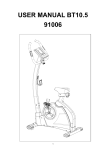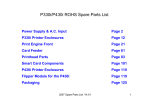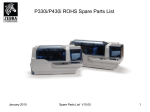Download Sitecom IrDA Keyboard switch to PDA
Transcript
Data sheet: CN-127 CN-127 IRDA Keyboard switch to PDA 8716502005550 5/20 51 gr. 55 (W) x 66 (D) x 24 mm (H) 150 gr. 209 (W) x 145,5 (D) x 45 mm (H) 2100 gr. 240 (W) x 230 (D) x 170 mm (H) 9,5 Kg. 47 (W) x 35 (D) x 26,5 cm (H) This IrDA Keyboard Switch enables you to use your existing PS/2 keyboard both for your PC and for your PDA (with infrared device). By placing the Keyboard Switch between your keyboard and your PC, you will be able to switch between your PC and a wireless infrared connection with your PDA simply by pressing a button. This makes it a good deal easier to process appointments and enter data into your PDA. IrDA Keyboard Switch PS/2 Y cable PS/2 extension cable 3 x AAA batteries CD-ROM Quick Installation Guide Windows CE 3.0 ( Pocket PC 2000, 2002 and 2003) Palm OS 5.0 or higher P. 1-2. Data sheet: CN-127 Use the Standard PS/2 keyboard to operate between PC and PDA Infrared wireless connectivity, no needs to connect any connector to PDA Keyboard data input under PC or PDA switch-able Built in LED for PC or PDA mode, and low battery power indication Easy and comfortable operate and data input via the full-sized keyboard Battery operation in PDA mode, and no needs extra power while operate in PC mode Low power consumption- Only 3 AAA Alkaline batteries, could continue keyboard key-in with no any interrupt more than two days. Fully compatible with the Palm and Windows CE, Palm OS driver up gradable. Compatibility: Windows CE and Palm O.S. 5.0 or higher based PDA IR communication distance: 0 to 20cm IR communication angle: 30 degrees corn angle Connection: 1 mini DIN6 female connector to PS/2 keyboard 1 mini DIN6 male connector to PC keyboard port 1 15-pin PCMCIA connector to IR-620K Power source: DC 4.5V Power consumption: Active current < 20mA, Standby current 5mA Dimension/Weight: 67.5mmL x 56.4mmW x 27mmH/ 105g (Include Y cable) Operating/ Storage Temperature: 0 to 60° / -20 to 80° P. 2-2.