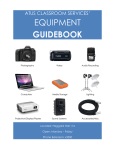Download Pinnacle DAZZLE DVC150
Transcript
NEW Now Includes Start™ dio Quick Pinnacle Stu NEU Jetzt inkl. rt™ dio QuickSta Pinnacle Stu * Fast, high-quality and straightforward transfer of any videos into your PC * Edit in minutes with the intuitive Pinnacle Studio QuickStart™ application * Store and Share your movies on VHS tapes, CDs & DVDs or from the Internet * Schneller, direkter Transfer von Videos auf Ihren PC – in höchster Qualität * Einfachste Bearbeitung mit der benutzerfreundlichen Software Pinnacle Studio QuickStart™ * Archivieren und Veröffentlichen Ihrer Filme auf Videokassetten, CDs & DVDs oder im Internet : rs r ts de ne or or ur pp c B m Su Ca DVD ats r : r y / zt e ne An CD orm tüt ord ren * All F rs c -B te Cam VD * Un le -/D Al D * le C Al * The Hi-Speed Video Editing System Das High-Speed Videoschnitt-System ® Digital Video Creator 150™ The Dazzle Digital Video Creator™ 150 (DVC 150) is the perfect solution for creating movies from your home videos. The DVC 150 quickly captures DVD-quality video from any camcorder, VCR or TV via a USB port. The DVC 150 also has a Hi-Speed USB 2.0 interface to the computer - which means if your computer supports this standard, you will get even higher video quality. The DVC 150 comes with Pinnacle Studio QuickStart™ movie making software, whose intuitive interface makes it the ideal application to start and progress in video editing. Have fun and excitement when creating movies that will dazzle your audience! Dazzle Digital Video Creator™ 150 (DVC 150) ist die ultimative Lösung, um Ihre Heimvideos in sensationelle Filme zu verwandeln. DVC 150 verfügt außerdem über eine High Speed USB 2.0 -Schnittstelle zum Computer, d.h. wenn Ihr Computer diesen Standard unterstützt, erreichen Sie eine noch bessere Videoqualität. Im Lieferumfang enthalten ist die Videoschnitt-Software Pinnacle Studio QuickStart™ – mit der einfach zu bedienenden Benutzeroberfläche die ideale Anwendung für Einsteiger und Fortgeschrittene im Bereich Videoschnitt. So macht das Erstellen eindrucksvoller Filme so richtig Spaß – und Ihr Publikum wird begeistert sein! The Hi-Speed Video Editing System Das High-Speed Videoschnitt-System Pinnacle Studio QuickStart™ Hardware Specifications • External USB 1.1 & Hi-Speed USB 2 connector device • Audio & Video Connections: - RCA Video Input/Output - S-Video Input/Output - RCA Audio Input/Output • Video capture: - Frame rate: 25 frames/ 50 fields per second (PAL) - Frame size: up to 720 x 576 (PAL / SECAM) Minimum System Requirements • 500 MHz or faster Intel® Pentium® or AMD® Athlon® processor • 128 MB RAM (256 MB recommended) • Windows® 98 SE, ME, 2000, XP • DirectX 8 (or higher) compatible graphics and sound boards • USB 1.1 interface or above • USB 2.0 for maximum Performance • Mouse, CD-ROM Drive • 400 MB of disk space to install software • Optional: CD or DVD burner for creating VCDs, S-VCDs or DVDs Hardware-Spezifikationen • Externer USB 1.1- & High-Speed USB 2-Anschluss • Audio- & Video-Anschlüssse: - Composite (RCA) Video Eingang/Ausgang - S-Video Eingang/Ausgang - Composite (RCA) Audio Eingang/Ausgang • Videoaufnahme: - Bildrate: 25 Bilder / 50 Felder pro Sekunde (PAL) - Bildgröße: bis zu 720 x 576 (PAL / SECAM) Minimale Systemvoraussetzungen • Intel® Pentium® bzw. AMD® Athlon® 500 MHz oder höher • 128 MB RAM (256 MB empfohlen) • Windows® 98 SE, ME, 2000, XP • DirectX 8.0-kompatible Sound- und Grafikkarten (oder höher) • USB 1.1-Schnittstelle oder höher • USB 2.0 für maximale Performance • CD-ROM-Laufwerk • 400 MB freier Speicherplatz für Softwareinstallation • Optional: CD-Brenner zur Erstellung von Video-CDs und Super Video-CDs • Optional: DVD-Brenner (alle Formate) zur Erstellung von DVDs Preview at anytime your project in the Player Window Ihre Videoclips werden automatisch verwaltet Begutachten Sie jederzeit Ihr Werk in der vorschau im Player-Fenster Making movies is as easy as 1, 2, 3 Erstellen Sie eigene Filme – so einfach wie das Einmaleins “Drag and drop” based process to create a project with videos, photos titles, music and more Legen Sie ein Projekt mit Videos, Fototiteln, Musik und vielem mehr an– einfach per Drag & Drop Automatically sets your background music to fit the length of your movie Ihre Hintergrundmusik wird automatisch an die Länge Ihres Filmes angepasst Contains all you need to get started in minutes Dazzle DVC150 is a plug-&-play USB device for easy and fast installation. Easy capturing from any video device Connect a camcorder, VCR or TV to the Dazzle DVC150 via the audio and analogue video connectors, and manage the digitalization of the video into the PC directly from Pinnacle Studio QuickStart™. The original video remains unchanged on the tape. Auspacken, installieren, loslegen Dazzle DVC150 ist ein USB-Gerät, das Sie einfach und schnell per Plug & Play installieren können. Einfaches Einspielen von jedem Videogerät Verbinden Sie einen Camcorder, Videorekorder oder Fernseher über die Audio- und analogen Videoanschlüsse mit Dazzle DVC150 und steuern Sie die Digitalisierung des Videos zu Ihrem PC – direkt über Pinnacle Studio QuickStart™. Ihr ursprüngliches Videomaterial auf dem Band bleibt unverändert. Input Video Software-Spezifikationen • Eingabeformate (nur PAL) - Video: AVI, MPEG-1, MPEG-2 - Audio: WAV, MP3 - Grafik: BMP, JPG, TGA, TIF, WMF • Ausgabeformate (nur PAL) - MPEG-1 & MPEG-2 - DVD, VCD und SVCD - AVI - RealVideo 8 - Windows Media Format Output Video DVD Encoder Chip Inside DVD Encoder Chip inklusive LED Mode Indicators LED-Anzeige Modus RCA Audio In Composite (RCA) Audio In RCA Audio Out Composite (RCA) Audio Out RCA Video In Composite (RCA) Video In RCA Video Out Composite (RCA) Video Out Pinnacle Systems - The Grand Union Office Park - Packet Boat Lane - Uxbridge Middlesex - UB8 2GH - UK ©2003 Pinnacle Systems Inc. Pinnacle Systems, Dazzle and Pinnacle Studio are registered trademarks of Pinnacle Systems Inc. Pinnacle Systems GmbH - Ruedesheimer Str. 11/13 - 80686 München - Deutschland ©2003 Pinnacle Systems, Inc. Alle Rechte vorbehalten. Alle Warenzeichen wie Pinnacle Systems, Dazzle oder Pinnacle Studio sind Eigentum der jeweiligen Inhaber. Technische Änderungen ohne vorherige Ankündigung vorbehalten. S-Video In S-Video In S-Video Out S-Video Out Hi-Speed USB 2.0 Interface High-Speed USB 2.0-Schnittstelle Power Netzstecker 31001132 Software Specifications • Input formats: - Video: AVI, MPEG-1, MPEG-2 - Audio: WAV, MP3 - Graphic: BMP, JPG, TGA, TIF, WMF • Output formats: - MPEG-1 & MPEG-2 - DVD, VCD and SVCD - AVI - RealVideo8 - Windows Media Format Automatically organizes your video clips
This document in other languages
- Deutsch: Pinnacle 202261622