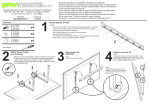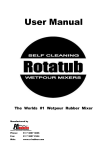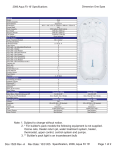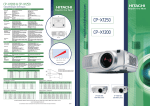Download PMV PMVMOUNTXFB flat panel wall mount
Transcript
pmvmounts.co.uk Ÿ Read these instructions carefully before installing your equipment. Ÿ Install the wall bracket in a suitable location using fixings which are appropriate for Mounting instructions for XL Universal Flush to wall TV bracket. VESA 200/300/400/600x400/800x400 - Universal up to 1100mm X 575mm 52" to 90" (132cm to 229cm) - Up to 135Kgs Model No. PMVMOUNTECHXFB Factory No. Z0840XW TV Fixing Kit Ÿ Ÿ Ÿ Ÿ Ÿ the wall material and structure. Consult a qualified builder if you’re in any doubt as to the structural integrity of the wall. Do not attempt to alter or modify any part of the wall mount or its attachments. Do not use if any parts are broken or appear to be damaged. Tighten all bolts and fixings securely. Only use fixings provided with this bracket. Do not mount your TV close to sources or heat or moisture. Always have a minimum of two persons to install the wall bracket and TV. 1 Mount Bracket To Wall A - M6 x 30mm B - M6 x 50mm C - M8 x 30mm D - M8 x 50mm X4 E - M8 X4 F - M8 x 6.5mm G - M6 x 6.5mm X4 H - M8 x 6mm I - M8 x 12.5mm X4 J - M6 x 20mm X2 1 NOTE: For ease of installation mount bracket on wall using position 1 and mark other positions using a spirit level. Then remove fixing from position 1, remove bracket and drill other positions. Use Fixings suitable for your type of wall construction. (Not included). Use All available fixing points. If in any doubt of the suitability of the wall, it's construction or what type of fixings to use, consult a qualified builder or installer. 2 Attach Screen Fixing Plate To Screen A-Dx4 NOTE: Spacers 'G' to 'J' can be used between the TV and bracket where the TV rear panel is not flat or where extra depth is required for cable access. They can also be used on the screw head side to adapt screws to shorter lengths. Ex4 A-I x4 F-Gx4 3 Hang And Secure Screen On TV Mounting Plate a b Jx2 Jx2