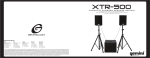Download DYNACORD A 112A
Transcript
A 112A | A 115A | A 118A A-Line Powered Speakers Owner`s Manual | Bedienungsanleitung A 112A | A 115A | A 118A 2 A 112A | A 115A | A 118A CONTENTS INTRODUCTION . . . . . . . . . . . . . . . . . . . . . . . . . . . . . . . . . . . . . . . . . . . . . . . . . . . . . . . . . . . . . . . . . . . . . . . . . . . . . . . Scope of Delivery, Unpacking and Inspection . . . . . . . . . . . . . . . . . . . . . . . . . . . . . . . . . . . . . . . . . . . . . . . . . . Warranty . . . . . . . . . . . . . . . . . . . . . . . . . . . . . . . . . . . . . . . . . . . . . . . . . . . . . . . . . . . . . . . . . . . . . . . . . . . . . . . HF-Interference . . . . . . . . . . . . . . . . . . . . . . . . . . . . . . . . . . . . . . . . . . . . . . . . . . . . . . . . . . . . . . . . . . . . . . . . . . INSTALLATION . . . . . . . . . . . . . . . . . . . . . . . . . . . . . . . . . . . . . . . . . . . . . . . . . . . . . . . . . . . . . . . . . . . . . . . . . . . . . . . . Controls, Indicators and Connections . . . . . . . . . . . . . . . . . . . . . . . . . . . . . . . . . . . . . . . . . . . . . . . . . . . . . . . . Power Amplifier and Cooling . . . . . . . . . . . . . . . . . . . . . . . . . . . . . . . . . . . . . . . . . . . . . . . . . . . . . . . . . . . . . . . Quickstart . . . . . . . . . . . . . . . . . . . . . . . . . . . . . . . . . . . . . . . . . . . . . . . . . . . . . . . . . . . . . . . . . . . . . . . . . . . . . . APPENDIX / ANHANG . . . . . . . . . . . . . . . . . . . . . . . . . . . . . . . . . . . . . . . . . . . . . . . . . . . . . . . . . . . . . . . . . . . . . . . . . . . Specifications . . . . . . . . . . . . . . . . . . . . . . . . . . . . . . . . . . . . . . . . . . . . . . . . . . . . . . . . . . . . . . . . . . . . . . . . . . . Block Diagram . . . . . . . . . . . . . . . . . . . . . . . . . . . . . . . . . . . . . . . . . . . . . . . . . . . . . . . . . . . . . . . . . . . . . . . . . . . Dimensions . . . . . . . . . . . . . . . . . . . . . . . . . . . . . . . . . . . . . . . . . . . . . . . . . . . . . . . . . . . . . . . . . . . . . . . . . . . . . Setup Examples . . . . . . . . . . . . . . . . . . . . . . . . . . . . . . . . . . . . . . . . . . . . . . . . . . . . . . . . . . . . . . . . . . . . . . . . . . 5 5 5 5 6 6 8 8 16 16 18 20 21 INHALT EINFÜHRUNG . . . . . . . . . . . . . . . . . . . . . . . . . . . . . . . . . . . . . . . . . . . . . . . . . . . . . . . . . . . . . . . . . . . . . . . . . . . Lieferumfang, Auspacken und Überprüfen . . . . . . . . . . . . . . . . . . . . . . . . . . . . . . . . . . . . . . . . . . . . . . . Garantie . . . . . . . . . . . . . . . . . . . . . . . . . . . . . . . . . . . . . . . . . . . . . . . . . . . . . . . . . . . . . . . . . . . . . . . . . INSTALLATION . . . . . . . . . . . . . . . . . . . . . . . . . . . . . . . . . . . . . . . . . . . . . . . . . . . . . . . . . . . . . . . . . . . . . . . . . . Bedienelemente, Anzeigen und Anschlüsse . . . . . . . . . . . . . . . . . . . . . . . . . . . . . . . . . . . . . . . . . . . . . . Leistungsverstärker und Kühlung . . . . . . . . . . . . . . . . . . . . . . . . . . . . . . . . . . . . . . . . . . . . . . . . . . . . . . Quickstart . . . . . . . . . . . . . . . . . . . . . . . . . . . . . . . . . . . . . . . . . . . . . . . . . . . . . . . . . . . . . . . . . . . . . . . . ANHANG . . . . . . . . . . . . . . . . . . . . . . . . . . . . . . . . . . . . . . . . . . . . . . . . . . . . . . . . . . . . . . . . . . . . . . . . . . . . . . Spezifikationen . . . . . . . . . . . . . . . . . . . . . . . . . . . . . . . . . . . . . . . . . . . . . . . . . . . . . . . . . . . . . . . . . . . . Blockdiagramm . . . . . . . . . . . . . . . . . . . . . . . . . . . . . . . . . . . . . . . . . . . . . . . . . . . . . . . . . . . . . . . . . . . . Abmessungen . . . . . . . . . . . . . . . . . . . . . . . . . . . . . . . . . . . . . . . . . . . . . . . . . . . . . . . . . . . . . . . . . . . . . Systembeispiele . . . . . . . . . . . . . . . . . . . . . . . . . . . . . . . . . . . . . . . . . . . . . . . . . . . . . . . . . . . . . . . . . . . ... ... ... ... ... ... ... ... ... ... ... ... ... ... ... ... ... ... ... ... ... ... ... ... 11 11 11 12 12 14 15 16 16 18 20 21 3 A 112A | A 115A | A 118A IMPORTANT SAFETY INSTRUCTIONS The lightning flash with arrowhead symbol, within an equilateral triangle is intended to alert the user to the presence of uninsulated ”dangerous voltage” within the product’s enclosure that may be of sufficent magnitude to constitute a risk of electric shock to persons. The exclamation point within an equilateral triangle is intended to alert the user to the presence of important operating and maintance (servicing) instructions in the literature accompanying the appliance. 1. 2. 3. 4. 5. 6. 7. 8. 9. 10. 11. 12. 13. 14. 15. 16. 17. 18. 19. Read these instructions. Keep these instructions. Heed all warnings. Follow all instructions. Do not use this apparatus near water. Clean only with a dry cloth. Do not cover any ventilation openings. Install in accordance with the manufacturer’s instructions. Do not install near heat sources such as radiators, heat registers, stoves, or other apparatus (including amplifiers) that produce heat. Do not defeat the safety purpose of the polarized or the grounding-type plug. A polarized plug has two blades with one wider than the other. A grounding type plug has two blades and a third grounding prong. The wide blade or the third prong are provided for your safety. If the provided plug does not fit into your outlet, consult an electrician for replacement of the obsolete outlet. Protect the power cord from being walked on or pinched particularly at plugs, convenience receptacles, and the point where they exit from the apparatus. Only use attachments/accessories specified by the manufacturer. Use only with the cart, tripod, bracket, or table specified by the manufacturer, or sold with the apparatus. When a cart is used, use caution when moving the cart/apparatus combination to avoid injury from tip-over. Unplug this apparatus during lightning storms or when unused for a long period of time. Refer all servicing to qualified service personnel. Servicing is required when the apparatus has been damaged in any way, such as power-supply cord or plug is damaged, liquid has been spilled or orbjects have fallen into the apparatus, the apparatus has been exposed to rain or moisture, does not operate normally, or has been dropped. Do not expose this equipment to dripping or splashing and ensure that no objects filled with liquids, such as vases, are placed on the equipment. To completely disconnect this equipment from the AC Mains, disconnect the power supply cord plug from the AC receptacle. The mains plug of the power supply cord shall remain readily operable. No naked flame sources, such as lighted candles, should be placed on the apparatus. The product should be connected to a mains socket outlet with a protective earthing connection. IMPORTANT SERVICE INSTRUCTIONS CAUTION: These servicing instructions are for use by qualified personnel only. To reduce the risk of electric shock, do not perform any servicing other than that contained in the Operating Instructions unless you are qualified to do so. Refer all servicing to qualified service personnel. 1. 2. 3. 4. 5. 6. 7. 8. Security regulations as stated in the EN 60065 (VDE 0860 / IEC 65) and the CSA E65 - 94 have to be obeyed when servicing the appliance. Use of a mains separator transformer is mandatory during maintenance while the appliance is opened, needs to be operated and is connected to the mains. Switch off the power before retrofitting any extensions, changing the mains voltage or the output voltage. The minimum distance between parts carrying mains voltage and any accessible metal piece (metal enclosure), respectively between the mains poles has to be 3 mm and needs to be minded at all times. The minimum distance between parts carrying mains voltage and any switches or breakers that are not connected to the mains (secondary parts) has to be 6 mm and needs to be minded at all times. Replacing special components that are marked in the circuit diagram using the security symbol (Note) is only permissible when using original parts. Altering the circuitry without prior consent or advice is not legitimate. Any work security regulations that are applicable at the locations where the appliance is being serviced have to be strictly obeyed. This applies also to any regulations about the work place itself. All instructions concerning the handling of MOS-circuits have to be observed. NOTE: 4 SAFETY COMPONENT (MUST BE REPLACED BY ORIGINAL PART) A 112A | A 115A | A 118A 1 Introduction The DYNACORD powered A-Line series includes three models: a 12-inch, two-way full-range; a 15-inch, two-way full-range; and a perfectly matching 18-inch subwoofer. All three models feature solid 15-mm plywood enclosures that combine durability with low weight. A high-quality black paint finish and steel grille offer road-ready ruggedness and a professional appearance. The full-range models are equipped with a 12-inch EVS-12K woofer (A 112A), a 15inch EVS-15K (A 115A) and provide an 1.5” titanium diaphragm compression driver radiating into a 90 x 50-degree (H x V) high-frequency waveguide. Both of the cabinets provide an asymmetrical footprint with a 60-degree monitor angle allowing for alternative use as a powered floor monitor. The onboard power modules of A 112A and A 115A combine lightweight Class-D dual-channel power amplifiers (biamping) with a total of 500 W dynamic peak power, along with the digital signal processing for crossover (24 dB/octave slope), EQ and advanced digital speaker protection. The linearization of transfer function in both cabinets is provided by state-of-the-art FIR filter technology. The operating and connector panels are designed for intuitive operation and versatile connectivity. The 2-channel mixer section offers a XLR/TRS combo connector Line 1, stereo RCA sockets and a level control in the Input 1 channel, and a second XLR/TRS combo connector Line 2 which is switchable for microphone or line sensitivity in channel Input 2. For daisy-chaining to other devices, there is a XLR link output available which can be set to provide either the Line 1 or the mix signal. In the Master section we find the overall Volume control, along with a switch for selecting the dedicated EQ setting for either Main or Monitor operation. A second switch activates a high-pass filter when using the full-range cabinets in combination with a powered subwoofer (A 118A). The powered subwoofer A 118A features a similar power module with 400 W peak power, Master Volume control, a phase-inversion switch, a XLR/TRS combo input connector, and a XLR link output socket. Setting up a small - yet very powerful - system turns out to be a piece of cake when combining with DYNACORD CMS mixing consoles (e.g. CMS 600-3). They are the perfect fit and offer a broad range of advanced features in concert sound quality. occured during transportation. Each cabinet is examined and tested in detail before leaving the manufacturing site to ensure that it arrives in perfect condition. Please inform the transport company immediately if the cabinet shows any damage. Only the addressee can claim damages in transit. Keep the cardboard box and all packaging materials for inspection by the transport company. Keeping the cardboard box including all packing materials is recommended. HINT: Only ship the cbinet in its original packaging. Package the cabinet as ist was packaged by the manufacturer to guarantee optimum protection from transport damage. 1.2 Warranty Visit www.dynacord.com for warranty information. 1.3 HF-Interference This equipment has been tested and found to comply with the limits for a Class A digital device, pursuant to Part 15 of the FCC Rules. These limits are designed to provide reasonable protection agains harmful interference in a residential installation. This equipment generates, uses, and can radiate radio frequency energy and, if not installed and used in accordance with the instructions, may cause harmful interference to radio communications. However, there is no guarantee that interference will not occur in a particular installation. If this equipment does cause harmful interference to radio or televsion reception, which can be determined by turning the equipment off and on, the user can try one or more of the following measures to correct the interference: • Reorient or relocate the receiving antenna • Increase the separation between the equipment and receiver • Connect the equipment into an outlet on a different circuit than the receiver • Consult the dealer or an experienced radio/TV technician for help 1.1 Scope of Delivery, Unpacking and Inspection • • • • 1 Powered Speaker or Powered Subwoofer 1 Owner`s Manual (this document) 1 Mains Cord 1 Warranty Certificate including Safety Instructions Carefully open the packaging and take out the cabinet. Inspect the cabinet’s enclosure for damages that might have 5 A 112A | A 115A | A 118A 2 Installation 2.1 Controls, Indicators and Connections Number A 112A or A 115A A 118A 1 6 Mains switch (POWER) 2 Mains connector (MAINS IN) 3 Input connector for audio signal (A 112A or A 115A: LINE 1, A 118A: INPUT) 4 Output connector forl audio signal (LINK OUTPUT) 5 Limit indicator (LIMIT) 6 Volume level control (VOLUME) 7 - Polarity switch (0°/180° PHASE) 8 Input connector for audio signal (INPUT 2) with sensitivity selection switch (MIC/LINE 2) - 9 AUX connector for audio signal (AUX L/R) - 10 Signal source selection switch (SELECT) - 11 Speaker mode selection switch (MAIN/MONITOR) - 12 Selection switch for MAIN mode (FULL RANGE/LO-CUT) - 13 INPUT 1 level control (LEVEL) - 14 INPUT 2 level control (LEVEL) - A 112A | A 115A | A 118A 1 MAINS SWITCH (POWER) Mains switch for switching the unit’s power on or off. The switch lights after turning the power on. If the switch does not light when powered on with the mains cord correctly connected and mains voltage present, please contact your local dealer. 2 MAINS CONNECTOR (MAINS IN) The device receives its power supply via the MAINS IN connector. Only the provided power cord may be used. Connect the device only to a mains network, which corresponds to the requirements indicated on the type plate. 3 INPUT CONNECTOR FOR AUDIO SIGNAL (LINE 1/INPUT) Electronically balanced input for the connection of a line level signal source, such as mixer, signal processor, etc. Establishing a connection is possible via TRS or XLR-type plugs. Whenever possible, balanced signal feed is always preferable to guard against potential noise or HF-interference. 4 OUTPUT CONNECTOR FOR AUDIO SIGNAL (LINK OUTPUT) This output socket is for the connection of an additional powered loudspeaker or subwoofer. The output signal is electronically balanced with a maximum level of +18 dBu. Output impedance is 150 ohms. For the A 112A or A 115A, the output signal is based on the selection made at the signal source selection switch SELECT. 8 INPUT CONNECTOR FOR AUDIO SIGNAL (INPUT 2) WITH SENSITIVY SELECTION SWITCH (MIC/LINE 2) Electronically balanced input for the connection of a line level signal source (such as mixer, signal processor, etc.) or a dynamic microphone. Establishing a connection is possible via TRS or XLR-type plugs. Whenever possible, balanced signal feed is always preferable to guard against potential noise or HF-interference. MIC/LINE 2 switch Use the MIC/LINE 2 switch for switching between microphone (+40 dB) or line (0 dB) input sensitivity. When depressed, it activates a microphone preamp for use with dynamic microphones. A pen or paperclip is needed to depress the switch to MIC mode. CAUTION: Do not plug a line level signal into INPUT 2 when MIC/LINE 2 is in the MIC position. HINT: There is no phantom power available at the INPUT 2 connector, so powering a condenser microphone is not possible. 9 AUX CONNECTOR FOR AUDIO SIGNAL (AUX L/R) Stereo unbalanced RCA inputs AUX L/R for connecting sources such as CD players or MP3 players. Both RCA inputs are summed and can be controlled with INPUT 1 LEVEL. The inputs can be used simultaneously with the XLR/TRS LINE 1 connector. 10 SIGNAL SOURCE SELECTION SWITCH (SELECT) Use the SELECT switch for selecting the output signal of the LINK OUTPUT connector. 5 LIMIT INDICATOR (LIMIT) LINE 1 The LIMIT indicator signals the device is operating at the internal power amp’s limit. Frequent blinking of the LED is acceptable, since the incorporated DSP clip limiter prevents distortion. Continuous lighting indicates that you have to be aware of degradation in the outputted sound. In that case, the input level has to be reduced. The LIMIT LED also lights if the output level is reduced because of high amplifier temperature. LINE 1 allows the pre-fader signal from LINE 1 input to pass to LINK OUTPUT (see illustration 2-1). The LINK OUTPUT signal level is not affected by the setting of the INPUT 1 LEVEL control. The signal from AUX L/R is not passed to LINK OUTPUT in this switch position. 6 VOLUME LEVEL CONTROL (VOLUME) Level control for adjusting the volume of the loudspeaker. The level control affects the power amp’s overall amplification. VOLUME control does not affect the level of the LINK OUTPUT connector. 7 POLARITY SWITCH (PHASE) Select 0° if the signal polarity should not be inverted. Select 180° to change the signal polarity by 180°. Illustration 2-1: Signal flow LINE 1 7 A 112A | A 115A | A 118A 14 INPUT 2 LEVEL CONTROL (LEVEL) MIX The post-fader audio signals of INPUT 1 (LINE 1 and AUX) and INPUT 2 are mixed and passed to LINK OUTPUT (see illustration 2-2). The ratio of the input signals changes when the level controls INPUT 1 and INPUT 2 are turned. MIX allows the loudspeaker to act as a basic two-channel mixer that can send the mix to another loudspeaker via the LINK OUTPUT connector. Level control for adjusting the amplification of the signal at the INPUT 2 input. 2.2 Power Amplifier and Cooling This is a powered loudspeaker with a very high efficient amplifier module and as a result does not overheat. The temperature of the amplifier module is monitored. In the rare event it does get too hot, it will automatically shut down to protect itself. Once the temperature has returned to within the operating range, the amplifier will turn back on. This may happen when the speaker is operated in very high ambient temperatures and the enclosure is exposed to direct sunlight. Always ensure adequate cooling and appropriate shade to keep the ambient temperature around the speaker within the specified operating temperature range. CAUTION: Illustration 2-2: Signal flow MIX 11 SPEAKER MODE SELECTION SWITCH (MAIN/MONITOR) Select MONITOR to activate optimized signal processing for floor monitoring applications. MAIN works best for music playback and applications that require enhanced bass and treble. 2.3 Quickstart This section outlines setup and operation of two A 112A connected to a DYNACORD CMS mixer. CAUTION: 12 SELECTION SWITCH FOR MAIN MODE (FULL RANGE/LOCUT) If the speaker is used as a full-range system, select FULL RANGE. If a subwoofer without a low-cut signal output is used, i.e. the identical audio signal is used for the A 112A/A 115A and the subwoofer, select LO-CUT for activating the internal 100 Hz low-cut filter of the A 112A/A 115A. If the A 112A/A 115A is connected to the HI-OUT output of a subwoofer with integrated low-cut filter, select FULL RANGE to avoid having the two low-cut filters of the subwoofer and A 112A/A 115A in series. 1. 2. The setting LO-CUT can also be used for delay applications, when a high bass level is not necessary. 3. 13 INPUT 1 LEVEL CONTROL (LEVEL) Level control for adjusting the amplification of the signal at the LINE 1 and AUX L/R input. 4. 5. 6. 8 The rear panel of the amplifier module serves as a heat sink for the power amplifier. Certain parts may be hot during operation. After system installation is complete, power on the mixing console first and position the master faders at the lowest setting before powering on the A 112A. Use the output faders to establish the desired volume setting. Otherwise, switching and power-on noise or the high level audio signal of an inadvertently playing audio source could result in high acoustic outputs, which in some cases might lead to hearing damage. Place the A 112A, mounted on pole-mount stands to the left and to the right. The lower edges of the speaker systems should be approximately at a height of 1.8 meters to provide sufficient coverage and to prevent that listeners nearby are subject to extreme sound levels. Using suitable XLR-type cables connect the Master Outputs of your mixing console, e.g. DYNACORD CMS 1000, to LINE 1 of the left or right A 112A. Position the master faders on the mixer to the minimum setting. Now, turn on the mixer. Connect the A 112A to the mains outlet using the supplied mains cord. Plug the connector into the MAINS IN socket. Use the POWER switch to power-up the A 112A. Set the LEVEL and VOLUME controls of the A 112A to 0 dB. Select FULL RANGE and MAIN to operate the speakers as a main PA system. Connect a audio source, e.g. CD player, to a line level input of the mixer, e.g. CMS 1000. Set all rotary con- A 112A | A 115A | A 118A trols of the mixing console input channel to their center position. Adjust the input channel’s ‘Gain‘ control so that the Peak LED should not light at all or blink only once in a while. 7. Slowly raise channel fader and master faders on the mixing console to the desired positions – i.e. volume settings. 8. Your system is now ready for operation. Individual sound adjustments necessary can be made using the controls of the mixer’s corresponding input channels. 9. Now have fun with your A 112A system! 10. After use, first switch off the A 112A and then the mixing console, so that distracting power-off noise will not occur. When using a DYNACORD CMS mixer, no power-off noise will be output from the ‘Master Outputs‘. This allows switching off the mixer first without a problem. 9 A 112A | A 115A | A 118A WICHTIGE SICHERHEITSHINWEISE Das Blitzsymbol innerhalb eines gleichseitigen Dreiecks soll den Anwender auf nicht isolierte Leitungen und Kontakte im Geräteinneren hinweisen, an denen hohe Spannungen anliegen, die im Fall einer Berührung zu lebensgefährlichen Stromschlägen führen können. Das Ausrufezeichen innerhalb eines gleichseitigen Dreiecks soll den Anwender auf wichtige Bedienungs- sowie Servicehinweise in der zum Gerät gehörenden Literatur aufmerksam machen. 1. 2. 3. 4. 5. 6. 7. 8. 9. 10. 11. 12. 13. 14. 15. 16. 17. 18. 19. Lesen Sie diese Hinweise. Heben Sie diese Hinweise auf. Beachten Sie alle Warnungen. Richten Sie sich nach den Anweisungen. Betreiben Sie das Gerät nicht in unmittelbarer Nähe von Wasser. Verwenden Sie zum Reinigen des Gerätes ausschließlich ein trockenes Tuch. Verdecken Sie keine Lüftungsschlitze. Beachten Sie bei der Installation des Gerätes stets die entsprechenden Hinweise des Herstellers. Vermeiden Sie die Installation des Gerätes in der Nähe von Heizkörpern, Wärmespeichern, Öfen oder anderer Wärmequellen. Achtung: Gerät nur an Netzsteckdose mit Schutzleiteranschluss betreiben. Setzen Sie die Funktion des Schutzleiteranschlusses des mitgelieferten Netzanschlusskabels nicht außer Kraft. Sollte der Stecker des mitgelieferten Kabels nicht in Ihre Netzsteckdose passen, setzen Sie sich mit Ihrem Elektriker in Verbindung. Sorgen Sie dafür, dass das Netzkabel nicht betreten wird. Schützen Sie das Netzkabel vor Quetschungen insbesondere am Gerätestecker und am Netzstecker. Verwenden Sie mit dem Gerät ausschließlich Zubehör/Erweiterungen, die vom Hersteller hierzu vorgesehen sind. Verwenden Sie zusammen mit dieser Komponente nur vom Hersteller dazu vorgesehene oder andere geeignete Lastkarren, Stative, Befestigungsklammern oder Tische, die Sie zusammen mit dem Gerät erworben haben. Achten Sie beim Transport mittels Lastkarren darauf, dass das transportierte Equipment und der Karren nicht umfallen und möglicherweise Personen- und/oder Sachschäden verursachen können. Ziehen Sie bei Blitzschlaggefahr oder bei längerem Nichtgebrauch den Netzstecker. Überlassen Sie sämtliche Servicearbeiten und Reparaturen einem ausgebildeten Kundendiensttechniker. Servicearbeiten sind notwendig, sobald das Gerät auf irgendeine Weise beschädigt wurde, wie z.B. eine Beschädigung des Netzkabels oder des Netzsteckers, wenn eine Flüssigkeit in das Gerät geschüttet wurde oder ein Gegenstand in das Gerät gefallen ist, wenn das Gerät Regen oder Feuchtigkeit ausgesetzt wurde, oder wenn es nicht normal arbeitet oder fallengelassen wurde. Stellen Sie bitte sicher, dass kein Tropf- oder Spritzwasser ins Geräteinnere eindringen kann. Platzieren Sie keine mit Flüssigkeiten gefüllten Objekte, wie Vasen oder Trinkgefäße, auf dem Gerät. Um das Gerät komplett spannungsfrei zu schalten, muss der Netzstecker gezogen werden. Beim Einbau des Gerätes ist zu beachten, dass der Netzstecker leicht zugänglich bleibt. Stellen Sie keine offenen Brandquellen, wie z.B. brennende Kerzen auf das Gerät. Dieses SCHUTZKLASSE I Gerät muss an eine NETZ-Steckdose mit Schutzleiter-Anschluss angeschlossen werden. WICHTIGE SERVICEHINWEISE ACHTUNG: Diese Servicehinweise sind ausschließlich zur Verwendung durch qualifiziertes Servicepersonal. Um die Gefahr eines elektrischen Schlages zu vermeiden, führen Sie keine Wartungsarbeiten durch, die nicht in der Bedienungsanleitung beschrieben sind, außer Sie sind hierfür qualifiziert. Überlassen Sie sämtliche Servicearbeiten und Reparaturen einem ausgebildeten Kundendiensttechniker. 1. 2. 3. 4. 5. 6. 7. 8. 9. Bei Reparaturarbeiten im Gerät sind die Sicherheitsbestimmungen nach EN 60065 (VDE 0860) einzuhalten. Bei allen Arbeiten, bei denen das geöffnete Gerät mit Netzspannung verbunden ist und betrieben wird, ist ein Netz-Trenntransformator zu verwenden. Vor einem Umbau mit Nachrüstsätzen, Umschaltung der Netzspannung oder sonstigen Modifikationen ist das Gerät stromlos zu schalten. Die Mindestabstände zwischen netzspannungsführenden Teilen und berührbaren Metallteilen (Metallgehäuse) bzw. zwischen den Netzpolen betragen 3 mm und sind unbedingt einzuhalten. Die Mindestabstände zwischen netzspannungsführenden Teilen und Schaltungsteilen, die nicht mit dem Netz verbunden sind (sekundär), betragen 6 mm und sind unbedingt einzuhalten. Spezielle Bauteile, die im Stromlaufplan mit dem Sicherheitssymbol gekennzeichnet sind, (Note) dürfen nur durch Originalteile ersetzt werden. Eigenmächtige Schaltungsänderungen dürfen nicht vorgenommen werden. Die am Reparaturort gültigen Schutzbestimmungen der Berufsgenossenschaften sind einzuhalten. Hierzu gehört auch die Beschaffenheit des Arbeitsplatzes. Die Vorschriften im Umgang mit MOS-Bauteilen sind zu beachten. NOTE: 10 SAFETY COMPONENT (MUST BE REPLACED BY ORIGINAL PART) A 112A | A 115A | A 118A 1 Einführung Die A-Line-Lautsprecherserie von DYNACORD umfasst drei Modelle: einen 12" Zwei-Wege-Full-Range-Lautsprecher, einen 15" Zwei-Wege-Full-Range-Lautsprecher und ein dazu perfekt passender 18" Subwoofer. Alle Modelle sind aus 15 mm Birken-Multiplex gebaut und bieten durch ihre 2K-Struktur-Lackierung eine belastungsfähige, für den harten Einsatz on-the-road geeignete Oberfläche. Die Lautsprecher sind durch robuste Stahlgitter vor Beschädigungen geschützt. Die Full-Range-Modelle sind mit einem 12" EVS-12K (A 112A) bzw. einem 15" EVS-15K (A 115A) Tieftöner bestückt. Das Hochtonhorn mit nominalen Abstrahlwinkeln von 90° * 50° (Horizontal * Vertikal) ist mit einem 1,5" Titanium Hochtontreiber ausgestattet. Das asymetrische Gehäuse der Full-Range-Lautsprecher ermöglicht die Verwendung als aktive Floor-Monitore mit einem Aufstellwinkel von 60°. Beide Modelle verfügen über eine integrierte 2-Kanal-Endstufen (biamping) mit einer Gesamtleistung von 500 W in moderner, hocheffizienter Class-D-Technologie. Die digitale Signalverarbeitung umfasst Crossover, EQ und digitalen Lautsprecherschutz. Für die Linearisierung wird State-of-the-art FIR-FilterTechnologie verwendet. Durch die vielfältigen Anschluss- und Einstellmöglichkeiten der A 112A bzw. A 115A werden Ihrer Kreativität keine Grenzen gesetzt. Die 2-Kanal-Mixer-Sektion bietet eine XLR/Klinken-Buchse, Stereo-Cinch-Buchsen und einen Pegelregler im Eingang 1. Im Eingang 2 steht eine zwischen Mikrofon- und Line-Empfindlichkeit umschaltbare XLR/Klinken-Buchse zur Verfügung. Das Signal von Eingang 1 oder das gemischte Signal von Eingang 1 und 2 kann über ein XLR-Kabel auf weitere Boxen weitergeschleift werden. Für das wiedergegebene Signal steht ein Lautstärke-Regler, ein Schalter für die Umschaltung auf Monitor-Betrieb sowie ein Schalter zur Aktivierung eines Hochpass-Filters bei Verwendung eines Subwoofers zur Verfügung. Der aktive Subwoofer A 118A verfügt über ein ähnliches Endstufen-Modul mit 400 W Leistung, Lautstärke-Regler, Polaritätswahlschalter, einem XLR/Klinken-Eingang und und einem XLR-Ausgang. Zusammen mit einem Mischpult (z. B. DYNACORD CMS 600-3) ermöglichen die A-Line-Lautsprecherserie den schnellen, einfachen und problemlosen Aufbau eines leistungsfähigen Lautsprechersystems in Concert-Sound-Qualität. Werks eingehend untersucht und getestet und sollte in einwandfreiem Zustand bei Ihnen ankommen. Falls das Kabinett Beschädigungen aufweist, benachrichtigen Sie bitte unverzüglich das Transportunternehmen. Ein Transportschaden kann nur von Ihnen, dem Empfänger, reklamiert werden. Bewahren Sie den Karton und das Verpackungsmaterial zwecks Besichtigung durch das Transportunternehmen auf. Die Aufbewahrung des Kartons samt Verpackungsmaterial wird auch dann angeraten, wenn das Kabinett keine Beschädigung aufweist. ACHTUNG: Versenden Sie das Kabinett nie ohne das originale Verpackungsmaterial. Für bestmöglichen Schutz vor Transportschäden verpacken Sie das Kabinett wie es ursprünglich im Werk verpackt wurde. 1.2 Garantie Hinweise zur Garantie finden Sie auf www.dynacord.com 1.1 Lieferumfang, Auspacken und Überprüfen • • • • 1 Aktiver Lautsprecher bzw. Subwoofer 1 Bedienungsanleitung (dieses Dokument) 1 Netzkabel 1 Garantiekarte mit Sicherheitshinweisen Öffnen Sie die Verpackung und entnehmen Sie das Kabinett. Überprüfen Sie das Kabinett auf äußere Beschädigungen, die während des Transports zu Ihnen aufgetreten sein könnten. Jedes Kabinett wird vor Verlassen des 11 A 112A | A 115A | A 118A 2 Installation 2.1 Bedienelemente, Anzeigen und Anschlüsse Nummer A 112A oder A 115A A 118A 1 Netzschalter (POWER) 2 Netzeingang (MAINS IN) 3 Eingang (XLR/Klinke) für Audio-Signal mit Line-Pegel (A 112A bzw. A 115A: LINE 1, A 118A: INPUT) 4 Ausgang (XLR) zum Weiterschleifen des Audio-Signals mit Line-Pegel (LINK OUTPUT) 5 Anzeige Limiter (LIMIT) 6 Lautstärke-Regler (VOLUME) 7 - Polaritätswahlschalter (0°/180° PHASE) 8 Eingang (XLR/Klinke) für Audio-Signal mit Line- oder Mikrofon-Pegel (INPUT 2) - 9 Stereo-Eingang (Cinch) für Audio-Signal mit Line-Pegel (AUX L/R) - 10 Umschalter (SELECT) zwischen LINE 1- oder MIX-Signal am Ausgang - 11 Schalter für Monitor-Betriebsart (MAIN/MONITOR) - 12 Schalter für Hochpass (FULL RANGE/LO-CUT) - 13 Eingangspegel-Regler für INPUT 1 (LEVEL) - 14 Eingangspegel-Regler für INPUT 2 (LEVEL) - 12 A 112A | A 115A | A 118A 1 NETZSCHALTER (POWER) 7 POLARITÄTSWAHLSCHALTER (PHASE) Netzschalter zum Ein- und Ausschalten des Gerätes. Sollte der Schalter nach dem Einschalten nicht leuchten, prüfen Sie zuerst ob das Netzkabel angesteckt und Netzspannung vorhanden ist. Ist dies der Fall und trotzdem keine Funktion vorhanden, kontaktieren Sie bitte Ihren Fachhändler. Wählen Sie die Schalterstellung 0° wenn die Polarität des vom A 118A wiedergegebenen Signals nicht gedreht werden soll. Aktivieren Sie die interne Phasendrehung des A 118A durch Wahl der Schalterstellung 180°. 8 EINGANG (INPUT 2) FÜR AUDIO-SIGNAL MIT EMPFINDLICHKEITSWAHLSCHALTER (MIC/LINE 2) 2 NETZEINGANG (MAINS IN) Die Spannungsversorgung des Geräts erfolgt ausschließlich über das mitgelieferte Netzkabel über diese Netzbuchse. Schließen Sie das Gerät nur an eine geeignete Netzversorgung an, die den auf dem Typenschild angegebenen Anforderungen entspricht. Elektronisch symmetrischer Eingang für hochpegelige Signalquellen wie Mischpult- bzw. Signalprozessor-Ausgänge oder dynamische Mikrofone. Der Anschluss kann dabei wahlweise über Klinken- oder XLR-Stecker vorgenommen werden. Um etwaigen externen Brumm- oder Hochfrequenz-Einstreuungen vorzubeugen, sollte die Signaleinspeisung, wenn möglich, symmetrisch erfolgen. 3 EINGANG FÜR LINE-SIGNAL (LINE 1/INPUT) Empfindlichkeitswahlschalter MIC/LINE 2 Elektronisch symmetrischer Eingang für hochpegelige Signalquellen wie Mischpultbzw. Signalprozessor-Ausgänge. Der Anschluss kann dabei wahlweise über Klinken- oder XLR-Stecker vorgenommen werden. Um etwaigen externen Brummoder Hochfrequenz-Einstreuungen vorzubeugen, sollte die Signaleinspeisung, wenn möglich, symmetrisch erfolgen. 4 AUSGANG FÜR LINE-SIGNAL (LINK OUTPUT) Verwenden Sie den Empfindlichkeitswahlschalter MIC/ LINE 2 um zwischen den Eingangsempfindlichkeiten Mikrofon (+40 dB) bzw. Line (0 dB) umzuschalten. Durch Drücken des Schalters wird der Mikrofonvorverstärker aktiviert. ACHTUNG: Schließen Sie keine Signalquelle mit LinePegel an den Eingang INPUT 2 an, wenn die Schalterstellung MIC gewählt ist. HINWEIS: Die XLR-Buchse LINK OUTPUT dient zum „Weiterschleifen“ des Signals zu weiteren Geräten. Dies ermöglicht eine einfache Verkabelung von einem Gerät zum nächsten. Das Ausgangssignal ist elektronisch symmetrisch mit einem Maximalpegel von +18 dBu. Die Ausgangsimpedanz beträgt 150 Ohm. Das ausgegebene Signal hängt bei A 112A bzw. A 115A von der Stellung des Schalters SELECT ab. 5 ANZEIGE LIMITER (LIMIT) Die LIMIT-LED zeigt beim Aufleuchten an, dass der interne Leistungsverstärker im Grenzbereich der Aussteuerbarkeit betrieben wird. Kurzzeitiges Aufleuchten ist unkritisch, da der Audio-Limiter im Leistungsverstärker die Verzerrungen ausregelt. Dauerndes Aufleuchten deutet auf eine Übersteuerung des Verstärkers hin, die zu Klangeinbußen führen kann und durch Absenkung des Eingangspegels vermieden werden sollte. Die LIMIT-LED leuchtet auch dann auf, wenn der Ausgangspegel aufgrund hoher Temperatur reduziert wird. 6 LAUTSTÄRKE-REGLER (VOLUME) Mit diesem Regler stellen Sie die Lautstärke des Geräts ein. Zur Vermeidung von Verzerrungen in vorgeschalteten Mischpulten sollte dieser Regler normalerweise zwischen 0 dB und +6 dB eingestellt werden. Der Signalpegel am Ausgang LINK OUTPUT hängt nicht von der Einstellung dieses Reglers ab. Der Anschluss INPUT 2 stellt keine Phantomspannung bereit, die Speisung eines Kondensatormikrofons durch den A 112A/ A 115A ist also nicht möglich. 9 AUX CONNECTOR FOR AUDIO SIGNAL (AUX L/R) Sie können an den Cinch-Buchsen Stereo-Signalquellen (z. B. CD-Player) anschließen. Die Signale für den rechten und linken Kanal werden intern summiert, der Pegel kann über INPUT 1 LEVEL angepasst werden. Die gleichzeitige Verwendung des XLR/Klinken-Anschluss LINE 1 ist möglich. 10 UMSCHALTER ZWISCHEN LINE 1- ODER MIX-SIGNAL AM AUSGANG (SELECT) Verwenden Sie den Schalter SELECT um das Ausgangssignal an LINK OUTPUT zu wählen. LINE 1 In Schalterstellung LINE 1 wird das prefader-Signal des LINE 1-Eingangs an LINK OUTPUT ausgegeben (siehe Abbildung 2-1). Der Signalpegel an LINK OUTPUT hängt hierbei nicht von der Einstellung des Reglers INPUT 1 LEVEL ab. Das Signal AUX L/R wird in dieser Schalterstellung nicht an LINK OUTPUT ausgegeben. 13 A 112A | A 115A | A 118A wendet, wählen Sie die Schalterstellung LO-CUT um den internen 100 Hz Hochpass des A 112A bzw. A 115A zu aktivieren. Wurde das Eingangssignal bereits durch einen Hochpass gefiltert (z. B. bei Anschluss des A 112A bzw. A 115A an einen HI OUT-Ausgangs eines Subwoofers mit integrierten Hochpass), wählen Sie die Schalterstellung FULLRANGE um eine Reihenschaltung von Hochpassfiltern zu vermeiden. Die Schalterstellung LO-CUT ist auch für Delay-Anwendungen geeignet, wenn kein hoher Bass-Pegel benötigt wird. Abbildung 2-1: Signalfluss LINE 1 MIX Die postfader-Signale von INPUT 1 (LINE 1 und AUX) und INPUT 2 werden gemischt und an LINK OUTPUT ausgegeben (siehe Abbildung 2-2). Das Verhältnis der Eingangssignale hängt von der Einstellung der INPUT 1 bzw. INPUT 2-Regler ab. Mit der Schalterstellung MIX kann der A 112A bzw. A 115A als 2-Kanal-Mischpult verwendet werden, die Mischung kann über LINK OUTPUT an andere Geräte weitergegeben werden. 13 EINGANGSPEGEL-REGLER FÜR INPUT 1 (LEVEL) Mit diesem Regler passen Sie die Lautstärke des am LINE 1 bzw. AUX L/R angeschlossenen Signals an. 14 EINGANGSPEGEL-REGLER FÜR INPUT 2 (LEVEL) Mit diesem Regler passen Sie die Lautstärke des an INPUT 2 angeschlossenen Signals an. 2.2 Leistungsverstärker und Kühlung Die A-Line-Lautsprecherserie verfügt über leistungsstarke Endstufen in moderner, hocheffizienter Class-D-Technologie. Es wird also nur eine vergleichsweise geringe Verlustwärme im Gerät erzeugt. Wird die zulässige Betriebstemperatur der Endstufe dennoch überschritten, schaltet die integrierte Temperaturüberwachung das Modul ab. Sobald die Temperatur wieder im normalen Betriebsbereich liegt geht die Endstufe automatisch wieder in Betrieb. Zur Abschaltung kommt es normalerweise nur bei sehr hoher Umgebungstemperatur und direkter Sonneneinstrahlung. Sorgen Sie daher während des Betriebs des Geräts für die Einhaltung der spezifizierten Umgebungstemperatur um ein Abschalten zu verhindern. Abbildung 2-2: Signalfluss MIX 11 SCHALTER FÜR MONITOR-BETRIEBSART (MAIN/MONITOR) Wählen Sie die Schalterstellung MONITOR wenn der A 112A bzw. A 115A als FloorMonitor verwendet wird, hierbei wird das wiedergegebene Signal für den Monitor-Betrieb optimiert. Verwenden Sie die Schalterstellung MAIN für die Wiedergabe von Musik bzw. immer dann, wenn eine kräftige Wiedergabe von Höhen und Bässen gewünscht ist. 12 SCHALTER FÜR HOCHPASS (FULL RANGE/LO-CUT) Wählen Sie die Schalterstellung FULLRANGE, wenn der A 112 bzw. A 115A ohne Subwoofer betreiben wird. Wird zusätzlich ein Subwoofer ver- 14 ACHTUNG: Die Rückblende des Verstärkermoduls dient als Kühlfläche für den Leistungsverstärker. Bestimmte Gehäuseteile können daher während des Betriebs heiß werden. A 112A | A 115A | A 118A 2.3 Quickstart Diese Quickstart-Anleitung erkärt Aufbau und Betrieb von A 112A Kabinetten mit einem DYNACORD CMS 600-3 Mischpult. ACHTUNG: Nach dem Aufbau der Anlage schalten Sie zuerst das Mischpult ein und schieben Sie die Masterfader am Mischpult auf den untereren Anschlag. Anschliessend können Sie die A 112A einschalten und mit dem Masterfader die gewünschte Lautstärke einstellen. Ansonsten können Sie ungewollt bei eingeschalteter Signalquelle sehr hohen Schallpegeln ausgesetzt werden, die zu Gehörschädigungen führen können. 1. Stellen Sie die A 112A links und rechts auf Hochständer. Die Boxenunterkanten sollten in etwa 1,80 Meter Höhe sein, um eine genügende Reichweite zu erzielen und die in der Nähe befindlichen Zuhörer vor zu hohen Schallpegeln zu schützen. 2. Verbinden Sie die Master Outputs Ihres Mischpultes mit geeigneten XLR-Kabeln mit der Buchse LINE 1 der linken bzw. rechten A 112A und schieben Sie die Masterfader am Mischpult auf den unteren Anschlag. Schalten Sie nun das Mischpult ein. 3. Sie können nun die A 112A mit dem beiliegenden Netzkabel an das Stromnetz anschliessen. Der Stekker wird hierzu in die Buchse MAINS IN gesteckt. Mit dem Netzschalter (POWER) setzen Sie die A 112A in Betrieb (I). 4. Stellen Sie die Lautstärke-Regler VOLUME und LEVEL der A 112A auf 0dB. 5. Wählen Sie die Schalterstellungen FULLRANGE und MAIN um die Lautsprecher als Haupt-PA zu verwenden. 6. Schliessen Sie nun eine Audio-Quelle, z. B. einen CDPlayer, an einen LINE-Kanal Ihres Mischpultes an. Justieren Sie den Gain-Regler des Eingangskanals des Mischpults so, dass die Peak-LED im Kanal nicht oder nur gelegentlich aufleuchtet. 7. Sie können nun den Kanalfader und die Masterfader am Mischpult langsam auf die gewünschte Lautstärke „hochfahren”. 8. Ihre Anlage ist damit betriebsbereit und Sie können individuell notwendige klangliche Korrekturen in den Eingangskanälen des Mischpultes justieren. 9. Viel Spass beim Arbeiten mit Ihrer A 112A Anlage! 10. Nach Benutzung schalten Sie zuerst die A 112A und anschliessend Ihr Mischpult aus. Störende Abschaltgeräusche können dann nicht auftreten. Bei Verwendung eines DYNACORD CMS Mischpultes treten an den ‚Master Outputs‘ keinerlei Abschaltgeräusche auf, hier können Sie bedenkenlos auch das Mischpult zuerst ausschalten. 15 A 112A | A 115A | A 118A 3 Appendix / Anhang 3.1 Specifications / Spezifikationen Property A 112A A 115A A 118A Order No. 230 V: F01U270188 (A112A-230V) 120 V: F01U275161 (A112A-120V) 230 V: F01U270189 (A115A-230V) 120 V: F01U275163 (A115A-120V) 230 V: F01U270190 (A118A-230V) 120 V: F01U275164 (A118A-120V) Powered two-way full-range speaker, 12“ woofer, 1.5“ compression driver, vented design Powered two-way full-range speaker, 15“ woofer, 1.5“ compression driver, vented design Powered subwoofer 1 x 18“, vented design Cabinet Maximum Amplifier Output Capability, IHF-A 500 W Amplifier Power RMS 420 W 400 W 305 W Output Stage Topology, amplifier Max. SPL 1 m / calc. Class D 121 dB 124 dB 123 dB Frequency Range (-10 dB) 55 Hz to 17 kHz 50 Hz to 17 kHz 40 Hz to 130 Hz Frequency Response (-3 dB) 65 Hz to 16 kHz 60 Hz to 16 kHz 50 Hz to 100 Hz Nominal Coverage Angle (Horizontal x Vertical) Audio Input (LINE 1 or MIC/LINE 2) 90° x 50° Omnidirectional INPUT 1: XLR and 1/4“ TRS combination INPUT 2: XLR and 1/4“ TRS combination INPUT: XLR and 1/4“ TRS combination Stereo RCA, unbalanced - Audio Input (AUX) Audio Output (LINK OUTPUT) XLR, balanced Digital Signal Processing 28/56-Bit, 48 kHz Crossover Frequency Switchable Phase (Polarity) LF Transducer HF Transducer 1.7 kHz 100 Hz - - 0°, 180° 1 x EVS-12K, 305 mm (12“), F01U250937 1 x EVS-15K, 381 mm (15“), F01U250940 1 x EVS-18K, 457 mm (18“), F01U250964 DH-1K, 39 mm (1.5“), titanium diaphragm compression driver, F01U250928 Power Requirement 230 V: 220 to 240 V AC, 50 to 60 Hz, 0.6 A, IEC inlet 120 V: 100 to 120 V AC, 50 to 60 Hz, 1.0 A, IEC inlet Safety Class I Operating Temperature Range Dimensions (W x H x D) - 0 °C to 40 °C 607 mm x 362 mm x 340 mm 708 mm x 432 mm x 382 mm 661 mm x 507 mm x 574 mm Net Weight 16.8 kg 22.5 kg 31.3 kg Shipping Weight 21.9 kg 28.4 kg 40.1 kg Enclosure Material 15-mm Multi-ply wood Finish Textured paint Grille 18-GA steel with black powder coat Handles 1 2 2 SH-115A: F01U270396 SH-118A: F01U270397 Optional Accessories Dust Cover SH-112A: F01U270395 VPM 1500, variable speaker pole F01U141047 BS 35, speaker stand F01U141046 Device in rated condition, DSP flat, amplifier load 8 ohms, dual channel, mains voltage 230 V/50 Hz, unless otherwise specified. 16 A 112A | A 115A | A 118A Illustration 3-1: Frequency response of A 112A Illustration 3-2: Frequency response of A 115A Illustration 3-3: Frequency response of A 118A 17 18 INPUT 2 R AUX L LINE 1 LEVEL MIC/LINE 2 LEVEL SELECT LINK OUTPUT 220V...240V 50Hz...60Hz MAINS THERMAL PROTECTION VOLUME MAINS 1-N MAINS 1-E MAINS 1-L FILTERS POWER LO-CUT FULLRANGE 5x20mm/T5A MONITOR MAIN POWER SUPPLY FIR X-OVER +EQ DIGITAL SIGNAL PROCESSING UNIT LIMITER LF LIMITER HF CLASS-D AMPLIFIER PROTECTIONS CLASS-D AMPLIFIER LF HF A 112A | A 115A | A 118A 3.2 Block Diagram / Blockdiagramm Illustration 3-4: Block diagram of A 112A or A 115A LINK OUTPUT INPUT 220V...240V 50Hz...60Hz MAINS THERMAL PROTECTION VOLUME MAINS 1-N MAINS 1-E MAINS 1-L PHASE POLARITY 180° 0° POWER 5x20mm/T5A FILTERS LIMITER LF POWER SUPPLY DIGITAL SIGNAL PROCESSING UNIT PROTECTIONS CLASS D-AMPLIFIER LF A 112A | A 115A | A 118A Illustration 3-5: Block diagram of A 118A 19 A 112A | A 115A | A 118A 3.3 Dimensions / Abmessungen A 112A A 115A A 118 20 A 112A | A 115A | A 118A 3.4 Setup Examples / Systembeispiele FULL-RANGE + SUBWOOFER CONFIGURATION Illustration 3-6: Stacking full-range systems with subwoofers (Dual A 112A or A 115A with LO-CUT setting selected, dual A 118A subwoofers) 21 A 112A | A 115A | A 118A DAISY-CHAIN CONFIGURATION Illustration 3-7: Daisy-chaining full-range systems (dual A 112A or A 115A) 22 A 112A | A 115A | A 118A MONITOR CONFIGURATION Illustration 3-8: Using full-range systems as Monitors (Dual A 112A or A 115A with MONITOR setting selected) 23 DYNACORD 12000 Portland Avenue South, Burnsville, MN 55337, USA Phone: +1 952/844-4051, Fax: +1 952/884-0043 www.dynacord.com © Bosch Communications Systems Part Number F01U270188 Vs 02 Europe, Africa, and Middle East only. For customer orders, contact Customer Service at: +49 9421-706 0 Fax: +49 9421-706 265 Asia & Pacific only. For customer orders, contact Customer Service at: +65 6571 2534 Fax: +65 6571 2699 For technical assistance, contact Technical Support at: +49 9421-706 0 10/2012 Specifications subject to change without notice.
This document in other languages
- Deutsch: DYNACORD A-Line Powered Speaker