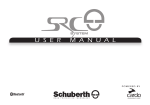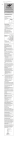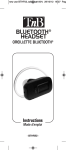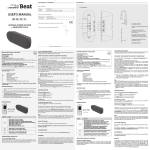Transcript
SIZE:45*45mm 108g 双铜纸双面黑白印刷 正面 英文 EN SPB117 荷兰语 DU SPB117 Quick Reference Guide ANY PROBLEM OR QUESTIONS, CALL SUPPORT DESK 0900-3437623 (NL) *VRAGEN OF PROBLEMEN, BEL ONZE SUPPORT DESK 0900-3437623 (NL) *BEI FRAGEN ODER PROBLEMEN WENDEN SIE SICH BITTE AN UNSEREN SERVICE: 00-31-348 409 371 (DU) *VRAGEN OF PROBLEMEN, BEL ONZE SUPPORT DESK +32 380-80793 (BE) *SI VOUS AVEZ DES QUESTIONS SOIR DES PROBLEMES, CONTACTEZ-NOUS AU NUMERO DE SAV SUIVANTE: +32 380-80793 (BE) www.difrnce.com 反面 法语 FR 德语 DE SPB117 SPB117 Handleiding GUIDE D’UTILISATION Kurzanleitung ANY PROBLEM OR QUESTIONS, CALL SUPPORT DESK 0900-3437623 (NL) *VRAGEN OF PROBLEMEN, BEL ONZE SUPPORT DESK 0900-3437623 (NL) *BEI FRAGEN ODER PROBLEMEN WENDEN SIE SICH BITTE AN UNSEREN SERVICE: 00-31-348 409 371 (DU) *VRAGEN OF PROBLEMEN, BEL ONZE SUPPORT DESK +32 380-80793 (BE) *SI VOUS AVEZ DES QUESTIONS SOIR DES PROBLEMES, CONTACTEZ-NOUS AU NUMERO DE SAV SUIVANTE: +32 380-80793 (BE) www.difrnce.com ANY PROBLEM OR QUESTIONS, CALL SUPPORT DESK 0900-3437623 (NL) *VRAGEN OF PROBLEMEN, BEL ONZE SUPPORT DESK 0900-3437623 (NL) *BEI FRAGEN ODER PROBLEMEN WENDEN SIE SICH BITTE AN UNSEREN SERVICE: 00-31-348 409 371 (DU) *VRAGEN OF PROBLEMEN, BEL ONZE SUPPORT DESK +32 380-80793 (BE) *SI VOUS AVEZ DES QUESTIONS SOIR DES PROBLEMES, CONTACTEZ-NOUS AU NUMERO DE SAV SUIVANTE: +32 380-80793 (BE) www.difrnce.com ANY PROBLEM OR QUESTIONS, CALL SUPPORT DESK 0900-3437623 (NL) *VRAGEN OF PROBLEMEN, BEL ONZE SUPPORT DESK 0900-3437623 (NL) *BEI FRAGEN ODER PROBLEMEN WENDEN SIE SICH BITTE AN UNSEREN SERVICE: 00-31-348 409 371 (DU) *VRAGEN OF PROBLEMEN, BEL ONZE SUPPORT DESK +32 380-80793 (BE) *SI VOUS AVEZ DES QUESTIONS SOIR DES PROBLEMES, CONTACTEZ-NOUS AU NUMERO DE SAV SUIVANTE: +32 380-80793 (BE) www.difrnce.com SPB117 is a V3.0 Bluetooth® Mini Speakerphone supports Multipoint and Voice prompt. SPB117 is een V3.0 Bluetooth® Mini Speakerphone die Multipoint en Spraakopdrachten ondersteunt. SPB117 est un mini haut-parleur Bluetooth® V3.0 de téléphone qui supporte Multipoints et l’Invite vocale. Der SPB117 ist ein 3.0 Bluetooth® Mini-Freisprechgerät, das Multipoint und Sprachansage unterstützt. Overview of SPB117: (1) Charging contact (microUSB) (2) Microphone (3) MFB (Multifunction button) and LED light (4) Lanyard eyelet (5) Speaker Overzicht van de SPB117: (1) Oplaadpunt (micro-USB) (2) Microfoon 0) (3) MF-knop (Multifunctie knop) en LED-lampje (4) Oogje voor koord (5) Luidspreker Aperçu de SPB117: (1) Port de rechargement (micro USB) (2) Micro (3) MFB (Bouton Multifonctions) et voyant DEL (4) Œillet de dragonne (5) Haut-parleur Aufbau des Geräts SPB117: (1) Ladeanschluss (Micro-USB) (2) Mikrofon (3) Multifunktionstaste und LED-Anzeige (4) Schlüsselbandöse (5) Lautsprecher CHARGING THE BATTERY 1. Plug the USB charging cable into SPB117. 2. Plug the other end of the USB charging cable into your computer or AC charger with USB port. 3. The red LED light turns on in solid during charging. 4. When the battery is fully charged, the red LED light turns off and turns in solid White. The charging takes approximately 3 hours. DE BATTERIJ OPLADEN 1.Steek de USB-oplaadkabel in de SPB117. 2.Steek het andere uiteinde van de USB-oplaadkabel in uw computer of AC-oplader met USB-poort. 3.Het rode LED-lampje licht op tijdens het opladen. 4.Als de batterij volledig is opgeladen, schakelt het rode LED-lampje uit en licht wit op. Het opladen duurt ongeveer 3 uur. WHEN THE BATTERY IS LOW The red indicator light will flash when the battery is low. At the same time, you can hear the voice prompt. At this time, please charge your speakerphone. ALS DE BATTERIJ LEEG IS Als de batterij leeg is, zal het rode indicatielampje gaan knipperen. Tegelijkertijd is de spraakopdracht te horen. U wordt verzocht uw speakerphone op te laden. Battery meter on iPhone and other iOS devices Batterijmeter op de iPhone en andere iOS apparaten SPB117 Important • For the first time use, please charge the speakerphone fully before using. xxxx General Bluetooth MULTIFUNCTIONAL BUTTON Pairing, Answer / End / Reject / Transfer calls, Voice dialing, Redial, Play/Pause music. TURNING SPEAKERPHONE ON / OFF To turn on: Press and hold the MF Button for 3 seconds when the device is off, the White LED light flashes with voice prompt. The speakerphone is now turned on. To turn off: Press and hold the MF Button for 3 seconds when the device is on, the red LED light flashes with voice prompt. The speakerphone is now turned off. PAIRING THE SPEAKERPHONE You are required to pair the speakerphone with your mobile phone or other Bluetooth device once before using it. 1. Turn on the speakerphone. 2. Press and hold the MF Button for 5 seconds. The LED light turns on in solid White. 3. Set your phone to discover 'SPB117' and follow the instruction. 4. If your phone asks for passkey or PIN-code, confirm with '0000' (4 zero). 5. You will hear the voice prompt when SPB117 is connected to your phone or other Bluetooth devices. Note: If SPB117 is not in pairing mode, your mobile phone or other Bluetooth devices will not find it. Please set the speakerphone into pairing mode before making your mobile phone search for SPB117. PAIRING THE SPEAKERPHONE WITH THE SECOND MOBILE PHONE SPB117 supports Multipoint Technology, which means that SPB117 can be paired and connected with two Bluetooth-enabled mobile phones and use at the same time. 1. Pair and connect SPB117 with the first mobile phone. (Please refer to the ‘PAIRING THE SPEAKERPHONE’ .) 2. Turn off SPB117. 3. Turn off the Bluetooth function of the first mobile phone. 4. Turn on SPB117 and it will go into pairing mode automatically when there is not paired/ connected devices in the range. 5. Pairing SPB117 with the second mobile phone. Turn off SPB117 once the connection completed. 6. Re-turn on SPB117, it will be connected automatically with two mobile phones. MAKING CALLS Once the speakerphone is successfully paired and connected with your mobile phone, you can use it to make and receive calls. The speakerphone can be used with voice dialing if your mobile phone supports this feature. Please consult your mobile phone’s manual for more information. AM 10:10 100% Bluetooth Belangrijk • Voor het eerste gebruik dient de speakerphone volledig te worden opgeladen. MULTIFUNCTIE KNOP Koppelen, Oproepen Beantwoorden/Beëindigen /Afwijzen/Doorschakelen, Spraakgestuurd bellen, Nummerherhaling, Muziek Afspelen/Pauzeren. BATTERIE LADEN 1. Schließen Sie das USB-Ladekabel an das SPB117 an. 2. Schließen Sie das andere Ende des USB-Ladekabels an einen Computer oder Netzadapter mit USB-Port an. 3. Die rote LED-Anzeige leuchtet während des Ladevorgangs durchgehend. 4. Wenn die Batterie vollständig aufgeladen ist, erlischt die rote LED und leuchtet anschließend durchgehend weiß. Der Ladevorgang dauert ca. 3 Stunden. LORSQUE LA BATTERIE EST FAIBLE Le voyant lumineux rouge clignotera lorsque la batterie sera faible.L’invite vocale sera entendue ERSCHÖPFTE BATTERIE Wenn die Batterie fast erschöpft ist, blinkt die rote LED-Anzeige. simultanément.A ce moment-là, rechargez votre haut-parleur de téléphone. Gleichzeitig erfolgt eine Sprachansage. Laden Sie das Freisprechgerät auf. Barre de batterie sur iPhone et autres dispositifs iOS SPB117 100% Bluetooth CHARGEMENT DE LA BATTERIE 1. Branchez le cordon de rechargement USB sur ‘SPB117’. 2. Branchez l’autre extrémité du cordon de rechargement USB sur votre ordinateur ou le chargeur CA sur le port USB. 3. Le voyant DEL rouge est allumé en permanence durant le rechargement. 4. Lorsque la batterie est complètement rechargée, le voyant DEL rouge s’éteint et devient en permanence Blanc. Le rechargement prend environ 3 heures. xxxx General AM 10:10 Batteriestandanzeige auf iPhone und anderen iOS-Geräten SPB117 100% Bluetooth xxxx General Bluetooth Important Bluetooth • Pour la première utilisation, veuillez recharger complètement le haut-parleur de téléphone. BOUTON DE MULTIFONCTIONS Appairage, Répondre/Terminer/Rejeter/ Transfert d’appels, Contrôle vocal, Recomposer, Lecture/Pause de musique AM 10:10 SPB117 100% Bluetooth Wichtiger Hinweis • Laden Sie vor der Erstbenutzung die Batterie des Freisprechgeräts vollständig auf. MULTIFUNKTIONSTASTE Koppeln, Anruf annehmen / beenden / ablehnen / weiterleiten, Sprachanwahl, Wahlwiederholung, Musik wiedergeben/vorübergehend anhalten. DE SPEAKERPHONE IN-/UITSCHAKELEN Om in te schakelen: Houd de MF-knop 3 seconden lang ingedrukt als het apparaat is uitgeschakeld. Het witte LEDlampje knippert en er klinkt een spraakopdracht. De speakerphone is nu ingeschakeld. Om uit te schakelen: Houd de MF-knop 3 seconden lang ingedrukt als het apparaat is ingeschakeld. Het rode LEDlampje knippert en er klinkt een spraakopdracht. De speakerphone is nu uitgeschakeld. ALLUMER/ETEINDRE LE HAUT-PARLEUR DE TELEPHONE Pour allumer: Maintenez le bouton MF- enfoncé pendant 3 secondes lorsque l’appareil est éteint, le voyant DEL blanc clignote avec l’invite vocale.Le hautparleur de téléphone est maintenant allumé. Pour éteindre: Maintenez le bouton MF- enfoncé pendant 3 secondes lorsque l’appareil est allumé, le voyant DEL rouge clignote avec l’invite vocale.Le hautparleur de téléphone est maintenant éteint. DE SPEAKERPHONE KOPPELEN U dient de speakerphone eenmalig te koppelen met uw mobiele telefoon of een ander Bluetooth -apparaat, alvorens het in gebruik te nemen. 1.Schakel de speakerphone in. 2.Houd de MF-knop 5 seconden lang ingedrukt. Het LED-lampje licht wit op. 3.Stel uw telefoon in om de ‘SPB117’ te vinden en volg de instructies. 4.Als uw telefoon om een sleutelcode of pincode vraagt, kunt u ‘0000’ (4 maal nul) invoeren. 5.Er klinkt een spraakopdracht als de SPB117 is verbonden met uw telefoon of een ander Bluetooth-apparaat. Opmerking: Als de SPB117 niet in koppelmodus is, zal uw APPAIRER LE HAUT-PARLEUR DE TELEPHONE Il vous faut appairer le haut-parleur de téléphone avec votre téléphone portable ou autre dispositif Bluetooth une fois avant de l’utiliser. 1. Allumez le haut-parleur de téléphone. 2. Maintenez le bouton MF- enfoncé pendant 5 secondes.Le voyant DEL devient blanc en permanence. 3. Réglez votre téléphone pour retrouver ‘SPB117’ et suivez les instructions. 4. Si votre téléphone requiert une clé ou un code PIN, confirmez avec ‘0000’ (4 zéros). 5. L’invite vocale sera entendue lorsque ‘SPB117’ sera connecté à votre téléphone ou autres dispositifs Bluetooth. erfolgt eine Sprachansage. Das Freisprechgerät wird jetzt ausgeschaltet. mobiele telefoon of een ander Bluetooth apparaat de SPB117 niet vinden. Schakel de speakerphone in de koppelmodus in, alvorens uw mobiele telefoon te laten zoeken naar de SPB117. NB : Si ‘SPB117 n’est pas en mode d’appairage, votre téléphone portable ou autres dispositifs Bluetooth ne le trouveront pas.Veuillez régler le haut-parleur du téléphone en mode d’appairage avant d’effectuer la recherche de ‘SPB117’ sur votre téléphone portable. 5. Wenn das SPB117 mit dem Telefon oder anderen Bluetooth-Geräten erfolgreich gekoppelt wurde, hören Sie eine Sprachansage. DE SPEAKERPHONE KOPPELEN MET EEN TWEEDE MOBIELE TELEFOON SPB117 ondersteunt Multipoint Technology, wat betekent dat de SPB117 kan worden gekoppeld en verbonden met twee Bluetooth-ontvankelijke mobiele telefoons en tegelijkertijd kan worden gebruikt. 1.Koppel en verbind de SPB117 met de eerste mobiele telefoon. (Raadpleeg het hoofdstuk ‘DE SPEAKERPHONE KOPPELEN’) 2.Schakel de SPB117 uit. 3.Schakel de Bluetooth-functie van de eerste mobiele telefoon uit. 4.Schakel de SPB117 in, waarna deze automatisch naar de koppelmodus gaat als er zich geen gekoppelde/verbonden apparaten binnen het bereik bevinden. 5.Koppel de SPB117 met de tweede mobiele telefoon. Schakel de SPB117 uit zodra de verbinding is voltooid. 6.Schakel de SPB117 opnieuw in, waarna deze automatisch verbonden wordt met de twee mobiele telefoons. APPAIRER LE HAUT-PARLEUR DE TELEPHONE AVEC UN DEUXIEME TELEPHONE PORTABLE ‘SPB117’ supporte la Technologie Multipoint, ce qui signifie que ‘SPB117’ peut être apparié et connecté à deux téléphones portables dont Bluetooth est activé et les utiliser simultanément. 1. Appariez et connectez ‘SPB117’ avec le premier téléphone portable.(Veuillez consulter ‘APPAIRER LE HAUT-PARLEUR DE TELEPHONE’.) 2. Eteindre ‘SPB117’. 3. Eteignez la fonction Bluetooth du premier téléphone portable. 4. Allumez ‘SPB117’ et il se mettra automatiquement en mode d’appairage lorsqu’aucun dispositif à porté ne sera pas apparié / connecté. 5. Appairez‘SPB117’ avec le deuxième téléphone portable.Eteignez‘SPB117’ dès que la connexion est terminée. 6. Rallumez ‘SPB117’, il sera automatiquement connecté aux deux téléphones portables. FREISPRECHGERÄT EIN- / AUSSCHALTEN Einschalten: Halten Sie bei ausgeschaltetem Gerät die Multifunktionstaste für 3 Sekunden gedrückt. Die weiße LED-Anzeige blinkt und gleichzeitig erfolgt eine Sprachansage. Das Freisprechgerät ist jetzt eingeschaltet. Ausschalten: Halten Sie bei eingeschaltetem Gerät die Multifunktionstaste für 3 Sekunden gedrückt. Die rote LED-Anzeige blinkt und gleichzeitig KOPPELN DES FREISPRECHGERÄTS Sie müssen vor Gebrauch das Freisprechgerät zuerst mit einem Mobiltelefon oder anderen Bluetooth-fähigen Gerät koppeln. 1. Schalten Sie das Freisprechgerät ein. 2. Halten Sie die Multifunktionstaste für 5 Sekunden gedrückt. Die LED-Anzeige leuchtet durchgehend weiß. 3. Stellen Sie das Telefon zur Suche nach „SPB117“ ein und folgen Sie die Anweisungen. 4. Wenn Sie vom Telefon zur Eingabe von Passwort oder PIN-Code aufgefordert werden, bestätigen Sie mit „0000“ (4 Nullen). Hinweis: Wenn sich das SPB117 nicht im Kopplungsmodus befindet, kann es von Mobiltelefonen oder anderen Bluetooth-fähigen Geräten nicht gefunden werden. Stellen Sie das SPB117 in den Kopplungsmodus, bevor Sie mit einem Mobiltelefon nach ihm suchen. KOPPELN DES FREISPRECHGERÄTS MIT EINEM ZWEITEN MOBILTELEFON Das „SPB117“ unterstützt die MultipointTechnologie. Dies heißt, dass das SPB117 mit zwei Bluetooth-fähigen Mobiltelefonen gekoppelt und verbunden wird und diese gleichzeitig verwenden kann. 1. Koppeln und verbinden Sie das SPB117 mit dem ersten Mobiltelefon. (Schlagen Sie unter KOPPELN DES FREISPRECHGERÄTS nach.) 2. Schalten Sie das SPB117 aus. 3. Schalten Sie die Bluetooth-Funktion des ersten Mobiltelefons aus. 4. Schalten Sie das SPB117 ein und es geht automatisch in den Kopplungsmodus, wenn sich kein gekoppeltes oder verbundenes Gerät in Reichweite befindet. 5. Koppeln Sie das SPB117 mit dem zweiten Mobiltelefon. Schalten Sie das Freisprechgerät aus, sobald die Verbindung hergestellt wurde. 6. Schalten Sie das SPB117 wieder ein. Es ist automatisch mit zwei Mobiltelefonen BELLEN Zodra de speakerphone succesvol is gekoppeld en verbonden met uw mobiele telefoon kunt u FAIRE DES APPELS Dès que l’appairage du haut-parleur de téléphone est réussi et connecté à votre téléphone portable, vous pouvez l’utiliser ermee bellen en oproepen mee ontvangen. Er kan gebruik worden gemaakt van spraakgestuurd bellen met de speakerphone als uw mobiele telefoon deze functie ondersteunt. Raadpleeg de handleiding van uw mobiele telefoon voor meer informatie. pour faire et recevoir des appels.Le hautparleur du téléphone peut être utilisé avec le contrôle vocal si votre téléphone portable supporte cette caractéristique. Veuillez consulter le guide de votre téléphone portable pour plus d’informations. 1. Spraakgestuurd bellen gebruiken: Klik tweemaal op de MF-knop. Het LED-lampje licht wit op. Wacht op de spraakopdracht en zeg de naam van de persoon die u wenst op te bellen. 1. Utilisation du contrôle vocal: Double-cliquez sur MFB, le voyant DEL blanc s’allume en permanence, attendez une invite vocale et dites le nom de la personne que vous souhaitez appeler. 2. Gebruik de toetsen van de telefoon om te bellen: Voer een nummer in op uw mobiele telefoon en bel dit nummer zoals gebruikelijk. 2. Utilisation du pavé numérique pour faire un appel : Saisissez et composez le numéro sur votre téléphone portable comme de coutume. ANSWERING / ENDING /REJECTING CALLS When the speakerphone is turned on and there is an incoming call, you will hear a musical tone of beep (This is subject to the mobile phone). - Press the MF Button once to answer the call. - Press the MF Button once to end the call. - Press and hold the MF Button for 2 seconds to reject the call. Zodra de oproep tot stand is gebracht, zal het geluid automatisch worden verzonden naar uw speakerphone. Dès que l’appel a été effectué, le son sera automatiquement transmis à votre haut-parleur de téléphone. 3. Nummerherhaling: Houd de MF-knop 2 seconden lang ingedrukt om het laatste nummer dat u heeft gebeld te herhalen. 3. Rappel: Maintenez le MFB enfoncé pendant 2 secondes pour rappeler le dernier numéro appelé. PUT THE CALL ON HOLD In call wait state: Press and hold the MF Button for 2 seconds to put the current call on hold and accept the call waiting. (The White LED light flashes.) Press and hold the MF Button for 2 seconds to resume to the first call. OPROEPEN BEANTWOORDEN/BEËINDIGEN/ AFWIJZEN Als de speakerphone is ingeschakeld en er komt een oproep binnen, hoort u een muziektoon of een piep (afhankelijk van uw mobiele telefoon). - Druk eenmaal op de MF-knop om de oproep te beantwoorden. REPONDRE/TERMINER/REJETER DES APPELS Lorsque le haut-parleur du téléphone est allumé et qu’un appel est entrant, une sonnerie musicale de bip retentira (ceci dépend du téléphone portable). - Appuyez une fois sur MFB pour répondre à l’appel. - Appuyez une fois sur MFB pour terminer l’appel. ANRUFE ANNEHMEN / BEENDEN / ABLEHNEN Wenn das Freisprechgerät eingeschaltet ist und ein Anruf eingeht, hören Sie einen Klingelton (Dieser hängt vom Mobiltelefon ab). - Drücken Sie einmal die Multifunktionstaste, um den Anruf entgegenzunehmen. - Drücken Sie einmal die Multifunktionstaste, um den Anruf zu beenden. - Maintenez MFB enfoncé pendant 2 secondes pour rejeter l’appel. - Halten Sie die Multifunktionstaste für 2 Sekunden gedrückt, um den Anruf abzulehnen. 1. Using voice dialing: Double clicks the MF Button, the LED light turns on in solid White, wait for a voice prompt and say the name of the person you want to call. 2. Using the phone keys to make a call: Enter and dial the number on the mobile phone as you normally do. Once the call has been set up, the sound will be transmitted to your speakerphone automatically. 3. Redial: Press and hold the MF Button for 2 seconds to redial the last number you called. TRANSFERRING CALLS To transfer a call to the mobile phone and back: During both incoming call and outgoing call state, you can short press the MF Button twice to transfer the call to the mobile phone. If you want to transfer the call back to the speakerphone, short press the MF Button twice again. Some mobile phones may require more confirmation. PLAY AND PAUSE MUSIC Press the MF Button once to play when the music is paused and press the MF Button once to pause when music is playing. - Druk op de MF-knop om de oproep te beëindigen. - Houd de MF-knop 2 seconden lang ingedrukt om de oproep af te wijzen. DE OPROEP IN DE WACHT ZETTEN In de wacht: Houd de MF-knop 2 seconden lang ingedrukt om de huidige oproep in de wacht te zetten en om de andere oproep te beantwoorden (het witte LED-lampje knippert). Houd de MF-knop 2 seconden lang ingedrukt om de eerste oproep te hervatten. METTRE L’APPEL EN ATTENTE En état d’appel en attente: Maintenez MFB enfoncé pendant 2 secondes pour mettre l'appel en cours en attente et accepter l’appel en attente. (Le DEL blanc clignotera). Maintenez MFB enfoncé pendant 2 secondes pour revenir au premier appel. verbunden. ANRUFEN Sobald das Freisprechgerät erfolgreich gekoppelt und mit einem Mobiltelefon verbunden wurde, können Sie mit ihm Anrufe tätigen oder entgegennehmen. Das Freisprechgerät kann für die Sprachwahl verwendet werden, wenn das Mobiltelefon diese Funktion unterstützt. Schlagen Sie für weitere Informationen in der Bedienungsanleitung Ihres Mobiltelefons nach. 1. Sprachwahl verwenden: Doppelklicken Sie auf die Multifunktionstaste. Die LED-Anzeige leuchtet durchgehend weiß. Warten Sie auf die Sprachansage und sagen Sie den Namen der Person, die Sie anrufen möchten. 2. Telefontasten für einen Anruf verwenden: Geben Sie die Nummer auf Ihrem Mobiltelefon wie gewohnt ein und wählen Sie sie. Sobald der Anruf aufgebaut wurde, wird der Ton automatisch zum Freisprechgerät weitergeleitet. 3. Wahlwiederholung: Halten Sie die Multifunktionstaste für 2 Sekunden gedrückt, um die letzte Nummer erneut zu wählen. ANRUF HALTEN Eingehender Anruf in der Warteschleife: Halten Sie die Multifunktionstaste für 2 Sekunden gedrückt, um den aktuellen Anruf zu halten und den Anruf in der Warteschleife anzunehmen. (Die weiße LED-Anzeige blinkt.) Halten Sie die Multifunktionstaste für 2 Sekunden gedrückt, um den ersten Anruf fortzusetzen. ANRUF WEITERLEITEN Weiterleiten eines Anrufs zum Mobiltelefon und wieder zurück zum Freisprechgerät: Drücken Sie während einem eingehenden und ausgehenden Anrufs zweimal kurz die Multifunktionstaste, um den Anruf zum Mobiltelefon weiterzuleiten. Wenn Sie den Anruf zurück zum Freisprechgerät OPROEPEN DOORSCHAKELEN Om een oproep door te schakelen naar een mobiele telefoon en terug: druk tijdens een TRANSFERT D’APPELS Pour transférer un appel vers un téléphone portable et le reprendre :Tant pendant un appel entrant et que pendant un appel sortant, il vous CONNECTING WITH A PC OR PDA You are allowed to connect the speakerphone with a Bluetooth-enabled PC or PDA. Please refer to the user manual of your Bluetoothenabled PC or PDA for setup information. binnenkomende of uitgaande oproep tweemaal kort op de MF-knop om de oproep door te schakelen naar de mobiele telefoon. Als u de oproep weer wilt doorschakelen naar de speakerphone, dient u nogmaals tweemaal kort op de MF-knop te drukken. Sommige mobiele telefoons vereisen extra bevestiging. est possible d'appuyer brièvement deux fois sur MFB pour transférer l'appel sur le téléphone portable.Si vous désirez re-transférer l’appel sur le haut-parleur du téléphone, appuyez deux fois brièvement à nouveau sur MFB. Certains téléphones portables peuvent nécessiter plus de validation. FACTORY RESET To factory reset the speakerphone, you will have to turn off the speakerphone firstly. Then press and hold the MF Button for around 8 seconds, the White LED will be turned off with voice prompt. This means that the factory reset is successful. MUZIEK AFSPELEN EN PAUZEREN Druk eenmaal kort op de MF-knop om de muziek af te spelen als deze is gepauzeerd en druk eenmaal op de MF-knop om de muziek te pauzeren als deze wordt afgespeeld. LECTURE ET PAUSE DE LA MUSIQUE Appuyez une fois sur le bouton MF- pour la lecture lorsque la musique est sur pause et appuyez une fois sur le bouton MF- pour pauser lorsque la musique est en cours de lecture. MUSIK WIEDERGEBEN ODER VORÜBERGEHEND ANHALTEN Setzen Sie eine angehaltene Musikwiedergabe mit einem Tastendruck auf die Multifunktionstastefort. Halten Sie die Musikwiedergabe mit einem Tastendruck auf die Multifunktionstaste -vorübergehendan. VERBINDEN MET EEN PC OF PDA Het is niet toegestaan om de speakerphone te verbinden met een Bluetooth-ontvankelijke PC of PDA. Raadpleeg de gebruikershandleiding van uw Bluetooth-ontvankelijke PC of PDA voor informatie m.b.t. instellingen. CONNEXION A UN PC OU UN PDA Il vous est possible de connecter le haut-parleur du téléphone à un PC ou PDA dont Bluetooth est activé.Veuillez consulter le guide d’utilisateur de l’activation de votre Bluetooth du PC ou PDA pour des informations de paramétrages. VERBINDUNG MIT EINEM PC oder PDA Sie können das Freisprechgerät mit einem Bluetooth-fähigen PC oder PDA verbinden. Schlagen Sie für weitere Informationen in den Bedienungsanleitungen der jeweiligen Geräte nach. FABRIEKSINSTELLINGEN Om de fabrieksinstellingen van uw speakerphone te herstellen, dient u de speakerphone eerst uit te schakelen. Houd vervolgens de MF-knop 8 seconden lang ingedrukt. Het witte LED-lampje licht op en er klinkt een spraakopdracht. Hiermee wordt aangeduid dat de fabrieksinstellingen succesvol zijn hersteld. REINITIALISATION D’USINE Pour la réinitialisation d’usine du haut-parleur du téléphone, il vous faudra d’abord éteindre le haut-parleur du téléphone.Puis, maintenez MFB enfoncé pendant environ 8 secondes, le DEL blanc s’éteindra avec l’invite vocale.Cela signifie que la réinitialisation d’usine est réussie. AUF WERKSEINSTELLUNGEN ZURÜCKSETZEN Schalten Sie das Freisprechgerät zum Rücksetzen die Werkseinstellungen zuerst aus. Halten Sie dann die Multifunktionstaste für etwa 8 Sekunden gedrückt, bis die weiße LED erlischt und gleichzeitig eine Sprachansage erfolgt. Dies heißt, dass der Rücksetzvorgang auf die Werkseinstellungen erfolgreich war. SPB117 SUPPORTS AUDIO LINE-IN SPB117 supports 3.5mm audio line-in with the non-Bluetooth devices. When you want to use the audio line-in feature, please make sure SPB117 is turned off, then plug in the 3.5mm audio cable and play the music from the nonBluetooth devices. SPB117 ondersteunt Audio Lijningang SPB117 ondersteunt 35mm audio lijningang met niet-Bluetooth-ontvankelijke apparaten. Als u gebruik wilt maken van de audio lijningang functie, dient u de SPB117 uit te schakelen en vervolgens de 3,5mm geluidskabel in te voeren. Speel de muziek daana af vanaf de niet-Bluetooth -ontvankelijke apparaten. SPB117 SUPPORTE L’ENTREE AUDIO (LINE IN) ‘SPB117’ supporte l’entrée audio 3,5 mm pour les dispositifs qui ne sont pas Bluetooth.Pour l'utilisation de la fonction 'entrée audio', veillez à ce que 'SPB117' soit éteint, puis branchez le cordon audio 3,5 mm et lisez la musique des dispositifs qui ne sont pas Bluetooth. leiten möchten, drücken Sie erneut zweimal kurz die Multifunktionstaste. Bei einigen Mobiltelefonen kann eine weitere Bestätigung erforderlich sein. AUDIO LINE-IN-EINGANG Das SPB117 besitzt einen 3,5 mm Audio Line-in -Eingang zum Anschluss von nicht-Bluetooth -fähigen Geräten. Achten Sie bei der Benutzung des Audio Line-in-Eingangs darauf, dass das SPB117 ausgeschaltet ist. Schließen Sie anschließend das 3,5 mm Audiokabel an und geben Sie auf dem nicht-Bluetooth-fähigen Gerät Musik wieder.