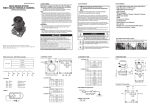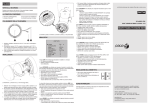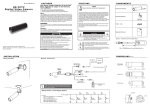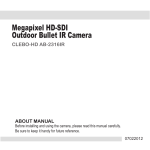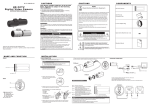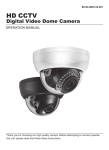Download KT&C KPC-HLD40 surveillance camera
Transcript
M157-HLD(V)40-001
HDcctv
Digital Video Dome Camera
O PERATI O N M ANUAL
VANDAL DOME
PLASTIC DOME
Thank you for choosing our high quality camera.
Before attempting to connect operate this unit, please read and follow these instructions.
CONTENTS
1. CAUTIONS
2. IMPORTANT SAFETY INSTRUCTION
3. EQUIPMENT AND ACCESSORIES
4. CAMERA COMPONENT DESCRIPTIONS
• Plastic Dome / Vandal Dome Type
5. INSTALLATION
• Plastic Dome / Vandal Dome Type
6. DIMENSIONS
• Plastic Dome / Vandal Dome Type
7. SPECIFICATION
8. OSD FUNCTION DESCRIPTION
CAUTIO N
These servicing instructions are for use by qualified service personnel only.
To reduce the risk of electric shock do not perform any servicing other than
that contained in the operating instructions unless you are qualified to do so.
Use Class 2 Power Supply Only
2
1. CAUTIONS
This device complies with Part 15 of the FCC Rules.
Operation is subject to the following two conditions;
1. This device may not cause harmful interference.
2. This device must accept any interference received, including
interference that may cause undesired operation.
Note
This equipment has been tested and found to comply with the limits for a Class A
digital device, pursuant to part 15 of the FCC Rules. These limits are designed to
provide reasonable protection against harmful interference when the equipment is
operated in a commercial environment. This equipment generates, uses, and can
radiate radio frequency energy and, if not installed and used in accordance with
the instruction manual, may cause harmful interference to radio communications.
Operation of this equipment in a residential area is likely to cause harmful
interference in which case the user will be required to correct the interference at his
own expense.”
WARNING
This is a class A product. In a domestic environment this product may cause radio
interference in which case the user may be required to take adequate measures.
Caution
Any changes or modifications in construction of this devices which are not expressly
approved by the party responsible for compliance could void the user’s authority to
operate the equipment.
1. A regulated DC12V 300mA power supply is recommended for use with
this camera for the best picture and the most stable operation.
An unregulated power supply can cause damage to the camera.
When unregulated power supply is applied, product warranty will be out
of subject.
2. It is recommended that the camera is used with a monitor that has a CCTV
quality 75Ω video impedance level. If your monitor is switched to high impedance
then please adjust accordingly.
3. Do not attempt to disassemble the camera to gain access to the internal
components. Refer servicing to your dealer.
4. Never face the camera towards the sun or any bright or reflective light, which
may cause smear on the picture and possible damage to the Image Sensor.
5. Do not remove the serial sticker for the warranty service.
6. Do not expose the camera to rain or other types of liquid.
7. The apparatus must be connected to a mains socket-outlet with a protective
earthing connection.
3
1. CAUTIONS
Correct Disposal of This Product
(Waste Electrical & Electronic Equipment)
(Applicable in the European Union and other European
countries with separate collection systems)
This marking shown on the product or its literature, indicate that it should not be
disposed with other household wastes at the end of its working life. To prevent
possible harm to the environment or human health from uncontrolled waste
disposal, please separate this from other types of wastes and recycle it responsibly
to promote the sustainable reuse of material resources.
This product should not be mixed with other commercial wastes purchased this
product, or their local government office, for details of where and how they can
take item for environmentally safe recycling.
Business users should contact their supplier and check the terms and conditions of
the purchase contract.
Household users should contact either the retailer where they for disposal.
CAUTION
RISK OF ELECTRIC SHOCK DO NOT OPEN
CAUTION: TO REDUCE THE RISK OF ELECTRIC SHOCK, DO NOT
REMOVE COVER (OR BACK). NO USER. SERVICEABLE
PARTS INSIDE. REFER SERVICING TO QUALIFIED
SERVICE PERSONNEL
This symbol is intended to alert the user to the presence of uninsulated “dangerous voltage” within the product’s enclosure
that may be of sufficient magnitude to constitute a risk of
electric shock to persons.
This symbol is intended to alert the user to the presence of
important operating and maintenance (servicing) instructions
in the literature accompanying the appliance
4
2. IMPORTANT SAFETY INSTRUCTION
1) Read these instructions.
2) Keep these instructions.
3) Heed all warnings.
4) Follow all instructions.
5) Do not use this apparatus near water.
6) Clean only with dry cloth.
7) Do not block any ventilation openings. Install in accordance
with the manufacturer’s instructions.
8) Do not install near any heat sources such as radiators, heat registers,
stoves, or other apparatus (including amplifiers) that produce heat.
9) Do not defeat the safety purpose of the polarized or grounding-type plug. A
polarized plug has two blades with one wider than the other. A grounding type plug
has two blades and a third grounding prong. The wide blade or the third prong are
provided for your safety. If the provided plug does not fit into your outlet, consult
an electrician for replacement of the obsolete outlet.
10) Protect the power cord from being walked on or pinched particularly at plugs,
convenience receptacles, and the point where they exit from the apparatus.
11) Only use attachments/accessories specified by the manufacturer.
12) Use only with the cart, stand, tripod, bracket, or table specified by
the manufacturer, or sold with the apparatus. When a cart is used,
use caution when moving the cart/apparatus combination to
avoid injury from tip-over.
13) Unplug this apparatus during lightning storms or when unused for long
periods of time.
14) Refer all servicing to qualified service personnel. Servicing is required when
the apparatus has been damaged in any way, such as power-supply cord or plug
is damaged, liquid has been spilled or objects have fallen into the apparatus, the
apparatus has been exposed to rain or moisture, does not operate normally, or
has been dropped.
5
3. EQUIPMENT AND ACCESSORIES
Plastic Dome Type
Mount Guide (Plastic Dome Type)
Vandal Dome Type
Mount Guide (Vandal Dome Type)
Manual
Screws(3ea) / L-Wrench
Service Video Output Test Cable / Fixed Tape
CAUTION
• When you connect Service Video Output Cable WDR function does not work.
• Service Video Output looks the angle of view narrower than HD-SDI Output.
6
4. CAMERA COMPONENT DESCRIPTIONS
• Plastic Dome Type
1
2
3
4
5
6
7
NO
8
Top Case
2
Dome Cover
3
Dome Bracket
4
Dome Ass'y
5
7
PART NAME
1
Cable
6
Main PCB
7
OSD Controller
8
Bottom Case
4. CAMERA COMPONENT DESCRIPTIONS
• Vandal Dome Type
1
2
3
4
5
6
7
8
9
8
NO
PART NAME
1
Top Case
2
Dome Cover
3
Case Rubber
4
Dome Bracket
5
Dome Ass'y
6
Main PCB
7
Safety Wire
8
OSD Controller
9
Bottom Case
5. INSTALLATION (Plastic Dome)
1. Attach the FLAT DOME on the ceiling with using
the screws provided, considering the camera
angle required for the surveillance function.
2. Adjust the LENS ANGLE to the desired
location by hand.
TAPPING SCREW (4 x 20L) - 3EA
3. Connect the VIDEO OUT CABLE and check the
video image. Change the SETTINGS accordingly
using the OSD controller.
<TILT ANGLE : 20~90°>
OSD CONTROLLER
TILT: 0°
TILT: +20°
TILT: +90°
SECOND VIDEO CABLE
<PAN ANGLE : ±10°>
* FIXED TAPE
* FIXED TAPE: It attached when you install the
product in areas where vibration occurs.
FIXED TAPE attached examples.
PAN: ±10°
TILT 45° when attaching
TILT 90° when attaching
PAN: 0°
4. After the LENS SETTING is completed,
install the TOP COVER.
ASSEMBLY HOOK
(2 point)
TOP HOUSING
(Separation Direction)
TOP HOUSING
(Assembly direction)
M4 STAR SCREW
L-WRENCH(T-20)
9
5. INSTALLATION (Vandal Dome)
1. Attach the FLAT DOME on the ceiling with using the
screws provided, considering the camera
angle required for the surveillance function.
2. Adjust the LENS ANGLE to the desired
ocation by hand.
3. Please remove the protective film when installing.
TAPPING SCREW (4 x 20L)-3EA
* Protective film
4. Connect the VIDEO OUT CABLE and check the video image.
Change the SETTINGS accordingly using the OSD controller.
<TILT ANGLE : 20~90°>
OSD CONTROLLER
TILT: 0°
TILT: +20°
TILT: +90°
SECOND VIDEO CABLE
* FIXED TAPE
<PAN ANGLE : ±10°>
* FIXED TAPE: It attached when you install the
product in areas where vibration occurs.
FIXED TAPE attached examples.
TILT 45° when attaching
TILT 90° when attaching
PAN: ±10°
PAN: 0°
5 . Af t er t h e L EN S S E T T IN G i s co mpleted,
in s t a l l t h e T O P C OV E R .
*CASE RUBBER:
Before assembling the top housing,
Be sure the Rubber correctly positioned.
M4 STAR SCREW
L-WRENCH(T-20)
10
5. INSTALLATION
• MONITOR CONNECTION
- DC12V/AC24V
DC12V/AC24V
(TERMINAL BLOCK)
DC12V POWER SUPPLY or
AC24V POWER SUPPLY
VIDEO IN
BNC FEMALE
MONITOR
CAMERA
- DC12V
DC12V ADAPTER
DC12V
(DC JACK)
MONITOR
VIDEO IN
BNC FEMALE
CAMERA
When you install the camera, please glue up the end of cable to
keep it stable in order to protect the camera from the humidity problems.
11
6. DIMENSIONS
134
• Vandal Dome Type
119
• Plastic Dome Type
139
49
42
119
Unit(mm)
12
7. SPECIFICATION
PLASTIC DOME
Image Sensor
VANDAL DOME
1/3” 2.1 Mega Pixel SONY CMOS
Effective Pixels
1984 (H) x 1105 (V)
Unit cell size
2.8um (H) x 2.8um (V)
Video output mode
SDI: 1080P 30fps(25fps) / 720P 60fps(50fps)
TV Out: CVBS NTSC/PAL
Minimum Illumination
0.1 Lux
S/N Ratio
50dB
Auto / Manual selectable
1/30(25),1/60(50),1/120(100),1/250,1/700,
1/1K,1/1.6K,1/2.5K,1/5K,1/7K,1/10K,1/30K
Shutter speed
Day / Night
Digital D&N (AUTO/Color/BW)
White Balance
AUTO / PUSH LOCK / Manual
AGC
0 ~ 23dB
BLC
On / Off (by OSD)
Lens
Board Lens
OSD
Built-in
Input Voltage
Power
Consumption
DUAL , DC12V
DC
DC 12V(±10%), Max. 140mA
DUAL
DC 12V(±10%), Max. 190mA
AC 24V(±10%), Max. 2.4W
Motion Detection, 3DNR, Mirror(H/V/HV),DSS
Digital Zoom, WDR, OSD(Joystick)
ETC
Dimension(mm)
Weight
IP Rating
Temperature / Humidity
(no condensing)
119(W) x 42(H) x 119(D)
139(W) x 49(H) x 134(D)
Approx. 130g
Approx. 420g
-
IP66
Operation: 14°F~122°F(-10°C~+50°C / 20~80%)
Storage: -4°F~140°F(-20°C~+60°C / 20~95%)
Specifications and designs are subject to change for improving the
functionality of this product without notice.
13
8. OSD FUNCTION DESCRIPTION
1. EXPOSURE
- BRIGHTNESS: Enable user to control the image brightness (0~20steps).
- SHUTTER MODE: Enable user to set up the Shutter Mode.
-> AUTO, MANUAL
EXPOSURE
- SHUTTER SPEED: Enable user to set up the Shutter Speed.
-> 1/30(25), 1/60(50), 1/120(100), 1/250, 1/700, 1/1K,
> BRIGHRNESS
SHUTTER MODE
1/1.6K, 1/2.5K, 1/5K, 1/7K, 1/10K, 1/30K.
SHUTTER SPEED
*() is for power-frequency 50Hz.
DSS
AGC MAX
- DSS(Digital Slow Shutter):
INITIAL
Enable user to set up the DSS Level. -> OFF, X2, X3, X4.
RETURN
- AGC MAX:
Enable user to make imager bright to amplify the Gain (0~23dB).
- INITIAL: Enable user to initialize the Exposure menu set up.
||||||||||||10
AUTO
–––
OFF
23dB
2. WHITE BALANCE
Enable user to represent the accurate white color by controlling the R,G,B level.
- WB MODE
1. AUTO: Enable user to trace the White Balance automatically
WHITE BALANCE
in the range of 2,300K~10,000K.
2. PUSH LOCK: Enable user to fix the White Balance according
> WB MODE
CHROMA
to the color temperature in the certain environment.
KELVIN
RED GAIN
3. MANUAL: Enable user to sets the White Balance
BLUE GAIN
according to the circumstance.
PUSH AUTO
INITIAL
- CHROMA: Enable user to set the Color Gain(0~20steps).
RETURN
- KELVIN: In the MANUAL setting of WB MODE,
enable user to set the color temperature range.
- RED GAIN: In the MANUAL setting of WB MODE,
enable user to set the RED GAIN.
- BLUE GAIN: In the MANUAL setting of WB MODE,
enable user to set the BLUE GAIN.
- PUSH AUTO: In the PUSH LOCK setting of WB MODE,
enable user to fix the White Balance in camera setting.
- INITIAL: Enable user to reset the WHITE BALANCE menu setting.
AUTO
||||||||||||7
–––
–––
–––
–––
WDR / BLC
3. WDR/BLC
> MODE
- MODE: Enable user to set WDR/BLC mode. -> OFF, WDR, BLC
WDR LEVEL
BLC OSD
1. WDR(Wide Dynamic Range): Use the condition which Image
BLC X - POSITION
BLC Y - POSITION
doesn’t figure out with BLC such as place surrounded windows
BLC X - SIZE
and lobby. (*The screen display may be unnatural)
BLC Y - SIZE
INITIAL
2.BLC(Backlight compensation mode): This function works for
RETURN
subjects in the kind of backlight conditions.
- WDR LEVEL: Enable user to set up WDR Level(0~4 level).
- BLC OSD: Enable user to set up screen output of chosen BLC zone.
- BLC X-POSITION: Enable user to set up Horizontal start position(0~20steps).
- BLC Y-POSITION: Enable user to set up Vertical start position(0~20steps).
- BLC X-SIZE: Enable user to set up Horizontal size(0~20steps).
- BLC Y-SIZE: Enable user to set up Vertical size(0~20steps).
- INITIAL: Enable user to initialize the WDR/BLC setting.
14
WDR
4
ON
||||||||||||
||||||||||||
||||||||||||
||||||||||||
6
4
7
10
8. OSD FUNCTION DESCRIPTION
4. DAY&NIGHT
: Conversion of output image COLOR / BW depending on exterior environment.
- D&N MODE
1. COLOR: Enable user to fit the output image in color.
2. B/W: Enable user to fit the output image in B/W.
3 AUTO: Enable user to convert to COLOR/BW automatically by
luminance element on Screen
DAY&NIGHT
> MODE
DWELL TIME
AGC THRS
MARGIN
INITIAL
RETURN
AUTO
3s
||||||||||||10
||||||||||||10
- DWELL TIME: In D&N MODE AUTO, enable user to set to delay
time for changing COLOR/BW(0~10sec).
- AGC THRS: The value of switching from Day to Night.
In D&N MODE AUTO, enable user to set to AGC THRS level (0~20steps).
- MARGIN: To switch from Day to Night margins.
In D&N MODE AUTO, enable user to set to MARGIN level (0~20steps).
- INITIAL: Enable user to initialize the setting in DAY&NIGHT menu.
5. IMAGE
- SHARPNESS: Enable user to control the image sharpness(0~10steps).
- MIRROR: Sets the horizontal flip for the display output.
IMAGE
(OFF)
> SHARPNESS
MIRROR
FLIP
DZOOM
HLMASK
D-WDR
DNR
INITIAL
RETURN
(ON)
- FLIP: Sets the Vertical flip for the displayoutput.
(OFF)
8
ON
ON
1X
OFF
OFF
MIDDLE
(ON)
- DZOOM(Digital Zoom): Max. 20x Digital Zoom.
- HLMASK: This function that improves the visual recognition of license
plates and other such objects by suppressing or masking strong light sources.
1. HLMASK LEVEL: Enable user to set HLMASK Level(0~20steps).
2. HLMASK COLOR: Set the HLMASK color
(Black, White, Yellow, Cyan, Green, Magenta, Red, Blue).
- D-WDR: In this mode, the brightness of a single image is compensated using the gamma curve.
- DNR: This function reduces noise.
(Outline of DNR function)
- INITIAL: Enable user to initialize the setting on IMAGE menu.
15
8. OSD FUNCTION DESCRIPTION
6. SPECIAL
: Setting up the CAM TITLE, LANGUAGE,
PRIVACY, MOTION, DISPLAY, SYSTEM.
SPECIAL
> CAM TITLE
LANGUAGE
PRIVACY
MOTION
DISPLAY
SYSTEM
INITIAL
RETURN
- CAM TITLE : Enable user to choose any word in screen.
(Maximum 10 letter is available)
1. A letter Choice from the screen using Menu key.
2. Enable user to move to next menu using LEFT,
RIGHT KEY in LOCATION.
3. By using UP, DOWN, LEFT, RIGHT KEY, enable user to
choose any letters in LOCATION and then get back to
previous step.
4. Enable user to finish words choice and position by using
LEFT, RIGHT KEY in RETURN
[ ]
ENGLISH
OFF
OFF
[ ]
[ ]
CAM TITLE
0123456789ABCDEFGHIJKLMN
OPQRSTUVWXYZ!?*#$%()<>{}
SPACE>> <<BACK
TITLE SET
LOCATION
RETURN
[ ]
[ TITLE LOCATION]
TITLE SET
[U] [D] [L] [R] [M] +
- LANGUAGE: Enable user to set up an OSD language
-> ENGLISH, RUSSIAN, SPANISH, GERMAN,
FRENCH, PORTUGUESE.
- PRIVACY: Privacy is the function that covers the some part on
screen to prevent private life. (Maximum 30 point covered)
1. ZONE NO: Enable user to set up a position from 0 to 29 area.
2. MASK MODE: Enable user to set up screen output of
chosen position.
3. X-POSITION : Mask Horizontal start position.
4. Y-POSITION : Mask Vertical start position.
5. X-SIZE : Mask Horizontal width.
6. Y-SIZE : Mask Vertical height.
7. COLOR : Set the mask color.
8. TRANSPARENCY : Set the transparency of the mask.
9. INITIAL : Enable user to initialize setting of PRIVACY MENU.
16
PRIVACY
> ZONE NO
MASK MODE
X-POSITION
Y-POSITION
X-SIZE
Y-SIZE
COLOR
TRANSPARENCY
INITIAL
RETURN
0
ON
12
2
3
3
CYN
0%
8. OSD FUNCTION DESCRIPTION
- MOTION: Motion detection function.
1. RESOLUTION: Enable user to set up resolution
2. SENSITIVITY: Enable user to set up sensitivity.
3. WINDOW USE: Enable user to select to motion area.
4. WINDOW TONE: Enable user to area window tone.
5. X-POSITION: Window Horizontal start position.
6. Y-POSITION : Window Vertical start position.
7. X-SIZE: Window Horizontal width.
8. Y-SIZE: Window Vertical height.
9. INITIAL: Enable user to initialize setting of MOTION DETECT.
MOTION
> RESOLUTION
SENSITIVITY
WINDOW USE
WINDOW TONE
X-POSITION
Y-POSITION
X-SIZE
Y-SIZE
INITIAL
|||||||||||| 0
||||||||||||10
ON
1
11
3
39
28
- DISPLAY :
Enable user to set up a screen marking of CAM ID, CAM TITLE, MOTION, DZOOM.
1. CAM TITLE: Enable user to set up output in fixed CAM TITLE.
2. MOTION: Enable user to set up out put of MOTION on the
screen as MOTION ON setting.
3. DZOOM: Enable user to set up output DZOOM ratio.
4. INITIAL: Enable user to initialize of DISPLAY menu.
DISPLAY
> CAM TITLE
MOTION
DZOOM
INITIAL
RETURN
OFF
OFF
OFF
- SYSTEM
1. DEFECT DET: White pixel detection and compensation function.
2. DOUT FORMAT: Enable user to set up digital output format (720p, 1080p).
3. DOUT FPS: Enable user to set up digital output frame rate.
4. FREQ: Enable user to set up power-frequency(50Hz, 60Hz).
5. CVBS: Enable user to set up CVBS type NTSC or PAL.
SYSTEM
6. APPLY: Enable user to setting of SYSTEM.
> DEFECT DET
DOUT FORMAT
DOUT FPS
FREQ
CVBS
APPLY
RETURN
7. FACTORY DEFAULT
: Enable user to reset all of the status as the factory default.
8. EXIT
: After saving the current settings in the OSD menu and exit.
H O T KE Y
To quickly switch CVBS type(NTSC or PAL), Push LEFT KEY or RIGHT KEY more than
2secends and push SET KEY.
17
[ 」]
1080P
30
60HZ
NTSC
[
]