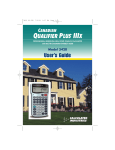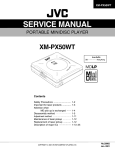Download Calculated Industries Qualifier Plus IIIFX
Transcript
QUALIFIER PLUS IIIFX ® ADVANCED REAL ESTATE FINANCE CALCULATOR with CASH FLOW and COMPLETE BUYER QUALIFYING Model 3430 Pocket Reference Guide QUALIFIER PLUS® IIIFX The QUALIFIER PLUS IIIFX lets you pre-qualify clients and compute financial problems with ease! Quickly Solve: • Time-Value-of-Money (TVM) Problems: Find Loan Amount, Term, Interest, Payment, Future Value • Restricted/Unrestricted Qualifying • Required Income/Debt • Qualifying Using Flexible Ratios • Property Tax and Insurance, Mortgage Insurance • P&I and PITI payment • Sales Price and Down Payment • Adjustable-Rate Mortgages • Amortization and Remaining Balance • Bi-Weekly Loans • Date Math Problems New! • 80:10:10/80:15:5 Combo loans • APR, including Mortgage Insurance • Cash Flow/Investment Keys • Income Tax Savings and Rent vs. Buy • Interest-Only Payments • LTV, Month Offset, Prepaid Interest TABLE OF CONTENTS KEY DEFINITIONS..................................4 EXAMPLES ...........................................10 Date Example ....................................10 Monthly Mortgage (P&I) Payment .....10 Loan Amount......................................11 Loan Amount Based on Sales Price and Down Payment .........................12 Interest Rate ......................................12 Term of a Loan ..................................13 Setting Tax and Insurance .................14 PITI Payment, Total Payment and Interest-Only Payment.....................15 Quarterly Payment.............................16 Amortization.......................................17 Bi-Weekly Loans................................18 Appreciation.......................................19 Retirement Savings ...........................20 APR and Total Finance Charges, Including Mortgage Insurance .........21 ARM Payment — Lifetime Cap .........22 Estimated Tax Savings ......................24 Rent vs. Buy ......................................25 Setting Qualifying Ratios ...................26 Qualifying Loan Amount ....................26 “Restricted” vs. “Unrestricted” Qualifying.........................................28 Qualifying Comparison (2 Ratios at Once)...............................................31 Income Required and Allowable Monthly Debt ...................................33 80:10:10 Combo Loan vs. Fixed-Rate Loan with Mortgage Insurance........35 Cash Flow..........................................38 APPENDIX ............................................40 Default Settings .................................40 Decimal Place Setting .......................40 Preference Settings ...........................41 Batteries.............................................41 Reset .................................................41 KEY DEFINITIONS Note: This is a short “reference” guide. Please see your Large User’s Guide for details. : Colon separator (used for date, ARM adjustment, qualifying ratios and combo loans) b Backspace key; for backing up/deleting wrong entry ® Recalls or re-displays a value when followed by a chosen key (e.g., ® ˆ will display current interest value) μ Memory Function: - μ Adds value on display to Memory - s μ Subtracts value on display from Memory - ® μ Recalls Memory Total - ® ® Recalls and clears Memory Total POCKET REFERENCE GUIDE — 1 s Sets number of displayed decimal places and activates 2nd functions s– Change sign sx Clear All (Note: perform with caution as it will reset calculator to defaults) s= Preference mode (see Large User’s Guide for details) s÷ Payments per year (Default 12, for monthly) sb Periodic (sets per Period rather than per Year) s) Month offset s: Odd-days interest s+ Tax bracket % sp Estimated income tax savings/after-tax payment sP Rent vs. Buy l Loan amount p P&I, PITI, total payment, and interest-only payment POCKET REFERENCE GUIDE — 2 T Number of years ˆ Annual interest rate or cash flow desired rate of return sl Future value sˆ APR (annual percentage rate), including mortgage insurance, if entered P Property price d Down payment sT Bi-Weekly loan a Amortization function sa Remaining balance A Adjustable-rate mortgage sA ARM decreasing interest % adjustment s% ARM lifetime interest cap% q Qualify based on 28%-36% Q Qualify based on 29%-41% i Annual income POCKET REFERENCE GUIDE — 3 D Long-term, monthly debt (e.g., car payment) s7 Property tax (enter as percent or dollar amount) s8 Property/homeowner’s insurance (enter as percent or dollar amount) s9 Mortgage insurance (enter as percent or dollar amount) e Monthly expenses (such as homeowner’s association dues) sd For entering (or finding) Loan-to-Value ratio and computing respective Down Payment and/or Loan Amount ! Used to enter 1st TD interest:term for Combo Loans s! Used to enter 2nd TD interest:term for Combo Loans POCKET REFERENCE GUIDE — 4 * Combo loan function for an 80:10:10 LTV* loan; calculates 1st/2nd TD values and compares them to entered fixed-rate loan w/mortgage insurance. *You may enter any LTV prior to pressing this key (e.g., LTV of 90:5, enter 9 0 : 5 *). s* Combo loan function for an 80:15:5 loan; same function as above key c Allows entry of up to 20 cash flows. Use the s – to label as positive or negative sc Frequency — labels a cash flow that is consecutively repeating POCKET REFERENCE GUIDE — 5 R Multi-function key that computes, upon consecutive presses: IRR%, NPV & NFV used for cash flow analysis. (The greater the IRR and NPV, the more attractive the investment) s6 Clear cash flows POCKET REFERENCE GUIDE — 6 EXAMPLES Date Example If a 45-day escrow begins June 15 2004, what is the closing date and day? STEPS KEYSTROKES Clear Enter month Enter day Enter year Add 45 days oo 0.00 6: 615: 6-1504 6-15-04 + 4 5 = FRI 07-30-04 DISPLAY Monthly Mortgage (P&I) Payment Find the monthly (P&I) payment on a 30year, fixed-rate loan of $265,000 at 6.75% annual interest: STEPS KEYSTROKES DISPLAY oo 0.00 265)l 265,000.00 Enter term 30T 30.00 Enter interest 6 • 7 5 ˆ 6.75 Find P&I payment p 1,718.78 Clear Enter loan POCKET REFERENCE GUIDE — 7 Loan Amount Approximately how much can you borrow if the interest rate is 6.5% on a 30-year loan and you can afford $1,500 in monthly payments? What if the interest rate is lowered to 6%? STEPS KEYSTROKES DISPLAY Clear oo 0.00 Enter interest 6 • 5 ˆ 6.50 Enter term 30T 30.00 Enter payment 1 5 0 0 p 1,500.00 Find loan l 237,316.23 Enter new interest rate 6ˆ 6.00 Find new loan amount l 250,187.42 POCKET REFERENCE GUIDE — 8 Loan Amount Based on Sales Price and Down Payment Find both $ down payment and loan amount if the sales price is $375,500 and you're planning to put 20% down: STEPS KEYSTROKES DISPLAY oo 0.00 375500P 375,500.00 Enter down% 2 0 d* 20.00 Find down$ d 75,100.00 Find loan l 300,400.00 Clear Enter price *You do not have to label the value as a percent. Interest Rate Find the interest rate on a mortgage if the loan amount is $98,500, term is 30 years and payment is $1,150 a month: STEPS KEYSTROKES DISPLAY oo 0.00 98500l 98,500.00 Enter term 30T 30.00 Enter payment 1 1 5 0 p 1,150.00 Find annual interest ˆ 13.78 Find periodic interest ˆ 1.15 Clear Enter loan POCKET REFERENCE GUIDE — 9 Term of a Loan How long does it take to pay off a loan of $15,000 at 10% interest if you make payments of $200 each month? STEPS KEYSTROKES DISPLAY Clear oo 0.00 Enter loan 1 5 ) l 15,000.00 Enter interest 1 0 ˆ 10.00 Enter payment 2 0 0 p 200.00 Find term in years T 9.85 Number of months T 118.19 POCKET REFERENCE GUIDE — 10 Setting Tax and Insurance Enter an annual property tax rate of 1.5%, a hazard insurance rate of 0.25% and a mortgage insurance rate of 0.50%: STEPS KEYSTROKES DISPLAY Enter tax%* 1 • 5 s 7 Enter insurance%* •25s8 Enter mortgage insurance%* • 5 0 s 9 1.50 0.25 0.50 *Note: Do not label as a percent, or use the % key; it is automatically registered as a percent. To Enter Tax/Insurance in Dollar Figures: Enter dollar values for tax/insurance in the same manner — e.g., to enter $5,500 estimated annual tax, enter 5 5 0 0 s 7. POCKET REFERENCE GUIDE — 11 PITI Payment, Total Payment and Interest-Only Payment • • • • • • • Term: 30 years Interest: 6.25% Sales price: $325,000 Down payment: 5% Property taxes: 1.3% Property insurance: 0.25% Mortgage insurance: 0.45% Find the Monthly PITI payment: STEPS KEYSTROKES DISPLAY oo 0.00 30T 30.00 6•25ˆ 6.25 325)P 325,000.00 Enter Down% 5 d 5.00 Enter tax% 1•3s7 1.30 Enter insurance% •25s8 0.25 Enter MI% •45s9 0.45 Find loan l 308,750.00 Find P&I payment p “run” 1,901.03 Find PITI payment p 2,436.60 Clear Enter term Enter interest Enter price — DO NOT CLEAR CALCULATOR — POCKET REFERENCE GUIDE — 12 Find the total payment, if you estimate homeowner’s association fees at $80/month. Also find the interest-only payment: STEPS KEYSTROKES Enter expenses 8 0 e Find total payment ppp Find interest-only payment p DISPLAY 80.00 2,516.60 1,608.07 Quarterly Payment Find the quarterly payment on a 10-year loan of $15,000 with an annual interest rate of 12%: STEPS KEYSTROKES DISPLAY Clear oo 0.00 Set to 4 payments per year 4s÷ 4.00 Enter loan 1 5 ) l 15,000.00 Enter term 10T 10.00 Enter interest 1 2 ˆ 12.00 Find quarterly P&I payment p 648.94 Return to 12 payments per year 12s÷ 12.00 POCKET REFERENCE GUIDE — 13 Amortization • Loan: $300,000 • Term: 30 years • Interest: 7.5% Find total interest and principal for the life of the loan: STEPS KEYSTROKES Clear Enter loan oo 0.00 300)l 300,000.00 7•5ˆ 7.50 30T 30.00 p 2,097.64 a 1-360 a 455,151.67 a 300,000.00 a 755,151.67 Enter interest Enter term Find P&I pmt Find # pmts Find total int. Find total prin. Find total pmts DISPLAY Find all values for the first year: Enter Year 1 Find total int. Find total prin. Find total pmts Find balance Rem. term Tax deduct. 1a a a a a a a 1-12 22,406.22 2,765.50 25,171.72 297,234.50 29.00 6,273.74 Note: Based on default 28% tax bracket and loan starting in January. To change these values, see Large User’s Guide. POCKET REFERENCE GUIDE — 14 Bi-Weekly Loans • Loan: $212,500 • Term: 30 years • Interest: 7.85% Find the Bi-Weekly term, savings, interest savings, total cost, and Bi-Weekly payment: STEPS KEYSTROKES DISPLAY oo 0.00 212500l 212,500.00 Enter term 30T 30.00 Enter interest 7 • 8 5 ˆ 7.85 Find payment p 1,537.09 Find Bi-Weekly term sT 22.97 Find total interest savings T 94,305.23 Find total interest paid T 246,545.97 Find total principal T 212,500.00 Find total principal plus interest T 459,045.97 Bi-Weekly P&I payment p 768.54 Clear Enter loan POCKET REFERENCE GUIDE — 15 Appreciation What will a $350,000 home be worth in 3 years, figuring an inflation or appreciation rate of 6%? STEPS KEYSTROKES DISPLAY Clear oo 0.00 Set to 1 payment per year 1s÷ 1.00 Enter present value 350)l 350,000.00 Enter term 3T 3.00 Enter appreciation rate 6ˆ 6.00 Find future value (FV) sl 416,855.60 Reset payments per year 12s÷ 12.00 POCKET REFERENCE GUIDE — 16 Retirement Savings If you invest $10,000 today and $250 in monthly deposits, what will it be worth in 30 years at 7% interest*? STEPS KEYSTROKES DISPLAY Clear oo 0.00 Recall payments per year ®÷ 12.00 Enter deposit 1 0 ) l 10,000.00 Enter term 30T 30.00 Enter interest 7 ˆ 7.00 Find FV sl 81,164.97 Add to M+ μ M 81,164.97 Clear oo 0.00 Enter payment 2 5 0 p 250.00 Find FV sl -304,992.75 Change minus sign to plus sign s– 304,992.75 Add to M+ μ M 304,992.75 Find total and clear ®® 386,157.72 *If you deposit funds at the beginning of the month, you must set to BEG Mode (see Large User’s Guide/Preference Settings). POCKET REFERENCE GUIDE — 17 APR and Total Finance Charges, Including Mortgage Insurance • • • • • Loan: $250,000 Term: 30 years Interest: 7% Cost: 1.5 points + $550 Mortgage insurance/MI: $1,200/year STEPS KEYSTROKES DISPLAY oo 0.00 250)l 250,000.00 Enter term 30T 30.00 Enter interest 7 ˆ 7.00 Find P&I pmt p 1,663.26 Enter MI $ 1200s9 1,200.00 Clear Enter loan Find Loan Costs: Recall loan Find points Add fees and find total Find APR Find total chgs. Amt. financed Total cost P&I payment Monthly MI Find PIMI pmt ®l 250,000.00 x 1 • 5 % = 3,750.00 +550= 4,300.00 sˆ 7.77 ˆ 389,072.25 ˆ 245,700.00 ˆ 634,772.25 ˆ 1,663.26 ˆ 100.00 ˆ 1,763.26 POCKET REFERENCE GUIDE — 18 ARM Payment — Lifetime Cap • • • • • Loan: $230,000 Term: 30 years Interest: 7.25% Lifetime cap: 4% ARM Interest Adjustment: 1% per year Find the adjusted ARM payments through year six: STEPS KEYSTROKES DISPLAY oo 0.00 230)l 230,000.00 Enter term 30T 30.00 Enter interest 7 • 2 5 ˆ 7.25 Find initial monthly P&I payment p “run” 1,569.01 Enter interest cap 4s% CAP 4.00 Enter ARM parameters 1 : 1 A 1.00 - 1.00 Find 1st “adjusted” payment A “run” 1 1,724.90 Find 2nd “adjusted” payment A 2 1,883.17 Clear Enter loan (Cont’d) POCKET REFERENCE GUIDE — 19 (Cont’d) STEPS KEYSTROKES DISPLAY Find 3rd “adjusted” payment A 3 2,043.26 Find 4th “adjusted” payment A 4 2,204.68 M* Find 5th “adjusted” payment A 5 2,204.68 M* Find principal at start of 6th year ®l 220,856.34 Recall current interest rate ®ˆ 11.25 Recall remaining term ®T 25.00 Clear Cap 0s% CAP 0.00 *Note that the payment for 4th and 5th adjustments (corresponding to the 5th and 6th years) is the same because the lifetime cap was reached on the 4th adjustment. An “M” for “maximum” will appear in the display once the Cap is reached. POCKET REFERENCE GUIDE — 20 Estimated Tax Savings • • • • • • Loan: $150,000 Buyer’s tax bracket: 28% Term: 30 years Interest: 8% Property taxes: $1,500 Property insurance: $250 Note: This is an estimate only. What is this buyer’s estimated income tax savings and “after tax” payment? STEPS KEYSTROKES DISPLAY oo 0.00 term 30T 30.00 interest 8 ˆ 8.00 tax$ 1 5 0 0 s 7 1,500.00 insurance$ 250s8 250.00 Enter loan 150)l 150,000.00 Find P&I pmt p “run” 1,100.65 PITI payment p 1,246.48 Enter tax bracket 28sp 28.00 Find annual tax savings p 3,767.32 Monthly tax savings p 313.94 Net payment p 932.54 Clear Enter Enter Enter Enter POCKET REFERENCE GUIDE — 21 Rent vs. Buy • Term: 30 years • Interest: 7.5% • Down: 10% Tax: 1.25% Insurance: 0.35% Tax bracket: 30% If your client is currently renting a home for $1,250/month, find the comparable home sales price and loan amount that he or she could afford: STEPS KEYSTROKES DISPLAY oo 0.00 term 30T 30.00 interest 7 • 5 ˆ 7.50 down% 1 0 d 10.00 tax% 1 • 2 5 s 7 1.25 insurance% •35s8 0.35 Tax bracket% 3 0 s + 30.00 Enter rent to find comparable home price 1 2 5 0 s P 221,894.90 Find comparable loan amount P 199,705.41 Find PITI pmt P 1,692.23 Find annual tax savings P 5,306.75 Monthly tax savings P 442.23 Reset tax% 28s+ 28.00 Clear Enter Enter Enter Enter Enter POCKET REFERENCE GUIDE — 22 Setting Qualifying Ratios Enter new qualifying ratios of 30% for Income and 38% for Debt in q: STEPS KEYSTROKES DISPLAY Clear oo 0.00 Enter qualifying ratios 30:38q 30.00-38.00 Return ratios to defaults 2 8 : 3 6 q 28.00-36.00 Qualifying Loan Amount • • • • • • • • • • Buyer’s income: $75,000 Monthly debt: $500 Down$: $5,000 Property taxes: 1.5% Property insurance: 0.25% Mortgage insurance: 0.6% Monthly association dues: $50 Term: 30 years Interest: 7.5% Qualifying ratios: 28%: 36% (Cont’d) POCKET REFERENCE GUIDE — 23 (Cont’d) Find the Qualifying Loan Amount, Price and Total Payment: STEPS KEYSTROKES DISPLAY Clear oo 0.00 Enter income 7 5 ) i 75,000.00 Enter debt 500D 500.00 Enter down$ 5 ) d 5,000.00 Enter tax% 1•5s7 1.50 Enter ins.% •25s8 0.25 Enter MI% •6s9 0.60 Enter association dues 50e 50.00 Enter interest 7 • 5 ˆ 7.50 Enter term 30T 30.00 Display ratios q 28.00 - 36.00 Find qualifying loan amount q 189,119.31 Find price P 194,119.31 —DO NOT CLEAR CALCULATOR — Find the monthly P&I payment and total payment: STEPS KEYSTROKES P&I payment p PITI payment p Total payment p DISPLAY 1,322.35 1,700.00 1,750.00 POCKET REFERENCE GUIDE — 24 “Restricted” vs. “Unrestricted” Qualifying • • • • • • • • • • Buyer’s income: $68,000 Monthly debt: $750 Down$: $5,000 Property taxes: 1.5% Property insurance: 0.25% Mortgage insurance: 0.6% Monthly association dues: $50 Term: 30 years Interest: 7.5% Qualifying ratios: 28%: 36% Find the “Restricted” qualifying loan amount, actual ratios, “Unrestricted” loan amount and maximum allowable debt. (Re-enter 0.6% mortgage insurance rate, $50 association dues and $5,000 down.) Note: If you are not continuing from the previous problem, you’ll need to re-enter interest, term, tax/insurance. STEPS KEYSTROKES DISPLAY Clear oo Recall interest ® ˆ Recall term ®T Recall property tax% ®7 0.00 7.50 30.00 1.50 (Cont’d) POCKET REFERENCE GUIDE — 25 (Cont’d) STEPS KEYSTROKES DISPLAY Recall property insurance% ® 8 0.25 Re-enter MI% • 6 s 9 0.60 Re-enter homeowner’s dues 50e 50.00 Enter down 5)d 5,000.00 Enter income 6 8 ) i 68,000.00 Enter monthly debt 750D 750.00 Display qualifying ratios q 28.00 - 36.00 Find “Restricted” qualifying loan amount q 137,725.41 — DO NOT CLEAR CALCULATOR — (Cont’d) POCKET REFERENCE GUIDE — 26 (Cont’d) STEPS KEYSTROKES DISPLAY Find actual ratios q 22.76-36.00 Find “Unrestricted” loan 170,870.75 LA INC* amount q Find maximum allowable monthly debt q 453.33 *Note: The “INC” tells you this unrestricted Qualifying Loan Amount is based on the buyer’s Income Ratio — therefore, the restricted Qualifying Loan Amount is based on the buyer’s Debt Ratio. This means that if they pay off their monthly debt (to $453/month or lower) they may qualify for a mortgage loan of approximately $170,000 or more and afford a $175,000 home (if they put approximately $4-$5K down). POCKET REFERENCE GUIDE — 27 Qualifying Comparison (2 Ratios at Once) • • • • • • • • Buyer’s income: $55,000 Monthly debt: $500 Property taxes: 1.25% Property insurance: 0.3% Mortgage insurance: 0.45% Monthly association dues: $50 Term: 30 years Interest: 6.25% Qualify this buyer based on both 28%:36% and 29%:41% ratios: STEPS KEYSTROKES DISPLAY oo 0.00 income 5 5 ) i 55,000.00 debt 500D 500.00 tax% 1 • 2 5 s 7 1.25 insurance% •3s8 0.30 Enter MI% •45s9 0.45 Enter monthly association dues 50e 50.00 Enter term 30T 30.00 Enter interest 6 • 2 5 ˆ 6.25 Display Qual 1 ratios q 28.00-36.00 Clear Enter Enter Enter Enter (Cont’d) POCKET REFERENCE GUIDE — 28 (Cont’d) STEPS KEYSTROKES DISPLAY Find Qual 1 qualifying loan q “run” 140,595.95 Find Qual 1 P&I payment p 865.67 Find Qual 1 PITI Payment p 1,100.00 Find total payment p 1,150.00 — DO NOT CLEAR CALCULATOR — STEPS KEYSTROKES DISPLAY Display Qual 2 ratios Q 29.00-41.00 Find Qual 2 qualifying loan Q “run” 163,496.04 Find Qual 2 P&I payment p 1,006.67 Find Qual 2 PITI payment p 1,279.17 Find total payment p 1,329.17 POCKET REFERENCE GUIDE — 29 Income Required and Allowable Monthly Debt • • • • • • • Sales price: $300,000 Down%: 20% Property taxes: 1.5% Property insurance: 0.25% Mortgage insurance: 0% Term: 30 years Interest: 5.88% Find the income required to finance a $300,000 home and the maximum allowable debt. Note: Clear mortgage insurance rate to zero, as the down payment is 20%. STEPS KEYSTROKES DISPLAY oo 0.00 interest 5 • 8 8 ˆ 5.88 term 30T 30.00 tax% 1•5s7 1.50 insurance% •25s8 0.25 Clear MI% 0s9 0.00 Enter price 300)P 300,000.00 Enter down% 2 0 d 20.00 Find down$ d 60,000.00 Clear Enter Enter Enter Enter (Cont’d) POCKET REFERENCE GUIDE — 30 (Cont’d) STEPS KEYSTROKES DISPLAY Find loan l 240,000.00 Display qualifying ratios q 28.00 - 36.00 Find income required q 79,626.76 Find maximum allowable monthly debt q 530.85 Find P&I payment p 1,420.46 Find PITI payment p 1,857.96 POCKET REFERENCE GUIDE — 31 80:10:10 Combo Loan vs. Fixed-Rate Loan with Mortgage Insurance Compare an 80:10:10 Combo Loan vs. a Fixed-Rate loan w/mortgage insurance. The loan parameters are: FIXED w/PMI COMBO (1st/2nd) Loan Interest 250,000 6.50% Term 30 PMI LTV 0.62% 95% 250,000 6.00% – 8.50% 30 year– 15 year -80% – 10% STEPS KEYSTROKES DISPLAY 1. Enter Fixed-Rate Loan Values and Find Total Payment: Clear oo 0.00 Enter loan 2 5 0 ) l 250,000.00 Enter interest 6•5ˆ 6.50 Enter term 3 0 T 30.00 Enter MI% • 6 2 s 9 0.62 (Cont’d) POCKET REFERENCE GUIDE — 32 (Cont’d) STEPS KEYSTROKES Clear Tax 0s7 Clear Insurance 0 s 8 Solve for payment p Solve for PITI (including PMI) p DISPLAY 0.00 0.00 1,580.17 1,709.34 2. Enter Combo Loan Values: Enter 1st TD Interest and Term 6 : 3 0 ! 6.00-30.00 Enter 2nd TD Interest and Term 8 • 5 : 1 5 s ! 8.50-15.00 3. Find Combo Loan Values: Find blended interest rate for 1st/2nd TD * 6.18 Find equivalent interest rate for fixed-rate loan with mortgage insurance * 7.27 Find 1st/2nd TD combined monthly payment * 1,605.87 (Cont’d) POCKET REFERENCE GUIDE — 33 (Cont’d) STEPS KEYSTROKES DISPLAY Find equivalent payment for fixed-rate loan with mortgage insurance * 1,709.34 Display monthly savings over fixed-rate loan with mortgage insurance * 103.46 Display adjusted 2nd term (if savings applied to 2nd TD) * 8.71 Find 1st TD loan amount * 222,222.22 Find 2nd TD loan amount * 27,777.78 Find 1st TD payment * 1,332.33 Find 2nd TD payment * 273.54 Redisplay LTV * 80.00-10.00 *Use s * for 80:15:5 loans. See Large User’s Guide for entering other LTV Combo loans. POCKET REFERENCE GUIDE — 34 Cash Flow A real estate investor wishes to purchase a home for $225,000 and rent it out. He’d like a return of 9% and expects to sell it after 5 years for $275,000. He expects the annual cash flows below. Find the IRR, NPV & NFV. Year Year Year Year Year STEPS 1 2 3 4 5 Annual Cash Flow $16,000 $16,600 $16,900 $17,200 $275,000 KEYSTROKES DISPLAY Clear CF s6 0.00 Set 1 payment per year 1s÷ 1.00 Enter initial investment as cash outlay 2 2 5 ) s – c C-0 -225,000.00 Enter 1st CF 1 6 0 0 0 c C-1 16,000.00 Enter 2nd CF 1 6 6 0 0 c C-2 16,600.00 (Cont’d) POCKET REFERENCE GUIDE — 35 (Cont’d) STEPS KEYSTROKES DISPLAY Enter 3rd CF 1 6 9 0 0 c C-3 16,900.00 Enter 4th CF 1 7 2 0 0 c C-4 17,200.00 Enter last CF 2 7 5 ) c C-5 275,000.00 Find IRR R 9.83% Enter desired rate of return and find NPV 9sR 7,616.73 Find NFV R 11,719.29 Re-display desired rate of return R 9.00% Clear registers s x 0.00 Analysis: The investment is attractive, as the IRR is greater than the desired rate of return. Note: See Large User’s Guide for more examples. POCKET REFERENCE GUIDE — 36 APPENDIX Default Settings • 12 Periods per Year • End Mode • Property Tax/Insurance = Clears Upon O • Mortgage Insurance = Clears upon o o • Month Offset of January (1) • Two Fixed Decimal Places • Amortization Range = Specified Year (Ent-Ent) • Qual 1 Ratios = 28%-36% • Qual 2 Ratios = 29%-41% • Qualifying Ratios Displayed 1st Decimal Place Setting To set the number of decimal places displayed: s s s s s s s 5 4 3 2 1 0 • 0.00000 0.0000 0.000 0.00 0.0 0. floating point POCKET REFERENCE GUIDE — 37 Preference Settings To access the Preference Mode, press s, then =, then keep pressing = to toggle through the preference settings listed. Press the + key to advance through the sub-settings. Use the – key to back up within the sub-settings. See Large User’s Guide for details. Batteries Replacing the Batteries: Slide open and remove the battery door (located on upper backside of calculator). Remove the old batteries. Insert two new LR44 button-cell batteries, making sure they’re facing positive-side (+) up. Close the battery door. Reset You may at times want to reset your calculator to its factory settings (i.e., reset all registers and Preference Settings to their original default values). To do this, turn off the calculator, hold down the x key, and then turn it back on. POCKET REFERENCE GUIDE — 38