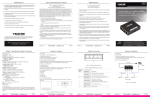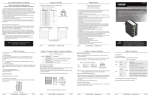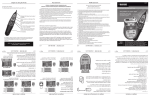Download Black Box LBS008A network switch
Transcript
LBS005A LBS008A 5- and 8-Port USB-Powered 10/100 Switches Provides five or eight 10-/100-Mbps ports. Perfect for small to medium workgroups. Customer Support Information BLACK BOX ® Order toll-free in the U.S.: Call 877-877-BBOX (outside U.S. call 724-746-5500) • FREE technical support 24 hours a day, 7 days a week: Call 724-746-5500 or fax 724-746-0746 • Mailing address: Black Box Corporation, 1000 Park Drive, Lawrence, PA 15055-1018 Web site: www.blackbox.com • E-mail: [email protected] 5- and 8-Port USB-Powered 10/100 Switches FEDERAL COMMUNICATIONS COMMISSION AND INDUSTRY CANADA RADIO FREQUENCY INTERFERENCE STATEMENTS Class B Digital Device. This equipment has been tested and found to comply with the limits for a Class B computing device pursuant to Part 15 of the FCC Rules. These limits are designed to provide reasonable protection against harmful interference in a residential installation. However, there is no guarantee that interference will not occur in a particular installation. This equipment generates, uses, and can radiate radio frequency energy, and, if not installed and used in accordance with the instructions, may cause harmful interference to radio communications. If this equipment does cause harmful interference to radio or telephone reception, which can be determined by turning the equipment off and on, the user is encouraged to try to correct the interference by one of the following measures: • Reorient or relocate the receiving antenna. • Increase the separation between the equipment and receiver. • Connect the equipment into an outlet on a circuit different from that to which the receiver is connected. • Consult an experienced radio/TV technician for help. Caution: Changes or modifications not expressly approved by the party responsible for compliance could void the user’s authority to operate the equipment. To meet FCC requirements, shielded cables and power cords are required to connect this device to a personal computer or other Class B certified device. This digital apparatus does not exceed the Class B limits for radio noise emission from digital apparatus set out in the Radio Interference Regulation of Industry Canada. Le présent appareil numérique n’émet pas de bruits radioélectriques dépassant les limites applicables aux appareils numériques de classe B prescrites dans le Règlement sur le brouillage radioélectrique publié par Industrie Canada. Page 2 724-746-5500 | blackbox.com NOM Statement Normas Oficiales Mexicanas (NOM) Electrical Safety Statement INSTRUCCIONES DE SEGURIDAD 1. Todas las instrucciones de seguridad y operación deberán ser leídas antes de que el aparato eléctrico sea operado. 2. Las instrucciones de seguridad y operación deberán ser guardadas para referencia futura. 3. Todas las advertencias en el aparato eléctrico y en sus instrucciones de operación deben ser respetadas. 4. Todas las instrucciones de operación y uso deben ser seguidas. 5. El aparato eléctrico no deberá ser usado cerca del agua—por ejemplo, cerca de la tina de baño, lavabo, sótano mojado o cerca de una alberca, etc. 6. El aparato eléctrico debe ser usado únicamente con carritos o pedestales que sean recomendados por el fabricante. 7. El aparato eléctrico debe ser montado a la pared o al techo sólo como sea recomendado por el fabricante. 8. Servicio—El usuario no debe intentar dar servicio al equipo eléctrico más allá a lo descrito en las instrucciones de operación. Todo otro servicio deberá ser referido a personal de servicio calificado. 9. El aparato eléctrico debe ser situado de tal manera que su posición no interfiera su uso. La colocación del aparato eléctrico sobre una cama, sofá, alfombra o superficie similar puede bloquea la ventilación, no se debe colocar en libreros o gabinetes que impidan el flujo de aire por los orificios de ventilación. 10.El equipo eléctrico deber ser situado fuera del alcance de fuentes de calor como radiadores, registros de calor, estufas u otros aparatos (incluyendo amplificadores) que producen calor. 11. El aparato eléctrico deberá ser connectado a una fuente de poder sólo del tipo descrito en el instructivo de operación, o como se indique en el aparato. 724-746-5500 | blackbox.com Page 3 5- and 8-Port USB-Powered 10/100 Switches 12. Precaución debe ser tomada de tal manera que la tierra fisica y la polarización del equipo no sea eliminada. 13. Los cables de la fuente de poder deben ser guiados de tal manera que no sean pisados ni pellizcados por objetos colocados sobre o contra ellos, poniendo particular atención a los contactos y receptáculos donde salen del aparato. 14.El equipo eléctrico debe ser limpiado únicamente de acuerdo a las recomendaciones del fabricante. 15. En caso de existir, una antena externa deberá ser localizada lejos de las lineas de energia. 16.El cable de corriente deberá ser desconectado del cuando el equipo no sea usado por un largo periodo de tiempo. 17. Cuidado debe ser tomado de tal manera que objectos liquidos no sean derramados sobre la cubierta u orificios de ventilación. 18.Servicio por personal calificado deberá ser provisto cuando: A: El cable de poder o el contacto ha sido dañado; u B: Objectos han caído o líquido ha sido derramado dentro del aparato; o C: El aparato ha sido expuesto a la lluvia; o D: El aparato parece no operar normalmente o muestra un cambio en su desempeño; o E: El aparato ha sido tirado o su cubierta ha sido dañada. Page 4 724-746-5500 | blackbox.com Table of Contents/Trademarks Used in this Manual Table of Contents 1. Specifications .............................................................................................6 2. Overview .................................................................................................7 2.1 Introduction........................................................................................7 2.2 Features...............................................................................................7 2.3 What’s Included..................................................................................7 2.4 Hardware Description.........................................................................8 2.4.1 Front Panel................................................................................8 2.4.2 Back Panel................................................................................9 3. Connecting the Switch..................................................................................10 4. LED Indicators ........................................................................................... 11 Trademarks Used in this Manual Black Box and the Double Diamond logo are registered trademarks of BB Technologies, Inc. Any other trademarks mentioned in this manual are acknowledged to be the property of the trademark owners. 724-746-5500 | blackbox.com Page 5 5- and 8-Port USB-Powered 10/100 Switches 1. Specifications Buffer Memory: LBS005A: 12K bits; LBS008A: 68K bits Certifications: FCC Class B, CE Filtering/Forwarding Rates: 100-Mbps port: 148,800 pps; 10-Mbps port: 14,880 pps MAC Address: LBS005A: 2K; LBS008A: 1K Standards: IEEE 802.3 10BASE-T, IEEE 802.3u 100BASE-TX, IEEE 802.3x flow control Transmission Media: 10BASE-T CAT3/4/5 UTP/STP; 100BASE-TX CAT5 UTP/STP Transmission Method: Store and Forward Connectors: LBS005A: (5) RJ-45, (1) barrel connector for power; LBS008A: (8) RJ-45, (1) barrel connector for power Indicators: LBS005A: (6) LEDs: (5) LINK/ACT, (1) Power; LBS008A: (9) LEDs: (8) LINK/ACT, (1) Power Temperature Tolerance: Operating: 32 to 131° F (0 to 55° C); Storage: -4 to 194° F (-20 to 90° C) Relative Humidity: 10 to 90%, noncondensing Power: 7.5-VDC power supply, 0.8 amps, 4 watts maximum or through provided USB cable Size: LBS005A: 2.3"H x 2.4"W x 3.1"D (6 x 6.2 x 7.9 cm); LBS008A: 2.3"H x 2.4"W x 3.7"D (6 x 6.2 x 9.4 cm) Weight: LBS005A: 0.35 lb. (0.16 kg); LBS008A: 0.4 lb. (0.2 kg) Page 6 724-746-5500 | blackbox.com Chapter 2: Overview 2. Overview 2.1 Introduction The 5-/8-Port USB-Powered Fast Ethernet Switch provides five or eight 10/100 Mbps ports. The pocket-sized switch is easy to install. It‘s ideal for small to medium workgroups, and you can install it where space is limited. Plus, the switch supports USB port-powered operation, so you can use it in rooms that have limited power outlets. 2.2 Features • Autonegotiates speed between 10 and 100 Mbps. • Housed in a small, metal case. • Automatically learns networking configurations. • Automatically detects full-/half-duplex modes for any port. • Provides dedicated 200-Mbps bandwidth. • Uses store-and-forward switching methods. • Offers IEEE 802.x flow control for full-duplex and backpressure flow control for half-duplex. • Includes non-blocking and non-head-of-line blocking full-wire-speed forwarding. • Provides Auto MDI/MDI-X function for any port, so you don’t need crossover cables. • Easy to install, just plug-and-play. 2.3 What’s Included Your package should include the following items. If anything is missing or damaged, contact Black Box Technical Support at 724-746-5500 or [email protected]. • Fast Ethernet switch • Power adapter • USB cable • This user‘s manual 724-746-5500 | blackbox.com Page 7 5- and 8-Port USB-Powered 10/100 Switches 2.4 Hardware Description 2.4.1 Front Panel Figures 2-1 and 2-2 show the front panel of the switches. Table 2-1 describes their components. Figure 2-1. LBS005A front panel. Figure 2-2. LBS008A front panel. Table 2-1. LBS005A and LBS008A front-panel components. Number Component 1–4 RJ-45 connectors Links to 10-/100-Mbps devices. Page 8 Description 724-746-5500 | blackbox.com Chapter 2: Overview 2.4.2 Back Panel Figures 2-3 and 2-4 show the back panel of the switches. Tables 2-2 and 2-3 describe their components. Figure 2-3. LBS005A back panel. Figure 2-4. LBS008A back panel. Table 2-2. LBS005A back-panel components. Number Component 5 RJ-45 connectorLinks to a 10-/100-Mbps device. Description Number Component 5, 6, 7, 8 RJ-45 connectors Link to a 10-/100-Mbps device Table 2-3. LBS008A back-panel components. Description 724-746-5500 | blackbox.com Page 9 5- and 8-Port USB-Powered 10/100 Switches 3. Connecting the Switch This switch features Auto MDI/MDI-X, so it’s easy to link to another switch without crossover cable. Page 10 724-746-5500 | blackbox.com Chapter 4: LED Indicators 4. LED Indicators Table 4-1 describes the LED indicators’ functions. Figure 4-1 illustrates the LED panels on the top of the switches. Table 4-1. LED descriptions. LED Status Operation Power On Off Power is on. Power is off. LINK/ACT On Off Flashing Port is connected. Port is not connected. Data is being transmitted or received. LBS005A LBS008A Figure 4-1. LED panels on the switches. 724-746-5500 | blackbox.com Page 11 Chapter Black Box Tech Support: FREE! Live. 24/7. Tech support the way it should be. Great tech support is just 30 seconds away at 724-746-5500 or blackbox.com. About Black Box Black Box Network Services is your source for an extensive range of networking and infrastructure products. You’ll find everything from cabinets and racks and power and surge protection products to media converters and Ethernet switches all supported by free, live 24/7 Tech support available in 30 seconds or less. © Copyright 2013. All rights reserved. LBS005A, rev. 2 Page 900 724-746-5500 | blackbox.com
This document in other languages
- español: Black Box LBS008A