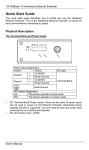Download Black Box LinkGain
Transcript
FEBRUARY, 2006 Ethernet Extender & Media Converter Rack: LB300A-RACK CUSTOMER SUPPORT INFORMATION Order toll-free in the U.S. 24 hours, 7 A.M. Monday to midnight Friday: 877-877-BBOX FREE technical support, 24 hours a day, 7 days a week: Call 724-746-5500 or fax 724746-0746 Mail order: Black Box Corporation, 1000 Park Drive, Lawrence, PA 15055-1018 Web site: www.blackbox.com • E-mail: [email protected] LB300A-RACK: 16-Bay Ethernet Extender and Media Converter Chassis FEDERAL COMMUNICATIONS COMMISSION AND CANADIAN DEPARTMENT OF COMMUNICATIONS RADIO FREQUENCY INTERFERENCE STATEMENT This equipment generates, uses and can radiate radio frequency energy and if not installed and used properly, that is, in strict accordance with the manufacturer’s instructions, may cause interference to radio communication. It has been tested and found to comply with the limits for a Class A computing device in accordance with the specifications in Subpart B of Part 15 of FCC rules, which are designed to provide reasonable protection against such interference when the equipment is operated in a commercial environment. Operation of this equipment in a residential area is likely to cause interference, in which case the user at his own expense will be required to take whatever measures may be necessary to correct the interference. Changes or modifications not expressly approved by the party responsible for compliance could void the user’s authority to operate the equipment. This digital apparatus does not exceed the Class A limits for radio noise emission from digital apparatus set out in the Radio Interference Regulation of the Canadian Department of Communications. Le présent appareil numérique n’émet pas de bruits radioélectriques dépassant les limites applicables aux appareils numériques de la classe A prescrites dans le Règlement sur le brouillage radioélectrique publié par le ministère des Communications du Canada. Normas Oficiales Mexicanas (NOM) INSTRUCCIONES DE SEGURIDAD 1. Todas las instrucciones de seguridad y operación deberán ser leídas antes de que el aparato eléctrico sea operado. 2. Las instrucciones de seguridad y operación deberán ser guardadas para referencia futura. 3. Todas las advertencias en el aparato eléctrico y en sus instrucciones de operación deben ser respetadas. 4. Todas las instrucciones de operación y uso deben ser seguidas. 5. El aparato eléctrico no deberá ser usado cerca del agua—por ejemplo, cerca de la tina de baño, lavabo, sótano mojado o cerca de una alberca, etc. 6. El aparato eléctrico debe ser usado únicamente con carritos o pedestales que sean recomendados por el fabricante. 7. El aparato eléctrico debe ser montado a la pared o al techo sólo como sea recomendado por el fabricante. 8. Servicio—El usuario no debe intentar dar servicio al equipo eléctrico más allá a lo descrito en las instrucciones de operación. Todo otro servicio deberá ser referido a personal de servicio calificado. 9. El aparato eléctrico debe ser situado de tal manera que su posición no interfiera su uso. La colocación del aparato eléctrico sobre una cama, sofá, alfombra o superficie similar puede bloquea la ventilación, no se debe colocar en libreros o gabinetes que impidan el flujo de aire por los orificios de ventilación. 10. El equipo eléctrico deber ser situado fuera del alcance de fuentes de calor como radiadores, registros de calor, estufas u otros aparatos (incluyendo amplificadores) que producen calor. 11. El aparato eléctrico deberá ser connectado a una fuente de poder sólo del tipo descrito en el instructivo de operación, o como se indique en el aparato. 12. Precaución debe ser tomada de tal manera que la tierra fisica y la polarización del equipo no sea eliminada. 13. Los cables de la fuente de poder deben ser guiados de tal manera que no sean pisados ni pellizcados por objetos colocados sobre o contra ellos, poniendo particular atención a los contactos y receptáculos donde salen del aparato. 14. El equipo eléctrico debe ser limpiado únicamente de acuerdo a las recomendaciones del fabricante. 15. En caso de existir, una antena externa deberá ser localizada lejos de las lineas de energia. 2 16. El cable de corriente deberá ser desconectado del cuando el equipo no sea usado por un largo periodo de tiempo. 17. Cuidado debe ser tomado de tal manera que objectos liquidos no sean derramados sobre la cubierta u orificios de ventilación. 18. Servicio por personal calificado deberá ser provisto cuando: A: El cable de poder o el contacto ha sido dañado; u B: Objectos han caído o líquido ha sido derramado dentro del aparato; o C: El aparato ha sido expuesto a la lluvia; o D: El aparato parece no operar normalmente o muestra un cambio en su desempeño; o E: El aparato ha sido tirado o su cubierta ha sido dañada. 3 LB300A-RACK: 16-Bay Ethernet Extender and Media Converter Chassis Preface This manual describes how to install and use LB300A-RACK, the 16-Bay Ethernet Extender and Media Converter Chassis. The system introduced here is capable of housing up to sixteen media converters, each of which offers one channel media conversion solution: 10/100BaseTX ↔ 100BaseFX 100BaseTX ↔ 100BaseFX 100BaseFX ↔ 100BaseFX (multi-mode, single-mode ↔ single-mode) 1000BaseT ↔ 1000BaseSX/LX 1000BaseSX ↔ 1000BaseLX (multi-mode, single-mode ↔ single-mode) 10/100BaseTX ↔ 100BaseFX (WDM, single-mode) 100BaseTX ↔ 100BaseFX (WDM, single-mode) 100BaseFX ↔ 100BaseFX (WDM, single-mode ↔ WDM, single-mode) 10/100BaseTX ↔ VDSL In this manual, you will find: • • • • • Introduction on the Chassis System Product features Illustrative LEDs functions Installation instructions Specifications 4 Table of Contents PREFACE 4 TABLE OF CONTENTS 5 PRODUCT OVERVIEW 6 LB300A-RACK: 16-BAY MEDIA CONVERTER CHASSIS ................................................................................. 6 PACKAGE CONTENTS ................................................................................................................................... 6 PRODUCT FEATURES ................................................................................................................................... 7 FRONT PANEL DISPLAY ................................................................................................................................ 8 Front Panel............................................................................................................................................................................................................. 8 Understanding LEDs .............................................................................................................................................................................................. 8 INSTALLATION 9 SELECTING A SITE FOR THE EQUIPMENT ....................................................................................................... 9 DECIDING HOW TO INSTALL THE SYSTEM .................................................................................................... 10 Mounted to 19-inch standard rack ........................................................................................................................................................................ 10 Desktop or any flat surface ................................................................................................................................................................................... 10 INSTALLING ETHERNET EXTENDER: LB300A ........................................................................................ 11 CONNECTING TO POWER ............................................................................................................................ 13 Power supply........................................................................................................................................................................................................ 13 Connecting to power............................................................................................................................................................................................. 13 COOLING SYSTEM ...................................................................................................................................... 14 SPECIFICATIONS 15 Chassis System.................................................................................................................................................................................................... 15 Power Supply ....................................................................................................................................................................................................... 15 5 LB300A-RACK: 16-Bay Ethernet Extender and Media Converter Chassis Product Overview LB300A-RACK: 16-Bay Media Converter Chassis Figure 1: LB300A-RACK: Chassis equipped with one power supply Package Contents When you unpack the product package, you shall find these items listed below. 3 3 3 3 3 3 LB300A-RACK:16-Bay Media Converter Chassis One power supply installed on the chassis AC power cord User’s Manual Accessories: rack mount screws, brackets, & bracket screws Media converter carriers, fitted to each bay Please inspect the contents, and report any apparent damage or missing items immediately to your authorized reseller. 6 LB300A-RACK: Product Features ♦ ♦ ♦ ♦ ♦ HOUSE UP TO SIXTEEN MEDIA CONVERTERS FRONT PANEL LEDS FOR POWER STATUS STANDARD 19” RACKMOUNTABLE SIZE, 2U NON-STOP OPERATION & MINIMAL DOWNTIME HOT-SWAPPABLE The following items are designed to be hot swappable to allow easy and quick replacement: - Media converters - Power supplies with fans ♦ ADEQUATE VENTILATION - Provides one cooling fan on the left and right side - Ventilation holes on each side ♦ POWER REDUNDANCY & POWER ISOLATION Two high quality internal power supplies provided for load-sharing purpose. - Load sharing mechanism: If one power supply should fail, the redundant power supply is capable of taking over immediately - Converter bay power isolation ensures each bay is electrically isolated from each other ♦ OVER CURRENT PROTECTION - Fuses on PCB for each converter bay - Fuse on each power supply 7 LB300A-RACK: 16-Bay Ethernet Extender and Media Converter Chassis Front Panel Display FRONT PANEL The front panel of this 16-Bay Media Converter Chassis shows it is capable of housing up to sixteen media converters in bay 1~16. There is an array of LED indicators, which provides you with instant feedback on the status of each power. Figure 2: Front Panel of LB300A-RACK: the 16-Bay Media Converter Chassis UNDERSTANDING LEDS Power Supply’s Switch LED Green Power switched on Off Power switched off Blown fuse Power supply failed L Before you use this table for troubleshooting, make sure the chassis system is properly connected to power and switched on. 8 Installation Selecting a Site for the Equipment As with any electric device, you should place the equipment where it will not be subjected to extreme temperatures, humidity, or electromagnetic interference. Specifically, the site you select should meet the following requirements: - The ambient temperature should be between 32 and 104 degrees Fahrenheit (0 to 40 degrees Celsius). - The relative humidity should be less than 90 percent, non-condensing. - Surrounding electrical devices should not exceed the electromagnetic field (RFC) standards for IEC 801-3, Level 2 (3V/M) field strength. - Make sure that the equipment receives adequate ventilation. Do not block the ventilation holes on each side of the switch or the fan exhaust port on the side or rear of the equipment. - The power outlet should be within 1.8 meters of the switch. 9 16-Bay Media Converter Chassis Deciding How to Install the System We strongly suggest that you install the chassis first, as this is more convenient for you to install media converters into the chassis with ease. The accessories supplied in the product package includes: rackmount screws, rackmount brackets, and bracket screws. This well-built chassis can be installed in the following ways: MOUNTED TO 19-INCH STANDARD RACK Use the rackmount brackets and screws to install the chassis into any EIA 19” standard rack. Step 1: Attach the brackets to each side of the chassis. Apply screws to each side and secure them tightly. Step 2: Carefully position the chassis into the rack. Align the brackets to the side holes on the rack and use rack screws to secure the chassis with the rack. Step 3: Proceed to the “Connecting to Power” section. DESKTOP OR ANY FLAT SURFACE The chassis can sit on desktop or any flat surface with adequate space and ventilation. If you want to place it onto a shelf, make sure the shelf can withstand a minimum weight of 10kg. Step 1: Simply put the chassis on the desired place. Step 2: Ensure the chassis receives good ventilation. Step 3: Proceed to the “Connecting to Power” section. 10 User’s Manual Installing ETHERNET EXTENDER: LB300A The chassis is equipped with media converter carriers, each of which is fitted into bays of the chassis. LB300A: Ethernet Extender Product Overview LB300A: Ethernet Extender Product Features y One 10/100BaseTX (TX) Ethernet port with RJ-45 connector y Auto negotiation of speed and duplex mode on TX port y Auto MDIX on TX port y Complies with IEEE 802.3 10BaseT and IEEE 802.3u 100BaseTX standards y One Ethernet over VDSL port with RJ-11 connector y Ethernet over VDSL port auto senses the speed of 1/3/5/10/15/20/25/30Mbps y One DIP switch for configuring VDSL local or remote mode y Status LEDs y External AC to DC power adapter y Used as a stand-alone device or with a chassis y Hot-swappable when used with a chassis VDSL Mode Settings VDSL mode settings are made very simple by means of a switch at the rear panel of the VDSL Extender. The switch has two positions for VDSL mode settings. Refer to the table below for more details. One device must be set to Loc and the other to Rmt when two devices are connected. Loc The device operates in local mode Rmt The device operates in remote mode Ethernet Extender Front Panel & LEDs The LED indicators give you instant feedback on status of the Ethernet Extender: LEDs Pwr State Steady Off Ethernet Lnk/Act Steady Flashing Off Indication Power on Pwr stands for POWER Power off A valid Ethernet connection established Lnk stands for LINK Transmitting or receiving Ethernet data Act stands for ACTIVITY Neither valid Ethernet connection established nor transmitting/receiving 11 16-Bay Media Converter Chassis Fdx Steady Flashing Off Ethernet data Ethernet Connection in full duplex mode Fdx stands for FULL-DUPLEX Collision occurred Ethernet Connection in half-duplex mode Ethernet over VDSL 1 Green The VDSL port transmitting/receiving at 1Mbps, up to 1900M Amber The VDSL port transmitting/receiving at 3Mbps, up to 1700M 2 Green The VDSL port transmitting/receiving at 5Mbps, up to 1600M Amber The VDSL port transmitting/receiving at 10Mbps, up to 1500M 3 Green The VDSL port transmitting/receiving at 15Mbps, up to 1400M Amber The VDSL port transmitting/receiving at 20Mbps, up to 1000M 4 Green The VDSL port transmitting/receiving at 25Mbps, up to 800M Amber The VDSL port transmitting/receiving at 30Mbps, up to 600M Rmt Steady The device operates in remote mode Loc Steady The device operates in local mode Err Steady Error occurred Lnk Steady A valid VDSL connection established Step 1: To install a media converter onto any of the carriers, you have to unscrew the carrier from the desired bay first. Step 2: Fit the media converter onto the carrier. Step 3: When the media converter is completely seated onto the carrier, insert the carrier to the guide rails of the bay slot. Step 4: Carefully slide in the carrier until it is fully and firmly fitted to the power socket. Fasten the screws on the carrier. L i. ii. iii. 12 The chassis is designed to house only the proprietary media converters. Never insert any media converter into the chassis directly without using the supplied carriers. These carriers allow secure and consistent placement of the media converters into the chassis’ backplane without causing any damage. For details, please refer to the User’s Manual for media converters. User’s Manual Connecting to Power POWER SUPPLY The chassis ships with two power supplies. When the chassis is equipped with two power supplies, you can have the following advanced performance. ♦ Hot Swappable – The design of the power system is based on an idea of providing maximum flexibility and redundancy. In this way, you may remove any of the two power supplies without turning off the system. ♦ Redundancy – During operation, both power supplies are switched on and share the current load. In case that one of them should fail, the other will instantaneously take 100% of the load without any loss. Similarly, if one power supply is removed from servicing, it can be switched off and removed while the chassis continues functioning. ♦ Protection System – The power of each converter bay comes from the two shared power supplies. Each bay is isolated from each other under a certain protection mechanism, so that it is free from any problem that might occur to the power supplies or faulty converter bay. This is the best solution to protect your investment in media converters. CONNECTING TO POWER The chassis system is equipped with one power supply. Step 1: Connect the supplied AC power cord to the receptacle on the front panel of each power supply. Step 2: Attach the plug into a standard AC outlet with a voltage range from 100~240Vac. Step 3: Turn on the chassis system by flipping the ON/OFF switch beside the receptacle to ON position. The LEDs on the front panel of the media converter chassis system will come on then. Figure 3: The rear of the 16-Bay Media Converter Chassis when equipped with redundant power supply 13 16-Bay Media Converter Chassis Cooling System The chassis system can hold two power supplies and up to sixteen media converters, and therefore, it is necessary to provide a good cooling system and so to achieve obtain adequate ventilation. The chassis can equip with one or two hot-swappable power supplies with fans at the rear. The chassis is also equipped with one fan on the left and right side of the chassis. Figure 4: The rear side of the 16-Bay Media Converter Chassis 14 User’s Manual Specifications CHASSIS SYSTEM Capacity Power Cooling LED Indicators Dimensions Net Weight Sixteen bays for housing up to sixteen media converters One power supplies provided, when equipped with dual power supply, one of redundant power supply can be hotswappable two power supplies with fans One fan on the left and right side of the chassis 2 LEDs (1 LED for each power supply’s power status) W440 mm × D276 mm × H90 mm Standard 19” size, 2 U 8.5kg approx. (Fully fitted with sixteen media converters) POWER SUPPLY Power Input Power Output Load Operating Temperature Storage Temperature Emissions User’s Manual 110~240Vac, 50~60Hz 12Vdc, 84W (x2) max. 7A (x2) max. 0°C to 40° C (32°F to 104°F) -25°C to 70°C (-13°F to 158°F) CE Class A, FCC part 15 Class A 15
This document in other languages
- español: Black Box LinkGain