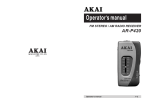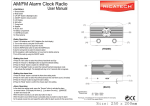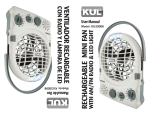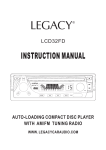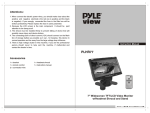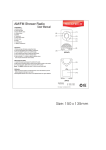Download Pyle PSDNL22YL flashlight
Transcript
PSDNL22 www.pyleaudio.com DYNAMO LANTERN WITH RADIO & ALARM MANUAL 1 2 4 5 3 8 6 9 10 11 12 1. Handle 3. LED Light Button 5. Tuner 7. DC Jack 9. Earphone Jack 11. Battery Slot 2. AM/FM band switch 4. Alarm Button 6. Volume Switch 8. Sound Vent 10. Power Switch 12. Hand Crank 7 LED Light 4 LED lights will be on when pressing the LED Light button once. 12 LED lights will be on when pressing the LED light button twice. All LED lights will be off when pressing the LED light button once again. Alarm Function Press the Alarm Button to open this function when you want call for help. Radio Choose the AM or FM band first. Then move the Volume switch to turn on the radio and adjust the tuner to get desired channel. Frequency: AM: 540KHz —1600KHz FM: 88MHz—108MHz Power 1. When the Power Switch is in the DRYCELL position, you can use the internal drycell batteries to provide power. 2. When the Power Switch is in the DYNAMO position, you can wind up the crank (clockwise) to charge the drycell batteries inside the lantern. 3. You can also use 3 AA batteries to power or the outer DC 6V power DC jack to charge the lantern. 4. Output power Use a special connection wire, connect one side of the wire to your DC device and the other side and connect to the DC jack. Then rotate the crank to charge the DC device. (Only applicable to 6V DC devices with proper cable) Attention 1. Please don’t drop or hit the lantern. 2. Please take out the battery from the battery slot when you don’t use the lantern for a long time 3. To avoid damage the battery inside the lantern, please don’t charge the lantern over 5 hours by the outer DC power source. 4. When you wind up charging the lantern, please don’t use any function of the lantern. 5. Please only use recommended rechargeable batteries when recharging the lantern Specification: AM: 540 KHz—1600 KHz FM: 88MHz—108MHz DC: 6V Use 3 X AA battery