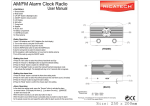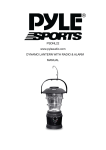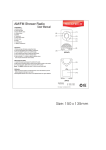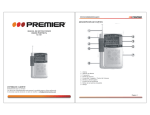Download Akai ARP420ZT
Transcript
FM STEREO / AM RADIO RECEIVER AR-P420 Operator's manual 1~2 1 2 7 3 4 5 AR-P420 FM STEREO/ AM RADIO RECEIVER Operation 1. Clip 2. Power ON/ OFF Bass ON/ OFF 3. Volume Knob 4. Tuning Knob 5. FM/ FM ST/ AM Band Switch 6. Dial Scale 7. Headphones Jack 6 Operation 1. Insert a 1.5V, "AAA" size battery 2. Set the ON/OFF switch to ON to turn on the radio. 3. Select the band. FM mode ST (stereo): for FM stereo reception, normally set the ST/MONO switch to ST. MONO (monaural): when the FM reception is poor, set it to MONO. AM: for AM reception. 4. Tune in the desire station. 5. Adjust the volume. After listening, set the ON/OFF switch to OFF. TO IMPROVE THE RECEPTION FM: Extend the earphones cord fully. If functions as an FM antenna AM: The ferrite bar antenna is built into the unit. Rotate the unit horizontally for optimum reception. Before operating the unit, please read this manual thoroughly and retain it for future reference. TO ENJOY POWERFUL BASS SOUND Precautions • Avoid exposure to temperature extreme, direct sunlight, moisture, sand, dust, or mechanical shock. Never leave the unit in a car parked in the sun. • In vehicles or in buildings, radio reception may be difficult or noisy. Try listening near a window. • If there is lightning when you are using this unit, take off the headphones immediately. NOTES ON A BATTERY Notes on Headphones FM: 88-108MHz AM: 530-1600kHz AM: 530-1710kHz (Optional) Output: Headphones jack Power requirements: 1.5 V DC, one R03 (size AAA) battery PREVENTING HEARING DAMAGE Avoid using earphones at high volume. Hearing experts advise against continuous, loud and extended play. If you experience a ringing in your ears, reduce volume or discontinue use. Set the Bass selector to ON to emphasize bass sound. When the sound gets distorted or unstable, replace the battery with new one. TO AVOID DAMAGE FROM BATTERY LEAKAGE AND CORROSION Remove the battery when you do not use the unit for a long time. Specifications Frequency range: