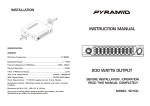Download Scosche GM1488B car kit
Transcript
GM1488 1996-02 1996-03 Chevrolet Astro Van GMC Safari Van IN-DASH INSTALLATION KIT FOR RADIO REMOVAL: 1. Extract (2) T-30 torx bolts, one from each side of the top console area and pop out top half of center console assembly. 2. Extract (2) 9/32" hex screws from the bottom edge of the driver’s side under dash panel and (1) screw from left dash below defroster vent. 3. Carefully pry underdash panel out to release, and use caution when handling parking brake release cable. 4. Insert key into "on", adjust shifter down (low gear), Pull outward on the instrument/radio panel to release clips. Unplug switches, and remove panel. 5. Push down on side tabs securing radio, slide out of dash, unplug, and remove radio. 1988-03 FULL SIZE PICKUP/SPORT UTILITY #2224L MOUNTING CLIP (LEFT) CARRIAGE BOLT #1869/2543 MOUNTING PANEL #2006 MOUNTING PANEL HEX NUT #2224R MOUNTING CLIP (RIGHT) CADILLAC 1999-02 2002-02 GMC ESCALADE ESCALADE EXR 1992-00 1988-02 1996-03 1996-00 1992-02 1992-02 1999-99 2000-02 CHEVROLET 1996-02 2001-02 1992-94 1992-99 1996-00 1988-02 1992-02 1995-02 ASTRO VAN AVALANCHE BLAZER FULL SIZE CREW CAB / DOOLEY PICKUP EXPRESS VAN PICKUP FULL SIZE SUBURBAN TAHOE CREW CAB / DOOLEY PICKUP PICKUP FULL SIZE SAFARI SAVANNA SUBURBAN YUKON YUKON DENALI YUKON XL FACTORY WIRING CODES CAR STEREO CONNECTORS GM02B MDA-1B PROVIDE EASY CONNECTION OF YOUR CAR STEREO TO FACTORY WIRING HARNESS. GM02B MDA-1B 1988-Up Antenna Adaptor INTRODUCTION / PRELIMINARY 1996-00 1996-00 This premium installation kit is for 1988-03 Full Size Pickup/Sport Utility vehicles. Included are all the parts you need to mount your car stereo/cassette or CD player into your vehicle's dash. Refer to the individual instruction in this manual to remove your vehicle's factory radio and assemble the kit. Chevrolet Express Van GMC Savanna RADIO REMOVAL: 1. Carefully pull out on dash instrument/radio dash bezel to release spring clips, unplug connectors and remove panel. 2. Compress the two plastic side radio mounting clips, slide radio out of dash, unplug connectors and remove radio. CAUTION: DISCONNECT YOUR VEHICLE'S NEGATIVE BATTERY TERMINAL BEFORE THE INSTALLATION TO HELP PREVENT ELECTRICAL DAMAGE. WE RECOMMEND THE USE OF A VOLT/OHM METER OVER A TEST LIGHT TO CHECK WIRING. A TEST LIGHT OR GROUNDED WIRE PROBE CAN CAUSE DAMAGE TO THE VEHICLE'S COMPUTER AND/OR DIAGNOSTIC SYSTEMS. AVOID ALL FACTORY AIRBAG WIRING - AIRBAGS CAN ACCIDENTALLY DEPLOY CAUSING SERIOUS INJURY OR DEATH. NOTES: • See your vehicle's instructions for any special tools your installation might require. • Read all instructions accompanying your car stereo/cassette player for proper wiring and mounting instructions. LIABILITY DISCLAIMER This instruction booklet is based on carefully documented data and research of automobile dash disassembly, wire harness/codes and information pertaining to installation of this kit (GM1488) in 1988-03 General Motors Vehicles. Scosche Industries, Inc. can not be held responsible for discrepancies/inconsistencies that may occur due to the automobile manufacturing changes or options, or damage that may occur in the automobile during the installation of components while using this booklet. 4 If you have any further questions, call © 2007 SCOSCHE INDUSTRIES, INC. TECH HELP 1-800-621-3695 x 3 SI 12/06 - GM1488 (3000317) STEREO INSTALLATION/KIT PREPARATION STEREO INSTALLATION/KIT PREPARATION: 1992-94 Chevrolet Blazer 1992-99 Chevrolet Crewcab Dually 1992-00 GMC Crewcab Dually ILLUSTRATION B Panel #2006 panel preparation: 1. Remove the metal fastening clips from the bottom of the factory dash bezel and attach them to the same location on the #2006 panel. (See Illustration B) 2. Remove the A/C vents from the factory dash bezel by releasing the spring fastening clips securing them into the bezel. 3. Mount the vents into the kit by inserting the inner edge of the vent into the center inside pivot hole. Then insert the outer edge of the vent into the outer pivot hole. Using the same metal spring clips and mounting procedures from the original truck panel to mount the vents to the new #2006 panel. DASH BEZEL/TUNER PACK REMOVAL: REAR VIEW OF KIT 1. Carefully remove the factory tape/EQ (or pocket) bezel by prying out along the bottom to release fastening clips. Then carefully pull down on the bezel to release the fasteners securing the top and remove the bezel. 2. Extract the two (2) screws securing the factory tape player/equalizer (when equipped). 3. Remove the dash panel under the steering column by extracting the two (2) screws securing it to the dash. 4. Locate the radio tuner pack (metal control box) under the dash above the accelerator pedal. Remove it by extracting the three (3) screws securing it to the underdash brackets. 5. Unplug all the connectors going into the radio tuner pack and remove it from the vehicle. 6. Pull the tape player/equalizer from the dash and carefully pull the plug harness through the dash from the radio tuner pack location and remove the tape player/equalizer form the dash. 7. Locate the antenna plug and the plugs that were connected to the top of the radio tuner pack. Route them into the tape player/equalizer cavity. These are the factory power, speaker and antenna plugs that will be used for the aftermarket radio hook-ups. NOTE: It is recommended that you use the Scosche GM02 factory connector and the MDA-1 antenna adapter to eliminate the need to cut any of the factory plugs. METAL FASTENING CLIP STEREO INSTALLATION WITH THE 2006 PANEL: 1. Install the 2006 panel into the dash by inserting the top mounting clips into the slots in the dash and pushing up to snap them in. Then press the bottom clips into the slots at the bottom of the dash to secure the kit to the dash. 2. See illustration C for stereo mounting configurations. ILLUSTRATION C #2006 MOUNTING PANEL RADIO'S MOUNTING SLEEVE STEREO INSTALLATION WITH THE 1869/2543 PANEL OPTIONAL FACTORY RADIO DISPLAY/CONTROL UNIT REMOVAL AND POCKET REPLACEMENT: DIN STEREO 1. Attach the left and right side brackets to the mounting panel with the carriage bolts and nuts provided. 2. See illustration D for stereo mounting configurations. BEND TABS OUTWARD RADIO'S SUPPLIED TRIMPLATE ILLUSTRATION D 1988-02 Chevrolet / GMC Full Size Pickup 1992-02 Chevrolet / GMC Suburban RADIO'S REAR SUPPORT STRAP #1869 / 2543 MOUNTING PANEL REAR SUPPORT IS ESSENTIAL TO THE INSTALLATION'S STRUCTURAL INTEGRITY. RADIO'S REAR SUPPORT STRAP DIN STEREO BEND TABS OUTWARD #2224L MOUNTING CLIP SHAFT RADIO RADIO'S SUPPLIED TRIMPLATE #2224R MOUNTING CLIP #1869/2543 MOUNTING PANEL NOTE: SNAP SHAFT MOUNTING TABS NOT INCLUDED. IF REQUIRED FOR YOUR STEREO INSTALLATION, CALL 800-621-3695 X3 FOR IMMEDIATE SHIPMENT SNAP SHAFT TABS: (SEE NOTE) RADIO'S SUPPLIED TRIMPLATE SHAFT RADIO'S SUPPLIED FACEPLATE 2 Extract the (4) screws securing the instrument cluster dash bezel to the dash. Pull the dash bezel from the dash, disconnect all the connectors and remove the bezel. Extract the (4) screws securing the heater controls to the dash and pull it out of the dash cavity. Extract the (4) screws securing the radio to the dash and pull from the cavity. Route the radio leads from the tuner location as mentioned in step 4 of tape player/equalizer removal and remove the radio. 6. Install the optional pocket (Scosche part #1001518) by reversing procedures 1 through 4. 1999-02 2002-02 2001-02 1995-99 CAUTION: RADIO'S MOUNTING SLEEVE 1. 2. 3. 4. 5. Cadillac Escalade Cadillac Escalade EXT Chevrolet Avalanche Chevrolet Crewcab / Dually Pickup 1995-02 1992-02 1995-02 1995-00 1992-02 1999-99 2000-02 Chevrolet / GMC Full Size Pickup Chevrolet / GMC Suburban Chevrolet Tahoe GMC Crewcab / Dually Pickup GMC Yukon GMC Yukon Denali GMC Yukon XL RADIO REMOVAL: 1. Engage parking brake. 2. Place key in ignition and depress brake to shift vehicle in to lowest gear. This will allow the gear shift arm to be out of the way. 3. Carefully pull out on dash instrument/radio dash bezel to release spring clips, unplug connectors and remove panel. 4. Compress the two plastic side radio mounting clips, slide radio out of dash, unplug connectors and remove radio. NOTE: Use caution when removing the dash bezel over the hazard switch. The hazard switch may need to be pushed down as if to activate the hazard lights to allow the bezel to slide over it. NOTE (2): It is recommended that you use the Scosche GM02 factory connector and the MDA-1 antenna adapter to eliminate the need to cut any of the factory plugs. 3