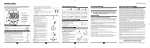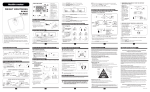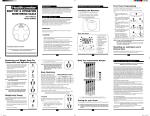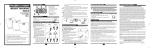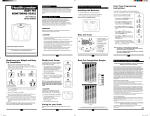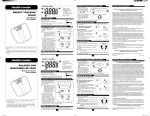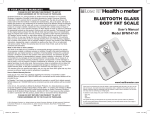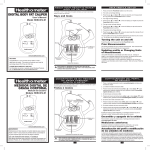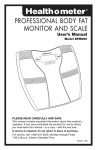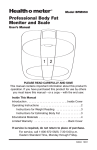Download Jarden HDM037DQ-01 personal scale
Transcript
ICONS AND INDICATORS
1. Press the desired USER button and the HEIGHT will begin blinking.
1. Body Mass Index (BMI) Indicator
WEIGHT TRend Tracking
Scale
2. User and Reset Icons
4. Step On/Off Indicators
3. If using the Imperial unit of measurement (feet/inches), press the
or button to choose the desired INCHES. Then press the SELECT
button.
5. Unit
of Height Measurement:
Imperial System - Feet (') and Inches (")
or Metric System - Centimeters (CM)
4. If you want to select a GOAL, press the
Then press the SELECT button.
3. GOAL Selection: LOSE or GAIN
User’s Manual
Model HDM037
2. Press the or button to choose the desired height in FEET or
Centimeters (CM). Then press the SELECT button.
or
button to select YES.
6. Unit
of Weight Measurement:
Pounds (LB) or Kilograms (KG)
7. Weight and BMI Readout
8. Weight Trend Tracker Indicator-GAINED
9. Weight Trend Tracker Indicator-STABLE
10
10. Weight Trend Tracker Indicator-LOST
• If you selected YES in step 4, press the or
or LOSE. Then press the SELECT button.
button to select GAIN
Selecting lb/kg AND RESETTING SCALE
The unit is automatically set up to measure in pounds. If you want to switch the
unit of measurement then follow the steps below.
1. Press and hold the SELECT button for a few seconds when the scale is off.
2. Use the
and
to scroll through LB or KG. Press SELECT to confirm.
• If you selected NO or did not finish step 4, the Trend Tracker feature
will compare the weight trend to the user's average weight.
WELCOME!
Congratulations on your purchase of the Health o meter® wellness
monitoring product. Not only will your scale measure your weight
with accuracy every time, but it also includes an exclusive Trend
Tracker feature that is a quick and easy visual indication of how
your weight is trending. It also includes up to four user profiles.
and
Stable
Gained
For users weighing less than 100
LB (45 Kg)
Your current weight
Your current weight
Your current weight
is 2 lbs. ≤ below
is within 2 lbs. of
is 2 lbs. ≥ above
your average weight. your average weight. your average weight.
For users weighing 100 LB (45
Kg) or more
Your current weight
is 2% ≤ below your
average weight.
Your current weight
is within 2% of your
average weight.
Your current weight
is 2% ≥ above your
average weight
1. Press one of the USER buttons. The display will show the user number
followed by height. The scale will calibrate itself and will show 0.0 and the unit
of measurement (LB or KG).
The user set up is complete. The scale will calibrate for a few seconds and
then be ready for use.
1. Press the desired user number button.
3. Use the
confirm.
.
Monitoring your weight
NOTE: To reset a specific user, please follow the next steps.
www.healthometer.com
The trend tracker feature provides the user with a quick indication of how their
weight is trending.
Green LED: will indicate if a user's weight is in line with the desired trend (GAIN
or LOSE)
Red LED: will indicate if a user's weight is not in line with the desired trend
(GAIN or LOSE)
Amber LED: will indicate if a user's weight is stable.
Lost
2. Step on the scale and position your feet in a manner that will distribute your
weight over the entire scale platform. Stand still while reading the display. The
display will show your weight, BMI and the trend light.
to scroll through YES or NO to RESET. Press SELECT to
2. When user number is displayed, immediately press and hold SELECT
button.
Confirming to reset will erase ALL user information.
1
3. Press and
confirm.
button to choose YES or NO. Then press SELECT to
2
NOTE: In order to preserve battery life, your scale will automatically turn off after a
short period of inactivity.
3
CARING FOR YOUR SCALE
weighing without selecting a user
TRend tracker feature
First time user set up
By not selecting a user, the
Trend Tracker feature will not
be activated.
Tap ON
Periodically wipe the scale surface down with a DRY cloth to remove dust.
Instant ON
1. Place the scale on a flat surface. A
hard surface is best for maximum
accuracy.
2. Step onto the scale and position
your feet so that your weight is
distributed evenly over the scale
platform. The LCD display will flash
"%" several times for a few seconds
before displaying your weight. Stand
still while reading the display.
NOTE: This scale offers both "Instant
On" (Step onto scale) or "Tap On" (Tap
on lower right corner and wait for “0.0”
and "Step On"). During the “Instant On”
weighing, if you see “
“, the scale
has recalibrated. Please step on the
scale to weigh yourself again.
Weight exceeding the capacity (400 LB/181 kg) may
damage your scale. This product is designed for personal
use only. Not for commercial or industrial use. This unit is
not waterproof; avoid contact with excessive moisture.
troubleshooting
If "E" appears on the display:
• The scale cannot detect a stable weight. Stand still
while weighing.
• The weight has exceeded the scale's capacity (400
lb / 181 kg).
fcc statement
This unit includes four (4) AA batteries. When "Lo" appears on the display,
replace all batteries.
Do not mix old and new batteries.
Do not mix alkaline, standard
(Carbon-Zinc) or rechargeable
(Nickel-Cadmium) batteries.
Removing the battery will not
affect the recorded data and user
profile.
Batteries Replacement
a) Locate the battery cover on the back of the
scale. Push the locking tab and pull the
battery cover up.
b) Use the tip of a pen to loosen each battery.
Hold the scale at an angle to allow the battery to slide out.
c) Insert four new batteries, pressing them firmly into their slot.
d) Replace the battery cover.
4
PLEASE DO NOT RETURN THIS PRODUCT TO ANY OF
THESE ADDRESSES OR TO THE PLACE OF PURCHASE
Sunbeam Products, Inc. doing business as Jarden Consumer Solutions or if in Canada,
Sunbeam Corporation (Canada) Limited doing business as Jarden Consumer Solutions
(collectively “JCS”) warrants that for a period of five years from the date of purchase, this
product will be free from defects in material and workmanship. JCS, at its option, will repair or
replace this product or any component of the product found to be defective during the warranty
period. Replacement will be made with a new or remanufactured product or component. If
the product is no longer available, replacement may be made with a similar product of equal or
greater value. This is your exclusive warranty. Do NOT attempt to repair or adjust any electrical
or mechanical functions on this product. Doing so will void this warranty. This warranty is valid
for the original retail purchaser from the date of initial retail purchase and is not transferable.
Keep the original sales receipt. Proof of purchase is required to obtain warranty performance.
JCS dealers, service centers, or retail stores selling JCS products do not have the right to
alter, modify or in any way change the terms and conditions of this warranty. This warranty
does not cover normal wear of parts or damage resulting from any of the following: negligent
use or misuse of the product, use on improper voltage or current, use contrary to the operating
instructions, disassembly, repair or alteration by anyone other than JCS or an authorized
JCS service center. Further, the warranty does not cover: Acts of God, such as fire, flood,
hurricanes and tornadoes.
What are the limits on JCS’s Liability?
POTENTIAL FOR RADIO/TELEVISION INTERFERENCE
REPLACING THE BATTERIES
5 YEAR LIMITED WARRANTY
This product has been tested and found to comply with the limits for a Class
B digital device, pursuant to part 15 of the FCC rules. These limits are
designed to provide reasonable protection against harmful interference in a
residential installation.
The product generates, uses, and can radiate radio frequency energy and,
if not installed and used in accordance with the instructions, may cause
harmful interference to radio communications.
However, there is no guarantee that the interference will not occur in a
particular installation. If the product does cause harmful interference to radio
or television reception, which can be determined by turning the product on
or off, the user is encouraged to try to correct the interference by one or
more of the following measures:
a) Reorient or relocate the receiving antenna;
b) Increase the separation between the product and the receiver;
c) Connect the product into an outlet on a circuit different from that to which
the receiver is connected;
d) Consult the dealer or an experienced radio/TV technician for help.
Changes or modifications not expressly approved by the party responsible
for compliance could void the user’s authority to operate the equipment.
5
JCS shall not be liable for any incidental or consequential damages caused by the breach
of any express, implied or statutory warranty or condition. Except to the extent prohibited by
applicable law, any implied warranty or condition of merchantability or fitness for a particular
purpose is limited in duration to the duration of the above warranty. JCS disclaims all other
warranties, conditions or representations, express, implied, statutory or otherwise. JCS shall not
be liable for any damages of any kind resulting from the purchase, use or misuse of, or inability
to use the product including incidental, special, consequential or similar damages or loss of
profits, or for any breach of contract, fundamental or otherwise, or for any claim brought against
purchaser by any other party. Some provinces, states or jurisdictions do not allow the exclusion
or limitation of incidental or consequential damages or limitations on how long an implied
warranty lasts, so the above limitations or exclusion may not apply to you.
This warranty gives you specific legal rights, and you may also have other rights that vary from
province to province, state to state or jurisdiction to jurisdiction.
How to Obtain Warranty Service
In the U.S.A: If you have any questions regarding this warranty or would like to obtain warranty
service, please call 1 800-672-5625 and a convenient service center address will be provided
to you.
In Canada: If you have any questions regarding this warranty or would like to obtain warranty
service, please call 1 800-667-8623 and a convenient service center address will be provided
to you.
In the U.S.A., this warranty is offered by Sunbeam Products, Inc. doing business as Jarden
Consumer Solutions located in Boca Raton, Florida 33431. In Canada, this warranty is offered
by Sunbeam Corporation (Canada) Limited doing business as Jarden Consumer Solutions,
located at 20 B Hereford Street, Brampton, Ontario L6Y 0M1. If you have any other problem
or claim in connection with this product, please write our Consumer Service Department.
PLEASE DO NOT RETURN THIS PRODUCT TO ANY OF
THESE ADDRESSES OR TO THE PLACE OF PURCHASE
© 2010 Sunbeam Products, Inc. doing business as Jarden Consumer Solutions. All rights reserved.
Distributed by Sunbeam Products, Inc. doing business as Jarden Consumer Solutions, Boca Raton,
Florida 33431.
Printed in China.
144197 10/10
ÍCONOS e indicadores
Configuración inicial de usuario
1. Índice de masa corporal (IMC)
BALANZA CON MONITOREO DE
PESO
2. Íconos de usuario y de reinicio
3. Selección del Peso Deseado (GOAL):
Perder (LOSE) o Ganar (GAIN) Peso
4. Indicadores de pararse o bajarse de la
balanza
Manual del Usuario
5. Unidad
de Medida para Altura:
Sistema Inglés - Pies (') y Pulgadas (") o
Sistema Métrico - Centímetros (CM)
Modelo HDM037
1. Presione el botón de USUARIO deseado. La ALTURA (HEIGHT)
comenzará a titilar.
2. Presione el botón o para seleccionar la altura deseada en PIES
(FEET) o Centímetros (CM). Luego, presione el botón SELECT.
3. Si utiliza el Sistema Inglés (Pies/Pulgadas), presione el botón o
para seleccionar las pulgadas (INCHES). Luego, presione el botón
SELECT.
4. Si desea almacenar su peso deseado (GOAL), presione el botón
para seleccionar YES. Luego, presione el botón SELECT.
9. Indicador de Peso Estable
10. Indicador de Peso Perdido
• Si eligió YES en el paso 4, presione el botón o para seleccionar
ADQUIRIR PESO (GAIN) o PERDER PESO (LOSE). Luego, presione
el botón SELECT.
Selección de lb/kg y reinicio de la balanza
Esta unidad esta programada para operar en libras. Si desea cambiar la unidad
de medida, realice las instrucciones siguientes:
1. Con la balanza apagada, mantenga presionado el botón SELECT por
algunos segundos.
2. Presione los botones y para seleccionar LB o KG. Presione SELECT
para confirmar su elección.
¡BIENVENIDO!
Felicitaciones por la adquisición de este producto Health o meter®
de monitoreo. Además de medir su peso con gran precisión, esta
balanza también incluye la exclusiva función de monitoreo de las
tendencias en peso, que ofrece un indicador visual sencillo y
rápido para observar el comportamiento de su peso. Asimismo, este
producto almacena perfiles para hasta cuatro usuarios diferentes.
3. Presione los botones y para seleccionar si desea (YES) o NO reiniciar
su balanza. Presione SELECT para confirmar su elección.
Peso
Perdido
Peso
Estable
Peso
Adquirido
Para usuarios
que pesen
menos de 100
libras (45 Kg).
Su peso actual
esta 2 libras ≤ por
debajo de su peso
promedio.
Su peso actual esta
dentro del rango
de 2 libras o más
comparado con su
peso promedio.
Su peso actual
esta 2 libras ≥ por
encima de su peso
promedio.
Para usuarios
que pesen 100
libras (45 Kg) o
más.
Su peso actual esta
2% ≤ por debajo de
su peso promedio.
Su peso actual esta
dentro del 2% o
más comparado con
su peso promedio.
Su peso actual esta
2% ≥ por encima de
su peso promedio.
Monitoreando su peso
• Si eligió NO en el paso 4, o no terminó la secuencia, la función de
monitoreo de tendencias en peso comparará la tendencia de peso con
el peso promedio del usuario.
La configuración inicial ha concluido. La balanza se calibrará por algunos
segundos y quedará lista para usarse.
NOTA: Para eliminar la información de un usuario especifico, realice las
instrucciones siguientes:
www.healthometer.com
Cuando no se selecciona a un
usuario, no se activará la
Tap ON
Instant ON
función de monitoreo de las
tendencias en peso.
1. Coloque la balanza en una superficie
plana. Es preferible una superficie
firme para mayor precisión.
2. Párese sobre la balanza y coloque los
pies de tal manera que su peso quede
distribuido uniformemente sobre toda la
plataforma de la balanza. No se mueva
mientras la balanza calcula su peso.
La pantalla LCD titilará "%" por unos
segundos antes de mostrar su peso.
No se mueva durante este proceso.
NOTA: Esta balanza ofrece “Instant ON”
(parándose sobre la balanza) o “Tap ON”
(pulsando en la esquina derecha de la
balanza y esperando a que aparezca
“0.0” antes de pesarse). Durante el
proceso de “Instant ON”, si la pantalla
muestra “
”, la balanza se ha recalibrado. Párese sobre la balanza y vuelva a
pesarse.
o
7. Lectura del Peso e Índice de Masa
Corporal
10
monitoreo sin seleccionar un usuario
.
6. Unidad
de Medida para Peso:
Libras (LB) o Kilogramos (KG)
8. Indicador de Peso ADQUIRIDO
Monitoreo LAS tendencias en peso
La función de monitoreo de las tendencias en peso ofrece un indicador visual sencillo
y rápido para observar el comportamiento de su peso.
Indicador Verde: indicará si el peso del usuario esta dentro del rango de la
tendencia deseada (ADQUIRIR o PERDER PESO)
Indicador Rojo: indicará si el peso del usuario no esta dentro del rango de la
tendencia deseada (ADQUIRIR o PERDER PESO)
Indicador Ámbar: indicará si el peso del usuario esta estable.
1. Presione el botón de USUARIO deseado.
1. Presione el botón de USUARIO deseado. La pantalla mostrará el número
de usuario seleccionado, seguido de la altura para dicho usuario. Luego, la
balanza se calibrará y mostrará 0.0 con LB o KG.
1
3. Presione el botón o para seleccionar SI (YES) o NO. Luego,
presione el botón SELECT para confirmar su elección.
2
Esta balanza incluye cuatro (4) pilas AA. Cuando aparezca "Lo" en la pantalla,
reemplace todas las pilas.
2. Párese sobre la balanza y coloque los pies de tal manera que su peso
quede distribuido uniformemente sobre la plataforma de la balanza. No se
mueva durante este proceso. La pantalla mostrará su peso, su índice de
masa corporal y el indicador correspondiente a la tendencia de peso que se
observa.
2. Cuando la pantalla muestre el numero de usuario seleccionado,
mantenga presionado el botón SELECT.
La información de TODOS los usuarios será eliminada.
REEMPLAZO DE PILAS
NOTA: Para prolongar la duración de la pila, la balanza se apagará
automáticamente después de un periodo corto de inactividad.
3
No mezcle pilas nuevas y usadas.
No mezcle pilas alcalinas,
estándar (zinc-carbono) o
recargables (Níquel-Cadmio).
Al retirar las pilas, no se pierde
la información almacenada ni el
perfil del usuario.
Reemplazo de las pilas
a) Localice el compartimiento de pilas en la
parte trasera de la balanza. Presione la
lengüeta y retire la cubierta de las pilas.
b) Presione cada una de las pilas mientras
sostiene la balanza inclinada para que salgan de su casilla.
c) Inserte cuatro pilas nuevas, presionándolas firmemente en su lugar.
d) Coloque nuevamente la cubierta de las pilas.
4
cuidado de la balanza
Periódicamente limpie la superficie de su balanza con un paño SECO.
Un peso mayor a la capacidad de la balanza (400 LB/181
kg) puede dañar su unidad. Este producto está diseñado
para uso personal únicamente, no para uso comercial ni
industrial. Esta unidad no es resistente al agua. Evite el
humedad excesiva.
Corrección DE FALLAS
Si aparece "E" en la pantalla:
• La balanza no pudo detectar su peso. No se mueva
mientras se está pesando.
• Se excedió la capacidad de la balanza (400 lb / 181
kg).
fcc
INTERFERENCIA POTENCIAL EN RADIO Y TELEVISIÓN
Este producto ha sido probado y se determinó que cumple con los límites de
un dispositivo digital Clase B, de acuerdo a lo estipulado en la Parte 15 de las
Reglas de la FCC. Estos límites están diseñados para proporcionar protección
razonable en una instalación residencial contra interferencias perjudiciales.
Este equipo genera, utiliza y puede irradiar energía de radiofrecuencia y si
no es instalado y utilizado de acuerdo a las instrucciones, puede ocasionar
interferencia perjudicial para las radiocomunicaciones.
Sin embargo, no existe ninguna garantía de que no ocurrirá una interferencia
en una instalación particular Si este equipo llegara a ocasionar interferencia
perjudicial para la recepción de radio y TV, la cual puede ser determinada
encendiendo y apagando el equipo, se le recomienda al usuario intentar
corregir la interferencia mediante una o más de las medidas siguientes:
a) Cambiar la orientación o ubicación de la antena receptora;
b) Aumentar la separación entre el equipo y el receptor;
c) Conectar el equipo al tomacorriente de un circuito diferente de aquel al cual
está conectado el receptor;
d) Consultar a un distribuidor autorizado o técnico experimentado de radio / TV
para asistencia adicional.
Los cambios o modificaciones realizados en este equipo que no estén
aprobados expresamente por la compañía responsable del cumplimiento de
este articulo, pueden invalidar el derecho del usuario a utilizar dicho equipo.
5
Garantía LIMITADA DE 5 AñOS
FAVOR DE NO DEVOLVER ESTE PRODUCTO AL LUGAR DE LA COMPRA NI A
LAS DIRECCIONES MENCIONADAS EN ESTE DOCUMENTO.
Sunbeam Products, Inc. operando bajo el nombre de Jarden Consumer Solutions, o en Canadá,
Sunbeam Corporation (Canada) Limited operando bajo el nombre de Jarden Consumer Solutions,
(en forma conjunta, “JCS”), garantiza que por un período de cinco años a partir de la fecha de
compra, este producto estará libre de defectos de materiales y mano de obra. JCS, a su elección,
reparará o reemplazará este producto o cualquier componente del mismo que presente defectos
durante el período de garantía. El reemplazo se realizará por un producto o componente nuevo
o reparado. Si el producto ya no estuviera disponible, se lo reemplazará por un producto similar
de valor igual o superior. Ésta es su garantía exclusiva. No intente reparar o ajustar ninguna
función eléctrica o mecánica de este producto. Al hacerlo elimínará ésta garantía. La garantía es
válida para el comprador minorista original a partir de la fecha de compra inicial y la misma no es
transferible. Conserve el recibo de compra original. Para solicitar servicio en garantía se requiere
presentar un recibo de compra. Los agentes y centros de servicio de JCS o las tiendas minoristas
que venden productos de JCS no tienen derecho a alterar, modificar ni cambiar de ningún otro
modo los términos y las condiciones de esta garantía. Esta garantía no cubre el desgaste normal
de las piezas ni los daños que se produzcan como resultado de uso negligente o mal uso del
producto, uso de voltaje incorrecto o corriente inapropiada, uso contrario a las instrucciones
operativas, y desarme, reparación o alteración por parte de un tercero ajeno a JCS o a un
Centro de Servicio autorizado por JCS. Asimismo, la garantía no cubre actos fortuitos tales como
incendios, inundaciones, huracanes y tornados.
¿Cuál es el límite de responsabilidad de JCS?
JCS no será responsable de daños incidentales o emergentes causados por el incumplimiento de
alguna garantía o condición expresa, implícita o legal. Excepto en la medida en que lo prohíba
la ley aplicable, cualquier garantía o condición implícita de comerciabilidad o aptitud para un fin
determinado se limita, en cuanto a su duración, al plazo de la garantía antes mencionada. JCS
queda exenta de toda otra garantías, condiciones o manifestaciones, expresa, implícita, legal o
de cualquier otra naturaleza. JCS no será responsable de ningún tipo de daño que resulte de
la compra, uso o mal uso del producto, o por la imposibilidad de usar el producto, incluidos los
daños incidentales, especiales, emergentes o similares, o la pérdida de ganancias, ni de ningún
incumplimiento contractual, sea de una obligación esencial o de otra naturaleza, ni de ningún
reclamo iniciado contra el comprador por un tercero. Algunas provincias, estados o jurisdicciones
no permiten la exclusión o limitación de los daños incidentales o emergentes ni las limitaciones a
la duración de las garantías implícitas, de modo que es posible que la exclusión o las limitaciones
antes mencionadas no se apliquen en su caso. Esta garantía le otorga derechos legales
específicos y es posible que usted tenga otros derechos que varían de un estado, provincia o
jurisdicción a otro.
Cómo solicitar el servicio en garantía
En los Estados Unidos: Si tiene alguna pregunta sobre esta garantía o desea recibir servicio de
garantía, llame al 1-800-672-5625 y podrá obtener la dirección del centro de servicio que le resulte
más conveniente.
En Canadá: Si tiene alguna pregunta sobre esta garantía o desea recibir servicio de garantía,
llame al 1-800-667-8623 y podrá obtener la dirección del centro de servicio que le resulte más
conveniente.
En los Estados Unidos, esta garantía es ofrecida por Sunbeam Products, Inc. operando bajo el
nombre de Jarden Consumer Solutions, Boca Ratón, Florida 33431. En Canadá, esta garantía
es ofrecida por Sunbeam Corporation (Canada) Limited operando bajo el nombre de Jarden
Consumer Solutions, 20 B Hereford Street, Brampton, Ontario L6Y 0M1. Si usted tiene otro
problema o reclamo en conexión con este producto, por favor escriba al Departamento de Servicio
al Consumidor.
FAVOR DE NO DEVOLVER ESTE PRODUCTO AL LUGAR DE LA COMPRA NI A
LAS DIRECCIONES MENCIONADAS EN ESTE DOCUMENTO.
© 2010 Sunbeam Products, Inc., operando bajo el nombre de Jarden Consumer Solutions. Todos los derechos
reservados. Distribuido por Sunbeam Products, Inc. operando bajo el nombre de Jarden Consumer Solutions, Boca
Raton, Florida 33431
Impreso en China
This document in other languages
- español: Jarden HDM037DQ-01