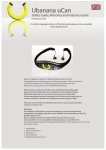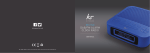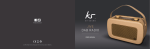Download KitSound KSTRI
Transcript
kitsound.co.uk Li-PO Do not dispose of Lithium Polymer batteries with general waste. Please return it to battery recycling collection point JB. 2494 / Made in China. © KitSound™ 2013 Christchurch, Dorset. BH23 4FL 1 TRIATHLON WATERPROOF MP3 PL AYER USER MANUAL 1 We are craf tspeople. We are musicians. We are Kit Sound ™ And we all commit ourselves to achieving one shared goal: Bringing people closer to their music. By truly understanding music we stay true to its craft. Pure, rich, incredible sound. We’ll settle for nothing less. 2 3 At KS we believe your music deserves to be showcased on great quality products that don’t cost the earth. We might not all share the same taste in music (the ferocious disputes on music forums prove that), but whether it’s Irish folk, death metal or any number of obscure genres which seem to be multiplying by the minute, the artists responsible for connecting with you through their craft have bared their souls to do so. And we think that’s worth celebrating. 4 5 Functions Before using your new waterproof Triathlon for the first time, carefully read the safety guide, warranty and operating instructions and adhere to the safety precautions. All activities done with this item may only be carried out as described in these operating instructions. Improper use of this device may cause the user to make mistakes or decisions that could lead to serious injury and/or cause damage to the Triathlon. 1. Backward 2. Volume + 3.Play/Pause 4. Volume – 5.Forward 6. Reset 7. LED 1 2 3 4 5 6 7 Basic use • Power ON:Press and hold the Play/Pause button for 5 seconds and the blue LED will come on. Wait for about 10 seconds while the blue LED flashes and the Triathlon will automatically play any music that is stored on the player • Power OFF:When the player is on, press and hold the Play/Pause button for 5 seconds and it will be powered OFF • Play/Pause: Press once to play music. Press once to pause music when playing • Volume +: Press to increase volume • Volume –: Press to decrease volume • Forward: Press to go to next song • Backward: Press to go to previous song • Reset:Press to reset and restart the Triathlon 6 7 Step 1: Step 3: The Triathlon is in the closed position when you buy it. Plug the Triathlon into the computer USB port, making sure it is inserted in the correct position. 1.Connect the USB plug the correct way up into the computer USB socket. 2. If using the USB cable, connect the USB connector into the USB port of your computer. 3. The Triathlon will be displayed as “KS Triathlon” in “My Computer” on your PC. Charging will automatically begin. It will take up to three hours to fully recharge the battery. The LED status will flash red while charging. The Triathlon can also be recharged using a USB mains charger. ✓ Step 4: Download Music Files from your PC to your Triathlon Step 2: To remove the Triathlon from the frame, gently squeeze the frame to release the Triathlon and use your other hand to remove it. VERY IMPORTANT: BEND THE EARFRAME SO THAT THE TRIATHLON CAN EASILY SLIDE OUT PAST THE EARFRAME IN THE DIRECTION OF THE GREEN ARROW. 1. Connect the Triathlon to a USB port on your PC. 2. On your computer locate the MP3 tracks you want to download. 3. Select the desired track(s) to copy across to the Triathlon. 4. Paste the copied files to the Triathlon. The files will appear in the Triathlon once they have finished copying. CAUTION: DO NOT DISCONNECT THE USB CABLE WHILE THE MP3 FILES ARE BEING TRANSFERRED. You can also use the Triathlon as a USB storage device, however you should always back up your music and data files. ✓ 8 ✗ 9 Step 5: Important safety guide After transferring the tracks and recharging the Triathlon, hold the frame with one hand and place the Triathlon into it with the other hand. 1.Do not use the Triathlon for purposes other than described in this manual. It can be potentially dangerous to use your Triathlon while engaging in other activities that require your full attention. You should exercise extreme caution or discontinue use in potentially hazardous situations. Step 6: Click to lock the Triathlon into the frame and create a waterproof seal (WARNING: Be sure the contact points between the Triathlon and the USB socket are free of dirt, sand or any other debris, otherwise it won’t seal properly.) Step 7: The Triathlon has been designed to be flexible to fit all heads comfortably. You may notice a “snug” fit when using the Triathlon. This snug fit is important so that the Triathlon stays in place while performing active sports. Take your time with getting the perfect fit. The frame material is designed to mould to the shape of your head after use. 2.Do not DISASSEMBLE or MODIFY the Triathlon in any way. Disassembly or modification will void the warranty. ✓ 3.Do not drop the Triathlon or apply excessive shock to the unit. Fire or electric shock may result in damaging the unit. 4. Do not place the Triathlon close to any heating device. 5.Do not use or store the Triathlon in places with high temperatures, fast temperature changes or strong magnetic fields. 6.To avoid accidents, DO NOT use the player while driving or operating other vehicles, including cars and motorcycles. This is the law in some places. To avoid accidents, please do not listen to music at a high volume while walking – especially when crossing the street – as well as in other potentially dangerous situations. Always follow the law of the country in which you reside. Many countries have laws prohibiting such actions. Obey local laws, be alert and listen carefully. 7.The manufacturer is not responsible for any data loss caused by the product defects, misuse or any other reason. 10 11 8.Do not listen to music too loud as it will damage your hearing and can cause permanent hearing loss. Continuous use of earphones for many hours at high volumes may cause permanent hearing loss. Listen to earphones at a comfortable level for reasonable periods of time. Always make sure that the Triathlon volume is turned down low before putting the earphones in your ears. Caution: The ear buds insert directly into the ear and are not to be used during scuba diving. Prolonged exposure to pressures at depths below one metre may result in permanent hearing loss. Discontinue use at the first sign of pain or hearing loss. Use the correct ear buds The earphones are delivered with five sets of ear buds for perfectly fitting all ear sizes. There are three sizes for land sports and two sizes for water sports. Make sure you use the correct type for water sport activities and fit them correctly to ensure that water does not enter the earphone channel. ear buds for normal usage ear buds for water sport activities 9.DO NOT CONNECT THE TRIATHLON TO THE COMPUTER IF THE TRIATHLON IS WET. Doing so could result in permanent damage to the computer and the Triathlon. This could also result in the user receiving electric shocks. 10.Maintain and keep the USB connection of the Triathlon free of dirt. When the Triathlon becomes dusty or dirty, wipe off with a soft cloth or clean towel. 11.Keep out of the reach of children, as the parts included with this product can represent a choking hazard. This product is not for children under six years of age. 12.Do not use chemicals or solvents to clean the device. 12 small medium large medium large To ensure a watertight fit, make sure the water sport ear buds are fitted correctly onto the earphones. Be sure to push the bud all the way back over the TWO ridges (A) AND (B) until reaching position C. If water does enter the channel and covers the waterproof membranes, the sound quality can be temporarily affected. Don’t worry if this happens; just allow the earphones to air dry and the sound quality will return to normal. For best results always insert the earphones snugly into your ears before entering the water and use the correct size ear bud to ensure a very snug watertight fit. To get a snug fit in your ears, gently pull your ear backwards with one hand, while inserting the earphone with the other. 13 Specifications Battery information Waterproof to a depth of up to 3 metres. Supported formats: MP3 (8 to 320 Kbps), WMA Internal memory: 1-8 GB (please check the exact memory size per your package) •If left unused, a fully charged battery will lose its charge over time. We recommend a full charge once every three months, even if not used. System OS: Windows ME/2000/XP/Vista, Windows 7, Mac OS 9.X or higher •Please do not leave the device in hot or cold places, such as in a closed car in summer or winter conditions as it will reduce the capacity and lifetime of the battery. PC interface: USB 2.0 Battery type: Built-in 3.7 V Li-Po rechargeable Play time: up to 10 hours Unit size: H3 x W12.5 x D12 (cm) Weight: 32 g (0.07 lbs) including rechargeable battery and headphones Operating temperature range: 0°C-80°C Storage temperature range: 0°C-80°C Accessories Fit kit ear buds, user manual, USB extension cable 14 •Your device is powered by a rechargeable battery. Unplug the charger from the electrical plug and the device when not in use. •Do not dispose of batteries in a fire as they may explode. Batteries may also explode if damaged. Warning Long-term exposure to loud music may cause hearing damage. It is best to avoid extreme volume when using these headphones, especially for extended periods. For your own safety, please be aware of your surroundings when using this MP3 player. Troubleshooting We hope you’ve now got all the information you need to get started, but if you’re having problems with anything, please feel free to contact us on: [email protected] 15