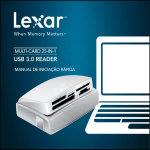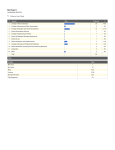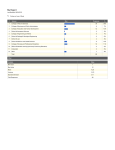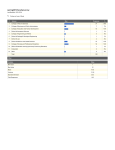Download Cooler Master CM Storm Mech
Transcript
CM Storm MECH Aluminum Series Mechanical Gaming Keyboards Thank you for purchasing our sturdy and reliable gaming keyboard CM Storm MECH, which uses high standard gold-plated mechanical key switches (Cherry MX) with more than 50 million cycles of key-striking life. CM Storm MECH keyboard user’s guide Using advanced functions Like the notebook, when you press the FN key and any of the F5-F12 keys simultaneously, you will activate the second function configured for this key. LED backlight adjustment = ON/OFF = Dimming = Brightening = LED Mode Mode 1: Gaming mode (W, A, S, D) Mode 2: Full backlight mode Mode 3: Full backlight mode (breathing) Multi-media function keys In the FN lockup mode, the F5~F12 are multi-media function keys, which can be used to control media playing, speaker/ear phone volume, and to switch off the window, etc. Windows lockup key In the FN lockup mode, the F12 key can lock the Windows keys to avoid skipping of the gaming screen due to inadvertent touch of the key. All trademarks are registered to their respective owners. + = Windows key locked Switch Profile A. FN +1~5 B. FN + ~: Back to Normal KB function Switch Macro keys Macro recording A. You can use AP to record and edit Macros. Detailed AP user functions and operations can be downloaded from the official website of CM Storm at http://www.cmstorm.com/en/products/keyboards/mech/?tab=support B. Real time recording of Macro Step 1: Select the Profile (FN+1~5) of Macro to be recorded. Step 2: Press and hold F N+ALT for 3 seconds, now the CAPS indicator light will slowly flicker into the recording mode. Step 3: Enter the symbol combination to be recorded. The length of the symbol must not exceed 25 characters or 30 seconds. Step 4: Press and hold FN+ALT when to finish recording. Step 5: Press the Macro keys (M1~M5) to be accessed after editing is completed. Now you have completed recording. Contents in the package: - Mechanical gaming keyboard - User manual - Key puller - USB 3.0 dedicated cable System requirements - Computer with a USB port or compatible equipment - Windows® XP/ Vista/ 7/ 8 Warranty Two-year limited warranty from the original supplier Damage to the keyboard resulted from improper disassembly is not covered by the warranty. Technical support For any technical support or question, please visit at www.cmstorm.com. For online service, please visit at www.coolermaster.com/livehelp All trademarks are registered to their respective owners.